#wordpress automatic plugin review
Explore tagged Tumblr posts
Text

There are many web hosting companies to choose from if you're taking the plunge into making your own website with a comic content management system (CMS) like ComicControl or Grawlix, a Wordpress comic theme like Toocheke or ComicPress, or a HTML template to cut/paste code like Rarebit. While these solutions are generally free, finding a home for them is... generally not. It can be hard to choose what's best for your webcomic AND your budget!
We took a look at a few of the top hosting services used by webcomics creators using webcomic CMSes, and we put out a poll to ask your feedback about your hosts!
This post may be updated as time goes on as new services enter the hosting arena, or other important updates come to light.
Questions:
💻 I can get a free account with Wix/Squarespace/Carrd, could I just use those for my comic? - Web hosts like this may have gallery functions that could be adapted to display a series of pages, but they are very basic and not intended for webcomics.
📚 Wait, I host on Webtoon, Tapas, Comic Fury, or some other comic website, why are they not here? - Those are comic platforms! We'll get into those in a future post!
🕵️♀️Why does it say "shared hosting"? Who am I sharing with? - "Shared hosting" refers to sharing the server space with other customers. They will not have access to your files or anything, so it is perfectly fine to use for most comic CMSes. You may experience slowing if there is too much activity on a server, so if you're planning to host large files or more than 10 comics, you may want to upgrade to a more robust plan in the future.
Web Host List
Neocities

Basic plan pricing: Free or $5/month. Free plan has more restrictions (1 GB space, no custom domain, and slower bandwidth, among other things)
Notes: Neocities does not have database support for paid or free accounts, and most comic CMS solutions require this (ComicCtrl, Grawlix, Wordpress). You will need to work with HTML/CSS files directly to make a website and post each page.
Hostinger

Basic plan pricing: $11.99/month or $7.99/month with four year commitment (monthly, 1, 2, and 4 year plans available).
Notes: Free domain for the 1st year. Free SSL Certifications. Weekly backups.
KnownHost

Basic plan pricing: $8.95/month or $7.99/month with four year commitment (monthly, 1, 2, and 4 year plans available).
Notes: Free DDOS protection. Free SSL Certifications.
InMotion Hosting

Basic plan pricing: $12.99/month or $9.99/month with three year commitment (monthly, 1, and 3 year plans available).
Notes: Free SSL Certifications, free domain names for 1 and 3 year plans. 24/7 live customer service and 90-day money-back guarantee. Inmotion also advertises eco-friendly policies: We are the first-ever Green Data Center in Los Angeles. We cut cooling costs by nearly 70 percent and reduce our carbon output by more than 2,000 tons per year.
Reviews:
👍“I can't remember it ever going down.”
👍“InMotion has a pretty extensive library full of various guides on setting up and managing websites, servers, domains, etc. Customer service is also fairly quick on responding to inquiries.” 👎“I wish it was a bit faster with loading pages.”
Ionos Hosting

Basic plan pricing: $8/month or $6/month with three year commitment (monthly, 1, 2 and 3 year plans available).
Notes: Free domain for the first year, free SSL Certification, Daily backup and recovery is included. Site Scan and Repair is free for the first 30 days and then is $6/month.
Reviews:
👍“Very fast and simple” 👎“Customer service is mediocre and I can't upload large files”
Bluehost

Basic plan pricing: $15.99/month or $4.95/month with three year commitment (monthly, 1, 3 year plans available).
Notes: Free domain and SSL certificates (for first year only). 24/7 Customer Service. Built to handle higher traffic websites. Although they specialize in Wordpress websites and provide updates automatically, that's almost a bad thing for webcomic plugins because they will often break your site. Their cloud hosting services are currently in early access with not much additional information available.
Reviews:
👎"The fees keep going up. Like I could drop $100 to cover a whole year, but now I'm paying nearly $100 for just three months. It's really upsetting."
👎"I have previously used Bluehost’s Wordpress hosting service and have had negative experiences with the service, so please consider with a grain of salt. I can confirm at least that their 24/7 customer service was great, although needed FAR too often."
Dreamhost

Basic plan pricing: $7.99/month or $5.99/month with three year commitment (monthly, 1, 3 year plans available).
Notes: Free SSL Certificates, 24/7 support with all plans, 97-day moneyback guarantee. Not recommended for ComicCtrl CMS
Reviews:
👍“They've automatically patched 2 security holes I created/allowed by mistake.” 👍“Prices are very reasonable” 👎 “back end kind of annoying to use” 👎 “wordpress has some issues” 👎 “it's not as customizable as some might want“
GoDaddy

Basic plan pricing: $11.99/month or $9.99/month with three year commitment (monthly, 1, 2, and 3 year plans available).
Notes: Free 24/7 Customer service with all plans, Free SSL Certificates for 1 year, free domain and site migration.
Reviews:
👍Reasonable intro prices for their Economy hosting, which has 25GB of storage 👍Migrated email hosting service from cPanel to Microsoft Office, which has greater support but may not be useful for most webcomic creators. 👎 Many site issues and then being upsold during customer service attempts. 👎 Server quality found lacking in reviews 👎 Marketing scandals in the past with a reputation for making ads in poor taste. Have been attempting to clean up that image in recent years. 👎 “GoDaddy is the McDonald's of web hosting. Maybe the Wal-Mart of hosting would be better. If your website was an object you would need a shelf to put it on. You go to Wal-Mart and buy a shelf. It's not great. It's not fancy. It can only hold that one thing. And if we're being honest - if the shelf broke and your website died it wouldn't be the end of the world.The issue comes when you don't realize GoDaddy is the Wal-Mart of hosting. You go and try to do things you could do with a quality shelf. Like, move it. Or add more things to it.” MyWorkAccountThisIs on Reddit*
Things to consider for any host:
💸 Introductory/promotional pricing - Many hosting companies offer free or inexpensive deals to get you in the door, and then raise the cost for these features after the first year or when you renew. The prices in this post are the base prices that you can expect to pay after the promotional prices end, but may get outdated, so you are encouraged to do your own research as well.
💻 Wordpress hosting - Many of the companies below will have a separate offering for Wordpress-optimized hosting that will keep you updated with the latest Wordpress releases. This is usually not necessary for webcomic creators, and can be the source of many site-breaking headaches when comic plugins have not caught up to the latest Wordpress releases.
Any basic hosting plan on this list will be fine with Wordpress, but expect to stop or revert Wordpress versions if you go with this as your CMS.
🤝 You don't have to go it alone - While free hosts may be more limited, paid hosting on a web server will generally allow you to create different subdomains, or attach additional purchased domains to any folders you make. If you have other comic-making friends you know and trust, you can share your server space and split the cost!
Want to share your experience?
Feel free to contribute your hosting pros, cons, and quirks on our survey! We will be updating our list periodically with your feedback!
156 notes
·
View notes
Text
ShopBuildr AI Review – Create Amazon Affiliate Store In 60 Seconds!
Welcome to my ShopBuildr AI Review Post, This is a genuine user-based ShopBuildr AI review where I will discuss the features, upgrades, demo, price, and bonuses, how ShopBuildr AI can benefit you, and my own personal opinion. This is brand new automated AI software that creates 100% done-for-you and ready-to-profit affiliate stores in just minutes no Amazon APIs needed, and no content creation needed.
If you want to earn more affiliate commissions, then you are going to love this new tool. It automatically finds your products to promote, creates the posts for you, inserts content for you, and even adds your affiliate link for you! Affiliate marketing remains a popular way to generate income. It allows you to promote other companies’ products and earn commissions for each sale you make. However, building and maintaining a successful affiliate store can be a daunting task, especially for beginners. This is where ShopBuilder AI steps in. Claiming to be an all-in-one solution, ShopBuildr AI promises to automate the entire process of creating and managing an affiliate store.

ShopBuildr AI Review: What Is ShopBuildr AI?
ShopBuildr AI is a cloud-based software designed to simplify the process of building and managing affiliate websites. It utilizes artificial intelligence (AI) to automate several key tasks, including product selection, content creation, store design, and even content spinning (rewriting) for legal compliance.
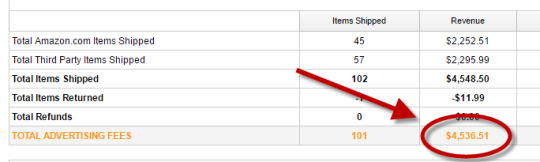
ShopBuildr AI integrates with various platforms like Amazon and allows you to import product listings directly. It boasts features that streamline content creation, helping you generate product descriptions and reviews with minimal effort. Additionally, ShopBuildr AI offers built-in social media integration to promote your store and generate traffic.
ShopBuildr AI Review: Overview

Creator: Kurt Chrisler
Product: ShopBuildr AI
Date Of Launch: 2024-May-20
Time Of Launch: 10:00 EDT
Front-End Price: $17 (One-time payment)
Official Website: Click Here To Access
Product Type: Software (Online)
Support: Effective Response
Discount: Get The Best Discount Right Here!
Recommended: Highly Recommended
Bonuses: Huge Bonuses
Rating: 9.3/10
Skill Level Required: All Levels
Refund: YES, 30 Days Money-Back Guarantee
<<>> Click Here & Get Access Now ShopBuildr AI Discount Price Here <<>>
ShopBuildr AI Review: Features
Create Your First Affiliate Store In Just Minutes!
100+ DFY Affiliate Products
Offer Unlimited Products For More Commissions
Integrated with ChatGPT
Newbie Friendly, No Experience Required
No Amazon API is Needed!
Automated Free updates
Unlimited support
ShopBuildr AI Review: How Does It Work?
Creating Your Affiliate Store Has Never Been This Easy!
STEP #1: Install the Software
Simply upload the Shopbuildr AI WordPress Plugin to your WordPress site.
STEP #2: Upload Your Products
Simply upload the 100+ DFY Products we provide to get started fast!
STEP #3: Let ShopBuildr AI Take Over
Click “Post” and ShopBuildr AI will build your site for you! Everything is completely done for you.
<<>> Click Here & Get Access Now ShopBuildr AI Discount Price Here <<>>
ShopBuildr AI Review: Can Do For You
Automatically Creates An Affiliate Store
Automatically Insert the Product Name
Automatically Inserts Content
Automatically Inserts Product Images
Automatically Inserts Your Affiliate Link
Automatically Inserts Custom Ads
Add Your Optin Box to Each Page
Integrated with ChatGPT

ShopBuildr AI Review: Who Should Use It?
Affiliate Marketers
Artists
Content Creators
eCom Store Owners
Blog Owners
CPA Marketers
Video Marketers
Product Creators
Personal Brands
Freelancers
And Many Others
ShopBuildr AI Review: OTO’s And Pricing
Front End Price: ShopBuildr AI ($17)
OTO1: ShopBuildr AI PRO ($37)
OTO2: ShopBuildr AI Unlimited ($47)
OTO3: Done For You Option ($67)
OTO4: iMarketers Hosting ($39/$59 per year)
<<>> Click Here & Get Access Now ShopBuildr AI Discount Price Here <<>>
ShopBuildr AI Review: My Unique Bonus Bundle
My Unique Bonus Bundle will be visible on your access page as an Affiliate Bonus Button on WarriorPlus immediately after purchase.
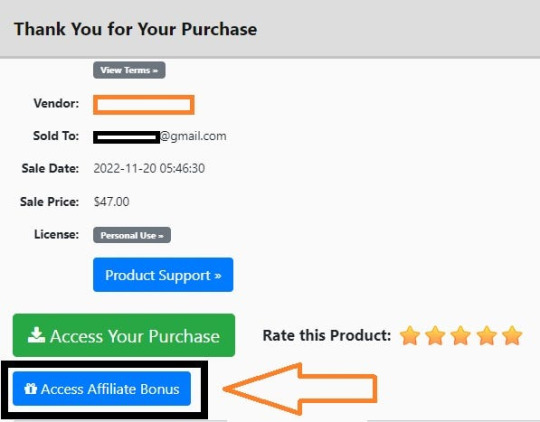
And before ending my honest ShopBuildr AI Review, I told you that I would give you my very own unique PFTSES formula for Free.
ShopBuildr AI Review: Free Bonuses
Bonus #1: Azon Affiliate Bar Plugin
With this WordPress plugin, you can display a “sticky bar” at the top of your site promoting any Amazon product you want. This plugin makes it incredibly easy to start making more commissions from the Amazon Affiliate program in just a couple of minutes!
Bonus #2: FB Affiliate Alert Box Plugin
This WordPress plugin allows you to use the familiarity of Facebook to increase your affiliate commissions on all your websites. It will create pop-up boxes that resemble those from Facebook and allow you to insert affiliate products into them.
Bonus #3: WP Traffic Domination Training
You can’t make money online without traffic! The Traffic Domination course will show you how to start generating free traffic to all your websites and how to do it the right way to avoid penalties. If you need more traffic. then you need this course!
ShopBuildr AI Review: Demo Video
Just Watch The ShopBuildr AI Demo Video Down Below To Get All The Details:
>>For More Details Click Here<<
<<>> Click Here & Get Access Now ShopBuildr AI Discount Price Here <<>>
ShopBuildr AI Review: Money Back Guarantee
30 day money back guarantee
ShopBuilder AI is backed by a 30-day warranty. If you are having trouble setting up your first affiliate site and our support staff is unable to assist you. Send us an email and we’ll refund your purchase.
That’s it!
ShopBuildr AI Review: Pros and Cons
Pros:
Saves time with automated product selection and content creation.
Beginner-friendly interface for easy website setup.
Built-in social media integration for wider reach.
Cons:
You cannot use this product without an active internet connection.
In fact, I haven’t yet discovered any other problems withShopBuildr AI.
Frequently Asked Questions (FAQ’s)
Q. How many sites can I create?
With the standard version you can create 1 site. However, after you purchase you will have the option to upgrade your account to unlimited, which will allow you to create as many sites as you want.
Q. Do I need to purchase anything else?
You will need to have your own domain name and website that is using WordPress on it
Q. Is ShopBuildr AI completely free?
ShopBuildr AI typically offers a base product at a lower price, with additional features locked behind upsells. There might also be free trials available, so check their website for current pricing details.
Q. Can ShopBuildr AI guarantee my affiliate marketing success?
ShopBuildr AI is a tool to help build your website, but success in affiliate marketing depends on various factors like ongoing content creation, audience engagement, and marketing strategies.
Q. Is the content generated by ShopBuildr AI good enough?
AI-generated content can be a starting point, but it might require editing to ensure quality and uniqueness for optimal SEO impact.
ShopBuildr AI Review: My Recommendation
ShopBuildr AI offers a compelling solution for beginners or those short on time. It streamlines website creation and content generation, but it’s important to remember it’s a tool, not a magic solution. Long-term success requires ongoing effort in content creation, audience engagement, and SEO optimization. Weigh the potential benefits against the limitations to determine if ShopBuildr AI can be a stepping stone on your affiliate marketing journey.
<<>> Click Here & Get Access Now ShopBuildr AI Discount Price Here <<>>
Check Out My Previous Reviews: IntelliVid AI Studio Review, CB Ninja Review, AI Employees Review, OverLap AI Review, AI CaptureFlow Review, FlexiSitesAI Review, WP Defense Review, HostDaddy Review.
Thank for reading my ShopBuildr AI Review till the end. Hope it will help you to make purchase decision perfectly.
Disclaimer: This ShopBuildr AI review is for informational purposes only and does not constitute professional advice. Before making a purchase decision, we recommend conducting your own research and exploring the software.
Note: Yes, this is a paid software, however the one-time fee is $17 for lifetime.
#Affiliate Marketing#Ai#AI Tools#Apps#Artificial Intelligence#Buy ShopBuildr AI#Digital Marketing#Get ShopBuildr AI#How Does ShopBuildr AI Work#How to Make Money Online#Make Money#Make Money From Home#Make Money Online#Online Earning#Purchase ShopBuildr AI#ShopBuildr AI#ShopBuildr AI App#ShopBuildr AI Benefits#ShopBuildr AI Bonus#ShopBuildr AI Bonuses#ShopBuildr AI Bundle#ShopBuildr AI By Kurt Chrisler#ShopBuildr AI Demo#ShopBuildr AI Discount#ShopBuildr AI Downsell#ShopBuildr AI FE#ShopBuildr AI Features#ShopBuildr AI Funnels#ShopBuildr AI Honest Review#ShopBuildr AI Info
3 notes
·
View notes
Video
youtube
AI Wise Mind Review + Full Demo Get AI Wise Mind here: https://warriorplus.com/o2/a/dmgkgx/0/fryt In this video I will review AI Wise Mind and give a full demo with sample content. Ai Wise Mind is a new AI content creation tool with lots of other features to make creating sites and content that rank and earn commissions. 00:01 Introduction 00: Revolutionize your content creation process with AI Wise Mind. Effortlessly generate optimized long-form articles and product reviews. Seamlessly integrate with WordPress for easy content management. Read our in-depth review now! The benefits of using AI Wise Mind are immense. It not only simplifies the content creation process, but it also streamlines content management by connecting your WordPress websites directly to the platform. This means that your content will be automatically synced, posted, edited, and updated across all your websites without any manual effort. However, the drawbacks of not owning AI Wise Mind are apparent – you would have to spend hours creating and managing content manually, which can be a labour-intensive and time-consuming task. AI Wise Mind sets itself apart from other AI tools on the market by using sequential prompts to generate unique and comprehensive pieces of content. By adhering to Google’s guidelines for informative and product review posts, AI Wise Mind ensures that each piece of content is rich in depth and character. The tool is also SEO optimized, and strategically structured with H1, H2, and H3 titles and subtitles, which helps in achieving high rankings on search engines. Beyond content creation, AI Wise Mind streamlines the workflow by directly connecting WordPress websites to the platform. This allows for automatic syncing, posting, editing, and updating of content, making content management smooth and efficient. Automatic Content Creation and WordPress Integration AI Wise Mind enables you to effortlessly create long-form informational articles, and product reviews, and even set and forget Amazon reviews. The tool eliminates the labour-intensive process of content creation by autonomously crafting compelling content, integrating media, and seamlessly incorporating affiliate links. This saves valuable time and effort, allowing you to focus on other aspects of your affiliate marketing strategy. Moreover, AI Wise Mind offers a Site Wizard feature that simplifies the creation of new WordPress websites. You can easily set up essential pages, categories, and primary WordPress plugins to streamline the website creation process. By integrating your WordPress websites with AI Wise Mind, you can enjoy automatic scheduling and content publishing. The ability to categorize websites into organized groups for targeted campaigns adds further convenience. ------------ 🌐 https://furhanreviews.com ☕ https://www.buymeacoffee.com/furhanreviews 💰 The best training to make money online without experience: https://hi.switchy.io/3RHi 🧰 Free Landing Pages, Opt-ins, Email Newsletter and Course hosting + free lifetime account: https://hi.switchy.io/6HXK 🤖 The best Robot Writing Tool I use for blogging, Facebook, Ads and everything else https://hi.switchy.io/4eG6 ✍️ The best content writing tool https://swiy.io/article 📺 Professional video hosting, cheaper than Vimeo https://swiy.io/muse 🎵 Where I get my Royalty Free Music & whitelisted channel https://hi.switchy.io/music 📁 My Preferred Cloud Storage (Lifetime Deal) https://swiy.io/pcloudlife 🔨 My favourite WordPress landing page builder https://swiy.io/wpthrive ➡️ IFTTT 10% Discount Offer ====================================================== Check out my Channel Here: https://www.youtube.com/channel/UCpJpKpGc8_aJPE2S03bpH4A?sub_confirmation=1 Visit my site for more reviews and free training: https://furhanreviews.com ============================================================ Affiliate Disclaimer: While we receive affiliate compensation for reviews/promotions on this page, we always offer honest opinions, relevant experiences and genuine views related to the product or service itself. Our goal is to help you make the best purchasing decisions, however, the views and opinions expressed are ours only. As always you should do your own due diligence to verify any claims, results and statistics before making any kind of purchase. Clicking links or purchasing products recommended on this page may generate income for this website from affiliate commissions and you should assume we are compensated for any purchases you make. ============================================================ #AIWiseMind #AIWiseMindReview #AIWiseMindDemo Get AI Wise Mind here: https://warriorplus.com/o2/a/dmgkgx/0/ytvidft
3 notes
·
View notes
Text
AliDropship Review – Your Secret Weapon for E-Commerce Success
AliDropship review felt like uncovering a hidden treasure chest in the vast ocean of e-commerce tools. At first, I was skeptical, thinking it might be just another flashy promise with little substance. But diving in, I realized it’s more like a reliable compass guiding through the fog of dropshipping chaos. The interface didn’t just talk the talk—it walked the walk, making complex tasks feel like a casual stroll. Honestly, using this plugin was like having a seasoned partner whispering secrets to scale my online store. If you’re curious about smooth sailing in dropshipping, this is definitely worth a peek.
When I first encountered the AliDropship plugin, I expected it to be another hyped-up tool lost in the sea of e-commerce promises. But after spending time with it, I quickly realized it wasn’t just talk—it delivered. AliDropship transformed my dropshipping experience from a maze of confusion into a streamlined, almost effortless process. It felt like I’d discovered a secret weapon for launching and scaling my store with real confidence. This plugin isn’t just a tool—it’s a full-blown strategy wrapped in code.
What Is AliDropship?
AliDropship is a powerful WordPress plugin designed specifically for dropshippers who source products from AliExpress. It automates much of the heavy lifting—importing products, managing pricing, fulfilling orders, and updating inventory in real time. If you’ve ever dreamed of owning an eCommerce store without juggling logistics manually, AliDropship makes it possible. It’s designed with simplicity in mind, but the results are nothing short of professional.
Ease of Use and Design
One of the biggest strengths of AliDropship is its user-friendly interface. Whether you’re a total beginner or an experienced store owner, the plugin’s dashboard is intuitive and clear. Product importing is as easy as a click, and managing your store doesn’t require any coding or advanced tech skills. The built-in themes are responsive and optimized for conversion, so you don’t have to stress about design or functionality.
Automation That Works for You
AliDropship’s automation features are where it really shines. Automatic order fulfillment, pricing markup rules, and tracking updates mean you can run your store with minimal hands-on management. This frees up your time so you can focus on marketing and customer engagement. It’s the kind of behind-the-scenes support that most beginners dream of—and veterans appreciate even more.
Lifetime Ownership Model
Unlike other platforms that lock you into recurring monthly fees, AliDropship offers a one-time payment model. This is a huge plus, especially for small business owners looking to control ongoing costs. Once you buy it, it’s yours forever—including access to updates and support.
Support and Resources
Speaking of support, the AliDropship team offers top-tier assistance. Their knowledge base is extensive, and live support is responsive and helpful. For those who prefer a more hands-off approach, the company even offers custom store creation services—letting you start with a fully functional store built by experts.
Final Verdict
If you’re looking for a tool that truly helps simplify and grow your dropshipping business, AliDropship deserves serious consideration. It’s reliable, smartly built, and removes much of the friction involved in running an online store. With its solid automation, one-time pricing, and user-first design, it’s easy to see why many are calling it the best-kept secret in e-commerce.
To dive deeper into the benefits, check out this detailed AliDropship review.
1 note
·
View note
Text
Understanding Cross-Site Scripting (XSS) and How to Prevent It
Hey there, web enthusiasts! If you’re building a website or running an online business, keeping it safe is a top priority. One threat you need to know about is Cross-Site Scripting, or XSS. As someone who’s seen the web evolve, I’m here to break down what XSS is, why it’s a big deal, and how you can stop it in its tracks. Let’s get into it with a clear, friendly guide, backed by solid insights, so you can keep your site secure in 2025.
What Is Cross-Site Scripting (XSS)?
XSS is a type of security flaw where attackers sneak harmful code—usually JavaScript—into a website. When users visit the site, this code runs in their browsers, causing trouble. Imagine someone slipping a prank note into your mailbox that messes with your computer when you open it. That’s XSS in a nutshell. A 2024 OWASP report lists XSS among the top 10 web vulnerabilities, affecting 53% of tested sites.
There are three main types of XSS:
Stored XSS: Harmful code is saved on the server, like in a comment section, and runs for every visitor.
Reflected XSS: The code comes from a user’s input, like a search query, and runs immediately.
DOM-based XSS: The code messes with the website’s structure in the browser without touching the server.
Why care? XSS can steal user data (like login details), redirect people to fake sites, or even deface your website. For businesses using web development services in Bhubaneswar, a single XSS attack can damage trust and cost customers.
Why XSS Is a Problem
Attackers love XSS because it’s sneaky and effective. Say you run a Bhubaneswar e-commerce site. If someone injects code into your product review section, it could steal customers’ credit card info or trick them into downloading malware. A 2024 Verizon Data Breach Report says 30% of web attacks involve XSS, costing businesses millions in fixes and lost revenue.
The impact goes beyond money. Users lose faith if their data gets compromised, and your brand takes a hit. Small businesses, especially, can struggle to recover. That’s why understanding and preventing XSS is critical, whether you’re coding your own site or working with web development services in Bhubaneswar.
How to Prevent XSS Attacks
Good news: you can protect your website from XSS with some practical steps. Here’s a straightforward plan to keep your site safe, based on industry best practices.
1. Clean Up User Input
Always check and clean any data users send to your site, like form submissions or comments. This process, called input sanitization, removes or neutralizes harmful code. Libraries like DOMPurify can help strip out dangerous scripts. A 2024 Snyk study found that sanitizing input cuts XSS risks by 60%.
For example, if a user tries to post “<script>badStuff()</script>” in a comment, your site should convert it to plain text so it can’t run. Developers in Bhubaneswar often use frameworks like React or Angular, which have built-in tools to handle this.
2. Use Safe Coding Practices
When building your site, avoid risky practices like directly inserting user input into your HTML. Instead, use safe APIs like innerText instead of innerHTML in JavaScript. Also, set HTTP headers like Content Security Policy (CSP) to limit what scripts can run. A 2024 Mozilla guide says CSP reduces XSS incidents by 40%.
If you’re not a coding expert, team up with developers who know these tricks. They’ll make sure your site’s code is solid from the start.
3. Escape Data Properly
Escaping means adding special characters to user input so browsers don’t treat it as code. For instance, turning “<” into “<” ensures it displays as text, not a script. Most modern frameworks, like Django or Laravel, do this automatically, but double-check if you’re coding manually. A 2024 Synopsys report notes proper escaping stops 50% of XSS attempts.
4. Keep Software Updated
Outdated software is an open door for attackers. Regularly update your content management system (like WordPress), plugins, and libraries. A 2024 Patchstack study found 25% of XSS attacks exploit known vulnerabilities in old software. Set reminders to check for updates monthly to stay ahead.
5. Test Your Site Regularly
Run security scans to catch XSS flaws before attackers do. Tools like Burp Suite or OWASP ZAP can spot weak points. Also, consider hiring a security expert to do a thorough check, especially for business sites. In Bhubaneswar, local developers often offer testing as part of their services.
Why This Matters in 2025
With cybercrime expected to cost $10.5 trillion globally by 2025, per a 2024 Cybersecurity Ventures report, XSS prevention is non-negotiable. India’s digital economy is booming, and Bhubaneswar is a growing tech hub, making secure websites a must for businesses. Protecting your site builds trust, keeps users safe, and saves you from costly breaches.
Ready to secure your website? Start by checking your user inputs, using safe coding habits, and keeping everything updated. If you need help, local experts can guide you. Stay proactive, and keep XSS out of your story. Your users—and your business—will thank you!
#digital marketing agency bhubaneswar#website development companies in bhubaneswar#best digital marketing company in bhubaneswar#digital marketing services in bhubaneswar#web development services in bhubaneswar#digital marketing agency in bhubaneswar
0 notes
Text

Creating a multilingual WordPress website in 2025 isn’t just a luxury - it’s a smart strategy for global reach. With more audiences browsing the web in their native language, offering content in multiple languages helps your site connect with international users, boosts engagement, and improves search engine visibility across different regions.
Let’s explore how to build a multilingual WordPress site optimized for global SEO, the tools you need, and the best practices for implementation.
1. Why Go Multilingual?
A multilingual website allows you to cater to audiences in various regions by presenting content in their native languages. It breaks down language barriers and opens the door to more traffic, better conversions, and improved user trust.
From a global SEO perspective, search engines prioritize content that resonates with local search intent. Localized pages with region-specific keywords have a higher chance of ranking in country-specific search results.
2. Benefits of WordPress for Your Business Website
WordPress remains the most popular CMS in 2025, not only for its user-friendly interface but also for its flexibility and scalability. Whether you're managing a personal blog or an international eCommerce brand, WordPress gives you full control over how your content is created and delivered.
The benefits of WordPress for your business website include its plugin ecosystem, SEO-friendly structure, and support for multilingual capabilities. With the right setup, you can turn a single-language site into a global powerhouse with minimal hassle.
3. Choosing the Right Approach: Subdomains vs. Subdirectories vs. TLDs
Before diving into plugin selection, decide how you want to structure your multilingual site:
Subdomains (fr.example.com)
Subdirectories (example.com/fr/)
Top-level domains (example.fr)
Each option has pros and cons. Subdirectories are easier to manage and are often preferred for SEO due to centralized domain authority. TLDs are best for region-specific branding but require more resources to maintain.
4. Take WordPress Multi Lingual Plugin Support
When you're ready to start building a multilingual site, the best way is to take WordPress Multi Lingual Plugin Support Services. Plugins like WPML, Polylang, and TranslatePress offer robust solutions for adding multiple languages without compromising performance or design.
These plugins allow you to translate posts, pages, custom post types, taxonomies, and even WooCommerce products. Some also offer auto-translation services through services like DeepL and Google Translate, with manual override for quality control.
5. Recommended Multilingual Plugins for WordPress
Let’s take a closer look at the most trusted plugins in 2025:
WPML (WordPress Multilingual Plugin)
Paid plugin with powerful translation management.
Compatible with most themes and plugins.
SEO-friendly URL customization and hreflang tag integration.
Polylang
Freemium model.
Great for manually translating content.
Supports language switchers and custom slugs.
TranslatePress
Visual interface for front-end translations.
Integrates with Google Translate for automatic translation.
Useful for developers and content creators alike.
Each of these tools helps maintain language consistency while also addressing SEO elements like meta titles, descriptions, and canonical URLs.
6. Multilingual SEO Best Practices
Creating a multilingual site is only the first step. Optimizing it for search engines in every language is what sets successful global websites apart. Here are some best practices:
Use hreflang Tags: Tell search engines which version of a page to show users based on language or location.
Translate SEO Metadata: Titles, meta descriptions, and image alt texts should be localized.
Avoid Auto-Translation: Machine translations can be inaccurate. Always review and refine translations.
Language-Specific Sitemaps: Submit separate sitemaps to Google Search Console for each language version.
This ensures your content gets indexed properly and reduces the risk of duplicate content penalties.
7. Design and UX Considerations
A well-designed multilingual site keeps navigation simple and intuitive. Use clear language selectors (preferably in the header), allow users to easily switch between languages, and ensure your design accommodates text expansion for languages like German or Arabic.
Multilingual UX goes beyond translation. It involves understanding cultural nuances and adjusting visuals, calls to action, and even color schemes to match local expectations.
8. Multilingual WooCommerce Stores
If you run an eCommerce website with WooCommerce, going multilingual opens the door to international sales. Plugins like WPML and TranslatePress offer seamless WooCommerce integration for translating product titles, descriptions, variations, and checkout fields.
For more advanced setups or when you need help customizing your multilingual WooCommerce store, it’s a smart move to hire WooCommerce development services. They can help integrate payment gateways, local tax rules, and region-specific shipping options while ensuring SEO best practices are followed.
9. Multilingual Content Strategy
You can’t just translate your homepage and call it a day. A global content strategy means:
Creating dedicated landing pages for different markets.
Localizing blog posts, case studies, and testimonials.
Aligning keywords with regional search trends.
Adapting tone, formality, and cultural references.
This localized content resonates better with users and drives engagement, time on site, and conversion rates.
10. Performance Optimization for Multilingual Sites
Having multiple languages can impact your website speed if not managed correctly. Optimize your multilingual site by:
Using a CDN to deliver content globally.
Lazy loading media and compressing images.
Caching translated pages.
Minimizing the use of unnecessary plugins.
These steps ensure a fast experience across all language versions.
11. Testing and QA for Multilingual Websites
Before going live, thoroughly test each language version:
Check for broken links or untranslated elements.
Test forms, search, and navigation in all languages.
Verify that hreflang tags and metadata are implemented correctly.
Also, get feedback from native speakers if possible. They can spot nuances and readability issues that machine tools might miss.
12. Monitoring and Analytics
Use Google Analytics 4 to track how users interact with each language version. Monitor bounce rates, conversion paths, and popular content per region.
You can also segment traffic based on geolocation or language preference to fine-tune your content and SEO strategy.
Final Thoughts
Creating a multilingual WordPress site is more than just translation - it’s about localization, SEO alignment, and user-centric design. With the right plugins, a well-planned content strategy, and careful testing, you can unlock new audiences, expand your reach, and build a truly global web presence.
From understanding user intent to delivering tailored content across different markets, multilingual WordPress sites are a cornerstone of international SEO in 2025.
Whether you're a solo entrepreneur or an enterprise brand, a multilingual website can be a game-changer in building long-lasting relationships with a global audience.Let’s connect! If you found this guide helpful or have questions about multilingual WordPress strategies, feel free to connect with me on LinkedIn. I’d love to hear your thoughts and insights!
0 notes
Text
User Registration Using Contact Form 7 Pro

The User Registration Using Contact Form 7 Pro plugin allows you to seamlessly integrate user registration forms into your WordPress site using the popular Contact Form 7 plugin. With this powerful tool, users can easily register or sign up on your site through a customizable form. Whether you’re managing a membership site or just looking to simplify the user sign-up process, this plugin is the perfect solution.
Features include easy form integration, custom field support, automatic user role assignment, and more. This plugin also supports popular integrations like Google Reviews WordPress Plugin, enabling businesses to showcase their reviews directly on their site. Save time, improve usability, and make user registration hassle-free for your visitors.
Features: Profile Dashboard: Access a centralized hub where you can view key information and manage your account efficiently.
Edit Profile: Easily update and customize your profile information to ensure it's always accurate and up to date.
Change Password: For enhanced security, conveniently change your password whenever needed, ensuring your account remains protected.
Social Sign Up + Login: Enable users to sign up and log in using popular social media platforms such as Google, Facebook, and Apple.
Push Notifications: Set up push notifications to be sent to registered users on your site, keeping them informed and engaged.
Compatibility with Multi-Step for Contact Form 7: Ensure seamless integration between Contact Form 7 and the Multi-Step extension, allowing you to create intuitive and user-friendly multi-step forms.
Auto Generate Password: An email consisting of an auto-generated password will be sent to the users after their registration is completed on the site.
Debugging: There is a debug mode option for debugging.
Woo-Commerce : All WooCommerce field integration for the users to collect the data.
Validation : You can set custom validation message for reset password and forgot password.
Password Features : Option to use for forgot password and reset the password.
Auto-login : After registration you can set auto-login and user redirect on defined page with login into the site.
Social Sign Up + Login: Enable users to sign up and log in using popular social media platforms such as Google, Facebook, and Apple.
Email Templates for Contact Form 7: Customize email templates for Contact Form 7 or bypass the default email notifications entirely. This allows you to send personalized registration and login email notifications.
Multilingual Support: Provide support for multiple languages on your site, enabling users to view and interact with content in their preferred language.
Advanced Custom Field Mapping: Create advanced custom fields for user profiles, with only text and textarea options, and map them to corresponding Contact Form 7 fields. This allows for a more personalized user experience.
New Features: WooCommerce Field Mapping
BuddyPress Registration Compatibility
Compatibility of WordPress VIP.
0 notes
Text
Mailbox Nulled Script 2.0.1

Download Mailbox Nulled Script – The Ultimate Webmail Client for Perfex CRM Looking for a powerful, feature-rich webmail client tailored perfectly for Perfex CRM? Look no further! Mailbox Nulled Script is your go-to solution for streamlined communication, seamless email management, and enhanced CRM integration—all without spending a dime. Download it now for free and revolutionize the way your business handles email correspondence. What Is Mailbox Nulled Script? Mailbox is a professional-grade webmail client specifically designed for Perfex CRM users. It seamlessly integrates with your CRM dashboard, providing a comprehensive email solution right within your workspace. With its intuitive interface and robust feature set, Mailbox Nulled Script empowers businesses to manage communication more efficiently and boost productivity without leaving the CRM environment. Why Choose Mailbox Nulled Script? This script isn't just a plugin—it's a fully equipped communication hub that brings your email conversations under one roof. Whether you're managing customer support, internal communications, or outbound marketing, Mailbox Nulled Script offers unmatched flexibility and control. Plus, it's nulled, so you can enjoy all premium features absolutely free. Technical Specifications Platform Compatibility: Built exclusively for Perfex CRM Language: PHP, HTML, JavaScript, and CSS Database: MySQL Update Frequency: Regularly updated for performance and security Installation Type: Module-based integration Key Features and Benefits Seamless Integration: Embed a complete webmail client directly inside Perfex CRM Multi-Account Support: Connect and manage multiple email accounts effortlessly Threaded Conversations: Keep email threads organized for better communication clarity Attachments & Inline Images: View and send emails with full media support CRM User Mapping: Automatically link emails to the correct CRM contacts Mobile-Friendly Interface: Access and manage your emails from any device Common Use Cases for Mailbox Script Mailbox Nulled Script is ideal for: Sales Teams: Manage leads, follow-ups, and customer communication in one place Support Teams: Provide faster response times with organized ticket-based emails Freelancers & Consultants: Maintain a professional communication system within Perfex CRM Easy Installation & Setup Installing Mailbox is quick and straightforward. Simply upload the module to your Perfex CRM installation, follow the step-by-step activation guide, and you're ready to go. With minimal configuration required, you’ll be managing emails inside your CRM in no time. Frequently Asked Questions (FAQs) Is it safe to use Mailbox Nulled Script? Yes! This nulled script has been thoroughly reviewed and optimized for performance and security. As always, we recommend using secure hosting and regularly updating your CRM environment. Does it support IMAP and SMTP? Absolutely. Mailbox Nulled Script comes with full support for both IMAP and SMTP protocols, allowing you to connect any standard email provider with ease. Can I use it with multiple email accounts? Yes, you can manage multiple email accounts from a single dashboard, making it perfect for multitasking professionals and teams. Will I get future updates? Yes, we ensure timely updates for our nulled scripts, keeping them aligned with the latest versions of Perfex CRM and ensuring continued functionality. Why Download From Us? We offer premium plugins and scripts like Mailbox Nulled Script at absolutely no cost. Our platform ensures safe, secure, and verified downloads so you can enjoy full functionality without the price tag. Get the tools you need to enhance your CRM today. Recommended Add-on If you’re looking for visual impact and interactivity on your WordPress site, consider trying out Slider Revolution Nulled. This powerful plugin adds animation-rich sliders to your site, enhancing user engagement with minimal effort. For those interested in an
alternative source, you can also check Slider Revolution Nulled from another trusted provider. Don’t miss out on maximizing the capabilities of Perfex CRM. Download Mailbox today and transform your communication process forever!
0 notes
Text
Effortless Web Presence Enhancement: A Modern Strategy for Digital Success
In today’s digital landscape, establishing a strong online presence is no longer optional—it’s essential. Whether you're a small business owner, an entrepreneur, or a creative professional, how you appear online can make or break your success. Fortunately, with the right tools and strategies, Effortless Web Presence Enhancement is not only possible but also achievable without draining your time or resources.
What Is Effortless Web Presence Enhancement?
Effortless Web Presence Enhancement refers to the streamlined process of improving your visibility, credibility, and engagement online without requiring extensive technical knowledge or countless hours of work. Thanks to modern platforms, automation tools, and AI-powered solutions, it's now easier than ever to optimize your digital footprint.
Why It Matters
Your web presence is your digital storefront. It’s where potential clients, customers, or fans form their first impressions. A weak or inconsistent presence can drive people away before you even have the chance to connect. On the other hand, a strong, cohesive online profile can attract opportunities, foster trust, and boost engagement.
By focusing on Effortless Web Presence Enhancement, you allow technology to work for you—automating tasks, optimizing content, and ensuring your brand remains consistent across platforms. This frees up your time to focus on what you do best.
Key Strategies for Easy Online Optimization
Leverage Website Builders: Tools like Wix, Squarespace, and WordPress offer drag-and-drop functionality that makes it simple to build professional-looking websites without coding skills.
Optimize for SEO Automatically: SEO plugins and platforms can help improve your search engine rankings with minimal manual input. These tools analyze content, suggest improvements, and ensure your pages are indexed correctly.
Use Social Media Scheduling Tools: Services like Buffer, Hootsuite, or Later allow you to plan and automate posts across various social platforms, keeping your brand active and visible without daily effort.
Implement AI-Driven Content Creation: From generating blog posts to designing social media graphics, AI tools reduce the burden of content creation and help maintain consistent branding.
Monitor Your Online Reputation: Tools like Google Alerts or reputation management services notify you of mentions, reviews, or feedback, enabling quick responses and proactive engagement.
Final Thoughts
Effortless Web Presence Enhancement isn't about cutting corners—it’s about working smarter. With the abundance of user-friendly tools and intelligent automation available today, anyone can maintain a strong, professional online image without the overwhelm. Embracing these solutions allows you to stay competitive, build trust, and grow your influence with minimal hassle. So, whether you’re starting from scratch or fine-tuning an existing presence, make “effortless” your new standard.
0 notes
Text
Automate Your Workflow: Using Contact Form to Any API Plugin
In today's fast-paced digital world, automation isn't just a luxury—it's a necessity. Whether you're running a business, managing a nonprofit, or building a personal brand, streamlining your processes can save you time, reduce errors, and boost productivity. One of the most effective ways to automate your WordPress site is by integrating your contact forms with external APIs. That's where the Contact Form to Any API plugin comes in.

What Is a Contact Form to Any API?
Contact Form to Any API is a powerful WordPress plugin that extends the capabilities of the popular Contact Form 7. It allows you to send form submissions directly to any RESTful API endpoint, giving you full control over where your data goes. Whether you're pushing leads to a CRM, sending support tickets to a helpdesk, or syncing subscribers with your email marketing tool, this plugin makes it easy.
Why Automate With This Plugin?
Manual data entry is time-consuming and error-prone. With automation, you eliminate the need to copy and paste form submissions into other platforms. Here's why Contact Form to Any API stands out:
Universal Compatibility: Works with any API that accepts JSON or URL-encoded data.
Custom Triggers: Send data before or after email notifications.
Advanced JSON Support: Supports multi-level and custom JSON structures.
Authentication Options: Includes support for Basic and Bearer Token authentication.
Data Logging: Keep track of all submissions and API responses with detailed logs.
Real-World Use Cases
Let’s take a look at how this plugin can transform your daily operations:
1. Lead Generation & CRM Integration
Imagine a user fills out your contact form. Instead of checking your email and manually entering the details into your CRM (like Salesforce or HubSpot), the data is instantly transmitted through the API. Your sales team gets notified in real-time and can follow up faster.
2. Customer Support Automation
Using platforms like Zendesk or Freshdesk? This plugin can forward user inquiries directly to your support system. Automatically create support tickets, assign them to the right department, and kick off workflows based on tags or priorities.
3. Email Marketing Sync
Add form data directly into your email lists on Mailchimp, Sendinblue, or ActiveCampaign. No more exporting CSV files or dealing with import errors.
4. Custom Dashboards and Internal Tools
If you've built a custom dashboard or internal tool, you can feed data into it in real time. This is especially useful for custom ERPs, analytics dashboards, or membership systems.
Key Features at a Glance
Here's a breakdown of some of the plugin's most impactful features:
Unlimited API Connections: No cap on how many APIs you can connect to.
File Upload Support: Convert uploaded files into Base64 and send them with your API request.
Conditional Logic: Send data to different endpoints based on user selections.
Webhook Compatibility: Works flawlessly with platforms like Zapier, Integromat, and Make.
Security First: HTTPS support and robust authentication methods to ensure data security.
How to Set It Up
Install the Plugin: Search for "Contact Form to Any API" in the WordPress Plugin Directory and activate it.
Create Your Contact Form: Use Contact Form 7 to design your form.
Add API Settings: Navigate to the plugin settings, input your endpoint URL, headers (for authentication), and body structure (JSON or form data).
Test Your Integration: Submit a test form and review the API logs to verify data transmission.
Go Live: Once you're confident in the setup, publish the form on your site.
Pro Version Perks
While the free version is robust, the Pro version takes things to the next level:
Multi-API Support: Send data to multiple APIs at once.
Advanced Mapping: Handle complex data structures with nested fields.
Priority Support: Get help faster with dedicated customer support.
Tips for Optimization
Use Postman or Insomnia to test your API endpoints before connecting them.
Sanitize User Input to prevent malformed data from causing issues.
Monitor Logs regularly to catch any transmission errors or failures.
Document Your APIs for team use and future integrations.
Final Thoughts
Contact Form to Any API is more than just a plugin—it's a game changer for anyone looking to streamline their WordPress operations. By automating the flow of information between your site and external platforms, you can focus on what really matters: growing your business, engaging your audience, and delivering value.
If you're tired of manual processes and want a smarter, faster way to handle form data, give this plugin a try. The time and energy you save will speak for itself.
0 notes
Text
7+ Best WordPress Membership Plugins Compared
Anybody remembers the days while WordPress become meant for blogging? When it’s major function changed into to login, post your next article or blog publish, put up it after which examine and respond the readers’ remarks? Scale smarter with a White Label WordPress Company that builds, manages, and delivers—while you take the credit.
WordPress, way to being open supply and having gathered a big and amazing community, has stepped forward far more than that. It is now a complete-fledged CMS, with plugins that permit for media management, e-trade, and even forum functions and multi-consumer groups. WordPress can even be your CMS of preference in your membership web page, thanks to a plethora of plugins, both unfastened and industrial, that can help you construct your new consumer internet site.
We have tested eight unfastened WordPress club plugins and ranked them in line with an array of criteria. Also, we read a huge wide variety of reviews of a number of paid plugins and we gift our mind on them.
FREE MEMBERSHIP PLUGINS
The plugins We compared:
Users Ultra Membership Plugin
Ultimate Member
Paid Member Subscriptions
Simple Membership
WP-Members
Paid Memberships Pro
s2Member Framework
Groups
The comparison was targeted on 3 points:
EoU: Ease of use (ease of configuration, intuitive interface, documentation, shortcodes, subject integration). Max score: three.
Fea: Features (club and companies hierarchy, payment paperwork integration). Max rating: four.
Func: (Popularity, person reviews, compatibility with WordPress 4.7+). Max rating: 3.
Users Ultra Membership Plugin: 7.Five/10
EoU: 2.Five – Fea: 2 – Func: three
Users Ultra Lite supplied to create automatically for me the sample pages to get began, while offering the shortcodes and the choice to choose the page slug. It performs well with the twenty- themes that I tried, in addition to with some loose issues with greater complex visuals. A White Label WordPress Development Services that lets you focus on clients while we handle the code.
Users Ultra Lite Page setting
The documentation is quite exhaustive, and their person forums seem energetic.
It offers masses of capabilities, and they all customizable. There is Mailchimp and Woocommerce integration, protected content for distinctive club plans, customers media galleries and lots of extra features.
On the flip aspect, it most effective uses PayPal integration and, at the least within the unfastened version, there isn't always an intuitive way to use social login.
Ultimate Member: 5/10
EoU: 2 – Fea: 1 – Func: 2
I have to mention that, upon activating this plugin, I got put-off by the truth it mechanically mounted 7 top level pages in my WP web page. I understand it's miles achieved quite simply of use in mind, however I might have preferred been given a choice – some thing different plugins reviewed here pulled off.
Ultimate Member
The plugin offers many capabilities to construct a network – your members can build profiles, media directories, view content on a according to-club basis. However, paid subscriptions isn't always the primary awareness of this plugin and, as such, paid options aren't integrated at all. While club brings to mind boards and customers network, the focal point of club plugins has without a doubt steared towards the paid subscription aspect. And Ultimate Member simply lacks in this area.
Paid Member Subscriptions: 6.Five/10
EoU: 1.Five – Fea: 2 – Func: three
The “Paid Member Subscriptions” plugin doesn’t get enough love. Of the 5000+ active installs in 15+ languages, it handiest has about 30 opinions. It is probably due the unlucky desire of a call, very much like another very popular loose membership plugins (also reviewed in this newsletter).
Paid Member Subscriptions - Creating a subscrpition plan
Adding a membership/subscription institution
Paid Member Subscriptions - Granding get entry to to content
Assigning publish get right of entry to to a group
This plugin has a robust interface, with all of the essential records focused in one web page. After you create club plans, you can rate your customers (simplest thru PayPal), restriction content, create new person roles primarily based at the membership call. One component that this plugin does now not, is create the essential pages for login/check in. The consumer has to manually create the pages and insert the shortcodes that deliver them the vital capability.
Simple Membership: 9/10
EoU: 3 – Fea: 3 – Func: 3
Another plugin that doesn’t get enough love. With over 20000 energetic installs, it simplest sports a piece over 100 evaluations inside the WP plugin listing and it's far barely ever stated in comparisons between membership plugins.
Simple Membership
With this free plugin you get unlimited range of club levels, content material restrict via post/page and via category. It also gives price thru PayPal and Stripe. Everything is configurable, most of the alternatives you'll assume it to have are there and it performs properly with the examined themes.
WP-Members: 6/10
EoU: 2 – Fea: 2 – Func: 2
The free model of the WP-Members plugin lets in you to request your users to subscribe so they can see your complete content. Everyone else can simplest see excerpts of your posts (and your pages, if you so pick out). The concept is simple and works! While not as versatile as other membership plugins examined right here, it honestly does can help you build a website with top class content.
WP-Members
This plugin does now not provide specific club ranges, or the choice to only hide some posts from non-subscribed users. It also does no longer can help you charge for access for your site – you want the Premium model of the plugin to do this. And if you marvel how is it want to install the Premium model of this plugin on a big content material web site, all you need to do is to test the very great documentation of WP-Members. By subscribing to their website online as a member, you get access to lots of extensions to be able to add almost each viable functionality to WP-Members.
Paid Memberships Pro: nine/10
EoU: 2 – Fea:four – Func: three
The first issue to jump out when I searched for the Paid Memberships Pro, turned into the quantity of more addons for integration with structures consisting of bbPress, Woocommerce, Mailchimp, and so on. You can see the entire listing, after putting in Paid Memberships Pro, in the “Add Ons” tab.
Results of "Paid Memeberships Pro" search
The quantity of things that this plugin can do with the greater accessories is nearly overwhelming; every viable function you’d imagined you want from a membership plugin is there, and numerous things you in no way imagined. Including content material put off; this is a function also called content material dripping and, reputedly, it's miles very sought upon in membership web sites.
Many of the extra add-ons – along with the content material put off – are paid, however the quantity of capabilities presented inside the free model is still on the overwhelming facet. Membership degrees, fee by means of PayPal, Stripe and even by way of take a look at, bargain codes, in addition to the loose greater accessories to integrate your WordPress website with Mailchimp, bbPress forums, in addition to KISSmetrics to music user pastime; it's miles, certainly, a totally characteristic-rich plugin.
S2Member Framework: 6/10
EoU: 1 – Fea: 2.Five – Func: 2.5
The s2Member plugin redirected me to a top level view/assist web page right away upon activation.
S2Members Getting Started
This is high quality, implying that the developers have a well notion-out documentation, however it's far a chunk off-putting for a non-technical consumer, because it says that it would have a getting to know curve. Does it, though?
The functions are comprehensive, with designated options and plenty of different restriction alternatives, content material download alternatives (which include even content hosted on a CDN), notifications, and greater. Out of the field Mailchimp and bbPress integration, in addition to PayPal payment are definitely at the plus facet.
However, it’s interface isn't always as intuitive as other plugins reviewed right here and it might be intimidating for a non technical person. Also, I turned into slightly disillusioned that handiest five membership sorts were supported; it's miles distinctly not going that any type of setup will need greater than five membership degrees, but most different plugins offer limitless degrees and I’ve come to assume this as a characteristic.
Maybe the maximum interesting function that s2Member Framework offers is a completely exhaustive list of alternatives for content material limit. It without a doubt lets in you to control each a part of your web and best provide get entry to to the customers you need, with category and tag limit alternatives, promote person posts with a “Buy now” options and even most effective restrict a part of the publish or page content.
Groups: eight/10
EoU: 2 – Fea: 3 – Fun: 3
Groups is a robust, feature-rich plugin that, collectively with the recommended extensions, loose and seasoned, it can cowl most wishes of a membership web page proprietor.
Recommended extensions for Groups
The first component you want to do upon putting in this plugin, is to check out the abilties offered. There are many capabilities, aptly named, and substantial, allowing you to provide any combination of access rights for your users.
Supporting a vast range of organizations, you may honestly discover there may be no limit to what number of institution/abilties combinations you can have, to outline extraordinary club tiers.
Integration with PayPal, Woocommerce and Gravity forms with their free extensions, in addition to a custom newsletter and forum functionality, and , additionally, get right of entry to control with shortcodes, there is a motive that over 20000 users use this plugin.
Thank you for analyzing our review; please notice that the above mentioned ranking are primarily based on personal opinion, after for my part trying out the above unfastened WP plugins.
PAID MEMBERSHIP PLUGINS
Here are the plugins we're examining here:
MemberPress
Membership Add-on for iThemes Exchange
Restrict Content Pro
WP Membership
Paid Memberships Pro
WP eMember
Digital Access Pass
MemberMouse
Magic Members
s2Member Pro
PrivateContent
Ultimate Member
MemberPress
MemberPress is one of the most popular premium plugins for club websites. It is also one of the most acclaimed plugins, taken into consideration as the primary of its area of interest via many reviewers.
MemberPress Memberships page
MemberPress Memberships web page
While it does no longer offer a demo, the MemberPress gives sufficient screenshots and information to get an excellent idea about it. I might say it's far clean that it's miles filled with features, comprehensive, and intuitive enough to be smooth to set-up.
Theme-neutral, clean to combine with any forum software, plays properly with WooCommerce, works with 12 different email advertising structures, content postpone features, payments through PayPal, Stripe, Authorize.Net. Also, a praising overview from Chris Lema and other blogs and websites specializing in WordPress; I can genuinely see why MemberPress is considered the primary plugin for club sites.
Membership Add-on for iThemes Exchange
This plugin is delivered to you through the equal men who created BackupBuddy and it is a further plugin you purchase on the top of their e-trade system, Exchange.
Membership Add-on for iThemes Exchange
Having, again, no get entry to to the returned-cease, I can surely say that, based on the functions they offer and the again-end screenshots, it appears terrific. The fact that it is included on an e-trade gadget offers a multitude of opportunities in your membership site. You want to sell a bodily product simplest for your gold members? Want to have your e-save for every person and most effective offer reductions/unique prices for your subscribers? It appears perfectly feasible with this setup.
The Membership Add-on for iThemes Exchange receives universal superb evaluations and the organisation behind it's far reputed for their fine customer support. This plugin is probably one of the first-class out there.
Restrict Content Pro
Before I begin searching the features of a plugin, I do a brief search to find the net documentation and whether there may be a demo or not. The Restrict Content Pro had each. You can see what the registration shape seems like and browse thru their amazingly distinct documentation.
Restrict Content Pro – Editing a subscription
Is Restrict Content Pro a good answer to your specific setup? Find out within the Use-case pages. Wonder how intuitive is the interface? Loads of screenshots so as to get an concept.
Restrict Content Pro gives a strong membership management, with out of the box integration with MailChimp, PayPal and Stripe, as well as members dashboard, bargain codes device, and extra. It is also extensible; with the greater addons you may add content material put off assist, organization accounts and extra.
WP Membership
Code Canyon’s WP Membership is one of the maximum low-cost club plugin options, at $34. It offers a demo of the logged-in person dashboard.
WP Membership - Categories visibility
First aspect to note upon logging in, is that the demo makes use of an older WP version (version four.Five.Three). The facts page claims that it is well matched with WP 4.6.X and four.7.X, however the closing update become on May 2016.
This plugin offers PayPal and Stripe charge, MailChimp integration, numerous predefined membership types and pricing tables and a discount gadget. It is an cheap answer for a easy subscription web page.
Paid Memberships Pro
Did you examine our Free Membership plugins article? If so, you would possibly bear in mind me being very impressed with the loose model of the “Paid Memberships Pro” plugin and giving it a score of nine/10.
Paid Memberships Pro – Membership tiers admin
My principal factor approximately the free model become how you get loads of capabilities and additional accessories which could cowl most needs. Here is what you additionally get in case you buy the PMPro Plus model. To name just a few, you get content material dripping, social login, WP Affiliate Platform integration and such a lot of extra!
WP eMember
The eMember plugin has been around for a long term. It is mature, solid and powers lots of subscription sites.
WP eMembers – Custom fields settings
It consists of many alternatives, which include limitless club stages, content access stages, MailChimp and WooCommerce integration and use of the Google First Click Free feature.
Actively developed, well suited with the four.7 WP version, with considerable documentation, consumer dashboard demos and having almost all the principle functions you will expect from a club plugin, it's miles simply a profitable solution.
Digital Access Pass (DAP)
DAP has also been around for a long time. Over eight years of lively improvement, it's far a plugin made specifically for WordPress, however that still works for simple PHP/HTML net web sites. The documentation brings you to an outdated-searching website with frames, however the documentation itself is up to date and comprehensive. Still, the content material may sense a bit too technical to the common WP website owner of 2017.
DAP Admin Dashboard Home
DAP claims that they invented content material dripping – and all of the critiques I’ve observed on DAP agree on one thing: It does content dripping proper. The “Tru-Drip” function is meant to assist you to manipulate the content material postpone in any manner you want; you can also put off all kinds of contents, through posts, classes, even media files. It also gives masses of options for upsells, unlimited membership stages, teaser content material and much extra.
MemberMouse
MemberMouse is a plugin following the SaaS (Software as a Service) version, so it comes with a month-to-month subscription and extraordinary programs in step with the quantity of participants you need to manipulate.
MemberMouse - Product Settings
It has more than enough capabilities to justify the high pricing, along with limitless membership ranges, content material protection, content material postpone, assist for affiliate applications, upsells, coupon systems and lots extra. It helps PayPal, Stripe, Authorize.Net payment, integration with MailChimp and other mailing list carriers and their API seems to be quite flexible. They have import wizards for easy migration from a number of different membership plugins as well; this can imply that many human beings migrate to MemberMouse.
Overall, MemberMouse is characteristic-packed, but comes with a higher fee tag than different plugins with comparable features.
Magic Members
Another “oldie” of the available club plugins, Magic Members has been around for 7 years and is still actively advanced.
I checked our their on-line demo; and you have to, too, in case you are thinking about the usage of it! Unlike the demos supplied by some other plugins in this list, this receives you immediately to the admin’s manage panel, now not just a person’s dashboard.
Magic Members - Admin Panel
Regarding capabilities, it has the whole thing you’ve come to anticipate from a membership plugin. Unlimited club ranges, content material safety and put off, pay in step with submit or pay in keeping with view capabilities, integration with MailChimp and other autoresponders, integration with forum, such as SimpleForums and WP Mingle and an extended list of supported charge gateways, such as PayPal, Stripe, Authorize.Net, and several extra.
S2Member Pro
The seasoned version of the men who evolved the loose s2Member Framework, reviewed within the first part of this article.
One of the things I talked about reviewing the loose version became the limited membership degrees. Well the Pro version comes to remedy that, presenting limitless paid membership degrees. It also gives PayPal, Stripe and Authorize.Net integration, content dripping with the use of shortcodes, coupons and gift/redemption codes and more.
It nevertheless remains incompatible with WooCommerce and, as I stated inside the unfastened Framework assessment, it is probably intimidating to installation and configure for the non-technical person.
PrivateContent
Another inexpensive option from the codecanyon guys, PrivateContent is here to permit you to create membership levels and assign them get right of entry to to your content.
That’s all. That’s all it does, and it seems to be doing it truely properly.
PrivateContent – Users List management
There is something I in my view like very a great deal approximately doing one issue and doing it properly. PrivateContent appears to be doing this, and it's far extensible, whilst still cheap, for individuals who need greater functions. You want to rate to your content? WooCommerce integration? Mailing lists with MailChimp? You should buy extra accessories to feature this functionality.
Ultimate Member
My affect of the unfastened model of Ultimate changed into no longer awesome. I changed into not glad that it created pages to apply for registration, logging in, and many others, without giving me a desire to decide-out and create my very own pages as an alternative. I became now not happy with the warning I got that the automatically created pages can't be deleted.
I changed into additionally no longer impressed with the set of functions supplied. However, the paid model – which isn't always virtually a model however an extension package deal with 18 extra addons adds numerous capabilities that may be useful for a community building. MailChimp, bbPress and WooCommerce compatibility, social login, buddies and followers functionality and more.
Also Read : DIY WordPress Development or White-Label Partnership? A Practical Guide for Agency Owners
Why Every eCommerce Website Needs a CRO Audit: Key to Higher Conversion Rates
#White Label WordPress Development Services#White Label WordPress Company#white label WordPress development#White Label WordPress development agency
0 notes
Text
Running a Meal Delivery Business with Subscription for WooCommerce
In today’s fast-paced digital economy, meal delivery services have gained tremendous popularity. For entrepreneurs and food service providers, adopting a subscription-based model offers a sustainable and scalable way to ensure recurring revenue and customer retention. Using Subscription for WooCommerce, business owners can simplify operations, increase automation, and create a seamless experience for customers. In this comprehensive guide, we break down exactly how to run a successful meal delivery business using this powerful plugin.
Why Choose a Subscription Model for Meal Delivery
The subscription model enables predictable cash flow, enhances customer loyalty, and simplifies stock and supply chain management. With Subscription for WooCommerce, you can offer weekly, bi-weekly, or monthly plans that automatically bill customers and manage meal preferences.
Benefits of the Subscription Model:
Recurring Revenue Stream
Customer Retention and Loyalty
Inventory Planning Based on Orders
Operational Automation
Lower Churn Rates Compared to One-Time Sales
Getting Started with Subscription for WooCommerce
To launch your meal delivery service, you first need a solid WordPress website integrated with WooCommerce. Once your site is ready, install the Subscription for WooCommerce plugin developed by Flycart.
Key Features of Subscription for WooCommerce:
Flexible billing intervals (daily, weekly, monthly)
Automatic payment retries for failed transactions
Subscription pause, cancel, or resume options
Email notifications for renewals, cancellations, and upcoming orders
Integration with popular payment gateways like Stripe, PayPal, and Razorpay
Support for subscription box models and variable subscription products
Setting Up Your Meal Plans as Subscription Products
Once the plugin is installed, you can begin by adding your meal plans as subscription products.
Example:
Weekly Veg Meal Box – ₹1499/month
High Protein Plan – ₹1999/month
Family Dinner Pack – ₹2999/month
Each plan can have:
A fixed number of meals
Delivery frequency (weekly or monthly)
Add-on options (e.g., gluten-free, vegan, keto-friendly)
Make use of the “subscription box” feature to allow customers to build their own meal box by selecting meals from a pre-approved list.
Managing Deliveries and Scheduling
With recurring orders flowing in automatically, it’s essential to streamline your delivery process. Use the WooCommerce Order Management system integrated with Subscription for WooCommerce to:
Track subscription orders by delivery date
Assign delivery agents
Print packing slips
Schedule weekly or daily deliveries
Notify customers via SMS or email
You can also integrate with shipping and logistics plugins to automate the last-mile delivery process.
Customizing the Subscriber Experience
What sets a successful meal delivery business apart is the personalized experience. With Subscription for WooCommerce, you can allow users to:
Skip a delivery for a particular week
Pause their subscription during holidays
Swap meals within their subscription box
Upgrade or downgrade their plan
Utilize the built-in customer dashboard to let subscribers manage their plan preferences, delivery address, and billing info effortlessly.
Marketing Strategies to Grow Your Meal Subscription Business
To scale your meal delivery service, you must focus on retention marketing, referral programs, and SEO-focused content marketing.
Powerful Marketing Tactics Include:
Email Automation: Use tools like Mailchimp or Klaviyo with WooCommerce integration to send meal reminders, feedback surveys, and renewal notices.
Referral Programs: Offer discounts for each referral that converts into a paid subscriber.
Loyalty Programs: Integrate a rewards plugin to provide points on renewals, social shares, and reviews.
Content Marketing: Create blog posts and videos about healthy eating, meal prep tips, and behind-the-scenes kitchen stories.
Coupon Management: Offer first-month discounts or limited-time offers using built-in WooCommerce coupon features.
Retaining Subscribers and Reducing Churn
Customer retention is the backbone of a subscription-based model. With Subscription for WooCommerce, businesses can minimize churn using:
Automated failed payment retries
Grace periods before cancellation
Win-back email campaigns
Flexible pause/resume options
Monitor subscription analytics within your dashboard to identify trends, inactive users, and churn reasons. Create retention campaigns based on these insights.
Analyzing Performance and Reporting
Subscription for WooCommerce offers in-depth reporting on:
Active and inactive subscribers
Renewal success rates
Revenue by subscription plan
Average order value
Upcoming renewals and cancellations
You can integrate with Google Analytics, Facebook Pixel, or Hotjar to gain deeper insights into customer behavior and conversion optimization.
Scaling Your Meal Delivery Business
Once the foundation is strong, scaling becomes easier. Here’s how:
Expand to new cities or ZIP codes by modifying delivery zones
Introduce new diet-based meal plans
Collaborate with local farms or chefs
Use influencer marketing to attract new users
Launch a mobile app for easier access and control
Subscription for WooCommerce supports multi-currency, multilingual websites, and international shipping, allowing you to think beyond local markets.
Real-World Example of a Meal Delivery Brand Using WooCommerce Subscriptions
GreenLeaf Bites, a healthy meal delivery service, used Subscription for WooCommerce to grow from 200 to 5,000+ subscribers in 12 months. By offering custom-built boxes, easy plan management, and automated payments, they created a frictionless experience that fostered loyalty and viral growth.
Conclusion
Running a meal delivery business with Subscription for WooCommerce equips entrepreneurs with every tool they need to succeed. From flexible billing cycles to seamless customer management and advanced analytics, it simplifies the entire process of launching, managing, and scaling a subscription-based food service.
If you're ready to enter the booming market of meal delivery, there's no better time to set up your subscription engine and start building lasting customer relationships
0 notes
Text
How to Build a Jewelry eCommerce Website with Live Gold & Silver Prices
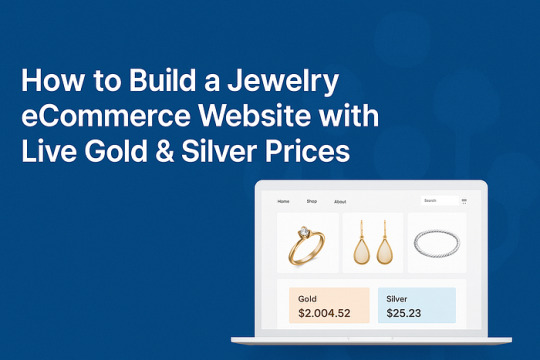
In the ever-evolving jewelry industry, where gold and silver prices fluctuate by the minute, having a website that reflects real-time pricing is not just a luxury — it’s a necessity. Today, customers expect transparency and up-to-date rates when shopping for precious metal jewelry online. If you’re planning to start a jewelry eCommerce website, integrating live gold and silver prices can give your store a major competitive edge. As a trusted eCommerce Website Development Company, Listany specializes in building customized platforms tailored to the jewelry industry.
In this comprehensive guide, we’ll show you exactly how to build a jewelry eCommerce website with live price integration, the must-have features, best platforms, and how Listany can help you launch your store with ease as a top eCommerce Solutions Provider in India.
Why Live Gold & Silver Price Integration Matters
Real-time pricing builds trust: Customers can see updated prices based on current market rates, improving confidence in your store.
Boosts conversions: Dynamic pricing encourages faster decision-making.
Eliminates manual updates: No need to update prices manually every day.
Must-Have Features for a Jewelry eCommerce Website
Live Gold & Silver Price Integration Fetch real-time rates using reliable APIs like Metals-API, GoldAPI, or your local bullion provider. Prices should automatically update across all relevant products — something we at Listany, a Jewellery Website Development expert, handle seamlessly.
Advanced Product Filtering Allow customers to filter by material (gold, silver, platinum), purity (22K, 24K), type (ring, chain, bangle), price range, and occasion.
Custom Pricing Logic Set your own markup on live rates. Example: final price = (metal rate/gram * weight) + making charges + GST.
High-Quality Images and Zoom Feature Showcase jewelry with crisp images, 360-degree views, and zoom for detailing.
Secure Payment Gateway Integrate with Razorpay, PayU, Stripe, or other trusted gateways to ensure smooth and secure transactions.
Mobile-Responsive Design Over 70% of jewelry shoppers browse on mobile. Ensure a seamless experience across all devices.
Customer Reviews & Testimonials Build credibility with genuine buyer feedback and star ratings.
WhatsApp Inquiry Button Make it easy for customers to ask questions or book video consultations.
Shipping & Return Policy Clearly display delivery timelines, shipping charges, and return/refund policies.
Best Platforms to Build Your Jewelry eCommerce Site
WooCommerce (WordPress): Great for customization, plugin availability, and SEO.
Shopify: Easy to use with built-in eCommerce tools and app integrations.
Magento: Best for enterprise-level businesses with large catalogs.
Custom Development (React + Node.js): Ideal for advanced functionality like live pricing, CRM, inventory sync, and multi-vendor features.
As an experienced eCommerce Website Development Company, Listany helps you choose the right platform based on your unique requirements.
How to Integrate Live Metal Prices
Choose a Metal Price API:
Metals-API
GoldAPI.io
[BullionVault API] or Indian MCX rates if localized data is needed.
Backend Integration Logic:
Fetch price every X minutes using CRON job or webhook.
Use formula to calculate product price: (metal rate/gram * weight) + making charges.
Auto-update product prices using scripts or platform plugins.
Display on Frontend:
Show current rate on homepage and product pages.
Add “Last Updated” timestamp for transparency.
Listany, as a leading Ecommerce Solutions Provider in India, ensures this integration is smooth and scalable.
SEO Tips for Jewelry eCommerce
Keyword Optimization: Target long-tail keywords like “22k gold bangles price today”, “diamond ring under 50000”, etc.
Schema Markup: Use Product and Review schema to enhance search visibility.
Local SEO: Target geo-specific searches like “Hyderabad gold jewelry online”.
Content Marketing: Publish blogs on jewelry trends, care tips, gold price forecasts.
Image Optimization: Compress images and use alt text with relevant keywords.
As part of our Jewellery Website Development services, we implement SEO best practices that help your store rank higher and attract the right customers.
Why Choose Listany for Your Jewelry Website?
At Listany, we specialize in crafting eCommerce websites tailored for the jewelry industry. From live metal pricing integration to stunning product galleries, we deliver a complete solution that builds trust and drives conversions. Whether you’re a new jewelry brand or an established offline store looking to go digital, our team is ready to help you shine online. As a trusted Ecommerce Solutions Provider in India, we bring deep domain expertise and technical excellence.
We’re not just another developer — we’re the best Jewelry eCommerce Website developers. With years of hands-on experience and a deep understanding of the jewelry market, Listany delivers high-performing, scalable, and SEO-optimized jewelry websites that set your brand apart. Choosing Listany means partnering with a team that prioritizes results, performance, and visual brilliance. Let us help you bring your digital jewelry store vision to life with cutting-edge features, real-time pricing integration, and a customer-first approach.
Final Thoughts
Building a jewelry eCommerce website with live gold and silver pricing requires the right tools, features, and expertise. By offering real-time prices, secure shopping, and elegant design, your online store can attract more customers and boost sales. Ready to create your own jewelry eCommerce platform? Contact Listany today — your reliable Ecommerce Website Development Company and Jewellery Website Development partner.
0 notes
Text
WooCommerce Waitlist nulled plugin 2.5.0

WooCommerce Waitlist nulled plugin Customers can subscribe to email alerts from WooCommerce Waitlist when items that are out of supply come back into stock. Important features: Let customers receive alerts when they purchase an item that is currently out of stock. Simply decide which of the "most sought" items to refill first. Permit customers to easily see and edit their waiting lists. Identify the users who received an in-stock notification. Managing your waitlists is simple with the WordPress admin. You may add waitlist components to any product, anywhere, by using our shortcode. Plug-and-play ease of use: simply install, turn on, and enjoy! Provide back-in-stock notifications to customers to keep them happy. Inform clients when a product is ready for purchase. You can keep an eye on demand for out-of-stock products with the WooCommerce Waitlist plugin, which will notify customers and encourage them to buy. You can make a waiting list of people who are interested in the unavailable item and have it notify them automatically when it becomes available using just a basic nulled plugin. It only takes a few seconds to set up. It's quite easy to implement and will start turning missed opportunities into future sales right away. Consumers are more likely to wait and make a purchase from you rather than your competitors when they sign up for an email alert to be informed when a product is back in stock. It makes clients feel valued by your business and makes it possible for you to prudently replenish inventory in response to demand. How it functions. Customers only need to click a button on the product listing to add themselves to your WooCommerce store's waiting list. Everyone on the list receives an email with a link to the product as soon as you update your stock numbers on the website, making it simple for them to make a purchase. WooCommerce Waitlist is compatible with base products, product variations, and children of group products. Check out who is awaiting what. Store owners can group products based on how many customers are waiting on them using WooCommerce Waitlist. They can quickly decide which products to refill as a result. Using a custom product tab, shop managers can now keep an eye on, manage, and get in touch with customers on each product's waiting list directly from the Edit Product page. You may simply add or remove users from the waiting list, examine lists that have been archived, obtain a CSV file with the names of users on a waiting list or archive, and modify the waiting list's specifications for this product here. Permit users to keep track of their own waiting lists. Customers can review any products for which they have added themselves to a waiting list by clicking the "Your Waitlists" link on the "My Account" page. All of a user's waiting lists may be conveniently managed in one location. Make things function the way you want them to. To help you make the most of the plugin, WooCommerce Waitlist includes a number of settings, such as the following: It is possible to display waitlist buttons on archive sites like the store and product category pages, or opt-in elements when users join up for a queue. Options for integrating WooCommerce with Google Analytics tracking tags. Setting a minimum stock requirement, sending email alerts, and more features are available for WooCommerce Waitlist. Expand and customize Although WooCommerce Waitlist has a "plug and play" default configuration, you may customize it to meet your unique needs with the help of the numerous WordPress action and filter hooks it includes (see documentation for more details). Among the modifications are: Selecting language for emails with notifications Modifying the "join waiting list" buttons' appearance Integrating more features when individuals are put on or taken off of a waiting list. Modifying the design of the "Your Waitlists" page that was included in the "My Account" area. WooCommerce plugin
0 notes
Text
Security Best Practices for Website Development

When building a website, security should always be a top priority. In today’s digital age, websites face constant threats from hackers, malware, and cyber-attacks. Small businesses, in particular, can be vulnerable if they don’t take the necessary steps to protect their sites and user data. Whether you're working with web development services in Bhubaneswar or building a website on your own, knowing the best security practices is essential. Let’s look at the most important steps to keep your website safe.
1. Use HTTPS and SSL Certificates
One of the simplest yet most effective ways to protect your website is by using HTTPS (HyperText Transfer Protocol Secure). HTTPS encrypts data transmitted between your website and visitors, ensuring that sensitive information, like passwords or payment details, remains secure.
To implement HTTPS, you need to install an SSL (Secure Sockets Layer) certificate on your website. This certificate ensures that all data is encrypted, which prevents hackers from intercepting or tampering with sensitive information. It’s also an important ranking factor for search engines, as websites with HTTPS are considered more trustworthy.
2. Regularly Update Software and Plugins
Outdated software is one of the most common causes of website vulnerabilities. Whether you're using WordPress, Joomla, or any other content management system, keeping your software up to date is essential for security. Many updates include patches for security holes, so by failing to install them, you’re leaving your site open to attacks.
This also applies to third-party plugins. Plugins add useful features to your site but can also introduce vulnerabilities if not kept up to date. Always ensure that any plugin you use is from a reputable source, and make a habit of updating them regularly to avoid potential security risks.
3. Strong Passwords and Two-Factor Authentication
One of the easiest ways for hackers to gain access to your website is through weak passwords. Always use strong, unique passwords for your admin accounts, hosting accounts, and other important platforms. A strong password includes a combination of upper and lower case letters, numbers, and special characters.
Additionally, enabling two-factor authentication (2FA) can add an extra layer of security. With 2FA, even if someone manages to steal your password, they will still need a second piece of information, like a code sent to your phone, to gain access. It’s an easy but highly effective way to keep your website secure.
4. Regular Backups
No matter how much effort you put into securing your website, accidents happen. Servers crash, websites get hacked, and sometimes data gets lost. This is why regular backups are a must. By backing up your website’s data and files, you ensure that you can quickly recover from any disaster.
Set up automatic backups on a daily or weekly basis, depending on how often your content changes. Store these backups in a secure location, either in the cloud or on an external hard drive, so you can easily restore your website if something goes wrong.
5. Limit User Access and Permissions
Not everyone needs admin access to your website. By limiting access and permissions, you reduce the number of entry points for potential attackers. Assign roles based on what each user needs to do on the site. For example, if someone only needs to write blog posts, don’t give them admin privileges.
Additionally, regularly review and remove access for users who no longer need it. This reduces the chances of a disgruntled employee or former employee causing harm to your website.
6. Use a Web Application Firewall (WAF)
A Web Application Firewall (WAF) is a security measure that helps protect your website from a variety of attacks, such as SQL injection, cross-site scripting (XSS), and others. A WAF sits between your website and the internet, monitoring incoming traffic and blocking any malicious attempts before they reach your website.
WAFs are particularly effective at blocking harmful bots and malicious traffic that could overwhelm your website or attempt to exploit vulnerabilities. Many hosting providers offer WAFs as part of their security packages, or you can choose from third-party providers.
7. Monitor for Vulnerabilities
Regularly monitoring your website for security vulnerabilities is a critical part of maintaining a secure online presence. Various tools can scan your website for weaknesses and alert you to potential issues. These tools look for things like outdated software, weak passwords, and suspicious activity.
If you’re working with web development services in Bhubaneswar, consider asking them to set up regular security audits and vulnerability scans. This proactive approach can help identify issues before they become major problems.
8. Protect Against DDoS Attacks
Distributed Denial of Service (DDoS) attacks are one of the most common ways hackers try to take down websites. A DDoS attack involves overwhelming your website with an excessive amount of traffic, causing it to slow down or crash. To protect your website from these attacks, you can use DDoS protection services, such as Cloudflare, which helps filter out malicious traffic.
These services can mitigate the effects of a DDoS attack and ensure your website stays online and operational.
9. Secure Your Hosting Server
Your web hosting server is the backbone of your website, so it's essential to ensure it's secure. When choosing a hosting provider, look for one that offers robust security features, such as regular server monitoring, malware scanning, and automatic security patches.
Additionally, make sure that your hosting provider offers SSL certificates and firewalls. A reliable hosting provider will take care of most of the server security, but you should also perform your due diligence to ensure everything is set up correctly.
Conclusion
Website security is not something that should be taken lightly. Whether you’re running an e-commerce site or a simple blog, taking the necessary steps to protect your website from security threats is crucial. By implementing best practices like using HTTPS, updating software regularly, using strong passwords, and employing a web application firewall, you can significantly reduce the risk of cyber-attacks and keep your site safe.If you’re a business owner in Bhubaneswar, working with web development services in Bhubaneswar can help ensure that your website is secure and protected from potential threats. By following these security best practices, you can safeguard your online presence and provide a safe experience for your visitors.
#digital marketing services in bhubaneswar#seo services in bhubaneswar#web development services in bhubaneswar#digital marketing agency bhubaneswar#digital marketing agency india#website designing company in india
0 notes
Text
WordPress Website Theme Ideas: Up-to-Date Strategies to Increase eCommerce Sales

Introduction
When it comes to running an online store, your WordPress website theme is more than just a design element, it's a powerful tool that can help boost your eCommerce sales. If you choose the right theme and optimize it correctly, it can make a huge difference in user experience, site performance, and even SEO rankings. In this article, we’ll explore the best WordPress theme ideas and strategies you can use to create an eCommerce website that not only looks good but converts visitors into loyal customers. Whether you're working with WordPress website development services or planning a DIY redesign, these tips will help you maximize your store’s potential.
1. Go for a Mobile-Responsive Theme
Today, a large number of people shop on their mobile devices. If your website isn't mobile-friendly, you risk losing out on sales. A responsive WordPress theme automatically adjusts to fit any screen size, ensuring a smooth browsing experience across devices.
When you hire WordPress website development services, make sure they provide themes that are optimized for mobile devices. This small tweak can boost your website’s conversion rates and improve your SEO ranking, helping more potential customers find your store.
2. Speed Matters – Choose a Fast-Loading Theme
Page speed is crucial for any eCommerce site. Studies show that even a delay of a few seconds in page loading can result in lost sales. Choose a lightweight WordPress theme that’s optimized for speed.
If you’re working with a WordPress development company, ask them to help optimize your site’s performance. This includes reducing the size of images, enabling caching, and using fast-loading themes that ensure your customers don’t have to wait to make a purchase.
3. Clear and Easy-to-Find CTA Buttons
Your website should clearly guide visitors toward making a purchase. Adding prominent Call-to-Action (CTA) buttons like "Add to Cart" or "Buy Now" is crucial. These buttons should stand out and be placed where they’re easy to find.
With WordPress website development services, you can customize CTA buttons that match your store’s theme while standing out to customers. Make sure these buttons appear on product pages, your homepage, and throughout the shopping journey.
4. Search Functionality Is Key
An efficient search bar helps customers quickly find what they’re looking for. A great search feature lets users filter by categories like size, color, or price, making shopping easier.
If you choose to work with WordPress plugin development services, you can integrate advanced search features that enhance the user experience and make browsing smoother, leading to more conversions.
5. High-Quality Product Images
Since customers can’t physically touch or try your products, high-quality images are essential for online shopping. A WordPress theme that showcases product images well will help make your store more appealing and encourage purchases.
Ensure that your product images load quickly without sacrificing quality. If you're working with WordPress development solutions, they can help set up galleries or sliders that show off your products from different angles.
6. Secure Payment Options
Security is a top concern for customers shopping online. Ensure your WordPress theme is compatible with secure payment gateways like PayPal, Stripe, and credit card processors. This will not only protect your customers but also boost your store's credibility.
With WordPress website development services, your team can integrate secure payment options that make the checkout process simple and trustworthy for your customers.
7. Customer Reviews and Ratings
People trust the opinions of others. Allowing customers to leave reviews and ratings on your product pages can greatly influence new buyers. A WordPress theme that supports reviews and testimonials can boost customer confidence and increase sales.
Make sure your WordPress development services include integrating a review system that displays customer feedback clearly on product pages.
8. Social Media Integration
Social media is a powerful tool for eCommerce businesses. By integrating social sharing buttons into your WordPress theme, you give customers an easy way to share your products on platforms like Facebook, Instagram, and Pinterest.
This can help spread the word about your products, bringing more visitors to your site. If you're using WordPress web development services, they can easily integrate social media buttons and feeds directly into your theme.
9. SEO-Friendly Theme
For your website to rank well on Google and attract more organic traffic, you need a theme that’s optimized for SEO. An SEO-friendly WordPress theme will make it easier for search engines to crawl your site and improve your ranking.
If you’re using WordPress website development services, make sure your theme follows SEO best practices, including clean code, fast loading times, and optimized images.
10. Easy Navigation
A simple, clear navigation menu is essential for a smooth user experience. Visitors should be able to find their way around your site with ease, whether they’re browsing products, checking out, or reading blog posts.
If you’re working with a custom WordPress development company, they can help you create a navigation menu that’s simple, intuitive, and designed to guide customers to the products they’re looking for.
Conclusion
Your WordPress website theme is more than just a visual design, it’s a vital part of your eCommerce strategy. By focusing on elements like mobile optimization, fast loading speeds, clear CTAs, and SEO, you can create a website that not only attracts visitors but converts them into paying customers. Whether you're building your site from scratch or working with WordPress website development services, the right theme can make all the difference in increasing your eCommerce sales.
By implementing these simple yet powerful strategies, you’ll be on your way to creating an online store that’s both user-friendly and high-converting.
#WordPress Website Development Services#eCommerce WordPress Themes#WordPress Theme Ideas#WordPress Development Solutions#SEO for WordPress Websites#WordPress Website Optimization#Custom WordPress Development Services#Increase eCommerce Sales#WordPress Plugin Development
0 notes