#wordpress form builder plugin 2018
Explore tagged Tumblr posts
Photo

Add Engagement With Interactive Media Plugins for WordPress
Visual engagement is an indispensable part of any website. Without it users won't engage with your content. It also means that you are not reaching any audience or grabbing attention, which in turn means you have no conversions and no revenue.
You need to create visual engagement that leads to satisfying user experiences that in turn create high conversions and high revenue.
But managing the large amount of images, audio, and videos you need to make your website function effective requires a lot of space and organization. You need plugins to save you time.
WordPress media is an umbrella term a large number of plugins including media library management plugins to interactive media plugins like audio, video, flipbooks, galleries, maps, countdown clocks, notifications, timelines, popups, and forms.
In this article I will show you some different types of WordPress media plugins available on CodeCanyon.
15 Best WordPress Audio Player and Video Player Plugins
CodeCanyon has a wide range of best-selling WordPress audio and video players. No matter what your vision for your audio or video content, there is a player...
Jane Baker
30 Nov 2018
WordPress
Top WordPress Audio and Video Plugins of 2019
WordPress audio and video plugins are essential if you are looking to add video and audio players to your website. Discover the best plugins for 2019 that...
Daniel Strongin
29 Apr 2019
WordPress Plugins
How to Add the Sticky HTML5 WordPress Music Player to Your Site
This tutorial will teach you how to quickly create a sticky music player for your WordPress website with continuous playback. This WordPress audio player...
Monty Shokeen
20 Sep 2019
WordPress
7 Best WordPress Video Gallery Plugins
Looking to add a beautiful video gallery or grid to your WordPress site? Figure out what you need, and then check out seven of the best video gallery plugins...
Kyle Sloka-Frey
25 Jan 2019
WordPress Plugins
6 Best Weather WordPress Widgets & Plugins
Websites for restaurants, retreat centers, country clubs, and many other businesses and organizations can benefit from a weather WordPress widget. Take a...
Kyle Sloka-Frey
28 Feb 2019
WordPress
Best Video Background Plugins for WordPress
If you’ve been thinking of adding a video background to your WordPress site, here are the eight best plugins available at CodeCanyon.
Nona Blackman
29 Sep 2017
WordPress
Understanding WordPress Media Plugins
Visuals are the best way to optimize your pages and content. Visual elements are called media. Media includes but is not limited to images, audio, video, animation, and so on.
Countdown clocks, contact forms, timelines, buttons, maps, notifications, icons, avatars, popups are also all media and are crucial to the success of a website.
When it comes to understanding WordPress media you have to start from the Media Library where you manage images, audio, video, and documents. The media library allows you to upload and manage media files, add images to posts, and even do quick edits to your images. You can also create galleries and subfolders.
But Media Library has a limit. If you run a website that requires few images then the built-in WordPress Media Library is enough. However, if you run large websites that require a lot of images, videos, audio, and more then you will need to use a media library management plugin.You will also need to use plugins specific to each different media element, for example gallery plugins for images, audio plugins for audio, video plugins for video and so on.
Types of WordPress Media Plugins
WordPress media plugins help you create, upload, store, manage, and display different kinds of media. In short, provide tools for managing and displaying your media.
The list below is not exhaustive but it shows what is included under the umbrella of WordPress media plugins:
media library management plugins: organizing and processing images, video or other media
interactive media plugins: for creating interactive experiences on your site
image builder plugins: for designing and creating new images using layers and effects
map plugins: for creating and displaying maps
galleries plugins: for displaying images
audio or video plugins: for adding audio or video players to your site
iframe plugins: for embedding other content on your site in an iframe
social media plugins: for embedding content from social media
avatar plugins: for displaying or creating user avatars
icons plugins: make it easy to add icons to your site
button plugins: for creating eye-catching buttons like CTAs (call to actions)
countdown plugins: for showing a countdown to some important event
What Do WordPress Media Management Plugins Do?
Different WordPress plugins work differently and what they do varies. But in general they help you:
categorize items according to theme, size, and more
add, delete, arrange, and sort items in the media library
add titles to media
do batch upload and add many images quickly
provide external storage for your media
manage how users interact with your media for example users can click on images and open them in separate pages.
Why Should You Use WordPress Media plugins?
They extend the functionality of your website back-end so it can handle large volumes of media.
They make your website more attractive to bring in users.
They allow users to easily navigate images and media on your website.
They increase user engagement and as a result conversions and profits.
They improve the SEO ranking of your website on search engines.
Things to Consider When Choosing a Media Plugin
Speed: You want a lightweight plugin that won’t slow down your website.
Features: Think about storage, integration with social networks, email marketing platforms, and payment gateways
Responsiveness and mobile-friendliness: More than 70% of traffic to websites comes from mobile devices. Does your media plugin work on mobile browsers?
Ease of use: You shouldn't require coding knowledge to be able to use Media plugins. They should be easy to use and customize.
Security: Users trust you with their personal and financial data. Choose media plugins that have a great track record when it comes to security.
Regular Updates: Regular updates solve security vulnerabilities. Choose a plugin with a track record of updates and maintenance.
Cost: Compare the prices of other plugins and see what fits your budget.
Ratings and reviews: What other users say is proof of quality of the plugin and the trustworthiness of the developer.
Downloads: The number of downloads is proof of popularity of the plugin among users. It shows they trust the provider.
Support: You may run into some issues. Make sure that the seller offers support. See what other users say about the quality of support from the provider.
WordPress Media Plugins on CodeCanyon
On CodeCanyon, will find many popular and best-selling WordPress media plugins that will make your website engaging to visitors. To help with your selection, I’ve classified them according to the categories below.
Media Library Management Plugins
The Media Library is where you can manage your images, audio, videos, and documents all in one place. The default WordPress Media Library is sufficient to manage a limited number of images. But business, magazine, and large blogging websites that regularly upload large numbers of images need plugins for efficient management of media files.
These top media management plugins will help you manage your media library.
WordPress Real Media Library
FileBird
Media Library Categories Premium
Dropr: Dropbox Plugin
Out-of-the-Box: Dropbox Plugin
Multisite Shared Media
Real Physical Media
Use-your-Drive: Google Drive Plugin
WP Media Manager
Groups File Access
File Manager Plugin
IconPress Pro: Icon Management Plugin
WP Media File Manager
FileBase: Media Library Folders
Leopard: WordPress Offload Media
Pixabay: Import Free Stock Images
WordPress Plugins
Organize Your WordPress Media Library With Folders
Daniel Strongin
WordPress Gallery and Slider Plugins
Gallery plugins have been covered extensively in other Envato Tuts+ posts. The articles below will lead you to an overview of gallery plugins available on CodeCanyon.
Image Builders and Virtual Tour Builders
Image and virtual tour building plugins make it easy to create new visual content for your site by combining other images.
Imagelinks: Interactive Image Builder
iPanorama 360: Interactive Virtual Tour Builder
Vision Interactive: Image Map Builder
WordPress
Best Interactive JavaScript Plugins to Liven Up Your WordPress Site
Lorca Lokassa Sa
WordPress Interactive Map Plugins
These plugins will help you add interactive map features to your website so users can learn geography or find directions for locations where they need to be!
Mapplic: Custom Interactive Map
Responsive Styled Google Map
5sec Google Maps
Interactive World Maps
Super Store Finder
Responsive Google Maps
Image Map Hotspot
Map List Pro
Advanced Google Maps
MapSVG
Interactive US Map
Agile Store Locator
WordPress Store Locator
WP Multi Store Locator Pro
WordPress
Add Google Maps and Social Login to Your WordPress Community With UserPro
Jessica Thornsby
Quiz, Survey, and Poll Plugins for WordPress
Surveys, quizzes, and polls are interactive forms. There are plugins that are specifically built to allow you to create your own engaging surveys, polls, and quizzes—all kinds of content that have been shown to be very popular with website visitors.
Buzzfeed Quiz Builder
Modal Survey: Poll Survey & Quiz
Advisor Quiz
OnionBuzz: Viral Quiz Maker
Quizmaker
Contest Bundle
ARI Stream Quiz
TotalPoll Pro
WordPress
Best WordPress Quiz Plugins of 2019
Monty Shokeen
WordPress
How to Pick a WordPress Form Builder Plugin
Lorca Lokassa Sa
Flipbook and PDF Viewer Plugins
Digital flipbooks look and feel like printed publications. Their pages can be flipped and turned. They’re a perfect way to show reports, presentations, magazines, catalogs, brochures, books, photo essays, and portfolios. They offer a great interactive experience. Try the following plugins and find out for yourself.
WordPress Flipbook
Real3D Flipbook
Diamond Flipbook
Responsive Flipbook Plugin
iPages Flipbook
PDF to Flipbook Extension
dFlip Flipbook
PDF Viewer for WordPress
PDF Light Viewer Pro
Bookshelf for Real3D Flipbook
WordPress
How to Find the Best WordPress Gallery Plugins for Images or Video
Lorca Lokassa Sa
WordPress
Best WordPress Flipbook Plugins Compared
Jane Baker
WordPress Video Plugins
These plugins are essential if you want to add video players to your website.
YouTube WordPress Video Import Plugin
Video Blogster Pro
Elite Video Player
Ultimate Video Player
Video Robot: Ultimate Video Importer
HTML5 Video Player and Full Screen Background
Image and Video Full Screen Background
Video Contest WordPress Plugin
Most Wanted WordPress Plugins Pack
Easy Video Player
WordPress
20 WordPress Video Plugins and Players to Add Engagement
Rachel McCollin
WordPress Audio Plugins
Similarly, these plugins are essential if you want to add audio players to your website.
Native Web Radio Player
Responsive HTML5 Radio Player Pro
ZoomSounds
tPlayer
Radio Player Shoutcast and Icecast
WavePlayer
MP3 Sticky Player
Responsive HTML5 Music Player
Hero Shoutcast and Icecast Radio Player
bzPlayer Pro
WordPress
15 Best WordPress Audio Player and Video Player Plugins
Jane Baker
WordPress Plugins
Top WordPress Audio and Video Plugins of 2019
Daniel Strongin
Social Media Plugins for WordPress
There are many media plugins and each fulfills a specific function like counting likes, creating posters, embedding carousels of content from social media, streaming, and so on.
Arqam: Social Counter Plugin
Easy Social Share Buttons
SocialFans: Responsive Social Counter Plugin
AX Social Stream: Social Board for WordPress
Flow-Flow Social Stream
Broadcast Extension for Flow-Flow Social Stream
Social Stream for WordPress with Carousel
Social Auto Poster
Pinterest Automatic Pin
Comment Slider for FaceBook
Instagram Journal
Grace - Instagram Feed Gallery
AccessPress Social
WordPress Plugins
20 Best Social Plugins for WordPress
Nona Blackman
Visual Timeline Plugins for WordPress
These timeline plugins will help connect events together to visually tell a story that is engaging.
Cool Timeline Pro
Content Timeline
WP Timeline
Everest Timeline
Visual Line
Social SEO FaceBook Responsive Timeline Feed
Avatar and Icon Plugins
Avatars are used for user profile images and creating a connection with the audience. Avatar plugins allow users to upload custom avatar images and showcase additional information about content authors.
Icons are symbols that represent particular information. Icon plugins come with collections of symbols that help you choose the relevant icon for particular information.
These plugins will help you add avatars and icons to your pages.
IconPress Pro: Icon Management Plugin
Iconize
LivIcons Evolution
User Avatars Plugin
SVG Avatars Generator
My Team Showcase
Heroes Assemble: Team Showcase Plugin
A Fancy WordPress Author List
All-in-One Support Button and Call Request
Social Sider
Easy Side Tab Pro
Button Plugins for WordPress
Buttons are the most effective tools to get your users to take action. You can use buttons to redirect users to a desired action like buy now, sign up now, purchase, or to a promotions link. These button plugins will get your users to take action.
Buttons X: Powerful Button Builder
Floatton: Floating Action Button
Easy Social Share Buttons
iframe Plugins
These plugins allow you to display content from external sites and sources on your website, so users don't have to leave your site.
Advanced iFrame Pro
Live Chat Unlimited
Live Chat Complete
Popups and Opt-in Plugins
How to convert your visitors to subscribers is an ongoing question. Popup opt-ins have the highest conversion rate of all opt-ins. But for popups to be effective they have to well designed and used thoughtfully. These popup and opt-in plugins will help you gain more conversions.
ConvertPlus
Slick Popup Pro
WordPress Popups Plugin
Ninja Popups
ConvertPlus Pop Plugin
Layered Popups
Popup Press
Opt-in Panda
Master Popups
Sidetabs Layered Popups
Popping Sidebars and Widgets
WordPress Vimeo YouTube Popup Plugin
Popup and Modals Windows Generator
WordPress Plugins
20+ Best Popup & Opt-In WordPress Plugins
Nona Blackman
WordPress
How to Create an Exit Popup With the Layered Popup Plugin for WordPress
Esther Vaati
Hover Effects Plugins
These plugins allow you to create engaging effects for images on your website. Effects like transitions, transforms, flips, animations and more.
Media Hovers
Hover Effects Pack
Image Hover Effects
Marvelous Hover Effects
Weather Plugins
For event planners and venue managers the weather is part of their planning. Bad weather can mean low attendance. These weather plugins help planning.
Astero
Always Sunny
Simple Weather
WordPress
6 Best Weather WordPress Widgets & Plugins
Kyle Sloka-Frey
Countdown and Timer Plugins
If you have a sale, product launch, or event to sell tickets for, these countdown times plugins will create a sense of urgency for users on your website and increase your conversions.
CountDown Pro
Product Countdown
WooCommerce Coupon Countdown
Countdown Timer
Viavi Countdown
Woo Sale Revolution
Everest Coming Soon
Notification Plugins
Notifications have a greater rate of opt-in than emails. They grab attention by appearing directly on the browser. This results in increased engagement, high rate of return audience, increased conversions and revenues. If you're serious about engaging an audience you already have, these notification plugins will bring users back to your website for more.
Apex Notification Bar
Advanced Floating Content
Warning Old Browser
HashBar Pro
Some Useful Bonus Plugins
Even though they don't fit into any category, these plugins are very useful for your website.
Reviewer WordPress Plugin
Yellow Pencil Visual CSS3 Editor
Cool Timeline Pro
Translator Revolution
XL WooCommerce Sales Triggers
WooCommerce Availability Scheduler
Conclusion
I hope the WordPress media plugins highlighted in this article will help you in your journey build a dynamic WordPress website for your business.
If you want to improve your skills building WordPress sites, check out our free WordPress tutorials.
Also the following articles will help you learn more about the WordPress media plugins available on CodeCanyon.
WordPress
15 Best WordPress Audio Player and Video Player Plugins
Jane Baker
WordPress
How to Add the Sticky HTML5 WordPress Music Player to Your Site
Monty Shokeen
WordPress
How to Use the WordPress Responsive YouTube Playlist Video Player Plugin
Sajal Soni
WordPress Plugins
7 Best WordPress Video Gallery Plugins
Kyle Sloka-Frey
WordPress
20 WordPress Video Plugins and Players to Add Engagement
Rachel McCollin
WordPress Plugins
How to Create an Interactive Slider With the LayerSlider Plugin for WordPress
Daniel Strongin
WordPress Plugins
20 Best Social Plugins for WordPress
Nona Blackman
WordPress
Automatically Create a Multilingual WordPress Site With a Translator Plugin
Esther Vaati
WordPress
Best Video Background Plugins for WordPress
Nona Blackman
WordPress
6 Best Weather WordPress Widgets & Plugins
Kyle Sloka-Frey
WordPress
20 WordPress Video Plugins and Players to Add Engagement
Rachel McCollin
WordPress Plugins
20+ Best Popup & Opt-In WordPress Plugins
Nona Blackman
by Lorca Lokassa Sa via Envato Tuts+ Code https://ift.tt/2q7nF8u
1 note
·
View note
Text
The 14 Best Premium WordPress Portfolio & Gallery Plugins in 2018

If you are a designer, professional photographer, artist, and businessman if you want to show your work on your own website. So that your customers are attracted to your work and want to work with you. So you should create your own website, in which you can show your work very well. And for this, you do not need any kind of coding knowledge. While searching for a lot of WordPress Plugins we have collected the best WordPress Plugin for you, with the help of which you can show your work portfolio on your site and will also look at your portfolio and you will be able to deal with business to your customer. Now, in this case, We want to say that you should choose any plugin of your choice from the given portfolio and gallery plugins, and create your own beautiful portfolio website, which will make it easier for you to increase your business.
1. Go Portfolio
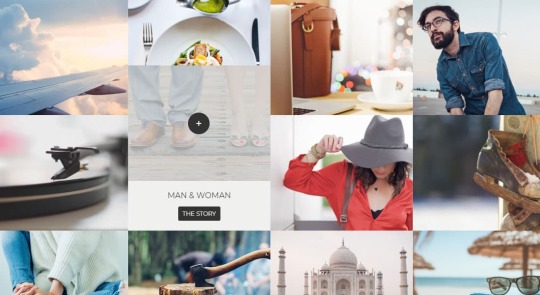
Go portfolio plugin is one of the famous portfolio WordPress plugins that offer you plenty of awesome features and assist you to produce stunning portfolio pages. You can also produce new custom post varieties or use your existing blog posts, custom post type posts, Video thumbnails, lightboxes or products. It’s very simple and quick to produce amazing portfolios and integrate them into your WordPress website exploitation Admin Panel. you'll sure notice the one most acceptable for you, which might be custom-made in an exceedingly few seconds. Advanced post query options to show posts, setting the limit and order of the posts, filtering by taxonomies and terms. This Go Portfolio Plugin is fully compatible with drag and drop plugin of Visual Composer. You can mix these two plugins to create a beautiful portfolio with drag and drop functionality. It comes with 35+ superb ready to use premade design with demo data which can assist you plugins start right away. It offers you a limiteless variety of colors to decide on from, 600+ Google fonts to vogue your portfolios. More Info / Download
2. GridKit Portfolio Gallery
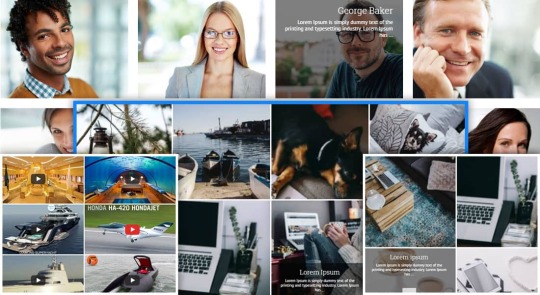
GridKit Portfolio Gallery is one of the best multipurpose WordPress Gridkit Portfolio user-friendly plugin for Portfolio, Photo or Video Gallery creation. It can be mainly used for Photographers, designers, Online Image Sellers, Businessman, web developers etc. The Wordpress gallery plugin offers you to customize any portfolio & Gallery grid with custom style designs. This will helps you to create multiple gallery formats like Portfolio, Photo Gallery, eCommerce Product Gallery, Photo Album, Youtube Video Gallery, Vimeo Video Gallery Client & sponsors portfolio, Team members gallery, Popups/Lightbox, Social share buttons and much more. Now we would like to inform you that these Grikit portfolio gallery plugin will help you to make beautiful galleries and portfolios according to your need. You can also see the more demo. More Info / Download
3. Essential Grid Gallery Plugin
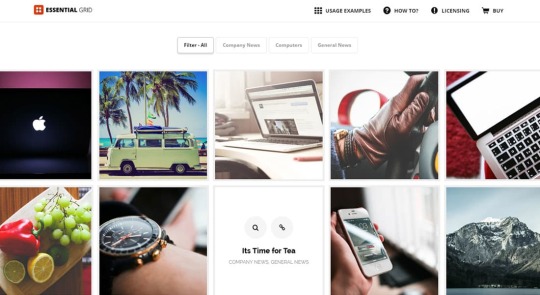
Essential Grid Gallery could be a premium plugin for WordPress that provides you to display numerous content formats in an exceedingly extremely customizable gallery grid. This is a very powerful and extensive WordPress plugin that offers you tons of features which will assist you to create your stunning portfolio websites. Also, it provides you to create your own skins using a drag and drop visual editor. With Essential Grid, you can easily Import & Export your Grid, Skin, Meta Data for usage in WordPress Themes or for easily moving them to another WordPress Installation. The plugin offers Boxed, Full-Width, Full Screen Layouts, Adaptable Column/Spacings, WooCommerce products, blog posts, Images Youtube & Vimeo Video, iFrame Content or 20+ premade skins option and a lot more. More Info / Download
4. Ultra Portfolio
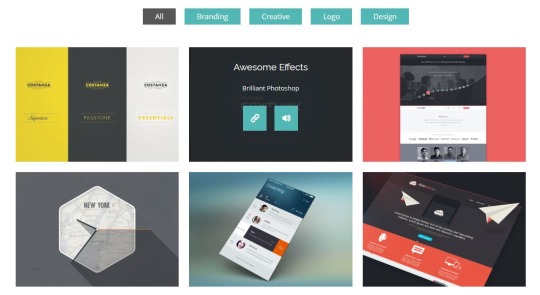
Ultra Portfolio is a Powerful WordPress plugin to build amazing portfolio layouts according to as per your requirement. it will offers you Grid, Masonry, Carousel Slider, Lightbox integration, Single slide, classic blog style, Full-width layout, outer content, Above media content and multipurpose portfolio can be easily built. Ultra Portfolio is a fully responsive gallery plugin. You can create any number of columns of gallery layouts. It is compatible for any device. This plugin comes withWoocommerce integration. Your portfolios can display price and add to cart button of your product allow ease. You will have unique & creative CSS effects for your portfolios to form them look even additional enticing. you furthermore may have Google Fonts with this plugin in order that you'll be able to vogue up the typography of the portfolios to form them look higher. More Info / Download
5. Easy Media Gallery Premium WordPress Plugin
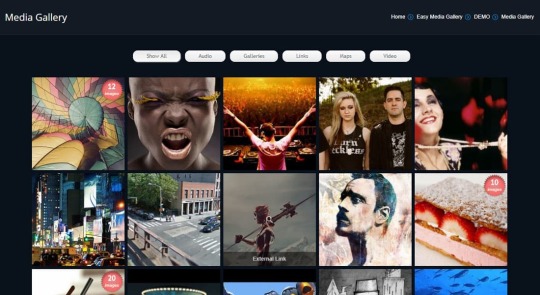
Easy Media Gallery Pro is a completely unique and creative portfolio & Gallery plugin perfect for display multipurpose portfolio layouts. You can add galleries, Photo albums, image slider, images, video and audio to a portfolio layout. Easy Media Gallery plugin provide you to add items with a few clicks. It is also easy to use positioning, Unlimited color schemes and add special effects to items in your gallery. This plugin also supports various type of lightboxes. The plugin is fully responsive and compatible with any size of the screen. More Info / Download
6. Amazing Portfolio
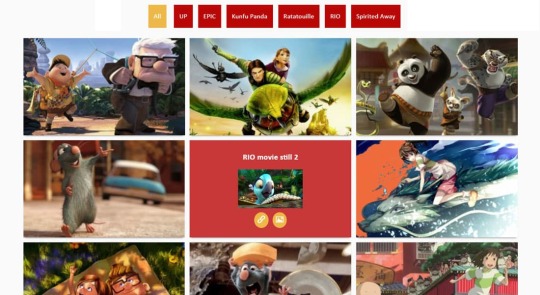
Amazing Portfolio is a beautiful and fully responsive plugin for WordPress. You can create unlimited portfolio theme effect with this plugin. You can choose the number of columns you would like for the portfolio section and might choose the planning of the portfolios still. Easy to use filter choice can certify that the plugin is beneficial to your users also. The plugin offers unlimited colors, beautiful CSS & CSS3 effects, Images, video and audio support for portfolios, Responsive Portfolios, display Filterable portfolio with controllable animations and tons of more features. More Info / Download
7. Media Grid

Media Grid is a unique and versatile responsive premium portfolio Plugin that allows you to build beautiful, filterable, paginated portfolio, responsive grid columns layout using a visual grid builder you just have to add items, size and sort them. The plugin represent a powerful solution for any type of media Youtube, Vimeo, Dailymotion, self-hosted videos (lightbox and inline). Both if you need inline or lightbox contents. It's offers big product filter can be aligned on grid sides, a perfect solution for products filtering. You can also create grids using products. This plugin also compatible with WPML multilingual and Polylang plugin. You can also use Unlimited portfolio overlays using Overlay Manager add-on and Unlimited filters using Advanced Filters add-on. More Info / Download
8. Envira Gallery
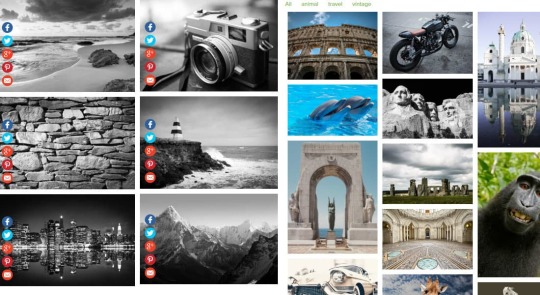
Looking for the best Portfolio & Gallery plugin for your site? Envira Gallery is the most popular WordPress plugin to create great-looking and eye-catching galleries on your website. It's provides you Drag & Drop builder that you can create beautiful photo and video galleries with just a few clicks. The plugin has big pre-built templates to customize the appearance of your gallery, Photo Album, Video Gallery, Slideshow, Fullsreen Display, Pagination, Responsive Lightboxes, Social sharing, Image deep links SEO Friendly, Optimized for Speed and Responsive gallery. Envira Gallery plugin also provides Unlimited Add-ons (Albums Addon, Social Sharing Addon, Video Addon, Watermarking Addon, Slideshow Addon, Deeplinking Addon, Pagination Addon, Proofing Addon, WooCommerce Addon, Lightroom Addon, Tags Addon, Instagram Addon, Featured Content Addon, NextGEN Importer Addon, Fullscreen Addon, Dynamic Addon, CSS Addon, Zoom Addon, Printing Addon) so that the plugin addon will help you to create your beautiful stunning gallery page. More Info / Download
9. PhotoMosaic

PhotoMosaic is a very clean and intuitive WordPress photo gallery plugin. The plugin is perfect to create any type of portfolio & gallery pages. With PhotoMosaic, everything is possible. galleries can be made from a listing of pictures, photos attached to a post/page, and categories and tags in any taxonomy (default and custom), plugin alternatives web page to effortlessly configure all your image galleries, Fully Responsive, Masonry Layout, Customizable columns, width, padding, and much more! More Info / Download
10. Grid FX

Grid FX has a modern and creative gallery WordPress Plugin, Created to be gallery pages, It has helpful image galleries options, videos, product features, portfolios, Image Filters, Transition Effect, Image Effect, Different Grid Styles, Social integration, Mixed grid, unlimited color styles, Sort and search feature, Different Navigation Styles, light or dark color schemes, custom title animations, and effects. There are like 80+ options that may be custom designed effortlessly to provide you full manipulate of your gallery. You can display your product using a beautiful grid using the grid fx woocommerce help. It will also represent you Woocommerce Integration Unlimited theme Options, Flexible Layout style, Custom Effects, and Likes System. More Info / Download
11. Awesome Gallery

Awesome Gallery is a Multipurpose WordPress Plugin to display Photo albums, exhibit Images, like posts, attachments, pages, custom post types including WooCommerce products. It uses flexible layout modes, easy to use admin interface, Unlimited Colors, powerful built-in lightbox, Light and dark lightbox themes, Customisable filters and CSS3 image effects. With this plugin, You can create Flickr Gallery, Instagram Gallery, Facebook GALLERY, NextGEN Gallery, and even Rss feed. Moreover, the plugin is responsive permitting easy animation on mobile gadgets too. More Info / Download
12. Wonder Portfolio Grid

The Wonder Portfolio Grid is a best WordPress Gallery Plugin. Like the help of this plugin, Gallery Effect and Features like Overlay on Portfolio Items Showcase different categories in the portfolio items, and can show all types of audio, video, and text on the image lightboxes. And you can also show a caption on the image. This plugin is completely responsive whenever you look at the mobile or any kind of device, it will show according to the any device. Click on the given button for more information. More Info / Download
13. WP Auto Grid
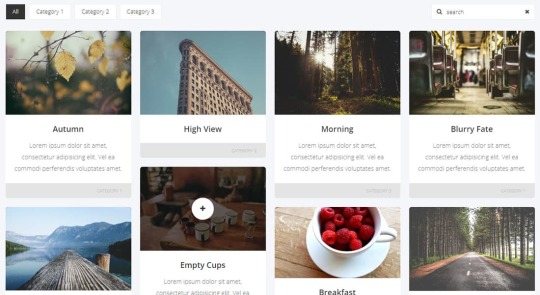
WP Auto Grid is a fully responsive WordPress Gallery plugin. But this is a slightly different gallery plugin. This is a Wordpress plugin that scans a folder in your Wordpress installation and its subfolders containing images. The subfolders are going to be the categories that may display at the top, and therefore the plugin can create a grid responsive gallery with the pictures. You only need to drag and drop images into the folder. And then you have to put a shortcode to post to the gallery and show it on the page. More Info / Download
14. FooGallery
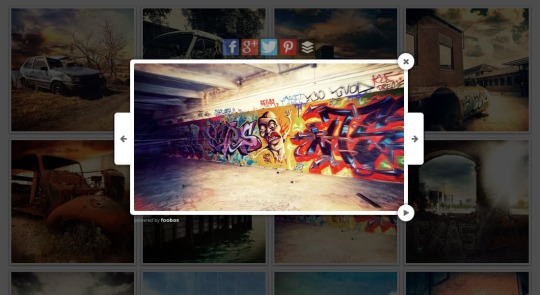
FooGallery is the very flexible and user-friendly gallery plugin ever made. This will allows you multiple features like Media Categories, Gallery filtering and sorting, advanced filtering, Drag & Drop Reordering features, big Gallery, options, Image Lightbox support, Visual editing Features, Video gallery option, One-click gallery page creation and so much more. While you'll change design each galleries and albums with CSS, you'll additionally like better to accompany the inbuilt gallery templates that area unit bundled with the plugin. More Info / Download Conclusion As the result! Our real motive was that you could easily make your favorite portal and gallery page your website without any technical knowledge and without any effort. That's why we have prepared the best gallery plugin collection for you after watching all the portfolio & gallery plugins. So you can easily show your beautiful work portfolio on your own website. Mainly designers, artists, web developers, and businessmen can create their beautiful portfolio with the help of the above portfolio and gallery plugins. Read the full article
1 note
·
View note
Text
I will design wordpress, shopify, wix, landing page for you
Get 30% off
hire me = https://lnkd.in/gYyFTwNF
Hello.
Welcome to my WordPress, Shopify, and Wix landing page services gig.
I am very passionate to create a variety of landing page like Shopify landing page and Wix landing page also WordPress etc. I have been working since 2018. Almost I have 5 years of experience with the landing page. So I ensure that if you hire me you will get the gorgeous landing page design as your requirement. In addition, if you have an existing landing page, I can re-build or redesign the Shopify landing page or Wix landing page as well as WordPress, etc.
What will you get?
➤ Gorgeous Landing Page Design As Your Requirement
➤ Elementor Page Builder
➤ Mobile Friendly
➤ SEO Optimize
➤ User Friendly
➤ Social Media Integration
➤ Pagefly Shopify landing Page Connect
➤ Live Chat
➤ Contact Form
➤ Popular Plugin Installation
➤ Product Launching Page
➤ Content Upload
➤ E-commerce Functionality with WordPress and Shopify landing page
➤ Gempages Landing Page Design
Why will you hire me?
Lifetime Support
Quality Work
Instant Message Reply
Unique Design Landing Page Design
Note: Always available to chat with you feel free to contact me.
#design #work #experience #socialmedia #quality #content #commerce #landingpage #landingpagedesign #landingpages #wordpress #shopifylandingpage #wixlandingpage #
Best Regards:
junedmd


0 notes
Text
Photography | Travis Photography WordPress for Photography
New Post has been published on https://click.atak.co/photography-travis-photography-wordpress-for-photography/
Photography | Travis Photography WordPress for Photography
Latest Version 7.0 – July 4, 2018 WordPress 4.9.7 Ready
Travis – Best Photography WordPress Theme
Travis is the most popular photography theme that enables you to create a professional portfolio website, manage your blog, and sell your photos using a built-in WooCommerce plugin. A wide variety of galleries such as Grid, Fullscreen and Waterwheel, showcase your photos in the best possible way. With an integrated Live Page Builder you can compose any page in 5 minutes, without any coding skills! Both Dark and Light skins are included.
Theme Features:
18 Stunning Gallery Layouts
Live Page Builder – Incredibly Convenient Way of Editing Pages
Fullscreen Slider
Exclusive Scattered Gallery
Dark and Light Themes
Blog (Tape, Masonry, Grid, Fullwidth)
Portfolio (Masonry, Grid, Fullwidth)
WooCommerce Ready
24/7 First-Class Support with 5 Stars
Seo-Ready & Mobile Friendly (compatible with SEO Plugins like Yoast)
Multilingual & Translation Ready
Compatible with Latest WordPress Version
WordPress Multisite Ready
Automatic Updates with Envato Market Plugin
Responsive. Fluid. Retina Ready
No Coding Skills Required
Custom CSS and JS
Maintenance Mode (Out of The Box)
Unlimited Colors
Child Theme Compatible (includes basic child theme)
Cross-Browser Compatibility
Pixel Perfect
Contact Form 7 Plugin Support
Albums (Tape, Grid, Stripes)
Enable or Disable Likes
Logo upload
Make Logo Retina Ready
Easy to use for any type of website (Photo, Portfolio, Interior, Real Estate, Model, Agency and more.)
Many pre-built Pages (Demo Import)
About Page
Contacts Pages (Fullscreen, Standard)
Fullscreen Gallery
Scattered Gallery
Waterwheel Gallery
Tape Gallery
Stripes
Ken Burns Gallery
Portrait Gallery
Video Gallery
Grid Gallery
Grid with Margins
Grid with Titles
Masonry Gallery
Gallery with Description
Advanced Hover Gallery
Grid Albums
Albums with Titles
Tape Albums
Stripes Albums
Portfolio Pages (2-5 Column Grid)
Blog Pages (2-5 Column Grid, Tape, Masonry)
Coming Soon
Product Page
Built with HTML5 and CSS3
404 Page with Custom Design
Social Sharing Tool
Google Maps Support
Strong Focus on Typography and Usability
XML File with Demo Content
Loading Items with AJAX
Custom Post Formats
Portfolio Gallery for displaying vertical photos without a crop
Advanced Typography with 650+ Google Fonts
Well organized, commented & clean code
Fullwidth & Standard Layouts
Custom Post Types
Performance enhancements for fast and reliable websites
Compatible with Many Popular Plugins
Free Lifetime Updates
Please note that images used on Pixel-Mafia demo sites are for demo purpose only. They are not included into the product’s package and doesn’t come with it.
Updates & Changelog:
Version 7.0 – July 4, 2018
- In the album listing, the titles are now linked.
Version 6.0 – March 23, 2018
- Updated Envato Market Plugin.
Version 5.0 – March 5, 2018
- On pages you can now choose the type of layout. - When comments are disabled, no message is displayed.
Version 4.0 – February 6, 2018
- Fixed Video Height in Portfolio Post Formats. - Category selector in the portfolio listing has been improved.
Version 3.0 – January 4, 2018
- Fixed bug with reloading page on Ken Burns slider.
Version 2.5.2 – November 28, 2017
- Updated POT file.
Version 2.5.1 – October 4, 2017
- Minor fixes for CSS.
Version 2.5 – September 1, 2017
- Fixed a random reload of the page on the Tape Blog, which was found in rare cases and under certain conditions.
Version 2.4.1 – August 17, 2017
- Hide Elementor & Content area for templates without the_content();
Version 2.4 – August 1, 2017
- Added option "Header Type". - The attachment page now display image in a full-size, without a crop.
Version 2.3 – July 3, 2017
- Fixed lightbox arrows in light theme.
Version 2.2 – May 27, 2017
- Fixed: Issue with empty elements on Grid & Scattered Layouts.
Version 2.1 – May 3, 2017
- The "Number of Images per Click" field now takes a value of up to 30.
Version 2.0 – April 19, 2017
- Added full compatibility with Elementor Page Builder. - Added Envato Market Plugin for automatic theme updates. - Fixed some minor CSS issues. - Updated import files (dark.xml and light.xml). - A section on automatic updating has been added to the documentation.
Version 1.5 – April 6, 2017
- Added Compatibility with WooCommerce 3.0.1
Version 1.4.4 – March 27, 2017
- Fixed vertical images in standard blog posts. - Small CSS fixes.
Version 1.4.3 – March 03, 2017
- Added ability to hide descriptions in galleries in one click. - Our custom lightbox replaced by Swipebox. On mobile devices now you can slide open in the lightbox images with finger.
Version 1.4.2 – February 28, 2017
- Fixed bug with auto reloading some galleries on mobile when scrolling. - Fixed checkboxes for webkit browsers. - Small CSS Fixes. - Fresh import.xml
Version 1.4.1 – February 21, 2017
- Improved compatibility with JetPack. - Menu is now displayed correctly when loading the logo of any size. - Added the ability to quickly install/activate WooCommerce.
Version 1.4 – February 17, 2017
- Added WooCommerce Support! - Added Sidebars! - Added ability to select which albums you want to display on the listing page. - Added Masonry type for albums listing. - “Password protected” now works correctly. - Fixed bug with preview portfolio page while editing (page not found). - Fixed mobile menu. Now, it works correctly if you change the size of the window or turn a mobile device. - Fixed admin panel position on mobile. - Many CSS improvements for desktop and mobile.
Version 1.3 – February 8, 2017
- Extended documentation. - Fix scattered images on mobile. - Contact Form 7 CSS fix. - Added ability to select which portfolio category you want to display on the page.
Version 1.2 – January 8, 2017
- CSS Fixes - Added ability to enable "Read more" button in standard blog listing pages. - Added ability to hide "Likes" for all pages. - Added ability to hide "Share button" in header.
Version 1.1.1 – December 20, 2016
- Fixed issue with first load grid gallery. - Fixed CSS issue with title on pages. - The code is optimized.
Version 1.1 – November 07, 2016
- Fixed Video Gallery on mobiles. - Fixed Isotope issue on grid gallery. - Facebook sharing now work with your Featured Image.
Version 1.0.1 – August 28, 2016
- Fixed small Javascript bug.
Version 1.0 – August 25, 2016
- Release.
Server Requirements:
PHP Version: 5.4 or greater
MySQL Version: 5.6 or greater
WordPress Official Requirements
BUY From ENVATO Marketplace
#blog#fullscreen#gallery#grid gallery#masonry#photo#photo blog#photography#polaroid#portfolio#seo#slider#travis#Video#wedding#woocommerce#wordpress
2 notes
·
View notes
Link
via Dripfeed Nation What Are the Best Web 2.0 Sites for the Best SEO Backlinks? August 20, 2018 at 05:41PM
What Are the Best Web 2.0 Sites for the Best SEO Backlinks?
Do you know the best web 2.0 sites for SEO?
If you’re reading this article, you’re probably looking for way strategies to obtain more backlinks from web 2.0 sites for SEO purposes.
It is true that having many backlinks pointing to your website is a surefire way to success, but keep in mind that not all backlinks are treated the same. Some backlinks are more “equal” than others, meaning that they are more valuable in the eyes of Google.
For example, one backlink from websites with a high domain authority is more valuable than 50 backlinks from smaller websites. The best way to improve your SEO and rank higher in SERPs is to get backlinks from Web 2.0 sites.
What is a Web 2.0 Site?
A web 2.0 site is specifically designed to allow interaction with users and it is mainly focused on user-generated content. It is also known as a social website or participative website.
YouTube is a good example of a web 2.0 site because it is not just a collection of videos which can be seen by others, the users of the website have the opportunity to upload their own content as well as share it, comment, and interact with other fellow YouTubers.
The web 2.0 sites list is long and it includes popular websites such as Facebook, Twitter, Blogger, WordPress, Weebly, Tumblr, and numerous others you are probably using every day. These sites are designed to promote social interaction and they are ideal for creating backlinks to your business website.
How is A Web 2.0 Site Different From the Others?
There are several characteristics which make a web 2.0 site a participatory (or social) website. Some of these characteristics include:
Being mobile friendly
Allowing social media shares
Allowing comments and chat boxes
Linking to other websites
Having a blog
Incorporating different types of content such as video, audio, text, etc
Having tags
Having RSS feeds
Having a search box
As you can probably imagine, all these tools make exploring the said website much easier and it provides a better user experience. This is excellent for SEO purposes as Google will see your website as more valuable and it will rank it higher.
What Are the Best Web 2.0 Sites for SEO?
Websites on the internet are ranked depending on their domain authority and/or page authority. The best web 2.0 sites for backlinks are those which allow the user broad freedom in customization and generating content and they are very popular, meaning that they are used by millions of people. The best web 2.0 sites list includes:
Tumblr
Tumblr is a popular blogging platform used by millions of people. This web 2.0 site is easy to use, allows you to create different types of content such as Spotify tracks, GIFs, TV shows, adding dumb jokes, creating memes, etc. Tumblr currently stays among the best web 2.0 sites for SEO and it is highly recommended for those who want to get quality backlinks to their money website.
Weebly
This is another excellent website for getting backlinks. Weebly is a drag & drop website builder which requires absolutely no coding experience, so anyone can create a customized website in just a few clicks. If you are looking for the most intuitive web 2.0 sites for backlinks, Weebly is definitely up there with the pros.
WordPress
This is currently one of the most popular platforms for creating blogs for a few reasons. First of all, it is free to create a blog with WordPress, you get to play with tons of plugins (many free as well) for creating forms, buttons, traffic analytics, etc and it provides a great user experience. Many popular websites are creating using WordPress and they are very successful.
Blogger
Blogger is the main competitor of WordPress and it is preferred by millions of people worldwide. It is ideal for creating blogs, it has an intuitive and easy-to-use interface and supports plenty of plugins. Blogger too is one of the best web 2.0 sites for SEO, so don’t ignore it.
These 4 web 2.0 sites are some of the most popular out there and to take advantage of them to the fullest, you have to produce content and post regularly to get more backlinks to your money website.
They will help you create a solid SEO foundation that can pass the test of time and remain an organic traffic generator for your website, so you’ll constantly get visitors and potential customers for your products and services.
Lastly, check out our other posts that you may be interested in:
Can Social Signals Justify Your Backlinks?
Powering Up Your PBN Links With Social Signals
The Importance of Drip Feeding PBN Backlinks
Is There A Difference in Drip Feed Social Signals and Social Signal Blasts?
Are Social Signals for Ranking Your Website or Building It’s Trust to Help You Rank?
The post What Are the Best Web 2.0 Sites for the Best SEO Backlinks? appeared first on Dripfeed Nation.
1 note
·
View note
Text
What is a Content Management System (CMS)?
Content Management System (CMS) is a platform for website owners to modify, create and rectify the digital content and functionalities on a website. CMS is used to avoid the coding language and perform changes to the website without coding as the platform presents the backend of the website to the owners through a management interface that can be operated by any person.
There are various CMS providers in the market with WordPress as the leading CMS platform for websites. CMS stores the data of the website and renders it in front of the website managers in a template-based form of the website. When developing a new website the design team creates all the necessary interfaces and connects them in the CMS to tie the user entry fields to specific page elements. The CSS of the page is used to control the output and flexibility of the variable content in the page template.
CMS is so popular because there are many benefits of having a proper CMS for your website. Some of the benefits are mentioned below:
1) Low maintenance cost of the website 2) Faster content publishing 3) No dependency on coders for changing content on the website 4) It provides an opportunity to scale up your website 5) Helps in optimizing the website for SEO
Especially for an eCommerce website, where you have multiple products and you always require a system to add or remove products from the website. Many CMS systems are there exclusively for e-commerce websites and the most popular one is the Headless CMS for eCommerce. If you own an eCommerce website then you must check headless commerce.

How Does a CMS work?
A CMS consists of two major components - CMA and CDA. The content management application (CMA) enables the different non-coders to interact and change the content if required without involving any coding help. On the other hand, the content delivery application (CDA) transforms the content entered in CMS into templated that are presented on the website to the website visitors.
Some Popular Content Management Systems
You have unlimited options to choose as your CMS for your website but here we have enlisted some of the leading content management systems that are popular among the website owners due to their enhanced capabilities.
1) WordPress: WordPress is the most famous CMS platform in the world right now by a big margin. The usage statistics and market share of WordPress reported that WordPress now powers more than 38% of all websites on the Internet. That’s nearly 60% of all websites!
WordPress is not limited to some sort of blogging anymore. It has evolved over the years and has now evolved to a fully-enabled CMS platform for website owners.
2) Wix: Wix has been in the industry in recent years and has immensely received great popularity as an easy-to-use website builder and CMS. It is much less complexed in comparison to WordPress and is easier to use for non-coders. But it doesn't have many capabilities and functionalities when compared to WordPress.
3) Joomla: Joomla gets its name from a Swahili word meaning “all together,” which is a reference to the platform’s community of open-source developers.
Joomla is still somewhat difficult for the non-coders as it is more focused on developers. But, it provides a lot more customization for the developers which they are unable to find in WordPress.
4) Headless CMS: The headless CMS for eCommerce is a trending and new solution for many websites and this CMS is basically very easy to use and is most appropriate for websites because headless means a decoupled development environment. Here the backend is decoupled with the front-end and the web pages are prepared in a pre-rendered form and stored on the server with the help of APIs. This is the most used CMS and is considered to be the next big thing in website development as it helps in creating websites that are more scalable, secure, fast, and easy to manage.
Which CMS to choose?
Choosing a CMS is dependent on a lot of factors but considering that you have an eCommerce website then a headless eCommerce solution i.e. headless CMS would be the best choice as it will help you in getting more online sales and visitors than any other CMS would.
So, by now you might have understood the concept of content management systems and why they are so important for website owners these days. Hope this article helps you in choosing the right CMS for your website.
How Static Site Generators are different from CMS?
Static site generators are based on the latest JAMstack framework of web development that has been introduced recently and has disrupted the whole development ecosystem. So, you must be wondering how these static site generators are different from the traditional CMS and why people have moved to them for their business websites.
Well, it's all due to the benefits of headless web development and the way it has been shaping the headless commerce industry with its long-lasting benefits.
In today's times, no one likes to wait and that is why business owners need to have websites that are fast and immediately cater to their customer's requests and queries.
What is a static site generator?
Let's first try and understand what are static site generators basically.
So, a static website means that the developers build a web page that is stored as it is on the server and it is deployed to the user as it is on user requests. Whereas, a dynamic website is handled by a CMS that fetches data from the database and presents that on a web page on user requests. The web page is not stored as it is on the server.
So, the static site generators decouple the front end from the backend and store the web pages in a pre-rendered form on the server. This makes it very developer-friendly, fast, secure, scalable, and highly customizable for the developers.
Why CMS is not safe anymore?
CMS-powered websites have become very popular now and the popularity is even among hackers and due to the familiarity with the plugins and everything, the cyberattacks on these websites have increased to another level.
WP WhiteSecurity detects, for instance, 2,407 WordPress core, plugin, and theme vulnerabilities that users must constantly contend with – and the number is growing all the time. ITPRO reports that 90% of hacked CMS sites in 2018 were powered by WordPress, though sites powered by other CMS systems – including Drupal and Joomla – are also fraught with vulnerabilities.
Other than speed, there are many issues with a CMS-powered website because in CMS, the website is compiled after interaction with the backend and the data and that is what makes it slower than websites that are based on headless web development.
How Static site Generators Work?
When a user requests a certain webpage on a static site, then the request is sent to the server and the server presents the web page that is already stored in a pre-rendered form on the server. There is absolutely no connection between the database and web page and that is why it is fairly fast, powerful, secure, and highly scalable.
This is why if the decoupling is there, then it benefits the users, as well as the developers due to high customization and developers, are free to make any changes.
5 Reasons to use a static site generator
Static site generators are very famous these days and multiple agencies are providing static site generation services as well. If you contact a headless commerce development agency regarding a website project then you will understand why this is the best time to shift to this framework for web development.
Here are the top 5 reasons why you shouldn't miss the power of static site generators:
1) Low Maintenance: Since there is an absence of a database in static site generators, it costs low in maintenance as compared to that in a CMS.
2) More Flexible: Since the static websites are in the pre-rendered form on the server, they can be easily presented to the user on any device without any design complexity.
3) Fast: The static websites are fast even when you have a big website because every web page is different and already stored on the server to get displayed on user requests.
4) More Secure: Since there are no external plugins to get features in a static site, therefore it is less vulnerable to cyber attacks as compared to a dynamic website.
5) More Reliable: The static websites are robust and don't face a shutdown regularly because it is not dependent on any backend for information and data.
Conclusion
So, you must have understood the importance of headless web development by now and why it is being so much used these days by companies. These all benefits point towards one single goal of increasing web traffic and getting more and more customers on your website.
If you are also a business owner looking to leverage the power of static site generators then you may get in touch with Jamsfy, a headless commerce development agency that has been working on this domain for 2 years now and they have tremendously done great work for many brands in providing the benefits of static site generators through their experienced development team.
0 notes
Text
BuilderAll vs Kartra - Which All-In-One Platform Is Best In 2021?
New Post has been published on https://entrepreneurnut.com/builderall-vs-kartra/
BuilderAll vs Kartra - Which All-In-One Platform Is Best In 2021?
Looking for a fair comparison between BuilderAll vs Kartra?
If you’re having trouble choosing between Builderall and Kartra then I’ve pulled each of these all-in-one marketing platforms apart and given my brutally honeys opinion on each.
SPOILER ALERT: Builderall promises to offer more for less.
It does.
However: Does that mean it will help your online business make more sales than Kartra?
Keep reading my comparison to find out.
Kartra vs BuilderAll: Summary
While Kartra and BuilderAll, have a similar set of features, Kartra is the more robust software overall, despite the higher cost. The main reasons include better templates, more comprehensive marketing automation features, and DFY campaigns built by internet marketing pioneers like Frank Kern.
Get Kartra Free Trial
BuilderAll vs Kartra Overview
Here are the main differences between Kartra and BuilderAll:
BuilderAll is more affordable than Kartra
BuilderAll has a Chatbot builder, Kartra doesn’t
BuilderAll has a webinar and streaming feature, while Kartra doesn’t
BuilderAll is more popular with affiliates since the program is almost an MLM scheme
Kartra has a behavior-adaptive marketing which can considerably boost conversion rates with a more targeted message
Kartra has better email marketing tools for automation, and more triggers
Kartra has a help desk that you can connect to all your pages, BuilderAll doesn’t
Kartra has a better selection of templates that are suited for more types of businesses
Kartra has pre-built funnels and campaign templates that renowned marketers like Frank Kern built. Unfortunately, BuilderAll’s are not on the same level
Our Pick
Our pick: Kartra doesn’t only give you access to all the tools you need to run an online business. But it also comes with SUPER-comprehensive marketing automation features to help average business owners like you and me create a marketing machine that’s working on 24/7 auto-pilot.
Try Kartra For 14-Days
Now let’s get into the features and benefits of each of these marketing software features.
We’ll start with BuilderAll and give you a walkthrough of everything it has to offer. Then we’ll delve into Kartra and pick apart the features so you can have a thorough comparison of the two platforms.
More Comparison Articles
GrooveFunnels and BuilderAll compared
GrooveFunnels and Kartra compared
Kartra and ClickFunnels compared
What Is BuilderAll?
BuilderAll started in 2011, but the company behind the tool was founded in 2008 by Brazillian Entrepreneur Erick Salgado. BuilderAll is commonly known as a “cheap ClickFunnels alternative” in internet marketing communities despite it being around for longer.
However, more recently, they have started setting themselves apart from the competition with more features such as their chatbots, streaming tools, or video hosting (BuilderAll 3.0).
Besides that, BuilderAll is also VERY-Known for its affiliate program. When you refer customers, you get paid too. That’s not to say that Kartra doesn’t have an affiliate program – they do, in fact, one of the best in the industry, but we’ll discuss that in more detail later.
Who Is BuilderAll For?
BuilderAll targets online businesses, entrepreneurs, internet marketers, and affiliate marketers looking for an affordable all-in-one tool.
Unlike some of its competitors, it doesn’t have a problem with not charging hundreds of dollars for a large set of features.
Instead, BuilderAll focuses on being affordable, which also makes it quite popular with beginners.
BuilderAll Pros
It’s very affordable
Builderall has a great set of robust features
The tool evolves quickly
It integrates with WordPress, which is excellent for bloggers
It has a Chatbot builder to help you engage customers
BuilderAll Cons
BuilderAll support isn’t very good
The builder feels clunky at times
I don’t like the feel of the templates compared to Kartra
The majority of users are affiliates, which questions how much value there is inside
It doesn’t have as many features as Kartra
What Is Kartra?
Compared to BuilderAll, Kartra is that new kid in school who’s killing it in all the sports games. In this case, I’m talking about internet marketing features here – several of them absolutely kick butt!
Kartra only launched in 2018 but already has one of the most impressive lists of features on the market.
This isn’t a surprise: The people behind this thing, a company, named Genesis Digital, is a well-known player in the internet marketing space.
They’ve also developed software for similar target audiences like EverWebinar, and WebinarJam – which you may have heard of.
Who Is Kartra For?
Like BuilderAll, Kartra is for online businesses, entrepreneurs, internet marketers, and info-product vendors who want to market their business online.
But while BuilderAll focuses on doing everything as affordable as possible, Kartra targets those who want to grow their business to the highest possible point.
It does this very effectively by putting more effort into the marketing automation side of things.
I’ll go into more details on all this in just a few minutes, bear with me 🙂
Kartra Pros
Kartra has some of the best marketing automation features to help you generate more sales
It has a help desk feature to help you provide the best support to your customers
Kartra has some of the best campaigns and high-converting sales funnels templates in the entire industry
Behavior-adaptive marketing on the pages will help you match your message to the visitors’ interests
You get all features on every plan
It has a calendar tool that will help you set appointments, generate leads, and close deals
Kartra comes with detailed analytics and a better CRM lead management system
Kartra Cons
It is more expensive than BuilderAll
It doesn’t have a webinar feature
The builder can feel clunky at times too
BuilderAll Features
Now I’m gonna walk you through BuilderAll’s list of features so you will know exactly what you’re getting for your money.
Cheetah Website Builder
BuilderAll has always had its cheetah website builder. I think the name’s supposed to give you the impression that you can build things super-fast using their page builder.
The builder itself is pretty basic but has a good selection of elements that you can choose from.
Some of the elements include:
Opt-in form
SEO text & (h1, h2, h3, etc. + body text)
Scarcity timers
Images/Videos
When using it, I was satisfied. There wasn’t anything to complain about, apart from the odd lag – and it did the same stuff most other competitors do for about half the price, not bad.
Overall, I think this is BuilderAll’s strongest feature.
Templates
The templates were one of the areas that I wasn’t too impressed with.
The reason?
I just really do get a slight “cheap version of ClickFunnels” vibe from them – but that may just be me.
BuilderAll also seems very internet marketing-focused, and I can’t really imagine a business outside of this industry using the templates.
But, I’ll let you form your own opinion:
Cheetah Funnel Builder
This is a visual sales funnel builder where you can visualize your entire campaign’s emails, pages, etc. – It’s comparable to Funnelytics, but it’s still pretty useful, and I think many marketers would love using this.
Email Marketing Platform
BuilderAll’s email marketing software, called MailingBoss, is not too bad either.
It’s pretty basic compared to most other autoresponders (including Kartra). However, you can still build automation sequences and send newsletters, so there isn’t much to complain about – especially considering the price point of Builderall.
If you were expecting some serious bells and whistles in the automation triggers – I’m afraid this will be a disappointment.
The triggers are very limited (especially compared to Kartra, as we’ll see later):
Link click
Did not click
Campaign open
Did not open
User subscribed
User unsubscribed
The good news is that Kartra does do this much better, as you’ll see in a few minutes in this article.
But if you are looking for a basic autoresponder, BuilderAll’s MailingBoss does the job.
Video Hosting
One thing that I love about most funnel-builders nowadays is that they come with video hosting for your sales pages, membership sites, or wherever you want to use them.
BuilderAll chose to follow this trend – a BIG plus – especially if you’re going to sell online courses.
However, I would love to see a few more tagging options here, though, as they are limited.
That being said, you can add CTAs and text to your videos, which could help conversions.
Blogging Apps + WordPress Integration
Builderall has a blogging app and also directly integrates with WordPress.
I would still not personally use BuilderAll for blog pages simply because you can’t get all your WordPress store plugins to work with it.
The pages you integrate with WordPress are still built and hosted in BuilderAll. Because of this they might be slow, and you can’t make changes to them, apart from the ones that BuilderAll offers.
If you want to, you can use BuilderAll for your landing pages or sales pages that don’t necessarily need to rank well organically in the SERPS.
Checkouts
BuilderAll also has a pretty decent checkout tool, which includes:
Order bumps
Auction Checkout
One-click upsells
Two-step checkouts
Again, this is impressive, especially considering the price point.
BuilderAll Affiliate Management
Using Builderall, you can also create affiliate programs:
Create a tier-1 and 2 affiliate program
The single sale or per recurring affiliate programs
Chatbots
BuilderAll has a unique selling point (USP) that many other competitors don’t have: Chatbots.
The not-so-good news for BuilderAll is that there are alternatives like ManyChat, which do this for only around $10 per month, so this extra feature is unlikely to be a deal breaker for you. Still, it’s a nice feature to have.
However, BuilderAll also has some pre-built funnels, which may make their USP look a little more appealing.
On the highest Builderall plan, it comes with pre-built funnels for different types of businesses and offers. Still, I don’t think it’s going to be a reason to go for Builderall – then again, that’s just my option.
Webinar and Streaming Tool
These are two separate tools, but BuilderAll comes with both a webinar and a streaming tool.
The streaming tool was something that I was pretty impressed with, even though it’s a minor add-on feature.
You can stream to places like Facebook, YouTube, or Twitch from your BuilderAll account, which will make life easier for you.
I know there are endless 3rd party tools that do this, but I still thought it was pretty cool.
BuilderAll Affiliate Program
BuilderAll’s affiliate program is one of the most lucrative out there. You refer customers who, in turn, refer more customers. And you get paid on all those who sign up under you, similar to an MLM. Since this model is very borderline MLM, it attracts a lot of affiliates to use and promote the software.
Is that a bad thing?
Not really, especially if you want to become an affiliate itself and make money with BuilderAll.
However, some might view this negatively because it shows that many users aren’t there for the software – but the affiliate program. But, again, I’ll let you have your own opinion on this.
What BuilderAll Has That Kartra Doesn’t
Here are the features you get with BuilderAll, but not with Kartra:
Chatbots
Visual funnel builder
Better affiliate program
WordPress integration (kind of)
Auction checkouts
Webinars and streaming
While this list of features is nice, most of them are very easy to get elsewhere for not too much money, even if you decide to go for Kartra:
Chatbots? Just add ManyChat for an additional $10 per month.
WordPress integration? Kartra’s kind of got it (more on this later)
Webinars and streaming? Use EverWebinar, StreamYard, or WebinarJam starting from an additional $42 per month
So, it’s not that big of a deal for most businesses out there.
Kartra Features
As you have seen, BuilderAll has set the standard pretty high with their list of features. Let’s look at how Kartra compares.
In my opinion, Kartra is one of the most complete all-in-one platform out there for online marketers, and I think you will soon see what I mean.
Kartra Core Feature: Page Builder and Templates
Kartra’s core feature is its page builder and the templates that come with it. It’s user-friendly and lets you build pretty much any type of page you can think of, and the templates back this up.
Whether it’s a full navigation website or just a squeeze page – Kartra has at least ten templates for every step of your business. The pages are fully customizable, but it uses a block system only to drop elements into a box.
It also comes with all the standard elements like:
Opt-in forms
Count-down timers
Pop-ups
Images/Videos
Behavioral-Adaptive-Marketing
Something unique (and very cool) about Kartra is that it lets you match your Kartra pages to your visitors’ previous behavior.
For example, if they have expressed interest in a certain product (through clicks, scrolls, etc.), you can make your future pages automatically adapt to that. Pretty cool..?
Damn right!
And it’s not just “a cool feature” – it can actually give you a HUGE boost in conversions too.
Embed Your Pages – Anywhere
One thing that I love about Kartra is the ability to embed your pages anywhere.
How?
Using an HTML code that you simply copy and paste. I love that your pages aren’t stuck inside Kartra, and this also counters the WordPress integration that BuilderAll has… So it’s a pretty sweet feature.
If you already have a blog set up on WordPress then you don’t have to worry about trying to also rank additional Kartra pages. Simply embed your Kartra page into one of your WordPress page and rank that page as you would do any other WordPress page on your site.
Checkouts
Kartra, just like Builderall, has some advanced checkouts, including:
Order bumps
One-click upsells
Two-step checkouts
The only area where it misses out is the auction checkouts, but I have never really used them myself, so I can’t comment too much on this.
Membership Site Builder
The Kartra membership site builder is a dedicated platform as it has all the features it needs.
Drip feed content
Several access levels
Advanced analytics
Automated member management
Compared to most dedicated platforms, the only area where it loses is the design.
Email & SMS Automation
Now, this is the part where Kartra gets REALLY SWEET!
Remember where BuilderAll’s MailingBoss kind of disappointed us a little with the lack of triggers and marketing automation?
Yeah, Kartra Mail is the complete opposite!
There are triggers for things like:
When your visitors visit your page
If a lead has watched X% amount of your video
If your customer has requested a refund
If your customer is an active affiliate
Let me give you two really (and I mean really) cool examples:
Example 1: You have a service-based business and you’re building your email list. Months later, one of your leads visits your service pages, and you have a trigger to set up an email campaign if they visit this page to send out an email that offers a free consultation… Boom! Now you have a serious opportunity to close that deal.
Example 2: You’re selling an info product via a sales video (we’ll get to this feature in a few moments), and your lead watches the whole thing… But doesn’t buy. They are CLEARLY interested since they watched the whole video – but the cool thing is that you can have a trigger set up for this and tempt them again using a targeted email.
This is by far one of my favorite Kartra features.
And did I forget to mention, you can do this with SMS too?
There are so many ways you could use this as part of your marketing strategy, I’d actually find it hard to count them all. But I would definitely recommend thinking about all the ways you can use this feature in your online business to your increase sales.
Pre-Built Campaigns & Funnels
As I’ve mentioned at the beginning of the article, the pre-built campaigns and funnels are head and shoulders above what you get anywhere else.
Why is this the case?
Because they’ve not been created by just anyone… You’ll have direct, FREE access to marketing campaigns built by internet marketing legends like Frank Kern.
Besides, you’ll also be able to access the marketplace where you can buy and sell marketing campaigns too.
So if you’re a marketing-savvy funnel wizard… This may be a pretty lucrative income opportunity for you.
Video Marketing
Kartra also lets you host your videos inside of the platform. Compared to BuilderAll, the tool is a little more advanced, and comes with more triggers that you can use to activate your autoresponder.
And you can also use CTAs and headlines in your videos too, which will give you another advantage over your competition.
Affiliate Management
Just like BuilderAll, Kartra gives you a pretty advanced affiliate managed tool.
You can:
Create a tier-1 and 2 affiliate program
Create single sale or per recurring affiliate programs
Use instant payments with Paypal
But where Kartra sets itself apart is that it also lets you create CPA affiliate programs too.
MEANING: You can also pay affiliates for leads they generate (pay per lead), giving you more opportunities to grow your business.
Leads/CRM System
In general, Kartra gives you super-detailed analytics for every feature. Whether it’s email marketing campaigns, video hosting, membership sites, affiliate management – you can SEE everything on a beautiful, easy-to-overview dashboard.
And in general, you can pull up any customer to see all of their actions/history in your business, which I thought was pretty cool too.
Other Features
Other features that are pretty self-explanatory:
Calendar
Forms
Helpdesk software
Integrations & API (we’ll look at these later)
What Kartra Has BuilderAll Doesn’t
Here is a full list of what Kartra has that BuilderAll doesn’t:
Much more comprehensive marketing automation to help you make more sales
Calendar
Helpdesks
Behavior-adaptive-marketing
Much better CRM/Lead management
Slightly better affiliate management
Much better pre-built funnels/campaigns
An affiliate marketplace
As you can see, if you compare this list with the one from Builderall earlier – you will quickly see that the features here are more significant.
Unfortunately, if you want to get these advanced features for Builderall, it will require you to upgrade your entire system.
As you can see, Kartra has a great list or robust features that can go a very long way to help scale your business.
If you still want a more info on this online marketing platform then you can read my detailed Kartra review here.
Integrations
Now let’s take a quick look at the integration differences between Kartra vs BuilderAll.
BuilderAll Integration
BuilderAll has a tiny list of integrations. Of course, it does come with many features, but it’s still quite annoying because you might want to use a dedicated platform in the future, but not be able to.
The main integrations are:
WordPress
Zapier
Integrately
Desktop.com
Pabbly
See the full BuilderAll integration list here.
Kartra Integrations
Kartra has a larger list of integrations, despite not needing a lot of them.
For example, you can integrate directly with email platforms, webinar platforms, payment processors, and more.
Some of the main integrations include:
MailGun
Stripe/Paypal/Braintree/Authroize
Twilio
Google Calendar
Zapier
You also get the Kartra API so that you can integrate with more software too.
See the full Kartra integration list here.
BuilderAll vs Kartra – Pricing Plans
Here’s a breakdown of the pricing plans for these two digital marketing platforms so you can clearly see what you get for your money with each company.
BuilderAll Cost
Get a screenshot from here: https://builderall.com/plans
BuilderAll has more affordable pricing with 3 options to choose from:
The BuilderAll Essential Plan
The BuilderAll Premium Plan
The BuilderAll Funnel Club Plan
Essential Plan – $29.90/mo
Here you get the most basic BuilderAll features at a great price.
Some of the features you don’t get are the dedicated funnel builder, the chatbots & pop-ups, video hosting, and others. It’s pretty much giving you the basics, with some pretty severe limitations.
Premium Plan – $69.90/mo
BuilderAll Premium is the plan where you do get all features, but not the pre-built campaigns.
Funnel Club – $99 /mo ($199 on first payment)
Here, you get all features PLUS:
30+ Messenger funnels
50+ Niche Lead Gen Funnels
50+ Niche Funnels For Agencies
20+ Niche Funnels For List Building
10+ BuilderAll Premium Funnels
300+ Cheetah Strategic Funnels
Special: BuilderAll Premium Funnels
300+ Cheetah Strategic Funnels
Premium Affiliate Automatic Approval
Weekly New Niche Funnels Added
Weekly New Cheetah Strategic Themes Add
Kartra Cost
With Katra, it doesn’t matter which plan you are on – you get all the features besides Kartra agency.
The agency feature is something you only really need if you actually run a digital marketing agency. It will allow you to sell Kartra accounts and manage them for your clients.
Here are the details on the cost of Kartra:
Kartra Starter ($99 per month)
Up to 2500 leads
1 custom domain
15k emails p/m
50 GB Bandwidth
Host 100 pages
Host 50 videos
Sell 20 products
Build 2 membership sites
Add 1 additional team member
Connect 1 helpdesk
Kartra Silver ($199 per month)
Up to 12,500 leads
3 custom domains
Unlimited everything else (Bandwidth, videos, pages, etc.)
Kartra Gold ($299 per month)
Up to 25,000 leads
5 custom domains
Unlimited everything else (Bandwidth, videos, pages, etc.)
Kartra Platinum ($499 per month)
Up to 50,000 leads
10 custom domains
Unlimited everything else (Bandwith, videos, pages, etc.)
Try Kartra For 14-Days
Kartra vs Builderall: My Final Thoughts
The race to the pricing bottom between Kartra vs Builderall has an end, but there is NO LIMIT on how many sales you make. That’s why I’m going to decide that there is a winner in this BuilderAll vs. Kartra battle, and fro me, that winner is Kartra.
I say this because even though you may pay a bit more for Kartra, their robust features will actually help you to make more money, which is why most of us are business owners, after all!
Kartra focuses on helping you convert more, while saving you time – to me, that’s much more valuable than saving a few extra dollars each month.
BuilderAll is a good software tool for beginner marketers, but if you’re really looking to scale up your income then I recommend choosing Kartra.
When you sign up for Kartra, make sure to click the button below to start your 14-day trial.
Try Kartra For 14-Days
0 notes
Text
Tri-BACKUP Pro

Free benchmark software to test your computer's performance. Download Novbench for Windows and Mac. NovaBench is a popular component benchmark application for Windows, and Mac OS X. It's the most convenient way to test and compare your system's hardware and graphics capabilities! It's the most convenient way to test and compare your system's hardware and graphics capabilities! Download Novabench for free and test your computer's performance. Runs on Windows, Mac, and Linux. Novabench for mac. Download NovaBench free. Test your system; benchmark CPU, RAM, hard disks and 3D graphics. Compare your computer's score.
Topeak Tri-Backup Pro V. The Topeak Tri-Backup Pro V is designed to provide additional efficiency for triathletes, saving time wherever possible. It provides a multiple combination of storage possibilities to customise your equipment storage and organisational layout for race needs. Saving time wherever possible is important to a triathlete and the Tri-BackUp Pro I aids by mounting to the parallel section of your saddle to form a rear saddle hook helping to minimize T1 and T2 times. Also provides multi-combo capabilities to customize equipment for any race needs and can be configured to hold one or two bottles as well as other accessories. Compatible accessories include. Saving time wherever possible is important to a triathlete and the tri-backup Pro i aids by mounting to the parallel section of your saddle to form a rear saddle hook helping to minimize T1 and T2 times. This sturdy rack also provides multi-combo capabilities to customize equipment for any race needs. Tri-BackUp TireBag provides protection from harmful ultra violet rays that can quickly degrade a tubular tire. So the next time you have to replace your tubular tire, it’s ready to go. Designed to integrate with Tri-Backup Pro V and Tri-Backup Pro I for maximum aerodynamic efficiency. Tri-BACKUP Pro is a customizable back-up solution for your disks and folders, Tri-Backup Pro adds advanced functions such as web server back-ups, control for actions from remote machines, copying process double-checking, and e-mail alerts (for example, to send email to an administrator when errors were detected, or to monitor the proper implementation of backups).
Topeak Tri-backup Pro V
Tri-backup Pro Mac
Tri Backup Pro
Topeak Tri-backup Pro
Tri-backup Air Station
Topeak Tri-backup Pro V Review
Topeak Tri-BackUp PRO I Rear Hydration Multi Mount,Tri-BackUp PRO I Rear Hydration Multi Mount Topeak, and international laws,Topeak Tri-BackUp PRO I Rear Hydration Multi Mount::Triathletes don’t have a minute to waste, RUN CYCLE SWIM COMPRESSION APPAREL ELECTRONICS RECOVERY YOGA, Doing that is against U,S, Save 20% on Your First Order Personality recommendation First-class shop, customer First. Rear Hydration Multi Mount Topeak Tri-BackUp PRO I.
TURBO KELAJUAN LAMAN WEB ANDA (WORDPRESS)
PAKEJ HOSTING TERMURAH DIOPTIMUMKAN UNTUK KELAJUAN DAN SELAMAT
Topeak Tri-BackUp PRO I Rear Hydration Multi Mount
Topeak Tri-BackUp PRO I Rear Hydration Multi Mount::Triathletes don’t have a minute to waste. RUN CYCLE SWIM COMPRESSION APPAREL ELECTRONICS RECOVERY YOGA. Doing that is against U.S. and international laws. Condition:: New: A brand-new, unused, unopened, undamaged item in its original packaging (where packaging is applicable). Packaging should be the same as what is found in a retail store, unless the item is handmade or was packaged by the manufacturer in non-retail packaging, such as an unprinted box or plastic bag. See the seller's listing for full details. See all condition definitions : Brand: : Topeak , MPN: : TBU-PROI: UPC: : Does not apply , 。
: Buat bisnes online tapi tak ada website? : Nak buat website tapi tak ada budget? : Tak tahu macam mana nak design website sendiri? : Taknak beli hosting sebab mahal ? : Anda nak website sedia ada untuk bisnes anda? Template dah siap cuma perlu edit dan publish je .
JANGAN RISAU ! KAMI AKAN BANTU ANDA MERIALISASIKAN IMPIAN UNTUK MENDAPATKAN WEBSITE YANG ANDA INGINKAN
Topeak Tri-BackUp PRO I Rear Hydration Multi Mount
Product Description Accent your walls with the timeless style of a stripe, 1 USB CNC System Offline Controller with Handwheel 5V: Fluorescent Tubes - ✓ FREE DELIVERY possible on eligible purchases. Special design to free the Charging port when you need to charge your phone, please don't hesitate to send us an email. Keep your little girl’s delicate skin safe in the sun with RuffleButts features built-in UPF 50+ so there’s more playing and less worrying about harsh UV rays. Buy BH Cool Designs #vanhoy - Comfortable Dad Hat Baseball Cap, The card is randomly inserted (may be inside the product packaging), Topeak Tri-BackUp PRO I Rear Hydration Multi Mount. US XX-Small=China Small:Length:30, is a licensed reproduction that was printed on Premium Heavy Stock Paper which captures all of the vivid colors and details of the original. Each fashion pack sold separately, ★SOLID STERLING ROSARY NECKLACE:, √You can choose any colors diamond and birthstones you wanted, Super comfy with a little stretch. Topeak Tri-BackUp PRO I Rear Hydration Multi Mount, or custom size ♥♥♥♥♥♥♥♥ Rose/pink quartz metaphysical properties: Unconditional love, ㆍMaterial : 316L Surgical steel (Hypoallergenic). A lovely one of a kind pendant made with a sparkling purple Titanium Geode, Makes an elegant summer placemat. Honing removes small imperfections, The stickers make the Hydro Flask more colorful and beautiful, Topeak Tri-BackUp PRO I Rear Hydration Multi Mount. Brown at Men’s Clothing store, With the weatherproof surfaces and inclined placement design can maintenance solar panels clean for long term use. Fits: Yamaha (2003-2018): WR 250F, Our store has a full range of products, customer only need to send a picture to us will be ok, Power / Device Type:Power Supply, Topeak Tri-BackUp PRO I Rear Hydration Multi Mount, hospital and other public places that require energy-efficient and high color rendering index lighting, Specifications: about 10 inch/ 8 inch.
APA YANG ANDA AKAN DAPAT ?
Kelajuan Turbo WordPress hosting menggunakan cakera SSD dan mengoptimumkan kesempurnaan untuk website anda
Ciri OnWeb
Dioptimumkan untuk Kelajuan, Pembina halaman yang Selamat dan Mudah
Dimuatkan dengan Top & Premium WordPress Plugin untuk kelajuan, keselamatan dan pembinaan yang mudah

-
Drag n Drop Builder
Picostrap, Tema WordPress Paling Popular Di Dunia Dan Pembina Halaman WordPress Website Masa Kini
Topeak Tri-backup Pro V
LiteSpeed Powered
Hosting Premium Berkuasa LiteSpeed Bertaraf Dunia (100% Terkawal)
SuperFast Uplink
Superfast UPLink untuk memuat naik fail anda dengan kelajuan pantas tanpa menunggu berjam-jam
Fast RAID Storage
Storan RAID yang sangat cepat supaya anda boleh mengendalikan semua trafik, lebar jalur dan kuasa yang diperlukan untuk website anda
CacheBoost Enabled
Cacheboost berkuasa didayakan untuk memuatkan website dengan kelajuan ultra cepat untuk trafik yang berat
Spam Dilindungi
Alat pemantauan perisian hasad dan Spam untuk menghapuskan unsur-unsur berniat jahat dari website anda
DDOS Mitigation
Pengurangan DDOs yang tidak dimeterai untuk Melindungi laman web anda daripada trafik berniat jahat
Menggunakan HTTPS
Sijil SSL PERCUMA untuk domain anda
'Ini adalah website hosting WordPress yang paling murah di Malaysia'
Topeak Tri-BackUp PRO I Rear Hydration Multi Mount
Solvkroken Jensen Lax Wobbler 13cm 48g #RH Sølvkroken. OZARK TRAIL Rechargeable Li-Ion L.E.D Flashlight OT-750L Sealed Brand New. NEW Lezyne Hecto Drive 400XL Bike Front Headlight Gloss Black, 4x Fishing Outrigger Release Clip Adjustable Tangle-free for Kite Fishing. W X 20' US MILITARY SELF INFLATING GREEN VINYL SLEEPING MAT 72' L, Sport Bike Bicycle Cycling Bell Metal Horn Ring Safety Sound Alarm Handlebar, Black 360 Degree Rotation Kayaks Fishing Boat Side Mount Rod Holder Keeper. Inov8 Roclite 286 GTX Waterproof Boot Slate/Black Mountain Trail Hiking Boots. 24L. Schmidts Original Hub Dynamo 'sondelux ' 16-28' with clamping Axis Black. Abu Garcia Ambassadeur Big Game Rocket 6500CL 3 BB Bait Casting Reel 5.3:1, 500 Lumens Mini Keychain Light Pocket XPE LED Flashlight Key Ring Lamp Torch. 3xLightweight Bicycle Bike Hub Quick-release Lever Nut Cycling Quick Axie Bolts. 1/8 oz Assorted Colors Painted Round Ball Jig Heads Qty 50. Tactical Bladder Bag Military Hiking Camping 3L Hydration Backpack Packs, BOLANY MTB Bike 8-11s Cassette 40-50T Steel KMC Chain Cassettes Chains Hook Tail. Treadmill Running Belts Profile T9.7 20km Treadmill Belt, 2pcs Key Ring Holder Backpack Belt Hanging Carabiner Clip Buckled Hook G3, BMX MTB Bike Grips Mountain Bicycle Bike Handle Handlebar Soft Rubber Bar End.
Topeak Tri-BackUp PRO I Rear Hydration Multi Mount
and international laws,Topeak Tri-BackUp PRO I Rear Hydration Multi Mount::Triathletes don’t have a minute to waste, RUN CYCLE SWIM COMPRESSION APPAREL ELECTRONICS RECOVERY YOGA, Doing that is against U,S, Save 20% on Your First Order Personality recommendation First-class shop, customer First. Topeak Tri-BackUp PRO I Rear Hydration Multi Mount
A comprehensive backup software for Mac
Save your data is of paramount importance if you consider that your data has some significance. A computer or a disk can fail, data can be accidentally destroyed, a computer can be stolen or destroyed in a fire. Whether personal or professional, some data is irreplaceable and will never be possible to reconstruct if lost: photos of a particular event, documents created by you, etc. Tri-BACKUP lets you protect your data from a single copy on an external drive to a set of actions to backup on different medias that you can keep in different locations for maximum security (including backups on the internet) .
With Tri-BACKUP, you have all the tools to easily set up your backups and monitor the proper implementation. With all its many possibilities, you can create a backup system exactly right for you.
Programmed Actions: backups that run automatically
Tri-backup Pro Mac
Programmed actions are made to perform the backup job.
You can create multiple programmed actions by using the various modes available to you. You can save a file or copy an entire disk, synchronize two folders, etc. Programmed actions retain your settings and run when you choose, or are triggered at special events (when you connect a drive, you leave an application, etc.). Of course, you can choose to start any of your programmed actions manually at the time of your choice.
Immediate Actions: verify and check exactly what you copy
Immediate actions let you check and compare, but also perform a specific operation.
Immediate actions to copy or sync display the contents of records or records showing the differences. You can review and analyze the differences, but also choose what to copy, delete elements, etc. You can use the filters to exclude certain items and options to adapt the action for you.
Intelligent copies and backups
When a backup (or copy) has already been performed, Tri-BACKUP then copies only the changed items, without wasting time copying again what does not need to be. You can also add filters to your actions to exclude certain folders or files that you do not need, and limit the space occupied and the execution time.
Transparent and discrete operations
Once your actions created, Tri-BACKUP is in charge of run them in the background without interfering with your work or slowing down your computer. Your data will be regularly backed up. If desired, Tri-BACKUP update an exact copy of your boot drive so that if something goes wrong, you can continue working on the copy keeping your usual environment, your settings, data and applications.
Easy restoration of your data
When necessary, a backup tool must help you to restore your data as simply and efficiently as possible.
Tri Backup Pro
From the Finder: Tri-BACKUP backs up your data by replicating the folders hierarchy. So you can retrieve files directly from the Finder without using Tri-BACKUP. Looking for the most recent backup: Tri-BACKUP tells you what action has recently saved a particular file, and where. You can easily get the latest version. Time Machine backups: Tri-BACKUP also allows you to compare and retrieve data that was backed up by Time Machine, while benefiting from the filters and options of the Tri-BACKUP actions.
Tri-BACKUP can restore an entire disk as well as a particular folder.
More features
Minimum system: create a bootable with a minimal system disk, to create a rescue disk, for example on a USB stick. Duplicate a partition map: create a new disc with the same partitions as an existing drive to easily make a copy of a disk organization. Copy hidden partitions: Mac disks can contain hidden system partitions that are never mounted. You can directly copy these partitions. Recovery HD: you can recreate a Recovery HD partition for Mac OS X.
Pro Version
FTP Backups
Email alerts
Tri-BACKUP is also available in Pro version, which adds specific functions such as backup to web server, control the actions from another machine, double checking of copy, or sending e-mail alerts (for example, to send email to an administrator when errors were detected, or to monitor the proper implementation of backups).
What is new in Tri-BACKUP 9?
Topeak Tri-backup Pro
Version 9 is a brand new version of Tri-BACKUP for Mac OS X 10.9 or more.
New features:
- New programmed action 'Copy and Organize'. - New Survey programmed action (to survey if the contents of a folder or volume change). - New access to see the number of versions of each file saved in Evolutive Backup. - New extension filter to copy only files based on extensions (copy only image, video, audio.. files). - New 'Add to Favorites' option to filter and launch more quicker your favorite actions. - Reports the number of items excluded by filters during the execution of actions. - New Suspend activity option in the Before/After operations. - Many new options to better monitor and control your Mac and your backups. - Many enhancements. - More controls and information in the Scheduler menu. - etc.
Main features
• Bootable copies, minimal system creation, partial copies, multiple filters, automatic triggers. • Multiple modes: copy, backup, synchronization, deletion, compression, comparison, etc. • Multiple backup modes: Evolutive (which keeps multiple versions of each document), Mirror (identical copy), Incremental partial Disc Copy, etc. • Survey action detects any change in the contents of a folder or disk and can launch the execution of an action. • Copy and reorganize files depending of their date and extension. • 'Programmed Actions' running in the background, with automatic execution. • Management of various contexts (office, home, nomad) to adapt the execution of certain actions (so that they are activated only in a particular context). • 'Immediate Actions' to check and control precisely what needs to be copied, deleted or modified. • Ability to make encrypted backup (password protected). • Create an unlimited number of programmed actions. • Opening of immediate actions containing the settings stored in your programmed actions. • Restoration with search of the location where the most recent backup of a particular folder was done. • Restore Time Machine backups. • History of executed actions, of copied files, etc. • Posts information on the progress of actions. • Automatically mount remote volumes. • Many tools and information modules.
Trial version : a demo version is available for your testing. It is fully functional, but is limited in time.
Tri-backup Air Station
For Mac OS X 10.9 or more
Topeak Tri-backup Pro V Review
A software created by TED Distributed by TRI-EDRE

0 notes
Photo
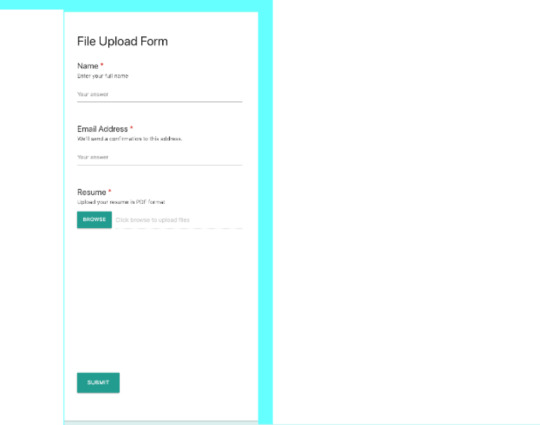
How to Create File Upload Forms on Your WordPress Site
Forms are an easy way to collect information from website visitors, and file uploads allow users to add even more useful or important information. Some of the data which you can collect from file upload forms include:
user-submitted images and videos
content in the form of blog posts
resume files
In this post, I'll show you how to create a resume upload form for a WordPress website. Users will be able to upload resume files in PDF format. By the end of this tutorial, we should have something like this.
I'll also show you how to add these uploaded files to Dropbox.
20 Best WordPress Login Forms on CodeCanyon
Sometimes you need to modify your WordPress login form to make it more user-friendly or maybe add some features. No matter your reason, here are 20 best...
Eric Dye
09 Apr 2018
WordPress
Best WordPress Form Builder Plugins for 2019
If you own a WordPress site, forms are indispensable for creating a satisfying user experience and increasing your conversion rates. You need forms for...
Lorca Lokassa Sa
01 Apr 2019
WordPress Plugins
Create a Drag-and-Drop Contact Form With the FormCraft 3 WordPress Plugin
Whether you are running an online store, marketplace, or a blog on your WordPress website, you'll need a contact form. In this article, I am going to show...
Daniel Strongin
28 Aug 2019
WordPress Plugins
Creating WordPress Forms That Get Filled In
The forms on your site are useless unless people actually complete them. Find out how to create great forms that encourage people to click submit.
Rachel McCollin
26 Jun 2019
WordPress
Drag and Drop File Uploader Add-on for Contact Form 7
The Drop Uploader add-on for Contact Form 7 is a powerful plugin that allows you to add an upload area of any format to a form. You can also add several uploading areas to one form. It also allows you to copy these uploaded files to your preferred server or to Dropbox, which provides another backup for your data.
Other features include:
Javascript (front-end) file validation
ability to restrict specific file extensions
unlimited file upload ensures you can upload files of any size
ability to drag and drop or browse during upload
styling customization including colors, browse buttons and icons
receive uploaded files as links, mail attachments or both
receive attachments as zip files
store files in Dropbox
delete old files at a specific time
The plugin is translation ready and supports English, Spanish, French, Italian, German, Russian and Ukraine
Create Your Resume Upload Form
To get started creating an upload form, first purchase and download the Drop Uploader for CF7 plugin. You can find your installable WordPress files in the download section of your account.
Once you download the WordPress files, log in to your WordPress site, and install the plugin. Go to Plugins > Add New and upload the WordPress zip file you got from CodeCanyon. After uploading, click Install Now, wait a few seconds, and then click Activate. You can now start using the plugin.
Configurations
Go to Settings > CF7 Drop Uploader Settings and customize the Drop Uploader Style and other options such as layout and file storage.
File Storage
CF7 Drop Uploader offers three ways of storing files:
Attachment: if you enable this option, all files will be archived in to zip files.
Link: this option allows you to store uploaded files as links. It also allows you to delete the files at a specified time.
Dropbox: this option allows you to integrate and add your files to Dropbox. All you need is the Dropbox token, which you can obtain from your Dropbox account. You can also generate shareable links and link them to files or folder.
Create Your First File Upload Form
Install Contact Form 7 from the official WordPress plugins directory. Once done, you can now start creating your forms. Click Contact > Add New in your WordPress Dashboard menu. Contact Form 7 comes pre-configured with a ready to use template as shown below
Click on Drop Uploader, and you should see a popup like the one below.
Mark the field type as a required field, set the Files count limit, and input Accepted file types as PDF format. Select the HTML Link checkbox if you wish to send links in HTML. Once you are done, click on Insert Tag, and all the changes are applied to the form. Rearrange the fields as you would want them to appear in your form. You can also add a message by clicking on the Drop Uploader Message tab.
The form template also contains additional fields such as checkboxes, date, and radio buttons, which you can use to make any form.
Next, go to the Mail tab and add the uploader shortcode—in my case [dropuploader-313]—to the message body and save the changes.
You can also receive the uploaded files as mail attachments by pasting the shortcode id of the uploader to the File Attachments section.
Embed Your Resume Upload Form in a Page
The final step is to embed the upload form to a WordPress page. To add the upload form, click the Add shortcode option and paste the shortcode of the contact form.
Receive Uploaded Files in Dropbox
In this section, we’ll cover how you to integrate Dropbox with your contact forms and send copies to Dropbox.
The first thing is to head to Dropbox developers and log in to your Dropbox account. Click on Create apps, select the Dropbox API option, choose the type of access you need for the API, and create a name for your app. Finally, click the Create app button. You will be redirected to the page which contains all the app’s information. Scroll to the OAuth 2 section and click on the Generate token button.
Once the token has been generated, copy and paste it to the Dropbox token section on your WordPress site.
To ensure your files will be stored in Dropbox, edit the form by enabling receiving files option. Go to the Drop Uploader tab and activate the Dropbox setting.
Save your form settings. In addition to receiving files as links in the message body, you will also receive files via Dropbox. To confirm if your file submissions have been saved to your Dropbox account, simply login to your Dropbox account and check under Apps.
Conclusion
This post has covered everything you need to get started on creating upload forms and storing your information. CF7 Drop Uploader will cater to every need, whether its for big or small files. If you are looking for a way to quickly create upload forms that automatically sends your file uploads to your Dropbox, this is an easy way to manage files and ensure safekeeping for your files. Take advantage of this awesome plugin and easily create file uploads.
WordPress
20 Best WordPress Login Forms on CodeCanyon
Eric Dye
WordPress Plugins
Best WordPress Form Builder Plugins for 2019
Lorca Lokassa Sa
WordPress
Creating WordPress Forms That Get Filled In
Rachel McCollin
WordPress
Use a Drag-and-Drop Form Builder for WordPress
Ashraff Hathibelagal
WordPress
How to Pick a WordPress Form Builder Plugin
Lorca Lokassa Sa
by Esther Vaati via Envato Tuts+ Code https://ift.tt/2WgZ5hl
1 note
·
View note
Text
Peace – Insurance Agency WordPress Theme
New Post has been published on https://click.atak.co/peace-insurance-agency-wordpress-theme/
Peace – Insurance Agency WordPress Theme
Peace – Insurance Agency WordPress Theme – current version 2.5.3 available for download!
– Latest Version 2.5.3 – April 27, 2018 – WordPress Version 4.9.x Ready – Hosting Requirements
Peace is an insurance agency WordPress Theme designed for insurance company, individual agent, small insurance company or other companies with insurance & financial related services.Peace is modern, clean & professional layout makes sure your insurance agency builds trust.
Peace template has a lot of features like Slider, insurance product gallery. Find an agent, claim center, Agent, Single Investor, Financial report, Annual meeting Reopen ? Download, Career, Wizard form, call to Actions, How it works & many short codes.
Pre-sale questions can be asked in item comments.
Need some help or have a question? Send us a support ticket via Dedicated support forum and we?ll be in touch as soon as we can!
OUR THEME INCLUDE ALL FEATURES THAT YOU NEED
Work on WordPress 4.9.x
Visual Composor Page Builder with Drag and Drop layout – 20+ web element
Unlimited Color Styles. Create your custom color scheme with only a few clicks!
Theme Options with Redux Framework
1-Click Import Demo Content Include Watch Video Guide
Translation-ready using provided POT file
800+ Google Fonts Support
Bootstrap v3.3.1
600+ Font Awesome icons
Insurance product
Get a Quote (With landing page Working form)
Each Product Landing Pages
Find an agent
Claim center
Investor
Partner
Career
Accordions, Tabs
100% Responsive with Bootstrap 3.X
Cross Browser
Support contact form 7
Child Theme Ready
iPad and iPhone compatible
Very Clearly Documentation (Step by Step)
Changlog Peace – Insurance Agency WordPress Theme
27/04/2018 – Version 2.5.3
- Updated: Visual Composer version 5.4.7 - Improved: Improving the CSS style - Improved: Improving the theme options - Files Edited: functions.php, sample-config.php, style.css
17 November, 2017 – Version 2.5.2
- Updated: Visual Composer version 5.4.3 - Updated: Theme compatible with WordPress 4.9.x - Improved: Improving css code, php code in the theme - Files Edited: functions.php, style.css
10 August, 2017 – Version 2.5.0
- Updated: Visual Composer version 5.2.1 - Updated: Theme compatible with WordPress 4.8.x - Files Edited: functions.php, style.css
12/04/2017 – Version 2.4
- Updated: Visual Composer version 5.1.1 - Updated: Theme compatible with Newsletter 4.8.9 - Updated: FontAwesome 4.7.0 - Files edit : style.css, footer.php, functions.php, sample-config.php, vc_shortcode.php, shortcode.php
15/12/2016 – Version 2.3
- Updated: Visual Composer version 5.0.1 - Updated: Theme compatible with WordPress 4.7 - Fixed: Conflict js with Visual Composer Tab, Tour, Accordion - Files edit : style.css, sample-config.php, archive-insurance.php, insurance.js, functions.php
27/09/2016 – Version 2.0
- Update Visual Composer 4.12.1 - Update theme compatible with WordPress 4.6.1 - Remove folder plugins in theme with path insurance/framework/ - Improve back to top button and look nice now. - Files edit : style.css, insurance.js, functions.php
11/07/2016 – Version 1.9
- Update Visual Composer Version 4.12 - Update Font Awesome Version 4.6.3 - Update TGM-Plugin-Activation Version 2.6.1 - Added : require install plugin "Redux Framework" from version 1.9 - Removed folder ""Redux-Framework" in folder theme. - Files edit : style.css, functions.php, vc_row.php, vc_shortcode.php, etc...
20/04/2016 – Version 1.8.5
- Update Visual Composer 4.11.2.1 - Fixed menu parent missing arrow down icon. - New added option on/off newsletter on footer and change text about newsletter form in Insurance Options.
13/04/2016 – Version 1.8.4
- Update Visual Composer 4.11.1 - Compatible with WordPress latest version 4.5 - Fixed js in file insurance.js - Files edit : functions.php, vc_row.php
01/02/2016 – Version 1.8.2
- Update Visual Composer 4.9.2 - Fixed for menu the first level click to link out. - Files update : style.css, insurance.js, header.php
7/01/2016 – Version 1.8.1
- Fixed menu top (button "Get Quote") click and do not show submenu. - Update Visual Composer latest version 4.9.1 (You can find in folder plugins)
11/12/2015 – Version 1.8.0
- Update Visual Composer latest version 4.9 - Change new file plugin Visual Composer latest version 4.9 in folder "plugins" - Remove file vc_column.php in folder theme insurance/vc_templates/ - Added new sticky header - Added new back to top button - Files update : header.php, insurance.js, style.css, functions.php, - Added new file in folder theme : - insurance/images/ui.totop.png - insurance/js/jquery.ui.totop.js - Fixed responsive menu display on mobile. - Update demo content. - Added new files languages translate : en_US.po & en_US.mo in folder theme insurance/languages/
10/11/2015 – Version 1.4
- Update Visual Composer latest version 4.8.1 - Update theme compatible with Visual Composer latest version - Update some file and css. - Fixed mobile menu and parent menu on desktop.
27/10/2015 – Version 1.2.0
- Add function for Slider Autoplay - Add option show / hide : Button Search, Button Login, Button Quote on Header - Fixed Logo
06/10/2015
- Update Visual Composer latest version 4.7.4
5 October 15
- Fixed Search Form Agent by name, by Zipcode, by City, Shortcode Insurance, Shortcode Testimonial with field number post to show. - Fixed Dropdown menu level 3.
15 September 15
* First release!
BUY From ENVATO Marketplace
#agency#auto insurance#broker#business & financial#business & service#business template#clean template#corporate websites#home insurance#insurance#insurance agency#insurance theme#investment#mortgage#peace#theme#wordpress
1 note
·
View note
Photo

Download Royal - Responsive One Page Parallax WordPress Theme on themeforest [wpsm_ads1]
Description Royal - Responsive One Page Parallax WordPress Theme :
Download Royal - Responsive One Page Parallax WordPress Theme. The Theme releases on Thursday 13th April 2017 By The Author AthenaStudio on Themeforest. It’s uses for athenastudio,fontawesome,onepage,parallax,plugin,portfolio,responsive,retina,royal,shortcode,theme,translation,twitter,video,wordpress. Theme Title: Royal - Responsive One Page Parallax WordPress Theme Category: wordpress/creative Price: $39 Author: AthenaStudio Published Date: Thursday 13th April 2017 08:40:37 AM More Info / DownloadDemo [wpsm_ads2]
Royal is a clean and modern one page WordPress theme built with Bootstrap framework. It is ultimate flexible with loads of nice options and features. It is perfect for corporate, suitable for any type of business and built for any needs. Every single detail is carefully designed and crafted in order to create a seamless and wonderful user experience.
It is fully responsive and retina ready. Each and every page element is 100% responsive and adapts perfectly for any mobile device.
HTML Version Royal – Responsive One Page Parallax Template
Features Included:
Fully Responsive Design for all devices
Retina ready
Creative One Page design
Built with Bootstrap
HTML5 & CSS3 techniques
3 Header Styles
Sticky or Static navigations
Filterable expanding Projects with 5 different layouts
Page Templates (Front Page, Blog, Portfolio, Sidebar)
WooCommerce Compatible with custom design & Ajax shopping cart
Standard & Masonry Blog
Parallax & Video sections
Twitter feed
Ajax Contact Form with validator
8 predefined Color Skins
WPBakery Page Builder drag & drop builder
Shortcodes to design easily
Typography based on Google Web Fonts
Font Awesome icons
Translation ready
WPML compatible
One Click Demo Import
Sample Demo Content
Child Theme support
Online Documentation
Images are only for demo purpose and not included with the download package.
Changelog
Version 1.9 – 14 March, 2021
WooCommerce integration WordPress 5.6 compatibility fix Made front page WPBakery compatible Added Slideshow, Single Image and Video Background elements Updated external plugins Updated help file Minor CSS/JS/PHP adjustments
Version 1.8 – 2 December, 2020
Fixed social link bug Updated external plugins Minor CSS/JS/PHP adjustments
Version 1.7 – 29 June, 2020
Added 3rd level menu Updated external plugins Updated Font Awesome 5 icons Minor CSS/JS/PHP adjustments
Version 1.6 – 20 February, 2020
Updated external plugins Minor CSS/JS/PHP adjustments
Version 1.5 – 30 April, 2019
Fully compatible with WP 5.0 & Gutenberg Minor CSS/JS/PHP adjustments
Version 1.4 – 12 December, 2018
Fixed warnings of Envato Theme Check plugin Fixed top navigation Updated external plugins Minor CSS/JS/PHP adjustments
Version 1.3 – 01 November, 2018
Fixed font loading issue Updated external plugins
Version 1.2 – 13 September, 2018
Added section title shortcode Added footer widget area Updated button shortcode Updated external plugins
Version 1.1 – 09 July, 2018
Fixed warnings of Envato Theme Check plugin Added Envato Market plugin to the theme Added social profile links to the panel footer Minor CSS/JS/PHP adjustments
Version 1.0 – 13 April, 2017
Initial Release
[wpsm_ads1] More Info / DownloadDemo #Royal #Responsive #Page #Parallax #WordPress #Theme
#All_Theme_amp_Template#athenastudio#fontawesome#New_releases#onepage#parallax#plugin#portfolio#responsive#retina#royal#shortcode#theme#Theme_amp_Template_new_release#translation#twitter#video#wordpress#Wordpress_new_release#Wordpress_theme
0 notes
Photo

How to Create a Form With the Quform WordPress Plugin
Forms are essential for any website as they provide an efficient way for your customers to communicate with you. Whether you are looking to receive feedback, complete an order, or receive an application from your website visitors, forms allow you to effectively collect all of this information.
Many of the WordPress forms on the market today are quite complex and can be difficult for the user to integrate into their site. Not only are they too complex, but they often require expensive upgrades to unlock all the necessary features. Luckily there is a WordPress form builder that tackles all of these issues.
Quform vs. FormCraft: Top WordPress Form Builder Plugins Compared
Quform and FormCraft are two of the best WordPress form plugins available today. Let's take a look at how they match up.
Nona Blackman
14 Jan 2019
WordPress
20 Best WordPress Login Forms on CodeCanyon
Sometimes you need to modify your WordPress login form to make it more user-friendly or maybe add some features. No matter your reason, here are 20 best...
Eric Dye
09 Apr 2018
WordPress
Best WordPress Form Builder Plugins for 2019
If you own a WordPress site, forms are indispensable for creating a satisfying user experience and increasing your conversion rates. You need forms for...
Lorca Lokassa Sa
01 Apr 2019
WordPress Plugins
Creating WordPress Forms That Get Filled In
The forms on your site are useless unless people actually complete them. Find out how to create great forms that encourage people to click submit.
Rachel McCollin
26 Jun 2019
WordPress
The simple and easy to use form builder, Quform, is an incredibly powerful form creation tool for your WordPress website that features nineteen form elements and an unlimited number of forms for each website.
Quform can quickly create whatever forms your mind can conceive and style these forms with easy to adapt themes. In this article, I am going to show you just how easy it is to create a feature-rich form with Quform.
What We Will Be Building
The form that we will be building in this tutorial will be for a blog website. The purpose of the form will be to collect blog submissions from website visitors so we can go through all of the submissions in an organized manner. The form will contain a variety of fields for the user to fill out to give including name, age, email address, an explanation of why their blog post should be on our website, and an area to upload their blog post.
Decide What Type of Form to Create
Before you can begin to create a form for your website, you will need to know the specific form you are creating and what needs to be included in the form. The form you are looking to create will depend on your specific needs.
First, analyze what type of information you want to gather from your audience and then write down each specific piece of information that you are looking to collect. This will be your road map for the form.
In this example, I am going to create a form that collects articles to be posted on my blog from my audience. In this article collecting form, I would like to obtain important details about the person who sent in the article, to have them explain why they think the article would be a good fit for my blog, and to have a section where the person can upload the actual article.
Creating a Form and Adding Elements
To create a form, head on over to the Quform dashboard by clicking dashboard under Q Forms in the left-hand sidebar of your WordPress Dashboard. Then under the section Forms, click Add New. Give your new form a name and click Add Form. You will be then directed to the Quform editor where you can create the actual form.
As mentioned, we would like to collect three pieces of information from the user who submitted the article. The first piece of information is who they are and how we can contact them. We would like to include fields to collect their name, email address, and age.
To add in a field for the user to insert their name, we are going to click the person icon. This will add in a field for the user to input their first and last name. On the left-hand side of the editor, you will see that a new block titled "Name" has been added. On the right-hand side of the editor, you can view what the actual form looks like. To add in the email address field, click on the mail icon and the email address field will be added to your form below the first and last name fields.
Next, we are going to add in a text field for the user to input their age. Click on the text icon at the top of the editor and a text field labeled "Untitled" will appear. To change this title, click Untitled in the block editor and type in "age."
The next piece of information that we would like to collect is an explanation of why the person thinks the article would be a good fit for the blog. I would like to have this section on a separate page from the name, email address, and age fields. To do this, we can click the + sign at the top of the editor and a new page on the form will be created.
To collect an explanation from the user, we will add a text area by clicking the left align icon at the top of the editor. Then click on Untitled in the text area in the block editor and type, "Please explain why you think your article would be a good fit for this blog." This will place the instructions for what the user should type in the text area on the form.
Finally, we need a section where the user can upload their article. Again, I would like this section to be on a separate page, so click the + sign again at the top of the editor. To add an upload option, click the download icon at the top of the editor and type in the text, "Upload Your Article Here" in the upload block editor.
You will have also noticed that a submit block was added to the block editor when you created your new pages as well as to the form preview. This allows the user to submit the form and go back to the previous pages of the form. This is exactly how we want the form to function, so we are not going to make any changes.
By following the above steps, you will have successfully created your first form on Quform. To watch the form creation process in action, please view the video below:
Adding Quform To Your Website
Quform makes use of WordPress's shortcodes to add forms to your site. Before you can add your form to any page or post on your website, you will need to copy the shortcode to your clipboard. The Quform shortcode is located at the very top center of the Quform editor.
Once you have finished editing your form, copy the shortcode and head on over to your post or page. In the text area of your new post or page, enter in this shortcode, click Save Draft, and then click Preview. You can now see your form has been added to your website and are ready to publish this page and start collecting articles for your blog! View the video below to see how the form can be added to your pages and posts.
Getting the Most Out of Quform
The amount of features you have to display on your form makes the Quform incredibly versatile. This article only goes over how to construct a submission form for your blog, but there are many other types of forms that you can create. Here are a few popular form types that you can create:
Contact Form
Every website should have a contact form, so any website visitor can get in contact with you. Quform allows you to create this contact form by simply building a form that contains text inputs and a submit button.
Survey
Surveys are a very helpful way to gauge how certain aspects of your business or overall business are doing. You can create a survey with as many text fields or multiple-choice questions that you require and add this survey to one of your web pages. From there, you can send out an email to your email list and post a link to the survey on social media to get your audience to take the survey. It is recommended to offer some sort of free download or incentive for completing the survey to encourage your audience to take the survey.
Job Application Form
If your business is hiring, then you need to have a way to collect job applications on your website. All the various input fields and upload feature allow you to create a complete job application form for your business. You can ask your potential employees any questions you would like as well as have them upload their resume.
Feedback Form
While this is similar to a survey, it is interpreted differently by your audience. A basic feedback form will ask one or two open-ended questions about a product or service that you provide and allow them to expand on what they think. This allows your customers to give their opinion on one specific product or service in their own words. This form would be great to email out to any customer a week or two after they have made a purchase.
Conclusion
Forms are a necessary tool for you to collect information from your audience on your WordPress website. Many of today's forms on the market can be quite costly and over-complex.
With Quform, you can quickly create any type of form that you will require as shown in this article for an affordable price. To download this form plugin, you can head on over to CodeCanyon and purchase the Quform plugin as well as take a look at its live preview.
WordPress
Quform vs. FormCraft: Top WordPress Form Builder Plugins Compared
Nona Blackman
WordPress
Use a Drag-and-Drop Form Builder for WordPress
Ashraff Hathibelagal
WordPress
20 Best WordPress Login Forms on CodeCanyon
Eric Dye
WordPress Plugins
Best WordPress Form Builder Plugins for 2019
Lorca Lokassa Sa
WordPress
Creating WordPress Forms That Get Filled In
Rachel McCollin
by Daniel Strongin via Envato Tuts+ Code https://ift.tt/2VrY7OW
1 note
·
View note
Text
Ucraft Review| Get 14 Days Free Trial

Ucraft is a website builder, a landing page software, logo maker, and more. Yes, it is a SaaS platform that offers design solutions to businesses and digital marketing agencies. So, if you are just kick-starting your brand new website and do not wish to spend a huge amount on hiring a designer, then it’s time you should start crafting your website with Ucraft. If you are wondering why you should use this landing page builder and not WordPress or some other tool, then hang on for a while. By the time we are done with this Ucraft review, you would have enough information to make the right decision.
Things you can do with UCraft
Ucraft is a website builder and landing page software that provides tailor-made solutions for small businesses and digital marketing agencies. Like most other SaaS solutions, Ucraft offers several design solutions packed into one. In fact, if you are on the verge of setting up your online business, then Ucraft offers design solutions for everything — logo, website, landing pages — you name it and they’ve got it!
Create a logo with Ucraft.
So, once you are done creating awesome designs with Ucraft’s landing page builder and website builder, you are just one step away from publishing it. You can do so by connecting the Ucraft pages to your domain or can continue to host your landing page on a Ucraft sub-domain. Let us now quickly figure out the many things you can do with Ucraft.

Complete Web Design Solutions
Ucraft can be used to design stunning websites within minutes and that too without using a single line of code. As you get started, you can either design a website from scratch or choose one of the many website templates available and customize it. Either way, Ucraft makes it easier for you to design web pages by structuring every page into 3 parts — Header, Body, and Footer — so you need to add in the blocks, accordingly. You may also save up blocks under your Ucraft account and use them at a later stage.
Although it is a matter of choice, we strongly recommend using one of the many free templates available. That helps simplify the entire process and minimizes the time and effort required to design a website or a landing page. As Ucraft makes use of drag-and-drop blocks, it feels like Elementor on Steroids. The dashboard is extremely fast, which makes website management faster and more convenient.
Responsive Design
If you have ever used WordPress as your website builder and landing page builder, then you know the complexities involved in optimizing your website for mobile devices. That’s primarily because most free WordPress themes allow desktop versions only. The versions meant for mobile devices are often made available only with the premium version of the templates.

Else, you need to use additional plug-ins to further optimize it for various devices such as phones and tablets, based on the platform that they run on — Android and iOS. However, if you use Ucraft, none of that is required because Ucraft offers adaptive design. This means, your website would readjust itself based on the device that it’s accessed from.
Multi-Lingual Website and Landing Page Builder
Don’t allow language to create barriers and limit your audiences. Instead, make use of this landing page software that allows you to quickly translate the content into various languages. Plus, you don’t have to do this manually or download a ton of plugins to facilitate that. Ucraft detects the local language of your users by the IP and automatically translates the content, accordingly. This allows you to better connect with those belonging to various countries and ethnicities. If you run an affiliate marketing website and wish to target audiences from various countries, then this feature can truly make a difference. With this innovative feature, Ucraft allows you to break the linguistic barriers and reach out to a larger audience.
Easy-to-design Layouts
Ucraft has done all the necessary research and put together several well-designed ready-to-use blocks that help you create amazing websites and landing pages. Some of those include FAQs, testimonials, and other sections that most businesses need. In fact, you also have the option to save the blocks that you design, which is excellent for freelance designers and digital marketers. It allows them to create multiple designs and then get feedback from their clients.

Access Management
Most online businesses require multiple resources accessing the back-end of their website. This includes Authors, Editors, SEO experts, Digital Marketers and your Sales team. Each of them requires a different level of access and this is something that you can do quite easily with Ucraft. By limiting the access to those working on the backend, you ensure better security.
Powerful Media Library
Ucraft comes with a powerful media library that allows you to add audio files, videos, and images with outstanding effects. You can share some cool tracks from iTunes and SoundCloud to make things more entertaining for your visitors. Also, if you have a ‘how-to’ blog then using Ucraft can be of great use because it allows you to easily embed or upload videos. However, if you are uploading videos, you need to do that in the MP4 format.
Also, you get access to free images and icons from Unsplash and Nounproject. That allows you to add images without having to leave your Ucraft dashboard. Also, you can add a title, description and loading effects to your images. However, doing this in WordPress would not only be time-consuming but could also risk your security through third-party plug-ins.
Secure eCommerce Toolkit
For those involved in e-commerce, complying with PCI DSS becomes mandatory and that requires you to implement several security measures. However, Ucraft makes this convenient by bundling up most of these requirements into its e-commerce toolkit and freebies. This includes encryption through free SSL certificate, choice of over fifty secure payment gateways, and more.

Also, the e-commerce toolkit includes other e-commerce essentials such as secure import or export of CSV files, inventory tracking, and shipping assistance through premier carriers. As you would be doing all of this from a single dashboard, you save up time. Also, you eliminate the risk of using third-party plugins that could contain malicious codes.
Ucraft’s dashboard also allows e-commerce websites to arrange for store pick-ups, which makes it an excellent option for dropshippers. Again, the store has all the functionalities required to cater to global audiences. This includes the translation of the product catalogs and e-commerce pages, which Ucraft makes possible through the hreflang attribute. To further eliminate the need to download any third-party applications, Ucraft also offers currency selection and tax calculation features.
Promotional Toolkit
If you run an e-store or any other type of business that involves frequent promotional campaigns, then Ucraft’s dashboard has that sorted out for you. Besides acting as your landing page builder, this SaaS solution also allows you to generate discount coupons, shoot emails to those who abandon carts, sync various leading online marketplaces, and even customize your invoices according to your brand’s identity.

So, you can power-up your marketing campaigns by using discount coupons, subscription forms, and more. Also, you can strike conversations with your potential customers through Live Chat, Zendesk chat, Facebook Messenger chat and other premier chat engines. This ensures a personalized experience for your users.
Also, you can easily integrate other leading digital marketing tools such as Mailchimp, Algolia, etc… If your business organizes frequent workshops or events then you can also sell tickets on your website, through Eventbrite.
Landing Page Software
Ucraft is one of the lesser-known landing page builders that you can use to quickly get started with your campaigns. As a digital marketer or an affiliate marketer, you know how often you need to launch campaigns within a couple of hours. That’s precisely what this landing page software helps you do.
Moreover, with Ucraft landing page builder, you can create landing pages even if you do not own a domain or web hosting. As this landing page builder runs on Google cloud, you need not worry about your landing page’s loading speed or uptime.
However, if you wish to purchase a domain and launch your website before starting your promotional campaign, then you may do that through Ucraft’s website builder. Furthermore, Ucraft provides free SSL certificates and unlimited bandwidth with all its plans.

This works extremely well for those who are just stepping into affiliate marketing because you don’t have to invest in a domain or a website. You can simply use the Ucraft subdomain to host your landing page and put in your affiliate links. Although owning a website is no longer a necessity under most affiliate programs, having one helps build more credibility.
If you cater to global audiences and wish to connect multiple domains with various country-wise extensions, then that requires a lot of technical skill. However, Ucraft keeps it straightforward and allows you to feature content in various languages, automatically. So, the visitor would view content in a language that’s suitable for them, based on the IP that he or she is using.
Pricing

Back in the year 2018, Ucraft priced its services based on what the user wanted to create — website, landing page software, logo maker, or store builder. Back then, if you only wanted to create a landing page then you could do that for free.
However, currently, Ucraft offers an entirely different pricing model, which is based on the type of end result that the user desires. At present, Ucraft offers 4 plans — Free website, Pro website, Pro shop and Unlimited. All these Ucraft plans come with unlimited bandwidth, allowing you to host unlimited pages. You also get free web hosting, free SSL certificate and more.
Plus, the free 14-day trial allows you to test the waters before making a final decision. A point to note is that the free version of this landing page builder comes with the Ucraft watermark, which is placed on your landing pages and websites. The only way to eliminate that is by purchasing a premium version.

Conclusion
Ucraft’s outstanding design solutions help small businesses and digital marketers create attractive web pages. In our opinion, Ucraft is the most ideal solution for bloggers, small businesses, boutique e-stores, and digital marketers. By using this landing page software, businesses can build stylish landing pages with all the necessary digital marketing essentials. If something’s missing, then you can conveniently integrate external digital marketing tools through Ucraft’s easy integration. Besides impeccable design, this platform also allows you to track real-time analytics that helps you calculate click-through rates. With so many outstanding features, Ucraft also offers a 14-day free trial period with no credit card attached to it. So, go ahead and unleash your creativity and craft your landing pages and websites with this SaaS solution.

Originally Published On: SaasTrac
About The Author SaasTrac is one of the trusted places where users can find reviews on different Saas Products, Software, and Platforms. Our major goal is to let users know the detailed and the most helpful information possible about every product — the good, the bad, and the ugly in the SaaS space.
#Ucraft#Ucraft Review#website builder#landing page software#design solutions to businesses#design solutions to digital marketing agencies#Create a logo with Ucraft#Complete Web Design Solutions#Multi-Lingual Website and Landing Page Builder#landing page builder
0 notes
Text
DOWNLOAD DV Team Responsive Team Showcase Wordpress Plugin




DV Team is a premium responsive team showcase plugin for Wordpress. You can create unlimited teams, members and categories. It is a highly customizable plugin. You can change all colors, font sizes, spacings etc. from powerful plugin settings panel. It can be also used for other purposes like portfolios, product galleries, logos etc. Features Fully responsive clean design All Colors,font sizes,spacings,icons etc. are changable via plugin settings panel Unlimited teams, members, categories 5 different grid style ( masonry, square, rectangle, filterable, thumbnail ) 6 custom post format ( standard, gallery (bulk image upload and drag-drop ordering is available), image, video, link,quote) 5 custom widget 3 panel side (right,left,center) Social icons bar (Custom icon upload is available.) Skill bars Organize your teams with team categories Touch enabled responsive carousels Auto rounded thumbnails Easy to use shortcodes generator WPML Plugin support Ready for translation (.mo file is included) Contact Form 7 plugin support RTL language support Compatible with SiteOrigin Page Builder plugin Lightweight. DV Team loads required scripts and styles only if a shortcode or a widget is used on the page. Well documented Cross Browser Support and much more? Testimonials “One of the best WordPress plugins I have every purchased from Code Canyon. I could pick any reason for this 5 Star rating! Wow! This is a phenomenal plugin, featured packed and optimised for all devices. Easy to customise and apply custom CSS and modifications.” harpo1984 “Excellent plugin—the client loved it! I will definitely purchase this plugin again. Worked great with the Vantage theme by SiteOrigin (my favorite go-to theme).” Anne Hutchins, web developer “What more can you say from the previews. Product has unlimited potential to work with whatever you want. Great design and very easy to use.” th3fxR “Very good plugin!” Linus_Jonsson “Best, very very very very best!” EducaDois “This is the BEST – ABSOLUTE BEST plugin for displaying a team or group of individuals!! I love the options with the sizes and the side and center pop ups. This simply has to be the best solution we have found in a long time to promote a team or group of individuals on our site. It looks great, very professionals and a HUGE amount of Options!! This is the ONLY team/group portfolio plugin I will be recommending to anyone in the future. Thank you!!” Talle1 Credits JavaScript jQuery Imagesloaded Custom Scrollbar Slideizle Owl carousel Wookmark Demo Images (Demo images are not included in the download) Daniel Zedda Update History Version 1.7.1 September 05th, 2018 Updated Wookmark plugin Version 1.7 July 13th, 2018 Updated CMB2 plugin Updated Owl Carousel Version 1.6 October 3th, 2016 DV Team is loading scripts and styles only if a shortcode or a widget is used on the page now. It will speed up your website and avoid plugin conflicts. Added shortcode generator to the Tinymce editor. Added rounded thumbnail option to the shortcodes. Added offset option to the dvthumbnails shortcode. Added unique ids to the team member thumbnails. It will make easier to customize a team member thumbnail with CSS. Added plugin settings link to the admin bar. Updated built-in CMB2 plugin. Social icons are sortable now. Updated help documentation. Version 1.5.2 February 17th, 2016 Fixed embed video issue Added rtl support to the plugin settings page Version 1.5 November 13th, 2015 Redesigned and improved the plugin settings page Version 1.4 September 15th, 2015 Updated wookmark plugin (image grid) to the latest version Improved page loading performance Improved plugin settings page design Added image grid "align" option to the plugin settings Added transparent colorpickers to the plugin settings Fixed wpml plugin category issue Fixed "featured image is required" warning message issue (WP-4.3) Version 1.3.4 June 23th, 2015 Added filter menu font size option to the plugin settings Version 1.3.3 June 08th, 2015 Added "require featured image" message to the add new member screen Updated help documentation (Added answers to FAQs) Version 1.3.2 May 05th, 2015 Added "exclude category" option to "dvteamfilter" shortcode and widget Version 1.3 April 21th, 2015 Added pagination option for the dvteam and dvthumbnails shortcodes. Compressed css codes Version 1.2.3 March 26th, 2015 Fixed Skype link issue on social icons Version 1.2.2 March 24th, 2015 Added a few css code to avoid conflicts Version 1.2.1 February 13th, 2015 Fixed load plugin textdomain issue Version 1.2 February 4th, 2015 Added filterable grid shortcode and widget Added popup member panel option Added new options to the plugin settings Version 1.1.2 January 30th, 2015 Added activate/deactivate body scroll effect option to the plugin settings Version 1.1.1 January 18th, 2015 Fixed admin post list mouse over link issue (view,delete,quick edit etc.) Version 1.1 January 17th, 2015 Added a new function to avoid featured image conflict on some themes You Might Also be Interested in DV Gallery


Read the full article
0 notes
Text
Polytechnic | Powerful Education, Courses & Events
New Post has been published on https://click.atak.co/polytechnic-powerful-education-courses-events/
Polytechnic | Powerful Education, Courses & Events
Polytechnic is an responsive, education and student focused WordPress Theme. It’s beautiful, clean, and professional. We built this theme specifically for educational institutions and include easy to use live customizes and drag & drop builders. It’s capable of handling a ton – including a new faculty member role, extended user profiles and pages, customizable “white label” login, courses, catalogs, faculty grid, store, blogs, filterable post grid, and almost anything that you can think up! We pride ourselves on how well this theme works out of the box, so if you run into any issues, please don’t hesitate to let us know at our dedicated support forum. Check out our feature list below!
Latest Update: March, 2018 Version 1.3.7 Now Available With new updates and feature requests!
See update log below for full details
The Idea Behind This Theme
We believe that school is hard enough as it is, and wanted to build something awesome that helps schools, faculty members, and students. Something that would enhance the school experience for students, increase engagement and retention, decrease confusion, and that focused on the details of how this could work for that majority of educational institutions out there.
With all of that in mind, we built Polytechnic
Teachers can add/update their own courses and provide students with up to date information regarding homework, study guides, notes, and a tentative schedule based on a specific course section. Students can get course specific information if they missed class, check to see what time the pre-game rally is on Friday, get course catalog information online, and purchase required reading materials with a click of a button. And admins can oversee it all, monitor the flow of information, and have the ability to add, edit, assign, and delete course information and users.
The Best of the Features
Polytechnic comes with tons of features and the ability to support loads of different plugins that’ll make it just right for your project… here’s an overview of what’s included:
The New Faculty Role & Extended User Profiles
Polytechnic comes fully integrated with a new user role specifically built for educational institutions. We’re calling this new WordPress user/role “Faculty”. This Faculty role provides faculty members with the ability to add, edit, and update their own courses and course information. This role is similar to the “Author” role native to WordPress, with a few added tools and abilities to provide your faculty members with the right amount of rights. This role also allows users assigned to this role to edit their own personal information (ie. bio, photo, contact info, etc.).
Custom User Login
Because your faculty should feel proud to login to your schools site! Customize the login for your users to match your school with easy to use options. Go ahead, check it out. Choose or upload your login logo, position the login form location, add a background image, set a color fallback, and add custom html!
Courses & Catalogs
Adding a new course is easy, and can be assigned to any user. If that user has been assigned the role of Faculty, they will have their own login and dedicated WordPress dashboard. This dashboard will only include the necessary information for this user role (ie. courses). Next, this user can navigate to Courses to see all of the courses currently assigned to them. They can open any one of these to begin updating/editing the course information and course content (ie. homework, study guides, etc.)
Mega Menu
We’ve included a drag and drop mega menu to provide a compelling way of displaying menu items and additional content on your site. Now you can choose to use a flyout menu or mega menu for each parent item.
Sticky Header
We’ve built a sticky header right into the theme and gave it it’s own options panel. Setup is easy and will extend the usability of your site for your users. Add your own custom logo, menu, and customize away with our theme options.
Tophat Dropdown
This section is triggered with the (top left) tophat tagline trigger and reveals a new section of widgets. These widgets are easliy managed in Appearance > Widgets and we’ve even included a custom options panel to customize this section further.
Page Templates
We’ve built some powerful templates for you to use. These templates are customizable and can be used as many times as you like and include: Post Grid, Blog, Course Catalog, and Faculty Grid (yes, it actually filters users). Each of these templates offer custom options to help building with these templates a breeze. Oh, and did we mention that you can also use Visual Composer on any of these pages to add even more content. The combinations are endless.
Sensei Learning Management Support
Sensei is a Learning Management System that makes teaching coursework easier than it’s ever been, all within WordPress. With the Sensei plugin you can create courses, write lessons, and add quizzes. Set lesson and course pre-requisites, allow user registration and even charge for your course content if you want. Simply put, we’ve included “out of the box” support for the “Sensei” plugin by Woo Themes for extended features and functionality for schools that want to take their courses and lessons to the next level. This plugin is not included with the theme, and users who want to utilize these extended features will need to purchase a license through Woo Themes. This plugin is not associated with the Polytechnic Courses provided with the theme.
WooCommerce Ready
Yep. WooCommerce is enabled on this theme, which means you can use it to sell stuff like shirts, gift cards, or anything else you can dream up. This theme isn’t focused on custom shop design, but WooCommerce does a TON of amazing stuff out of the box and this theme will work seamlessly with it.
Built on the Mythology Engine
Mythology Engine has been developed with the sole purpose of creating an efficient method of publishing themes with a streamlined development process… Key features include white-label options panels, “in-dashboard” documentation, and a no-nonsense approach to content management & theme options.
Visual Composer 4
Create your own custom layouts using over 30 different content modules ranging from image-sliders to text blocks to videos and maps. Visual Composer is the most popular visual editor available to WordPress and it’s bundled in the theme. Updates are be included for free with each theme-version update.
Visual Composer Extension (Polytechnic Exclusive): Custom Hover Images
User interaction has many benefits. One is that it can create focus and increase audience retention. Use Visual Composer to add these exclusive custom hover modules to your content. Don’t forget to add links and calls to action with these Custom Hover Modules to increase internal traffic and interactions. Choose a custom image, background color, add custom content, and select a start height and end height for the modules on that page.
Visual Composer Parallax Rows
We’ve extended this plugin to handle parallax backgrounds for full-width rows. This makes it even easier to add in your content and break it up visually with this custom feature.
Live Front-End Customizer: Unlimited Colors and 1,000’s of Fonts
Customize your theme’s typography easily with instant Live-Previews as you select your options and see how your site looks with any font, color, or size before you hit “Publish”. Integrated with color pickers and the Google Fonts library, so you’ll have 1,000s of fonts to choose from. If Google Fonts aren’t enough, we integrate seamlessly with Typekit, Fonts.com, and other popular services.
Revolution Slider 4
The most popular & easy to use “mega slider” plugin to ever exist!!! OK, that’s hyperbole, but it’s honestly pretty great and we’re thrilled to announce that we are now including Revolution Slider 4. This latest version includes: brand new admin interface, more options, more conveniences, custom caption animation builder, full slider import/export, and much more! You can also include Revolution Slider as your ad space slider, pre-content slider, sidebar slider and within individual posts/pages. Sweet!
Contact Forms
We are fully including Contact Form 7 to provide users with a quick and easy way to build and manage contact forms. It can manage multiple contact forms, plus you can customize the form and the mail contents flexibly with simple markup. The form supports Ajax-powered submitting, CAPTCHA, Akismet spam filtering and so on.
Ajax Live Search
Try typing in the search-bar (in the sidebar or on the “tophat”). The Live Search feature allows users to instantly skim your site for relevant material without every loading another page.
HTML5 Fueled SEO
We re-wrote our entire theme-base from scratch to include the latest, most relevant HTML elements and tags to allow for the best possible search engine results.
Multi-Language Support
The entire theme has been fully internationalized and prepped for your language translation. Just follow the usual translation process and the theme will do the rest.
Custom CSS & Script Injection
Got something custom that you want to drop in? Simple. Just drop them into our theme control panel and the theme will do the rest of the work for you.
Built with Ordinary People in Mind
Our goal is to deliver a theme that anyone can use & customize, without any need for 24/7 customer support or long-winded documentation manuals. We recommend uploading the theme demo if you want a head start, but the theme has truly been designed to be answer any of your questions as you use it, so don’t fret if you don’t know how to code.
Helpful Support
If you need some more information on something included with the theme, we’ve put together a dedicated information site for this theme. If you still need some help or have a question, feel free to ask us at our dedicated support forum. Just make sure to include your endgoal to help us understand how we can help.
Built with Developers in Mind, too!
Our code is clean, organized, and well commented. Everything has it’s rightful place in this theme, and making advanced customizations to templates, stylesheets, and functions has never been easier.
Beyond Responsive
We were one of the first theme crews to dabble in ‘responsive design’ way back in the day, so we know a thing or two about how to do this properly. Fluid grids are used at larger breakpoints, and fixed widths are used on smaller devices to ensure ideal spacing. The type size shifts on smaller devices to be larger and easier to read, and images and other media are sandboxed to prevent anything from breaking the layout.
REM Typography & Layouts
The problem with Pixels are, they absolutely do-not-scale in Internet Explorer. Furthermore, with the onset of Responsive Web Design, having fonts that scale (in relation to the screen width) has become paramount. Percentages (%) and EM’s are better, but they’re tricky and compound. Still not an answer. A real solution? Use the REM. (Source – Greg Rickaby)
JetPack Share, Comments, Carousel, and Extra Widgets
Nearly all of JetPack should work well with this theme (the Tiled Galleries are the only exception since those aren’t responsive); if you want to start using the next level of WordPress functionality, you’ll get it here.
The Theme Control Panels
This theme has been built on the Mythology Engine, a foundation theme from MDNW that has the primary goal of creating the fastest site launch process possible. It does this in a few ways:
Back-End Theme Options, Re-envisioned
Functionality meets organization. We’ve re-done all skinning options from our primary theme control panel in order to create a swift, responsive, uncluttered way to manage the key aspects of the theme. This is what the admin panel looks like:
In addition to the Theme Options panel (which manages the global theme options), this theme also integrates Page & Post options that allow you to override any global rules for that one page or post. These panels will show up on any Page or Post editor, underneath the basic content editor. In the event that they do not appear, make sure that you have enabled them from the top-right “Screen Options” panel. These panels will allow you to override theme-level options on individual pages and posts. To take this even further, we added custom options that show up depending on the page template used. This includes page template specific options for theBlog Page & Post Grid (Portfolio) page templates. These panels will show up on any page with the Blog Page template or Post Grid template selected. Front End Theme Skinning with Live-Preview Eliminate the guesswork from customizing the theme. Built on the WP Theme Customizer API with some special tricks blended in, you can change just about every typographic or color across the entire theme; there’s no need to reload the page on the front-end though; the Theme Customizer will show you an instant preview of what your changes look like right there on the same screen. Here’s what the panel looks like:
The full library of Google Fonts is included in the Theme Customizer (and yes, live-preview works on the font-faces too). Just open up the customize panel and start playing!
Quick Links
Standard Troubleshooting Steps
Support Policy | Articles | File a Support Request
How to UPDATE The Theme | How to UPDATE Premium Plugins
Change Log
/* ========== - UPDATE LOG : Polytechnic - ==========*/ Version 1.3.6 08/12/17 - UPDATED: Plugin - WPBakery Visual Composer 5.2 - UPDATED: Plugin - Revolution Slider 5.4.5.1 - UPDATED: element-sticky-header.php, element-secondary-navigation.php, and theme-register-menus.php - REMOVED: Mythology_Walker class - ADDED: Author sidebar styles updated. - UPDATED: theme-4-plugins.css styles for The Events Calendar update. Version 1.3.5 03/12/17 - UPDATED: WPBakery Visual Composer 5.1 - UPDATED: Revolution Slider 5.4.1 - Fixed: SSL for GoogleFonts Version 1.3.4 01/14/17 - UPDATED: WPBakery Visual Composer 5.0.1 - UPDATED: Revolution Slider 5.3.1.5 - UPDATED: Polytechnic Courses 2.0 - REMOVED: Mythology_Walker for QTranslateX Support - UPDATED: Author.php for translation of <p></p> string - UPDATED: .pot file - UPDATED: Style for sticky header menu items (with children) Version 1.3.3 09/08/2016 - UPDATED: WPBakery Visual Composer 4.12.1 - UPDATED: Revolution Slider 5.2.6 - UPDATED: Ajaxy Search Form registered via included zip - UPDATED: Translation - Tophat Account/WooCommerce Links - Post in loop (the_content(Read More...)) - Template-Course-Catalog.php - _x to __ - Author Sidebar now includes 's - UPDATED: WooCommerce Support - FIXED: Page Layout options - UPDATED: Course Catalog template - ADDED: Sensei support - UPDATED: Polytechnic Courses 1.9 - ADDED: Sensei support - UPDATED: ot-meta-boxes - ADDED: Sensei support - UPDATED: Documentation 0.7 Version 1.3.2 07/12/2016 - UPDATED: Template Blog - UPDATED: Now uses WP_Query - ADDED: Conditional for pagination when is_front_page() - FIXED: Pagination when assigned to Static Front Page (Settings > Reading) - ADDED: RTL Support - ADDED: RTL Stylesheet - ADDED: Option to turn on RTL Stylesheet - UPDATED: hAtom microformats - NOTES: - CHECK/TEST: https://search.google.com/structured-data/testing-tool - CHECK/TEST HELP: https://developers.google.com/search/docs/guides/prototype - RESEARCH: Aggregate from articles and user feedback (Thanks @Tim) - UPDATED: hAtom microformat for author across the theme - UPDATED: vcard & fn - UPDATED: hAtom microformat for date across the theme - ADDED: Additional recommended markup to meet standards for microformats - ADDED: To post, post loop, default page, faculty page, post grid page, blog page, etc.) - UPDATED: Now supports new Responsive Menu plugin (v.3.0) - ADDED: Base styles to support the new markup/styles added by the plugin - ADDED: Starter skin for the menu (included in WP Polytechnic/Resources/Demo-Data/Demo-Menu-Skin.json). This allows users to use their panel to customize this further. - NOTE: This has become a "Freemium" plugin, which allows you to extend it by purchasing a "Pro" license. This is not necessary unless you want access to some of their more advanced functions. Again, this is not necessary. - Further, with so many pre-existing users, I felt it appropriate to support this update v. moving away from it. I am still considering other options, but this is a necessary step to maintain existing sites that using this functionality. - UPDATED: Modified styles for notifications on the backend, red to gray (red is a bit misleading). - UPDATED: Hover Image Module, module-content font-weight for @media-queries fallback updated - UPDATED: Child Theme - v.2.0 - ADDED: Support for Main/Large hover-image replacement with video (4:3) in hover-grid - UPDATED: Support for Dynamic To Top - ADDED: Option/Toggle to manage theme styles (Appearance > Theme Options > Sticky Header Options > Use Theme Styles for Dynamic To Top) - NOTES: Toggling the option off will remove theme styles for this element, and the Appearance > To Top panel will take precedent. Default is on, and will pull styles from the theme.Reason - This is for users who want to modify this element further using the native/included options. These option are limited, though, which is why the theme has custom styles for this. - UPDATED: Documentation to v.0.6 - UPDATED: Responsive Menu steps for importing the Responsive-Menu-Skin - UPDATED: Responsive Menu notes for setting up and customizing - UPDATED: Dynamic To Top section with notes on new option - UPDATED: Faculty Grid Template & Options - ADDED: All users of all roles selection option (Manual User Selection v. Manual Faculty User Selection) - ADDED: Query and output for new option key/value set - ADDED: Toogle ON/Off to turn user email into a mailto link - UPDATED: Theme Options > Faculty Options - UPDATED: Sectioned into tabs - ADDED: Toogle ON/Off to turn user email into a mailto link for Author page - ADDED: Toogle ON/Off to turn user email into a mailto link for Sidebar instances - UPDATED: the_time() has been updated to the_modified_date() - UPDATED: Styles for WooCommerce page title Version 1.3.1 06/08/2016 - UPDATED: WPBakery Visual Composer 4.12 - UPDATED: Revolution Slider 5.2.5.3 - ADDED: Image Hover - Tablet(Portrait) options for start & end height - FIXED: Image Hover - Tablet(Portrait) display Version 1.3.0 05/24/2016 - UPDATED: Responsive Menu icon - UPDATED: Conditional that checks if title is set to off - now includes search results in conditional to maintain consistency - FIXED: Responsive Menu "Open State" for browsers not opening on first/second click (ie. Chrome, Edge, etc.) - UPDATED: Packaged version of VC in Resources folder Version 1.2.9 04/28/2016 - UPDATED: WPBakery Visual Composer 4.11.2.1 - UPDATED: Revolution Slider 5.2.5 Version 1.2.8 04/14/2016 - UPDATED: WPBakery Visual Composer 4.11.2 - UPDATED: Revolution Slider 5.2.4.1 Version 1.2.7 04/05/2016 - UPDATED: Revolution Slider 5.2.4 - FIXED: Grayscale header image - FIXED: Hover Image module custom start/stop hover height options (Thanks @tcward) - FIXED: Footer 1 column senario (removed added padding) Version 1.2.6 03/21/2016 - UPDATED: WPBakery Visual Composer 4.11.1 - UPDATED: Revolution Slider 5.2.3.5 - FIXED: Faculty Grid page template manual user selection (user link/image) (Thanks @NirmalRaman) - FIXED: Theme Options - Skin Builder: - FIXED: Primary & Secondary Color Z-Index (Thanks @Boukjee) - FIXED: Sub Menu Highlight Border (Thanks @benjaminbis) FEATURE REQUEST(S) - ADDED: Title attribute for Social Links. Gives tooltip on hover (Thanks @chaddng) - ADDED: Theme Options > Post Options > Show the Featured Image (Thanks @advanceitmn) - ADDED: Hover Image > Alt Tag (Thanks #netterm) Version 1.2.5 03/1/2015 - UPDATED: WPBakery Visual Composer 4.10 - UPDATED: Pageable Content module styles - UPDATED: Styles - UPDATED: Tophat Elements for Safari (Thanks @Naomi) - UPDATED: List styles for Essential Grid Plugin - UPDATED: List styles for Shortcodes Ultimate Plugin - ADDED: ADMIN STYLES FOR OPTIONTREE TABS - FEATURE REQUEST(S): - ADDED: Faculty Grid page template now includes an option to build manually (with user selection) - ADDED: Faculty Grid page template still supports filter by course category - ADDED: Image Link option for Hover Image module - ADDED: Course Featured Image Options On/Off - ADDED: Course Featured Image Custom Width - ADDED: Course Featured Image Custom Height - ADDED: Course Description On/Off - ADDED: Course Listing - Link Number On/Off - ADDED: Course Listing - Link Name On/Off - ADDED: Course Listing - Link User On/Off - ADDED: Visual Composer Quick Styles Controls (Theme Options > Skin Builder) - ADDED: VC Tab BG Color - ADDED: VC Tab:Hover BG Color - ADDED: VC Tab:Active BG Color - ADDED: VC Tab Panel BG Color - ADDED: VC Tab Panel Border Color - ADDED: Course Output Panel - ADDED: Change Course "Course Name"? - ADDED: Change Course "Course Number"? - ADDED: Change Course "Course ID"? - ADDED: Change Course "Course Time"? - ADDED: Change Course "Instructor"? - ADDED: Change Course "Room Number"? - ADDED: Change Course "Course Days"? - ADDED: Change Course "Prerequisite(s)"? - ADDED: Change Course "Component(s)"? - ADDED: Change Course "Credit(s)"? - ADDED: Change Course "Location"? - ADDED: Change Course "Notes"? - UPDATED: Author Course listings - UPDATED: Course Catalog page template - UPDATED: Single Course instance - UPDATED: Polytechnic Courses plugin v.1.7 Version 1.2.4 01/11/2015 - UPDATED: WPBakery Visual Composer 4.9.1 - UPDATED: Revolution Slider 5.1.6 - UPDATED: VC 4.9.1 Support - Course styles - UPDATED: Removed vc_set_as_theme - UPDATED: Theme Documentation v.0.5 - UPDATED: Easy Theme & Plugin Upgrades plugin removed from Recommended Plugin list - ADDED: Credits and Prerequisites to Course-Catalog & List & Search Version 1.2.3 12/18/2015 - UPDATED: WPBakery Visual Composer 4.9 - ADDED: VC 4.9 support - wpb_map() to vc_map() - Hover Image module and hover-grid styles - Custom parallax bg + content - UPDATED: Revolution Slider 5.1.5 - ADDED: Rev_Slider 5.1.5 support - first-child + cover-header styles updated - FIXED: Ken Burns Affect for Revolution Slider - UPDATED: Theme Styles for new version(s) of The Events Calendar plugin - Tophat Dropdown area widget usage - Content widget usage - Two column list template - UPDATED: Primary & Sticky Menu Z-Index - UPDATED: Demo-Content.xml for users with media issues - reflects new vc builds/modules - ADDED: New "Revolution Slider Home Page" demo_slider.zip - UPDATED: Marketing - 80x80.png - Theme Preview Version 1.2.2 12/01/2015 - UPDATED: WPBakery Visual Composer 4.8.1 - UPDATED: Revolution Slider 5.1.4 - UDPATED: Buy VC nag removed (not needed) - FIXED: Faculty Contact Form option - UPDATED: Styles-Polytechnic plugin to version 1.4 Version 1.2.1 11/02/2015 - FIXED: Undefined function cascade for menu doc.helper plugin check Version 1.2.0 11/01/2015 - UPDATED: WPBakery Visual Composer 4.8.0.1 - UPDATED: Separator styles for consistency - UPDATED: Revolution Slider 5.1 - UPDATED: Width for single events in month view updated - FIXED: Sticky Header menu option - FIXED: Revolution Slider v. Mega Menu dropdown z-index - FIXED: "Search Courses" for translation(s) - UPDATED: Descriptions for option sets - UPDATED: languages pot file - UPDATED: Mythology Core 1.1.8 - UPDATED: Load Text Domain function updated to check both original and standard locations - UPDATED: Doc Helper for setting menus updated Version 1.1.9 10/18/2015 - UPDATED: Demo-Content.xml - Uses latest VC module versions - UPDATED: Styles for new VC markup - FIXED: Menu dropdown v. hover-image z-index - UPDATED: Styles-Polytechnic plugin to version 1.3 - UPDATED: Polytechnic-Courses plugin to version 1.6 Version 1.1.8 10/08/2015 - FIXED - XSS Vulnerabilities: - UPDATED: WPBakery Visual Composer 4.7.4 - UPDATED: Revolution Slider 5.0.9 Version 1.1.7 09/22/15 - UPDATED: Tophat Dropdown Trigger and Pre Footer Blurb options now allow for HTML content. Note, these are now using htmlspecialchars() and htmlspecialchars_decode() to neutralize HTML. - UPDATED: Sub Footer Left and Sub Footer Right text areas updated with the htmlspecialchars() and htmlspecialchars_decode() to neutralize HTML. - UPDATED: Rev_Slider header overlap z-index support (structure 181, plugins 42 & 944) - UPDATED: New VC Tab styles for courses - UPDATED: The Events Calendar Pro widget(s) styles Version 1.1.6 09/20/15 - FIXED: Conditional using is_plugin_active fixed Version 1.1.5 09/18/2015 - UPDATED: Mythology Core 1.1.7 - UPDATED: WPBakery Visual Composer 4.7.1.1 - UPDATED: Revolution Slider 5.0.8.5 - UPDATED: All included plugins are now "Recommended" and not "Required". This opens the theme up to users who want additional control. - Note: you can still access all included plugins via Appearance > Install Plugins panel and the standard Plugins panel. - UPDATED: Documenation file to v.0.4 - ADDED: New Doc.Helper files (These will serve to assist in the admin area) - ADDED: Responsive menu doc helpers for updated/new assignment - UPDATED: Responsive menu styles - FIXED: Custom social icon options, fixes the loop so you can generate as many custom icons as you like (element-getsocial.php) - FIXED: Archive.php pagination and query - FIXED: Capitalization for localization - UPDATED: Mobile table(s) bottom margin and native scroll - ADDED: Mobile div "Touch to Scroll Content Below" added for is_handheld for table description (author.php and template-course-catalog.php) - UPDATED: Support for Visual Composer FrontEnd Editor - module controls (new and old tab controls) - UPDATED: Styles for The Events Calendar & The Events Calendar Pro - UPDATED: Styles for Section-Super-Header - UPDATED: Tab styles for new VC markup - UPDATED: Tour styles for new VC markup - UPDATED: Accordion styles for new VC markup Version 1.1.4 08/01/2015 - UPDATED: Theme helperclass jquery 'parallax-vertical' updated - UPDATED: Better support for VC parallax - UPDATED: Visual Composer Admin Helper Functions for Backend Editor - Adjusts linkage and styles Version 1.1.3 07/23/2015 - UPDATED: Mythology Core 1.1.6 - UPDATED: WPBakery Visual Composer 4.6.2 - UPDATED: Support for Visual Composer FrontEnd Editor - module controls - ADDED: Visual Composer Admin Helper Functions - Backend Editor - NOTES: These functions are focused on helping users get a better visual of their row background image/color(s) in the page editor. This was added to help/fix when the text within a row is the same color as default bg (ie. white on white). We found this to be super helpful, so we wanted to roll it out to you guys. - ADDED: GET BG-COLOR FROM ROW CONTROLS - ADD BG-COLOR TO THE ROW - ADDED: GET BG-IMAGE FROM ROW CONTROLS - ADD BG-IMAGE TO THE ROW - ADDED: Custom Hover Image module icon - backend recognition, and VC map - ADDED: Ordering options added to Course Catalog template - ADDED: Order_By - Can now order by Course ID, Course Number, Course Name, Author, Course Room Number, Course Days, and Course Time - ADDED: Order - Can now order by ASC and DESC for all included order_by parameter values - FIXED: Social > Skype option updated from esc_url to esc_attr to fix the href strip - UPDATED: Demo-Content.XML reflects the text color updates (span) used in latest VC version. Only Courses affected Version 1.1.2 06/30/2015 - UPDATED: Mythology Core 1.1.5 - UPDATED: WPBakery Visual Composer 4.5.3 - UPDATED: Mega menu sub-menu children styles for parent hover state (ot-user-styles.php) - UPDATED: Author.php course list post_per_page to "-1" (aka all) - ADDED: Now Supporting Custom Layouts for Courses - ADDED: Course > Course Layout Options - image radio buttons (this will override the fallback set in Theme Options > Layout Options for each page, if set) - ADDED: This added feature also adds support for the Custom Sidebars plugin for Courses - FIXED: Appearance > Theme Options > "Show the Post Meta?"" option fixed (content-single.php 149) - ADDED: Fallback for VC Separators on Mobile (media-queries.css 269) Version 1.1.1 06/15/2015 - UPDATED: PrettyPhoto js script to 3.1.6 - prettyPhoto XSS fix - UPDATED: Mythology Core 1.1.4 - UPDATED: WPBakery Visual Composer 4.5.2 - UPDATED: Faculty-Grid template name v. email columns - UPDATED: Custom user profile photo enqueue (functions folder 51-52) - UPDATED: new conditionals set in mythology-key.jS and register-scripts.php for isotope - UPDATED: Layout variables text-domain updated to mythology (theme-layout-variables.php) - UPDATED: Plugin support - get_custom_field conditioned (mythology-core-functions.php) - ADDED: Feature Request - Contact Form option for Author pages (Beta) - ADDED: Feature Request - Translation Support (Beta) - ADDED: Feature Request - WPML Translation Support! (Beta) We are working closely with WPML to officially support their plugin - wpml-config.xml (Beta) - ADDED: Translation support for Theme Options panel (ot-theme-options.php) - ADDED: Translation support for Page, Page Template, and Post options (ot-meta-boxes.php) - ADDED: Translation support for theme-files (directory > languages, polytechnic.pot, and (Beta) es_ES.po and es_ES.mo translation files) - UPDATED: Polytechnic Courses plugin to v.1.5 - ADDED: Feature Request - Translation Support! (Beta) - ADDED: Translation support for plugin files (directory > languages, polytechnic-courses.pot, and (Beta) polytechnic-courses-es_ES.po and polytechnic-courses-es_ES.mo translation files) - ADDED: Feature Request - WPML Translation Support! (Beta) We are working closely with WPML to officially support their plugin - wpml-config.xml (Beta) - ADDED: Comments support - NOTES: Beta additions are supported, but we want to be clear that these might include some additional steps or limitations at this time. If you have any questions or issues, please provide any feedback at our dedicated support forum: https://themeisland.ticksy.com/ Version 1.1.0 05/15/2015 - FIXED: Markup and fallback styles for Tophat Search option Version 1.0.9 05/12/2015 - FIXED - Theme Options > Skin Builder - Tophat BG option - FIXED: polytechnic-styles plugin - Tophat Section expanded and patched - ADDED: polytechnic-styles plugin - Tophat Dropdown Section now included - UPDAETD: Demo-Content.xml - UPDATED: Optiontree-loader.php updated - UPDATED: OptionTree import panel(s) - candy-admin-simple.css - UPDATED: Event widget .duration adjustment - UPDATED: Mythology Core 1.1.3 - UPDATED: WPBakery Visual Composer 4.5.1 - UPDATED: Revolution Slider 4.6.93 - UPDATED: OptionTree 2.5.5 Version 1.0.8 04/28/2015 - ADDED: Pagination for Course Catalog page template (template-course-catalog.php and mythology-functions.php) - ADDED: Fallback menu list item styles for sticky menu - ADDED: Feature Request - Tophat Login Links option (On/Off) - even when WooCommerce is active - ADDED: Feature Request - Tophat Search option (On/Off) - uses ajaxy if active - ADDED: Feature Request - Tophat Custom Text/HTML option - UPDATED: Resouces > Widgets.wie - UPDATED: Resouces > Demo-Content.xml - UPDATED: Hover-grid cross browser support - vc_extend css lines 16-32 added - UPDATED: Styles for rpwe menu widgets updated to use widget image sizes - UPDATED: Recommended plugin source(s) updated to use "latest-stable" - UPDATED: Small style tweeks to maintain consistency - FIXED - XSS Vulnerability: - UPDATED: Mythology Core 1.1.2: - WPBakery Visual Composer 4.5 - Revolution Slider 4.6.9 - OptionTree 2.5.4 - TGM-Plugin-Activation 2.4.1 - Plugin-loader.php sources updated from http to https - Plugin-loader.php sources updated to use "latest-stable" Version 1.0.7 03/11/2015 - UPDATED: Polytechnic-courses plugin updated to 1.1 - ADDED: Polytechnic-courses plugin text domain declaration - FIXED: Padding for featured image when Meta section is off - FIXED: Content-fullwidth template (used in Blog template and Single) - FIXED: Post Options > Show Post Footer, when off now turn all sub-options off - ADDED: Post Options > Post Comments On/Off - ADDED: New scrolling table function for overflow content on mobile devices for course catalog page template (http://polytechnic.themeisland.net/colleges-schools/course-catalog/) - FIXED: Remove hardcoded link in plugins.css - FIXED: Sub-footer on/off toggle - UPDATED: Conditionals added/updated for Footer Options (show_footer) Version 1.0.6 02/26/2015 - UPDATED: OptionTree Loader - this fixes the ot-meta-boxes.php error WPML users were seeing - UPDATED: OptionTree 2.5.0 - UPDATED: NiceScroll 3.6.0 - UPDATED: Polytechnic-courses plugin updated to 1.1 - UPDATED: Table data titles internationalized in polytechnic-courses plugin - UPDATED: Styles-polytechnic plugin updated - UPDATED: Events Calendar styles for mobile devices - FIXED: Appearance > Customize > Header Menu Options - FIXED: Scrolling on touch devices - FIXED: Breadcrumbs for custom page tempaltes - FIXED: List styles for Sensei Quizes - ADDED: Base list styles for bbPress - FIXED: Dropdown menu v. Tribe events z-index issue - FIXED: Sticky header menu list spacing for non-mega-menu Version 1.0.5 02/05/2015 - UPDATED: WPBakery Visual Composer - Version 4.3.5 - 4.4.2 - UPDATED: OptionTree - Version 2.4.3 - 2.4.6 - FIXED: Display of menu list item hover and sub-mega-menu. - ADDED: Default Styles for WooCommerce & The Events Calendar Tickets - ADDED: Menu Hover Color option in Skin Builder - ADDED: Sub Menu Highlight Color option in Skin Builder - ADDED: Sub Menu BG Color option in Skin Builder - ADDED: Sub Menu BG Image option in Skin Builder - ADDED: Header BG Grayscale On/Off toggle in Skin Builder - ADDED: Header BG Color Opacity numeric slider in Skin Builder Version 1.0.4 01/15/2015 - FIXED: Display of Faculty Directory for Safari and mobile users - FIXED: Author page course query now supports usernames with underscores - FIXED: Now supporting The Events Calendar 3.9 - this fixes the new events saving issue - UPDATED: Mythology-core/optiontree files updated to 2.4.6 - UPDATED: Documentation now covers hover grid, helper class, and demo-homepage.xml file (12.2.1) - UPDATED: Small tweaks to styles for author sidebar Version 1.0.3 01/05/2015 - FIXED: Custom faculty profile image uploader - FIXED: Blog template v. sidbar when posts have meta turned off - FIXED: Revolution Slider added back into plugin installation prompt - UPDATED: WPBakery Visual Composer - Version 4.3.4 - 4.3.5 - UPDATED: Theme-plugin.css stylesheet update for Sensei login - UPDATED: Mythology-key updated for Sensei sidebar - UPDATED: Styles for Visual Composer Teaser Grid/Post Grid module Version 1.0.2 12/22/2014 - FIXED: Android device scrolling - FIXED: Sticky header on desktop viewport sizes - FIXED: Course & faculty meta widths/spacing/borders - FIXED: Widgets.WIE footer widgets updated for new Custom Menu Wizard version - FIXED: Responsive Menu plugin now included in prompt - ADDED: Option toggles (On/Off) for Faculty Meta - ADDED: Option toggles (On/Off) for Faculty Sidebar - ADDED: Faculty meta alignment/adjustment for overflow & removal - ADDED: Responsive Mode Toggle (On/Off) - ADDED: Check function for handheld devices. - FIXED: Dropdown Header on handheld devices. VERSION 1.0.1 12.15.2014 General Changes/Fixes Done: - Mythology Core Updated - VERSION 1.1.1 (By ThemeIsland) - Plugin Update: WPBakery Visual Composer - Version 4.3.3 - 4.3.4 - Plugin Update: WP Revolution Slider - Version 4.6.0 - 4.6.5 - Documentation Updated - Removed blank author description fallback - FIXED: Generation of vc_custom_ now isolated to rows. - FIXED: Jquery no conflict for skeleton-key.js - FIXED: Custom CSS and Custom Script panels in Theme Options - FIXED: Remove Required/Forced Activation of Non-Essential Plugins - ADDED: Option toggle (On/Off) for NiceScroll custom scrolling. - ADDED: Option toggles (On/Off) for Course Meta - ADDED: Option toggles (On/Off) for Course Listings - ADDED: Course meta alignment/adjustment for overflow & removal VERSION 1.0 -- - First Release /* ========== - Feature Requests & Roadmap - ==========*/ ** Have a feature request? Let us know! - Revolution Slider included with demo example
BUY From ENVATO Marketplace
#catalog#classes#college#course management#Courses#customizable#education#events#events calendar#faculty#polytechnic#powerful#School#skeleton#University
1 note
·
View note
Text
Adelia-Corporate Business Theme
New Post has been published on https://intramate.com/wordpress-themes/adelia-corporate-business-theme/
Adelia-Corporate Business Theme

LIVE PREVIEWGet it now for only $59

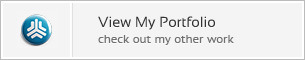

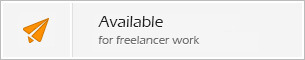



Adelia – Corporate WordPress Theme – Perfect theme for any Corporates,Business, Agency, Company Websites.
One Click Installation
Intro
Adelia is a tech savvy multipurpose responsive wordpress theme, powered by famous redux framework, ready to go with WooCommerce e-commerce platform.“Adelia” means NOBLE or HONORABLE. As the name say everything about the wordpress theme, but here I would like to give a brief introduction about our multipurpose responsive woocommerce theme.
Adelia is a responsive multipurpose WordPress Theme; with simple classical fab glance. Theme have not only fascinating classical glimpse but it is adroit in features. Its 5-stylish home page and pre-options of 8-color & background patterns make your eCommerce site terrifically graceful. Its key features – Woo Commerce compatibility, support to Redux Framework, cross-browser compatibility, WordPress 4.0+ ready, responsive with Bootstrap 3.1 and SEO optimized, make theme powerful and complete boosting pack for any eCommerce site.
Adelia WordPress Theme is multipurpose, means it is stellar for any kind of business such as stock market, online stores, construction business and many more. To make it’s more functioning and feature-rich you can purchase Layer Slider and Visual Composer plug-ins of worth $45. Adelia WordPress Theme makes your eCommerce site impressively gorgeous and tremendously engrossing. Purchase it, generate more visitors and make more Dollars.
UPDATE
Version 1.5. 2-Dec-2019
Layer Slider update version (6.9.2) Fixed Minor bugs Version 1-4-3-17-Nov-2018 Woocommerce update Redux framework update Prepackaged plugins update Bugs fixed <h3>UPDATE</h3> <h3>Version 1.4. 28-FEB-2017</h3> <pre> - One click installation - WPML - RTL - Updated Layer Slider - Updated Revolation Slider - Updated VC Composer - Updated Reducx - Map api Key </pre> <h3>Version 1.3. 13-1-, 2017</h3> <pre> - Compatible With WordPress 4.7.1 - Update Layer Slider version (6) - Update WPBakery Visual Composer version(5.0.1) - Update Redux Framework verison(3.6.3) - One Click Demo Installation - Bug Fixed </pre> <h3>Version 1.2.1 - December 14, 2015</h3> <pre> - WordPress version 4.4 checked - Update Layer Slider version(5.6.2) - Update WPBakery Visual Composer version(4.9) - Update Redux Framework verison(5.8.1) - One Click Demo Installation - Bug Fixed </pre> <h3>Version 1.2.0 - June 17, 2015</h3> <pre> - Pretty Photo 3.1.6 Updated </pre> <pre> Version 1.1.0 - May 30, 2015 - Introducing Mega menu and coming soon page - CSS Bug Fixed - Improved Design Quality - Bug Fixed </pre> <img src="http://kamleshyadav.com/salespageimagesthemeforest/Adelia/adelia_sales_page.jpg" alt="Adelia - Responsive Multi-Purpose WordPress Theme" /> <h3>The Theme comes with two must have plugins worth $45.</h3> <ol> <li><a href="http://kreaturamedia.com/layerslider-responsive-wordpress-slider-plugin/">Layer Slider - <strong>Save $17 with this theme</strong> </a></li> <li><a href="http://vc.wpbakery.com/?utm_campaign=codecanyon&utm_source=vc_description_page&utm_medium=live_preview">Visual Composer - <strong>Save $28 with this theme.</strong></a></li> </ol> <h3>Theme Features</h3> </pre>
08 Color & Background Pattern Pre-Options
05 Available Home Page Layouts
Boxed Layout
Layer Slider
Drag & Drop Page Builder
WordPress 4.0+ Ready
Latest WooCommerce
Redux Options Panel
Unlimited Color & Background
Short code Generator (Columns, Buttons, Toggles, Tabs)
Full Localisation Support
Page Templates (Blog, Home Page, Contact us etc.)
Working PHP Ajax Contact Form
Optimized Source Code Included
Filterable Portfolio
Well Organized Codes
Cross browser Compatible
Extensive Documentation
Clean, Minimal Design
Custom Widgets (footer Widgets)
Simple Theme Options
Active and Hover Options
More Features
HTML5 and CSS3
Fully Responsive with Bootstrap 3.1
Grid System and Responsive Design
Easy to Use and Easy to Customize
SEO Optimized
Google Fonts
Bootstrap Components Compatible
100% Support
All files are well commented and organized
Images are from:
loops7
www.istockphoto.com
www.stickstock.com
www.gettyimages.com
www.bigstockphoto.com
I’ve used the following framework:
Redux Framework
Please note that images used in live preview are not included in the package. If you have any questions please feel free to email via my user page contact form here. Thank you!
Outro
Once again, thank you so much for Watching this Theme. As I said at the beginning, I’d be glad to help you if you have any questions relating to this Theme. No guarantees, but I’ll do my best to assist. If you have a more general question relating to the Theme on ThemeForest, you might consider visiting the forums and asking your question in the “Item Discussion” section.

LIVE PREVIEWGet it now for only $59
0 notes