#wordtutorial
Explore tagged Tumblr posts
Video
youtube
How To Remove A Text Box Border In Microsoft Word | Office 365 Tutorial
This tutorial shows you how to easily remove a text box border in Microsoft Word using Office 365. Whether you're creating a professional document or simply want a cleaner look, this quick step-by-step guide will help you format your text boxes without any hassle. Perfect for students, professionals, and anyone working with Word. Watch, follow along, and enhance your document formatting today!
Simple Steps 1. Left click on the text box to select it. 2. Click on the "Shape Format" tab. 3. In the "Shape Styles" section, click on the "Shape Outline" dropdown and check the box next to "No Outline".
0 notes
Text
youtube
How To Hyperlink A Shape To A Website In Microsoft Word
In this tutorial, learn how to hyperlink a shape to a website in Microsoft Word 365. Whether you're creating an interactive document or simply adding design elements, linking shapes to websites can enhance your Word documents with easy-to-access web links. Follow along as we walk you through the steps of adding clickable shapes that direct users to a website of your choice. Perfect for professional documents, resumes, or creative projects!
Simple Steps
Open your project in Microsoft Word.
Select the shape that you want to hyperlink.
Click on the "Insert" tab.
Click on the "Link" tab.
Click on "Insert Link".
Make sure "Existing File Or Web Page" is selected.
Paste the websites address In The "Address" field.
Click on "OK".
0 notes
Text
5 Easy Methods to Copy a Word Document File
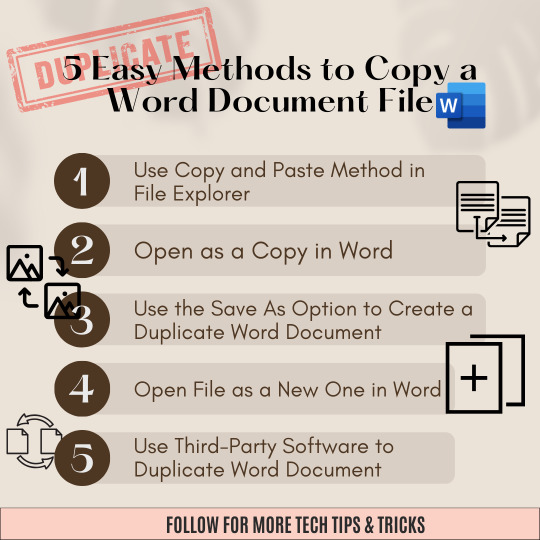
👀🔎Looking to copy a Word document file without any hassle?📑
✅5⃣ Check out these 5 Easy Methods 📝🔄 - perfect for students, professionals, or anyone in need of a quick solution💡💻
👋Say goodbye to formatting issues🚫and hello to seamless copying♻️ 🙌📄
#wordtips#documentcopying#easymethods#productivitytips#workfromhome#officehacks#studentlife#lifeskills#howto#microsoftword#worddocuments#msword#copyandpaste#duplicate#duplication#backup#techtips#wordtutorial#newdocument#lifesaver#timesaver#youneedtoknowthis
0 notes
Text
Check out my newest tutorial - How to Fill A Shape With An Image in Microsoft Word. It will guide you through the process of inserting an image into a shape in Microsoft Word and aid in improving your graphic design skills. #imagefill #insertimage #microsoftwordtutorial #godservdesigns #shapefill #fillashape #graphicdesigner
BUY THE BLUE SKY FUNERAL PROGRAM TEMPLATE
https://etsy.me/3NSVLFn
#shapefill#wordtutorial#godservdesigns#diywordhack#insertimageintoword#funeralprogram#bluefuneralprogramtemplate#wordtemplate#Microsoft Word#image insertion#Graphic Design#Microsoft Office#Microsoft Word Tips#Tutorial for Beginners#DIY Design#Graphic Design in Word#Image Editing#Step-by-Step Guide#designtutorial#Document Editing
0 notes
Video
youtube
How to Insert Images into a Microsoft Word Table | Easy Picture Placehol...
#youtube#MicrosoftWord InsertImages WordTable WordTutorial ImagePlaceholder OfficeTips WindowsAdmin HowTo DocumentFormatting OfficeTutorials Producti
0 notes
Text

💻📄 Master Microsoft Word and unlock a world of productivity! Whether you're a student, professional, or entrepreneur, knowing how to use Word efficiently can boost your confidence and help you create polished documents with ease. From formatting text and inserting tables to designing resumes, reports, and letters—Word is your all-in-one tool for everyday tasks.
Don’t just type—create, edit, and impress! With the right skills, you can save time, work smarter, and present your ideas clearly and professionally. Perfect for beginners or anyone looking to refresh their knowledge.
Start learning today and take the first step toward becoming a Word wizard! 🧙♂️✍️
#LearnMicrosoftWord #MSWordSkills #ProductivityTools #DigitalSkills #OfficeTraining #WordForBeginners #ComputerBasics #MicrosoftOffice #LearnNewSkills #WorkSmarter #WordTutorial #OnlineLearning #SkillUp #ProfessionalGrowth #DocumentDesign
0 notes
Video
youtube
MS Word Tutorial Creating Checkmark and Crossmark #wordtutorial #office...
1 note
·
View note
Video
youtube
MS Word Tutorial Creating Checkmark and Crossmark #wordtutorial #office...
1 note
·
View note
Video
youtube
How to Crop/Convert Images into Shapes in MS Word
2 notes
·
View notes
Video
youtube
How to Insert Automatic Date and Time in Microsoft Word
#microsoft word#date and time#insertdate#microsoftword#ms word#wordtutorial#mswordtips#microsoftwordcourse
0 notes
Text
#MSOffice#Excel#Word#Programming#PHP#HTML#JavaScript#TamilLanguage#VideoTutorials#InformativeContent#Technology#EasyToUnderstand#TechnologyTutorials#MSOfficeTutorials#ExcelTutorials#WordTutorials#PHPTutorials#JavaScriptTutorials#TamilLanguageTutorials#MSOfficeLearning#ExcelLearning#WordLearning#PHPLearning#JavaScriptLearning#MSOfficeBasics#ExcelBasics#TamilCodingTutorial#LearnPHPInTamil#TamilTutorial#TamilEducationChannel
0 notes
Video
youtube
How To Enable Full Screen Mode In Microsoft Word | Office 365
Learn how to enable full-screen mode in Microsoft Word with this easy Office 365 tutorial! We'll walk you through step-by-step instructions to remove distractions and maximize your screen space while working on documents. Perfect for students, professionals, or anyone who wants to enhance their productivity. Watch now and take control of your workspace in Word!
Simple Steps Method 1 Use the keyboard shortcut ctrl + shift + f1
Method 2 1. Click on the dropdown arrow at the far right of the ribbon. 2. Select "Full-Screen Mode from the dropdown.
0 notes
Photo
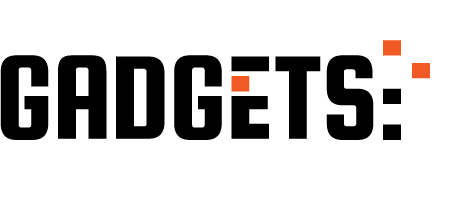
Create Your Own Screentips In Microsoft Word http://ehelpdesk.tk/wp-content/uploads/2020/02/logo-header.png [ad_1] In this tutorial I'll show you h... #addscreentips #addtooltips #dataanalysis #datamodeling #datavisualization #excel #exceldashboard #excelformulas #excelfunctions #excelmacros #excelvba #howtousemicrosoftword #microsoft #microsoftaccess #microsoftoffice #microsoftoffice365 #microsoftpowerbi #microsoftproject #microsoftword #microsoftword2016 #microsoftword2019 #microsoftwordtips #microsoftwordtricks #microsoftwordtutorial #msoffice #mswordtipsandtricks #mswordtutorial #ms.word #multiplelines #officeproductivity #pivottables #powerpivot #powerpoint #sap #screentips #screentips #thetechtrain #tooltips #tooltips #word #word2013 #word2016 #word2016tutorial #word2019 #wordtutorial #wordtutorialforbeginners #wordtutorials
0 notes
Video
youtube
How to use Line and Paragraph Spacing in Microsoft Word?
0 notes
Video
youtube
MS Word Tutorial #MicrosoftWord #WordTutorial #Productivity #MSWordTips ...
1 note
·
View note
Video
youtube
MS Word Tutorial #MicrosoftWord #WordTutorial #Productivity #MSWordTips ...
1 note
·
View note