#microsoft word tutorial
Text
youtube
0 notes
Text
Microsoft Work From Home
Microsoft Work From Home Details Below:

Working from home for Microsoft offers various opportunities across different departments and roles. Microsoft is known for its flexible work policies, which include many remote positions. Here’s a look at some of the work-from-home opportunities at Microsoft:
Sales and Account Management
Marketing and Communications
Product Management
Technical Support and Customer Service
More Details
#microsoft#microsoft 365#microsoft teams#microsoft office#microsoft teams tutorial#microsoft word#what is microsoft 365#how to use microsoft teams#microsoft job#microsoft team#microsoft hiring#microsoft recruitment#how to use microsoft word#microsoft office 365#microsoft internship#nishant chahar microsoft#microsoft work from home jobs#microsoft internship india#work from home with microsoft teams#microsoft work from home jobs tamil#word microsoft
8 notes
·
View notes
Text
Part Time Microsoft Work From Home

Working from home for Microsoft offers various opportunities across different departments and roles. Microsoft is known for its flexible work policies, which include many remote positions. Here’s a look at some of the work-from-home opportunities at Microsoft:
Sales and Account Management
Marketing and Communications
Product Management
Technical Support and Customer Service
More Details
#microsoft#microsoft 365#microsoft teams#microsoft office#microsoft teams tutorial#microsoft word#what is microsoft 365#how to use microsoft teams#microsoft job#microsoft team#microsoft hiring#microsoft recruitment#how to use microsoft word#microsoft office 365#microsoft internship#nishant chahar microsoft#microsoft work from home jobs#microsoft internship india#work from home with microsoft teams#microsoft work from home jobs tamil#word microsoft
9 notes
·
View notes
Text
also all these copy writing jobs need experience or portfolios so i may have to make a blog and just make some articles and post them.
#i do have a blogspot blog actually but that one has like satire posts that will be funny to no one but me#pure passion project#and i absolutely cannot send those to employers without looking insane and also my resume being thrown out#but i can make a good nice lil new blog and write like microsoft word tutorials or top ten lists or whatvr
2 notes
·
View notes
Text
Does anyone actually like google docs??
I mean, it's the only thing I can use bc it's free, but it's so weird?? It doesn't format things easily! And why the fuck is the footer a universal thing??? I need to have very specific pages marked with numbers but when I try to edit it it puts those on every page!
#i recognise this is a me problem and i probably just need to watch a tutorial on it#but it's just not intuitive at all#i guess what I'm trying to say#is that it's just not microsoft word😔#microsoft word i miss u u were a real one
4 notes
·
View notes
Text
Microsoft Work From Home

Microsoft Work From Home Details Below:
Working from home for Microsoft offers various opportunities across different departments and roles. Microsoft is known for its flexible work policies, which include many remote positions. Here’s a look at some of the work-from-home opportunities at Microsoft:
Sales and Account Management
Marketing and Communications
Product Management
Technical Support and Customer Service
More Details
#microsoft#microsoft 365#microsoft teams#microsoft office#microsoft teams tutorial#microsoft word#what is microsoft 365#how to use microsoft teams#microsoft job#microsoft team#microsoft hiring#microsoft recruitment#how to use microsoft word#microsoft office 365#microsoft internship#nishant chahar microsoft#microsoft work from home jobs#microsoft internship india#work from home with microsoft teams#microsoft work from home jobs tamil#word microsoft
1 note
·
View note
Text
I bet none of you knew this.
Hereby, you do.
You're welcome. 🤓😄
instagram
#spademooncake#microsoft office#ms office#office 365#microsoft office 365#ms office 365#microsoft word#ms word#word 365#microsoft word 365#ms word 365#wordart#word art#old-school wordart#tutorial#reel#reels#video#videos#nostalgia#90s#00s#Instagram
1 note
·
View note
Text
Hey, I did a small tutorial about adding images in word that my students found useful.
0 notes
Text
Check out my newest tutorial - How to Fill A Shape With An Image in Microsoft Word. It will guide you through the process of inserting an image into a shape in Microsoft Word and aid in improving your graphic design skills. #imagefill #insertimage #microsoftwordtutorial #godservdesigns #shapefill #fillashape #graphicdesigner
BUY THE BLUE SKY FUNERAL PROGRAM TEMPLATE
https://etsy.me/3NSVLFn
#shapefill#wordtutorial#godservdesigns#diywordhack#insertimageintoword#funeralprogram#bluefuneralprogramtemplate#wordtemplate#Microsoft Word#image insertion#Graphic Design#Microsoft Office#Microsoft Word Tips#Tutorial for Beginners#DIY Design#Graphic Design in Word#Image Editing#Step-by-Step Guide#designtutorial#Document Editing
0 notes
Text
3 Cara Membuat Daftar Isi Otomatis pada Microsoft Word, Terupdate 2023
merahbirunews.com – Berikut adalah 3 cara menimbulkan daftar isi otomatis di dalam Microsoft Word. Caranya sangat mudah sehingga mampu diadakan siapa saja. Ikuti tutorial Microsoft Word yang digunakan dirangkum Suara.com ini.
Ya, mengetahui cara menimbulkan daftar isi otomatis di tempat Microsoft Word sangat dibutuhkan buat kamu yang mana sedang menyelesaikan jurnal, skripsi, tesis kemudian…

View On WordPress
#Cara Membuat Daftar Isi Otomatis#Daftar Isi#Daftar Isi Otomatis#Microsoft Word#Tutorial Microsoft Word
0 notes
Text
Managing Track Changes in Microsoft Word|Section 508 for Word
Learn how to manage Track Changes in Word for Section 508 compliance, ensuring your documents are accessible and professional.
#TrackChanges, #MicrosoftWord, #Section508, #Accessibility, #WordTips, #DocumentEditing, #InclusiveDesign, #AssistiveTech
Welcome to another post in our series on enhancing Word accessibility to ensure Section 508 compliance. Today, we explore how to manage Track Changes effectively. This feature, while incredibly useful for document collaboration and editing, needs special attention to ensure Word accessibility.
Video Guide
Understanding Track Changes in Word
Track Changes is a powerful tool in Word that allows…
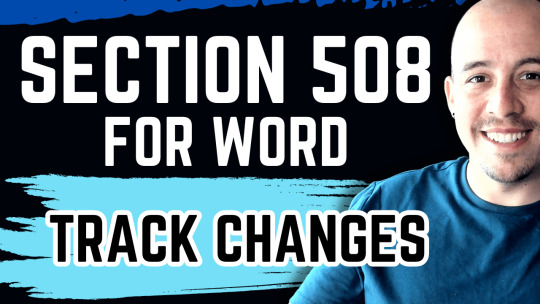
View On WordPress
#Accessibility Compliance#Assistive technology#Document Accessibility#Editing Tips#microsoft word#section 508#Track Changes#Word Tutorial
0 notes
Text
Microsoft Word tutorial (Inicio 1ºparte)
Word es una de las aplicaciones más usadas, por lo que a continuación te explicaré sus funciones.
Microsoft Word tutorial (Inicio 1ºparte) (diversireal.blogspot.com)
1 note
·
View note
Text
so, you wanted to start bookbinding?
so @princetofbone mentioned on my post for "factory settings" about wanting to know more about the binding style that i used for it. so i thought i might make a post about it.
i was as terrible as i always am for taking in progress shots, but i can link you to the resources i used in order to make my book. i would also like to point out that "factory settings" is my 120th bind, and i have been doing bookbinding as a hobby for just over 3 years now. unfortunately this means some of the methods that i used for that bind aren't particularly beginner friendly, just in terms of the tools and methods i have used, but i would love to point you in the right direction when it comes to resources. i dont say this to sound pretentious which i fear i might come across, just so that youre fully informed. getting into this hobby is fun and rewarding, but it can definitely be intimidating.
with that caveat, heres a list of links and resources that i have used for bookbinding in general, with additional links to methods i used specifically in regards to this bind.
ASH's how to make a book document. it gives you a great introduction into typesetting fics (where you format the text of fics to look like a traditionally published books) and then turning them into a case-bound book (the style i used for "factory settings"). it is comprehensive, and explains how to use microsoft word to do your bidding. it was invaluable to me when i was just starting out! currently i use affinity publisher to typeset/format my fics for printing, but i only bought and learned how to use that after i had been binding books for a year and a half. i made some beautiful typesets with word, and some of my close friends use it still and design stuff that i never would be able to in my wildest dreams (basically anything by @no-name-publishing)
DAS Bookbinding's Square Back Bradel Binding. a great style to do your first bind in! this method requires, when making the case, to attach the cover board and the spine board to a connecting piece of paper, which makes it so much easier to match the size of the case to the size of the text block (your printed out and sewn fic). using this method is what allowed me to get much more accurately fitting cases, and made me much more confident with the construction of the books i was making. a well-made book is something that is so wonderful to hold in your hands!
DAS Bookbinding's Rounded and Backed Cased Book. This is the specific method that i used to create my bind for "factory settings"! even before i could back my books, i found that watching DAS's videos in particular helped me see how books were traditionally made, and i was able to see different tips and tricks about how to make nicer books.
Book Edge Trimming Without... i trim the edges of my text block using my finishing press and a chisel i have sharpened using a whetstone and leather strop with buffing compound on it. i follow the method for trimming shown in this video!
Made Endpapers. i follow this method for my endpapers, as i used handmade lokta endpapers, and they can be quite thin, but they look beautiful! i used "tipped on" endpapers (where you have your endpaper and then put a thin strip of glue on the edge and attach it to your text block) i used for a very long time before this, but these feel like they are much more stable, as they are sewn with your text block.
Edge Sprinkling. this is the method that i used for decorating the edges of my text block. but the principle is basically clamping your text block tight and then sprinkling the edges. i do not believe you need to trim the edges in order to do sprinkles on the edges, and that's what makes it accessible! i personally just use really cheap acrylic paint that i water down and then flick it onto the edges with my thumb and a paint brush.
Double-Core Endbands. i sew my own endbands, which i followed this tutorial for. that being said, it's kind of confusing, and this video is a bit easier to follow, but it is a slightly different type of endband.
Case decoration. i used my silhouette cameo 4 to cut out my design for "factory settings" in htv (heat transfer vinyl). i also used my cameo 4 to cut out the oval of marbled paper on the front, as i honestly didn't want to try my hand at cutting an oval lol. i also glued some 300 gsm card with an oval cut out of the centre of it onto the cover before covering it with bookcloth, to get a kind of recess on the cover. i then glued the oval of marbled paper onto the top of the recessed area once it was covered with bookcloth, so that it was protected. the images i used were sourced from a mix of rawpixel, canva and pixabay. a more accessible way to get into cover decoration is by painting on a design for your cover as described in @a-gay-old-time's tutorial just here. or even doing paper labels, which look classy imo.
physical materials. sourcing these will depend on your country. i am located in australia, and have compiled a list with some other aussie bookbinders of places to buy from. here is a great post describing beginning materials for getting started binding.
@renegadepublishing. this tumblr is great! its what got me started bookbinding, and being in the discord has been inspiring, motivating, and honestly just one of the best online experiences i have ever had. it is full of resources, and most people in there are amateur bookbinders, with a couple of professionals thrown in. the discord is 18+, and anyone can join!
i'm sorry this post got so long, but i hope that this has a lot of information for you if you would like to get started bookbinding. its one of the best hobbies ive ever had, and i genuinely believe i will have it for the rest of my life.
3K notes
·
View notes
Video
youtube
How to make a table of contents in word
0 notes
Text
youtube
Harvard is a reference system that is widely used by most students and in the UK, it is also known as the Author-date style because of its simplicity. Wherever a source is referenced in Harvard style, the author’s name and the year and date of publication are to be mentioned at any cost. Your grades will surely increase if you incorporate Harvard-style citations in your assignments. But if you're still confused after watching this video, you can also check our blog on Instant Assignment Help. It will clear all the doubts in your mind.
#Harvard referencing#Harvard referencing style#Harvard referencing tutorial#what is Harvard referencing#Harvard style referencing#referencing style#referencing tutorial#in-text referencing#Harvard referencing system#Harvard referencing using Microsoft word#Harvard referencing guide youtube video#Harvard referencing format#how to write Harvard referencing#Youtube
0 notes
Text
Microsoft word 2015 free tutorial

MICROSOFT WORD 2015 FREE TUTORIAL HOW TO
MICROSOFT WORD 2015 FREE TUTORIAL FOR MAC
MICROSOFT WORD 2015 FREE TUTORIAL PDF
MICROSOFT WORD 2015 FREE TUTORIAL DOWNLOAD
MICROSOFT WORD 2015 FREE TUTORIAL FREE
MICROSOFT WORD 2015 FREE TUTORIAL DOWNLOAD
You can leave comments here on this blog post or at the bottom of each of the Quick Start Guide download pages. Remove double returns, double line spacing, double line breaks in Word 2016. Creating a company template in Word 2016 using Style Sets. Formatting a long business report in Microsoft Word 2016.
MICROSOFT WORD 2015 FREE TUTORIAL HOW TO
Please let us know if you find these types of guides useful and what sort of introductory content you’d like to see in the future. How to put text around the edge of a circle - type on a path Word 2016. While viewing any guide, you can save a copy of it to your computer, zoom in to get a closer look at a screenshot, or search for feature names or keywords to quickly find something in the text.
MICROSOFT WORD 2015 FREE TUTORIAL FOR MAC
Visit Office 2016 Quick Start Guides for Mac to download guides for the Mac versions of Word 2016, Excel 2016, PowerPoint 2016, Outlook 2016 or OneNote 2016 on Mac OS X Yosemite or El Capitan. Visit Office Mobile Quick Start Guides to download guides for the modern versions of Word Mobile, Excel Mobile, PowerPoint Mobile, or OneNote on Windows 10. Visit Office 2016 Quick Start Guidesto download guides for the desktop versions of Word 2016, Excel 2016, PowerPoint 2016, Outlook 2016 or OneNote 2016 on any recent version of Windows. Download just the ones you want or get the entire set for your preferred operating systems. Guides are now available for all three of our recent Office releases. Whether you’re coming from previous versions of your favorite apps and want a quick orientation about where to find familiar basics or you’re entirely new to Office and want an overview of how to get to some of the most important things, each of our Quick Start Guides provides helpful information that you can read, print out and share. They will have Heading 3.To coincide with last week’s release of Office 2016, we put together a set of handy Quick Start Guides that introduce you to the newest versions of Microsoft Word, Excel, PowerPoint, Outlook and OneNote. So Mars is Heading 2.Īnd the Phobos and Deimos, which are the moons of Mars. I can just go through my document and choose the heading. Should this be 14 point font? Should it be a different color? I don’t have to worry about that. Now The Planets, that’s going to be a different heading, so I can do Heading 2 and I don’t have to worry about well it’s 16 point font for Heading 1, what should. So I can go through my document this way. So let me click Asteroids and hit Heading 1 again. Kind of just what I did there with three steps, I can do with styles.
MICROSOFT WORD 2015 FREE TUTORIAL FREE
The Planets here, I’m going to hit Heading 1 and it has just given me some spacing. In this free Word 2016 tutorial, learn how to format text, save and share documents, modify line and paragraph spacing, use tables and columns, and do more with your documents. I am going to go up here to the Quick Styles, which is up here in the ribbon. I can do all those steps: change font, change spacing, change color with headings. Now if I have to do this for each of my headings, I know about Format Painter, so I can take this format, go over up here to Format Painter in the ribbon, click on that and now everything I touch will be painted like that.īut if I am doing that for a lot of headings, I have to go through my entire document. If you go up to the paragraph in the ribbon here in this little triangle on the bottom right-hand corner, that will open your Paragraph settings.Īnd after I am going to put a little six point. So let’s get away from the carriage return and maybe you know about, ooh, spacing. Maybe?Ĭarriage returns are bad, especially if you’re continuing typing because now you’re in that font. So let’s kind of I don’t know about that. What should I do for a heading? Well, let’s make it a color. Here is my author thing and I am going to try to center that, and I’ll make a little smaller, I guess. I might take my title here and okay I want to center that. Here’s what I would normally do if I didn’t know about styles. So, here we have an unformatted document about the Solar system. As soon as they click this thing, and they look at fonts they’re gone for five minutes, right?īut what I am going to show you is the advantages of doing that. Jump in wherever you need answersbrisk lessons and colorful screenshots show you exactly what to do, step by step. Get more done quickly with Microsoft Word, Excel, PowerPoint, and Outlook.
MICROSOFT WORD 2015 FREE TUTORIAL PDF
Can be downloaded free online for school students or business to use word document, spreadsheet, presentation & free pdf convert to other files with Mac ios or PC windows 10. Microsoft Office U.S.A.44.99 Canada 55.99 Recommended This is learning made easy. It’s a little tough if you come from the old typewriter age, or if you are a kid, I know, because I have a couple of teenagers. WPS Office Online free open office suite, alternative to Microsoft / MS word, excel, powerpoint etc. Work on formatting your document afterwards. I think it is attributed to Stephen King who says, “Don’t get it right (air quotes right), get it written.”

0 notes