#wpbeginner.com
Explore tagged Tumblr posts
Text
top five plugins Converting your WordPress website into a mobile app
Converting your WordPress website into a mobile app can significantly enhance user engagement and accessibility. Here are the top five plugins to assist you in this transformation, with iWappPress as the primary recommendation:
1. iWappPress
iWappPress is a user-friendly plugin designed to convert WordPress websites into Android applications seamlessly.
Features:
One-Click Conversion: Transform your WordPress site into an Android app effortlessly.
Customizable Themes: Tailor the app's appearance to align with your brand identity.
Monetization Support: Integrate AdMob to generate revenue through ads.
Real-Time Updates: Ensure that changes made on your website reflect instantly in the app.
No Coding Required: Ideal for users without technical expertise.
Why Choose iWappPress? iWappPress offers a straightforward solution for WordPress users aiming to expand their reach to mobile audiences without delving into complex coding processes.
2. AppPresser
AppPresser is a robust platform that facilitates the creation of mobile apps from WordPress sites, offering extensive customization options.
Features:
Visual App Customizer: Modify app aesthetics using a live preview interface.
Integration Capabilities: Seamlessly works with WooCommerce, BuddyPress, and other popular plugins.
Push Notifications: Engage users with timely updates and alerts.
Offline Access: Allow users to access content without an internet connection.
Why Choose AppPresser? AppPresser is ideal for those seeking a highly customizable app that remains deeply integrated with their WordPress ecosystem.
wpbeginner.com
3. MobiLoud
MobiLoud specializes in converting WordPress sites into native mobile apps, focusing on performance and user experience.
Features:
Native App Experience: Delivers high-performance apps with a native feel.
Automatic Content Updates: Syncs content between your website and app in real-time.
Monetization Options: Supports various ad formats and subscription models.
Comprehensive Support: Offers assistance throughout the app development and publishing process.
Why Choose MobiLoud? MobiLoud is suitable for businesses aiming to provide a premium mobile experience with robust support and monetization features.
wordpress.org
4. WPMobile.App
WPMobile.App enables the conversion of WordPress sites into mobile apps with a focus on simplicity and affordability.
Features:
Customization: Personalize the app's design to match your website's branding.
Push Notifications: Keep users informed with instant messages.
Offline Content: Users can access content without an internet connection.
One-Time Payment: Offers a cost-effective solution with no recurring fees.
Why Choose WPMobile.App? WPMobile.App is perfect for those seeking a budget-friendly option without compromising essential features.
blog.hubspot.com
5. AndroApp
AndroApp is a plugin focused on converting WordPress sites into Android apps, offering various features to enhance user engagement.
Features:
Multiple Themes: Choose from various themes to suit your app's style.
Offline Support: Allows users to read content without internet access.
Infinite Scroll: Enhances user experience with seamless content loading.
Social Sharing: Facilitates easy sharing of content across social media platforms.
Why Choose AndroApp? AndroApp is a viable choice for those focusing on the Android platform, offering features that enhance content accessibility and user engagement.
wpbeginner.com
Conclusion Selecting the right plugin depends on your specific needs, budget, and technical expertise. iWappPress stands out for its user-friendly approach, making it an excellent starting point for many users. However, exploring the other options can help you find the perfect fit for your mobile app aspirations.
0 notes
Text
สถิติเด็ด Facebook อัพเดทมีนาคม 2024 ที่นักการตลาดต้องรู้
สถิติ Facebook อัพเดทล่าสุด มีนาคม 2024 ที่นักการตลาดต้องรู้
จากรายงานของเว็บไซต์ wpbeginner.com ซึ่งได้รวบรวมสถิติการใช้ Social Media ทั่วโล��จากหลายแหล่ง สรุปออกมาว่า Facebook ครองแชมป์! แพลตฟอร์มโซเชียลมีเดียยอดนิยม ผู้ใช้ทะลุ 3 พันล้านคน นอกจากข้อมูลข้างต้นแล้ว ยังมีสถิติน่าสนใจของการใช้งาน Facebook มาให้นักการตลาดใช้ประกอบการทำการตลาดด้วยครับ แชมป์ Social Media Platform และ.. ข้อมูลน่าสนใจมีดังนี้ ผู้คนใช้เฟสบุ๊คเพื่ออะไร? 72.6%…

View On WordPress
0 notes
Text
Top 10 trending Domain extensions to look out for in 2023
Are you interested in finding out which domain name extensions are the most frequently used?

Every company needs to carefully consider their options before settling on a new domain name for their website. The extension of your domain name plays a significant role in this selection and might have an effect on your brand identification.
In this post, we will discuss the most popular extensions for domain names, giving you the opportunity to select the ideal extension for your brand-new domain name.
What exactly are these "Domain Name Extensions," though?
The portion of the domain name that comes to the right of the period is referred to as the extension. Domain name extensions are also referred to as top-level domains (TLDs). Therefore, the ".com" suffix is what completes the "wpbeginner.com" domain name.
Using the appropriate extension for your domain name can make it simpler for users to locate your WordPress website.
You can select from among literally hundreds of distinct variations of domain name extensions.
Generic top-level domains, also known as gTLDs, and country code top-level domains, often known as ccTLDs, are the two most common kinds of top-level domains.
The most prevalent kind of domain extensions are known as generic top-level domains (gTLDs), and examples of these include.com, .net, and others.
Country code top-level domains, also known as ccTLDs, are often reserved for the nations in which they are used, but there are exceptions to this rule, as we will see in the next section.
In addition to the most common domain name extensions, there are currently hundreds of other new domain name extensions available, such as. app,. technology, and many others.
Although selecting a new domain extension such as these will not have a negative effect on your SEO, it may have an effect on the overall discoverability of your website due to the fact that these extensions are not as common as more well-known extensions such as.com or.net.
We advise the majority of individuals who are just beginning to start with a new WordPress blog to use a popular domain name extension. This will make it simpler for visitors to your website to identify your blog's location online.
In consideration of the mentioned above, let's have a look at the many top-level domain name extensions from which you can select your brand-new domain name.
List of the Top Domain Name Extensions
There are already hundreds of distinct domain name extensions available, and even more are being introduced on a regular basis.
It is essential to select an extension for your domain name that is not only common but also congruent with your brand.
Note: If you want to register a new domain, then we recommend utilizing Domain.com because it is one of the top domain name registrars and allows you to register every popular domain name extension. If you have any questions, feel free to contact us. You may also learn how to get a free domain name by following our guide, which is located here.
1. The.com extension of the domain name
The most common top-level domain extension that can be used is ".com," which stands for "com."
It was primarily utilized by businesses that sought to make a profit, but it has since grown to become the most common extension for domain names anywhere in the globe. The.com domain name extension is used by more than half of all websites that can be found on the Internet.
When it comes to domain names, the.com extension is the one that visitors are most likely to enter by default. If they are attempting to guess your domain, then it is likely that they will begin with the.com.
If a.com version of your domain is available, you should prioritize purchasing that instead of any other extension.
2. The Dot-Net suffix for domain names
ISPs (Internet Service Providers) and other network services were the first to adopt the.net extension as their preferred domain name. In spite of this, it has quickly emerged as the.com domain name extension's chief competitor in terms of popularity.
Because it alludes to networks, technology, and other web-based businesses, it is an excellent option for organizations that operate online or in the field of information technology.
This domain name extension is used by a number of well-known websites, including Behance.net and Sourceforge.net.
You always have the option to buy several domain name extensions and direct traffic to your principal domain name after you register them. To give you an illustration, if you write "wpbeginner.net" into the address bar of your browser, it will immediately redirect you to "wpbeginner.com."
3. The Extension for Domain Names That End in ".org"
The extension ".org" of a website's domain name was designed specifically for use by charitable organizations. On the other hand, the vast majority of proprietors of businesses nowadays have access to it.
This is the typical extension added to the end of a domain name for organizations that are not-for-profit, political parties, and website owners who want to establish themselves as a reliable source of information.
The.org domain extension is used by many well-known websites, including Wikipedia and WordPress.org, amongst others.
Because it is not as widely used as the.com extension, there is a greater possibility that the ideal domain name will be available.
4. The extension of the domain name. CO
The top-level domain name extension for Colombia is ".co," which uses the country code top-level domain (ccTLD). On the other hand, it has grown in popularity as an extension for domain names used by startups and other web-based businesses.
Because "co" is a frequent acronym for "company" and "corporation," the top-level domain (TLD) ".co" is becoming increasingly popular for use by new online businesses.
The. co domain name extension is comparable to the.com domain name extension; however, it is a lot shorter and may be seen to have a more modern vibe.
5. The Dot-Edu Extension for Domain Names
The.edu domain name extension is reserved only for academic establishments like schools and colleges.
You need to run or be a part of an educational institution that has been granted accreditation in order to utilize this domain name extension.
In order to ensure that only legitimate educational institutions are given domain name registrations, a third-party corporation known as Educause manages the process.
6. Extension of the Domain Name: us
The.us extension of domain names also enjoys a fair amount of popularity. This particular domain name extension can only be registered by individuals who are citizens of the United States of America or by commercial enterprises that are based in the United States.
It is a popular option for organizations established in the United States, as well as for firms and people who live there full-time.
It used to be that only organizations affiliated with the government could obtain it, but that restriction has now been relaxed.
This could be a good domain to utilize for your new website or business if it has a strong focus on the United States of America or if it has a patriotic tone.
7. The extension of the domain name.me
The Internet protocol address range known as the country code top-level domain (ccTLD) for the nation of Montenegro is "me." However, it is typically employed for one's own website or online portfolio. If you want to create a straightforward portfolio or website using your name, adopting the.me domain extension may be beneficial for branding purposes.
8. the domain name extension with the.cn suffix
China is represented by the domain name extension. Cn on the Internet's address bar. It stands to reason that the country with the most people on earth will have the most registrations for this particular domain name extension.
If your company is located in a specific region of the world, registering a domain name with the corresponding country code can be beneficial.
9. the extension of the domain name. UK
The country code top-level domain (ccTLD) for the United Kingdom is ".uk," which stands for ".uk" in short. This is a very common extension for companies situated in the UK to make use of. It is utilized by the most prominent news outlet in the UK, BBC.co.uk.
The second possible extension is ".co.uk," which was the original version of the domain name suffix.
If you register for this top-level domain, you will also be able to register for the subdomains '.uk' and 'co. Uk' simultaneously.
10. The Domain Name Extension with a Dot-Decay
Germany's country-specific top-level domain, or ccTLD, is represented by the.de domain name extension. You can establish credibility with potential customers in Germany if you register the '.de' domain name extension for your website.
Since the early days of the Internet, everyone and their mother has used this particular domain name extension.
11. Domain Name Extension of the Dot-Ly Format
The country code top-level domain (ccTLD) for the use of websites pertaining to Libya is.ly. However, because of URL shortening services such as Bit.ly and other recent business innovations, it has been increasingly popular during the past few years.
Particularly useful for constructing a powerful and one-of-a-kind brand, this domain name extension is recommended for use when introducing a new website or app related to technology.
12. In the Top-Level Domain Extension
The country code top-level domain (ccTLD) for the region that is known as India is. In.
This domain name extension is growing in popularity and is an ideal choice for companies that intend to sell their products or services in the Indian market
This domain name is open for registration to anyone, regardless of where in the world they may currently call home. Because it is a shorter domain name, it can also be utilized for creative branding because of its adaptability.
Conclusion:
Our aim is that you were able to select the appropriate domain name extension for your next domain name with the help of this article. You might also be interested in our company name generator tool, which can help you think of ideas for businesses, as well as our selections for the top WordPress hosting companies, which can help you get your website up and running.
After you have successfully registered your domain, you are obligated to take the necessary precautions to safeguard it. The theft of a domain name can be extremely detrimental to the owners of small businesses. You have a responsibility to implement appropriate safety measures, such as selecting robust passwords, establishing two-factor authentication, and, ideally, utilizing an identity theft protection service designed specifically for small businesses.

Dollar2host
Dollar2host.com
We provide expert Webhosting services for your desired needs
Facebook Twitter Instagram Youtube
0 notes
Text
Los dominios del babygate.
Antes de meternos en el tema de los dominios que la familia de Briana compró y/o registró hay que saber qué son.
¿Qué son los dominios?
El dominio es el nombre exclusivo que se asigna a un sitio web. Esta es la manera de identificar y traducir la dirección IP, facilitando la posibilidad de encontrarla en Internet. Un nombre de dominio es la dirección de su sitio web que las personas escriben en el navegador para visitar su sitio web. Por ejemplo, wpbeginner.com.
Entonces, los dominios son direcciones usadas en el internet, por ejemplo:
Este blog tiene un dominio que es larrieshomelat.tumblr.com/ de esta forma nos pueden encontrar en el internet fácilmente, cada vez que creamos una página web o una red social, estamos adquiriendo un dominio, no todos deben ser pagados. Los que son internacionales como .com, si es de un país .ar, una página web .web, .net, .gob, deben ser pagados, cuando son comprados.
Mientras que el dominio es el nombre de la web, el alojamiento es el lugar dónde se encuentra almacenada. Dominio y alojamiento son dos conceptos ligados estrechamente entre sí por lo que es importante saber diferenciarlos correctamente. Cuando vas a registrar un dominio en Internet debes tener en cuenta que necesitarás contratar un hosting para que tu sitio web sea visible en el futuro. Sin hosting, no hay web, a pesar de que tengas el mejor dominio del mundo.
Las páginas que permiten comprar un dominio suelen también ofrecer la posibilidad de añadir un alojamiento, lo que facilita la posterior creación de la página web.
El hosting es el lugar dónde se alojará este dominio, ejemplo: instagram.com/brianajungwirth
Sin alojamiento sería brianajungwirth.com
Los dominios también tienen un tiempo de caducidad después de ser registrados, los podes tener durante 1 o 10 años, esto depende de la persona que lo compró y por cuánto tiempo lo hizo, después de pasado este tiempo el dominio queda disponible para ser registrado por otra persona.
Acá pueden encontrar páginas donde comprar dominios: https://www.websitetooltester.com/es/blog/dominios-baratos/
Los dominios comprados por la familia de Briana

TMZ dió la noticia de que la familia de Briana registró los dominios de FreddieTomlinson.com minutos después de que fuera anunciado por Louis y Briana, en ese momento el fandom empezó a investigar y encontraron 175 dominios registrados por los Jungwirths. Tracy (tía de Briana), Brett y Tammi (padrastro y madre de Briana) fueron los principales.

El 15/07/2015 un día después de el anunció de el embarazo, Brett registró brianajungwirth.org y brianajungwirth.net
El 20/07/2015, seis días después de el anuncio, Tracy registró brianajungwirthbaby.com, brianatomlinson.com, briana___________g.com, louistomlinsonbaby.com, babytomlinson.com.

Acá los dominios no se pueden ver completos pero basados en las primeras letras se puede adivinar y serían estos:

Ese mismo día salió este artículo que explicaría la razón de esos dominios

Simón cowell le dice a Louis Tomlinson que "sea valiente" después de las noticias de embarazo.
El 24/01/2016, 3 días DESPUÉS del supuesto nacimiento, Tracy registró, sydneyrain.com, tomlinson__d.com, b______________s.com, s________tomlinson.com, s____tomlinson.com, s____tomlinson.com, y compró skylartomlinson.com

El 27/01/2016, 7 días después del supuesto nacimiento, se registró freddiereigntomlinson.com, freddietomlinson.com, fredtomlinson.com
También buscaron más y se consiguieron estos:

El 20/07/2015, seis días después de el anuncio, se registraron onedirectionupdates.com

onedirectionbaby.com

tomlinsonbaby.com

brianatomlinson.com


créditos: lesbianslovelouis, ahora @28nachos

anon: qué pasó? louis se salió de el guión?
No lo sé. Basado en el tiempo en que registraron los dominios y el hecho que otros nombres fueron registrados primero, pero él fue el que anunció el nombre y no fueron los nombres que registraron, voy a adivinar y decir que fue él e hizo lo suyo.

Los URLs Freddietomlinson y Fredtomlinson fueron registrados de forma privada así que la información de contacto no se puede encontrar.
Parece que todos los demás (Skylartomlinson, brianatomlinson, onedirectionbaby, etc) NO fueron registrados de forma privada y puedes ver toda la información de contacto de Tracy.
Esto me sugiere que los urls de Fred fueron registrados por alguien más. Alguien más inteligente. Es posible que el clan Jungwirth pensó que Skylar Reign iba a ser el nombre y entonces boom Louis sube la primera foto llamándole Freddie?
No sé pero es muy raro. Como lo es todo alrededor de esto.
(También podes comprar dominios privados, es decir que las personas no verán la información de quién registró ése dominio, éste no fue el caso de la familia de Briana a excepción de dominios como freddietomlinson.com)
Tracy registró los los dominios de freddie minutos después de la foto que Louis subió, él lo llamó Freddie pero ese no iba a ser el nombre ya que 3 días después de el "nacimiento" había registrado Skylartomlinson y Sydneytomlinson.

Cuando vas a ese url puedes escoger comprarlo en una subasta empezando en $25.00 y esta es la descripción.
Descripción: primer hijo de una de las estrellas de One Direction Louis Tomlinson
Noten que el final de la audición es el 4 de febrero a la 1:17pm Tiempo del Pacifico. Si lo registraron el 27 como dice el artículo, entonces probablemente pusieron la subasta para que corra por 7 días, empezando el 28, ayer.
Es casi como si querían el efectivo mientras pudieran.
Brett y Tammi compraron 4 dominios sobre Briana, uno de ellos era Brianatomlinson el día después de el anuncio de el embarazo, todo esto nos lleva a pensar que, querían un casamiento entre Louis y Briana, y Freddie no iba a ser el nombre. Estos dominios fueron comprados por 1 año, pudieron haberlos hecho por 10 años, pero no, Brett y Tammi fueron 5 días después de el anuncio a hacer dominios buscando fama sobre un bebé no nacido.
algunas fuentes: https://tellmethisisnotlove.tumblr.com/post/142861229459/babygate-masterpost-for-outsiders-part-2
Sobre dominios: https://www.wpbeginner.com/beginners-guide/how-to-register-a-domain-name-simple-tip-to-get-it-for-free/
https://neoattack.com/como-registrar-un-dominio/
- Mia
214 notes
·
View notes
Text
‘What is WordPress? A Beginner’s Guide’ - An Article from wpbeginner.com


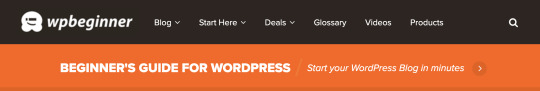
In lecture 8 we looked at Content Management Systems, specifically WordPress.
From looking through the lecture notes and all of the videos uploaded on Moodle about installing WordPress, FileZilla and how to install themes, parent and child themes, and plugins and so on as well as my own research I was able to gain a full understanding of how to use WordPress and to build a website with it.
As part of my own research I signed up to wpbeginner and I have found that they have a lot of really helpful and informative articles, YouTube videos and eBooks too.
I also joined their Facebook group and I followed their Facebook page too and once or twice I posted a question in the group to get answers to problems I was encountering, and I got some advice straight away.
This is a link to the wpbeginner.com website ‘Beginner’s Guide’ article:
https://www.wpbeginner.com/beginners-guide/what-is-wordpress/
I found this article to be really helpful. It explains what WordPress is, how to use it and how you can use it. From reading this article I found out that you can use WordPress to create websites, blogs and eCommerce sites that have online shops too.
WordPress is a website builder and content management system. What’s interesting about WordPress is that it is an open source platform that gives you the capability to build any type of website that you want to make.
I didn’t know about the history of WordPress so it was quite interesting to find out that it was established in 2003 and originally it was just a blogging platform. Then it transformed into a content management system (CMS) and now it is a full-fledged website building platform. One of the key points that is made within the article is that currently WordPress powers more than 38% of all websites across the internet. It was interesting to see how widely it is used across the world.
From reading this article I found out that there is both WordPress.org and then there is WordPress.com.

WordPress.com is a separate website to Wordpress.org. WordPress.com offers a website and blog hosting service. Before reading this article I didn’t really understand the difference between the two. However, after reading the article I now have a better understanding about the difference between the two.
According to wpbeginner.com, WordPress.org is an open-source software that is used by millions of websites. Whereas, WordPress.com is just a website and blog hosting platform.
This is a nice chart/infographic that I found really helpful in explaining the differences between WordPress.org and WordPress.com. See the chart below:

This is the link to the webpage where the full chart/infographic is displayed on the wpbeginner website:
https://www.wpbeginner.com/beginners-guide/self-hosted-wordpress-org-vs-free-wordpress-com-infograph/?display=wide
This article is really helpful because they give you links to other articles on their website where you can learn about how to blog, how to build and set up a website, what domain names are and what web hosting is and so on.
With WordPress, I learned from this article that you can start a blog or a personal website, you can make a small or large business website, you can create an online eCommerce store, you can build online & membership communities, job boards and you can sell online courses, amongst many other forms of websites.
From the article, I also saw that wpbegginer.com provide a link to their YouTube channel where they explain everything to do with WordPress through their YouTube videos.
This is the link to wpbeginner.com’s YouTube channel:
https://www.youtube.com/channel/UChA624rCabHAmd6lpkLOw7A
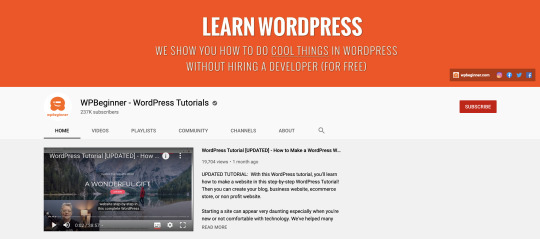
They also have a tutorial on their website that runs through a complete WordPress Installation, this is the link to it on their website:
https://www.wpbeginner.com/how-to-install-wordpress/
#wordpress#website builder#beginner#beginners#beginners guide#what is wordpress#website#blogs#ecommerce#online shop#ecommerce store#content management system#open source#cms#history#blogging#blogging platform#website building platform#wordpress.com#wordpress.org#wpbeginner.com#open-source software#blog hosting platform#domain name#domain names#web hosting#hosting#membership community#online ecommerce store#youtube
2 notes
·
View notes
Photo

How to create a multivendor marketplace in WordPress
Would you like to create a multivendor marketplace in WordPress? WordPress makes it simple to make an online commercial center like Etsy, eBay, or Amazon. An online commercial center site additionally called a multi-seller site, permits clients to purchase and sell things by setting up their little stores inside your eCommerce stage.
Because of low overhead expenses, multi-merchant sites have become a well known online business thought.
In this article, we will tell you the best way to effortlessly make an online commercial center utilizing WordPress without burning through a huge number of dollars.
What Do You Need to Start an Online Marketplace utilizing WordPress?
To start with, you need to ensure that you are utilizing the correct site stage, and since you're perusing this article, you're in the perfect spot.
There are two sorts of WordPress accessible: WordPress.com versus WordPress.org. One is a restricted blog facilitating administration while the other is known as oneself facilitated WordPress which you've probably heard tons about. See the full examination between WordPress.com versus WordPress.org.
We suggest utilizing WordPress.org because it gives you the opportunity and admittance to all WordPress includes out of the crate.
You will require the accompanying things to fabricate an online commercial center site like Etsy or eBay.
A space name (For instance, wpbeginner.com)
Web facilitating account (This is the place where your site's documents are put away)
SSL Certificate (To safely acknowledge online installments)
WooCommerce (best WordPress eCommerce addon)
Online commercial center addon
The whole arrangement can require as long as 40 minutes, and we will walk you through each stage individually.
Let’s start with steps.
Stage 1. Setting up Your Ecommerce Platform
The initial step is to purchase an area name and a web facilitating account. You don't simply require a web facilitating, yet you will require assistance that works in WooCommerce facilitating because this is the product that we will use as our eCommerce stage.
Ordinarily, a space name costs $14.99/year, web facilitating 7.99/month, and SSL endorsement 69.99/year.
Presently, this appears as though a ton of cash if you are simply beginning.
Luckily, Bluehost an authoritatively suggested WordPress and WooCommerce facilitating supplier has consented to bring to the table our client's free space + SSL and markdown on their cloud WordPress facilitating.
Fundamentally, you can begin for $6.95/month.
Whenever you have bought facilitating, at that point follow our bit by bit instructional exercise on the most proficient method to begin an online store for complete arrangement directions.
You would now have a WordPress site with WooCommerce introduced on it.
In any case, as a matter of course WooCommerce expects that your site isn't a multi-merchant site, so it isn't workable for different clients to add their items and administrations to your site like you can on eBay or Etsy.
How about we change this.
Stage 2. Transform Your WooCommerce Site into an Online Marketplace
To start with, you need to introduce and initiate the Bazaarmodule. For additional subtleties, see our bit by bit control on the best way to introduce a WordPress module.
Bazaar is a commercial center answer for WooCommerce. It improves on building a commercial center site by transforming WooCommerce into a multi-seller site like eBay, Etsy, or Amazon.
Every merchant can sell their items while you keep full control of the site as the commercial center proprietor. You can pick your plan of action, installment techniques, item types, and then some.
Upon initiation, head over to Bazaar» Settings page to arrange commercial center settings.
To start with, you will see the overall things. You need to ensure that the 'Seller Registration' box is checked to permit clients to join as Vendors on your site.
You can survey different things on the page and afterward click on the 'Save Changes' catch to store your settings.
Then, you need to tap on the 'Commission' tab to set a commission rate for sellers across your site. This is the sum you'll pay to the merchant for every deal.
Note: The worldwide commission rate can be superseded for singular merchants and items.
Then, you need to tap on the 'Abilities' tab to set sitewide rules for merchants. This piece of settings accompanies three areas.
The overall capacities incorporate permitting sellers to see and alter items and orders. The default choices would work for most destinations.
Then, change to the 'Items' segment and from here you can choose which sort of items merchants can add. For instance, you can restrict sellers to just add computerized downloads or an actual item.
You can likewise choose which information Vendors can see and use on the 'Add Products' page.
Finally, change to the 'Orders' area under 'Abilities' to choose what data sellers can see about the orders.
After setting up the capacities, the time has come to set up commercial center related pages on your site.
Change to the 'Show' tab under module settings to set up pages. You can just go to Pages » Add New to make another page for everything and add the shortcode showed in the settings to the page's substance territory.
After making all the pages and adding shortcodes to them, you can choose them here.
Underneath the pages, you will likewise discover 'Store settings' choice on the same wavelength. This where you can choose a prefix to use in Vendor shop URLs, permit them to set custom headers for their shop pages, and use HTML in shop depiction.
The subsequent stage is to set up installments for your sellers. Most commercial center sites set a base limit for their merchants and pay them on a month to month or week after week premise.
We prescribe utilizing manual installments to sellers as this gives clients sufficient opportunity to demand discounts or give input about the items.
Be that as it may, if you need to installment a withdrawal framework for merchants, at that point you can purchase premium additional items. Bazaar has additional items accessible for Stripe, MangoPay, Escrow, and Manual Payouts.
Contingent upon the installment passage you pick, you should set up an installment entryway by entering your API keys. Remember to tap on the 'Save Changes' catch to store your settings.
Since Bazaar is prepared, how about we set up WooCommerce for a multi-seller climate.
Stage 3. Empower Account Management in WooCommerce
First, you need to visit WooCommerce » Settings page and snap on the 'Records' tab. From here you need to check the cases close to client enrollment choice.
Remember to save your changes.
Stage 4. Setting up Navigation Menus
Presently that your multi-merchant commercial center arrangement is done. The time has come to make it simple for your clients to discover their way around your site.
To do that, go to the Appearance » Menus page. From here you need to add your client record and checkout pages to the route menu.
Remember to tap on the 'Save Menu' catch to store your changes. For more definite directions, see our guide on the most proficient method to add route menus in WordPress.
If you don't have a My Account page, at that point make another page in WordPress and add the accompanying shortcode in the post supervisor
.
[woocommerce_my_account]
Stage 5. Testing Your Marketplace Website
Your online commercial center site is presently prepared for testing. You can visit your site in another program window and make another record by tapping on the My Account interface at the top.
From here, the two clients and merchants can sign in to their records just as make another record.
When clients make another record, you will get an email warning. On the off chance that you can't get email notices, at that point investigate our guide on the best way to fix the WordPress not sending email issue.
You can likewise see new seller applications by visiting the Users » All Users page. You will see all new merchant demands as 'forthcoming seller', and you can favor or deny applications by tapping the connection under their username.
When affirmed, these sellers can sign in to their records and add their items by visiting their merchant dashboard. They can likewise see their orders and marketing numbers.
The main thing your sellers need to do is to set up their shop settings by tapping on the 'Store Settings' connection.
Contingent upon the installment techniques you set up, they should give their PayPal or Stripe email address to get installments. They can likewise give ledger data to coordinate manual installments.
When a seller adds another item, you will get a warning email and see a symbol close to the items menu. You would then be able to alter an item, favor it, or erase it.
Your shop page will show the items sold by the merchant's shop name.
Stage 6. Developing your Online Marketplace Website
To start with, you might need to pick a plan for your commercial center site. WordPress accompanies a great many free and paid subjects yet not every one of them is eCommerce prepared.
See our pick of the best WooCommerce subjects to locate an appropriate topic for your commercial center stage.
From that point onward, you would need to add new highlights to your site. For instance, making it a multi-merchant sell off-site or a participation local area.
You would need to follow which items are getting more traffic and which merchants are bringing more clients. For that, you should empower client following in WooCommerce on your site.
The greatest obstacle in becoming any eCommerce site is deserted truck deals. Figure out how to recuperate deserted truck deals like a professional to build your benefits.
Thanks for reading our blog, if you like our work please consider to pay a visit on our Facebook, Instagram and YouTube page. And if you are interested in reading more articles then you must see our latest blog post. There we have a detailed information about 5 Best Multivendor plugin for your start up in woocommerce marketplace.
#seo#wordpress#woocommerce#developer#development#webdesign#website#design#web development#digitalmarketing
2 notes
·
View notes
Text
Why Choose WordPress For Your Website?
Why Choose WordPress For Your Website?
In my last article, I’ve talked about the
Best CMS Platforms in 2020.
From the moment I’ve talked about CMS, I am insisting on using WordPress. In the article on
How To Buy Hosting,
I have mentioned that we will be using WordPress. Some might why I am partial in choosing WordPress. In this article Why Choose WordPress For Your Website? I talk about some of the top reasons to use WordPress.Here are the Top Reasons for
Why Choose WordPress For Your Website?
1. Top CMS Till Now
WordPress started its journey in 2003 as a simple blogging platform. The community has grown considerably, and that growth doesn’t seem to be slowing down. WordPress is the most dominant CMS on the market from 2003 till now. According to W3techs,
WordPress has 61.8%
of the CMS market share — more than all other systems (eg, Drupal, Joomla) combined.
35% of the Internet is Powered by WordPress. Considering that the number of total active websites is estimated at over 1.3 billion according to
a survey published by Netcraft
, that means that around 455,000,000 websites are using. WordPress 5.3 Has Been Downloaded Over 7 Million Times. Market share growth for WordPress continues to rise. Since 2016, it went from 58.8% to
61.8% as of November 2019
.These shocking stats are a testament to why I want you to choose WordPress For Your Website? WordPress has spread like wildfire in the past decade, and the community is thriving.
2. WordPress Is Free & Open Source
WordPress is open-source software – free to use, edit and redistribute. That’s why you can easily find its original source codes publicly available. WordPress software is completely free and comes with unlimited validity. You can download it from its official website. WordPress.org is a self-hosted version where you control more of your site and take advantage of advanced plugins. This is one of the major reasons why one should choose WordPress for Website building.
Furthermore, acquiring WordPress does not cost you a dime. That is more than you can say about other similar platforms out there in the market. At present day, there are over 31000 WordPress plugins and over 2600 WordPress themes online. All you need is a web host and structural domain to run WordPress, and you are good to go.
3. You Can Create Any Type Of Website
Today, WordPress is more than a
blog publishing platform.
It has a lot of versatility and gives you full flexibility to create any type of website.A wide range of themes and plugins increase its functionality to a great extent. That’s why you can create any kind of website using WordPress. Such as:
Blogs
Business websites
Portfolios
E-commerce Websites
Personal websites for self-promotion
Media-centric sites like YouTube
Clearly, the list goes on and on. The good news with WordPress is that the functionality for things like forums and e-Commerce
websites
is achieved with simple plugins and
themes
.
4. WordPress is SEO- Friendly
It is almost every site owner’s dream to rank higher on search engines. WordPress is designed to be SEO friendly, it is one of the top reasons to use WordPress. Since you can download WordPress to enhance this function and improve your domain’s optimization.
By using WordPress, your website becomes very attractive to search engines. The main reason being, the platform is written using simple compliance and high standard clean codes. Thus, it contains the ability to produce semantic markups.The responsive and highly logical design makes search engines have a certain preference for WordPress. The platform gives each page and posts unique Meta tag keywords, allowing for more precise search optimization.
5. Easy To Use
It doesn’t take a genius to manage WordPress. One of the top reasons to use WordPress is its ease of use. Just a one-click installation and WordPress is ready for use. There are inbuilt facilities for blog publishing, user management, comments, RSS feeds, revisions and much more. Once installed, you can start creating and publishing blogs and pages, and making custom configurations without any coding.If you think you have the basic technical skills with a well-documented theme, you can make the modifications yourself. It’s possible to customize colors, design, and even the features of a WordPress theme. It doesn’t matter you are a developer or not.
6. Large Community Support
WordPress has a massive community of active users and developers. Its well-maintained
support forum
contains millions of queries and solutions to troubleshoot problems.You can also search for your query to get previously answered question. Post your questions unhesitatingly, and you’ll get a 100% valid solution. Apart from its official forum, there is a number of other WordPress dedicated forums run by developers where one can ask queries and get solutions.
You can also ask for help outside of WordPress. There are many blogs and websites with articles such as
WPBeginner.com
on everything WordPress, from plugin reviews to theme installation. Since the majority of the users who build a site with WordPress love its options and flexibility, they are ever-ready and willing to help others get started too.
7. WordPress Is Safe And Secure
Since WordPress is currently the largest blogging and website-building platform in the world, it is vital for you to protect your content from spam attacks. WordPress has a high-security standard. But since 23% of the websites on the internet are built on it, hackers continuously try to find loopholes in WordPress to get into sites built on it. But not to worry. Regular updates provided by WordPress strongly protect you from this vulnerability.
Make sure to invest in a secure theme and consider utilizing a backup service like
VaultPress
or any other security back-up plugin. There are paid and free options, but make sure to read all the considerations and reviews before deciding to install one. It is also helpful to do occasional backups for your website to your hard drive or local computer, just in case. Since WordPress is used in such large numbers, the options to protect your content are endless.
Conclusion
WordPress has a strong following all over the world. Due to its user-friendliness, it is the right choice for bloggers, business owners, developers with clients, and e-commerce professionals. Not only do you maintain complete control over your site, but you receive great advantages like plugins, themes, free tools, and full media support.Hopefully, I’ve answered Why Choose WordPress For Your Website? If you still have some thoughts or concerns, let me know in the comments below.
My Digital Tomorrow - Blog
www.mydigitaltomorrow.com
1 note
·
View note
Link
0 notes
Text
Woocommerce Development
What is WooCommerce, and how does it work? WooCommerce is a free eCommerce platform that makes selling goods and services online a breeze. It has grown to become the most widely used eCommerce platform in the world, with millions of small and major enterprises using it (online stores).
WooCommerce is a WordPress plugin that extends the most popular website builder on the market. Users can use this to create an eCommerce website from the ground up or to add shopping cart features to an existing website.
WooCommerce is free to download and use because it is open-source software. While the WooCommerce software is free, you will still need to pay for a domain name and web hosting service in order to put up a website.(woocommerce development company in india) Later in this article, we'll go over WooCommerce pricing in further detail.
What Do You Need to Make a WooCommerce Store?
You will need the following three items to make a WooCommerce website from scratch.
A WordPress hosting account. This is where all your website files will be stored.
A domain name. This is your website’s address on the internet e.g. wpbeginner.com
A SSL Certificate to securely accept online payments
The above items are not free and cost money. Often beginners ask, if WooCommerce is free, then why do I need to pay for these things.
Well, you need to pay for these three things to build any type of website (not just WooCommerce).
The overall cost of your online store (WooCommerce pricing) will depend on which services you choose to purchase for your website. You can easily control the costs by only purchasing what you actually need.
Remember, you can add other things later as your business starts making money.
Resources to Grow WooCommerce Store
Now that your WooCommerce store is up and running, it's time to start marketing it and expanding your business.
Here are some tools to help you get started with WooCommerce and build your online store like a pro.
1. Create a mailing list
More than 90% of visitors to your WooCommerce store will leave without purchasing anything. It's like losing money if you lose these users.
This is why online store owners must prioritise growing an email list.
You can use an email list to allow customers to stay in touch with you without purchasing anything. This establishes a direct line of contact between you and your customers, allowing you to persuade them to make a purchase.
2. Generate More Leads
Each user who subscribes to your email list is a potential lead / customer. This is why its best practice to offer website visitors multiple options to join your email list. This practice is called lead generation.
Most store owners make the mistake of only adding a basic email signup form to their store which hurts your overall conversion.
This is where OptinMonster can help. It is the best lead generation software in the world that allows you to easily convert abandoning website visitors into email subscribers and then paying customers.
For details, take a look at these tips on how to convert WooCommerce visitors into customers.
Users of WooCommerce can be tracked.
To make informed judgments, ecommerce stores require marketing data. This information covers things like where your visitors are coming from, which products are popular, which products aren't, and so forth.
These findings aid you in making data-driven decisions and adjusting your marketing plan as needed.
Using Google Analytics, MonsterInsights makes it simple to make sense of all this data. It has expanded eCommerce tracking, which allows you to get a wealth of useful data with only a few clicks.
See our article on how to track WooCommerce customers in Google Analytics for more information.
Learn how to optimise WooCommerce for search engines.
SEO, or search engine optimization, is a technique for increasing the number of visitors to your WooCommerce store from search engines.
WooCommerce is SEO-friendly right out of the box, but there's still a lot more you can do.
Because most beginners find WooCommerce SEO to be overwhelming and complicated, we've put up a comprehensive step-by-step WooCommerce SEO guide to help you use SEO effectively without the help of an expert.
The quickest way is to use the AIOSEO plugin, which contains everything you need to improve your SEO rankings.
0 notes
Text
طراحی سایت شخصی با وردپرس
وردپرس ساده ترین و معروف ترین راه برای ایجاد وب سایت یا وبلاگ شخصی شماست. اولین ��سخه از وردپرس در سال 2003 به زبان php نوشته شد. درواقع وردپرس بیش از 40 درصد (بیش از 76 میلیون وب سایت!) از تمام وب سایت های اینترنتی را ایجاد کرده است. بله، از هر چهار وب سایتی که می بینید بیش از یکی به وسیله وردپرس اداره می شود.
به لحاظ کمی فنی تر، وردپرس یک سیستم مدیریت محتوای منبع باز (CMS) است که تحت لیسانس GPLv2 قرار دارد؛ که این یعنی وردپرس محدود به کپی رایت یا یک نام تجاری نیست و هرکسی می تواند از این برنامه به طور رایگان استفاده کرده و یا آن را تغییر دهد.درواقع منبع باز بودن وردپرس باعث شده است که توسعه دهندگان وردپرس به راحتی بتوانند باگ های امنیتی وردپرس را رفع کنند. یک سیستم مدیریت محتوا اساسا ابزاری است که مدیریت جنبه های مهم وب سایت مانند محتوا را راحت تر می کند، بدون اینکه نیاز به دانستن چیزی درمورد برنامه نویسی داشته باشید. نتیجه ی نهایی اینکه وردپرس ساخت یک وب سایت را برای هرکسی، حتی آن هایی که برنامه نویس نیستند امکانپذیر می کند. اما هرچه دانش و مهارت های فنی بیشتری از وردپرس کسب کنید می توانید کارهای بیشتر و بیشتری را با طراحی سایت شخصی با وردپرس آن انجام دهید.
از وردپرس در چه مواردی می توان استفاده کرد؟
پیاده سازی وبلاگ یا سایت های شخصی
پیاده سازی فروشگاه های آنلاین
راه اندازی سایت های اجتماعی و انجمن ها
وردپرس شبکه
پیاده سازی وب سایت های خبری-اطلاع رسانی
پیاده سازی وب سایت های معرفی مشاغل
پیاده سازی وب سایت های عکاسی
سایت های دانشگاهی
6 دلیل مهم برای اینکه چرا باید از وردپرس برای وب سایت تان استفاده کنید!
وردپرس رایگان است!
وردپرس یک نرم افزار رایگان است. اینی یعنی شما می توانید آن را به طور رایگان دانلود، نصب و استفاده کنید و آن را طوری تغییر دهید تا نیازهایتان را برآورده کند. می توانید از آن برای طراحی سایت شخصی با وردپرس و هر نوع سایت دیگری استفاده کنید. با اینکه نرم افزار وردپرس رایگان است اما برای نصب آن نیاز به یک دامنه و وب هاستینگ خواهید داشت. نام دامنه، آدرس وب سایت شما در اینترنت است. این همان چیزی است که کاربران در قسمت آدرس نویسی مرورگر خود تایپ می کنند تا به وب سایت تان دسترسی پیدا کنند ( برای مثال wpbeginner.com) وب هاستینگ، خانه ی وب سایت شماست، همان جاییکه تمام فایل های وب سایت تان در آن ذخیره شده است.
با تم ها و پلاگین (افزونه) های وردپرس به راحتی می توانید سایت خود را سفارشی طراحی کنید!
بخش عمده ای از مردم که از وردپرس استفاده می کنند یا طراحان وب سایت هستند و یا برنامه نویس. درواقع اکثر مردم بدون داشتن آگاهی قبلی از طراحی وب سایت ها، شروع به استفاده از وردپرس می کنند. برای افراد غیرفنی زرنگ ، وردپرس بهترین راهکار است چون هزاران قالب رایگان وب سایت در آن وجود دارد که می توانند از بین آن ها انتخاب کنند و ظاهر زیبایی به وب سایت تان بدهید. برای هر نوع وب سایتی که باشد ، حتما تم وردپرس خوبی وجود دارد ( چه وبلاگ باشد یا سایت بیزینس و یا فروشگاه اینترنتی). تم های وردپرس به راحتی قابل شخصی سازی هستند، چون بسیاری از این تم ها، پنل امکانات خود را دارند که به شما امکان تغییر رنگ ها، آپلود لوگو، تغییر پس زمینه و ایجاد اسلایدرهای زیبا را می دهند و به طور خلاصه می توانید بدون نیاز به هیچگونه کدنویسی ، آن را مطابق نیازهای تان سفارشی کنید. شما می توانید عملکرد دلخواه خود را نیز با استفاده از پلاگین ها به سایت وردپرس تان اضافه کنید. در وردپرس بیش از 55 هزار پلاگین موجود است. پلاگین های وردپرس مثل برنامه های مخصوص وب سایت تان هستند که می توانید استفاده کنید تا امکانات پیشرفته ای مانند آنالیزها، فرم های تماس ، بخش عضویت و غیره را اضافه کنید. جدای از افزودن قابلیت های اضافی ، بعضی پلاگین های وردپرس می توانند به شما امکان تبدیل وب سایت تان به یک پلتفرم کاملا جدید را بدهند. به عنوان مثال افزونه های WooCommerce و EDD دو پلاگین وردپرس هستند که برای راه اندازی فروشگاه اینترنتی جهت فروش کالای فیزیکی یا فایل های دانلودی استفاده می شوند. همچنین قابلیت تبدیل شدن سایت به یک شبکه اجتماعی با پلاگین قدرتمند BBpress در وردپرس وجود دارد.شما می توانید طراحی سایت شخصی با وردپرس را انجام دهید .
منبع : سه سوت وب
https://3sotweb.com/%D8%B7%D8%B1%D8%A7%D8%AD%DB%8C-%D8%B3%D8%A7%DB%8C%D8%AA-%D8%A8%D8%A7-%D9%88%D8%B1%D8%AF%D9%BE%D8%B1%D8%B3/
0 notes
Text
طراحی سایت شخصی با وردپرس
وردپرس ساده ترین و معروف ترین راه برای ایجاد وب سایت یا وبلاگ شخصی شماست. اولین نسخه از وردپرس در سال 2003 به زبان php نوشته شد. درواقع وردپرس بیش از 40 درصد (بیش از 76 میلیون وب سایت!) از تمام وب سایت های اینترنتی را ایجاد کرده است. بله، از هر چهار وب سایتی که می بینید بیش از یکی به وسیله وردپرس اداره می شود.
به لحاظ کمی فنی تر، وردپرس یک سیستم مدیریت محتوای منبع باز (CMS) است که تحت لیسانس GPLv2 قرار دارد؛ که این یعنی وردپرس محدود به کپی رایت یا یک نام تجاری نیست و هرکسی می تواند از این برنامه به طور رایگان استفاده کرده و یا آن را تغییر دهد.درواقع منبع باز بودن وردپرس باعث شده است که توسعه دهندگان وردپرس به راحتی بتوانند باگ های امنیتی وردپرس را رفع کنند. یک سیستم مدیریت محتوا اساسا ابزاری است که مدیریت جنبه های مهم وب سایت مانند محتوا را راحت تر می کند، بدون اینکه نیاز به دانستن چیزی درمورد برنامه نویسی داشته باشید. نتیجه ی نهایی اینکه وردپرس ساخت یک وب سایت را برای هرکسی، حتی آن هایی که برنامه نویس نیستند امکانپذیر می کند. اما هرچه دانش و مهارت های فنی بیشتری از وردپرس کسب کنید می توانید کارهای بیشتر و بیشتری را با طراحی سایت شخصی با وردپرس آن انجام دهید.
از وردپرس در چه مواردی می توان استفاده کرد؟
پیاده سازی وبلاگ یا سایت های شخصی
پیاده سازی فروشگاه های آنلاین
راه اندازی سایت های اجتماعی و انجمن ها
وردپرس شبکه
پیاده سازی وب سایت های خبری-اطلاع رسانی
پیاده سازی وب سایت های معرفی مشاغل
پیاده سازی وب سایت های عکاسی
سایت های دانشگاهی
6 دلیل مهم برای اینکه چرا باید از وردپرس برای وب سایت تان استفاده کنید!
وردپرس رایگان است!
وردپرس یک نرم افزار رایگان است. اینی یعنی شما می توانید آن را به طور رایگان دانلود، نصب و استفاده کنید و آن را طوری تغییر دهید تا نیازهایتان را برآورده کند. می توانید از آن برای
طراحی سایت شخصی با وردپرس و هر نوع سایت دیگری استفاده کنید. با اینکه نرم افزار وردپرس رایگان است اما برای نصب آن نیاز به یک دامنه و وب هاستینگ خواهید داشت. نام دامنه، آدرس وب سایت شما در اینترنت است. این همان چیزی است که کاربران در قسمت آدرس نویسی مرورگر خود تایپ می کنند تا به وب سایت تان دسترسی پیدا کنند ( برای مثال wpbeginner.com) وب هاستینگ، خانه ی وب سایت شماست، همان جاییکه تمام فایل های وب سایت تان در آن ذخیره شده است.
با تم ها و پلاگین (افزونه) های وردپرس به راحتی می توانید سایت خود را سفارشی طراحی کنید!
بخش عمده ای از مردم که از وردپرس استفاده می کنند یا طراحان وب سایت هستند و یا برنامه نویس. درواقع اکثر مردم بدون داشتن آگاهی قبلی از طراحی وب سایت ها، شروع به استفاده از وردپرس می کنند. برای افراد غیرفنی زرنگ ، وردپرس بهترین راهکار است چون هزاران قالب رایگان وب سایت در آن وجود دارد که می توانند از بین آن ها انتخاب کنند و ظاهر زیبایی به وب سایت تان بدهید. برای هر نوع وب سایتی که باشد ، حتما تم وردپرس خوبی وجود دارد ( چه وبلاگ باشد یا سایت بیزینس و یا فروشگاه اینترنتی). تم های وردپرس به راحتی قابل شخصی سازی هستند، چون بسیاری از این تم ها، پنل امکانات خود را دارند که به شما امکان تغییر رنگ ها، آپلود لوگو، تغییر پس زمینه و ایجاد اسلایدرهای زیبا را می دهند و به طور خلاصه می توانید بدون نیاز به هیچگونه کدنویسی ، آن را مطابق نیازهای تان سفارشی کنید. شما می توانید عملکرد دلخواه خود را نیز با استفاده از پلاگین ها به سایت وردپرس تان اضافه کنید. در وردپرس بیش از 55 هزار پلاگین موجود است. پلاگین های وردپرس مثل برنامه های مخصوص وب سایت تان هستند که می توانید استفاده کنید تا امکانات پیشرفته ای مانند آنالیزها، فرم های تماس ، بخش عضویت و غیره را اضافه کنید. جدای از افزودن قابلیت های اضافی ، بعضی پلاگین های وردپرس می توانند به شما امکان تبدیل وب سایت تان به یک پلتفرم کاملا جدید را بدهند. به عنوان مثال افزونه های WooCommerce و EDD دو پلاگین وردپرس هستند که برای راه اندازی فروشگاه اینترنتی جهت فروش کالای فیزیکی یا فایل های دانلودی استفاده می شوند. همچنین قابلیت تبدیل شدن سایت به یک شبکه اجتماعی با پلاگین قدرتمند BBpress
در وردپرس وجود دارد.شما می توانید طراحی سایت شخصی با وردپرس را انجام دهید .
منبع : سه سوت وب
https://3sotweb.com/%D8%B7%D8%B1%D8%A7%D8%AD%DB%8C-%D8%B3%D8%A7%DB%8C%D8%AA-%D8%A8%D8%A7-%D9%88%D8%B1%D8%AF%D9%BE%D8%B1%D8%B3/
0 notes
Photo

What is the difference between registering a domain and hosting a website?
Many beginners are unaware that these are two different concepts. A good website and professional email require two things: a domain name and a hosting account.
What exactly is a domain name?
A domain name is the address of your website that visitors type into their browser's URL bar to visit. The address of the website is actually a unique string of identifying numbers known as an IP address, which is difficult for most people to remember. Your domain name serves as a memorable link or shortcut to your IP address, making it easier to access your website without having to remember its numeric address.
An IP address is made up of a series of numbers separated by dots. IP addresses are typically formatted as follows:
66.249.66.1
These numbers are easily recognized and remembered by computers. Humans, on the other hand, are incapable of remembering and applying these numbers.
A domain name can consist of words, making it much easier to remember website addresses.
You no longer need to type a series of numbers if you want to visit a website on the internet. Instead, enter an easy-to-remember domain name, such like wpbeginner.com.

What exactly is web hosting?
Web hosting is the place where all of your website's files have always been stored. It is similar to your website's actual home. Website hosts are companies that house, serve, and maintain files for many websites.
A website hosting company is comparable to a shopping mall with so many individual stores. A hosting account is comparable to renting a space in a shopping mall where you can set up shop.When someone enters your domain name into a browser, it is converted into the IP address of your web hosting company's computer. This computer stores your website's files and sends them to the users' browsers.
Your website visitors will not be able to find you if you don't have a memorable domain name. And without a hosting account, there will be no website to see or visit.
Bluehost provides both hosting and domain names, making it simple to manage your email, website, and domains all in one place. You can register new domain names and transfer existing ones right from your Bluehost account.

What Is the Relationship Between Domain Names and Web Hosting?
Domain names and web hosting are not the same things. They do, however, collaborate to make websites possible.To create a website, you'll need both a domain name and a web hosting account. This means you can't create a website without at least one of them.

Domain Name vs Web Hosting – What’s the Difference?
To get started, select a domain name and register it with a domain registrar. Most domain registrars allow you to register a domain name for a minimum of one year. To keep using your domain, you must renew it before it expires.
After that, you can purchase a hosting plan and link it to your domain name. Following that, you can install website software (such as WordPress), tools and plugins, and content to your website.
Can I purchase both a domain and hosting from the same company?
You certainly can. You can purchase a domain and a hosting account from the same or different companies.
When you purchase both a domain and hosting from the same company, the setup process is simplified because you don't have to change the domain name settings. As a result, many businesses have begun to offer both services concurrently.
Bluehost is one such company that provides both domain and hosting services at an affordable price. It is currently running an exclusive deal for WordPress users that includes a free domain name with the purchase of any WordPress hosting plan.
0 notes
Text
Update Your PHP Version in WordPress (the RIGHT Way)
Update Your PHP Version in WordPress (the RIGHT Way)
August 2nd, 2021 by Editorial Staff / wpbeginner.com Do you want to update the PHP version of your WordPress site? Using the latest PHP version for your WordPress website improves performance and website speed. However, sometimes your web hosting company may be using an older version of PHP. In this article, we’ll show you how to easily update the PHP version of your WordPress website. Why…

View On WordPress
0 notes
Text
How to start your wordpress blog in 2023
How to start your wordpress blog in 2023 #wordpress #blog #website
To initiate a WordPress blog, you will require three fundamental elements: A domain name, which is the name of your blog, such as wpbeginner.com. A web hosting account, where your blog will be hosted on the internet. Your undivided attention for at least half an hour. Surprisingly, you can create a blog from scratch in less than 30 minutes, and we will guide you through every step of the…

View On WordPress
0 notes
Photo

https://www.wpplatformhelp.com/wordpress-help/how-to-do-basic-image-editing-in-wordpress-crop-rotate-scale-flip/
How to Do Basic Image Editing in WordPress (Crop, Rotate, Scale, Flip)
youtube
Did you know that you can do basic image editing in the WordPress admin area? This is helpful when you need to crop, rotate, scale, or flip images and you don’t have access to an image editor. In this video, we will show you how to do basic image editing in WordPress.
To start out, if you haven’t added an image to your site yet you can upload one under Media, Add New. Upload an image you want to modify and it should bring you back to your media library where you can click the image you want to be modified.
Beneath the image, you should find a button labeled Edit Image for you to click. This will bring you your attachment details up as well as the editing tools available. In the top right you will be able to resize the dimensions of the image to make it larger or smaller for your needs.
Now that your image is the proper size, the buttons above the image will allow you to rotate the image to a different orientation, flip the image vertically or horizontally, or crop a section of the image. Should you make a mistake there is also an undo and redo as the last two buttons in the top left of the editor.
If you plan on cropping the image, we would recommend scrolling down on the right-hand side of the attachment details where you can set the aspect ratio. Setting the ratio as 1:1 will keep your cropping area as a square.
Should you save your changes to the image but want to revert to the original you can go back into the image editor area, and beneath the scale image section on the right-hand side, there is a Restore Original Image area where if you click Restore image it will bring back your original image before you modified it.
If you liked this video, then please Like and consider subscribing to our channel here for more WordPress videos. https://www.youtube.com/subscription_center?add_user=wpbeginner
Feel free to take a look at the written version of this tutorial here: https://wpbeginner.com/beginners-guide/how-to-crop-rotate-scale-and-flip-images-in-wordpress/
Check us out on Facebook https://www.facebook.com/wpbeginner
Follow us on Twitter http://twitter.com/wpbeginner
Check out our website for more WordPress Tutorials http://www.wpbeginner.com #WordPress #WordPressTutorial #WPBeginner source
0 notes
Photo

Detailed Guide to create an online store
Step by step instructions create an Online Store for selling products.
There had never been a superior chance to begin an online business than today. Anybody with a PC can begin inside only minutes and without gaining any extraordinary abilities.
The three things you need to begin an online store are:
· A space name thought (this will be the name of your online store i.e wpbeginner.com)
· A web facilitating account (this is the place where your site lives on the web)
· Your full focus for 30 minutes.
That's right, it is that basic.
You can arrange your online store with WordPress in under 30 minutes and we'll walk you through each progression of the cycle.
In this instructional exercise, we will cover:
· Step by step instructions to Register a Domain Name for Free
· Step by step instructions to Choose the Best WooCommerce Hosting
· Step by step instructions to Get an SSL Certificate for Free (needed for tolerating installments)
· Step by step instructions to Install WordPress
· Step by step instructions to create a WooCommerce store
· Step by step instructions to Add Products to your Online Store
· Step by step instructions to Select and Customize Your Theme
· Step by step instructions to Extend Your Online Store with Plugins
Figuring out how to Learn WordPress and Grow Your Business
For more information visit this article by clicking on the link.
#seo and web design#wordpress devlopment#wordpressdeveloper#wordpress#digitalmarketing#website#devlopers#development
0 notes