#wrapper class in java
Explore tagged Tumblr posts
Text
also i hate to shit on a guy who made a really cool open source tool but like. java really fucking sucks to read. trying to figure out where the actual logic is happening in the infinite cruft of classes and boilerplate methods and wrappers and factories is exhausting
149 notes
·
View notes
Text
How to Convert Character to String in Java
In Java, converting a character (char) to a string (String) is a common operation. Java provides multiple ways to achieve this, each suitable for different use cases. This article how to convert character to string in java a character into a string efficiently.
Using Character.toString(char c)
Java provides a built-in method Character.toString(char c) that converts a character into a string.
Example: char ch = 'A'; String str = Character.toString(ch); System.out.println(str); // Output: A This method is simple and recommended for converting a single character to a string.
Using String Concatenation
You can concatenate an empty string ("") with a character to convert it into a string.
Example: char ch = 'B'; String str = "" + ch; System.out.println(str); // Output: B This approach is widely used because of its simplicity and readability.
Using String.valueOf(char c)
The String.valueOf() method is another way to convert a character to a string in Java.
Example: This approach is widely used because of its simplicity and readability.
Using String.valueOf(char c)
The String.valueOf() method is another way to convert a character to a string in Java.
Example: This approach is widely used because of its simplicity and readability.
Using String.valueOf(char c)
The String.valueOf() method is another way to convert a character to a string in Java.
Example:
Using Character Wrapper Class and toString() Method
Java allows using the Character wrapper class with the toString() method to convert a character to a string.
Example:
Character ch = 'D'; String str = ch.toString(); System.out.println(str); // Output: D This method is useful when dealing with Character objects instead of primitive char values.
Using StringBuilder or StringBuffer
If you are dealing with multiple character conversions, using StringBuilder or StringBuffer can be efficient.
Example: char ch = 'E'; StringBuilder sb = new StringBuilder(); sb.append(ch); String str = sb.toString(); System.out.println(str); // Output: E This approach is useful when working with dynamic strings that require multiple modifications.
Conclusion
Converting a character to a string in Java is straightforward and can be achieved using various methods, including:
Character.toString(char c)
String concatenation ("" + char)
String.valueOf(char c)
Character.toString()
StringBuilder or StringBuffer
0 notes
Text
Synchronizing Java Collections for Thread Safety: A Complete Guide
Introduction In multi-threaded environments, collections in Java need to be synchronized to avoid race conditions and ensure thread safety. Java provides multiple ways to achieve synchronization, such as synchronized wrappers, concurrent collections, and explicit locking mechanisms. This guide will cover all the major classes and interfaces in the Java Collection Framework (JCF) and how to make…
0 notes
Text
Topics: Inheritance, constructor chaining, copy constructor, static, wrapper classes
Problem Description Help Darryl keep track of his warehouse of paper products! Due to the new computer software poorly written in C and his boss Michael making it impossible for him to work in the warehouse by adding in his golden tickets to random shipments, Darryl is unable to keep track of his stock in the warehouse. Help him by rewriting his software in clean Java! Solution Description You…
0 notes
Text
Topics: Inheritance, constructor chaining, copy constructor, static, wrapper classes
Problem Description Help Darryl keep track of his warehouse of paper products! Due to the new computer software poorly written in C and his boss Michael making it impossible for him to work in the warehouse by adding in his golden tickets to random shipments, Darryl is unable to keep track of his stock in the warehouse. Help him by rewriting his software in clean Java! Solution Description You…
0 notes
Text
I was trying to do some Index writing speed improvement and thought of creating a asynchronous Lucene index writer. This writer provides a addDocument() method which can be called asynchronously by multiple threads. Here are the few scenario where you can utilize this implementation - Reading the data is slower then writing to the index. (Typical scenario where you read over network, or from database.) - Reading can be divided in multiple logical parts which can be processed in separate threads. - You are looking for asynchronous behavior to decouple reading and writing processes. This implementation is a wrapper which utilizes core methods of IndexWriter class, and does not do any change to it except making it asynchronous. It utilizes Java's java.util.concurrent.BlockingQueue for storing the documents. It can be supplied with any implementation of this class using its constructor. Below is the Java source of this implementation class This class provides multiple constructors to have better control. Few terms which are used here are as follows Sleep Milliseconds On Empty: This is the sleep duration when writer finds nothing in queue and wants to wait for some data to come in queue. () Queue Size: This is the size of the queue which can be configured as a constructor parameter input. AsynchronousIndexWriter.java package swiki.lucene.asynchronous; import java.io.IOException; import java.util.concurrent.ArrayBlockingQueue; import java.util.concurrent.BlockingQueue; import org.apache.lucene.document.Document; import org.apache.lucene.index.CorruptIndexException; import org.apache.lucene.index.IndexWriter; /** * @author swiki swiki * */ public class AsynchronousIndexWriter implements Runnable /* * A blocking queue of document to facilitate asynchronous writing. */ private BlockingQueue documents; /* * Instance of core index writer which does the actual writing task. */ private IndexWriter writer; /* * Thread which makes writing asynchronous */ private Thread writerThread; /* * We need to set this to false if the document addition is completed. This * will not immediately stop the writing as there could be some documents in * the queue. It completes once all documents are written and the queue is * empty. */ private boolean keepRunning = true; /* * This flag is set to false once writer is done with the queue data * writing. */ private boolean isRunning = true; /* * Duration in miliseconds for which the writer should sleep when it finds * the queue empty and job is still not completed */ private long sleepMilisecondOnEmpty = 100; /** * This method should be used to add documents to index queue. If the queue * is full it will wait for the queue to be available. * * @param doc * @throws InterruptedException */ public void addDocument(Document doc) throws InterruptedException documents.put(doc); public void startWriting() writerThread = new Thread(this, "AsynchronousIndexWriter"); writerThread.start(); /** * Constructor with indexwriter as input. It Uses ArrayBlockingQueue with * size 100 and sleepMilisecondOnEmpty is 100ms * * @param w */ public AsynchronousIndexWriter(IndexWriter w) this(w, 100, 100); /** * Constructor with indexwriter and queue size as input. It Uses * ArrayBlockingQueue with size queueSize and sleepMilisecondOnEmpty is * 100ms * * @param w * @param queueSize */ public AsynchronousIndexWriter(IndexWriter w, int queueSize) this(w, queueSize, 100); /** * Constructor with indexwriter, queueSize as input. It Uses * ArrayBlockingQueue with size queueSize * * @param w * @param queueSize * @param sleepMilisecondOnEmpty */ public AsynchronousIndexWriter(IndexWriter w, int queueSize, long sleepMilisecondOnEmpty) this(w, new ArrayBlockingQueue(queueSize), sleepMilisecondOnEmpty); /** * A implementation of BlockingQueue can be used * * @param w * @param queueSize * @param sleepMilisecondOnEmpty */ public AsynchronousIndexWriter(IndexWriter w, BlockingQueue queue,
long sleepMilisecondOnEmpty) writer = w; documents = queue; this.sleepMilisecondOnEmpty = sleepMilisecondOnEmpty; startWriting(); /* * (non-Javadoc) * * @see java.lang.Runnable#run() */ public void run() while (keepRunning /** * Stop the thread gracefully, wait until its done writing. */ private void stopWriting() this.keepRunning = false; try while (isRunning) //using the same sleep duration as writer uses Thread.sleep(sleepMilisecondOnEmpty); catch (InterruptedException e) e.printStackTrace(); public void optimize() throws CorruptIndexException, IOException writer.optimize(); public void close() throws CorruptIndexException, IOException stopWriting(); writer.close(); Below is a sample class which demonstrates how we can use this class. Here are few things to note, asynchronous thread is started as soon as you instantiate using new AsynchronousIndexWriter(...) TestAsyncWriter.java package swiki.lucene.asynchronous; import org.apache.lucene.analysis.standard.StandardAnalyzer; import org.apache.lucene.document.Document; import org.apache.lucene.document.Field; import org.apache.lucene.index.IndexWriter; import org.apache.lucene.store.Directory; import org.apache.lucene.store.FSDirectory; /** * @author swiki swiki * */ public class TestAsyncWriter public static void main(String[] args) try Directory fsdir = FSDirectory.getDirectory("index"); IndexWriter w = new IndexWriter(fsdir, new StandardAnalyzer(), true); AsynchronousIndexWriter writer = new AsynchronousIndexWriter(w); /* * This call can be replaced by the logic of reading * data using multiple threads */ addDocumentsInMultipleThreads(writer); writer.optimize(); writer.close(); catch (Exception e) e.printStackTrace(); private static void addDocumentsInMultipleThreads( AsynchronousIndexWriter writer) throws InterruptedException //add here the code for adding document from multiple threads. Document doc = new Document(); doc.add(new Field("content","My Content", Field.Store.YES, Field.Index.UN_TOKENIZED)); writer.addDocument(new Document()); If you find this useful or have some suggestions for improvements please leave a comment and I will try to respond. Lucene parallel writer code, lucene parallel indexing, lucene fast index creation, asynchronous index creation, parallel index creation, fast index creation code, Lucene Asynchronous Index Writer, thread based index writer, multi threaded index writing lucene indexwriter, lucene indexing , lucene fast index writer, lucene fast indexing, lucene asynchronous writer, lucene building fast index, lucene parallel index, search engine lucene, indexwriter lucene, what is lucene search, implementing search lucene, lucene indexing speed, lucene indexing performance improvement.
0 notes
Text
Celebrate The Ganesh Festival with Up to 25% Off on Our Java Course in Pune!
Java programming has been the backbone of countless innovations, pushing the digital age forward with many features and capabilities. Java programming is a gateway to a world where imagination can shape the future. At Cyber Success IT Training Institute, we offer the best Java Course in Pune, designed by industry experts to equip you with the skills that transform your IT career with new heights of achievement. Among the many features that make Java a unique language, the rapper group stands out as a key to opening up a deeper understanding and advanced knowledge of Java programming. At the Cyber Success Institute in Pune, we believe any aspiring entrepreneur has the potential to rise to impressive heights, and Java is the master. You are a step towards greatness with all its nuances, rapper class, and more.
Step Into The World of Wrapper Class of Java with Java Training Classes in Pune
Mastering Java programming in this ever-evolving technological world means equipping yourself with timeless and future-proven skills. In the tapestry of rich features of Java, wrapper classes form a key part of bridging the gap between basic design and advanced feature-oriented development to our curriculum for Java course in Pune its industry expert has designed it to give you every idea of Java.
Understanding wrapper classes is about embracing the object-oriented philosophy that powers Java. Wrapper classes can improve their coding skills by providing resources for primitive data types. This flexibility takes you from writing simple code to creating dynamic, flexible, and high-quality applications that meet today’s software development requirements. Wrapper classes are often regarded as the unsung heroes of Java. They are the foundation for Java programming’s robust framework and provide the flexibility that every Java programmer needs to use. When you get into the world of wrappers, you learn to go beyond the surface and tap into the basic principles that make Java the preferred choice of millions of developers around the world.
Wrapper class in Java has some key features like,
Unlocking Versatility: Build applications that are not only efficient but also versatile, capable of handling different functions with ease.
To increase code flexibility: Use wrapper classes to build applications that are not constrained by primitive type constraints, resulting in dynamic and scalable code.
Memory management improvements: Learn to properly control memory allocation and usage of wrapper classes, an important part of building high-performance applications.
Building on object-oriented principles: Have a deep understanding of the object-oriented nature of Java, which is critical for scalable and maintainable software solutions.
To truly succeed in Java programming, one must venture beyond the basics and understand the complexities that make it a powerful language. At Cyber Success Institute in Pune, we offer immersive Java classes in Pune to empower you to master these advanced concepts, including wrapper courses, and turn you into a Java developer brilliant ready to conquer the tech world.

Master Your Java Skills with The Best Java Course in Pune at Cyber Success
Java programming remains a cornerstone language in today’s technology-driven world, from enterprise-level applications to mobile applications, and cloud-based solutions enable everything Java expertise from software development to system design, and even data -Many job opportunities are also opening up in internal fields like science, artificial intelligence etc. Enrolling in Java Course in Pune with placement, especially in a reputed institute like the Cyber Success Institute in Pune, gives you a competitive advantage that can change the course of your career.
Here are the key features of Cyber Success Institute,
Advanced Curriculum: Our Java courses are optimized to cover everything from basic concepts to advanced topics, including object-oriented programming, collections, exception handling, multithreading, wrapper classes, etc.
Hands-On Learning Method: We believe the best way to learn programming is by doing. Our course includes a wide range of coding assignments, projects and case studies that recreate real-world challenges, enabling you to apply theoretical skills in practical situations and develop problem-solving skills with employers who consider it valuable.
Career guidance and assistance: The Cyber Success Institute focuses not only on education but also on career development. We offer in-service support, workshops to build and resume, mock interviews and business advice to ensure you are fully prepared to move into the workforce with confidence.
Flexible Learning: We understand the needs of our students, which is why we offer both weekly and weekend groups. Whether you’re a freshman, an intern, or someone looking to change careers, our flexible schedule allows you to balance studying with other commitments.
Community and networking opportunities: When you enroll in our Java course, you join a vibrant community of students, entrepreneurs and professionals. This network will be a valuable resource for collaboration, exchange of ideas and career opportunities long after you graduate.
Proven track record of success: The Cyber Success Institute has a proven record of turning applicants into skilled workers. Our alumni have gone on to work at leading tech companies, startups and multinational corporations because of the solid foundation we laid.
Focus on building real-world skills: We emphasize not only theoretical skills but also practical skills that are in high demand in the industry. From understanding the intricacies of Java to mastering its advanced features such as wrapper classes, our course prepares you to tackle complex programming challenges with confidence.
As the best IT training institute, at Cyber Success, our Java course in Pune empowers you with the skills, knowledge and confidence you need to excel in today’s competitive tech environment.
Conclusion:
Choosing to upgrade Java programming means choosing a future filled with unlimited opportunities. The world needs experienced developers who understand the depth and breadth of Java, who can push the boundaries of what is possible, and who are not afraid to innovate. At the Cyber Success Institute in Pune we invite you to join us in Java on courses, one of the most powerful programming languages in the world Take bold steps to gain knowledge.
Don’t just learn Java—live it, breathe it, and get better at it. Understand the power of wrapper classes and all the important concepts that make Java such a dynamic, object-oriented force. Unleash your potential and change your career prospects by taking a course that is not only about coding but about shaping the future where you will be at the forefront of technological advancements.
Let us be your partner in this transformational journey of becoming a Java expert.
Attend 2 free demo sessions!
To learn more about the course in detail visit, https://www.cybersuccess.biz/all-courses/java-course-in-pune/
Secure your place at, https://www.cybersuccess.biz/contact-us/
📍 Our Visit: Cyber Success, Asmani Plaza, 1248 A, opp. Cafe Goodluck, Pulachi Wadi, Deccan Gymkhana, Pune, Maharashtra 411004
📞 For more information, call: 9226913502, 9168665644.
PATH TO SUCCESS - CYBER SUCCESS 👍
#education#software#programming#technology#itinstitute#career#software developer#software development#full stack developer#java developers#javascript#javaprogramming#coding
0 notes
Text
Tricky Core Java Questions – 1
Explain what does this program print? Explain the code functionality. Integer i = 260; Integer j = 260; if(i == j) { System.out.println(true); else { System.out.println(false); } This program will print false. Let’s explain why: In Java, for objects of the Integer class (and other wrapper classes like Long, Short, etc.), Java maintains a pool of objects for certain integer values within a…
View On WordPress
0 notes
Text
The Roadmap to Mastering Selenium: Essential Steps for Success
Selenium, the cornerstone of automation testing, has reshaped the landscape of web application testing. Whether you're a novice or a seasoned tester seeking to refine your skills, understanding the key steps for mastering Selenium is paramount to harnessing its full potential.
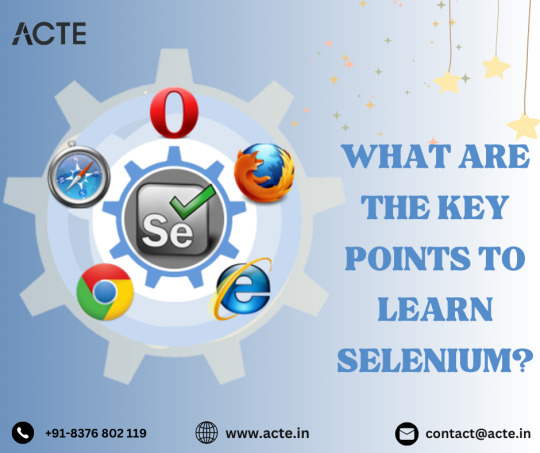
In this guide, we'll delve into the crucial aspects aspiring Selenium practitioners should focus on to embark on a successful learning journey.
1. Grasping Selenium Essentials: Before immersing yourself in Selenium automation, it's imperative to grasp its fundamental principles. Familiarize yourself with Selenium WebDriver, the backbone of Selenium, and its capabilities for automating web browsers. Gain insights into the Selenium architecture, locators, and the WebDriver API to establish a robust foundation for your learning.
2. Proficiency in Programming: Selenium supports multiple programming languages, including Java, Python, C#, and JavaScript. Select a language that suits your preferences and expertise, and master it. Understand the language syntax, data structures, control flow, and object-oriented programming concepts to proficiently write and execute Selenium test scripts.
3. Exploring WebDriver Commands: Selenium WebDriver offers a plethora of commands and methods for interacting with web elements and performing various actions on web pages. Dive deep into WebDriver commands like findElement(), click(), sendKeys(), and navigate(), and learn how to utilize them to automate testing tasks effectively.
4. Mastering Element Locators: Element locators are instrumental in Selenium automation, enabling testers to identify and locate web elements within a web page. Develop expertise in different locator types, including ID, name, class name, CSS selector, XPath, and link text. Understand when to employ each locator strategy based on the application under test.
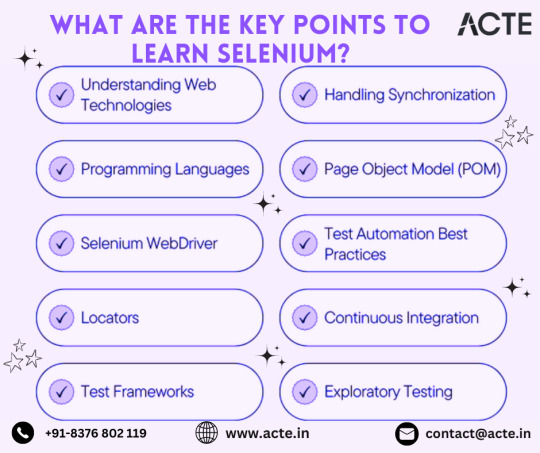
5. Implementing Test Automation Frameworks: Test automation frameworks offer a structured approach to organizing and executing Selenium test scripts. Explore popular frameworks like TestNG, JUnit, pytest, and unittest, and learn to set up test suites, define test cases, manage dependencies, and generate comprehensive test reports to streamline testing efforts.
6. Handling Synchronization and Waits: Synchronization and waits are indispensable concepts in Selenium automation, crucial for handling dynamic web elements and asynchronous behavior effectively. Master implicit waits, explicit waits, and fluent waits, and implement suitable synchronization strategies to ensure reliable and stable test execution.
7. Embracing Best Practices and Design Patterns: Adopting best practices and design patterns enhances the maintainability, scalability, and robustness of Selenium test automation projects. Familiarize yourself with design patterns such as Page Object Model (POM), Page Factory, and Page Element Wrapper, and leverage them to organize your test code and promote code reusability.
8. Continuous Learning and Practice: Selenium is a dynamic tool, with new features, updates, and best practices emerging regularly. Commit to continuous learning and practice to stay abreast of the latest advancements in Selenium automation. Engage with the Selenium community, participate in forums, webinars, and workshops, and contribute to open-source projects to refine your skills and expand your knowledge base.
Conclusion: Mastering Selenium demands dedication, perseverance, and a structured approach to learning. By focusing on these essential steps and investing time and effort in practical experimentation and application, you can unlock the full potential of Selenium automation. Embrace the journey of learning Selenium, and empower yourself to excel in the realm of software testing and quality assurance.
0 notes
Text
Writeup: The Great(?) OpenGL Wrapper Race
Somehow, I always find myself gravitating back to the S3 ViRGE/DX.
This time around, rather than placing total focus on the ViRGE itself, we'll be taking a look at some OpenGL wrappers!
This writeup will be updated along the way as more videos release.
The setup is as follows:
Matsonic MS7102C
Windows 98SE RTM with the following patches/update: KernelEX 4.5.2, NUSB v3.3e, Windows Installer 2.0, DirectX 9.0c
Intel Pentium III (Coppermine) @ 750MHz
S3 ViRGE/DX @50MHz w/4MB EDO DRAM (using the S3 Virge "SuperUni" drivers)
256MB PC-133 SDRAM (Kingston KVR133X64C3/512) (System can only handle 256MB per DIMM)
Sound Blaster AWE32 CT2760
Some random 5GB Hitachi 2.5" HDD that I "borrowed" from a very dead laptop
Java 6 (1.6.0) build 105/Java 6u0
Wrappers to be tested:
S3Mesa - a wrapper based on the Mesa project. It's a full OpenGL implementation sitting on top of S3D and Direct3D, but from the available source code appears to be missing some functionality and is quite unstable.
AltOGL - also a wrapper based on the Mesa project, but relies solely on Direct3D. It is similarly missing some functionality, but is much more widely compatible with cards beyond the Virge thanks to its lack of reliance on S3's proprietary API.
Techland S3D - one of the many wrappers made by Techland for their Quake II engine-based "Crime Cities" game. Although it like S3's own GLQuake wrappers only implements as much of the API as is needed by the engine, it still implements far more features than S3's DX5 and DX6-based wrappers, of which are not tested in this wrapper race.
Techland D3D - like AltOGL, Techland's D3D counterpart to their S3D wrapper implements a subset of the OpenGL spec, but still enough to be compatible with a number of titles beyond Quake II engine games.
GLDirect 1.x - A very early version of GLDirect. There exists a license code for this version floating around on the internet that appears to have been used for internal testing by Shuttle, a PC manufacturer that's largely fallen out of relevance and mainly does industrial PCs nowadays.
GLDirect 3.0.0 - One of the last versions of GLDirect to support hardware acceleration on DX6-class graphics cards.
Things tested
WGLGears
ClassiCube 1.3.5 and 1.3.6
Minecraft: Indev in-20091223-1459, Alpha 1.0.4, Beta 1.7.3 (with and without Optifine), Release 1.5.2
Tux Racer
GL Excess benchmark
Half Life 1 v1.1.1.1 KingSoft NoSteam edition
Findings
GLDirect 1.01
OpenGL Version String
Vendor: SciTech Software, Inc. Renderer: GLDirect S3 Inc. ViRGE/DX/GX Version: 1.2 Mesa 3.1
Textures do not work at all in every test case besides Half Life.
ClassiCube 1.3.5 and 1.3.6 both fail to render any terrain beyond a greyish horizon and the outlines of blocks. All blocks, items, and text that are able to be rendered are pure white in color and have no textures applied.
Minecraft Indev in-20091223-1459 and Beta 1.7.3 with Optifine crash upon world-load
Minecraft Alpha 1.0.4, Beta 1.7.3, and Release 1.5.2 all crash upon launch.
Tux Racer is able to render 2D textures such as text and graphics, but flickers INTENSELY and is a seizure risk. Beyond this, however, the game will only render a solid white screen.
Half Life launches and runs, but at a terrible 4 FPS. The game lags hard enough that the tram in the opening area of the game is frozen where it is, preventing the player from accessing anything beyond the intro cutscene.
GL Excess crashes instantly.
Performance
GLGears: ~76 FPS
ClassiCube 1.3.5/1.3.6: Unknown; game fails to render
Minecraft in-20091223-1459: Unknown; world crash
Minecraft Alpha 1.0.4: Unknown; crash on game launch
Minecraft Beta 1.7.3: Unknown; crash on game launch
Minecraft Beta 1.7.3 w/Optifine: Unknown; world crash
Minecraft Release 1.5.2: Unknown; crash on game launch
Tux Racer: Unknown; game fails to render in a VERY seizure-inducing way
Half Life: ~4 FPS; gameplay outside of training room is broken
GL Excess: Unknown; instant crash
GLDirect 2.00
youtube
From here on, GLDirect is split between "Game" and "CAD" wrappers, denoted by either a "G" or a "C" after the version number where written in this writeup.
OpenGL Version String (2.00C)
Vendor: SciTech Software, Inc. Renderer: GLDirect S3 Inc. ViRGE/DX/GX Version: 1.2 Mesa 3.1
OpenGL Version String (2.00G)
Vendor: SciTech Software, Inc. Renderer: GLDirect Version: 1.1
GLDirect 2.00C likes to complain about insufficient color precision.
Changing the color precision from 24-bit up to the maximum 32-bit color does absolutely nothing.
The CAD wrapper very clearly is intended for non-gaming workloads given how easily it crashes things. However, it is strange that it is labeled as a "maximum compatibility" wrapper/driver.
I am not using the SciTech GLDirect 3.0 driver beta seen in the video because it requires a card capable of higher DirectX versions than 6, which is what the S3 ViRGE supports. I may revisit this video idea with a later graphics card in a future video for more thorough testing.
Using the 2.00G wrapper, Minecraft Alpha and Beta have many visual bugs. Text is not rendered at all, for example, and the world selection screen is eerily dim compared to what it should be. Beta in particular extends this darkness to the title screen as well.
Under 2.00G, Minecraft Beta 1.7.3 with Optifine no longer has this darkness.
Under 2.00G, Minecraft Release 1.5.2... inverts the colors of the Mojang logo?
Did you know that if you fall out of the Half Life intro tram in just the right place, you get to see the multiverse?
The framerate starts to rise when this happens, as it appears that the tram after becoming unstuck will trigger the next loading screen. Unfortunately, this loading screen appears to be what seals your fate. Once the tram stops though you at least get to meet biblically-accurate Half Life rendering in a smooth double-digit framerate!
Performance (2.00C)
GLGears: 63 FPS
ClassiCube 1.3.5/1.3.6: Unknown; game fails to render
Minecraft in-20091223-1459: Unknown; crash on game launch
Minecraft Alpha 1.0.4: Unknown; crash on game launch
Minecraft Beta 1.7.3: Unknown; crash on game launch
Minecraft Beta 1.7.3 w/Optifine: Unknown; crash on game launch
Minecraft Release 1.5.2: Unknown; assumed crash on game launch based on previous versions' behavior
Tux Racer: Unknown; game fails to render (no longer seizure inducing at least)
Half Life: Unknown; crash on game launch
GL Excess: Unknown; instant crash
Performance (2.00G)
GLGears: 390 FPS; only a black screen was rendered.
ClassiCube 1.3.5/1.3.6: 10-30 FPS range, ~12-15 FPS on average; most of the game still does not render, but text, the hotbar, hand items, and very occasional flickers of geometry do render. Seizure warning.
Minecraft in-20091223-1459: Unknown; crash on world load
Minecraft Alpha 1.0.4: Unknown; crash on world load
Minecraft Beta 1.7.3: Unknown; crash on world load
Minecraft Beta 1.7.3 w/Optifine: Unknown; crash on world load
Minecraft Release 1.5.2: Unknown; crash on game launch
Tux Racer: Unknown; crash on game launch
Half Life: 4-5 FPS; game physics are almost entirely broken down and I'm pretty sure you end up phasing into a higher plane of existence along the way. Trying to enter the training room crashed the entire PC afterwards.
GL Excess: Unknown; instant crash
GLDirect 3.00
youtube
OpenGL Version String (3.00G)
Vendor: SciTech Software, Inc. Renderer: GLDirect Version: 1.1
OpenGL Version String (3.00C)
Vendor: SciTech Software, Inc. Renderer: GLDirect S3 Inc. ViRGE/DX/GX Version: 1.2 Mesa 3.1
GLDirect 3.00, both the CAD and Game versions, appears to behave identically to GLDirect 2.00 in almost all cases unless stated otherwise.
Performance (3.00G)
GLGears: 249 FPS; gears are rendered completely incorrectly
ClassiCube 1.3.5: 15-20 FPS on average; most of the game fails to render and the system hard-crashes after a few seconds.
ClassiCube 1.3.6: Insta-crash.
Minecraft: Crash on world load across all versions. Didn't bother testing Release 1.5.2.
Tux Racer: Unknown; crash on game launch
Half Life: ~4 FPS; extremely choppy audio in tutorial level.
GL Excess: Unknown; instant crash
Performance (3.00C)
GLGears: 80 FPS; Perfectly rendered
ClassiCube 1.3.5/1.3.6: Unknown; renders a white screen
Minecraft: Crashes on game launch. The game may also complain about color depth here.
Tux Racer: Unknown; renders a white screen
Half Life: Unknown; renders a white screen and then crashes on game launch
GL Excess: Unknown; instant crash
Techland S3D
We've now moved on from GLDirect! From here on out, each wrapper is instead a discrete opengl32.dll file that must be dropped into the folder of whatever program you'd like to run it with.
OpenGL Version String
Vendor: Techland Renderer: S3 Virge 3093KB texmem KNI Version: 1.1 beta 6
Right off the bat, things appear to be taking a turn for the interesting as GLGears fails to render anything.
Performance
GLGears: 60 FPS, but only because a black screen is rendered.
ClassiCube 1.3.5/1.3.6: Crashes on game launch but renders a solid blue screen.
Minecraft in-20091223-1459: We load into a world! Have fun trying to play it though. Rendering is very flickery and broken. It may be possible that there's an issue of some kind with z-buffering. 12-15 fps if that matters at all in this case.
Minecraft Alpha 1.0.4: Crashes on game launch.
Minecraft Beta 1.7.3: Renders an inverted vignette that slowly grows darker.
Minecraft Beta 1.7.3 w/Optifine: Crashes on world load.
Minecraft Release 1.5.2: Rendered the title screen with many errors for a brief moment before turning to a black screen and crashing.
Tux Racer: Unknown; renders mostly a white screen. The game does respond to user inputs, and the rendered scene changes based on those inputs, but no textures or complex objects are ever rendered. Instead, you only get the white "floor" plane, a solid blue skybox, and translucent boxes where text, objects, and particles should've been.
Half Life: Crash on game launch; absolutely RAVAGES the title screen in ways I thought only the Alliance AT3D could.
GL Excess: Actually loads! But renders only solid black or white screens after the initial loading screen.
Techland D3D
youtube
Two more wrappers left after this one! This wrapper and the Techland S3D wrapper that came before it were both created by Techland originally for their "Crime Cities" game, which, being an OpenGL title during an era where support was spotty at best across the dozens of vendors that existed at the time, necessitated the creation of a set of OpenGL wrappers that could translate calls to other APIs.
Anyway, I originally thought that there wasn't going to be much that'd be interesting about this wrapper based on how Minecraft (didn't) work, but I was quickly proven wrong in the things I tested afterwards!
Vendor: Techland Renderer: Direct3D (display, Primary Display Driver) KNI Version: 1.1 beta 6
Performance
GLGears: ~290 FPS, but only because a black screen is rendered.
ClassiCube 1.3.5/1.3.6: 2-5 FPS. Runs with z-buffering issues. Faster than software rendering, but not by much (SW rendering was roughly 1-3 FPS)
Minecraft: Renders only a black screen and (usually) crashes.
Tux Racer: Unknown; renders a mostly-white screen. However, shading works well enough that you can just barely distinguish what is what.
Half Life: Crash on game loading after the title screen; absolutely RAVAGES the title screen in ways I thought only the Alliance AT3D could.
GL Excess: Actually runs! Performance is alright in some parts but generally remains low. Also, it erroneously uses the exact same texture for every single rendered object.
S3Mesa/AltOGL
youtube
So, it turns out that there may or may not be some level of bugginess involved with S3Mesa and AltOGL on my current testing setup. Whereas both wrappers were (somewhat) stable and able to load into both Minecraft and Half Life with relatively little trouble in previous experiments with AltOGL/S3Mesa and the Virge, this time around it doesn't appear to be working as expected. There may be something that got screwed up thanks to having installed and used multiple different versions of GLDirect prior to using S3Mesa and AltOGL.
The best-case scenario would have been to start off with a fresh install of Windows 98 with every test run with a different wrapper, but in this case I didn't do that. As a result, the findings for S3Mesa and AltOGL here should be considered with a grain of salt.
Vendor: Brian Paul Renderer: Mesa S3GL V0.1 Version: 1.1 Mesa 2.6
Vendor: Brian Paul Renderer: altD3D Version: 1.2 Mesa 3.0
Performance - AltOGL
GLGears: 125 fps
ClassiCube 1.3.5/1.3.6: crash + system lockup
Minecraft in-20091223-1459: crashes on world load (normally it's much more stable according to previous videos. See here for reference: Indev on S3 ViRGE using AltOGL
Minecraft: Aside from Beta 1.7.3 with Optifine which crashes on world load, all versions of the game crash instantly.
Tux Racer: Freezes on main menu
Half Life: Instacrash
GL Excess: Instacrash
Performance - S3Mesa
GLGears: i forgor to run it 💀
ClassiCube 1.3.5/1.3.6: no crash but everything is rendered in solid white rather than with textures. performance is likely in the single digits.
Minecraft in-20091223-1459: crashes on world load (normally it's much more stable according to previous videos. See here for reference: Indev on S3 ViRGE using S3Mesa
Minecraft: Aside from Beta 1.7.3 with Optifine which crashes on world load, all versions of the game crash instantly.
Tux Racer: Renders just about everything except for the game terrain and player character. Performance seems to just barely reach double-digits.
Half Life: Instacrash; textures missing on main menu (similarly to Minecraft indev, this is an unexpected result as the game normally is able to play.)
GL Excess: Instacrash
Misc Notes
Running HWinfo32 crashes the system regardless of if KernelEX is enabled or not.
GLDirect 5 refuses to do anything other than software rendering due to the lack of higher DirectX support by the Virge.
GLDirect 3 can "run", but crashes the entire system after a few seconds in Classicube using the "game" wrapper.
GLDirect 3, unlike 5, has no license code available for free use.
I didn't have the opportunity to record during the time GLDirect 3's trial was active, and it expired already so to avoid having to reinstall everything to get a new trial (I've already tried to roll back the system calendar), I will instead be using GLDirect 2, which I have in fact found a license code for.
GLDirect 2 has a fourth option for OpenGL acceleration beyond the CAD/Game DirectX hardware acceleration and the CPU software acceleration, which is a DX8-based wrapper that appears to have later debuted fully in GLDirect 3.x and up. I think it's safe to assume that the CAD/Game DX6-based wrappers were then deprecated and received no further development after GLDirect 2.x given the pivot to a newer DirectX API.
There are a number of other wrappers available for the S3 ViRGE, and even an OpenGL MCD for Windows 2000. However, I'm sticking with the five that were listed here as they implement enough of the OpenGL spec to be (more) widely compatible with a number of games. The S3Quake wrapper, for example, implements only enough of the spec to run GLQuake, and I have never gotten it to even launch any other titles.
I really, sincerely didn't expect MC Beta 1.7.3 to launch at all even with Optifine, given how from prior testing I found that the game would instantly crash on anything higher than Classi--nevermind, it just crashed on world-load. (S3Mesa, AltOGL, TechlandD3D, TechlandS3D, GLDirect 1.x)
Non-Optifine Beta 1.7.3 crashes before even hitting the Mojang splash screen. (S3Mesa, AltOGL, TechlandD3D, GLDirect 1.x)
Non-Optifine Beta 1.7.3 gets into a world! All text is missing though as are the blocks. Performance is expectedly horrendous. (TechlandS3D)
Making batch files to handle version-switching instead of doing it by hand is nice.
Alongside the system setup for testing apparently no longer being ideal for using S3Mesa and AltOGL, comparison against some test runs done on an Athlon XP 1.1GHz system also reveal that the Virge performs far better with a faster CPU like the aforementioned Athlon XP than the 750MHz Pentium that this series of experiments is built upon. This experiment as a result may be eventually redone in the future using that faster CPU.
0 notes
Text

What are wrapper classes? . . . . For more questions about Java https://bit.ly/3kw8py6 Check the above link
#wrapperclass#boxing#unboxing#objectcloning#serialization#externalizable#IOstream#finalize#runtimeclass#anonymousinnerclass#localinnerclass#memberinnerclass#interface#garbagecollector#polymorphism#java#constructor#thiskeyword#computersciencemajor#javatpoint
0 notes
Text
Switcharoo! The Java Switch Statement
In Java, a switch statement can examine possible values for a single variable and either make assignments or perform actions based upon that variable's value. #java #syntax #switch
💚 TIP: References Quick List Java Switch Statement Java Switch Expressions In Java, another way that conditions can be checked is with a switch statement. This time, we want to check equality against one variable and the cases we want to test are possible values for that one variable. This works for primitive data types, wrapper classes for primitive data types, and Strings (Java 7+) and…
View On WordPress
0 notes
Link
Learn about Object Wrapper Class in Java Programming language with LearnVern video tutorial at no cost. Know how to wrap Primitive class to Wrapper class in Java with us at no cost.
0 notes