Don't wanna be here? Send us removal request.
Text
OpenAI Chatbot GPT – How to use on iPhone and Android?

OpenAI Chatbot GPT or ChatGPT can be accessed using Safari or Google Chrome.
Recently, it stormed twitter’s search feed, and people are eager to try out an AI feature that responds with more accurate results and good conversations.
What is GPT Chatbot?
A bot that answers your queries with artificial intelligence. OpenAI ChatGPT or Chatbot GPT can do more than answer general knowledge questions that we do with Voice Assistants like SIRI, Google Assistants and Alexa.
ChatGPT bots can write essays for you, create stories, and suggest ideas for your projects, and the ultimate thing is they can write code for you. I have tested it with a couple of Swift UI codes written up with the OpenAI ChatGPT bot, and the results surprised me.
If you are ever wondering about the GPT Chatbot from Open AI then this article will hep you to have an in-depth look at the Open AI chat bot.
Read More - OpenAI Chatbot GPT – How to use on iPhone and Android?
1 note
·
View note
Text
iPhone 15 Design Leaks, Camera, and Touch ID in 2024 iPhone?

Apple iPhone 14 Pro and Pro Max models just came out, and the rumor mill has started to spin about next year’s iPhone 15 Leaks. Remember iPhone 5C? It was all about colors with the iPhone 5C model. iPhone 15 Design will look like iPhone 5C on the rear side with a curved design. Apple did surprise us with Dynamic Island with iPhone 14 Pro models.
All I am hoping for next year’s iPhone 15 model is to see Dynamic Island coming to the non-Pro models as well. Also Read, AI Apps to Create Art in iPhone and iPad | Best Art Generator Apps
I wouldn’t say I like the flat edges in recent iPhone models because it is hard to hold, and for some people, it does feel like it could cut their palms and fingers. Not a fan of Sharp edges, though. I would love to see those curved designs coming back once again.
Skim the further article to know more about the iPhone 15 and also you will find a few answers to your questions regarding iPhone 15.
Read More - iPhone 15 Design Leaks, Camera and Touch ID in 2024 iPhone?
0 notes
Text
Mac Apps Black Friday Discounts and Deals 2022

This year, Black Friday started early for many Apps Developers. We hand picked Mac Apps Black Friday Discounts and Deals for Macbook, iMac and Mac mini users. Buy Mac apps, subscriptions with Big Discounts with Black Friday Coupon Codes.
Amazon Black Friday Discounts on AirPods, AirPods Pro, Macbook’s are very attractive. M1 Macbook Air got huge price cut during this sale on Amazon, and were sold at $699, which makes it one of the best buy. If you are already using a Macbook Air or Pro, then here are some useful Mac Apps that you may buy with 50% and upto 80% Discount and Offers during this Black Friday Sale.
This year, Black Friday 2022 scheduled to happen on 25th November. But App Developers and Online Shopping sites, started to run Black Friday promotional offers almost a week earlier. If you are ever wondering to buy a mac product then I would recommend you to utilize this black Friday deals for Mac.
Read More - Mac Apps Black Friday Discounts and Deals 2022
0 notes
Text
AI Apps to Create Art on your iPhone and iPad | Best Art Generator Apps

Here is the List of AI Apps to Create Art on iPhone and iPad. Best AI Art Generator Apps for you to Try. In this internet era, the power of AI and ML is insane and the evolution of apps makes our jaws drop. The goal of artificial intelligence (AI), a subfield of computer science, is to create machines that can emulate or mimic human intellect.
Now creative freedom is in our hands, using these kinds of AI art generators will create pieces of art from the text users submitted. They get an image out of the text as an end result. If you enter an elephant with a mouse on its head, the application will produce an image respective to the text you entered.
If you are ever wondering to use your iPhone creatively you can make use of this article that lists out the best AI apps to create art on your iPhone and iPad to publish it on social media or set it as a wallpaper for your iPhone or iPad.
Read More - AI Apps to Create Art in iPhone and iPad | Best Art Generator Apps
0 notes
Text
Hate Twitter? Have a Look at these Twitter Alternatives

Do you Hate Twitter? after the new acquisition by Elon Musk and all the Drama’s? Have a look at these twitter alternatives. You may find it interesting and all new place to spend your time with. New Twitter under Elon Musk is definitely not going to be the same.
Elon Musk outlined his goals for acquiring control of the social media site, saying that he has purchased Twitter to “benefit mankind.” Mr. Musk said in a tweet that he didn’t purchase the business “to increase my wealth. I did it to attempt to benefit mankind, whom I love”.
With the recent acquisition of Twitter, we lost one of the best social media platforms globally, if you hate using Twitter you can make use of this Twitter alternatives that can help you to broadcast your words worldwide and also you won’t miss the Twitter features too.
Read More - Hate Twitter? Have a Look at these Twitter Alternatives
0 notes
Text
Fix “Screen Recording Not Available When AirPlay…” Error on your iPhone?

Are you unable to Screen record your iPhone? Receiving a pop-up error message saying screen recording is not available? error on iPhone? Whether it is AirPlay, CarPlay, Restrictions, or Screen Mirroring is an Active Error on your iPhone, Don’t worry We will fix it by following these troubleshooting steps.
Before that, you should know Enabling Parental Control on your iPhone will also enable Screen Recording Restrictions. By having these kinds of restrictions, users cannot screen record or screen mirror their device to a TV or computer.
Peruse the further article to fix the screen recording not available error on your iPhone. If you find the helpful article consider sharing it with your friends who are seeking help in fixing the error and will also make use of the article.
Read More - Fix “Screen Recording Not Available When AirPlay…” Error on your iPhone?
0 notes
Text
How to Fix “This Device Cannot be Transferred Error on your iPhone?”

Recently many iPhone users have been reporting they are unable to save Apple Music songs offline. In contrast, they are receiving an error message that says “This Device Cannot be Transferred.”
If you are facing this issue when trying to save Apple Music songs offline? Don’t worry In this article, we are going to try few troubleshooting steps that will help you fix the “this device cannot be transferred error on your iPhone”.
Follow the further article to fix “This device cannot be transferred” error on your iPhone, I’m going to explain this with a few troubleshooting steps that you can make use of it.
Read More - How to Fix “This Device Cannot be Transferred Error on your iPhone?”
0 notes
Text
Best Technology and Gadgets for Diabetes Patients

We celebrate November 14 as worlds diabetes day. The main cause of the rising prevalence of diabetes is frequently considered to be obesity [8–10]. Here are Best Technology and Gadgets for Diabetes Patients to help with medication, monitoring and much more.
Factors Including age, ethnicity, lifestyle (such as physical inactivity and a diet high in calories), socioeconomic status, education, and urbanization, have also been identified as potentially significant factors [11–14].
Diabetes can result in a coma, heart attack, stroke, kidney failure, and heart failure. These issues may result in your demise. The main cause of mortality in persons with diabetes is specifically cardiovascular disease.
I have complied a 5 technological gadgets for diabetes I hope you will find this article useful, if you do so, kindly share it with a few of your friends who are undergoing severe diabetes, or with one who is new to diabetes, they will definitely make use of this article.
Read More - Best Technology and Gadgets for Diabetes Patients
0 notes
Text
Useful iPad Safari Tips and Tricks to Boost Productivity

Useful iPad Safari Tricks will help you Boost Productivity and take it to next level. Try these simple suggestions on your Apple iPad Safari Browser. Get the most out of it. Try these Useful iPad Safari Tips and Tricks and Don’t just use Safari like a normal web browser. You can do more than that.
Apple iPad’s sale is dominating the overall tablet market. Most users' everyday requirement of computer work is getting done with an iPad seamlessly. Web Browsing, Emails, Watching Youtube Videos, Netflix, Prime Videos, or any streaming services, and Word Processing are done very well on iPads.
If you are a hardcore iPad user spending 3/4th of the time on growing on iPad, here you will go for useful iPad Safari tricks that will take your surfing experience to the next level.
Read More - Useful iPad Safari Tips and Tricks to Boost Productivity
0 notes
Text
Elon Musk Savage Tweets, What’s Your Favorite?

The CEO of SpaceX and Tesla is commonly known as the real-life Tony Stark, never fails to give his savage replies in Twitter. List of Elon Musk Savage Tweets in Twitter, and let me know in comments, which one is your favorite?.
Whether a Politician, Celebrity, or a common man, he got no chill Elon treats all equally when he responds. You may hate Elon musk but cannot ignore him. After Twitter Acquisition, Elon Musk become a worldwide trend last week.
Read More - Elon Musk Savage Tweets, What’s Your Favorite?
3 notes
·
View notes
Text
Transfer WhatsApp Business Chats from Android to iPhone [100% Working]

WhatsApp plays a significant role in our personal and work life. starting from friendly chats to dealing with large-scale businesses. How to Transfer WhatsApp Business Chats from Android to iPhone? or from iPhone to Android? I am happy to share a working method to Transfer WhatsApp Business Chats between devices. It’s a paid app and not a free method available till now to do this transfer.
We can use the move to iOS app to Transfer WhatsApp chats from Android to iPhone for Free. Also, we can use iPhone WhatsApp's “Move Chats to Android” feature to move our WhatsApp chats and history for free. But the same is not possible with WhatsApp Business. Check out Dr. Fone Wondershare Discount Coupons to Save 20% Flat with your purchase for Windows and macOS.
Is WhatsApp Business your primary medium of chatting? Though facing difficulties in transferring WhatsApp Business chats from Android to iPhone or iPhone to Android, this article will help you transfer WhatsApp Business chats from Android to iPhone or iPhone to Android.
Read More - Transfer WhatsApp Business Chats from Android to iPhone [100% Working]
#WhatsApp#WhatsApp Business#WhatsApp Chats#iPhone#Android#Dr.Fone#Wondershare#Tutorial#Apple#Technology#Software#Dailytut
0 notes
Text
How to Fix iCloud Sync Problems Between Devices?

Is your iCloud Sync not working on your iPhone, iPad, or Mac? The ability to sync data between devices on iCloud has recently been disabled even though it used to sync normally earlier. Don’t worry; we can determine the issue by following various troubleshooting steps.
Earlier, it was working normally. All of a sudden your iCloud Sync is not working between iPhone, iPad, and Mac Computers. All you have to do is to follow each troubleshooting step and look which one helps you to sync data on your iPhone, iPad, and Mac. If you have a problem with iCloud Drive, then do read our How to Fix iCloud Drive is Loading Error on iPhone and iPad? to get it fixed.
If you are facing consistent issues with the iCloud Sync issue, then it is advisable to follow the further article for the way to fix it.
Read More - How to Fix iCloud Sync Problems Between Devices?
0 notes
Text
Google Chrome Extensions for Screenshots and Shortcuts

One of the finest feature of Google Chrome Browser is adding various extensions for productivity and fun. Check out these Google Chrome Productivity Extensions for Taking Screenshots and Creating Shortcuts. Take your browser to next level with these useful chrome extensions.
Screenshots App is a must have tool in a Windows or Mac computer. Google Chrome Extensions makes it a lot easier instead of installing separate app to take screenshots, annotate and share it online.
Follow the further article to get an in-depth overview of these best productive Google Chrome extensions for taking screenshots and creating shortcuts.
Read More - Google Chrome Extensions for Screenshots and Shortcuts
0 notes
Text
How to Fix iCloud Drive is Loading Error on iPhone and iPad?
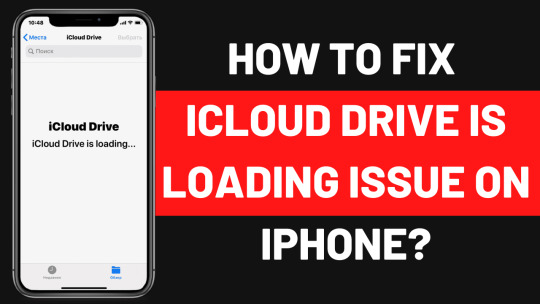
If you are experiencing an iCloud Drive loading error on your iPhone or iPad, don’t worry. In this article, I’m going to suggest a few easy-to-follow troubleshooting steps that will help you fix the “iCloud Drive is loading error”.
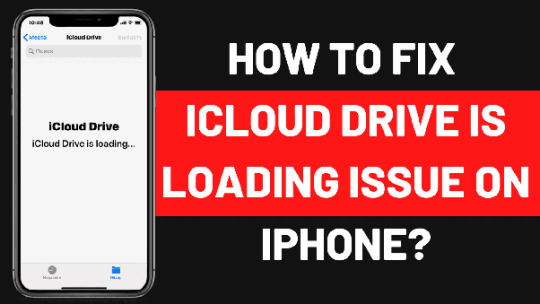
Before starting with the workaround, ensure you have performed basic troubleshooting steps like Restarting your iPhone or iPad once and turning on/off airplane mode. Because in most cases performing a simple restart itself fixes such problems in iPhone. It could be a software glitch or bug causing such an issue.
Follow the further article to get to know about various troubleshooting steps that can fix iCloud drive loading errors on your iPhone and iPad.
Read More - How to Fix iCloud Drive Loading Error on iPhone and iPad?
0 notes
Text
iPhone Apps that Uses Dynamic Island, Fun and Creative Apps
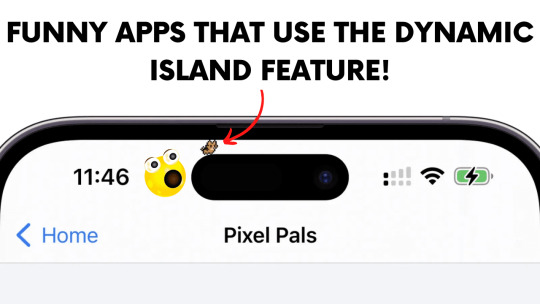
Apple announced a notch on the iPhone X back in 2017, and in 2022 Notch was replaced with Dynamic Island in iPhone 14 Pro and Pro Max. Here is a list of iPhone Apps that Use Dynamic Island for Fun and Creative purposes. For those who are unfamiliar with the dynamic island, It is a cutout in the shape of a pill that can vary its size and shape to show alerts and notifications.
In upcoming years, the selfie camera and Face ID components may be hidden behind Dynamic Island, which is a feature that does more than just display updates about how an app is acting. Dynamic Island is an Innovative approach by Apple to people who were hating the Pill Shape Cut out or Punch Hole in iPhone Display.
If you are ever wondering to use the feature to its fullest kindly follow the further article to utilize the dynamic island at its extreme with the help of these fun and productive applications for iPhone.
Read More - iPhone Apps that Use Dynamic Island, Fun, and Creative Apps
#iPhone#Apple#dynamic island#iphone 14 pro max#iphone 14 pro#iPhone new Model#Best Apps#iPhone Apps#Dailytut
0 notes
Text
Can’t Change Apple ID Country or Region in iPhone or iPad? Let’s Fix It

If you want to change your iPhone, iPad Country / Region to download apps or software that is exclusively available only in some countries or travel to a new region for purposes like business or education.
It is advisable to change the country/region from your country to the desired country. If you are facing any issues changing your region here, we have 5 different solutions to fix the issue.
Read the further article to change the country on your iPhone.
Read More - Can’t Change Apple ID Country or Region in iPhone or iPad? Let’s Fix It
0 notes
Text
How to Fix “An update is required to use cellular data on this iPhone.”?
Many iPhone users are facing this kind of error message while connecting to a cellular network on their iPhone.
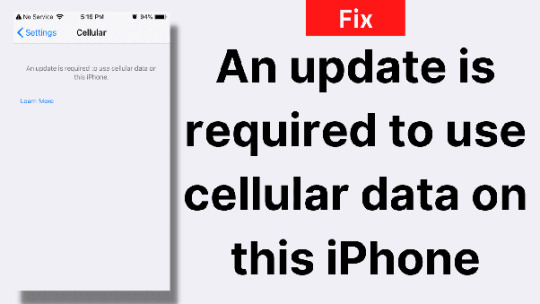
Are you annoyed by an error message “an update is required to use cellular data on this iPhone?“. When you try to use cellular data or visit the settings page in your iPhone? Here’s how to fix cellular data not working problem in iPhone.
Most users are complaining about the recent iOS update, but a few of my friends who haven’t updated their iPhones yet encounter the same issue. So before complaining about the software update kindly correct a few internal issues on your iPhone.
In this article I’m going to suggest a few trouble shooting steps to solve “an update is required to use cellular data on this iPhone” error.
Read More - How to Fix “An update is required to use cellular data on this iPhone.”?
0 notes