#iPad Tutorial
Explore tagged Tumblr posts
Text

rings made out of papers.
#project sekai#prosekai#prsk fa#fanart#hatsune miku colorful stage#pjsk#leo need#leoneed#l/n#ichika hoshino#saki tenma#honami mochizuki#shiho hinomori#my art#ruxxifyart#a headcanon of mine where childhood leoni would make paper rings together#small ichika found a video tutorial on how to make paper rings at the ipad and she immediately uhhh thought of her dear friends
659 notes
·
View notes
Text
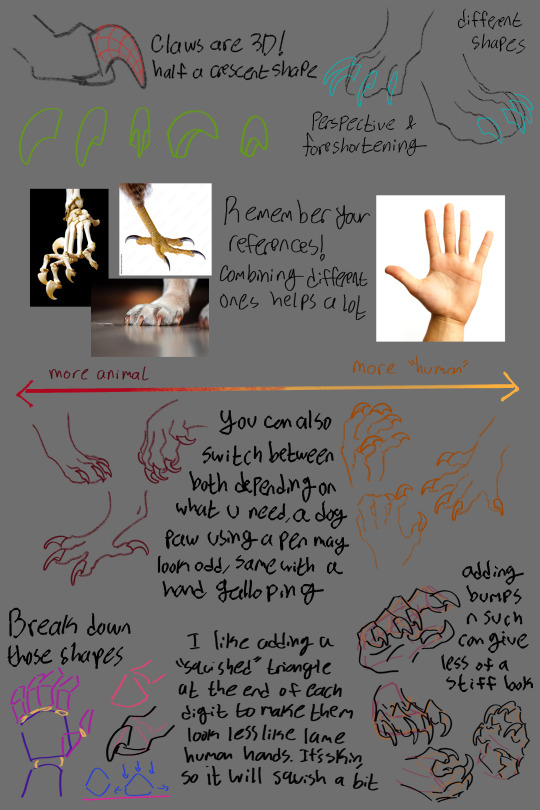
i remade my old talon tutorial with a few extra tips! these are just things i have learned from references, other artists and experimenting myself, so i hope they can be helpful for you!
#art tutorial#i guess#art#dragons#idkkkkk what to tag#anyways :3#you can use both this and my old tut to compliment each other idk#some talons came out a bit wonky looking but thats what i get for drawing on the ipad#if you have any questions or want me to do another tutorial on something else dont be scared to ask!#tutorial
2K notes
·
View notes
Text

I watched 1 procreate tutorial and my god it's made a huge difference in the sketches I can do. Something like this before would have taken me hours and this was done in 40 mins?? Witchcraft.
I wanted to draw something for @candycatfalls #bill gets held day and I was thinking if there's a good scene from kmky but all the scenes with hugging are angsty lmao 🤣
Anyway here is Bill and Ford from chapter 32 before the final portal test after Ford thinks Fiddleford betrayed him and wants to plagiarise his research and they're both dreading turning the portal on. Bill because turning the portal on means his lie comes to an end and Ford because without Fiddleford his achievement feels hollow. Not complicated at all, these two.
#bill gets held day#kmky#billford#knowing me knowing you#my sketches#I've been using procreate on my partners ipad for the past year#without looking at one tutorial#my god im a dummy lmao#tutorials are great#i finally know what clipping layers are and alpha locks#and how to stabilise the goddamn pen#wild#also the colour drop option?? i was colouring it all by hand like an idiot before#what a game changer tutorials are
54 notes
·
View notes
Text

smol kaeya doodle
#genshin#genshin impact#kaeya#kaeya alberich#genshin kaeya#alberich#trying out procreate#cuz i got a new ipad :3#kaeya is my test subject#searched for no tutorials#its the last yr of fuck it we ball
603 notes
·
View notes
Text
Lil tutorial of how I like to color my lineart!
It’s a quick and easy way to do it, I always like to get back to it and edit a few things but for the most part it works really nice!!
Hope it helps :D
58 notes
·
View notes
Text

2025 Eye Drawing Tutorial
I have made an updated eye drawing tutorial!
This is how I personally draw my eyes!
Feel free to use if you'd like! No credit needed if you use this, but it's always appreciated! 💜💙
#art#digital art#artwork#drawing#artist#artists on tumblr#art tumblr#art tips#art tutorial#drawing tips#drawing tutorial#art guide#drawing guide#tutorial#how to draw#eye tutorial#eyes tutorial#digital artist#ipad artist#digitalart#digital drawing#illustration#creator#clip studio paint#procreate#medibang#paint tool sai#photoshop#firealpaca#tips and tricks
21 notes
·
View notes
Text
hello gravity falls nation… how do we feel about the Monster Falls AU? ok, alright… now how do we feel about Monster Falls!Ford being controlled by Bill? personally i feel very strongly about it, hence this art post B] ! here’s my version of Ford (Bill?), in all his six-toed, split-tailed glory :D


(I couldn’t decide what light level I liked better so you get to see both hooray !!!!! Also other Goodies below the cut)




^ reference image, original pencil sketch, early lineart and flat colors :D
the speed paint below is of a version of the final piece that i forgot to erase some things on so it looks so jank sorry 😔. also flash warning!!!!!! 30 hours of work condensed into one minute + constantly changing light and dark layers = Not the Best Un-Edited Watching Experience. also peep the rejected backgrounds lol
in the speedpaint there is a secret, regular, un-possessed sphinx Stanford, however he looked too derp to give him a real top spot in this post. He’s been shackled down here for being too silly XP


I did try to make him less cross-eyed but no dice. I’m considering getting a shaker charm created of him, where the only part that shakes is his pupils….. googly-eyed sphinx ford….. but no…… it’s too silly to bear witness to in the third dimension… he remains contained, for now !
I need to make ref sheets and outline a Lore post next for my version of monster falls/the monster falls gang….. gargoyle Stanley, my beloved….. ough……..
#yay first art post :3#also first ever digital art piece!#I was graciously gifted an ipad for christmas and i immediately downloaded ibispaint#im slowly getting used to it I think. its lot easier to sketch on paper and do everything else in ibis I’ve found#also don’t talk to me about the image quality#I was fighting for my life on the ibis canvas for this. going in raw w/ new tutorials was a mistake I fear#*no tutorials#im proud of what ive done so far though :]!!#not shading the feathers on the wings makes everything look a little flatter but I’m still learning :]#also i just. didn’t want to shade so many feathers lolz#artw0nk#gravity falls#monster falls#stanford pines#digital art#artists on tumblr
49 notes
·
View notes
Text

Winter landscape from an Art with Flo tutorial (link)
#art#digital art#tutorial#art tutorial#art with flo#procreate#ipad art#ipad pro#beginner artist#winter#landscape#snow
14 notes
·
View notes
Text
:-) Vector Art Help Pls :-)
Ok so,,,,
I’ve been desperately trying to get myself to do more vector art for the last idk how many years, and finally sat down and tried again yesterday.
AND HOOOO BOYYYYY did I forget how frustrated it makes me .^.

(It’s me being punched by illustrator and affinity)
Everything I make just looks so gd awful and I just feel like I’m probably doing everything in the most inefficient way possible (especially just Line art) :’-)
So, basically:
I would really appreciate some advice / tips on how best to use vector based illustration apps if anyone has any???
Genuinely anything, even the most basic “this is literally common sense but for some reason you might not have thought about this (because you sound dumb)” would be so helpful right now - I am getting so frustrated (´°̥̥̥̥̥̥̥̥ω°̥̥̥̥̥̥̥̥`)
Any advice at all would be so hugely helpful and I will love you forever
(Honestly, thank you if you’ve even read this far - I’m going to stop rambling now)
Ta!
・:*+.\(( °ω° ))/.:+
#or good tutorials that you recommend maybe???#I find it hard to find ones that aren’t either incredibly simple or ridiculously complex#I use procreate regularly and am fairly computer literate#but sometimes the amount of new stuff / terminology just feels overwhelming#thank you so so so much#:’)#art advice#art help#vector art#vector#vector illustration#vector advice#vector tutorial#art tutorial#art help pls#2D vector art#adobe#adobe illustrator#adobe illustrator help#Adobe advice#Adobe tutorial#Adobe illustrator tutorial#illustrator#affinity designer#affinity designer help#affinity tutorial#affinity iPad#affinity designer tutorial#art advice needed#art help needed
7 notes
·
View notes
Text


Tony Tony Chopper: cup edition
#digital art#artists on tumblr#ipad art#art#my art#pinksepia#tony tony chopper#one piece chopper#op chopper#chopper#nomad sculpt#nomad 3D#3d art#3d modeling#3d artwork#3d artist#one piece#I did it#I finally did it#😭😭😭 dude#I was trying to follow a tutorial and that didn’t work out well#like fucking always LMAO#THE SHIT WAS NOT CENTERED SO I COULDNT MIRROR ANYTHING#IT WAS ANNOYING#and then it crashed bc my iPad so old#and I wanted to add the antlers but maybe in another version#I had fun and I actually like how it turned out#like this is better than any if the stuff I have done in blender and it makes me sad ):#lol but imagine that the straw hat pirate go to an island and they turn into inanimate objects and stuff 😭😭
28 notes
·
View notes
Text

It's a perfect digital art brush set to create cute or action anime aesthetic styles. I created 50 important digital art brushes to help you make amazing artwork. The picture you see was made using only these brushes – you don't need lots of brushes, just the ones that are necessary, like the ones in this pack!
In this set there are 50 brushes: Pencil (8H, 6H, 5H, 2H, HB, 3B, 6B, 6B for line, 9B) Fine Sketch Sketch (Hair) Sketch (Natural) Sketch (Water) Sketch (Smooth) Sketch (Colors) Soft Sketch (Different Style) Sketch (Noise) Sketch Pencil Pencil (Shade) Graphite Textures Paper Textures
Full (50+ brushes) - *click*
Full (50+ brushes, but cheaper) - *click*
Free (9 brushes) - *click*



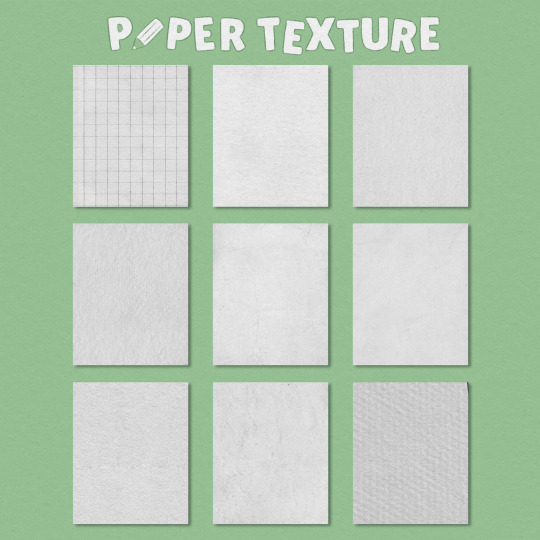
#procreate brushes#procreate#copic#marker brushes#multiliners#copic brushes#fine liner#multiliner#procreate brush#manga#anime#alcohol markers#lineart#ipad#procreate tutorial#procreate app#free procreate brushes#Youtube#sketch brush#soft brush#procreate set#brushes#brush
153 notes
·
View notes
Text
this will probably be a shout into the void but! @ artists using procreate, how do y'all deal with pen pressure? and is there any way i can select only an area of my lines and transform/alter it instead of having to do that to the whole selected level? also can you flip the canva when needed 'cause i've been trying it out for some hours now and i can't seem to find a way to work with it
#i KNOW i could look up some tutorials and get it done but so many artists nowadays seem to recommend procreate or drawing on an ipad anyway#and i'm just?? where does my pen pressure go i don't understand !!!!#procreate help#???? idk#sheska
4 notes
·
View notes
Text












James Julier Tutorial Results
6 notes
·
View notes
Text
Here’s a little tutorial on how to make symmetrical drawings on Procreate since I’ve had some people asking!
The drawing guide has some other neat options, you can also edit the mirror tool to be horizontal, quadrant and radial, just tap options after tapping symmetry in the drawing guide :D
22 notes
·
View notes
Text
Check out my latest tutorial over at YouTube
youtube
#james julier#ipad art#apple pencil drawing#procreate tutorial#procreate art#bob ross#procreate painting#Youtube
7 notes
·
View notes