Howdy, I’m VulpineVulpine (formerly Vulpana). Artist, writer, cosplayer. Manga Scanlation Projects: Trigun Manga Overhaul, Kekkai Sensen Beat 3 Peat Junk drawer blog with infrequent posts. Not quite Tumblr famous since 2012.
Don't wanna be here? Send us removal request.
Text


I read Trimax 🥲
#trigun#trimax#trigun maximum#trigun stampede#trimax spoilers#fanart#god this is fucking beautiful#fucking nailed one of my favorite trimax chapters#ty for this gorgeous art
5K notes
·
View notes
Text
vine legends just randomly popping up on tiktok gets me every time
156K notes
·
View notes
Text


#trigun#trigun stampede#nicholas d. wolfwood#ghostwood au#norage this is so on point#god this line work gives me life
1K notes
·
View notes
Text

F A S H I O N
3K notes
·
View notes
Photo

dw!! milly isnt missing from Trigun Stampede - shes just back at the agency holding the fort and eating pud
#trigun#trigun stampede#milly thompson#this is too cute#give her all the pudding so she can rejoin the squad
1K notes
·
View notes
Text

am i going a bit feral? maybe so...
2K notes
·
View notes
Photo




(Don’t repost / remove the caption or use without permission).
Just try and send me to hell you won’t ever succeed.
375 notes
·
View notes
Text
Animated this before 2022 ended
2K notes
·
View notes
Photo



is he, you know. doomed by the narrative?
#trigun#trigun stampede#nicholas d. wolfwood#fan art#ooooffffff this is so good#gotta lie down on the couch
2K notes
·
View notes
Text





mmmmmmelly stuff from last year
#trigun#meryl stryfe#milly thompson#fan art#holy shit#holy fuck#this is so good#I need a minute yall
701 notes
·
View notes
Text

vashlynns
96 notes
·
View notes
Text



zagreus and theseus get along
26K notes
·
View notes
Note
hey you drew them hands from the teeter. How did you create hand pls share technique so i may devour it
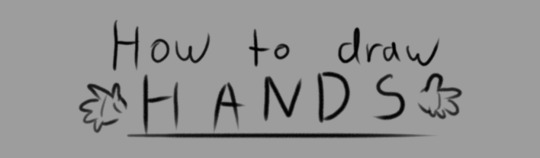
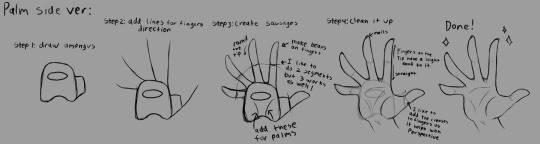
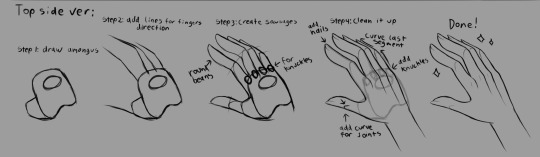
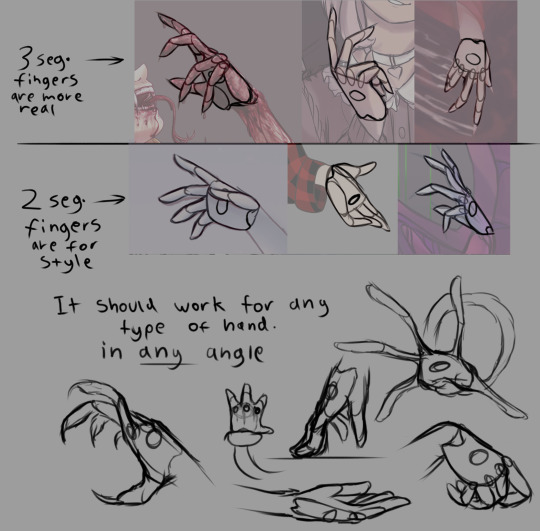
I hope this helps
5K notes
·
View notes
Text
Back in the office/ back on my bullshit
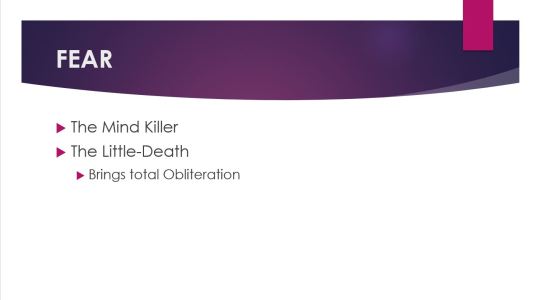
29K notes
·
View notes
Text
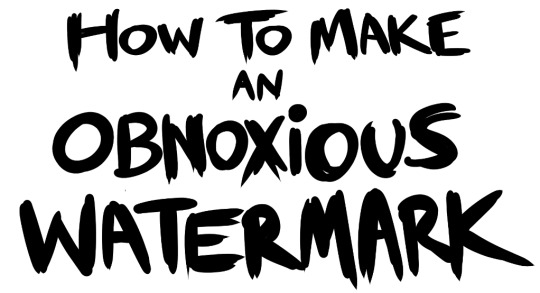
...that your audience won't hate.
This is a method I started using when NFTs were on the rise - thieves would have to put actual work into getting rid of the mark - and one that I am now grateful for with the arrival of AI. Why? Because anyone who tries to train an AI on my work will end up with random, disruptive color blobs.
I can't say for sure it'll stop theft entirely, but it WILL make your images annoying for databases to incorporate, and add an extra layer of inconvenience for thieves. So as far as I'm concerned, that's a win/win.
I'll be showing the steps in CSP, but it should all be pretty easy to replicate in Photoshop.
Now: let's use the above image as our new signature file. I set mine to be 2500 x 1000 pixels when I'm just starting out.
Note that your text should not have a lot of anti-aliasing, so using a paint brush to start isn't going to work well with this method. Just use the standard G-Pen if you're doing this by hand, or, just use the text tool and whichever font you prefer.
Once that's done, take your magic wand tool, and select all the black. Here are the magic wand settings I'm using to make the selections:

All selected?
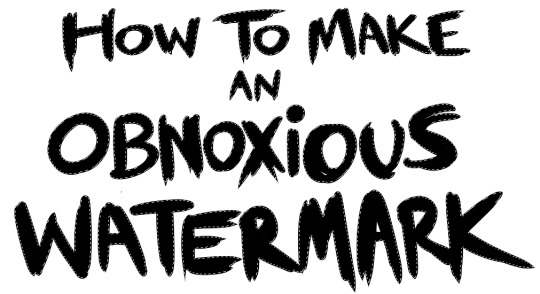
Good.
Now, find a brush with a scattering/tone scraping effect. I use one like this.
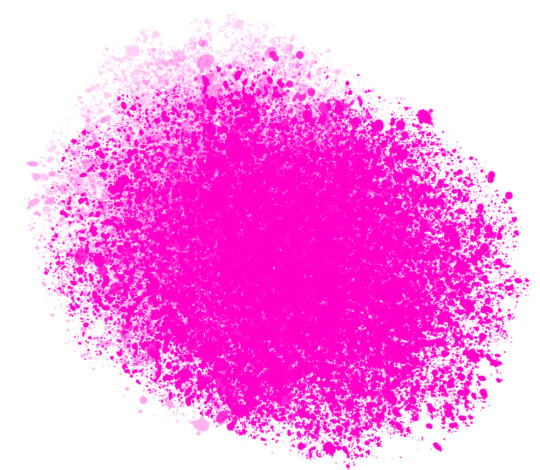
You can theoretically use any colors you want for this next part, but I'd recommend pastels as they tend to blend better.
Either way, let's add some color to the text.
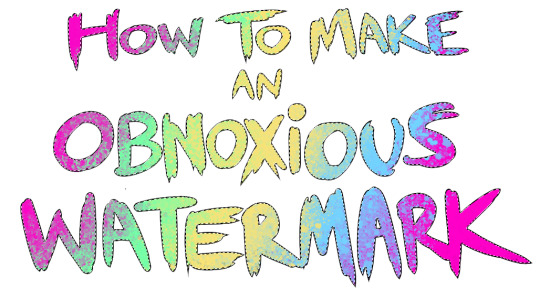
Once that's finished,
You're going to want to go to Layer Property, and Border Effect

You'll be given an option of choosing color and thickness. Choose black, and go for at least a 5 in thickness. Adjust per your own preferences.
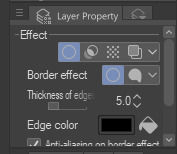
Now create a layer beneath your sig layer, and merge the sig down onto the blank layer.

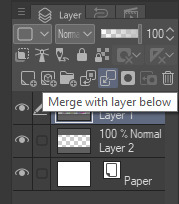
This effectively 'locks in' the border effect, which is exactly what we want.
Hooray, you've finished your watermark!
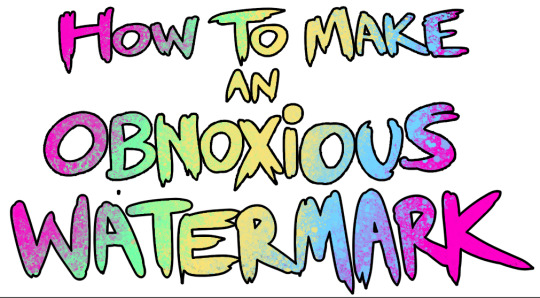
Now let's place that bad boy into your finished piece.
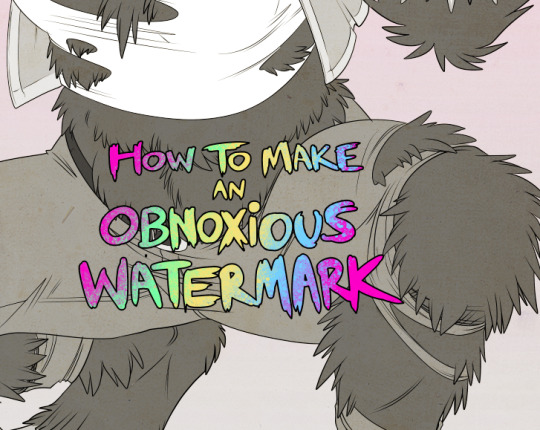
You'll get the best mileage out of a mark if you can place it over a spot that isn't black of white, since you'll get better blending options that way. My preference is for Overlay.
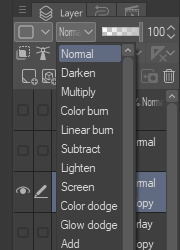

From here, I'll adjust the opacity to around 20-25, depending on the image.
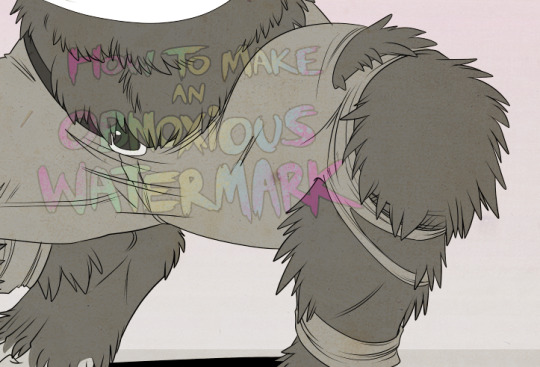
If you don't have a spot to use overlay, however, there's a couple other options. For white, there's Linear Burn, which imho doesn't look as good, but it still works in a pinch.
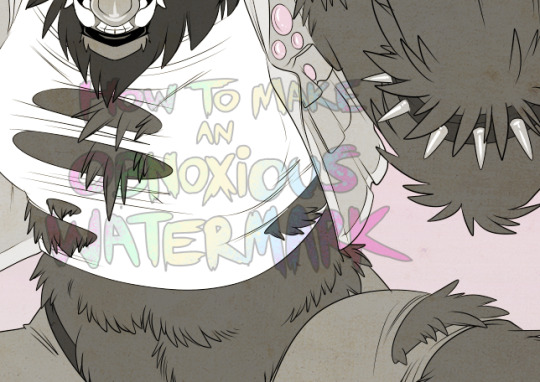
And for lots of black, you have Linear Light
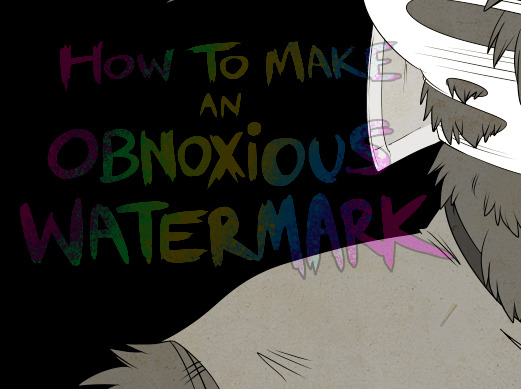
Either way, you're in business!
As a note, I know it's a bummer for some people to "ruin" their work with watermarks, which is part of the reason I developed this mark in particular. Its disruption is about as minimal as I can make it while still being effective.
There's other methods, too, of course! But this is the one I use, and the one I can speak on. Hope it helps some of you!
52K notes
·
View notes
Note
i know you're all working very hard and focusing on trigun at the moment, and i am very thankful for the work you've put in for this passion peoject. but i also wanna say i would suck every one of you absolutely silly if you decided to take a crack at kekkai sensen considering there's barely anything online
Hey anon! Thank you for your kind words and generous offer!
But we simply must decline this intimate offer of exchanged, consensual services, as we are a not-for-profit team and we only desire to work on Nightow’s creations out of love for his craft.
However, we can inform you can we are indeed having talks of working hand in hand with a Kekkai Sensen scanlation team. This can include sharing experience, tools and even having members of one or the other team help the other out.
As it stands right now, our team member Vulpana has already been doing editing and proofreading work for Kekkai Sensen releases.
On top of that, the latest release of Beat 3 Peat, by the scanlation team Morzo Guazza, includes editing work done by me (D, project lead), and proofreading work done by Vulpana.
It was a no-brainer to get involved with the Kakkai Sensen manga and we hope to take part in getting a full, coherent release of the entire manga and share more of Nightow’s work.
44 notes
·
View notes