#best duplicate finder
Explore tagged Tumblr posts
Text
#remove duplicated file#Google Drive duplicates#delete duplicate files Google Drive#find duplicate files#clean Google Drive storage#Google Drive organization#cloud storage management#duplicate file finder#duplicate finder#double file finder#eliminate duplicate files#clean up duplicate files#best duplicate file finder#best duplicate finder#duplicate file remover mac#macbook duplicate file finder#scan for duplicate files
0 notes
Text
Effortlessly declutter your photo library on macOS! Learn how to find and eliminate duplicate or near-identical snapshots with ease. Streamline your digital collection for a more organized and efficient experience.
0 notes
Text
digital clean-up checklist ⋆.˚🦋༘⋆
an all-inclusive guide for the chaotically digital girlies with a million screenshots and even more tabs open because "i will use this at some point"



1. quick clean (desktop)
start with a clean slate. drag everything on there into a folder called "sort later." we all know that you're going to spend hours looking through them and not actually cleaning, so starting off with a mostly blank desktop is the way to go. we can organize meticulously later.
delete those random duplicate files. you said you would get to them later. you didn't.
empty the recycle bin. i think that's self-explanatory.
2. a bit more thorough clean (finder/file explorer and browsing tabs)
screenshot purge. if you don't remember why you screenshotted it, delete it.
labeled folders are your friend. move important screenshots into labeled folders. move those downloads into labeled folders. put your cat photos in an imaginatively labeled folder: “cat."
close those random tabs. if you haven't looked at the opened tab in 2+ weeks, it's a good sign that you won't need it later either.
control-shift-D. if you're really that afraid to lose "potentially good stuff," just cntrl/cmd-shift-D. this creates a bookmark folder made of all your wonderful once-opened tabs. now, you can have peace of mind when closing the browser for good.
3. very thorough clean (notes app, downloads)
delete those untitled/randomly-made notes. a homework assignment you scanned a month ago? goodbye. grocery lists? gone.
delete those apps. if you haven't opened it in a while, it's probably just using up your phone/laptop storage.
clear the cookies (the website ones.)
go through the sort later folder. now's the best time, y'know?
restart your phone/laptop. since when was the last time you did that?
they say the spaces around you represent your state of mind, so how are our digital spaces any different?
I hope you can spend some time this week cleaning up your phone or laptop. I'm sure future you will thank you for it.
all best wishes, q's playlist
#digital declutter#soft productivity#romanticizing life#self care#mindful living#cozy productivity#tab hoarder#desktop organization#phone declutter#laptop reset#notion aesthetic#getting my life together#reset routine#small habits#life hacks#productivity#girly things#just a girlblog#live laugh girlblog#dream girl#girlblogging#girlblog aesthetic#girlblogger#gaslight gatekeep girlblog#organization#cleaning#qs playlist#q's playlist#that girl
33 notes
·
View notes
Text
Duplicate Frame Deletion: A Likely Unnecessary Tutorial
So… you updated to MacOS Sonoma, and–while it is amazing in many regards for photoshop things–it is a dang bummer and mood killer if you use MPV. However, after slamming my head into a wall trying to change the code on my own, I realized there is a much, much simpler solution to this.
In this tutorial, I will be showing you all how to delete duplicate frames from your gifs, with two options:
duplicate finder
within photoshop
Under the cut because pictures are a visual learner’s best friend!
A quick note:
MPV is odd with this. I’ve not had to do this on 4k capping, but have had to on anything under that. I don’t know the full reasoning, but it mostly looks to be something with the way it is reading frame rate. I know it’s in the code, but could not pinpoint it myself, and these were the only tricks that worked. If you find a better solution, please let me know! It has been rough, otherwise.
Step 1: Cap in MPV as normal
Now, this may be obvious, but make your caps in MPV. For a full tutorial on this, I highly recommend this one by kylos. The only difference between our software and their suggestion is going to be using the newest version of MPV (.0.36 at the time of this), and not the older. This is because there is an issue with MacOS Sonoma and older versions of MPV that prevent it from opening for… Some reason.
Step 2: Make sure you have your caps
I recommend moving your caps to whatever folder you like for your own ease of use. My biggest rec is to have it in its own folder, with no older folders within the folder. Not really a requirement, but in my mind, it makes the process faster (only true depending on number of files in other folders). You should have something like this (I am doing a scene from TWOT, as it’s one I’ve tested this method on a few times in several instances):
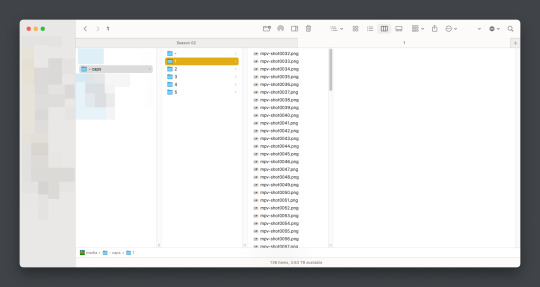
Once there, it’s time for the line split. I recommend option 1 the most (it’s faster, IMO), but again, this is a two option thing.
Option 1: Duplicate File Finder
So, duplicate finders are what they sound like. They are pieces of software that can be used to scan your device (or specific sections of said device), for duplicate files. It does not matter the title of the file, if the system reads it as a copy, it will find it.
There are a number of varieties for this, paid and free. I will not lie, the one I use is a paid version, because I had a huge issue with duplicate files taking up space when I moved to a new device. This also helps a lot with cloud file keeping, in my opinion. But that is beside the point.
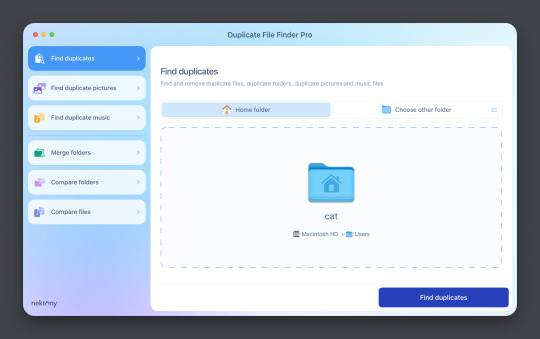
This is Duplicate File Finder Pro, which I got for other reasons, but has been very useful since this became an issue. The free version is sufficient for removing duplicate files found in folders, and that is why I still suggest it. You only need to get the pro if you have other intentions.
Now, onto the next step…
Step 3: Drag and drop the folder
With our folder full of caps, we simply drag and drop it into the application to begin.
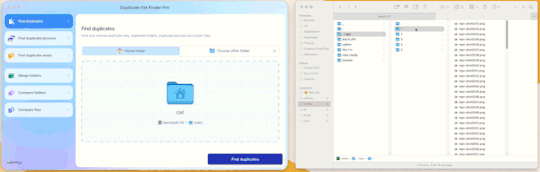
Step 4: Click “Find duplicates” and watch the pretty graph roll.
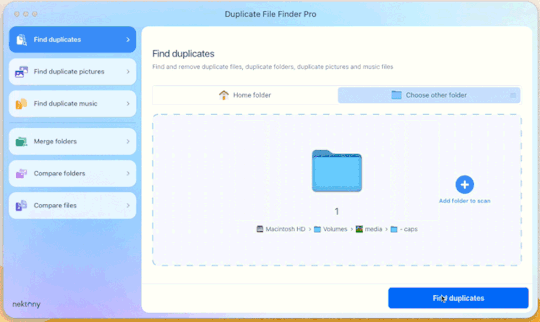
Step 5: Select the duplicate images
You can see here it found the duplicates.
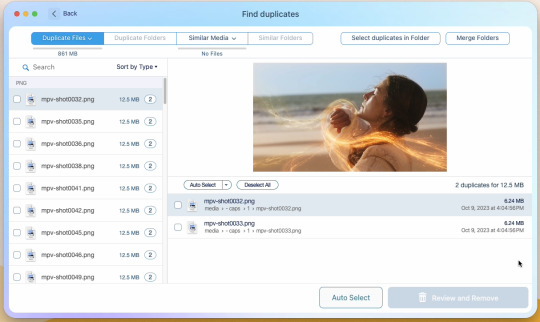
Now, I could go through by hand and click them, but… that’s a lot of time I don’t want to waste. I let it auto select them instead (you can tweak the settings for auto-select, but this is not that tutorial).
Step 6: Select review & remove, complete!
Wham bam! You’re completely set and good to go. Gif as normal~ (all final results at bottom)
Now, of course, maybe you don’t want a duplicate remover. Understandable, so what then? Well…
Option 2: Photoshop & the Changing Frame rate
So, this one is a little more technical. I suggest basic giffing and Photoshop knowledge before attempting.
Step 3: Import folder as you normally would
I believe this works as it would for import video, but I don’t want to say that and be wrong. But load your files in and you’ll be here:
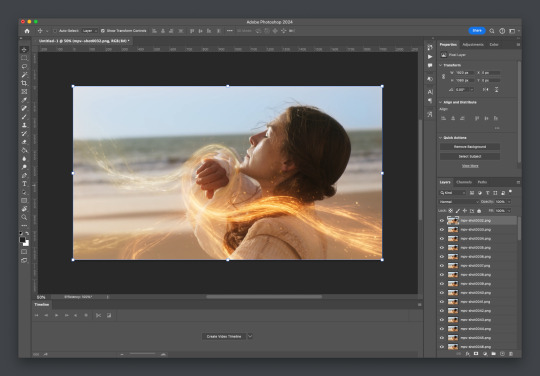
Now create video timeline, make frames from layers, yada yada (kylos’ guide is very good with this if you need help, it’s the same that was linked at the beginning of this). You’ll now be here:
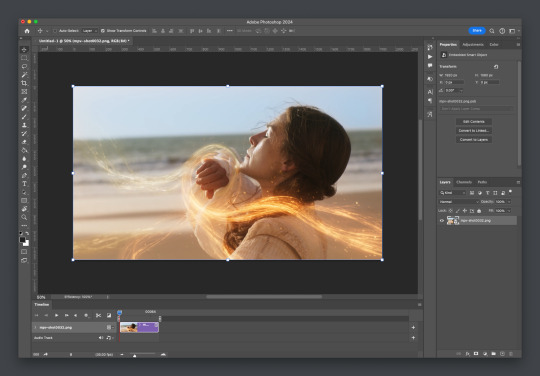
And the actual part of the tutorial you all came here for...
Step 4: Change the frame rate
So, in the bottom, next to the mountains for zooming in on the timeline, you’ll see it reads “30.00 fps.” We need to change this to 60. How? Easy! Click the three lines circled here:
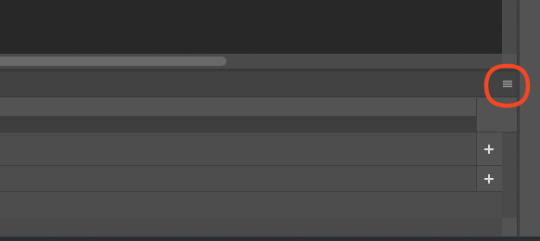
Then click “Set Timeline Frame Rate…”
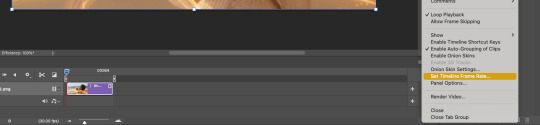
A little box will pop up, change the 30 to 15 (dropdown or typing, it works the same) and click “OK.”
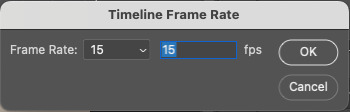
Your timeline will now be cut in half for length. That’s OKAY. DO NOT PANIC.
(Optional) Step 5: Double Checking
Click play on your gif, and you’ll notice it is no longer duplicate framed! To verify, let’s convert back to frames, just to see…
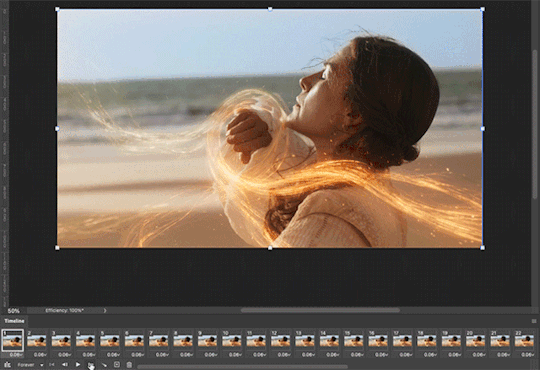
And it did, success! So make the rest of your gif as normal.
Your final results for the gif will be the following, with the gifs all labeled on what option was taken (or not). These were cropped for uploading and sharpened because of how I am. No coloring applied.
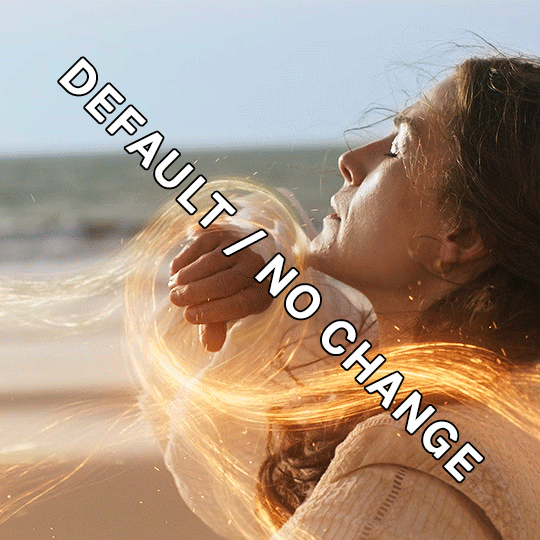
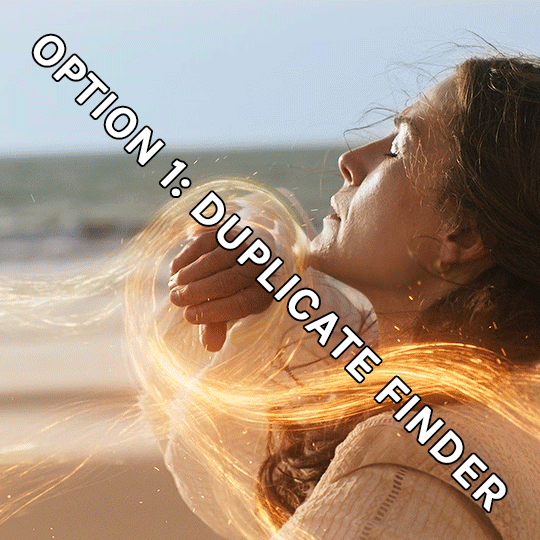
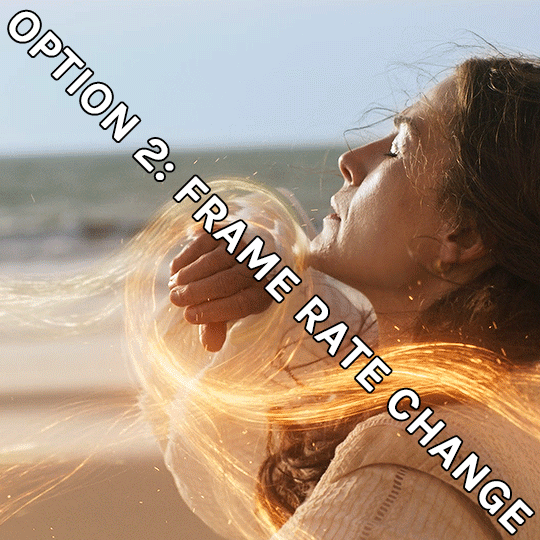
If anything was confusing, please don't hesitate to reach out! I'm happy to help in any way I can on this. My ask is always open. Happy Giffing!
#*tutorial#*ps#photoshop#resources#tutorial#alielook#singinprincess#sophiedevreaux#tuserabbie#tuserheidi#userace#userairi#useraish#userbarrow#userdorksinlove#userhella#userkayjay#userkraina#usermadita#usernik#userrobin#usershale#usersmia#usersray#usertj
178 notes
·
View notes
Text
Duplicate Word Finder - Free Online Tool
Use This Duplicate Word Finder. Just paste your text into the box and it will highlight any duplicate words. You can then manually edit to remove duplicates.
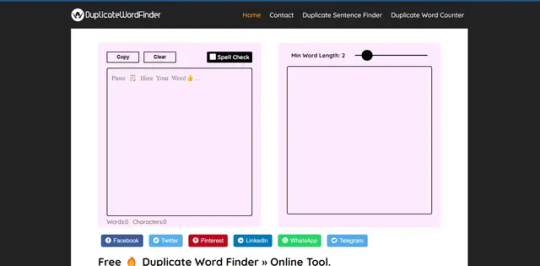
Duplicate Word Finder
Best Duplicate Word Finder Online Website absolutely free of cost. Try DuplicateWordFinder.com. This also lets you paste in text and will identify duplicate words or phrases. It has options to ignore letter case and punctuation.
This tool allows users to paste text into a textarea and then highlights any duplicate words it finds. Users can adjust the minimum word length to detect using a slider, and there is also a spell check feature. The tool provides a list of unique duplicate words and their occurrences, and users can click on a word in the list to toggle highlighting of that word in the textarea.
duplicatewordfinder.com has a free online text tool that can find and remove duplicate words. Paste your text in and select "Remove Duplicate Words" under Text Manipulation options.
Whether you’re writing fiction or a research paper, blog posts or a dissertation, duplicate word finder tools are essential to refining your writing. So next time you’re ready to self edit, don’t forget this secret weapon to take your prose to the next level.
2 notes
·
View notes
Note
You said you'd love this, so...
A, B, C, D, E, F, G, H, I, J, K, L, M, N, O, P, Q, R, S, T, U, V, W, X, Y, Z
The WHOLE THING??!?!?!?!?
Well, Okay then 🤗
A. alternate universe. What kind of AU is your OC best suited to? Are there any AUs they’re in already? What are they?
Well, personally, I think Dae would do very well in a Vampire AU lol And especially with her and Aemond being crazy little bloodsuckers. I hope to write this one day, but I'm focusing on A Vow. I also think Dae would do well in a post-apocalyptic world or something like Wheel of Time (and to be honest, it would be a toss whether she'd be the good guy/chaotic good or the chaotic bad guy lol) She could also handle Star Wars 😉
B. band au. What is your OC like in a band AU? Are they a performer or a groupie? What instrument would they play? What’s their relationship with their bandmates and/or the group(s) they follow?
Dae does play an instrument, a harp or something like it. But she's not a musical prodigy, and she can sing but she's not... great at it. I didn't want to make her good at everything, and so. But this is an AU I think she'd be on bass and a backup singer. And she'd have a great relationship with 'The Great Bastards' and have a fun rivalry with Aemond's band.
C. coffee shop au. What would your OC be like in a classic coffee shop AU? Are they at all suited for the barista lifestyle? What’s their go-to coffee order?
I don't think Dae would handle being a barista very well--she's often reactionary and has a short temper, And she'd end up punching a customer. I also don't know shit about coffee, I don't drink it, so I don't know what she'd order. She'd likely go for hot chocolate instead. (Also Aemond is either black coffee or he sweetens it to the point where even Dae is disgusted, and she'd bully him for it.)
D. duplicate. How would your OC react to meeting their clone or doppelganger? What if they were a clone or doppelganger? How would they feel about that?
2 Daes? Chaos. And if she wasn't the 'original' that'd for sure freak her out. And if she were a doppleganger she'd be like 'I'm not her! I'm my own!' Because dopplegangers may be similar but they're not the same. Also, she might just fuck herself--with Aemond in attendance of course.
E. education. What would your OC be like in a high school and/or college AU? What would their major be? What would they teach if they were an educator?
Dae would be a semi-popular girl. And she'd go into Stem--something with botany or medical knowledge. And no, as much as she likes the twins/Maelor/her own children/her baby brothers, she's not cut out for a classroom full of kids.
F. fey. What kind of fey or fairy creature would your OC be? Would they be in a spooky, intense fairy world or a playful, lighthearted fairy world?
Intense, spooky fairy world. And she'd be a sneaky little bitch, playing the game, killing some people, being all dark and dangerous.
G. gods. What would your OC be the god of? If they were a demi-god, who would their divine parent be?
She'd be like Persephone or Ereshkigal or Hel. And her divine parent would likely be one of them.
H. horror. Would your OC survive in a horror situation? What would their role be? How would they deal with being tossed in a horror scenario?
I mean, Daenera can be pretty clever and intuitive, so she'd definitely make it pretty far. She'd the investigator tho/the finder of clues/the one connected to whatever is happening. And she'd likely murder someone.
I. intellectual property. Are there any popular series or franchises that your OC is well-suited for? Which ‘verse(s) and what makes them so well-suited?
I'm kind of into the Wheel of Time series right now. And I think Dae would be suited for the intrigue and power struggle of the White Tower. I don't know if she'd be an Aes Sedai or a Forsaken. All I know is that she'd be pretty tired of Rand really quickly and she wouldn't fall for any of his bland shit.
J. (J)RPG. What kind of hero would your OC be in a JRPG (or any other RPG). Would they have any special skills, weapons, or finishing moves? What tier character would they be?
The only real RPG I know and play is D&D so lets go with that. Dae would be a Half-elf, chaotic neutral that swings a lot. She'd be versed in poisons and medicine, she'd be sly and conniving, and she'd often get in over her head lol
K. kids. Does your OC have kids? What are their kids like? If they don’t have kids, would they? What would they be like as a parent?
Not yet 😉 But soon. And she'll have more than three. There will be a set of twins in there. So far, I haven't fleshed out any of their other children as it's far in the future, all I know is that she will have both a daughter and a son.
Rhaegar is a chaotic little child--when he grows. He's like the amalgamation of Dae and Aemond--chaotic, with a temper, has a long memory and quite petty/spiteful. He'd also be rather ruthless. He'd take after his father appearance wise, but there's hints of Dae in there--curls, dark lashes, periwinkle blue eyes, soft lips. And despite his chaotic nature he'd also be charming and loved. He'd be stoic, but with a charm to it, instead of off putting. And, well, part of the charm is Daenera's straight-forwardness when it comes to things he can't be bothered to veil in honeyed words--he could do it, but he doesn't bother to. And, to be honest, he'd be quite the handful for Aemond and Dae, but in the most loving manner.
L. lovers. Does your OC have different partners in different AUs? What might their love life be like in an AU? How would they do in a romance genre, like romantasy or a romcom?
Dae can handle romantasy but not romcom. She played quite well with a lot of the suitors she had, but inwardly she was utterly bored and she saw through whatever they tried to do. And yes, I imagine Dae would have other partners in AU's, but in the end, she'd always somehow manage to find Aemond.
M. multiverse. Are there any points in your OC’s life where things could have gone differently? Where else might they have ended up? How would your OC react to crossing the multiverse and meeting another version of themself?
Sometimes I wonder what would have happened had she just... not gone into the witches wagon. And other times I wonder what would have happened had she gone with Rhaenyra and Daemon home instead of staying a few days more to tie up loose ends. Had she gone with them, she'd have married someone else for an alliance--likely a house in the North, and likely, (and so very common for these OC's) Cregan Stark. Or, even the Tyrells if I wanna be 'different.' Nevertheless, she'd have given birth to Aemond's child and it would pose a whole new set of complications. Aemond would have hunted her down, he'd have wanted her back--and her leaving him when she did, he'd likely have gotten way darker. Dae would have stewed in the loss of her brother and without forced proximity, she'd likely do what she could to kill Aemond. This is where they'd probably have murdered each other. (as was the original end of the story.) I've also thought 'what if' to Daenera being in such despair over Luke's death and Aemonds betrayal that she killed the guard at her door, took all the sheets and made rope out of it, and hung herself beside the men the Greens killed as a statement. Aemond would have been in utter despair at losing her--his last thread of humanity, and he'd then learn she was pregnant with his child. He'd have done any and everything to just burn the world down.
N. normal. What’s your OC’s normal world like? Are they in a fantasy setting, a sci-fi setting, the modern world? Share a little about your character’s normal life.
I mean, you know about her normal world. If there wasn't a war being fought, both pre and post Aegon's coronation, she'd spend her days studying, in the gardens, hanging out with Helaena and just being a princess. She'd have married, helped her brother and stuff like that.
O. omegaverse. What’s their subgender? What’s their scent? How do they feel about it?
Any and all things I've learn about the Omegaverse is against my will. She'd be an... I don't know, a beta? Omega? I don't really think about this. I do, however, know what they'd smell like (in this verse and in A Vow) And its all due to @aemondsbabygirl and @kaelatargaryen. They helped me with it since I don't have a sense of smell (literally, never had and properly never will)



P. pacific rim au. What is your OC doing in a Pacific Rim AU? Are they drift compatible with anyone? What would their jaeger be called?
She'd be in a Jaeger (awesome) and she'd be drift compatible with Aemond (obviously). And it'd be called something like Echo Banshee, Dark Treasure, Warmonger Serpent
Q. quiet. What would a quiet and peaceful life look like for your OC? Would they enjoy living a simple life or would they get bored?
Daenera is made for some political intrigue here or there, she quite enjoy the game. But perhaps, a bit less intrigue-filled than her current circumstances. She'd get bored if there were nothing tho--a quiet life, away from court. Unless she makes something new for herself--or if Aemond is there to play with 😉
R. royalty au. How would your OC handle being royalty? If they’re already royalty, how would they deal with being a commoner? What kind of royal would your character be?
I mean, they're already in a Royalty AU. She's a princess and she handles it pretty well. If she was a commoner I think she'd end up a bit like Mysaria, making a place for herself, trying to change things--that or she'd be Kaz Brekker, which is almost the same thing.
S. star wars au. What would your OC be like in a Star Wars AU? What era would they be in: sequel, prequel, original trilogy, old republic? Would they be Force sensitive?
YOU have already made this for me babe. x or just the whole tag
T. (star) trek au. What would your OC’s role be in a Star Trek AU? Are they part of Starfleet? Another organization?
I don't know shit about Star Trek.
U. underworld. How would your OC deal with being part of a criminal underworld? Would they be a thief, a spy, a conman? Something else?
She'd be Mysaria or Kaz Brekker or something to that effect
V. vigilante au. What would your OC’s superpower be? Would they be a hero or a villain? Do they believe that with great power comes great responsibility?
Anti-hero bordering on villain. Possibly with the vibe of Punisher. Yes, with great power comes great responsibility, and if had whatever tragic backstory as most vigilantes do, then she'd be more cut and dry, kill the bad guys--and fuck the system. Which... kind of also goes against Dae in A Vow since she unfortunately perpetuates and upholds the system, though she does strain against it. If she were in Marvel she'd be rather.... fuck the system, it sucks. I've always had this rather unfortunate idea for a superpower. It's like a voodoo doll. Anything that happens to her, happens to someone else. Gets her throat cut, the other person she focuses this power on gets their throat cut as well. Yeah, she dies, over and over and over, but she can't die die. And there's a tragedy in butchering yourself to take down someone else.
W. werewolves (& vampires). Is your OC more of a vampire or a werewolf? How would they feel about being turned into a creature of the night? Would they be part of a clan, a pack, a coven?
Vampire. I think she'd thrive--despite missing the sun and the gardens. A mini coven/clan.
X. (e)xtra. Is there an AU missing from this list? Share something about it! What would your OC be like in that new world, story or scenario?
I don't have anything to add, as I've quite exhausted my brain with this lovely ask lol
Y. YA. How would your OC fare in a popular YA franchise, like Hunger Games or Divergent? Would they buy into the system? Fight against it? What would their district/faction/house/etc. be?
Don't know shit about Divergent--but she'd likely be killed because she's 'different' and outspoken and it goes against whatever powers that be. In the Hunger Games.... oooo... this is a tough question. She'd be a victor. And she'd hate the government and have a bunch of trauma because of, well, it's the Hunger Games. She'd be part of the rebellion, and unfortunately, it's likely she'd be 'an eye for an eye/I want them to suffer as I have' kind of character, that either stews in this until her death or comes to the realization before 'an eye of an eye' happens and she changes her thoughts on it. Also, Johanna Mason! Her and Dae! Dae and Finnick and Annie! In the end, I don't think she'd ever find peace.
Z. zootopia. What animal would your OC be if they were an anthropomorphic animal? Would your OC be a furry? What would their fursona be?
no and I will not answer any more furry shit questions
1 note
·
View note
Text
Get the best Car Key Replacement in Camp Pendleton
If you get locked out of your car or forget your keys when you are away from home or in a hurry, it can become very annoying. That’s the reason Car key replacement Camp Pendleton and mobile locksmiths in Mission Valley are needed.
The Advantages of Having a Car Key
Many troops and civilians gather at Camp Pendleton which is the largest Marine Corps base. It happens quite frequently for people to lose their car keys because the environment is so hectic. Losing your car keys can happen during exercises, while buying groceries or just because you locked them in the car and you could find that you need to replace them at any time. There are some common events where you may need to Car key replacement Camp Pendleton such as: ● Having your keys lost or stolen ● A lost key fob or a malfunctioning transponder chip ● Lost keys inside the vehicle ● Keys that are broken or bent to the point they won’t work Nowadays, vehicles use advanced keys, so it’s not as simple to replace them as it was before. Yet, locksmiths near Camp Pendleton can handle the needs of regular keys or program and duplicate key fobs. Why Hiring a Mobile Locksmith in Mission Valley is a Good Choice In the center of San Diego, Mission Valley offers a bustling neighborhood with lots of shopping centers, homes and highways. Being locked out of your car in this environment should not lead you to wait for a tow or attempt to solve it by yourself. A locksmith in Mission Valley is there to help you out when you can’t access your vehicle. A mobile locksmith can help you quickly in almost every car lock-related issue, no matter where you find yourself. Here are the reasons why choosing mobile services is a good idea: ● Immediate response: Food, emergency water or power supplies are often given to people within 30 minutes during emergencies. ● Convenience: It’s not necessary to pay for towing or bring your vehicle to a shop. ● A variety of available services: Opening cars, making more keys, setting up transponders and substituting ignition cylinders. ● Advanced tools: Many locksmiths on the move have the best tools for dealing with modern key systems.
Car Key Technology Is Not Limited to Metal Keys
Key fobs are replacing the traditional metal keys in cars. Many vehicles produced nowadays utilize: ● Transponder keys: The key has a chip inside that has to be the same as the car’s computer. ● Key fobs: Enabling you to lock/unlock and start the engine from elsewhere. ● Smart keys: Both keyless entry and push-to-start are available. Therefore, car key replacement in Camp Pendleton or hiring a mobile locksmith in Mission Valley should be done by trained experts. There is a risk that if you do the job yourself or hire someone who doesn’t know what they are doing, you could damage your vehicle’s electrical system. How to Prevent Key-Related Issues Although professional Mobile locksmith Mission Valley are at your disposal, some simple organization can avoid future locking-related trouble: ● Have an extra key made and put it in a place where nobody can find it. ● Make sure your keys have contact information written on them (don’t put your full address for safety reasons). ● Get a key finder that uses Bluetooth to find your items. ● Don’t let your keys be close to electronic products that are known for erasing chip information. Final Thoughts Professional Mobile locksmith Mission Valley can help you quickly in military bases like Camp Pendleton or outside mission facilities like Mission Valley. You never know when you’ll need quick help on the go.
0 notes
Text
How to Find Unit Number in Property Finder Listings Instantly:
A Complete Guide for Dubai Property Buyers

In Dubai’s fast-paced and transparent real estate market, having access to precise property details can make or break a deal. Among those key details is the unit number—especially relevant for buyers, investors, and even agents looking to verify property listings or cross-reference ownership. However, finding unit numbers on listing platforms isn’t always straightforward. That’s why knowing how to Find Unit Number in Property Finder Listings Instantly is now more important than ever in 2025.
This guide will walk you through the importance of unit numbers, the challenges users face, and the best tools or methods to reveal them—even when they're not visible at first glance.
Why Are Unit Numbers Important in Dubai Real Estate?
Dubai’s real estate sector is highly regulated, with each unit registered under a unique number through the Dubai Land Department (DLD). This unit number acts like a fingerprint for the property. It can be used to:
Verify the ownership and legal status of the property
Check mortgage or lien status through DLD services
Review exact floor location and floor plans
Match the property listing with official government records
For buyers, it ensures they’re investing in a verified and existing unit. For agents, it prevents the risk of duplicating or falsely listing unavailable properties.
But despite its importance, unit numbers are rarely shown on public listings—largely due to privacy rules and platform limitations.
Challenges of Finding Unit Numbers on Property Portals
On portals like Property Finder, Bayut, or Dubizzle, listings typically show details like community, building name, number of bedrooms, and size. But often, they stop short of revealing the unit number. This creates challenges for:
Verifying that the unit is real and currently on the market
Avoiding fake or duplicated listings
Conducting due diligence when purchasing off-plan or secondary properties
That's where the need to Find Unit Number in Property Finder Listings Instantly comes in. And now, smart tools and tricks can help you do just that.
How to Find Unit Number in Property Finder Listings Instantly
There are several ways you can attempt to retrieve unit numbers, depending on how the listing is structured:
1. Check Attached Brochures or Floor Plans
Sometimes agents upload official developer brochures or building floor plans. These files often contain unit numbers for each apartment or villa. Scrutinize these documents carefully.
2. Contact the Agent Directly
If you see a property you're interested in, call or WhatsApp the agent and request the unit number. Be professional and let them know you're doing due diligence.
3. Use a property finder unit number finder Tool
Several Chrome extensions and AI-based tools have emerged in 2025 that allow users to extract hidden metadata or detect property information embedded in the page. A reliable property finder unit number finder can analyze the HTML of the listing, parse documents, and even reference DLD APIs to suggest likely unit numbers.
These tools are becoming increasingly popular with brokers, investors, and even property tech startups.
Tips for Using a property finder unit number finder Effectively
When using such tools, make sure to:
Only download browser extensions from trusted real estate technology providers
Cross-check results with Dubai Land Department data (via REST App or DLD website)
Always confirm the unit with the listing agent before proceeding with documentation
Keep in mind that while these tools are helpful, they are meant to assist—not replace—manual verification.
Conclusion: Get Ahead with Better Property Insight
In a competitive and digitally driven property market like Dubai, being informed is your greatest advantage. Learning how to Find Unit Number in Property Finder Listings Instantly saves time, increases transparency, and protects you from making the wrong investment. With the rise of smart real estate tools, a reliable property finder unit number finder can help you unlock crucial data and boost your confidence in every deal.
Whether you're an agent working with high-volume listings or a buyer seeking investment property, mastering this process in 2025 gives you a serious edge.
0 notes
Text
Explore top duplicate photo finder tools to efficiently manage your images.
0 notes
Text
Streamline Your PC: The Ultimate Computer Clean Up with Windows Manager by Yamicsoft
In today's fast-paced digital world, maintaining a clean and organized computer isn’t just about aesthetics—it’s essential for performance and productivity. Over time, your system can become bogged down by temporary files, outdated data, and other digital clutter. That’s where Windows Manager by Yamicsoft comes in. This powerful tool is designed to help you reclaim lost disk space, boost system speed, and ensure your PC runs at its best.

Why a Clean Computer Matters
A cluttered computer can lead to:
Slower Performance: Excess junk files and redundant data can slow down your system’s boot time and overall responsiveness.
Reduced Storage: Unnecessary files eat up valuable disk space that could be used for important projects and data.
System Instability: Old and corrupted files, including invalid registry entries, can cause crashes and erratic behavior.
Regular maintenance isn’t just about tidiness—it’s a proactive way to extend the lifespan of your computer and keep it running efficiently.
Meet Windows Manager by Yamicsoft
Windows Manager is a comprehensive suite of tools designed specifically for cleaning up your computer. Whether you’re a casual user or a power user, Windows Manager simplifies the process of system maintenance with features that are both powerful and user-friendly.
Key Features of Windows Manager for Computer Clean Up
1. Disk Analyzer
Overview: Scan your hard drive to identify large files and folders that are taking up unnecessary space.
Benefits: Quickly locate storage hogs and make informed decisions about what to delete or archive.
2. Junk File Cleaner
Overview: Automatically searches for and removes temporary files, cache data, and other digital debris.
Benefits: Frees up disk space and enhances overall system performance.
3. Registry Cleaner
Overview: Cleans up invalid or obsolete registry entries that can cause system errors and slowdowns.
Benefits: Improves system stability and reduces the likelihood of crashes.
4. Duplicate File Finder
Overview: Identifies and eliminates duplicate files cluttering your hard drive.
Benefits: Optimizes storage and ensures you’re not wasting space on redundant data.
5. Additional Optimization Tools
Desktop Organizer: Keeps your workspace tidy by organizing shortcuts and files.
WinSxS Folder Cleanup: Helps manage the component store on Windows, further reclaiming disk space.
How to Clean Up Your Computer with Windows Manager
Follow these simple steps to give your computer a fresh start:
Launch Windows Manager: Open the application and navigate to the main dashboard.
Run the Disk Analyzer: Scan your entire hard drive to identify files that are taking up excessive space.
Clean Junk Files: Use the Junk File Cleaner to automatically remove temporary and unnecessary files.
Optimize the Registry: Run the Registry Cleaner to fix invalid entries and enhance system stability.
Remove Duplicates: Execute the Duplicate File Finder to eliminate redundant files and free up storage.
Organize Your Desktop: Utilize the Desktop Organizer to tidy up your workspace for a more efficient workflow.
Review and Finalize: Check the results, and if needed, adjust settings for future maintenance sessions.
Benefits of Regular Computer Clean Up
Boosted Performance: Experience faster boot times and smoother operation.
More Free Space: Reclaim gigabytes of disk space for your important files.
Enhanced Stability: Minimize system crashes and errors with a cleaner registry.
Long-Term Savings: Regular maintenance reduces wear and tear on your hardware, potentially extending its lifespan.
Conclusion
A clutter-free computer is the foundation of an efficient and productive work environment. With Windows Manager by Yamicsoft, cleaning up your PC becomes an easy, streamlined process that saves time and maximizes performance. Don’t let digital clutter slow you down—take control of your computer’s health today!
Ready to experience the benefits of a clean PC? Download Windows Manager by Yamicsoft now and start optimizing your system for peak performance!
0 notes
Text
Best Fast PC Cleaning Software to Optimize and Protect Your Computer
Your computer is like a well-oiled machine, but over time, it can slow down due to accumulated junk files, and outdated software. That’s where fast PC cleaning software steps in to save the day. In this article, we’ll explore the best PC cleaning tools designed to optimize your system and keep your computer safe from threats.
Why Use PC Cleaning Software?
Before diving into the top picks, it’s essential to understand the benefits of using PC cleaning software:
Faster Performance: Removes junk files and clears cache to boost speed. Enhanced Security: Scans for malware and protects sensitive data. Optimized Storage: Frees up valuable space by removing unnecessary files. Extended Lifespan: Reduces hardware stress for a longer-lasting computer. Top Picks for Fast PC Cleaning Software Here’s a roundup of the best tools to clean, optimize, and protect your PC:
Rabid Cleaner Best for: Comprehensive PC cleanup and easy-to-use interface. Rabid Cleaner is a household name in PC cleaning software. It removes temporary files, clears browser cache, and manages startup programs to enhance your PC’s performance.
Key Features:
Real-time junk file removal.
Browser privacy protection.
Registry cleaner for smooth performance.
Advanced SystemCare Best for: All-in-one optimization and real-time protection. Advanced SystemCare by IObit offers a user-friendly experience with powerful features like system optimization, malware protection, and a deep PC cleaner.
Key Features:
AI-powered system scan.
Real-time malware protection.
Boosts internet speed by managing bandwidth.
CleanMyPC Best for: Intuitive design and deep cleaning. CleanMyPC provides a clean interface and focuses on optimizing your system without compromising security. It’s perfect for users who want a lightweight yet powerful cleaner.
Key Features:
Secure file shredder for privacy.
Registry maintenance.
Multi-language support.
Wise Care 365 Best for: Budget-friendly PC cleaning with professional features. Wise Care 365 is an excellent option for users seeking affordable yet reliable cleaning software. It offers deep system optimization and enhances overall performance.
Key Features:
Fast junk file cleanup.
System health monitoring.
Privacy protector to remove sensitive data.
Glary Utilities Best for: Advanced users who want manual control. Glary Utilities is a versatile PC cleaner that offers over 20 tools to optimize your computer. Its one-click maintenance feature makes cleanup quick and straightforward.
Key Features:
Duplicate file finder.
Disk defragmentation.
Startup manager for faster boot times.

How to Choose the Best PC Cleaning Software?
With so many options, selecting the right PC cleaner can be overwhelming. Here’s what to look for:
Ease of Use: Choose software with a simple interface and intuitive navigation. Features: Look for tools that offer both cleaning and protection, like scanning and optimization. Compatibility: Ensure the software is compatible with your operating system. Customer Reviews: Check reviews to gauge user satisfaction and reliability. Pricing: Compare free and paid versions to determine what fits your budget.
Tips for Maintaining PC Performance
Using a PC cleaner is just the first step. Here are additional tips to keep your computer running smoothly:
Update Software Regularly: Ensure your operating system and applications are up to date. Avoid Overloading Storage: Keep at least 20% of your storage space free. Uninstall Unused Programs: Remove unnecessary apps to save resources.
Conclusion
Investing in fast PC cleaning software is a simple yet effective way to optimize your computer and protect it from potential threats. Whether you’re a casual user or a professional, tools like Rabid Cleaner, Advanced SystemCare, and CleanMyPC offer reliable solutions for better performance and security. Regularly cleaning and maintaining your system ensures your PC stays in peak condition for years to come.
#Best Fast PC Cleaning#Fast PC Cleaning Software#PC Cleaning Optimizer#pc software#pc cleaner software
0 notes
Text
Kanbox Appsumo Lifetime Deal Best Linkedin Lead Generation Tools

Kanbox Appsumo Lifetime Deal: Top LinkedIn Leads Tool!
Are you looking for the best LinkedIn lead generation tools? Look no further! The Kanbox Appsumo Lifetime Deal is here to turn your LinkedIn account into a lead generation powerhouse. Let's explore how Kanbox can help you supercharge your lead generation efforts on LinkedIn.

Turn Your LinkedIn Account into a Lead Generation Powerhouse
Kanbox is an all-in-one tool designed to make LinkedIn lead generation easy and efficient. With Kanbox, you can automate your campaigns, nurture your network, and manage your leads seamlessly.
Why Choose Kanbox?
The Smartest Scraper for LinkedIn and Sales Navigator: Import leads from LinkedIn searches, posts, events, and groups. Obtain clean, non-duplicated data and find verified professional emails.
Supercharged LinkedIn Inbox and Network Manager: Organize your network using filters and labels in Kanbox's Smart Inbox. Execute bulk actions seamlessly and enjoy a full-screen chat with key member info.
Best for: Marketing agencies, recruiters, and sales managers.
Alternative to: Hunter.io, Lemlist, and Lusha.
Key Features of Kanbox
Kanbox offers a variety of features that make LinkedIn lead generation easy and effective:
GDPR-compliant: Just download the Chrome Extension, and it will automatically sync with your LinkedIn account.
LinkedIn Scraper: A very easy-to-use tool with powerful features to export LinkedIn and Sales Navigator search results, attendees of events, contributors to posts, and members of groups.
Cleaned Data: No more manual cleaning needed. Detect irrelevant leads that don't match your LinkedIn searches and ensure data is duplicate-free.
Email Finder: Find professional lead emails with 98% verification accuracy.
Lead Manager: Eliminate CSV file management hassle with Kanbox's Lead Manager and Advanced Filters. Refine and segment your lists, export them to CSV files, and directly work with them by importing into Kanbox CRM Pipelines and Network Manager.
Automated Lead Generation Campaigns: Automate your lead generation campaigns in just a few clicks. Automated campaigns are available through an add-on subscription at a low price.
Template Message: Customize messages using templates and variables for personalized outreach.
A/B Testing: Improve campaign performance with automated A/B testing. Segment recipient lists and personalize messages for better prospecting results.
Real-time Tracking: Track campaigns instantly with auto-generated pipelines for clear oversight of outreach progress. Stay organized and informed as prospects move through, enabling timely follow-ups and optimizations for better results.
Kanbox Appsumo Lifetime Deal
How to Use Kanbox for LinkedIn Lead Generation
Using Kanbox to generate leads on LinkedIn is simple and straightforward. Here's how you can get started:
Download the Kanbox Chrome Extension: This will automatically sync with your LinkedIn account.
Import Leads: Use the LinkedIn Scraper to import leads from LinkedIn searches, posts, events, and groups.
Clean Your Data: Kanbox will clean your data, removing duplicates and irrelevant leads.
Find Emails: Use the Email Finder to find verified professional emails for your leads.
Organize Your Leads: Use the Lead Manager to refine and segment your lists. Export your lists to CSV files or import them into Kanbox CRM Pipelines and Network Manager.
Automate Your Campaigns: Automate your lead generation campaigns using Kanbox's tools. Customize messages using templates and variables, and use A/B testing to improve performance.
Track Your Progress: Use real-time tracking to monitor your campaigns and stay organized.
Benefits of Using Kanbox
There are many benefits to using Kanbox for LinkedIn lead generation:
Time-Saving: Automating your campaigns and managing your leads with Kanbox saves you a lot of time.
Efficiency: With features like data cleaning, email finding, and lead management, Kanbox makes your lead generation process more efficient.
Cost-Effective: By combining multiple features into one tool, Kanbox eliminates the need for multiple costly tools.
Improved Conversion Rates: With tools like template messages, A/B testing, and real-time tracking, Kanbox helps improve your conversion rates.

Who Can Benefit from Kanbox?
Kanbox is perfect for:
Marketing Agencies: Manage multiple clients and automate lead generation campaigns.
Recruiters: Find and manage potential candidates efficiently.
Sales Managers: Generate leads, track campaigns, and improve conversion rates.
Integrations
Kanbox integrates seamlessly with:
Chrome
Google Sheets
LinkedIn
Frequently Asked Questions
What Is Kanbox?
Kanbox is an all-in-one LinkedIn lead generation tool that automates scraping, email finding, and network management.
How Does Kanbox Find Leads?
Kanbox imports leads from LinkedIn searches, posts, events, and groups, ensuring clean, non-duplicated data.
Can Kanbox Find Verified Emails?
Yes, Kanbox finds professional emails, with 98% of them verified, ensuring high deliverability.
What Is Kanbox's Smart Inbox?
The Smart Inbox organizes your LinkedIn network using filters and labels, making it easy to manage contacts.
Conclusion
The Kanbox Appsumo Lifetime Deal is the best LinkedIn lead generation tool you can find. With its powerful features, easy-to-use interface, and cost-effective pricing, Kanbox is the perfect solution for anyone looking to supercharge their LinkedIn lead generation efforts. Don't miss out on this amazing deal!
Click here to get the Kanbox Appsumo Lifetime Deal now!
0 notes
Text
Empty Trash Securely on macOS: Ensuring Data Privacy
In the digital age, data privacy has become a paramount concern for individuals and organizations alike. Whether you're a casual user or a professional handling sensitive information, ensuring that deleted files are permanently erased is crucial. On macOS, simply dragging files to the Trash and emptying it might not be enough to ensure that your data is irretrievable. This article delves into the methods and best practices for Empty Trash Securely on macOS to ensure your data privacy is uncompromised.
Understanding the Basics of Trash on macOS
The Trash on macOS functions similarly to the Recycle Bin on Windows. When you delete a file, it's moved to the Trash, where it stays until you empty it. This provides a safety net, allowing you to recover accidentally deleted files. However, until the Trash is emptied, the files are still present on your disk and can be easily recovered.
How Emptying Trash Works
When you empty the Trash, macOS removes the references to the files from the file system's directory structure, marking the space as available for new data. However, the actual data remains on the disk until it's overwritten by new data. This means that with the right tools, deleted files can be recovered, posing a potential risk to data privacy.
Why Secure Deletion Matters
Secure deletion is vital for several reasons:
Preventing Data Theft: Deleted files can contain sensitive information, including personal documents, financial records, and confidential business data. If these files are not securely erased, they can be recovered by malicious actors.
Compliance with Regulations: Many industries are subject to data protection regulations that require the secure disposal of sensitive information. Failing to comply with these regulations can result in severe penalties.
Personal Privacy: For individuals, secure deletion is essential to protect personal privacy and prevent identity theft.
Methods for Securely Emptying Trash on macOS
There are several methods to ensure that deleted files are securely erased on macOS. These range from built-in features to third-party tools designed for secure data deletion.
1. Using Macube Cleaner
Macube Cleaner is a comprehensive utility designed specifically for Mac users to optimize system performance, manage storage efficiently, and enhance data security. Beyond basic file management, Macube Cleaner offers robust features tailored to Mac environments, including secure file deletion to prevent unauthorized data recovery.
Key Features of Macube Cleaner:
System Junk Cleanup: Identifies and removes unnecessary system files, caches, and logs that accumulate over time, thereby improving system performance.
Large & Old Files Finder: Scans for large files and outdated data, helping users reclaim valuable disk space.
Duplicate Finder: Detects and deletes duplicate files, reducing redundancy and optimizing storage usage.
Privacy Cleaner: Safely erase browsing history, cookies, and other sensitive data to protect user privacy.
File Shredder: Securely deletes files by overwriting them multiple times, ensuring they are irrecoverable by data recovery software.
Scheduled Secure Deletion: Allows users to automate the process of securely deleting files at specified intervals, maintaining system cleanliness and data security.
How To Use:
Step 1: Get Macube Cleaner
First, download Macube Cleaner, a dedicated tool designed to remove unnecessary files from your Mac. This application is tailored to pinpoint and delete redundant files, which can help free up space and enhance your system's speed.
Step 2: Run a Smart Scan
Once Macube Cleaner is launched, initiate a Smart Scan. This powerful feature comprehensively examines your Mac, detecting and listing cache, temporary files, and other data that can be safely deleted. By removing these files, you'll effectively boost your Mac's overall performance.

Step 3: Emptying the Trash
After completing the scan, navigate to the Trash section within Macube Cleaner. Here, you'll find a list of items identified during the scan. To permanently remove these items, simply click on "Clean". If you wish to selectively delete certain files instead, you can choose those specific items before initiating the cleaning process. This ensures that your system remains clutter-free and optimized for better performance.

Pros and Cons
Pros
Enhanced Data Security: Macube Cleaner ensures that deleted files are thoroughly overwritten and cannot be recovered, enhancing overall data security.
Intuitive Interface: It features a user-friendly design that simplifies navigation and usability, making it accessible for all users.
Comprehensive Functionality: In addition to file deletion, Macube Cleaner offers a range of tools for optimizing and maintaining system performance.
Customizable Options: Users have the flexibility to configure shredding passes according to their security needs, providing tailored protection for sensitive data.
Efficiency Boost: By swiftly and effectively removing unnecessary files, Macube Cleaner helps improve system speed and performance.
Cons
Cost Consideration: Macube Cleaner is a paid utility, which may be a factor for users looking for free alternatives.
2. Using Secure Empty Trash (macOS El Capitan and Earlier)
In macOS versions prior to El Capitan, Apple included a feature called "Secure Empty Trash." This option overwrites the deleted files with random data, making them much harder to recover.
How to Use Secure Empty Trash:
Move Files to Trash: Drag the files you want to delete to the Trash.
Secure Empty Trash: Right-click on the Trash icon in the Dock, hold down the Command key, and select "Secure Empty Trash."
Unfortunately, Apple removed this feature in macOS El Capitan and later versions due to changes in how modern storage systems, such as SSDs, handle data.
3. Using Terminal for Secure Deletion
For advanced users, the Terminal offers a powerful way to securely delete files using command-line tools. One such tool is srm, which securely removes files by overwriting them multiple times.
How to Use:
Open Terminal: Launch the Terminal application from Applications > Utilities.
Navigate to File Location: Use the cd command to navigate to the directory containing the file you want to delete. For example:bashCopy codecd ~/Desktop
Securely Delete the File: Use the srm command followed by the filename. For example:bashCopy codesrm filename.txt By default, srm overwrites the file 35 times, ensuring secure deletion. You can adjust the level of security with additional flags, such as -m for a faster but less secure deletion.
4. Encrypting Your Disk with FileVault
Another effective method to protect your data is to encrypt your entire disk using FileVault. While this doesn't directly relate to emptying the Trash, it ensures that even if deleted files are recovered, they cannot be accessed without the encryption key.
How to Enable FileVault:
Open System Preferences: Click on the Apple icon in the top-left corner and select "System Preferences."
Go to Security & Privacy: Click on "Security & Privacy," then select the "FileVault" tab.
Enable FileVault: Click on "Turn On FileVault" and follow the on-screen instructions to encrypt your disk.
Best Practices for Data Privacy on macOS
In addition to securely emptying the Trash, there are several best practices you can follow to enhance your data privacy on macOS.
1. Regularly Clear Browser Data
Web browsers store a significant amount of data, including browsing history, cookies, and cached files. Regularly clearing this data can help protect your privacy.
How to Clear Browser Data:
Safari: Open Safari, click on "Safari" in the menu bar, select "Preferences," go to the "Privacy" tab, and click "Manage Website Data" to remove stored data.
Chrome: Open Chrome, click on the three dots in the top-right corner, select "Settings," go to "Privacy and security," and click "Clear browsing data."
Firefox: Open Firefox, click on the three lines in the top-right corner, select "Preferences," go to "Privacy & Security," and click "Clear Data."
2. Use Secure Passwords and Two-Factor Authentication
Strong, unique passwords and two-factor authentication (2FA) add layers of security to your accounts, making it harder for unauthorized users to gain access.
Password Management Tools:
1Password: A robust password manager that stores and generates strong passwords.
LastPass: Another popular password manager that offers secure password storage and generation.
3. Regularly Back Up Your Data
Regular backups ensure that you can recover your data in case of accidental deletion, hardware failure, or cyberattacks. Use Time Machine or a third-party backup solution to keep your data safe.
How to Use Time Machine:
Open System Preferences: Click on the Apple icon and select "System Preferences."
Go to Time Machine: Click on "Time Machine" and select "Backup Disk."
Select a Backup Disk: Choose an external hard drive or network location for your backups.
4. Stay Updated
Regularly updating macOS and your applications ensures that you have the latest security patches and features. Enable automatic updates to keep your system secure.
How to Enable Automatic Updates:
Open System Preferences: Click on the Apple icon and select "System Preferences."
Go to Software Update: Click on "Software Update" and check the box for "Automatically keep my Mac up to date."
Conclusion
Ensuring data privacy on macOS involves more than just emptying the Trash. Secure deletion methods, disk encryption, regular maintenance, and following best practices are all essential components of a comprehensive data privacy strategy. By taking these steps, you can protect your sensitive information from unauthorized access and maintain your digital privacy.
1 note
·
View note