#caddesign
Explore tagged Tumblr posts
Text

Explore how CAD modeling accelerates hardware product development—from precision gear design to rapid prototyping. This image captures the essence of engineering innovation: turning digital designs into real-world products with accuracy and speed. Ideal for startups, manufacturers, and innovators building smart devices or industrial components. Learn more at 👉 www.auckam.com
#HardwareEngineering#CADDesign#ProductDevelopment#MechanicalDesign#Prototyping#3DModeling#TechInnovation#EngineeringLife#SmartDevices#IndustrialDesign#DesignToPrototype#EngineeringSolutions#Auckam
2 notes
·
View notes
Text
#MechanicalDesignConsultant#DesignX5#MechanicalDesign#EngineeringSolutions#ProductDesign#DesignConsulting#InnovativeDesign#CADDesign#EngineeringConsultant#DesignExpert#IndustrialDesign#MechanicalEngineering#ProductDevelopment#DesignLibraries#EngineeringExcellence
2 notes
·
View notes
Text

#3dmodeling#prototyping#productdevelopment#caddesign#digitalprototyping#3ddesign#3dprinting#manufacturingInnovation#techforbusiness#productdesign#engineeringexcellence#3dsoftware#automationIndesign#3dmodelingtools#rapidprototyping#designInnovation#techtrends#aIIndesign#machinelearning#sustainablemanufacturing#futureofmanufacturing
2 notes
·
View notes
Text

Fire Alarm System Plans & Permitting Process in Houston
Fire Alarm Houston is your one-stop solution for all fire alarm installation and servicing needs, including comprehensive plans and permitting processes. Our expert services include:
As-Builts
Site Drawings
System Design in various formats (CAD, Visio, PDF)
Municipality Applications
Inspections
Ensure your property is fully protected and compliant with local regulations. Contact us today!
#FireSafety#FireAlarmHouston#FireAlarmInstallation#FireProtection#HoustonBusiness#SafetyFirst#CADDesign#FireAlarmInspection#PermitProcess#SiteDrawings#FireSafetyPlans#HoustonTX#BusinessSafety#EmergencyPreparedness
3 notes
·
View notes
Text
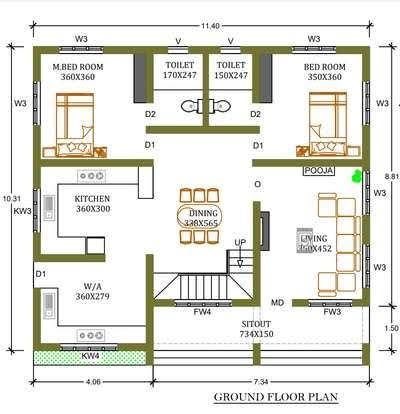
🏡 Simple & Functional 2BHK Ground Floor Plan for Compact Living!
Check out this beautifully designed 2BHK ground floor plan that blends functionality with comfort. It includes 2 bedrooms, 2 bathrooms, a modular kitchen, a spacious dining area, a living room, a dedicated pooja space, a work area, and a sit-out��perfect for small families or first-time home builders.
✨ Highlights:
✅ Plot Size: 11.40m x 8.80m
✅ 2 Bedrooms with Attached Toilets
✅ Open Dining & Living Room
✅ Pooja Room & Sit-Out Area
✅ Separate Work Area with Kitchen
📥 Download this plan in DWG format and explore more house designs:
🌐 Visit: www.cadbull.com
#2BHKHousePlan#GroundFloorLayout#AutoCADDesign#CompactHouseDesign#DWGFiles#CADDrawing#SmallHomePlan#2DFloorPlan#HomeLayout#SimpleHouseDesign#PoojaRoomDesign#SitOutArea#cadbull#ResidentialDrawing#HomePlanning#AutoCADDrawing#AffordableHome#HouseBlueprint#SmartHomeDesign#EngineeringDrawing#AutoCAD#CADDesign#CADDrafting#AutoCADArchitecture#2DDrawing#TechnicalDrawing#AutoCADPlan#ArchitecturalDrafting#AutoCADLayout#CADCommunity
0 notes
Text
Rapid Prototyping with Simulation: How Uni Tritech Halves Product Launch Time
In today’s hyper-competitive market, the speed at which you bring a product to market can make or break your success. At Uni Tritech, we’ve cracked the code with rapid prototyping powered by simulation—cutting traditional development cycles in half.

🚀 The Old Way vs. The Uni Tritech Way Conventional prototyping is slow and resource-heavy. Physical trial-and-error costs time, money, and materials. At Uni Tritech, we replace this with virtual simulations and digital twins, allowing instant testing of product behavior, stress points, and material flow—without ever cutting metal.
💡 What Makes It Faster?
3D CAD + CAE Integration – Designs are simulated for real-world conditions from day one.
AI-Based Optimization – We predict and fix design flaws before they become production issues.
Tooling Validation – Digital tools validate mold designs to eliminate costly reworks.
Real-Time Collaboration – Engineers, designers, and clients collaborate via cloud platforms.
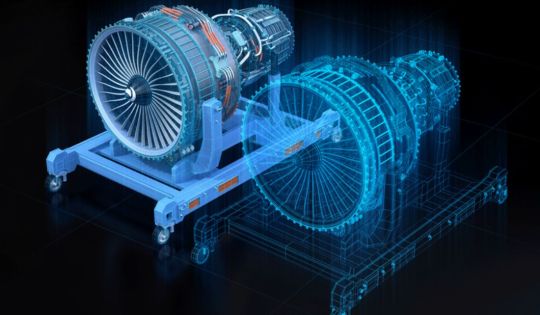
🌱 Why It’s Better Uni Tritech’s rapid prototyping not only saves time—it ensures precision, sustainability, and innovation. Faster iterations mean better products with fewer revisions and lower energy consumption.
📈 The Result? Products go from idea to launch-ready in 50% less time—helping clients lead their markets with confidence.
Need speed without compromise? Let Uni Tritech power your next product journey.
0 notes
Text
Mechanical Drafting Services: Powering Precision in Engineering Design
In the rapidly evolving world of engineering and manufacturing, Mechanical Drafting Services play a pivotal role in transforming ideas into tangible products. Drafting bridges the gap between concept and creation, providing accurate visual representations and detailed technical instructions for the production of mechanical components, systems, and assemblies.
From simple machine parts to complex industrial systems, mechanical drafting ensures that every dimension, tolerance, and specification is clearly communicated. In this blog, we’ll explore what mechanical drafting services entail, their significance, the types involved, the tools used, and the benefits they bring to industries worldwide.

What are Mechanical Drafting Services?
Mechanical drafting is the process of creating precise and detailed 2D or 3D technical drawings that illustrate the specifications of mechanical components and systems. These drawings are essential for manufacturing, fabrication, installation, and assembly. Traditionally done by hand, today’s drafting is largely performed using CAD (Computer-Aided Design) software, which enhances accuracy, speed, and collaboration.
Mechanical drafting services are typically provided by engineering firms, design studios, or specialized drafting consultants. They cater to various industries such as automotive, aerospace, industrial equipment, HVAC, manufacturing, and more.
Importance of Mechanical Drafting in Engineering and Manufacturing
Blueprint for Production: Drafting provides manufacturers with a clear set of instructions to follow during production, ensuring consistency and precision in every unit made. Design Accuracy: Mechanical drafts reduce errors by offering exact dimensions, tolerances, and materials. This results in fewer design modifications and lower production costs. Facilitates Communication: Drafting is a universal language in engineering. It allows designers, engineers, machinists, and clients to align on expectations and specifications. Regulatory Compliance: Accurate drafting ensures that designs comply with industry standards, safety norms, and material guidelines. Streamlines Workflow: Integrating mechanical drafting with CAD and product lifecycle management (PLM) systems streamlines the design-to-manufacture process.
Types of Mechanical Drafting Services
Different types of mechanical drafting are used depending on the project requirements. Here are some of the most common:
1. 2D Mechanical Drafting
This involves the creation of flat, two-dimensional drawings that include views such as front, side, top, and section. These drawings focus on:
Dimensions
Tolerances
Notes and annotations
Material specifications
2D drafting is commonly used for manufacturing components, assembly line layouts, and technical documentation.
2. 3D Mechanical Drafting / Modeling
3D drafting presents a realistic, three-dimensional view of the part or system, making it easier to visualize complex geometries and assembly relations. It is beneficial for:
Prototyping and simulation
Design validation
Rendering and animation
Generating 2D views from 3D models
3. Assembly and Exploded Views
These drawings show how different components fit together in an assembly. They are especially helpful for:
Installation instructions
Maintenance guides
Troubleshooting and repair
4. Isometric and Perspective Drawings
Isometric views provide a pseudo-3D look, widely used in manuals and part catalogs. These offer a clear, easy-to-understand visual that is ideal for non-technical stakeholders.
Tools and Software Used in Mechanical Drafting
Modern drafting relies heavily on digital tools that offer precision, flexibility, and easy revisions. Some of the leading software platforms include:
AutoCAD Mechanical: Specialized for 2D mechanical design and documentation. SolidWorks: Widely used for 3D mechanical modeling and drafting. PTC Creo: Advanced capabilities for parametric modeling and assembly design. CATIA and Siemens NX: Popular in aerospace and automotive sectors. Fusion 360 and Inventor: Cloud-based platforms with strong simulation tools.
These tools offer features like parametric design, BOM (Bill of Materials) generation, simulation, and real-time collaboration, all of which enhance the drafting process.
Benefits of Professional Mechanical Drafting Services
Hiring or outsourcing mechanical drafting services can significantly benefit companies in terms of time, quality, and cost. Here are a few advantages:
1. High Accuracy and Consistency
Professional drafting services deliver drawings that are precise and standardized, reducing costly errors during production.
2. Time Efficiency
Experienced drafters use advanced tools to produce drawings faster and revise them with ease, speeding up the product development cycle.
3. Cost-Effective Solutions
Outsourcing drafting work saves on hiring full-time staff and investing in expensive software licenses, especially for short-term or specialized projects.
4. Access to Skilled Experts
Drafting firms employ highly skilled professionals who are up to date with the latest technologies, industry standards, and best practices.
5. Documentation and Compliance
Mechanical drafting services also include detailed documentation, helping companies maintain records for audits, quality control, and certification.
Industries That Rely on Mechanical Drafting
Mechanical drafting is foundational in a variety of sectors, including:
Automotive: Designing engines, body frames, and components. Aerospace: Creating high-precision parts and assemblies. Manufacturing: Drafting machinery, tooling, and fixtures. HVAC and Plumbing: Layouts for ducts, pipes, and mechanical systems. Consumer Products: Product design for appliances, gadgets, and tools.
Conclusion
Mechanical Drafting Services are the unsung heroes of engineering design, ensuring that every concept is backed by a blueprint for success. With the aid of modern CAD tools and experienced professionals, mechanical drafting brings unmatched precision, clarity, and efficiency to the engineering and manufacturing sectors. Whether you're developing a new product, improving an existing design, or streamlining your production process, investing in professional mechanical drafting services ensures that your vision is translated into reality, accurately and efficiently.
0 notes
Text
Plan Smarter: 3D Home Remodeling Drafting & Design You Can Trust

Plan smarter with 3D home remodeling drafting & design that lets you visualize every detail before construction begins. Make confident, informed decisions from start to finish.
#3DHomeDesign#HomeRemodeling#DraftingServices#HomePlanning#CADDesign#SmartRenovation#StartToFinishDrafting
0 notes
Text
Learn CAD in Fashion Designing: Transforming Creativity through Digital Tools

Introduction
Fashion has always been a blend of artistry and innovation, and today, that innovation is increasingly shaped by digital design. In the fast-paced world of fashion, designers no longer rely solely on sketchbooks and hand-drawn patterns. Instead, they turn to computer-aided design (CAD) to bring ideas to life with speed, accuracy, and creative flexibility.
CAD has become an essential tool in modern fashion design. From technical flats to full-color illustrations and digital pattern layouts, designers use software like Adobe Photoshop to create everything from mood boards to digital renderings. Learning CAD doesn't just make the design process more efficient—it also enhances creativity, allowing fashion designers to explore endless visual possibilities.
Why CAD Skills Are Essential in Fashion Today
Gone are the days when fashion sketches were confined to paper. Today’s fashion professionals must be digitally fluent, and CAD proficiency often tops the list of required skills. For students and professionals alike, mastering tools like Photoshop bridges the gap between traditional fashion illustration and professional garment presentation.
Many aspiring designers begin their digital journey by enrolling in an adobe photoshop course in yamuna vihar. These courses are designed to introduce learners to the interface, tools, and functions of the software while aligning their use with fashion-specific needs such as fabric textures, prints, and draping effects.
Starting with the Basics of Adobe Photoshop in Fashion
Learning any design software can be intimidating at first, but a structured approach makes it manageable. Beginners often start with adobe photoshop classes in yamuna vihar that focus on essential skills like creating layers, using the pen tool, applying filters, and adjusting color tones. These foundational abilities are crucial for designing fashion elements digitally.
Once students are comfortable with the basics, they move on to more tailored applications in adobe photoshop learning course in yamuna vihar settings, where they create technical flats, design seamless patterns, or apply prints onto clothing templates. This transition from basic tools to fashion-specific applications builds confidence while making the learning process creative and enjoyable.
Applying Photoshop in the Fashion Design Workflow
In professional studios, Adobe Photoshop is used throughout the design process. From creating digital mood boards to mocking up final collection presentations, the software plays a central role. By attending a photoshop class in yamuna vihar, learners gain hands-on experience in how Photoshop supports various stages of collection development—from concept sketches to production-ready files.
These classes often encourage students to work on real-world fashion projects, such as creating brand lookbooks or experimenting with textile print design. These experiences not only build skills but also add valuable work to a design portfolio.
Exploring Design Techniques and Creative Possibilities
One of the most powerful aspects of using Photoshop in fashion design is the range of creative techniques available. Students who participate in adobe photoshop training in yamuna vihar often explore how to manipulate textures, layer effects, lighting, and shadows to bring realism to their garment illustrations.
Fashion illustration becomes more expressive when enhanced with digital paintbrushes, gradient tools, and blending modes. Whether it's visualizing how velvet reflects light or simulating the drape of silk, digital tools allow designers to express their vision in ways traditional sketching can’t match.
Bridging Creativity and Professionalism
To become industry-ready, fashion students must be able to present their ideas in polished and professional formats. That's where photoshop design course in yamuna vihar becomes especially valuable. These programs focus not only on artistic techniques but also on preparing presentation sheets, organizing layer structures, and saving files in appropriate formats for printing or sharing online.
By learning how to maintain a digital workflow, students save time and avoid errors during client presentations or when collaborating with garment technicians and pattern makers. Precision and presentation matter, especially when working with large fashion teams or freelance clients.
Leveling Up with Advanced Tools and Techniques
After gaining proficiency with the basics, many learners transition into an advanced photoshop course in yamuna vihar to fine-tune their skills. These advanced modules introduce students to complex functions such as smart objects, automation, brush customization, and 3D garment rendering.
Advanced users also learn how to integrate Photoshop with other CAD tools, creating a seamless digital environment for fashion design. By mastering advanced editing and visualization techniques, students are better prepared to meet the expectations of fashion houses, e-commerce platforms, and print media.
Building a Career with Digital Design Skills
In today’s job market, knowing how to illustrate or conceptualize on paper is no longer enough. Employers seek candidates who can design digitally and work efficiently across platforms. Those who complete a comprehensive adobe photoshop course in yamuna vihar find themselves better equipped for roles such as fashion illustrator, textile designer, CAD designer, and graphic stylist.
Additionally, freelancing opportunities in fashion design often require strong Photoshop skills, whether it’s to design Instagram content for fashion brands, mockups for custom apparel, or digital mood boards for stylists.
The Role of CAD in Sustainable and Fast Fashion
As sustainability becomes a focus in the industry, CAD tools like Photoshop help reduce waste by minimizing physical sampling. Designers can test colorways, prints, and textures digitally before ever cutting fabric. This efficiency not only saves time and materials but also aligns with the growing demand for sustainable practices in fashion.
Learning CAD is not just about staying current—it’s about shaping the future of fashion. Those who understand digital tools can innovate faster, collaborate across borders, and respond more effectively to market trends.
Conclusion
Fashion is evolving, and digital fluency is no longer optional—it’s essential. Learning CAD through Adobe Photoshop enables designers to translate their ideas with precision, flexibility, and professionalism. Whether you're just beginning or looking to elevate your skills, starting with a structured photoshop class in yamuna vihar can set you on the right path.
From developing mood boards and designing technical flats to visualizing entire collections, Photoshop has become a key part of the designer's toolkit. In an industry where creativity meets technology, mastering CAD ensures that your designs not only look good but are ready for the demands of the modern fashion world.
1 note
·
View note
Text

Explore how modern PCB design meets advanced 3D modeling in this high-tech engineering setup. From dual-screen CAD simulations to real-time prototyping with embedded systems, our workspace is built for innovation. Whether you're building next-gen medical devices, IoT solutions, or drones—Auckam delivers precision, performance, and lifecycle solutions tailored to your product needs.
🔗 Visit us: www.auckam.com
#PCBDesign#EmbeddedSystems#ProductEngineering#HardwareDevelopment#ElectronicManufacturing#IoTDesign#CADDesign#PrototypeToProduction#EngineeringWorkspace#SmartElectronics#AuckamTechnologies#InnovationInElectronics#LifecycleSolutions#3DDesign
0 notes
Text
How 3D Modeling Cuts Costs: A Comprehensive Breakdown

3D modeling offers tremendous cost-saving potential for businesses, especially when it comes to product design and prototyping. This article provides an in-depth look at the costs associated with 3D modeling, including software, hardware, and labor. While the initial investment may seem high, the savings in terms of fewer physical prototypes, faster design iterations, and reduced manufacturing costs are significant. We’ll explain how 3D modeling can streamline your product development process and improve your bottom line. Understand the true financial benefits behind the technology.
To read full article please click the link :
#3dmodeling#prototyping#productdevelopment#caddesign#digitalprototyping#3ddesign#3dprinting#manufacturingInnovation#techforbusiness#productdesign#engineeringexcellence#3dsoftware#automationIndesign#3dmodelingtools#rapidprototyping#designInnovation#techtrends#aIIndesign#machinelearning#sustainablemanufacturing#futureofmanufacturing
2 notes
·
View notes
Text
Get the affordable Architectural Interior Detailing Services Provider in New York, USA

CAD Outsourcing Consultant offers comprehensive Architectural Interior Detailing Services to enhance your projects with precision and efficiency. Our expertise in Interior Architectural Design Services ensures that every element of your interior spaces is meticulously planned and executed. We specialize in creating detailed Interior Shop Drawing Services that cater to all aspects of interior design, from layout and material specifications to intricate detailing. Our CAD Services encompass a wide range of solutions, including detailed drafting, 3D modeling, and rendering, all aimed at enhancing the quality and accuracy of your architectural projects. Partner with us to experience unparalleled quality and efficiency in your architectural interior detailing needs.
Why choose CAD Outsourcing for Architectural Interior Detailing Services:
- 16+ Years of Experience
- 250+ Qualified Staff
- 2400+ Completed Projects
- 2100+ Happy Clients
We offer our Interior Detailing Services New York and covered other cities: Kansas, San Jose, Idaho, Utah, Denver, Oregon, Georgia, Alabama, Las Vegas and Florida.
Visit Us: https://www.cadoutsourcing.net/architectural-services/new-york-2d-drawing-services.html
Software Expertise: AutoDesk AutoCAD, Revit, Tekla Structures, STAAD.Pro, SOLIDWORKS, ZWCAD, AutoDesk Navisworks, 3Ds Max, Inventor, Showcase, ReCap, Infraworks 360, Civil 3D.
For more Details: Website: https://www.cadoutsourcing.net/architectural-cad-design-drawing/interior-projects-architect.html
To discuss your Interior Detailing Services needs, please don't hesitate to Contact Us CAD Outsourcing Consultants.
Check Out my Latest Article "Benefits and Advantages of Architecture Interior Detailing Services in your Engineering Projects" is now available on
#InteriorDetailing#InteriorDesign#Interior#Detailing#CADServices#Building#Architecture#Structure#BIM#B1M#Engineering#Construction#CadOutsourcing#CAD#CADD#CADDesign#Architect#Engineer#CADDraftman#AutoCAD#Revit#TeklaStructures#Inventor#SolidWorks
3 notes
·
View notes
Text
Join the Best Piping Design and Drafting Course in Chennai

Boost your career with a piping design and drafting course in Chennai. Learn how to create professional piping layouts, isometrics, and 3D models with expert guidance and real-time projects.
.
.
Draft your future the right way! ✍️
.
. Take up the top-rated piping design and drafting course in Chennai and build practical design skills. 💼
#PipingCourseInChennai#PipingTraining#EngineeringSkills#DesignYourCareer#ChennaiCourses#CADTraining#PipingDraftingCourse#PipingDesignInChennai#DraftingSkills#CADDesign#DesignEngineer#PipingCertificationChennai#DesignCertification#EngineeringCourses#GetCertified#CareerUpgrade#PlantDesign#PipingDesignCourses#ChennaiTraining#DesignEngineering#CareerInDesign#PipingSkills#EngineeringTraining#pipingcourseinchennai#pipingdesignanddraftingcourseinchennai#pipingdesigncertificationcourseinchennai#pipingdesigncoursesChennai#pipingdesigncourses#pipingdesigncertificationcourse#pipingdesignanddraftingcourse
0 notes
Text

🏡 3D House Floor Plan for Modern Living Explore this beautifully detailed 3D floor plan featuring 4 spacious bedrooms, a stylish drawing + dining hall, modular kitchen, and smartly designed attached bath areas — perfect for your dream home inspiration!
📐 Total Plot Width: 30'8" 🛏 Master Bedroom: 12' x 13' 🍽 Kitchen: 10' x 5' 🛋 Drawing + Dining Hall at the heart of the design
Whether you're an architect, designer, or homeowner, this layout offers a perfect blend of aesthetics and function.
🔗 Connect with Us 🌐 Website: https://www.cadbull.com 📘 Facebook: https://www.facebook.com/dwgfiles 📸 Instagram: https://www.instagram.com/cadbull 🎥 YouTube: @cadbull6464 🐦 X (Twitter): https://www.x.com/cadbull
#AutoCAD#AutoCADDrawing#AutoCADDesign#CADDesign#CADDrafting#AutoCADArchitecture#2DDrawing#DWGFiles#TechnicalDrawing#EngineeringDrawing#AutoCADPlan#ArchitecturalDrafting#AutoCADLayout#CADCommunity#AutoCADDwg#FloorPlanDesign#3DFloorPlan#HouseDesign#ArchitecturalDesign#HomeLayout#ModernArchitecture#AutoCADFloorPlan#AutoCADVisualization#DraftingDesign#AutoCADDetails#HomeDesign#ConstructionDrawings#InteriorPlanning#CADLife#ArchitectLife
0 notes
Text
How Civil Engineers Use CAD to Design Roads, Bridges & Infrastructure

If you’ve ever driven on a highway, crossed a bridge, or walked on a neatly paved sidewalk, there’s a high chance that CAD had something to do with it. While these structures might seem like basic parts of everyday life, they’re the result of intricate planning, coordination, and precision, most of which happens long before the first shovel hits the ground. And that planning? It often revolves around Computer-Aided Design, better known as CAD.
Let’s dig into how civil engineers use CAD to turn rough sketches and raw land into the roads, bridges, and infrastructure we all rely on.
What Exactly Is CAD?
Before we get ahead of ourselves, here’s a quick refresher: CAD stands for Computer-Aided Design. It’s software that allows engineers, architects, and designers to create, modify, analyze, and optimize designs digitally. Think of it like a digital drafting table—but with layers of intelligence, data, and precision built in.
For civil engineers, CAD isn't just a tool—it’s a core part of how they bring ideas to life.
Laying the Groundwork: Survey Data to Base Maps
The process usually starts with gathering real-world data. Civil engineers use topographical surveys, GIS data, drone imagery, and satellite maps. This data is imported into CAD platforms like AutoCAD Civil 3D, Bentley MicroStation, or InfraWorks.
CAD helps convert all this into a clear, layered base map. These maps display everything from elevation changes and soil types to utility lines and environmental zones. It’s not glamorous work, but it’s essential. Roads and bridges need to fit the landscape they’re built on, not fight it.
Planning Roads: It’s More Than Just Drawing a Line
Designing a road might sound straightforward, draw a line from point A to point B—but in practice, it’s a logistical puzzle with safety, efficiency, cost, and sustainability all in play.
With CAD, engineers can model horizontal alignments (where the road goes side to side) and vertical alignments (how it goes up and down). They factor in slopes, curves, drainage, and even traffic flow. Want to see what happens if you add an extra lane or move an intersection? CAD lets engineers simulate and test changes before committing to expensive builds.
One real-world example: in urban areas where space is limited, engineers use CAD to design multi-layered solutions like flyovers and underpasses. With 3D modeling, they can visualize how these structures will interact with existing roads, utilities, and buildings—all before a single cone is placed on the street.
Building Bridges: CAD for the Complex Stuff
Bridge design is where CAD truly shines. Bridges aren’t just functional—they’re complex structures balancing physics, loads, materials, and aesthetics. And each bridge has its unique challenges depending on location, length, span type, and environmental factors like wind, water flow, and seismic activity.
Using CAD, civil engineers model different bridge types (suspension, beam, truss, arch) and test structural performance. Programs like Revit, Civil 3D, and Tekla Structures enable engineers to simulate load distribution, material stresses, and environmental impacts.
Even better, 3D models created in CAD can be used for clash detection. That means identifying potential conflicts, like a beam that intersects with a utility line, before construction begins. It’s like having a crystal ball that prevents expensive surprises.
Coordinating Infrastructure: The Bigger Picture
Planning roads and bridges is just one piece of a much larger infrastructure puzzle. CAD is the platform where civil engineers coordinate everything else: stormwater management, sewer systems, electrical grids, fiber optics, bike paths, and even landscaping.
In large infrastructure projects, coordination is everything. Civil engineers use CAD to overlay multiple design disciplines—mechanical, electrical, plumbing, and structural—onto the same digital model. This kind of integrated approach prevents issues down the road (literally), where, say, a drainage pipe might interfere with a foundation if not caught early.
Real-Time Collaboration and BIM Integration
Modern CAD tools are more collaborative than ever. Engineers, architects, contractors, and city planners can work from a single shared model. With tools like Building Information Modeling (BIM), CAD evolves from a drawing tool into a smart ecosystem that tracks materials, schedules, and costs.
For instance, if a road design changes, the CAD model can automatically update related documents—material takeoffs, cost estimates, and construction schedules, saving hours of manual recalculation. That’s the kind of smart, connected workflow that’s becoming standard in infrastructure projects worldwide.
Going Beyond the Screen: From CAD to the Real World
Once designs are finalized, CAD doesn’t get filed away—it becomes a blueprint for action. Contractors use it to guide machinery, surveyors use it to stake out alignments, and city officials use it to review and approve plans.
Even during construction, CAD models remain crucial. Engineers refer to them to troubleshoot problems, coordinate deliveries, and track progress. Some advanced systems even link CAD models to GPS and machine control, letting bulldozers and graders follow digital designs with pinpoint accuracy.
Final Thoughts: Why It Matters
At first glance, CAD might seem like just another software tool, but in civil engineering, it’s transformative. It allows professionals to design with precision, test assumptions, avoid costly mistakes, and deliver safer, more efficient infrastructure.
Whether it's a rural highway, a city overpass, or a flood control system, CAD helps civil engineers think ahead, turning raw data into the roads we drive, the bridges we cross, and the infrastructure that quietly supports modern life.
So next time you're cruising down a smooth road or admiring a bridge’s sleek silhouette, remember: someone carefully designed it with CAD, long before the first bolt was tightened.
#CivilEngineering#CADDesign#InfrastructurePlanning#EngineeringLife#BridgeDesign#RoadEngineering#StructuralDesign#AutoCAD#Civil3D#EngineeringInnovation
0 notes

