I'm an Industrial Designer, a.k.a. Product Designer. I'm a Dad with 4 kids, and I'm Jewish. I'm the guy people ask their opinion before they buy stuff. So here are reviews of products I've used/researched.
Don't wanna be here? Send us removal request.
Text
Peak Design Everyday Backpack 30L - The Review

So we’ve arrived. The culmination of years of fine-tuning and honing in what I look for in a bag. Years of tastes growing, becoming uber-specific and demanding. And 6 months of searching for a very good bag that won’t (totally) break the bank. Something that a frugal person can still say is worth every penny.
Behold, my EDC choice: The Peak Design Everyday Backpack in 30L, Charcoal.
Peak Design first caught my eye when they developed the Everyday Messenger Bag. I was thoroughly taken by how a bag could be so simple, yet powerful. It didn’t require very specific pockets for every possible item. What it had was a thoughtful and novel approach to organization that, while based on camera gear, worked exceedingly well for EDC. With thoughtful and useful pockets, the ability to expand, and those awesome gear dividers, I knew they had a winner. But I was already getting past the stage of messengers and looking at backpacks. if only they did a backpack...


... And then they did. And what a backpack. It was very hard as a designer not to fall down the rabbit hole of videos on the features and uses of this bag. There really isn’t a whole lot you’d wanna do with this (as an EDC/typical travel bag) that you can’t do. True, it’s not submersible, and I don’t think it would do well with a hydration bladder, so it won’t really work as a hiking pack. But aside from that, this thing really can do it all. Drone carry? Check. Tripod? Check. Yoga mat? Check. Lots of giant water bottles? Check. Laptop and tablet? Check. Camera gear for days? Check. Room to grow? Check. Slinging a days worth of purchases from the Mahane Yehudah Market in Jerusalem? Check.

There’s no shortage of reviews and videos breaking down this bag, so I won’t get into all the nitty gritty of what makes it awesome. It’s pretty much unanimous that it is. So I’ll go through why it checks my particular boxes, and then run through how I think it could get even better.

1) Masterful Organization Major pros here, a few cons. Overall, Peak addresses my biggest issue with backpacks, which was really the main sell for me. They employed a way for me to subdivide the giant big pocket into smaller chunks that are easy to reconfigure in both immediate ways (simply flipping a flap one way or another) or more semi-permanent ways (removing/adding a divider, or simply moving one). This is epic. This scratches my organization itch SO SATISFACTORILY. 2 side water bottle pockets (more on that below), handy soft-lined kinda hidden zipper pocket at the top of the laptop compartment, interior hidden passport pocket, and 2 side panels of smaller organization which expand to hold FREAKING ANYTHING. Seriously, I’ve never not been able to fit something in there, even things that obviously should not fit. And it’s got hidden loops and tethers all over the place for carrying literally any kind of weird thing strapped to the outside as well. It covers all the bases, some better than others, but certainly covers them all. I can store big stuff, little stuff, weird stuff, and more, and know it will all have a place, no matter the size or shape or fragility. Other than documents. More on that later. And it’ll grow to add more. YES.

2) DSLR/Camera Carry This is what Peak Design focuses on, and this is what they do exceedingly well. Taking cues from many other DSLR carry inserts, their origami style dividers have flaps that allow you to move a portion of these semi-rigid dividers to the side to make way for larger camera grips, or lay long lenses across. But that’s an understatement. These movable flaps give an excellent combination of structure, flexibility, protection, and modularity to allow for nearly any kind of setup you’d like. They pretty damn well near nailed this aspect of bags.

3) Travel Buddy/EDC Buddy Yeah, it’s more or less a joy to use this bag for travel and EDC. It flexes nimbly between what I use everyday and the particular items I carry for travel. It grows to carry my extra gear for travel (prayer paraphernalia, books, cable pack, snacks), yet shrinks back to a reasonable size when all I’ve got is my lunch and collection of way-too-many EDC knives.

And no matter the kind of trip, it can tackle it. Overnight stay to get away from the kids? Done. 3 day work trip to North Carolina? No problem. 3 day winter break with the kids in Louisville? Got it. Week with the boys in Scotland? Yup. 10 days with the wife in Israel, along with day-pack use? Check. 2.5 day Design Show in Milan? Sure.

It’s a great airport companion, as the quick release strap adjusters and swing-to-the-side move make backpack carry almost as easy to access as messenger carry, and always stymies TSA just enough that they tend to give up on it quick and leave me alone. And I love being the only guy on the Metra in Chicago with this bag. Other than that one time I sat next to another dude with the same bag, and proceeded to make a new friend.

4) Backpack Carry Now almost any backpack could theoretically satisfy this requirement, but Peak does it in a pretty special way. The straps are fairly comfortable, very ergonomically sculpted, and have a giant swiveling rivet at the top that allow it to fit my 6′2″ 230 pound frame, as well as my 5″4′ 120 pound wife, all without issue. It has a somewhat ventilated back panel, to ease comfort a little (but still doesn’t quite measure up to a serious hiking pack like an Osprey), though it will still yield a pretty sweaty back with prolonged wear. But for a bag that’s rigid, holds its shape well, stand on its own when you put it down, protects your gear, and has a water-resistant coating, it’s a pretty dang comfortable bag.

5) Water Bottle Carry YES. This bag does this better than almost any I’ve seen. The side pockets are deep, fit even GIANT bottles, and somehow tuck flat back against the bag when not in use. It looks fitted empty, with my slim travel umbrella, or a 750ml bottle in it. And it has a pocket on BOTH sides.

6) Laptop Carry Do you carry a giant 17″ CAD Mobile Workstation? Then you’re out of luck. Anything else, and you’re covered. It fits my 15″ Mobile Workstation just fine, and that’s massive. The 20L would fit a 15″ standard laptop as well. It’s got a soft protected pocket with top access, keeping it separate from the main compartment, and it expands to the inside of the bag when occupied, so the bag does not physically grow when you add a laptop. I find it nice that the bag always maintains the same profile. I don’t have to readjust on the train to avoid hitting people if all of a sudden my bag is really full. It also has a tablet sleeve, but I find it hard to keep one in there if I’m toting my beast laptop. Admittedly, this is a problem for very few people.

7) Svelte but Spacious As I said above, I love the fact that the profile of this bag pretty much never changes. Yes, it gets slightly taller when it’s crammed, but front to back, side to side, it’s always the same, semi-rigid structure. It’ll always fit under the seat in front of me on the plane. I won’t accidentally hit people with it because I forgot I added a pair of shoes. Yet it looks sleek, and not gargantuan, even though it can hold up to a generous 30L. It’s more like 22L when not fully expanded. Granted, it looks on the larger side when my wife is carrying it, but on a, uh, fully grown male such as myself, it looks just fine. Not too large for EDC.

8) Generally Awesome Designers like toys. We love novelty. Cool features. Little pleasant surprises. This bag is full of them, and they continue to provide joy on a daily basis. This is how products should be. From the unique magnetic latch and bar system, to the hidden magnets for the water bottle and hidden pockets (everyone loves magnets), various hidden tethers, stretchy expandable pockets, lovely detailed hardware, plethora of carry handles that don’t look like luggage handles, this bag just delights over and over. Even with it’s few frustrations.

Ok, so now I want to share my wishlist for the next Everyday Backpack. Nothing is perfect, and this bag is no exception. So here are the VERY FEW issues I have with this bag, after about 2 years of use for both EDC carry and frequent travel, both domestic and international.
1) I wish there was a small, quick access pocket. Not big, not deep, but a pocket on the outside of the bag that I can stick the boarding pass, earbuds, train ticket, spare change, passport, or whatever single random small thing I need to stick somewhere that's not in my pants pocket, but can quickly take it right back out without undoing 2 zippers or a flap. Like the Timbuk2 Napoleon pocket.

Maybe along the seam between the side and back panels. A little 6 inch zipper. I like the pocket in the laptop pocket, but can't access that with the quick sling to the side move. I would like to get at that pocket using that move.


2) I wish there was a dedicated spot to clip a carabiner onto the shoulder strap. Gotta keep my keys somewhere quick. They include a tether for keys in the water bottle pocket (that uses the same clip as their strap system, oooOOOooo), and I like the tether, but it's not the fast access of a carabiner. This is a couple ways I've been doing it, but it took a while to figure out these solutions. I could use a couple loops on the strap to do it.
3) I wish I had a good document storage solution. I have a hulking laptop, so that pocket won't work if my laptop is in there. I need another thin vertical sleeve. I’ve seen a YouTube video with a workaround for that, but it’s inelegant, and renders a divider and a lot of space much less useful.

4) I wish I had better writing implement organization. Maybe 5 dedicated pen slots. I know I'm not most people, but as a Designer, I have a handful I need with me. Sharpie, pen, pencil, Xacto, felt tip, pocket scale. They scratch against each other in a shared pocket, and the material is too thick for the clips to clip onto for most of them, so they tend to slide too far down to reach quickly. I also don’t like that it’s not quick to pull out a pen. It’s swinging the bag to the front, opening a zipper, opening a flap, opening another zipper, pulling out the pen, then reverse. Nah.
5) Sweat. So. Much. Sweat. I’ve worn this for hikes, all day shopping in markets, at trade shows, in giant airports, and the back sweat is measurable in inches. Not as bad if there’s a coat and it’s cold, but if this is on the shirt on my back, I will be wetter than I care to be in normal attire.
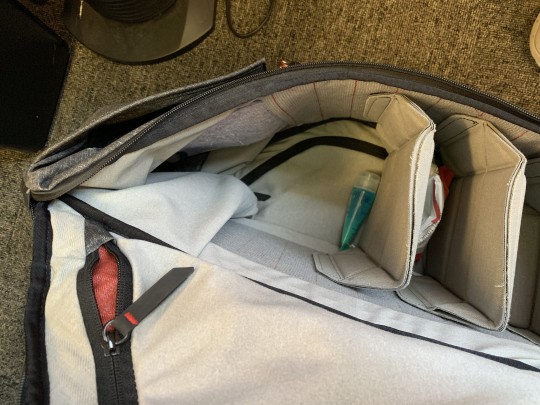
6) While I like the little pocket at the top of the zippered laptop compartment, it grows into the main pocket, and right at the top. This pocket is the natural place for sunglasses, keys, etc, but as it grows, it greatly interferes with access into the main compartment, and can also crush stuff in that little pocket.
7) I’d love to see other kind of dividers or organization options that can attach to that velcro-ey interior of the bag. I wanna get their tech bag that fits nicely, but would love to have some more specific options available to mix and match with.
There's a part of me that hopes they never put these into play, because I don't wanna drop another $280 on a bag. But if they do, I happily will.
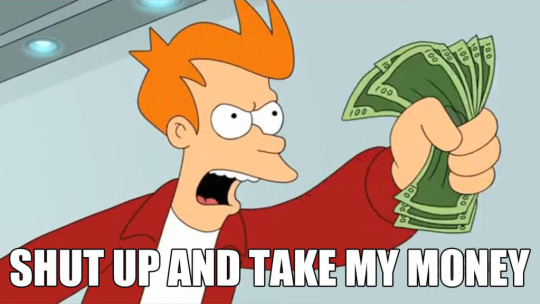
#edc#everyday carry#backpack#bag#messenger#camera#dslr#gear#travel#luggage#review#design#peak design#peak#industrial design#product design#product review
159 notes
·
View notes
Text
Peak Design Everyday Backpack - My history with EDC bags.

I have a problem.
I like bags.
Like, a lot.
It’s more complicated than that though. I also hate bags.
A lot.
Ok, I’ll explain. As an Industrial Designer, I tend to pick apart products a lot. Especially ones that I purchase. Especially especially ones that I use A LOT. And even more so ones that I rely on for keeping part of my sanity. I define those items as ones that I use consistently and repetitively, in more or less the same way over and over. I am a creature of habit. Very strong, often unusual or quirky habit. Just ask my wife. And I need those specific items to fit/mold my habits in a way that is pleasing, smooth, and doesn’t mess with my mojo.
Enter my bag dilemma.

I first remember having this issue around when I entered college and purchased my first car - a ‘92 fire-engine red Jeep Cherokee Limited. I needed a backpack at the time, and purchased some heavy duty Jeep branded backpack from their official site. It was my first considered bag purchase. The bag was a workhorse; strong, heavy duty, virtually un-breakable, waterproof, and pretty comfortable. And bright blue. It featured some basic front pocket organization, a slimmer front pocket for the little quick items, and otherwise was just a gaping hole of storage, with 2 equally massive side pockets. I loved this thing. Still do, but I also started to hate it, at least for my EDC bag. It was too big, could rarely fit under an airplane seat, and lacked main pocket organization (my biggest issue with bags in general; more on that later). I learned to appreciate it for what it was (a cavernous rugged backpack), and still use it for that purpose, but needed a new EDC bag.

Thanks to some Nissan test-drive promo, and the fact that they ran out of free watches, I got a random Kenneth Cole fabric messenger bag. I wasn’t super enthused at first, but this turned out to be a pretty great bag. And I found the general layout of a messenger bag to be preferable as an EDC, in that while the main opening can still be cavernous, the “landscape” orientation helped me dig through the crap to find what I wanted, and by nature opened up more so I could see inside. It also allowed me to swing it around and access said cavern without removing the bag. It also offered a simple but unique combination of organization pockets that just clicked with me.
But as college progressed, and technology with it, I needed to start carrying a laptop daily (and a behemoth one at that; stupid design school requirements), and this didn’t do the trick. So I did a stint with a Targus (yes, regrettable) giant 17″ widescreen messenger bag I found at Marshall’s that carried more like a briefcase, until my new in-laws bought me a fantastic upgrade: a Timbuk2 Outttawhack convertible bag. This thing was/is SO cool. Carries like a messenger, briefcase, or backpack with tuck-away backpack straps. Super unique, thought out, and still injects designer-endorphins into my brain when I use it. And it fit my beast of a laptop.

But alas, as is the case with many 3-in-1 products, it’s a jack of all trades but master of none. It was neither comfortable as a backpack nor messenger. The backpack straps were on a kind of funky angle too. It lacked a water bottle pocket (apparently I found out how much I cared about this; I had to make a custom one). But the organization was pretty solid. Especially for a Timbuk2 bag (more on that next). But it did feature an issue I’ve found with Timbuk2 bags. They are designed for right-handed carry. I am a righty, but for some reason I do 2 things lefty; ride a skateboard and wear a messenger, the latter of which makes them annoying for me.

But I was kinda poor at the time, and still liked how cool this bag was, and it fit my massive laptop, so I trudged on for a couple years making do with this while part of my brain longed to go back to my trusty Kenneth Cole.
Graduation came, as did the start of my first design job, and I no longer needed to carry a laptop daily anymore, so back to the Kenneth Cole I went. And I was happy.
And on to my next design gig too. And the next one. The trusty Kenneth Cole went with me. And when the strap pad ripped, I bought a great Timbuk2 replacement pad.

Enter another issue with my being a designer; boredom. Yes, this is often at odds with my being adverse to change and my strong habits. I know. It’s a problem. Add to that a desire to find a product a little better, and my eyes started to stray from trusty KC.
Starting another design gig, I decided to “reward” myself with a new bag. I had a budget, around $100-$150, and at this point required something that could give my KC bag a run for its money, and conquer one issue I had never been able to resolve with my KC bag: travel.
While I loved my KC bag for EDC, it just did not cut it for travel. Messengers are uncomfortable to wear for long hauls of heavy loads (compared to backpacks), and it just didn’t have the gear space. Especially since I am always traveling with a basic staple of Orthodox Judaism: my Phylacteries and prayer shawl. These are used during morning prayers (which I often need to recite en route) and are pricey, so they stay in carry-on luggage. This parcel is about the size of an airplane pillow and blanket bundled together, and my travel bag needs to hold it in addition to regular travel basics (which always includes some degree of camera gear).
I also simply hated the process of transferring everything from my EDC to travel bag and back again.
So I was now searching for a bag that could carry a bit more than what most people would need during travel, but would still not be too large as an EDC bag.

After about a month of research, and ordering about 15 bags form Amazon to try (yay free returns), I landed on my Timbuk2 Command 2.0. This was a very good bag, and I used it mostly happily for close to 5 years for both EDC and most travel, but was never fully satisfied. It had a few very specific problems that got me eventually hunting for a new EDC bag during my next job transition (especially when I learned the new gig would require significant travel with a hefty laptop):

1) Organization. Timbuk2 generally uses the inside of the main compartment for pens and small organization. I hate this. I want this kept separate so pulling out a sweatshirt from the main pocket won’t send all my pens flying out on the floor of terminal B at O’Hare.
2) Made for a righty. The side access napoleon pocket, which I like in theory, is only easily accessible for right-handed carry style. Same with the water bottle pocket. It’s a small quirk, but awfully annoying when present numerous times every day for YEARS.
3) Not quite the right size. This could handle some travel, but nothing major, nothing with a DSLR kit, and still hurt like any messenger with weight or time. And a big laptop was still not an option. The trusty Jeep bag was still my main travel buddy.
There was lots to like about this bag. Quality was solid, the color was bright red, TSA laptop pocket (for a medium laptop), extendable luggage handle pass-through, and some nice pockets, but overall fell short of what I needed.
Add another layer of complexity to this tote conundrum: my DSLR.
I’ve mentioned this thing a few times already, and for good reason. It really messes with what kind of bag you can/want to carry. In most instances, it feels like you need to make a choice; camera first or carry first. Bags I’ve been through are either primarily camera focused, but can also carry ordinary stuff along with it, or it’s a regular bag, and you’re on your own for how to fit in camera gear.
Problem is, I like to bring my camera with me when I go places. But I’m also picky about my bag. These don’t marry well. My first route to address this was to bring a dedicated camera bag with me when I traveled. First mistake was this random bag I bought from Deviant Art when they phased out selling gear.
It seemed like a good idea at the time.

It’s a shoebox with camera storage inserts and a sling strap. It’s not comfortable. It’s not practical. NEXT.

For the next purchase, I did some digging, and put some thought into it. I got this Lowerpro sling bag, and was really happy with my purchase at first. It was smaller, understated, didn’t scream “camera here!”, and could carry some basic daily essentials along with my basic camera kit. But the killer here was the whole lefty-thing again. The bag is made strictly for right-handed style carry, and I could not get used to it. Add to that the annoyance of having to travel with an extra bag just for camera gear, and I outgrew this bag after just 2 trips.
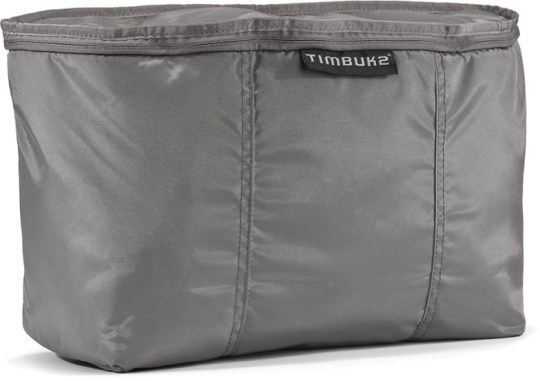
I ultimately settled on the Timbuk2 Snoop Camera Insert and would try to fit this in whatever bag I traveled with. Yeah, not any easier than it sounds.
So begins my search for my ultimate bag. I started a new job, with roughly monthly domestic travel, plus 1-2 international trips a year between work and personal, and I now needed to carry a semi-hefty laptop on occasion for either working remotely or traveling with. So I was looking for a bag that would satisfy all of the below:
1) Masterful Organization, especially in the main “big” pocket. Handful of writing instruments, mini Moleskin, battery backup, charging cables, multi-tools, knives, spork, water bottle, giant headphones, lunch, some occasional documents, some quick access pockets, and adaptability to also hold my laptop, more charging cables, reading material, and more robust pack of sketch tools, camera gear, and maybe more. Most importantly, give me some control of how I put stuff in that big main compartment.
2) DSLR/Camera carry. I often travel with my DSLR. Not always, but often. And it can make choosing a bag for a trip very complicated. Will I be able to access the camera quickly? Will it be secure and protected? It also adds a level of complexity to my travel bag being the daily carry upon my arrival. On that note...
3) Travel buddy/EDC buddy. I want this bad to make the ultimate transition. Be my daily companion, and my travel hauler. Comfortable for the commute or a hike. And storage that can work and transform smoothly for both. Eliminate the need for another bag, and remove the extra hassle of transferring from bag to bag when traveling.
4) Backpack carry. I’d be taking the train for this job, which involves a couple miles of walking a day. Add that to the monthly trips through airports and messengers were out of the question here. But give me options to tote this thing with side handles and such.
5) Water bottle carry. Not wimpy either. I want this on both sides, and I want a pocket big enough to water a large man.
6) Laptop carry. My work laptop is known as a “mobile workstation.” It’s a 15″, but not like a 15″ Macbook. It’s a beast. It’s thick. It’s heavy. And it needs to fit in this bag.
7) Svelte, but spacious. I need a bag that looks good, and can be somewhat compacted when I don’t need it to be massive. I’m a big dude, so my frame can work with a larger bag, but I also don’t wanna knock out people standing around me on the train. On the other hand, if I need to load this with my DSLR kit, prayer accouterments, laptop, and travel goodies, I need this to haul it all, and still work as my daily carry when I get to where I’m going.
6) Be awesome. At this point in my career, I like my accessories to be generally awesome, and be long-term. Unique. Great stories. Fantastic products. This bag will need to bring the cool factor up. And continue making me happy for years, so that I don’t have to go through this process again for a while.
So I embarked on what ended up being a 6 month discovery process of bags. Which I enjoyed. But which also stressed me out. And ultimately led me to my Peak Design Everyday Backpack 30L in Charcoal. To be continued...
0 notes
Text
Polaroid Cube+

As I’ve mentioned before, I’ve taken up running. My wife doesn’t always like when I take up new hobbies though. As a product designer, I really love products, which means I want to acquire many products that relate to my new hobby. But this hobby has lost me 80 pounds, so my wife doesn't mind us departing with a few dinero along the way (to an extent).
At any rate, a big part of my taking up running was a response to a challenge from my brother to run the Rock n’ Roll Las Vegas 10k with him this past November. It’s known to be a fun race, as it’s the only night a year the Strip is closed down, and lots of people run in costume. When discussing this with my trainer, he asked, “so you gonna wear a GoPro?” My brain lit up. FINALLY. An excuse to get an action camera! I had an Anniversary gift or something coming, so this could work. So the search began.

But not really. I had read about the Polaroid Cube a while back when it was released. I’d almost bought the original version as an Amazon lightning deal (glad I didn’t, V2 is better, read on). But I had to do my due diligence, and read up about the competition. I couldn’t rationalize spending much on this, as I have no real need for one, but also didn’t want to waste my money on some random untested brand.

I wanted something small and pocketable, my budget was under $200 ($150 being far easier for the missus to swallow), and relatively simple. My choices quickly came down to the GoPro Hero Session or the Polaroid Cube+. While many reviews briefly stated that the Session was the better option, I finally found one that posted side by side video from each, and I preferred that of the Cube+. Also, it seemed simpler, was a little smaller, I liked the magnet thing, and the price was easier to swallow. So the Cube+ it was.

What is it:
The Polaroid Cube+ is cute action camera. It can record up to 1440 HD video, has an 8mp camera, 124° wide angle lens, with image stabilization and is WiFi enabled. It’s got a strong magnet on the bottom for stuff like attaching to the hood of a car, or the frame of the High Roller Ferris Wheel in Las Vegas (that was cool). It lacks the world of attachments available to GoPro, but with about $25 and an Amazon account, that can be fixed easily. It’s a single button, micro-SD card taking, dead simple camera that takes pretty good video with not great audio in a small, adorable package, with fun and almost robust WiFi options.

Using it:
I said this camera has one button. I kinda lied. It has 2 buttons. But the big one handles most of the heavy lifting. Hold it long to turn it on. Press to snap a pic. Double press to start video. That’s about all there is to get up and running. That all sounds good, and I am a firm believer in K.I.S.S. (Keep It Simple, Stupid), but this seems to be a case of too simple.

For one, I tend to be a fan of dedicated on-off switches. It leaves no question as to whether the item is on or off, and makes it more difficult to turn on/off accidentally. The other issue is that since this one button does so much, the differentiator for each function is the amount of time you hold the button, or the amount of times you press the button. And then you do that dumb frozen moment in time staring at a piece of tech wondering if it’s about to do what you asked it to do thing. They say the best camera is the one you have on you. For most of us, that is our phone. For this to be a better option than my phone, it should be faster. It most certainly is not. It’s waaaaay slower. My DSLR (Canon T4i), while bulky, is lightning fast from pick up, to on, to shooting. The Cube+ is dreadfully slow. And the feedback it gives is a single duty LED light, and that feedback is slow to come. I’m thinking Zootopia DMV slow. I think the light changes colors depending on the thing it’s doing, but as a colorblind man, I hate this.

Now this may not be a big issue for most people. Generally you’re using an action cam for dedicated scenarios where it makes sense, in which case this is not a huge deal, but being that this camera is so darn pocketable, which would lend itself to toting around and being pulled out whenever, this timing issue puts a damper on that.
Oh, and if you don’t do anything with it, it auto-shuts off after a few minutes. I found this out during a run, and missed a shot I wanted to take. So it won’t be a quick-shoot camera.

The rear flips open to reveal the charging port and a micro-SD slot. A quick design tangent about this door. It has one of those old school coin-slot, twist-to-open grooves in there, which I find charming. Except that the groove does nothing. It’s a vestigial design element from V1 that utilized the slot to open the card slot door.

It now opens via the flip up door, requiring a very strong fingernail to overcome the weather-resistant door. I don’t get why they opted to leave that design element in. I feel like I’m missing something, like maybe this element is in some old-school Polaroid Style Guide from the 1930′s. I hope that’s the case. Otherwise, it’s stupid. It miscommunicates utility to the end-user. That’s a no-no.

Once you get the door open, you’ll find the card slot that can handle up to 128gb. The micro-USB port for charging will give you a charge for a couple hours of non-stop video, depending what options are enabled. This time was more than enough to last my entire 10k run and then some, which served the purpose for which I bought it. Mission accomplished.

In terms of build quality, it has a nice heft to it, and the build feels good. It’s weighty, but not cumbersome. Small yet robust. It feels right. And it’s freaking adorable.

And that magnet on the bottom, while not the most useful thing in the world, is a lot of fun. Jut don’t put it next to your credit cards.

If you want to switch up your options though, you’ll need that other little button. That’s where they magic happens, and what makes this thing better than version 1.0.

The secondary button is your WiFi button. This allows you to connect it to your phone, and opens up a world of options. You can select video or picture quality (which then become your defaults for when WiFi is not connected), type of video (regular, timer, timelapse, slo-mo), as well as remote shooting, which can come in handy. You can also transfer images from the camera to your phone, which is nice for our social media obsession. The problem is that all of these slow down the use of this handy camera. Connecting to WiFi takes a few steps. Turn on camera (by holding button for a while). Turn on WiFi (by holding button for a while). Navigate to WiFi in phone settings and pick the Cube+ network. Navigate to Cube+ phone app and connect there too. Then you’re in. Then you can select shooting mode and applicable settings. Then fire away. It’s slow. It means you won’t be doing it to take a fun selfie at a party, especially since the darn thing shuts off on its own after a few minutes. It means you’ll be setting up shots with more thought. It also means photo sharing will be done at night while you veg with your phone, and not “in the moment.”

That being said though, the various modes are indeed fun and usefull, once it’s all set up. I’ve done Ferris wheel timelapses with the magnet, and, using the suction cup attachment, a 3D printer one as well. And if not for the fact that my phone is already tasked with 3 workout apps and crammed into an armband when I run, I could see wearing this head mounted more often and leaving it connected to my phone throughout so it’s ready for action.

A video posted by Gabriel Prero (@prerodesign) on Dec 22, 2016 at 7:55am PST
This WiFi ability is exclusive to V2 (aka the Cube+). The Original Cube lacks all of this.
Don’t rely on the audio from this camera though. It’s just not that good. Nothing more on that. It’s for pictures, and video. Not live action audio (unless in a controlled environment, like a conference room meeting).
Also, don’t rely on robust support from Polaroid either. The user manual is not perfectly clear on differentiating all the shooting modes (I still can’t figure out the different timelapse options), and online documentation always bounces back to V1. I guess when you’re a dying company, you start to phone it in.

Oh, in the box, it comes with a charging cable, 8gb card (I can’t believe we’ve gotten to a point where 8gb is the “free” card given away with tech), and a silicone sleeve thing with a carabiner and lanyard for toting it around, which is fun.

Like:
The form factor is adorable, pocketable, and lends itself to always being handy. Build is great, and the functional aspects of the camera are surprisingly good for the price point. For the average Joe, and even those with a desire for a little more, this will work well as an action camera. Surprisingly robust skillset once it’s connected to the app.
No like:
Every. Function. Takes. Forever. FOR. EV. ER. If this were a larger camera, I’d find this acceptable, because I know when I’m lugging the thing out that I’m in for some setup. But when it does have such a handy form factor that lends itself to being on hand and at-the-ready, as the carabiner implies, it feels almost inexcusable that it isn’t ready to at least shoot basic clips or pics faster. The answer would be as simple as a couple dedicated buttons, or even a selector switch.

And while accessories are readily available, it’s sad that Polaroid totally ignores the vast options of the GoPro world by not including an in-the-box adapter. Polaroid does offer a selection of their own accessories, like the suction cup mount I mentioned, but most are either too cutesy, or just not effective enough for an action cam.
Conclusion:
I still really like this camera. That’s why the fact that it’s slow really bothers me, because I’d like to use it more. I only don’t because it’s just not quick enough. But at the end of the day, it’s a dedicated use camera, and you’ll need to consider it as such. A cute, handy, inexpensive, and surprisingly robust camera with some fun abilities and some operational quirks that takes pretty good photo and video.
You can get it on Amazon here.
0 notes
Text
Apple has Fallen from the Tree

I’m a designer of the 2000′s. I made my first dollar doing product design in 2006. I’ve known I was going into product design since I was a sophomore in high school in 1997. This means not only did I desperately want an iPod when they came out, but as a designer-to-be, I worshiped Apple. They were what was right with product design. They took risks. They invested in design. They were totally design-centric. Their focus on uncompromising quality, their attention to detail, their constant march forward in innovative manufacturing, all represented what designers dream of for their designs.

And when I got my first iPod 4g with Click-Wheel (monochrome), it was glorious. It still is. I still have it. It still holds a charge.
And each iPod got better. Cooler. More mind-bogglingly detailed. Beautiful items that were nearly perfectly highly functional. Then the iPhone. iPod Touch. iPad. Macbook Air. Each year giving us wondrous Industrial Design that was simply unmatched. Spec bumps, feature enhancements, almost all with the user primarily in mind.

But something has changed.
As I’ve mentioned before, I’m an iPhone user. Have been since the iPhone 4. I’ve tested the Android waters, and ultimately came back to iPhone. I don’t see myself jumping ship just yet, though this is mostly software related. But in the realm of Industrial Design, I think Apple has dropped the ball. So prepare for the rant of a designer watching a company he looked up to for so many years, as well as a designer he’s looked up to, Jony Ive, doing dumb things.
I will preface this with a disclaimer. I have not spent lots of times with all of these products. Some yes, some no. The new ones, none at all. There’s your grain of salt.
Apple has supposedly had a mantra to make products that just work. That are simple, wonderful, and beautiful to use. It’s one of the main reasons I’ve preferred iOS over Android; it was simpler, cleaner, and more fluid to me. But as of late, this has not carried over into their Industrial Design. Let’s leave aside the fact that other companies are making more interesting competitive products (Microsoft, Lenovo, Samsung, and a slew of other handset makers). Let’s just look at some Apple decisions as of late.

Apple Watch
Is it a failure? No. Did it manage to do to the category what the iPod, iPad, and iPhone did? Nowhere close. Fitbit is still crushing it. Smartwaches continue to search for their ideal use case and purpose. Most Apple Watch users I know use them for basic notifications, and maybe lackluster health tracking. Some still use dedicated health trackers that are better, such as Fitbits. Apple has now made a move to part from the “fashion” track it had originally set for the watch, an moved on to a “fitness” track.

It’s a cool product. It does things well. But it’s still finding its way. And this new version is more of a re-position than anything else. We will see if it helps, but it’s certainly not the game-changer its forebears were. And to me, it has trouble standing proud of its competition. You could never say that with the iPod to the Zune.

I’ll take a Pebble Time Round.

Apple Pencil
See this picture? Yeah, that’s dumb design. No one can ever convince me otherwise. It’s dumb design. Super dumb. When charging, it’s a giant lever attached by a tiny, fragile port. It’s begging to break. It’s seriously stupid.

If a Junior Designer pitched this idea to me, I would have a tough time taking it seriously. They would deserve a slap.

Apple AirPods
I like Bluetooth headphones. I’ve got a few of them. I wrote about a few of them too. I have a couple I really like. The notion of truly wireless earbuds is interesting to me. But I have so many issues with this design that I’m curious to hear what Jony Ive has to say. The tech in them is great. The Industrial Design is “meh.” Here you have a potential game-changing product for a category, and they look the same as the generic earbuds you’ve been giving away for years?

More and more Bluetooth earbud makers are coming up with new, cool ways to accommodate all sorts of ears. Even I’ve found a pair that works.

Instead of Apple changing that game, they just did what they did on the free ones. Blob shape. Hopefully it’ll stay in. Because if it doesn’t, you don’t have a cord to save you like the free ones. The ease of losing them has even spurred a product to keep them tethered. This almost seems like a gag.

I think the case is cool, and all that tech in them. The function is forward thinking. But c’mon apple. You had a chance here to think out every issue with wireless earbuds and crush the ID. Like you did with the iPod. And you totally didn’t. You phoned it in.

iPhone 7
I get the departure from the 2 year body re-design cycle Apple has been in for a while. I’m sure 2017 will have something different in store, as it’s the 10th anniversary iPhone. I just think they included 2 features on this iPhone that probably don’t really make sense until the next one is released.
The Home Button: Force Touch is kinda gimmicky. It hasn’t been hugely received. Most people like the feel of a real button. I wouldn’t mind losing it if it meant my screen would grow, or I’d get a huge battery boost. But I’m not getting either of those. I have a feeling I will next year, but all I get now are some customizations for that button. Oh joy.

The Headphone Jack Removal: This annoys me. I even Facebook ranted about it, which I rarely do. I keep reading articles glorifying this decision as another example of Apple charging ahead when others are afraid to. It is most often compared to when Apple stopped with the floppy drive, and then with an optical drive. They also discuss how a digital connector will be better served than an optical one. But there are a couple a fundamental points I think all these articles are missing. Let’s take the new ports vs. old ones. I don’t have a problem with moving to new tech. It’s a good thing. But make sure it’s better than the old tech. In every way. Neither Lightning or USB-C are better in an essential aspect of this particular kind of connector: strength.


None of these new ports offer nearly the solid connection a good old fashioned headphone jack does. USB C and Lightning are far more delicate connectors. And they need to be oriented to go in. A round headphone plug is strong, secure, and easier to insert. Lightning and USB-C were not designed for the harsh uses a headphone jack endures, they were for static, resting data transfer and charging. Think of how one uses a charging cable, typically: the object is in a state of rest, laying static, and charging. Now think about the headphone use scenario. It’s exactly the opposite. By definition, that port is meant for use while the object is actively being used. It therefore would necessitate a more robust connection. In the 25 years I’ve been using headphones, I don’t recall ever breaking a single connector. In the couple years I’ve been using a Lightning cable, I’ve broken 6 (that I remember). This was not a connector physically designed to do what Apple wants it to do.

But maybe they can’t make a digital connector in that shape? Well, yes they can. And they did. Apple did it with the old iPod Shuffle, whose cable connected to USB through a typical looking headphone plug.

The plug had an extra “ring” for digital transfer. Can you imagine how awesome it would be if that secure, functional, and ubiquitous connection was the new standard for both audio and charging?! None of these new "standard" options offer as confident, secure, or simple user interaction as the old fashioned headphone plug.
So what about the comparison to Apple phasing out other old tech? There's a big difference here. With those, the only major detriment was the adoption rate. But otherwise, the newer tech was pretty much better in every way. CD’s were better than floppies in storage capacity, read-write ability, and more, while granted, being more fragile. Flash drives replacing CD’s were 100% better in every way.

But with this change, as of now, there's no built-in way to both listen wired and charge. I need either a system that can handle both at once (like some cars), a combination of sad adapters and dongles, or something needs to be wireless. Wireless means another something that needs charging. For nearly every other product that has gone cordless, corded options still remain and are common, for specific use cases. Find me a contractor that doesn't still have a corded drill for certain applications. Find an Emergency phone that isn’t corded.

Gonna be on a 12 hour flight? Who doesn’t bring wired headphones? They will work on every device, and the freaking plane armrest to boot. Oh, and it will last the entire flight without needing a charge. Ever try charging a Bluetooth headset while wearing it? It’s a sexy look. And super comfortable.
Looking around now, I see 2 co-workers who are both charging and listening to wired headphones at once. This one jack needs to do 2 things, often at once. It can't, without needing other things. That's flat out poor industrial design. Now if this iPhone charged wirelessly, and that standard just needed to catch on, that would be something. But it doesn’t. Battery lives on these phones make it necessary to charge throughout the day, and wireliess chargers are nowhere near being common or fun to use. You can’t really Facebook and charge wirelessly at the same time. And at the end of the day, for the foreseeable future, we will all be in a situation where we’ll need wires for charging and audio at some point.
So there you have my rant. Is it sign that Apple no longer cares about design first? Has Ive lost his touch? Does Tim Cook lack what Jobs had? Don’t know. Not sure I care the reason. I’m just sad to watch a titan of design fall.
Guess this is what it felt like when Braun started making shavers.
#apple#iphone#airpods#review#design#Industrial Design#product design#iphone 7#tech#bluetooth#headphones
1 note
·
View note
Text
My EDC Bag

I’ve been wanting to take a picture of my EDC bag for a while now. For those of you unacquainted, EDC is “everyday carry,” and there is a subculture out there of people who like to take pictures of their gear, all laid out nice and neat. I think it tickles the OCD part of the brain many of us have. After coming home the other night to a nice clean and clear table, I decided now was my chance to scratch that itch.
Consider this a first in a series. This is a my workbag and its contents, along with some of my on-person-carry items. I plan to do a few more specific groupings as well (knives, writing instruments, watches, running gear, photography gear, travel tech, pocket items etc.). You’ll notice some key things appear to be missing: no tablet, no laptop, no DSLR. I don’t carry those every day. As much as they’d round out my collection here, they are not truly part of my EDC.
My EDC has evolved over the past 15 years, changing from school to work, and then job to job, but at this point, nearly all of this has become pretty standard for me, having been culled and curated over a decade. In some instances, I’ll leave the pencil case behind (which contains the entire top section of writing and similar tools that are horizontal), and the knives stay behind when I travel.
So behold; the Over-Prepared Industrial Designer’s Everyday Carry Bag. Items read L to R, bottom to top, and are numbered underneath or overlayed on each item. Linkable where I remember brand and if I can find it online.
1) Timbuk2 Command 2.0 (2012) with Nitize S-Biner on strap 2) SwissTech UtiliKey 3) Patriot Tab USB 3.0 32GB Flash Drive 4) Braun Analog watch 5) Rayban RB4115 Sunglasses (Rx) 6) Logitech H800 Bluetooth Headphones 7) Leatherman Wave 8) CRKT Heiho 9) Kershaw Select Fire 10) Gerber EAB 11) Smith’s Pocket Pal Knife Sharpener 12) Cree Tactical Flashlight 13) Light My Fire Spork 14) More Niteize S-Biners 15) iPhone 6s with Speck Candyshell Case 16) Apple Lightning cable and generic Micro USB cable with cable clip 17) Generic 2 port car USB hub 18) Apple iPhone power block 19) Moleskine Sketchbook 20) Troika Contruction ballpoint pen 21) Ohto Horizon Mechanical pencil 0.5 22) Troika Slim ballpoint pen (matte finish-discontinued) 23) Pentel Sensi-Grip mechanical pencil 0.5 24) Olfa Silver knife 25) General Flexible Steel Ruler 26) Mini Moleskin Xs Sketchbook 27) BioSpawn keychain 28) Mini Scissors 29) My Dad’s buisiness card case 30) Seagate Backup Plus Portable Hard Drive 1TB 31) Snap Power reversible lightning cable with cable clip 32) Coboc iSync 4″ lightning cable 33) Jawbone really short micro USB cable 34) Vogduo 4-port USB 2.0 hub 35) Sandisk Cruzer Glide 32GB USB flash drive 36) 3D printed T-Bar tool by Tofty 37) Swisstech Micro-Tech 6-in-1 38) Micro screwdriver set 39) Kingston Micro to standard SD card adapter 40) Laser pointer 41) Apple Earpods wrapped with Theta headphone wrap 42) Troika Contruction Micro ballpoint pen with custom 3D printed clip 43) Stalion Saver 5000mAh battery pack 44) Ikea soft zippered pencil case 45) Silver Sharpie 46) Marvy Uchida Le Pen 47) Pentel Click Eraser 48) Sharpie Pen 49) Pentel Sensi-Grip mechanical pencil 0.7 50) OXO Highlighter 51) TUL red marker (appears to be discontinued) 52) Bone folder 53) Slice precision cutter 54) Fiskars Fingertip detail knife
I will note it saddens me how many of my EDC items have been replaced with newer better versions. It also saddens me when they’ve been replaced by newer, lower quality versions. But it also makes me feel kinda cool to have items that I’ve been carrying around for so long, that still work, without losing them.
#edc#everyday carry#gear#industrial design#industrial designer#go bag#bag#accessories#tech#designer#design#product designer#product design#pens#pencils#knives#tools
0 notes
Text
My Search for Workout Earbuds - Anker SoundBuds Sport and Sport IE 20 (Part II)

So I was back to square one. Or so I thought.
You know how when you buy some stuff on Amazon, the seller will sometimes email you a request for a review or feedback that you immediately delete because it’s poorly written and you don’t have time for that? Yeah, so I’ve started responding to those lately. I just hit reply, and let them know what I actually think. Surprisingly, I get nice responses most of the time. So when I got one of those emails from Anker about my Soundbuds Sport, I told them what I thought. They were really nice, and offered to either exchange the pair or fully refund me. When I told them I had already processed the return on Amazon, but was out shipping charges, they offered to send me their newer Soundbuds Sport IE 20 for free to evaluate. I’ve got to say, that’s some stellar customer service. I was already a fan of Anker’s well designed, quality, yet affordable products, and this was a cherry on top.
I wasn’t totally optimistic, but a number of reviewers seemed to think they worked out some kinks with this pair, and it was practically free, so why not? I’ll give them a try.

What is it:
Much like my last pair, these were in simple but nice packaging, with a handy snap-top carry bag, small cable with velcro tie, a cord shortening clip, and a plethora of ear hooks and ear cushions. I can’t find any sweat-proof rating for these, unlike my last pair, but after wearing for a couple weeks, these seem to be holding up fine.
They have a different style ear hook than the last one. Instead of more rigid silicone parts that fit onto a cuff of the earbud, these are more like a thin, flexible skin that slips around the entire earbud, and the hooks are much more flexible. Aside from the typical bullet-shaped cushions most earbuds have, these also came with 2 sizes of a stiffer, more cylindrical shaped cushion.

These have the same cool magnetic trick, but now it has a function. There’s no on or off switch; it’s all controlled by the magnets. Put them together and it’s off, separate and they’re on.
Also, the controls have been moved from earbud mounted to a cord mounted 3 button switch, which is pretty standard in this category. The buttons are multi-function, for taking calls, pausing and playing, volume and advancing songs. Standard fare.

Using it:
Let’s get to my main concern first: how do these fit? Answer: Awesome. I don’t know if it’s the new flexible ear hooks that totally cram in my ear crevice and stay in, or the slimmer profile of the entire bud so it doesn’t stick out nearly as far from my ear, or the new shaped ear cushions, but these stay in perfectly. They don’t budge, and they’re comfortable, for at least 90 minutes (that’s as long as I wear them for).
To get to this slimmer profile, they made a concession with the ear hook design and attachment. The old version had a collar for them and a little loop that mated perfectly. On this pair, the entire thing stretches over the perimeter of the bud like a cheapo ebay iPod skin I bought for my Clickwheel iPod in the early ‘aughts. It stays on fine, but the user interaction is less than stellar. It feels like an afterthought, and there’s no indication you’ve put them on perfectly (not hard to figure out, but it’s not a fit-like-a-glove scenario). So while functionally this works, I wish the design was better integrated into the earbud.

The hooks also feel like I’ll wear them out quickly, or rip them getting them on or off. Which, yes, you need to do in order to charge the earbuds. Another design concession that annoys me.

The cable and controls are fine. The controls are responsive and feel good, but are pretty generic. The cable is round, which makes me miss the flat profile of the no-tangle cable on my last pair, but I haven’t had a tangle issue yet. The length clip works as well, and helps manage the tangle too. Only issue I have is the remote has a tendency to weigh down that side of the cable, and it slips a little to that side while I run, but the length clip helps, and it’s a better solution than bud-mounted controls. I’ll take the trade-off.
Ok, this magnet thing. I liked it better when it was just a cool non-functional thing. While it’s nice to not have to press a random button for a random amount of time until you think they turned on or off, I don’t like how easy it would be for these to turn on by accident in my bag. The magnet is for sure not strong enough to prevent an accidental on, unless I always use the carry bag, which I will probably lose quickly. While these turn off after 2 minutes if they don’t find my phone (which is fine when they’re at home and I’m not), I’m more worried about taking them with me, and having them turn on and connect when I’m not using them, thus draining the battery for when I do want to use them. I’ll take my awkward button press back.
Like:
Once again, nicely designed, good bundled accessories, nice packaging, solid build quality, great customer service, perfect fit for awkward ears, good enough sound.
No Like:
Magnetic on-off trick is cool, but not confidence-inspiring, ear hooks seem flimsy and like a design afterthought, makes charging annoying to get at.
Conclusion:
If you have problems with earbuds like me, try these. Period. There is no problem here that outweighs a good fit. I have lots of nitpicks about these, but I’m no longer looking for a pair of bluetooth earbuds either. These do the trick, and I’m really happy with them. If these were your daily earbud work-horses, the little issues I have with them may start to get really annoying, especially charging them. But if these are a dedicated running-only pair, you can’t go wrong. Grab them on Amazon here.
#bluetooth#headphones#apple#android#earbuds#beats#anker#soundbuds#review#product review#electronics#tech#mobile#music#product design#industrial design
0 notes
Text
My Search for Workout Earbuds - Anker SoundBuds Sport and Sport IE 20 (Part I)

My ears are not normal.
Allow me to explain a little. My ears are a little on the large side, a little on the sticking-out side, and a little on the not-quite-level side. It makes buying eyeglasses annoying. It gets in the way of barbers. But the weird doesn’t stop there. Apparently, there’s something weird about my ear canals that prohibit any kind of earbud from staying in my ear. For years, this was not a problem. I tend to like the experience of wearing studio-style over-the-ear headphones anyway. I prefer the sound, find that they don’t fall out/off, and they tell people to go away. All good. But the recent addition in my life of running (attempting to lose a lot of weight and ultimately run a charity race for a great organization; you can read more about that journey here) has lead me away from my usual headphone style of choice.
So a little bit more about my headphone preferences, for reference. As I said, I like over-the-ear-style headphones. I’m also not an audiophile, and don’t care to spend a ton on headphones. I want decent sound, but I’m not the guy on those old Maxell tapes.

I have a couple pairs of cans that I like (that is what I will be calling over-the-ear headphones; it’s shorter), but they are corded, which I found annoying while I run. I tried my trusty Bluetooth on the ear headphones, but they just didn’t seem to be able to hold up to the rigors of running (read: sweat). I went on to my cheapo Bluetooth cans, which were great when it was cooler, but as it warmed up, I discovered they are hot as hell when running. I mean take-them-off-and-measurable-liquid-pours-out-of-ear hot. Like it or not, I needed to go earbud.
After some review reading and Amazon hunting, I was left nowhere. I mean, literally nowhere. There’s literally hundreds of sub-$40 BT earbuds. They all have great reviews. Right. So I saw a site post a deal on this pair of Anker SoundBuds Sport, that they had actually reviewed as decent, and is a brand I’ve used and trust, so I figured why not. It was a place to start.

What is it:
Upon unpacking these buds, I really liked them. The overall Industrial Design of them is really pleasing. Nicely packaged, with a nifty little carry bag, neatly wrapped cable, and 3 sizes of ear hooks and cushions. I thought for sure I’d find something that fit. I like the flat, tangle free cable, bright color, and pretty simple design. They looked and felt well made. The backs of them also magnet together, a cute, yet not incredibly functional trick. Overall seemed like a great deal for the $19 I spent.

Using it:
See above? That’s how it’s supposed to fit. That ear hook thingy grasps into the fold of your ear in an attempt to keep it in. In theory, this can work (in fact, it does, but not for me with this pair. Keep reading). But I couldn’t get a confident fit. It took weeks of trying every possible hook and cushion combination, for more than a single run, until I determined we indeed did not have a winner. On top of that, I found the fact that the controls were on the earbud itself to only make things worse. Every time I wanted to summon Siri, pause, change the volume, I’d end up messing with the delicate balance that kept it in my ear. I’d have to end up pushing it back every couple minutes. On top of that, these seemed to get interference from my Polar Heart Rate Monitor. (I found at later that any set of Bluetooth headphones will interfere, it just depended on which side the Bluetooth radio was located. If it has to cross the signal between my chest strap and watch, it’ll interfere. Means having to switch which arm my phone goes on depending on headphones.) While this turned out to be the case with all BT headphones, I didn’t know that yet, so these were a no-go for me.
So back to Amazon they went.
Before I get to part II of this story, let me wrap up as per my typical review format. Sound was pretty good. Not amazing, but certainly not bad. Better than my cheapo BT cans. Not as good as PowerBeats 2 Wireless. Pretty close to Apple Earpods. Probably a bit better than those. My standards aren’t sky high, as I mentioned, and they are even less so for a pair that would be used solely for running. If these are you’re all day choice, you may want better sound, but these seemed fine for me. Pairing was easy as expected as well. And the ear hooks attach really nicely to these. I like the system Anker developed for these. Again, a lot of impressive design for little dinero.
Like:
Nicely designed, good build quality, well packaged, nice feature set and sets of ear clips and cushions. Awesome flat cable. As I said, I really wanted to like this pair of buds.
No like:
Wouldn’t fit in my ears. Annoying that the buttons are on the ear bud itself. They stick out kinda far from your ears.
Conclusion:
Do earbuds typically work for you? Are you not super picky about sound quality? Do you want to spend less than $30? Get these on Amazon here. You’ll like them. Looking for better than passable sound? Have finicky fitting ears? You may need to keep looking. But not far! My next post will have what I found that work great for me. Stay tuned...
#bluetooth#headphones#earbuds#anker#soundbuds#review#design#industrial design#running#running headphones
0 notes
Text
My Samsung Ultimate Test Drive - Final Thoughts

Yeah, yeah, I’m a bit late on this one. I know. I’ve been a bit busy lately. But I’m back, with my final thoughts on this interesting Galaxy S6 Edge.
Above all, this is a very good phone. I can happily recommend it to anyone seeking an Android device, with the caveat that I think the Edge thing is stupid and makes it harder to hold. But if you dig it, then by all means. The screen is bright and crisp, it’s snappy and responsive, has a nice fit and finish to it, and overall was enjoyable to use. Can I compare it to other Android flagship devices? No. Can’t help you with that. But this being my first Android experience, I was very pleased, and aside from the few things I’ve mentioned last post, I enjoyed using it.
But that’s not why you’re reading this. You want a flame war. You want to read what an iPhone user feels after using an Android for a month. You want me to either bash it, praising the gospel of Google, or forever renew my vows to the omnipotent Apple. So here goes.
I went back to my iPhone. No big surprise there. I had no plans to leave it, as it was new. But I also have no plans to switch to an Android with my next upgrade. There was a lot I like about Android. I love the large clock widget and having google on the Home Screen. I loved it way more than I thought I would. I rely on much of the suite of Google apps on my iPhone, and having them native to the OS was pretty great. The swipe down notifications was nice, and more intuitive that on iOS. Google material design is lovely. Really lovely, and I will certainly miss it. As I said, lots to love.

So why is it not enough for me to jump ship? As I said in my opening post, much of the answer has to do with the way I use my phone, and how I want it to work for me. I sit at a computer (Windows) all day. Sometimes for a few hours at night. I’m somewhat of a power user, and my workstations are deeply customized. It takes me a couple of weeks to fully set up a new machine, but it’s worth it to make these marathon screen sessions all the better.
But I don’t want that on my phone. I want to get in and out, and fast. I want it to be enjoyable and smooth out of the box. I want it to have a great overall experience package within it from day one, with little I need to do. Being that this device is always with me and by my side (just about 24/6), if I start to tinker, I’m never gonna stop. Or conversely, I’ll give up trying to find exactly what I want and I’ll settle for a less than ideal user experience. Here’s an example. I was annoyed that notifications would not light up my screen. A colleague said I’d need an app to do that. So then I had to start googling to find something that did what I wanted it to. I then tried 4 different ones. 2 were buggy. One was not what I wanted at all in the end. And the last was close, but messed with my lock screen “process” and further annoyed me. I gave up.
I started playing with different launchers, but soon gave that up as well. With each one, it totally messed up how I organized my apps. I HATE that. So I gave up exploring for a better one because I didn't want to dedicate the time necessary to find what I really wanted.
More than anything else, I most disliked the one aspect that I dislike about Windows most: duplication.
I’m a little OCD when it comes to file organization. I have a system. It’s a damn good system. It’s taken me years to perfectly tailor to me. And I HATE when other people come along and tell me they have a better way to organize my stuff, without giving me an opt out. It’s a main reason I won’t touch Macs. I like knowing everything that’s on my drive, exactly where it is. Then, I like to organize it my way, so I know I can go back and find it. If there’s a shortcut to it, it’s one I create. I like my digital files the way I like my house. Now imagine you spend years organizing your house, and then someone comes and says, “you’re doing it all wrong. I re-organized your house. I’m not telling you where the stuff actually is though, for that you’ll need to dig through these random doors I made hard to access. Instead, I have all these shortcut hallways to get you to the stuff in different ways. Isn’t that GREAT?!” No. It sucks. It’s stupid. And it leads to file duplication, which wastes my space.
Until recently, Windows was great for this. I had my beloved C:. I made my own folders, and organized away. I could point programs to go where I pleased, and made shortcuts as I deemed necessary. I love the filepath. Long live the Filepath in my beloved address bar. But with Windows 7, they added Libraries, and with 10, it’s harder to get to my simple File Tree. I don’t like that.

Enough for my tangent, back to phones. While Macs are notorious for organizing your stuff for you, with my iPhone, there isn’t anything visible to organize. I have a photos app. My pictures are in there. I have a Video app. My Videos are in there. And so on. I have a single way of accessing each app: click on it. It exists in one place. That’s it. There’s no back door. No multiple shortcuts. But this isn’t the case with Android. Uninstalling is not as simple as it is on iPhone. You can delete an app, but maybe that was just a shortcut. There’s your Homescreen, but also app drawer. Where’s your app for real? I still don’t freakin’ know. I think buried in some settings list.
So my conclusion: Do you like to fidget with, tweak, constantly modify your device? Do you want super duper control over customization that you don’t mind sacrificing the time it takes to get it juuust right and dealing with bugs? Then go Android. If you prefer it to just work, and most likely well enough, and work smoothly and consistently, but sacrifice some of that super customization, than iPhone is for you.
0 notes
Text
My Samsung Ultimate Test Drive - Week 1

I’ve been toting around this Galaxy S6 Edge now for about a week. By now, I've figured out what the hell a “launcher” is, found out how robust the play store is, and have begun to formulate some thoughts on this device. Here, in no particular order, are my first impressions.
- The Edge thing is stupid. It’s hard to hold, period. I thought my iPhone 6 was slippery and hard to hold. This is so much worse. I feel like I will constantly drop it, as there is virtually no tactile edge from which to grab it. Add to that the fact that since the screen wraps around to that barely there edge, my fat fingers overlapping the edge make it HARDER to use, since they cover active screen real estate. Shame on you, Samsung Industrial Design team, for this atrocity in ergonomics. It’s like daintily holding a $650 saltine trying to do work That being said, the night clock on the edge is pleasant to look at, as are side notifications, but neither are just always on, which I think is silly. Activating the edge related stuff is also less than intuitive, and far less than buttery smooth. Might as well just turn on the screen. If you’re gonna design a thing as terrible as this is to use, at least make the use case better.
- The fingerprint reader is slow, and generally terrible. It reminds me of iPhone gen 1 fingerprint reader, but worse. I shut it off. It’s that bad.
- The screen is downright gorgeous to look at. All day. Every time I turn on this phone, it’s refreshing.
- Add to that, the extra height of the screen real estate over the iPhone 6 is nice as well.
- The power button location is in the perfect spot. That ID team at Samsung got something right.
- The camera sticks out a lot. Makes me wish I had a case. But the tapping-the-sensor-to-take-selfies trick is pretty cool.
- Top and bottom of this thing look and feel verrrrry familiar to us iPhone users.
- I like widgets. I don’t go overboard with them, as most things are easy enough/quick enough to get to, but I like the clock and weather right there on the home screen.
- I freakin’ love the google search bar widget. It’s awesome.
- I’ve been using the Samsung Touch Wiz launcher. From what I’ve been reading, the latest is actually pretty ice, and I agree. I tried the Google Now launcher, and while I really like having Google Now just a swipe away, I dislike the long app list (coming from years of iPhone), and I can’t find a time weather widget I like as much as Touch Wiz. It also felt a bit cartoony.
- Notifications swipe down is really enjoyable. Better than iOS. Combines the best of Command Center with it. I could get used to that.
- Other than that, I dislike the balance of notifications. I need an app to make notifications light up my screen like with my iPhone, and the best solutions are less elegant than iOS. They are just less polished.
- I HATE the redundancy of having apps on my home screens, but again in the app menu. I hate redundancy. It’s one of my long term qualms with Windows. It’s too easy to duplicate stuff. This is just impossible on iOS. You have icon per app. That’s it. Put it where you want it. Use a widget if applicable, but only a single icon. How it should be.
- And to that point, it seems like I could endlessly organize stuff. Different screens, folders in screens, app list; and then I give up. I actually want less options. It shouldn’t take me so long to organize, especially when every freakin’ launcher messes up my organization (seriously, why does this even happen? Launchers should be like old school skins for Windows. Change my icons, change my theme, but leave everything where it is).
- Animations are very pleasing. Smooth. And google material design is indeed wonderful.
- Scrolling in apps feels awkward. Facebook isn’t smooth. Nothing really is for scrolling.
- Can’t beat using Google apps on this phone. They’re just really good. They’re baked in. Gmail is great. Messages is great. Hangouts, Maps, Calendar. It just feels right.
- It feels like my battery life is poor compared to my iPhone, and it also seems to charge slower, but I have not done any official testing.
- Why are there soooo many icons on the top of the screen? I don’t need all these. I don’t know what they all are. I think some are made up.
- Do I really need a notification every time an app finishes installing? There needs to be a way to shut that one off.
- This thing gets REALLY hot.
0 notes
Text
My Samsung Ultimate Test Drive - Background

A little about my tech usage and background. I’m a PC. That’s right; this designer uses, and really loves, his Dell Precision M6600 mobile workstation. It’s my 3rd Dell laptop in a dozen years. It’s been thoroughly upgraded, and runs like a dream. I don’t have virus issues. Ever. I do hardware upgrades, and don’t click strange email links. I also use a Lenovo Thinkpad Tablet 2, as I’ve discussed before. It’s nifty, and even better with Windows 10.

Why not Mac? A few reasons. I need my computer to be deeply personal. I spend much time with it, for hours on end. I want it to do everything I want it to, in the way I want it to. I don’t want limitations. And I’m a tech savvy, and responsible user. I like to self-troubleshoot. That being said, Macs are closed environments. They are meant to just work, and limit the amount one can do to customize it or install odds and ends applications (and for a reason) or hardware upgrades. They do “just work,” until eventually, they don’t. And they are difficult to troubleshoot. There’s less crowd sourced support, or upgrade options. (This can be argued for hours on end. My views are just my views based on personal experiences working extensively with both OS’s. Macs are for some, just not for me.) Additionally, contrary to some weird myth that is still perpetuated, design software (Adobe CC and CS) works EXACTLY THE SAME on both. I’ve used it on both. Still do. No difference. At all. But good luck running Solidworks on a Mac, even with a Window emulator. And I live in Solidworks all day.
Microsoft’s Industrial Design is downright refreshingly exciting right now. As an Industrial Designer, I would now rather work for Microsoft than Apple. Apple, to me, is the bar. The standard of good design for this decade. The Dieter Rams’ Braun of our era. Most things fall short of, or fit into, their wonderful mold. Not today’s Microsoft. Microsoft is being bold, new, and different. I wanted a Surface since I first saw it. I want a Surface Book. No Apple Pencil, thank you very much.

I thoroughly enjoy Google services. I’ve been entrenched in gmail as long as I can remember, and have dabbled with almost every Google service available to me (yeah, I even gave Wave a try). Calendar, Handouts, Docs, Gmail, Contacts, Analytics, Voice, Photos, Chrome, Chromecast, Maps, even Tasks are part of my daily routine. I don’t use every service, but have tried many.

I’ve used and tried many other platforms for many comparable services that Google provides, and end up returning to the comprehensive nature of Google’s services. Some are excellent, and the ones that are just ok have the added benefit of being tied to the good ones. I like it when services pull info from each other, keeping my digital info life clean and free of duplication and data conflicts.

I love Apple Industrial Design (though lately, I feel it’s more of the same. Still gorgeous, wonderful, enjoyable and consistent, but no longer so fresh). Their simple aesthetic and “it just works” mantra is more often than not successful. I’ve been a happy iPhone user since iPhone 4, and before that my iPod touch 2G, and iPod 4G with clickwheel. No iPad or Mac for me though, I’m happy with my iPhone. Though I liked the 5 design more than the current 6.

You might be wondering why I, an admitted “pc”, would be so loyal to his iPhone? For someone tech savvy, deep into personalization and customization, and so steeped in google services, why would Android not be the natural choice? It’s simple. My use case for a phone is very different than my computer. My computer tends to last me for 5 years or so. My phone gets sold every 2. When I’m at my computer, it’s for longer than a minute. I dive in. I use it for some intense stuff. Like my house, which I spend a lot of time in, and use for many things, I want it deeply personal, and don’t mind spending the time it takes to get there.
My phone, though, is different. Yes, it’s always on me, and I’m always on it, but most of the time, I’m in and out. I want some basic personalization, but when it comes to my phone, I want what I want, and I want it now. The nature in which I use it calls for something that “just works” with minimal interaction from me. I want to find the app I need, and fast. I want software that I can’t screw up (easily enough). I appreciate the closed nature for my phone. And it’s hard to beat Ive and Co.’s Industrial Design. So for a number of years, iPhone has been the natural choice. They also keep their resale value, so whenever I upgrade with a subsidy, I can sell it 2 years later for the same or more than my purchase price.
But the handset world is-a-changing. (I’m going to ignore Windows phones and Blackberry, for reasons you should be able to figure out). There are now multiple Android flagships that have compelling Industrial Design, beautiful UI’s, and keep a decent resale value. The available app’s are comparable to my iPhone. And the ability to be thoroughly synced with Google, while scary, makes things very convenient for me.

I’ve tinkered with some Android devices in the past. I have some cheapo Android tablet I got as some promo with Office 365. But it’s a crappy tablet, meaning I could never experience Android the way it was meant to be experienced. Not a fair trial. So when I heard about the Samsung test drive, it piqued my interest. Additionally, I have an international trip coming up, and AT&T in all their infinite wisdom would not unlock the phone of a 15 year wireless customer to use for a 10 day trip overseas, so I needed a phone to use. Lo and behold, I get an email that Samsung was doing the test drive again, and I got on the list. For those of you unfamiliar with it, the Samsung Ultimate Test Drive is an opportunity for iPhone users to have a brand new Samsung device of their choosing shipped to them to use for 30 days, for the grand cost of $1. And 2 days ago, I received my Samsung Galaxy S6 Edge to test for 30 days with a prepaid all-you-can-eat SIM. So the next few posts will focus on my experiences with Samsung and Android, from the vantage point of this iPhone toting, Google loving, pc using designer.
0 notes
Text
Jawbone UP2

It’s been a little while since my last review. Someone mentioned that to me. Being that only about 20 people read this, that means 5% of my readership is asking for new content. So it’s about time.
At any rate, a few months ago, my original Jawbone Up failed me. Again. This time, is was beyond the warranty phase. As I’d written before, it was a nifty product that I enjoyed, but had some reservations about. So I was excited that Jawbone had updated their product offering, and had a total redesign with a svelte new band that may address some of my concerns with the previous model. And since my old one died, I was offered a 25% discount to boot. I had considered jumping to a different platform like Fitbit, but liked the ecosystem I was in, liked the UP app, so I figured I’d stick with it for round 2. After a couple months with it, as well as a MUCH NEEDED software upgrade, it’s due for review.
What is it:
Much like its predecessor (apologies for the cut and paste), the Jawbone UP2 is a fitness tracking wearable that keeps track of your movement (or lack thereof) throughout the day, as well as your sleep patterns at night. It syncs to your phone (I’m an iPhone 6 user) via Bluetooth, and charges through a few tiny little magnetic contacts on the underside of the band with using an included charging cable. Besides it’s own app, it can in theory connect to other fitness apps, like Lose It or My Fitness Pal. It’s “splash-proof” according to Jawbone, so they don’t recommend swimming with it, but should survive a vigorous hand-washing session just fine. Jawbone eschewed their open overlapping band design for a new hook-clasp-thingy system. It’s now adjustable, and stays on a bit more confidently, for the most part. As before, it lacks any form of display aside from a few LED symbols that lite up on the top. Battery life is a pretty consistent 7 days. The guts have now been moved to the hard plastic top, leaving the rest of the band to be a very slim and inconspicuous simple rubber band. It can actually fit under a shirt sleeve now. There are also a few styles available now, though none with a full wrap embossed design as the previous version, as well as 2 different band options.

Using it:
Since I was already in the Jawbone ecosystem, setting up was totally painless. I needed to update my app, sync the band via Bluetooth, and voilà. Even more discreet than before, which personally, I’m torn about. I thought the old version was pretty cool. The rubber textures were fun yet subtle. The new ones seem watered down. I would imagine that’s appropriate for mass appeal (not everyone is a designer or hipster that wants to scream “I’m wearing a tech thingy,”). Though I certainly appreciate the slimmer profile. I can totally forget this is on my wrist, since it’s even lighter than before, and rarely gets in the way.
But the new band is not without issues. The odd clasp thing is just that; odd. It’s hard to clasp, but too easy to unclasp. I’ve had it disconnect on a couple of occasions, and being that it’s so light, you can miss it if it fell off. So far I’ve been lucky, but the clasp needs some work. It also leaves a small edge that’s perfect for inadvertently hooking onto threads of fabrics. Which can be awkward if those fabrics are on the garment of someone else you bumped into walking by. Though I guess it’s less likely to get hooked to something than the old open design, so a step in the right direction?

The band is now adjustable, which I appreciate, as there are times I like a tighter fit. But to accomplish that, it has little ridges in the back for the metal slider piece to sit in. These ridges are a great place for sweat and dirt to accumulate, whereas the old version was smooth. I realized this when one day I noticed an odd smell coming from my wrist. Not cool. Since this new one is not waterproof, cleaning it is now a thing you need to do, as opposed to just wearing it into the shower.
Prior to a software update, it required odd taps to put it in sleep and awake mode. TAPPING NEVER WORKED. It just didn’t. It was super frustrating. There was no haptic feedback or button travel to gauge by, so you had to guess where to hit, how hard to hit, and time your double tap just right. Thankfully, with the new software update, it just knows when you sleep and wake. No more tapping. Which should have been the case to begin with. And even with it guessing my patterns now, it seems to be pretty accurate. As before, you can set a movement reminder with the app, so it will buzz you if you have not moved much in a certain amount of time. You can also set an alarm so it will wake you with a buzz within a set amount of time of your target wake up, when it senses you slip into a light sleep, supposedly so you wake up more easily. I find I still like the alarm, as it is discreet and doesn’t wake my wife, but still don’t think when it wakes me up effects me any differently than my clock.
Syncing is a breeze via Bluetooth, but it seems to take a long time. Not that it matters, but it just feels like it takes too long for data to magically fly through the air. I’m also not sure if it really background syncs. It seems like it does sometimes, as it tells me when I hit certain milestones, but does’t fully sync all data. While it’s very easy to sync, part of me misses the ritual of plugging in my old one. I think it kept me more aware that something was tracking me, whereas now, I’ll sometimes forget to sync for a while.
The app has food tracking as well, I find it not as robust as others on the market. But it does sync with other popular apps, like My Fitness Pal.
Finally, while magnetic charger things are cool, this one just lacks consistency. It never lines up flawlessly when the 2 connect, meaning there are times you might connect it and walk away, without realizing it’s not actually charging. It needs to only connect in one way, with no room for error.

Like:
Very lightweight and discreet, good battery life, adjustable, good looking easy to understand app with what seems like a pretty good take on my movement and sleep. It seems to know I’m not moving when I’m sitting and drinking coffee, even though it’s moving, and still knows when I am walking pushing a stroller, even though it’s static. It looks cool too, but less so than before. At least there are a few more design options now. Connecting with other users certainly helps as a motivator (I’m linked to a colleague and a brother-in-law), and the movement reminder and alarm are nice adds. Software upgrade makes it a “set it and forget it” wearable. Better charging speed than before, and fewer buggy light shows from the built in LED symbols.

No like:
The new clasp needs some better design engineering. It’s a step in the right direction, but is still too hard to do for something that doesn’t stay closed with confidence. There’s about a thousand watches that have figured this out already. And why isn’t this waterproof? Gunk canyons on the inside of the band are less than ideal. And that charger is downright flawed. It still would be nice to have some kind of display so I can see where I’m at without needing a sync.
Conclusion:
Wearables are definitely improving. Smartwatches are getting better. What will I do once this one dies? No idea. I still enjoy using it, and do not regret my purchase, but feel that this one needed some more baking time in the design oven. While most, if not all, of the technical bugs from the last version have been worked out, there’s a lot more design bugs than before. If you’re really into having a dedicated fitness tracker (meaning you’re not jumping on the smartwatch bandwagon just yet), this one works, and may serve you well, but you may be better served with a design that has a bit more mileage on it like a Fitbit. This version of the UP is a total re-design, and as is often the case, not everything was spot on the first year of the new design. On the other hand, most of my problems are nit-pics, and if you want a more cool-looking fitness band, this may be the right fit. You can get it on Amazon here.
#wearable#smartwatch#jawbone#UP#UP2#fitness tracker#fitness band#fitbit#tracker#armband#exercise#bluetooth
1 note
·
View note
Text
Supcase iPhone 6 Unicorn Beetle Hybrid Protective Bumper Case

Amazon is a magical place. Like some shopping wonderland filled with amazing products you badly want, and products you can’t believe you never thought to buy online, and products that almost certainly should not exist, and everything in between. And millions of iPhone cases. I mean literally millions of iPhone cases.
I’m a happy iPhone user. Have been since the iPhone 4. And I’ve bought into the cyclical upgrades for economic purposes: if I buy an iPhone for $200 under contract, I will be able to sell it for at least much that in 2 years, allowing me to essentially upgrade for free every 2 years. But there’s one caveat: it must be in great shape. Therefore, I’ve been happily covering and protecting some of the must beautiful Industrial Design and precision manufacturing I’ve been lucky enough to own, all so I can basically upgrade for free. I’ll live.
Being that my iPhone-i-ness is (largely) driven by economics, it follows that I don’t like to spend a lot on cases. So once I’m out of the name brand world of reliable, known cases, I find myself wading the murky waters of Amazon, trying to pull out the rare gem in the river of knock-off random look-a-like cases with funny names. But I think I found one in this Supcase Stupid-long-name Case. Kind of.
What is it:
The Supcase iPhone 6 Unicorn Beetle Hybrid Protective Bumper Case is a pretty minimal single piece case with a ridiculously long and meaningless name. I am still struggling to find any semblance to a Unicron, Beetle, or Hybrid on this case. Maybe the Hybrid is the fact that it’s 2 materials (TPU bumper, which is that kind of hard-but-still-a-little-flexible plastic, and clear polycarbonate back), but to justify being called a hybrid, one would assume there is a standard Unicorn Beetle Protective Bumper Case. One would be wrong. And even calling it the Supcase iPhone 6 Protective Bumper Case still feels long, stupid and redundant. This is making me irate, so I’m just going with Unicorn now, because unicorns are what makes Amazon so great.
Ok, back to the case. It’s got chamfered edges (like Jony Ive introduced to the non-design world in the iPhone 5), a 2 tone finish available in a variety of colors (but no black and yellow, which annoyed me), and a clear polycarbonate back, which is supposedly scratch resistant. It has covered buttons, and open slots for the speaker and ports. The edge is slightly raised around the screen, so you can safely put it face down to pretend you’re not looking at your phone during meetings. The sides are flat.

Using it:
It goes on the way it should. Firm, holds tight, but doesn’t feel like you’ll break the phone getting it on and off. It fits well. Passed test #1.
It actually feels nice in the hand. I personally was a big fan of the iPhone 5′s shape, and don’t love the new soft edges on the 6. This case brings me back to what I liked. While the look is a little “rugged” on this case, I do like it, and it’s different. Grip is pretty good, the matte texture helps with that, and I like the clear back so I can at least see the color choice I made when purchasing my phone.

It claims to be scratch resistant. After 6 months of use, I have to say it is. Still looks great. I’ve dropped it a few times, and aside from a small crack near the bottom corner of the clear part, it’s still in great shape.
The flat sides are nice. It allows you to gingerly stand it on edge to theoretically take pictures. Or so you can fiddle with balancing it on edge after you have given up pretending not to pay attention to your phone in meetings.
The buttons are where it begins to get annoying. While the little slices are meant to keep it all looking flush and smooth, which I appreciate, it makes it very hard to find a button. There’s isn’t enough tactile differentiation. It’s not a deal-breaker, but it is annoying at times. Especially when pressing the wrong volume button.

My only other gripe is the bottom edge. The cutaways where all the ports are leave this kind of sharp edge. When using my phone, I often cradle it with the bottom resting on the side of my pinky, and the bottom edge tends to dig into my finger. Granted, not a universal issue, but an issue to me nonetheless.
Like:
Looks good, feels good, fits well, durable, easy to grip, flat edges are useful, and does indeed protect the phone. Price is right too.
No like:
Stupid dumb name. Buttons are less than ideal. Bottom edge is too sharp. I really wish this was offered in black and yellow. It won’t work with one of those big 13-pin to lightning adapters, if you still use one.
Conclusion:
I’m surprisingly happy with the case. More than I thought I would be. I’d recommend it, but the button thing gets to be annoying with time. That and the bottom edge might push me to buy this knockoff of it. Ah the wonder of Amazon. Where else can you find a knockoff of a product that is pretty much unknown to the world to begin with. Anyway, you can buy it on Amazon here.
2 notes
·
View notes
Text
Urge Basics Soundbrick Bluetooth Speaker

I have this list of things I want in theory, but don’t want so much that I’ve devoted time into figuring out exactly which one I want. It’s a list of just things: no brand, no model, rarely even a price range. On that list, was a small bluetooth speaker. I didn’t have a real need for one, therefore I couldn’t rationalize dropping real money on a Jawbone Jambox or UE Boom. But I kinda wanted one. It had to be at least decent, but cheap. So when this Urge Basics speaker appeared on a daily deal site for around $30, I did a quick bit of research (all showing rave reviews, despite the pretty un-inspiring name), and nabbed one.
What is it:
The Urge Basics Soundbrick is a small bluetooth speaker, about the size of small electric pencil sharpener (if that helps at all), or a thick hot dog and bun. It doubles as a speakerphone (handy while getting a call mid-music), and has 3 large buttons on top for volume and play. It has a line in input (and cable), so your old Walkman can still output tunes to it, a line out, and charges with a ubiquitous micro USB cable (included). Comes in tons of fun colors, and supposedly holds a charge for 8 hours.
Using it:
Bluetooth speakers are not rocket science, or at least they shouldn’t be. This one isn’t. Turn it on, do your normal pairing dance, you’ll hear 2 loud beeps and the LED light in the grill will flash, and you’re connected. Boom.

Build quality is surprisingly good. I say this because the name “Urge Basics,” does not instill confidence. I expected something far lighter, and China-ey feeling. But this feels weighty, sturdy, and solid. The rubber feet grip surfaces well, and the rubber texture looks great and won’t slip out of your hand, should you find yourself running away from something while holding it, for some reason. The buttons feel good, and fit and finish is much more than I expected from a $30 speaker. The beeps and lights are a little unrefined, but that bothers me little compared to physical build quality. And it actually looks nice. Nothing strange or cheap-looking about it. It’s attractive and simple.
As for output, the sound quality is pretty good. It’s not like live music, but it’s way better than your phone speaker. Not too tinny, not too bassy, sounds good to me. My main use cases for this are 2 places: on my desk at work (when no one else is around), and in my workshop. I’m not trying to fill a gymnasium, have it resonate throughout the house, or give a soundtrack to an outdoor BBQ (though I’ve used it for that and it was just fine for background music in my backyard). For those things, you should be looking at larger speakers. That being said, volume output is impressive for a speaker this small. When I’m in my workshop, I can get it plenty loud without maxing out. Same is true for my desk at work. My wife has used it in the kitchen (our home has a pretty open floor plan) and it was great there too.

As for the speakerphone, it’s passable. When I’m at my desk and the speaker is nearby, it’s actually pretty good. If I’m in my shop and the room is quiet, it works. Beyond that, stick to your handset. But it’s a handy feature, and you can answer it by pressing the speaker’s play button, which too is handy.
Battery life is good. I can’t honestly tell you if it’ll last 8 hours. Haven’t tried. But I’ve never had issues with it running out on me, even when I’ve forgotten to charge it before a day I plan to use it heavily. I don’t use this all day every day, so battery isn’t really an issue for me.

Like:
It’s solid. It sounds good. It’s small. It’s handsome. Fun colors. It holds a charge for a while. The speakerphone comes in handy. It’s easy to set up. It’s inexpensive.
No like:
Honestly, not much. The brand name is odd, but they’ve won me over. The beeps it makes to notify you of things are a little loud and stupid sounding, and the LED light is a little bright when using it, but aside from that, no issues here.
Conclusion:
I’ve said it before; I’m not an audiophile. I know the difference between bad and good sound, but my ears are simply not sensitive enough to appreciate superb sound. For me, this is awesome. You need to know what space you’re planning on using this for. But if you want a very solid speaker whose bark is bigger than it’s size, you can’t go wrong with this little guy. Especially now that they can be had for about $20. There’s a new version that incorporates NFC (for quicker pairing) if you’re into that sorta thing. Honestly, just go buy one. You’ll find a use for it. It’s cheap enough to just get and leave somewhere for occasional use. Actually, buy 2. You’ll need a gift for someone eventually, and this will do nicely. You can find the original on Amazon here, or the NFC version here.
1 note
·
View note
Text
Baby Jogger Summit XC Double Stroller

As I may have mentioned before, I have 3 kids. As of this writing, they are 6, 4, and 14 months. With kids that young (even the 6 year old gets tired on long excursions), we’ve relied on a double stroller for a while. We had very specific needs for this stroller. As Sabbath-observant Jews, we don’t drive on Saturday, which is also the day we attend Synagogue as a family, and often get together with nearby family and friends. We do a lot of walking, in all kinds of weather. We live in the Midwest, so rain and snow is a given. And we wanted a stroller that would be easy to push for both my 6′2″ frame, and my 5′4″ wife, even when loaded with over 100lbs. of kids, for long stretches, that would keep the kids warm and comfy. Our focus was not ease of transport or getting in and out of the car. We rarely fold up the stroller. We live in a stand alone, ground level house, so all this ever has to get up is 4 stairs, and we don’t use it for travel (unless we are driving and will heavily need the stroller). It’s main use is to and from our Home base. We wanted a beefy stroller with big wheels, suspension, great coverage and weight rating, and could fit through a door. This certainly narrowed the field to large double joggers such as the Bob Revolution, Bumbleride Indie, Mountain Buggy, and a couple others. But we settled on the Summit XC. And boy was it a good move.
What is it:
The Summit XC is Baby Jogger’s take a a double jogging stroller. (They have since updated this to the Summit X3. Mostly the same, but they’ve made it a 3 wheeler from a 4 wheeler. More on that later.) Baby Jogger is perhaps best known for their City Mini, a great full-bodied stroller that’s super light, and folds super small. While the Mini and Mini Double are both great all around strollers, their small wheels won’t do very well with anything less that pretty even ground (which can be rarer than you think in a city), and forget about snow. On the other hand, the Summit XC is a beast. It’s a strong, large-wheeled, roomy, large-and-in-charge double stroller. If the City Mini Double is a crossover SUV, the Summit XC is your Ford Expedition.
Using it:
The frame feels as solid as a dune buggy. The rear wheels are bigger than my 6-year-old’s bike. The front tires aren’t too shabby either. All are air-filled tires, giving you a smooth ride over uneven sidewalks or gravel. All wheels are spring-loaded, so the baby will sleep even when we get to that one alley that seriously needs repaving. It has lockable front wheels, so it can truly be jogged with, along with a hand brake and wrist strap to keep it getting away form you. The seats recline tremendously, and the canopies are cavernous. The handles are not adjustable, though their height is pretty good even at 6′2″. There’s also a good amount of room for a long stride, so you needn’t worry about kicking the stroller as you walk.

The basket is pretty massive as well, and there are large rear mesh pockets behind the seats for more stowage, along with a small zip pocket at the top of each seat-back, good for a wallet or phone.
For a massive stroller, it folds pretty slim, and really easily. It uses the same seat mounted straps as other baby jogger, so just grab, lift, and it folds in half right under itself. The frame is contoured so that it all folds within those massive rear wheels, leaving the front ones dangling at the bottom. It fits well in the back of the minivan, and if you’re having trouble maneuvering the wheels when folded, they all come off with a simple button press, rendering the unit even smaller.
The XC is on the heavy side, at about 35 pounds, so don’t expect to lug this up 2 flights of stairs in your 3-flat. It fits through nearly any standard door (I’ve only encountered one that it didn’t fit through), unlike some of the other double joggers out there. While I would not suggest bringing this into a department store, it’ll at least fit through the doors and down the aisle.
Another unique feature to this older model was 4 wheels. This was changed in the new model, and it makes me sad. While 3 is better for a jogger, one of the reasons I had opted for this unit was the wheelbase. At 4 wheels, it didn’t need to be as long front-to-back to be stable. This meant it took up a smaller footprint. It also meant a much smaller turning radius, which is huge for larger crowds and tighter spaces.
There are plenty of available accessories, like a belly bar, car seat adapters, snack tray, foot muff, rain cover, and more. While the rain cover and infant seat adapter for mine were a little tedious, both did the trick, and I believe have been updated in the newer model.
Like:
It’s built like a rock. It holds a ton of weight. The ride is silky smooth. It feels like it pushes itself. Big kids can ride in it comfortably. It has great canopies and storage space. Short wheelbase. Massive wheels. Grass, sand, gravel, curbs, dirt, broken sidewalk? No problem.
No like:
The infant seat adapter for my brand infant seat was pretty awful. I bought the infant seat with kid 1, so it’s not like I was about to buy a better compatible one just for this stroller. I hope this has been improved. The way the rain cover attaches to the front is with a strap that has to be looped through itself under the stroller. Not fun to do in the rain. This is poor design.

Conclusion:
I had very specific needs, where size and weight were not an issue, but mastery of all weather conditions and terrains were. Never try to take this on a plane. Just don’t. Don’t use this for your errands toting 2 kids in and out of stores all weekend. Do take this to the zoo. Do use this if you walk or jog with the kids frequently from home. Don’t get this if you don’t have a minivan, or large SUV. Don’t get this if you live in a small space, or not on a first floor (or no elevator). If you need a stroller that will handle whatever you throw at it, while keeping 2 (sometimes 3, albeit unsanctioned by Baby Jogger) kids happy, protected and cozy, then get this and be happy forever after. You can read reviews about it on Amazon here or get the newer X3 on Amazon here.
0 notes
Text
Kor Delta Water Bottle

Like many people, I sit at a desk for 8 hours or so most days. It’s easy to forget to do mundane things, like drinking enough water. But when its next to me, I’ll more often than not remember to drink enough before I get a headache and then realize I didn’t drink enough. I started my desk job life using a Camelback bottle with a bite valve. It worked well, and was virtually indestructible, but the valve was growing nasty stuff that was a pain to clean, and I don’t enjoy the experience of sucking water through a straw. I prefer to gulp. I moved on to a glass Voss water bottle. It was nearly perfect, and I stuck with it for a few years. Good weight, nice wide open spout, looked great. But I had a couple gripes. It wasn’t quite big enough. I didn’t like putting my lips on the neck threads. I didn’t like needing to screw it open and shut. It was trickier to clean. And it wasn’t portable enough.
I saw blog coverage on the Kor One and thought it was cool, but it was massive, and too big for a cup holder. So when I saw a Groupon for it’s little brother, the Kor Delta, I bit.
What is it:
It's a beautiful, easy to use, portable, mostly durable, and over-engineered water "vessel". It holds 500ml, which in English is just enough. There’s also a 750ml version out there, for you monsters with larger than normal hands, or those of you with camels. It has a flip open top revealing a perfectly shaped spout for a mouth (my mouth at least). It's got a nice grippy silicone ring on the bottom, a nifty carry handle, a cap lock, and a variety of color options. And Kor stones. I'll get to those.
Using it:
Looking at a brand spanking new Delta is awesome. They just look darn cool. I get compliments on it all the time. It's slight oval shape fits nicely in the hand, but the symytrist(?) in me wants it to be round. It only fits in my cup holder one way too. The handle is great, easy to carry or clip with a carabiner. The lock is nifty when you have the bottle tossed in a bag, or dangling from somewhere. But it will break. The little ring on the bottom not only prevents slips and such, but dampers the noise it makes when you put it down in meeting. Don't worry though, everyone will hear the stupid loud click it makes when you open it to drink. But that’s ok, as this too will break. It has a little stop to keep the cap from flipping too far and hitting the bottle. You'd think it'd hit your nose, but it doesn't, and I can nose with the best of them. But the stop will break too. It's an absolute pleasure to drink from. It's simply perfect. A nice, wide, smooth and comfortable spout. Perfect. It has this little rubber or plastic thing on the top (depends on old or new version) which hides these little papery slips (not actually paper-water does them no harm) with motivational sayings on them that you see when you drink, like, " Be the change." This is stupid. I don't need this. No one needs this.

The entire cap assembly comes off with a firm quarter turn, revealing a slightly larger opening through which you can clean the bottle. You’ll still need a bottle brush (as a Dad we have many of these, I’m partial to the Oxo Tot version) to clean it, but the opening is large enough that you can at least clean it thoroughly. The cap assembly cleans well, for the most part. You’ll notice over time, though, that stuff can grow between the outside plastic cladding and the main clear part of the bottle. This won’t ever touch anywhere you can touch by hand or mouth, but you’ll see it. And it’s nasty. Could be a dishwasher could handle it, but I’ve not tested that. Don’t know if it’s even dishwasher safe.
It’s fairly durable. At least the bottle part is. The cap assembly has lots of little parts that, yes, will break if dropped hard enough or enough times. But it takes a beating pretty well.
I’ve been through a few of these (I think 4), and with each issue, Kor has replaced a part or the whole thing without issue. That’s service.
Like:
It’s gorgeous. It’s awesome to hold. It’s awesome to drink from. It’s quick to drink from. It’s comfortable. The handle is great. The size is perfect (500ml). It has some extra features that are actually practical (like the grippy bottom and release lock). Easy enough to clean. Mostly durable. Their customer service is pretty rocking.
No Like:
It’s too complicated. Why does it have as many parts as my lawnmower? There’s a lot of little parts that can, and will, break, and nooks and crannies for icky stuff to grow. Kor stones are stupid. I get that they are part of Kor’s philosophy gobbledygook. They’re stupid. Their philosophy should be to make wonderful drinking vessels without needless accouterments.
Conclusion:
Despite all of my qualms about being over-engineered, with too many parts and parts that break, I still love this bottle and will continue using it regularly. They’ve replaced it for me twice already. I have 2 that I regularly use. I simply really like it. I like looking at it, I like using it, and there’s a good chance you might too. They can be had for deals, I think I find my second one on clearance at Target for $6.00. If they ever came out with a verision with simpler construction, I may go for that (Contigo actually has one that’s almost as good), but until then, I will remain a happy Kor user. Get it on Amazon here: http://goo.gl/CeipP8
0 notes
Text
Boon Naked Baby Bathtub

Ok, time for a shift from tech to baby. A little over a year ago, my wife delivered my 3rd greatest design into this world; a fat little boy. As sometimes happens with child #3, a number of the products from Things 1 & 2 no longer made the cut. Some were hand me downs, others broke, and some we just wanted an upgrade. Since we already had both boy and girl stuff from the first 2, we didn't need to buy much of anything for #3. So it was time to upgrade from the giant tank-like hand-me-down tub we had been using. Don't get me wrong, that old tub was highly functional. But it was a massive hunk of plastic that was impossible to store. And I accidentally dropped a stroller on it while getting it out of storage, and it cracked. So a friend who worked at a kids store hooked us up with this beauty. Enter the Boon Naked.
What is it:
It’s a baby bathtub that FREAKIN’ COLLAPSES. Ok, I’ll elaborate. It has a silicone center that allows the hard plastic bottom to collapse into the hard plastic top, like some mixing bowls, colanders, and kitchen funnels out there. It has a little drain plug at the base, and 2 folding legs. It comes in plenty of fun colors, and has a fold away hook so you can hang it somewhere to dry when not it use. It’s a couple inches thick when folded, and large enough to bathe said fat baby. It also half collapses, to angle the base so you can theoretically bath an infant whom cannot yet sit up.

Using it:
Before usability, I’ll start with this. This thing looks pretty awesome. I am a big fan of many Boon products. They take a lot of design risks in their niche of baby products. Many are hits, some are misses (a few really big misses), but overall I like what they do. They also do improve products as they go. I’d happily do design for them.
Anyhow, this product fits their aesthetic really well. Smooth, sleek, almost looks good enough to serve a huge amount of hummus in at a party. There’s a number of very nice design details, like little rubber leg tips to keep it non-slip and such and a hanging hook so it can actually dry. The plastic is thick and sturdy, like the shopping cart toys of yesteryear. I could drop this and not worry about it cracking.
As far as function goes though, there’s 2 main components here; the folding/storage of it, and bath time. Unfortunately, the latter takes a back seat to the former.
Let’s start with where it excels. This thing folds small. like a couple inches deep, and hangs well with the swivel bendy hook (not a true swivel, it has some soft touch silicone at the base of the hook so it can move around freely. I like less moving parts, so a nice touch). And it opens nice and big. The legs feel pretty secure, though they have included a secondary leg lock for use when you have the base half collapsed, on an angle, for infant bathing. Clearly there was a problem with version 1 not functioning correctly, and they made a running change to add this component for safety (as online reviews indicate). Not the most elegant solution, but it works. It can be tricky to figure out how to fold the legs back up (flip the tub, pull the legs straight up and then fold), but in my book, I’d rather safely locked feet over super easy ones to fold.
On to bath time. The curved base looks great, but in practice, hurts how it works with little babies. The slanting thing is nice in theory, but in practice, soapy babies are quite slippery, and they jut slide down to the bottom edge. There needs to be a surface break to keep that little tush from slipping down. It also makes it difficult for sitting up kids to move around. They keep on getting centered to the tub, which they don’t like. I kind of wish they took some of that co-molded rubber and put some little dots on the bottom for some butt-friction.
The drain plug works, I guess. I don’t use it. But I haven't with any baby tub. I don’t like sticking my entire arm into water the kid may-or-may-not-have peed in, just to unplug it, when I can just pour it out. At least the Boon pours out nicely due to the shape.
Like:
Looks like some awesome flying saucer for babies, folds super slim, handy hanging hook, big enough for little fatso.
No Like:
Recline feature, while nifty, isn't fully baked, bottom needs something to keep newborns in place, safety for recline feature is not intuitive or well executed.
Conclusion:
This is a product I like, and desperately want to love, but given some failings in really key functions, can only recommend it with big reservations. It’s not all that good for bathing newborns, which is the main thing you need a baby tub for. If you are only using it for sitters, your window of use is super limited. That being said, if you are really limited on space, this is certainly your best option. If you want a gorgeous tub that’s you can actually store (maybe you only have the one bathroom or tub), this might work for you. But if you have the room, and want to limit the amount of struggle you have with bathing a slippery, wriggly baby, you’ve got better, albeit less pretty, options out there. Get it on Amazon here: http://goo.gl/7Sxxsw.
0 notes
Text
Logitech H800 Bluetooth Headset

There are many items out there that I want, but don’t buy for myself. Not that I wouldn't use them to death, but I don’t really have a need for them. It’s why I do so much research into products before I buy them. I’m trying to manufacture a need. Doesn't always work. But if I were to receive one of these kind of things as a gift, I’d love it and use it to death. Which leads me to these headphones; a great birthday gift from my brother-in-law that was totally unexpected, and right on the money.
What is it:
It’s a wireless headset that connects to devices either using bluetooth or a Logitech receiver (not their universal Unifying Receiver, more on that later) that hides in the left ear piece when not in use. It can also connect wired via USB cable. It’s on the ear style, but on the larger side. It’s adjustable, with a flip down boom mic, has a cushioned band, ear mounted controls, and folds for transport.
Using it:
It sets up pretty easily. I know many bluetooth peripherals are needlessly complicated to pair. This is not. I can normally figure it out with my PC or iPhone without having to Google the manual, so that’s good. It fits my larger-than-average melon, with room to grow (though hopefully that’s not a concern at my age). It has a 3 way selector switch on the side: Off - Bluetooth - Receiver. Directly under that is the forward-backward rocker switch, for advancing or reversing tracks. And below that is your power indicating LED and micro USB port. All of this is on the rear of the right ear, which I find pretty easy to control with your thumb. On the side of the ear, is your typical 4 way thumbpad-circle thing. Up and down is volume, front is play/pause or call answer, and back is mute. For some reason, you can’t end a call with the answer button, so you've got to wait for the other party to hang up before it cuts out. That’s odd.

Besides typical bluetooth connectivity, you can also use the dongle, though it is not compatible with the newer Logitech Unifying receiver, which will be annoying to those in the Logitech peripheral world. Connecting with the dongle though is seamless, and more reliable than bluetooth. You can also direct connect via USB cable.
It’s pretty comfortable to wear, overall, even for a few hours at a time. My ears stick out a bit, and many on the ear headphones hurt after a bit (part of why I tend to prefer studio cans), but these are pretty good. The cushion on top helps as well. They adjustability range is good, I just wish it didn't feel like I was breaking something every time I extended or contracted them. Which brings me to one of the issues I have with them. The build quality feels cheap. But that’s wear it ends. These have actually held up to A LOT of wear and tear. I’ve dropped them, stepped on them, kids have thrown them, and they’ve gotten sweaty during workouts and after near;y 2 years, and they’re holding up like a champ. Even the foam earpieces are still pristine.
Playback is pretty good for a pair of bluetooth headphones. To be clear, I’m not an audiophile, but I don’t like crappy sound. These are solid sounding headphones for your average Joe. The volume could get a little louder, as using these on an airplane is touch and go, but aside from those instances you’re generally covered.
The boom mic is nifty. Tucks away nicely, and your phone buddy will hear you loud and clear, unless you’re out on a pretty windy day. These are great for conference calls or skype/hangout/facetime calls as well.
Battery life is good! Last me a few days of heavy use at the office. And charges in a few hours. Don’t know how long for sure, I typically let it charge over night, but on the few occasions I was short on time, an hour charge was usually enough to get me through what I needed. The good news is, you can use it while charging, or using a wired connection to your computer via USB as well (looks super weird though).
The folding feature is nice I guess, but you’re still left with a pretty large package that almost feels more fragile than if it were not folded. Again, it won’t break, but the feel doesn't leave you feeling confident.
As for looks, meh. It’s not terrible, but it’s certainly not cool. You’ll look like a working Dad who took his office headphones to the gym (which happens to be true). At least they’re black.
Like:
Easy set up, comfortable, good battery life, takes a beating, adjustable, charges pretty quickly, respectable sound, and highly functional. Multiple connection methods are handy, and hides the dongle in a great way.
No Like:
Feels cheap and not confidence-inspiring. Why can’t I end my calls with this thing? Folding and looks are lack-luster. Max volume output could be better.
Conclusion:
Are you an audiophile? Don’t get this. Planning on using this primarily for air travel? Don’t get this. But if you’re looking for day-to-day use, in the gym, at the office, at home, or out and about, with solid performance, lots of connection options, surprising durability, and don’t mind less-than-sexy looks, I don’t think you can go wrong with this headset. If I needed to, I’d very likely buy it again. Get it on Amazon here http://goo.gl/iv5AmL.
0 notes