I am an Illustrator with a passion for game making. Right now I am working on an adventure/puzzle game in a detailed pixel art style. I'd be delighted if you followed my progress!
Don't wanna be here? Send us removal request.
Text


I got a lot closer these weeks to implementing a better looking garden. Drawing these maps does take forever so progress is slow, and I am certainly dreading the inside of the house even more. So for now I'm focusing on the more organic stuff I find more fun!
I created a little UI for picking from the seeds in the player's inventory and sewing herbs, and that whole process feels a lot nicer now with a simple harvesting animation, and a plant and pick-up sound.
5 notes
·
View notes
Text
Transferring Systems across to a new Project: Working Title "Sprite"
After my rumenations last week I set to work in preproduction for a slightly smaller project that still uses a lot of the systems I've been working on.
In this new project, the player takes the role of a houseplant. That's right - we play as the come-to-life plant familiar of an alchemist who has settled in a big empty house on her own. Not only will the adorable tree sprite help with brewing potions and collecting ingredients, they'll also take on much of the housework. For this, their innate elemental magic comes in useful. They can blow wind at cobwebs and dust bunnies, and soak up water to go water the plants in the herb garden and even douse the occasional chemical fire the Mistress of the house might have the misfortune of causing.
The benefit of this project is that most of the core game-loop happens in and around the house, so there is a finite number of rooms I have to create and illustrate. The story is also a lot more fun, cute and simple, and so I don't have to overthink the plot at every corner - it's just not required for the enjoyment of the game.
So here's what I've done on this project so far:
created a simple walk and idle animation for the player (at least for left and right)
implemented move, run and the interaction range check
made it possible for the player to blow a gust of wind in WASD directions
created dustable objects that the player can clean with the wind blast
set up fading walls inside the house - these objects fade when the player walks out of the room. The lights in the rooms are linked to these walls so when they fade, so does the light, which creates the cool effect that the room is still visible but sits in darkness now.
set up a parent planter object into which the player can plant seeds, and set up the basic code for those plants to grow and become harvestable
updated the inventory in this pixel art style, and implemented a few items I know will come up in the game
Containers and a revised trade system shouldn't take long, and same for the dialogue system - everything just needs new graphics, so for the most part it's artwork slowing down the progress.
Here are a few early screenshots.



#gamedev#indiedevlog#devlog#pixelartrpg#pixelrpg#indierpg#indiedevelopment#solodevelopment#solodev#pixelart#gamemakerstudio#gm2
0 notes
Photo
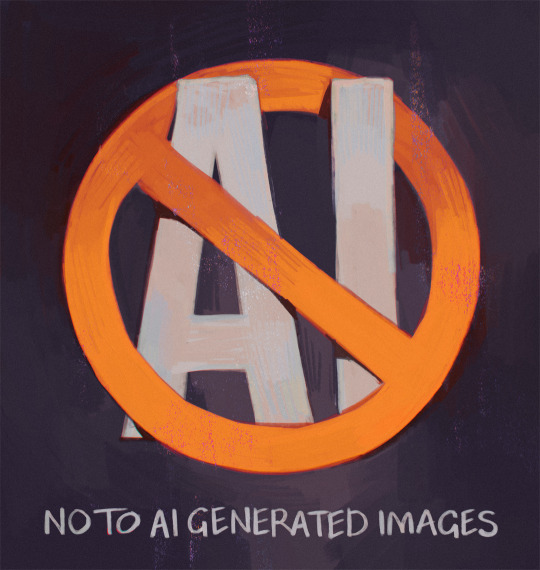
There’s a protest going on against AI art over on artstation, so I feel like now is the time for me to make a statement on this issue!
I wholeheartedly support the ongoing protest against AI art. Why? Because my artwork is included in the datasets used to train these image generators without my consent. I get zero compensation for the use of my art, even though these image generators cost money to use, and are a commercial product.
Musicians are not being treated the same way. Stability has a music generator that only uses royalty free music in their dataset. Their words: “Because diffusion models are prone to memorization and overfitting, releasing a model trained on copyrighted data could potentially result in legal issues.” Why is the work of visual artists being treated differently?
Many have compared image generators to human artists seeking out inspiration. Those two are not the same. My art is literally being fed into these generators through the datasets, and spat back out of a program that has no inherent sense of what is respectful to artists. As long as my art is literally integrated into the system used to create the images, it is commercial use of my art without my consent.
Until there is an ethically sourced database that compensates artists for the use of their images, I am against AI art. I also think platforms should do everything they can to prevent scraping of their content for these databases.
Artists, speak out against this predatory practice! Our art should not be exploited without our consent, and we deserve to be compensated when our art is exploited for commercial use.
64K notes
·
View notes
Text
Is it Time to Focus on Pre Production?

This week I:
Updated the rest UI, and realized gamemaker doesn't lert you use sequences for GUI. Terrible shame, and so I scrapped al hopes of animating a prototype at this stage.
I repainted a bunch of the inventory items at a higher resolution, and they look a lot better.
I implemented forageable objects that will randomize each day to see if they'll spawn an object. If not, the player sees nothing, interacts with nothing and just passes through. This is great for harvesting mushrooms, or finding drift wood by the beach, etc, and can just be dropped into any project with the same item-setup.
I coded the option to upgrade the inventory once with a few new items I've added: Thread and cloth. I've also added Mushrooms and medicine. The upgrade works great across all containers!
With all that said, I shall use this small blog to ramble a little about what I wanted out of this project. This is really just for my benefit.
Going into it, I never planned to make a whole game, because I knew the scope of what I was starting here was way too big (RPG with a lot of story-choices and a big, completely hand-drawn map in high resolution, no less, with hand-drawn characters that I'd have to animate, and need for a LOT of NPC schedules.)
What I did want to do is just have fun coding, try a cool art style, and create more systems for my library of scripts and objects that I can just drag into new, similar projects and reuse.
I think I have already succeeded in that quite well.
I think the style of this game is really cool, and it's doable! I could draw a game in this style in the future. I've finally worked out how to do cool day-night shaders and lighting for them, and familiarized myself with a bunch of great weather particle effects.
I've SUPER improved all my previous inventory and item objects to just make inventory organization way nicer, allow trade with other NPCs, create containers you can store stuff in.
I think I finally found an approach to doing games with day night cycles and how to update objects every day to progress them.
I've also figured out a basic quest system that can, again, be reused in any game with some tweaking.
I've optimized my textbox system, player collisions, how I create menus, and so much more.
Basically I'm realizing that whilst there are still a lot of systems that I haven't figured out, nothing is stopping me from implementing a basic, nice-looking RPG. However, there is a lot stopping me from really progressing with THIS rpg, mostly the scope described above, but also the simple fact that I haven't really got the characters, town and story planned out.
I have inklings of what I want, but I want more from this story than a cozy RPG, and good writing is really important to me when themes might get a bit dark. As such, until I've written a story and know who plays a role in it, I don't want to spend my time drawing a complete, very time-consuming map that is certainly subject to many changes still.
I think ultimately the smarter thing to do is to step away from the coding and drawing side a little and invest more time in pre-production - partially for this project, but perhaps more wisely for a project that isn't as big in scope.
A smaller cast and a smaller setting would make a project with these systems way more achievable, and I do have such a project on the backburner that doesn't take itself quite so seriously and could be cozier and more colorful overall.
0 notes
Text
10/12/2022
Quick Weekend Update:
I have overhauled the Inventory to look just a little nicer I think. My UI is still all over the place, I clearly haven't yet figured out a proper theme or style, though I like this a lot better.
Since my backgrounds are handdrawn I think it makes sense for my UI to also have that inky styling.

I've also started developing an idea for an interactive menu in the game. This place is for the player to look "Inwards". Here, they might later be able to upgrade their skills or just be able to review what impact they've had on characters in the game.

It still needs a lot of work but the general idea is this limbo-like space where gnarly trees uphold beating hearts - with fog and feather particle effects.
I've also just done some tiny fixes today, like:
Ensuring the function that allowed traders to randomize their inventory based on item type actually randomizes more than one item. It's still buggy though.
The menu for choosing how long to rest is now separated from the rest object so other objects will be able to call it in the future, and I'll be able to give it more elaborate styling.
#gamedev#indiegamedesign#devlog#indiedevlog#indiegamedev#gamemakerstudio#game maker#rpg#indierpg#wip#illustration#screenshotsaturdary
7 notes
·
View notes
Text
09/12/2022
It's not quite Saturday, but I expect I'll be busy tomorrow so I want to note down my progress for this week today! I thought it wasn't all that a productive a week, but now looking back on it, I think I got a fair bit done.
First things first, I have imported a more detailed map version into the game. This has majorly improved the look of the whole game so far. Whilst the map is immensely time-consuming, it's much better to have some plantlife and texture, and with the in-game lighting and particle effects the whole thing really comes to life!
Here are a few screenshots:




As you can see in some of those screenshots, I've also started toying with a new Player sprite. I'm not super happy with this new version yet - my partner finds him far too edgy (I don't mind that), but the sizing maybe still feels a little off, and the character looks a bit insignificant in the scene.
I might still try to give him the same proportions as the old models had, with a larger head, but I worry that would cutesify it a lot. If anyone has thoughts on that, I'd love to hear them!
Next, in no particular order, other bits of progress made:

Implemented a very simple cross-hair minigame so that the player has to DO something when he wants to construct upgrades or chop wood.
Added wood chopping.

Doors can now be locked between certain hours and on certain days. This will be very useful for stores with opening times. I've also implemented a simple description box to read out simple descriptions and notes around town.
The dialogue system has slightly improved - I have no changed the script so that I can pass a script and various arguments to the textbox, to run automatically when the dialogue is finished. This means at dialogue end I can now initiate quests, give the player items, or set a boolean, rather than having to do this in the object BEFORE the dialogue, which never felt quite right.
I added a weatherstation that reads out tomorrow's weather and temperature. It also has a rotating thingy on top that I really like. The rotating thingy rotates faster when the weather is windy.
Added randomized temperature - the beginnings of calculating how warm Child will be at home, and whether the Player will need to hasten to light a fire for her.
Added the "Windy" weather condition. Leaves blow across the screen, and as I add things that have a moving element, they might move more quickly in this weather. It looks pretty good! I like it a lot!

I overhauled Child's Gift-menu a little. She has a few sprites now that actually look like her, but they're not yet in a render style I like. Just vague sketches. Also I don't actually like the look of this menu at all now :,) maybe it's the inventory that needs updating for this screen, or maybe the feathers are just no good.
And one final, tiny victory is that I toyed with the new gamemaker string functions. Using string_starts_with() I was able to style my interaction prompts. I'll be able to display future special prompts as red for now, though I'm sure I can add cooler effects as I progress. This will make it a lot more impactful for the Player to start to take notice of unexpected interaction options.
And that's it! Not all too shabby, is it?
#gamemaker2#gamedesign#indiedev#indiedevelopment#devlog#indierpg#rpg#digitalart#digitalartist#gamedevelopment
0 notes
Text
04/12/2022 - Basic Quest System, Start on Map
This week was spent fixing a couple minor bugs in what I had built so far, and creating a bunch of new art assets. Namely, I am taking the advise of Pixel Architect on youTube and approaching the map from a more painterly perspective.
I'm drawing a whole scene at once to make sure there's enough interest in each scene. This is taking super long, but I think the results will be much better than the asset mashing I started with. Problem is that I haven't planned out the whole map yet, so really it's probably a bit foolish to start this process, when so much might yet change.
Anyway, here's what my WIP looks like!

...specifically for the docks section, that is, and a part of the worker's district.
The biggest project I took on this week coding wise is a basic quest system.

Here's how it works:
I have an enum quest {} which lists all available quests in the game. Then there is a struct for each quest, which holds its name, description, quest giver, quest recipient, quest type, reward type, reward value and more.
When the player speaks to a quest giver, a script scr_add_quest() checks that this quest ID isn't already in the quests_array of our quest manager, and then adds it to the array. The active quests get listed in a quest menu. At each step, the quest manager runs a script scr_check_quest_receptor to see:
a.) if there are quests in the array whose status is "ready" (for being handed in)
b.) if the quest recipient marked in the quest ID's struct is in this room. If so, it checks a boolean in the receptor to tell them they are waiting for a quest, and the recipient, upon interaction, runs script scr_complete_quest, whcih pays out the reward and removes the quest from the active quest list.
Right now the only functional quest is picking up a quest from the lady NPC to drop something off at the post box, and the player can interact with the postbox to earn some extra money.
What makes this system work for me is that it works even when I leave the room - it should enable me to access recipients across the whole map, no matter where they are, and only interfere with their dialogue when a quest actually becomes relevant!
Because I never wrote a quest system before I'm quite pleased with this little set-up so far and hope it will be decently scalable for various quest types in the future. I've already set up the barebones of fetch quests that require the player to collect multiple different items!
My next big project will be change my dialogue setup a bit.
Right now, when an object creates dialogue it has to give it its ID, and when dialogue ends a boolean "dialogue end" is turned on. Based on this, the object could give out an item or quest at the end of the dialogue. But this means I have to run all the if-statements I ran to determine the dialogue all over again to determine what text-end condition is required.
So instead, I want to extend the create_textbox script to accept instructions for what should happen after the textbox closes. Like running a script, or adding an item or quest. Then the textbox object, when it closes, will run that script.
#gamedev#indiedev#devlog#gamedevlog#indiedevelopment#indiegamedesign#gamedesign#illustration#rpg#indierpg
15 notes
·
View notes
Text
New Project (Again)
Hello, few followers!
I am at it again, back in the zone, coding four hours a day if I can manage it. As always I've chosen a project for myself that is far beyond the realm of possibility for me to ever finish, but this time I am really trying to just enjoy the ride and learn a bit more along the way.
Since all my project ideas seem to roughly focus on the same ideas or gameplay, everytime I start a new project I can come back to an ever-growing library of systems I have coded and jump right back in.
I'm excited to document my progress because sometimes I do get a fair bit done!
Right now I am working on an RPG in which the Player will be charged with the well-being of a little girl in a town that deeply distrusts them. Impoverished, and strangely alienated by humanity, the Player will have to do their best to scramble for food, money, and friendship.

There has been too much undocumented progress for me to really go into all of it, but here are the key achievements of this week:
Weather:
Whenever my day cycle hits six in the morning, scr_daybreak() is activated and randomizes the weather for the next day. This way, I always have one day predicted ahead of time. A new weather manager now starts and ends various weather effects come morning.
This includes Fog:

And Rain:

And simple sunshine.
Trade:

It's not at all looking pretty yet, as I am using a lot of placeholders, but I now have a simple trade menu based on money. There are a few bugs to iron out, but right now the game supports that traders have one item tag they sell and buy. For example, "Food". The Player can therefore only sell food items to this vendor. Money changes hands, you walk away with objects - the very basics are covered.
In future I want to:
Make it so a trader can support more than one item tag, as each item might have multiple tags associated with it. For example, chocolate is both "Food" and "Gift" and could be found in a food shop as well as a gift shop.
Add the items we sell to the shopowner back into the shop, at the higher retail price.
Balance the prices. I plan for Player reputation to affect prices, and each merchant has their own premium. Right now, all items are under 40 coins, so the percentage premium is not very noticeable.
Update the whole UI, add item descriptions, and a hover effect that tells the item's retail value, etc.
Take Care of Child:

Child now has a basic "Gift" menu that incldues their hunger, thirst, warmth and social stat. The player can feed the child food and drink items, some of which cure a little hunger and a little thirst.
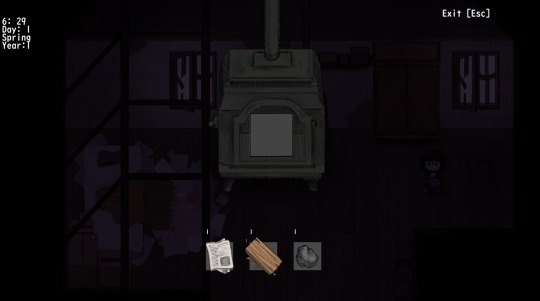

Warmth:
I intend for warmth to later be linked to the state of the home-base (broken windows, carpets), the fire in the room, and the season and weather. I have not even begun to do that yet, though it shouldn't be too difficult when I get around to it.
All the Player can do, for the moment, is open the Hearth Menu, select a type of fuel from their inventory, close the hearth, and light it with a match from their inventory. Different fuel types have different burntimes, which already accurated tick down, so the fire goes out.
On top of all this, here's a brief overview of what's already implemented at least in a functional prototype fashion:
Containers and Inventory. Player can stack items, switch items, split item stacks to take only one item at a time. This works not just across the inventory but also across containers of various sizes, such as the wardrobe or a chest.
Depth sorting (with a few annoying but manageable caveats)
Generate lootable bins. Bins outside generate different loot once a day. Still a lot to do on this to balance it to be less rewarding, and there's also an unknown bug ghosting around.
Room permanence. When you leave and enter rooms, the lights stay on, the fire stays on, the containers maintain their contents, etc.
Lighting. I have FINALLY found a script to convert X and Y positions in the room to GUI x and y. This has allowed me to follow a shader tutorial by Gaming Reverends Dev Corner and implement an overlay day and night cycle shader with coloured lights that now actually stick to the object's position.
#gamedev#indiedev#game design#game development#art#illustration#demon#rpg#indie rpg#gamemaker2#gamemaker#screenshotsaturday
1 note
·
View note
Text
Room/ Object Permanence
Not much to report in terms of new content, progress has slowed down a bit further. I did finally however find a way to handle object permanence through the different rooms, so the Player can't loot the same item twice and lights will stay on where the player has turned them on.
I am using Shaun Spalding's save system with this, and simply save all the relevant objects into an array for each room. When the room is loaded again, the game checks if we have any existing info on it and deleted all relevant objects. They are then replaced with the ones we saved, in the appropriate stages.
I'm using that same system for the actual "save game" function. It technically works at the moment, but as I am phasing out an older system, I expect there'll be many points where I realize things have gone wrong!
2 notes
·
View notes
Text
New Rooms! Trudging on with early game setup
Progress, I'd say, is slow but steady! I have made a few more rooms that I know will be essential to the early game narrative.
One of those rooms is the storage room. Here, the Player is gonna be able to pick up the oil lamp for the first time, after which the 'tutorial' is well and truly over, and our Player has to go out into the dark by himself.
This comes with a bit of a Puzzle where out helpful friend Edgar abandons us in a pitch black room by ourselves. Yay!


I've made small further improvements to some of the cutscene scripts. Now I can decide how loudly to play sounds, which was a big issue in cutscenes before thanks to my un-levelled audio.
I've also fixed a small issue with the character movement script so characters besides the Player can be moved during cutscenes.
The puzzle in this room was very light-weight, so it's technically already functional but I'm planning to extend it and make it a lot bigger, I think.
The other thing I've done is worked up this prisoner in their prison:
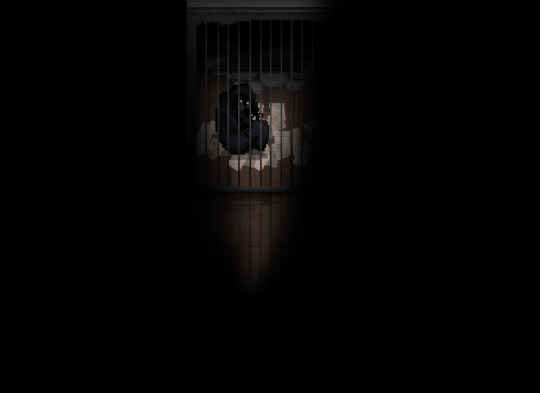
But I won't say much about them just yet ;)
In that room, I got to do some of my own sound effects and voice acting which turned out way better than I expected, and were really fun. I've also figured out a little script to play different bits of audio randomly throughout the scene, so it feels a little more alive. I did the same for the yard! Now that cutscenes are kinda super easy to use, I've been setting them up as I go so these rooms have slowly been drafting the early game story. I am still procrastinating from actually saving the game. One thing at a time!
#gamedev#indiegame#2dart#2dgame#pixelart#pixelartgame#puzzle adventure game#puzzle game#adventure game#indiedev#devlog#gamemakerstudio2#gms2#gms#wip#leveldesign#will-o-wisp
3 notes
·
View notes
Text
Cutscene Fixes and Lighting Update
Before I dive into the lighting fixes I attempted, there’s a quick update on some mechanics to cover.
First, I fixed a bug in the cutscene dialogues. Cutscenes are now fully functional and I can block the story out at crucial moments in the so-far accessible game world. This is very useful for actually testing the game-feel! The cutscenes don’t look great yet, however, because the cutscene character movement is very basic.
Secondly, the player can now die by ghost baby crying and will respawn at the previously saved hearth. They’ll return to their saved HP and lamp oil amount. This is very very basic saving that I will have to completely overhaul using actual DS_maps.
And thirdly, I have used the now functional cutscenes to fully block out the very short prologue area. That means there is now an area in the game where the story progresses completely. The player has to complete their task before they can move on, with cutscenes and appropriately changed dialogue descriptions. I can also block the player from leaving certain areas with cutscenes.
Now, for the lighting updates! (semi-succesful)


The first update is that I have enabled a basic shader for the yard, which now paints it as night time. I’ve not fully optimized the colour yet, but the atmosphere is already a lot spookier! I can finetune this post-processing shader later on to hopefully get an even better atmosphere.

Secondly, I have now updated my light-cutouts to automatically create a coloured glow as well. This is now on top of all the other layers, where it’s supposed to be. No more furniture clipping infront of the light!
Whilst this doesn’t look awful and makes the fires a lot nicer, I think it’s very much not ideal.
For those of you with some interest in this from a technical standpoint: The sprite lights are simply created with an “add” blendmode, which changes the colours below nicely but ruins a lot of the contrast. It’s very overbearing light.
My hope was to create an overlay-type shader that would apply post-processing effects ONLY to wear the light-sprites are placed and created. Everything else should remain untouched and darkened out by the basic light-renderer. This is my black surface, through which i cut holes for my basic light blocking.
However, I’m not sure I can apply post-processing to specific sprites, and I am still very new to shaders. Needless to say that whilst I think the concept is possible, I am not at all sure how to accomplish it right now. So for now, this compromise-lighting will do!
#2dart#pixelart#pixelart game#gamemakerstudio#gms2#gamemakerstudio2#gameart#puzzle game#adventure game#puzzleadventure#indiegame#indiedev#devlog#programming#gamedevelopment
0 notes
Text
New Player Sprite!

Hello to the new followers! Thanks for checking out my progress with this game :D I’ve been busy this week, but to keep things a little more organized I’ll spread my progress updates over a few posts!
Let’s start with updates to the Player. I have now reworked with the look of the player entirely. That means a new walk animation, a new idle animation, and also first appearances of an actual lamp sprite in the player’s hand. I’ve also given him a new portrait to stand in for the ‘neutral’ pose now, and am trying to slowly increase the number of emotes available to him.

I’m still trying to figure out a name for this character. I have most of the other main characters in the game down to a T, but this one has been a blank-slate player-insert for the longest time, and now that I am hoping to give him a voice the personality is slowly lagging after.
Good news is that I’ve done a lot of story-blocking this week. I now finally understand a proper beginning-middle and end, with four total arcs. I even know what will be revealed at which of these ‘chapters’, and have some clearer ideas of how I might be able to tell that story if all goes well.
#indiegame#gamedev#adventuregame#puzzle game#pixelart#pixelart game#gamemakerstudio2#gms#art#programming#2dgame#gameart
2 notes
·
View notes
Text
First Puzzle drafted, assets expanding...

It took me quite a while, but the nursery puzzle is now fully playable. There are a few quality of life upgrades it needs, but it works relatively smoothly and I was able to improve on other systems along the way. All of that will come in very useful! The atmosphere at the end when all the children are asleep is also actually quite nice, with a music box playing faintly in the background...

In other news, I added a bunch of new assets, including furniture and a few more portraits to give dialogues a bit more substance.
I’ve drafted the library room, although I expect this to change significantly if a puzzle might be hosted there later. The test-hallways are linked up with all the rooms now, and doors that are faced from the up-side down now fade in to show where they are. Still need to find a better indicator for side-facing doors.
I have not yet managed to figure out a shader to improve the lighting. After I tried that and thoroughly messed everything up, I appreciate how things are looking at the moment! XD I also still need to find a way to handle interactions when two interaction hitboxes overlap...
#gamedesign#indiegame#indiedev#game#2dart#2dgame#pixelart#gamedev#devlog#puzzleadventure#puzzle game#adventure game#haunted house#ghost#art
13 notes
·
View notes
Text
Quality of Life (Basics) and updates to the Nursery Puzzle

I am nearly caught up with my queue now, so soon it will be live updates, and therefore I’ll probably be much slower to upload!
My brain wasn’t quite switched on this last week, but I have been able to set up many of the key systems for this particular puzzle. This is where I have to start tackling more complex ideas without the help of general tutorials, but I am slowly getting there.
When I haven’t felt like undertaking much coding, I created extra assets for the nursery and general house and also made some quality of life improvements.
Now, the Player health and lamp light are permanent between rooms. This includes the current lamp mode the player has toggled to. I’ve also fixed an issue with music doubling up when the Player enters the same room twice, and improved the dialogue branching system to return choices the Player makes only to the relevant object!
I’m not far from completing this puzzle, and on the way I am learning how to save variables.
#gameproject#game#2dgame#pixelart#adventure game#puzzle game#mystery game#indie game#devlog#game development#gamedev#indiedev#adventure#hauntedhouse
1 note
·
View note
Text
Preparing the Yard

When I don’t feel like focusing hard and tackling the coding, I try to create a few new assets at a time to slowly populate other areas of the house. Today, I’ve thrown together a basic yard. The assets are not final for sure, and a lot is missing.
This is mostly because I don’t entirely know yet what to put into this. I know it will be the prologue area of the game, but what basic puzzle this entails is still ambiguous. Nonetheless, it was a chance to incorporate the particle system I had previously used in a different project, and ass some scenic rain sound to my music manager object.
#gamedev#development#devlog#gameart#2dgame#adventure game#puzzle game#mystery gang#pixelart#pixelart game#gamemakerstudio#gamemakerstudi#gamemake
2 notes
·
View notes
Text
Doors!

Just a small update today whilst I’m still trying to figure out the intricacies of the nursery puzzle. (why did I start with one of the more complex ones?)
I previously already had transition ‘zones’ that would switch to a new room if the Player walked into them. Including a fade to black and facing the Player the right way round. Now I’ve also added a set of doors with a nice opening animation that do the same thing, only they need to be interacted with before the Player is warped.
Definitly helpful, and a requirement to start putting the house together for real.
(also, if you noticed the drawer being blatantly unaffected by the light, so did I! This still needs fixing, but in my mind, the whole lighting is due for an overhaul where looks are concerned. What is happening right now is that the additive orange glow that washes out all the colours is drawn before the drawer is, and as such, the drawer is placed on top.)
#gamdev#devlog#indiedev#pixelart#gamemakerstudio2#gamemaker#gameart#pixelart game#adventure game#puzzle game#leveldesign#hauntedhouse
0 notes
Text
The Nursery

Now that a lot of the base systems I’m going to need in the game are set up, I decided to start setting up some more independent rooms. These are nice because I can tweak them on their own without having to worry about the layout of the entire thing. I still don’t know the exact design of the halls, but puzzle rooms are self-contained and therefore easy to fix up in the future.
The nursery is going to include a puzzle and, as the name suggests, be filled with some creepy occurrences that are common place in a haunted house.
Here’s a sneakpeak of what that currently looks like.
This puzzle has put a lot of things on my to do list. For example, I need to figure out how once a dialogue choise is made, this can be reported back to an object. I also need to sort out how objects interact when two interactable things overlay one another. For example, a lamp on top of a drawer. I don’t need the drawer to do anything, per say, but I wonder if there is a better way to handle this than always creating duplicate items. One that is interactive and one that is just decoration.
Please let me know what you think of the nursery! Aside from the still rather poor lighting, does it convey a slightly ominous atmosphere?
#gamedev#devlog#indiedevelop#indiedev#gamemakerstudio#gamemakerstudio2#Adventure Game#puzzle game#2dgame#2dgameart#gameart#pixelart#leveldesig#pixelart game#haunted house#mystery game
1 note
·
View note