Photo


Classic Cuties
This has been sitting in my drafts for a while cause I was too lazy to hunt down the cc, but I finally kicked my own ass so you can have some fun with them! CC lists are included in the .zip and there’s a link to the sliders I use - for your ease, of course.
P.S: I think jocelyn may be spelt joselyn in game - that’s my stupidity
Jocelyn CC: skin (tan) | hair (AS) | brow | eye (N19) | lash | nose mask | lip | glasses | top
Charlie CC: skin (light) | hair (AS) | brow | eye | lash (accessory version) | freckles 1, 2 | blush | lip | top | nails
DOWNLOAD JOCELYN.SIM
DOWNLOAD CHARLIE.SIM
DOWNLOAD SLIDERS
952 notes
·
View notes
Photo


Odyssey Scruff
Ello. It’s been a while. Made some more scruff. Oh and I wanted to say thanks to those who like my hot garbage. I appreciate it.
T-E
Compressorized
Custom Thumbnail
[Download]
741 notes
·
View notes
Photo
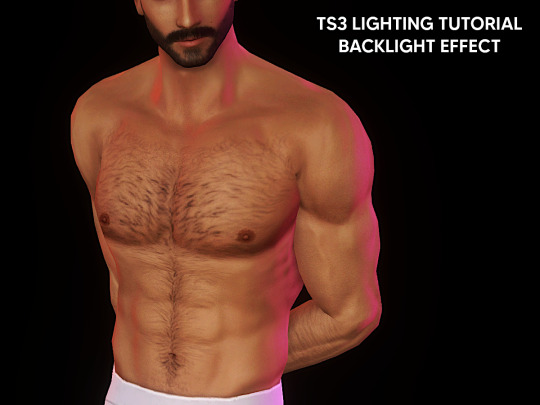
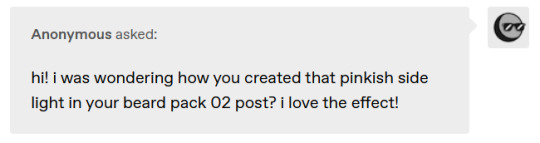
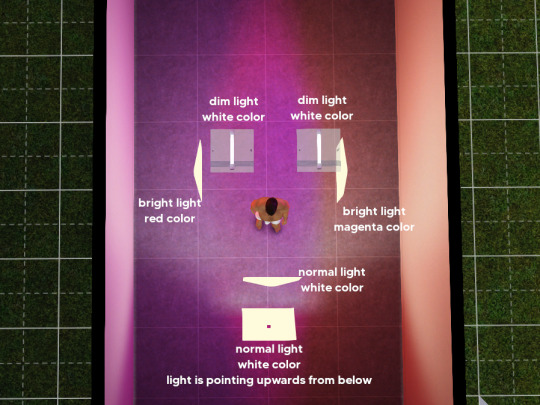
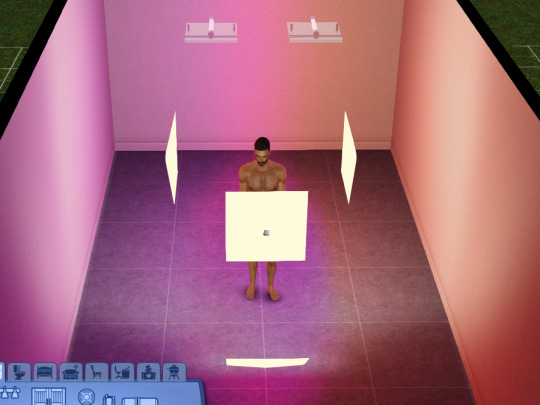

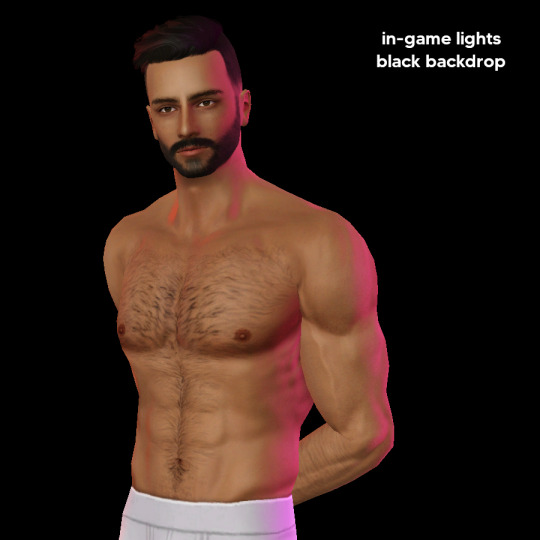
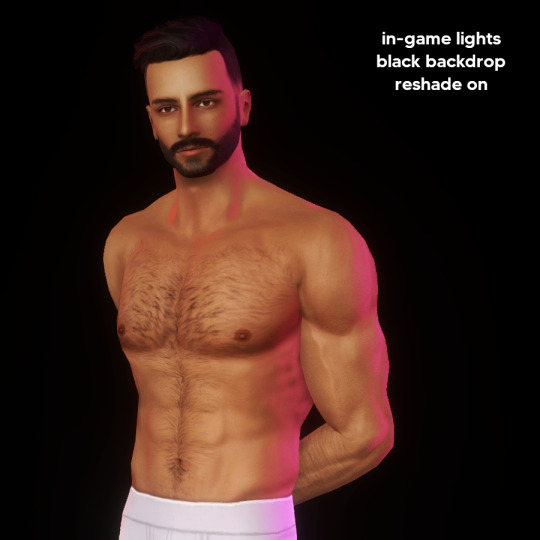
TS3 Lighting Tutorial: Backlighting
A cool lighting setup I came up with for photo studio portraits!
Inspired by @rebouks and @tau1tvec TS4 CAS lighting mods ✨
You need:
Buhudain invisible lights (I always use the “wide spot” versions)
Murano photo backdrop
Pose Player & some poses of your choice
Reshade, Gshade, or a photo editor of your choice
1. Build a closed rectangular room with a roof covering it. Pose your sim and put them in the center. (Use the moveobjects on cheat.)
2. Position the lights as shown in pic 3 and 4. You can adjust the light color and intensity in Live Mode by clicking on them, or Ctrl + Shift + left click on them in Buy Mode.
3. Recolor the photo backdrop to pitch black, and put it around your sim to make sure the room’s walls are not visible. Use more than 1 if necessary, they seamlessly intersect. Murano’s photo backdrop is also technically a light, so make sure you either turn it off, or play around with the light’s color and intensity to create an effect you like.
4. Find a good angle, turn your Reshade/GShade on, and snap your pic. Adjust the contrast, brightness, exposure, and color settings in a photo editor to make it pop even more. You can download my Reshade preset on my downloads page if you want, it works in Gshade as well.
What does each light do?
The white-colored lights are there to provide a general brightness to the sim and the room, and to offset the intense colored lights. Without the white lights, the sim would be completely lit in red & magenta. You can turn up the intensity, or add more white lights if more brightness is needed.
The red and magenta-colored lights are there to provide intense color on the side and outline of the sim, for a neon backlit effect.
Tips
- You can play around with each light’s position, intensity and color to create different effects. For example, you can remove some lights on one side of the sim to create more dramatic shadows. Or remove some white lights so that the colored lights are stronger.
- You can make the colored lights monochromatic, or you can pair them in analogous colors (i.e. red and orange, red and magenta), or you can pair them in complementary colors (i.e. red and green, blue and yellow).
- In Buy mode, hold the Alt key, and click and drag your sim to rotate them in small increments, to make sure the light hits them exactly right.
I hope this tutorial gives you some fun ideas for taking pictures! 💗
460 notes
·
View notes
Photo




hair dump #176
CAS thumbnails Meshes by Anto Converted by ChazyBazzy My edit of Shockshame texture & Pastry-Box controls.
DOWNLOAD Hugo | Joseph Victor | Vladimir
256 notes
·
View notes
Photo


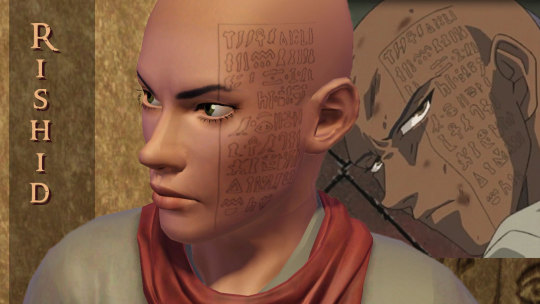



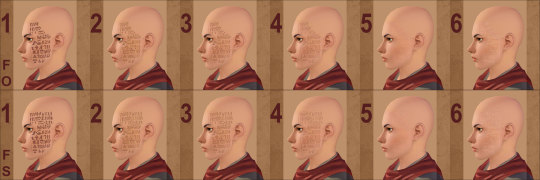
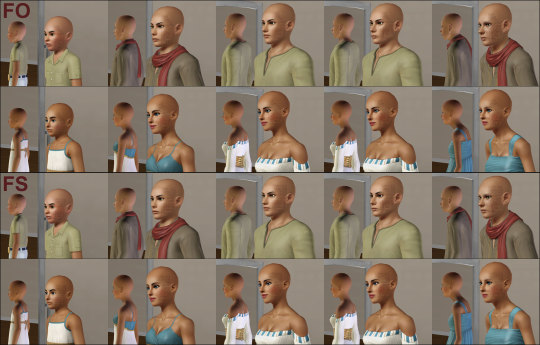
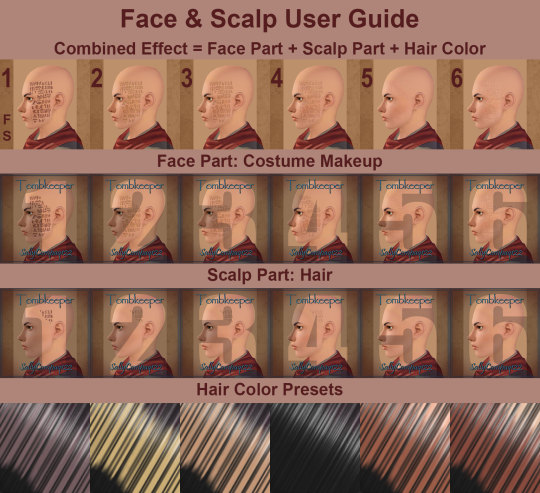
Rishid’s Tombkeeper Face Carvings from YuGiOh
Sims 3 Version
I made the first version of these face carvings years ago under the creator name SallyCompaq122. This was long before I ever knew what Blender was or how helpful it could be for placing tattoos over curved body parts.
After the conversion of Rishid’s face carvings for the Sims 4 resulted in some much-improved content, I decided to overhaul the Sims 3 version to bring it up to par.
If you like the Sims 3 and want to play with this content, you can download it here.
These face carvings are base-game compatible and work for male and female sims ages child and up.
I have included two versions for download: one for the face only (FO) and a second for the face and scalp (FS). The portion of the carvings on the face appear as costume makeup in CAS while the portion on the scalp appears as hair.
There are 2 recolorable channels and 6 color presets; some resemble ink while others look like subtle scarring.
I will be posting more of my content here, especially since I am actively creating again, so if you’re interested, give me a follow.
See more of my work: Check out my archive.
Join me on my journey: Follow me on tumblr.
Support my creative habit: Buy me a coffee on KoFi.
54 notes
·
View notes
Photo













4t3 Conversion from Serenity’s Euphoria Collection
A 4t3 conversion from a big collection inspired by the outfits worn by the characters of euphoria season 2! I know this is ABSOLUTELY unprecedented coming from me, but I enjoyed this set so much when it first came out I had to convert it for my modern sims to wear! This doesn’t mean I’ll stop converting historical cc obviously, in fact I think this will be the last time I do something like this, but only the future will tell! I worked really hard on this set! Hope you like it as much as I do! Enjoy! <3
————— —————
Known Problems:
The Jules gloves (meshed gloves) can clip with the sims’ hands and arms because it was made for ts4′s female body. I minimized it a lot tho!
Maddy’s sandals aren’t the same ones from ts4 because I couldn’t figure out how to make the straps work with ts3′s female legs, so I modified the base game’s sandals and adapted the textures :( and the straps STILL kinda don’t connect with each other and it makes me so mad. I worked for days on this one and this are my best results. I’m so sorry, but from a distance, they look great!
The MSGM crochet top and the mimi wade fairy liquid dress have these weird seams in some locations where I snapped the vertices together and I have no idea how to fix them. It’s not normals, not UV, I’m so confused! They’re small tho, and it also depends on the lighting, so fingers crossed it won’t affect your gameplay!
The knit skirt has some color banding in the second stripe. Sorry but I changed the texture and uv multiple times and nothing seems to work.
————— —————
ALL OG CREDITS GO TO @serenity-cc! THEY’RE NOT MY MESHES, AND THEY’RE NOT MY TEXTURES, I JUST CONVERTED THEM TO THE SIMS 3!
————— —————
THINGS TO KNOW BEFORE DOWNLOADING:
The geotard and the swimsuit both have top versions as well as the outfit versions, for you to wear with shorts or pants!
The batsheva blouse, blumarine cardigan have untucked and tucked versions!
The hockey T-shirt has 6 available presets. Overlays, apart from the next-to-last one and the last one!
Both batsheva blouses (tucked and untucked) have 5 presets available. Overlays, apart from the first two ones.
The anime shirt has 10 presets. The third, fourth, fifth and last presets are recolorable, the remaining are overlays!
The miu miu mini dress and the miu miu heart dress both have 13 presets. All overlays except for the last presets!
The mimi wade fairy liquid dress has 11 total presets. All overlays except for the last preset!
The pumps have 5 presets. The first one is a glossy preset, the second one has no gloss, and the remaining ones are patterned overlay textures!
————— —————

SimFileShare | Dropbox
💖 buy me a coffee or become a patron!
————— —————
Credits and Special Thanks:
Serenity for the meshes and textures
The wonderful people at Creator’s cave for helping me fix a lighting issue I was having with the geotard! <3
@ice-creamforbreakfast for the models
@katsujiiccfinds @emilyccfinds @sssvitlanz @xto3conversionsfinds
1K notes
·
View notes
Text
TS2 to TS3 - Egyptomania!

Happy Black History Month!
TS2 to TS3 Egyptian Accessories (MF / SFS)
I am so happy and honored to have TS2 creator Wawa’s permission to convert some of his amazing pieces from their epic Tut collection!
I didn’t do all of them, because I was lazy pressed for time, and I didn’t get to take as many preview pics as I should have, but I hope this set still makes simmers out there happy, especially the ones who play in Al Simhara a lot.

There are 8 TS2 to TS3 accessories included, Hat slider compatible, Everyday - Outerwear, recolorable, unisex, etc etc.
Most of these accessories are HIGH POLY – I shaved them all down from the original TS2 poly counts by like half and they’re still pretty darn high (on average like 6000 vertices and 10k faces). So be careful. And they blur when you use too many accessories at a time.
Atef-Hedjet

The Atef is the signature crown of Osiris. There’s a recolor variation without the Maat-feathers, so it’s a plain ole Hedjet, the crown of Upper Egypt.
Deshret-Pschent

The Pschent is the double-crown combining the Hedjet of Upper Egypt with the Deshret of Lower Egypt. There’s a recolor variation with just the Deshret included.

Hathor Horns

(I think I set these for only females, since you really only see goddesses like Hathor and Isis using them; Horus’ sun disc is a bit different.)
Modius

Made famous from Nefertiti’s bust. I think I set this only for females, too. You can use Master Controller to gender-enable accessories for unisex though.
Nemes

Frikkin love this thing. Be warned though: there are CLIPPING ISSUES if you use muscular/bigger sims or bulky clothes.
Osird

Frikkin hate this thing. It is not Hat slider compatible, as the way the slider works, if you’re busy using the slider for the crowns, the beard gets affected, too. But some sims’ chins make the beard clip. GAH! Whatever. Take it anyway.
Uraeus

I modded this one (so it’s crap, naturally). And non-recolorable. Oops.
Vulture Crown

Another one I think I set only for females. Vultures I think are frikkin ugly, but this crown is so purdy~~!
There’s a cool site here if you want to know more about the crowns.
But we’re not done!
Egyptian Tatts (MF / SFS)
These are two random tatts I really wanted:

There’s 1001 versions of Rihanna’s Isis Tattoo as accessories or skins or whatever, but I just wanted a simple tattoo. So, viola. (Sorry for the crap pic.)
Next, I made an edit to the hieroglyphic Medjai costume makeup at TSR that super sexy dude from The Mummy movie wore.


It’s a FACE tattoo, so you will NEED CmarNYC’s tattoo mod for it to work.
And there’s still more!
TS2 to TS3 Egyptian Wall Art (MF / SFS)
Wall Stickers
Wawa also created beautiful Egyptian Wallpapers, but I decided to do something a bit different and turn them into wall stickers.

I didn’t do anywhere near the amount Wawa made, just my personal favorites, so there are only I think 6 or so variations. (I don’t even have preview pics, omg.)

Horus Wall Art
I also helped myself to the Horus wall piece Maylin did at MTS, cuz YOLO – unless you’re Horus’ father Osiris, of course, LOL! XD

So, that’s that! Hope y’all enjoy!
Do you remember the time….

241 notes
·
View notes
Photo






[RONA] Moment Outfit Set
TS4
New mesh
10 Swatches
HQ Compatible
[T.O.U]
Do not re-upload & re-edit.
Do not convert to another Sims series and another game without my permission.
Do not upload direct download link.
Do not generate income from my creations.
Do not claim my contents as your own.
DOWNLOAD (Patreon Early access / Public release on 7.12)
1K notes
·
View notes
Text




116 notes
·
View notes
Photo



KK SWEATSHIRT 05 RECOLOR BY VERTHU
i want these irl but they do be expensive…
Keep reading
661 notes
·
View notes
Text
update, wips, whatever
since I'm coming back to life, I thought I'd just let you know what I'm working on.

this one should look familiar to most of you, I think, but it's going SLOWLY. I don't always want to work on something this big and complicated, and I don't like the making textures part.
so I take breaks, and not only to play (which I still do like once a week at best) or to make sure I meet deadlines for tasks, but also to create something not-so-difficult but what I'd really love to do. like little things from Ennead.

this is also still a wip because of the demons called uv_1 and weights. and this is just a test sim, not Seth, but you get the idea.
22 notes
·
View notes
Photo



street food vendor set + bonus followers gift [buy cc conversions+sim dump]
only a week late…. not too bad tbh dkfsfdj. anyway, this turned out to be a pain to do, ngl. but basically, i reached a followers milestone and this is my gift for y’all bc i love u all a whole lot!! cc included for the gurls bc i ain’t hunting down all the links. don’t come for me pls. only one(1) outfit for each.
a few high poly (around 10k-12k) items (the carts) here, so be careful! i’ve also included each food plate of the food cart as separate items, so they can look a little higher quality if u want them to. there’s 15 of them, they’ve been merged.
all lods!!
10 swatches for most items (red swatch looks best tho tbh)
bgc
found either in clutter or misc deco
comes with slots when it could be included
table and chair are functional
find them by typing [RDC] in the search bar
credits for 3D models&textures can be found in the description boxes
recolors are super very welcome!! (and yes you can totally include the mesh, just give proper credits and NO PAYWALL)
enjoy~~
– 25 packages & 2 sims –
through here for all my s4 downloads
tag me if you use!
download: ALL or PICK-N-CHOOSE
+ bonus sim dump: indigo & maddie
––– links not working? try right-clicking and opening in a new tab!
thanks to all cc creators!
~ and have fun ~
{•̴͈ ˔̇ •̴͈}
978 notes
·
View notes
Photo

Hair 09_Shine Cut (VER.2)

New mesh
56 Swatches
HQ Compatible
-❌-
Don’t steal
Don’t edit
Don’t re-upload
Thank you for your support. 💞
DOWNLOAD (MEGA SLOWBRO ONLY GIFT)
698 notes
·
View notes






