Don't wanna be here? Send us removal request.
Text
asp .net core Jwt Security Token
asp .net core Jwt Security Token
Issuer and SecurityKey
To generate Jwt Security Token in asp.net core, we have to declare variables that are required for the token to be generated based on. Those variables are Issuer and SigningKey, we can put these variables in appsettings.json so we can read it later.
JwtBearerAuthentication
Now to add jwtbearer middleware, we need to register it in the startup file. While registering the…
View On WordPress
0 notes
Text
how to dockerize asp.net core application
how to dockerize an asp.net core application
ASP .NET Core
To dockerize your existing ASP.NET Core application, you need to install docker first. This article will explain on how to leverage docker-compose. To do development inside a docker container, you need to create a docker image.
Let’s open a terminal and create a directory to put our project files, call it aspnetdocker.

Then create a new asp.net mvc project, or in this example we…
View On WordPress
0 notes
Text
How to draw a marker on OpenStreetMap
How to draw a marker on OpenStreetMap
To Use OpenStreetMap and draw marker we can use a javascript library, there’s a lot out there but for this example well use leafletjs.com. It’s open source, mobile friendly and lightweight and has a complete features most developers need.
Leafletjs
Now head over to the website and follow the quick start tutorial, that should be enough to get started. After you follow the tutorial, you can create…
View On WordPress
0 notes
Text
Menggunakan SignalR di ASP .NET Core
Menggunakan SignalR di ASP .NET Core
SignalR adalah library untuk ASP .Net yang memudahkan developer untuk menambahkan real-time fungsionalitas pada web application. SignalR menambahkan kemampuan web application untuk mem-push konten atau data ke semua atau sebagian client yang sedang terkoneksi tanpa menunggu client tersebut untuk melakukan request terlebih dahulu. Beberapa fungsi real-time yang bisa diimplementasikan menggunakan…
View On WordPress
0 notes
Text
Cosuming Rest API in a WPF Application.
Cosuming Rest API in a WPF Application.
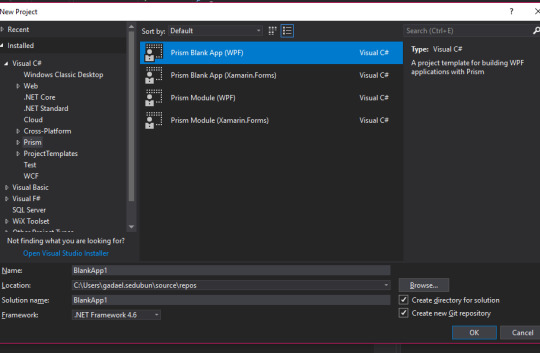
We’ll make a simple WPF application that consumes a web api. The WPF app is called IDX_NEWS, and the features are : fetching news announcement and view the details from www.idx.co.id.
IDX API
Before begin developing we need to check the website first, go to this urland while the website is loading press F12 to open developer tools -> go to the network tabs and click on XHR to filter the request…
View On WordPress
0 notes
Text
Cosuming JSON Rest API in C#
There is a lof of good libraries to consume JSON API in C#, we can search for rest client in nuger.org. First item on the search result is RestSharp, a simple REST and Http API client. You can also use System.Net.Http.HttpClient as it is a base for sending http requests and receiving http responses provided by default on .net framework and .net core. In this post, i’ll show both ways how to…
View On WordPress
0 notes
Text
Angular 2 application with asp.net core API - Part 2
Angular 2 application with asp.net core API – Part 2
The angular template from dotnet cli is using the angular v4.4.6 LTS version. So we cannot use the latest angular v.5 APIs. After creating the angular components in earlier postnow we need to write each component, if you use VSCode or Visual Studio this will be easy because the editor will provide intellisense for typescript syntax. Inside todo.components.ts, create a class named TodoComponent…
View On WordPress
0 notes
Text
Angular 2 application with asp.net core API
To develop web application with Angular 2 and ASP .NET Core API we can use a builtin template that’s provide from the dotnet CLI (command line interface) by typing dotnet new angular but before you do that you need to make a new folder where you’ll put all your project files. Don’t forget to run npm install inside your project folder after you have successfully create the project.
dotnet new…
View On WordPress
0 notes
Text
c#: Sorting List of Complex Type or an Object using IComparable
c#: Sorting List of Complex Type or an Object using IComparable
To do sorting with List<T> of your own object type you need to implement IComparable<T> interface into the class itself. So when you have a List of the object you can easily call listOfObject.Sort() to sort the content of that list.
For example: imagine you have a Class Schedule for work schedule and that class have 2 properties which is WorkDay and Shift. Both properties are a complex type or i…
View On WordPress
0 notes
Text
Hasil StackOverflow Developer Survey 2017
Hasil StackOverflow Developer Survey 2017
Melihat hasil Developer Survey tahun 2017, banyak hal yang bias ditarik kesimpulannya. Misal, Sebagian besar peran dari responden adalah sebagai web developer, meskipun dijelaskan bahwa banyak juga dari mereka yang membuat aplikasi desktop dan mobile. Bahasa pemrograman yang paling populer adalah :
JavaScript
SQL
Java
C#
dst.

so survey 2017 developer type
Sepertinya banyak developer jaman…
View On WordPress
0 notes
Text
IIS: improve websites security by adding http headers
IIS: improve websites security by adding http headers
One way to improve asp.net MVC website security is to add http custom headers on IIS. To do that you need to open IIS by typing inetmgr on Run, then open the particular website on the Connections pane on the left side and click on Http Response Headers inside the website’s Home pane. After that you can add the http headers accordingly as show in the picture below.
iis http response headers
After…
View On WordPress
0 notes
Text
IIS Server: Acces To Path is Denied when export xls file
IIS Server: Acces To Path is Denied when export xls file
When trying to create excel files while exporting and you need to save it on the folder inside a web server. Often times you get an error like this :
iis access_denied
means that your websites application pool doesn’t have the rights to Read or Write into the folder that the website’s located. To fix it, you need to check the website’s ApplicationPool by opening the IIS Manger (simply press…
View On WordPress
0 notes
Link
0 notes