#3d Animation Software for Mac
Explore tagged Tumblr posts
Text
#3d animation software for beginners#3d animation software for kids#free 3d animation software#3d animation software for mac#Free 3d animation software#3d Animation Software for beginners#free animation software#animation software for kids#Animation Software for Kids#Animation Software for Mac
0 notes
Text
#free animation software for mac#3d animation software#free 3d animation software#3d animation app#animation software free
0 notes
Text

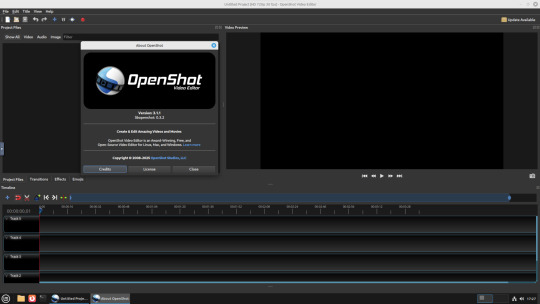
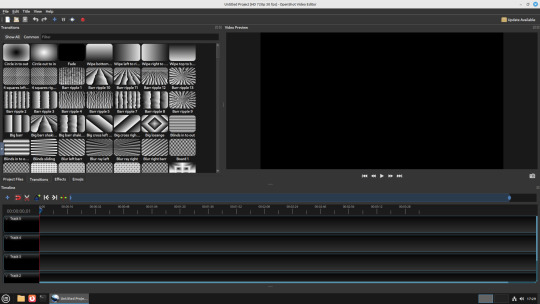

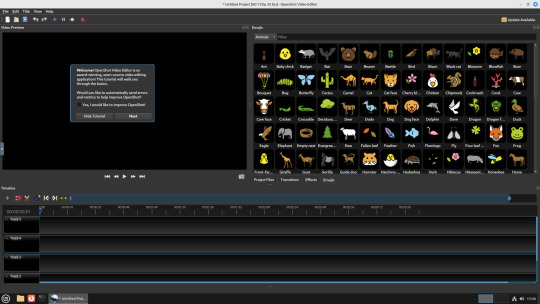
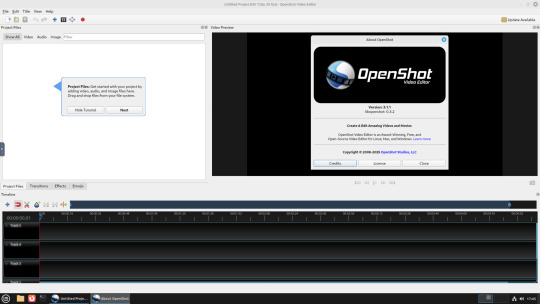

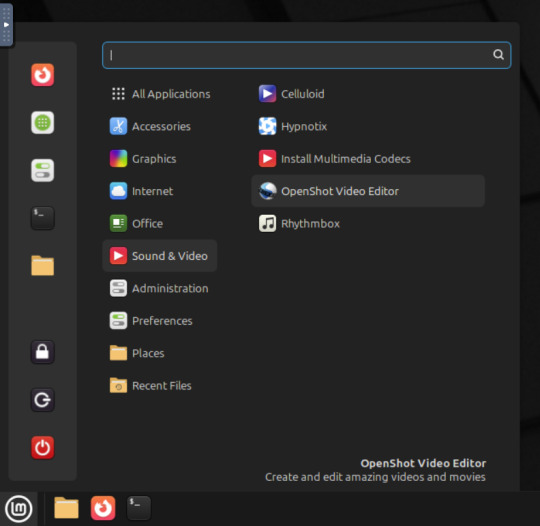
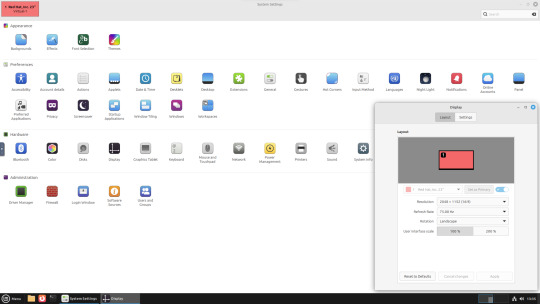
22.02.25
A quick look at the free, open source Openshot Video Editor, running in Linux Mint Cinnamon 22.1 on Distrosea!
On Mint, Openshot is installed via the Software Manager as a .deb file.
Here are some of the packages (dependencies) that are installed alongside it. The version featured in the manager (Openshot 3.1.1) is a few versions behind the web version (3.3.0) for stability reasons.
OpenShot was released in August 2008. It is built using Python, C++ (libopenshot) and the Qt5 framework. It is available for Linux, Chrome OS, Windows and Mac OS operating systems.
https://www.openshot.org/
It can handle most modern and classic video formats and can export videos in up to 8K resolution. It comes with a customisable interface, built-in tutorial, various transitions, effects, 3D text and animation effects with Blender Animation support and emoji emblems that can be used in video shots through the time line.
Openshot comes with a default dark theme and a light theme.
https://en.wikipedia.org/wiki/OpenShot
An interesting look at the OpenShot User interface. The window size of the VM is shown in the 'Display Settings' window. The actual display resolution is 2560x1440.
Online video tutorials can be watched here:
https://www.youtube.com/playlist?list=PLymupH2aoNQNezYzv2lhSwvoyZgLp1Q0T
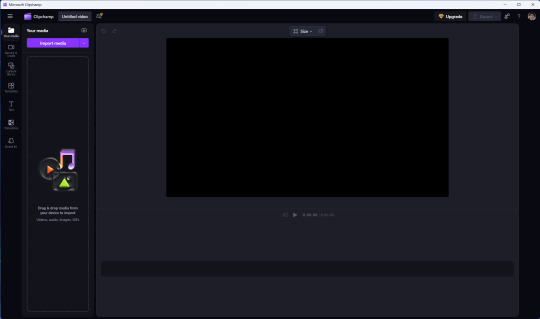
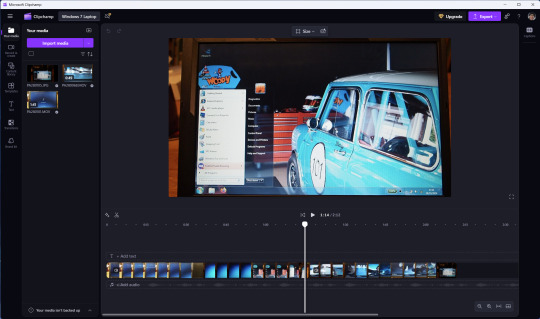
However I still prefer the simplicity of Clipchamp, as it includes ready made templates, a clean UI and is a browser based web-app that can run on any operating system.
https://clipchamp.com/en/
Other popular open-source video editing applications include:
Kdenlive (released 2002)
https://kdenlive.org/en/
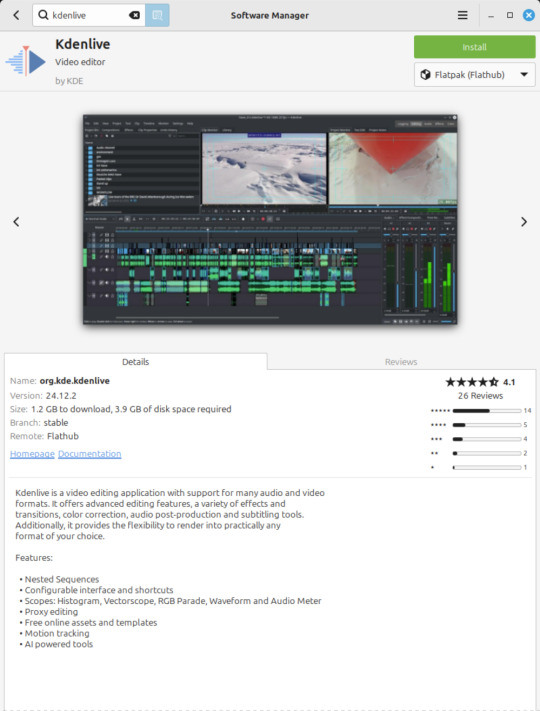
Shortcut (released 2011)
https://www.shotcut.org/
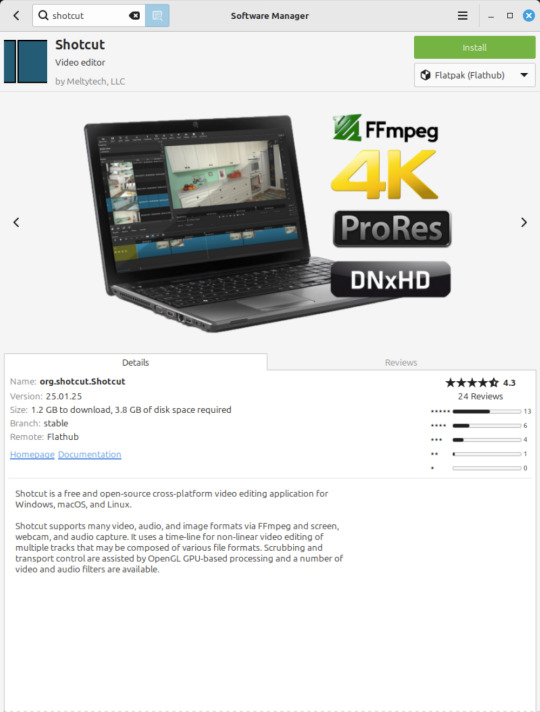
Flowblade Movie Editor (released 2009)
https://jliljebl.github.io/flowblade/
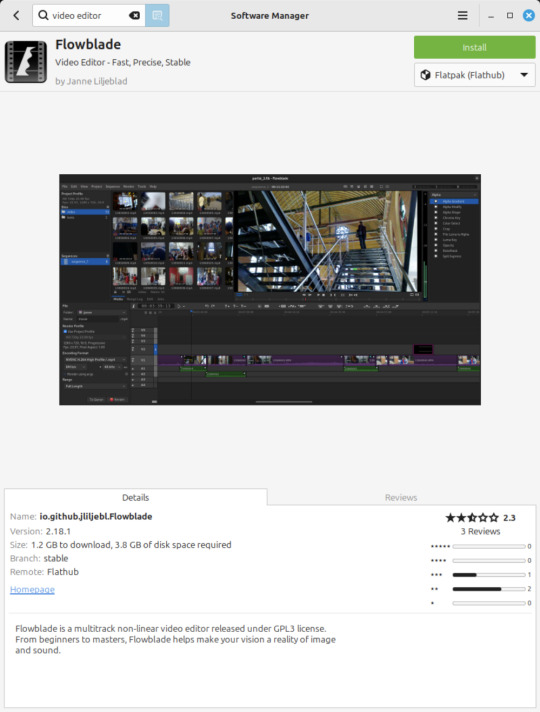
Blender Animation Program (released 1994)
https://www.blender.org/
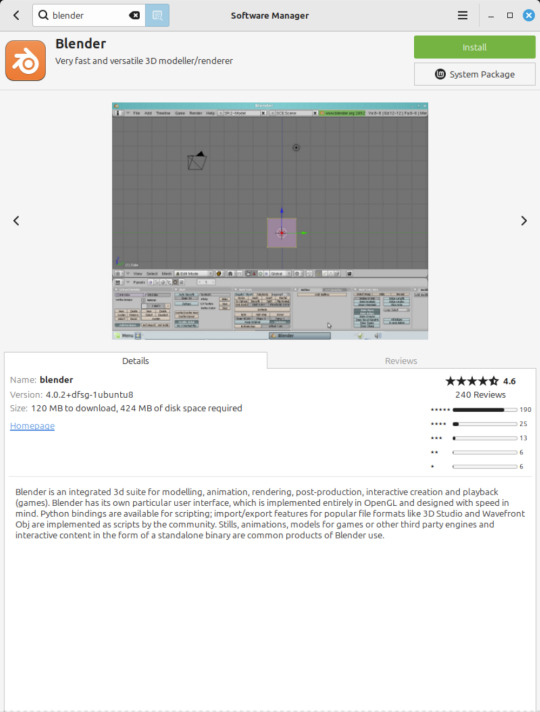
All of the video editors mentioned here have their pros and cons and many can be installed as a .deb (System Package) or .flatpak (Containerized App) on Linux Mint.
5 notes
·
View notes
Text
Apple Unveils Mac OS X
Next Generation OS Features New “Aqua” User Interface
MACWORLD EXPO, SAN FRANCISCO
January 5, 2000
Reasserting its leadership in personal computer operating systems, Apple® today unveiled Mac® OS X, the next generation Macintosh® operating system. Steve Jobs demonstrated Mac OS X to an audience of over 4,000 people during his Macworld Expo keynote today, and over 100 developers have pledged their support for the new operating system, including Adobe and Microsoft. Pre-release versions of Mac OS X will be delivered to Macintosh software developers by the end of this month, and will be commercially released this summer.
“Mac OS X will delight consumers with its simplicity and amaze professionals with its power,” said Steve Jobs, Apple’s iCEO. “Apple’s innovation is leading the way in personal computer operating systems once again.”
The new technology Aqua, created by Apple, is a major advancement in personal computer user interfaces. Aqua features the “Dock” — a revolutionary new way to organize everything from applications and documents to web sites and streaming video. Aqua also features a completely new Finder which dramatically simplifies the storing, organizing and retrieving of files—and unifies these functions on the host computer and across local area networks and the Internet. Aqua offers a stunning new visual appearance, with luminous and semi-transparent elements such as buttons, scroll bars and windows, and features fluid animation to enhance the user’s experience. Aqua is a major advancement in personal computer user interfaces, from the same company that started it all in 1984 with the original Macintosh.
Aqua is made possible by Mac OS X’s new graphics system, which features all-new 2D, 3D and multimedia graphics. 2D graphics are performed by Apple’s new “Quartz” graphics system which is based on the PDF Internet standard and features on-the-fly PDF rendering, anti-aliasing and compositing—a first for any operating system. 3D graphics are based on OpenGL, the industry’s most-widely supported 3D graphics technology, and multimedia is based on the QuickTime™ industry standard for digital multimedia.
At the core of Mac OS X is Darwin, Apple’s advanced operating system kernel. Darwin is Linux-like, featuring the same Free BSD Unix support and open-source model. Darwin brings an entirely new foundation to the Mac OS, offering Mac users true memory protection for higher reliability, preemptive multitasking for smoother operation among multiple applications and fully Internet-standard TCP/IP networking. As a result, Mac OS X is the most reliable and robust Apple operating system ever.
Gentle Migration
Apple has designed Mac OS X to enable a gentle migration for its customers and developers from their current installed base of Macintosh operating systems. Mac OS X can run most of the over 13,000 existing Macintosh applications without modification. However, to take full advantage of Mac OS X’s new features, developers must “tune-up” their applications to use “Carbon”, the updated version of APIs (Application Program Interfaces) used to program Macintosh computers. Apple expects most of the popular Macintosh applications to be available in “Carbonized” versions this summer.
Developer Support
Apple today also announced that more than 100 leading developers have pledged their support for the new operating system, including Adobe, Agfa, Connectix, id, Macromedia, Metrowerks, Microsoft, Palm Computing, Quark, SPSS and Wolfram (see related supporting quote sheet).
Availability
Mac OS X will be rolled out over a 12 month period. Macintosh developers have already received two pre-releases of the software, and they will receive another pre-release later this month—the first to incorporate Aqua. Developers will receive the final “beta” pre-release this spring. Mac OS X will go on sale as a shrink-wrapped software product this summer, and will be pre-loaded as the standard operating system on all Macintosh computers beginning in early 2001. Mac OS X is designed to run on all Apple Macintosh computers using PowerPC G3 and G4 processor chips, and requires a minimum of 64 MB of memory.
4 notes
·
View notes
Note
Hi! I don't want to invalidate arclyn64 but I just wanted to assuage you on your choice. I work in an IT-related department and deal with this nonsense everyday and frankly, Windows and Mac OS are evenly matched in preference and power. I would more advise people to pick their OS based on their other devices (do you own more Apple/Samsung etc) but if Mac isn't working out for you, Windows might be your answer. No harm trying!
Thanks dude. I chose to switch to windows for a personal computer after a lifetime of Mac OS (literally, my family’s first home computer I can remember “using”—aka decorating the case with sparkly planet stickers as a toddler—was a Macintosh Performa) because I’ve had very good experiences using PCs for work and school, specifically for 3D art and animation, and as someone who likes trying out funky indie art software and playing video games, I’m ready to be done with Mac OS limiting my options. I’m ready to have the programs I want to run just work, and not have to download Mac-specific third-party software to make them work— or just live with not getting to run certain programs or use certain features (like streaming on Discord with sound!) at all.
I sometimes have a problem with feeling confident making decisions, but I’ve gone all in on this one because I’ve been thinking about it for years. There have been some bumps in the beginning and there will be more along the way for sure, but I feel pretty confident that I have made a good choice for me.
#catie talks#computer#Mac OS is very user-friendly and there will be some UI things I will miss!#but I think the positives of switching to PC are worth it for my particular purposes
33 notes
·
View notes
Text
Build Smarter: How ArchiCAD Is Changing the Way Architects Design
Architecture isn’t just about drawing lines or stacking bricks. It’s about envisioning spaces that people will live, work, and grow in. And in today’s fast-moving digital world, that vision is shaped by the tools architects use. One of the most advanced tools in modern design is ArchiCAD — a complete architectural software suite that’s helping designers bring their ideas to life more efficiently and accurately than ever.

If you’re into architecture, urban planning, or interior design, you might’ve heard the name floating around. But what exactly is ArchiCAD, and why is it making waves in the industry?
Let’s dive into how it works — and why it matters.
What Is ArchiCAD?
ArchiCAD is a BIM (Building Information Modeling) and CAD (Computer-Aided Design) software created by Graphisoft, a Hungarian company known for its innovation in digital architecture. It’s available for both Mac and Windows, and it’s built to do everything from 2D floor plans to 3D modeling and advanced rendering.
Think of it as an all-in-one digital toolbox for architects and designers. Instead of juggling different apps for drawings, 3D models, and documentation, ArchiCAD wraps all of that into a single platform.
Why Architects Are Turning to ArchiCAD
Architectural design has evolved. Gone are the days when everything was sketched by hand or drawn in separate tools. Now, professionals need something that can visualize, analyze, and coordinate every part of the design process — and that’s exactly what ArchiCAD delivers.
Here’s what makes it stand out:
1. Seamless 2D + 3D Design
With ArchiCAD, any change you make in a 2D floor plan automatically updates in the 3D model — and vice versa. No duplicate work. No inconsistencies. It’s fast, clean, and incredibly efficient.
2. BIM Capabilities
Every line, wall, and object in ArchiCAD isn’t just a graphic — it’s part of a smart digital model. That means your design includes detailed data about materials, sizes, energy usage, and more. It’s like building a digital twin of your project that lives on your screen.
3. High-End Visuals
Thanks to built-in rendering features (like CineRender), users can generate photo-realistic images of their projects right inside ArchiCAD. It’s perfect for presenting concepts to clients, creating walkthroughs, or just geeking out on beautiful visualizations.
4. Easy Team Collaboration
ArchiCAD’s Teamwork feature lets multiple people work on the same project at once, whether they’re in the same office or halfway around the world. You can reserve elements, sync changes, and keep everything up to date in real time.
5. Smart Customization
Need to create a custom window or a unique column? ArchiCAD supports parametric design and scripting tools, so you can build intelligent objects that adjust as your project evolves.
Who Is ArchiCAD For?
Architects designing residential or commercial buildings
Urban planners working on neighborhood layouts or infrastructure
Interior designers planning furniture, layouts, and finishes
Construction professionals who want accurate documentation
Design students learning modern BIM workflows
Basically, if you’re shaping physical spaces, ArchiCAD can help.
Real-World Advantages
Less Rework, More Results
Changes made late in the design process often lead to costly revisions. ArchiCAD’s smart modeling prevents that by keeping everything connected and up-to-date from start to finish.
Impress Clients with Visuals
Want to show your client how their new café will look before it’s built? With ArchiCAD, you can create stunning renders and even walkthrough animations to bring your ideas to life.
Better Project Coordination
Because ArchiCAD models are rich in data, they’re easier to share with engineers, contractors, and other consultants. Everyone stays on the same page — literally.
Features You’ll Love
Drag-and-drop interface for faster workflows
Vast object libraries (furniture, lighting, structural components)
Compatibility with tools like Rhino, Grasshopper, and Revit
Built-in quantity takeoffs and construction documentation
Cloud support for project sharing and backups
It’s the kind of platform that grows with your needs — from small home designs to complex commercial builds.
Why Software Like This Matters
Design isn’t just about how things look — it’s about how well they function. Tools like ArchiCAD help bridge the gap between creative ideas and technical precision. They allow designers to:
Catch design issues early
Optimize material use
Integrate sustainability features
Save time on revisions
Deliver better results overall
In a world where design timelines are tighter than ever and expectations are sky-high, the right software isn’t optional. It’s essential.
Final Thought
Whether you’re an established architect, a freelancer just starting out, or a student planning your future in design, ArchiCAD offers a powerful platform to help you do more, faster — and with fewer compromises.
It’s a tool built not just for drafting, but for imagining and delivering smarter spaces.
Want to learn more or explore how ArchiCAD can work for your team? Visit: https://www.tridaxsolutions.com/product/archicad/
0 notes
Text
VJ software
FREE
Krita for concept creation
Inkscape for vector design
OpenToonz and Pencil2D Animation
Blender for 3D animation
Natron for compositing
OBS Studio for live streaming
ShareX for screencasting
OpenShot Video Editor for streamlined video editing.
VPT – Toolkit free projection mapping tool. Have to learn it, for creating shows, comes with all the essentials you need, like OSC, midi, audio analysis. Built using C++ if you are a creative coder this can be your tool of choice to create mind-blowing shows.
Synthesia Live – Live Visuals - good for audio-reactive generative visuals. Free
NOT FREE
Resolume - widely used easy for beginners - Resolme Arena for video mapping, LED installs - good starting place
Modul8 - for Mac - easy connects with MadMapper for video projection - can control lights etc
MixEmergency - connects to Serato series of software. Easy, can send and receive high definition video streams, can mix video between computers, easily change between Video DJs, mix with 3 or more decks
VUO – Interactive Media for creating new media installations. VUO is similar to creative coding tools like Processing, OpenFrameworks, TouchDesigner, etc. It comes with easy to use modules that can get you started with a variety of interactive video projects without any coding.
Painting with Light – Video Art for generating content on the fly. video mapping tool for static and moving images through any video projector onto 3D physical objects.
NotchVFX – Real Time Graphics a real-time production software. Works with a media server - make motion graphics, real-time tracking, virtual worlds and a whole lot more. Real time/live.
VDMX live video input, quartz compositions, custom layout, audio analysis for live visuals, audio-reactive content, music events
Arkaos full-blown VJ software inc projection mapping, musicians like it, inks directly with Pioneer Pro DJ network.
CoGe VJ – VJ Tool limit is the computing power of your machine/graphics card. connects with software like Quartz, IFS generator, VUO image generators, Syphon sources for live camera and other inputs.
VVVV – Interactive Media - toolkit, a node based software that opens up the creative abilities of your hardware. Allowing you to create just about anything you can visualize. Live data input, motions tracking, OpenCV, multi-screen projection. Create live media environments.
Sparck – Immersive Content - immersive interactive spatial augmented reality installation, can project real-time generated virtual content. It helps you to turn your world into a 360° VR environment no matter the shape of your surfaces.
Smode Studio – Interactive Media Server VJ software along with a media server. Control visuals using Audio, Midi, OSC and display directly or use the power of Smode with spout to run visuals into your VJ software
MPM - open source framework for 3D projection mapping using multiple projectors. It contains a basic rendering infrastructure and interactive tools for projector calibration.
Visution – Projection Mapping versatile video projection mapping software. Allows interaction by pixel rather than other tools which restrict you with grid points. The good part is Mapio2 allows you to throw virtually any video format into your media playlist. For multi-screen setups, projection mapping and permanent installs with a show mode and autostart.
Vioso – Projection Mapping - to align multi projection set ups
Scalable Display – Auto Projection Alignment & Blending uses a camera to automatically wrap and align projectors up to 16 from a single PC. For a permanent installation, this can be very useful, reducing on-site visits and provide robust software to align and wrap your image.
Edge – Media Server - for video mapping. Use this for permanent installations for advertising, museums, retail and other places where you need a robust solution. Edge C is a video server, Edge DS is for digital signage
Mapstard – Media Server This is a timeline controlled video server, not really for live VJing. For controlled shows, where you have pre-defined content to play. DMX functionalities allow timeline control.
Dataton Watchout – Media Server Works on a network of computers connecting your main machine to control slave machines. Allowing you to connect as many projectors as your hardware can handle. Easily create timeline shows, similar to using video editing tools. This is a great option for corporate shows where you need to run content on cue. Watchout display output only works if you buy their dongle.
Millumin – can be used as a media server, can load 3D models for mapping, control light fixtures, connect with external controllers, timeline your show and much more.
Ai Server – Media Server Integrates with leading hardware and software that run behind the console for large scale setups, permanent installs. Integrates with NotchVFX for your real-time shows.
Disguise – Media Server
D3 media server for light shows, do the whole show with this.
Hippotizer – Media Server
Hippotizer - media server for pixel mapping to projection mapping, small scale to large scale
Comes from https://limeartgroup.com/the-mega-list-of-vj-software-and-tools/
Malika Maria
Starting creative coding - what kit do I need?
0 notes
Text
Activate Your Digital World with Genuine Windows, Office and Autodesk Licenses
In nowadays’s rapid-paced digital ecosystem, having access to genuine software program licenses is greater than just a criminal necessity—it’s a strategic funding in productivity, overall performance, and safety. From operating systems like Windows 7 to creative suites like Autodesk, customers require reliable keys and licenses for a seamless user revel. Whether you're a home user, student, IT admin, or business owner, the proper license makes all the difference.
Upgrade legacy systems using Windows 7 and Windows 8 keys.
If you're maintaining legacy systems or older hardware, the windows 7 home premium product key is nevertheless critical for going for walks Windows 7 with complete functionality. Many users and corporations still rely on this solid operating gadget for specific applications and systems. Meanwhile, for the ones bridging the distance between antique and cutting-edge, the windows eight license key and windows 8 license key help activate Windows 8 legally, permitting persisted support and smoother performance.
Increase productivity with Microsoft Office 2024 for Mac.
Mac customers searching out superior productiveness equipment can now benefit from microsoft office 2024 for Mac. This modern day model includes updated packages like Word, Excel, and PowerPoint tailor-made specially for macOS, giving customers unequalled performance, UI integration, and collaboration capabilities.
Permanent Access with Office 2021 Professional Plus
Say goodbye to subscriptions and revel in lifetime usage with an Office 2021 professional plus lifetime license key. This one-time buy includes all of the vital Office packages—perfect for commercial enterprise proprietors, faraway people, and students who need dependable equipment with out routine prices.
Optimize Business Servers with Windows Server Standard
For employer-grade reliability and overall performance, Windows Server Standard gives advanced server functionalities like virtualization, garage management, and strong protection. It’s best for companies coping with databases, web sites, or enterprise-huge programs on a scalable infrastructure.
Home PC Ready? Buy Windows 10 Home Product Key
For regular users, the buy windows 10 home product key unlocks access to a dependable, steady, and rapid running gadget. This model is best for domestic laptops and desktops, offering compatibility with a huge range of software program and hardware.
Advanced Users Choose Windows 10 Pro
Professionals and tech-savvy users prefer the delivered features of the windows 10 professional license. With BitLocker encryption, Remote Desktop, and Group Policy management, Windows 10 Pro caters to business environments and electricity customers alike.
Smooth Transition to Modern Operating Systems: Windows 11 Pro and Home.
Upgrading your system? You can now buy windows 11 pro license key for powerful multitasking, more suitable safety, and smooth visuals. For domestic customers, the windows 11 home product key provides a streamlined Windows eleven revel with all the essentials included.
For business-degree control and features, the windows eleven expert product key offers the gear and security wanted in a corporate environment. Want to set off a professional version of Windows 10? You can buy a windows 11 professional product key to get instant get entry to to seasoned-stage functions, updates, and safety.
Unlock Design Power with Autodesk and AutoCAD
Designers and architects can unleash full creativity with the Autodesk All Apps 2025 license. This consists of AutoCAD, Revit, Maya, 3ds Max, and greater—important gear for any expert working in engineering, animation, or construction.
Looking to consciousness on one application? Understanding the charge of autocad software program is fundamental. Investing in an authorized model ensures get entry to to updates, cloud offerings, and aid from Autodesk—ensuring your work stays current and professional.
0 notes
Text
The Ambient Occlusion is a SketchUp rendering extension which helps to render SketchUp design models in an easy and effective way. The Ambient Occlusion extension is the first visualisation extension, which helps to highlight the space and relations among the design objects by creating previews of the 3D design models. The Ambient Occlusion extension is an intuitive extension for the SketchUp software, which enables users to experience an effortless rendering process. There are different versions of the Ambient Occlusion extension available, which provide exceptional quality for various types of SketchUp editions and enhanced animations.
The Ambient Occlusion extension is compatible with different SketchUp versions, including SketchUp 2021, SketchUp 2022, SketchUp 2023, SketchUp 2024, and SketchUp 2025. The Ambient Occlusion extension is also supported by Mac and Windows. The supported language for this SketchUp extension is English.
Features of Ambient Occlusion
There are several design features in the Ambient Occlusion extension for the SketchUp software, which are as follows:
➢ Users are able to add a fast animation effect in the design, which helps to get more compelling presentations. ➢ There is also animation support in the Ambient Occlusion extension while watching the videos. ➢ There is a batch rendering feature in the Ambient Occlusion extension. ➢ There is also SketchFX Integration feature in the Ambient Occlusion extension for the SketchUp software. ➢ The Ambient Occlusion extension also supports the animators with the help of Fredo6.
How to install Ambient Occlusion for SketchUp software
For installing the Ambient Occlusion extension, users need to follow several steps, which are as follows:
Read more
0 notes
Text
#3d animation software#2d vs 3d animation software#3d animation software free#3d animation app for android#free 3d animation software#3d animation software for uk#3d animation app for iphone#3d Animation Software for Beginners#3d Animation Software fre#3d Animation Software for Kids#3d Animation Software for Mac#3d Animation Software for pc
0 notes
Text
0 notes
Text
Best Workstation for Graphic Design
A graphic design workstation needs a powerful processor, high-end GPU, color-accurate display, and fast storage to handle demanding software like Adobe Photoshop, Illustrator, InDesign, and After Effects. Here are the best options based on performance, budget, and portability:
1. High-Performance Workstations for Graphic Designers
Ideal for professionals handling large design projects, 3D rendering, and video editing.
🔹 Apple Mac Studio (M2 Ultra / M2 Max)
CPU: Apple M2 Ultra / M2 Max (up to 24-core CPU)
GPU: Integrated 76-core GPU (Ultra)
RAM: Up to 192GB Unified Memory
Storage: Up to 8TB SSD
Best For: Adobe Creative Suite, 4K video editing, and high-resolution graphic design.
Why Choose It? Optimized for macOS, ultra-fast performance, and excellent power efficiency.
🔹 Dell Precision 5820 / 7865
CPU: Intel Core i9 / AMD Threadripper PRO
GPU: NVIDIA RTX 4000 / AMD Radeon Pro
RAM: Up to 512GB DDR5
Storage: Multiple NVMe SSDs for fast file access
Best For: 3D rendering, VFX, motion graphics, and large design files.
Why Choose It? ISV-certified for Autodesk, Adobe, and SolidWorks.
🔹 HP Z4 G5 Workstation
CPU: Intel Core i9-13900K / AMD Ryzen 9
GPU: NVIDIA RTX A6000 / Radeon Pro W7900
RAM: Up to 256GB DDR5
Storage: Dual NVMe SSDs (RAID support)
Best For: 3D modeling, architectural design, and high-end animation.
Why Choose It? Reliable cooling and expandability for long work sessions.
2. Budget-Friendly Graphic Design Workstations
Great for freelancers, small studios, or startups needing solid performance without breaking the bank.
🔹 Apple Mac Mini (M2 Pro)
CPU: Apple M2 Pro (10-core CPU)
GPU: 16-core GPU
RAM: Up to 32GB Unified Memory
Storage: Up to 2TB SSD
Best For: Adobe Photoshop, Illustrator, and basic video editing.
Why Choose It? Affordable macOS workstation with seamless Apple ecosystem integration.
🔹 Dell XPS 8960 Desktop
CPU: Intel Core i7-13700K / i9-13900K
GPU: NVIDIA RTX 4060 / 4070
RAM: Up to 64GB DDR5
Storage: 1TB NVMe SSD + additional SATA storage options
Best For: Entry-level 3D work, UI/UX design, and general graphic work.
Why Choose It? Excellent price-to-performance ratio for designers on a budget.
🔹 Lenovo ThinkStation P360 Ultra
CPU: Intel Core i7 / i9
GPU: NVIDIA RTX A2000 / A4000
RAM: Up to 128GB DDR5
Storage: 1TB SSD (expandable)
Best For: Graphic design, animation, and mid-range 3D modeling.
Why Choose It? Compact, powerful, and ISV-certified for professional software.
3. Portable Workstations for Graphic Design (Laptops)
Perfect for on-the-go designers, digital artists, and video editors who need power and portability.
🔹 Apple MacBook Pro 16” (M3 Max)
CPU: Apple M3 Max (16-core CPU)
GPU: 40-core GPU
RAM: Up to 128GB Unified Memory
Storage: Up to 8TB SSD
Best For: High-end design, 3D rendering, and video production.
Why Choose It? Best color-accurate Retina display and long battery life.
🔹 Dell XPS 17 (2024 Model)
CPU: Intel Core i9-13900H
GPU: NVIDIA RTX 4070
RAM: Up to 64GB DDR5
Storage: 2TB NVMe SSD
Best For: Graphic design, web design, and UI/UX.
Why Choose It? 4K touchscreen display and top-tier build quality.
🔹 Lenovo ThinkPad P16 Gen 1
CPU: Intel Core i9-12950HX
GPU: NVIDIA RTX A5000
RAM: Up to 128GB DDR5
Storage: 2TB SSD (expandable)
Best For: 3D design, architecture, and VFX.
Why Choose It? Durable workstation-class laptop with high-end specs.
4. Essential Peripherals for a Graphic Design Workstation
💻 Monitor: LG UltraFine 5K / Dell UltraSharp 32” 4K – High color accuracy (99% AdobeRGB) ⌨ Keyboard: Logitech MX Keys / Apple Magic Keyboard – Comfortable for long design sessions 🖱 Mouse: Logitech MX Master 3S / Wacom Pen Tablet – Precision control for designers 🎧 Audio: Sony WH-1000XM5 / Bose 700 – Noise-canceling headphones for deep focus
Which Workstation is Right for You?
✔ Professional & High-End Design? → Mac Studio, Dell Precision, HP Z Workstations ✔ Budget-Friendly Yet Powerful? → Mac Mini M2 Pro, Dell XPS 8960, Lenovo P360 Ultra ✔ Portable for On-the-Go Work? → MacBook Pro M3 Max, Dell XPS 17, ThinkPad P16

Best Workstation for Graphic Design
0 notes
Text
Top 3 Best Product Design Software 2025
Before discussing the Top 3 Best Product Design Software in 2025, we need to understand what product design software is.

What is product design software?
The term product design software is defined as an application that design engineers and or applications. Engineers rely on the visualization, drafting, or designing of physical or digital products. These aids assist in streamlining the design process, improving collaboration, and precision at various levels of development, for example, but not:
3D Modeling: The detailed design of an object in three-dimensional pictures.
Prototyping: The process of constructing an object to test its design.
Simulation: Performing the same operation in the same manner as will be performed on the actual object in the field.
Rendering: Creating still images or animation for advertising or presentation purposes.
Some of the common product design software are SolidWorks, Fusion 360, and SketchUp. Among others, each has features designed for different fields like construction, manufacturing, and product design.
Top 3 Best Product Design Software 2025
The following is a ranking of the 3 most outstanding product design software in the year 2025. Based on their features, user preferences, and flexibility.
1. SolidWorks
It is recognized for its sophisticated three-dimensional modeling as well as simulation functions. Most appropriate for sectors such as air space engineering, auto industry, and heavy fabrication. Embraces comprehensive examination and teamwork tools.
Advantages and Disadvantages of SolidWorks.
Pros:
Comprehensive 3D Modeling: SolidWorks delivers advanced tools that support parametric modeling. Which provides the user with the ease of creating intricate 3D designs.
User-Friendly Interface: The interface is simple and easy to use for both novices and experts. Hence the learning curve is less as compared to many other CAD software.
Wide Industry Application: SolidWorks is widely used in automotive, aerospace, and manufacturing. Industries thus it can support a wide variety of industrial applications.
Simulation Capabilities: They have built-in simulations that allow the user to experience. How the product design works in practice and helps save the costs of building prototypes.
Vast Community Support: Enormous amounts of users, plus many tutorials and forum libraries, make it easy to fix problems and learn.
Add Ons & Integration: Various plugins are supported by SolidWorks and it also works with other software well.
Cons:
Cost: SolidWorks is costly for smaller enterprises and individuals given its high one-time purchase and license renewal fees.
Resource Hungry: It requires powerful systems which are sometimes expensive to manage.
Limited Usage on Mac: Most of the time, it is Windows-based. Hence it is not friendly to users of Apple computers.
Steep Learning Curve on Usage of Advanced Features: The basics are simple but most of the advanced features take time and effort to get mastered.
Not Appropriate for Artistic Modeling: Artistic or highly creative designs cannot be realized using SolidWorks since it is not meant for freeform or organic modeling.
Collaboration Problems: The collaboration features of the software are not as sophisticated or comfortable as the cloud-based ones like Onshape or Fusion 360.
#https://digitalanivipracticeb.com/top-3-best-product-design-software-2025/#what is product design software#fusion 360#sketchup#solidWorks#frequently ask questions
0 notes
Text
Unlock Your Creativity with Learn Unity Game Development Bundle 2024

Learn Unity Game Development Bundle 2024 is loaded with courses for Linux, Mac, and Windows PC to create what you want. Thanks to the Humble Bundle team for bringing their creative touch to this bundle. A pay what you want bundle for developers. Want to jump into making games with Unity but don’t know where to start? GameDev.tv has you covered! Whether you’re dreaming of building an epic 2D RPG, a VR experience, or a strategy title with all the bells and whistles, this Learn Unity Game Development Bundle 2024 has everything you need to get started– no experience necessary! With courses designed by GameDev.tv, you’ll learn Unity’s core skills along with some pretty advanced tricks. While including visual scripting, multiplayer coding, networking, and other pro tools that’ll Learn Unity Game Development Bundle 2024 you turn your ideas into a real, playable title. And if you’ve been itching to dive into Unity but find traditional coding intimidating, don’t worry! This bundle even covers visual scripting, so you can create without needing to be a coding wizard. What’s especially cool is that you’re joining a massive community of over 2 million dev students around the world. GameDev.tv has been refining their courses with top-notch instructors for over a decade, and they’ve put together a curriculum that’s both easy to follow and packed with all the essential tools you’ll need to level up your Unity skills.
Learn Unity Game Development Bundle 2024 Tiers
2 Item Bundle - $1 USD
Unity Game Feel Course
Programming Design Patterns For Unity Course
4 Item Bundle - $23.25 USD
Unity Cutscenes: Master Cinematics, Animation and Trailers Course
Unity 2.5D Turn-Based RPG Course
11 Item Bundle - $25 USD
Complete Unity 3D C# Developer Course
Unity Multiplayer Coding & Networking NGO Course
Unity Turn Based Strategy Course
Unity Shader Graph Course
Unity 2D RPG: Complete Combat System Course
Unity VR/XR Developer Course
Unity Mobile C# Developer Course
Pay What You Want – Learn Unity Game Development Bundle 2024
Now, let’s talk about the bundle. Normally, all this software and training would cost you around $1,645 USD. But with this Humble Bundle offer, you get to decide what you pay, with a minimum starting at just $1 USD. Want to level up your bundle? The more you contribute, the more courses you unlock. Plus, part of what you pay goes to charity. With this bundle, your purchase helps support Oceana, an organization dedicated to protecting and restoring the world’s oceans. And if you’re feeling generous, you can even throw in a Humble Tip to support the platform.
Everything You Need to Get Started
All the software in this Learn Unity Game Development Bundle 2024 is redeemable on the GameDev.tv website. It also supports Linux, Mac, and Windows PC. So you’re good to go no matter what system you’re using. Once you dive in, you’ll also have a clear, structured path to building real games. Right from learning how to set up in Unity to creating full-blown projects. So, if you’ve ever dreamed of making your own games, now’s the time to jump in. GameDev.tv’s course design will make game development approachable, so you don’t have to feel overwhelmed. And with Humble Bundle’s pay what you want bundle setup, you don’t need to break the bank to start creating. While learning create for Linux, Mac, and Windows PC. Ready to make that game idea a reality? Grab the Learn Unity Game Development Bundle 2024, learn at your own pace, and help out a great cause along the way!
0 notes
Text
A great tool to scrape images from HD Wall Sour
HD Wall Source website is a collection of massive high-definition computer desktop wallpaper resources on the Internet, allowing users who like computer wallpapers to discover and download the best high-definition wallpapers in the world. The main categories are 3D, abstract, animation, beach, car, celebrity, artistic conception , film music and more than 40 categories.
Introduction to the scraping tool
ScrapeStorm is a new generation of Web Scraping Tool based on artificial intelligence technology. It is the first scraper to support both Windows, Mac and Linux operating systems.
Preview of the scraped result

1. Create a task

(2) Create a new smart mode task
You can create a new scraping task directly on the software, or you can create a task by importing rules.
How to create a smart mode task

2. Configure the scraping rules
Smart mode automatically detects the fields on the page. You can right-click the field to rename the name, add or delete fields, modify data, and so on.

3. Set up and start the scraping task
(1) Run settings
Choose your own needs, you can set Schedule, IP Rotation&Delay, Automatic Export, Download Images, Speed Boost, Data Deduplication and Developer.


4. Export and view data

(2) Choose the format to export according to your needs.
ScrapeStorm provides a variety of export methods to export locally, such as excel, csv, html, txt or database. Professional Plan and above users can also post directly to wordpress.
How to view data and clear data

0 notes
Text
Hire 3D Unity Developer: Unlock Immersive Experiences
The rapid evolution of digital experiences is going to make the demand for interactive, immersive, and highly engaging content evolve exponentially. Whether it is a video game, an augmented reality application, a virtual experience, or a 3D simulation, developers around the world have wished to develop using Unity. Only hiring a 3D Unity developer who has expertise in the technology and also crafts a creative vision can help a company unlock everything that the Unity engine has to offer it.
In this blog, let's see the many good reasons why hire 3D Unity developer really makes all the difference in your project and brings your ideas into existence.

What is Unity 3D?
It's a really powerful game engine for interactive 3D as well as 2D content targeting many platforms from mobile to desktop, from console to AR and VR. Unity allows developers to go from simple mobile games to incredibly complex, highly immersive 3D environments. Such software has now become one of the leaders in games, AR/VR apps, and other simulation products thanks to the flexibility and cross-platform support that it can provide.
Top Reasons for Hiring a 3D Unity Developer
1. Expertise in Complex Features in Unity
Unity 3D developers have complete mastery over the advanced toolset of the Unity engine, making them definitely worthwhile to hire for projects developed on the basis of complex interactions, realistic physics, or dynamical environments. Let's see what you have to know about what they can be good at:
Proficiency with C#: The development language of Unity is C#; however, the good Unity developer is best at using it for coming up with game mechanics, physics-based interactions, and intricate animations.
Knowledge of Unity's Asset Store: Unity developers know how to integrate or include the pre-built assets; yet, they may also modify or create the asset from scratch to give your project some exciting look and feel.
Optimization: Professional developers ensure that your game runs smoothly on all machines, optimized for performance, frame rates, and memory usage.
The success of any 3D project largely depends on the developer's ability to use advanced features of Unity to achieve a professional's finish.
2. Cross-Platform Development
Unity excels in cross-platform capability: developers can easily create content that will run smoothly on various devices and platforms, including:
PC, Mac, and Linux
Mobile (iOS, Android)
Computer Games PS, Xbox and Nintendo Switch
Oculus, HTC Vive, and HoloLens are the AR/VR devices.
A Unity developer means to have an assurance that your content runs well on all the platforms on which you plan to reach your peak audiences, besides offering the best user experience regardless of the device they will use.
3. AR and VR Development Expertise
Unity has become one of the leading development engines in AR/VR development. If you need to have an AR application for retail or VR games for entertainment, one of the developers with experience in AR/VR with Unity will be needed.
Industry-standard tools commonly used by Unity developers include:
ARKit (Apple)
ARCore (Google)
Oculus SDK
Vuforia
This allows them to create engaging, interactive environments within which users can search, explore, and interact with digital content in a whole new dimension. If your project has anything to do with AR or VR, then a Unity developer who has experience in such fields would be worth their weight in gold.
4. Cost and Time Efficient
Taking on an outsource, dedicated 3D Unity developer will save you much money and time in the long run. He would help you avoid the mistakes most people make when developing complex 3D applications. Here's how a professional developer will help save you time and money:
Increased speed of development: An expert developer can help to simplify the development process so it is completed much quicker, hence assisting you from missing your deadlines.
Avoid Technical Hiccups: A Unity developer knows to troubleshoot the issues and prevent bugs that save you from costly delays.
Optimized Resource Usage: Developers can manage their assets, resources, and memory effectively, so there is great performance without unwanted overhead.
By hiring a Unity developer, you are not investing in expertise but also an efficient workflow that avoids bottlenecks and keeps your project on track.
5. Realistic 3D Simulations
In this regard, accuracy and detail will be very important in 3D simulations if the projects deal with architectural visualizations, simulations for trainings, or even interactive learning environments. Unity developers can create incredibly lifelike 3D environments and simulations that reflect real-world physics, movements, and lighting for la lifelikeuser experience.
They are in areas of health, property, and education to be the most useful tools for demonstration training and presentations. For me, having a Unity developer with experience in 3D simulation ensures that your project is technically sound besides being visually attractive.
6. Customization and Creativity
One of the best things about Unity is that it is versatile. It allows you to change almost everything regarding your project, from animations and AI behaviors to physics interactions. A professional Unity developer will take the time to hear you and understand your vision before actually writing custom solutions tailored to your project's unique requirements.
Regardless of whether you need dynamic lighting, customizable game mechanics, or AI-driven characters, a Unity developer can bring to life your creative ideas. With creativity and technical skill together, they will bring out the impossible with Unity.
What to Expect from a Good 3D Unity Developer
Hiring a Unity developer for your project requires you to look for the following qualities for successful results:
Experience: Select a developer with an outstanding portfolio of prior completion of similar projects. Be it AR or VR, game or simulation, one can judge his competence from prior work.
Problem Solving Skills: Problems are bound to appear in the way while you go about the development in Unity, and a good developer should always have solutions for those.
Teamwork: Most Unity projects involve the services of artists, designers, as well as other developers. The developer will be termed a good team worker if they are able to work and collaborate.
Understanding Industry Trends: A developer who follows the UNITY updates and current trends is highly exposed to applying them for the benefits of your project.
Conclusion:
Hire a 3D Unity developer if you are prepared to provide your project with another level of professional success. What about the Unity developers? Here at AIS Technolabs, we have specialist Unity developers who are highly efficient and skilled in providing complex, immersive, interactive, cross-platform content. Our specialists have expertise in developing AR/VR, 3D gaming, and simulation development with vast experience and handling projects of any scale and complexity.
We are proud of offering elite, bespoke solutions according to your specific requirements. It may be an interactive mobile application, an immersive VR experience, or any realistically simulated 3D design in AIS Technolabs. Get your dream of developing something new and exciting.
Contact us today to hire an experienced Unity 3D developer and develop your next innovative gaming, AR, VR, or simulations product.
View source link:
0 notes