#60 fps ? more like 5 fps
Text
The way even my PC is against the open world in honkai
#my PC is just lagging like#'you want ME to render the fucking moon and bases on it ??? Bitch no' - My PC#60 fps ? more like 5 fps#i can play the story but ain't no way I'm doing the fights#my PC just gave up bros wtf#mihoyo pls most of us have average potatoes as PCs pls think about us#honkai impact#honkaiposting#honkaimpact3rd
7 notes
·
View notes
Text
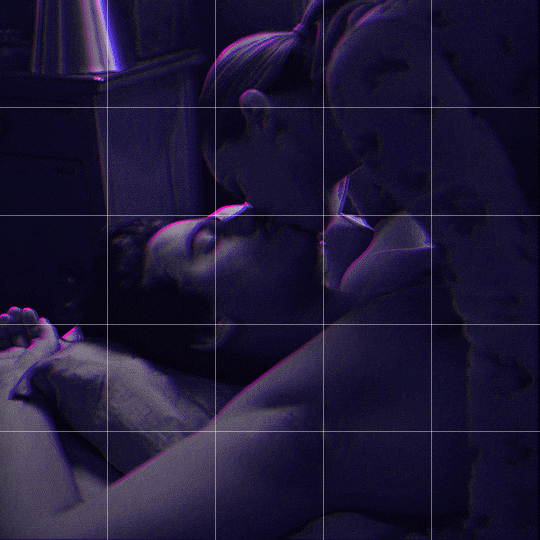
Someone asked me how I created the fade transition in this gifset which I’ll try to explain in the most comprehensive way that I can. If you've never done something like this before, I suggest reading through the full tutorial before attempting it so you know what you'll need to plan for.
To follow, you should have:
basic knowledge of how to make gifs in photoshop
some familiarity with the concept of how keyframes work
patience
Difficulty level: Moderate/advanced
Prep + overview
First and foremost, make the two gifs you'll be using. Both will need to have about the same amount of frames.
For ref the gif in my example is 540x540.
I recommend around 60-70 frames max total for a big gif, which can be pushing it if both are in color, then I would aim for 50-60. My gif has a total of 74 frames which I finessed using lossy and this will be explained in Part 4.
⚠️ IMPORTANT: when overlaying two or more gifs and when using key frames, you MUST set your frame delay to 0.03 fps for each gif, which can be changed to 0.05 fps or anything else that you want after converting the combined canvas back into frames. But both gifs have to be set to 0.03 before you convert them to timeline to avoid duplicated frames that don't match up, resulting in an unpleasantly choppy finish.
Part 1: Getting Started
Drag one of your gifs onto the other so they're both on the same canvas.
The gif that your canvas is fading FROM (Gif 1) should be on top of the gif it is fading INTO (Gif 2).
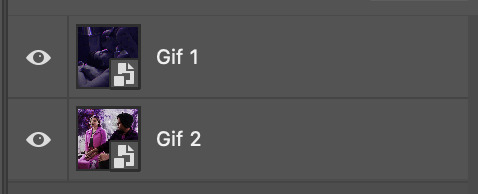
And here's a visual of the order in which your layers should appear by the end of this tutorial, so you know what you're working toward achieving:
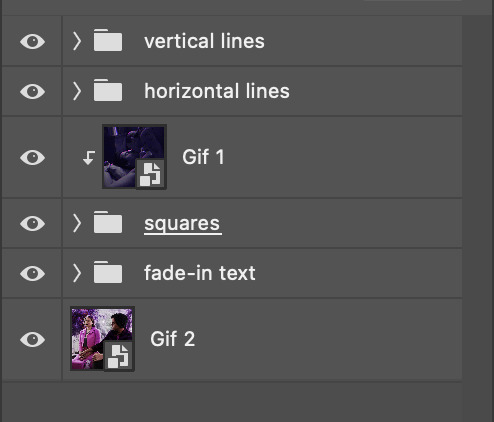
Part 2: Creating the grid
Go to: View > Guides > New guide layout
I chose 5 columns and 5 rows to get the result of 25 squares.
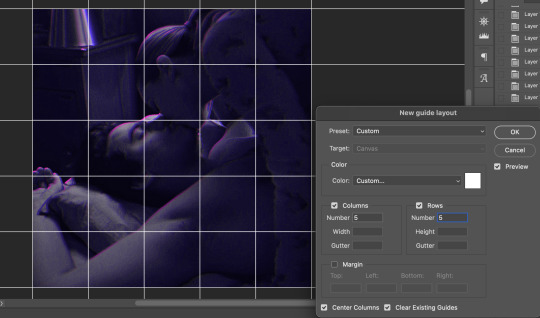
The more rows and columns you choose, the more work you'll have to do, and the faster your squares will have to fade out so keep that in mind. I wouldn't recommend any more than 25 squares for this type of transition.

To save time, duplicate the line you've created 3 more times, or as many times as needed (key shortcut: CMD +J) and move each one to align with the guides both horizontally and vertically. You won't need to recreate the lines on the edges of the canvas, only the ones that will show.
After you complete this step, you will no longer need the guides so you can go back in and clear them.

Follow the same duplicating process for the squares with the rectangle tool using the lines you've created.
Align the squares inside the grid lines. The squares should not overlap the lines but fit precisely inside them.
This might take a few tries for each because although to the eye, the squares look all exactly the same size, you'll notice that if you try to use the same duplicated square for every single one without alterations, many of them will be a few pixels off and you'll have to transform the paths to fit.
To do this go to edit > transform path and hold down the command key with the control key as you move one edge to fill the space.
Once you're done, put all the squares in their separate group, which needs to be sandwiched between Gif 1 and Gif 2.

Right click Gif 1 and choose "create clipping mask" from the drop down to mask it to the squares group. This step is super important.
After this point, I also took the opacity of the line groups down to about 40% so the lines wouldn't be so bold. Doing this revealed some squares that needed fixing so even if you aren't going dim the lines, I recommend clicking off the visibility of the lines for a moment to make sure everything is covered properly.

Part 3A: Prep For Key framing
I wanted my squares to fade out in a random-like fashion and if you want the same effect, you will have to decide which squares you want to fade out first, or reversely, which parts of Gif 2 you want to be revealed first.
In order to see what's going on underneath, I made Gif 1 invisible and turned down the opacity of the squares group.

If you want text underneath to be revealed when the squares fade away, I would add that now, and place the text group above Gif 2, but under the squares group.

Make a mental note that where your text is placed and the order in which it will be revealed is also something you will have to plan for.
With the move tool, click on the first square you want to fade out. Every time you click on a square, it will reveal itself in your layers.
I chose A3 to be the first square to fade and I'm gonna move this one to the very top of all the other square layers.
So if I click on D2 next, that layer would need to be moved under the A3 layer and so on. You'll go back and forth between doing this and adding key frames to each one. As you go along, it's crucial that you put them in order from top to bottom and highly suggested that you rename the layers (numerically for example) which will make it easier to see where you've left off as your dragging the layers into place.

Part 3B: Adding the Keyframes
This is where we enter the gates of hell things become tedious.
Open up the squares group in the timeline panel so you can see all the clips.
Here is my example of the general pattern that's followed and its corresponding layers of what you want to achieve when you're finished:
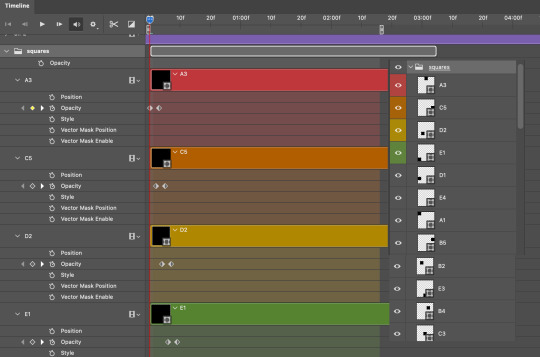
So let’s try it!
Expand the control time magnification all the way to the right so you can see every frame per second.

As shown in Part 3A, select your first chosen square.
Where you place the time-indicator on the panel will indicate the placement of the keyframe. Click on the clock next to opacity to place your first keyframe.

Move the time-indicator over 3 frames and place the next key frame.

Things to consider before moving forward:
Where you place your very first keyframe will be detrimental. If you're using a lot of squares like I did, you may have to start the transition sooner than preferred.
If you're doing 25 squares, the key frames will have to be more condensed which means more overlapping because more frames are required to finish the transition, verses if you're only using a 9-squared grid. See Part 4 for more detailed examples of this.
The opacity will remain at 100% for every initial key frame, and the second one will be at 0%.
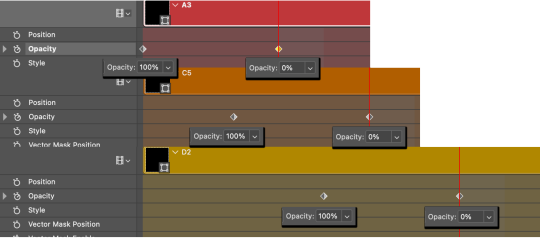
Instead of creating two keyframes like this and changing the opacities for every single clip, you can copy the keyframes and paste them onto the other clips by click-dragging your mouse over both of them and they'll both turn yellow. Then right click one of the keyframes and hit copy.
Now drop down to your next clip, move your time-indicator if necessary to the spot where the first keyframe will start and click the clock to create one. Then right click it and hit "paste".
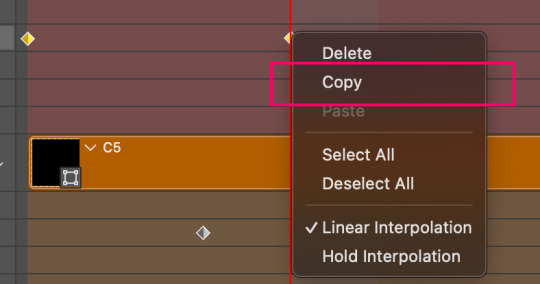
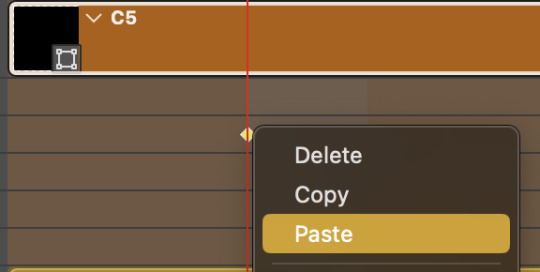
Tip: When you have both keyframes selected, you can also move them side to side by click-dragging one of them while both are highlighted.
Your full repetitive process in steps will go as follows:
click on square of choice on the canvas
drag that square layer to the top under the last renamed
in timeline panel: drop down to next clip, move time-indicator tick to your chosen spot for the next keyframe
create new keyframe
right click new keyframe & paste copied keyframes
repeat until you've done this with every square in the group
Now you can change the opacity of your squares layer group back to 100% and turn on the visibility of Gif 1. Then hit play to see the magic happen.
PART 4: Finished examples
Example 1
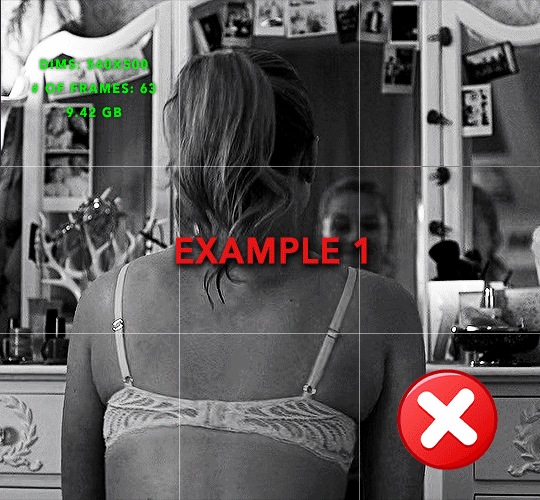
the transition starts too soon
Cause: initial keyframe was placed at frame 0
the squares fade away too quickly
Cause: overlapping keyframes, seen below.
(this may be the ideal way to go with more squares, but for only 9, it's too fast)
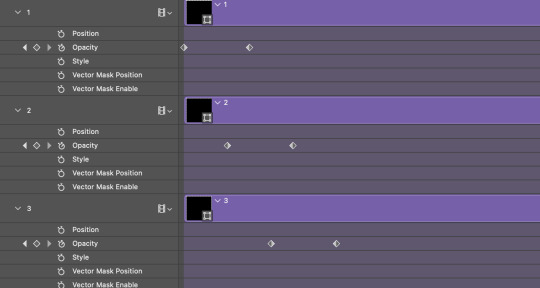
Example 2
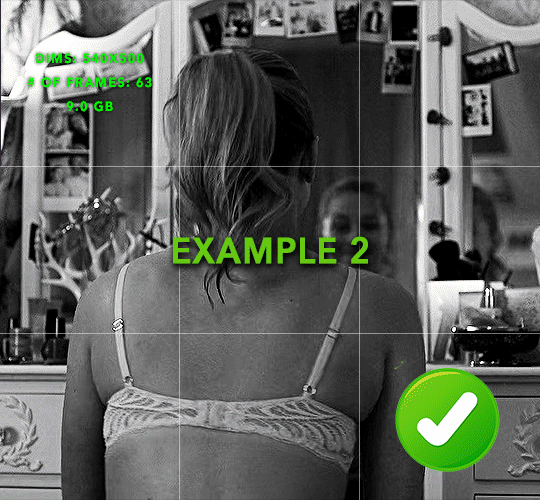
more frame time for first gif
transition wraps up at a good point
Cause: in this instance, the first keyframe was placed 9 frames in, and the keyframes are not overlapping. The sequential pair starts where the last pair ended, creating a slower fade of each square.
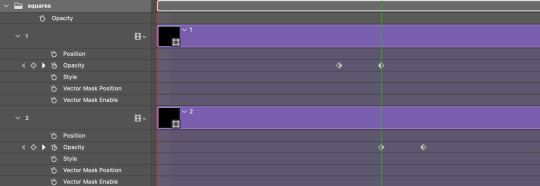
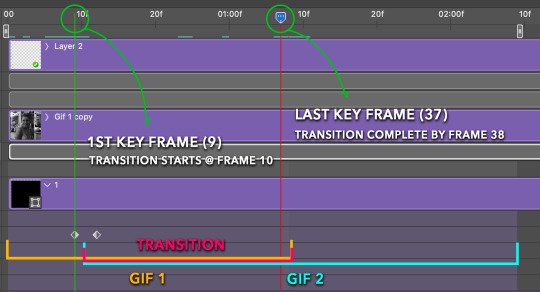
Part 5: Final Tips and Saving
You can dl my save action here which will convert everything back into frames, change the frame rate to 0.05 and open the export window so you can see the size of the gif immediately.
If it's over 10gb, one way to finesse this is by use of lossy. By definition, lossy “compresses by removing background data” and therefore quality can be lost when pushed too far. But for most gifs, I have not noticed a deterioration in quality at all when saving with lossy until you start getting into 15-20 or higher, then it will start eating away at your gif so keep it minimal.

If you've done this and your gif is losing a noticeable amount of quality and you still haven’t gotten it below 10gb, you will have no choice but to start deleting frames.
When it comes to transitions like this one, sometimes you can't spare a single frame and if this is the case, you will have to return to the timeline state in your history and condense the key frames to fade out quicker so you can shorten the gif. You should always save a history point before converting so you have a bookmark to go back to in case this happens.
That's pretty much it, free to shoot me an ask on here or on @jugheadjones with any questions.
#gif tutorial#photoshop tutorial#transition tutorial#grid tutorial#usergif#ps help#tutorials#tutorials*#requested
315 notes
·
View notes
Text
The Kiss Bet Episode 172 - Hot Pot and Venting About How I Want My 70 Cents Back
Okay, look, this isn't a post I was expecting to make today but it's something that just happened and I have to fucking talk about, so let me preface this with some context.
I had to buy coins recently and because I switched to using my iPad for reading comics on, I got a "new reader" type deal from Webtoons for a coin bundle that got me like 100 coins for $5; because technically it was a 'new account' as Webtoons operates their in-game currency model on apps, not on actual emails (meaning if you use the app on an Android phone and then switch to an Apple iOS device, they're technically two separate accounts which you sync the reading data between via the account info linked via the email, therefore they have two separate coin wallets).
So with more coins than I knew what to do with, I decided to start FastPassing The Kiss Bet again, which I had recently stopped FP'ing around the S3 mark, as it's recently devolved back into the "will they won't they" trope, but instead of between Sara-Lin and Joe, it's between Sara-Lin and Joe's younger brother (the "true endgame") Oliver.
Now I don't mind the ship in essence. Joe was definitely not gonna be endgame, it was always gonna be Oliver, anyone who's read any amount of romance before - especially high school romances - knows how this shit tends to go, and The Kiss Bet isn't exactly trying to be groundbreaking or subversive in any way, it knows exactly what it's about and what it's trying to accomplish.
But it's almost become a little too good at this. Because in playing the "will they won't they" game for so long with a character that we know is endgame, it's basically been weeks and weeks and weeks of-
youtube
That said, after I caught up on the recent FP episodes, it seemed like stuff was finally moving a little bit. We were finally meeting Oliver's mom and his stepdad who he has a fractured relationship with, Joe was finally getting with his true endgame girl, Vicky (who's totally not an exact genderbent version of Joe lmao) and Sara-Lin was finally realizing she had feelings for Oliver.
And then the newest episode came out, Episode 172 - Hot Pot and Venting.
CAUTION: FASTPASS SPOILERS FOR THE KISS BET OFFICIALLY BEGIN HERE!
Already I was a little petty over the title like "lmao ok clunky title but whatever". I swept it off as not a genuine criticism, just me being a nitpicking asshole over what's essentially Fluff: The Comic.
The episode cost 7 coins, which is about roughly 70 cents, albeit closer to a dollar for Canadian readers (here's something they don't tell you about Canada - our Monopoly game currency is just as fucked as it looks) and that's where I'm gonna get into my second disclaimer that I need to be perfectly clear about (and it'll be what we get more into later on in this post).
I understand the principle of paying for art. I understand fully that many of these webtoons are being produced on tight deadlines by creators who often can only afford 1-2 assistants, if any at all. I understand and fully agree that creators deserve to be paid for their skills, time, and efforts, not just as creators working on the hellsite that is Webtoons, but as artists in general who deserve to make a living the same as anyone else. Anyone who follows my stuff here knows I'm an artist myself so I would never debate the ethical necessity of paying artists for their work.
However.
I can say that, and also agree with the people who have stated in discussion circles such as on /r/webtoons that a lot of the comics that have started charging 7 coins have been suspiciously delivering less comic since. And it's not even so much in the literal panel count, the liquid volume of these comics have remained the same, but the calorie count has dropped significantly. Food metaphors aside, what I mean is that despite many of these comics maintaining their 40-60 minimum panel count requirement, they have in fact reduced the actual amount of content that happens in them, and The Kiss Bet's newest episode is a stark example of what I mean.
I am going to start by posting only post three panels - three panels that literally sum up the entirety of Episode 172 and what it chooses to spend its time on.

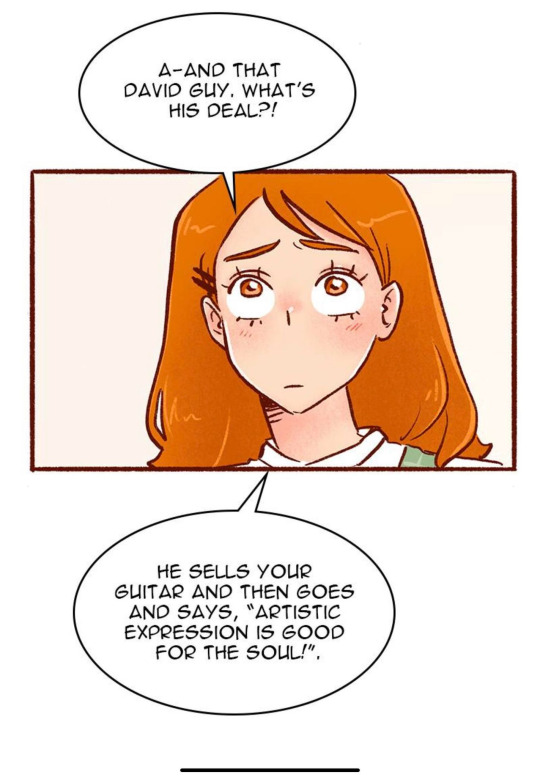

That is it. That is literally all that's established in this episode. I'd tell you to go read it yourself, but honestly, this is genuinely one of those rare times I can honestly say that a 40+ panel episode is not worth 70 cents and you'd be better off, and that's saying a LOT when these episodes are only priced at the cost of a gumball. At least Lore Olympus has entertainment in how bad it is most of the time, Episode 172 of The Kiss Bet is just nothing. You will literally get more substance and flavor from an actual gumball.
Literally every other panel in this episode is either repeating the same dialogue (Sara-Lin saying the same thing multiple different times to express how Oliver is holding her hand or how his stepdad is a dick) and then Sara-Lin and Oliver staring at each other. Over. And over. Again.

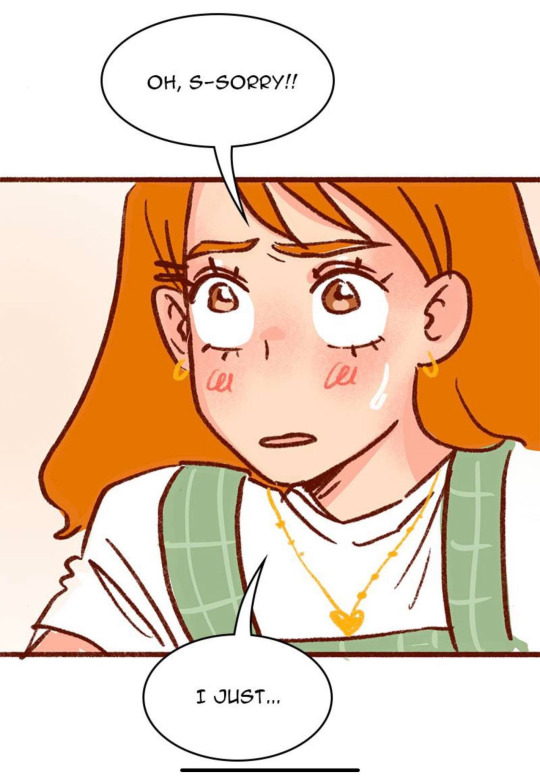








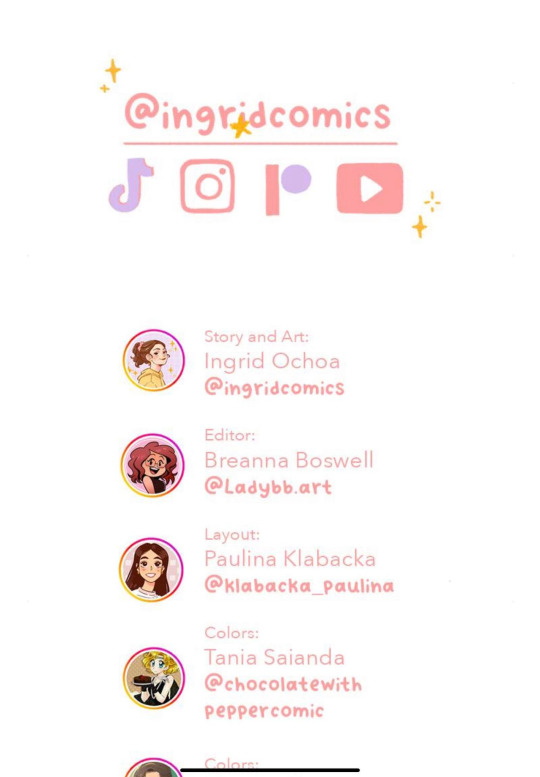
I am not joking. I did not cut anything out in that sequence. That is where the episode ends. Complete nothingburger, seemingly cut off right as it was just getting started like Cait Corrain's career.
Out of the entire episode, there were 45 panels. So I can safely assume Ingrid's minimum panel requirement is at least 40 per episode, that's me assuming the best that she didn't exactly meet her panel minimum at 45 panels on the dot.
Out of those 45 panels, there were:
Two actual unique backgrounds that weren't gradients or just a single piece of furniture
4 separate panels of Sara-Lin freaking out over Oliver holding her hand and wondering if he even noticed
10 panels of Sara-Lin staring at Oliver either dumbfounded or asking him to repeat himself (or apologizing over nothing)
5 panels of the characters saying nothing
11 panels of Sara-Lin repeating information in different ways that could have been accomplished in half that time
Two separate occasions of Oliver getting Sara's attention from off-panel, literally formatted the exact same way both times (and both followed by reaction panels of Sara-Lin staring at him dumbfounded)
Way too many panels of Sara-Lin blushing in response to Oliver being an asshole tbh like literally this guy's a douchebag, Joe may have been the "out of her league" love interest but at least he was nice and didn't treat Sara-Lin like someone who just bought a Husky as a "starter pet" ???
Again, I don't usually like being a dick about the coin costs, and I definitely don't like being a hypocrite in telling people they should pay artists for their work while simultaneously posting their paywalled content like this, but I think there does come a point where it feels more irresponsible for people to not be aware of what they're about to pay for and how little they're going to be getting. This episode is literally one of the best - and worst - examples of how far the romance genre has fallen on the platform - when it's not being overtaken and oversaturated by problematic series that romanticize abuse and sexual assault, it's being dragged to death with the most boring executions of tropes that everyone has seen before and is only exciting for anyone who's never read a book or watched a romance movie, period.
And here's the thing where I do approach a bit more "hot take" territory, but every time I see this argument come up about episodes not being worth the coin cost, I see others who rightfully argue that 70 cents isn't that much to pay for what you're getting - weekly episodes of work that are usually always delivered on time, with more panels than you would ever typically see in a free to read comic.
But here's where I take issue with that argument, as much as the principle of it is sound, it misses the overall point: readers are paying for entertainment first and foremost, so can anyone who's actually paying for regular refills on their app currency step away from this and truly call it "entertainment"? Nothing was gained. The comic had 45 panels to say something, anything, and managed to not even squeak out so much of a word. Even the silent moments have no substance, they just reiterate information that we already know.
Do we really need another panel of Sara-Lin blushing at Oliver? We've known for weeks now that she has a crush on him. Do we really need another panel of Oliver getting Sara-Lin's attention? What is this actually showing of their chemistry? What is being shown here that hasn't been shown numerous times - with and without dialogue - for weeks now? What does the comic have to show for itself after four seasons?
Another point of the "it's just 70 cents, don't be an asshole" argument that people seem to miss is it's not 70 cents. It's $1. Because if you want to buy a single episode of the Kiss Bet, you can't just pay for the individual episode in isolation, you have to pay for the coins first, and $1 is the absolute bare minimum you have to pay to get 10 coins, which will only pay for one episode of a 7 coin series - of which there are many now, basically any series that's 40 panels or more will cost 7 coins and, shocker, those are the series that WT will tend to promote most, you'll rarely see the 5 coins series in the banner ads, and that's not even getting into how there are more and more series cropping up that have 5+ episodes behind FP rather than the traditional three.
So if you're someone who's (almost definitely) keeping up with more than one series? You can't just pay the $1, you have to pay at least $5 for 50 coins, and that will NOT go far anymore or cut as evenly as it used to when just about every series is now 7 coins. Webtoons knows fully well what kind of game they're playing by making the new coin cost an uneven number while still offering increments of 5/10 in their coin bundles. They undoubtedly want you to be left with an uneven number so that you'll be easily lured into buying more coins so you don't 'waste' the uneven amount you have left that isn't enough to buy the episodes for the series you want to read. Obviously this is more speculation and not fact, but it's a common business model and with the series that have adopted the 7 coin count model (rather than starting off with 7 coins outright) such as The Kiss Bet and Lore Olympus, it's becoming abundantly clear that either the creators or the platform itself is encouraging these series to meet their panel minimums with as little content as possible in order to get more money out of readers who are barely even being drip fed actual entertainment and narrative progression, let alone spoon fed.
And then there's the waiting. The goddamn waiting. So many of these series guilty of siphoning their content off through a hose that they're deliberately standing on are designed intentionally with the most egregious cliffhangers in mind to keep their audience hooked so they'll undoubtedly FP next week. Do you know what that amount of waiting does to a comic? To its readers? First off, it artificially extends the actual pacing of the comic to make it feel longer than it is, when in reality, many of these plotlines are happening in a vacuum of very short bursts of time. Case in point, Lore Olympus is commonly confused for having a plotline that takes place over the course of months, when actually when laid end to end in order of cause and effect, many of its subplots - including the romance of Hades and Persephone - takes place over the course of days. This over-inflates the plotline's actual depth and, even worse so, it makes it harder for readers to keep up with information that's being delivered, as it often takes weeks for that information to actually go anywhere - so by the time it does, many readers have straight up forgotten about it.
It's absolutely not okay that so many of these kinds of series are normalizing literal slow burning for an audience who's paying to be entertained. It's not a "slow burn". It's just slow, and deliberately so. It's absolutely NOT FUN to follow a comic that does not go anywhere week after week. It's frustrating. And before long, it starts to feel like gambler's fallacy, where readers have to essentially gaslight themselves into paying into it more and more convinced that it has to pay off eventually, based on a promise that was never actually made, only assumed in good faith. And readers should not have to fill in the bulk of the content that isn't happening with their own imaginations, which is something that happens a LOT in these series that spend so much time on the characters just staring at each other and saying nothing. It's not 'plot' to just draw characters blushing and have your audience fill in the rest of it entirely on their own. This is certainly a technique in writing, but in the case of The Kiss Bet and other comics like it, it's much less of a valid technique and more just flat out manipulating your audience into falling so hard into the sunk cost fallacy trap that they don't notice they're being robbed blind by the plot that hasn't actually happened - and they've been paying for that financial and emotional robbery out of their own pockets and brains every step of the way.
Again, I do not care about the coin cost in and of itself, seventy cents IS still an incredibly cheap price for weekly updates of a series that has to put out so many panels each week. But as a reader and a customer, I should not be leaving these updates with less information than what I started with. And I'm someone who's incredibly old school by webcomic standards, there are comics that I follow that have updated 1-2 pages a week for over a decade that manage to do more with their limited pages than Lore Olympus and The Kiss Bet manage to do after entire hiatuses filled with pre-production time.
Why does this page of Alfie manage to move both the intrinsic plot of the titular character as well as the external plot that's going on around her in one page made up of 5 panels better than what The Kiss Bet can do in 45?

Why does this page of Tamberlane manage to convey more information about the world's lore and the people in it in a way that's emotionally driven and clearly affecting the characters without outright info-dumping than what Lore Olympus has managed to spit out onto its plate since S3 started over a year ago?

How does Tales from Alderwood manage to be more entertaining and convey more meaningful storytelling through its characters in a single page consisting of zero dialogue than what The Kiss Bet can convey in its silent panels of staring, blushing, and repetitive stuttering?
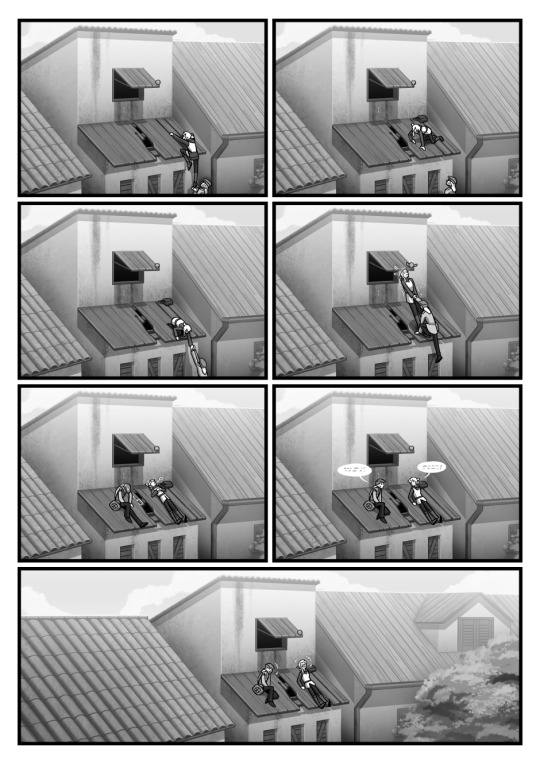
Why are the creators who are relying entirely on their own efforts, resources, and ability to generate income through community interaction and support putting out better work with less panels and on slower schedules for FREE than what we're seeing from professional creators on a professional publishing platform who are being paid to do this as their job?
There's this saying in the tattooing industry: good work isn't cheap and cheap work isn't good.
At this point, 70 cents is not a 'bargain' as many people like to argue in defense of the creators. And while I do want to have good faith in the creators who don't pull this shit, the creators who clearly go above and beyond to do what they do in the pursuit of storytelling and polishing their craft to be the best piece of work that it can be - the comics that are worth paying 70 cents and beyond for - are not the comics that Webtoons is promoting to people. The creators of the works that genuinely deserve more than 70 cents per update are being left to fend for themselves without support from the platform, while those that aren't worth the price of even a flavorless gumball are consistently winning the Wonka Golden Ticket lottery.
The cost of 70 cents is relative. For some works it's a genuine bargain. For others like the The Kiss Bet and Lore Olympus, 70 cents is not a "bargain", it's not a "good deal", it's exactly the value of what you're paying for - cheap work that isn't good.
#so yeah i'm done reading the kiss bet fr now#i figured if i had 100 more coins than i needed i may as well use them for something that i didn't need to start from scratch on#but i literally feel ripped off LMAO#webtoon critical#the kiss bet#lore olympus critical#anti lore olympus#lo critical#Youtube
122 notes
·
View notes
Text
dragon's dogma 2 thoughts so far, roughly 7 hours in:
out in the field, performance is mostly fine. it dips for me sometimes but it stays around 60 fps for the most part. being in the big city is rough, there's like 150 npcs all walking around doing their own thing and it makes the game chug, on my pc it drags it down to 30 fps average, sometimes 20 fps at the lowest points. they really need to clean that up.
i've just been playing fighter so far, and i'm enjoying the new combat system. it feels a lot looser than dd1, the soft lockon from dd1 is even softer. getting staggered and stunlocked by enemies is a real threat, you take much longer to recover from getting knocked over than you did in dd1. the revamped heavy attack button being more used for dealing decisive high damage hits on staggered or stunned enemies is such a good idea.
they swapped the buttons for block and special sword attacks and that kept throwing me off at first lol. perfect parry timing feels about the same as it did in dd1. you can actually use your heavy attack while mounting a monster without instantly jumping off, it's great. my pawn is an archer and honestly i think she does more dps than me sometimes, she's come in clutch so many times already.
the main kicker i've been feeling is the how they treat your health pool. in dd1 you could just spam consumables to cure your health back to maximum at any time, but they've changed how it works here in dd2. now, whenever you take damage, you lose a tiny bit of your max hp. whether a mage casts a heal or you drink a potion, you can't get all the way back up to full until you rest at an inn or a campsite. so now you play a longer-term game of "do i go find a camp and rest to full or do i go fight this ogre at 50% max hp". i enjoy being stupid so i tend to not rest until i absolutely have to lol.
you can actually preview which vocations have what augments now, which saves a trip opening up a browser and searching for that info. you do have to unlock warrior and sorcerer as well as the other new vocations, but warrior and sorcerer was literally "go to a cave, kill some goblins, get the stolen weapons back, ok you're good to go now". took like 30 mins after reaching the big city.
i have encountered every single microtransaction item within the first 5 hours of playing. they mostly either cost gold or rift crystals, and are relatively cheap. i got a camping kit for free for reaching the first oxcart. i got the harpy lure for free by helping a random person out and about. i've gotten four wakestones already. the microtransactions are stupid and so obviously mandated by some dinosaur executive but you're an even bigger moron if you think any of this stuff is meaningful or locked-off content.
uhh what else. turning your lantern on and off is nice and quick. your pawns actually talk amongst each other now. i don't know how different the inclination system is yet so i don't know if doing the d-pad pawn commands changes them. those commands seem to actually work properly now though. ran away from a fight and told my pawns "to me!" and they actually disengaged the fight and ran with me, so that's nice. don't like the music as much as the first game so far, we'll see how it fares once i actually fight a monster bigger than a cyclops.
52 notes
·
View notes
Note
do you have any tips on how to live off as artist professionally?
First of all art isn't always a viable option depending where you live. The only reason ive been able to live off art is because the american dollar is worth 5x more than the brazilian real so even if i didn't get many comms i could still get by with the few i had. and if that wasn't the case I'd pretty much be eating breadcrumbs off the floor like a pigeon.
1. Whore yourself out and draw fanart of every popular or trending thing to gather attention to youe art
2. Learn your platforms: learn how each websites algorithm works, learn what are the best hours to post, etc
3. I cannot stress enough how important it is to find your niche
4. Everyone is fake no one wants to be your friend, other popular artists will start following you the moment your following becomes good enough. They'll start to interact with you too and want to become mutuals in order to share followings/traction. If you can play into that you can get them to share your stuff as well, but honestly don't fall for it bc most of them shittalk other artists on their privs or personal servers and the stress isnt worth it
5. Draw nsfw if possible/if you're comfortable with. People who commission porn pay well and they often have very few options when commissioning stuff bc most artists don't accept porn commissions.
6. Accept being an artist is a hard job that doesn't pay really well. If you're freelancing on comms life's always going to be a tightrope, so i suggest trying to do professional work once in a while so you can at least have the security of a salary. Draw backgrounds, gestures, scenes, studies, and the likes, bc those are what companies will want in your portfolio
7. Depending where you live it's extremely hard to live off as an artist, and being an artist is often means a very difficult struggle with finances. It's a job that requires passion, and more often than not turning art in a job causes creative burnout and complete loss of spark for it. Ask yourself: why do you want to be a professional artist? Isn't it better to keep it as a hobby? Maybe a side gig if you need money? You can still pursue art even if you don't do it to earn money, and it doesn't make you any less of an artist. It's a difficult job, and you need to understand its not going to be viable at all times and sometimes you'll have to throw in the towel and do something else to survive and there's 0 shame in that.
8. Be professional and courteous with your clients. Don't be a doormat, but don't go around ghosting people or being passive aggressive or taking them for granted and never deliver any product. Doing art for money is a JOB. Treat it like such. Inform your clients about delays, or any issues that may come up.
9. Take care of yourself and by that i mean eat decent food, exercise your arms, get 8 hours of sleep and get some sun (or take vitamin D periodically if youre a basement dweller). This isn't some self care uwu shit, it's actual science that your body is a machine and not providing what it needs to function leads to issues, and some of those issues include affecting your mental health, and mental health issues include and are not limited to: anxiety, depression, burnout, loneliness, feeling like your art sucks, feeling unmotivated, feeling like you're a failure, etc. Same with physical: for the love of GOD you DON'T want wrist issues. You dont want carpal or ulnar nerve entrapment. Don't draw 24/7. Don't push yourself either. If youre feeling shitty its time to STOP. Just picture a shitty graphics card trying to run minecraft with 5 shaders and 10 mods at once on fullscreen with 60 fps. Thats you. Youre the graphics card
10. Don't be a bitch, don't get involved with drama. Can't be an internet artist if you get cancelled so don't try to start shit at any point in time. Don't be a shit person.
And from the top of my head thats it, hope you like eating plain bread 🍞
160 notes
·
View notes
Text
Distance Launches on PS4 & PS5 July 19th!
Today I have a very exciting announcement for everyone...
Distance: Console Edition has a release date for PlayStation 4 and PlayStation 5! You can get it July 19th on the PlayStation Store. Wishlist to get notified when it goes live!
Watch the exciting trailer with brand new music here:
youtube
Here's a quick overview of what you can expect in Distance: Console Edition:
Melding the intensity of arcade racing with the agility of parkour, Distance catapults you into a neon-soaked world shrouded in mystery. Adapt quickly using your car’s abilities to jump, flip, and fly to overcome deadly hazards and survive.
Campaigns: Dive into the Adventure campaign, an immersive single-player story that takes you into the heart of darkness. Afterward, return to Nitronic City in Lost to Echoes and take on a brutal challenge. Finally, visit the mysterious flying islands of Nexus (a short companion to the Adventure campaign).
Arcade Modes: Earn medals to unlock over 150 diverse tracks in modes like Sprint, Challenge, and Stunt.
Leaderboards: Race ghost replays to take on the leaderboards' best (both online and local).
Endless Tracks: With Trackmogrify, enjoy never-ending challenges with randomly generated tracks using advanced seed modifiers.
Couch Multiplayer: Challenge up to 4 opponents in high-stakes split-screen races, or try unique arena-based modes like Reverse Tag and Stunt.
Unlockable Cheats: Earning PlayStation trophies unlocks cheats like motorcycle mode, bubble car, and many more.
And a bunch of other cool features including…
Customizable controls
Level playlists
Multiple unlockable cars
Car paint job customization
Main menu level selection
And more!
What's new on PlayStation?

There are a handful of exciting new additions exclusive to PlayStation:
Haptic Feedback: The PS5 version features a completely new haptics integration. It allows you to feel the details of each impact, scrape, skid, and the abilities themselves in a whole new way. Since the haptics are largely audio driven I had a ton of fun working on this and it’s easily one of my favorite aspects of playing on PS5.
Activity Features: Easily track campaign progress from the control center, jump into a mode directly from the home screen, and see in-game help on campaign levels if needed.
Controller Lighting: On both PS4 and PS5 the controller lights with the glow color of your car. This helps to see overheat status as well as identify controllers during split-screen.
Regarding performance, Distance targets 60 fps across all single player content. On PS4 the game utilizes 1080p, and on PS5 it runs at 4K resolution. The PS4 Pro and PS5 version have both been enhanced with higher graphics quality and smoother performance. While there are dips here and there on the PS4, overall I think it runs pretty well, and it's even better on PS5 despite running at 4K.
Differences between PC and consoles
For those of you who’ve been enjoying Distance on PC, you’ll find that the core gameplay experience and overall features are extremely similar on PlayStation. There are of course some differences so I’d like to discuss them here.
I’ve talked previously about the technical limitations regarding Steam Workshop and the level editor, so at this time those aren’t available in Distance: Console Edition. Instead, we decided to officially include our favorite community-created levels directly into the base game for everyone to play. For example, our recent Kinetic Update (v1.5) on PC included 15 incredible new levels from the community and these will also be available on PlayStation!
Regarding online multiplayer, I completely understand that for some it might come as a shock to see it not included on consoles. While we have collectively spent a ton of time working on online multiplayer for PlayStation consoles, a series of unfortunate technical hurdles have led to it not being feasible for release at this time. Split-screen multiplayer is included however and allows for couch multiplayer in Arcade modes. For those curious about the behind-the-scenes technical info, please see below for a more detailed breakdown explanation.
With all that in mind, Distance: Console Edition is at a reduced price of $19.99 / €19.99. While it is possible that future updates will enable more content and features, please purchase with the assumption that the base game will not massively change in the future.
Getting into the technical details
If you’ve been following Distance for a while you’re probably aware that the PlayStation version has had a fairly long and tumultuous development. It was our first time developing anything for a console, and it’s been an incredible learning experience throughout.
Many years ago around the v1.0 launch we had a version of Distance using Unity 5 working somewhat reasonably on PS4 with several multiplayer features functional (though certainly not finished). After launching v1.1 I spent a lot of time implementing all of the various technical certification requirements for online play on PS4. This included things like parental chat restrictions, online ID consistency, etc.
As I was preparing to send a new build to Sony, I came to realize that to pass certification Distance needed to update to a much newer PS4 SDK version required by Sony. Unfortunately, this version of Unity 5.5 we used to develop Distance for years was locked to a very old PS4 SDK version, and the only option was to port Distance (yet again) to a much newer version of Unity. To comply with Sony's requirements, we needed to upgrade Unity from version 5.5 to Unity 2020. This unfortunately wasn’t negotiable and, as you might imagine, it took months to repair the various graphics and physics issues that came along with it.
The biggest hurdle was that our multiplayer system was completely dependent on the old Unity 5.5 version. The newer versions of Unity had fully abandoned their old multiplayer integration, meaning I basically had to start from scratch. One possibility was to attempt to replicate the custom RakNet backend we had relied on, but Unity’s version made several changes under the hood and without source code access it was challenging to emulate it. The other possibility was to simply rewrite everything from scratch and utilize an entirely new multiplayer system.
In short, I attempted both routes. After spending quite some time attempting to essentially rewrite all of Jason’s multiplayer tech, I realized doing this on my own will take an incredibly long time to get fully functional and properly tested. Between this issue, complications due to COVID, and my own personal issues with recovering from burnout, this was honestly a really frustrating time and one of the big reasons I decided to take a break from Distance development. As I mentioned in my September 2023 blog post I decided to go on a short hiatus to work on Project 2, and of course I enjoyed working on Project 2 so much that my short break soon became much longer.
Upon returning to Distance last year with a fresh perspective I made the incredibly tough call to disable online multiplayer for now. I would then focus on wrapping up all of the other features and content we have and get it into players’ hands as soon as possible. Of course it still took significantly longer than I expected to wrap up that last 1%, but at long long last we’re finally here.
Looking ahead
I really can’t say enough how much I’ve appreciated everyone’s patience and support during these challenging times. I’ve truly been blown away by the enthusiastic response to the Kinetic Update, and I’m so excited to keep creating and sharing stuff with you all.
To all of our new PlayStation players, welcome to the Distance community! I can’t wait to see which players take the top times on the new leaderboards. Please note that the best way to connect with other players is on the Distance Discord server.
You also might have noticed that there is a new remix of Isolation in the PlayStation release trailer. I’ve been developing a lot of new music for Project 2 and intend to release some songs officially soon, so please be on the lookout for more information about that. I’ll also be posting here and on social media when updates are released for PC and PlayStation.
Thank you all again!
Jordan
11 notes
·
View notes
Text
Better dash fx, tiles, and animated sprite
In this update the ghosting during dash is more stable, there are basic tiles to visualize the environment, and animations are added to the character.
Dash/Ghost FX
Originally I intended on using CPUParticles to emulate the same dash/ghost effect as I previously did it before, but since I want the easy way I ditched the idea and decided to move the entire spawn function to the Dash state itself.
From this (within the Player, Tsuyomi)
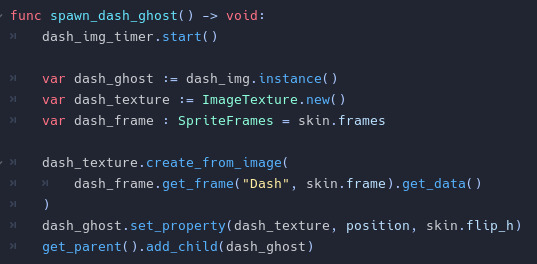
To this (migrated to Dash State under the State Machine)
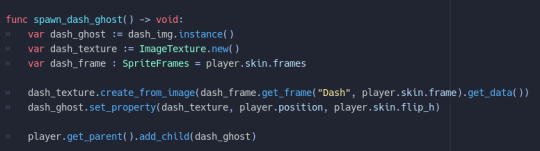
Since the function was moved and relies on physics process there's no need to use the Timer anymore and so it was removed.
In this approach every instance of the dynamic sprite were consistent in frames (60 FPS).
In terms of the ghost's modulate the smooth transition from magenta to indigo color was possible thanks to Tween--in an instance, once the tween of its properties are done, it frees itself from the memory.
With the aforementioned the number of instances in these frames barely affects the performance (so far).
Animation
I converted the Sprite to AnimatedSprite and added Idle and Dash animation to its SpriteFrames resource.
The dash may seem static at the moment as currently it only has 1 frame in it (I haven't exported the updated sheet with 3 frames for dash), still, I kept the same function for loading images and setting them as dynamic textures.
Updated on May 5, 2024, 10:53 PM (UTC+08:00)
As of this writing the AnimatedSprite has more than 1 number of frames.
The Dash Animations within the SpriteFrames resources is divided into 2, namely DashH and DashV, one for horizontal and the other for vertical directions--with this the player's direction is distinguishable based on the changing sprites, like how the hair was drawn.
Thanks to creating a texture from image and setting it as the DashImg's (ghost) texture, each frame loads the current frame in either of the dash animations.
9 notes
·
View notes
Note
YAAAAAAYYYYYY GIGANTIC I played that ages ago when it was on some other platform how's it holding up? Are you having fun? The steam reviews mention server and matchmaking issues which are the only things stopping me from getting it again
ive been having a lot of fun! and yes there are still issues but most of them are fixed and are still being fixed. i can only say the devs are doing a great job at fixing things tho i do wanna list the problems i bumped into:
at launch, i keep getting authentication errors for days. i only finally caved into doing a fix which was using a vpn. this only required using the vpn once and after that i was able to get in w/o it
during night (lunch time for me), when player counts going down, i couldnt get into matches bc of the infinite requeue bug. its fixed now and have no problem joining games any time of the day
if someone leaves mid game, a bot will replace them. theres a high chance this bot will have: no faction (will fight anyone), have infinite health. devs are looking into this. for now the best way to deal with them is either bait them into the enemy's side of the map or throw them off the map (easier with heaven's ward and picaro bay)
60 fps cap. i dont mind this as im used to lower frame rates. trying to uncap it will cause desyncing issues with other players. i heard if you go 300 fps itll just crash the match for everyone
theres a bunch of other bugs concerning badges, fortunes, titles, grading, etc but the priority rn is fixing gameplay/server issues
queue times for me go from 5 seconds to 4 mins but for some it goes above 10 mins. if it does go above 4 mins for me i either just restart the queue or the game and check if i have crossplay off (should be on)
when queueing with friends and yall finally get in a match, its best to hit accept at the same time. this will increase the chances of being able to get in the match, otherwise if everyone accepts at different times, theres a higher chance of not connecting
tbh ive been approaching the game on a more optimistic note bc i really want it thrive and i have been enjoying binging it. but if you head in pessimistically then you might not enjoy it. just general outlook on things really affect your experience you know. ive been through it for other games
overall the general consensus for a lot of peeps (that isnt steam reviews) is that its a really solid, fun game despite the issues. it seems theres a decent amount of people who's able to play w/ barely any issues. maybe you'll be lucky or maybe you'll just have to power through like i did. being in the gigantic discord server is p helpful too
15 notes
·
View notes
Note
sorry for sending this so late after the original ask, but abt the gif process explanation, yes pls!
ofcourse anon!! Ive done some before but it's been a while since I've done a full explenation sooo
KYLE PRINCEMICK'S 2023 BASIC GIFMAKING PROCESS!!
I'm going to explain it all below the tab. I wont go into graphics or colouring I'm just gonna explain how I get to a basic gif like this
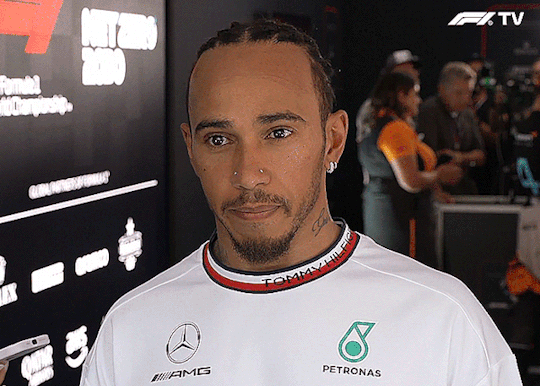
and I'm going to break it up into 4 parts:
recording and import
timing
sharpening and size
export
if you follow this it will give you a basic gif to which you can add whatever you want.
I'm going to be using photoshop, OBS and video timeline for this.
1. RECORDING AND IMPORT
so, for recording I use OBS, it's an incredibly useful recording program and my favorite part is that it can record 60 fps which gives me reaally smooth gifs with a lot of frames. here are my personal obs settings.


now you can put your fps down to about 50 without a lot of quality loss if you need to.
then the import
to import to timeline you just drag your video right into photoshop. your workspace should look like this after you do.

to be able to gif you need a videotimeline obviously for that you just go
window -> timeline
when you do that this should pop up and you can just drag that to the bottom of your workspace and it will just snap right into there
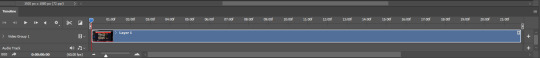
2. TIMING
now for timing a lot comes down to what you personally like.
for basic ruules, 25 frames is about one second and the longer and more frames you make it, the heavier your gif will be. I personally keep my gifs to about 60 frames.
you can see how long your gif is with the little timer at the bottom (the 0:00:02:00)
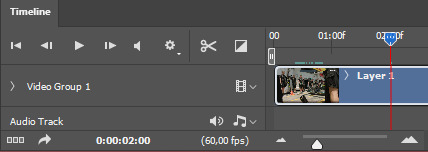
I try not to make my gifs longer then 120 because then the quality will just be horrible and the gifs will be to heavy.
another important thing is how quick you want it to be. because obs records in 60 fps it records it really quick. if you dont change anything and export now this is what your gif will look like

which hey if you like that great, I dont. I like my gifs a lot slower which also makes them smoother and a lot less heavy.
you can change that by clicking on the little play bottom on your video

when you click on that you see this, the 'speed' is where you can obviously, change the sped.

I personally like my speed at 50 which makes the gif look like this instead:

when you do slow down the gif you might notice that the part you wanted to gif is gone, just drag the blue timeline out again because we slowed it down so you need to drag the whole video back out again.
now I like to make my timeline a little shorter and cut out the parts I dont need which again you can do by grabbing the sides of the timeline and move them around
now for my one gif this is what my timeline looks like !

then lasty of this part we're gonna go into
filter -> convert to smart object. now your timeline will turn purple, this is good!

3. SHARPENING AND SIZE
NOW, for sizing, tumblr has rules, the good part. photoshop has these sizes as presets, ig you go into the little sizing icon which looks like this

you have a little tab up in your work space where you have presets.

all of them can obviously be posted BUT tumblr prefers and will make the gifs look the best if you use 5:7 or 1:1
I like using 5:7, for this gif im gonna use 5:7 and add it horizontally, this is what cutting looks like and you can just click enter and it will cut

because you converted it into a smart object you can still move it around in your 5:7 border.
now, tumblr doesnt like gifs that are to big so, you can go into
image -> image size
and there you see this
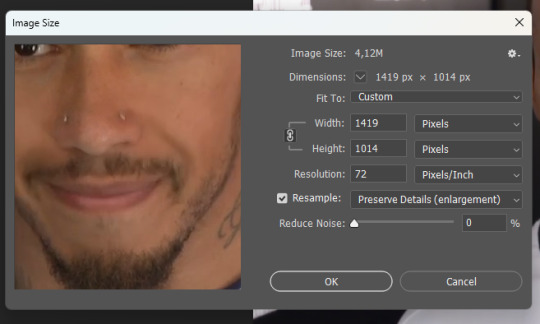
tumblr prefers gifs that are 700 by 500 so you just write that make sure that little link thingy looks like this

and NOT this

because that little thing makes sure the size stays linked and then you can just change it to 700 by 500

now that your gif is the right size we're going to make it a lot better quality by sharpening you do this by going to
filter -> sharpen -> smart sharpen
everyone has their own preferences and style when it comes to sharpening but I like to use these two
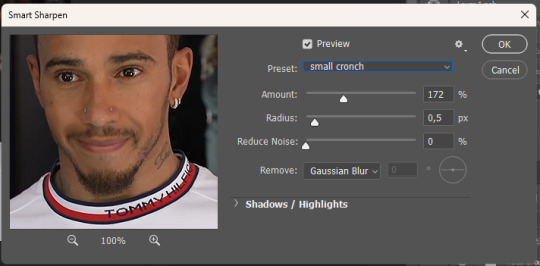
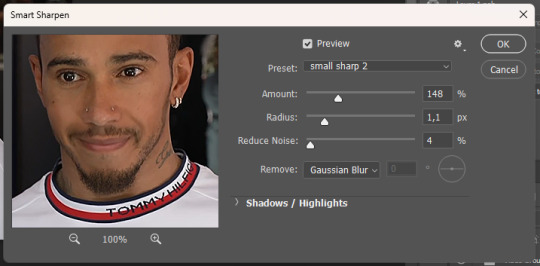
now your video layer should look like this

and your gif should be all nice and crispy! like this:
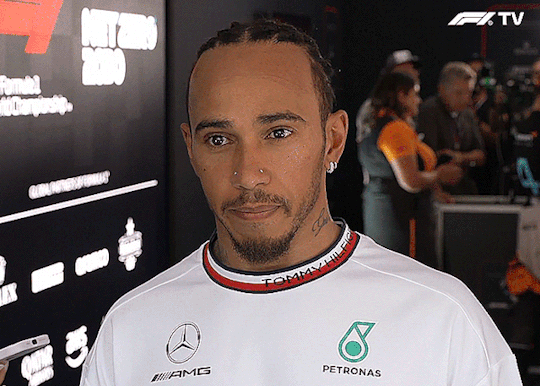
4. EXPORT
and last but not least, exporting!
you export gifs by going to
file -> export -> save for web legacy
OR you can go alt + cytl + shift + s
when you do that a window pops up and its all about your own settings but these are the ones I use!

you can play around with a lot of the settings until its something you personally like. always remember to click on the little play on the bottom right to check if there are not mistakes in your movement and gif!
and then when you click on save your gif is done!!
that's my basic process from this point I go on to do everything else, I add colouring or text or a overlays, whatever I feel like but this is always the basics!
I hope this was clear and helped yall, I'd love to hear if it helped yall and have fun giffing!!
dont be scared to ask about anything about this process or any of my other process that I do!
29 notes
·
View notes
Text
Cheat Sheet: Hybrid Sorcery

So you want to play a hybrid sorcerer?
Here is a quick overview.
(X) - more Cheat Sheets
This series started as a reference for planning my ER characters, and also as notes for spell types. Ive tried to keep this info dense and not just list things you can pull from a wiki/build tool.
As always, I recommend the following for detailed math and specifics...
Build and Inventory Planner by sovietspaceship
Glintstone Staff math by Chrightt
Magic Schools Overview
Death
Stat: INT+ FTH
min - Rancorcall (16 int, 14 fth)
max - Explosive Ghostflame (42 int, 30 fth)
The most stat intensive magic school with few practical uses. Main strength is throwing out persistent homing projectiles (ie. being annoying in PvP). Besides this, Death spells are slow acting and deal very little damage.
Fia's Mist is a source of Deathblight. Only 1 other spell (Death Lightning) also has this.
Tibia Summons can be blocked by obstacles (the skeletons spawn where an invisible projectile lands).
Lava
Stat: high INT + low FTH
min - Magma Shot (19 int, 10 fth)
max - Rykard's Rancor (40 int, 18 fth)
The only fire damage sorceries, spells are slow acting and leave lingering damage effects. This school is very weak, if you need fire damage projectiles - consider using throwing pots instead.
Magma Shot, Roiling Magma are "magic grenades", manual aim works better than locking on.
Gelmir's Fury, Rykard's Rancor focus on flooding areas with damage hazards. They are also (arguably) less useful.
Claymen/Bubble
Stat: INT + ARC
min - Oracle Bubbles (19 int, 15 arc)
max - Great Oracular Bubble (25 int, 18 arc)
Only 2 spells, send out bubbles that drift slowly and explode on contact. Very efficient damage per FP but very slow acting; treat these less like ranged missiles and more like environmental hazards that you can prepare a fight with.
Oracle Bubbles are very weak, leaving Great Oracular Bubble as the 1 real spell in this school.
Great Oracular Bubble has similar damage to Comet, and works somewhat like a slow-motion version of it.
Both spells are found early, with no boss kills needed.
Aberrant
Stat: FTH
min - Briars of Punishment (21 fth)
max - Briars of Sin (24 fth)
Has many strange properties; FTH-only requirement, inflicts bleed and costs life to use.
very low fp cost, also surprisingly fast cast speed.
damage improved by many sources. Staff of the Guilty (+20%), Alberich's Armour (+6% per piece).
despite appearance, deals magic *not* physical damage.
Glintstone Staff Breakdown
Spell scaling comparison is vs. 60 INT on Academy Glintstone Staff (~304). In short, +50 points in damage stat given most classes stat with ~10 stat base.
Prince of Death
INT/FTH staff, has the most damage given infinite levels (80 INT/FTH). However, stat scaling is low up until ~60 INT/FTH. Consider for NG+, poor choice otherwise.
226 scaling at 35/35 or 40/30
Gelmir
INT/FTH staff, more usable than the above, but still very weak. This staff is drop-only and *very hard* to farm.
248 scaling at 40/30 or 35/35
Albinauric
The only hybrid staff with reasonable damage, scales Arc>Int.
However! you still need INT for spell requirements; take note, even if high ARC + low INT looks good on paper.
293 scaling at 40/30 or 45/25
Guilty
Pure FTH staff, drop-only. Large school bonus (+20% damage for Aberrant spells).
271 scaling at 60 fth
Closing Thoughts
Hybrid sorcery is difficult to work with. And with good reason.
Sorcery is *very focused* on 'long range + magic damage'. The hybrid schools don't improve/widen your strategic options. Additionally, the most usable hybrid spells also tend to be the low req. ones.
Sorcery requirements overwhelmingly ask for INT and lots of it. Even if damage seems good, having less INT limits your arsenal.
Hybrid staves tend to have low damage
All this to say; 'INT+ splash stat' is the most reasonable build for (most) hybrid sorceries.
For example: 15 Fth lets you use 3 of 4 Gelmir spells. For most characters, that is ~5 levels.
Additionally, school bonuses only need the staff *equipped*. In this case, you could Off-Hand a Gelmir Staff and cast with an Academy Glintstone for much more damage.
The 1 noteworthy exception? Aberrant spells. The staff damage is pretty decent with a *very large* school bonus. At reasonable levels, dual-wield Guilty Staves is the most damage (for Aberrant spells specifically and nothing else).
20 notes
·
View notes
Note
least favorite video games or your hot takes on games??
Now that's a question... least favorite is a bit difficult since if I don't enjoy a game I simply stop playing it, so ones I suspect I won't like I've simply never played and thus don't have a valid opinion on.
It's not a bad game but I will say The First Tree I found very disappointing; I thought it looked interesting, caught it on a sale for $2, and still would've refunded it if I hadn't been just over the play time limit 😔
In general I don't really like most FPS games, especially the gritty/"realistic" war shooters, but even those can have redeeming bits if the story or characters are okay.
I will say though, I fucking hate Baldi's Basics. On rare occasion I'll see like a toy of it in a random target or walmart and just be filled with unjustifiable rage
As for "hot takes", I feel like most of mine are lukewarm at best, but:
No game is worth $70 per copy. There's really nothing worth $60 a pop. If you wanna spend that on DLC and in-game purchases that's your prerogative, but nothing above maybe $30 at most has ever felt worth it
You can bet that ↑ that raise in prices is not going back into the pockets of the vast number of people that it takes to produce a AAA title, because conglomerate companies will treat anyone as disposable means to shareholder profit. My new spot on a not well known free-to-play pays the most I've ever made, full time with extremely nice benefits, compared to the household-name franchise that had me on contract work at minimum wage with the only "benefit" being free lunches. That particular place has gotten a bit better and I thankfully dodged the worst of it, but anyone who's seen the game industry layoffs over 2024 can tell you that more expensive games are not making better working conditions or job stability
Stop fucking treating small indie teams like they are a AAA company with PR teams and some mythical widespread influence.
If I have to see one more visual novel get torn to shreds because of something like a queer character wearing fucking outfit you didn't like, I am mauling you to death with my claws. If your reaction to some wholesome game made by 1-5 people making a small misstep is to raise hell and make sure they will never get to make another project, but things like blatant and purposeful hate speech in a mainstream title is to shrug your shoulders and play it anyway because pirating means they don't get my money anyway, boycotts do nothing, etc. you should take a good long look at who your actions are actually benefiting. I can guarantee whatever social harm you think is going to come from a game that most people have never heard of is not real and harassing creators and fans about it will only make things miserable for everyone involved
#ask box#answers#anonymous#video games#I shouldn't have to fearfully wait every time I find a new indie game I enjoy#to see how long we get to enjoy it before the devs start getting harassed over the most godawful bad faith takes you've ever heard
2 notes
·
View notes
Text
Step-by-Step: How to Live Stream Your Ludo Matches

Gaming streams have developed to show the players’ activity, communicate with the audience, and sometimes even earn money. Ludo, a board game quite famous earlier and has even grown popular in this digital world, is no different. Live streaming is a great approach for a Ludo lover if you want to present your matches to the world.
This live stream guide will help you effectively go about live streaming your Ludo matches.
Why Live Stream Your Ludo Game?
Ludo is one of several gamers that are following the trend of live broadcasting. You can: by streaming your Ludo game in real time.
Build relationships with other Ludo players to create a community.
Real-time tips and strategies exchanged.
Acquire followers and earn money from your articles.
Engage viewers in conversation to improve your game experience.
Time to Get Started with Ludo Live Streaming
To live stream your Ludo real money earning games, you need to follow the below-mentioned steps carefully:
Step 1: Choose Your Platform
Before you start streaming, decide which platform you want to use. The most popular streaming platforms are:
YouTube: Known for its vast audience and easy-to-use interface.
Twitch: The go-to platform for gamers, offering extensive live-streaming features.
Facebook Gaming: Great for reaching your existing friends and followers on Facebook.
Instagram Live: Ideal for quick, casual streams with a more personal touch.
Each platform has its features and audience, so choose the one that best fits your needs and where you believe your audience is most active.
Step 2: Set Up Your Streaming Software
To stream your Ludo matches, you’ll need streaming software. The most popular ones include:
OBS Studio (Open Broadcaster Software): Free and open-source, OBS Studio is highly customizable and works on Windows, macOS, and Linux.
Streamlabs OBS: Built on OBS Studio, it offers a more user-friendly interface and additional features tailored for streamers.
XSplit: A paid option with a straightforward interface and powerful features for Windows users.
How to Set Up OBS Studio:
Download and Install: Visit the OBS Studio website, download the software, and install it on your computer.
Create a New Scene: Open OBS Studio and click the “+” button in the “Scenes” box to create a new scene.
Add Sources: Click the “+” button in the “Sources” box to add your sources. For streaming Ludo, you’ll primarily need a “Game Capture” or “Window Capture” source to capture the game window.
Configure Settings: Go to “Settings” > “Stream” and select your streaming platform. Enter the stream key provided by your chosen platform.
Step 3: Optimize Your Stream Settings
To ensure a smooth and high-quality stream, optimize your settings in OBS Studio or your chosen streaming software:
Resolution: Set your output resolution to 720p or 1080p, depending on your internet speed and computer capabilities.
Bitrate: Adjust your bitrate according to your internet upload speed. A 2500-3500 kbps bitrate is suitable for 720p, while 4000-6000 kbps is ideal for 1080p.
FPS (Frames Per Second): Set your FPS to 30 for a standard stream or 60 if you want a smoother experience and have sufficient bandwidth.
Step 4: Prepare Your Equipment
To create a professional and engaging stream, invest in some essential equipment:
Computer or Smartphone: Ensure your device can handle the game and streaming software without lag.
Webcam: A good quality webcam adds a personal touch and helps viewers connect with you.
Microphone: Clear audio is crucial for engaging with your audience. A dedicated microphone is recommended over a built-in one.
Stable Internet Connection: A wired connection is preferable for stability. Ensure you have sufficient upload speed for streaming.
Step 5: Create Engaging Overlays and Alerts
Overlays and alerts can make your stream more engaging and visually appealing. Use tools like Streamlabs or StreamElements to create custom overlays, alerts, and widgets. These can include:
Chat Box: Display viewer comments on your screen.
Alerts: Notify viewers of new followers, subscribers, or donations.
Overlays: Add a professional touch with borders, backgrounds, and other visual elements.
Step 6: Promote Your Stream
Promotion is key to building an audience. Here are some tips to get the word out:
Social Media: Share your stream link on your social media profiles before and during your stream.
Join Communities: Participate in gaming forums, Ludo groups, and other online communities to share your stream.
Collaborate: Team up with other streamers for joint streams, which can help cross-promote your channels.
Schedule Regular Streams: Consistency helps build a loyal audience. Let your viewers know when to expect your streams.
Step 7: Engage with Your Audience
Engagement is crucial for a successful stream. Here’s how to keep your viewers interested:
Interact: Respond to comments and questions in real time.
Be Entertaining: Keep your commentary lively and entertaining.
Encourage Participation: Invite viewers to play with you or suggest strategies.
Step 8: Analyze and Improve
After each stream, take time to analyze your performance:
View Metrics: Check viewer counts, engagement rates, and other analytics your streaming platform provides.
Gather Feedback: Ask your audience for feedback on what they liked and what could be improved.
Adjust Accordingly: Make necessary adjustments to your setup, content, and streaming schedule based on the feedback and metrics.
Step 9: Monetize Your Stream
Once you have built a steady viewership, you can start monetizing your streams:
Platform Monetization: Use built-in monetization features like YouTube’s Super Chat, Twitch’s subscriptions and bits, or Facebook Stars.
Sponsorships: Collaborate with brands for sponsored content.
Donations: Encourage your audience to support you through donations on platforms like Patreon or directly through your streaming service.
Conclusion
Live streaming your Ludo matches can be a fun and rewarding experience. Following this step-by-step guide, you can set up a professional stream, engage with your audience, and potentially earn money. Remember, consistency and engagement are key to building a loyal viewer base.
So, prepare your equipment, choose your platform, and start streaming your Ludo matches to the world.
#ludo money#real money ludo games#ludo real money#ludo real money games#play ludo with real money india#ludo apps#indian ludo earning apps#ludo earning apps#ludo gaming#ludo money withdrawal#live stream
2 notes
·
View notes
Text
Ice Dance Falls, Fails and Flubs
Part 2

1. The Aboriginal Dance
Cultural appropriation at its finest. Seriously. How was this not banned??? VM’s Carmen gets banned but not this??
Points for not going with the standard ol’ Russian folk dance but this should never have been allowed. Aboriginal dance is an ancient tradition that dates back 60 000 years, it is a religion for the aboriginal people. There were once over 700 different tribes across Australia, each with their own unique storytelling. It is part of Aboriginal Dreamtime culture and is a way of passing down legends and stories through generations.
So, what specifically is wrong with this above, well other than ALL OF IT:
The music: this is not Aboriginal music, idk what it is but it is not utilising traditional instruments, the “singing” is not culturally accurate.
The costumes: this is just so offensive and inappropriate. Yes, aboriginal culture and dances use face paint (oca to be exact) but not like this. They do not where leaves all over themselves, nor do they wear strings. At one point in the season, he was dressed in a darker unitard and black face- AT LEAST that was banned.
The choreography: this is just not the kind of dancing that can be done on ice. Flamenco, yes, waltzs, yes, country dance, sure. Not this. This Russian team makes it out as though Aboriginals are Neanderthals. They are not. Their dances are are pieces of art and communicate 10s of thousands of years of history. The nose rubbing is not aboriginal but more a Māori (new zealand/ pacific islands) custom.
How this wasn’t deducted all the component scores I have no idea, it’s a disgrace this won an Olympic medal

2. Yuri Balkov: Human Turd 💩
Partly responsible for the shit show that was 1998 ice dance. Banned for a year then back on the panel several times again, and was up to his same shit once again here in 2002. Spineless turd with no respect for the sport he is.

3. Nailed the Ending
This is much better with volume (timestamp 1:11:00 on the Beijing FD video).
Point 1. The lil ‘sexy time’ moment 😖
Point 2. Why is it necessary to put a move like this right at the end when you have just done a lift?
Point 3. Who came up with this? Of course he was gonna dropped her! She has no point of contact on him so how is she suppose to get upright again when she does not have Tessa Virtue’s core of steel??
Point 4. Obviously on the first watch you notice the drop first, but just before that you get an elbow to the face- lovely.
Point 5. The perfectly timed crash drop on the music. Art. I hope she was ok, this is a horrible thing to happen, but the musically comedy of it is just gold.
Also this was a very bad fd.. so boring, bad music.. this ending kinda came par for the course.

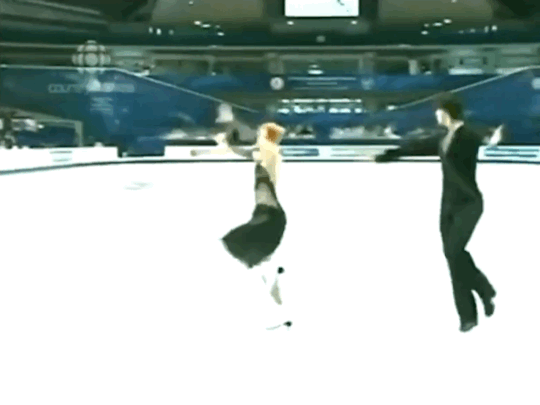
4. Weapo’s Twizzles
Bobble bobble bobble bobble fall over bobble bobble

5. FP/M Salt Lake City Edition
Splat.
Come on man! How hard is it to stay up right? (ice skating is very hard but these are Olympic level athletes… supposedly).
It truly does not surprise me it was considered taking this “sport” out of the Olympics. Thank god they didn’t and two precious bby angels came among to rescue it.
Oh yeah btw.. this won a medal 🫣😵💫🥴

6. 22 year old high level athlete doesn’t take responsibility for her own costume; chaos ensues.
I was always taught from starting dance at 3 years old- your costume is your responsibility. If it doesn’t feel right, you get the safety pin or needle and thread and you fix it, or you at least make sure someone else does it up for you PROPERLY, obviously no one wants this to happen to them esp not on global television but it was solely her responsibility to fix it (things are different in shows/companies where you have costumers , but you individually- your own costume you are responsible for). To continue complaining about this for the next 4 years is a childish joke and even if the hideous green dress had stayed together you still shouldn’t have won 😘
7. ISU after 1998: “We’re gonna fix ice dance judging”. ISU in 2002: “Psych”.
I hate this and love this an equal amount.
The synchronicity of Rod and Tracey: “They’ve been beaten, by the Israelis”. (Pls don’t take that out of context rn). Tracey was just 100% DONE with all of this.
From Margarita and Povilas in their crowns, her throwing hers off and storming out. Jeff Buttle shouting ‘WHAT THE FUCK??’ Iconic.
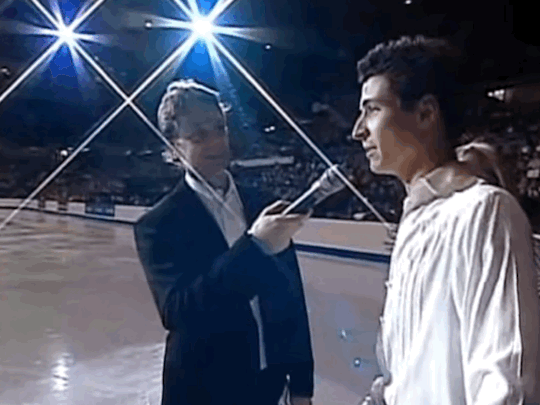
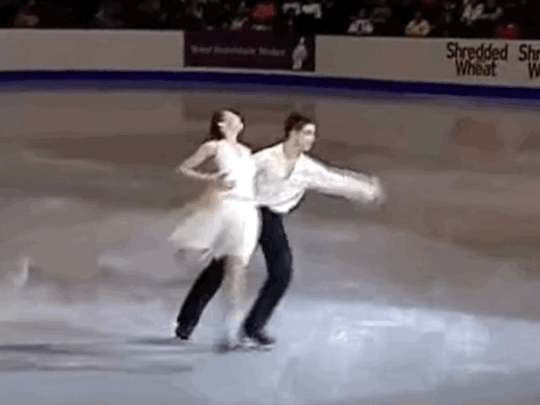
8. Scooter’s Nose Bleed
Poor bby. Iconic way to finish off your first National Championships win. Then they make you go out and do an encore 🤦♀️. I love in the first gif how Shay pops into the shot 😂
Also ironic thinking about a certain team at 2017 worlds getting blood on each other and their reaction… do you think T even blinked twice at getting S’s nose blood on her?? I don’t think so..
8 notes
·
View notes
Text
Truly this site is programmed by monkies that think it's a good idea to make half their ads high quality 60 fps auto loading videos when they aren't even smart enough to implement them in a way that makes it seem like they aren't all trying to load and play at the same damn time and make their app seem like it has a memory leak that makes it so that you can't scroll for more than 5 minutes without it crashing. Perfect time to be reading something on my spare time and not look at my phone every five seconds for once.
2 notes
·
View notes
Text
Beyond Good & Evil - 20th Anniversary Edition is arriving early next year. The news was accidentally posted early to the Xbox store and was even briefly available to play (albeit in unfinished form) on Ubisoft Plus.
According to its now-deleted Xbox Store page (which was shared by Wario64 on X), the 2003 adventure will now feature 4K graphics and 60 FPS with improvements to controls and audio. It will also feature auto-save and cross-save functionality. Here’s the full blurb:
Swoop into the marvelous world of Hillys as action-reporter Jade to investigate the mysterious DomZ alien attacks alongside colorful characters, like her adoptive uncle Pey’j or the valiant Double H.
Embark on this epic adventure in up to 4K, 60 fps with improved graphics, controls, and audio, along with brand-new autosave and cross-save features.
Enjoy exclusive new rewards as you explore the planet and discover more about Jade’s past in a new treasure hunt throughout Hillys.
Put your skills to the test thanks to the new speedrun mode and updated achievements, and learn more about the game’s development and secrets in the anniversary gallery!
Armed with her daï-jo and faithful camera, Jade’s adventure will get you to freely explore Hillys, combat creatures large and small, infiltrate dangerous areas, solve enigmatic puzzles, play addictive mini-games, race the best hovercraft pilots, and take pictures of the whole experience.
Be ready to dive into a trailblazing blend of action gameplay and thrilling emotional cutscenes!
This game leverages Smart Delivery allowing access to both the Xbox One title and the Xbox Series X|S title.
According to Ubisoft’s statement to IGN. , the store listing went up early due to a “technical error”
"As we celebrate the 20th anniversary of Beyond Good & Evil, we're excited to share that the official launch is set for early 2024, and we look forward to sharing more with you in the new year," Ubisoft wrote in the statement.
Beyond Good & Evil originally launched for PlayStation 2, Xbox, PC, and GameCube in 2003. It stars Jade, a reporter and fighter who joins a resistance movement to uncover a conspiracy on an alien planet. Gameplay involves taking on enemies in martial arts melee combat while using Jade's camera to take photos of clues and evidence while solving puzzles. The cult classic received its first big remaster in 2011 in the form of an HD upgrade, while its long-lost sequel, Beyond Good and Evil 2, has seemingly been in development limbo since its formal reveal at E3 2017.
Beyond Good & Evil - 20th Anniversary Edition is expected to launch on PlayStation 5, Xbox Series X/S, PlayStation 4, Xbox One, Switch, and PC.
6 notes
·
View notes
Text
Indie Game Recommendations from a Destiny Player for a Destiny Player
So between the AAA videogame industry being a nightmare and Bungie being on fire I thought it'd be nice to make some indie recommendations if you're trying to get that Destiny fix but feel like stepping away.
RoboQuest

RoboQuest is an FPS roguelike that is currently in Early Access but goes live with its 1.0 release on Nov. 7th. The gun feel and movement in Roboquest should be studied. It feels so good to play. The rougelike elements are pretty bog standard (pick a class, start a run, random items and weapon drops, on-the-go buildcrafting, meta progression via upgrades) and the artstyle, story, and music isn't groundbreaking. But it all ties in so well with the different classes, weapon variety, item vareity, and stellar gunplay that it just works. I've put in ~60 hours with the Early Access build and can't wait to jump into 1.0.
2. Deep Rock Galactic

Because OF COURSE I'm gonna bring up DRG. Everyone knows how it good it is. But if it's the camaraderie and teamwork that you enjoy from Destiny, I can't think of anything better. Every class plays distinctly from the others and meld together in such a way that solo play just can't even touch. The sheer variety of missions, modes, and modifiers has sucked hours away from my friends and I. It's still getting updates and content drops. And it's currently (10.31.23) on sale for $10 on Steam.
3. Deadlink

Another FPS roguelike. This one is moreso for the Doom fans. The movement is a little slower at first until you really get use the movement ability mechanics of the separate classes (grapple, blink, etc.). It reward weapon swapping. Like any other roguelike its loop centers around on the fly buildcrafting, random upgrade and items, and meta progression via upgrades and currency that can carry over into your next run. The music and aesthetic get a special mention. It oozes with style and polish. This one's a little harder to get into compared to RoboQuest but I still highly recommend it.
Honorable Mentions:
Borderlands (any of them)
I love the Borderlands games. I'm currently playing through 3 for the first time and having a great time. It's probably the closest to the Destiny formula as far as loot and gameplay loop goes. It's not an indie title so it gets downgraded to an honorable mention. Seriously, if you've never play one go for 2. I understand the writing is polarizing and the world building is kind of weak. But if you love it you can never be convinced otherwise.
2. Warframe
Warframe is such a unique game. It oozes style. But the economy and some recent dev decisions have driven a few people away. It's also HUGE. Trying to get into it now makes Destiny looks like a 4 hour CoD campaign. There are so many complex systems and currencies that have piled up after years and years of updates. It can feel like a slog but there's a real gem here. Honorable mention because if you're deciding to take it on you know what you're getting into.
3. FF14
Another obvious one. Way more MMO than either Destiny or Warframe. I, personally, am not a FF 14 player but if you're less of an FPS gamers and more into the MMO aspects of Destiny, I genuinely can't think of something better. They also have a very generous trial program so there's literally no harm in giving it a shot.
5. Witchfire
This is an Early Access title only available via the Epic Store so I can't give it a full recc. The devs have specifically said that they've modeled the gameplay straight off of Destiny. The movement, gunplay, and abilities are all very very D2. It feels phenomenal. The artstyle is also incredible. Like if Bungie made Bloodborne. It combines a lot of elements from a lot of different games and right now it feels pretty shallow. Just a couple of distinct areas and weapons/abilities that you choose from before embarking on an expedition. The only thing you bring back after a successful run (which you can end at anytime by finding a portal on the map or beating the area boss) is currency akin to Dark Souls' soul system. You lose them on death but you can reclaim them by visiting your deathspot in the next run. Use them back at your base for meta progression such as leveling stats or crafting new items. Really looking forward to a full release in the future.
#destiny#destiny 2#bungie#game recommendations#roboquest#deep rock galactic#deadlink#borderlands#warframe#final fantasy 14#witchfire#indie games
13 notes
·
View notes