#AI video tutorial
Explore tagged Tumblr posts
Text
How to make quiz videos the easiest way with AI powerful tools
Discover the simplest methods to create engaging quiz videos using cutting-edge AI tools. Dive into step-by-step tutorials and best practices to elevate your content.
Creating Engaging Quiz Videos Using AI Tools In today’s digital age, creating engaging content is paramount for success. One such content type that has gained immense popularity is quiz videos. But how can you make these videos efficiently and effectively? The answer lies in leveraging the power of Artificial Intelligence (AI). In this guide, we’ll walk you through the process of creating quiz…

View On WordPress
#AI#AI video tutorial#artificial intelligence#content creation#DIY quiz#easy video tools#powerful AI tools#quiz video creation#video software
2 notes
·
View notes
Text

Vidu 2.0 - First Reactions
I am in the Vidu Artist's program, so I've had a chance to play with version 2.0 before the official launch on the 15th. What I'm working with is a pre-launch build, and has improved day-to-day, so this may not reflect the final release.

I haven't yet had a chance to give it the full paces-run-through it deserves, but here's some early samples, and early thoughts. (Converted to GIF because you can only upload one video per post.)
The short version is that everything has been incrementally improved: Better coherence, better prompt responsiveness, better motion, and way, way better speed. Without doing exact time-tests it's say it's at least 25% the time to generate a video of the same dimensions.


While there's still some of the "smudge-blurring" that you got with 1-1.5, it happens less frequently, and is more mitigated with an image/animation that match.


Motion varies gen-by-gen, but impressive results seem to be the norm.

While his sticks are somewhat flexible at full framerate, the cat drummer's cymbal hit struck me as particularly nice.
Control and Coherence



While the roar may not seem particularly impressive, roars, howls, and other emotional outbursts didn't work well in previous versions. Aunt Acid's fumes and drips are are particularly fun, and while it still has problems with her tail, PteroDarla's crest and wings are actually working the way they should (after a number of attempts).

For a long time, I've wanted the last shot of the TMax opener to be Max starting with a zoom-in on the eye going out to a roar and pose. While this isn't quite where I want it, 2.0 is the first time I've gotten him to go through the whole sequence. Which is promising.
Weird Stuff Works
What remains impressive about Vidu is how well it handles concepts and characters that are off-the-beaten-path. Hailuo just released a character consistency feature that only works with humans, but here...

Here's my friend Cole's OC, the Waffler (Intergalactic Bounty-Hunter.) He's one unbalanced breakfast. He's also rather resistant gen AI replication because he's an SD space man with a waffle for head, a very specific waffle for a head turned at a 45 degree angle. Vidu 1.0 wasn't able to work with him, almost always giving him a mouth or rotating his waffle, if not completely glitching out. 2.0 is much better to handle it.
The numerous dino-anthros above are all in the "Tricky for AI" box. If I was into doing what could be gened easily, however, I'd just be pumping out an endless parade of pillowy waifus.


In my defense, I classify SexBomb as more of a 'strifu'. This particular one was an attempt to see if a toony image prompt could be rendered live-action with text prompting. Long story short it can't, but it can produce some interesting effects like the faux-posterized background.
I've had AI gen close to her costume before, but it never adds the fuse or does the boob-window right, and here we are.
One of my old bits of Transformers fanart of the Pretender Monster Icepick served as the character model for the one on the right.
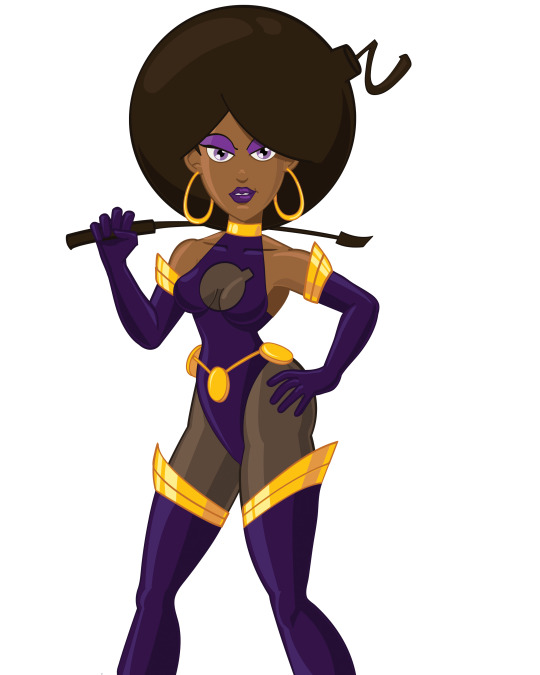
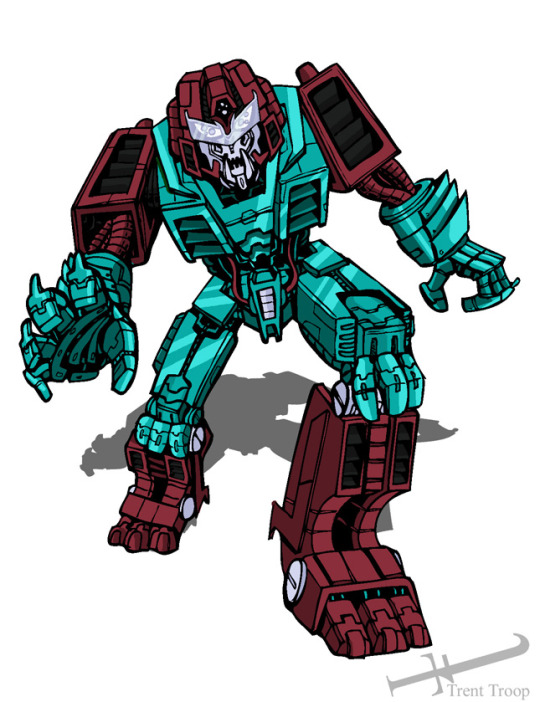
Fantastical Creatures in general are a lot easier to execute in this version as well.


And... Action!

Motion is a lot more natural this time around.


Weapons fire (though sometimes a bit literal) tends to come out of the barrel semi-consistently now, characters can fight the waves without melting themselves and...

A giant rubber monster can eat your protagonist (if you're lucky.)
Quirks and Flaws
Nothing is perfect, and all AI you see is curated. So lets talk areas to be improved.


A lot of stuff presently generates with multilingual gibberish captions sometimes, which I expect is an early model bug. Versions 2-3 of Midjourney would have similar artifacts, and that sort of thing isn't hard to correct for.
There are still issues with blurring/smudging, especially with things like tail-tips, hands, and any motion the robot doesn't quite get.

Sometimes stuff shapechanges or appears that ought not to, like the knight's floppy second blade.

Or speed gets off requiring being fixed in post.

And stuff just goes dumb sometimes, which one should expect (and in my estimation, desire) from any generative system, artificial or analogue. Should the water go on the fire rather than the firemen? Yes. Do I regret this gen? No.
One quirk of the system is how it resolves incongruous multi-prompts. I've been accustomed to Midjourney, which, when generating an image must blend everything requested. You can put two completely different backgrounds in as image prompts and it will blend them into something new and wacky.
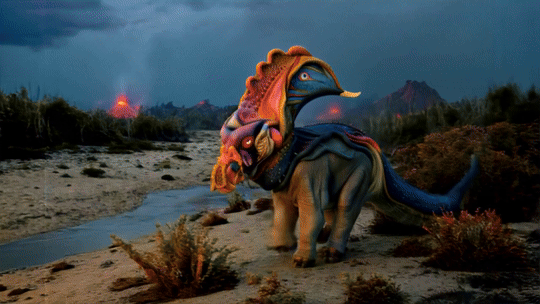
Vidu resolves problems like having two background images at once by taking advantage of the 4th dimension. Confuse the robot too much and it will just cut/fade from one idea to the next.


And then there's stuff that just happens, like, a shot being perfect except a painted (and thus ought to be static) background object animating beautifully (going retro is a path wrought with irony) and the robot deciding it'd rather do CG-style than 2d.
And while it doesn't show up great in the gif of Max at the construction site there, 2.0 is more vulnerable to interpreting bad transparency-clipping as part of the character design, so be careful if you're using transparent PNGs.
Also, if you slap a character and a background together without elaborating on the setting with the text prompt, it will often slap the background back there as a static backdrop and produce a very "greenscreen-y" effect.
Rather than laden this post down with more animated GIFs, I'll be setting up a batch of them as posts for the upcoming days. At least, that's the plan.
#vidu ai#vidu#vidu speed#vidu 2.0#ai video#ai animation#tyrannomax#AI tutorial#AI review#animated gif
74 notes
·
View notes
Text
i am once again asking you to proceed with just a little bit of caution if the images and/or text accompanying a fundraiser are mostly or entirely AI generated. like i'm not saying this automatically means the fundraiser is fake but i don't feel so good about so many ppl blatantly ignoring red flags
#like you ppl HAVE to know a lot of these are scams right..... RIGHT..........#anyway ai checkers exist. tutorials/explanations on how to spot ai images/videos exist. check em out
12 notes
·
View notes
Text

browsing through vids of braids to see what i want to try next and its always so crazy how many different versatile styles there are out there. we really need to level up with character design and customization
#more reason why i stay shaking my head at Some of the asks CBC gets...#please just google <3 please just watch one video or haircare tutorial or wash day routine <3 you can do it if u hit enter i prommy#moon talks#i understand a little curious question or needing a lil help but cmon </3 i am Not going to hold your hand when i say this u can find thing#theyre out there online if you look 😭 or perhaps if we just try to think abt it for a few seconds too#ik we got a lil bit of an AI problem as time marches on as well but Trust the resources are still findable... Before asking... Stares#sorry if u see this Ice also it gets frustrating sometimes as a bystander. you really do a lot to help out tho
6 notes
·
View notes
Text
youtube
Sage and Koco; Sonic Channel
Color palette used:
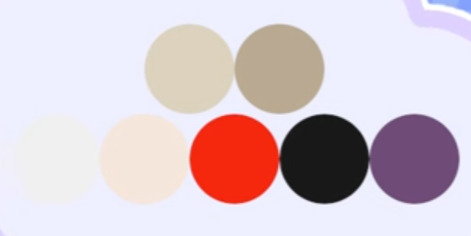
#sonicreferencephotos#sonic reference#2d#sonic channel#video#drawing tutorial#color palette#sage standard#sage robotnik#sage the ai#koco#Youtube
23 notes
·
View notes
Text
HEAR ME OUT GUYS
If AI art is stealing from other artist
Then we should steal from them
Like if you find a character that is pretty neat
Just steal it and claim it as your
What are they gonna?
Cry?
OH Hell YEAH I hope so lmao
#Kinda feel bad bc most of the ppl that use AI are kids#But I think that should be a lesson for them to learn how to draw#There are many MANY tutorials on yt#And honestly you only get good if you practice#IF MY ADHD ASS CAN SIT DOWN AND WATCH A VIDEO ABT HUMAN ANATOMY THEN YOU CAN DO IT TOO
4 notes
·
View notes
Text
Truly not allowed to have fun at my university anymore bc every group project is just done by ai now so why am I even here
#we have like this super fun/interesting seminar rn where we invent a product#and work out the marketing strategy with all the stuff we learned#so make slogans. posters. adds etc#and we had a super cool idea for an add. filmed with a 360 camera in first person perspective with video game elements and stuff#none of us really knew how to do video editing and everything but i volunteered to learn and do it#bc i was really enjoying the idea and was looking forward to doing that all#already started watching tutorials on video editing and how to film with a 360 camera how to get the effects that we want etc..#and now they call me ~1h before we planned the shoot and tell me they found an ai program that can make our video and it looks good#so yeah... now im really disappointed and sad and all the motivation ive had today is just gone#great#like what do you mean i could have spent 4 days working on a creative project i really enjoyed and now I can't anymore??? :(
2 notes
·
View notes
Text
youtube
Quick AI video masking video tutorial guide explaining the workflow in a step by step. Enjoy.
12 notes
·
View notes
Text
My sister got me one of those crochet kits and I'm gonna keep it real: I don't think I'm gonna get anywhere with this thing dbDBD
#not using their tutorial at least its SO BAD#10 minute videos of AI voice over and nothing is actually explained
2 notes
·
View notes
Text
Create Entire Film with Minimax AI (Step by Step Tutorial) | Best AI Video Generator | Hailuo AI
youtube
Create Entire Film with Minimax AI (Step by Step Tutorial) | Best AI Video Generator | Hailuo AI. Do you want to create an entire film with AI? Then you can use the best AI video generator minimax hailuo ai. In this video, I will use the minimax hailuo ai image to video feature to generate entire movie with ai. To learn more about AI filmmaking and Minimax Hailuo AI, watch Create Entire Film with Minimax AI (Step by Step Tutorial) | Best AI Video Generator | Hailuo AI
2 notes
·
View notes
Text
youtube
It's been quite a while since I've done a painting time lapse of any kind because they take so long to make, so I did one with this piece. This isn't going to be a big finished thing and the piece itself is going to just wind up in the Patreon Sketch Dumps and otherwise unpublished at the end of the month, but here's a short video for those of you who like to watch the process come together anyway.
If you'd like to support my art: https://www.patreon.com/JaeHaruArt/about
If you'd like to follow it elsewhere: https://linktr.ee/jaeharuart
#art#digitalart#digital art#artist#artists on tumblr#jaeharuart#vtuber#catboy#cat boy#painting time lapse#speed painting#drawing#painting#no ai#painting video#process video#art video#art tutorial#drawing time lapse#drawing timelapse#painting timelapse#video#Youtube
7 notes
·
View notes
Text
Vocal Clone AI Review – Create Human-Like AI Voices in Any Niche & Any Language Just 1-Click!
Welcome to my Vocal Clone AI Review, This is a genuine user-based Vocal Clone AI review where I will discuss the features, upgrades, demo, price, and bonuses, how Vocal Clone AI can benefit you, and my own personal opinion. 1st-Ever A.I. Voice Cloning Platform Built For Marketers — Clone Your Voice Or Create Custom, Unique AI Voices In Seconds, Make Your Marketing More Engaging, Authentic & Human.
If you’re still using generic AI voices like Amazon Polly, Google TTS, or Azure, then it’s killing your sales, not increasing them. The truth is, everyone is using those same boring voices that scream “unoriginal” and “copied.” Your audience can see right through it. Because they know it’s fake, they don’t like your brand or message. Get ahead of the game and connect with your audience like never before. With Vocal Clone AI, you can easily clone and create human-like voices in just a few seconds. Imagine the impact on your audience when they hear your voice — unique, authentic, and engaging. That’s how you build trust and make a lasting impression. Alternatively, employ a genuine, natural-sounding, indiscernible, and previously unheard AI voice.

Vocal Clone AI Review: What Is Vocal Clone AI?
Vocal Clone AI is a cloud-based software program that allows users to create human-sounding artificial voices. Imagine having your own personal voice assistant that can narrate videos, introduce your podcast, or create engaging social media content. That’s the power of Vocal Clone AI. The software works by analyzing a voice sample (it can be yours or someone else’s) and then uses artificial intelligence to create a near-replica.

You can also choose from a library of pre-built AI voices with different accents and genders. Once you have your voice, you simply type in the script you want it to say, adjust things like speed and pitch, and hit generate. Vocal Clone AI then transforms your text into speech using the chosen voice. This can be a game-changer for content creators, marketers, and anyone who wants to add a professional voiceover to their projects without the hassle and expense of hiring a voice actor. However, it’s important to remember that AI voices, while impressive, might not always sound perfectly human.
Vocal Clone AI Review: Overview

Creator: Yogesh Agarwal
Product: Vocal Clone AI
Date Of Launch: 2024-Jun-25
Time Of Launch: 10:00 EDT
Front-End Price: $17 (One-time payment)
Official Website: Click Here To Access
Niche: Tools And Software
Support: Effective Response
Discount: Get The Best Discount Right Here!
Recommended: Highly Recommended
Bonuses: Huge Bonuses
Skill Level Required: All Levels (Newbie Or Expert)
Discount Code: “VOCAL3” To Get $3 Off Instantly!
Refund: YES, 30 Days Money-Back Guarantee
Vocal Clone AI Review: About Authors

Yogesh Agarwal and his passion for cutting-edge solutions have changed how marketers interact with their audiences. Yogesh, the founder of Vocal Clone AI, created the first AI-powered virtual platform generation tool to let marketers easily generate compelling voice cloning platform.
Yogesh’s platform lets marketers of diverse backgrounds use virtual AI Graphics influencers. His AI knowledge allows him to create easy solutions that require no technical skills, making content creation accessible to everybody.
Some lots of launches, including AI Ebook Suite, Instant AI Biz, AI Fame Rush, AI Platform Creator, VidMonopoly, AI Creative Suite, AI Audio Avataar, Ai Video Tales, BusinessBoxAI, AI Creative Suite, AI Graphics Factory, Viral Faces AI, TubeRushr, Propel AI Kit, AI List Flipper, AI Multi Marketer, AI Smart News, and many others.
Vocal Clone AI Review: Features
100% Cloud Based Software
Clone Yourself & Multiply Your Presence for Unlimited Traffic & Sales!
Move Your Audience to Take Action With Emotion-Driven Voices!
Upgrade Your Content & Captivate Your Audience With Realistic AI Voices!
Transform Text Into Captivating Audio with Advanced AI Technology & Customization Options!
Effortlessly Turn Your Audio into Beautifully Crafted Videos to Attract More Viewers & Buyers!
VSL Script Generator Create Persuasive Video Sales Letters In 1-Click!
Enhance Your Audio & Brand with Customized Background Music!
Give Your Content a Professional Touch & Increase Listener Retention!
AI Image Creator Instantly Create Eye-Catching Images for Your Marketing Content!
AI Video Creator Transforms Your Ideas Into Engaging Videos Without Any Skills!
Combine Multiple Audio Files Into One Seamless Piece & Save Time!
Create Voiceovers in 13 Languages Reach Global Audience With Multilingual Voiceovers!
Vocal Clone AI Review: How Does It Work?
Clone Or Create Custom Natural-Sounding AI Voices That Connects, Engage & SELL For You In Just 3 Simple Steps
STEP #1:
Record/Upload Your 10 Sec Voice OR Choose Any Custom AI Voice From Our Huge Library Of AI Voices.
STEP #2:
Add Your Desired Text, Set Voice Type, Pitch and Speed, Add Music, Merge Voices, Customise & Hit Generate!
STEP #3:
Download Your Unique, Human-Like AI Voice And Skyrocket Your Traffic, Sales, And Audience Engagement.
<<>> GET INSTANT ACCESS TO ”Vocal Clone AI ” NOW <<>>
Vocal Clone AI Review: Can Do For You
Get The 1st Mover Advantage & Dominate: Let others struggle with manual recording while you stay ahead and create unlimited unique voices effortlessly.
Personalize Your Brand: Connect and build trust with your audience using your VOICE or unique AI voices.
Skyrocket Your Conversions: Enhance your marketing content with real, human-like voices to boost conversions and sales.
Expand Your Reach: Create 3–10x more content easily and reach a wider audience across various niches.
Save Time, Money & Effort: No more expensive voiceover fees or time-consuming recording sessions.
User-Friendly Platform: No technical skills are required, just choose a voice, add text, and generate.
Tap Into Unknown And Break Barriers: Reach new markets and niches with AI voices in any niche.
Low 1-time Price During Launch Period Only
FREE Commercial Licence to sell or use on all your client projects and keep 100% of the profits.
Vocal Clone AI Review: Verify User Feedback

Vocal Clone AI Review: Who Should Use It?
Affiliate Marketers
E-commerce Sellers
YouTube Marketers
Social Media Marketers
Bloggers, Website owners
Podcasters
Coaches & Consultants
Authors and Content Creators
Agencies and freelancers
Anyone and everyone
Vocal Clone AI Review: OTO’s And Pricing
Front End Price: Vocal Clone AI ($17.95)
OTO 1: Vocal Clone AI Pro ($37)
OTO 2: Vocal Clone AI DFY Edition ($127)
OTO 3: Vocal Clone AI Viral Faces Edition ($47-$67)
OTO 4: Vocal Clone AI ChatGPT Edition ($47-$67)
OTO 5: Vocal Clone AI Agency Licence ($117-$147)
<<>> GET INSTANT ACCESS TO ”Vocal Clone AI ” NOW <<>>
Vocal Clone AI Review: My Special Unique Bonus Bundle
My Special Unique Bonus Bundle will be visible on your access page as an Affiliate Bonus Button on WarriorPlus immediately after purchase.

And before ending my honest Vocal Clone AI Review, I told you that I would give you my very own unique PFTSES formula for Free.
Vocal Clone AI Review: Free Bonuses
Bonus #1: COMMERCIAL LICENSE (Value $297)
The commercial license allows you to use our videos however you want. You call sell voiceovers and audio content created with VocalClone AI to clients for any price you want. You can sell them on Fiverr, Upwork, Warriorforum, and anywhere.
Bonus #2: LIVE Webclass (Value $297)
Join Our Live Web Class Where We Show You the Fastest, FAIL-PROOF, Plug-n-Play System to Make $10,000 PER MONTH Just by Giving Away FREE Passes! Learn The Exact System with The Step-by-Step Training (Even If You’re a Beginner)
Bonus #3: Audio First Marketing (Value $67)
Audio-first marketing can increase brand awareness quickly. Discover the secrets to reaching and engaging your audience like never before! Learn how to create a personal connection with your customers and boost brand loyalty!
Bonus #4: Personalized Marketing (Value $67)
Personalized marketing works overtime to help you boost engagement and encourage repeat business. Learn how you can implement some of our best strategies, starting today!
Bonus #5: Storytelling Advantage (Value $67)
Find how to craft a compelling story that resonates with your audience and drives them to take action. Learn how to use storytelling to build trust with your audience and create a lasting connection. See how to incorporate storytelling into all aspects of your marketing, including website copy, social media, email marketing, and more!
Bonus #6: The Unshakeable Super Affiliate ($197)
As you start getting traffic with AI Video Tales, use our SECRET affiliate strategies to quickly achieve your 1st $100, $500 and $1000. How to stand out and build a long-term, sustainable, profitable & unshakeable online business with affiliate marketing!
Bonus #7: Free Facebook Traffic Strategies (Value $67)
To successfully drive free traffic from Facebook you have to know what works and what doesn’t. Other marketers have tried driving free traffic from Facebook and failed. You will learn everything that you need to know to use the Facebook platform to generate free traffic.
Vocal Clone AI Review: Money Back Guarantee
There Is No Risk. You Are Covered By Our 30 Days Money Back Guarantee!
Within 30 days of purchasing VocalClone AI, if you’re not entirely happy with your purchase, we’ll return 100% of your money without asking any questions. But we’re certain you’ll like VocalClone AI so much and recognise its worth that you won’t need a refund. There is nothing more equitable than that.
<<>> GET INSTANT ACCESS TO ”Vocal Clone AI ” NOW <<>>
Vocal Clone AI Review: Pros and Cons
Pros:
Cost-effective: Saves money compared to hiring voice actors.
Time-saving: Creates voiceovers quickly without studio recordings.
Scalable: Generates a high volume of voiceovers in different styles.
Customization: Control voice characteristics for a personalized touch.
Variety: Access to a library of pre-built AI voices beyond cloning.
Cons:
You need to be connected to the internet to use this tool.
In fact, I haven’t found any additional Vocal Clone AI issues.
Frequently Asked Questions (FAQ’s)
Q. Do I need to download anything to use VocalClone AI?
No, you don’t have to download anything. VocalClone AI is a cloud-based SaaS (software as a service) product. You can buy now and start using the product right away. All you need is your email ID and password to access it anytime from anywhere with an Internet connection.
Q. Is there a monthly fee?
No, once you buy VocalClone AI, you don’t have to pay a monthly fee. VocalClone AI is a one-time purchase product.
Q. What happens after the launch period?
The price will turn into a MONTHLY SUBSCRIPTION and the low one-time price will never be available again! We encourage you to take action before the launch period ends.
Q. Can I have a refund?
We guarantee that you will get more value from your purchase of VocalClone AI than what you pay us. However, if for some reason the product is not living up to your expectations at any time within 30 days of buying it, we will give you a full refund, no questions asked.
Q. I have ZERO recording, editing or tech skills. Can I still use it?
Yes, of course! VocalClone AI has been created to be used by anyone, regardless of their experience or technical skills. With this powerful AI technology, you can easily create stunning voiceovers just by typing simple texts.
Q. What about the future updates?
You won’t pay a penny extra for future updates. And, you’ll get free lifetime updates to keep your product up-to-date.
Q. Will you add more resources in the future?
Yes, we will keep adding more high-quality resources to keep it updated for you. And it won’t cost you a penny extra.
Q. What if I have other questions?
You can ask us your product related question as well as anything about our company or services by emailing us at https://agarwalinnosoft.com/support
Vocal Clone AI Review: My Recommendation
Vocal Clone AI is a user-friendly and affordable AI voice cloning software that offers a convenient way to create human-sounding voiceovers for various content creation needs. While the generated voices might not always achieve perfect human quality, the software provides a cost-effective and scalable solution for content creators, marketers, and educators. However, it’s important to consider the limitations of the technology, such as potential artificiality in the voice and limited emotional range in the free and basic plans. For those requiring the highest degree of realism and emotional expression, exploring alternatives like Resemble AI might be worthwhile. Ultimately, the choice depends on your specific needs, budget, and desired level of voice customization.
<<>> GET INSTANT ACCESS TO ”Vocal Clone AI ” NOW <<>>
Check Out My Previous Reviews: TubeBuildr AI Review, ClickSchedule Ai Review, PuzzleBooks AI Review, TalkGPT Review, ProfitStays Review, Covert AI Review, VidFusion AI Review, & Dream AI Review.
Thank for reading my Vocal Clone AI Review Review till the end. Hope it will help you to make purchase decision perfectly.
Disclaimer:
This review is based on publicly available information and is not intended as an endorsement or promotion of Vocal Clone AI. Users should conduct their own research and due diligence before making any purchasing decisions.
Note: This is a paid software, however the one-time fee is $17 for lifetime
#affiliate marketing#Ai#AI Tools#apps#Artificial Intelligence#Audio#Buy Vocal Clone AI#digital marketing#Get Vocal Clone AI#How Does Vocal Clone AI Work#How to make money online#make money#make money from home#make money online#make money tutorials#online earning#Purchase Vocal Clone AI#software#Technology#Video#Vocal Clone AI#Vocal Clone AI App#Vocal Clone AI App Review#Vocal Clone AI Benefits#Vocal Clone AI Bonus#Vocal Clone AI Bonuses#Vocal Clone AI Bundle#Vocal Clone AI By Yogesh Agarwal#Vocal Clone AI Demo#Vocal Clone AI Discount
4 notes
·
View notes
Text
Vidu and the Quest to Make More Toons
So, a ways back I talked about Minmax, but I've been trying out basically all the video generators looking for the tools I need, and low and behold this week I find out I've been accepted into the Vidu Artists program now, wherein I get credits and access to access their cooler features in in exchange for... talking about the tech and how I use it.
Well twist my arm. I shall endeavor to be objective and informative despite free stuff (a challenge my spirit needs practice withstanding if anyone else wishes to test me)
So let's talk Vidu.
(outside of being converted to gif, no animations in this post have been cut or edited)

Also, everyone say hi to Maureen the Lizard Queen, every hero needs an evil queen that really wants in his pteruges, and she's that for TyrannoMax.
Vidu's got a bit more oomph under the hood than MinMax (no shade to MinMax, they're brand new and very promising) and it's way too early to be picking winners when it comes to video.
Anyhow, basic features that are nice include the options to upload start and end frames, options for a 4 or 8 second duration (more about that later), and a cleanup/upscale. Credits line up more or less with seconds. 4 credits for a 4 second clip, 8 for an 8 second, and again at upscale. It's straightforward in a way a lot of services aren't.

Apetomic Pyle, done on the fast settings. (not to shabby still, and it gave him monkey legs which a lot of systems balk at)
If you're on the $30/mo tier, you can choose to do a double-cost "quality" over "speed" option. Thankfully, the artist program gets me access. Since there's not yet a seed option it's hard to do a direct comparison, but the quality is going to be a must if you're doing anything that looks like cel. Much cleaner, much smoother.


(4 and 8 second quality gens)
One of the nicest features is the character reference feature. Basically it's like Midjourney's --cref, but with a very strict adherence to character details.
The above images used reference shots of Maureen and Dr. Underfang, and it got the stripes on Underfang's tie right in basically every gen. That's a ridiculous level of character model adherence and, for my purposes, all but essential.
It did misinterpret Maureen's undertail coloration for a sort of fin or drape, but the shot I used was oddly cropped, and sometimes stuff like that happens with gen AI. Given my measuring stick for errors is the era of animation I'm emulating, whatever does slip through is only going to make it more authentic.


There is a limitation in that character-reference and text-only prompts default to 16:9 presently with no options to adjust, but some room to pan is always handy and most people are going to be outputting for phone and not outdated CRT televisions, so, it's understandable it'd be a lower priority feature for the devs.


Walk cycles! By Saint Eniac it's a miracle!
On the left we have one prompted with TyrannoMax's control art, and on the right we have one using that art as the starting frame (4 and 8 seconds, respectively).
Way More details under the fold.
Vidu likes a hefty prompt.
A lot of detail and evocative language helps, and older prompting tricks like mojo-jojoing important concepts are back. For the Max walk cycles above I used:
1986 vintage cel-shaded cartoon character walk cycle. The orange dinosaur-anthro wearing blue gladiator armor walks toward screen right, the camera tracks him, holding him in center-frame. He completes a full, brisk walk cycles from the side view. He walks boldly, back straight, head high, heroic. His tail sways behind him as he moves. The whole clip has the look and feel of vintage 1986 action adventure cel-animated cartoons. The animation quality is high, with flawless motion and anatomy. animated by Tokyo Movie Shinsha, studio Ghibli, don bluth. BluRay remaster. flat chroma-key green screen background
The potential for use with my Filmation-inspired technique is readily apparent. Both versions are on-model as much as any two shots in a 1980s action-figure shilling cartoon would be, some minor blurring to clean up in post but nothing serious. It should be pretty easy to extract the needed frames for looping and compositing.
Some Extra Points
There are the usual issues with hands, though more often than not it corrects my four-fingered anthros to having a human five-fingered hand. Buzby Spurlock animation was known for those kinds of inconsistencies, though. So an opening credits video is much less far off than it was at the last post.
It's also generally impressive how well it does with my dinosaur characters. Non-humanoid dinosaurs are difficult for most image generators, much less anthrosaurs in a vintage aesthetic. Vidu has yet to override the character art to give Underfang or Max the Jurassic Park style t-rex jaw, which is something both MJ and Dall-E 3 have trouble with.


Human characters like Kitty Concolor here, much more stable.
As always, clips are curated. I didn't choose my absolute best ones (gotta have something for the videos), and I'm working on a fun series of jank reels across all the generators.
#vidu#vidu artist plan#ai video#ai animation#tyrannomax#ai tutorial#ai assisted art#cartoons#80s nostalgia#unreality#maureen the lizard queen#dr. underfang#ApeTromic Pyle
79 notes
·
View notes
Text
oh worm there's still not like a detailed tutorial for modding the cyber corrupted sonic model but another tutorial i checked mentioned some details about it that are kind of helpful? i was already thinking about giving that another go but maybe i can actually get the model to behave this time
#soda offers you a can#i also checked some texture tutorials that were only in video format#the videos are atrocious they have a shitty ai voiceover however one of them had some Key information on materials#that i wasn't aware of before when i tried to get my own ones in the game#so perhaps! i can get those to work this time as well#and idk maybe there's shit in the hedgemodding discord buried underneath layers of unrelated bs#the death of forums continues to sadden me
2 notes
·
View notes
Text
youtube
The world of animation and animated videos has been revolutionized by the integration of Artificial Intelligence (AI) technology. AI has proven to be an invaluable tool in the creation of visually stunning and lifelike characters. This article delves into the applications of AI in animation, the realism it brings to animated characters, and how content creators, including YouTubers, are utilizing these AI-powered solutions to generate revenue.
For animators, AI offers a consistent impact across both 3D and 2D animation. AI will accelerate the interpolation of production-grade animations, enabling animators to transition from key poses to final output more efficiently, while maintaining the character’s arcs and weights. If they are dissatisfied with the result, they can introduce new keyframes and interpolate the animation.
AI algorithms can analyze human movement data and create fluid animations for characters, mimicking realistic movements with unprecedented precision. These algorithms take inspiration from motion capture data or deep learning techniques, producing smooth and lifelike animations.
Text-to-video models can be used to create short-form video content from a provided text script. These models can be used to create engaging and informative marketing videos. For example, a company could use a text-to-video model to create a video that explains how their product works.
While AI is making significant strides in animation, it is unlikely to completely replace 3D animators. Instead, the future is likely to see a collaboration between AI-driven tools and human creativity. AI technology is a valuable tool that can greatly enhance the work of animators.
How AI Magically Turns Novices into Animation Wizards Overnight
#how to create ai animation video#ai animation#ai animation tutorial#ai video#ai animation video#ai animation generator#ai tools#ai technology#how ai can help you create animations#limitless tech#ai#how to create animation videos#artificial intelligence#content creation#ai animation software#ai animation tools#how to be a content creator#content marketing#technology#how to make animated videos#animation ai#create animation video with ai#animation with ai#Youtube
2 notes
·
View notes
Text
Adding onto this. They're really pushing for educators in every field to use genAI to do the "tedious" tasks of the profession like writing lesson plans or formulating questions based on content. And I am always dumbstruck at this, because that's...the most interesting part of the job, to me. I don't particularly like classroom management or grading, but I love lesson planning.
I love writing out detailed plans and instructions. And it really helps me when I am able to piece together each part of a lesson and then break it down into teeny tiny pieces for students. I am learning how to teach what I am planning to teach by, well, planning it. And doing it. I have never given my students a project that I haven't completed on my own first.
So, no, I don't want to ask an algorithm to come up with a project plan for me, I want to create it myself so that I understand every aspect of it down to the tiniest details. And no, I don't find that tedious in the least. I find it extremely fulfilling and, dare I say, fun?
And as an addendum: I do not want a genAI to do any of the parts of my job that I do find tedious either. I don't want something else to do any part of my job for me; I like my job.
As gen-AI becomes more normalized (Chappell Roan encouraging it, grifters on the rise, young artists using it), I wanna express how I will never turn to it because it fundamentally bores me to my core. There is no reason for me to want to use gen-AI because I will never want to give up my autonomy in creating art. I never want to become reliant on an inhuman object for expression, least of all if that object is created and controlled by tech companies. I draw not because I want a drawing but because I love the process of drawing. So even in a future where everyone’s accepted it, I’m never gonna sway on this.
#technecat's two cents#teacher things#anti generative ai#the most tedious part of teaching IMO is dealing with behavior issues and contacting parents#Can't have a robot do that though#in the interest of full transparency I do use Adobe Premiere's auto-Transcribe feature to create CCs for my tutorial videos#I still spend a lot of time making sure that the captions are correct though because I need YT's auto-translate function for bilingual kids#both of those things I would be unable to do without those robust “AI” features#But neither of those things are generating content from nothing
48K notes
·
View notes