#Alto (Flight Type)
Explore tagged Tumblr posts
Text




30 MM Alto (Flight Type) (Navy)
the other 'custom' variant of the Alto; the different legs, chest ornament, and mask create the aerodynamic feel even without the flight backpack
oddly I don't think there's any packaged Alto variant that changes the arms
#own photo#model kit photo post#plamo#30 minutes missions#Alto (Bandai 30MM)#Alto (Flight Type)#bandai 30mm
7 notes
·
View notes
Text
you will be traumatized after viewing this page
☆ intro post:
artist i like/bands: nicole dollanganger, LOCAL H, tyler the creator, nine inch nails, rammstein, the smashing pumpkins, type o negative, alice in chains, korn, limp bizkit, system of a down, soulfly, metallica, megadeath, hole, massive attack, black sabbath, narrow head, cocteau twins, my bloody valentine, slowdive, fleshwater, mediavolo, the smiths, LSD and the search for god, dean blunt, whirr, yves tumor, steve lacy, deftones, tame impala, memo boy, eye dress, alex g, duster, strawberry guy, mac demarco, tv girl, kendrick lamar, L7, the offspring, MSI, ICP, linkin park, mötley crüe, michael jackson, aaliyah, kmfdm, chemical brothers, julie, radiohead, mazzy star, fiona apple, blue smiley, title flight, ethel cain ♡
favorite movies ever: american honey, neo ned, natural born killers, bang bang your dead, manic 2001, american beauty, american history x, firefox 1996, anora, i believe in unicorns, reservoir dogs, pulp fiction, the lost highway, mullholand drive, cape fear, taxi driver, american psycho, bully 2001, pink flamingos, carrie, down in the valley, lolita, kill bill vol 1, kill bill vol 2, thirteen, the butterfly effect, the secretary, death proof, dazed and confused, donnie darko, elephant 2003, palo alto, look away, before i fall, fast times at ridgemont high, detroit rock city, home alone, metal lords, the dirt, the craft, the doom generation, lords of chaos, waves, little birds, buffalo 66, euro trip, beevis and butthead do america, ginger snaps, DUCK!, smiley face, nowhere 1997, mysterious skin, dinner in america, white oleander, bones and all, fish tank, the loved ones, the v su, mid 90s, water lilies, empire records, words on bathroom walls, hick, may, zola, gummo, lilya-4-ever, speak, priscilla, vivarium, flower, teeth, kids 1995, brain scan 1994, prozac nation, she's too young,
i made a goal to watch 100 movies this summer, here are the ones i recently watched: neo ned, american beauty, bang bang your dead, final destination 5, american history x, the dirties, badlands
i also have favorite directors like: Quentin Tarantino, Gregg Araki, David Lynch RIP, Andrea Arnold, Larry Clark, Harmony Korine, Martin Scorsese
favorite shows: skins, boy meets world, wayne, full house, beevis and butthead, breaking bad, mtv daria, mtv downtown, twin peaks, outer banks, euphoria, american horror story
favorite games: doom, minecraft, GTA, silent hill, life is strange, fnaf, yandere simulator, cry of fear, puppet combo games, sims 2, 3 and 4, fatal frame, project zero, PS2 horror games, rdr
extra facts about me: i love music and i love watching movies i try to watch a movie everyday.. im high functioning autistic and really weird. i don't have many friends + i like to be alone just hate feeling LONELY not really a social person unless i really like you so there's that anyways if you wanna get to know me literally just look at my Tumblr!! i might be a little bit too emotional other than that yeah ok no one cares :3
42 notes
·
View notes
Note
Hello! Trainer from Alola here, big fan of your work. I was wondering; is there any evidence of any legendary pokemon being related to other pokemon? For example, does Rayquaza share any DNA with other dragon pokemon? (I know it would be extremely difficult to get any rayquaza DNA fhshfjd) Or are pokemon like that entirely their own species?
the answer is, as with many things on this blog.. it depends!
"legendary pokemon" aren't really a cohesive category like, say, a type or a taxonomic group. the only common factors are that they tend to be very rare and that they have legends about them. as our examples, let's use two groups of hoenn legendary pokemon: latios and latias, and groudon, kyogre, and rayquaza.
latios and latias (like other pairs such as nidoqueen and nidoking, or volbeat and illumise, latios and latias are sexually dimorphic members of the same species) are indeed related to other pokemon- they're birds! specifically, they're in the auk family, which are a group of generally stout, seafaring birds like guillemots and puffins. this may seem strange- the latis appear to have wings and arms, and no legs, very unlike birds. however, if we take a look at their skeleton, the connection becomes much more obvious:

what we generally interpret as arms are actually the lati's legs, the thighs of which are obscured by flesh and feathers. while they use their wings to steer and for some lift, the latis generally stay aloft with their psychic powers rather than traditional flight, which is why they can hover in place. this has freed up their legs for use in manipulating objects, and they are rarely seen standing on their feet. because they mostly rely on hovering, their legs no longer have the strength to hold their large bodies up for very long.

these pokemon are indeed exceptionally rare, having very low population numbers in only a few regions, and spending most of their time over open ocean. like many pelagic seabirds, they breed on only a few small islands, like alto mare off the johto region and southern island off hoenn's south coast. their populations are on the upswing, though, in large part due to concentrated conservation efforts on those islands. point being, though, they are indeed just animals. rare, powerful animals, but animals nonetheless.
many legendary pokemon fall into this camp. articuno, zapdos, and moltres, lugia and ho-oh, heatran, and various others.
.
conversely, the so-called weather trio of hoenn: groudon, kyogre, and rayquaza. these three are even more rarely seen than the latis, only having been sighted in recent times during their clash in hoenn nearly two decades ago. despite the three's resemblance to other living pokemon, as far as we know they are entirely unrelated to any known animals, or even any other life on earth.
this is known because evidence of these pokemon have been found dating back over 3 billion years ago, that is to say over a billion years before multicellular life even existed. gigantic fragments of footprints attributed to groudon have been sighted alongside some of the earliest fossils we know of of early bacteria. modern physical samples from these pokemon- the extremely few that have ever been recovered- have never resulted in any dna evidence, and appear in structure much more similar to inorganic matter.
as it stands, it appears these pokemon arose some time early (relatively speaking) after the earth formed, being (as opposed to natural living organisms) animate representations of the forces of nature themselves. a similar condition is often assumed for some other grandiose legendary pokemon, such as dialga and palkia, though much less tangible evidence exists for their presence in prehistoric time, so this is mostly an assumption based on their infrequent appearances & legends surrounding their origins.
465 notes
·
View notes
Text

30mm is genuinely amazing. At a certain point it just clicked for me that I could just use them for the players and NPCs in my Gundam tabletop campaign. Need merchants for a former Zeon faction? Portanova. Need a mech for a spooky bird themed ace pilot? Alto Flight type.
5 notes
·
View notes
Text






Here we a-go-go, another sword boi! And he's blue! ...dammit Vergil... I actually have three sword bois and they're all blue... this is mostly incidental, and wasn't intentional on my part, but it always annoys me when I think about it. This one is the most insectoid of the three though, which I like.
I've had this guy "done" for a long time on the shelf, but the other night I decided to pull him off the shield and started fiddling with the backpack, I dunno why but I was really intent on figuring out a new way to design his backpack, and in doing so, I ended up also giving him funnel weapons he previously did not have at all!
The appearance of the funnels is based on the gun slaves used by the Banpresto Original Werkbau/Astranagant. Also this is one of the few kits I'm "cheating" with, as the beam sabers aren't from the 30mm line... they're from HG Leo's! It's entirely coincidental luck that they happen to plug snuggly enough into the holes under the feet of this flight type Alto to make the bot have laser sword kicks!
No lore this time, not super sure about this bot yet, but I am naming it "Blue Carpenter", after the bee of the same name, which is also blue! They are very pretty looking!
7 notes
·
View notes
Text



Busker's Dog “Sea To City” 2022 Australia Prog Pop Rock,Art Rock
full bandcamp
https://buskersdog.bandcamp.com/album/sea-to-city
"Pop-prog themed collection of interconnected songs - similar in approach to The Alan Parsons Project, song-era Mike Oldfield, Flight Facilities, etc. Male and female fronted songs, plus instrumentals. Guests include Tom Haran (The Expression) and Peter Lacey. The cover and booklet art ties in closely with the overall concept. As audiophile as possible within budget - mastered by Scott Hull at Masterdisk."....~ Busker´s Dog is the brainchild of Ian C. Thomas and Sea To City is his debut album. It is a collaboration with many singers and musicians, so maybe we should call this a project. According to the Bandcamp site, what we have here is a pop-prog collection of fourteen interconnected songs. I couldn't agree more with that description. Ian started a Kickstarter campaign to try to get funds to record the album. He explains how the songs already existed from lost projects, and he realised all of them belonged together, so he decided to connect them around a central theme. I guess that's the reason we have some shorts songs as interludes or introductions. I have to say they fit well in the mix and the album could be listened to as a whole even when the songs work as single pieces too. One thing I value a lot about this album is the overall cohesion even when we have many different female and male singers participating in each song. I have to highlight the quality of the vocals and the whole production too. The music is as one can expect from a pop-prog description: some Alan Parsons Project, some Beatles, some Bowie... Somehow this type of album and music reminds me of that great album called The Clutters Storyteller by Mesmerising but with less prog and more pop. I'm glad I picked this Sea To City from our review pipeline because I have discovered a great album that has left me wanting more. Very good vocals and melodies, great guitar playing, some sax parts (I love when someone includes the sax into prog music), flawless production and even an interesting artwork. To sum up this review I will stick to my first thought after my first listening: beautiful album!....~ Credits Double Bass – Steve Watson (29) (tracks: 13) Drums – Tom Doublier (tracks: 13) Electric Violin – Elaine Woods (2) (tracks: 7) Lead Vocals, Backing Vocals – Jennifer Thomas (10) (tracks: 1-4, 6, 8, 11-13), Laura Thomas (8) (tracks: 11), Peter Lacey (tracks: 7), Tom Haran (tracks: 1, 8, 10) Lead Vocals, Backing Vocals, Bass, Electric Guitar, Keyboards, Beats – Darren Johnson (13) (tracks: 1, 3-4, 6-14) Lead Vocals, Backing Vocals, Electric Guitar, Bass, Acoustic Guitar, Beats, Orchestra – Stuart Cardell (tracks: 1-3, 5, 9-14) Mastered By – Scott Hull (2) (tracks: 1-14) Mixed By – David Johansson (8) (tracks: 1-4, 6-8, 10, 12-14), Jesse Ford (tracks: 11), Stuart Cardell (tracks: 5, 9) Oboe – Angela Schleihauf (tracks: 11) Songwriter, Producer, Artwork, Cover, Lead Vocals, Backing Vocals, Keyboards, Piano, Bass, Tenor Saxophone, Alto Saxophone, 12-String Acoustic Guitar, Electric Guitar, Acoustic Guitar, Beats, Orchestra – Ian C. Thomas Tracklist 1 Sea To City Overture Lead Vocals – Tom Haran 1:20 2 Right Off The Map Lead Vocals – Stuart Cardell 2:31 3 Unforeseen Circumstances Lead Vocals – Jennifer Thomas 4:37 4 Beyond Words 0:59 5 Virtually Yours Lead Vocals – Ian C. Thomas 4:05 6 Rain Song Lead Vocals – Darren Johnson 2:58 7 The Night Fox Lead Vocals – Peter Lacey 4:16 8 Kissing In The New Year Lead Vocals – Jennifer Thomas 3:55 9 Floating Lead Vocals – Stuart Cardell 4:10 10 The Great Unknown Lead Vocals – Tom Haran 5:17 11 The Mahogany Ship Lead Vocals – Ian C. Thomas, Laura Thomas 7:05 12 Sea To City 2:44 13 I'll Wear Blue Lead Vocals – Darren Johnson 4:19 14 Keep Your Angel Alive Lead Vocals – Stuart Cardell 1:15
Busker's Dog “Sea To City” 2022 Australia Prog Pop Rock,Art Rock
https://johnkatsmc5.blogspot.com/2025/01/buskers-dog-sea-to-city-2022-australia.html?view=magazine
0 notes
Text

Branwen
Name: Branwen Japanese Name: ��ランウェン Romanized Name: Branwen Epithet(s): The Dragonewt Slave Code Name: The Queen of the Arena Race: Dragonewt Occupations: Slave Gladiator Family: Unknown, belonged to a noble dragon tribe Affiliations: Dogura (cruel ex-lover)
Bounty Offered: 200,000,000 Berries Capture: Dead or Alive Age: 28 years old Birth Date: Unknown Height: 1.75 m Blood Type: Unknown Origin: Land of the Dragonewts Residence: Gladiator Arena, currently under Dogura's servitude Status: Active, fighting for her freedom
Reasons for Capture:
Branwen is considered to represent a level of High threat to the World Government due to her strength and unique abilities as a dragonewt, which include flight and exceptional combat capabilities. Threat Level: High, as she possesses abilities that can potentially destabilize the Government's control over gladiators and other oppressed people. Notable Feats: Has defeated several high-ranking gladiators and has survived numerous fights, which has increased her notoriety. Fame or Infamy: Growing fame among the enslaved as a symbol of resistance. Intelligence: High, able to formulate combat strategies despite her low status. Strength: Enormous, able to withstand extreme attacks. Speed: Excellent, comparable to that of the fastest warriors. Durability: Superior, thanks to her dragon blood. Combat Capabilities: Great master in hand-to-hand combat, uses both her claws and aerial techniques.
Nombre: Branwen Nombre japonés: ブランウェン Nombre romanizado: Branwen Epíteto(s): La Dragonewt Esclava Nombre Clave: La Reina de la Arena Raza: Dragonewt Ocupaciones: Gladiadora Esclava Familia: Desconocida, pertenecía a una noble tribu de dragones Afiliaciones: Dogura (ex-amante cruel)
Recompensa Ofrecida: 200,000,000 Berries Captura: Vivo o muerto Edad: 28 años Fecha de Nacimiento: Desconocida Altura: 1.75 m Grupo Sanguíneo: Desconocido Origen: Tierra de los Dragonewts Residencia: Arena de Gladiadores, actualmente bajo la servidumbre de Dogura Estado: Activa, en lucha por su libertad
Motivos de Captura:
Se considera que Branwen representa un nivel de amenaza alto para el Gobierno Mundial debido a su fuerza y habilidades únicas como dragonewt, que incluyen vuelo y capacidades de combate excepcionales. Grado de amenaza: Alto, ya que posee habilidades que potencialmente pueden desestabilizar el control del Gobierno sobre los gladiadores y otros oprimidos. Hazañas importantes: Ha derrotado a varios gladiadores de alto rango y ha sobrevivido a numerosos combates, lo que ha incrementado su notoriedad. Fama o infamia: Creciente fama entre los esclavizados como símbolo de resistencia. Inteligencia: Alta, capaz de formular estrategias de combate a a pesar de su bajo estatus. Fortaleza: Enorme, capaz de soportar ataques extremos. Velocidad: Excelente, comparable a la de los guerreros más rápidos. Durabilidad: Superior, gracias a su sangre de dragón. Capacidades en combate: Gran maestra en el combate cuerpo a cuerpo, usa tanto sus garras como técnicas aéreas.
1 note
·
View note
Text
Convenient Travel: Rent a Car at Trivandrum Airport
Trivandrum, the capital of Kerala, is a city that beautifully blends historical richness, cultural vibrancy, and natural beauty. As the gateway to southern Kerala, Trivandrum International Airport serves as a key entry point for travelers from around the world. One of the most convenient ways to explore this fascinating city and its surrounding areas is by renting a car directly from the airport. Here’s a comprehensive guide to Rent a Car in Trivandrum Airport, ensuring a seamless and enjoyable travel experience.
Why Rent a Car at Trivandrum Airport?
Convenience: Renting a car at the airport allows you to start your journey immediately without the hassle of waiting for public transport or negotiating with taxi drivers.
Flexibility: With a rental car, you have the freedom to explore Trivandrum and nearby destinations at your own pace, making impromptu stops and detours as you wish.
Comfort: Traveling in a rental car provides privacy and comfort, especially after a long flight. You can relax, adjust the environment to your liking, and enjoy a smooth ride.
Cost-Effective: Depending on your itinerary, renting a car can be more economical than relying on taxis or ride-sharing services, especially if you plan to travel extensively within the city or visit nearby attractions.
Top Car Rental Services at Trivandrum Airport
Zoomcar
Overview: Zoomcar is a leading self-drive car rental service in India, known for its extensive fleet and user-friendly booking process. They offer a range of vehicles that cater to different needs and budgets.
Fleet:
Hatchbacks: Tata Tiago, Maruti Suzuki Alto
Sedans: Maruti Suzuki Dzire, Honda Amaze
SUVs: Mahindra KUV100, Tata Nexon
Key Features:
Flexible rental durations (hourly, daily, weekly)
Keyless entry through the Zoomcar app
All-inclusive pricing (insurance, taxes)
24/7 roadside assistance
Why Choose Zoomcar? Zoomcar’s wide range of vehicles, transparent pricing, and convenient app-based booking make it an excellent choice for travelers arriving at Trivandrum Airport.
Avis India
Overview: Avis India is a globally recognized brand offering premium car rental services. They are known for their high standards of service and well-maintained vehicles.
Fleet:
Hatchbacks: Maruti Suzuki Swift, Ford Figo
Sedans: Skoda Octavia, Toyota Camry
SUVs: Hyundai Creta, Toyota Innova Crysta
Luxury Cars: Mercedes-Benz E-Class, BMW 7 Series
Key Features:
Premium and well-maintained vehicles
Comprehensive insurance coverage
GPS-enabled cars
24/7 roadside assistance
Why Choose Avis India? Avis India’s reputation for reliability and premium service makes it a top choice for discerning travelers seeking a superior car rental experience.
Drivezy
Overview: Drivezy offers affordable and flexible self-drive car rental options with a strong emphasis on customer satisfaction. They provide competitive pricing and a variety of vehicles to suit different travel needs.
Fleet:
Hatchbacks: Maruti Suzuki Swift, Hyundai Eon
Sedans: Honda City, Hyundai Verna
SUVs: Renault Duster, Mahindra Scorpio
Key Features:
Hourly, daily, and monthly rentals
Transparent pricing with no hidden costs
Multiple pickup and drop-off points
24/7 customer support
Why Choose Drivezy? Drivezy’s affordable rates and customer-focused approach make it a great option for budget-conscious travelers looking for quality service.
Myles
Overview: Myles offers a diverse fleet of self-drive cars, providing a convenient and budget-friendly option for tourists and locals alike.
Fleet:
Hatchbacks: Renault Kwid, Ford Figo
Sedans: Honda Amaze, Volkswagen Vento
SUVs: Renault Duster, Mahindra Scorpio
Key Features:
Easy online booking
Comprehensive insurance coverage
Delivery and pickup options
Wide range of vehicles
Why Choose Myles? Myles’ extensive network and variety of vehicles make them a versatile choice for any type of trip, whether it’s a business trip, a family vacation, or a solo adventure.
IndusGo
Overview: IndusGo is a local favorite in Kerala, known for its affordable and flexible car rental solutions. They cater to a wide range of customers, from tourists to locals.
Fleet:
Hatchbacks: Maruti Suzuki Alto, Hyundai Eon
Sedans: Honda City, Maruti Suzuki Ciaz
SUVs: Mahindra Thar, Hyundai Tucson
Key Features:
Hourly, daily, and weekly rentals
Transparent pricing with no hidden costs
Doorstep delivery and pickup
24/7 customer support
Why Choose IndusGo? IndusGo’s local expertise, competitive pricing, and variety of vehicles make it a practical choice for those looking to explore Trivandrum affordably.
Tips for Renting a Car at Trivandrum Airport
Book in Advance: To ensure the best rates and availability, it’s advisable to book your car rental in advance, especially during peak travel seasons.
Check Insurance Coverage: Understand what is covered under the rental insurance and be aware of your liabilities in case of an accident or damage.
Inspect the Vehicle: Before driving off, inspect the car for any existing damages and ensure all features are functioning properly. Report any issues to the rental company immediately.
Understand the Rental Agreement: Read the terms and conditions carefully, focusing on mileage limits, fuel policy, and any additional fees.
Verify Your License: Ensure that your driving license is valid and accepted by the rental company. Some international travelers may need an International Driving Permit (IDP).
Exploring Trivandrum and Beyond
With a rental car, you can easily explore the many attractions Trivandrum has to offer:
Sree Padmanabhaswamy Temple: A stunning temple known for its intricate architecture and rich history.
Kovalam Beach: A popular beach destination with golden sands and clear waters.
Napier Museum: A 19th-century art and natural history museum.
Ponmudi: A beautiful hill station with scenic views and lush greenery.
Additionally, you can embark on road trips to nearby destinations like Varkala, Alleppey, and Kanyakumari, making the most of your travel experience.
Conclusion
Renting a car at Trivandrum Airport offers the perfect blend of convenience, flexibility, and comfort, allowing you to explore the city and its surroundings at your own pace. With a variety of affordable options available, you can find the perfect vehicle to suit your budget and travel needs. Book in advance, choose a reliable service, and enjoy the journey as you discover the beauty and charm of Trivandrum and beyond.
#employee transportation services#wedding cars in trivandrum#premium car rentals#wedding car rental kochi
0 notes
Note
Opinions on the mythical pokemon? I hear a few are in the paldea region already! 👀

W: "I have a few, and, luckily, the academy library had more books on this topic. I can say that 'mythical' legendaries are just as, if not more than interesting than 'regular' legendaries."
(he closes the book and takes off his monocle)
W: "I also know that I forgot a few from the first time that I shared my opinions on these entities, so I shall start with those."
Latios and Latias - "Two very fast and very elusive entities that, according to what I've read, are also siblings. This is another first, as I haven't seen any others have a familial relationship. Just like with some of the previous entities, I was unsure about how they stayed airborne before seeing that they were Psychic-types. Both of them are connected to an item called the 'Soul Dew', which increases their attacking power...I think. I have also read about how they reside in a place called Alto Mare in Johto, and, after seeing pictures of it, I want to visit it. I'm a little bit jealous of them - their place of origin looks so nice~!"
(he returns the monocle to his eyestalk and opens the book again)
W: "Now, onto the subject at hand. Forgive me if I forget or say that I don't know about anything. Mythical entities are quite new to me."
Mew - "It wasn't the book that I'm currently reading that told me that this was the Pokemon that Mewtwo was cloned from. I find this subject both intriguing and disturbing. Intriguing, as this sort of thing, I imagine, is a very rare occurrence, and disturbing, as in this sort of thing can go horribly wrong very easily. I do hope that it didn't cause too much strife for both of these creatures..."
Celebi - "A being known for its incredible ability to time travel. I can't begin to speculate upon how it uses that sort of power in a battle situation. Would it use that to go back to when the opposition was about to attack and make then change their mind...or would it use that to go forward in hopes of predicting the battle outcome? I just hope that it uses it carefully, though."
Jirachi - "This entity is known as a wishmaker, able to grant them to anyone who asks. One wonders, though - does it know the difference between those are innocent and those who want to exploit its powers? I do hope that it does know the difference, as I would hate to see this sort of power being used for unsavory deeds."
Manaphy, Phione - "Sulfur told me about these two. The people of the Sinnoh region call them 'sea guardians', and they're considered to be parent and child. The first one is able to produce offspring, which is another first for me. I had no idea that beings like this could be capable of that sort of thing. There are rumors going around that the latter is not seen as mythical, which makes me wonder about what would be done if that was the case. Apparently, one had to look in a specific book to find clues on how to encounter them." (he put a vine to where his chin would be if he had one) "I would like to find this book. I wonder if there's a copy of it in the academy library... ...hmm..."
Shaymin - "A tiny Grass-type that is connected to a flower known as the Gracidea. I read that, when it comes into contact with this flower, it becomes a being that is capable of flight. I have the feeling that, if I ever got to meet this creature, that it would be terrified of me. If I see it, I am definitely going to keep my distance."
Victini - "Alongside beings like Jirachi and Celebi, this is another small pixie-like Psychic-type. This one is also capable of using powerful Fire-type attacks, and it also has the ability to grant victory to those who encounter it. An intriguing entity with an equally-as-intriguing ability. The Unovan students have told me some rumors about this creature too, including about where it resided in the region. This creature is powerful, but shy. I wonder if there could be a way to encounter it without it being afraid of me...?"
Meloetta - "This entity is mostly known for its two forms. One form lets it use its singing to defend itself, and the second form lets it use dance moves to attack with. At least that is what the Unova students told me. There are quite a few firsts when I look into these creatures, and this one also counts. If I meet this one, I really hope it doesn't see me as a threat..."
Diancie - "This one is very interesting. It's described as a 'mutated Carbink', and it's capable of something called 'mega evolution'. I want to know want a Carbink is, just as much as I want to know about its powers. Mega evolution is also something that I'm looking into. I should ask the Kalos students about it sometime. Perhaps they can show me how it works." (he pauses for a few seconds) "Sorry, I get very distracted when things like this come up..."
Hoopa - "A mischievous entity able to travel through rings that it can also pull anything through, no matter how big. I can only imagine that this can only end in absolute chaos whenever it chooses to do it, which, I also imagine, that it revels in. I...have also read that it has a monstrous second form with multiple arms that is known for being quite evil. I...don't want to meet it. It wouldn't like to see my reaction to its antics."
Volcanion - "I have seen very little information on this creature. The Kalos students don't know about it, and the books that I find either don't have much to say about it, or nothing at all. I know next to nothing about this entity, so I don't have much of an opinion on it..."
Magearna - "Man-made Pokemon have nearly always intrigued and confused me. Who made them? Where were they first put together? What do they think of their creators? What powers do they possess? What purposes do they have aside from being entities with elemental powers? This one also fits into this category. I found out about this one while I was in the newspaper section of the academy library. As I carefully read through old Kalosian papers, I stumbled across pictures of it put alongside information on who created it and where they resided. It is able to fold up into a ball, and it's powered by something called a 'Soul-Heart', which is also said to be its true body. In my opinion, this is a truly surprising and quite incredible man-made entity, and I hope that, if I get to meet one, that it understands when I say that to it."
Marshadow - "Moving on to Alolan mythical entities, and this one... ...just like with the last one from Kalos, I know next to nothing about it. The Alolan students don't know much, and the books I find hardly mention it. Hopefully more information gets written down and shared, so I can get to know more about them. Once that is done, I can write it down and help to share it around more. Here's hoping that they find a way to make that possible."
Zeraora - "Surprisingly, it was Chester that shared information about this one to me. He said that he saw one racing across the Galarian countryside, and that it was known for its great skill in fighting the ultra beasts. He also mentioned that it was an Electric-type, and that it was quiet moody too. I will refrain from wanting to see it first-hand. I don't what to end up on the end of a 'Plasma Fists' attack. That sounds...very painful..."
Meltan and Melmetal - (he tapped where his chin would be if he had one) "...I have heard so very little about these two. All that I know is that it's from a world that's outside of our own, where it is also capable of evolution, and that the evolution is capable of 'gigantamaxing'. ...to be honest, I am more intrigued about what that is than the creatures that can do it. I shall put 'What is 'gigantamaxing'?' on my ever-increasing list of queries for our resident coin ghost."
Zarude - "...I know nothing about this one. Nobody I have asked knows, and no books mention it. Once information does surface on this entity, I shall find a way to write it down so I can help to share it further."
#pokemon#pokemon scarlet and violet#wo-chien#the big mossy snail's quest for knowledge continues#he really wants to know more about this sort of thing#wo hopes that he has enough room on his tablets when he writes it all down#pokeask
5 notes
·
View notes
Text
Hello random people who came across my account. I try my hardest to be nice online, but if I'm not please inform me.
I don't feel comfortable sharing my face, age, or name. Please don't ask me to do so. And anyway, you'll have my simself to reference if you really want to.
Because Troubled Trans(g)ender is a mouthful to say, and quite honestly really deadly to my braincells as it is way too much to type and stuff, you can call me Ara, after our queen, Ara Fusilli.
Ara Fusilli was taken, so please call me Holly Alto 😍💅
DNI: dream Stan's (you can like the dream smp, but just don't be a Stan pls.) Proshippers, a-wholes, pedophiles, just basically anything mean, or detrimental to society
Oh yeah i forngot about nsfw blogs. Please do not interact at all. I am a minor and also asexual. That is nasty, please stay away
If you need to rant to someone I'm usually available, but please keep it vauge.
My account will be mostly shit posts.
My alt account @tr0ubl3d-tr4n53nd3r-uberhood is more like a main somehow.
I'm autistic, trans, lesbian, asexual, and have horrible anxiety.
I am also relatively smart.
Please be nice to @sk3l3t0n444 because they are amazing and I love them (platonically) ... This is a threat. If you are mean to skele then I shall be mean to you. I do not care the circumstance, I won't accept the absolute BLAPHEMY of people being mean to skele. Skele is all holy. Skele is slay.
I am single, and don't work two jobs, but I love my kids (@smol-stuffies ) and never stop. With chubby hands and the heart of a flight er, I'm probs a survivor
Guyyss follow my joke account! Its gonna have lore too @isabella2004adalt
@tr0ubl3d-d0llc0ll3ct0r is my account showcasing my dolls. I have somewhere between 150 to 300 dolls around my room, most of them being Barbies.
Y'all should really follow @badeggondayoutubez because it's my horribly thrown together hyperFixation blog
I made a cute Stardew rp blog called @cindersnap-forest
Um... Have a nice day I guess? I'm quite awkward online.
6 notes
·
View notes
Text
New Beginnings⛅️

Hello and thank you to anyone and everyone who has come across my blog! 💙🧿
In case you aren’t up to speed I moved to Bogotá, Colombia 🇨🇴 a few weeks ago to start my Fulbright English Teaching Assistant fellowship. Many of you that personally know me are probably wondering why I didn’t share this sooner... but honestly I packed my bags the night before and hopped on my flight without much preparation. I knew the day was approaching but with all the uncertainty in my life this past year, I didn’t wanna get my hopes up in case for whatever reason my program was canceled. In addition, for those of you who may not already know, I lost my father very unexpectedly in March of this year, that has left me with this incredibly heavy feeling I carry along everyday. All this trauma has ultimately cost me some of my friendships, made me feel so BITTER and, quite frankly made me dread having to start each day all over again. However, I’m hoping to change this and not allow myself to remain in the mindset of being a victim to all the loss and tragedies I’ve experienced in the past year. Because I believe that if my dad could see me right now, he’d be so proud and brought to tears to know all the love,support, and hard work my mom and him showed me has paid off. And finally understanding that, I know that I will be okay. (I totally cried while typing that 😅)
Anyways- now that I’ve prefaced this with all my emotional baggage 😌 I’ll tell you a little more about me in general. I’m originally from Houston,Texas and Mexican-American however, I never really spoke Spanish growing up because it was kinda seen taboo in the 90s to do so. So once I began high school I really started gaining more interest in learning more about my culture and the language. Then, I moved to Cedar Rapids,Iowa to begin college where I decided to minor in Spanish. Going to Coe was such a beautiful experience where I had the opportunity to meet some amazing people from all over the world. It also allowed me to go to Spain (my biggest dream at the time come true!), which made me realize “like wow.... I really need to improve my Spanish speaking skills” because 1. it’ll allow me to have a greater connection with my culture 2. it’s super vital if I want to return to the US and begin a career. and 3. I couldn’t communicate with my host brother who was 3 years old at the time (yikes 🙃)
After this experience in Spain, I knew I had to return to a Spanish-speaking country to fully learn the language. This is when I started the application process for Fulbright Colombia and in April of 2020 I got the news that I was a finalist! In May of 2020, I “graduated” from Coe College with my B.A. in Biology & Neuroscience however, my Fulbright was deferred for a full year. Which now knowing what I know about how 2020/2021 played out was probably a blessing in disguise.
I’ve now been living in Colombia for a few weeks now, and wow has it been so chaotic! The culture shock is very much a real thing and I can truly say moving here has been one of the most challenging decisions I’ve ever made considering the timing. I have my good days and bad days, especially when I’m less anxious and able to engage in conversations when doing things as simple as ordering food or an Uber. (which are both pretty essential when living here) We also have to remember we are in the middle of a pandemic so doing things like establishing cell phone service or getting a bus card is a huge headache because you need an appointment to do pretty much anything. In addition, safety here is on a decline due to the desperation of many Colombians and Venezuelans trying to figure out where their next meal is coming from amid the economic decline. Thankfully I am safe and living in a great neighborhood known as Chapinero Alto! Yet, there is still lots for me to learn when it comes to navigating life here in Bogotá.
This is where I’ll end my blog today, thanks again for reading! Hopefully my next post will be more insightful of my day to day life.
Besitos, Leslie ❤️
13 notes
·
View notes
Text




just the walker mech on its own
it's mostly parts from the Alto (Flight Type)'s backpack with new custom legs and the handlebar and footrest; the legs have some fun joint design
it can be pretty expressive
also some shots with a couple other 30 Minutes Label vehicles




30 Minute Sisters Replero-Propen (Scherzando Form)
the P-Bandai use of the bnnuy mold
the goggles and scarf are fun new parts, though the goggles are static
unfortunately the bun ears aren't compatible with the custom headgear ootb
also she has a friend
#own photo#model kit photo post#30 minutes sisters#Replero-Propen (Scherzando Form)#Replero-Propen#30ms#bandai 30ms#plamo#girlpla
35 notes
·
View notes
Text
BNHA CONCERT BAND AU BC IM A NERD
IF YOU HAVE ANY QUESTIONS OR REQUESTS OR HEADCANONS AKSJHD PLS ASK ME I LOVE BAND I LOVE MUSIC AND I LOVE THIS-
Izuku Midoriya:
Boy definitely plays a wind instrument. I’m assigning him clarinet
Wants to be first chair so bad, he practices so freaking much I swear
ALWAYS. IN. A. BAND. ROOM. with Iida and Uraraka. They’re always practicing
He’s so confused with music theory, please help him. He just,, WHY is it minor?? WHY IS THERE A SOLO WITH NOTHING WRITTEN?? WHAT DO YOU MEAN HE HAS TO IMPROVISE WITH THE CHORDS WRITTEN OVER THE BARS-
Ochako Uraraka:
ALTO SAXOPHONE-
She’s also comfortable enough to play 2nd or 3rd clarinet if needed, or even soprano saxophone
Doesn’t have her own instrument, she borrows from the school and she HATES the reeds, they’re crap. When someone gives her a good reed, she CHERISHES it.
In jazz band also! With the same instrument, but she doesn’t feel ready for solos so she’s usually 2nd or 3rd. Bro when she has to switch from swing to straight she ALWAYS forgets and it’s the band’s downfall.
Tenya Iida:
TRUMPET TRUMPET TRUMPET TRU-
And he’s one of THOSE trumpet players, by the way.
“Sir the French horns aren’t tuned” yeah, he has perfect pitch
Literally plays flight of the bumblebee as warm up. Or has his own warm up scales. Never practices right before practice though, he thinks it’s “too late” for that
Has his own trumpet, it’s silver with hints of gold/brass. Takes care of it RELIGIOUSLY.
He HATES having to blow out spit onto the floor, but dude what other choice do you have??
Momo Yaoyorozu:
Sweet angel 🥺🥺 she’s an oboe player
Definitely bought her own instrument
Sight reading MASTER. she instantly gets the key bro, it’s so rare that she forgets an incidental
Definitely leads sectionals all the time. And she does it WELL.
When people (*COUGH* BASSES*cough*) slowdown, she’ll sway to the beat in hopes that they’ll follow her
Kyoka Jirou:
Electric bass or contrabass, give her either and she’s good to go dude.
Also has perfect pitch and knows her music theory WAY more than a high school student should know. She’s a genius.
Her warm ups? Jam sessions with Hanta and Todoroki. She just shouts a key and they go. It’s usually jazz, she plays a pretty constant pattern, Todoroki tries to improvise but hanta takes over pretty quick-
Definitely in jazz band as well. Also in a school competition band (like singer and stuff), also a one-woman-band. She’s in so many bands dude.
Shouto Todoroki:
TENOR SAXOPHONE
Also has a background in flute bc his parents wanted him to have ~versatility~
Knows all the theory in his head, like he knows what’s going on, he just doesn’t know how to explain it
*false note* “sorry my instrument isn’t warmed up, it’s probably my reed”
Has plastic reeds. And reeds ESPECIALLY for jazz.
Oh yeah he’s in jazz band! Loves that he’s like, the only tenor saxophone so he gets all the solos
Rikidou Satou:
TUBA PLAYER IN DA HOUUUSSEEE
Buddy actually brings the tuba home to practice, he drags that thing AROUND.
Always. Slows. Down. But no one knows it’s his fault most of the time, they blame Sero-
Firmly believes in the “basses are the foundation of the orchestra” mindset, he’s so proud to be a bass
Kouji Kouda:
Soprano Saxophone, but can also handle clarinet if the need comes (he just loves the sound of soprano sax you guys)
DEFINITELY in jazz band, but as a Tenor Sax 2 bc he knows if he went as a soprano sax he probably would’ve gotten solos
Is it Momo’s oboe?? Is it Kouda’s soprano sax?? No one knows the different except those two and Jirou
Plays Shostakovich’s jazz suite no. 2 as a warm up
DEFINITELY A SWAYER. He just gets into the mood of the music and SWAYS.
Tooru Hagakure:
Flautist!! She chose it as an 11 y/o bc it was a girly instrument but she really likes it lol
A mediocre player, she spends most of warm up with Mina tho, she thinks that she’ll get to warm up when she’s playing bc I mean— no one hears the flutes
Wanted to main the picolo for the sole purpose that it’s an Ear Destroyer. Aizawa heard the mischief in her voice and said no.
Sight reading?? What’s that?? She has no idea what’s going on, she just pretends to play and when she’s comfortable with the melody, she’ll just step in. NEVER notices key changes and signatures.
Yuuga Aoyama:
LASKHDSJ FLAUTIST!! Also clarinetist. He loves being able to stay where he is during practice even though he changes instruments it’s sort of funny
His cheeks get SO SORE when he plays clarinet though and he WILL complain.
“My flute is so heavy!” Kind of guy.
Definitely has his own instruments and takes GREAT care of them.
Wetting his reed with his saliva?? No, he plops it in a glass of water instead (the reeds are definitely his own, and expensive)
Tsuyu Asui:
Trombone gang bro.
Positions are burnt into her brain dude she’ll never go out of tune.
SO SMOOTH. SOOOO SMOOO- dude she plays so well?? It’s never spitty, but during jazz (yes she’s in jazz), if it’s a moody piece she KNOWS how to make it juuussssttt airy enough to be beautiful
Not that good with fast songs, but she makes up for her amazing ass vibrato and her range. GOD-LIKE RANGE.
Mashirao Ojirou:
FRENCH HORN!!!
Omg he plays like a king. And he’s so proud of being the ONLY one playing French horn, but there is PRESSURE, because a French horn is rlly tricky to tune dude. Have you SEEN it??
Always keeps his mouthpiece with him, as if he’s afraid someone will play his instrument?? Like no dude it’s good in it’s case but you do you I guess
He doesn’t stand out that much, but in the majestic pieces where he has a 5 measure solo?? He gives it his all and he pulls it OFF. Those moments are always the highlight of the piece
Mezou Shouji:
Bass clarinet!!
Once he managed to growl through bass clarinet and literally ALL the saxophone players were jealous AS FUCK
Buddy goes to a low E♭ like it’s nothing?? And then he goes up to like a high high C and you’re sitting there like THE FUCKING RANGE-
His warmups are like, quick scales and arpeggios. Bro he’s so steady when he plays and he could play for HOURS. Sore cheeks?? Don’t know her.
He so proud of being a bass clarinetist, but when he saw an octobass clarinet?? Aizawa better order one of those for him RIGHT. NOW.
Fumikage Tokoyami:
Baritone saxophone. Also lowkey really wants to learn bassoon because it’s such an old instrument
SKSKS he and Shouji sit next to each other, Tokoyami loves to read off of Shouji’s partition and create the WORST fourths you’ll ever hear. Even Midoriya told them to shut the fuck up once
In jazz band too!! Still plays bari sax
Such,, a good,, sound. So,, meaty,, and full,, and HOT. Bari sax is HOT!!
Plays moanin’s intro as a warm up. Search up the song. It’s bomb.
He loves to figure out new sounds with his bari sax. The Too Many Zooz type of sounds
Hitoshi Shinsou:
PERCUSSIONIST. Especially loves the bells, timpani, vibraphone and marimba.
He’s in the back judging EVERYONE. It’s so great for him, he gets to stand there and cringe and no one will know
Totally able to play 4 mallets like the king he is
Surprisingly enough, he’s rlly good in music theory. Like he could probably compose or transpose something no problem
Aizawa’s favourite, of course. Will ask him to sit in front while they play and circle the parts where he thinks something sounds off
Now that we’ve talked about the NORMAL band kids, I present to you,,, the gremlin band kids
Mina Ashido:
Percussionist as well!! She loves snares but you’ll see her pick up castagnettes even if y’all are playing something like Gymnopédie no. 3 she’s a bit confused but she got the spirit.
CANNOT READ SHEET MUSIC. Like notes?? No. She can do beats, just not notes. Let Shinsou figure out the ancient languages dude
Her and Hagakure don’t warm up, they just gossip together.
Did this to Bakugou more than once
SHE DROPPED SO MUCH EQUIPMENT LIKE HOW DID SHE NOT BREAK ANYTHING YET??
Denki Kaminari:
TRUMPET.
Buddy AIMS to have his spit land on someone sitting in front of him (rip Todoroki and Uraraka)
Thinks he’s cool because he plays trumpet, but he always loses count. God forbid Iida cant show up to practice because Kaminari will die
“Where are we? What are we doing? Which piece are we doing? Where are we starting?” Oh my god he’s so lost can SOMEONE please help him
Always gets in trouble during band camps dude. He and Sero are the Bad Brass duo
Eijirou Kirishima:
EUPHONIUM BABEY!! He thinks it’s so cool and he’ll get so insulted if someone calls it a “mini tuba”
DONT GIVE HIM SHEET MUSIC IN BASS CLEF HE HATES IT PLS JUST TREBLE CLEF
So!! Protective of his euphonium. His name is Johnny, by the way. He named his instrument.
When they finish practicing a piece, he’s the first to give feedback. Usually it’s good, like praises for classmates he heard and thought were really good!!
He’s so sweet. Willing to help others during practice and sectionals too!! It’s so sad that he’s literally on the other side of the room bc KAMINARI NEEDS HIS HELP-
Katsuki Bakugou:
Hehehe he’s a flautist. I’ve stood by this headcanon for like two years.
And he wants to be THE BEST. You never knew growling could be done through a flute until you met Bakugou.
CANNOT STAND slow pieces. He wants to go all out all the time, he always speeds up when the tempo’s slow.
Also in jazz band with what? Flute. Yeah, this is George Benson Time.
Will hit you with his flute if you ever think badly of him for playing flute. He’ll defend flute ‘till he dies.
Hanta Sero:
TROMBONIST!!! TROMBONE BABEY.
Will be so happy if he’s in charge of bass trombone?? Like yay??
Always wants to hit Bakugou’s head while playing.
Bro his playing style?? You know the like, lazy-ish trombone playing? But it’s just so full and smooth and heavy anyways? That type of shit.
In jazz band, he’s actually a natural at jazz, doesn’t practice that much so he’s like not even in a good position, buddy just slouches and sight reads.
I love Hanta sm guys I could talk abt trombonist!Hanta forever
#bnha#mha#class 1a#band au#midoriya izuku#iida tenya#uraraka ochako#momo yaoyorozu#sato rikido#koda koji#jirou kyouka#aoyama yuuga#hagakure tooru#todoroki shouto#tsuyu asui#ojiro mashirao#shoji mezo#tokoyami fukimage#shinso hitoshi#ashido mina#kaminari denki#kirishima eijirou#bakugou katsuki#sero hanta
53 notes
·
View notes
Photo










30 Minute Missions Update Post
Waiting for more model kits to show up, and killing time by redoing my Alto Stark design, as well as messing around with a few other 30MM things. I actually totally disassembled the previous version of the Stark and rebuilt it from scratch to get to this version. I was definitely feeling the limitations of keeping to its mono-color design this time around. If I even allowed myself the use of POM grey, I know I could do a lot more with it, but it’s also an exercise sticking to that original concept.

I dropped the inclusion of the P.A.X.S. idea for this particular idea (though I could still technically incorporate it), but I’ll probably revisit it at some point. My original idea was to create a power-speed conversion using the c-clip waist, but I didn’t have enough pieces to adequately pull it off. In the process I created that right arm, so I decided to bulk it out instead. I’m missing a few pieces to finish the knuckles and thumb on the left arm, so I’m going to have to track down a second flight-type vehicle to finish it.
As for the other stuff I’ve been working on, I did a set of two tiny combining robots. I want to do another set that form legs and arms, but I want to gather a few more Option Part sets first. The waist unit is surprisingly posable, but the torso unit is basically a glorified turret while uncombined. And I made a giant sword for my Physical Kai. It’s a little silly, and falls apart sometimes, but it certainly looks cool.
Oh, and I grabbed a couple city displays. They’re a ton of fun, and I want to grab more when I get the chance. It’d be a lot of fun to create an entire scale city using them. Maybe grab a few of the ocean sets and make a dock. Maybe they’ll do a different set of buildings by the time I manage to grab a few more.

11 notes
·
View notes
Text
Alto Flight Type Custom





#mecha#bandai#custom build#gunpla#gundam#ガンダム#プラモデル#機動戦士ガンダム#kotobukiya#mobile suit gundam#30mm#30 minute mission
4 notes
·
View notes
Photo
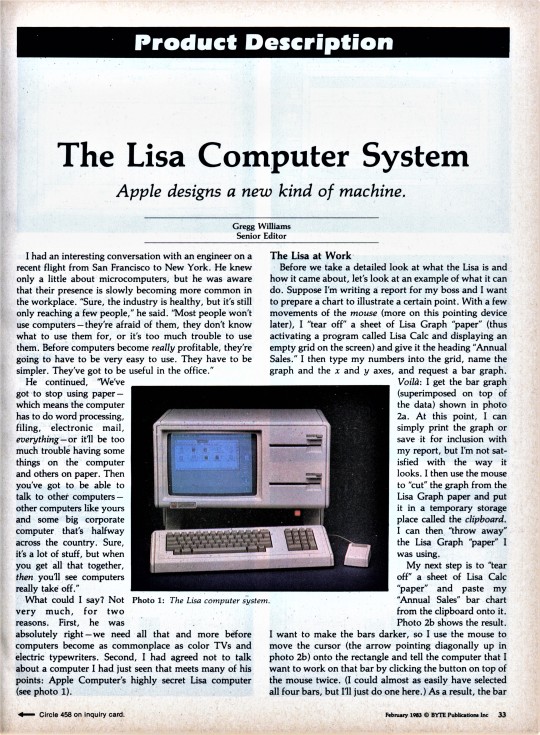
The Lisa Computer System – Apple designs a new kind of machine
Gregg Williams Senior Editor
I had an interesting conversation with an engineer on a recent flight from San Francisco to New York. He knew only a little about microcomputers, but he was aware that their presence is slowly becoming more common in the workplace. “Sure, the industry is healthy, but it’s still only reaching a few people,” he said. “Most people won’t use computers they’re afraid of them, they don’t know what to use them for, or it’s too much trouble to use them. Before computers become really profitable, they’re going to have to be very easy to use. They have to be simpler. They’ve got to be useful in the office.”
He continued, “We’ve got to stop using paper which means the computer has to do word processing, filing, electronic mail, everything or it’ll be too much trouble having some things on the computer and others on paper. Then you’ve got to be able to talk to other computers other computers like yours and some big corporate computer that’s halfway across the country. Sure, it’s a lot of stuff, but when you get all that together, then you’ll see computers really take off.” What could I say? Not very much, for two reasons. First, he was absolutely right we need all that and more before computers become as commonplace as color TVs and electric typewriters. Second, I had agreed not to talk about a computer I had just seen that meets many of his points: Apple Computer’s highly secret Lisa computer (see photo 1).
The Lisa at Work
Before we take a detailed look at what the Lisa is and how it came about, let’s look at an example of what it can do. Suppose I’m writing a report for my boss and I want to prepare a chart to illustrate a certain point. With a few movements of the mouse (more on this pointing device later), I “tear off” a sheet of Lisa Graph “paper” (thus activating a program called Lisa Calc and displaying an empty grid on the screen) and give it the heading “Annual Sales.” I then type my numbers into the grid, name the graph and the x and y axes, and request a bar graph.
Voila: I get the bar graph (superimposed on top of the data) shown in photo 2a. At this point, I can simply print the graph or save it for inclusion with my report, but I’m not satisfied with the way it looks. I then use the mouse to “cut” the graph from the Lisa Graph paper and put it in a temporary storage place called the clipboard. I can then “throw away” the Lisa Graph “paper” I was using.
My next step is to “tear off” a sheet of Lisa Calc “paper” and paste my “Annual Sales” bar chart from the clipboard onto it. Photo 2b shows the result.
I want to make the bars darker, so I use the mouse to move the cursor (the arrow pointing diagonally up in photo 2b) onto the rectangle and tell the computer that I want to work on that bar by clicking the button on top of the mouse twice. (I could almost as easily have selected all four bars, but I’ll just do one here.) As a result, the bar is selected, as shown in photo 2c. (In the Lisa system, you first select what you want to work on, then you select the action you want performed.) The small black squares that appear on the edge of the object are called handles; not only do they show which object has been selected, they also serve as “handles” by which the cursor can move or alter a shape.
Now that the bar is selected, I move the cursor to one of the menu titles at the top of the screen (also shown in photo 2c). I see the menu of possible actions by pointing the cursor at the menu title and holding down the mouse button (photo 2d). Here, the menu is a grid of 36 varieties of shading that can be used to fill the selected area. When I move the cursor to the desired shade box and let up on the mouse button, the pop-up menu, as it is called, disappears and the shading fills the box (photo 2e).
It is equally simple to change the size, type style, and position of the title “Gross Sales.” By holding down the mouse button when the cursor points just to the left of the first letter and letting it up when the cursor points just past the last letter, I can select an area of text that the Lisa then puts in reverse video (photo 2f). When I select an option from the ‘Type Style” menu (photo 2g), the text is redisplayed in its new size and style (photo 2h). I then modify the title to an italic font in a similar way (photo 2i). Finally, I pick up the title with the cursor, “drag” it to a new location, and leave it there (photo 2j). Many other alterations are possible. When I’m satisfied with the graph, I can print it, save it, or do both.
This example conveys only a fraction of the speed and the ease of use associated with the Lisa computer and the programs that go with it. Now that we’ve seen the system at work, let’s take a look at what makes it so different.
Foundations of the Lisa Design
The design effort that resulted in the Lisa computer is remarkably innovative because the designers did what designers should do define the product’s prospective customers, determine their needs, and then design a product to meet those needs. Apple was also willing to give its designers enough time and money (with no marketing restrictions attached) to first design and then create a computer that redefines the expression “state of the art.” Granted, the Lisa’s designers drew heavily on previous work done at Xerox PARC (Palo Alto Research Center), but they refined several borrowed elements and combined them with numerous innovations. (For further information on the design process, see “An Interview with Wayne Rosing, Bruce Daniels, and Larry Tesler” on page 90.) Apple started this project with the intention of creating not only a product but the foundation for a whole new computer technology, one that would create computers literally anybody can use. The company’s first task was to devise a new user interface that is, a new and better way for humans to interact with the computer. The result was an internal (to Apple Computer Inc.) “User Interface Standards” document that describes how a user interacts with the Lisa system.
Although the Lisa design has several important elements, four stand out: the machine’s graphics-mouse orientation, the “desktop” and “data-as-concrete-object” metaphors, and the integrated design of the hardware and software. Let’s look at each of these in turn.
The graphics-mouse orientation: The traditional text display and keyboard input device make for a computer that is let’s face it not too easy to use. Apple decided that the graphics resolution of the machine had to be high enough to use pictures (often called icons by Apple) in place of text. (For example, see the icons on the right-hand side of photo 2a.) Pictures are more easily recognized and understood than text. Because of this, you can probably figure out that the garbage-can icon in photo 2a is used to throw something away.
Apple also knew that it needed a new, easier-to-use input device to move the frequently used arrow-shaped cursor. The designers passed over such devices as light pens and touch-sensitive video panels in favor of the mouse, a pointing device used in several Xerox PARC machines. The mouse, which is about the size of a pack of cigarettes, has a small bearing on the bottom and one or more buttons on the top (see photo 3). When you hold it in your hand and slide it across a flat surface, the mouse sends signals to the computer, which guide the video cursor in the direction that you’ve moved the mouse. The mouse Apple designed has only one button; Apple broke with the conventional wisdom of two- and three-button mice after user tests indicated that people aren’t always sure which button to push on a multiple-button mouse.
With graphics of sufficient quality and a mouse, the Lisa lets you get what you want by pointing at it. Because the video cursor moves in direct response to the way the hand moves the mouse, you feel as if you’re actually pointing at something on the screen. This has the positive psychological effect of making you feel in control.
The “desktop” metaphor: When you turn on the Lisa system, the screen is empty except for the presence of several icons. The Lisa computer depends on the metaphor that the video display is a desktop, while the icons are objects on the desktop. Each peripheral connected to the Lisa (floppy and hard disks, printers, and other peripherals connected by interface cards) is represented on the desktop by either an icon (if it is not in use) or a rectangular area called a window (if it is available for use). The Lisa computer normally replaces the conventional file directory with a collection of objects displayed in the window of the associated mass-storage device. Each file is represented by an object of some sort usually a report, a tool, or a document and objects can be grouped together in folders, which are also treated as objects. (Actually, the computer can give you a conventional directory on request, but only traditional computer users will ask for this option.) An example of the Lisa file system will illustrate how useful this metaphor is. From a cleaned-up desktop with nothing but icons on the right of the screen, I use the mouse to point to the Profile (hard disk) icon and click the mouse button twice; this has the effect of “opening” the Profile and displaying its contents. The Profile icon changes to a white silhouette and its original black-on-white shape expands to a window named “Profile.” ( Photo 4a was taken after three items shown as black icons had been selected for manipulation. When the Profile icon is first opened, all of the icons inside it are white that is, unselected.) To view and then work with the contents of the Tools folder, I put the cursor on the folder and click the mouse button twice. The icon expands, leaving a gray silhouette and a window named “Tools,” as shown in photo 4b. The window is just that a window into whatever the Tools folder contains. The symbols on the margin of each window are points from which the cursor can direct several operations on the window. For example, when the cursor points to the small folder icon in the upper left-hand corner of the Tools window and the mouse button is clicked twice, the folder “closes” and the video display reverts to the image it had before the folder was opened.
If the Tools folder contains more than the window can show, you can do one of two things to see the additional contents. First, you can scroll the window either horizontally or vertically. Second, you can put the cursor on the expand/contract icon (in the lower right-hand corner of the window), hold down the mouse button, and move the cursor. An outline of the window follows the cursor (photo 4c); when the mouse button is released, the window grows to its new size (photo 4d).
Once you’ve been shown the mechanics of manipulating objects and windows, you have a working knowledge of several essential operations of the Lisa file system (called the “Desktop Manager”). The desktop metaphor does two things for you. It helps you to remember certain operations because they make sense in the context of the object-related icons. Second, it draws on your general knowledge of office supplies and how they are used. These elements help Apple achieve its objective of creating a system that people can learn to use some aspect of in under 30 minutes.
The “data-as-concrete-object” metaphor: More than anything else, this metaphor is the foundation of the Lisa computer design and its probable success. As you can see from the example above, the Lisa file system makes you feel as if you are actually moving and changing objects, not merely manipulating abstract data. The Lisa Graph/Lisa Draw example shown in photos 2a through 2j creates the same illusion, as do all the other Lisa application programs.
The “data-as-concrete-object” metaphor depends on a condition most computer programs don’t fulfill: that intuitively reasonable operations can be performed on objects at any time. Most computer programs have modes that restrict your activities at any given time; for example, many word-processing programs don’t let you do numeric calculations and then incorporate them into the document you’re writing. With the Lisa application programs, however, you can switch your attention from a sheet of Lisa Write “paper” to a sheet of Lisa Calc “paper” and back with no problem, just as you could if they were two sheets of paper on your desk.
Because you deal with recognizable objects such as folders and reports, you feel secure in the knowledge that your data will not disappear. “After all,” it seems to be telling you, “computer files can mysteriously disappear, but folders, reports, and tools do not. If a file disappears, there’s a logical explanation — either you threw it away or you filed it elsewhere. In either case, the situation is still under your control.” In other words, the “data-as-concrete-object” metaphor demystifies the computer by transforming data into physical objects that behave in a predictable and reasonable way.
Integrated design: Not only is the Lisa computer the result of an integrated design, it is also the result of an iterated one. The Lisa hardware and software were designed only after Apple had identified the needs of its target users. Once a given version of the system was implemented, it was tested by the kind of people who would eventually be using it. The test findings dictated hardware and software changes, and Apple went through the design/test/revise cycle several times until everybody was satisfied with the result. This ensures that the Lisa does not fall prey to a problem common to microcomputers: being technologically sophisticated, but still hard or inconvenient to use.
During the iterations of the design process, the Apple design team looked for opportunities to have separate Lisa programs do their tasks in the same way. It then incorporated these common operating procedures into the Apple user-interface standard and tried to apply them to other Lisa programs. The result is a large amount of common behavior and structure among all the Lisa programs. For example, you enlarge or move a window the same way whether it is a Lisa Calc window or a Lisa Draw window. You also open, close, copy, and rename objects the same way throughout the system.
According to Apple, this attempt at standardization has two advantages. First, it shortens the time an average person takes to become comfortable with a system from a range of 20 to 40 hours (Apple’s estimate, based on tests it conducted) to several hours. Second, it lets you apply what you learn in one program to all other programs.
This commonality among Lisa programs is largely ‘ responsible for the ease with which beginners learn how to do something useful on the Lisa computer; it usually takes less than half an hour, even for people who have never sat in front of a computer before.
The Lisa Application Programs
The Lisa system will be offered with six application programs. Both new packages and improved versions of the first six programs will be offered at a later date, and in time third-party software developers working with cooperation from Apple will create additional programs. At this writing, no price had been set for the programs, but Apple expects them to cost between $300 and $500 each, a justifiable price for programs of this caliber.
I don’t have room here to describe all the features of each program. Instead, I will comment briefly on each one and say that, in general, all of them have more options and features than most people will use. (See photos in which popup menus are visible for an idea of some of the commands available.) One in particular deserves mention: the “Undo Last Change” command, which is available in every program. This wonderful command lets you undo the effects of the last one you issued. It’s a tremendous security blanket that enables you to experiment and work without worrying about making an irrevocable mistake.
Here are the six application programs (a telecommunications program, Lisa Terminal, is covered in the section on “Communications and Databases.”): Lisa Draw is easily the showpiece of the Lisa system. The example in photos 2b through 2j shows only a small part of what it can do. See photos 2d, 2g, and 5a through 5d for some of the pop-up menus. Lisa Draw enables you to draw lines, boxes, circles and * ellipses, arcs, and polygons all with the mouse. You can add text at any place in any of 11 typeface/size combinations. In addition, you can modify any typeface with any combination of underline, bold, italic, hollow, and shadow styles for a combination of 11 X 25 or 352 distinct kinds of type. Lisa Draw has grids and rulers that can be displayed to help make drawings neat. Shapes can be selected and centered by a given horizontal or vertical edge. You also put Lisa Draw in an “auto-grid” mode that causes lines and shapes to align themselves with the grid you have chosen. Drawings can cover as many as 25 pages; Lisa Draw prints them out a page at a time and you join the edges together to make a larger drawing a convenient feature if your drawing can’t fit on one page. This program is a joy to use.
Lisa Write is the best “what-you-see-is-what-you-get” word processor I’ve seen. Between the keyboard and the mouse, you can add, change, delete, and move text, change its appearance, reformat it, and do just about anything you’d want to in a word processor. Of course, you can see each page exactly as it will appear on paper (see photo 6). My only criticism of the program is that the version I saw paused a second or so between when I typed a phrase and when it appeared on the screen. The delay is due to the large amount of processing the machine has to do before it can display the new text (and perhaps scroll other text down), but the designers are aware of the problem and are working on minimizing the time delay in the final version.
Lisa Project is used to keep track of projects and personnel, and it does so using PERT (Program Evaluation and Review Technique), Gantt, and task charts. Using the mouse and the keyboard, you can add, delete, move, change, and label activity boxes. Each box contains the activity name and its personnel and time requirements. The Lisa Project program displays the PERT chart (see photo 7a), drawing a heavy outline around the activity boxes on the critical path (a path of activities for which delays will lengthen the duration of the project). The program can also optionally use such information as worker vacation times and the length of the work week to influence the final chart. You can also have the program show the early-start, early-finish, late-start, and late-finish dates associated with the PERT method. The Gantt chart (photo 7b) shows resource utilization over time, including unutilized resources (shown in gray). The task chart (not shown) displays tasks by their early-start date.
Like the rest of the Lisa system, Lisa Project gives you incredibly clear error messages. For example, when you try to take the “end” circle off the screen, you get the error shown in photo 7c, which must be answered before you can continue.
Lisa Calc is as sophisticated a spreadsheet program as any other on the market. In this instance, I don’t think the mouse improves on cursor keys because one hand has to alternate between the mouse (to move the spreadsheet cursor) and the keyboard (to enter data into the spreadsheet cells). In any case, most people who want a Lisa computer are interested in the kind of structured numeric recalculation that spreadsheets are good at, and Lisa Calc certainly fills this need. Of course, data can be traded between Lisa Calc and other Lisa programs without restriction, which means, for example, that you can “paste” a section of spreadsheet data into a document being prepared by Lisa Write. Photos 8a and 8b show the process of displaying the formula of each cell along with its value.
Lisa List, a single-user database that permits records of up to 100 fields totaling 1000 bytes, probably illustrates best the “data-as-concrete-object” metaphor. When you add, change, or search for records, you work directly on the list visible in the window, not on an auxiliary display (like a data-entry screen) that limits you to working on the current record only. Record fields are defined as being one of eight data types (text, number, date, money, time, social-security number, phone number, or zip code), and Lisa List does automatic type-checking during data entry. Photo 9 shows an example of a Lisa List window. One slight problem is that the social-security number, phone number, and zip code fields have fixed formats for example, zip codes are limited to five digits. You must revert to the general-purpose text format if you want to be able to convert to 9-digit zip codes or use foreign telephone numbers.
Lisa List has many attractive features. Of course, you can display or print parts of the list in many ways; you can sort the list in several ways or select records according to given criteria. You can move the cursor with either the mouse or the arrow keys. The contents of fields are stored internally in a compact form to increase the overall storage capacity of the program. In addition, Lisa List has two very useful features that every database should have: the ability to add fields to or change field widths in an existing file and the ability to put any amount of information in a field regardless of its stated width (field width influences only how much data is visible).
Lisa Graph is an application program that creates a bridge between the number-oriented Lisa Calc and the picture-oriented Lisa Draw. Lisa Graph takes a matrix of numbers (entered either by the user from Lisa Graph or transferred from another source) and creates virtually instantly a bar, line, mixed bar and line, scatter (x-y plot), or pie chart. Photo 2a shows a typical Lisa Graph window, and the sequence of photos 2a through 2j shows how Lisa Draw can customize a drawing from Lisa Graph.
Reliability
Computers are worthless if nobody uses them, and the i Lisa system has made great strides toward eliminating that possibility. Certainly, it has been designed to be easy to use. But the Lisa system will probably be used by computer novices because of its reliability, both in the physical and psychological sense.
Physical reliability is the kind that makes an engineer feel secure. Apple IIs, for instance, have a reputation for being very reliable, and I’m sure that the Lisa computer was engineered with even more care. (For example, the Lisa is constructed as a series of modules, any one of which you can pull out without tools. And despite its internal complexity, it was engineered to dissipate excess heat without a cooling fan that’s engineering!) I can’t say how reliable the Lisa is overall because I don’t have enough direct experience with it. But I do know that Apple has concentrated on improving the reliability of the source of a great many problems: the floppy disk. Despite the features of the Lisa disk drive that put it at the leading edge of disk technology (see the text box “The Lisa Hardware” for more details), Apple claims that the hardware (assisted by its sophisticated disk-accessing software) has an error rate so low that Apple couldn’t quantify it during tests. Apple said, however, that the hardware makes less than one error in one trillion (1012) operations.
Apple has also adopted a redundant data structure for information on the disk that lessens (or sometimes eliminates) the effect of losing a sector of information. This redundancy is on three levels blocks, files, and The Lisa Hardware.
Reporting on the technical specifications of a computer toward the end of an article is unusual for BYTE, but it emphasizes that the why of Lisa is more important than the what. For part of the market, at least, the Lisa computer will change the emphasis of microcomputing from “How much RAM does it have?” to “What can it do for me?” For example, it is almost misleading to say that the Lisa comes with one megabyte of RAM, even though the fact itself is true. That doesn’t mean that the Lisa is sixteen times better than machines that have 64K bytes of RAM. Nor does it necessarily mean that the Lisa can work on much larger data files than other computers; its application programs each take 200K to 300K bytes, which significantly reduces the memory available for data. It’s more instructive to say, for example, that the Lisa with one megabyte can hold a 100-row by 50-column spreadsheet (as its advertisements state). With this in mind, let’s take a look at the Lisa.
“Lisa” stands for Local Integrated Software Architecture, but it’s really just an excuse to retain Apple’s pet name for the project. The Lisa has a 68000 microprocessor, which is a true 16-bit microcomputer that has a 16-bit data bus, a 24-bit address bus (giving access to 16 megabytes of memory), and 32-bit-wide registers (all but the 16-bit status register). The 68000 in the Lisa runs at a frequency of 5 MHz. It can have up to 1 megabyte of memory with parity and comes standard with one megabyte (1024K bytes).
The video display is a 12-inch monochrome monitor (black and white, not tinted) with a resolution of 720 by 364 pixels. The interlaced image is refreshed at 60 Hz, which eliminates the possibility of eyestrain from subliminal flickering. The video display is completely generated by internal software, so the Lisa can use multiple character sizes and fonts without restriction. It also means that Apple is not restricted to any one style of video image; the designers can radically change the behavior of the system with a new release of software.
The Apple 871 disk drives design (called “twiggy drives” inside the company) are significantly different from conventional floppy-disk drives. Each one uses a 6504 microprocessor as a “smart” interface between it and the Lisa. The drives use special high-density, double-sided floppy disks that have two oval cutouts in the jacket (see photo below). These are essential because the two disk heads, in addition to being on opposite sides of the flat magnetic media, are not pointed at each other with the magnetic media between them, as is the case in all other double-sided floppy-disk drives. Instead, a pad presses the rotating magnetic media to the disk head on the opposite side of the media as is conventionally done with single-headed floppy disks.
Each formatted disk holds 860K bytes of information at a density of 62.5 tracks per inch; together the two drives (standard on the Lisa) hold 1.72 megabytes of data. Each drive also contains a mechanism that releases the disk for removal under program control, which prevents the user from removing a floppy disk prematurely. As with other Apple products, the floppy disks rotate only when the drives are reading or writing data, thus extending the lives of both the drives and the medium.
Apple has done several things to achieve its unusually high data density. The designers used an encoding scheme that keeps a constant data density of 10,000 bits per linear inch; this allows the outer floppy-disk tracks, which have a larger circumference, to store more data than the tracks nearest the center of the disk. In addition, the disk-access system software can move the disk heads in fractions of a track width to search for and find the middle of the track. That’s an important feature when you’re reading disks with small variations in track width.
In addition, the Lisa comes with one Profile (Apple’s 5-1/4-inch Winchester-type hard disk) to the Lisa through its parallel port. It adds 5 megabytes of magnetic storage to the Lisa system, and speeds up the overall operation of the system. Additional Profiles can be added via interface cards.
The Lisa computer is never really turned off. It stores “system preferences” (things like speaker volume and video contrast) and system-configuration information inside the computer. Even when it is turned “off,” it draws enough power to keep the clock/calendar and CMOS memory containing the above information working. When it’s unplugged (for example, when it’s being moved to another location), internal batteries preserve the clock/calendar status and CMOS memory for up to 20 hours.
The Lisa includes two programmable serial ports and one parallel port as well as three expansion-board slots, each of which connects directly to the system bus and has direct memory access (DMA) capabilities. Because none of these slots is filled in any “basic” configuration of the Lisa, they are available for future expansion (unlike the IBM Personal Computer’s five slots, most or all of which are used for much-needed video-display and memory cards). Other features include a built-in speaker and a real-time clock (which can be programmed to execute tasks or turn the computer itself on or off at a given time), a microprocessor-controlled detachable Selectric-style keyboard, and a mouse.
I must thank Apple for including something I’ve wanted to see for a long time: unique serial numbers encoded into memory. The Lisa has two of these: an actual serial number disks and a given level in error is correctable by data in the next lower level. On the block level, each 512-byte block of data has a 24-byte area of hint bytes. These identify the file to which the block belongs and its block number within the file. On the file level, each file contains a header that duplicates information in the disk catalog. On the disk level, each floppy disk keeps a file of information about the status of each file on the disk. The Lisa system software automatically tries to reconstruct information that is lost, so it recovers from errors that would halt other computers.
Psychological reliability is the kind that makes an office worker secure. The Lisa floppy-disk drive is unique in this respect. On the Lisa computer, you can’t yank your floppy disk out any time you want to (if you could, you might, for example, remove the disk before files on it are updated). Instead, you press the Disk Request button beside the disk-drive slot. The software in the Lisa computer checks your work space, closes any files belonging to that disk (thus updating the file), then ejects the floppy disk so you can remove it.
A similar thing happens when you turn the Lisa “off” (actually, it’s never completely off; it just goes into a low-power mode). In any case, when you hit Off button, system software automatically closes all open files, thus transferring the information in them to their respective floppy disks, and releases the disks from the Lisa disk drives. In addition, the software records the status of the “desktop” so that, when the computer is reactivated, Lisa automatically returns it to the appearance and state it was in when the Lisa was turned “off.” Although those who have worked with computers before will find these features hard to get used to, most newcomers will be reassured by them.
The design of the Lisa application programs (which are the only things most Lisa users will see) is another example of psychological reliability. Many people have vague fears of computer programs because they think they’ll do something wrong and cause a catastrophe that will make them look foolish. This won’t happen with the Lisa system for two reasons. First, the Lisa software is designed to be very understandable. The metaphors make people comfortable with the manipulation of data, error messages are both clear and complete and tell you what alternatives you have, and, in general, the programs let you know where you stand and the consequences of a given action. Second, the Lisa computer has the “Undo Last Change” command mentioned earlier. With this command, even the most uncertain users will not hesitate to act in a way they think is appropriate. The way Lisa programs work, the user probably is right, and if he isn’t, he knows he can undo whatever happens. People who won’t trust most computer programs will trust Lisa programs.
Communications and Databases
As the engineer I talked to pointed out, no computer is going to be the most important piece of equipment in an office unless it can easily interact with other computers. This need has been integrated into the design of the Lisa system in several ways.
First, a communications program called Lisa Terminal allows the Lisa computer to emulate several popular terminals (Digital Equipment Corporation’s VT52 and VT100 terminals and Teletype Corporation’s ASR-33). The Lisa Terminal program includes all the options that a given terminal allows, even down to simulated status lights. A future Apple terminal program will enable the Lisa to emulate the IBM 3270 family of terminals.
Second, Lisa computers can be connected together via a new local network called Apple Net, which Apple hopes to promote as an industry standard because it feels that other networks have major cost or performance problems. According to Apple, Apple Net meets four criteria that it thinks are important: it can be easily installed by the user, it is highly reliable, it is easily extendable to include more nodes or to interface with other networks (like Ethernet and other Apple Net networks), and it has a low per-node (under $500) cost. A-Net has a bandwidth of 1 megabit per second, can have up to 128 nodes, uses a shielded two-conductor wire for interconnecting nodes, and can have a maximum node-to-node distance of 2200 feet. Apple Net uses the same method as Ethernet to avoid message collisions (CSMA/CD carrier-sense, multiple access with collision detection) and is compatible with the Ethernet on the top five of the seven levels of communication protocol. For those who want it, though, Apple will also make Ethernet interfaces available at a cost of about $1500 per node.
Third, Apple has distant plans to make it possible for Lisa computers to talk to non-Lisa computers and to shared or remote databases. Although the people at Apple did not discuss specific products, they told me enough to assure me that they are planning extensions in this direction that will make it even more useful.
When these items are available for the Lisa, Apple will have overcome a very big problem: really integrating the computer into the full office environment. That usually includes both local and remote computers. Whatever the needs of a given office, the above products ensure that the Lisa computer will be as useful as any other “office automation” product available from other companies.
Service
The people I talked to at Apple made it clear that, with regard to Lisa, they were going to offer better service options than any other computer company, including IBM, DEC (Digital Equipment Corporation), and Wang. A diagnostic program called Lisa Test (supplied with the Lisa) enable it to isolate the computer failure to a single board or component; in the case of severe problems (when the disk drives aren’t working, for example), a built-in test program that runs whenever the Lisa is turned on will diagnose and report on the problem. As I mentioned before, the Lisa is designed so that you can take it apart without tools (a detailed manual explains how).
Apple offers several service options. If you have on-site service (available through a joint agreement with RCA), you simply call Apple and let a service person fix the problem. For large-quantity customers, Apple can provide training to teach employees how to do in-house repairs. For individuals, Apple Care Carry-In Service is available.
In addition, Apple is planning what it calls Direct Phone Support. For a yearly fee, the user will have access to a toll-free number that is answered by a highly trained support person. Apple has high standards for this service, and I’m sure that, once the service has started and is running smoothly, Apple will deliver what it promises. The company expects its representatives to answer 90 percent of the calls received; people whose problems cannot be answered immediately will be called back when the answer is found. If equipment needs to be repaired, the Direct Phone Support person will call the appropriate repair people and dispatch working modules, so that one call will usually solve the problem. Different support-option plans available will range from 9 a.m. to 5 p.m. weekday service to 24-hour-a-day, 7-day-a-week call-in support. Apple also plans to provide software revisions and support through this option, although details had not been decided on at this writing.
Documentation and Training
I have seen only drafts of miscellaneous pieces of Lisa documentation, but they indicate that the final documentation will be superb. Apple plans to provide the Lisa Guide, an interactive teaching program about the Lisa system, and reference books for each application package; each reference book will begin with a short tutorial section that will get users doing useful tasks in under half an hour. Other documentation may be included, but the information was not available at the time we went to press.
Even though the Lisa is meant to be a very easy product to use, Apple will provide training to make sure that people learn how to use it. As one Apple spokesperson put it, “Training is part of the Lisa product.” Apple will offer extensive training to all Apple dealers and to selected groups from companies that make large-volume Lisa purchases. Apple will also make training kits available to multiple-unit purchasers to help them train their employees. Individual Apple dealers may offer additional special training.
Future Plans
In the microcomputer industry, products are generally announced early (sometimes before they are designed) and released in preliminary versions before all the features have been integrated into them. Apple is to be commended for resisting this practice. In fact, the company seems to have released a more complete first version of the Lisa than most companies do with their products; the first Lisa sold will be a fine machine.
However, the ambitious and talented people who designed and implemented the Lisa computer have already envisioned and planned for quite a bit more than they can implement by release date. I’m sure they have some ideas they don’t want to publicize (and rightly so), but here are some things they were willing to talk about: By 1984, Apple plans to replace its 512K-byte memory card (two of which can be fitted into the Lisa computer) with 1-megabyte cards, thus increasing the memory capacity from 1 to 2 megabytes.
As soon as possible, Apple plans to introduce versions of BASIC, Pascal, and COBOL for the Lisa. The BASIC will be compatible with Digital Equipment Corporation’s BASIC Plus (unlike IBM Personal Computer BASIC, it will be able to use the extra memory above the first 64K bytes). The first releases of these languages will be “plain vanilla” versions that don’t interact with the computer’s special features (e.g., mouse control of the cursor, windows, the “desktop” metaphor), but later versions will probably integrate these languages into the Lisa system. Another language that will be available for the Lisa computer is Smalltalk. I was pleased to see Smalltalk working on a Lisa computer a year and a half has passed since our special Smalltalk issue in August 1981, and no commercially available computer to date has used it. Smalltalk on the Lisa computer will change that. It is a very “possessive” language that directly controls the machine it is implemented on, so it will probably never be integrated into the Lisa environment but then, it doesn’t need to be.
Smalltalk is just one example of a language/operating system that can occupy the Lisa machine. The Lisa will also support Digital Research’s CP/M family of operating systems and Microsoft’s Xenix (a licensed version of Unix that includes business-related extensions). Outside developers will be encouraged to carry operating systems across—one such possibility is Softech Microsystems’ UCSD p-system.
Apple will be making enhancements to the existing Lisa application programs. On first release, the only limitation in sharing data among Lisa application programs is that you won’t be able to “paste” graphic images into a Lisa Word text document (you can, however, add text to a Lisa Draw drawing). Bruce Daniels, one of the Lisa designers, told me that the design allows for adding graphics to a text document but that they simply can’t implement the feature in time for the first software release. It will be added by the next release.
Apple is very conscious of the fact that the success of the Lisa will be heavily influenced by the availability of good third-party software. To encourage such software, the company will make available a “programmer’s toolkit” package of software and documentation sometime this year. This toolkit will give third-party programmers all the information they need to build on the considerable utility software (window-control, disk-accessing, intelligent graphic-redrawng, and memory-management routines, for example) already available in the Lisa operating system. (The operating system itself is about half a megabyte of code, though only 200K to 300K bytes of it are resident in memory at the same time.) In addition, the toolkit will list the user-interface conventions that were used to create the existing six application pack-ages and will strongly suggest that third-party software will be better received (by both Apple and the consumer) if it follows these conventions. The Apple-generated application programs are so wonderful that most programmers will consider it an achievement to create similar software.
Caveats
I wrote this article after working with a Lisa computer for several hours and studying various Lisa documents. The application packages were completely functional, but I was told changes were still being made to them. The released versions of software may be faster because debugging aids were probably slowing down the version I saw.
Performance
The Apple Lisa was faster than I remembered a similar machine being (an experimental Xerox machine running Smalltalk) and faster than I expected it to be. Granted, a 68000 microprocessor is in the computer, but it was being asked to do a lot including the manipulation of 32K bytes of video-display memory. Objectively, I must report some delays (30 seconds, maybe) when loading in files, but these were shorter than what I usually encounter using CP/M-based business programs. In any case, I didn’t notice any delays while actually using a given program, which is where you spend most of your time, anyway. I expect that the Lisa computer you’ll see in Apple showrooms will be slightly faster than the one I saw.
Conclusions
As you can tell, I am very impressed with the Lisa. I also admire Apple for deciding to make the system with-out being unduly influenced by cost or marketing constraints. The Lisa couldn’t have been developed without such a deep commitment, and no other company I can think of could afford such a project or would be interested in doing it this way (the Lisa project reportedly cost over $50 million and used more than 200 person-years of effort!). In terms of the actual, as opposed to symbolic, effect it will have on both the microcomputer and the larger-computer market, the Lisa system is the most important development in computers in the last five years, easily outplacing IBM’s introduction of the Personal Computer in August, 1981.
As this went to press, Apple announced that the Lisa will be sold in one configuration only: the computer with 1 megabyte of RAM, two floppy-disk drives, the Profile hard disk, the six application programs (Lisa Draw, Lisa Write, Lisa Project, Lisa Calc, Lisa List, and Lisa Graph), and Lisa Test diagnostic program; the price of this package is $9995; it will be available in the U.S. this spring, and modified foreign-language versions will be available this summer.
Fortunately for us, the history of computing does not stop with the Lisa. Technology, while expensive to create, is much cheaper to distribute. Apple knows this machine is expensive and is also not unaware that most people would be incredibly interested in a similar but less expensive machine. Well see what happens.
Daily inspiration. Discover more photos at http://justforbooks.tumblr.com
6 notes
·
View notes