#Amazon Fire Stick
Text
How To Browse Internet On ROKU TV directly (no phone casting)
Amazon Firestick: https://amzn.to/3zwM8Yz
0 notes
Text
3 Must-Have Accessories for Your Amazon Fire TV Stick
#amazon firestick#firestick#amazon fire tv stick#amazon fire stick#amazon fire tv#firestick 4k#firestick remote#firestick 4k max#amazon#firestick remote not working#amazon fire stick features#amazon fire tv stick 4k#firestick lite#firestick tips#new amazon firestick#fix amazon firestick#amazon fire stick hidden features#hidden amazon fire stick features#hidden amazon fire stick settings#amazon fire stick 4k#amazon firestick 4k max
0 notes
Text
i’m on vacation but don’t worry gang!!!! i still found a way to fuel my hyperfixation 🔥🔥🔥


#amazon i hate you but thank you for providing me with the ease of a fire stick#so ridiculously simple and yet so ridiculously convenient#so thankful to finally be going on a trip#also thankful to the hargreeves for taking up all the free space in my brain (there’s a lot) (because i’m a dumbass)#the umbrella academy#tua#umbrella academy#hargreeves siblings#tua s4#tua season 4#tua s2#tua s2e1#laur says stuff
22 notes
·
View notes
Text
god bless sleeping 12hrs nightly
#stream#i hate it so much#like get up & do what ? CLEAN ? AGAIN ? be a PERSON ? AGAIN ?#i was so annoyed yesterday ppl were pissing me off so much then i called my mother & it was lovely & i told her how i scammed a vacuum from#amazon last semester by reporting it stolen bc dpd refused to deliver it TO ME & sent it to a language centre so then i reported it as a#dispute on my credit card got my money back then picked up the vacuum ALSKALSKLKSLAKSLA she said ‘u are ur fathers child’ & honestly ? real#cheap as FUCK like i GET IT FROM SOMEWHERE#but she’s also HER fathers child so i don’t wanna hear it 🙄#by that it’s ‘u gotta make it really reasonable if u want anything w my money’#i’m literally going to try to scam an electric drill or just use & return to make a fucking big room divider to THE HEIGHT I NEED bc it need#to be literally like 150cm even to go w the height of the tv bc that’s mounted & it came w the place so i can’t move it & also it doesn’t#even work ALSKALSKALKSLKSLA HATE KY LANDLORD !!!!! i mean love em they don’t do anything it’s full shithead hours 24/7 here & i love that#but GIRL ….#DID YALL RLY HVE TO PAINT OVER THE BITCHES HAIR ?#WOULD A BROOM HAVE KILLED YALL ? anyway ALSO IT DOESNT EVEN HAVE A CABLE#& U HAVE TO HAVE A TV LICENSE HERE FOR THE FUCKING TV 😭😭😭😭#like ALSKALKSLAKSLSLKSLAK literally … decoration#that’s ugly as fuck and annoying as shit like why is it THERRREEEEEEEE#i’m having my mother bring an amazon fire stick when i meet in north carolina like next week so i can maybe hopefully use it somehow like#just as a SPEAKER EVEN#that would be GREAT bc i’m not paying for cable i don’t even watch netflix as is#like let me get this podcast on the tele ‼️‼️‼️#determined to get dishes done today#running low on weed BUT that 1 drug dealer w cancer & w/o a bladder im talking to he’s so fucking hot hopefully he actually has a connect#for me to get smack ALSKALKSLKSLKSLKSLKALAK
6 notes
·
View notes
Text

oh god he's back
#I HATE THIS GAME!!1!!#its kinds nostalgic#but its annoying af#its hill climb racing btw#sorry for the crappy pic#I took it quickly on my stinky chromebook camera#my brother and dad loves this game#oh well#hill climb racing#nostalgia#video games#btw they're playing it on amazon prime fire stick#😭 😭 😭
6 notes
·
View notes
Text
Bouquet 3BoxTv
Bienvenue sur le live TV 3BoxTv !
3BoxTv est une alternative gratuite à Molotov TV, TNT Flash ou encore Kodi Catch-up TV & More. Ce bouquet fonctionne à l'étranger sans VPN et propose les principales chaines francophones avec programme EPG.
Simple, stable, c'est la solution la plus rapide pour avoir la TV sur Android TV ou sur son smartphone.
Application à installer suivant l'appareil utilisé :
⚡📺 NVIDIA Shield / Box Tv etc.. avec Google Playstore
- Wiseplay v7.5.7 pour Android TV : LIEN
Cette version est compatible avec les Box TV récentes, elle utilise une nouvelle version d'Exoplayer.
⚡📺 Fire TV Stick / Cube / Box Tv.. sans Google Playstore
- Wiseplay v7.3.4 pour Android TV : LIEN
Cette version est compatible avec la majorité des Box TV, elle utilise une ancienne version d'Exoplayer.
✨🆕 Universel
- Dimplay v1.4.18 compatible Android TV : LIEN
Cette version pour Smartphone est compatible Android TV, elle apporte les améliorations suivantes :
Un lecteur HTML interne sur Android TV
La gestion d'un programme EPG avec synopsis
⚡📱Smartphone/Tablette
- Wiseplay pour Android : LIEN
- Dimplay pour Android : LIEN
- Liftplay pour IOS (IPhone / IPad) : LIEN
Non testé :
- Whatplay pour IOS (IPhone / IPad) : LIEN
Lien de la Liste à ajouter dans l'application :



Si vous avez des questions vous pouvez consulter la FAQ : LIEN
Un tchat est disponible ici : LIEN
Ce bouquet fonctionne uniquement sur les applications indiquées ici.
Enjoy ;)
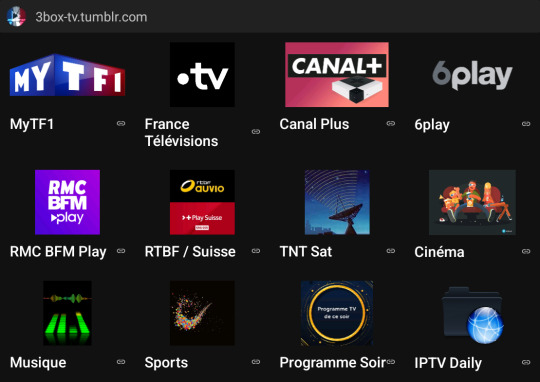
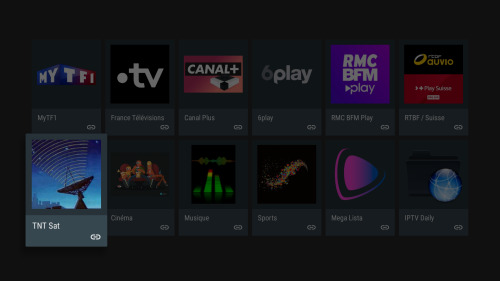
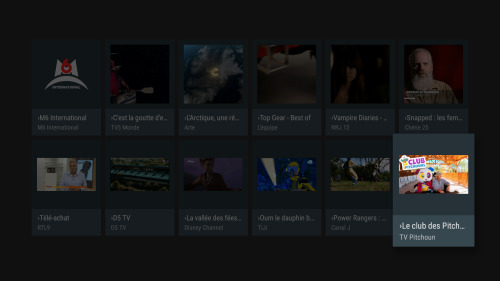
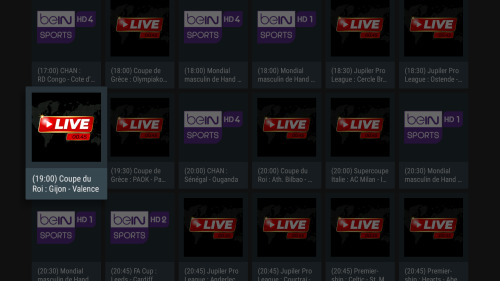
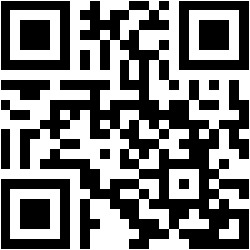
#playlist#wiseplay#france#iptv#w3u#lista#free#iptv gratuit#free iptv#android tv#fire stick#android#smartphone#android box#gratuit#french#french tv#francia#iphone#ios#apple#kodi#en direct#live#TF1#M6#expatlife#expatliving#amazon firestick#television
8 notes
·
View notes
Text

With the exception of the same ad fifty times on TikTok, I think I’ve actually been advertised My Policeman a lot more also I thought I’d blocked prime video on Twitter
Yesterday my roommate yelled at me from the other room and when I came in she pointed to the TV and said “IT’S YOUR GUY” and she had just turned on the fire stick to a My Policeman ad across the top of the screen
#I hate that fire stick as I hate all Amazon things#but this is better than the Halloween horror ads we’d been getting
4 notes
·
View notes
Text
How to Play Xbox Games on Amazon Fire TV Stick: A Complete Guide
As previously announced, Xbox games now can be streamed via Amazon’s own Fire Sticks, letting people play all of the latest Xbox games without the need for a console!
Technically, you could already do this by using a web browser on your Amazon Fire Stick, but now the whole thing will work natively through a downloadable app.
If you fancy trying out some gaming without needing a console under…
0 notes
Text
Unlocking Your Amazon Fire Stick's Complete Potential: A Step-by-Step Guide

Overview
The way we consume media has been completely changed by the Amazon Fire Stick, which has turned regular TVs into intelligent entertainment centers. The Fire Stick has a range of models, offers, and features, so amazon firestick remote price there's something for everyone. Everything you need to know about the Amazon Fire Stick, including discounts, cables, codes, developer options, and model variances, will be covered in detail in this tutorial. This in-depth guide offers everything you need to maximize your streaming experience or find a fantastic discount.
Chapter 1: Examining Fire Stick Offers on Amazon
Locating the Best Offers on Amazon Fire Stick
A large number of customers may now afford Fire Stick devices thanks to Amazon's regular sales and discounts.
Amazon Prime Day:
Amazon Prime Day is one of the best times to find big savings on Amazon Fire Sticks. Every year, Amazon Prime members get access to special offers that frequently result in significant discounts on electronic items like Fire Sticks.
Cyber Monday and Black Friday:
The deals on electronics during these shopping occasions are well-known. During these times, keep an eye out for Amazon's deals to get a Fire Stick for less money.
Daily Offers and Discounts:
Amazon frequently offers discounts on Fire Sticks in their "Today's Deals" section. For even more discounts, search for digital coupons that may be used at the register.
How to Receive Deal Updates:
Subscribe to the Amazon newsletter to get informed when new sales are coming up.
For up-to-date information on current sales and specials, follow Amazon on social media.
Understanding Amazon Fire Stick Cables in Chapter Two
Cable Types Required for Amazon Fire Stick
Use the proper cords to amazon fire stick 4k max guarantee your Fire Stick runs well. The functions of the following necessary cables are broken down:
HDMI Wire:
The HDMI port on your TV is where the Fire Stick plugs in straight. Make sure the HDMI input on your TV is free. Use an HDMI extender—often included in the package—if the Fire Stick is blocking other ports.
Power Cord:
For the Fire Stick to work, power is needed. To connect the device to a power source, use the included power adapter and USB cord. After inserting one end of the USB cable into the Fire Stick and the other into the converter, plug the device into a power source.
Extra Ethernet Adapter Option:
Use an Ethernet adapter for a more dependable internet connection, particularly if your Wi-Fi signal is spotty. With the help of this adapter, you may use an Ethernet cable to connect your Fire Stick straight to your router.
Selecting Appropriate Cables:
To guarantee optimum performance and lower the chance of device damage, always use high-quality cables.
Chapter 3: Inputting Codes for Amazon Fire Sticks
What codes are for Amazon Fire Sticks?
The alphanumeric sequences known as Amazon Fire Stick codes are exclusive to your Fire Stick and are used to activate and connect it to your Amazon account and other services. In order to configure the device and access content, these codes are necessary.
How to Enter the Code for an Amazon Fire Stick
Assemble Your Fire Stick:
Connect the Fire Stick to a power source and insert it into the HDMI port on your TV. Choose your language and establish a Wi-Fi connection by following the on-screen setup instructions.
Obtain the Code of Activation:
An activation code will show up on your TV screen once you're online.
See the Website for Activation:
Visit www.amazon.com/code on a computer or mobile device.
Enter the code after logging in:
Enter the activation code that appears on your TV screen after logging into your Amazon account. By doing this, you can access your content and subscriptions on your Fire Stick by connecting it to your Amazon account.
Solving Coding Problems:
Make sure you input the code accurately, taking special characters and case sensitivity into consideration.
Restarting your Fire Stick will produce a new code if the current one expires.
Chapter 4: Enabling Developer Options on Amazon Fire Stick
Developer Options: What Are They?
Users of the Amazon Fire Stick can access additional settings and functionality through the developer options, which are mostly used for amazon firestick plans debugging and app development. Although turning these options on can improve functioning, use caution when doing so.
How to Make Developer Options Active
Configure Access Settings:
Use the remote to select "Settings" on the Fire Stick home screen.
Visit My Fire TV now.
Choose "My Fire TV" (earlier models may say "Device").
Click Build after choosing About:
Choose "About" by swiping down. Next, keep tapping the "Build" option until you see a notification that says "Developer options are enabled."
Activate the Developer Options:
Return to the "Developer Options" menu on the "My Fire TV" screen.
To enable sideloading programmes and other advanced capabilities, toggle on "ADB Debugging" and "Apps from Unknown Sources."
Advantages and Dangers:
Benefits include debugging tools, customisation, and third-party app access.
Risks: If overused, there may be stability problems and security flaws.
Chapter 5: Distinctions Between Models of Amazon Fire Sticks
Comparing Models of Amazon Fire Sticks
A variety of Fire Stick versions are available on Amazon, each with special features and functionalities. The most well-liked models are contrasted here:
Fire TV Stick –Lite:
Features: Alexa Voice Remote Lite, HD streaming at an affordable price.
Perfect For: Users on a tight budget seeking simple streaming features.
Stick Fire TV:
Features include Dolby Atmos compatibility, Alexa Voice Remote, and full HD streaming.
Perfect For: Customers looking for a performance-price balance.
Fire TV Stick 4K:
Features include Dolby Vision, Alexa Voice Remote, HDR compatibility, and 4K Ultra HD streaming.
Perfect For: Those looking for the highest streaming quality who own 4K TVs.
4K Max Fire TV Stick:
Features: Dolby Vision, HDR, Dolby Atmos, Wi-Fi 6 compatibility, and improved performance.
Perfect For: People looking for the quickest performance and newest technology.
Cube TV Fire:
Features include a hexa-core processor, Dolby Vision, 4K Ultra HD, HDR, and hands-free Alexa.
Ideal For: Consumers looking for a premium streaming gadget that works with smart homes.
Selecting the Appropriate Model:
When choosing a Fire Stick model, take into account your TV's resolution (HD vs. 4K), price range, and desired features.
Using Amazon Fire Stick Discount Codes in Chapter 6
How to Apply Coupons for Amazon Fire Sticks
Discount codes from Amazon are regularly available, which can lower the cost of Fire Stick devices. How to use these codes is as follows:
Locate a Coupon Code:
Check for coupons in newsletters, on the Amazon website, or on other deal websites.
Put a Fire Stick in Your Cart:
Select the Fire Stick model you want to purchase and add it to your cart.
Proceed to Checkout:
Go to the checkout by clicking the cart symbol.
Put the coupon code in here:
Look for the "Gift Cards & Promotional Codes" box on the checkout page.
After inputting the coupon code, select "Apply."
Finish Off Your Purchase:
After making sure the discount has been applied, review the revised total and finish your transaction.
Making the Most of Discounts:
For the biggest savings, pair coupon codes with other sales, such as Amazon Prime Day discounts.
Verify the discount codes' validity and expiration date to make sure they work.
In summary
A world of entertainment is amazon firestick remote app at your fingertips with the help of the formidable Amazon Fire Stick. You can get the most out of your Firestick experience by learning about the different models, how to enter and activate codes, and how to take advantage of sales and discount codes. Regardless of your level of experience as a streamer, this tutorial has all the knowledge you need to maximize the benefits of your Amazon Fire Stick. Have fun with your streaming!
#amazon firestick remote app#amazon fire stick 4k max#amazon firestick price#amazon fire stick remote#amazon fire stick features#amazon firestick service center#amazon firestick plans
0 notes
Text
The Best 4K streaming device available on the market!

View On WordPress
#4k streaming#alexa#alexa devices#alexa remote#amazon#amazon electronics#amazon firestick#fire tv stick#firestick#tv#tv streaming device
0 notes
Text

Get ready to revolutionize your home entertainment experience with the Enhanced Amazon Fire TV Stick series! Introducing the latest innovation from Amazon, designed to take your streaming to the next level.
In a world where streaming has become the new norm, Amazon is leading the way with its cutting-edge Fire TV Stick 4K and Fire TV Stick 4K Max. Say goodbye to endless scrolling and frustrating buffering issues – these devices promise seamless integration and stunning 4K Ultra HD streaming with Dolby Vision and HDR10+ support.
But that's not all! With lightning-fast Wi-Fi 6 and Wi-Fi 6E compatibility, you can enjoy uninterrupted streaming, even in homes with multiple connected devices. Dive into a vast library of over 1.5 million movies and TV episodes from popular streaming services like Netflix, Prime Video, and Disney+, with additional free streaming options and a complimentary MGM+ subscription included with your Fire TV purchase.
Experience the convenience of voice control with the Alexa Voice Remote, effortlessly searching, launching, and controlling content with just your voice. Plus, with smart home integration, managing compatible devices has never been easier.
But wait, there's more! The Fire TV Stick 4K Max takes entertainment to new heights with enhanced gaming capabilities and immersive Dolby Atmos audio for a truly cinematic experience.
Whether you're a casual viewer or a dedicated cinephile, the Enhanced Amazon Fire TV Stick series has something for everyone. So, sit back, relax, and prepare to be amazed as you embark on a journey of endless entertainment possibilities.
Upgrade your streaming experience today with the Enhanced Amazon Fire TV Stick series – the future of home entertainment is here!
0 notes
Text
Works on Firestick, Android Box, Mag Box, SMART TV and Smartphone
Contact on
Wa.me/+447763888576
Iptv
Over 8000k+ channels
⚽️Sports,
🎥 Movies
👨👧👦 Kids
🚵♀️Entertainment
🐆 Documentaries
🏏 Sports sections
🎧 Music
🏇🏻 Usa tv
🥋 Irish
🏈Sky setup
🏀Bein setup
🧭 24/7

1 note
·
View note
Text
someone needs to hack that giant globe in Vegas
0 notes
Text
Amazon Fire Stick owners are just realizing ‘two button press trick’ fixes performance issues instantly | In Trend Today
Amazon Fire Stick owners are just realizing ‘two button press trick’ fixes performance issues instantly
Read Full Text
or
Full Article on MAG NEWS

View On WordPress
#Amazon Fire Stick owners are just realizing ‘two button press trick’ fixes performance issues instantly#Celebrities#Money#Motors#Politics#ShowBiz#Sport#Tech#UK#US#World
0 notes
Text
Amazon Fire Stick owners are just realizing ‘two button press trick’ fixes performance issues instantly | In Trend Today
Amazon Fire Stick owners are just realizing ‘two button press trick’ fixes performance issues instantly
Read Full Text
or
Full Article on MAG NEWS

View On WordPress
#Amazon Fire Stick owners are just realizing ‘two button press trick’ fixes performance issues instantly#Celebrities#Money#Motors#Politics#ShowBiz#Sport#Tech#Trends#UK#US#World
0 notes