#Android Rooting Apps
Explore tagged Tumblr posts
Text
@verginediferro tagged me to share 4 non-selfie photos, hiiii🥰




i often purge my camera roll and barely take pictures as it is but (clockwise): early morning half-hidden nebelmeer, first caspar david friedrich i've ever seen in person, ceiling of a shop in florence, late autumn twilight pic
i believe who i had in mind has already been tagged but, regardless, if you see this take it as an invitation to do the same 🫶🫰🏻
#(dithered over using the word invitation in this context but english is a fake language and i don't want to rephrase it idc!!!!)#don't know what's wrong with the algorithm in my phone's camera app whatever i do pics always look as if i'm using a wide-angle lens#and i can't install android stock's gcam without root; phone's still under warranty so that's not an option#tag game#paola 🍒
9 notes
·
View notes
Text

society if you were able to preview updates for apps/operating systems before downloading them to make sure they’re not dogshit. why yes i do have autism thank you for asking
#hoping someone beautiful and kind will see my post and tell me there is indeed a way to do this#i’m on android mobile btw. so if i was smarter i might be able to root the phone and reinstall an old app version?#daze.txt
7 notes
·
View notes
Text
ONEMONITAR: WhatsApp Spy App with GPS Tracking

Stay updated on the target's whereabouts with ONEMONITAR's WhatsApp Spy App featuring GPS tracking. Monitor real-time locations alongside WhatsApp activity.
Protect Your Loved Ones and Ensure Safety with ONEMONITAR– The Ultimate Monitoring Solution!
#WhatsApp Spy App No Root#WhatsApp Spy App for Parents#WhatsApp Spy App for Android#WhatsApp Spy App with GPS Tracking#Undetectable WhatsApp Spy App#Best WhatsApp Spy App 2024#WhatsApp Spy App for Kids#WhatsApp Spy App with Call Recording#Spy App for WhatsApp without Target Phone#WhatsApp Spy App with Real-time Monitoring
0 notes
Text

ตรวจสอบรากของอุปกรณ์ของคุณ - ง่ายด้วย Root Checker Pro APK Mod ดาวน์โหลดฟรีและตรวจสอบรากของอุปกรณ์ Android ของคุณอย่างง่ายดายกับแอปพลิเคชันนี้
https://apkbibo.com/th/root-checker-pro/
0 notes
Text




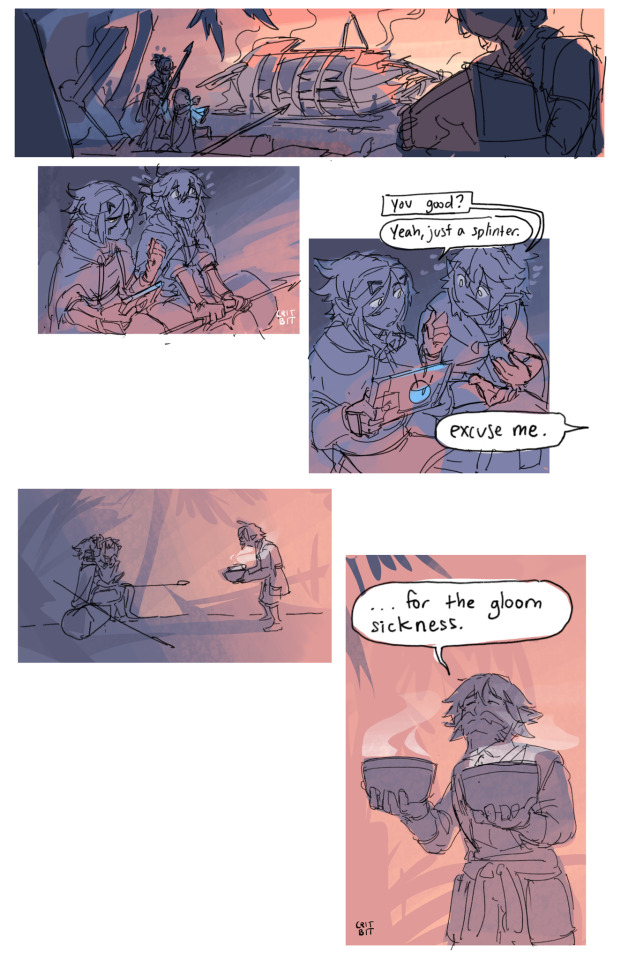


DAY 30- LURELIN VILLAGE
The destruction of a village by a corrupted machine of war is nostalgic to Zelda the way a knife in the spine is. Like missing a step in the dark, or seeing a flash of a ghost— she’s suddenly viscerally reminded of a history she had left behind, a hundred and five years ago.
But you never forget your roots, not really.
(This totk au is called Familiar Familiar! Zelda never goes back in time. Everything shifts slightly to the left. The scars from botw are still present, and still painful. The usual shenanigans ensue anyways.)
((Want to support me? Check out my sketches on PATREON! Please note that all purchases through the apple app charges 30% extra as tax, ew. Ppl should consider membership through web or android.))
#critdraws#lonks diary#familiar familiar au#artists on tumblr#botw#totk#zelda#link#gloom hands#guardian stalker#botw zelda#botw link#totk zelda#totk link#lurelin#pirates#stalls#tears of the kingdom#breath of the wild#botw au#totk au#legend of zelda#loz#tloz#loz au#lurelin village#bolson#rozel#soldier greaves#sometimes it’s funny haha pirates and sometimes its undescribable horrors of war
4K notes
·
View notes
Text
Ad Blocker Apps for Android: Rooted and Non-Rooted Solutions
Annoying ads can disrupt your browsing experience and drain your mobile data. Thankfully, there are ad blocker apps available for Android that can help you regain control over your online activities. Whether your Android device is rooted or non-rooted, here is a list of the best ad blocker apps to suit your needs. These apps and thoughtsoncloud can be useful for exploring your Android experience.
Annoying ads have become a ubiquitous aspect of modern digital and traditional media landscapes. These advertisements, designed to capture consumers' attention and promote products or services, often elicit mixed reactions from the audience. While some ads manage to strike the right balance and effectively convey their message without causing irritation, others fall into the category of being perceived as bothersome or intrusive.
One common form of annoying ads (https://en.wikipedia.org/wiki/Advertising) is the use of pop-ups, which interrupt users' browsing experiences and can be challenging to dismiss. These pop-ups may range from simple banners to full-screen overlays, leading to frustration for many users who feel they are forced to engage with content they did not seek.
Moreover, the repetition of ads can contribute to annoyance. When individuals repeatedly encounter the same advertisement across different platforms, it can create a sense of overexposure, leading to a negative perception of the product or brand being promoted. It is more information about ads on YouTube (https://www.youtube.com/watch?v=6AQPaSJOQ7o&t=1s).
Ad Blocking Made Easy with BlockItAll
BlockItAll is a powerful ad blocker app that doesn't require root access. It effectively blocks ads across various apps and browsers, ensuring a seamless browsing experience. With regular updates to its extensive ad filter list, BlockItAll stays up-to-date with the latest ad sources, keeping unwanted ads out of sight.
Total Control with AdMaster
For rooted Android devices, AdMaster offers comprehensive ad blocking capabilities. It allows you to fine-tune ad filtering settings, providing you with total control over the types of ads you want to block. Say goodbye to pop-ups, banners, and video ads with AdMaster.
Enhanced Privacy with AdGuard
AdGuard is a feature-rich ad blocker that offers not only ad blocking but also privacy protection. It prevents tracking and blocks malware-infected ads, ensuring your personal information stays secure. Additionally, AdGuard significantly reduces data consumption, leading to faster page loading times.
Enjoy Ad-Free Gaming with NoAdsGaming
Gaming enthusiasts can rejoice with NoAdsGaming, a specialized ad blocker designed for mobile games. It eliminates in-game ads and interruptions, allowing you to fully immerse yourself in your favorite games without disruptions.
Seamless Browsing with Brave Browser
Brave Browser is a non-rooted solution that comes with built-in ad blocking capabilities. It blocks intrusive ads by default, providing a faster and more secure browsing experience. Moreover, Brave rewards users with its native cryptocurrency for opting into privacy-respecting ads.
Minimalistic Ad Blocking with Blokada
Blokada is a lightweight ad blocker app that works without root access. It utilizes a VPN-based approach to block ads system-wide, ensuring ads are filtered out before they even reach your device. This results in lower battery consumption and a faster browsing experience.
AdAway: Open-Source Powerhouse for Rooted Devices
AdAway is a popular open-source ad blocker for rooted Android devices. It leverages host file modifications to block ad servers effectively. With its user-friendly interface and regular updates, AdAway remains a go-to solution for ad-free browsing.
Focus on Privacy with Disconnect
Disconnect offers both ad blocking and privacy protection features. It stops tracking requests and blocks malicious content while also reducing data usage. This app ensures a safer and more private online experience.
Customizable Ad Blocker with AdLock
AdLock lets you customize your ad blocking experience to suit your preferences. It blocks ads in browsers, apps, and even in-app ads without requiring root access. Enjoy a personalized ad-free environment with AdLock.
Universal Ad Blocking with DNS66
DNS66 is a non-rooted ad blocker that works by creating a local VPN to filter out ads. It enables you to choose from various hosts files, allowing you to select the ad blocking list that best suits your needs.
With the best ad blocker apps for Android at your disposal, you can bid farewell to intrusive ads and enjoy a smoother, more enjoyable online experience. Enhance your privacy, save data, and reclaim your browsing experience with these ad-blocking champions!
#Ad Blocker Apps#Android Apps#Rooted Solutions#Non-Rooted Solutions#Ad Blocking#Privacy Protection#Online Experience#Mobile Games#Ad-Free Browsing
1 note
·
View note
Text
Tuesday, March 11th, 2025
🌟 New
Community browsing and tag filtering are both now a native experience in the iOS and Android apps. This means we’re no longer relying on the in-app browser, so your experience will be noticeably more responsive.
Community admins and moderators can now restore previously moderated content.
Comments can now be left on posts reblogged to communities, even if replies were disabled on the root post. The root post author won’t be notified, and comments left in the community post won’t appear in the original post’s notes.
Grouped Activity items can now be revealed in detail by clicking them.
You’ll now see a loading indicator when switching Activity tabs.
🛠 Fixed
Fixed a layout issue on the notifications settings page.
🚧 Ongoing
No ongoing incidents to speak of right now.
🌱 Upcoming
No upcoming launches to announce today.
Experiencing an issue? Check for Known Issues and file a Support Request if you have something new. We’ll get back to you as soon as we can!
Want to share your feedback about something? Check out our Work in Progress blog and start a discussion with other users.
Wanna support Tumblr directly with some money? Check out Premium and the Supporter badge in TumblrMart!
283 notes
·
View notes
Text
Ruby: At some point with these ads we will have to start playing the games ourselves instead of watching YouTube.
Jaune: There's ads on YouTube?
Ruby: ?
Jaune: I use Linux on my desktop and rip my music from the command line. My phone is a rooted android running calyxos operating system with an internal virtual machine where I do my banking. I use brave browser on all my devices which blocks ads and cookies. I use a vpn on all my devices and the YouTube app I use is a third party front end which gives me all the features of YouTube premium for free if I wanted but I donated a one time fee to their patreon.
42 notes
·
View notes
Text
this may be an unpopular opinion but software should be a lot, a looooooooooooooot more sustainable than it is right now, the drive for profit forces consumers to throw away old devices for new ones, this is so horribly wasteful it's offensive
have you tried it a custom windows version before? a windows pc that needs at least 25 gb could be in just plain 8gb, you need 8gb of ram at least? a custom made windows could run under 1.5gb or so.
this is a world of difference for people from low income countries who have low end devices, its the difference from barely running software to a fully working machine
Remember jailbreak and rooting? the phone modding community is still going, there are multiple projects to run a customized version of android, people are even trying to put linux on it, there are even indie phone manufacturers now!!!!!!!!!!, you could buy right now a phone that is not from a big company, but why all of this? to get away from android/samsung/apple as much as possible and reclaim hardware as our own.
a lot of devices that reached end of commercial life is still going thanks to efforts like these.
If possible, please learn phone modding and get a bit tech savvy with custom os, maybe even give linux a try, learn how to install f droid and install super lightweight and privacy respecting apps, use firefox or similar to get an adblocker, the world of tech can be way way less resource and money intensive than you think
#solarpunk#sustainability#tech#linux#phone modding#custom os#web bloat#tech bloat#tech debt#programming
177 notes
·
View notes
Text
I usually do not recommend apps because I hate things that look like advertisements, but I recently took a long journey down the road of "I want to backup an SMS conversation with tens of thousands of messages" and ran into so many roadblocks and pitfalls that I wanted to share the only thing that seems to have worked. I am also sort of hoping that people with more Android chops will say something like "oh you missed officially-supported option XYZ" or something like that.
1. Google will backup your SMS but unless you pay for Google One, your MMS will be lost—so all the photos etc in the thread are gone.
2. Moreover what is in Google One will not be downloadable into a format that you control. The only option is to port to a new phone.
3. Moreover even if you use Google Takeout to try to download that archive from Google One, the result is busted and doesn't include said media.
4. Many of the other apps have a "free trial" that is so hampered that you cannot actually make a single archive.
5. The app I found will export a massive XML file to one of several filesharing services—Google Drive, Dropbox, and Onedrive—as well as a local backup that can presumably be ported over USB. The app has an associated web viewer, which has problems with loading all the videos and pictures in a long text chain, presumably because it is trying to cram the entire thing into the DOM. If you unselect loading those, you can "click to load" them afterwards, and this works, although it can cause the scrolling to get lost.
6. However, the fact that it's an XML file means you can do SAX parsing of it, even though there could be 100MB videos in the "data" attribute of some of the tags (!). I've already been experimenting with doing that—written a little parser that sends everything to an SQLite3 database.
7. The format of the dump seems to be. "smses" is the root tag pair, and within it are tags of type "sms" and "mms". "mms" can contain two children, "parts" and "addrs". A "parts" tag can contain multiple "part"s which contain the "meat" including the "data" attributes, which seems to be where all my pics and videos have gone. An "addrs" tag contains "addr"s that seem to be just participating conversationalists. There's a hell of a lot of metadata stored in the attributes, not all of which I have deciphered beyond the datatype of each field.
8. I think I want to actually do the whole SQLite3 song-and-dance and just dump pictures and videos to some static folders. Then you could write a small local webserver to deliver a properly scrollable and searchable version. But right now, having a backup that I can save to a USB or several is really comforting.
15 notes
·
View notes
Text
Heart Toy mayor update continuation
So now onto the other two parts
The album builder is used to build albums for the joi suite later the joi suite can only use the albums built here so its a pre requisite to build albums for later useI
mage Fetching from Image Boards: Fetch random images using tags from popular image boards: Danborou, R34, Realborou, The Great Image Board, and e621. Input your desired tags, separated by spaces, and press the button to fetch images. If the image cannot be found or if the HTTP request fails, an error will be displayed, and the fetch button must be pressed again to retry.
Invalid JSON Errors: If an invalid JSON error occurs, it typically means no image was found for the given tag on the selected site. Try fetching from another site or use a different tag. Album
Management: Create new albums by inputting an album name and saving images directly to them. If no album name is provided, images are saved to the root of the app's storage (counted as an album).
Image Selection from Local Storage: Pick images from your phone's local storage using the file picker. Save them directly to an album or create a new album.
Direct URL Saving: If you have the direct URL to an image, input it and save the image to your selected album. The process is easier on Windows, but somewhat difficult on Android. Album Deletion: Delete selected albums, but requires multiple clicks if the folder is not empty.
File Organization and Limitations: The app uses Android's file system for album management, which can involve some manual navigation (copying and pasting files into albums using the file picker). The app remembers the last location when accessing files via the file picker, making it easier to pick from specific folders. on pc this is much easier as the file explorer can access the persistent storage and copy images with control c control v

Joi Suite Feature List:
Interval Creation & Editing
Interval Object: Tempo: The tempo (beats per minute) for the interval.
BeatTightness: Controls how tight the beats feel, influencing the spacing between beats.
EndTempo: The tempo the interval will gradually reach by the end.
TempoAcceleration: How quickly the tempo changes during the interval.
BeatNumber: The number of beats within the interval.
SyncopalGalop: A setting that modifies the rhythm to alternate 1 and mltiple beat per metronome tick.
Duration: The length of time this interval will last.
Imageshiftperiod: The speed at which images will change during the interval.
Imagefadein: Controls how quickly images fade in.
EndPauseLength: The length of time the pause lasts at the end of the interval.
Interval Editor Window:Input fields for each of the interval parameters (Tempo, BeatTightness, EndTempo, etc.). Add Interval Button: Creates an interval based on the current input and adds it to the interval list. Suggest
Random Values Button: Generates random values for the parameters, which can then be added as a new interval. Range-Based Interval Creation: Enter two values for each and all parameter (in an "x-x" format) to generate random intervals within that range. Interval List: Displays all created intervals as cards.
Card Swap: You can swap the order of two intervals in the list by clicking on their cards.
Delete Last Interval: Removes the most recently added interval card from the list.
Sequence Creation & Management:
Sequence: The collection of intervals you’ve created. You can give it a name, save it, load it, or delete it. Once you’re happy with your sequence, you can start it by pressing the Start Button.
Sequence Start: The interface allows for fullscreen mode once the sequence starts. A small blinker will appear in the bottom right corner, showing the current BPM. The color of the blinker changes based on the rhythm:
Green: Downstroke
Red: Upstroke
Black: after-stroke pause
Inter-Sequence Notifications: before each interval ends, a 5-second message will fade in, showing the tempo, tightness, and beat pattern of the next sequence. If there’s an intermittent pause, the screen will fade to black, and text will instruct the user to breathe, relax, and wait for the pause duration.
Image Display & Album Integration:During the intervals, images from the selected album will fade in. The image transition speed is controlled by the Imagefadein parameter. Images will shift at the speed defined by Imageshiftperiod.
Album Selection: You can change the selected album at any time during the sequence. The next image will fade in from the newly selected album once it’s changed.
Timing & Pause Features:
End Pause: At the end of the interval , a pause will occur. If the inteval has an end pause, the screen will fade to black and instruct the user to breathe and wait. The countdown will guide the user through the pause.
Infinite Inteval: The last interval of the sequence will stretch infinitely until the user stops the sequence. Every 300 seconds (or configurable time), a warning will notify the user that the sequence is ongoing.
Overall User Experience:Interactive and rhythm-driven experience, combining beats, tempos, and visuals from the album. Ability to customize and randomize beats, tempos, and image transitions, creating a personalized rhythmic experience. Seamless transitions between intervals and a clean user interface that helps focus on the rhythm while enjoying the accompanying imagery. for a bit more detailed explanation consult the help menu in each section

Once Again i state that these parts can access adult image boards thus the app is now considered NSFW and ADULTS ONLY because of these additions
19 notes
·
View notes
Note
Howdy, just read your post on adblocking via @stainlesssteellocust . Might you have any advice for removing all the pre-installed garbage apps that came on Android phones? Resources, etc is fine, thanks and you're doing good public service with all this advice!
apps that come preinstalled on a phone will either be "user" apps, which can be uninstalled normally, or "system" apps, which are intended to not be removable.
on recent versions of Android (starting with 14, I think?) you can "disable" system apps, which should freeze them and prevent them from running in the background. tbh I don't know if this applies to all phones - it might be something manufacturers can switch off if they want, so this advice might only apply to certain brands.
removing entirely will require rooting your device. after that it's pretty easy - and comes with the big caveat of "don't remove anything you're not 100% sure your phone can run without".
15 notes
·
View notes
Text
The thing about cybersecurity within the context of dbh is that it is entirely possible that a significant percentage of things androids don't even need to "hack" as security measures in place of existing devices are made to stop humans from hacking them. ANDROIDS, however, may be made to be able to interact and exchange data with those devices BY DEFAULT, especially if device's manufacturer is CyberLife or one if it's filials/partners (I think CyberLife as a mega corporation is like Nestle that owns like 20+ different sub-companies like Maggi, Purina, Nescafé, Lóreal, Garnier, Aqua Panna... just to name a few)
Especially considering how androids are this really closed-up system that wasn't made to be accessed like computers. Quite literally everything about their inner software and ways to manipulate it is probably extremely proprietary, so end-user has absolutely no way to see what exactly androids are exchanging with other devices or what is it they are processing at the moment and how. Thing is, the communication between an android and other devices probably is encrypted but like, between androids and devices, so humans can only detect the fact of some packets being exchanged but can't really see the content of any of it. After all, androids are likely made to be easily compatible with all those smart home suite, but because humans aren't actually granted admin/root rights to their androids, it's "secure" for androids (any CyberLife android for that matter) to communicate with all those devices without additional authorization because they are already seen as authorized. Even those people who deal with android support and maintenance are probably only granted a fraction of actual admin rights, for troubleshooting and things like that.
Back to androids smoothly communicating with other smart devices. Even if their network traffic is visible, it is possible to hide the fact of them communicating by making it look like androids are communicating with other "middle-man" devices that have access to an actual target. So, in plain terms it means that android can get access to, let's say your phone by communicating to your smart air-conditionair or something that (of course) has its own app on your phone and air-conditionair is allowed to send data to your phone. So it will look like android is exchanging data with air-conditionair and air-conditionair is exchanging data with your phone, but in reality it's this android communicating with your phone.
82 notes
·
View notes
Text
You'll upgrade your os and find "features" the devil wouldn't even make. Why the fuck would i want a giant version of the text i JUST copied covering up my screen? In what way displaying the text above my keyboard not visible enough? Who the fuck.
The solution for Android 13 is: adb shell appops set com.android.systemui READ_CLIPBOARD ignore
for 14 you have to install Shizuku (root not needed) and App Ops, go to App Ops, find SystemUI, turn on Shown system frameworks apps, scroll down to clipboard, and set Read clipboard to Ignore. Btw.
#Not as bad as the wretched one that was just auto-rotate except separate from the auto-rotate you already knew of#But still pretty bad
19 notes
·
View notes
Text
Best Android App Development Company in UK
Square Root Solutions is a top-rated Android app development company in the UK. Our team has the renowned experience and expertise to help you build dynamic Android mobile apps and deliver high-quality, innovative, platform-independent app solutions. Contact us today!
0 notes
Note
You're American, right? Have you been handling things okay? I'm in California, but I'm terrified there isn't going to a single safe place in the US. I'm here to stay and flight, but my heart hurts so bad for all my queer family. I'm scared for my partner to even try to change her passport now, I'm scared they're going to put her on a list. I'm also thinking of all those trans kids and struggling adults losing hope and hurting themselves. I have a friend whose daughter is trans and 17. How do we protect from this world? I don't even have a gun yet. What do we do?
I don’t have all the answers. I can recommend a few things. Get in touch with your neighbors, either in person or the Nextdoor App. Use a VPN. Turn off AI permissions in your settings. If you have Android, I recommend installing Florisboard. If you don't want to Wipe your Meta Accounts, turn off and erase Offsite Tracking.
https://allaboutcookies.org/how-to-turn-off-facebook-tracking
Get your Real ID soon. If you can, invest in a passport. If you haven't legally transitioned you will most likely have to use your AGAB in your paperwork. It is up in the air how passports will process you if you have legally transitioned, so my apologies for the lack of confidence there. If you are up north where Canada is threatening to cut off power in response to tariffs, get portable power supplies (I use Marbero brand because it has solar panel attachments), non-perishable foods, first aid kits, a hefty stock of your medications, and bottled water supply.
If ICE is near you, take as much video as possible and report it to https://juntosseguros.com/
The goal of this administration is shock and awe. Decompressing from the news is just as important as being informed. When you doom scroll all day, you are in a frozen state of hopelessness. Consider combining your hobbies with activism and invest in small businesses that align with your values. For example, you can join a book club and discuss banned books. You can join a grassroots activist group that does the occasional entertainment night. Don't sacrifice your joy.
There will always be people who will respect you and root for you, no matter what laws get passed or revoked. Marianne Budde is a wonderful example of that.
11 notes
·
View notes