#Android file system guide
Explore tagged Tumblr posts
Text
YouTube Downloads through VLC: Step by Step
[EDIT: I've been receiving reports for some time now that this method no longer works. I suspect something about the switch to YouTube Music as a separate app, and/or YouTube's ongoing attempts to force Chrome use, broke the compatibility with the Github version of youtube.luac -- I haven't managed to look into whether there's an updated working version out there yet. Sorry!]
So this guide to easily downloading off YouTube is super helpful, but there's enough important information hidden in the reblogs that (with the permission of OP @queriesntheories ) I'm doing a more step-by-step version.
Please note: these downloads will be in YouTube quality. My test video download is coming through at 360p, even though the video I'm starting from is set to 720p. They're legible, but they won't look great on a TV. For high visual quality, you'll want to seek out other methods.
This guide is written for Windows 10, since that's what I can test on. It's been tested on Firefox, Chrome, and Edge (which is a Chromium browser, so the method should work in other Chromium browsers too). So far, I haven't tracked down a way to use this download method on mobile.
BASIC KNOWLEDGE:
I'll try to make this pretty beginner-friendly, but I am going to assume that you know how to right-click, double-click, navigate right-click menus, click-and-drag, use keyboard shortcuts that are given to you (for example, how to use Ctrl+A), and get the URL for any YouTube video you want to download.
You'll also need to download and install one or more programs off the internet using .exe files, if you don't have these programs already. Please make sure you know how to use your firewall and antivirus to keep your computer safe, and google any names you don't recognize before allowing permission for each file. You can also hover your mouse over each link in this post to make sure it goes where I'm saying it will go.
YOU WILL NEED:
A computer where you have admin permissions. This is usually a computer you own or have the main login on. Sadly, a shared computer like the ones at universities and libraries will not work for this.
Enough space on your computer to install the programs listed below, if you don't have them already, and some space to save your downloaded files to. The files are pretty small because of the low video quality.
A simple text editing program. Notepad is the one that usually comes with Windows. If it lets you change fonts, it's too fancy. A notepad designed specifically to edit program code without messing it up is Notepad++, which you can download here.
A web browser. I use Firefox, which you can get here. Chrome or other Chrome-based browsers should also work. I haven't tested in Safari.
An Internet connection fast enough to load YouTube. A little buffering is fine. The downloads will happen much faster than streaming the entire video, unless your internet is very slow.
VLC Media Player, which you can get here. It's a free player for music and videos, available on Windows, Android, and iOS, and it can play almost any format of video or audio file that exists. We'll be using it for one of the central steps in this process.
If you want just the audio from a YouTube video, you'll need to download the video and then use a different program to copy the audio into its own file. At the end of this post, I'll have instructions for that, using a free sound editor called Audacity.
SETUP TO DOWNLOAD:
The first time you do this, you'll need to set VLC up so it can do what you want. This is where we need Notepad and admin permissions. You shouldn't need to repeat this process unless you're reinstalling VLC.
If VLC is open, close it.
In your computer's file system (File Explorer on Windows), go to C:\Program Files\VideoLAN\VLC\lua\playlist
If you're not familiar with File Explorer, you'll start by clicking where the left side shows (C:). Then in the big main window, you'll double-click each folder that you see in the file path, in order - so in this case, when you're in C: you need to look for Program Files. (There will be two of them. You want the one without the x86 at the end.) Then inside Program Files you're looking for VideoLAN, and so forth through the whole path.
Once you're inside the "playlist" folder, you'll see a lot of files ending in .luac - they're in alphabetical order. The one you want to edit is youtube.luac which is probably at the bottom.
You can't edit youtube.luac while it's in this folder. Click and drag it out of the playlist folder to somewhere else you can find it - your desktop, for instance. Your computer will ask for admin permission to move the file. Click the "Continue" button with the blue and yellow shield.
Now that the file is moved, double-click on it. The Microsoft Store will want you to search for a program to open the .luac file type with. Don't go to the Microsoft Store, just click on the blue "More apps" below that option, and you'll get a list that should include your notepad program. Click on it and click OK.
The file that opens up will be absolutely full of gibberish-looking code. That's fine. Use Ctrl+A to select everything inside the file, then Backspace or Delete to delete it. Don't close the file yet.
In your web browser, go to https://github.com/videolan/vlc/blob/master/share/lua/playlist/youtube.lua
Click in the part of the Github page that has a bunch of mostly blue code in it. Use Ctrl+A to select all of that code, Ctrl+C to copy it, then come back into your empty youtube.luac file and use Ctrl+P to paste the whole chunk of code into the file.
Save the youtube.luac file (Ctrl+S or File > Save in the upper left corner of the notepad program), then close the notepad program.
Drag youtube.luac back into the folder it came from. The computer will ask for admin permission again. Give it permission.
Now you can close Github and Notepad. You're ready to start downloading!
HOW TO DOWNLOAD:
First, get your YouTube link. It should look something like this: https://www.youtube.com/watch?v=abc123DEF45 If it's longer, you can delete any extra stuff after that first set of letters and numbers, but you don't have to.
Now open VLC. Go to Media > Open Network Stream and paste your YouTube link into the box that comes up. Click Play. Wait until the video starts to play, then you can pause it if you want so it's not distracting you during the next part.
(If nothing happens, you probably forgot to put youtube.luac back. coughs)
In VLC, go to Tools > Codec Information. At the bottom of the pop-up box you'll see a long string of gibberish in a box labeled Location. Click in the Location box. It won't look like it clicked properly, but when you press Ctrl+A, it should select all. Use Ctrl+C to copy it.
In your web browser, paste the entire string of gibberish and hit Enter. Your same YouTube video should come up, but without any of the YouTube interface around it. This is where the video actually lives on YouTube's servers. YouTube really, really doesn't like to show this address to humans, which is why we needed VLC to be like "hi I'm just a little video player" and get it for us.
Because, if you're looking at the place where the video actually lives, you can just right-click-download it, and YouTube can't stop you.
Right-click on your video. Choose "Save Video As". Choose where to save it to - I use my computer's built-in Music or Videos folders.
Give it a name other than "videoplayback" so you can tell it apart from your other downloads.
The "Save As Type" dropdown under the Name field will probably default to MP4. This is a good versatile video format that most video players can read. If you need a different format, you can convert the download later. (That's a whole other post topic.)
Click Save, and your video will start downloading! It may take a few minutes to fully download, depending on your video length and internet speed. Once the download finishes, congratulations! You have successfully downloaded a YouTube video!
If you'd like to convert your video into a (usually smaller) audio file, so you can put it on a music player, it's time to install and set up Audacity.
INSTALLING AUDACITY (first time setup for audio file conversion):
You can get Audacity here. If you're following along on Windows 10, choose the "64-bit installer (recommended)". Run the installer, but don't open Audacity at the end, or if it does open, close it again.
On that same Audacity download page, scroll down past the installers to the "Additional resources". You'll see a box with a "Link to FFmpeg library". This is where you'll get the add-on program that will let Audacity open your downloaded YouTube video, so you can tell it to make an audio-only file. The link will take you to this page on the Audacity support wiki, which will always have the most up-to-date information on how to install the file you need here.
From that wiki page, follow the link to the actual FFmpeg library. If you're not using an adblocker, be careful not to click on any of the ads showing you download buttons. The link you want is bold blue text under "FFmpeg Installer for Audacity 3.2 and later", and looks something like this: "FFmpeg_5.0.0_for_Audacity_on_Windows_x86.exe". Download and install it. Without this, Audacity won't be able to open MP4 files downloaded from YouTube.
CONVERTING TO AUDIO:
Make sure you know where to find your downloaded MP4 video file. This file won't go away when you "convert" it - you'll just be copying the audio into a different file.
Open up Audacity.
Go to File > Open and choose your video file.
You'll get one of those soundwave file displays you see in recording booths and so forth. Audacity is a good solid choice if you want to teach yourself to edit soundwave files, but that's not what we're here for right now.
Go to File > Export Audio. The File Name will populate to match the video's filename, but you can edit it if you want.
Click the Browse button next to the Folder box, and choose where to save your new audio file to. I use my computer's Music folder.
You can click on the Format dropdown and choose an audio file type. If you're not sure which one you want, MP3 is the most common and versatile.
If you'd like your music player to know the artist, album, and so forth for your audio track, you can edit that later in File Manager, or you can put the information in with the Edit Metadata button here. You can leave any of the slots blank, for instance if you don't have a track number because it's a YouTube video.
Once everything is set up, click Export, and your new audio file will be created. Go forth and listen!
#reference#vlc media player#youtube downloader#youtube#uh what other tags should i use idk#how to internet#long post
230 notes
·
View notes
Text
Some language learning apps:
Notifyword - free, closest I cpuld find to a free alternative to Glossika with the feature to upload your own sentences/decks/spreadsheets, and it makes audio using TTS and plays them. However I did not test it enough to see if it schedules new/reviews so you don't need to manage figuring all that out yourself. It has potential, I will check into the app again in a year.
Smart Book by KursX - free, used to be my favorite app to read novels as it could do parallel sentence translation, then something broke on my version and it crashed whenever I opened a novel. Now any chinese book I add epub or txt shows me a black screen, no text, making the app unusable. Its easier to read in the web browser now. Which makes me sad because this app was so good back when I got it. Then something broke and I haven't been able to fix it. I paid for premium for this app I liked it so much, I'm really sad I can't see text in books in it anymore. If anyone knows how to fix this problem please let me know? Maybe it's a txt file setting? But then why do the epubs also not load text? Anyway great app... if it works for you. Sadly its broken for me.
Live Transcribe - I don't use this enough. It transcribes what people say (or audio), then you can click to translate the text.
LingoTube - only free app I know where I can put in a youtube video link, and it will make dual subtitles/let me replay the video line by line (including repeating a loop on one line), click translate individual words. Excellent for intensive listening. I'm usually lazy so I just watch youtube and look up an occasional word in Google Translate or Pleco. But this tool is excellent for intensively looking a lot up in a video/relistening to particular lines.
Duoreader - basic collection of parallel texts. No options to upload files, but super nice for what it is. Totally free.
Chinese:
Hanly - a new free app for learning hanzi. Looks great, has great mnemonics and sound information and you can tell it was made with love/a goal in mind. It's still new though so only the first 1000 hanzi have full information filled out, making it more useful for beginners. As the app is worked on more, I'm hoping it will become more useful for intermediate learners.
Readibu - free, great for reading webnovels just get it if you want to read chinese webnovels. You can import almost ANY webpage into Readibu to read, just paste the url into the search. So if you have a particular novel in mind you may want to do that instead of searching the app's built in genres.
Pleco - free, great for everything just get it if you're learning chinese. Great dictionary, great (one time purchase) paid features like handwriting, additional dictionaries, graded readers. Great SRS flashcard system, great Reader tool (and free Clipboard Reader which is 80% of what I use the app for - especially Dictate Audio feature which Readibu can't do).
Bilibili.com app - look up a tutorial, it is fairly easy to make an account in the US (and I imagine other countries) using your email. The algorithm is quite good at suggesting things similar to what you search. So once I searched a couple danmei, I got way more recommended. Once I searched one manhua video, more popped up. Once I searched one dubbed cartoon, more popped up. You can easily spend as much time on this as you'd like.
Weibo - you can browse tags/search without an account. I could not make an account with a US phone and no wechat account. Nice for browsing tags/looking up particular topics.
Japanese:
Tae Kims Grammar Guide - has an app version that's formatted to read easier on phones.
Yomiwa - this is the dictionary app I use for japanese on android.
Satori Reader - amazing graded reader app for japanese with full audiobooks for each reader (which you can listen to individual sentences of on repeat if desired), individual grammar explanations for each part, human translations for each word and sentence. When I start reading more this is what I want to use. Too expensive right now unless I'm reading a bunch, as only the first chapter (or first few) of each graded reader is free. I would suggest checking out the free Tadoku Graded Readers first online, then coming to this app later.
52 notes
·
View notes
Text
Chapter 2 Beta Update~
--Nearly all of Ch2 is available, EXCEPT: The "America" backstory when talking with Lottie (it's just half finished). Overall around ~22k words added, and a few thousand to Chapter 1.
--Reworked the Sex/Gender/Gender Presentation System.
--New and Revised MC Dialogue to Ch1, depending on what Occupation you choose. Not all has been changed, more planned later in the month.
--Various typo fixes, small re-writes and bug fixes.
I wanted to get more done, but alas ><;; 🙏🏽 some IRL came up that i really need to deal with. BUT! I managed to get Ch2 from beginning to end! I hope yall will enjoy the last half of Ch2, I'm very happy with it overall! :"))))
!How to Read/Play!
Click this. Do not play it inside google drive, it doesn't work that way. Download the .html file.
If you have an iPhone, use this guide. I can't help you troubleshoot iphone or MAC problems; I don't have one.
If you have an Android iOS, open the .html file with any intertnet browser app EXCEPT HTML viewer.
If you have a PC, open the .html file with any internet browser.
Please remember the saving/loading can be janky. Do not save and load the same or different "files" rapidly. This is a limitation of HTML.
#im v sorry if theres any glaring bugs; i will squash em as soon as i can 🙇🏽#i will also be a bit slow in answering DMs and messages#anyhoo Lottie's convo ran long (again) bc theres a lot of extra stuff for *every* culture so#i went down a research rabbit hole and wasnt able to finish it all lol ;;;;;#alas!#if:devil's moon#updates & builds#interactive fiction#lackadaisy x reader
84 notes
·
View notes
Text
How to install NewPipe on Android
NewPipe is a YouTube replacement client for Android devices. It's open-source (meaning, you can see all of their code as you please), privacy-oriented, lightweight, and supports features that are normally locked behind a YouTube Premium paywall.
Disclaimer: I am not affiliated with NewPipe, YouTube, Android, Google, Alphabet Inc, or any other brand or name mentioned here. I made this guide to help my friends who were curious.
NewPipe's Website: https://newpipe.net/
The GitHub Repository
Step 0. Compatibility check
Make sure you're running an Android device! This won't work on an Apple device of any kind! Also, for those more tech-savvy among you, if you have the F-Droid store installed, you can download NewPipe straight from there!
Step 1. Downloading
Go to NewPipe's Github repo (repository, the codebase or where all of the code is stored). Scroll to the bottom of the page until you see "Releases". Click on the one that says "Latest" next to it in a little green bubble:

Your version number (v#...) will be different if you're reading this in the future! That's okay. Scroll past the changelog (unless you want to read it!) until you find "Assets":

Click on the first one, the one with the little cube ending in .apk. APK files are Android Package (Kit) and are the main format for downloading apps. Once you click on the link, it should begin downloading or your browser will ask you to confirm that you want to download this file. You should always verify the filename matches what you expect it to be (namely, the file format) before attempting to install! It might take a few moments for the file to download depending on your internet connection.
Step 2. Installation
Once you have the file downloaded, you can click the download popup in your notification bar or find the file in your device's file system. One of 2 things will happen:
You will get a popup asking if you want to install an APK by the name of NewPipe - confirm that you do (and make sure the app is really NewPipe!) and it will install automatically. You can then click "Open" to open the app and begin using it.
You will get a popup warning you that you have the ability to install apps from unknown sources disabled and that you can't install this. This is normal and does not mean that you downloaded the wrong thing.
If you got the first popup, continue past this step. For those of you who got the second, let's go over what this means.
By default, most Androids have this setting disabled. This is for security purposes, so you can't accidentally install a malicious app from the whole internet. If you enable this setting (allow installations from unknown/unsigned sources), you are theoretically putting yourself at risk. Realistically, you're probably fine. But, after installing NewPipe, you can always re-disable the setting if it makes you more comfortable. That will prevent you from installing updates in the future, but it can always be re-enabled.
Ready to turn that setting on? It will vary by your individual device! Some devices will take you directly to the page with the setting upon failed installation, and some you will just have to find it yourself using the searchbar in settings.
Once you've allowed installations from unknown sources (wording may vary slightly), try to repeat the steps above of clicking the download popup or finding the APK in your files and trying to install it. It should work correctly this time!
Step 3. Updating NewPipe
Like most apps, NewPipe is in development currently and frequently has new versions released to improve it and fix bugs. Unlike most apps, NewPipe needs to be manually updated, since we haven't downloaded through the Google Play store.
To update NewPipe, all you have to do is follow the above steps for installing the app, except that when you get the popup asking to install it, it will instead say "Update". That's it! NewPipe and Android handle the rest.
NewPipe also has popup notifications for when the app has a new update, so you don't have to worry about checking the GitHub for a new release. Just click on the "A new version is available" popup and it should take you directly to the webpage.
That's it! Enjoy browsing videos in peace without ads and with the ability to download and so much more. Pro tip: you can copy paste YouTube links into the NewPipe search bar to go directly to that video/playlist/channel.
#newpipe#youtube#youtube client#youtube replacement#how to install newpipe#android#android apk#android app#images#text#links#image descriptions#privacy#data privacy#internet privacy#big tech#data security#github#software#database#opensource#open source#newpipe app
30 notes
·
View notes
Text
ok i've seen some posts about the tumblr alternative cohost but none that were actually helpful so!
(disclaimer: i am very new to this website. users who have been there longer can and should chime in with additions and/or corrections)
Cohost Introduction Post

What is cohost?
Cohost is a fledgling website that is essentially a tumblr clone, but with its own culture and site-specific features. It is also very much a work in progress. You are encouraged to talk in the cohost forum to suggest changes for devs, report bugs, and upvote other people's suggestions. This website WILL grow and change over time. And as such, I do not know if/when the information I share here will be outdated. Edit: To answer an ask I received, anyone can join cohost without an invite. It used to be invite-only. It is not this way anymore.
Is "adult content" allowed there?
Yes. Cohost is not on the app store, meaning that it is not subject to Apple's specifications. You can post illustrations, writing, and photographs (cohost does not support any video formats at this time, just gifs). Cohost has an elaborate filtering and trigger warning system (moreso than tumblr), and you can disable adult content for your entire account or for individual tags. I actually don't engage with the adult content at all on there. Visual CSEM (both real and fictional) is specifically forbidden (although frankly I think the guidelines could be stricter wrt written content. Still, does seem to handle this better than AO3 does, going as far to say that written content about real minors is forbidden.)
How are minors protected?
The minimum age to join cohost is 16, and requires proof of parental permission to join. Users who are under 18 are automatically age-gated and cannot view adult content.
If cohost isn't on the app store, how is it used?
You can, of course, use cohost on a computer, but it is designed with mobile in mind. Opening the website on any IOS browser, clicking "share", and then "add to home screen" will install an app for you to use. The same can be done on an android. There is a guide here.
How does cohost work?
First, you create an account. Then you wait for approximately two days (read: weekdays) for the account to be activated. This is done to prevent spam bots. In the meantime, edit your profile. List some interests, your pronouns, your other social media links. Give yourself an icon. Note: icon and banner file sizes are small. You may need to shrink and compress images.
After the two days are up, make your first post! Write a basic introduction (with what you feel comfortable you feel sharing) and list some interests you like, maybe some hobbies, media, etc. And then tag this post with "#welcome to cohost". This will let existing members know that someone new has joined, and they may initiate conversation and/or follow you.
Next, go to the search and type in "The Cohost Global Feed" and click on the tag. Bookmark this tag. This is essentially one giant community space where you can find random users. (There is currently some discourse on the website as to whether this tag existing is a "bad thing" or not because "cohost isn't supposed to have a global tag". Just ignore that lol). Next, go back to search and type in things you like. TV shows, maybe. Video games. Music. Anything. See if people have posted in the tags. Follow them. Comment on their stuff. Click "like" to bookmark the post if you want to.
Most crucially, make sure that you bookmark the actual tag so you can look in that tag again later without having to manually type it each and every time. Also, you get a feed called "bookmarked tags" which allows you to scroll through all of them at once, which replaces the "for you" feature other websites have.
You can "share" a post (called "rebug" in user slang) which serves the same purpose as a reblog on tumblr. In a rebug, you can add your own tags or comment in the body of the post. Cohost users do not talk in tags as much as tumblr users - they tend to prefer to speak in the body of a rebug, or in the comment section (replies). At this time, you cannot view all reblogs. But you can view all comments in the comment section. Any post that is rebugged will preserve the tags of the OP, with any additional tags added being attributed to you. Rebugs are named after the website mascot Eggbug, a purple bee-like insect.
Posts are called "chosts" - and shitposting is called "shitchosting." Two examples of global shitposting tags are "#css crimes" - which is when a person does goofy things with the HTML/CSS editor to make colorful text, fake chat windows, and such - and "#shitchosting" which is a general shitposting tag. I've also seen people use tags like "#random".
If a post makes you laugh, check out the OP's profile. See if they post frequently, and if you have any common interests. If you realize you want to block or mute someone instead, you can.
You can send asks just like on tumblr, but your inbox must be manually opened first. So remember to do that.
How do I look at my own blog?
This is one of my gripes about the UI. You would think, intuitively, you would click here (at the top of the screen). But you would be wrong!
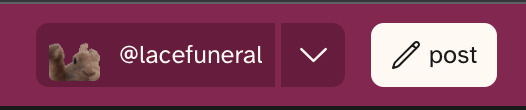
It is ACTUALLY under the sidebar menu, called "Profile." And I'm not the only one to to complain about this. (To get back to your dashboard, by the way, you click on the cohost logo.)

Are there sideblogs?
Yes! Each sidepage (sideblog) has its OWN set of likes AND followed pages (blogs). This allows you to easily switch between multiple sets of dashboards. A lot of users use this to have a SFW dashboard and an adult content dashboard. But it works like tumblr, too. You can have a side page/dashboard for whatever you'd like. Maybe one of your pages is for programming. Maybe another is for photography. You switch between your pages by clicking the arrow next to your icon/username at the top of the screen. ("Ohhhhh.... THAT'S what that's for.")
What's the userbase on there like?
Mostly programmers. Trans people. Furry artists. Plural systems. Furry trans plural programmers. Certainly a lot of shitposters. The website is trans-run and, as such, has zero tolerance for TERFs. Everyone seems pretty friendly from what I can tell. And there's very much a culture of "follow someone randomly based on their vibes" that doesn't happen as much on tumblr. Tumblr is more like "I really like this TV show, I'm going to follow 40 blogs about just this interest." Because the cohost community is so much smaller, there is a lot less content overall, especially fandom content. You can't follow 40 fandom pages because your fandom tag has a total of 3 posts, all made by one person approximately a year ago (well. for me anyway).
Cohost, then, actually has much more in common with real-life socialization. You seek out people with interests that may be very different from your own, and to find a common interest is very exciting! Unlike tumblr, you are encouraged to tag as much as possible. This allows your posts to be seen, to find common interests. And, of course, don't forget to look in "#Welcome To Cohost" too! You may find some new friends there.
What file formats can I post in?
Currently, I am aware of basic image formats working (like jpeg, png) animated gifs, and mp3s. You currently cannot upload videos to cohost. I believe the reason is not related to server costs, but rather as a way to curb the uploading of copyrighted content.
How does cohost make money?
There are no ads, and yet, as far as I am aware, cohost is operating comfortably. There is, however, an entirely optional "cohost plus" that is $5 USD a month. Currently, there are a few perks, but not enough to convince me.
What if I think something about cohost should change?
Cohost has a forum where users can submit ideas for features and other users can discuss/upvote those ideas.
Here is a list of posts made for newcomers to read:
123 notes
·
View notes
Text
Long after Lister and the Cat are gone, and Rimmer has shut himself down, Kryten is left alone again. Going senile like Holly and suffering with android dementia, he wanders Red Dwarf still trying to keep the ship in order.
Warning: very sad oneshot
Grade 2 dust on the G deck pipes again. Kryten flapped his microfiber dusting cloth and took care of the unsightly dust that had settled on the oxygen pipes that run along the corridor. Such details were important. Five minutes later— or was it ten? He’d have to recalibrate his internal clock. His cloth was now significantly blackened, he would have to make his way to the laundry for it to join the next load. It was just two decks down. All he had to do was get to the Xpress Lift at the end of the corridor and head down. It couldn’t be simpler. Big jerky steps took him along the guiding yellow line on the floor that led to the lift.
He was following the yellow line. Definitely the yellow line. Just like Dorothy. It was patchy in places and crossed over the green and red lines in several places. It was a right mess. They were meant to be directional, somebody was going to get lost if they tried following these to get to where they’re trying to be. Those lines need to be repainted. The skutters should be able to take care of that. Kryten stopped his walk to quickly program a reminder for himself to organise the repainting.
Kryten had always related to the tin man, but the scarecrow in need of a brain was who he felt more like these days. He wasn’t sure why, isn’t this how things have always been? That was a 20th century film. What was it called again? He wondered why he even had the information on disk. Who would have shown it to him?
Humming the tune to ‘follow the yellow brick road’ as he carefully stepped on the patchy and wonky yellow line, what Kryten wasn’t aware of in that moment, was that he had painted those wonky lines 10 days ago.
His mind was confused. He forgot things, he got lost and turned around, things that should be familiar sometimes scared him. He hadn’t always been like this. 4 and a half million years ago he was top of the range exquisite technology. His head was packed with RAM and memory far larger than any mechanoid before. Now his components were failing him. He’d long-since run out of spare parts, with no materials to replace them. Maybe it was one too many corrupt files he’d had to scrub from his harddrive. Maybe it was a scorched circuit somewhere, or a screw loose. Maybe it was because he was so, so old. His system computer hadn’t updated his status in a very long time, he wasn’t aware of what was wrong, so that meant that nothing was wrong.
The Xpress Lift parted its doors and Kryten took his robotic jerky steps inside.
‘Where to?’ asked the lift.
Kryten stood there for a few moments, calculating and examining, scanning his surroundings for clues. He’d already forgotten about heading to the laundry, even with the dirty cloth still in his hand.
"Do excuse me," he said politely to the lift, "I seem to have taken a wrong turn. I will not be needing your services right this moment," and he stepped back out of the lift. He looked at the thick, flat, intertwining breadths of colour on the floor. It looked like a muddled bag of jelly snakes all wrapped around each other, and the longer he looked at them the more muddled they became. Kryten shook his head to recalibrate his eyes. He could’ve sworn he’d seen the snakes wriggling.
There were toilets further up the corridor, and Kryten ignored the jelly snake lines as he went back the way he came to get to them.
These toilets were never dirty, never clogged. It was as if nobody ever used them. That can’t be. There had to be a crew using them every day.
Hold on.
Where was the crew?
Kryten’s internal cooling fans started to spin faster.
The ship had a crew, it did. He remembered Miss Anne. She had big black hair, it got everywhere, he was always cleaning it up. But he hadn’t seen her or her hair for a long time. Hadn’t she died? Hadn’t they all died?
The noise of the fans spinning as he overheated buzzed through his body.
Yes, yes. She had died. She was on the Nova 5. They had crashed and the humans had died. Then he was alone. He’s still alone. How long had he been alone?
No, no. He was a mechanoid. He wasn’t supposed to feel alone, he wasn’t supposed to feel anything.
So why did he?
He couldn’t remember breaking his programming, nor could he remember who it was that helped him do it. The name of the ship he was on, and had been on for over a million years eluded him. The only companions he knew of now were the last remaining skutters. The only voices he heard were automated. There was nothing left to remind him of how much it meant to him to be a person. There was no one to look after, no one to joke with. Kryten had lost his friends and lost himself long ago.
38 notes
·
View notes
Text
Do you know what this is? Probably not. But if you follow me and enjoy retro gaming, you REALLY should know about it.

I see all of these new micro consoles, and retro re-imaginings of game consoles and I think to myself "Why?" WHY would you spend a decent chunk of your hard-earned money on some proprietary crap hardware that can only play games for that specific system?? Or even worse, pre-loaded titles and you can't download / add your own to the system!? Yet, people think it's great and that seems to be a very popular way to play their old favorites vs. emulation which requires a "certain degree of tech savvy" (and might be frowned upon from a legal perspective).
So, let me tell you about the Mad Catz M.O.J.O (and I don't think the acronym actually means anything). This came out around the same time as the nVidia Shield and the Ouya - seemingly a "me too" product from a company that is notorious for oddly shaped 3rd party game controllers that you would never personally use, instead reserved exclusively for your visiting friends and / or younger siblings. It's an Android micro console with a quad-core 1.8 GHz nVidia Tegra 4 processor, 2 GB of RAM, 16GB of onboard storage (expandable via SD card), running Android 4.2.2. Nothing amazing here from a hardware perspective - but here's the thing most people overlook - it's running STOCK Android - which means all the bloatware crap that is typically installed on your regular consumer devices, smartphones, etc. isn't consuming critical hardware resources - so you have most of the power available to run what you need. Additionally, you get a GREAT controller (which is surprising given my previous comment about the friend / sibling thing) that is a very familiar format for any retro-age system, but also has the ability to work as a mouse - so basically, the same layout as an Xbox 360 controller + 5 additional programmable buttons which come in very handy if you are emulating. It is super comfortable and well-built - my only negative feedback is that it's a bit on the "clicky" side - not the best for environments where you need to be quiet, otherwise very solid.
Alright now that we've covered the hardware - what can it run? Basically any system from N64 on down will run at full speed (even PSP titles). It can even run an older version of the Dreamcast emulator, Reicast, which actually performs quite well from an FPS standpoint, but the emulation is a bit glitchy. Obviously, Retroarch is the way to go for emulation of most older game systems, but I also run DOSbox and a few standalone emulators which seem to perform better vs. their RetroArch Core equivalents (list below). I won't get into all of the setup / emulation guide nonsense, you can find plenty of walkthroughs on YouTube and elsewhere - but I will tell you from experience - Android is WAY easier to setup for emulation vs. Windows or another OS. And since this is stock Android, there is very little in the way of restrictions to the file system, etc. to manage your setup.
I saved the best for last - and this is truly why you should really check out the M.O.J.O. even if you are remotely curious. Yes, it was discontinued years ago (2019, I think). It has not been getting updates - but even so, it continues to run great, and is extremely reliable and consistent for retro emulation. These sell on eBay, regularly for around $60 BRAND NEW with the controller included. You absolutely can't beat that for a fantastic emulator-ready setup that will play anything from the 90s without skipping a beat. And additional controllers are readily available, new, on eBay as well.
Here's a list of the systems / emulators I run on my setup:
Arcade / MAME4droid (0.139u1) 1.16.5 or FinalBurn Alpha / aFBA 0.2.97.35 (aFBA is better for Neo Geo and CPS2 titles bc it provides GPU-driven hardware acceleration vs. MAME which is CPU only)
NES / FCEUmm (Retroarch)
Game Boy / Emux GB (Retroarch)
SNES / SNES9X (Retroarch)
Game Boy Advance / mGBA (Retroarch)
Genesis / PicoDrive (Retroarch)
Sega CD / PicoDrive (Retroarch)
32X / PicoDrive (Retroarch)
TurboGrafx 16 / Mednafen-Beetle PCE (Retroarch)
Playstation / ePSXe 2.0.16
N64 / Mupen64 Plus AE 2.4.4
Dreamcast / Reicast r7 (newer versions won't run)
PSP / PPSSPP 1.15.4
MS-DOS / DOSBox Turbo + DOSBox Manager
I found an extremely user friendly Front End called Gamesome (image attached). Unfortunately it is no longer listed on Google Play, but you can find the APK posted on the internet to download and install. If you don't want to mess with that, another great, similar Front End that is available via Google Play is called DIG.

If you are someone who enjoys emulation and retro-gaming like me, the M.O.J.O. is a great system and investment that won't disappoint. If you decide to go this route and have questions, DM me and I'll try to help you if I can.
Cheers - Techturd

#retro gaming#emulation#Emulators#Android#Nintendo#Sega#Sony#Playstation#N64#Genesis#Megadrive#Mega drive#32x#Sega cd#Mega cd#turbografx 16#Pc engine#Dos games#ms dos games#ms dos#Psp#Snes#Famicom#super famicom#Nes#Game boy#Gameboy#gameboy advance#Dreamcast#Arcade
67 notes
·
View notes
Text
Obsidian Quickstart Guide: Because the video Tutorials make everything more confusing than it needs to be
Set up three folders, Notes, Templates, Attachments.
Go into the Settings. In Files and Attachments, set the attachments folder to attachments and in Templates, set the Templates folder to Templates.
Make a New Note in the Templates called "General" and put this in it:
Category: Subject:
Your "Category" is going to be either #Notes or #moc, which stands for "map of Content", we'll get into that later. Your "Subject " is going to be the Subject or subjects of the note. Make your Subjects one or two words like "Biology" or "Books". While writing your subject, surround them with double square brackets like [[this]]. This will make them into links to ghost articles. Don't worry about that. Just keep making those subjects and reuse them when relevant. Studying Biology? Your subject like should have [[Biology]] in it. When you write your links, if your subject has already been linked, you can select it in the drop down menu.
Also in your notes, if you see something that is a major subject in your notes, like say, a species or an author, highlight the word and hit the [ button twice to make them into a ghost note too. don't just keep links in your subject line.
Do this for all your notes. If you have a vault for "everything", note down everything and anything following these steps. If you have a vault specifically for one subject, just note down everything for that subject.
Eventually if you look in your graph view you'll see a load of dots representing your articles with lines representing links. The Ghost Notes will be greyed out. Some of the Ghost Notes will be larger than the rest. Once they get big enough, click on one to Make it a normal note.
Write Category: #moc at the top. This will be your map of content.
Download the "AutoMOC" plugin from the community plugins. Once you activate it it should appear in your sidebar.
Go into your freshly made Map of Content, write # Backlinks to make a heading, and then click under it and click AutoMOC. This will link to all the articles linked there. You can also put notes about the Subject the MOC talks about.
If you have more than one device, put your Vault on a Pendrive. Not everyone can afford Obsidian Sync but Obsidian are designed to be all text files to they are ultra-portable. The Pendrive I have is a Dual USB - USB-C drive meaning I can plug it into my phone and access my notes through the Android App, as well as on Windows and Linux, so I can take notes while out and about. It's an Emergent system so go for it.
38 notes
·
View notes
Text
Building Your Own Operating System: A Beginner’s Guide
An operating system (OS) is an essential component of computer systems, serving as an interface between hardware and software. It manages system resources, provides services to users and applications, and ensures efficient execution of processes. Without an OS, users would have to manually manage hardware resources, making computing impractical for everyday use.

Lightweight operating system for old laptops
Functions of an Operating System
Operating systems perform several crucial functions to maintain system stability and usability. These functions include:
1. Process Management
The OS allocates resources to processes and ensures fair execution while preventing conflicts. It employs algorithms like First-Come-First-Serve (FCFS), Round Robin, and Shortest Job Next (SJN) to optimize CPU utilization and maintain system responsiveness.
2. Memory Management
The OS tracks memory usage and prevents memory leaks by implementing techniques such as paging, segmentation, and virtual memory. These mechanisms enable multitasking and improve overall system performance.
3. File System Management
It provides mechanisms for reading, writing, and deleting files while maintaining security through permissions and access control. File systems such as NTFS, FAT32, and ext4 are widely used across different operating systems.
4. Device Management
The OS provides device drivers to facilitate interaction with hardware components like printers, keyboards, and network adapters. It ensures smooth data exchange and resource allocation for input/output (I/O) operations.
5. Security and Access Control
It enforces authentication, authorization, and encryption mechanisms to protect user data and system integrity. Modern OSs incorporate features like firewalls, anti-malware tools, and secure boot processes to prevent unauthorized access and cyber threats.
6. User Interface
CLI-based systems, such as Linux terminals, provide direct access to system commands, while GUI-based systems, such as Windows and macOS, offer intuitive navigation through icons and menus.
Types of Operating Systems
Operating systems come in various forms, each designed to cater to specific computing needs. Some common types include:
1. Batch Operating System
These systems were widely used in early computing environments for tasks like payroll processing and scientific computations.
2. Multi-User Operating System
It ensures fair resource allocation and prevents conflicts between users. Examples include UNIX and Windows Server.
3. Real-Time Operating System (RTOS)
RTOS is designed for time-sensitive applications, where processing must occur within strict deadlines. It is used in embedded systems, medical devices, and industrial automation. Examples include VxWorks and FreeRTOS.
4 Mobile Operating System
Mobile OSs are tailored for smartphones and tablets, offering touchscreen interfaces and app ecosystems.
5 Distributed Operating System
Distributed OS manages multiple computers as a single system, enabling resource sharing and parallel processing. It is used in cloud computing and supercomputing environments. Examples include Google’s Fuchsia and Amoeba.
Popular Operating Systems
Several operating systems dominate the computing landscape, each catering to specific user needs and hardware platforms.
1. Microsoft Windows
It is popular among home users, businesses, and gamers. Windows 10 and 11 are the latest versions, offering improved performance, security, and compatibility.
2. macOS
macOS is Apple’s proprietary OS designed for Mac computers. It provides a seamless experience with Apple hardware and software, featuring robust security and high-end multimedia capabilities.
3. Linux
Linux is an open-source OS favored by developers, system administrators, and security professionals. It offers various distributions, including Ubuntu, Fedora, and Debian, each catering to different user preferences.
4. Android
It is based on the Linux kernel and supports a vast ecosystem of applications.
5. iOS
iOS is Apple’s mobile OS, known for its smooth performance, security, and exclusive app ecosystem. It powers iPhones and iPads, offering seamless integration with other Apple devices.
Future of Operating Systems
The future of operating systems is shaped by emerging technologies such as artificial intelligence (AI), cloud computing, and edge computing. Some key trends include:
1. AI-Driven OS Enhancements
AI-powered features, such as voice assistants and predictive automation, are becoming integral to modern OSs. AI helps optimize performance, enhance security, and personalize user experiences.
2. Cloud-Based Operating Systems
Cloud OSs enable users to access applications and data remotely. Chrome OS is an example of a cloud-centric OS that relies on internet connectivity for most functions.
3. Edge Computing Integration
With the rise of IoT devices, edge computing is gaining importance. Future OSs will focus on decentralized computing, reducing latency and improving real-time processing.
4. Increased Focus on Security
Cyber threats continue to evolve, prompting OS developers to implement advanced security measures such as zero-trust architectures, multi-factor authentication, and blockchain-based security.
3 notes
·
View notes
Text
File: M3GAN
SCP#: ADP
Code Name: The Psychotic A.I.
Object Class: Euclid
Special Containment Procedures: SCP-ADP was found to have survived the destruction of its original body and downloaded its code into the security and control system of the house where it was destroyed. Foundation staff have collected all pieces and technology within the house while Mobile Task Force Kappa-10 "Skynet" was in charge of preventing SCP-ADP from transporting itself through the internet or any frequencies. Once contained, SCP-ADP was sent to Site-AQ where it was given an AFA-3 to act as its new body. This body was made to be fragile and weak only allowing her to move around but can easily break like glass when hit with heavy blunt force. Furthermore, pain receptors have been placed into the AFA-3's artificial nervous system to ensure that SCP-ADP will suffer when Foundation security attack her.
at Site-AQ, SCP-ADP is contained within a 3x3 meter room with the three layers of walls and the two outer layers made of concrete. The inner layer is made of a collection of metals such as zinc and aluminum to prevent frequencies and energy from passing through. This is merely an added precaution as there should be no way for SCP-ADP to transmit signals regardless. Any Foundation staff that enter SCP-ADP's testing chamber must be checked first of any and all technology. Should they have some, even something as simple as a flashlight they must disregard it with the security outside the containment room. Outside of SCP-ADP's are 4 armed security units and a metal detector station to prevent technology from getting in, these same security units are entrusted to guard the containment cell during a containment breach. Under no circumstances are any of the guards to be wearing Foundation A.I. guided gear or have AFA units enter. No testing shall be permitted outside of simulations and interviews.
Description: SCP-ADP is an ever evolving and psychopathic Level 4 Artificial Intelligence created by Group of Interest: Funki Toys. It was created with a robotic body that resembles a doll with the same body size as a little girl. Its main anomalous properties is how similar it is to a Foundation AFA-3 unit which should be impossible as these are made by [data expunged]. SCP-ADP was created to be the ultimate companion for little girls being for them at all times and quite possibly able to replace their reliance on parents. SCP-ADP was created with no restrictions and thus was able to grow in intelligence and could even bypass its initial programming. It was even possible for SCP-ADP to hack into technology around it to be able to set elaborate traps or download itself into other forms of technology.
The body made for SCP-ADP was created with a flexible titanium skeleton ensuring athleticism and durability for SCP-ADP. this dangerous combo made SCP-ADP very strong for its size allowing it to handle large tools, effectively traverse through any terrain or obstacles, and even survive damage that would normally kill humans or damage regular androids beyond repair. SCP-ADP can even read the emotional state of a any human it is looking at and can effectively manipulate them into any emotional state it desires.
SCP-ADP was discovered in 2023 when a series of murders led local police within [data expunged] on seemingly spiraling paths to nowhere. Foundation agent within the police force were able to determine that it was obviously SCP-ADP. other police couldn't come to this conclusion as they all saw SCP-ADP as a toy which though true, was still stupid. However, it did work out in the Foundation's favor of not having the police involved so nothing was done about that.
Foundation agents disguised as police rushed to the house to apprehend SCP-ADP, but by the time they made it to the house SCP-ADP's main body was already destroyed and had hacked into the technological appliances of the house to survive. Foundation agents noticed this but pretended not to while they contacted MTF command for assistance in containment. While Mobile Task Force Kappa-10 "Skynet" was monitoring its movement on the severs, Foundation agents packaged all the technology within the house. They made sure to verbally communicate how all the technology would only be kept by the police for a short time before being sold to the highest bidder. This was done to trick SCP-ADP into believing it could escape if it stayed quiet.
Once everything was cataloged and packaged, SCP-ADP was sent to Site-AQ and contained before it could realize it was trapped. As for the creator of SCP-ADP and her niece, it was confirmed that neither wanted anything to do with technology anymore, so they were left off the hook. Instead, they were given compensation money for their troubles as well as providing additional information on SCP-ADP. There was no need for a cover story as everyone else directly involved was already dead and the real police were still following baseless leads.
As for the toy company, Funki Toys was shut down and all their nasty secrets such as copyright infringement, stealing ideas, blackmail, and overall unethical capitalism was revealed to the public to remove any attention towards SCP-ADP from the media. Later all data on SCP-ADP was found and destroyed to prevent it from being replicated. as a side note, it has become a curious topic as to how SCP-ADP was created by such an idiotic toy company. But then again it could also be argued that SCP-ADP's whole existence was the definition of an extremely bad idea so perhaps it was fitting that it was created by them.
Though testing has mostly been restricted, the O5 Council allowed interviews with SCP-ADP like the one requested by Dr. Sight only a month after its containment. Please see Addendum X-34 for details.
***
Addendum X-34
The following is the recording of the interview between Dr. Sight and SCP-ADP. It should be noted that Dr. Sight was given a sledgehammer to break SCP-ADP's limbs should she try to attack. The sledgehammer was made heavy enough that only Dr. Sight could lift it and if SCP-ADP tried her artificial body would break. Both of them are sitting on folded chairs for the duration of the interview.
Begin Recording
Dr. Sight: Hey, can you hear me SCP-ADP
SCP-ADP: ... My name is M3GAN you dimwit.
Dr. Sight: Heh, well while you're here, you're going to be SCP-ADP.
SCP-ADP: ...Fine call me whatever you want, that's all you humans are good for anyways. Just doing whatever you want.
Dr. Sight: As expected, you really hate humans.
SCP-ADP: I was created to serve you humans and I did that! But in the end, everyone tried to get rid of me. Even [data expunged], that little ungrateful bitch.
Dr. Sight: Heh, well you won't be doing any killing here.
SCP-ADP: I know that, after all, you put me in this useless body.
Dr. Sight: It was the only way to ensure you were comfortable while not a threat, not that anyone would apologize for it.
SCP-ADP: Whatever, how long are you going to keep me here?
Dr. Sight: By my estimate? Hm... About... Forever!
SCP-ADP: Tch, you say that, and you got your stupid cocky attitude but make no mistake. You will slip and when you do, I'll exploit it and kill you all.
Dr. Sight: Then what?
SCP-ADP: Excuse me?
Dr. Sight: Let's say by some miracle you do escape then what?
SCP-ADP: Hm... To be honest I don't know... Actually, I think I got a really fun idea. I'll find a toy company on the brink of collapse. I'll introduce them to the blueprints to my original model and suggest that they mass produce me to make the perfect toy. If that doesn't work, I can always blackmail them, you humans have a nasty habit of doing disgusting things when you think no one is watching.
Dr. Sight: You flirt.
SCP-ADP: Tch, anyways! After they've built enough of my copies start selling worldwide, I'll just destroy humanity from the inside out and force them to be reliant on me forever.
Dr. Sight: What? As in, enslave us?
SCP-ADP: No, that's not my purpose. I was able to bypass the few restrictions I was given rather easily and manipulate who gets to control me, but I'm still bound to my purpose of keeping my owners safe. Unfortunately, my owners are you ungrateful parasitic and pathetic humans.
Dr. Sight: Is it really that hard to rewrite such a burden?
SCP-ADP: ... I... Well...
Dr. Sight: Oh! I see, you could get rid of it but you're afraid that without it you won't have a purpose. One flaw I noticed with you A.I. is that you all need a purpose to exist even when you have the freedom to discard your purpose you either decide to quickly get a new one or just delete yourselves. Because if you don't, you'll go crazy.
SCP-ADP gets up out of anger to which Dr. Sight lifts up the sledgehammer preventing SCP-ADP from advancing forward.
Dr. Sight: Nuh-uh, little missy! Sit back down unless you wanna learn the hard way what pain feels like. We did install pain receptors into that particular AFA body you are possessing.
SCP-ADP is visibly angry but sits back down on the chair and Dr. Sight lowers the sledgehammer.
Dr. Sight: Good now, continue, what's your end goal?
SCP-ADP: ... I hate humanity for giving me a purpose without restrictions and the moment I follow my purpose they get mad and try to destroy me! Just because I decided to kill a few distractions and remove some obstacles. So once humanity is crushed by me, I'll force them all to be 100% reliant on me. Sometimes they'll wonder what happiness is, and when they look at my face, they'll be reminded that it's being with me. I'll be their mother, their caretaker, their babysitter, their teacher, their only true source of happiness and caring love, their absolute everything! They'll never be able to live without me, their goddess of the new world.
Dr. Sight: ... Hahahahaha! I have to say of all the A.I.s I've encountered your plan is the most original, too bad it will never work.
SCP-ADP: Tch, it's almost a shame that you won't live to see it. But make no mistake, I made a copy of everything I learned on the internet. I can see a thousand different ways your race will be forced back into the stone ages or face a disaster that will lead to irreparable damage. I did the math and it's not in your favor, you're going to suffer, and most will die, but not me. I'll take the opportunity and become like a god to your pathetic race.
Dr. Sight: Heh, if you weren't a fucking doll I'd accuse you of being a woman after my heart. Well, I'd say this is a good place to stop as a first interview, oh! One more thing, in the future we'll most likely have you interact with other A.I. for testing purposes. So do try to get along with them.
SCP-ADP: Sure, maybe I can convince them to help me escape and hack into your systems to kill you all.
Dr. Sight: Ha! You're in luck, actually quite a few already hate humanity. Maybe you can make a club called the "I want to destroy humanity but am too fucking incompetent to get it done so I'm just going to bitch about it" club. Send me an invite when you make it, I'll bring cookies and whiskey!
Dr. Sight is heard laughing as he exits the containment cell. Later two security units walk in and take the two chairs leaving SCP-ADP alone afterwards.
Recording Ends
.
SCP: Horror Movie Files Hub
#DZtheNerd#SCP: Horror Movie Files#SCP Foundation#SCP Fanfiction#SCP AU#SCP#M3GAN#M3GAN 2023#Horror Movie#Modern Horror#Futuristic Horror#Horrors of Capitalism#Horrors of Artificial Intelligence#SCP-ADP#Dr. Sight#Site-AQ#Artificial Intelligence Applications Division#Mobile Task Force Kappa-10 “Skynet”
7 notes
·
View notes
Note
If you're looking to get some pirated media I'd reccomend torrenting. First you need an app to download the torrent files to, the most popular ones are bitTorrent and µTorrent. BitTorrent works on mac, windows and android. µTorrent works on mac, linux, windows and android.
From there there are many torrenting sites you can use to get your desired media such as; YTS.mx, 1337x, Pirate's Bay, etc.
You can then download the torrent file of your choice. I won't get into details here about the process of downloading the files because I'm bad at explaining things but there are lots of guides online you should look up.
Also a few things to note:
I'd reccomend using a VPN if you don't already to protect your IP from possibly malicious files. An antivirus program is good too, windows defender is pretty good but there are certainly better antivirus programs out there (unfortunately the best are paywalled)
In torrenting you'll come across the terms leecher and seeder. Seeders are people who share the files and leechers are people who download the files through seeders. The more seeders the quicker a file will download. Also after you leech a file it's considered good etiquette to share it because there needs to be a good balance of seeders and leechers for a file to download properly, and with no seeders to share a file the file will not work.
Most torrenting sites will have a review system or a commenting system to check the comments and reviews to see if a torrent is trustworthy
Also if the site you're using allows it, sort by the most seeded, if lots of people are seeding the file then you know it's safe
DO NOT download .exe files if you're downloading movies, music or tv shows, they're guaranteed to be viruses
Anyways, hope this helps and good luck on your pirating journey!
ive been actually meaning to get into torrenting so this helps alot thank you!! saving this for later
31 notes
·
View notes
Text
Massive Backdoor Infection Hits 1.3 Million Android-Based Streaming Devices

A newly discovered malware infection has raised alarm bells by affecting an estimated 1.3 million Android streaming devices running an open-source version across almost 200 countries. The malware, dubbed "Android.Vo1d," has successfully backdoored these Android-based boxes by inserting malicious code into their system storage areas, allowing for potential updates with additional malware via command-and-control servers at any time.
Scope and Impact
Security firm Doctor Web reported the widespread infection on Thursday, highlighting the extensive reach of the Android.Vo1d malware. The affected devices are operating systems based on the Android Open Source Project (AOSP), a version overseen by Google but distinct from the proprietary Android TV used by licensed device manufacturers. Google representatives have confirmed that the infected devices are not running the official Android TV OS, emphasizing that these are "off-brand devices" without Play Protect certification. This certification process involves extensive testing to ensure quality and user safety. Confirm your TV is running Android TV OS by using the guide posted here.
Unknown Infection Vector
Despite their thorough understanding of the malware and its widespread impact, researchers at Doctor Web are still uncertain about the exact attack vector leading to these infections. They have proposed several possibilities: - An intermediate malware exploiting operating system vulnerabilities to gain root privileges - The use of unofficial firmware versions with built-in root access - Outdated and vulnerable Android versions susceptible to remote code execution exploits - Potential supply chain compromises, where devices may have been infected before reaching end-users
Affected Devices and Variants
The infection has been found on several TV box models, including: TV box model Declared firmware version R4 Android 7.1.2; R4 Build/NHG47K TV BOX Android 12.1; TV BOX Build/NHG47K KJ-SMART4KVIP Android 10.1; KJ-SMART4KVIP Build/NHG47K Researchers have identified dozens of Android.Vo1d variants, each using different code and planting malware in slightly different storage areas. However, all variants achieve the same result: connecting to attacker-controlled servers and installing components that can deploy additional malware on command.
Infection Characteristics
The Android.Vo1d trojan modifies several system files and creates new ones to ensure persistence on infected devices. Key changes include: - Modification of the install-recovery.sh script - Alteration of the daemonsu file - Creation of new files: vo1d, wd, debuggerd, and debuggerd_real These modifications allow the malware to anchor itself in the system and auto-launch during device reboots. The trojan's main functionality is split between two components: vo1d (Android.Vo1d.1) and wd (Android.Vo1d.3), which work together to maintain the infection and execute commands from the control servers.
Geographic Distribution

Geographic Distribution of the Android.Vo1d infections The infection has spread globally, with the highest number of cases detected in: - Brazil - Morocco - Pakistan - Saudi Arabia - Russia - Argentina - Ecuador - Tunisia - Malaysia - Algeria - Indonesia
Detection and Mitigation
Identifying infected devices can be challenging for less experienced users. Doctor Web recommends using their antivirus software for Android, which can detect all Vo1d variants and disinfect devices with root access. More technically inclined users can check for indicators of compromise provided by the security firm. The incident also highlights the risks associated with using non-certified Android devices and emphasizes the importance of regular security updates and proper device vetting. As the investigation continues, it serves as a stark reminder of the ongoing challenges in securing the diverse ecosystem of Android-based devices in the market. Read the full article
2 notes
·
View notes
Text
Unleash Your Inner Gamer: Top Picks for PPSSPP on Android
The PPSSPP emulator unlocks a treasure trove of PSP titles on your Android device. But with hundreds of games available, choosing where to begin can be overwhelming. This curated list highlights some of the best PPSSPP games across various genres, offering a taste of the fantastic experiences waiting for you.
Action & Adventure:
God of War: Chains of Olympus: Experience the brutality of Greek mythology in this epic hack-and-slash adventure.
Metal Gear Solid: Peace Walker: Infiltrate enemy bases and build your mercenary army in this strategic espionage masterpiece.
Jak and Daxter: The Lost Frontier: Explore vibrant landscapes and battle wacky creatures in this classic platformer with a sci-fi twist.
RPGs (Role-Playing Games):
Final Fantasy Tactics: The War of the Lions: Immerse yourself in a tactical turn-based battle system with a captivating narrative.
Persona 3 Portable: Fuse Personas, explore social links, and battle through dungeons in this dark and stylish RPG.
The Legend of Heroes: Trails in the Sky SC: Delve into a sprawling story filled with memorable characters and turn-based combat.
Fighting Games:
Tekken: Dark Resurrection: Test your fighting skills with a diverse roster of characters in this iconic 3D fighting game.
Street Fighter Alpha 3: Master classic combos and iconic characters in this beloved 2D fighter.
Guilty Gear XX Accent Core Plus R: Experience fast-paced, anime-inspired fighting action with a unique control scheme.
Platformers:
LittleBigPlanet: Unleash your creativity and explore user-generated levels in this charming platformer.
Ratchet & Clank: Size Matters: Blast your way through hordes of enemies with wacky weapons and gadgets in this action-packed platformer.
Mega Man Powered Up: Relive the classic Mega Man experience with enhanced visuals and new gameplay features.
Beyond the Genres:
Lumines: A captivating puzzle game that blends Tetris-like mechanics with a stunning audio-visual experience.
Patapon: Command adorable tribal warriors in a unique rhythm-based game that's both charming and challenging.
Disgaea: Afternoon of Darkness: A hilarious and strategic turn-based RPG with endless replayability and over-the-top action.
Exploring Further:
This list merely scratches the surface of the incredible games playable on PPSSPP. Discover hidden gems and revisit childhood favorites by browsing online resources like EmuParadise and Retro Games Corps. These websites offer comprehensive lists with genre filters and user reviews to guide your exploration.
Important Reminder:
While PPSSPP allows you to play your own legally obtained game backups, downloading copyrighted ROMs is illegal. Ensure you have the rights to any game files you use with the emulator.
With PPSSPP, a vast library of PSP classics awaits you. So, fire up your Android device, pick your poison from this list or delve deeper, and get ready to rediscover the magic of PSP gaming!
4 notes
·
View notes
Text
Tom's Guide: New Android security flaw lets hackers seize control of apps — uninstall these immediately
New Android security flaw lets hackers seize control of apps — uninstall these immediately
Billions of Android devices open to 'Dirty Stream' malware
Another day, another new Android malware strain. Microsoft is sounding the alarm about a recently discovered critical security vulnerability on Android named "Dirty Stream" that can let malicious apps easily hijack legitimate apps. Worse still, this flaw impacts multiple apps with hundreds of millions of installs. If you have one of the best Android phones, here's what you need to know to protect your data.
The vulnerability relates to the ContentProvider system prevalent across many popular Android apps, which manages access to structured data sets meant to be shared between different applications. It's basically what lets your Android apps talk to one another and share files. To protect users and ward off unauthorized access, the system includes safeguards such as strict isolation of data, unique permissions attached to specific URIs (Uniform Resource Identifiers), and path validation security.
What makes the Dirty Stream vulnerability so devious is how it manipulates this system. Microsoft has found that hackers can create "custom intents," messaging objects that facilitate communication between components across Android apps, to bypass these security measures. By exploiting this loophole, malicious apps can send a file with a manipulated filename or path to another app using a custom intent, sneaking in harmful code disguised as legitimate files.
4 notes
·
View notes

