#Arduino Project Ideas
Explore tagged Tumblr posts
Text
Hi Tumblr!
Okay, as I promised, a first Big Project post.
Intro and sentimental stuff
Here's the deal: I have a gf, and her birthday is in June. And I really really really want to make something special. So, fact 1: I have almost unlimited access to electro-stuff. Fact 2: Portal (both parts) is one of her favourite games, and the only of her favourite games I've completed so far.
Combining these two, we get ✨gift idea✨: a paired portal lamp (I did somewhat of a sketch, it's on the attached picture. Unfortunately, it isn't digital, as I do not own any kind of tablet, but I hope the overall shape is still visible)
All of the comments are written in Russian, but I'll translate them below the cut and in future posts.
Anyways! The problem is: it's entirely based on Arduino. And I've never worked with Arduino IN MY LIFE. I know Python on intermediate level, tho, and I've worked with electronics before, so it's not all that new to me.
So, yeah! I'll post updates on my work, so if I manage to get this right anyone will be able to create something like this for yourself and your loved one! From my calculations, it shouldn't cost more than 20 dollars for both of them in currency of my country, but it obviously depends on your location. But if you study in university or know someone who works with electronics, they'll probably give you a lpt of this stuff for free, as it's found easily and in large amounts.
Below is more word-y description of the project.
How it should work
This thing is, ideally:
Turned on and off with 'portal gun' (which is basically a water gun with tech stuff inside). And maybe you can change the mode, turning it into clock, but I haven't decided about it yet
By default, one 'Portal' is orange and one is blue, but through the special server you can change the color of any of this, and the other one will change automatically on the opposite color (for example, if one's color changes to red, the other will be turned green with no manual interactions with it)
In addition, through the same server, you should be able to:
Set an alarm (which will change the brightness of the whole thing at the given time)
Turn it into a clock (I'll describe how it works in a different post, maybe, but there will be no digits or display there)
Refuse the connection with the other lamp and still do all of this things with only your one
Make the other lamp, if it's connected, blink a few times to get the other person's attention
And maybe something else, if I'll think of it later
So yeah, that's the plan! It should be pretty simple technically speaking, and quite cheap at the end. I'll post the scheme and how it will work a bit later, with my Github link for future code. But that's it for now :)
See ya, Tumblr!

#portal#portal 2#diy#diy projects#I literally have no idea how to tag this#yeah that's my homosexual audacity speaking in this project#electronics#arduino#portal lamp#I'll probably have other projects here so I want to tag this as well
3 notes
·
View notes
Text
Why would you do this to me
Your Mechanical Engineering Classmate Sylus







Best believe their classmates’ eyes are practically falling out of their sockets when MC skips—yes, skips—next to Sylus, and he just… lets her. No complaints, no eye-rolls, just vibes. And the final nail in the coffin? When they catch him personally inspecting her absolutely feral, bacon-scented disaster of a project, and instead of judging, he casually pulls out his own premium-grade materials and lets her dig through them like it's a Black Friday sale.
Never in a million years did anyone expect to see Sylus—Mr. Minimal Interaction, Mr. “Don’t talk to me unless you’re a professor or a spreadsheet”— personally helping someone. Out of his own will. The guy is known for doing his work, avoiding unnecessary human contact, and vanishing like a ghost the moment class ends. The only time he helps is when a professor forces his hand. So to see him not only helping someone—but doing it with patience, using his own premium materials, no less—is nothing short of a divine phenomenon.
And MC in the middle of all this? O B L I V I O U S. Just her usual sunshine self, happily digging through Sylus’ sacred stash of materials like it’s a buffet, yapping away about some Twitter gossip she randomly saw. Sylus? Barely blinks. Occasionally snatches something out of her hand when she grabs the wrong tool and silently replaces it with the right one—but never once interrupts her rambling. Not even when she starts theorizing about how their professor might be running a cursed Arduino black market on the side.
In his head: Why the hell did she take this major again?
Out loud: “Oh really? Then what happened—wrong resistors, here you go. So what was that about prof selling hexed kits?”
#i did not come to tumblr to be called out on my projects failures and arduinos burning#do u have any idea how expensive they are😭😭😭😭#i didn't know mechanical engineering used these things too#im an electronic engineer so it's like my whole thing#sylus would judge the shit out of me if he saw my programs for microprocessors
89 notes
·
View notes
Text
notes on my edgar lineup (spoilers ahead + long post!)
OVEdgar and Base Edgar are wearing mikey's jacket <3


OVEdgar is wearing black (the same color mikey wears when he sneaks into Tier 2) while Base Edgar wears red (easy to hide blood stains)
Base Edgar and Edman wear pastel nail polish; OVEdgar wears black (really, who is Mustardseed if not the emo iteration?)
the background is a blurred and flipped version of the IHBTTF cover
Edman's bracelet matches his and mdawgs eye colors (idea from @/savoureux on discord)
Edman loses most of his jewelry in OI, but he keeps one necklace—you can see it tucked into his waistband
i played stardew valley for the first time last saturday, which inspired me to make the inventory using pixel art
i have no clue what a bug looks like. i kept googling "bug surveillance" but photos of cameras on bugs kept appearing?? what i drew honestly just looks like an arduino circuit speaker. sorry Mustardseed


i started this project the saturday before finals and finished the following monday. i did not shut my desktop off for this entire period of time.
originally, the edgars were going to rotate! i scrapped this idea because it added a lot of in between frames.


BONUS FACT: the jacket you see in this post has the OVER logo on the sleeve, but i draw the 101 timeline jacket with the OVER logo on the front: an askew patch for an askew timeline.
#ive been so delighted seeing everyone notice little references#so i wanted to make a post pointing out some details + stuff from while i was making it#long post#woe.begone
35 notes
·
View notes
Note
Hi, I'm a junior in university right now working towards my bachelor's in electrical engineering and I've since realized I have no idea wtf I'm doing. Do you have some resources on how to begin designing electric circuits and programming in C? You seem like you know what you're doing
So I've thought about this a good bit and what helped me learn both times was hands on practice so I'd see about getting a cheap breadboard kit like this:
But probably not this one exactly, you can get something similar for way cheaper.
As for specific literature for circuitry I don't have a recommendation but I can recommend picking varying difficulties of diy projects that require circuitry at the beginning to get comfortable and bringing that comfortability to your school projects.
For using C with circuitry I'll say the best path is definitely buying a cheap esp32 board, something based on the c3 would probably be cheapest. There is tons of documentation on how to use these boards and I've found that PlatformIO + VS code/vscodium is a very good setup for programming these boards.
19 notes
·
View notes
Text
The first test for our WLED board codename "Sparkle Motion" 🌈💖💡 … 🐇⏳🌌
We got our WLED-friend PCBs today, and we only made one mistake: the wrong resistor on the 3.3V feedback line. Now that it's fixed, the board seems to work great with the latest version of WLED
We are checking all 4 signal outputs with this handy 256-LED grid that sits on our desk. Next, we will test the onboard IR receiver, USB PD, I2S microphone, extra I/O pins, and I2C. We'll also do an Arduino IDE board definition in case folks want to use it as a generic ESP32-to-LED-driver board. We're calling the board "Sparkle Motion" for now, but if you have other naming ideas, let us know - if we pick your name, you get a free board
Sign up, coming soon.
#wled#sparklemotion#leddriver#esp32#electronics#pcbs#arduino#makerprojects#openhardware#opensource#coding#leds#hardwaredesign#innovation#techgeeks#smartlighting#microcontrollers#hardwareengineering#esp32projects#ledmatrix#diyhardware#iotprojects#arduinoide#hardwaretesting#ledtechnology#techmakers#electronicscommunity#prototyping#hardwarehacking#adventuresintech
17 notes
·
View notes
Text
Wait actually I lied, more like
Internet Coder™: So first we need to install python
Internet Coder™: We're going to learn some low-level embedded techniques!
Internet Coder™: -heap allocates-
Internet Coder™: -uses OS call-
Internet Coder™: -uses stdlib string function-
Internet Coder™: -generally not careful with memory usage-
Internet Coder™: And that's how you write embedded code!
1 note
·
View note
Note
I need to talk about how excited i am about dreams project
Ok so
We saw, and had confirmed by dream, that the titan can interact with the world around him right? And a few people pointed out that it kind of looks like george is holding something in the teaser pic right? So a few ideas i had were that maybe the titan can throw stuff? Or even grab the land around him and throw it, similarly to a snowball fight type of interaction.
Or or ORRRR even?? Be able to pick dream up?? Like the fkn titans in Attack on titan? Jump and maybe cause an earthquake?? The possibilities are endless and it makes SO much sense why its taken nearly a year for it to be finished!! (Who else remembers dream excitedly teasing it last august??) and i can't WAITTTTT FOR ITTTT
YES IM SO EXCITEDDD
I forget who said it but someone said one of the arduinos he was working on looks like he might be able to register each hand as a trackable object in game so it's definitely possible he could hold things!!
I especially love all the compsci and engineering people getting really excited over this stuff because then I get to listen to all their ramblings about what each thing means!
40 notes
·
View notes
Text
(...I need to post here more often)
Last week, my supposed side project has turned into a challenge, to build a functional replica of the Yes/No button that I can bring to an unexpected Bluey Meet and Greet last weekend.


This was a more diff-erm...trifficult than I expected! I can't even believe that this even worked!
The idea for the project isn't mine, but I was able to implement a 3rd condition (both buttons pressed) but I wasn't able to implement this in time with only 2 buttons (well, without an Arduino at least but that's for another time)
(if you're planning on building one, be extremely careful when desoldering the pins)
Something I realized is that the total cost of building one is really close to the retail one in the show, which is $20 AUD!
And so, I brought it to the event.
I am actually nervous the whole time, but at least I have something that no one has but it's easily recognized from the show. At this point, they really should have this as official merchandise!


Yes, my mum was there too, the plushies however, were not. Sorry, Bingo :(

I have no words to describe what just happened but I know this, the sayings were true. It's good therapy.
No, I'm not leaving.
Like I said before, the woffs can't pet themselves!

🙂~
last note: Tumblr, add HEIC support! I had to write this entire thing twice after it refused heic photos, not fun.
9 notes
·
View notes
Text
Essential Skills Every Electronics Engineer Should Master
Electronics engineering is an exciting and constantly evolving field. With new technologies emerging every day, the need for skilled professionals has never been greater. If you're pursuing a B Tech in Electrical and Electronics Engineering or exploring options at B Tech colleges for Electrical and Electronics, it's crucial to know which skills can set you apart in this competitive domain.
Let’s dive into the essential skills every aspiring electronics engineer should master.
Strong Foundation in Circuit Design
Circuit design is at the heart of electronics engineering. Understanding how to create, analyze, and optimize circuits is a must-have skill. Whether you’re designing a simple resistor network or a complex integrated circuit, mastering tools like SPICE and PCB design software can make your designs efficient and innovative.
Programming Proficiency
Electronics and programming often go hand in hand. Languages like Python, C, and MATLAB are widely used to simulate electronic systems, automate processes, and even build firmware for devices. Engineers proficient in programming can troubleshoot problems effectively and add versatility to their skill set.
Knowledge of Embedded Systems
Embedded systems are everywhere—from your smartphone to your washing machine. As an electronics engineer, understanding microcontrollers, sensors, and actuators is crucial for creating devices that work seamlessly in our daily lives. Hands-on experience with platforms like Arduino and Raspberry Pi can be a great way to start.
Problem-Solving and Analytical Thinking
Electronics engineers often face unique challenges, such as debugging faulty circuits or improving system performance. Strong problem-solving and analytical thinking skills help them identify issues quickly and find effective solutions. To cultivate these skills, tackle real-world projects during your coursework or internships.
Familiarity with Power Systems
As the world moves toward renewable energy and smart grids, knowledge of power systems is becoming increasingly important. Engineers in this field should understand how electrical power is generated, transmitted, and distributed and how to design energy-efficient systems.
Effective Communication Skills
Electronics engineering often involves working in teams with other engineers, designers, or clients. Communicating your ideas clearly—whether through reports, presentations, or technical drawings—is just as important as your technical skills. Strong communication ensures that your brilliant ideas come to life effectively.
Adaptability to New Technologies
Technology evolves rapidly, and staying updated is essential for electronics engineers. Whether you’re learning about IoT (Internet of Things), AI integration, or 5G communication, an adaptable mindset will ensure you remain relevant and capable of tackling emerging challenges.
Hands-On Experience
While theoretical knowledge is important, nothing beats practical experience. Participating in labs, internships, or personal projects gives you the opportunity to apply what you’ve learned and develop confidence in your skills. Employers often value hands-on experience as much as your academic achievements.
Preparing for Success in Electronics Engineering
Pursuing a B Tech in Electrical and Electronics Engineering is the first step toward mastering these skills. The best B Tech colleges for Electrical and Electronics not only provide a strong academic foundation but also opportunities for practical learning and industry exposure. By focusing on the skills mentioned above, you can position yourself as a competent and innovative engineer ready to tackle real-world challenges.
4 notes
·
View notes
Text










GUESS WHO FOUND AN ORGAN FOREVER AGO?
Found an organ (psure it's an AceTone B-422) on the side of the road one day while some guy was clearing out his dad's house, and managed to get this organ for free. Dude said he didn't get a chance to try it out, nabbed it anyway and stuffed it in my room.
Turns out, it doesn't work.
Turns out, it has a bunch of built in features that DO work.
There's a built in vibrato, a built in reverb, a built in Rhythm Ace Drum Machine, and a God Damn Leslie-branded rotary speaker built in. The drum machine, speaker, and rotary speaker all for sure work, and since it's a 60s organ that reverb is pmuch guaranteed to be a spring tank, which is easy to repurpose. The vibrato would be cool to mess with, too. Lastly, there's a "Brilliance" switch which I'm really curious about.
As for the rest of the organ, I have a bunch of options:
1. I rip out all the keys, replace them with modern midi controllers, and turn the whole thing into a custom recording station. Problem is, the two keyboards are 44 keys each, which is pretty rare for midi controllers. They're also bigger keys than normal, so maybe there's a way to make them work, but that also makes the depth of the keys an issue I'll have to tackle. It also means the 13 bass pedals would be useless.
2. I get 1-4 Arduino boards, and rewire the keyboards so I have 2 44-key controllers, 13-pedal controller, and if I wanna get crazy with it the swell pedal and whatever other knobs I want for midi controls. Problem is, I know nothing about Arduino or digital midi, and I'm already diving headfirst into several unfamiliar disciplines for this project as is. DOUBLE problem is, from what I can tell it would be difficult if not impossible to make the original keybeds velocity sensitive. Triple problem is, if I do decide to toss the key beds, I can't go back and Arduino it up later. I'm not gonna be able to hold onto those parts, and there's no way I could justify having a whole second house organ just to reattempt it.
3. I cut my losses, rip out the relevant electronics, and toss the rest
If I go with either of the first two (read: fun) options, it's also worth considering all the space around the keys, where I can theoretically add whatever. I've tossed around the idea of putting a 2x4 group of drum pads, maybe some knobs or even a ribbon controller somewhere. I could even put a screen there, either with real time feedback or built in synths or digital effects (maybe a raspberry pi or small computer affordable to run soundfonts or even VSTi's natively; imagine having a DIY touch screen with drawbars next to the keyboard to adjust settings, that'd be sick)
And none of that takes into consideration the multitude of cosmetic modification options possible; Paint, veneer, upholstery, LEDs, lights, VU meters, metalwork, leather, the list goes on.
I've got a bunch of ideas and I'm in the process of getting the tools together to move forward with this project.
I'm sure I can also upgrade stuff in the future.
But I'm seriously considering turning this thing into the ultimate keyboard performance desk, both for YouTube stuff as well as live (since, theoretically, it'll be a LOT lighter once the speakers and motor(s) are pulled out)
If anyone has experience with doing any of this sort of thing, I'd love to pick your brains for more info on all this stuff. Working on researching for a YouTube video about the project, including a history of the Ace Tone company that made it (with probably too much emphasis on it being founded by the same dude who founded Roland several years later).
It's a big project, but I think it'd be worth it. I'm more excited about this than I have been about virtually anything else in years.
#organ#keyboards#midi#diy#prog rock#midi controller#synths#synthesizer#AceTone#Roland#music#instrument#piano#leslie#rotary cabinet
4 notes
·
View notes
Text
Does anyone have any fun project ideas to do with Arduino and sensors? I was thinking of doing something with the IV sensor for motion/proximity sensing, or with a sound sensor and LEDs.
2 notes
·
View notes
Text
Hopefully by March, we will be living in London, near to a lovely queer community. But we also find myself during this current social isolation we suffer, exiled from our tools, we miss taking on projects. This needs to change. Unfortunately said tools are currently packed up, awaiting out move.
So, after we have migrated from this dreary town, we will setup our little "lab" again and intend to work on various projects, including:
- A Raspberry Pi Compute Module 4 powered Linux phone with 4G connectivity (initially)
- A Steampunk meets Atompunk desk, based on a nuclear reactor console
- Setting up Home Assistant powered smart tech in the new home, from lights to temperature control, etc
Have any ideas? Let me know! My specialism is Python, though I'm always up for learning something new. Challenges inspire me.
2 notes
·
View notes
Text
Creating a GPS Treasure Box
Andrew did a write up of one of his projects that we would love to share. We wish you all a happy ❤️Valentines Day!❤️
---
Many years ago I came across the idea for a GPS treasure box, from a post originally by Kenton Harris (I think - apologies if it was somebody else). Some called it a reverse geocache too, but in simple terms, it's a locked box that only opens at a certain location.
The idea behind the box was a very simple interaction - one button, and a screen. The process would go like this:
Press button
Screen lights up, and GPS begins scanning
Screen tells you how many attempts you have left
Once GPS has location, the distance from the target location in kilometers is shown
One attempt is removed from total # of attempts
Screen turns off
Eventually, the target location would be found (and the box unlocks), or the attempts will run out and the box will be sealed shut forever!
Inspired to create a fun adventure for myself and a friend on a weekend in Spain, I ordered all the relevant components including GPS module, Arduino Uno, batteries and a servo motor to lock the box. This was back in January of 2020.
Ah, how times change...
---
Fast forward to January of 2023. I'd moved back to Sydney years prior and still had all of these components sitting around. I knew I'd get to this project one day.
I came across a local makerspace with access to a laser cutter. This was the missing ingredient I needed - not only were there the facilities I needed to create the treasure box, there was also vibrant community of people who had done similar things before.
I started out by gathering some code to power the project, and thankfully found a number of helpful repositories on Github.
I was able to clone one, and adapt it to the paricular hardware and display I was using pretty easily. Annoyingly I had to learn all about Baud rates and GPS modules - but I'm glad I did as I'm sure it will contribute to projects in the future.
---
At long last, the finished project was here.

Not too shabby I thought, but it was time to put it to the test.
I enlisted the help of my girlfriend. We began at home and she pressed the button.

As a guess, she told me to head to Pyrmont, an inner-city suburb. So off we drove.

Getting warmer! And still with heaps of attempts left.

With the sun setting, we headed to a nice spot in Rose Bay, by the water.

It was close enough to continue on foot, so we decided to put the dog in a backpack (I didn't realise prior that he was not allowed in Sydney Harbour National Park, so I hope this was an OK compromise! Apologies to the national parks service).
---
Here, my true colours were revealed. I'd actually added some extra code into the mix - getting the box to ask a very important question on my behalf.

And sure enough, the box opened on cue, revealing an exciting treasure hidden within!

7 notes
·
View notes
Text
Agghhh, taking [functionally] 2 classes in October has me full of regret. This is my crafting/art month, and I just don't have the time to do it this year!! It's not even midterms yet and I'm already burnt out. I have a 100% so far, so even if I fuck around I might be able to maintain an A at the end of the semester. (Who am I fucking kidding. I'm gonna try for a 100%)
Projects that I am regrettably not able to work on this year:
Halloween Throw Quilt that I've already cut the squares for
Halloween wall-hanging quilt
Fix pumpkin with electronic motor that stopped working for unknown reasons (short? left out in the rain a couple times)
Re-do Hello There EL wire sign to be arduino-controlled instead of insane-breadboard-circuit-controlled.
Make a costume!!! (I usually make a new costume every year, but this year I'm just going to re-use an old one D:)
I'm like never going to get around to a yard haunt (or even a gangway haunt) because I am too mentally ill for a big project like that, and I've been wanting to do it for years and years and years now (plus it would be a lot of money [or at least SOME money] and I have none)... But I can dream and put it on the list anyway.
Ok now that I'm talking about this.... What if I try a gangway haunt??? My idea is just spiders. SPIDEERRRSSSS. Lots of that shitty webbing, and a bunch of spiders. And EGG SACKS
Might not be too expensive!!! Can get most things I need at the dollar store, or just from whatever bullshit I have around here!
🕷️
2 notes
·
View notes
Text
Arduino Mega 2560 Starter Learning Kit
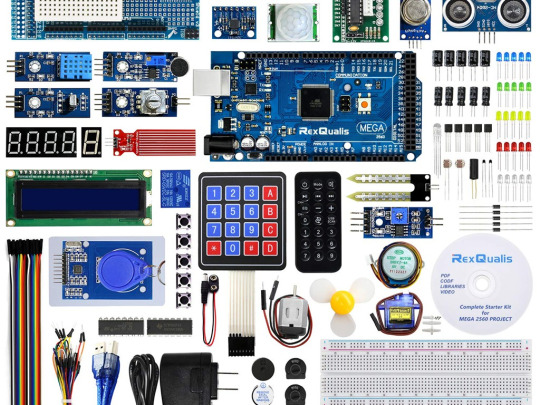
The AINOW Arduino Mega 2560 Starter Learning Kit is an ideal choice for those interested in microcontrollers and electronic components. It includes instructional videos and a guidebook to make learning easy. The tutorials cover basic coding using Arduino software and operating electronic devices. Previous experience is not necessary as the kit teaches coding and working with electronics from the ground up. And, there’s no need for soldering skills – simply plug and play for a fun learning experience.
The main idea is that repetition should be avoided when rephrasing the following paragraph with the same tone.
A fantastic set suitable for all levels, from novice to advanced.
These components have versatile applications and are built for durability.
The kit contains a diverse range of materials to create a multitude of Endless Projects.
An excellent method to gain knowledge on sensors of both analog and digital varieties.
The characteristic is a prominent aspect that sets it apart and makes it stand out.
This kit is ideal for both novices and seasoned professionals in this particular area.
Our selection includes both Analog and Digital Sensors, perfect for those looking to make their own DIY projects.
Discovering the world of microcontrollers is a breeze with Arduino Mega 2560.
Our resources include a User Guide, Codes/Sample Programs & Reference books/Video Tutorials, and other valuable materials.
3 notes
·
View notes
Text
Techaircraft
Unleash your creativity with Arduino programming! Whether a hobbyist or a tech enthusiast, Arduino lets you easily bring your ideas to life. From building interactive gadgets to automating everyday tasks, the possibilities are endless. 💡 Dive into coding and electronics, where you can create custom projects, learn new skills, and innovate. With a supportive community and endless resources, getting started has never been easier. Ready to spark your imagination and build something amazing? Let's code and create! 🛠️ . 𝐖𝐞𝐛𝐬𝐢𝐭𝐞 - www.techaircraft.com
𝐓𝐞𝐜𝐡𝐚𝐢𝐫𝐜𝐫𝐚𝐟𝐭 𝐬𝐮𝐩𝐩𝐨𝐫𝐭 𝐝𝐞𝐭𝐚𝐢𝐥𝐬:
𝐌𝐨𝐛𝐢𝐥𝐞 𝐍𝐮𝐦𝐛𝐞𝐫 - 8686069898
#Arduino#Programming#TechInnovation#DIYProjects#Electronics#Coding#MakerMovement#TechHobbies#CreativeCoding#GadgetGoals#FutureTech#CodeNewbie

2 notes
·
View notes