#Asset Types
Explore tagged Tumblr posts
Text
0 notes
Text
Google Drive Link with all cookie types + positions assets.








120 notes
·
View notes
Text


peakoh update doots yayge

i made a self indulgent character out of Elosie hoo hoo ha haacringe cringe cringe someone beat me to death cringe-
the concept is that she’s nene’s boring boring roommate. buuut she covers the rent when nene falls short- so nene really cant boot her. (especially when certain missions take longer than expected to complete)
i will probably never draw this eloise alt again- but the doodle sheet was fun lol
#i made em an apple (picotosh if you will-) cuz simply redrawing screenshots wasn’t enough-#it was a bit ago now but- THE PICO UPDATE WAS AWESOME!#there was a lot of good mixes my GOODNESS#all the result tracks are so peak dude i swear-#have still been listening to up in flames and hands up over and over and over#i love watching the asset reviews and seeing all the in between frames and the artist's comments about em for the newly added art#we honestly are so spoiled to have streams from the art director#sigh sigh i love phantom arcades art so very much#i have very few artist inspos these days so im glad i get streams from one of em- watching him draw always motivates me to doodle as well#an artist where its like- no matter what they post they just inspire you and your style specifically#i can only think of 3 artists that i will just drink up literally anything they post like the finest damn wine that's ever buzzed my brain#plumo doodle#artists on tumblr#fnf#digital art#friday night funky#fnf pico#fnf nene#fnf gf#monster fnf#fnf oc#fan ocs#the word oc is painful to type sometimes#elsi#cw blood
240 notes
·
View notes
Text
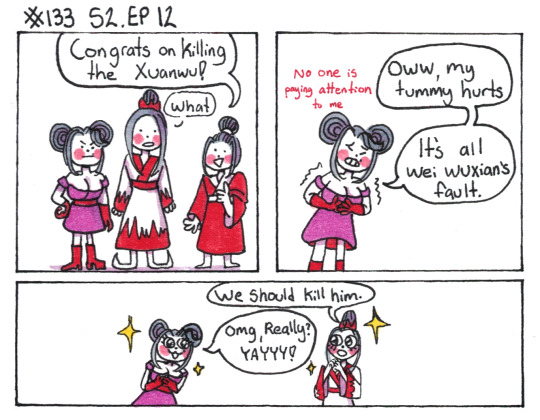
The girls are plottinggggg
[First] Prev <–-> Next
#poorly drawn mdzs#mdzs#wen chao#wang lingjiao#Realizing she was supposed to have an upper lip mole was a cold slap in the face. So sorry ma'am. I won't forget again.#They are evil dumbass 4 evil dumbass and I think we are all missing out on the sheer potential of the comedy between these two.#They have way too much power and are using it for the wrong reasons - which makes them truly great villains.#And when things don't go their way they become piles of whining sludge.#Wang Lingjiao is forever fascinating to me even though we only get crumbs about her.#She's a servant girl who's greatest asset is her beauty and her attractiveness.#Meaning she's had a life being in the gaze of people with significant positions of power over her.#I can't help but read her childishness and petty tantrums as someone who has finally been given the chance to not feel powerless.#If she was a more virtuous type we might 'like' her more but honestly...I don't think she would have survived to this point.#WLJ has only known power hierarchies her whole life. Probably accused of seduction before she even understood what that meant.#I love contrasting her with mianmian because they have similar(ish) backgrounds but different approaches to moving forwards#But WLJ's story is about flying too close to the sun and mianmian's is about going too close to the water.#Like the sea mist dragging her down into complacency - all the sect powerplays are mandatory to 'go along with' if she wants to climb-#-the social ladder. Yet she is the cautionary tale (and a foil to JGY as well) she leaves before sacrificing her own morals.#Mianmian flies away with her wings only slightly plucked while those who sacrificed everything to reach for the top crash and burn.
894 notes
·
View notes
Text

trying to figure out how to draw billy batson, the goofy goober of all time
[id: digital art of billy batson (shazam/ captain marvel). he is drawn from the waist up with a simple artstyle. he is wearing a red jumper with a yellow trim and a white shirt. a comic style speech bubble reads "shazam!" in yellow lettering on a red background. the background is yellow with dot textures. end id]
#billy the type of guy to go “wowzers” and “golly gee”#ty ibis paint gods for the speech bubble assets#shazam#captain marvel#dc captain marvel#billy batson#captain marvel dc#normally i wouldnt post a doodle like this but i feel the Need to contribute something to this fandom at least#dc#dc comics#my stuff#described#fanart#artists on tumblr#art
97 notes
·
View notes
Text








digital ink comm round 2 done! for @trucbiduleschouettes, Alis, Sygdom, A. MG, @bakugames , F. Thorell, and Grumo.
With this round I've gotten to a decent place buffer-wise and with lunar new year prep, thank you very much to everyone who's commissioned me so far! I want to figure out something for the global strike however, so I won't be reopening digital ink comms until after this week. please stay tuned for that!
#bakuspecial#commission art#honestly my idea is straight up just aping the cartoonist coop's model. since I'm not with them yet#but yeah that will basically be how it works. but I'll limit the available type of art so I can actually finish all of it. and I'll stream#I just need to make the assets and write the post. and organize stuff#thank you once again to everyone who commissioned! cannot overstate how honored I am to be trusted with ur little guys#even if just for this one time. I hope ur having a good day wherever u are#have a good night! I wont be going to bed yet. but I will be enjoying myself. I take a hammer to it
139 notes
·
View notes
Text
Fools!Asset being a man-made daemon 
#you have to see the vision#also they’re like an eevee#they started out as neutral and formed into a specific type depending on their circumstances#redacted audio#redacted fools!asset
25 notes
·
View notes
Text

Im so pissed off right now fuck you fuck you fuck you fuck you fuck you
#the blue one#When you accidentally type “😂😂the blue one is coming😂” ? Whatever that tweet says.#GO AWAYYY!! !! GET A JOB!! STAY AWAY FROM HER!!#Sorry camera quality is buns its very late and dark right now. You know how it is. Coughs#His battle theme is so fire though ❤️#I like this part of the game because you can hit him in the face with no consequence#Actually wait. Tag ramble time#Him being here and being visible to the players and viewers before the fight asks some interesting questions#If the gameworks suite is a public software then. Surely. At least one other person would recognize him..?#Blue guy with sunglasses and funny shaped ears..? He sticks out like a sore thumb.#The first obvious assumption is “lionel is really fucking lazy with assets ☠️” but then. The game bugs out.#And when it comes back irving is gone#Would that not raise questions to anyone or would they just assume “aww cute software assistant reference/easter egg”
11 notes
·
View notes
Text
ASSETS!!
Guess who got sick and decided to finally finish his assets




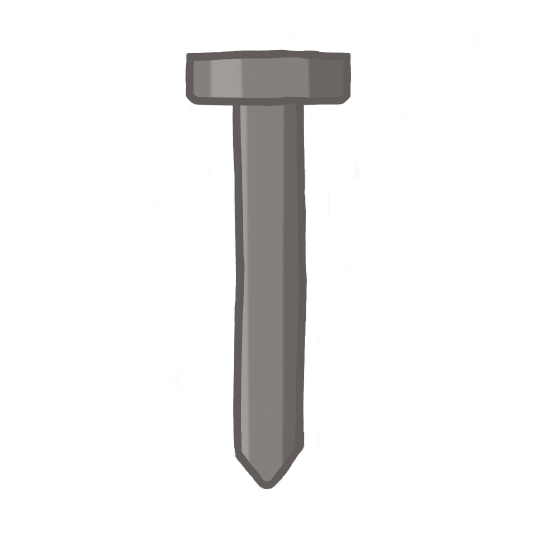
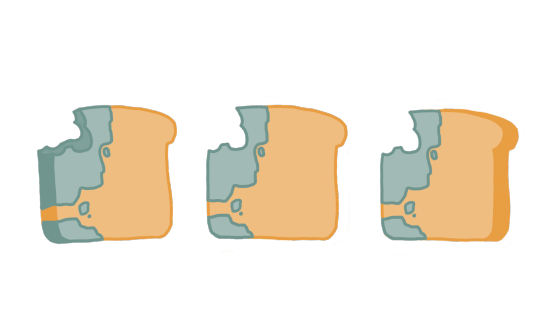
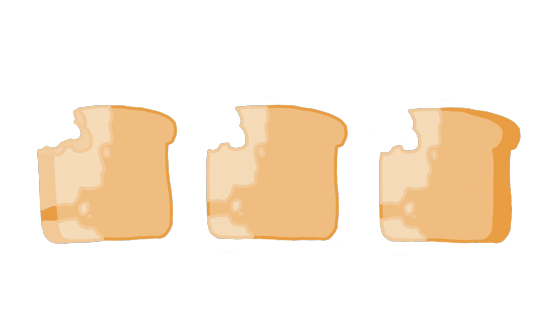
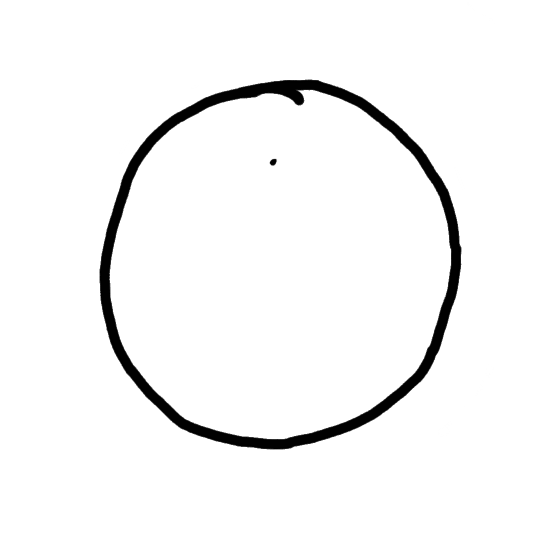
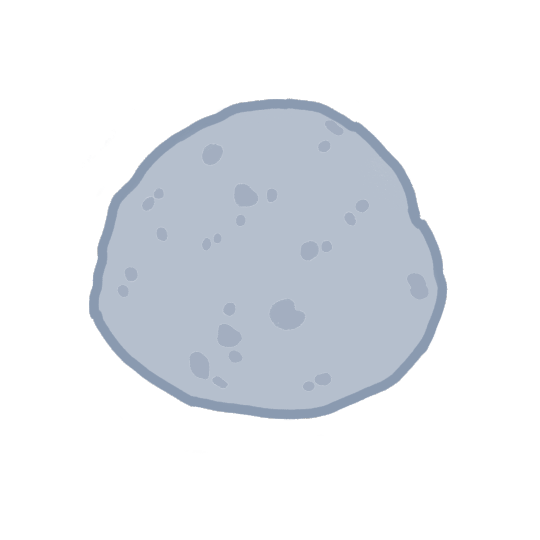
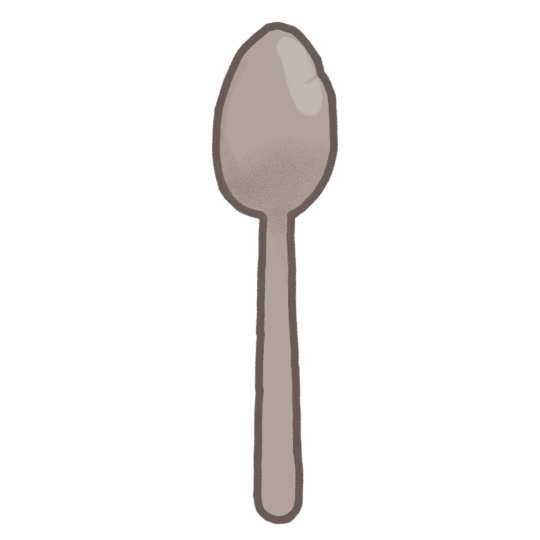

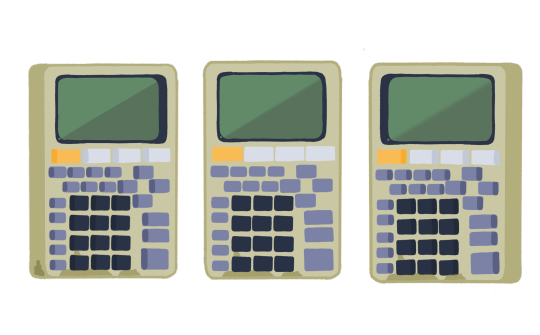
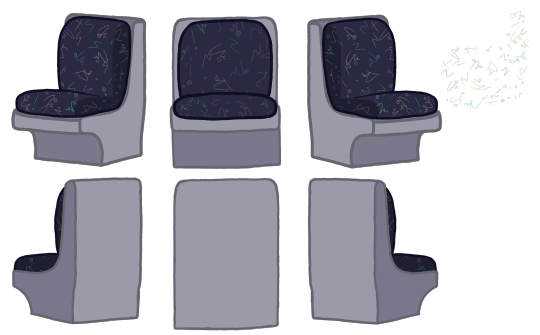

This guy ☝️🤓
I’ve got more planned to make but these were the ones I had sketches of already! Still a bit sick rn so I’ll be drawing all day most likely *wink wink*
#*cough pls send asks cough*#actually started coughing while typing that lmao#liam plecak#parker robins#bryce hansen#amelia euler#owen thompson#charlotte stern#circle hfjone#stone hfjone#bradley silva#julien beaumont#oscar mayworth#subway seat hfjone#whippy creamy hfjone#assets#onehfj#hfjone
10 notes
·
View notes
Text

okay so i may have lied <3


designs are not final but just meant to get the general idea across right now
#not too sure about lenores pegasus but oh well#insane hiw i managed to figure so much out in one day#fire emblem birds of prey#fe#fire emblem#current goal is to just add all the most important features first like brawling and making the magic types all feel distinct#and also make simple assets for water spells specifically
25 notes
·
View notes
Text
this is the exact same thing that happened to the Type-0 mobile game and story I CANT KEEP DOING THIS BRO LET ME OUTTTTTTTTTT
#who needs closure anyways 🥴#khml#kingdom hearts#kingdom hearts missing link#at least Type-0's got a bit of live service so we could see what the idea was and that there WAS a potential good end#but it got canned before that was actually like. acquired.#and some of its assets got reused for KHUX#i cant believe ML didnt even make it to release when it was so so close
7 notes
·
View notes
Text
some assets from the cn only music web event 和声的回响 (echoes of harmony) from a year ago under the cut genshinimpactresources has all the wallpaper version stuff
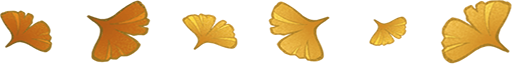





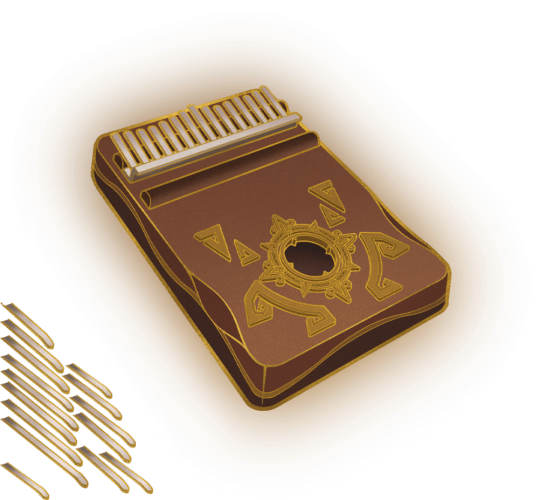
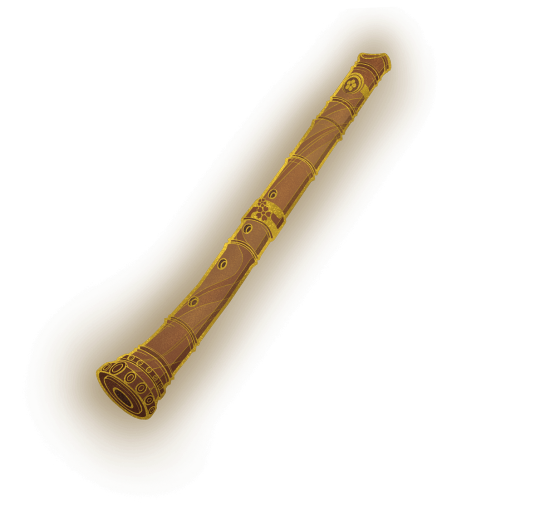

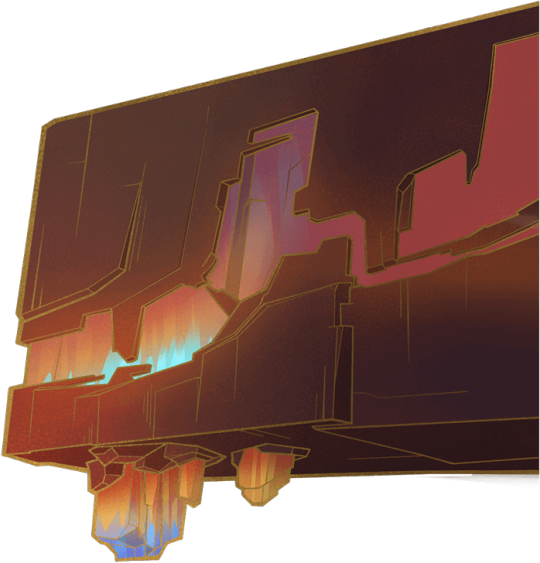




venti and dvalin reconstructed from here
I was going to reconstruct zhongli and azhdaha from the bits too, because let's be real that's who I'm really here for, but they are split up into way too many pieces, so I'm giving up
whatever. aether and lumine parts in the links because I was thinking about doing them and then got lazy
#venti#dvalin#genshin impact#my post#id in alts#the ids for the instruments are kinda wack because I couldn't find what specific type of drum that is (maybe djembe but idk)#the pan pipe is also kind of a guess but it looks at least 75% correct#transparents#assets
7 notes
·
View notes
Text
It feels literally impossible to me that postal 2 was made in unreal engine and postal 3 was made in source. It should be the opposite and it's not it's fucked up.
#postal#postal 2#postal 3#watching postal 3 on youtube and i get flash banged every time i hear the hitting metal source sound in the back#postal 2 has that valve source game type feel and postal 3 feels more polished than a unity asset store game but not by much.
26 notes
·
View notes
Text
so you want to use OBS
hello! i’ve decided to compile information on my OBS setup and some resources that have helped me along the way. this is mostly for personal reference, but maybe others can make use of this information!
some notes before i get into it:
i use OBS for both offline recording and (twitch) streaming. any footage i record is edited using DaVinci Resolve 18, which is free.
most of my OBS captures are of video games (through a USB capture card, specifically elgato), and the occasional screen/application capture (like clip studio paint, and sometimes PC games).
as such, the information here is reflective of these experiences. this post is not comprehensive to all of OBS’s features- this is just an overview of the settings and configurations that are most relevant to me.
with that out of the way, all the information will be under the cut!
Basic Setup
file format:
how to change: settings -> output -> recording -> recording format -> press “apply” once finished!
I save most of my recordings as .mkv files- it supports multi-track audio! i prefer .mkv over .mp4 because if your power goes out, you still have a recording to work with.

.mkv files can be read by DaVinci Resolve without an issue- but for Adobe software, they'll need to be remuxed to .mp4 within OBS! (file -> remux recordings -> press the … to select a file -> press the “remux” button)
video resolution and framerate:
how to change: settings -> video -> output (scaled) resolution
my obs canvas is @ 1920 x 1080p (16:9)
i switch between 720p and 1080p as needed! if you're concerned about space, you can probably just go for 720p. i also record at 30 fps, simply because that’s what my capture card supports.
video bitrate:
how to change: settings -> output -> encoder settings (located in both the streaming and recording tab) -> press “apply” once finished!
bitrate is a bit of a doozy to explain, but the most important thing to know is that bitrate affects your video’s quality. lower numbers = lower quality, while higher numbers = higher quality.
generally speaking, you'll want higher bitrate when you're recording things with high depth of information (e.g. you’d want a higher bitrate for something fast-paced like splatoon, compared to a slower-paced game like animal crossing).
my video bitrate is either set to 3000 or 4000 kbps! and here's some of my other (related) settings while i'm at it:

you can put your bitrate at much higher values than me if you're a stickler for quality- but keep in mind that a higher bitrate means:
bigger file size
more information to upload (when streaming)
your computer will need to encode more
i’d recommend reading twitch’s guidelines on encoding, bitrate, resolution, and framerate to get an idea of what values to pick. for people who are doing offline recording or streaming on a different platform, i suggest googling the appropriate resources!
multi-track audio:
this is mostly applicable to anyone looking to do video editing!
multi-track audio basically allows you to separate your audio sources (e.g. discord, game audio, and your own microphone) into different tracks.
this is an immensely helpful tool because it lets you adjust audio levels in post-production (editing). some examples of how this can be used:
increasing someones microphone volume if they speak too softly
increasing/decreasing game audio
muting swear words/sensitive information
completely muting voice call + microphone if you want to upload a no commentary video
and more!
to set this up, take a look at your audio mixer panel, and press the ⚙ icon. this will bring up advanced audio properties.

by checkmarking a track box, it puts the audio on that track. to make the above screenshot easier to digest:
track 1 consists of ALL three audio sources- desktop, elgato, and microphone.
track 2 only has the microphone audio.
track 3 only has desktop audio (i use this for voice calls)
track 4 only has the elgato capture card audio (game audio). the volume has also been lowered so that any speaking voices can be heard clearly.
tracks 5 and 6 are unused.
you might be wondering, “why do all three of these have 1 checked off?” this is what i call the universal audio track. i recommend having a universal audio track for a few reasons:
when you stream from OBS onto twitch/youtube- you have to select ONE audio track.
it’s also a nice backup in case you didn’t separate your audio correctly.
if for whatever reason you need to move around your individual audio tracks in editing, the universal track acts as a nice reference point.
mark off your audio tracks for each audio source as you see fit! once you’re finished with the advanced audio properties, go to settings > output.
for the streaming tab, you’ll want to have the number of your universal audio track selected. in my case, that will be audio track 1.

for the recording tab, checkmark all the audio tracks that are applicable to you (in my case, audio tracks 1, 2, 3, and 4). by default, only audio track 1 is selected.

if you don’t check off the additional audio tracks in the output > recordings section, you will not have access to those audio tracks in editing, and you won’t be able to edit your audio tracks independently of each other. so don’t forget to do this! 👍
custom browser docks
custom browser docks are a great tool for when you’re streaming and want to have access to your twitch chat and/or activity feed! (or if you wanted to have some other web browser on OBS).
to create one, go to docks -> custom browser docks.
you’ll be given a table interface that asks you to put the dock name and URL. for streamers who want to have chat and alerts available, do the following:
on twitch’s homepage, go to the upper right and click your icon
then, click creator dashboard
once you’re on your dashboard, go to stream manager
click the vertical “...” on my chat OR activity feed.
press “pop-out chat” OR “pop-out activity feed”
copy and paste the link into the table back into OBS
press apply once you’re done
click and drag the docks around at your leisure to put them where you like!

if you ever decide you don’t want to have something on your OBS dock (or want to bring something back), go to the toolbar, click “docks,” and click the appropriate dock!
third party things
a section of optional things that you may enjoy having.
streamlabs alerts
this is basically for anyone who streams and wants to have their chat and/or follower notifications visualized on screen!

streamlab alerts can be added to OBS by adding a browser source into your scene, and the specifics can be customized on streamlabs itself. it’s pretty self-explanatory, so i’ll just leave a link to streamlabs website, where you can log in using the streaming platform of your choice: https://streamlabs.com/
discord overlay
this is a browser source that can be set up to show people who are in a server's voice chat and who speaks. i recommend this to people who make multiplayer content- it can help viewers distinguish who is who but also it can be helpful in editing.

to set this up, go to https://streamkit.discord.com/overlay, click “install for OBS,” and after logging in with discord, go to “voice widget” and click the server and voice channel you want.
you are able to apply CSS if you'd like more control over the visuals, but the standard layout tends to work fine for me! a search of “discord overlay css” on youtube can help you get more information.
veadotube mini
this is a pngtuber software that a friend recommended to me! no webcam is required- mouth opening and closing is based on your microphone input!

you can download it here (it’s pay what you want!): https://olmewe.itch.io/veadotube-mini
for a proper tutorial on how to use it, i recommend checking out the app's documentation, which you can read here: https://veado.tube/help/
source record
have you ever wanted to stream something with a chat overlay/layout, but wanted your recording to ONLY be the gameplay? or maybe you wanted to record BOTH your gameplay AND your webcam so that you can have a crisp zoom-in on your webcam!
source record is a third party plugin that can help you with that!

the general gist of source record involves applying the “source record” filter on either a scene or source, and customizing the encoding settings accordingly. the exact details of how to set it up is beyond the scope of this post, so I'll just direct people to this video instead (it was very helpful to me):
youtube
⚠ a quick note about source record: this plugin can be intense for your computer. be sure to do test recordings and the like to see what your computer can handle (and see if the recordings come out the way you like). it took me a few tests before i settled onto something i liked!
you can download and install source record here: https://obsproject.com/forum/resources/source-record.1285/
vdo.ninja
have you ever wanted to do a collaborative video or stream where you feature someone else’s video on your stream? or maybe you’re doing a multi-person streaming event! vdo.ninja is the perfect tool for you!
vdo.ninja turns your OBS virtual camera into a browser source link- which your collaborator can add on their stream! this is a new tool that i’ve added to my arsenal recently- since my friend and i are planning to stream a side order challenge together! i’ve still got to iron it out a bit more, but i like what i’ve used of it so far.
try it out for yourself at their website here (with documentation and demos available on the homepage!): https://vdo.ninja/ (no downloads required!)
ok! i’m set up! what now?
and with that, that’s all of the settings and tools that i thought would be worth mentioning! while most of my setup was written with video games in mind, some of these plugins and setups may be applicable to other types of videos (e.g. tabletop gaming with a physical camera)!
now that i’ve outlined all these settings, i have one more thing i have to say: regardless of what you're using OBS for, do a test recording before doing anything “official” with it. this recording can be as short as 30 seconds. it’s a good habit to develop that can make sure your streams/recordings turn out the way you want them to!
here are the kinds of things i like to check! it’s not an exhaustive list, but this can be a starting point:
video:
does my video look the way i want it to (and can my computer handle that)?
can my computer handle the load of encoding? - OBS will note in the bottom if the encoding is overloaded. if it can’t handle it, turn down your bitrate or adjust other encoding settings (e.g. i had to toggle psycho visual tuning OFF because it was causing lag)
this is especially the case if you're recording PC games- you don’t want to have slowdown on either your game or the recording!
audio:
are my audio sources (e.g. desktop audio and microphone) correct? - if you plug/unplug devices a lot, be sure to check this (settings -> audio).
are any of my audio sources muted? - make sure you don’t have anything on 🔇 if you don’t want it to be muted! otherwise the audio will be lost forever… (i lost my friend’s VC audio once… it was sad)
are my audio tracks separated properly? - requires you to boot up your editing software, but it's worth doing! for the test recording, just have something from all your sources playing at once, and see if your editor has things separated into tracks.
can i hear the voices clearly? or does the music and/or game overpower them?
if for whatever reason your OBS crashes, or you want more information on anything “critical” or “warning” worthy in your set-up, you can go to help > log files > upload current log file > analyze. crash logs currently can’t be analyzed by the log analyzer- but they’re a valuable tool when asking for help on the OBS forums!
and that’s all! for real, this time. i hope that some of these tools and settings can help anyone wanting to get more out of OBS. there’s definitely other things i didn’t touch upon (e.g. audio filters for noise compression, suppression, etc.), so i suggest doing your own research and trying things out!
happy recording/streaming, and thanks for reading! ✨
#lizzy speaks#this was a fun little write up!! i've been slowly getting some of my friends into video making teehee and its SO FUN!!!#(digital) video is like one of my other passions next to art. everyone say thank you splatoon for getting me back into it again <3#i've been using obs since like 2018 so i wanted to share some of the things i learned for funsies... i really love video...#but also i like having reference posts like this in the case people have questions they want to ask me...#because i don't always remember what video tutorials i watched and it's nice to document that somewhere...#warning to anyone who reads it this is like 2.1k words. i do want to stress that this isn't comprehensive but there's still a lot of info#that i wanted to put for this post...! that said topics like designing your own stream layout + assets for it are NOT in the scope of this#post and nor is this a beginner's guide to obs (i wrote this with the assumption that you know how to record and/or stream and that-#people already have an idea of how to use scenes and the different types of sources obs can use).#i hope everyone's had a lovely march 5th! i would love to look at the fanart but im still not done with reload...#but im hoping to finish it by the end of the month!!! yipee!!!#Youtube
50 notes
·
View notes
Text

Adventurer 02's new battle pose set is here! Just two more characters to go🎉
#early release#game asset#adventurer 02#battle set#the dragonics adventurers#the dragonics adventures#i'll be tagging things by asset too now... so like:#the dragonics adventurers. the dragonics monsters. & the dragonics npcs#plus asset type like walk sprite/cut in/halfbody/battle set
6 notes
·
View notes
Text
A few nights ago my partner was showing me the Graham floor exercises and I kept saying, "is this supposed to be hard?" and that's how we discovered that Martha Graham almost certainly had tibial torsion.
#i am extremely bitter about this because in the types of dance i did it was a problem not an asset but#dance#martha graham
8 notes
·
View notes