#Av control software
Explore tagged Tumblr posts
Text
🎛️ AV Pros, Ever Felt Lost in the Maze of AV Control Systems? 😫
Navigating AV control systems can be like wandering in the dark without a map. The confusion of multiple remotes, incompatible devices, and tech glitches - it's frustrating. But here's the good news: You're not alone, and there's a solution.
Our latest blog post is your guiding light: 🔗 Understand the complexities of AV control systems. 🔧 Discover practical tips to make control a breeze. 🚀 Learn how to avoid the common issues that can disrupt your AV setups.
Read the blog post now - it's your path to mastering AV control systems:
Because in the world of AV, control is power. Share this post to help your fellow AV enthusiasts find their way! 🌟📺
#audio visual#av technology#av industry#av#avcontrolsystem#techsolutions#av control systems#Audio visual technology#control systems products#AV solutions#AV control system manufacturers#audio visual room control products#audio visual needs#audio visual equipment supplier#av system#Av control software#audio visual technology solution companies#av controller#av control#audio visual control systems#av control panel#av system controller#classroom av control system#system control company#home audio control systems#video control software#control systems manufacturer#audio video control systems
0 notes
Text
av job this week had every possible problem happen at the same time, unrelatedly. hardware problems, software problems, electrical problems, speaker that brought his own mic and the mic waz dead and also bad problems. I'm training one ov the audio guys 2 do my job, which iz video filming and livestreaming + controlling live onscreen graphics. hes trying 2 run vid by himself 4 the first time, w me sitting by 4 consult. setup iz fine, but then cameras don't work, like at all. we stream audio only bcuz we do have audio, even if there r mic problemz. stream audio only, try 2 figure it out. junction box 4 ethernetz iz fucked. still powerz on, just fucked. figure this abt halfway thru. main speaker starts his talk. nothing we can do abt the problemz so we just sit back and watch. the topic iz : "sitting in the mystery; how fully living in what we can't control iz a gift"
:3
2 notes
·
View notes
Text
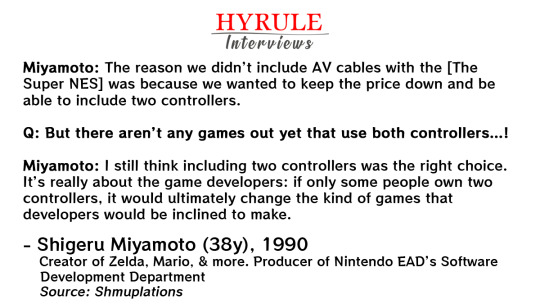
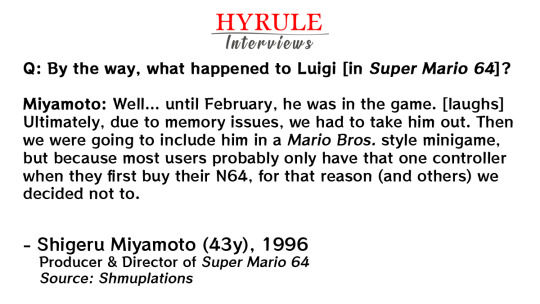
Contrasting Miyamoto quotes on packaged 2nd controllers for the SNES and N64.
Sources: Shmuplations
https://www.notion.so/3953864db4d74a5784abd149c1f85e13
QUOTE 1:
PEOPLE:
Shigeru Miyamoto, age 38. Creator of Zelda, Mario, & more. Producer of Nintendo EAD’s Software Development Department.
QUOTE: "Miyamoto: The reason we didn’t include AV cables with the [The Super NES] was because we wanted to keep the price down and be able to include two controllers.
Q: But there aren’t any games out yet that use both controllers…!
Miyamoto: I still think including two controllers was the right choice. It’s really about the game developers: if only some people own two controllers, it would ultimately change the kind of games that developers would be inclined to make."
QUOTE 2:
PEOPLE:
Shigeru Miyamoto, age 43. Producer & Director of Super Mario 64.
QUOTE: "Q: By the way, what happened to Luigi [in Super Mario 64]?
Miyamoto: Well… until February, he was in the game. [laughs] Ultimately, due to memory issues, we had to take him out. Then we were going to include him in a Mario Bros. style minigame, but because most users probably only have that one controller when they first buy their N64, for that reason (and others) we decided not to."
#SuperMario64Quote#NintendoSuperNESQuote#Nintendo64Quote#MiyamotoQuote#shigeru miyamoto#super mario 64#snes#Nintendo 64
4 notes
·
View notes
Text
Ultimate Doom, PC, iD Software
Recalbox, Native Port: PrBoom
800x600 internal resolution, 640x480 external
HDMI to AV adapter
Raspberry Pi 4 OC to 2Ghz
Toshiba 19A26 19" CRT TV
Controller: Xbox 360 wireless controller with customer shell, buttons, transforming d-pad and Evil Controller backplate with integrated Li-Ion battery

#retro#video games#doom#id software#kama arcade#the kama arcade#crt tv#raspberry pi#prboom#port#not emulation#homearcade#home arcade#tamara kama#screenshot#fps games#retro fps
2 notes
·
View notes
Text
AV Installation Secrets Revealed: Expert Insights and Advice
Whether you're setting up a home theater, upgrading a conference room, or creating an immersive stage experience, AV installations are essential in transforming ordinary spaces into dynamic, impactful environments. In today's tech-driven world, AV Installation Services have become a staple for events, corporate gatherings, and personal spaces alike. However, creating a seamless audio-visual experience involves more than just wiring up speakers and mounting screens. Here, we’ll share expert insights into AV installation secrets that elevate quality, enhance ambiance, and guarantee a hassle-free experience.
1. Planning the Right Setup for Your Space
A successful AV installation starts with a clear understanding of your specific needs and goals. No two spaces are alike, so the initial planning phase should involve evaluating the room layout, dimensions, and acoustics. This is where a professional AV Installation Service can make all the difference by creating a custom setup that maximizes audio and visual quality. Experts can help design an installation plan that works within your budget while enhancing every aspect of the viewing and listening experience.
2. Investing in High-Quality Equipment
The equipment you select is the foundation of any AV installation. From high-resolution projectors and screens to powerful, crisp sound systems, investing in quality components ensures a longer lifespan and better performance. Professional AV Installation Services have access to the latest in AV technology, helping you choose the right gear for your setup. High-definition displays, multi-channel audio systems, and smart control systems are all important elements that bring your vision to life.
3. Understanding Acoustic Treatments and Speaker Placement
Optimal sound distribution is crucial for an immersive experience. AV installation experts know that sound quality is influenced by room acoustics, materials, and furniture. They employ techniques like acoustic panels, bass traps, and strategic speaker placement to eliminate echo and balance sound. With the help of an AV Installation Service, you can avoid common issues like uneven sound and muffled audio, ensuring clear, high-quality sound throughout the room.
4. Hiding the Cables and Wiring
One of the biggest challenges in AV installation is concealing the maze of cables and wires. A messy installation can detract from the space's aesthetics and even cause safety hazards. An expert AV Installation Service will know how to manage and conceal wires effectively, either by routing them through walls, floors, or custom cabinetry. They’ll also label everything clearly, making it easier to troubleshoot or upgrade your system later on.
5. Automating the AV Experience
A well-designed AV system should also offer ease of use. Automated systems allow you to control lighting, sound, and visuals at the touch of a button, creating a seamless experience. Leading AV Installation Services can integrate smart controls like voice activation, mobile app interfaces, and remote controls, allowing you to customize the atmosphere with minimal effort. Imagine dimming the lights, adjusting the sound, or switching screens from your phone, adding that wow factor to any event or space.
6. Testing and Calibration for Optimal Performance
Once the setup is complete, professional AV installers will conduct thorough testing and calibration. This step ensures that all components work together harmoniously, providing an optimized performance for both audio and video. AV Installation Services use specialized equipment to test sound quality, brightness, and display alignment, making any necessary adjustments for the perfect final setup.
7. Ongoing Support and Maintenance
AV systems are complex and, over time, may require software updates, recalibration, or even repairs. The right AV Installation Service provides ongoing support, ensuring that your system remains in top condition. Regular maintenance not only extends the equipment’s lifespan but also keeps your AV experience flawless, even as your needs evolve or technology advances.
8. Expert Advice for DIY AV Enthusiasts
For those looking to try AV installation on their own, there are a few essential tips to keep in mind. First, start small, with easy-to-manage components like a soundbar and projector. Researching the best products and ensuring compatibility among devices is key. Also, remember to position speakers at ear level and place screens to minimize glare. However, for larger spaces and complex requirements, it’s always best to consult a professional AV Installation Service for expert guidance and support.
Conclusion: Why G Productions is Your Top Choice for AV Installation Services
Mastering AV installation is a craft that requires expertise, high-quality equipment, and a deep understanding of spatial dynamics. G Productions has set the benchmark as India’s best event management company, providing premium AV Installation Services tailored to the unique demands of each project. Whether for a corporate event, wedding, or personal entertainment setup, G Productions ensures that every AV installation is performed with precision and dedication. Choose G Productions, and experience a world-class audiovisual setup that transforms any environment into an immersive experience, reinforcing our commitment to excellence in event management company across India.
2 notes
·
View notes
Text
Best Android TV Boxes For Streaming in 2023

In the ever-evolving realm of home entertainment, Android TV boxes have emerged as versatile juggernauts of contemporary streaming. These devices have transcended their basic media conduit origins to become multi-functional hubs for immersive content experiences. Picture this: a single device seamlessly blending HD IPTV viewing, gaming thrills, and immersive entertainment. Welcome to the cutting edge of TV streaming, where Android TV boxes redefine how we engage with content.
The days of TV boxes confined to rudimentary functions are long gone. Modern Android TV boxes epitomize versatility. Once connected to your TV, they open portals to a multitude of streaming services, turning your screen into a smart entertainment hub. Services like Netflix and Disney Plus are at your fingertips.
So, you’ve decided to elevate your TV experience with an Android TV box, tapping into the power of the beloved Android operating system. However, navigating through a sea of options can be daunting. With countless Android TV boxes flaunting slight variations in specifications, how do you choose the perfect fit for your needs?
Worry not, as we have meticulously scrutinized the cream of the crop among Android TV boxes, ensuring that you embark on your streaming journey armed with the right information. Whether you’re a cinema buff, a gaming enthusiast, or someone with unique streaming preferences, we have categorized the best options for every taste. Our mission is to guide you not only to the best Android TV box but also to the ideal companion tailored perfectly to your entertainment aspirations.
1.NVIDIA Shield TV Pro

NVIDIA’s Shield TV has reigned as the undisputed king of Android TV boxes, and the Shield TV Pro takes this legacy to new heights. Despite its age, the Tegra X1+ processor delivers exceptional performance, driving AI-enhanced 4K upscaling that genuinely enhances HD picture clarity and color vibrancy on a 4K display. This powerhouse chip also adeptly handles real-time transcoding, allowing seamless streaming of various file formats from a NAS drive. With support for Dolby Vision HDR, Dolby Atmos, and DTS-X surround sound, it solidifies its reputation as an AV powerhouse.
Running on NVIDIA’s customized Google TV OS, you have access to the full array of software on the Google Play store. Plex comes pre-installed, and if you wish to expand beyond the usual suspects like Netflix and Amazon Prime, adding Kodi is a breeze. While the onboard 16GB storage might feel limiting, a simple USB 3.0 external drive upgrade resolves this concern.
Gaming is another forte of the Shield TV Pro. The Tegra X1+ not only handles a plethora of major titles from the Google Play store but also directly streams games from Nvidia’s GeForce Now service. This ingenious feature lets you access your PC games library on your TV, provided the service supports the titles. For those seeking a more streamlined setup, the new Shield TV “stick” might be appealing, as it mirrors the software and wields the same Tegra X1+ chip. Nevertheless, the Shield TV Pro embodies the quintessential Android TV experience.
Pros:
Reliable performance
Excellent remote
Wide variety of native 4K content
Supports Nvidia’s GeForce NOW cloud gaming
Cons:
AI upscaling can be overly aggressive
Controller not included
2.Magabox MG4

The Magabox-MG4 stands as the latest iteration in the Magabox series, pushing the boundaries of convenience and performance. Packed with 2GB of RAM and 32GB of storage, it transforms into a multimedia powerhouse. Its integrated voice command feature ushers in a superior streaming experience, redefining the market. Connect it to your TV and the internet, and witness your standard TV evolve into a smart wonder.
This exceptionally user-friendly Android TV box redefines its predecessor, the MG4, with a revamped design and interface. While its hardware remains steadfast, the revamped design and interface, coupled with superior streaming and DVR capabilities, make it an irresistible choice for streaming enthusiasts. Constant system updates ensure access to the latest features and security enhancements, cementing its place as a dynamic entertainment companion.
Remarkably, the Magabox MG4 remains budget-friendly, maintaining the same price point as the MG4. This commitment to affordability ensures that users can access its advanced streaming capabilities without breaking the bank, making it an even more compelling choice for budget-conscious consumers.
Pros:
User-friendly interface
Built-in apps with voice search support
Stable streaming, especially for sports gaming
Maintains the same price as the previous version
Cons:
Batteries not included in the package
3.Amazon Fire TV Stick (3rd generation)

The base-level Fire TV Stick offers respectable functionality but may leave some users craving more due to its modest 1GB of RAM, quad-core CPU, and limited 8GB of storage. In terms of both hardware and software, the third-generation Fire Stick closely mirrors its predecessor. The primary distinction lies in its slightly updated remote, featuring a Channel Guide button and four app shortcuts for convenient access to region-specific apps like Amazon Prime and Netflix. Impressively, it supports various HDR standards, including Dolby Atmos, HDR10, HDR10+, and HLG, making it a solid choice for modern HDR 4K televisions.
For ardent Kodi enthusiasts and those seeking an extra performance boost, investing an additional £10 in the Fire TV Stick 4K Max might be worthwhile. This upgraded version boasts a faster CPU, more RAM, and Wi-Fi 6 connectivity, along with robust 4K video support and compatibility with Dolby Vision HDR.
Pros:
Good hardware
Excellent HD antenna
Stunning 4K resolution
Cons:
Non-expandable storage space
4.MINIX NEO U9-H

The MINIX NEO U9-H 64-bit Media Hub for Android delivers swift video playback at an impressive 60fps, enhancing your viewing experience with seamless and razor-sharp 4K visuals. What’s more, it excels in picture quality, thanks to comprehensive HDR10 compatibility.
Leveraging HDR (High Dynamic Range) technology, this media hub broadens the color spectrum, rendering whites brighter and blacks deeper, thereby intensifying contrast for a lifelike and vibrant visual journey. All of these features come in an affordable package, priced under $50 / £50 / AUD$80, making it a budget-friendly choice for value-conscious users.
Pros:
Excellent streaming performance
Versatile
Micro SD slot
Cons:
Lacks a USB 3.0 port
5.Google Chromecast with Google TV (4K)

The Chromecast with Google TV 4K undoubtedly stands among the finest media streaming devices available, a viewpoint we firmly endorse. However, when compared to Android TV boxes, it gracefully concedes the top spot to the NVIDIA Shield TV, known for delivering superior performance across the board. Nevertheless, Google’s Chromecast with Google TV 4K offers an exceptional value proposition, priced at just $49.99.
It’s important to note that when we mention “Google TV,” we are referring to Google’s revamped user interface, while the Chromecast with Google TV continues to operate on the robust Android TV platform, providing access to a comprehensive array of streaming services. Furthermore, it comes complete with Google’s popular Chromecast remote right in the box.
Pros
Affordable price tag
Google TV interface with Google Assistant
dedicated compact remote
Cons
Limited storage
No AV1 codec support
In conclusion, the world of Android TV boxes has evolved to redefine how we experience home entertainment. From the powerhouse NVIDIA Shield TV Pro to the user-friendly Magabox MG4, and the budget-friendly Amazon Fire TV Stick to the vivid visual experiences offered by the MINIX NEO U9-H and the value-packed Google Chromecast with Google TV 4K, there’s a streaming companion tailored to every preference and budget. These devices not only grant access to an array of streaming services but also open doors to gaming thrills and immersive content. The future of streaming is here, and it’s a world of limitless possibilities, all at your fingertips. Whether you seek performance, affordability, or versatility, these Android TV boxes are your gateway to a dynamic and personalized entertainment journey.
4 notes
·
View notes
Text
Commercial TV: Enhancing Business Entertainment and Communication
In today’s fast-paced, media-driven world, commercial TV plays a vital role in shaping the way businesses operate and communicate with their audiences. Whether it's for hotels, hospitals, restaurants, offices, or retail spaces, commercial televisions are essential tools that go beyond simple entertainment. They enhance customer experiences, promote brands, and deliver important messages in a dynamic and engaging way.
What is Commercial TV?
Commercial TV refers to television systems that are specifically designed for business or public use, as opposed to consumer-grade TVs meant for personal or home entertainment. These TVs are built to endure longer operating hours, offer advanced control features, and integrate with professional AV setups. From sleek lobby displays to menu boards in quick-service restaurants, commercial TVs are becoming indispensable for businesses across various sectors.
Key Features of Commercial TVs
Unlike standard home TVs, commercial TVs are equipped with a range of features tailored to business needs:
Durability and Longevity Commercial TVs are built to run for extended hours—often up to 16-24 hours a day—without overheating or performance issues. This makes them ideal for high-traffic areas such as malls, airports, and hotel lobbies.
Enhanced Display Quality Many commercial TVs come with anti-glare technology, higher brightness levels, and ultra-high-definition resolution. These features ensure that the content is clearly visible even in brightly lit environments.
Remote Management and Control Businesses can control multiple commercial TVs from a central location. This is especially useful in settings like retail chains or office buildings where synchronized content is displayed across various screens.
Customizable Content Commercial TVs support digital signage software that allows businesses to customize what is shown on the screen—from promotional videos and advertisements to real-time announcements and menus.
Security and Privacy These TVs often have lockout features that prevent tampering, which is crucial in public spaces. This ensures that only authorized personnel can manage the device settings.
Applications of Commercial TVs in Business
1. Hospitality Industry Hotels and resorts use commercial TVs to provide guests with a rich in-room entertainment experience. These TVs often include interactive menus, local information, and the ability to check out or request services directly from the screen.
2. Retail and Shopping Centers Retailers use commercial TVs for digital signage to promote products, announce sales, and guide customers. These eye-catching displays significantly improve customer engagement and can influence buying decisions.
3. Restaurants and Cafes From displaying digital menus to showing sports events or promotions, commercial TVs help enhance the ambiance and improve the customer experience in food establishments.
4. Corporate Offices In corporate environments, commercial TVs are used in meeting rooms, lobbies, and common areas for presentations, employee communication, and welcoming visitors.
5. Healthcare Facilities Hospitals and clinics use commercial TVs in waiting areas and patient rooms to provide entertainment, health tips, and important announcements.
Benefits of Using Commercial TVs
Implementing commercial TV systems can offer multiple benefits:
Improved Customer Experience: Engaging and informative content helps reduce perceived wait times and creates a more pleasant environment.
Increased Revenue: Promotional displays can drive more sales by attracting customer attention to offers and services.
Professional Appearance: High-quality commercial TVs project a modern and organized image to clients and visitors.
Cost-Effective Communication: Businesses can use these displays for internal communication without recurring printing costs or delays.
Choosing the Right Commercial TV
When selecting a commercial TV, businesses should consider several factors:
Screen Size and Placement: Choose the right size depending on the viewing distance and room size.
Display Type: Options like LED, OLED, or QLED should be chosen based on budget and display requirements.
Software Compatibility: Ensure the TV supports the digital signage or content management software your business uses.
Brand Reliability: Reputable brands such as Samsung, LG, Sony, and Panasonic offer robust commercial TV models with warranty and support.
Conclusion
In an age where visual communication dominates, commercial TV has become more than just a luxury—it’s a strategic necessity. From improving customer engagement to boosting business productivity, the advantages of incorporating commercial TVs into your business setup are undeniable. As technology continues to evolve, businesses that invest in smart commercial TV solutions will be better equipped to stay ahead of the curve and deliver exceptional value to their clients and customers.
0 notes
Text
Wealth Accelerators Automation in 2025: Smart Investment or Overpriced Fantasy?
In today’s fast-paced digital world, everyone is looking for a smarter, more efficient way to earn money—preferably with as little daily effort as possible. With automation and online entrepreneurship trending across social media and business forums, programs like Wealth Accelerators Automation are gaining a lot of attention.
But does Wealth Accelerators live up to its promises? Or is it just another shiny object in the crowded world of eCommerce and passive income claims?
We dove deep into what this company offers—breaking down the good, the bad, and everything in between. Whether you're considering this platform as your next business move or just curious about its legitimacy, this no-nonsense review is for you.
You might be wondering about what Wealth Accelerators specializes in as you came across this article. Let me help you pull back the curtians and see if this program can actually help you generate passive income and obtain financial freedom in one go.
In this Wealth Accelerators Automation review, let me help you see what is inside their service, how much it will cost you, and if it’s a scam or not.
But before we dig deeper into Wealth Accelerators, I want to get something out of the way first…
Disclaimer:
This Wealth Accelerators Automation Review has been thoroughly researched with information and testimonials that are available to anyone in the public. Any conclusions drawn by myself are opinions.
PROS
Done-For-You Biz
Potential Passive Income
Transparent To Services
CONS
Expensive Cost
Little Control To Biz
Little Founder Interaction
What Is Wealth Accelerators Automation?
Wealth Accelerators is an eCommerce company management service that helps their clients leverage funds by digitizing their businesses.
Here is a list of services that Wealth Accelerators offers:
Product Acquisition & Repackaging
Online Listings on Amazon & Walmart
Management of the Company’s Customer Service
Wealth Accelerators also offers to organize other people’s money for them.
You will be allowed to see every aspect of your company in real-time thanks to the assistance of Wealth Accelerators’ software and bookkeeping.
See where your initial investment goes, and check your sales, expenses, earnings, suppliers, orders, and whatnot.
How Does Wealth Accelerators Work?
Wealth Accelerators offers cutting-edge technologies to assist both people and companies in obtaining financial freedom at the speed of light. Automating the process is among the key methods they do.
The company does have a trucking business, which is an essential variable in automation. The use of this technology might dramatically save labor expenses and increase traffic safety.
There are prospects for automation in the transportation business outside of self-driving vehicles.
For instance, logistics businesses may monitor shipments and optimize routes using automated systems, saving money on gasoline and speeding up delivery times. Absolutely no money is wasted on this trucking automation.
With Wealth Accelerators’ trucking automation, you can have all the capital upfront. On the other hand, this company offers very generous profit sharing.
Wealth Accelerators assures people like you that you don’t need to worry about a cash-flowing asset, borrowing money from an unknown business entity, and net profit as they provide quality business from their competitors.
Who Is Behind Wealth Accelerators Automation?
The company’s founder and CEO is Mike Sancho. Along with Mike Sancho, Tyler Seijo created the business intending to make their shared idea a reality as soon as possible.
The business is located at 201 Orange Ave Suite 925 in Orlando, Florida. The company’s goal is to establish itself as a leader in offering services for life-changing income to regular people.
Mike and Tyler said they are committed to assisting their customers in acquiring assets and achieving genuine generational wealth through contemporary alternatives to conventional income sources.
What Can You Expect From Wealth Accelerators Automation?
Wealth Accelerators specializes in Amazon Automation and Walmart Automation. To elaborate further, here is the breakdown of their services.
Service #1: Amazon FBA
One of the most well-liked business ideas employed by internet businesses to profit from Amazon is FBA.
You can produce passive income and asset value because of this. They concentrate on business setup, inventory management, product research, fulfillment, and customer service in this section.
Service #2: YouTube Automation
Everything you might possibly need to earn from YouTube is hundred percent done for you, including:
Channel Setup
Content Creation
Sourcing Viral Videos
Monetization
Service #3: Trucking Automation
This company’s Trucking Automation program is a complete done-for-you (DFY) package. They will give you your personal truck, operator, and maintenance staff, as well as manage administration along with license and certification, freight logistics, and customer service.
Service #4: Facebook Automation
Using drop shipping in this approach helps businesses to drive sales while incurring no upfront inventory expenditures.
You are not responsible for any logistics. There is no requirement for a salary, research, inventories, or certifications.
Simply orders being completed on their side whilst you make revenue day in and day out. You will just be liable for the expenses of fulfillment and a minor software charge, and they will handle everything else.
How Much Does Wealth Accelerators Cost?
Wealth Accelerators doesn’t have a pricing break-down for the services they offer, mainly because the services are custom-tailored to their clients’ needs. So, to determine how much it will cost to use their services, you’ll need to book a call with them.
1st Step: Schedule A Call
Ask one of their automation specialists about all of your concerns so you know what to anticipate when you open your brand.
2nd Step: Review And Sign The Contract
You should read the agreement carefully before starting. The contract is there to give you security and protection. Also, you should carefully review Wealth Accelerators’ Break-even Guarantee Clause.
3rd Step: Build Your Own Business LLC
In order for Amazon to transfer money to you directly, you must establish a business entity for your account as well as a new bank account. If necessary, the group can assist with this stage of the procedure.
4th Step: Let Them Handle Your Account
Just go into your Amazon Seller account and grant them admin access so they can view, maintain, and operate your accounts.
If you need help, they will guide you through this and help you with every stage of the procedure.
What Are The Advantages And Disadvantages Of Joining Wealth Accelerators?
The Positives
Wealth Accelerators can actually help you in reaching financial freedom. You can trust them because they are transparent about what’s inside their service, and you can actually build a passive income with their automation.
Wealth Accelerators also offers a lot of services like Amazon FBA, YouTube Automation, Trucking Automation, and Facebook Automation.
The Negatives
The only issue is that you will have a lack of control with the services in general. It’s also expensive when there are few success stories about their members.
The founders feel unreachable because there is little to no interaction, just like Reddit and other forums online.
Is Wealth Accelerators Automation A Scam?
So, is Wealth Accelerators Automation a scam? Not technically. You can make passive income with this program, but it’s definitely not as easy as Mike and Tyler make it sound.
There’s a ton of work to be done upfront, no real guarantee of success, and – most importantly – you need to do a ton of volume to make any real money.
Now, there’s nothing wrong with front-loading the work and making the money later.
But if you’re grinding it out for three months, $3-5k in the hole on ads (because that whole “get started with $5 a day” thing is total BS), and then your reward is 15% profit on a $12 product (which comes out to $1.80), it’s not really worth it.
Are There Alternatives To Wealth Accelerators Automation?
Yes, there are plenty of Dropshipping programs and resources to choose from if you want to pursue this business model. Here are just a few:
Spocket Dropshipping
Dropshipping Titans
MLM Gateway
Franklin Hatchett
Biaheza Dropshipping
Final Thoughts: Is It Worth It?
Wealth Accelerators Automation presents a compelling offer for those who want a done-for-you business without diving into the weeds of product research, ad campaigns, and customer service.
But like most business models that promise “passive” income, it requires careful consideration, due diligence, and the ability to invest upfront. The services are not cheap, and your success may vary based on your involvement and expectations.
If you're exploring ways to build an income online and are comfortable with handing over control to a team of experts, this could be a model worth exploring. Just make sure you ask all the right questions before signing up—and don’t skip the fine print.
As with any business opportunity: invest wisely, manage your expectations, and never treat it like a magic pill.
0 notes
Text
Price: [price_with_discount] (as of [price_update_date] - Details) [ad_1] Do you enjoy being online and experience the world of possibilities that the internet offers you? If you do, then you need an extra layer of protection on your computer or any other device so that you enjoy the cyber experience without worrying about being hacked. Protect your device against virus, malware and spyware with security software. Whether you want to shop, order food, play games, interact or do essential chores like banking, conference calls, sending important E-mails, booking tickets or just anything that requires you to provide your personal data and passwords, if you have an online presence, you need an additional layer of protection to save you from any unforeseen threat. In addition, security software can also be installed on your kids’ device to save them from any online threats they could be exposed to. You can also safeguard your business’ confidential data such as client list, pricing, quotes, receipts, important contacts, email lists by making your network robust and impenetrable. Buy a suitable antivirus software to suit the needs of your business and focus on growing your business and let the antivirus take care of the security of your data and information. From the brand Secure your digital life with Quick Heal Total Security that allows you to enjoy safe online banking, secure Internet surfing, and robust protection for your laptops and PCs against external threats. Enjoy safe banking and shopping without the fear losing your valuable data .Manage and control Internet and computer access for your kids .Keep your passwords safe from hackers. Block all kinds of unwanted access to your device through webcam Pls check Code will be mailed to the Amazon registered email ID within 2 hours of ordering, or check 'Buyer/Seller messages' under Message Center at "amazon.in/msg Cash on delivery is not available and this item is non-returnable. This software works on devices with India IP addresses only Introducing metaProtect: Remotely manages yours and others security, through a single dashboard view synchronized across all devices SECURITY & PRIVACTY SCORES: Get complete protection on your security status & personal data risks, along with helpful tips for enhancing your device security. YOUTUBE SUPERVISION: Filter inappropriate YouTube content by blocking specific channels, videos or keywords, and category types—all through a user-friendly and intuitive interface PROTECTS DIGITAL DATA THEFT: Shop, bank and pay securely online with AV Poland Lab certified safest antivirus for banking & browsing. PROTECTS YOUR PRIVACY: Block webcam/audio spying, stop browser tracking and get data breach alerts in case of any data leak on web. SAFEGUARDS YOUR IDENTITY: Stop phishing, identify dangerous files and websites, and enable a secure file-vault to store your important files & folders FAST & LIGHT-WEIGHT: Amazingly fast and super light on your phone resources. Junk cleaner, Game Booster, and Performance Booster (formerly known as PC tuner) gives you best system performance. ANTIVIRUS WITH ARTIFICIAL INTELLIGENCE: Powered by Go Deep AI, deep predictive malware hunting Artificial Intelligence technology to protect from all new and existing online threats AWARDS & PATENTS: Trusted by millions worldwide- Awarded “BEST ANTIVIRUS“ with international patented technology for enhanced digital protection Works on - Windows 11, 10, 8.1,8 (Fully patched)32and 64 bit, 4Gb and Above RAM, 1Ghz or faster Processor [ad_2]
0 notes
Text
KMH Integration Looks Ahead: Embracing New Tech, Talent, and the Future of Systems Integration
New Post has been published on https://thedigitalinsider.com/kmh-integration-looks-ahead-embracing-new-tech-talent-and-the-future-of-systems-integration/
KMH Integration Looks Ahead: Embracing New Tech, Talent, and the Future of Systems Integration
As media and broadcast workflows evolve, so too must the companies supporting them. KMH Integration, now celebrating 20 years in business, is preparing for the next era of AV systems design with a clear focus on new technology adoption and talent development.
President Kevin Henneman says the path forward lies in adapting to IP- and cloud-based systems while growing a workforce ready for that shift.
“Technology doesn’t stand still. We’ve made ongoing training a top priority so our team understands how emerging software-driven solutions complement or replace legacy systems.”
KMH is already supporting clients through hybrid workflows that blend traditional baseband setups with IP video, cloud-based production tools, and software-defined infrastructure. This approach ensures scalability, long-term ROI, and future-ready design for stadiums, studios, and enterprise clients alike.
Growing Talent to Match Changing Technology One of the biggest challenges the industry faces, according to Henneman, is building the next generation of technical professionals.
“We’ve partnered with local universities and found smart, passionate people who just needed exposure to the systems integration world. Some of our top team members came from those programs, and now they’re mentoring the next wave.”
KMH’s approach fosters a culture where every team member learns across disciplines — from cabling and installation to systems design and client consulting — creating a dynamic and well-rounded workforce.
Planning Projects for Maximum Flexibility As the pace of technology change accelerates, KMH is also rethinking project timelines and purchasing strategies.
“We encourage clients to reverse-engineer the project timeline,” Henneman says. “You don’t want to buy gear too early and miss the next big upgrade. With good communication, we can plan for the right moment.”
Whether designing modern control rooms or integrating broadcast-grade infrastructure in corporate or education environments, KMH remains committed to providing flexible, scalable, and intelligent systems tailored to each customer’s goals.
Read the full article here
#adoption#approach#Article#Building#Business#change#Cloud#communication#Companies#consulting#Design#development#EARLY#education#Engineer#enterprise#era#focus#Full#Future#Gear#how#hybrid#Industry#Infrastructure#integration#IP#Legacy systems#media#members
0 notes
Text
Exploring the Role of AI in Autonomous Vehicles and Smart Citie

Artificial Intelligence (AI) is transforming the way we interact with technology, and nowhere is this more evident than in the development of autonomous vehicles and smart cities. These innovations are poised to reshape urban landscapes, improve transportation systems, and enhance the quality of life for citizens around the world. By leveraging AI, both autonomous vehicles and smart cities can operate more efficiently, sustainably, and safely. This blog explores the critical role AI plays in these two areas, the benefits it brings, and the challenges that must be overcome to realize their full potential.
AI in Autonomous Vehicles: Revolutionizing Transportation
1. Autonomous Driving Technologies
Autonomous vehicles (AVs), also known as self-driving cars, rely heavily on AI to navigate the complex environment of roads, traffic signals, pedestrians, and other vehicles. The key technology driving this innovation is machine learning (ML), a subset of AI that allows systems to learn from data and make decisions based on it.
Key AI Technologies in Autonomous Vehicles:
Computer Vision: AI enables vehicles to "see" their surroundings by analyzing data from cameras, radar, LiDAR, and sensors. Computer vision helps AVs recognize objects such as pedestrians, road signs, and other cars, ensuring they can react appropriately.
Deep Learning: This type of AI allows autonomous vehicles to process vast amounts of data and improve decision-making over time. Deep learning algorithms analyze data from sensors to predict movements, detect obstacles, and optimize driving routes.
Natural Language Processing (NLP): NLP is used in voice-activated controls, allowing passengers to interact with the vehicle through speech. This enhances user experience and creates a safer driving environment by reducing distractions.
2. Benefits of Autonomous Vehicles
AI-powered autonomous vehicles offer numerous advantages that are expected to revolutionize transportation:
a) Increased Safety:
AI can significantly reduce human error, which is the leading cause of road accidents. By using real-time data to make precise decisions, autonomous vehicles can react faster and more accurately to hazards, reducing the likelihood of collisions.
b) Reduced Traffic Congestion:
AI can analyze traffic patterns and optimize routes to avoid congestion. Through vehicle-to-vehicle (V2V) communication, autonomous vehicles can share information about traffic conditions, enabling smoother traffic flow and reducing travel times.
c) Lower Emissions:
By optimizing driving behavior and minimizing unnecessary acceleration or braking, AI can help reduce fuel consumption and lower carbon emissions. Additionally, the rise of electric autonomous vehicles will further reduce the environmental impact of transportation.
d) Enhanced Mobility:
AI-driven vehicles can provide mobility solutions for individuals who are unable to drive, such as the elderly or people with disabilities. Autonomous taxis and ride-sharing services could also increase transportation access for underserved areas, improving urban mobility.
3. Challenges and Ethical Considerations
While autonomous vehicles offer significant benefits, several challenges and ethical concerns must be addressed before widespread adoption:
a) Data Privacy:
Autonomous vehicles rely on vast amounts of data to operate, including real-time GPS locations, travel history, and even personal information such as biometrics. Ensuring that this data is securely stored and handled is essential to prevent breaches and maintain privacy.
b) Regulation and Liability:
Determining responsibility in the event of an accident involving an autonomous vehicle remains a challenge. Should the manufacturer, software developer, or the owner of the vehicle be held accountable? Clear legal frameworks are needed to address these issues.
c) Safety in Mixed Traffic:
Until fully autonomous vehicle fleets are on the road, self-driving cars will need to navigate environments with both human-driven vehicles and pedestrians. Ensuring seamless interaction between autonomous and traditional vehicles is a complex task that requires advanced AI systems.
d) Ethical Decision-Making:
AI must make split-second decisions in critical situations. For example, in the event of an unavoidable accident, how should the vehicle prioritize the safety of the driver versus pedestrians or other drivers? Developing ethical guidelines for these scenarios is crucial.
AI in Smart Cities: Building the Urban Future

1. What Are Smart Cities?
A smart city integrates digital technology and data to improve urban infrastructure and enhance the quality of life for residents. AI plays a crucial role in analyzing data from various sources, enabling real-time decision-making, and optimizing urban systems such as energy, water, transportation, and waste management.
2. AI Applications in Smart Cities
AI is being applied to many aspects of urban living to make cities more efficient, sustainable, and livable. Some key areas include:
a) Smart Traffic Management:
AI helps manage traffic flow more efficiently by analyzing data from road sensors, traffic cameras, and GPS devices. By optimizing traffic lights and controlling congestion, AI can reduce travel times and improve air quality. In cities like Singapore and Barcelona, AI-driven traffic management systems have already reduced congestion significantly.
b) Energy Efficiency:
AI can help cities optimize energy consumption by monitoring and analyzing data from smart grids. This enables better demand forecasting and allows for more efficient energy distribution. Smart buildings equipped with AI-powered systems can adjust lighting, heating, and cooling based on occupancy, reducing overall energy usage.
c) Public Safety:
AI-powered surveillance systems can analyze video footage to detect suspicious activities, enhance crowd control, and improve response times in emergencies. Some smart cities use AI-driven facial recognition technology to aid law enforcement and enhance public safety.
d) Waste Management:
AI-powered waste management systems can analyze waste production patterns and optimize collection routes, reducing operational costs and environmental impact. Some cities are using AI to develop smart recycling systems that automatically sort materials, improving recycling rates.
e) Air Quality Monitoring:
AI systems in smart cities can analyze data from sensors to monitor pollution levels and predict changes in air quality. This allows city authorities to take proactive measures to reduce pollution and protect public health.
3. Smart Cities and Sustainability
Sustainability is a major focus of smart city initiatives, and AI plays a key role in driving green innovations:
a) Optimizing Resource Use:
AI enables smart cities to optimize the use of natural resources, such as water and electricity, by monitoring consumption patterns and reducing waste. For example, AI-driven water management systems can detect leaks in real time and adjust water distribution based on demand.
b) Promoting Renewable Energy:
AI helps cities transition to renewable energy sources by optimizing the integration of solar and wind power into the grid. By analyzing weather patterns and energy demand, AI systems can ensure a smooth transition from traditional energy sources to renewables, reducing carbon footprints.
c) Green Transportation:
AI is integral to the development of green transportation systems, such as electric autonomous vehicles, AI-powered public transportation, and smart bike-sharing programs. By reducing reliance on fossil fuels and promoting clean energy alternatives, smart cities can significantly reduce pollution.
4. Challenges in Implementing AI in Smart Cities
Although the potential benefits of AI in smart cities are substantial, several challenges must be addressed:
a) Data Privacy and Security:
As cities become more connected, ensuring the security of data collected by AI systems is critical. Smart cities gather massive amounts of data, from personal information to traffic patterns, and a breach could compromise the privacy of residents. Robust cybersecurity measures are crucial for safeguarding sensitive data. Ensuring strong cybersecurity measures is crucial to safeguard sensitive data.
b) Interoperability:
AI systems in smart cities must be able to communicate with one another to function effectively. Ensuring that different systems and technologies can work together seamlessly, especially in a diverse urban environment, is a significant challenge that requires standardization.
c) Cost of Implementation:
Building smart cities and integrating AI technologies requires substantial financial investment. Many cities, especially in developing countries, may struggle to afford the infrastructure upgrades needed to fully benefit from AI-powered solutions.
d) Ethical Concerns:
As AI becomes more involved in urban management, ethical concerns arise. These include issues of surveillance, bias in AI algorithms, and the potential for technology to marginalize certain groups of people. Addressing these concerns is crucial to ensure that smart cities remain inclusive and equitable.
The Synergy Between Autonomous Vehicles and Smart Cities
The integration of autonomous vehicles with smart city infrastructure has the potential to create a more efficient, sustainable, and connected urban environment. AVs can serve as the backbone of smart transportation systems, communicating with traffic signals, city sensors, and public transportation networks to optimize traffic flow, reduce emissions, and improve safety. Here are some ways this synergy can transform urban life:
Smart Traffic Signals: Autonomous vehicles can communicate directly with smart traffic signals, adjusting signal timings in real-time based on traffic conditions and reducing congestion.
Seamless Public Transportation: In smart cities, autonomous vehicles can function as part of a larger network of transportation options, including AI-driven buses, trains, and ride-sharing services. This would provide a seamless, interconnected system that minimizes waiting times and reduces reliance on private vehicles.
Environmental Monitoring: Autonomous vehicles equipped with environmental sensors can gather data on air quality, noise pollution, and weather conditions as they navigate the city. This data can be used by smart city systems to monitor environmental health and make adjustments to improve livability.
Top AI Certifications for Autonomous Vehicles and Smart Cities
As AI continues to drive innovation in autonomous vehicles and smart cities, gaining specialized certifications is key to staying competitive. Here are three essential AI certifications to help professionals thrive in these growing fields.
1. Certified Autonomous Vehicle Engineer (CAVE) by Udacity
The CAVE certification from Udacity focuses on developing autonomous vehicle systems using AI technologies such as deep learning, computer vision, and sensor fusion.
Key Topics: Perception, path planning, vehicle control.
Benefits: Prepares professionals to design and deploy AI-powered autonomous vehicles.
Ideal For: AI developers, software engineers, and automotive specialists.
Learn more at Udacity.
2. Smart Cities Professional Certification (SCPC) by IEEE
The SCPC by IEEE covers AI and IoT integration in smart cities, focusing on urban infrastructure optimization through AI-driven decision-making.
Key Topics: AI for urban analytics, IoT integration, smart infrastructure.
Benefits: Equips professionals to design AI-powered solutions for city management.
Ideal For: City planners, engineers, and IT professionals.
Find more at IEEE.
3. AI+ Robotics™ by AI CERTs
The AI+ Robotics™ certification from AI CERTs trains professionals to implement AI in robotics, focusing on urban automation and autonomous vehicle applications.
Key Topics: AI for robotics control, sensor integration, urban automation.
Benefits: Develop skills to manage AI-powered robotic systems in smart cities and autonomous transportation.
Ideal For: Engineers, robotics specialists, and AI professionals.
Discover more at AI CERTs.

These certifications provide the expertise needed to succeed in AI-driven sectors of autonomous vehicles and smart cities.
Conclusion
The role of AI in autonomous vehicles and smart cities is transformative, offering immense potential to enhance urban living, improve transportation, and promote sustainability. As AI technologies continue to evolve, we are moving toward a future where cities are not only smarter but also safer and more efficient. However, realizing the full benefits of AI will require addressing challenges such as data privacy, security, and ethical considerations.
By working collaboratively with governments, technology companies, and residents, cities can harness the power of AI to create a more connected, sustainable, and livable urban environment for generations to come.
0 notes
Text
KVM Switch Market Emerging Trends Shaping Future Connectivity Solutions
The Keyboard, Video, and Mouse (KVM) switch market is undergoing rapid transformation, driven by technological advancements, the growing need for efficient IT infrastructure management, and rising adoption across diverse industries. As businesses scale their digital operations and prioritize resource optimization, KVM switches are becoming indispensable for centralized control of multiple servers and systems. The market is witnessing a surge in demand due to data center expansions, remote work enablement, and virtualization trends.

This article explores the emerging trends in the KVM switch market, providing insights into how this technology is adapting to modern requirements and what the future holds for manufacturers and end-users alike.
Rising Demand from Data Centers
One of the most significant contributors to the growing demand for KVM switches is the global proliferation of data centers. With the explosion of data generation, cloud computing services, and edge computing applications, businesses are investing heavily in expanding their IT infrastructure. Data centers require efficient server management systems, and KVM switches provide a cost-effective and space-saving solution for managing multiple computers from a single console.
This trend is particularly noticeable in regions where digital transformation is gaining momentum, including Asia-Pacific, North America, and parts of Europe. The demand for high-performance and scalable KVM switches—especially IP-based KVMs—has grown considerably due to the need for remote management capabilities and minimal latency.
Growth of IP-Based KVM Switches
A notable trend in the KVM switch market is the shift from traditional analog to IP-based KVM switches. These modern switches allow administrators to manage systems remotely over the internet or internal networks. With hybrid work models becoming standard, the ability to control servers from virtually anywhere has become essential.
IP-based KVM switches offer benefits such as increased flexibility, scalability, and real-time monitoring, making them ideal for businesses with distributed operations. They also support advanced security features and encryption, addressing growing concerns over cybersecurity.
Integration with AV and Smart Building Solutions
The KVM switch market is also expanding into audio-visual (AV) and smart building integrations. Modern enterprises and institutions seek seamless, centralized control over various digital devices including video walls, control rooms, and conference systems. KVM switches that support 4K resolution and compatibility with HDMI, DVI, and DisplayPort standards are increasingly in demand.
Moreover, integration with building automation and security systems allows IT teams to enhance operational efficiency and manage devices across a broader network. This convergence of AV, IT, and facility management is creating new use cases and expanding the scope of KVM technology.
Virtualization and Cloud Compatibility
Virtualization is playing a key role in redefining IT operations, and KVM switch manufacturers are adapting by ensuring compatibility with virtual desktop infrastructure (VDI) and cloud environments. As enterprises migrate to hybrid or fully cloud-based setups, KVM switches are evolving to facilitate seamless control over virtual servers and software-defined data centers.
Support for virtualization not only ensures flexibility but also reduces hardware dependency, resulting in cost savings and easier system scaling. These capabilities are attracting attention from sectors such as healthcare, finance, education, and government, where remote access and data security are top priorities.
Customization and Modular Solutions
The market is also experiencing increased demand for customized and modular KVM solutions. Companies now seek switches that can be tailored to meet specific operational requirements, especially in mission-critical environments like military, broadcast media, and industrial automation. Modular KVM systems offer scalable configurations, enhanced cable management, and future-ready infrastructure.
Vendors are responding with products that feature hot-swappable components, redundant power supplies, and multi-user access, making them suitable for high-availability setups.
Eco-Friendly and Energy-Efficient Designs
Sustainability is becoming a significant focus across all tech sectors, and the KVM switch market is no exception. Manufacturers are emphasizing energy-efficient designs that minimize power consumption without compromising performance. With regulations tightening globally on energy usage in data centers and IT facilities, energy-conscious KVM switches are gaining popularity.
These switches contribute to reducing operational costs and support green IT initiatives, appealing to enterprises aiming for environmental compliance and corporate sustainability goals.
Conclusion
The KVM switch market is evolving rapidly in response to changing technological landscapes and growing demands for centralized IT control, remote accessibility, and operational efficiency. Emerging trends such as IP-based solutions, AV integration, virtualization support, modular systems, and eco-friendly designs are shaping the future of the market.
As businesses continue to modernize their infrastructure and expand digitally, the relevance and necessity of KVM switches will only increase. Manufacturers and service providers that align with these trends and innovate accordingly will be best positioned to lead the market in the years ahead.
0 notes
Text
Mastering the Art of AV Installation: A Comprehensive Guide
In today’s digitally driven world, audio-visual (AV) installations have become essential for various sectors, including corporate offices, educational institutions, and entertainment venues. Whether it’s for a high-end conference room, a dynamic classroom, or a home theater, a successful AV installation can transform any space into a highly interactive and engaging environment. This comprehensive guide will walk you through the key aspects of mastering AV installation, ensuring you achieve top-notch results every time.
Understanding the Basics of AV Installation
Before diving into the complexities, it's crucial to grasp the basics of AV installation. AV installation refers to the setup and integration of audio-visual systems, including projectors, screens, speakers, microphones, and other related equipment. The goal is to create an environment where audio and video components work seamlessly together to deliver a high-quality experience.
Key Components of AV Systems
Display Systems: These include projectors, LED walls, and large-screen displays. The choice depends on the room size, lighting conditions, and the purpose of the AV setup.
Audio Systems: This involves speakers, amplifiers, and microphones. Proper placement and configuration are vital to ensure clear and balanced sound throughout the space.
Control Systems: These are the brains behind the operation, integrating all components into a single, easy-to-use interface. Control systems can range from simple remote controls to sophisticated touch panels and voice-activated systems.
Connectivity Solutions: Cables, wireless transmitters, and network connections ensure that all components communicate effectively. Proper cable management and network security are critical for a reliable AV setup.
Planning Your AV Installation
A successful AV installation begins with meticulous planning. Here’s a step-by-step approach:
Assess the Space: Understand the dimensions, acoustics, and lighting of the installation area. This helps in selecting the right equipment and planning the layout.
Define Objectives: Clearly outline what you want to achieve with the AV installation. Are you aiming for a cinematic experience, a professional conference setup, or an interactive classroom?
Budgeting: Determine your budget early on. High-quality AV equipment can be expensive, but it’s a worthwhile investment for the performance and durability it offers.
Technical Considerations: Factor in the technical requirements, such as power supply, ventilation for heat-generating equipment, and network infrastructure.
Installation Process
Step-by-Step Guide
Pre-Installation Checks: Ensure all components are present and in working order. Test the equipment beforehand to avoid any last-minute issues.
Mounting and Placement: Install display systems at optimal viewing angles and heights. Place speakers strategically for even sound distribution.
Cabling and Connectivity: Run cables neatly and securely, avoiding any potential tripping hazards or interference issues. Test all connections to ensure seamless integration.
Programming and Calibration: Set up control systems to simplify operation. Calibrate audio and video settings for the best possible quality.
Testing and Troubleshooting: Conduct thorough testing of the entire setup. Identify and resolve any issues to ensure everything functions perfectly.
Common Challenges and Solutions
Even with meticulous planning, AV installations can present challenges. Here are some common issues and their solutions:
Interference and Signal Loss: Use high-quality cables and connectors to minimize interference. Consider signal boosters for long cable runs.
Audio Feedback: Properly configure microphones and speakers to avoid feedback loops. Use acoustic treatments to enhance sound quality.
Connectivity Issues: Ensure all devices are compatible and up-to-date. Regularly update firmware and software to maintain smooth operation.
Conclusion:
Mastering AV installation requires a blend of technical expertise, precise planning, and a keen eye for detail. As you embark on your AV installation journey, partnering with a professional can make a significant difference. G Production stands out as the best choice for AV installation in India, offering unmatched expertise and a commitment to excellence. With a team of skilled technicians and a portfolio of successful projects, G Production ensures that every AV installation delivers superior performance and reliability. Trust G Production to transform your space into a state-of-the-art audio-visual haven, where technology and creativity meet seamlessly.
2 notes
·
View notes
Text
Why Conference Equipment Rental is a Game-Changer for Business Events
Corporate events move quickly, and there is one truth: you only get one chance to make a first impression. Whether you’re conducting an investor meeting with a lot on the line or hosting a company-wide seminar, the quality of your equipment can make or break your execution. Background noise in the microphone, pixels in the projector, or a video feed that lags are not just annoying; they are credibility busters.

That’s where renting conference equipment can be a game-changer.
Rather than settling with speakers that may not be loud enough, or cameras that can’t connect to your proprietary software, more and more businesses are opting for the expertise of providers like ASAP Events; allowing you to focus on executing your event without worrying about the quality of the equipment. From professional AV solutions to on-site tech support, choosing to hire professional equipment has some strategic benefits, beyond just cost savings.
What Is Conference Equipment Rental?
Conference equipment rental refers to the short-term leasing of high-tech tools and gear required to host business events, including:
Audio-visual (AV) systems
Projectors and LED displays
Wireless microphones and speakers
Video conferencing tools
Lighting setups
Live-streaming technology
Staging and control panels
With ASAP Events, businesses get access to a complete inventory of conference-ready tech, paired with expert support before, during, and after the event.
Top Benefits of Renting Conference Equipment
1. Cost-Efficiency Without Compromising Quality
Owning AV equipment involves enormous upfront costs and ongoing maintenance. With rental, you pay only for what you need—when you need it. ASAP Events offers premium gear at budget-friendly rates, so you get high-quality results without the long-term investment.
2. Access to the Latest Technology
Technology evolves quickly. Renting means your business gets cutting-edge equipment like 4K projectors, ultra-clear sound systems, and LED walls—without needing to upgrade every year.
3. Professional Setup and On-Site Support
A significant benefit of partnering with ASAP Events is the full-service approach. Our team handles setup, live operation, and teardown, so your staff can focus on content, not cables.
4. Scalable Solutions for Any Event Size
Whether you’re organizing a 20-person boardroom meeting or a 1,000-attendee conference, our rental packages are scalable and customizable to match your venue and goals.
5. Stress-Free Logistics and Maintenance
No more tech hiccups or troubleshooting on the fly. ASAP Events ensures flawless execution with backup gear and real-time troubleshooting for your peace of mind.
Real-World Use Cases: How Businesses Benefit
Corporate Seminars: Clear audio and large projection screens keep participants engaged.
Product Launches: High-energy visuals and dynamic lighting create buzz and excitement.
Annual General Meetings (AGMs): Smooth AV support ensures shareholder communications are precise and polished.
Virtual & Hybrid Conferences: Combine in-person engagement with remote accessibility through video conferencing gear and live streaming.
With ASAP Events, your business can elevate professionalism and audience satisfaction across all event formats.
Why Choose ASAP Events for Your Conference Equipment Needs?
At ASAP Events, we understand that your brand reputation is on the line during every event. That’s why we offer:
✅ A vast inventory of high-end AV and conference equipment
✅ 24/7 technical support during your event
✅ Trained professionals for on-site installation and operation
✅ Equipment tailored for virtual, hybrid, and in-person events
✅ Affordable packages designed for startups, SMEs, and enterprises
We don’t just rent out equipment—we partner with you to create impactful business events that leave a lasting impression.
📞 Get in touch with ASAP Events today for a custom quote and discover how easy and effective your next business event can be.
Final Thoughts
Whether you're hosting a small executive roundtable or a full-scale corporate summit, the quality of your equipment can make all the difference. By renting instead of buying, you reduce costs and access better tech, smoother logistics, and expert support—all without the hassle.
With ASAP Events, you're not just renting equipment but ensuring success.
Frequently Asked Questions (FAQs)
1: What types of equipment can I rent for my conference?
You can rent AV systems, microphones, projectors, LED displays, video conferencing gear, staging, lighting, and more from ASAP Events.
2: Is it cheaper to rent or buy conference AV equipment?
Renting is significantly more cost-effective for most businesses, especially if you host events occasionally. It eliminates maintenance, storage, and upgrade costs.
3: Do you offer on-site technical support?
Yes. ASAP Events provides on-site technicians to handle setup, live operation, and troubleshooting throughout the event.
4: Can I rent equipment for hybrid or virtual events?
Absolutely. We offer live streaming, webcams, and virtual meeting setups perfect for hybrid or fully online events.
5: How far in advance should I book with ASAP Events?
We recommend booking at least 2 weeks in advance to ensure equipment availability and customized planning—but we also accommodate last-minute needs whenever possible.
Want to Make Your Next Event Unforgettable?
Choose ASAP Events for professional-grade conference equipment rental that delivers results. Let us help you raise the bar for your business events—without raising your stress.
📞 Contact us today to learn more!
#Conference equipment#Conference equipment rental#asap events#event production in dubai#event services in dubai
0 notes
Text
Commercial TV: Enhancing Business Entertainment and Communication
In today’s fast-paced, media-driven world, commercial TV plays a vital role in shaping the way businesses operate and communicate with their audiences. Whether it's for hotels, hospitals, restaurants, offices, or retail spaces, commercial televisions are essential tools that go beyond simple entertainment. They enhance customer experiences, promote brands, and deliver important messages in a dynamic and engaging way.
What is Commercial TV?
Commercial TV refers to television systems that are specifically designed for business or public use, as opposed to consumer-grade TVs meant for personal or home entertainment. These TVs are built to endure longer operating hours, offer advanced control features, and integrate with professional AV setups. From sleek lobby displays to menu boards in quick-service restaurants, commercial TVs are becoming indispensable for businesses across various sectors.
Key Features of Commercial TVs
Unlike standard home TVs, commercial TVs are equipped with a range of features tailored to business needs:
Durability and Longevity Commercial TVs are built to run for extended hours—often up to 16-24 hours a day—without overheating or performance issues. This makes them ideal for high-traffic areas such as malls, airports, and hotel lobbies.
Enhanced Display Quality Many commercial TVs come with anti-glare technology, higher brightness levels, and ultra-high-definition resolution. These features ensure that the content is clearly visible even in brightly lit environments.
Remote Management and Control Businesses can control multiple commercial TVs from a central location. This is especially useful in settings like retail chains or office buildings where synchronized content is displayed across various screens.
Customizable Content Commercial TVs support digital signage software that allows businesses to customize what is shown on the screen—from promotional videos and advertisements to real-time announcements and menus.
Security and Privacy These TVs often have lockout features that prevent tampering, which is crucial in public spaces. This ensures that only authorized personnel can manage the device settings.
Applications of Commercial TVs in Business
1. Hospitality Industry Hotels and resorts use commercial TVs to provide guests with a rich in-room entertainment experience. These TVs often include interactive menus, local information, and the ability to check out or request services directly from the screen.
2. Retail and Shopping Centers Retailers use commercial TVs for digital signage to promote products, announce sales, and guide customers. These eye-catching displays significantly improve customer engagement and can influence buying decisions.
3. Restaurants and Cafes From displaying digital menus to showing sports events or promotions, commercial TVs help enhance the ambiance and improve the customer experience in food establishments.
4. Corporate Offices In corporate environments, commercial TVs are used in meeting rooms, lobbies, and common areas for presentations, employee communication, and welcoming visitors.
5. Healthcare Facilities Hospitals and clinics use commercial TVs in waiting areas and patient rooms to provide entertainment, health tips, and important announcements.
Benefits of Using Commercial TVs
Implementing commercial TV systems can offer multiple benefits:
Improved Customer Experience: Engaging and informative content helps reduce perceived wait times and creates a more pleasant environment.
Increased Revenue: Promotional displays can drive more sales by attracting customer attention to offers and services.
Professional Appearance: High-quality commercial TVs project a modern and organized image to clients and visitors.
Cost-Effective Communication: Businesses can use these displays for internal communication without recurring printing costs or delays.
Choosing the Right Commercial TV
When selecting a commercial TV, businesses should consider several factors:
Screen Size and Placement: Choose the right size depending on the viewing distance and room size.
Display Type: Options like LED, OLED, or QLED should be chosen based on budget and display requirements.
Software Compatibility: Ensure the TV supports the digital signage or content management software your business uses.
Brand Reliability: Reputable brands such as Samsung, LG, Sony, and Panasonic offer robust commercial TV models with warranty and support.
Conclusion
In an age where visual communication dominates, commercial TV has become more than just a luxury—it’s a strategic necessity. From improving customer engagement to boosting business productivity, the advantages of incorporating commercial TVs into your business setup are undeniable. As technology continues to evolve, businesses that invest in smart commercial TV solutions will be better equipped to stay ahead of the curve and deliver exceptional value to their clients and customers.
0 notes
Text
The Role of Machine Learning in Next-Gen Schematic Drawing Tools
In the rapidly evolving world of technology and design, schematic drawing tools have become essential for professionals and hobbyists alike. Whether creating complex electrical circuits, audiovisual system layouts, or network diagrams, schematic drawing software simplifies visualization and planning. Among these tools, free schematic drawing software has opened doors for many users who previously faced barriers due to cost or complexity.
Now, a new wave of innovation is pushing these tools even further: Machine Learning (ML). By embedding machine learning algorithms into schematic software, developers are creating next-generation tools that are smarter, faster, and more intuitive than ever before. This blog explores how machine learning is transforming schematic drawing tools and what it means for users across industries.

Understanding Machine Learning and Its Potential
Machine learning, a subset of artificial intelligence (AI), enables computers to learn from data and improve their performance without explicit programming. When applied to schematic drawing tools, ML algorithms analyze patterns, user behavior, and design principles to make intelligent decisions, automate repetitive tasks, and enhance the overall user experience.
How Machine Learning Enhances Free Schematic Drawing Software
1. Automated Component Recognition and Placement
Machine learning models trained on thousands of schematic designs can recognize components based on minimal user input and suggest optimal placements. This reduces the time spent searching for components and manually arranging them.
For example, as you drag a resistor or amplifier into your design, the software can anticipate where it fits best within the circuit layout, based on similar past projects.
2. Predictive Wiring and Connection Suggestions
One of the trickiest parts of schematic design is drawing accurate connections between components. ML algorithms analyze common wiring patterns and electrical rules to predict and auto-route connections.
This feature helps users avoid mistakes, reduces clutter, and accelerates workflow, especially in complex schematics.
3. Real-Time Error Detection and Correction
Machine learning continuously scans your schematic for errors like missing connections, short circuits, or incompatible components. Unlike traditional rule-based checks, ML adapts and improves its error detection by learning from a vast number of designs and user corrections.
This results in more accurate and contextual error alerts, helping users fix issues early.
4. Personalized User Assistance
By tracking individual user habits, ML-powered free schematic drawing software can tailor suggestions, shortcuts, and design templates that fit each user’s style and project needs. This personalization reduces the learning curve and boosts productivity.
5. Enhanced Collaboration and Version Control
Machine learning also improves collaboration features by intelligently merging changes from multiple users and predicting potential conflicts before they happen. Teams can work together more smoothly, even remotely.
Benefits of Machine Learning-Driven Schematic Drawing Tools
Efficiency: Automation reduces manual workload and accelerates design cycles.
Accuracy: Smarter error detection prevents costly mistakes.
Accessibility: Beginners get AI-powered guidance that simplifies complex processes.
Customization: Personalized interfaces and workflows adapt to user preferences.
Collaboration: Enhanced team workflows make project management seamless.
Real-World Use Cases
Machine learning’s impact is visible across sectors:
Education: Students benefit from guided schematic design experiences that adapt to their learning pace.
Audio Visual (AV) Design: AV professionals use ML-powered tools to design intricate rack and system layouts more efficiently.
Electronics Engineering: Engineers rely on predictive wiring and error detection to create faultless circuits faster.
Hobbyists: Enthusiasts enjoy intuitive interfaces that help turn ideas into workable schematics with minimal technical expertise.
Challenges and Future Outlook
Despite the promise, integrating machine learning into free schematic drawing software comes with challenges:
Data Privacy: ML requires large datasets, raising concerns about sensitive design information.
Computational Resources: Advanced ML features demand significant processing power, potentially limiting performance on low-end devices.
User Trust: Over-reliance on AI suggestions may sometimes overlook human intuition and creativity.
Looking ahead, continued improvements in ML models, combined with cloud computing and edge AI, will address these challenges. We can expect schematic drawing tools that are even more intelligent, adaptive, and accessible.
Read more:
Conclusion
Machine learning is revolutionizing free schematic drawing software, transforming it from simple drafting utilities into powerful, intelligent design assistants. By automating tedious tasks, enhancing error detection, and personalizing user experiences, ML-driven schematic tools are enabling designers to work smarter and faster.
Whether you’re an AV integrator, an electronics engineer, or a student, embracing these next-gen schematic drawing tools can dramatically improve your workflow and project outcomes.
The future of schematic design is here, powered by machine learning—are you ready to explore it?
0 notes