#BLOGGINGTIPS
Explore tagged Tumblr posts
Text


“Alot” vs. “A Lot”: Why One Is Right and the Other Isn’t
Let’s clear something up once and for all:
“Alot” is not a word.
Yes, it shows up in texts, tweets, and even the occasional essay—but that doesn’t make it correct.
✅ The Correct Term:
A lot
“A lot” is a phrase made up of two words:
“A” (an article)
“Lot” (a noun meaning a large amount or number)
Together, “a lot” means “many” or “a large quantity.”
Examples:
I have a lot of homework tonight.
She drinks a lot of coffee.
We laughed a lot during the movie.
It’s informal, but it’s real—and it’s useful!
❌ The Common Mistake:
Alot
“Alot” might look like it could be a word, but it’s not recognized by dictionaries or style guides. It’s simply a typo or misunderstanding that’s crept into common usage.
And while spellcheckers often catch it, they don’t always explain why it’s wrong. So now you know: no space = no good.

Pro Tip: Try Replacing It
A good test is to replace “a lot” with “many” or “much.”
✔️ I have a lot of shoes. → I have many shoes. ✅
❌ I have alot of shoes. → I have alot shoes. ❌
If it doesn’t work, it’s not a word.

Bonus: The Mythical “Alot” (For Fun)
If you’re a fan of grammar humor, you might love Allie Brosh’s classic blog post from Hyperbole and a Half, where she imagines the “Alot” as a big, furry creature that shows up every time someone writes it.
It’s hilarious—and a great way to remember the rule.
TL;DR
✅ a lot = correct
❌ alot = nope
Use “a lot” when you mean “many” or “a large amount.”
Don’t squish them together—it’s not a thing.

Website | Twitter | Instagram | Medium | Pinterest
#GrammarTips#WritingHelp#PunctuationMatters#WritingTips#GrammarMatters#Proofreading#LearnGrammar#GrammarNerd#EnglishLanguage#CommasCount#BloggingTips#EducationBlog#LanguageLearning#EnglishGrammar#StudyTips#WritingSkills#TeacherLife#ESLtips#WritersOfInstagram#StudentLife#Grammar
10 notes
·
View notes
Text
Understanding Why Some Content Gets More Reaction Than Others
As a writer or content creator, it is easy to get discouraged when our content doesn't get the reaction we believe it deserves. You can go online and see what seems to be less valuable content or read books that you feel are not as insightful as your own, yet they get more reactions. Let's dive deeper into why this may be the case.
1. Built-Up Audience: They may have built up an audience over time, which explains their success.
2. Content Insight and Clarity: Their content might offer more insight or present lessons in a way that is easier to understand.
Analyzing Content Success
When examining someone else's content, it is important to identify what makes it unique. Here are some key points to consider:
- Messages: What messages does it send?
- Delivery: How do they deliver that message?
- Tone: What tone did they use?
- Audience Response: How do people respond to the content?
- Feedback: What advice do their audience give them in the comment section?
For example, if you're into posting memes related to your niche, but it doesn't get the same reaction as someone else's, you may be wondering why. In this scenario, it is important to identify the message they used. Did it have humor? Was it serious? Was it relatable? Was it sarcastic? Remember, the way you deliver messages is what makes your content popular.
I personally try to create different types of content to see what works and what doesn't. Like anyone, I'm still trying to find what works, but it's all part of the process. Success doesn't happen overnight. The best thing to do is make the best content you can and keep trying until you find what works.
Improving Your Own Content
Remember, the goal is not to copy their content, but to use it as a way to improve your own content in your unique voice and style. This will allow people to identify with you and appreciate your authenticity.
Conclusion
By reflecting on these points, you'll be able to create more valuable and engaging content that resonates with your audience. Keep honing your craft and remember that building an audience takes time and persistence. Your unique voice will shine through!
What strategies have you found helpful in improving your content? Share your thoughts in the comments!
#writing community#amwriting#writing tips#uniquevoice#findyourvoice#author life#contentcreation#creative writing#storytelling#writers of tumblr#writingjourney#writing inspiration#writing motivation#contentstrategy#audiencebuilding#writer life#bloggingtips#writeyourstory#writing goals#inspiration
7 notes
·
View notes
Text
5 Common Grammar Mistakes and How to Fix Them
Even the best writers make grammar mistakes. The key is recognizing them and knowing how to correct them. Here are five common grammar pitfalls and simple tips to avoid them:
1. Subject-Verb Agreement
The Mistake: Using a singular verb with a plural subject or vice versa. Example: "The list of rules are confusing." The Fix: Match the verb to the subject, not the words in between. Corrected: "The list of rules is confusing."
Quick Tip: Ignore phrases between the subject and verb when deciding agreement.
2. Misplaced Modifiers
The Mistake: Placing descriptive words in the wrong part of the sentence, causing confusion. Example: "She almost drove her kids to school every day." The Fix: Place modifiers next to the word they describe. Corrected: "She drove her kids to school almost every day."
Quick Tip: Ask yourself: "What exactly is being described?"
3. Comma Splices
The Mistake: Joining two independent clauses with only a comma. Example: "I love writing, it’s so relaxing." The Fix: Use a period, semicolon, or conjunction to separate the clauses. Corrected: "I love writing; it’s so relaxing."
Quick Tip: If both parts of the sentence can stand alone, they need proper separation.
4. Confusing "Their," "There," and "They’re"
The Mistake: Mixing up these commonly confused words. Example: "Their going to the park over there." The Fix:
"Their" shows possession: "Their books are on the table."
"There" refers to a place: "Let’s go over there."
"They’re" is a contraction of "they are": "They’re excited to go."
Quick Tip: Replace "they’re" with "they are" to see if it fits.
5. Apostrophe Misuse
The Mistake: Using apostrophes for plurals or misplacing them in possessive forms. Example: "The dog’s are barking loudly." The Fix: Use apostrophes only for contractions or to show possession. Corrected: "The dogs are barking loudly." (Plural) or "The dog’s collar is red." (Possessive)
Quick Tip: Ask yourself if the word shows ownership or if it’s just plural.
Final Thoughts: Grammar mistakes happen to everyone, but with practice, they’re easy to fix. Double-checking your writing and keeping these tips in mind can make a huge difference. Need help with editing? Feel free to reach out—I’m here to help! ✍️
Need an editor? Let’s collaborate! DM me or check out my pinned post for details.✨
"Like everything metaphysical the harmony between thought and reality is to be found in the grammar of the language." Ludwig Wittgenstein
#ftediting#ftfiction#freelance editor#writing tips#writing community#writing advice#improve your writing#editingtips#grammar mistakes#writing skills#tumblr writers#fiction writers#indie authors#bloggingtips#educationalcontent
10 notes
·
View notes
Text

🧩 What is WordPress? A Beginner's Guide 🧠
Curious about what WordPress is and how it works? Learn everything about WordPress, its features, benefits, and how to get started in this simple guide for beginners.
📝 Introduction
If you're new to creating websites or blogging, you’ve probably asked yourself: What is WordPress? In simple terms, it’s one of the most powerful tools for building websites without needing any coding knowledge. Whether you want to start a blog, portfolio, or business site — WordPress has you covered.
🌐 What is WordPress?
WordPress is a free, open-source content management system (CMS) that lets you create, manage, and publish content on the internet. It started as a blogging tool in 2003 but has grown into a full-featured website builder.
Over 40% of websites globally are built using WordPress — making it the most popular website platform in the world.
🚀 Key Features of WordPress
✅ User-Friendly: Easy setup, even for beginners.
🎨 Customizable Themes: Choose from thousands of free or premium themes.
🔌 Plugins Support: Add features like SEO tools, forms, galleries, etc.
💻 SEO Optimized: WordPress is built with search engines in mind.
🌍 Multilingual: Supports multiple languages.
🔐 Secure: Regular updates and security plugins make WordPress safe.
💡 Why Use WordPress?
Start a blog, portfolio, online store, or business site easily.
Responsive design – your site looks great on any device.
Strong community support and extensive documentation.
It's ideal for content marketing, SEO, and eCommerce.
🔗 Learn More: Full WordPress Guide
Want to dive deeper into how WordPress works and how you can set up your own website step-by-step?
👉 Read the full article on Freshy Blog 👈
📌 Final Thoughts
If you're asking, "What is WordPress and why should I use it?" — the answer is simple: it's the most beginner-friendly, scalable, and feature-rich platform for building any kind of website in 2025.
Start with WordPress today and take full control of your online presence.
#WhatIsWordPress#WordPressGuide#LearnWordPress#BloggingTips#FreshyBlog#WordPressForBeginners#WebsiteBuilder#CMS#TechBlog#OnlineTools
2 notes
·
View notes
Text
Keyword Research With Semrush a Step-By-Step Guide

Want to learn SEO the easy way?
When I started, I didn’t know how helpful keywords were. But then I tried them—and wow! They worked. Just think—knowing the words people type into Google. It’s like having a treasure map.
With a tool like Semrush, more people can find your site. Keyword research isn’t hard. It’s smart. In this guide, I’ll show you how to use Semrush. I did this when I got serious about blogging.
You’ll also learn what others are doing. And you’ll see how to do it better. Let’s begin. Your next big win starts here.
Getting Started With Semrush
Let’s start simple.
Semrush helps you find great keywords. This guide shows clear steps to find the best ones. You’ll also see what others are doing—and how to beat them. If SEO feels new, this will help a lot.
When I used Semrush for the first time, I was amazed. I found one keyword. It was easy to rank. That one word brought readers for months. A small step—but it changed things.
Semrush may look hard. But it’s not. It gets fun fast.
Creating an Account
Step one? Make your Semrush account. Go to the site and click “Sign Up.” You can try it free. Or pick a plan.
It’s simple. Type your email. Pick a password. Follow the steps. Check your inbox and click the link.
I signed up on a weekend. I wanted to know why my blog wasn’t working. In just a few hours, I saw so much.
Now you have the same tool the pros use. It’s your turn to use the data and grow.
Navigating The Dashboard (Very Easy to Read)
When you log in, the Semrush dashboard is the place to start. It might look like a lot. I felt that way at first too. But each part has a job.
On the left, there’s a menu. It has tools like Domain Analytics and the Keyword Magic Tool. Hover your mouse over each one to learn more.
Not sure where to begin? Click the Projects tab. I used that when I first checked a friend’s website. It showed me how the site was doing and what to fix.
You can move parts of the dashboard around. I like putting my favorite tools at the top. That way, I get to them fast.
Every tool gives you data. But you can change how it looks to match your goals. This helps you stay focused. Ready to grow your site? You’re all set to begin.
Understanding Keyword Research
Keywords help people find your site. They show what your readers search for.
When I started writing blogs, I didn’t know about this. Then I learned, and my site got more visits. Semrush helps you find the best words to use.
Importance Of Keyword Research
Good keywords can bring more people to your site.
One time, I picked the right word for a post. It got lots of views. That’s how much it matters. If you skip this step, you miss chances to grow.
Types Of Keywords
There are short words and long ones. Short ones like “SEO” get lots of clicks. But they are hard to rank for.
Long words like “best SEO tips for blogs” are easier. They help you reach the right people.
I use long ones now. They bring in readers who want what I offer.
Utilizing Semrush Tools
Semrush helps you find great keywords fast. It shows you what people look for.
This makes it easy to plan new posts. It also helps more people find your site.
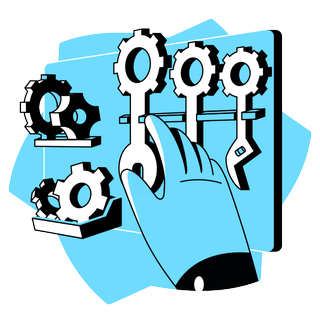
Keyword Magic Tool
This tool gives you lots of ideas. Just type one word to start.
It shows you other words that people use. You can sort them by search count or how hard they are.
I used this tool last week for a blog. I found 10 good ideas in just a few minutes.
If you’re stuck, this tool can help. It saves time and helps you write better.
Keyword Overview Tool
The Keyword Overview Tool is great when you want to check how a keyword works. It shows you things like how many people search for it, how it trends over time, and how hard it is to rank for it. I use this tool a lot to see if a keyword is worth my time. It helps me decide before I spend hours writing.
You can also see the top pages that rank for your keyword. One time, I was shocked to see low-quality pages at the top. But the tool showed me they had strong backlinks and related terms. That’s why they ranked well.
Seeing this helped me plan better content. I found ways to fill in what those pages missed. This tool makes that easier. It explains why some pages win, which has really helped me with blog posts and landing pages.
Both the Keyword Overview Tool and the Keyword Magic Tool are super helpful. They give you real tips you can use. Want to grow your traffic? Try both tools—they’re a big help.
Finding Relevant Keywords
Picking the right keywords is key for SEO. Think of your site like a shop in a busy street. To bring in the right people, your signs need to match what they’re looking for. I learned this when my old site got traffic—but not the right kind.
Semrush makes keyword picking easy. It helps you find keywords that bring the right visitors. Let’s see how to do that.
Search Volume and Difficulty
Search volume shows how many times a keyword gets searched each month. More searches can mean more visitors. But it also means more people are trying to rank for it. I once tried a big keyword and quickly saw it was too hard. It felt like selling lemonade where everyone else already is!
Semrush gives you a difficulty score. This tells you how hard it is to rank for a word. I now look for ones that are easier but still useful. It’s like picking a race where I have a real chance to win.

Long-tail Keywords
Long-tail keywords are longer and more exact. They’re great because people use them when they know what they want. They’re easier to rank for and bring better traffic. I once used “best budget laptops for students” instead of just “laptops” and saw way better results.
Semrush helps you find these longer terms fast. They help you reach people who are ready to buy or act. Think about how you search—you use longer terms when you’re sure. That’s why these keywords work so well.
Are your keywords too wide? Or are they hitting the mark? Semrush can help you stay on track.
Analyzing Competitor Keywords
Checking what keywords your rivals use can change the game. You can see what works and use that info to grow your own site. I did this for a blog series and saw our traffic double in three months.
It also helps you find what’s missing in your content and what your readers want more of.
Competitor Research Tool
The Competitor Research Tool from Semrush is easy to use. It shows the keywords your rivals rank for. This helps you see their plan and how they get traffic.
You can also check how hard the keywords are and how often people search for them. I use it before writing new posts so I’m not guessing. It’s like getting the playbook before the game starts.
Identifying Keyword Gaps
Finding keyword gaps is a smart way to grow. These are words your rivals use but you don’t. That’s traffic you’re missing! I once found a gap through Semrush and wrote a quick post. That post is now in the top five!
Semrush makes this easy. You just compare your site with others. It shows what you’re missing. Then you can make content that fills the gap and brings in new visitors.
Creating A Keyword Strategy
Creating a keyword plan helps bring steady traffic to your website. I've learned it's not just about popular words. It's about knowing what your audience types into Google and matching it with your goals. Semrush gives you easy tools to make a strong plan that lasts.
Prioritizing Keywords
Start with keywords that match your goals. Use a mix of short (broad) and long (specific) keywords. Short keywords bring more people. Long ones often lead to more sales. When I made content for a small product, a long keyword helped me rank on page one fast. Semrush shows you how hard a keyword is and how many people search for it. Hard means more competition. But Semrush helps find good spots with decent traffic and less competition. I always suggest starting there. Think about what your audience wants. Are they just looking, or ready to buy? Knowing this helps you write content that connects and gets results.
Organizing Keywords
Once you have your keywords, group them. Base it on topics or what people want. This keeps your content clear. It also helps Google understand your site. I use Semrush’s grouping tool to stay neat. It saves time. At first, I used a spreadsheet. It helped me stay on track and spot what worked. Ever wonder why another site ranks better with the same content? It's often about how they organize their keywords. That small step matters. Building a keyword plan is like building a house. You need a good plan and tools. With Semrush, you’re ready to build something strong.
Tracking Keyword Performance
Watching how your keywords do keeps your plan sharp. You’ll learn what works and what doesn’t. Semrush makes this part easy. It shows real-time data to help you make changes fast.
Using Position Tracking
This tool shows where your keywords rank each day. Semrush updates it daily. I once saw a drop in rank and fixed a broken link fast. That saved me traffic. Tracking helps you fix problems early. It also shows what’s working so you can keep doing it.
Adjusting Strategy Based On Data
Don’t just collect data—use it. Semrush shows keyword trends and what’s losing ground. I’ve changed blog topics, dropped weak keywords, and updated old posts based on that. Doing this often keeps your site strong. Staying on top of things helps you grow over time.
Advanced Tips And Tricks
Going deeper with keyword research helps you grow. Over time, I found tricks that save time and bring better results. Here are some advanced tips using Semrush.
Leveraging Filters And Reports
Filters help find what matters. I filter by search volume and difficulty to stay focused. Semrush makes this easy. I check reports to spot trends. These help plan my next post. One time, I saw a CPC trend that led to a top blog post. **Exploring Related Keywords** Related keywords reach more people. Semrush suggests useful terms you may not think of. I use them to cover new angles in my content. Watch trends. Some words work better in certain seasons. I once updated a post with seasonal keywords and saw a fast traffic jump. These keywords help you grow without starting over.
Frequently Asked Questions
How To Use Semrush To Do Keyword Research?
Log in. Go to the Keyword Magic Tool. Type your main keyword. Look at volume, difficulty, and CPC. Use filters to find the best ones. Save them and use them in your SEO plan.
How To Perform Keyword Research Step By Step?
Know your audience. Use Google Planner and Semrush. Check what your rivals use. Focus on long keywords. Choose the ones that match your content goals.
Is Semrush Really Worth It?
Yes. It gives keyword tools, competitor info, and audits. It helped me grow blogs and win clients. If you care about SEO, Semrush is a great tool.
Is Semrush Good For Keywords?
Yes. It gives full keyword info, shows trends, and helps with ideas. I use it in all my projects. It really works.
Conclusion
Learning keyword research with Semrush helps your content grow. It shows what works. Use that to write better and reach the right people. Try new things. Practice helps. Good keywords open doors. With Semrush, you’re ready to go. Keep at it—you’ll see results.
#KeywordResearch#SEOTips#SemrushGuide#ContentMarketing#BloggingTips#DigitalMarketing#GrowWithSEO#SearchEngineOptimization#OnlineMarketing#MarketingTools
2 notes
·
View notes
Text
🚀 Boost Your SEO with High-Authority Guest Posts! Get featured on DA 50+ niche blogs with do-follow backlinks that drive real results. ✅ Professionally written content ✅ Increased traffic & domain authority ✅ Tailored to your niche Don’t miss this chance to strengthen your online presence.
👉 Check out the service on Legiit
#seo#digitalmarketing#nicheblogging#contentmarketing#legiit#seooptimization#bloggingtips#marketingstrategy#onlinemarketing#ai#freelancer#contentcreation#marketingtips#freelancelife#technews#startup#digitalnomad#aifuture#freelancejobs#automation#socialmediamarketing#productivity#real estate#fashion#New York#Los Angeles#Chicago#Miami#Dallas#Houston
2 notes
·
View notes
Text

Why Most Bloggers Fail in 2025: Key Reasons
Starting a blog is easy, but sustaining success is challenging. Here are five common reasons why many bloggers struggle:
1. Poor Niche Selection
Many beginners choose a niche without proper research, often influenced by others. Later, they realize the niche isn’t right for them, but they’re already invested—making it difficult to continue or quit.
2. Lack of Proper Planning
Following someone else’s plan without understanding it can lead to failure. For example, selling digital products without knowledge of the industry will likely result in frustration and setbacks.
3. Relying on a Single Traffic Source
If you depend only on Google for traffic, a sudden algorithm update could wipe out your rankings. Diversifying traffic sources (social media, email marketing, etc.) is crucial for long-term stability.
4. Not Utilizing AI Effectively
Some still believe AI is bad for blogging, but in 2025, AI is essential. When used correctly (for research, content structuring, and optimization—not spamming), AI can streamline and improve blogging efforts.
5. Lack of Proper Guidance
Many start blogging by watching YouTube tutorials. While self-learning is valuable, it often leads to wasted time. Having a mentor or structured guidance significantly increases the chances of success.
Want to succeed in blogging? Choose your niche wisely, plan strategically, diversify traffic, leverage AI, and seek expert guidance.
https://digitalmarketingexpertteam.com/
2 notes
·
View notes
Text
Top Content Syndication Platforms for SEO

Medium Why it’s effective: Medium is highly authoritative and widely used, helping your content rank in search engines quickly.SEO Benefit: Republish your blog posts with canonical tags to avoid duplicate content issues while gaining exposure and backlinks.
LinkedIn Why it’s effective: LinkedIn’s publishing platform allows you to syndicate professional content to a targeted audience.SEO Benefit: Drives traffic to your site and builds authority, especially for B2B businesses.
Quora Why it’s effective: Quora’s Q&A format allows you to link back to your content while answering relevant questions.SEO Benefit: Increases referral traffic and builds credibility when users find your answers valuable.
Reddit Why it’s effective: Reddit communities (subreddits) are highly active and targeted, making it a great place to share valuable content.SEO Benefit: Generates referral traffic and potential backlinks when shared in the right communities.
Outbrain Why it’s effective: Outbrain places your content on premium websites through native advertising.SEO Benefit: Drives high-quality traffic, which can improve engagement metrics and indirectly impact rankings.
Taboola Why it’s effective: Similar to Outbrain, Taboola promotes your content on well-known websites, increasing visibility.SEO Benefit: Generates traffic from diverse sources, potentially improving your overall SEO authority.
SlideShare Why it’s effective: SlideShare allows you to syndicate visual and presentation-based content.SEO Benefit: Your uploaded slides can rank on search engines and drive traffic back to your site.
Make information accessible across any tool, time, and team Why it’s effective: Zest is a niche platform for marketing professionals, offering curated content sharing.SEO Benefit: Builds targeted traffic and earns backlinks when your content is featured.
Flipboard Why it’s effective: Flipboard aggregates content in an easy-to-navigate magazine-style layout, appealing to niche audiences.SEO Benefit: Drives referral traffic and helps distribute content to a broader audience.
Pocket Why it’s effective: Users save your content for later reading, increasing its visibility.SEO Benefit: Builds engagement and indirect backlinks when saved content is shared.
GrowthHackers Why it’s effective: Ideal for content focused on growth, startups, and digital marketing.SEO Benefit: Engages a niche audience, builds credibility, and can lead to backlinks.
Scoop.it - Content Curation Tool | Scoop.it Why it’s effective: A content curation platform that helps syndicate content to a wider audience.SEO Benefit: Improves visibility and creates opportunities for organic backlinks.
HubPages Why it’s effective: Allows you to share articles with a built-in audience, often leading to greater exposure.SEO Benefit: Builds traffic and creates backlinks from an authoritative domain.
Pinterest Why it’s effective: Perfect for visual content and links directly back to your site.SEO Benefit: Drives traffic and helps index your images, boosting your visibility in image searches.
Mix (formerly StumbleUpon) Why it’s effective: Mix curates content for its users, helping your posts reach new audiences.SEO Benefit: Increases traffic and social signals, which can indirectly influence rankings.
Best Practices for Content Syndication and SEO
Use Canonical Tags: Ensure the original content gets credit by adding canonical tags when syndicating.
Focus on Quality Platforms: Prioritize platforms that align with your target audience and industry.
Optimize Content for Each Platform: Tailor your content to fit the platform's audience and format.
Monitor Traffic and Backlinks: Track which platforms generate th
e most engagement and SEO benefits.
By leveraging these platforms strategically, you can boost your website’s search engine rankings, improve online visibility, and build a strong backlink profile.
#ContentMarketing#DigitalMarketing#SEO#ContentCreation#MarketingStrategy#SocialMediaMarketing#ContentSyndication#OnlineMarketing#BloggingTips#ContentPromotion#ContentStrategy#MarketingHacks#ViralMarketing#Storytelling#CreativeWriting#SocialSelling#SearchEngineOptimization#TrafficBoost#LeadGeneration#SponsoredContent#B2BMarketing#ProfessionalGrowth#VisualContent#NativeAdvertising#Networking#MarketingTips#ProblemSolving#ExpertAdvice#ContentWriting#BoostVisibility
6 notes
·
View notes
Text
Want to discover the secret every top blogging platform uses to gain thousands of views a day? Click above!
#bloggingtips#bloggerlife#contentcreation#bloggingcommunity#growyourblog#bloggrowth#contentstrategy#bloggerresources#increaseviews#bloggerhelp#blogging101#growyouraudience#contentmarketing#bloggersof tumblr#bloggerlifehacks#tumblrblogging#digitalmarketingtips#blogpromotion#contentcreationtips#bloggingtools
3 notes
·
View notes
Text
Shooting pics for https://takeyoursfans.com/
#japan#welcome home#influencer#photography#fantasy#creative#funny#entertainment#contentcreator#girlboss#blogger#digitalcreator#socialmediamarketing#onlinebusiness#creativedirector#brandpartnerships#marketingstrategy#contentmarketing#socialmediamanagement#brandambassador#bloggingtips#contentstrategy#visualcontent#branding#socialmediainfluencer#entrepreneur#digitalmarketing#explore#instagram
2 notes
·
View notes
Text
5 Free Software Tools to Create Stunning Images for Social Media and Blog Posts

Alright, guys, today we're diving into the world of image creation for social media and featured blog posts. Whether you're a seasoned content creator or just starting out on your blogging journey, having eye-catching images is essential for grabbing your audience's attention and driving engagement. But with so many image editing tools out there, which ones should you use? Well, fear not, because I've rounded up the best free software for creating images that will take your social media game to the next level. Let's dive in!
Canva: First up on our list is Canva – the ultimate graphic design tool for beginners and pros alike. With Canva, you can create stunning images for social media, blog posts, presentations, and more, all with drag-and-drop simplicity. Choose from thousands of pre-designed templates, fonts, and graphics, or start from scratch and let your creativity run wild. Canva's intuitive interface and extensive library of assets make it a must-have tool for any content creator.
Adobe Express: Next up, we have Adobe Express – a powerful design tool from the creators of Photoshop and Illustrator. With Adobe Express, you can create stunning graphics, web pages, and video stories in minutes, right from your browser or mobile device. Choose from a variety of professionally designed templates, customize with your own photos and text, and share your creations across all your social media channels with ease. Plus, its seamless integration with other Adobe products makes it a no-brainer for anyone already using Adobe's creative suite.
PicMonkey: Another great option for creating eye-catching images is PicMonkey. With PicMonkey, you can easily edit photos, create graphics, and design collages without any technical know-how. Choose from a wide range of filters, effects, and overlays to give your images that extra pop, or use PicMonkey's powerful design tools to create custom graphics from scratch. Plus, with PicMonkey's user-friendly interface and intuitive features, you'll be creating stunning images in no time.
Pixlr: If you're looking for a free alternative to Photoshop, look no further than Pixlr. With Pixlr, you can edit photos, create collages, and design graphics with ease, all from your web browser or mobile device. Choose from a variety of editing tools, filters, and effects to enhance your images, or start from scratch and let your creativity run wild. Plus, with Pixlr's cloud-based platform, you can access your projects from anywhere and collaborate with others in real-time.
GIMP: Last but not least, we have GIMP – the GNU Image Manipulation Program. While GIMP may not have the most user-friendly interface, it's a powerful open-source alternative to expensive image editing software like Photoshop. With GIMP, you can retouch photos, create custom graphics, and design stunning visuals for your social media and blog posts. Plus, with a little bit of practice, you'll be amazed at what you can accomplish with this free, feature-packed tool.
In conclusion, creating eye-catching images for social media and featured blog posts doesn't have to break the bank. With these free software options, you can easily design stunning visuals that will grab your audience's attention and drive engagement. So why wait? Start creating today and take your content to the next level!
#SocialMediaMarketing#BloggingTips#GraphicDesign#ContentCreation#VisualContent#DigitalMarketing#FreeTools#Canva#AdobeSpark#PicMonkey#Pixlr#GIMP#ContentCreators#VisualMarketing#SocialMediaImages#BlogGraphics#adobeexpress#photoshop alternatives
9 notes
·
View notes
Text
Boost Your Reach as a Self-Published Author or Blogger
If you're a self-published author, blogger, or planning to be, it's crucial to stay vigilant to build an audience for your content and book sales. You can't simply publish and expect thousands of readers right away; it takes effort and strategy.
Master SEO Optimization
Effective SEO optimization is key to success. Use relevant keywords to boost your chances of being discovered by search engines. Writing compelling meta descriptions for each post or book description is essential. The more engaging you are, the better your chances of attracting an audience.
Leverage Social Media
Enhance your visibility by focusing on social media. With millions of users, it's a great platform to start marketing your work. Share your posts with captivating descriptions to grab your audience's attention. Engage with commenters and build a loyal community. Interact with others in your niche and their communities to increase your reach. Use hashtags and alt text to make your content even more discoverable.
Collaborate and Network
Collaborate with other bloggers or writers to gain traction. This helps you get noticed by their audience, boosting your own. Network with others in your niche by offering help in exchange for their support. Always be as helpful as the other person to earn and maintain respect.
Utilize Email Marketing
Email marketing is an effective way to reach more people. Start an email list to keep your audience updated on your latest work. Offer exclusive content to those who sign up, such as sneak peeks, behind-the-scenes content, or upcoming discounts, making it worthwhile for them.
Create Engaging Content
When writing blog posts, use relevant headings, bullet points, and short paragraphs to make your content easy to read and engaging. Add content that resonates with your target audience to keep them interested.
Monitor Your Analytics
Monitoring analytics is crucial to understanding what's working and what's not. Use tools like Google Analytics or the analytics on your blog or social media to refine your approach and improve your content.
Stay Motivated and Avoid Burnout
Follow other successful bloggers for inspiration and ideas on improving your own work. Take breaks to prevent burnout. Encourage feedback from your audience to help improve your content and writing skills. Listen to your audience and provide what they want, within ethical bounds, to ensure their satisfaction and build a loyal following.
#writing community#writers of tumblr#writing tips#author life#writer life#motivation#self publishing#seo#socialmediamarketing#emailmarketing#bloggingtips#contentcreation#networking#collaboration#avoidburnout#audiencebuilding
8 notes
·
View notes
Text

Writing Articles & Blog Posts
Unlock the Power of Words with These Engaging Articles & Blog Posts!" Dive into insightful reads that will captivate your mind and spark inspiration. 📝🖋️ https://bit.ly/4fbJwhY 📰 🌟
#Articles#BlogPosts#WritingInspiration#ContentCreation#BlogPost#BloggingTips#ContentCreator#WritersLife#MustRead#InspiringStories#LearnSomethingNew#ContentMarketing#BloggingCommunity#SEOContent#DigitalStorytelling
2 notes
·
View notes
Text


Why Blogging Is the Secret Sauce for Business Growth
What's good, DigiGang? It’s Jay Digital here, and guess what? I’m officially diving into the blogging game. If you’ve been rocking with me for a while, you know I’m all about elevating visions—whether through design, photography, or building killer websites. So, why add blogging to the mix? One word: SEO.
You’ve probably heard the term thrown around like a buzzword at marketing meetings, but let’s break it down and talk about why blogging is more than just words on a page—it’s a powerhouse for growth, visibility, and connection.
What’s Blogging Got to Do with It?
Blogging isn’t just for foodies and travel enthusiasts (though, respect to them). For a business like Jay Digital, it’s a tool to educate, inspire, and yes—attract more eyeballs. Each blog post is a digital bread crumb leading potential clients straight to my virtual doorstep. The more value-packed posts I create, the more ways people can discover me through search engines.
Think of blogging as a conversation with your audience. Every post has the power to:
Answer your client’s questions before they even ask.
Showcase expertise (I see you looking for design tips).
Build trust and authenticity (because people do business with brands they vibe with).
SEO: The Magic Behind the Curtain
Search Engine Optimization (SEO) is the behind-the-scenes hero of any great blog. Imagine a client searching for “custom logo design for tattoo shops” or “how to streamline your business with automation.” If I’ve written a blog that hits those keywords, guess who pops up in their search? Yours truly.
Every blog post is a chance to sprinkle those keywords naturally, boost rankings, and get found by people who actually need what I offer. Blogging is one of the most organic ways to climb the search engine ladder without paid ads.
How Blogging Fits Into Jay Digital
For me, blogging is about creating conversations. It’s not just about algorithms; it’s about reaching YOU—brands, businesses, and even families looking to capture memories. You’ll find posts here about creative strategies, design trends, and honest takes on entrepreneurship, all written with a bold, approachable vibe (because who said professional can’t be fun?).
What to Expect from This Blog
Behind the Scenes: Ever wonder what it’s like to run a one-person creative powerhouse? I’ve got stories.
Tips & Tricks: From branding to automation, I’ll share what works (and what definitely doesn’t).
Real Talk: Expect a little humor, a little edge, and a whole lot of transparency.
So, here’s to the first of many posts on this journey. Whether you’re here for knowledge, inspiration, or just to see what Jay Digital’s about, I’m glad you’re here. Let’s lift your visions to life—and maybe learn a thing or two about the magic of blogging and SEO along the way.
See you in the next post, DigiGang.
Have questions about blogging or SEO? Drop them in the comments or hit me up—let’s make it happen!
#Business#Entrepreneurship#SmallBusinessTips#CreativeBusiness#Branding#SEOTips#BloggingTips#ContentMarketing#DigitalMarketing#WebDesign#GraphicDesign#FreelanceLife#EntrepreneurLife#MarketingStrategy#JayDigital
2 notes
·
View notes
Text

#FashionBlog#FashionPhotography#FashionLovers#FashionBuyers#ShopFashion#FashionShopping#FashionDeals#FashionBoutique#FashionSale#BuyFashion#FashionBuyer#FashionFinds#FashionStore#TumblrReblogs#TumblrTips#TumblrGrowth#SocialMediaTips#BloggingTips#ContentStrategy#DigitalMarketing#FashionInspo#OOTD (Outfit of the Day)#FashionTrends#StreetStyle#Fashionista#StyleInspiration
4 notes
·
View notes
Text
Discover how guest blogging boosts SEO and traffic generation through quality backlinks, increased brand exposure, and targeted keyword optimization. Learn why guest blogging is an essential digital marketing strategy for businesses looking to enhance their online presence and drive long-term traffic.
#GuestBlogging#SEO#TrafficGeneration#DigitalMarketing#ContentMarketing#Backlinks#BrandExposure#SEOStrategies#InboundLinks#BloggingTips#OnlineMarketing#SearchEngineOptimization#MarketingStrategy#GuestPosts#BusinessGrowth
3 notes
·
View notes