Link
Alright, so I’m what some people would consider “efficiency focused”… Basically the smart version of lazy. I think that it’s ridiculous to have to come up with a new social media post every single day but you know what? It’s effective. Being consistent is the only true way to get followers, and keep them. And... The post The Lazy Man’s Guide to Doing Social Media first appeared on Back SEO .
#Social Media#agency#back seo agencies#Back SEO Content Editor#building authority#community#local seo#offline marketing#speed#writing
0 notes
Text
Auto-Generated Junk Web Sites
I don't know if you heard the complaints about Google getting worse since 2018, or about Amazon getting worse. Some people think Google got worse at search. I think Google got worse because the web got worse. Amazon got worse because the supply side on Amazon got worse, but ultimately Amazon is to blame for incentivising the sale of more and cheaper products on its platform.
In any case, if you search something on Google, you get a lot of junk, and if you search for a specific product on Amazon, you get a lot of junk, even though the process that led to the junk is very different.
I don't subscribe to the "Dead Internet Theory", the idea that most online content is social media and that most social media is bots. I think Google search has gotten worse because a lot of content from as recently as 2018 got deleted, and a lot of web 1.0 and the blogosphere got deleted, comment sections got deleted, and content in the style of web 1.0 and the blogosphere is no longer produced. Furthermore, many links are now broken because they don't directly link to web pages, but to social media accounts and tweets that used to aggregate links.
I don't think going back to web 1.0 will help discoverability, and it probably won't be as profitable or even monetiseable to maintain a useful web 1.0 page compared to an entertaining but ephemeral YouTube channel. Going back to Web 1.0 means more long-term after-hours labour of love site maintenance, and less social media posting as a career.
Anyway, Google has gotten noticeably worse since GPT-3 and ChatGPT were made available to the general public, and many people blame content farms with language models and image synthesis for this. I am not sure. If Google had started to show users meaningless AI generated content from large content farms, that means Google has finally lost the SEO war, and Google is worse at AI/language models than fly-by-night operations whose whole business model is skimming clicks off Google.
I just don't think that's true. I think the reality is worse.
Real web sites run by real people are getting overrun by AI-generated junk, and human editors can't stop it. Real people whose job it is to generate content are increasingly turning in AI junk at their jobs.
Furthermore, even people who are setting up a web site for a local business or an online presence for their personal brand/CV are using auto-generated text.
I have seen at least two different TV commercials by web hosting and web design companies that promoted this. Are you starting your own business? Do you run a small business? A business needs a web site. With our AI-powered tools, you don't have to worry about the content of your web site. We generate it for you.
There are companies out there today, selling something that's probably a re-labelled ChatGPT or LLaMA plus Stable Diffusion to somebody who is just setting up a bicycle repair shop. All the pictures and written copy on the web presence for that repair shop will be automatically generated.
We would be living in a much better world if there was a small number of large content farms and bot operators poisoning our search results. Instead, we are living in a world where many real people are individually doing their part.
165 notes
·
View notes
Text
Several of the most prominent alt-weekly newspapers in the United States are running search-engine-optimized listicles about porn performers, which appear to be AI-generated, alongside their editorial content.
If you pull up the homepage for the Village Voice on your phone, for example, you’ll see reporting from freelancers—longtime columnist Michael Musto still files occasionally—as well as archival work from big-name former writers such as Greg Tate, the Pulitzer Prize–winning music critic. You’ll also see a tab on its drop-down menu labeled “OnlyFans.” Clicking on it pulls up a catalog of listicles ranking different types of pornographic performers by demographic, from “Turkish” to “incest” to “granny.” These blog posts link out to hundreds of different OnlyFans accounts and are presented as editorial work, without labels indicating they are advertisements or sponsored.
Similar content appears on the websites of LA Weekly, which is owned by Street Media, the same parent company as the Village Voice, as well as the St. Louis–based alt-weekly the Riverfront Times. Although there is a chance some of these posts could be written by human freelancers, the writing bears markers of AI slop.
According to AI detection startup Reality Defender, which scanned a sampling of these posts, the content in the articles registers as having a “high probability” of containing AI-generated text. One scanned example, a Riverfront Times story titled “19 Best Free Asian OnlyFans Featuring OnlyFans Asian Free in 2024,” concludes with the following sentence, exemplary in its generic horny platitudes: “You explore, savor, and discover your next favorite addiction, and we’ll be back with more insane talent in the future!”
“We’re seeing an ever-increasing part of old media be reborn as AI-generated new media,” says Reality Defender cofounder and CTO Ali Shahriyari. “Unfortunately, this means way less informational and newsworthy content and more SEO-focused ‘slop’ that really just wastes people’s time and attention. Tracking these kinds of publications isn’t even part of our day to day, yet we’re seeing them pop up more and more.”
LA Weekly laid off or offered buyouts to the majority of its staff in March 2024, while the Riverfront Times laid off its entire staff in May 2024 after it was sold by parent company Big Lou Media to an unnamed buyer.
The Village Voice’s sole remaining editorial staffer, R.C. Baker, says he is not involved with the OnlyFans posts, although it appears on the site as editorial content. “I handle only news and cultural reporting out of New York City. I have nothing to do with OnlyFans. That content is handled by a separate team that is based, I believe, in LA,” he told WIRED.
Likewise, former LA Weekly editor in chief Darrick Rainey says he, too, had nothing to do with the OnlyFans listicles when he worked there. Neither did his colleagues in editorial. “We weren’t happy about it at all, and we were absolutely not involved in putting it up,” he says.
Former employees are disturbed to see their archival work comingling with SEO porn slop. “It’s wrenching in so many ways,” says former Riverfront Times writer Danny Wicentowski. “Like watching a loved home get devoured by vines, or left to rot.”
This is a new twist in the grim growing world of AI slop. WIRED has reported on a variety of defunct news and media outlets that have been resurrected by new owners and stuffed with AI-generated clickbait, from a small-town Iowa newspaper to the beloved feminist blog the Hairpin. In the case of the alt-weeklies and OnlyFans listicles, the clickbait is appearing alongside actual editorial content, both archival and new.
It is unclear how this effort has been coordinated between the sites, or whether there are several parallel efforts ongoing to produce OnlyFans-centric listicles. LA Weekly and the Village Voice are both owned by the same parent company, Street Media, and some of their OnlyFans content is identical. Meanwhile, the Riverfront Times publishes its OnlyFans blogs under the byline “RFT staff.”
Street Media owner Brian Calle did not respond to WIRED’s requests for comment. Chris Keating, the Riverfront Times’ former owner, says he is bound by a confidentiality agreement and cannot name the new buyer, but that he “does not believe” Calle is part of the purchasing company controlling the new Riverfront Times.
Daniela LaFave, an Austin-based SEO expert who is bylined on the majority of the Village Voice OnlyFans blog posts as well as some of the LA Weekly posts, confirmed to WIRED that she is the same person named as the author. She declined to answer whether she used AI tools to create the posts.
Another frequent byline on the Village Voice and LA Weekly posts, “Jasmine Ramer,” has published 910 articles primarily for these two outlets in the past year, according to the public relations platform Muck Rack. (Sample headlines: “Top OnlyFans Sluts 2024” and “Top 10 Finnish OnlyFans & Hottest Finnish OnlyFans 2023.”) There is a profile on LinkedIn listed as a senior staff writer at LA Weekly for an Austria-based woman named Jasmine Ramer, but there is little other digital footprint for the writer. When Reality Defender analyzed the profile photo on Ramer’s LinkedIn account, it found it was likely AI-generated. There is also at least one other account using the same photo claiming to be a digital marketing executive in the UK. (WIRED did not receive a response when it asked Ramer for comment via LinkedIn.)
OnlyFans is an online porn behemoth, one which has spawned numerous cottage industries, like professional proxy chatters who impersonate the platform’s stars. There are marketing agencies devoted to promoting OnlyFans creators, and many social platforms from Reddit to X are swarmed with bots trying to entice potential customers. These efforts are known as “OnlyFans funnels.”
Risqué sex ads have played a major role in the rise and fall of some alt-weeklies. The founders of Village Voice Media, which once owned the Village Voice, LA Weekly, and the Riverfront Times as well as other US-based alt-weeklies, created the classified website Backpage.com in 2004 to compete with Craigslist. It created a lucrative revenue stream, buoying many titles for years, but ginned up major controversy for hosting sex ads.
Vice President Kamala Harris, serving as California attorney general at the time, dubbed the company “the world’s top online brothel” in 2016 and arrested its founders and CEO for facilitating prostitution. With this recent history in mind, the decision to lean into sexual advertorial is especially brash.
It may be that these alt-weeklies are creating these blog posts in an effort to drum up web traffic to their sites, which could in turn help boost digital ad sales. They may also be accepting money from the accounts or from representatives of the accounts promoted, which would mean the posts were unlabeled advertorial. “Online ads, print ads, they all dried up,” Rainey says. “But this OnlyFans stuff is there.”
“OnlyFans has no financial arrangement with these outlets,” an OnlyFans spokesperson who identified herself only as “Brixie” told WIRED via email.
“I think the creators are paying,” says Luka Sek, SEO manager for an OnlyFans promotion company called SocialRise. “An agency that handles multiple models, or someone doing the marketing for such agencies.”
Whatever the reason, it marks a grim new pit stop for declining media publications, one in which blatant SEO bait sits side by side with culturally valuable archival journalistic work and, in the case of the Village Voice, ongoing contemporary reportage.
Tricia Romano, a former Village Voice writer who recently published an oral history of the newspaper, The Freaks Came Out to Write, sees the arrival of AI slop as keeping with the recent deterioration of alt-weeklies. “This is the logical dystopian conclusion,” she says. “But who’s reading it?”
30 notes
·
View notes
Text
so, a couple of times in my life, I've gotten job as a low end writer who did basically some level of those seo blog posts/website stuff- a job I loathed, because it was absolutely garbage pay and they expected very specific results (I was making less than minimum wage doing this a lot of the time), and I knew it was contributing to the enshittification of the internet, which was kind of soul crushing.
I did it two separate times in my life, and both times they sucked.
but both times I did this particular job, I wasn't allowed to make claims without citing sources.
There was some content control, someone read everything I wrote. And as frustrating as some of the feedback was- especially when it was clear the thing I wrote was too interesting and unique- it's much more frustrating now, in retrospect, when a quick internet search leads me to tons of fucking incomprehensibly written garbage documents that are clearly vomited predictive text 'ai' crap.
Like we were not paid enough for the work we did, and honestly could have done better stuff if given more leeway to do fun and interesting stuff around the topic, which probably would have been better for people selling tin roofs or mushroom growing kits or whatever. The editors were DEFINITELY not paid enough, either, but also the rules about writing those articles were really frustrating and also not specific- like it was one of those 'I know it when I see it' things, which meant you would have to make judgment calls, and if you fucked up so many times you were just out. You know?
But there was some quality control. I know I had one or two stories sent back because the links I provided didn't back up the claims I made. (Oops! Usually this was because I knew enough about the subject to not need to do research and had skimmed the source and assume it mentioned Thing.)
This wasn't, by the way, all web content ever- there was then and always has been extremely barely comprehensible shit written just to grab SEO tags and throw garbage links into, this isn't new! But with AI it's gotten just SO much more prevalent and harder to avoid.
#if this doesn't make sense ignore it#I'm having a very bad pain day and a very bad brain day#and am trying to distract myself
36 notes
·
View notes
Text
The Best Free WordPress Plugins You Should Use

If you're running a WordPress website, plugins are essential for adding functionality, improving performance, and optimizing the user experience. At Island Wizards, a company dedicated to providing WordPress headless and Shopify services, we understand the importance of selecting the right plugins for your website. To help you get started, we've compiled a list of the best free WordPress plugins that you should consider for your site.
1. Yoast SEO
Yoast SEO is one of the most popular and comprehensive SEO plugins available. It helps you optimize your content for search engines by providing keyword analysis, readability scores, and detailed SEO suggestions.
Key Features:
Real-time page analysis
XML sitemap generation
On-page optimization for readability and keywords
This plugin ensures that your content is SEO-friendly, which can boost your site's visibility in search engine results pages (SERPs).
2. WPForms
Every website needs a reliable contact form, and WPForms is one of the easiest form builders out there. With its drag-and-drop functionality, you can create beautiful forms in minutes, even if you're not tech-savvy.
Key Features:
Drag-and-drop builder
Mobile responsive
Spam protection
WPForms makes it simple for your visitors to get in touch with you, making it a must-have for businesses like Island Wizards.
3. Elementor
For those looking to design stunning web pages without coding, Elementor is the go-to plugin. This free page builder offers a user-friendly interface that allows you to create custom layouts and designs.
Key Features:
Drag-and-drop editor
100+ templates
Mobile-friendly designs
At Island Wizards, we recommend Elementor for clients who want full control over their website's appearance without relying on custom coding.
4. WooCommerce
If you're running an online store, WooCommerce is the ultimate plugin for e-commerce. It powers more than 30% of all online stores, and it's fully customizable, allowing you to sell anything from physical products to digital downloads.
Key Features:
Built-in payment processing
Inventory management
Customizable product pages
As experts in WordPress and Shopify, we at Island Wizards often integrate WooCommerce for clients looking to build a robust online store.
5. UpdraftPlus
Backing up your website is crucial, and UpdraftPlus simplifies this process. This backup plugin allows you to store your backups in the cloud or download them for safekeeping.
Key Features:
Scheduled backups
Cloud storage integration
Easy restoration
At Island Wizards, we always advise our clients to have a backup strategy, and UpdraftPlus is the perfect solution for that.
6. Smush
Website speed is critical for user experience and SEO, and Smush helps by compressing your images without sacrificing quality. This image optimization plugin reduces file sizes, making your site faster and more efficient.
Key Features:
Lossless image compression
Bulk image optimization
Lazy loading
Faster websites tend to rank higher in search engines, and at Island Wizards, we prioritize performance for all our clients.
7. Wordfence Security
Security is a top priority for any website, and Wordfence provides a comprehensive security plugin to protect your site from malicious attacks.
Key Features:
Firewall and malware scanner
Login security
Real-time threat defense feed
With security being a major concern, we at Island Wizards strongly recommend Wordfence to all our WordPress clients.
Conclusion
Whether you're just starting out with your WordPress site or looking to enhance its functionality, these free plugins are essential tools for success. At Island Wizards, we specialize in WordPress development and can help you integrate these plugins into your site seamlessly. Choosing the right plugins can significantly improve your site's performance, security, and overall user experience, ensuring your website operates at its full potential. Explore more about our service… https://islandwizards.com/blogs/when-you-should-consider-moving-your-store-to-shopify/ https://islandwizards.com/blogs/understanding-the-importance-of-ui-ux-in-website-design/
#shopify#headless wordpress development services#island wizards#wordpress#island wizards uk'#shopify partner program#wizards island#seo#white label agency
2 notes
·
View notes
Text
GeminAi Review 2024 - World's 1st True Google's Gemini Powered App

GeminAi Review 2024
Introduction :-
Bringing You Instant Answers Across Text, Images, Audio, Video, and Code. This High-tech App Outshines ChatGPT-4 And Making Real-time Multimedia Responses Easy and Faster Within Seconds..!
Say Goodbye to Hefty Monthly Fees with an Advanced AI Alternative to ChatGPT & OpenAI!
Everything You Knew About Your Work, Life, and Work-Life Balance Is About to Change Forever.
What Is GeminAI ?
Geminai is not just another AI; it's a leap into the future of technology.
Built from the ground up, Geminai excels in multimodal reasoning across text, images, video, audio, and code, making it incredibly versatile and powerful.
Imagine an AI model that not only understands your language but also interprets and creates multimedia content based on your input.
With Geminai, you get context-aware, human-like interactions, offering a personalized experience that feels natural and intuitive.
Its image interaction capabilities take multimedia engagement to new heights, seamlessly recognizing and generating visuals that align perfectly with your needs.
Geminai is a pioneer, surpassing the limitations of other AI technologies, making it an accessible gateway to harnessing the full potential of AI for your personal and professional growth.
Unleash Limitless Possibilities with 3 simple Steps :-
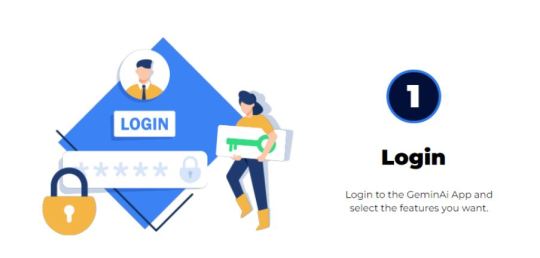


It's Features ?
World’s First True Google’s Gemini™ Powered Ai Chat bot.
Unlimited usage without any restriction.
Elevate Content Creation: Transform the way you create digital content, making it more engaging and effective.
Simplify Coding Efforts: Accessible, efficient coding for all skill levels.
Enhance Multimedia Interaction: Advanced Ai for superior image and video conversation with the Ai bot.
Start making money by charging your clients.
No need to pay any monthly fees to any Ai apps again.
100% beginner-friendly, with no coding or technical skills required.
Get a Free Commercial License.
Pay one time and use it forever.
World Class customer support.
Enjoy 24/7 expert support for whatever you need
30 Day Money back guarantee.
Get Results or we will pay you $500 in return for your troubles.

With GeminAI App You can Replace, Various Freelancers or employees.
content writer
proofreader
Editor
Copywriter
Graphic designer
Transcriptionist
Translator
Analysts
Revolutionize Your Business with GeminAi App
Unleashing Cutting-Edge Technology to Skyrocket Your Success Instantly – Experience the Future Now!
GeminAi Can Interact With Multi Format: (Images & Videos Too)
AI Content Creation:
Advanced NLP Technology Processing
Cost-Efficient Transcription
Simple 3-Step Process
Multilingual Content Generation
100% Cloud-Based Convenience
Efficient Team Management
Limitless Templates
No Monthly Fees

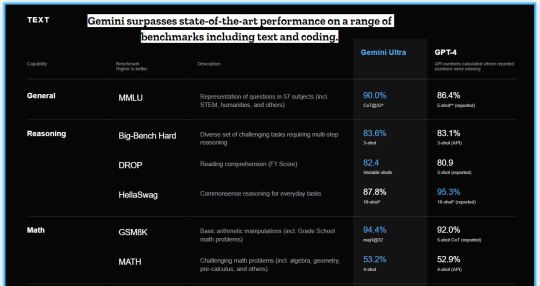
youtube
What You Can Do With The GeminAI App!!!
Create a Content Agency
Develop Cutting-Edge Apps
Build and Sell Chatbots
Write A-List Copy
AI-Driven Graphic Design
Video Production and Marketing
E-Commerce Optimization
Automated SEO and Content Marketing
Data Analysis and Reporting
Personal Branding and Influencer Marketing
Struggle that you have to facing....
Trapped in Unfulfilling Work
Struggle for Work-Life Balance
Financial Constraints and Uncertainty
Overwhelmed by Technological Advancements
Desire for Meaningful Work
Need to pay Hefty monthly charges for expensive Ai Apps.
Burden of paying expensive copywriters.
Struggle with time-consuming manual copywriting.
Face challenges in maintaining consistency in writing quality.
Encounter difficulties in generating creative and impactful content.
Invest significant time and effort in refining and editing text.
Experience limitations in adapting to diverse writing styles and tones.
Reason For that You have to Go With GeminAI App....
No need to pay any monthly fee for lifetime.
Replace all the copywriters with GeminAi.
Generate compelling and engaging copy effortlessly.
Enjoy a time-efficient content creation process.
Experience a boost in productivity with AI-generated text.
Achieve consistent and high-quality writing across various projects.
Seamlessly adapt to changing writing styles and tones.
In Order To Make This Even More Profitable And Easier For You,Here Are Some Big Bonuses:
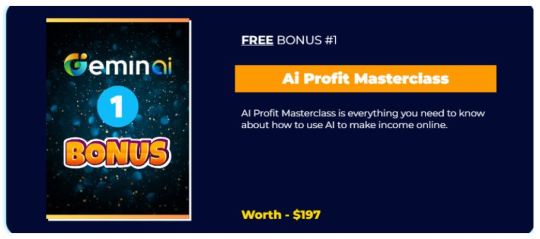
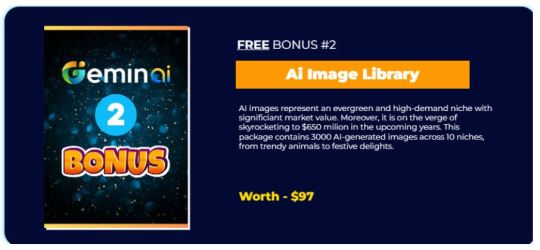



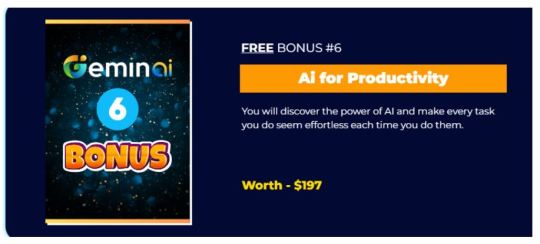
Frequently asked Question:
Q: Will I get Support for this software?
A: Yes, our 24*7 support team is always available to solve your issues and help you get the best results from GeminAi.
Q: Are there any monthly fees?
A: No, currently we are offering a one-time price for this tool. So, get this best deal before reversing to a Monthly subscription.
Q: Is there any money-back guarantee?
A: Yes, we are offering 30 days money-back guarantee. So there is no risk when you act now. The only way you lose is by taking no action.
Q: Do you update your product and improve it?
A: Yes, we always maintain our product and improve with new features.
Q: How to Activate my Early Bird discount?
A: Click the below button to grab this at an early bird discount.

Here's A Recap Of EverythingYou're Getting Instant Access To!HURRY! Price Rises Again In...

GeminAi can Interact with Multi Format = $9990
Create Unlimited Ai content & visuals in minutes = $1590
High-Quality Training Included for making three Figures a day = $490
Free Commercial Rights = $1990
Done For you Template to Build App Instantly = $290
End to end SSL encryption to safeguard your Data & 24*7 malware protection = $490
24*7 Customer Support = Priceless
Double Your Money Back Guarantee = Priceless
Fast Action Bonus #1: Ai Profit Masterclass (Value:$197)
Fast Action Bonus #2: Ai Image Library (Value:$297)
Fast Action Bonus #3: TikTok Ad Mastery (Value:$147)
Fast Action Bonus #4: StockHub (Value:$147)
Fast Action Bonus #5: Ai Youtube Masterclass (Value:$197)
Fast Action Bonus #6: Ai for Productivity (Value:$197)
Total Value Of Everything YOU GET TODAY: $14,840
For Limited Time Only Grab It Now For
$297 Monthly
Today, Only 1-Time - $14.95
Buy GeminAI Now
#artificial intelligence#copywriting#freelance#ecommerce#branding#entrepreneur#founder#marketing#data analytics#content creator#social media#proofreading#editing#ai generated#chatgpt#technology#google#google bard#copywriter#graphic designer#translator#review#ai chat bot#gemini ai#google gemini app#ai revolution#traffic#geminai#digital marketing#ai tools
5 notes
·
View notes
Text
Can AI Replace Journalists?
I've tried AI with art and AI with journalism, and their results seem to be the same:
Beautiful, but wrong.
I put in "Mount Diablo in the summer with golden grass in the style of the Hudson River Artists." I get a beautiful image of a mountain that is not Mount Diablo.
Someone at the NorCal Science Writers Association got an AI to write about the NorCal Science Writers Association. The AI produced some lovely paragraphs that make perfect sense but half the facts are wrong.
So...is AI at least on the path to replacing journalists?
My opinion: It depends on what kind of journalism you mean.
TLDR:
Short articles with no original reporting: Maybe partially.
Real journalism: No.
Here's what my job was at N*wsweek:
Be forced to move so I could work in Manhattan for insultingly low pay
Pitch ideas
Editor says no, actually, she has a much better idea: the idea is something I had pitched yesterday so now we're a day late to the party
Find what is doing well online already
Read what others have written and regurgitate it into my article
Find the source and cite them (not sure whether the boss wanted me to do this but I did)
Find the author of the study, schedule a phone interview that is very inconvenient for both of us, and get a quote that is literally the same as what the press release said.
Write furiously, no time for fact-checking!
Find a picture and video that we have the license to go with the article. Most of the time they were completely unrelated.
Negotiate with my editor so the headline was technically true, even if it was grossly misleading. Most people took some terrible hit to their reputation for writing under a headline they didn't choose.
Check which potential words in the headline had the most google results, in a completely counterintuitive and made-up SEO idea
Not tweet the article or tell the sources about it, nor expect the outlet to tweet it
These are mostly things that not only could be done by an AI, but maybe should be, if the AI is advanced enough and was checked by a human. All the young journalists who had their reputations tarnished are real human beings who were burned out and broken by their time at N*wsweek. The robot doesn't care.
Alternatively, I'd consider discontinuing this type of content entirely. If you don't have anything new to say, or a new way to frame it, don't say it at all, you'll just introduce error, whether you're a human or a robot. Just get a content-exchange license and post the original article you're aggregating. This wasn't just make-work, this was actively damaging to all the writers and the readers.
On the other hand, here was my job at Bay Nature:
Find a topic by cultivating relationships with real humans, reading, exploring nature etc.
Discuss in a meeting whether the article is a good idea: Is it original? Is it important? Is there an ethical issue with reporting it? A lot of the ethical issues we considered were super niche: you probably wouldn't think they're issues at all unless you knew a lot about the bay area, nature, and journalism.
Consider interviews carefully: who is a stakeholder? Who has a significant bias? Whose voice needs to be represented?
Ask: What kind of questions are readers going to ask? Who is this for?
Interview people in real life. Include details that wouldn't have been in an email. Use your human brain to determine what is interesting and important. Sometimes things that seem irrelevant turn out to be relevant and engaging.
Cite all sources. A different staff member checks each fact.
I do not believe this type of journalism could ever be done by an AI. Go ahead, find me an AI that can meet up with a trail runner, learn her life story, and select the facts that relate back to the topic of dandelions in a way that engages readers. I don't think AI's can really get any information that doesn't already exist in text, although I know it can synthesize information and come up with new ways to say it.
And, I think this speaks to what the value of journalism really is. So many people think "I learned how to write an essay in high school, and my spelling and grammar are fine, so I'm basically a journalist, right?" No. That's like saying "I can put paint on a canvas, therefore I'm basically a professional fine artist." Yes, most people can do most jobs, but the value isn't in having something technically done, it's in putting your skills to work and doing something new, important, useful, and ethical.
That's just my experience and someone who knows AI better, and also knows journalism, would probably give you a better answer.
23 notes
·
View notes
Text
YouTube Automation & SEO Mastery Review (Worth Of $4645)

YouTube Automation & SEO Mastery Review: Do you want to launch and develop a YouTube channel without having to reveal your identity or behave like a typical YouTuber?
Start with describing YouTube Automation in Discover YouTube Automation: Earning Without Making Videos or Showing Your Face. You’ll discover in this lesson how to monetize your YouTube channel without having to produce or act in your own videos.
Overview Of YouTube Automation & SEO Mastery
Product Name: Youtube Automation & SEO Mastery Bundle
Author/Vendor: Marko R.
Official Website: VISIT HERE
Launch Date: 2023-Sep-12
Front-End-Price: $17
Bonuses: Yes, Huge Bonuses Included
Refund: 30-Day Money-Back Guarantee
Support: Effective Response
Recommend: Highly Recommended!
Rating: 8.8/10
SKill: All Level

What Is YouTube Automation & SEO Mastery All About?
With the help of these courses, you’ll discover how to use YouTube to make passive money without appearing on camera or producing your own videos. It involves leading a team to produce excellent content while you enjoy the benefits.
Make Every Video a Priceless Piece of Digital Real Estate
Now that you know what YouTube Automation is all about, let’s look at what YouTube Automation & SEO Mastery can achieve for you. Imagine that your movies grow to be valuable digital real estate that continuously makes you money while you sleep.
How Does YouTube Automation & SEO Mastery Work?
Outsource Video Creation:
Instead of generating your own videos, you’ll put together a team of experts, including editors, voice actors, and scriptwriters, to produce top-notch videos for your channel.
Manage Your Team:
You won’t need any technical knowledge to manage the creative process and direct your content development team to realize your video ideas.
Upload and Earn:
You’ll submit the videos to your channel once your team has finished creating the content, at which point you can start making money with YouTube’s AdSense service.

What is inside of YouTube Automation & SEO Mastery?
Let’s explore the curriculum and its 11 thorough modules, which are made to take you from a beginner to a successful YouTuber:
Module 1: YouTube Automation Explained + Simplified Niche Selection Module 2: Setting Up Your Channel – No Tech Skills Required Module 3: Building Your Content Team Module 4: Efficient Team Management Module 5: Unlocking the Secrets of Viral Videos Module 6: Video Uploading and Optimization Module 7: Crafting Clickable Thumbnails Module 8: Understanding Analytics Module 9: Exploring Alternative Monetization Module 10: Safeguarding Your Account Module 11: Pro Tips & Tricks for Success
Also Get More Bonuses
BONUS 1: List of 100 Most Profitable Niches BONUS 2: YouTube Automation – Script Writing Style BONUS 3: YouTube Automation PDF Guide
What is Master YouTube Seo?
Secure Evergreen, Predictable Traffic
Imagine being able to reliably place your YouTube videos on the desired first page of YouTube search results. With the help of our SEO Mastery course, you’ll learn how to unleash consistent, dependable traffic that comes in year after year.
Say goodbye to the ambiguity and hello to a YouTube channel that constantly attracts the attention of your target market and generates ongoing growth and income.

How to get Benefits from YouTube Automation & SEO Mastery?
Maximize Earnings: Learn how to build a portfolio of anonymous YouTube channels that bring in regular cash without requiring you to go on camera.
Dominate Rankings: Learn the tricks of YouTube SEO and rank your videos there for a steady flow of traffic.
Automated Video Creation: Say goodbye to the drudgery of making videos. Learn how to use freelancers to automate and outsource every stage of content development.
First-Page Rankings: Discover tried-and-true methods to position your videos at the top of YouTube’s search results, ensuring a steady stream of views and engagement.
Unlimited Income Potential: Create a network of profit-generating YouTube channels with no faces.
Limited-Time Offer: Access is available right now for the unbelievable $17 introductory price. This special price won’t be around for long!
Unlock Evergreen Traffic: Dominate the First Page with SEO Mastery
Boost Your Videos to the Top: Obtain Consistent Income from Search Rankings
YouTube Automation Course:
Unlock the potential of YouTube Automation and discover how to manage and establish profitable channels off-camera.
Increase your chances of creating a successful viral video by learning the secrets of doing so.
Learn how to optimize videos to increase your online presence on YouTube.
Create captivating thumbnails to increase click-through rates and draw in more visitors.
To make data-driven decisions for channel expansion, decipher analytics.
For more quick earnings, look at different monetization strategies outside AdSense.
Make use of insider knowledge to give yourself a competitive edge on YouTube.
SEO Mastery Course:
Find out how to create consistent, predictable traffic that lasts for years.
Create intriguing titles, descriptions, and tags to enhance the performance of your videos.
To keep your content at the top of YouTube’s search results, investigate advanced SEO techniques.
For long-term success and growth, master the art of channel optimization.
Finel opinion
Some of the links referenced in this article may generate commissions for me as an affiliate marketer. You won’t pay more or less for the good or service as a result of the commissions I receive. I only advertise goods and services that I think my readers will find useful. Your assistance in utilizing these links to click and make purchases enables me to keep putting out worthwhile information. I appreciate your help.

Read My more Blog: The Affiliate Launchpad Pad PLR Review
#YouTubeAutomation&SEOMasteryBundle#Marko#YouTubeAutomation&SEOMasteryBundleReview#YouTubeAutomation&SEOMasteryBundleReviewandBonus#YouTubeAutomation&SEOMasteryBundleSoftware#YouTubeAutomation&SEOMasteryBundleDownload#YouTubeAutomation&SEOMasteryBundleOTO#YouTubeAutomation&SEOMasteryBundleBonuses#YouTubeAutomation&SEOMasteryBundleVendorMarkoR.#HowDoesYouTubeAutomation&SEOMasteryBundleWork#MakeMoneywithYouTubeAutomation&SEOMasteryBundle#YouTubeAutomation&SEOMasteryBundleScamorLegit
2 notes
·
View notes
Text
chatgpt Create Unique app within one second

First To Market Hard-Coded AI App That Lets You Launch Your Very Own “ChatGPT-like” AI Chatbot, And Charge People For Using It…
Comes With Over 50 AI Features That Will STUN You And Your Customers…
Launch Your Own “ChatGPT-Like” App Within Seconds…
50 Mind-Blowing AI Features To Stun You And Your Customers
Sell Your Own ChatGPT For Huge Profits
ZERO Limits On Features Or Usages
Customers Begs Us To Take Their Money To Use BrainBox
No Complicated Setup - Get Up And Running In 2 Minutes
Use Our AI-Powered Marketing To Get Hundreds Of Customers.
Use BrainBox To Put Your Digital Live On Steroids
The Demand For BrainBox Is So High, You Will Need To Keep Up With It.
No Ads Or Promotions Required. BrainBox Does It For You.
99.99% Up Time Guaranteed
ZERO Upfront Cost
30 Days Money-Back Guarantee
You Don’t Need To Hire a Content Writer…
Just enter a keyword, and BrainBox will spit out unique, human-like content that can be used in:
You Don’t Need To Hire a Translator
Wanna expand into other markets? But translators cost a fortune… Just enter any text no matter how big into BrainBox
You Don’t Need To Hire a EBook Writer
You Don’t Need To Hire a Graphic Designer
You Don’t Need To Hire a seo expert
You Don’t Need To Hire a Video editor
You Don’t Need To Hire a Customers Supports
You Don’t Need To Hire a Froopredear
First 99 Action Taker Get Instant Access To BrainBox AI "Done-For-You" + Profit Accelerator (Average User Saw 195% Increase In Profit (worth $1,997)
To Read More And Get Instants Access Click The Link Below Click here
2 notes
·
View notes
Text
How to Build Backlinks and Authority with Guest Posts
Guest posting can be a powerful way to build backlinks and authority for your website. By publishing content on other sites in your niche, you can attract new readers, drive traffic to your site, and earn valuable backlinks that boost your search engine rankings. In this article, we'll take a look at how to build backlinks and authority with guest posts, step-by-step.
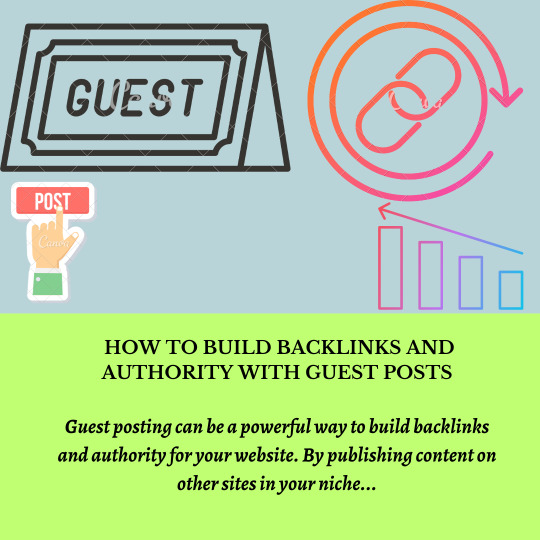
#seo #backlink #guespost
Step 1 : Identify Your Target Audience and Niche
The first step in guest posting is to identify your target audience and niche. You'll want to find websites that cater to the same audience as your own site, and that publish content related to your niche. You can start by conducting a Google search for keywords related to your niche, and then identifying websites that publish content on those topics.
Step 2: Research Potential Guest Posting Opportunities
Once you've identified your target audience and niche, it's time to research potential guest posting opportunities. You can start by creating a list of websites that you'd like to target for guest posts, and then conducting a thorough analysis of each site. Look for metrics like domain authority, traffic, and engagement, and assess the quality of the site's content and audience.
Step 3: Pitch Your Guest Post Ideas
After you've identified potential guest posting opportunities, it's time to pitch your guest post ideas. You'll want to create a list of potential topics that are relevant to the site's audience and that showcase your expertise. Craft a compelling pitch that highlights your credentials and the value that you can bring to the site's readers.
Step 4: Write a High-Quality Guest Post
If your pitch is accepted, it's time to write a high-quality guest post. Make sure that your content is well-researched, informative, and engaging. Use clear and concise language, and include plenty of relevant examples and data to support your points. Make sure that your post provides value to the site's readers, and that it aligns with the site's editorial guidelines and tone.
Step 5: Include a Link to Your Site
One of the main benefits of guest posting is the ability to include a link back to your site. Make sure that you include a link to your website within the body of your guest post, and that the link is relevant to the content of the post. You can also include a link to your site in your author bio, which should be included at the end of your post.
Step 6: Promote Your Guest Post
Once your guest post is published, it's time to promote it. Share the post on your social media channels and on your own website, and encourage your followers to read and share the post. Engage with the site's readers by responding to comments and answering questions, and continue to build relationships with the site's editors and contributors.
By following these six steps, you can build backlinks and authority with guest posts, and help to boost your website's search engine rankings and visibility. Remember to focus on creating high-quality content that provides value to the site's readers, and to build strong relationships with the site's editors and contributors. With persistence and effort, guest posting can be a powerful tool for growing your website's audience and authority.
5 notes
·
View notes
Link
Did you know that you can use the Back SEO Content Editor to easily boost your rankings? Check it out! The post How The Back SEO content editor boosts rankings (All the way to #1) first appeared on BackSEO .
0 notes
Text
What is Web Development?
Web development refers to the process of building and maintaining websites and web applications. It involves a variety of tasks, technologies, and methodologies to create functional, user-friendly online experiences. Here’s a breakdown of web development:
Key Components of Web Development
Front-End Development:
This is the part of web development that deals with the user interface (UI) and user experience (UX). It encompasses everything users see and interact with on a website.
Languages and Technologies:
HTML (HyperText Markup Language): The backbone of web content, used for structuring pages.
CSS (Cascading Style Sheets): Used for styling and layout, controlling how HTML elements are displayed.
JavaScript: A programming language that adds interactivity and dynamic features to websites.
Back-End Development:
This refers to the server-side of web development, where the functionality and logic of the website are managed. It involves databases, server configuration, and application logic.
Languages and Technologies:
Server-Side Languages: PHP, Python, Ruby, Java, and Node.js are commonly used for back-end development.
Databases: MySQL, PostgreSQL, MongoDB, and SQLite store and manage data.
Full-Stack Development:
Full-stack developers work on both the front-end and back-end of applications, handling all aspects of web development
The Web Development Process
Planning:
Define the project scope, goals, and requirements.
Conduct research to understand the target audience and competitors.
Design:
Create wireframes and prototypes to visualize the layout and user interface.
Focus on user experience to ensure the site is intuitive and easy to navigate.
Development:
Front-end developers write the HTML, CSS, and JavaScript to create the user interface.
Back-end developers set up servers, databases, and application logic.
Testing:
Perform various tests, including functional testing, usability testing, and performance testing, to identify and fix issues.
Deployment:
Launch the website on a web server and make it accessible to users.
Maintenance:
Regularly update the site, fix bugs, and improve features based on user feedback and analytics.
Frameworks:
Front-End: React, Angular, Vue.js.
Back-End: Express.js (for Node.js), Django (for Python), Ruby on Rails.
Content Management Systems (CMS): Platforms like WordPress, Joomla, and Drupal simplify content creation and management.
Development Environments: Tools like Visual Studio Code, Sublime Text, and Atom are popular code editors.
Importance of Web Development
Online Presence: In today’s digital world, businesses need a well-developed website to reach customers.
Functionality: Web development ensures that websites function smoothly and efficiently, providing a good user experience.
SEO Optimization: Good web development practices can improve a site’s visibility on search engines, attracting more traffic.
Conclusion
Web development is a crucial aspect of creating an effective online presence. By combining design, programming, and strategic planning, web developers create websites that meet user needs and business objectives. If you want to explore specific areas of web development further, feel free to ask!
more infromation:-
#www.fabvancesolutions.com#https://fabvancesolutions.com/#DigitalMarketingServices#GoogleSearchMarketing#SEOStrategy#fabvancesolutions#DigitalStrategy#GoogleImagesMarketing#OnlinePresence#GoogleMarketing#SearchEngineOptimization#DigitalAgency#GoogleVisibility#SEMExperts#GoogleResults#MarketingSolutions#GoogleDiscover#SocialMediaSEO#DigitalPresence#GoogleSuccess#ContentMarketing#GoogleRanking#DigitalInnovation
0 notes
Text
TubeBlog AI Review – Transform Any YouTube Video Into Blog Post In Seconds
Welcome to my TubeBlog AI Review. I’m excited to share something special with you! Content king these days in today’s fast paced digital world. Without a continuous flow of great, search engine optimized content for your audience, you won’t be able to stay ahead of the curve and expand your online presence. But, making this content can be time consuming and expensive. That is where TubeBlog AI comes in, a shiny new piece of the cutting edge that I’m told will cut your video into a fully SEO friendly blog post in seconds. This tool stands out even further by its own low, one time price that’s perfect for small business owners, bloggers, marketers, and content creators, who don’t want to spend more than they need to optimize their workflow.

In this review we will take a deep dive into TubeBlog AI, examining its benefits and shortcomings, as well as what makes it superior to other content automation tools that occupy a crowded market today. Don’t let this chance go by to help you boost your content creation process. However, the offer is valid only for a short period of time!
What Is TubeBlog AI?
TubeBlog AI is an innovative tool to create content on your blogs by converting the YouTube video into SEO friendly plain text and ready for your content blog. This cutting edge software makes the otherwise laborious video transcription and blog writing task simple – allowing content creators to automate their way to repurpose their video content into written form without any hand work whatsoever.
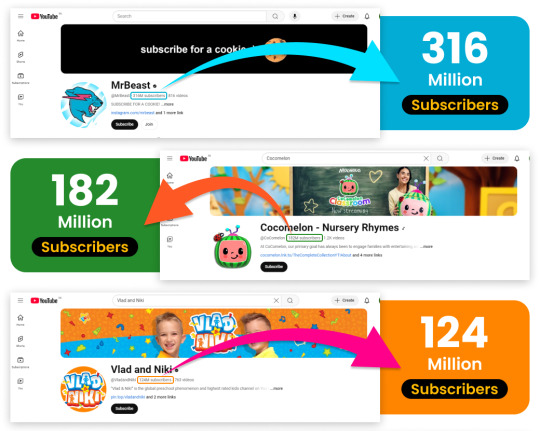
TubeBlog AI is focusing on automation and SEO and provides quality content that users can save time, gain more traffic to their websites and, at the same time, increase engagement with their audience. Users pay once and receive an easy to use interface free of any technical expertise. TubeBlog AI works with YouTube, and pulls content pulled directly from the video platform to turn it nicely structured blog posts designed for search engines.
TubeBlog AI Review: Overview
Product Creator: Loveneet Rajora
Product Name: TubeBlog AI
Launch Date: 2024-Oct-15
Launch Time: 11:00 EDT
Front-End Price: $17 (One-time payment)
Official Website: Click Here To Visit Official Salespage
Product Type: Tools And Software
Support: Effective Response
Discount: Get The Best Discount Right Here!
Recommended: Highly Recommended
Bonuses: YES, Huge Bonuses
Skill Level Required: All Levels
Discount Coupon: Use Code “EXCLSUIVETUBEAI” To Get 30$ OFF!
Refund: YES, 30 Days Money-Back Guarantee
TubeBlog AI Review: Key Features of TubeBlog AI
First To Market AI Tech Converts Any Viral YouTube Video Into 100% Fresh Google Friendly Blogs
Insert Any Keyword& Convert Into 100% SEO Optimized Blog In 3 EASY Clicks
Convert Any Podcast Or Pre Recorded Voice Message Into High Quality Blog Posts In Under 60 Seconds
Create Stunning Blogs In 250+ Languages Spoken Globally& Boost Audience Reach
Tap Into Billions Of YouTube Visitors& Make Them Your Own Customers Like A Pro
Use High-Quality, Copyright-Free Images, Videos, InfographicsTo Skyrocket Engagement
AI-Powered Title & Headline Generator To Get High Ranks On Major Search Engines
1 Click Sharing To Post These Traffic Sucking Blogs Directly On Your Existing Websites
Smartly Repurpose Most Viral YouTube Videos Or Your Own Videos Into Engaging Blogs
Easy To Use Advanced Text Editor To Customize Your Blogs In Seconds
Ensure Effortless Monetization With Premium Google AdSense Integration
Profit Instantly By Adding Your Own Affiliate Links Or Running Ads Inside Blogs
Precise Analytics Included For Measuring Performance & Boosting Readership
Inbuilt AI Scheduling Tech Automates Your Blog Posting For Maximum Readership
Turn Leads Into Buyers WITHOUT Wasting Time Or MoneyOr Doing Any Grunt Work Yourself
Get 10X More Traction By Sharing Your Stunning Blogs Anywhere You Like
Zero Blog Writing, Zero SEO Skills, Zero Third Parties & Zero Freelancers Needed
Limited Time Commercial License Included To Provide Red Hot Services
Nothing To Download, Install Or Customize – Get Started In Seconds
Limited Time Offer- Get Premium Bonuses Worth $16,858
Limited-Time Commercial License Included
Iron-Clad 30 Day Money-Back Guarantee Included
TubeBlog AI Review: How Does It Work?
TubeBlog AI Converts Any Viral YouTube Video, Keyword Or Podcast Into 100% SEO Optimized Blogs In Just 3 EASY STEPS
Step #1: Login
To get started, just login into this masterpiece & let artificial intelligence convert any YouTube video, podcast or any keyword into attention grabbing blog that your audience can’t overlook.
Step #2: Convert
Now, insert the URL of any viral YouTube video, any keyword, any podcast or any other video & watch our proprietary AI tech convert it into a stunning, 100% fresh Google friendly blog for any offer in any niche in a few clicks. Remember, no wasting hours manually writing blogs, searching current topics, or hiring third party platforms.
Step #3: Profit
Boom, you’re done. Now share these mind blowing blog posts on leading websites, major social media platforms or your own WordPress websites & see hordes of targeted leads flowing in like never before.
>>For More Details About TubeBlog AI Click Here<<
#TubeBlogAI#TubeBlogAIReview#ContentCreation#BloggingMadeEasy#AIForContent#YouTubeToBlog#AIContentCreator#DigitalMarketingTools#TimeSavingTools#BloggingTips#ViralTech
0 notes
Text
How to Choose the Best HubSpot Themes for Your Corporate Website

In today’s digital age, a company’s website is more than just a basic online presence; it’s a crucial part of its overall business strategy. A well-designed website helps build a brand, improve user experience, and drive business success.
HubSpot, a leader in inbound marketing and sales, offers a powerful Content Management System (CMS) that simplifies website creation and management. One key decision when using HubSpot is selecting the right theme for your site. Here’s why choosing the best HubSpot theme is critical for your business growth.
Benefits of a Website Built on HubSpot
A website built on HubSpot offers numerous advantages that can push your business to new heights:
Integrated Platform: HubSpot’s CMS seamlessly integrates with its marketing, sales, and service tools. This unified approach ensures your website is part of a larger strategy aimed at enhancing the customer experience.
Ease of Use: HubSpot’s drag-and-drop editor allows anyone to create and manage websites, even without coding skills. This gives your team the power to make updates quickly and easily.
Built-In SEO: HubSpot’s CMS includes SEO tools to help you optimize your site for search engines. It identifies issues, tracks performance, and improves site visibility, bringing in more visitors.
Scalability: As your business grows, your website needs to evolve. HubSpot’s CMS can easily scale with your business, allowing you to add features, pages, and content as needed.
Security and Reliability: Hosting your site on HubSpot includes SSL encryption, a Web Application Firewall, and security monitoring. These features protect your site from threats and ensure reliability.
Advanced Analytics and User Insights: HubSpot offers comprehensive analytics, from basic tracking to advanced user journey analysis. These insights help you create personalized, omni-channel marketing campaigns.
Why Choosing the Best HubSpot Theme Matters
The theme you select for your HubSpot website significantly influences both its appearance and functionality. Here are the key reasons why choosing the best theme is important:
Professional Look: A well-designed theme ensures your site looks polished and aligns with your brand image. A professional look boosts credibility and encourages user engagement.
Enhanced User Experience: High-quality themes prioritize user experience by offering clean layouts, fast content access, and mobile responsiveness, all of which can improve conversion rates.
Customization Flexibility: Premium themes offer extensive customization options, allowing you to adjust colors, fonts, and layouts to match your brand’s unique needs.
SEO Optimization: Top-tier themes are built with SEO in mind. Clean code and fast loading times, combined with HubSpot’s SEO tools, help your site rank higher in search engine results.
Ongoing Support and Updates: High-quality themes come with regular updates and customer support, ensuring your website stays up-to-date with the latest features and security measures.
Criteria for Selecting the Best HubSpot Theme
When picking a theme for your HubSpot website, consider the following factors:
Alignment with Business Goals: Choose a theme that aligns with your business objectives. For instance, an e-commerce site needs a theme that supports product listings and shopping carts.
Customization Options: Ensure the theme allows for flexibility in customization. You should be able to modify colors, fonts, and layouts to suit your brand.
Responsive Design: Select a theme that adapts to different screen sizes and orientations, ensuring your site looks great on desktops, tablets, and smartphones.
SEO-Friendly Features: Opt for a theme with built-in SEO optimizations like clean code and fast load times, as these directly impact your search rankings.
Reliable Support and Documentation: Choose a theme backed by solid customer support and comprehensive documentation. This can be invaluable when troubleshooting any issues.
Positive User Reviews: Check ratings and reviews of the themes in the HubSpot marketplace to ensure you choose a reliable and well-performing option.
Advanced Theme Recommendations: Siloh and Siloh Pro
Two top HubSpot themes that stand out are Siloh theme and Siloh Pro theme, both created by Nidish. These themes offer advanced features that make them perfect for businesses seeking a sleek, modern online presence.
Siloh is a flexible HubSpot theme with over 45 pre-designed modules, making it easy to build a variety of pages without custom development. It’s ideal for businesses that want a content-rich website with minimal effort.

Key Features of Siloh:
Drag-and-Drop Interface: Simplifies page creation and customization.
Brand Flexibility: Adapts seamlessly to your brand’s identity.
Responsive Design: Looks great on all devices, offering a consistent user experience.
Dual Page Versions: Two versions for every page offer unmatched flexibility.
Fast Performance: No more slow-loading pages, ensuring a smooth user experience.
Siloh Pro enhances the features of Siloh with added functionalities, making it perfect for corporate websites, agencies, and more.

Key Features of Siloh Pro:
Extended Customization: Offers more control over design and functionality.
Enhanced Performance: Optimized for faster load times and improved user experience.
Advanced Modules: Includes 50 additional modules for more complex page designs.
Priority Support: Comes with enhanced support for quick issue resolution.
Theme Switcher: Easily switch between light and dark themes to match your brand.
SEO Optimization: Designed with SEO best practices to help you rank higher.
Setup Support: Includes 4 hours of free setup assistance.
Both Siloh and Siloh Pro are scalable, responsive, and regularly updated. They offer a range of features that can help businesses grow, including the ability to switch between dark and light modes, slider modules, and pricing tables.
Conclusion
Choosing the right HubSpot theme is a vital step that can greatly impact your website’s performance. The theme you select not only enhances the look of your site but also improves functionality and SEO, leading to better user experiences and higher conversion rates.
HubSpot Premium themes like Siloh and Siloh Pro offer top-tier functionality and flexibility, making them excellent choices for businesses looking to establish a strong online presence. By considering your business goals, design preferences, and the factors outlined above, you can select the best HubSpot theme to support your website’s growth.
0 notes
Text
Web Developer
Becoming a Successful WordPress Website Developer: A Comprehensive Guide
WordPress, originally a blogging platform, has evolved into one of the most versatile and widely used content management systems (CMS) on the web. As a WordPress website developer, you have the opportunity to build everything from personal blogs to complex e-commerce sites. This guide will walk you through the essential skills, tools, and best practices needed to become a successful WordPress developer.
Understanding WordPress
WordPress powers over 40% of all websites globally, which underscores its popularity and utility. The platform is open-source, meaning anyone can contribute to its development and use it for free. There are two main aspects of WordPress development: front-end and back-end.
**Front-end Development**: This involves designing the user interface (UI) and ensuring a seamless user experience (UX). It includes working with HTML, CSS, JavaScript, and frameworks like React or Vue.js to create visually appealing and responsive designs.
**Back-end Development**: This focuses on the server-side of a website, including database management, server configurations, and application logic. Proficiency in PHP (the core language of WordPress), MySQL, and other back-end technologies is crucial.
Essential Skills for WordPress Developers
To excel as a WordPress developer, you need a blend of technical skills and an understanding of the platform’s ecosystem.
1. **Proficiency in HTML, CSS, and JavaScript**: These are the building blocks of web development. HTML structures your content, CSS styles it, and JavaScript makes it interactive.
2. **PHP and MySQL**: Since WordPress is built on PHP and uses MySQL for database management, knowledge of these technologies is fundamental. PHP handles the dynamic content, while MySQL manages the data.
3. **Understanding of WordPress Core**: Familiarize yourself with the WordPress core software, its file structure, and the hooks and filters that allow you to extend its functionality.
4. **Theme and Plugin Development**: Learn to create custom themes and plugins. Themes control the website’s appearance, while plugins extend its functionality. Mastering both can set you apart as a developer.
5. **Responsive Design Principles**: Ensure that websites are mobile-friendly. Use frameworks like Bootstrap or CSS media queries to create designs that work on various devices.
6. **SEO Best Practices**: Implement search engine optimization techniques to improve website visibility. This includes clean code, fast load times, and proper use of tags.
7. **Version Control/Git**: Version control systems like Git help manage changes to your codebase. They are essential for collaboration and maintaining project history.
8. **Security Best Practices**: Protect websites from vulnerabilities by following security best practices. Regularly update themes, plugins, and WordPress core, use secure passwords, and implement SSL.
Development Tools and Resources
To streamline your development process, leverage these tools and resources:
1. **Local Development Environments**: Tools like XAMPP, MAMP, or Local by Flywheel allow you to build and test websites locally before deploying them.
2. **Code Editors**: Use robust code editors like Visual Studio Code, Sublime Text, or Atom. These editors offer features like syntax highlighting, auto-completion, and extensions that enhance productivity.
3. **Browser Developer Tools**: All major browsers come with built-in developer tools for debugging and optimizing web pages.
4. **Online Learning Platforms**: Websites like Udemy, Coursera, and freeCodeCamp offer courses on WordPress development and related technologies.
5. **WordPress Codex and Developer Handbook**: The official WordPress documentation is a treasure trove of information. It includes guides, references, and best practices for developers.
Best Practices in WordPress Development
Adhering to best practices ensures that your WordPress sites are robust, maintainable, and scalable.
1. **Follow Coding Standards**: WordPress has established coding standards for PHP, JavaScript, HTML, and CSS. Following these standards ensures your code is readable and consistent with the wider WordPress community.
2. **Use Child Themes**: When customizing themes, always use a child theme. This allows you to update the parent theme without losing your modifications.
3. **Minimize Plugin Usage**: Only use necessary plugins. Too many plugins can slow down your site and increase security vulnerabilities.
4. **Optimize Performance**: Implement performance optimization techniques such as caching, image optimization, and minimizing HTTP requests. Tools like WP Super Cache and W3 Total Cache can help.
5. **Regular Backups**: Regularly back up your site to prevent data loss. Use plugins like UpdraftPlus or BackupBuddy to automate this process.
6. **Accessibility**: Ensure your websites are accessible to users with disabilities. Follow the Web Content Accessibility Guidelines (WCAG) to make your site inclusive.
#### Staying Current
The web development field is constantly evolving. To stay ahead, continuously update your skills and knowledge:
1. **Follow Industry Blogs and Forums**: Websites like Smashing Magazine, CSS-Tricks, and the WordPress.org forums provide valuable insights and updates.
2. **Attend Conferences and Meetups**: Participate in events like WordCamps and local meetups to network with other developers and learn about the latest trends.
3. **Contribute to the Community**: Contributing to WordPress core, themes, or plugins can enhance your skills and reputation. It’s also a great way to give back to the community.
4. **Experiment with New Technologies: Stay curious and experiment with new frameworks, libraries, and tools. This keeps your skill set diverse and adaptable.
Conclusion
Becoming a successful WordPress website developer requires a solid foundation in both front-end and back-end technologies, a deep understanding of the WordPress platform, and a commitment to continuous learning and adherence to best practices. By honing your skills, utilizing the right tools, and staying engaged with the community, you can build powerful, scalable, and user-friendly websites that stand out in the digital landscape. Whether you are developing personal blogs, business websites, or complex e-commerce platforms, the opportunities within WordPress development are vast and rewarding.
0 notes
Text
How do I increase quality backlinks in SEO?
Backlinks remain a cornerstone of any effective Search Engine Optimization (SEO) strategy. These are links from external websites that point back to your site, signaling to search engines like Google that your content is credible, valuable, and worth ranking higher. However, not all backlinks are created equal. Quality backlinks – those from reputable, relevant, and authoritative websites – are crucial for improving your SEO performance.
This article delves into strategies to increase quality backlinks and explains why SEOeShop is one of the best platforms to help you achieve this goal.
Why Quality Backlinks Matter
Before diving into the strategies for building quality backlinks, it's important to understand why they're so essential to SEO. Search engines like Google use backlinks as a primary ranking factor. When a website links to your content, it acts as a vote of confidence, essentially telling search engines, "This site has valuable information." The more quality backlinks you have, the more likely your site is to rank higher in search engine results pages (SERPs).
But remember, the key here is "quality." Backlinks from low-quality, irrelevant, or spammy sites can do more harm than good, potentially leading to penalties from Google. High-quality backlinks, on the other hand, come from reputable, authoritative websites and can significantly improve your site's domain authority, organic traffic, and keyword rankings.
How to Increase Quality Backlinks
1. Create High-Quality, Shareable Content
The foundation of any successful backlink strategy is high-quality content. No one will want to link to your site if the content is poorly written, irrelevant, or lacking in substance. Here’s how you can create content that naturally attracts backlinks:
Original Research and Data: People love linking to unique research, case studies, or data. If your content includes something new and insightful, other websites will naturally want to reference it.
Long-Form, In-Depth Articles: Detailed, long-form articles that comprehensively cover a topic tend to perform better in attracting backlinks. These pieces are considered more authoritative and valuable.
Infographics and Visual Content: Well-designed infographics, charts, and other visual content are often shared and linked to by other sites. Visual content is engaging and simplifies complex information, making it attractive to others.
How-To Guides and Tutorials: Step-by-step guides that offer practical advice or solutions to problems are another excellent way to attract backlinks. These are evergreen pieces of content that people will link to for years.
2. Guest Blogging
Guest blogging on reputable sites within your niche is a tried-and-true method of acquiring high-quality backlinks. The key to effective guest blogging is to target websites that are not only authoritative but also relevant to your industry. Here’s how to get started:
Identify High-Authority Blogs: Use tools like Ahrefs or SEMrush to identify blogs with high domain authority in your niche.
Pitch Relevant Topics: Ensure that the topics you pitch are relevant to the target blog’s audience. This not only increases your chances of getting published but also ensures the backlinks you acquire are valuable.
Include Natural Backlinks: When writing guest posts, include backlinks to relevant content on your website. Make sure these links are natural and not forced; otherwise, they may be rejected by the editor.
3. Leverage Broken Link Building
Broken link building is a powerful technique where you find broken links on other websites and offer your content as a replacement. Since broken links harm user experience and SEO, most webmasters are happy to replace them with a relevant, working link. Here’s how you can do it:
Find Broken Links: Use tools like Ahrefs, Screaming Frog, or Check My Links to identify broken links on relevant, high-authority websites in your niche.
Reach Out to Webmasters: Once you’ve identified broken links, contact the site’s webmaster or editor. Politely inform them about the broken link and offer your content as a replacement.
Provide Value: Ensure that the content you’re suggesting as a replacement is high-quality and relevant to the original link.
4. Reach Out to Influencers and Industry Experts
Building relationships with influencers and experts in your industry can be a highly effective way to earn quality backlinks. Here’s how you can go about it:
Collaborate on Content: Collaborate with influencers or experts on co-authored content, interviews, or round-ups. When they share or link to this content, you gain a high-quality backlink.
Request a Mention: If you’ve created a valuable piece of content, don’t hesitate to reach out to influencers and ask if they’d consider sharing or linking to it.
Offer Testimonials: Many businesses are happy to provide backlinks in exchange for testimonials or reviews. Reach out to companies whose products or services you’ve used and offer to provide a testimonial in exchange for a link back to your website.
5. Get Listed in Resource Pages
Resource pages are curated lists of valuable links on a particular topic. Many high-authority sites maintain these pages, offering an excellent opportunity for backlink acquisition. To get listed:
Find Relevant Resource Pages: Use Google search queries like "intitle" + your industry to find relevant resource pages.
Reach Out to the Webmasters: Once you’ve found relevant resource pages, reach out to the webmaster and suggest your content as an addition.
6. Monitor Your Competitors' Backlinks
Another effective method is to keep track of where your competitors are getting their backlinks. Tools like Ahrefs, Moz, or SEMrush allow you to analyze your competitors' backlink profiles, helping you identify potential opportunities. Once you know which sites are linking to your competitors, you can reach out to them and offer even better content or additional resources.
Why SEOeShop is One of the Best Platforms to Increase Quality Backlinks?
Building quality backlinks can be time-consuming and challenging, especially when you’re managing other aspects of SEO, like content creation, keyword optimization, and technical SEO. This is where SEOeShop comes in. It’s a leading platform that helps businesses and marketers acquire quality backlinks at competitive rates, providing a comprehensive solution for those looking to boost their SEO rankings.
1. Diverse Backlink Packages
SEOeShop offers a wide range of backlink packages to suit different needs and budgets. Whether you’re a small business or a large enterprise, SEOeShop provides tailored solutions to fit your requirements. Their diverse offerings include:
Guest Post Links: SEOeShop facilitates guest posts on high-authority websites, helping you gain quality backlinks.
Niche-Specific Links: You can acquire links from websites that are relevant to your industry, ensuring higher relevance and authority in the eyes of search engines.
Contextual Links: These are links embedded within the content, making them more natural and valuable compared to footer or sidebar links.
2. Manual Outreach for High-Quality Links
SEOeShop prides itself on its manual outreach process, ensuring that all backlinks acquired are genuine and from reputable sources. They don’t rely on automated systems, which often result in low-quality or irrelevant links. Instead, they carefully vet each backlink opportunity to ensure it meets the highest standards.
3. Transparency and Reporting
One of the main reasons SEOeShop stands out is its transparency. You receive detailed reports on the backlinks that have been acquired, including the domain authority of the linking sites, the anchor text used, and where the links are placed. This allows you to monitor the effectiveness of your backlink strategy and make adjustments as needed.
4. Affordable Pricing
Compared to other platforms that offer similar services, SEOeShop provides high-quality backlinks at affordable prices. This makes it an ideal solution for businesses of all sizes looking to improve their SEO without breaking the bank.
5. Proven Results
With a track record of helping businesses improve their rankings and increase organic traffic, SEOeShop has established itself as one of the most reliable platforms for backlink acquisition. Their clients consistently report improvements in search engine rankings, domain authority, and overall site performance after using their services.
Conclusion
Building quality backlinks is essential for improving your website’s SEO performance. While there are many strategies you can implement to acquire these links, using a platform like SEOeShop can streamline the process and ensure that you’re getting the best possible results. With diverse packages, manual outreach, transparency, and affordable pricing, SEOeShop stands out as one of the best platforms for increasing quality backlinks.
Investing in quality backlinks will not only boost your SEO but also strengthen your online presence, helping you achieve long-term success in the digital landscape.
0 notes