#Best Monitoring Software
Explore tagged Tumblr posts
Text

Best Computer Monitoring Software | Mobistealth
If you are looking for the Best Computer Monitoring Software? Mobistealth Computer Tracking Software for Windows and MAC is your All-in-One solution. Our advanced yet incredibly easy-to-use Desktop Monitoring Software keeps you informed and in control by sending information to your Mobistealth user account, such as:
Mobistealth Software to Monitor PC provides you with very cost-effective and easy-to-use software for monitoring the activities of your kid's computers. Every feature in Mobistealth is designed to provide you with the relevant data you need to stay informed and in control. From the moment the activity monitoring software is installed on the computer you want to track, it begins recording and relaying information directly to your Mobistealth user account which you can access 24/7 from anywhere on the planet.
Visit us: https://www.mobistealth.com/pc-monitoring-software
#Best Computer Monitoring Software#Computer Monitoring Software#Monitoring Software#Best Monitoring Software
0 notes
Text
ipads are legitimately a great option at this point for drawing tablets and it infuriates me to no end that apple isn't completely pivoting to this market. Imagining an 18" ipad that can actually connect to a computer or that can run macOS apps while still having an enjoyable UX using the apple pencil for navigating (which is VERY POSSIBLE) has me losing my mind.
#apple bad etc but like all tech companies bad and apple has the distinct advantage of generally providing a really satisfying and easy UX#while also having the most satisfyingly designed hardware#they had a software called sidecar where you can use your ipad as a second monitor for your mac#and it's a fucking incredible concept but unfortunately it doesn't run very well#and they haven't really tuned the ipad to interact well with macOS apps#but like THEY COULD EASILY#and probably could capture a huger percentage of the digital arts market than they already have#because listen. Wacom. Makes ok stuff but dealing with the DRIVERS#And like an ipad basically is apple's drawing tablet line at this point#like no matter how much they try to be like ohhh its for everything#its best uses are visual arts and roblox and like. Theyre obviously marketing towards the artists with the ipad pro#and theres this whole identity crisis the ipad has#where apple intentionally kneecaps it in order to keep the divide between iPad and macbook discrete#But i feel like they just need to really play into the ipad as drawing tablet/accessory to mac
3 notes
·
View notes
Text

Best Employee Monitoring Solution | Kriptone | Kntrol
#best employee time tracking software#Real-time monitoring software#it security services company#Data loss prevention solutions#Endpoint security#IT cyber security services#Data loss protection#Web Tracking
1 note
·
View note
Text
Understanding CAD Computer Requirements: Essential Guide for Optimal Performance
If you’re diving into the world of Computer-Aided Design (CAD), ensuring that your system is properly equipped to handle the demands of software like AutoCAD is crucial. Whether you are an architect, engineer, or designer, having the right hardware and software configuration will not only improve your workflow but also guarantee smoother performance and better results. In this blog, we’ll walk through the key computer requirements for running AutoCAD and other CAD software smoothly.

Why Understanding CAD Computer Requirements Matters
Running CAD software efficiently requires more than just having a standard computer. CAD applications, especially AutoCAD, are resource-intensive and demand high computing power. Without a suitable setup, you might experience lagging, crashes, or long rendering times that could affect productivity. Understanding these requirements ensures that your system is up to the task and can handle the software’s robust functionalities without compromising performance.
Key CAD Computer Requirements for Optimal Performance
1. Processor (CPU): The Brain of Your CAD System
The processor is the heart of your CAD system. CAD software requires a multi-core processor to handle complex calculations and data. AutoCAD, for example, performs better on processors that can handle multiple tasks at once.
Recommended: A multi-core processor, ideally with 4 or more cores, such as Intel i7/i9 or AMD Ryzen 7/9.
Minimum: Intel Core i5 or AMD Ryzen 5 (6th generation or newer).
Choosing a higher-end processor will significantly enhance your CAD experience, especially when working with complex designs or large files.
2. Graphics Card (GPU): Visuals and Rendering Performance
The graphics card is crucial for rendering 3D models and visualizing designs in AutoCAD. A powerful GPU will ensure smooth navigation, rendering, and model manipulation in both 2D and 3D spaces.
Recommended: NVIDIA GeForce RTX Quadro series or AMD Radeon Pro series.
Minimum: NVIDIA GeForce GTX or AMD Radeon RX series.
For demanding 3D modeling tasks, consider upgrading to a workstation-grade GPU like the NVIDIA Quadro series, which is optimized for professional CAD workflows.
3. Memory (RAM): Smooth Multitasking
When working with large files or running multiple applications, ample RAM is necessary to avoid system slowdowns or crashes. CAD software requires significant memory to store large drawings, 3D models, and complex calculations.
Recommended: 16GB or more of RAM.
Minimum: 8GB of RAM.
For more intensive CAD tasks or multitasking (like running AutoCAD with other software), investing in 32GB or more of RAM is ideal.
4. Storage: Quick Access to Large Files
CAD designs often involve large files that need fast access and ample storage space. A slow hard drive can create bottlenecks when loading files or saving work, hindering your productivity. Opting for an SSD (Solid-State Drive) will significantly improve file loading times and overall system responsiveness.
Recommended: 512GB or higher SSD for storage.
Minimum: 256GB SSD or a 1TB HDD (though SSD is always recommended).
For the best performance, SSDs should be used for the operating system and primary software installation, while larger HDDs can be used for archival purposes.
5. Display: Crisp and Accurate Visualization
A high-resolution display is essential for accurately visualizing detailed designs and models. AutoCAD users often work with intricate 2D and 3D elements, making a large, high-resolution monitor an essential component of the setup.
Recommended: A 24” or larger screen with 1920x1080 resolution (Full HD) or higher, ideally with IPS technology for better color accuracy.
Minimum: 21” screen with 1920x1080 resolution.
For better productivity, you may even consider a dual monitor setup to increase workspace and improve multitasking efficiency.
6. Operating System: AutoCAD Compatibility
The operating system you use can impact the compatibility and performance of your CAD software. AutoCAD supports both Windows and macOS, but Windows remains the dominant platform for CAD applications due to better driver support and compatibility.
Recommended: Windows 10 64-bit (or newer), or macOS Mojave 10.14 or later.
Minimum: Windows 8.1 (64-bit) or macOS High Sierra 10.13 or later.
For those using Windows, make sure to keep your OS updated to take advantage of the latest performance and security enhancements.
7. Internet Connection: Cloud Integration and Updates
While not a direct hardware requirement, a reliable internet connection is important for downloading software updates, using cloud-based storage, and collaborating on projects. AutoCAD’s cloud integration features, such as AutoCAD Web and AutoCAD Mobile, rely on internet connectivity for seamless operation.
Recommended: Stable broadband connection with speeds of at least 10 Mbps.
Minimum: Basic internet connection for updates and cloud features.
Additional Tips for Optimizing Your CAD System
Ensure Regular Software Updates: Keeping your AutoCAD software and drivers up to date ensures compatibility and optimizes performance.
Consider External Storage for Backup: Large CAD files can quickly fill up your system’s storage, so having an external drive or cloud storage option for backup and archiving is a good idea.
Use CAD-Specific Peripherals: A high-quality mouse and keyboard designed for CAD work can enhance precision and reduce strain during long working hours.
Conclusion
Setting up a system to run AutoCAD and other CAD software efficiently isn’t just about meeting the bare minimum requirements — it’s about ensuring that your system can handle complex design tasks without compromising on speed or performance. By investing in a high-performance processor, powerful graphics card, sufficient RAM, and an SSD for fast storage, you’ll experience smoother, more efficient CAD workflows.
To learn more about AutoCAD system requirements, be sure to check out Virto Solar’s AutoCAD System Requirements page. This guide will help you make the right decisions for your setup, ensuring that your CAD design work is always at its best.
Are you ready to upgrade your system for seamless CAD experiences? Make sure your system is optimized for success with the right components, and get started on your next project with confidence!
#AutoCAD System Requirements#Best Computer for AutoCAD#AutoCAD Hardware Requirements#Computer Requirements for CAD Software#Optimal PC for AutoCAD#CAD System Configuration#CAD Design Computer Specifications#Best Graphics Card for AutoCAD#Recommended Processor for AutoCAD#AutoCAD RAM Requirements#Storage Requirements for AutoCAD#AutoCAD Performance Optimization#How to Choose a Computer for AutoCAD#AutoCAD PC Setup Guide#Best Workstation for AutoCAD#AutoCAD Compatible Hardware#Laptop for AutoCAD#Solid-State Drive for AutoCAD#AutoCAD 3D Modeling Requirements#AutoCAD 2025 System Requirements#How Much RAM for AutoCAD#Best Monitor for CAD Design#AutoCAD Operating System Requirements#AutoCAD Graphic Cards Comparison
0 notes
Text

How to Use Data and Research in CSR Planning with TechCSR
Beyond enhancing brand reputation, effective CSR initiatives create tangible benefits for society. With TechCSR, companies can harness the power of data and research to plan, monitor, and evaluate their CSR initiatives efficiently, ensuring that their efforts generate measurable impact.
#Csr Software#Corporate Social Responsibility Csr Software#Csr Software Meaning#Csr Software Companies#Csr Software Tools#Csr Software Solution#Csr Software Development#Best Csr Software#What Is a Csr Software#Crm Software Explanation#Csr In Software Engineering#Software For Csr#Gis Based Csr Management#Csr Reporting Software#Csr Monitoring Software#Csr Tracking Software#Csr Management Software#Csr Management System#Csr Management App#Corporate Social Responsibility Software#Csr Management Platform
0 notes
Text
Employee productivity monitoring software enables With features like real-time tracking, reporting, and performance analytics, this software supports transparent productivity management while helping remote teams stay focused, engaged, and aligned with business goals.
#employee productivity tracking software#software to track employee productivity#track employee productivity software#employee monitoring productivity software#best employee productivity software
0 notes
Text
Boost Team Efficiency with ONEMONITAR
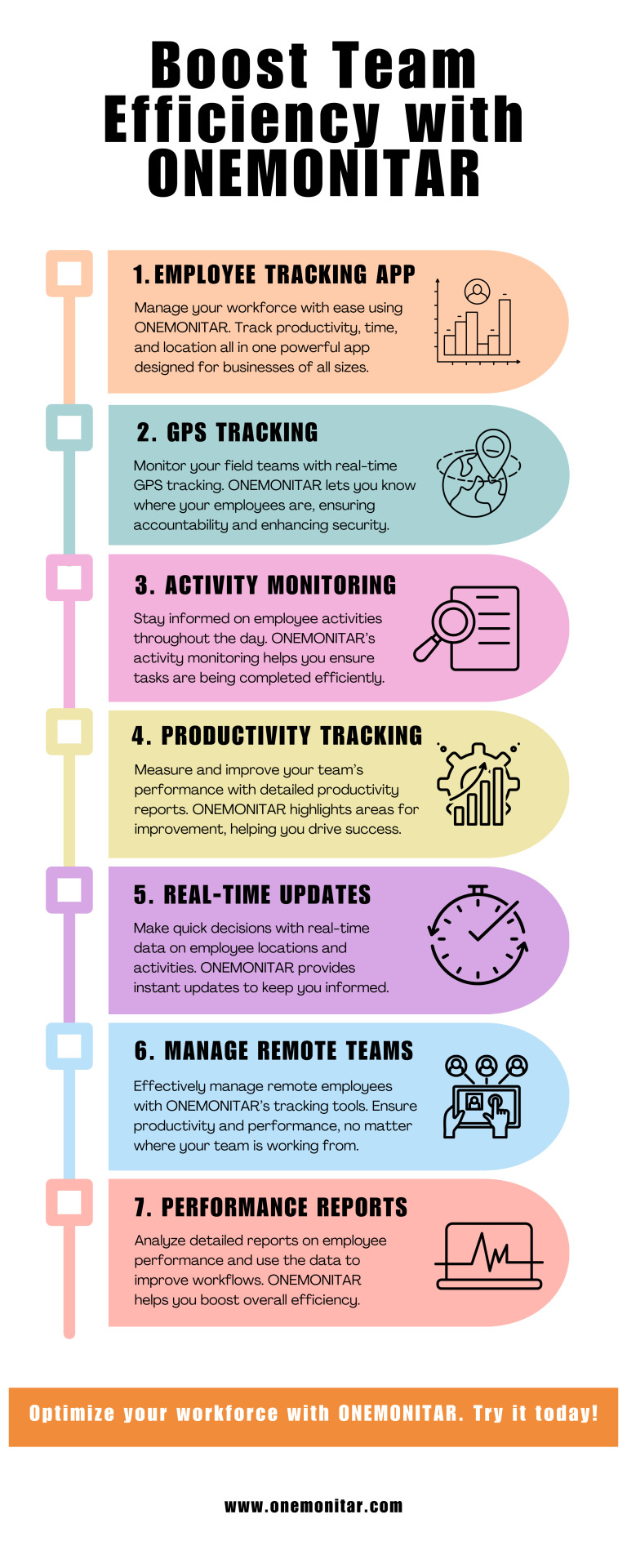
Looking for an efficient way to manage your team and boost productivity? Check out ONEMONITAR's employee tracking app infographic! Discover how you can easily track employee activities, monitor GPS locations, and get real-time updates—all from one app. Whether you're managing a remote team or need detailed performance reports, ONEMONITAR helps you stay on top of your workforce and improve results.
Boost your business performance today with ONEMONITAR!
#Best employee tracking app#Employee monitoring software#GPS employee tracking app#Employee activity monitoring app#Employee productivity tracking app#Employee tracking app for Android#Remote employee tracking app#Real-time employee tracking app#Employee location tracking app#Employee tracking software for small business#Employee performance tracking app#Mobile employee tracking app
0 notes
Text
How to Unlock Project Milestones via Employee Tracking Software?
Are you tired of project delays and missed deadlines? Do you struggle to strategize workflows, prioritize tasks, and predict project timelines? If your answer to these questions is yes, it's time to say goodbye to your old manual project management method and switch to automation with accurate data from employee real-time tracking software. It can help managers streamline resource allocation, track project progress, and ensure every employee stays aligned with the project's goal.
Imagine having a crystal-clear view of the progress of every task, every hour of the day. Well, it's possible with project management software India removes hassles of guesswork and empowers managers to predict accurate project timelines budget, and foster client satisfaction with optimal work delivery. By monitoring employee activities, you gain invaluable insights into workflow efficiency, identify potential bottlenecks, and make data-driven decisions to keep your projects on track.
But how can these strategies unlock project milestones? Don’t worry, employee real-time tracking software will help empower your team with the right resources and insights. By leveraging comprehensive visibility into project progress, you can foster a culture of accountability and collaboration. Employees are more engaged when they know their contributions directly impact the project's success.
Why Do You Need Employee Real-Time Tracking Software Important for Project Management?
Employee real-time tracking software serves as a core solution for managing diverse remote projects for businesses. By consistently recording time spent on each task by your employees, you can access insights and compare varied data points to continuously improve business operations, address bottlenecks, and boost work efficiency, uncovering your next project milestone.
1. Accurate Project Estimation and Budgeting
Predictive Analytics: By evaluating historical time data through project management software India, project managers can create more accurate estimates regarding deadlines, budgets, and more for future projects.
Effective Resource Allocation: Understanding how much time is spent on different tasks through employee work tracking system, helps organizations to optimize resource allocation and prevent overstaffing or understaffing.
2. Enhanced Project Visibility and Control
Real-time Project Monitoring: A time tracking system for employees enables managers to continuously monitor a project’s progress without manually following up with team members and identifying potential bottlenecks or delays before it gets too late.
Project Risk Mitigation: By understanding where time is spent, project managers can proactively address risks and challenges by utilizing insights from project management software India.
Improved Decision-making: Data-driven insights from employee real-time tracking software help managers make informed decisions about resource allocation, task prioritization, and project timelines.
3. Increased Team Productivity and Efficiency
Prioritizing Tasks: Identifying time-consuming tasks by tracking employee’s activities through employee work-tracking system helps managers prioritize work and task delegation effectively.
Identify Project Inefficiencies: Evaluating time spent on different tasks can help you uncover areas where your workflow can be streamlined to speed up output delivery, foster swift submissions, and drive better results.
Improve Time Management: Incorporating a time tracking system for employees helps managers streamline processes, avoid approval delays, adjust resource allocation, and encourage team members to prioritize practical tasks to manage time for the project and drive efficiency at the right time.
4. Improved Client Communication
Transparent Billing: Employee work tracking system will equip your organization with detailed project information for client billing, ensuring transparency and trust.
Enhanced Project Profitability: Evaluating time spent on different projects will help you identify further potential of project profits and aspects causing losses in your project.
Fosters Client Satisfaction: When you meet project deadlines through project management software India and stay within the budget, your organization is bound to experience enhanced client satisfaction, ultimately boosting your business reputation and unlocking milestones effortlessly.
5. Performance Evaluation and Team Optimization
Better Employee Performance: By leveraging data from a time tracking system for employees, managers assess individual and team performance, to identify their strengths and areas for improvement. This will help you optimize resource allocation in the case of urgent requirements.
Workload Balance: Evaluating the time spent by different team members assists managers in ensuring that the workload is distributed equally for streamlined operations.
Effective Talent Management: Identifying high-performing individuals by comparing and analyzing through reports and detailed data analytics can help you retain your employees with a positive environment and expand the team as per upcoming project opportunities to prevent overutilization of your limited squad. https://www.youtube.com/embed/c0DIn5MkjxI
Top Practices to Unlock Project Milestones with Employee Real-Time Tracking Software
Are you tired of experiencing delayed submissions and missed milestones? Well, not anymore! A centralized solution like employee real-time tracking software can help you identify where your team is at every moment. Using insight data, you can optimize workflows, identify bottlenecks, and drive better outcomes. Let's dive into the top practices to transform your project management strategy.
1. Define Clear Project Scope and Expectations
If your goal is to uncover project milestones for your company, then as an initial stage manager, you must focus on defining goals for every project. This must look like identifying every big target. What are you looking to achieve with those targets?
Next, move to defining your project's scope, like setting specific boundaries to streamline the process for your team. What solutions are clients expecting? What are their expectations and restrictions? And what will lead to project success?
As a manager, your focus must remain on setting realistic targets and limits so that your remote team can prioritize tasks efficiently. However, you must ensure that these objectives meet your business goals and the caliber of your team. A project management software India can help you align your project objectives, with other strategies like resource allocation, improving productivity levels, and more.
2. Establish an Effective Project Strategy
Without a clear-crystal project plan, keeping employees aligned with project objectives and improving workflows may be challenging. Hence, focus on breaking down tasks and specific milestones to get a complete picture as a detailed checklist for your project management procedure. This will help you understand what you need for every project? How can you reach this goal?
The next step includes optimizing resource allocation. Leverage a robust time tracking system for employees to delegate accurate tasks to your employees, ensure every employee stays aligned with specific deadlines and objectives, and enhance results. Moreover, this solution is like having a tracker that updates with completion at each stage.
Do not neglect risk assessment and implement the right strategies. Using insightful data from previous projects, identify potential risks for upcoming projects and incorporate accurate strategies to overcome them. These can include repetitive delays due to unaligned workflows, gaps in communication, losing clients or missing project opportunities due to imbalanced workload distribution, and more challenges.
3. Fostering Team Collaboration and Communication
Open communication is the key secret to achieving successful project management. It fosters conveying accurate objectives, expectations, and project strategies, building trust, and collaborating among remote team members.
Managers can ensure that every team member stays on the same page by accessing real-time visibility into task allocation, progress, and workload through employee real-time tracking software. This transparency eliminates guesswork, prevents bottlenecks, and empowers teams to make informed decisions.
Furthermore, regular check-ins can greatly impact maintaining project momentum. These touchpoints ensure that every team member is kept informed and engaged with the goal. A centralized communication application helps managers and employees resolve small queries in real time and avoid rework, saving time and effort for the entire team.
4. Track & Improve Project Progress Promptly
Think of employee real-time tracking software as your comprehensive navigator. It's like having a virtual guide who helps you identify bottlenecks and offers insights to resolve challenges in real time. By regularly monitoring your team's progress, you can identify potential roadblocks at the early stage. This proactive approach enables timely submissions and eliminates costly delays.
Moreover, this system offers comprehensive insights into your team's performance, helping you spot when to change the plan or when to adjust your strategy. Think of it as a dynamic roadmap that adapts to the evolving trends. By using these insights, you can unlock key project milestones.
A project management solution enables businesses to transform complex projects into manageable steps, ensuring that your team stays focused and motivated with streamlined workflows.
5. Improve your Business Operations Consistently
Post-project reviews are an important aspect of driving enhanced business growth. A robust project management and employee work tracking system like TrackOlap will help you capture bottlenecks in the strategies of your diverse projects and identify common patterns or trends causing inefficiency in the process.
Transform these insights into actionable steps to uncover a set of milestones effectively. By leveraging the data-driven reports from previous project workflows, you are more likely to prevent repeating mistakes and make improvements to upscale your business.
Moreover, TrackOlap helps organizations overcome procrastination and promptly implement potential opportunities. This proactive approach to improvement enhances project outcomes and accelerates your business for long-term success.
Final Takeaway
By integrating robust employee real-time tracking software into your system, you can monitor your employees' activities, identify bottlenecks, adjust project strategies, spot potential opportunities, and identify common patterns or trends indicating chances of upward curve to ensure you establish business operations that not only drive efficiency but unlock significant project milestones.
Sounds too good to be true? Contact our team to explore more about the features of our project management system today!
#best time tracking software#employee time tracking software#time tracking software#employee tracking#employee tracking app#employee monitoring software#employee tracking software#business automation software#employee time tracking#sales automation software
0 notes
Text
How can virtual contact centers maintain productivity standards when employees work from home?
Maintaining productivity standards in virtual contact centers when employees work from home can be challenging, but with the right tools and strategies, it's entirely achievable.
Clear Communication: Establishing clear communication channels is crucial. Regular check-ins, virtual meetings, and updates ensure that everyone is on the same page, minimizing misunderstandings and delays.
Performance Monitoring: Monitoring employee performance is essential to maintaining productivity. This is where CollaborationRoom shines. Their remote work collaboration software provides call centers with real-time insights into employee performance, enabling managers to identify areas that need improvement and provide timely feedback.
Setting Expectations: Clearly defined goals and expectations help employees understand their responsibilities, even when working remotely. This includes setting KPIs, deadlines, and quality standards.
Training and Support: Continuous training ensures that employees are up-to-date with the latest tools and techniques. CollaborationRoom's software also supports ongoing development by providing analytics that highlight skill gaps, allowing for targeted training.
Leveraging Technology: Utilizing advanced tools like CollaborationRoom's call monitoring software can help maintain productivity by offering features like automated reporting, real-time alerts, and detailed performance analytics. These tools ensure that managers can keep track of productivity levels, even in a remote setting.
By implementing these strategies and leveraging the right technology, virtual call center software can maintain high productivity standards, ensuring efficient and effective operations.
#remote work management software#work from home contact center collaboration tools#call center workforce management software#best call center collaboration software#leading wealth management platforms in the usa#call center call monitoring software#contact center software solutions
0 notes
Text
Boost Your Brand with Online Reputation Management
Get Reviews Digitally offers the Best Online Reputation Management Services designed to help businesses improve their brand image, manage customer feedback, and grow trust by using powerful reputation management solutions tailored to your needs.

#Review Management Software#Reputation Management Software#Online Review Management#Review Management Platforms#Google Review Software#Customer Review Software#Google Review Management Software#Customer Review Management Software#Review Software For Business#Google Review Management Services#Reputation Management Platform#Online Review Management Tool#Online Review Management Software#Online Reputation Management Software#Business Review Software#Best Online Reputation Management Services#Reputation Management System#Review Platforms For Businesses#Reputation Monitoring Software#Get Online Reviews For Your Business
0 notes
Text
#appointment booking software#Automate Healthcare Business#best clinical software#ehr software#Electronic Medical Records Software#emr software#health software#healthcare appointment Booking system#Healthcare CRM Software#Healthcare management software#Healthcare management system#Medical Billing Software#Medical Practice Management Software#online Appointment booking software#Online Appointment Scheduling Software#online consulting software#Patient Appointment booking software#Patient Management Software#personal medical records software#practice management software#Remote consulting Software#Remote patient monitoring software#Telemedicine Software#veterinary clinic software#Virtual care software#WhatsApp Automation clinic#WhatsApp Automation Marketing#WhatsApp Business for Clinic
1 note
·
View note
Text
Top 10 Benefits of Employee Screen Monitoring for Businesses in 2025

In the rapidly evolving business landscape of 2025, employee screen monitoring has become a critical tool for organizations striving to enhance productivity, security, and overall operational efficiency. As companies embrace remote work and hybrid models, the need for effective monitoring software has never been greater. Here are the top 10 benefits of employee screen monitoring software for businesses in 2025.
1. Improved Productivity
One of the most significant benefits of employee screen monitoring software is its ability to improve productivity. By tracking employees' activities in real-time, employers can gain valuable insights into how time is being spent during work hours. Monitoring tools can identify time-wasting activities, such as excessive social media use, and help employees stay focused on their tasks. With detailed reports on activity, managers can provide constructive feedback and make necessary adjustments to optimize workflow. This leads to greater efficiency and higher output across the organization.

2. Enhanced Security
With increasing cybersecurity threats, especially in remote work settings, employee screen monitoring software plays a vital role in safeguarding sensitive business data. The software can monitor for unauthorized access, detect unusual activity, and flag potential security breaches in real-time. By identifying suspicious behavior, businesses can prevent data leaks, hacking attempts, and internal threats, ensuring that sensitive company information remains protected. This layer of security is especially crucial as businesses continue to store and manage sensitive data online.
3. Better Time Management
Employee screen monitoring can also help employees better manage their time. By analyzing their activity patterns, both employees and managers can identify areas where time is being wasted or inefficiently used. Whether it's spending too much time on non-work-related websites or procrastinating, screen monitoring can serve as a wake-up call for employees to manage their time more effectively. With regular reports and insights, businesses can foster a culture of accountability where employees take ownership of their work habits and strive to improve them.
4. Real-Time Activity Tracking
Employee screen monitoring tools offer the advantage of real-time tracking, allowing managers to oversee employees’ activities as they happen. This is particularly useful in managing remote teams, as it provides employers with an accurate view of what their employees are working on during office hours. With real-time monitoring, businesses can quickly identify potential issues and address them before they escalate. This immediate feedback loop ensures that employees stay on task and can improve overall efficiency.
5. Increased Accountability
Accountability is a cornerstone of high-performing teams. Employee screen monitoring fosters a culture of transparency and accountability by providing clear, objective data on each employee’s activities. When employees know their screens are being monitored, they are more likely to stay focused and avoid distractions. This sense of responsibility encourages employees to manage their time wisely and perform their duties with a higher level of diligence. It also gives managers a fair and unbiased method of evaluating employee performance.
Read More: Which Industries Benefit the Most from Time Tracking Software?
6. Data-Driven Insights for Better Decision-Making
Employee screen monitoring software provides data that businesses can leverage to make informed decisions about workflows, staffing needs, and process optimization. By analyzing productivity data, businesses can identify trends and patterns that might not be obvious through traditional methods. For example, if certain employees are consistently more productive than others, managers can examine their work habits and replicate successful strategies across the team. Additionally, data-driven insights can help managers assess whether existing workflows are optimal or require adjustments to improve efficiency.

7. Compliance with Legal and Regulatory Requirements
In some industries, businesses are required to comply with specific legal and regulatory standards that dictate how employee data is managed and protected. Employee screen monitoring software can help businesses meet these compliance requirements by providing detailed logs of employee activity. This can be especially crucial in sectors like finance, healthcare, and legal services, where compliance is not just a good practice but a legal obligation. By maintaining a secure and accurate record of employee activities, businesses can demonstrate that they are in line with industry regulations and avoid potential legal penalties.
8. Remote Team Management
Managing remote teams can be challenging, especially when employees work from different locations and time zones. Employee screen monitoring software provides a way to bridge this gap by offering visibility into what remote workers are doing. Managers can use monitoring data to check if employees are following the right processes and staying on task, even when they’re not physically present. This added layer of oversight helps build trust between remote employees and managers while ensuring that the business's goals are being met, regardless of the team’s physical location.
9. Reduced Employee Misconduct
Employee screen monitoring software can act as a deterrent to misconduct and inappropriate behavior in the workplace. Knowing that their activities are being monitored discourages employees from engaging in activities that are detrimental to the organization, such as accessing inappropriate websites, stealing company data, or engaging in unethical conduct. This proactive approach helps businesses maintain a professional and ethical environment, leading to a more positive organizational culture.
Read More: Top 15 Best QuickBooks Time Alternatives in 2025
10. Improved Customer Service
Finally, employee screen monitoring can indirectly improve customer service. By ensuring employees are using their time efficiently, businesses can ensure that customer-facing teams are more responsive and focused on their tasks. Monitoring can help identify areas where employees may be struggling or spending too much time on non-essential tasks, allowing businesses to provide better training and support. In turn, this leads to faster response times, higher-quality service, and more satisfied customers.
Conclusion
Employee screen monitoring software offers a range of benefits for businesses looking to enhance productivity, security, and overall operational efficiency in 2025. From boosting time management and accountability to improving data security and remote team management, the advantages are clear. As companies continue to adapt to the challenges of a more digitally connected workforce, employee screen monitoring will play an essential role in optimizing performance and ensuring business success in the years to come. By investing in the right monitoring tools, businesses can create a more productive, secure, and accountable workplace that benefits both employers and employees.
#software#time tracking software#monitoring software#employee monitoring system#employee monitoring software india#employee monitoring software#project time management#best employee monitoring software in india
0 notes
Text
Effective Logging Practices in Node.js
Effective Logging Practices in Node.js: A Comprehensive Guide
Introduction Logging is an essential part of any application, providing insights into the application’s behavior and helping to diagnose issues. In Node.js, effective logging practices can greatly enhance your ability to monitor, debug, and maintain your applications. This guide will explore best practices for logging in Node.js, including choosing a logging library, structuring log messages,…
#Bunyan#log management#logging best practices#monitoring and debugging#Node.js logging#Pino#software development#Winston
0 notes
Text
Optimizing employee time and productivity while ensuring an efficient workflow is crucial today.
Computer monitoring software allows businesses to explore their capabilities, get real-time insights into employee activity, optimize workflows, and foster a culture of accountability.
How does it work?
In this blog, we’ll discuss what it is, the features and functionalities of computer monitoring software, and explore the top 6 monitoring software. So, let’s begin.
What is computer monitoring?
Computer monitoring is a professional technique employers use to monitor and record user activity on a personal computer or a network. The recorded data is then further used to trigger alerts on suspicious employee behaviors, produce productivity reports, and identify productive and idle time.
For that, computer monitoring software is required. The PC monitoring software tracks employee activities on a computer system or network during work hours.
Using it, employers learn a lot about how employees utilize their hours at work and how much time they spend on each tool, application, website, etc. Using electronic monitoring helps organizations measure productivity, adherence to company policies, and general conduct in the workplace.
However, computer monitoring software comes with more features than just monitoring. So, let’s look into some essential functions to understand how it gets complete inside information on employee activity in an organization.
#computer monitoring software#workflow Monitoring#employee time tracking app#time tracking software#best employee time tracking software#automatic time tracking software
0 notes
Text

Revolutionizing Project Management with the Project Monitoring Portal
In the dynamic world of project management, staying on top of every aspect of a project is crucial for success. The Project Monitoring Portal, powered by PPMS Software, offers a comprehensive solution for managing the entire project lifecycle with unparalleled efficiency and precision. From smarter planning to real-time progress tracking, this web-based application is designed to streamline project management processes, ensuring projects are completed on time and within budget.
https://www.cyberswift.com/in/products/csr-management-software
#it based project monitoring system#project monitoring system#progress monitoring system#work progress monitoring system#project progress monitoring system#web based project monitoring system#project monitoring software#best project tracking softask tracking system#engineering project tracking software#project tracking system#project management software with time tracking#construction project tracking software#tool tracking system for construction#time and project tracking software#simple project tracking software#project management tool with time tracking
0 notes
Text
GPS Employee Tracking App - ONEMONITAR
Monitor your team's location in real time with ONEMONITAR’s GPS employee tracking app. Perfect for field teams, this app ensures you always know where your employees are, improving security and productivity.
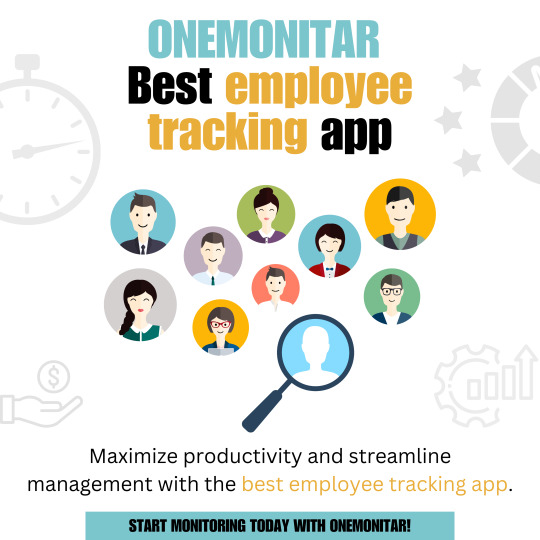
#GPS employee tracking app#Employee activity monitoring app#Employee productivity tracking app#Employee tracking app for Android#Remote employee tracking app#Real-time employee tracking app#Employee location tracking app#Employee tracking software for small business#Employee performance tracking app#Mobile employee tracking app#Best employee tracking app#Employee monitoring software
0 notes