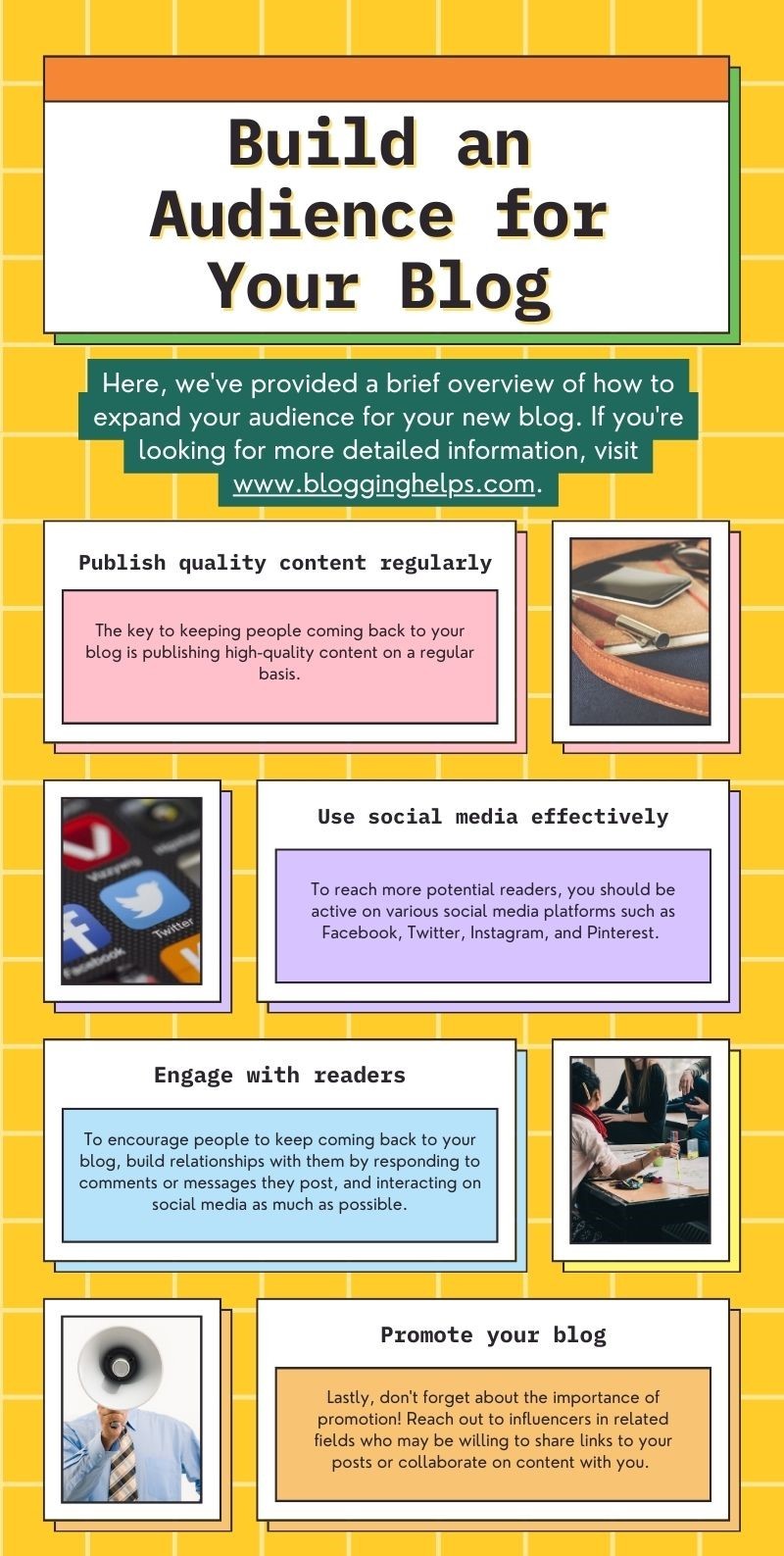#BloggingHelp
Explore tagged Tumblr posts
Text
#HowTo#ManageTrash#BloggerPost#BloggerTrash#DeletePublishedPost#BloggerTips#BloggerGuide#PostManagement#BloggerHelp#TrashBloggerPost#BloggerSettings#BlogPostManagement#BloggerTricks#PublishedPostManagement#BloggerPosts#TrashPosts#BloggingHelp#PostDeletion#BloggerOptimization#PostTrashTips#BloggerSupport#BloggerTutorial#ContentManagement#BloggerCleanup#PostManagementTips#BloggerFeatures#BloggingForBeginners#PostOrganization#TrashPostTips#BloggerEditing
0 notes
Text
Blogging??
Guys how do I start blogging, I really wanna start cause I really do not do anything with my life and I'm so bored.
#blog#blogginghelp#inspo#it girl#crystal girl#girlblogging#this is a girlblog#this is a cry for help
0 notes
Photo
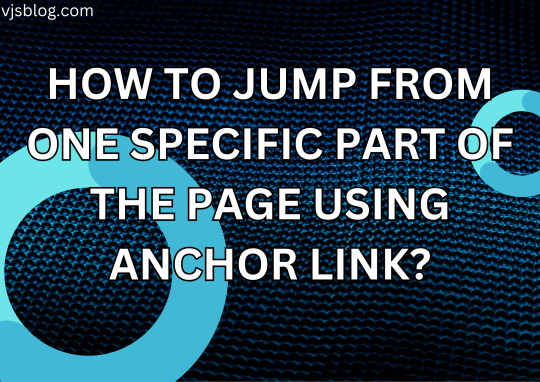
(via How to jump from one specific part of the page? - VJSBLOG.COM)
How to jump from one specific part of the page? https://vjsblog.com/how-to-jump-from-one-specific-part-of-the-page/
#whatisananchorlink#anchorlink#howtojumpinsidearticle#vjsblog#bloggingcommunity#blogginghelp#blogging#blogger#Technics#techsolutions#websitenavigation
0 notes
Text
Definitely looking into blogging on here more than I currently do. And more than just reposting things. How do y’all even get the courage to elaborate on the things that you do. Afraid of being judged🙇🏽♀️
3 notes
·
View notes
Text
Uncovering the Secrets of Blog Hosting, Domains, and Blogging Platforms

When it comes to blogging, there are a lot of questions that first-time bloggers may have.
Questions like “What is blog hosting?” and “What are the best blogging platforms?” can be daunting to answer.
This article will discuss blog hosting, domains, and blogging platforms to help you get started on the right foot.
Blog Hosting
Blog hosting is a type of web hosting that is specifically designed for blogs. It is a service that allows you to set up and host a blog on the Internet.
There are many types of web hosting: shared hosting and managed hosting. Shared hosting is a cheaper and easier solution for beginners, but it may not offer the best performance for your website.
Managed hosting is more expensive, but it offers better performance, more features, and better security.
Domains
A domain is the address of your website. It is what people type in to access your website.
When you register a domain, you are essentially renting it for a certain period of time. It is important to choose a domain that is easy to remember and reflective of your blog’s content.
Blogging Platforms
Blogging platforms are the software used to create and manage blogs. There are many popular blogging platforms, such as WordPress, Blogger, and Typepad.
Each platform has its own unique features, pros, and cons. WordPress is the most popular blogging platform and is used by millions of bloggers.
It is free and open source, which means you can customize it to meet your needs. Blogger is another popular blogging platform and is easy to use, but it lacks the customization options that WordPress offers.
When choosing a blogging platform, it is important to consider your needs and goals. If you are looking for a platform that is easy to use and offers basic features, then Blogger or Typepad may be right for you. WordPress may be the better choice if you are looking for a more robust platform with more customization options.
These are just a few of the basics regarding blog hosting, domains, and blogging platforms. There are many other aspects to consider such as SEO, design, and themes.
Doing research and reading blogs from other bloggers can help you decide which platform is best for you. With the right knowledge and resources, you can create a successful blog that is both enjoyable and profitable.
#bloggingtips#bloggingplatforms#blogginghosting#bloggingdomains#bloggingadvice#blogginghacks#blogginghelp#bloggersunite#blogginglife#bloggingjourney#bloggingtricks#bloggingsuccess#bloggingcommunity#bloggingworld#blogging101#blogginginsights#bloggingbasics#bloggingpros#blogging101tips#bloggingexperts#blogginggoals#domain#webhostingservices
0 notes
Text
10 Most Essential Blogging Tools to Help You Stay Ahead in the Competition.
10 Most Essential Blogging Tools to Help You Stay Ahead in the Competition.
As newbie bloggers, we often don’t know about essential blogging tools that are there to assist us. Not just that these tools actually play a big role to help you stay in the competition or even beat the competition. We just forget or neglect it totally to use those blogging tools and resources in your blog. Either way, you are making big mistakes. In that way, your action can reflect as a…

View On WordPress
#author#blog#blogger#bloggingcontent#blogginghelp#blogxpaffiliate#content#contentwriter#growWordPress#guestposting#howtoblog#startablog#writer
0 notes
Text
10 beginner blogging mistakes and how to fix them

There are some mistakes that every blogger tells you. If we avoid these mistakes then it will be very helpful for us. There are many blogging mistakes that are still done by new and experienced bloggers. I had written down some blogging mistakes that were made by many bloggers so it can help you to avoid these blogging mistakes and you are going to love it. 1.Selecting design with a dark background and unattractive WordPress theme Always try to avoid dark theme background with light text because this background makes it even harder on your reader’s eyes and he faces complications in understanding your blog. If you are selecting WordPress for starting your blog. But you are going to do some mistakes. Blogging Mistakes are common there are many bloggers who commit mistakes sometimes. As you are new bloggers so it is common for doing blogging mistakes but you need to improve your mistakes. Here I am discussing a very common mistake that is committed by new bloggers that are selecting an incorrect theme for WordPress. On WordPress, there are many themes for which you do not have to pay but some of them are not worth using. So you need to make sure while selecting themes that everything should match with your blog. Take time while selecting a theme and make it perfect do not use too junky theme it might look a bit disturbing. 2.Accidental Plagiarism It is a mistake that is faced by many new bloggers they even do not know that they are doing this mistake. Read the full article
0 notes
Photo

I have been wanting to set up Web page for blogging for 2 years now. Every time I get started researching this is how I feel at the end of the day. Pros and cons, functionality, easy or difficult and cost. Please give me your input as to what you chose and why. I don't know what to choose. PLEASE GIVE ME YOUR OPINION!!! #website #website #websitetips #websitedesign #websitebuilder #websitehelp #websitecreation #websitehosting #websitedevelopment #blogging #blogginghelp #rvblog #travelblog #travel #tx #mn #ca #fl #tn #ut #hashtag #newblogger https://www.instagram.com/p/B4auw0PAKih/?igshid=h2u4x6qm850g
#website#websitetips#websitedesign#websitebuilder#websitehelp#websitecreation#websitehosting#websitedevelopment#blogging#blogginghelp#rvblog#travelblog#travel#tx#mn#ca#fl#tn#ut#hashtag#newblogger
0 notes
Text
How do I create an effective blog post structure ?

Let’s begin with some opening comments.
In this age of pervasive digital communication, maintaining a blog may be an excellent method for sharing your views and experiences with others. However, bear in mind that simply starting a blog is not enough; to maintain your audience’s interest, you will need to provide engaging and useful material. Organization is one of the most important characteristics of a well-written blog piece. You will improve the probability that your readers will love what you have to say and return for more if you can provide your material in a clear and well-organized manner.
If you want your blog article to stand out from the crowd, you must first create a statement that is both original and attention-grabbing. There might be a shocking statistic or fact, or even a personal anecdote, but it must be something that compels the reader to continue reading.
Once you have their attention, briefly explain the subject you will be writing about. This will help your readers anticipate what you have in store for them and guarantee they are reading in the correct direction.
Finally, you must make the purpose of your work crystal clear. This will help your readers understand the main point you’re attempting to make and provide them with a sense of what they should take away from your work.
Partially Submerged Bodies
One of the numerous procedures required in crafting an informative and engaging blog post is dividing the article into parts or subheadings that each deal with a distinct aspect or argument relating to the main subject. This modification will make it easier for your audience to understand and follow your argument.
Use evidence to support your claims, such as examples, figures, and other proof. If you do so, your arguments will have more weight, and your readers will have a greater knowledge of the issue at hand.
In order to make the content scannable and understandable, formatting elements such as bullet points and bold text are essential. This will assist your viewers in absorbing the information you are delivering by dividing the text and making it more visually appealing.
Third: Closing Remarks
In the last paragraph, you should repeat the main argument or aim of the piece and summarise its most important aspects. This will improve your readers’ comprehension of the content’s main ideas and takeaways and aid in their ability to remember them in the future.
Bring everything together with a call to action, such as requesting comments or social media shares. This will increase the exposure of your post by attracting more readers.
Supplemental Elements
In addition to text, use photographs, videos, and other kinds of multimedia to enrich the post’s content and increase its attractiveness to the reader. This will serve to split the content and make the work more aesthetically appealing, making it simpler for your readers to grasp the information you’re attempting to communicate.
The performance of the post in search engine results may be improved by including keywords in the post’s title, headers, and body. If you do so, you can rest assured that your content will appear in search results for related terms, thereby increasing the number of visitors to your site.
Connect your website or blog to relevant internal and external resources. This will not only make it simpler for your visitors to locate further content on your website, but it will also encourage them to do so.
You may establish a sense of community and encourage engagement in your material by connecting with your readers and replying to their comments. This will help your readers develop a stronger attachment to you and your work and inspire them to return for more.
#bloggingtips #contentmarketing #blogpoststructure #writingtips #bloggingstrategy #bloggingadvice #blogginghelp #seo #digitalmarketing #contentcreation
🔔 please like share and subscribe my channel ‼️
🌈 Connect with me on social 🎉 ►► E-mail : [email protected] ►► WordPress : https:/www.grocery-x.com/ ►► Medium : https://grocery-x.medium.com/ ►► Quora : https://www.quora.com/profile/Grocery-Shop-3 ►► Blogger : https://grocery-x.blogspot.com/ ►► Tumblr : https://www.tumblr.com/grocery-x ►► YouTube : https://www.youtube.com/@grocery-X
🎦 Watch related playlists🌐 WELCOME TO MY GROCERY — X LEARN ENGLISH PODCAST ►► https://youtu.be/NMOdbzaMhKA ►► https://youtu.be/i6MoFpvdAZs ►► https://youtu.be/Hd7ZMEcZiZo ►► https://youtu.be/dRhUDK35eDo ►► https://youtu.be/h9J4J08CA5k ►► https://youtu.be/YKtdTLDfNno ►► https://youtu.be/eUqWSUl42OI ►► https://youtu.be/mK5OqnD4GNk ►► https://youtu.be/QZfejKWKlVU
❤️ AFFILIATE LINKS 💖 ►► link1 : https://www.digistore24.com/redir/449013/Grocery-X/ ►► link2 : https://www.digistore24.com/redir/449013/Grocery-X/ ►► link3 : https://www.digistore24.com/redir/449013/Grocery-X/ ►► link4 : https://www.digistore24.com/redir/449013/Grocery-X/ ►► link5 : https://www.digistore24.com/redir/449013/Grocery-X/ ►► link6 : https://originality.ai?lmref=C7F8gA ►► link7 : https://pictory.ai?ref=grocery56 ►► link7 : https://murf.ai/?lmref=7x4Peg
0 notes
Text
#HowTo#FixBloggerDomain#BloggerNotSecure#DomainProblemSolved#SecureConnection#BloggerTips#BloggingGuide#BloggerDomainFix#WebsiteSecurity#SSLForBlogger#FixDomainIssues#SecureBlogConnection#BloggerSettings#BloggingHelp#DomainSSLSetup#BloggerSecurity#BloggerTricks#WebsiteFixes#NotSecureError#SSLInstallation#DomainSetupGuide#BloggerSolutions#BlogDomainErrors#FixConnectionIssues#WebsiteSecureTips#BloggerSupport#BloggingSEO#FixHTTPSIssues#BloggerHTTPS#DomainConfiguration
0 notes
Photo

Web Development, Writing & Social Media Services⠀ Content is king, but when the throne is virtual the rules of the game are different. Contact me to find out how I can help you ✉ 👉@achronicvoicebiz⠀ .⠀ .⠀ .⠀ .⠀ .⠀ #achronicvoice #achronicvoicebiz #writing #writer #webdevelopment #webdeveloper #wordpress #wordpressdeveloper #spoonie #socialmedia #socialmediahelp #socialmediamanagement #socialmediamanager #virtualassistants #webhelp #websites #websitehelp #allinonesolution #online #copywriting #webdesign #wordpresstemplates #blogger #bloggers #blogginghelp #blogs #bloghelp #businesswebsite #business #businesswebsites https://www.instagram.com/p/CAFLSoeAMj6/?igshid=im1s8k9yujyq
#achronicvoice#achronicvoicebiz#writing#writer#webdevelopment#webdeveloper#wordpress#wordpressdeveloper#spoonie#socialmedia#socialmediahelp#socialmediamanagement#socialmediamanager#virtualassistants#webhelp#websites#websitehelp#allinonesolution#online#copywriting#webdesign#wordpresstemplates#blogger#bloggers#blogginghelp#blogs#bloghelp#businesswebsite#business#businesswebsites
0 notes
Photo
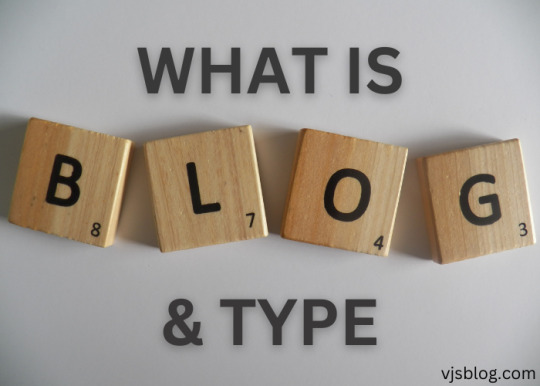
(via WHAT IS A BLOG AND THERE TYPES? - VJSBLOG.COM)
What is a Blog or Blogging and their Types?
0 notes
Photo

The number one content creation tool for bloggers and those on social media is launching all over again. Find out how to plan it, post it and profit with The Content Planner. If you haven't heard of The Content Planner (the only physical planner that allows you to plan your content!) you are missing out on vital time saving, money making information! Take your blogging to the next level NOW #thecontentplanner #contentplanning #bloggingtools #blogginghelp #contentplan https://ift.tt/30B4ZvQ
0 notes
Photo

Just Pinned to Connect and Share! Promote Each Other for Success: Use my top hashtags to skyrocket your traffic, and don’t forget my printables as an extra bonus! Below I share my most effective hashtags for growth, along with a free program to make your life easier. #socialmedia #socialmediagrowth #hashtagguide #hashtags #blogginghelp #blogger #bloggrowth https://ift.tt/2lin41M
0 notes
Text
6 easy ways to do affiliate marketing without a website in 2021
6 easy ways to do affiliate marketing without a website in 2021
I hope you simply want to know the answer to the easy ways to do affiliate marketing without a website. Am I right? I guess it’s a “yes”!! Do you know one of the most asked or rather searched questions on the Internet about affiliate marketing is how to make money without a website? People keep searches questions every now and then simply because either they having a very tight budget to make…

View On WordPress
#affiliateblog#blog#blogger#blogginghelp#blogxpaffiliate#content#creativewriting#freelancecontentwriter#growWordPress#makemoneyblog#monetize a blog#Seowriting#startablog#wordpress#writing
0 notes