#Borderless Version
Explore tagged Tumblr posts
Text

Kishla Village (Borderless Ver) by Marina Ortega Lorente
#Magic the Gathering#MtG#MtGTDM#Tarkir#Tarkir Dragonstorm#Kishla Village#Borderless Version#Marina Ortega Lorente#Fantasy#Art#WotC#Wizards of the Coast
31 notes
·
View notes
Text

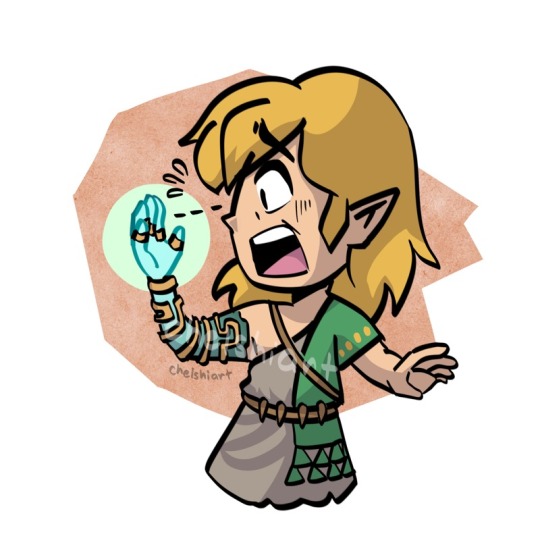
breath of the minish cap of the kingdom
#legend of zelda#tears of the kingdom#link loz#king rauru#queen sonia#rauru x sonia#they really peaked with art style in the minish cap wind waker era THERE I SAID IT#also planning to have borderless versions as stickers in an upcoming con! looking forward to it i am
95 notes
·
View notes
Text
How on God’s Green Earth did I run out of Sol Rings
#I’m reviewing my Odric list ahead of ordering his borderless version#and am learning that I just never had one in here???#this whole deck needs Work
4 notes
·
View notes
Text
Memories from a life long lost.
Just a random OC lore drop. Nothing to see here.

#digital art#original character#oc#artists on tumblr#tumblr gets the borderless version#Rexford dies I'm not sorry#adults doing silly things is silly#art#procreate#leaven fall elisabeth#leaven fall rexford
1 note
·
View note
Text


these bugs appeared in my house how do i get rid of them
aaaa beebo has Utterly Consumed me i fear. i have half a canvas full of these two fuckers now i’m just too lazy to properly save them. look at my stupid little chibis they are two sauces tall. anyways borderless versions below the cut if you want them 👍


#marshdoodles#detective beebo#i don’t do chibis like. ever? these turned out really cute methinks i should make more of them#the shapes turned out nice!!! i like them#anyways!! teehee. normal expression changes#i think its fun to depict ángel with eyes when no one else has them#i should post my other oliver and ángel doodles…#i have a fucking billion of them. like i think theres already more doodles than some of my Completed Doodle Pages#alas…. sleepy…
404 notes
·
View notes
Text
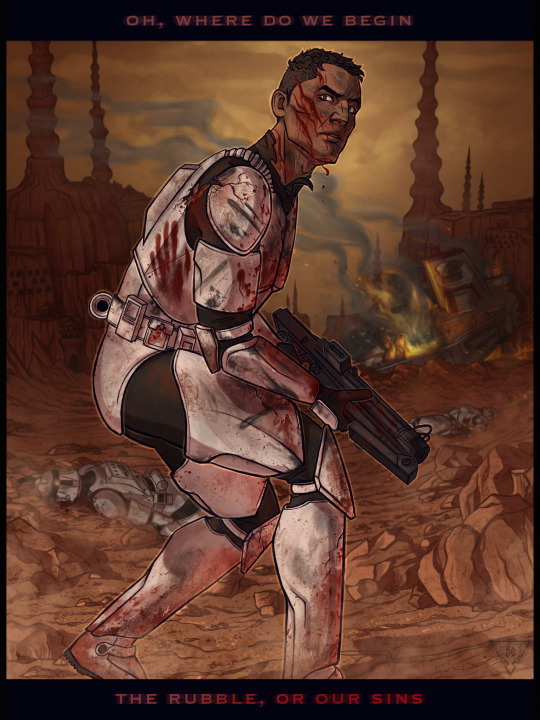
🔥 Pompeii 🔥
how am I gonna be an optimist about this
The next time you watch Attack of the Clones, you can imagine Ashe having the worst day of his life. Sorry Ashe
This was such a labor of love and I’m sooo so pleased with how it came out, actually 🥹
This thing is 12 x 16”, and koyote pack patrons got to see the full thing in HD glory a week ago, complete with a borderless alt version and full res. digital download. Just sayin
#art crimes with koko#Star Wars#the clone wars#sw tcw#arc trooper ashe#well before he was an arc trooper but I digress#fuck drawing that many rocks again I was insane for that#tw blood#bro lost his whole company and almost his whole battalion#no wonder he’s so fucked up
200 notes
·
View notes
Text

"Bet It All On Black" [Locked Vers.]
YOU LOOK SO GOOD IN BLUEEEE- THANK YOU SOSO MUCH TO @catsinnamon FOR THE COMM !!! PAULA LOOKS SO PRETTY !! Holding plushies of her two boys <3 Will you be pulling for her? 🤨
borderless and rambles under the cut! Find other birthday pieces for Humanity's Hope here! [Unlocked vers.]


You guys already know I had to get this, I've had the idea since last year, I was just waiting for Mammon's card to come out. I'm so happy - I almost screamed when I saw the final piece. It's better than I could have dreamed 🥹 Thank you sm Sinna. It's been amazing seeing you grow as an artist, and I can't wait to see where you go. I've wanted to get something done by Sinna for forever, and now I finally have !!!

Concept sketch I gave to Sinna if you're curious LMAOO. I'm posting this all from the bus, help. Genuinely sososo happy, thank god for Tumblr not having a text limit. Happy early birthday to me and my mc <3 Unlocked version coming tomorrow !! >:)
#commission#obey me#obey me nightbringer#obey me mc#obey me oc#hbd dear paula '24#obey me fanart#my mc#mc paula#I'VE BEEN HOLDING ONTO THIS AND IM SO HAPPY I CAN FINALLY SHARE IT#wahhhh she looks so pretty I'm yelling#one of my favorite pieces I've gotten#my silly lil poly ship#only because she's holding plushies of them
305 notes
·
View notes
Note
Silver Border Rules Question, that came up during the Boston Cube Party event: If player A has a Knight of the Kitchen Sink (the protection from black borders version), can Player B target it with a "Borderless" Kolaghan's Command (Double Masters, Collector Number 381)? The art treatment might be named "Borderless", but the card itself has a black border bar on the bottom.
The black bar at the bottom does make the card count as a black border card.
144 notes
·
View notes
Text
An entire day in Trolberg.

Borderless version:

These are beautiful!
update: versions without the airship!

and borderless!

#hilda#hilda netflix#hilda the series#hildatheseries#hilda (hilda)#twig hilda#wallpaper#hilda season 2#hilda season 3
895 notes
·
View notes
Note
Can you do Luna and Muffins please?

Here you go! I think she would deliver sweet dreams with the oddly specific and strange prophecy like a frog jumping on a ponies face. -Mod Epiphany
Borderless version under cut

#mlp fusion#my little fusions#pegasus#princess luna mlp#mlp derpy#ditzy doo#muffins mlp#mlp g4#mlp fim
60 notes
·
View notes
Text

Dragonhawk, Fate’s Tempest (Borderless Ver) by Antonio J. Manzanedo
#Magic the Gathering#MtG#MtGBLB#Bloomburrow#Dragonhawk Fate's Tempest#Hawk#Fantasy#Art#Borderless Version#Antonio J. Manzanedo#Wizards of the Coast
99 notes
·
View notes
Text
late valentines art💔sorry i was sick lmaolmaomalamaoamoa
ragebait valentines <3


theyre so stupid and gay ughhhh
finns coulda doubled as a name pun but it would be weird to make a name pun with your own name lol (i think its usually done with the other persons name anyway..??)

textless versions and yapping under the cut😼╰(*°▽°*)╯
i loved drawing these i love pink and candy colored stuff idgaf abt valentines but i really like lovecore as an aesthetic i just really like pink
i was originally gonna render them both but uhh i think shrimpos looks better unrendered ngl its cuter and finns uhh isnt really rendered either other than the water cuz idk i feel like its hard to tell its water if it isnt lol (i mean you would know anyway but uhh whatever i do what i want) but yk hes like 90% water so xd
finns was also really fin (< see wut i did there) bc the blue made it all purple and i really like purple and blue uhh i think maybe i just like colors in general whatever also barnaby wilikers appreciation normally i dont end up drawing him but he's there :3
anyway heres the textless and borderless versions


ehehhe they're so silly i love them i hope they explode
#lol#:3#art#digital art#artists on tumblr#cute art#my art#dandys world#dandys world fanart#dandys world roblox#dandys world art#dandys world fandom#dandy's world#roblox#dw#dandy's world fanart#dw shrimpo#dw finn#finn dw#shrimpo dw#dandys world shrimpo#shrimpo dandys world#finn dandys world#dandys world finn#shrimpo the shrimp#shrimpo x finn#finn x shrimpo#ragebait dw#dw ragebait#shrimpbowl
101 notes
·
View notes
Text


Willmesh post on my birthday yay
Borderless Version under cut:


#I want cheesecake#I crave cheesecake#Specifically the raspberry lime cheesecake from the Cheesecake Factory#I love that one#my art#fragari art#willmesh#frmm#fragaria memories#fragmem#fragaria sanrio#kleki paint tool#kleki art
64 notes
·
View notes
Text

did i ever mention that i like drawing in things that aren't really meant for it? borderless art + original sketches under cut!!



I wanted to have a general idea of what to draw, so I made some doodles in CSP beforehand. Don't really know which version I like more!
#my art#sgt frog#keroro gunso#keroro gunsou#animal jam#animal jam classic#animal jam art#eyestrain#cw eyestraing#cw bright colors#bright colors
84 notes
·
View notes
Text
WoL Magic Cards Tutorial!
I'd made a custom Magic: the Gathering card of Johnny recently, and shared it in the Seafloor discord, and since there was a lot of interest in the concept I figured a tutorial might be nice so we have something to do while we wait for plugins to come back. Here goes!

Download CardConjurer This is the tool I use to make custom cards. It's just a web app developed by a college student; he got DMCA'd by WOTC so it's not hosted on the internet anymore, but you can still run it locally.

Just unzip the contents somewhere, and then run launcher.exe when you're ready. It should open up the app in a browser tab.
2. Navigate to the Card Creator


3. Pick out a Frame
Enter this search box on the right. We're going to be using the Nickname ("Godzilla") frames. These give us a small subtitle box below the card name that indicates what the Magic card's actual name is.
If you want to create a custom card instead, use the Borderless frames.

In the menu below, you should see the different colors of the borderless frames. You'll have to add three of these elements to the card: the text box, the card name, and the power/toughness box. Do them in that order, by clicking each element and then Add Frame to Card. If your card is legendary (or if you feel like it), use the Crown option rather than just Title.

You'll have to choose the correct color. If your chosen card is monocolor or >=3 colors, this is very easy since you can just choose that color or gold, but for two-color cards the process is slightly more involved. First, add the color that goes on the left using the Add Frame to Card button, and then add the right color using the Add Frame to Card (Right Half) button. Use the gold power/toughness box.
If any of the card elements get out of order, you can reorder them using the layers controls at the bottom of the page.

4. Import the card text

Navigate to the Import/Save tab, and type in the name of the real card you're putting your OC over. Select the specific version of it using the dropdown afterwards.
(For some reason, Firefox suggests completing this field with my credit card information. I think it knows more about Magic than it's letting on.)
After the card is imported, navigate back to the Frame tab, and click Load Frame Version. This will force the text on the card to fit into the frame set that's currently selected in the bar on the right, which should still be the Nickname ("Godzilla") from earlier.

We should have something closely resembling the real card in the editor, now.

5. Make it yours!
First off, go to the Art tab, and upload your image. Once it shows up, you can adjust it by clicking the actual card in the editor. Clicking and dragging pans it around, shift+clicking scales, and ctrl+click rotates.

Next, pop over to the Set Symbol tab and remove it, since this is your own card and isn't from a Magic set.

And now, go over to the Text tab to finish this off! Start by entering your card name into the Nickname tab.

If your chosen card name is too long and ends up clipping the mana cost, you can reduce the width of the text box with the Edit Bounds menu until it fits.
Next, go to Rules Text to update the name if the card refers to itself. I changed all instances of "Vadrik" to "Johnny". Since this card is really just to look at and not to play with, I also renamed the Day/Night mechanic to fit the Black Mage flavor even better. Feel free to get creative!

You can use {flavor} to add flavor text as well. I added the {lns} commands after some words to add line breaks to make the text blocks look better.
You can also edit the typeline in the Type tab, if the creature type doesn't match your WoL. Johnny is already a Human Wizard though, so I didn't have to do that. Technically this would be a mechanical change of the card, but since these aren't real cards anyway I think it's a valid concession to make. Just don't go abusing it if you actually end up printing these out LOL
6. Download the card image
Finally, head back over to Import/Save, scroll all the way to the bottom, and hit Download you card.

And you're done! There's obviously a lot more that's possible with CardConjurer, and tons of avenues for creativity. If you end up following this tutorial, or creating any other FFXIV-related MTG cards, I would really love to see them!

143 notes
·
View notes
Text

Kissing with the enemy?! 🫣
Gift for @kimlzzzy as promised for finishing and uploading her 18 character designs drawing 💪
↓ Borderless and captionless version below! ↓

#HELL YEAH RAI I KNEW U COULD DO ITTTTT#fulfilling the promise of choiho kissing 🤗#if you see any mistakes. no you didn't.#shh#got dropped into a ghost story still gotta work#gsgw#gdcg#ChoiHo#YuwonChoi#agent choi#ho yuwon#my art
53 notes
·
View notes