#usabilitytesting
Explore tagged Tumblr posts
Text
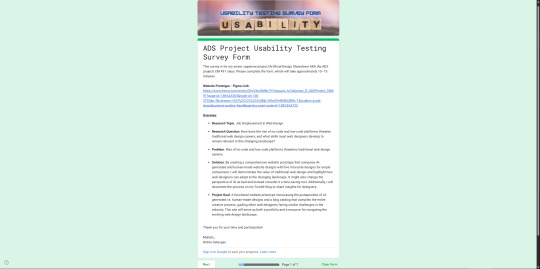
Progress Update #7: IG Polls Pau! Survey Released!
Aloha, everyone! 🤙 Super excited to have you back on my Tumblr! Check out the thrilling updates on my project ↓below↓!
What has been happening over the past 2 weeks?
I’m ecstatic to announce that we are almost done! We are so close to the finish line. We only have two weeks left, and I believe everyone can make it! I think this is the last required update post, so my next post will most likely be the last, which will be my reflection.
So, what have I been up to these past two weeks? Well, I just finished my Instagram campaign, and I am delighted that so many people participated! Again, a huge thank you to everyone who voted. I cannot thank you enough. You were the backbone of this project!
I also finished compiling, summarizing, and analyzing the results of my Instagram polls. I only updated it on my website prototype, not Instagram, because I wanted to push out the conclusion post as soon as possible.
What is coming up for the next 2 weeks?
For the next two weeks, I will let people respond to my usability testing survey form and integrate the feedback I receive into my website prototype. The last two steps will be creating a walkthrough video of my prototype and recording a final reflection video. I must also fill out the bio form for my personal senior capstone page. Man, I am so glad we do not need to record a final presentation. I guess that was only for the pre-capstone class. Either way, I am proud of my progress thus far!
Hiccups/Hurdles/AHA moments
I had a little hiccup with my scoring criteria. I was too late when I noticed that it said on a scale of (1-5) on my Google Sheets tables for my Instagram results, when it should have been (1-4). I made a note of this error and added it to the posts.
Some hurdles I had to overcome were procrastination and demotivation. I was motivated to work on my Instagram polls, but I had a mental block when it came to compiling, analyzing, and summarizing the results. I thought it was too much work and did not want to do or even touch it. On top of other classwork, it was a lot to do, and when I have mountains of work ahead of me, obviously, I felt overwhelmed.
I had an AHA moment when I discovered Instagram drafts, which significantly helped speed up the process of creating polls. It was a tedious process of creating, typing the criteria, and resizing the polls, but the drafts feature helped me save time by allowing me to develop polls ahead of time so that when I needed to post them, I could instantly do so. So, I created all the polls on Monday and posted them to my stories day by day.
Any deliverable drafts to share?
I have a screenshot of my Google Forms usability testing survey at the top of this post, which can be accessed here. The updated website prototype is also linked on the survey form, but I will link it here again for easier access. Also, feel free to check out my Instagram account again for the conclusion and results! Here is a direct link to my Google Sheets data.
List
Google Forms - Usability Testing Survey Form: https://forms.gle/d6ddkkoJxZKt5VCu8
Figma - Website Prototype: https://www.figma.com/proto/QFgVXtu0MNs7YHqouaoLJy/Galacgac_R_ADSProject_CM491?page-id=138%3A553&node-id=138-3732&p=f&viewport=922%2C223%2C0.08&t=WhyiXVrRUBiCBlRc-1&scaling=scale-down&content-scaling=fixed&starting-point-node-id=138%3A3732
Instagram - ADS Project Account (For Conclusion & Results): https://www.instagram.com/ads_project_491/
Google Sheets - Calculated Data Results: https://docs.google.com/spreadsheets/d/1ZxO_BWNllhsiAwS-icTo72_HSaZdg_ev-qhATL1_BkA/edit?usp=sharing
Where are you on your timeline?
I am gleefully ahead of my timeline! I am currently in the post-production phase. I just need to fine-tune and revise my project.
That’s everything! Thank you for this amazing journey and your support! ദ്ദി(˵ •̀ ᴗ - ˵ ) ✧
#ACMWO#CM491#SeniorCapstoneProject#capstone#senior#project#WestOahu#ACM#AI#ArtificialIntelligence#website#webdesign#Youtube#Instagram#socialmedia#update#progressupdate#week14#reflection#InstagramCampaign#polls#survey#usabilitytesting#surveyform#GoogleForms#post-production
4 notes
·
View notes
Text
Enhance the end-user experience through an easy and smooth navigation by optimizing your applications using our usability testing solution.
For more, visit: https://briskwinit.com/usability-testing/
#usabilitytesting#usabilitytestingservices#usabilitytestingsolutions#briskwinit#testing#userexperience#uxaudit#uxresearch
3 notes
·
View notes
Text
How Manual Web Testing Services Improve Website Quality and Usability
In the fast-paced world of web development, delivering seamless and error-free user experiences is non-negotiable. While automation testing is a growing trend, manual web testing services continue to play a vital role in ensuring software quality. These services rely on the insight, creativity, and critical thinking of human testers to identify bugs, usability issues, and design inconsistencies that automated tools might overlook.
#ManualTesting#WebTestingServices#UsabilityTesting#WebsiteQuality#QAServices#BugFreeWebsite#ManualWebTesting#UXTesting
0 notes
Text

Accessibility goes far beyond checklists—it’s the cornerstone of modern digital product design. At Round The Clock Technologies, Accessibility Testing Services are delivered with precision, empathy, and impact. Every engagement begins with a comprehensive audit that aligns with WCAG 2.1, ADA, and Section 508. Automated scans are paired with real-user testing using assistive technologies like JAWS, NVDA, VoiceOver, and keyboard navigation.
Once the testing is complete, detailed reports are compiled with screenshots, severity ratings, and developer-ready remediation recommendations. It’s a collaborative process that not only identifies barriers but empowers teams to remove them sustainably.
This approach doesn’t just reduce legal risk—it creates usable, accessible digital platforms that support better customer satisfaction, reduced support tickets, and stronger brand loyalty. When accessibility is embedded into product strategy, it accelerates inclusive growth and long-term digital success.
Round The Clock Technologies makes accessibility measurable, manageable, and meaningful—for everyone involved.
Learn more about our accessibility testing services at https://rtctek.com/accessibility-testing-services
#rtctek#roundtheclocktechnologies#accessibilitytesting#accessibilitytestingservices#digitalaccessibility#qualityassurance#inclusivewebdesign#wcagcompliance#adaaccessibility#assistivetechnology#usabilitytesting#a11yservices#section508
0 notes
Text
A QA’s Guide to Mobile App Testing: Types, Challenges and Best Practices
In today’s digital age, mobile apps have become an essential part of our daily lives, from banking to shopping, from entertainment to education and more. As the demand for mobile apps continues to rise, it is crucial for businesses to ensure their mobile apps are reliable, efficient and user-friendly. This is where mobile app testing comes into play. In this QA guide, we will explore the various types of mobile app testing, the challenges faced by QA professionals and best practices to ensure the success of your app testing efforts.

Mobile app testing
It is the process of evaluating the functionality, usability, stability, performance and security of mobile applications. It can be done manually or with the help of automation tools.
Usability testing This type of testing evaluates the user-friendliness of an app, including its ease of use, navigation and overall user experience. Testers look for any obstacles or issues that could hinder the app’s usability and provide feedback to improve the app’s overall functionality.
Compatibility testing Compatibility testing ensures that the app works as expected across different devices, operating systems and hardware specifications. This testing is crucial to ensure that users can access and use the app on any device, regardless of their location or device type.
Performance testing This type of testing evaluates how well the app performs under various conditions such as different loads, network connectivity, document sharing and battery consumption. Testers look for any issues that could cause the app to crash, lag or become unresponsive and provide feedback to improve its performance.
Interface testing This testing focuses on the app’s user interface, including menu options, buttons, bookmarks, settings and navigation flow. Testers evaluate the app’s interface for ease of use, consistency, and visual appeal and provide feedback to improve the overall user experience.
Operational testing This type of testing ensures that the app is ready for production by checking its operational readiness. Testers evaluate the app’s backup, recovery, and disaster recovery mechanisms and ensure that it is capable of performing its intended functions without any issues.
Service testing This type of testing checks the functionality, reliability, performance and security of an app’s services and APIs to ensure they work correctly both online and offline.
Security testing This testing method focuses on the security of an app’s data, checking for vulnerabilities, threats and risks that could compromise the app’s security. It also verifies whether the app’s permissions and user data are secure.
Functional testing This type of testing checks whether an app’s functions work correctly as expected. It ensures the app meets the requirements and specifications laid out in the initial stages of development.
Installation testing This testing method checks whether the app installs and uninstalls properly and whether app updates are applied correctly. It also verifies whether the app has the features listed in the documentation.
Storage testing This testing method evaluates an app’s storage-related functionalities, such as storing and retrieving data from the storage, and adding, updating, or deleting data on the hard disk. It also checks the app’s behavior when storage is low or unavailable.
Mobile app testing challenges
Device fragmentation Testing on multiple devices is crucial, but it can be expensive. Solutions include using emulators or simulators buying a limited number of devices or creating an in-house lab with a range of devices.
Third-party integrations Testing third-party integrations is necessary to ensure compatibility with the current ecosystem. Integration testing should be part of the mobile app testing strategy.
Browser fragmentation Testing on various mobile browsers such as Google Chrome, Mozilla Firefox and Opera are critical, especially for progressive web apps.
OS fragmentation Testing on different mobile operating systems, including various Android and iOS versions, is crucial to avoid issues during production and release.
App security Mobile app security testing should include threat analysis and modeling, vulnerability analysis and checking for security threats from hackers and rooted or jailbroken phones. It’s crucial to monitor security threats and update the app regularly.
Battery life The increasing usage of mobile devices has also increased the demand for battery life optimization. Testing battery life consumption for various application scenarios is crucial to avoid users uninstalling the app.
Usability Testing only for functionality and neglecting usability is a common mistake made in mobile app testing. Striking a balance between functionality and usability is challenging, but it can significantly impact user engagement and retention.
Changing user requirements Users’ needs are continuously evolving and developers must keep up with them by adding new features. However, new features can also bring new bugs, making it essential to carry out regression testing to avoid errors.
Mobile app testing best practices
Define the scope of testing Focus on both foreground and background of the app to ensure compatibility with different operating systems and devices.
Conduct cross-platform testing Test on multiple browsers, operating systems, iOS or Android devices and environments to avoid compatibility issues.
Test app permissions Test all combinations of permissions to ensure a smooth user experience and avoid potential issues.
Conduct connectivity-related testing Test app performance on different network connectivity to avoid unexpected issues.
Deal with fragmentation Use a mobile app testing platform that covers all aspects of device fragmentation, OS fragmentation and browser fragmentation.
Carry out test automation Use test automation to reduce manual testing and increase efficiency. Use tools like HP Unified Functional Testing for test automation.
Mobile app testing process
Mobile app testing is a crucial aspect of the mobile app development lifecycle and having a well-defined process in place is vital to ensure the quality and reliability of the app. The app testing process can be broken down into the following steps:
Gathering test cases
Deciding manual vs. automated testing
Preparing test cases for multiple functionalities
Conducting manual testing
Conducting automated testing
Performing usability and beta testing
Conducting performance testing
Carrying out security and compliance testing
Releasing the final version
Mobile app testing tools
When searching for mobile app testing tools on the internet, you’ll come across an overwhelming number of open-source options. This can make it difficult to choose the best one for your needs. To simplify the process, we’ve compiled a list of some of the best mobile app testing tools
Appium
TestComplete
Robotium
Espresso
Kalatan Studio
Selendroid
Summary
In conclusion, mobile app testing is essential for ensuring that your app meets user expectations and performs well. By understanding the different types of mobile app testing, the challenges involved and best practices for testing, you can ensure that your app is of high quality and delivers a great user experience.
#MobileAppTesting#QA#AppTesting#SoftwareTesting#TestingTools#UsabilityTesting#PerformanceTesting#SecurityTesting
0 notes
Text
3 AI-Driven UX Research Tools: Smarter Research, Better Insights
A few years ago, UX research meant endless interviews, surveys, and manual data crunching. Today? AI is doing the heavy lifting—analyzing user behavior, predicting pain points, and offering insights in minutes. But here’s the problem: Many startups still rely on outdated methods, losing valuable time and missing key user needs. That’s where AI-driven tools come in. We recently used Maze AI for a client struggling with low signups. In just a day, we pinpointed where users dropped off—leading to a simple UI tweak that boosted conversions by 30%! AI isn’t replacing UX research. It’s making it smarter and faster. Which AI research tool has helped you the most? Drop your recommendations below! Let’s identify the gaps and boost your conversions. DM me for a free UX audit!
#UXResearch#AIUX#UserExperience#UXDesign#ProductDesign#ConversionOptimization#AIinDesign#StartupGrowth#UsabilityTesting#DesignThinking#CustomerExperience#UXTools#AIUXResearch#Hotjar#Maze#UserTesting
1 note
·
View note
Text
Testing E-Commerce Websites
It is crucial to remember that a better E-Commerce website will translate into a better business. The application must go through extensive testing because it is so important. read more

0 notes
Text
Ensuring Excellence in Mobile Applications: Comprehensive Testing Services by Vee Technologies.
Looking for a reliable partner for your mobile application testing needs? Look no further! Vee Technologies, an industry-leading Mobile Application Testing Company, ensures your apps function flawlessly, meet business requirements, and exceed user expectations.
Don’t let a faulty or slow app lead to negative user experiences and loss of customers. Choose Vee Technologies for exceptional value in mobile application testing. Contact us today!
#MobileTesting#AppTesting#MobileAppTesting#TestingServices#QA#QualityAssurance#SoftwareTesting#AutomationTesting#MobileQA#AppQuality#PerformanceTesting#UsabilityTesting#SecurityTesting#MobileAppQA#UserExperienceTesting
0 notes
Text
UI/UX Design Services - Vee Technologies

The UI/UX services team of seasoned experts is committed to creating seamless, visually impressive interfaces that captivate users while elevating your brand. Our strategic approach combines aesthetics with functionality, ensuring a user-centric experience for your audience.
Explore More: https://www.veetechnologies.com/services/it-services/product-and-application-development/ui-ux-design-services.htm
#UIDesign#UXDesign#UserExperience#UserInterface#UXUI#DesignThinking#WebDesign#AppDesign#DigitalDesign#InteractionDesign#UserCenteredDesign#Prototyping#UsabilityTesting#CreativeDesign#VisualDesign#Wireframing#DesignStrategy#ITServices#VeeTechnologies
0 notes
Text
Top 10 Usability Testing Tools for Optimizing User Experience in 2024
Introduction In the digital era, delivering a seamless user experience (UX) is essential for the success of websites and applications. Usability testing helps identify pain points and areas of improvement in your product’s interface, ensuring users can navigate and interact smoothly. Choosing the right usability testing tool can dramatically enhance UX, improve engagement, and increase conversions. In this article, we’ll explore the top 10 usability testing tools in 2024 to help you find the best solution for your needs.
What is Usability Testing? Usability testing involves evaluating a product by testing it on real users to determine how user-friendly it is. The goal is to identify issues in the design and functionality that may hinder users from achieving their goals. This testing process is crucial for developers, designers, and businesses to create products that are both functional and enjoyable to use.
Top 10 Usability Testing Tools in 2024
1. UsabilityHub
UsabilityHub offers a variety of quick and easy-to-run tests to gather user feedback on design concepts and navigation flows. This tool allows you to set up five-second tests, first-click tests, and preference tests to understand user behavior better. It is suitable for teams that need fast results without lengthy setup times.
Key Features:
Five-second tests
Click testing
Design preference surveys
2. UserTesting
UserTesting enables you to capture video feedback from real users as they interact with your website or app. It provides valuable insights into how users engage with your product, their frustrations, and what you can improve. This platform is widely used by enterprises looking for in-depth user feedback through video recordings and written responses.
Key Features:
Video-based feedback
Screen recording of user sessions
Targeted audience testing
3. Optimal Workshop
Optimal Workshop focuses on testing information architecture and navigation usability. With tools like Treejack and Chalkmark, it helps you analyze how users move through your site and how well your navigation structure works for them. It is ideal for improving the organization of content and user journeys.
Key Features:
Tree testing for navigation
First-click testing
Card sorting for information architecture
4. Lookback
Lookback is designed for moderated and unmoderated usability testing, providing real-time feedback from users and the option for live interviews. You can capture both visual and verbal feedback as users navigate your product, making it a powerful tool for deep-dives into user behavior and preferences.
Key Features:
Live and recorded sessions
In-depth interviews
Real-time user interaction tracking
5. Maze
Maze is a rapid testing tool that allows you to test prototypes, user flows, and features without code. Its strength lies in its integration with popular design tools, which streamlines the usability testing process and speeds up iterations based on user feedback.
Key Features:
Prototype testing
User flow analysis
No-code integration with design tools
6. Hotjar
Hotjar combines heatmaps, session recordings, and feedback polls to provide a complete picture of user interactions. While not strictly a usability testing tool, it offers essential data that complements usability testing by showing how users actually navigate and engage with your site.
Key Features:
Heatmaps to track user clicks and scrolling
Session recordings of real-time user activity
Feedback polls for user opinions
7. Crazy Egg
Crazy Egg is another visual analytics tool that helps you track where users click, how they scroll, and how they engage with your website. It provides heatmaps and scrollmaps, making it easier to understand the areas of your website that need improvement for better usability.
Key Features:
Click and scroll tracking
Heatmaps
A/B testing for design improvements
8. TryMyUI
TryMyUI offers detailed usability tests by recording real users as they engage with your product. You receive both qualitative and quantitative feedback, including video recordings of user interactions, which you can analyze to improve usability and design.
Key Features:
User video recordings
Written feedback
Detailed user reports
9. Loop11
Loop11 is a usability testing platform that allows for unmoderated testing, meaning users can test your site or app on their own time. It offers metrics like task completion rates, user feedback, and click paths to help identify usability bottlenecks.
Key Features:
Task-based usability tests
Heatmaps and click tracking
User feedback and surveys
10. Userlytics
Userlytics allows for both moderated and unmoderated usability tests, providing remote testing capabilities with screen and voice recordings. It’s great for companies seeking comprehensive feedback on their digital products, especially for those testing across global markets.
Key Features:
Multinational usability testing
Voice and screen recordings
Advanced metrics and reporting
Conclusion Usability testing tools are essential for businesses looking to improve their user experience and ensure their digital products are accessible and intuitive. With the top usability testing tools available in 2024, you can identify pain points, test design changes, and optimize the overall user journey. Whether you need quick insights from real users or detailed data on interaction patterns, the right usability testing tool can make all the difference in the success of your website or app.
1 note
·
View note
Text
Enhance the end-user experience through an easy and smooth navigation by optimizing your applications using our usability testing solution.
For more, visit: https://briskwinit.com/usability-testing/
#usabilitytesting#usabilitytestingservices#usabilitytestingsolutions#briskwinit#testing#userexperience#uxaudit#uxresearch
4 notes
·
View notes
Text
youtube
Software Testing & QA Service Company | Quality Assurance | Manual Testing | Connect Infosoft
#SoftwareTesting#QA#QualityAssurance#BugFreeSoftware#TestingServices#SoftwareDevelopment#AppTesting#PerformanceTesting#SecurityTesting#FunctionalTesting#UsabilityTesting#QAExpert#SoftwareQuality#TechSolutions#SoftwareQA#Connectinfosoft#usa#india#Pennsylvania#canada#unitedstates#colorado#Michigan#lagos#Lisbon#estonia#riga#latvia#lithuania#bulgaria
1 note
·
View note
Text
How to Measure the Success of Your UI UX Design Company

In the competitive digital landscape, measuring the success of your UI UX design company is crucial to ensuring continuous improvement and client satisfaction. Understanding the key metrics and evaluation strategies allows you to gauge the effectiveness of your designs and the overall impact Ṁon your clients’ businesses. This article provides a comprehensive guide on how to measure the success of your UI UX design company, detailing essential metrics, tools, and best practices.
Key Performance Indicators (KPIs) for UI UX Success
User Engagement Metrics
User engagement is a direct indicator of how well your designs resonate with users. Key metrics to track include:
Session Duration: Finds the average quantity of time users spend on a website. Higher engagement is usually indicated by longer session durations.
Page Views per Session: Indicates how many pages a user visits during a session. More page views suggest that users find the content engaging and easy to navigate.
Bounce Rate: The proportion of users who visit a website after just viewing one page. A lower bounce rate often means that users find the site relevant and useful.
Conversion Rates
Conversion rates are critical in assessing the effectiveness of your design in achieving business goals. Key conversion metrics include:
Completion Rate: The proportion of site visitors who finish an intended task, like completing a transaction or completing a form..
Micro-Conversions: Smaller actions that lead towards a main conversion, like signing up for a newsletter or adding an item to the cart.
Customer Retention Rate: The percentage of repeat visitors or customers, indicating the long-term value of your design.
User Satisfaction and Feedback
User feedback provides qualitative insights into the user experience. Important methods to gather feedback include:
Surveys and Questionnaires: Collect direct feedback from users regarding their experience and satisfaction with the site.
Net Promoter Score (NPS): Measures user loyalty by asking how likely they are to recommend the site to others.
Usability Testing: Observing real users as they interact with the site to identify pain points and areas for improvement.
Tools for Measuring UI UX Success
Google Analytics
Google Analytics is a powerful tool for tracking user engagement and behavior on your website. It provides detailed reports on metrics like session duration, page views, and bounce rates. Setting up goal tracking in Google Analytics allows you to measure specific conversions and user actions.
Hotjar
Hotjar offers heatmaps and session recordings that visualize user interactions on your site. Heatmaps show where users click, scroll, and move their mouse, helping you understand which areas of the design attract the most attention. Session recordings provide insights into user behavior, revealing potential usability issues.
UserTesting
With the help of the platform UserTesting, you can test usability remotely using actual people.It provides video recordings of users as they navigate your site, along with their spoken feedback. This tool is invaluable for identifying usability issues and gathering qualitative insights.
Evaluating the Impact on Business Goals
Client Revenue Growth
The ultimate measure of your design’s success is its impact on your clients’ bottom line. By tracking client revenue before and after implementing your design, you can assess its effectiveness in driving business growth. Key metrics to monitor include:
Revenue per Visitor (RPV): The mean amount of money made for each individual visitor. An increase in RPV suggests that your design is effective in converting visitors into paying customers.
Average Order Value (AOV): The mean amount of money paid on each purchase.Higher AOV indicates that users find value in the products or services offered.
Return on Investment (ROI)
Calculating the ROI of your design services helps demonstrate their value to clients. ROI can be measured by comparing the cost of your services to the revenue generated as a result of your design. A positive ROI indicates that your design has successfully contributed to business growth.
Client Retention and Referrals
A successful UI UX design company not only attracts new clients but also retains existing ones and earns referrals. Key metrics to track include:
Client Retention Rate: The percentage of clients who continue to work with you over time. High retention rates indicate satisfaction with your services.
Referral Rate: The percentage of new clients who come from referrals. A high referral rate suggests that your existing clients are satisfied and willing to recommend your services to others.
Continuous Improvement and Iteration
A/B Testing
To find out which version of a webpage performs better, A/B testing compares the two versions.By testing different design elements, such as CTA buttons, layouts, and headlines, you can identify the most effective variations. A/B testing helps in making data-driven decisions and continuously improving the design.
Regular User Testing
Regularly conducting user testing ensures that your designs remain user-centric. By periodically gathering user feedback and observing their interactions, you can identify new pain points and areas for improvement. Continuous user testing helps in keeping the design aligned with user needs and expectations.
Staying Updated with Industry Trends
The UI UX design industry is constantly evolving, with new trends and technologies emerging regularly. Staying updated with industry trends and best practices helps in keeping your designs innovative and competitive. Participating in industry conferences, webinars, and online courses can provide valuable insights and inspiration.
Conclusion
Measuring the success of your UI UX design company involves a combination of quantitative and qualitative metrics. By tracking user engagement, conversion rates, and user satisfaction, you can gauge the effectiveness of your designs. Utilizing tools like Google Analytics, Hotjar, and UserTesting provides valuable insights into user behavior and preferences. Ultimately, the impact on client business goals, such as revenue growth and ROI, serves as a testament to the value of your design services. Continuous improvement through A/B testing, regular user testing, and staying updated with industry trends ensures that your designs remain effective and user-centric.
#UIUX#UXDesign#UIDesign#UserExperience#DesignMetrics#KPIs#UserEngagement#ConversionRates#UserFeedback#GoogleAnalytics#Hotjar#UserTesting#BusinessGrowth#ClientSatisfaction#A_BTesting#UsabilityTesting#DigitalDesign#DesignSuccess#ClientRetention#IndustryTrends#ContinuousImprovement#DesignBestPractices#ROI#CustomerRetention#DesignStrategy
0 notes
Text
Human Computer Interaction

HCI or Human-Computer Interaction is, the study of how computers respond to human Interaction and how effective and meaningful of an Interaction it is. Computers initially were not considered friendly as they failed to pass the ease of access. However, over the past few decades, ease of access and design has changed the game of corp-giants all together.?
Its all in the perception.
Many would even today, complain about their computers/devices not being user – friendly enough. This is because there is no standard metrics as to what Interaction means. Interaction/friendliness of a device changes from person to person. Everybody has this concept of what something should mean & how it should be for them. Cultural, regional, lingual roles have a vast influence on these concepts they form & the standards they hold mentally.
No-matter HCI has been growing vastly & more popularly among its masses, experimenting on unimaginable aspects & providing new features & possibilities.
Day to Day life
Computers have permeated & intertwined in a manner that the human race has become completely dependent on its devices for petty to complex matters.
Goals of HCI
The goal of HCI would be to put aside the obvious human — machine dissimilarities and work in a productive manner, that we achieve a more precise & accurate goal in a lesser time than needed.
The whole theme of HCI is that people who use a system should come first — they shouldn’t have to change their approach just to use a device.
In other words, the goal of HCI towards a system should be to make it simple, useful & accessible.
Design
Design decides a product’s success. Also, the design allows users to tailor a product as per their needs. Like any other design, the HCI is fundamentally expected to have an empirical, reusable and iterative design. As the saying goes, Great design is good business. A good design is one which you create, test, deploy, analyse & reiterate the process that eventually lets you perfect the design.
Although there are a lot of methodologies, a few popular practices while designing HCI are Activity theory, User Centered Design, Value Sensitive Design, participatory design.
Usability Testing
Usability Testing is carried out on a developed product, kept under observation for a definitive period of time, provided suitable conditions so that we can understand how effective of a product it can be for humans.
Who can benefit from HCI?
Businesses
HCI should be a consideration for any business that uses devices & computers on a daily basis. HCI can cut short manual time for processing, ensures security etc.,
Everyone
Everyone who uses a system even if they don’t personally own a system. As society has become more gravitated towards technologies, common use of ATM’s, vending machines, escalators to name a few, it is only befitting to develop a system that benefits them.
Conclusion
In today’s computer/technology-driven world, the real issue is not the system or the devices the masses use, it’s in the communication & perception of the designer and the front-end user or due to the deficiency in the user-centered design. The reason is not that there are no definitive HCI employed designs but the fact that HCI has not been incorporated properly. My suggestion would be that activists or people who are in to make a change, this is a challenge, close the bridge of unfamiliarity between users and designers and introduce HCI on a wider and a more approachable level.
This involves handling opposite sides of the thinking sphere, how to design and how to interact without losing control and keeping the interaction relative. This raises the next question of how it can be done, the answer to that would be HCI requires a faster understanding & analyzing technique that should incorporate what the human race believes & prioritizes in the forthcoming technologies. And to catch up we should do this at a faster rate as there is a lot more to be done.
0 notes