#Canva tutorial
Explore tagged Tumblr posts
Note
Okay so how the actual flip do you use Canva😭😭 I don't understand, how do you make the moodboard and everything on there?? /genq
it definitely takes a while to get used to, but I can explain my process!! I'll put it below the cut since I'm gonna use screenshots to explain and I don't want it taking up y'all's dash lol

first, I like to use this preset to get the size right so it's a perfect square!

now you have a blank page! clicking "design", you can access a bunch of templates meant for a square page.

anything with a crown icon is premium (meaning you need to pay), but there's plenty of other options! the 3x3 template with various colors of clouds is the one that I use.

once you choose your template, you can click the images and hit "replace" to change them with whatever pictures you have in your gallery that you want to use to make your board! you can do the same with the background, or you can choose a flat color. you can get rid of the shadows by clicking them and hitting the trash icon, but I like to keep them for aesthetic purposes :3
i hope this explains it well!! I'll add this post to my intro so y'all can access it anytime :3
#otherkin#alterhuman#alterhumanity#otherkinity#alterhuman moodboard#otherkin moodboard#canva#canva tutorial#moodboard#moodboard making#moodboard tutorial
24 notes
·
View notes
Text
⋆˙⟡ — CANVA TEMPLATES BY CARMINECHROLLO
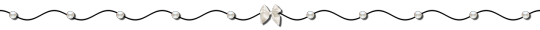
NETFLIX OVERVIEW TEMPLATE
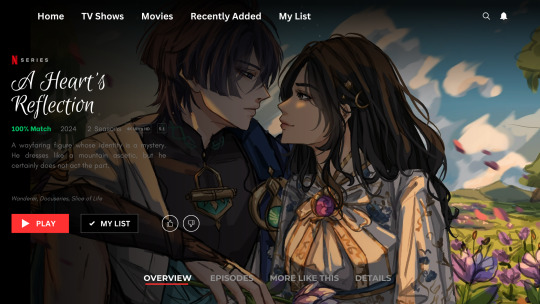
example(s): link
this template is in video format for orientation purposes but can easily be turned into picture such as above by simply saving as PNG or JPG. the template is fully editable but please do not remove my watermark and claim as your own. credit is not necessary but appreciated!
NETFLIX EPISODES TEMPLATE
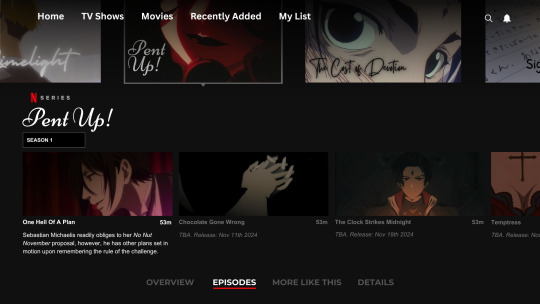
this template is in video format for orientation purposes but can easily be turned into picture such as above by simply saving as PNG or JPG. the template is fully editable but please do not remove my watermark and claim as your own. credit is not necessary but appreciated!
FACEBOOK PAGE TEMPLATE + BONUS
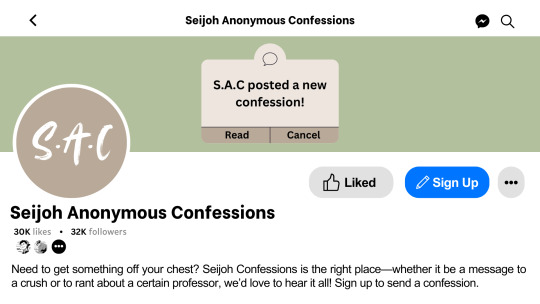
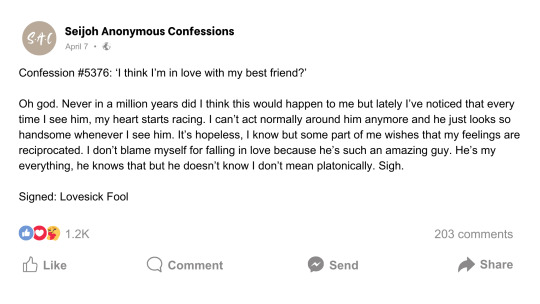
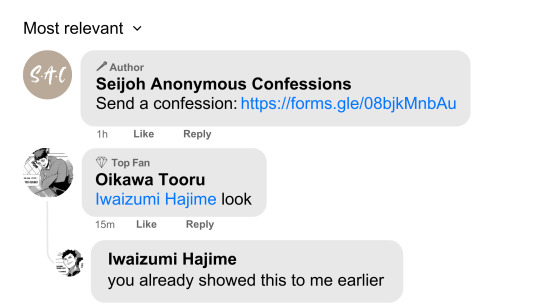
this template is in slideshow format for orientation purposes but can easily be turned into picture such as above by simply saving as PNG or JPG. the template is fully editable but please do not remove my watermark and claim as your own. credit is not necessary but appreciated!
SPOTIFY PODCAST TEMPLATE

this template is in video format for orientation purposes but can easily be turned into picture such as above by simply saving as PNG or JPG. the template is fully editable but please do not remove my watermark and claim as your own. credit is not necessary but appreciated.
—
© carminechrollo 2025 | do not steal and claim as your own.
#carminechrollo#canva templates#canva tutorial#canva#template#templates#headers#resources#canva resources#blog resources#writing resources#theme resources#blog theme#writing themes#free to use#canva design#netflix template#facebook template#spotify template
17 notes
·
View notes
Text

LINK
I came across a website that lets you search for Canva Elements and sort them by free or Pro. (Something Canva only includes in the Pro version.)
Achei um site onde você pode procurar Elementos do Canva e separar entre free e pro. ( Uma coisa simples que o Canva coloca só na versão pro)
7 notes
·
View notes
Video
youtube
how to add dynamic Page numbers in Canva
#youtube#canva#canva design#canva tutorial#canva update#canva new feature#page numbers#dynamic page numbers#graphic design tips#design tips#tutorial#learn design#design tutorial#book design#book pages#book page numbers#canva tutorial for beginners
2 notes
·
View notes
Text
Simlow template*ੈ✩‧₊˚
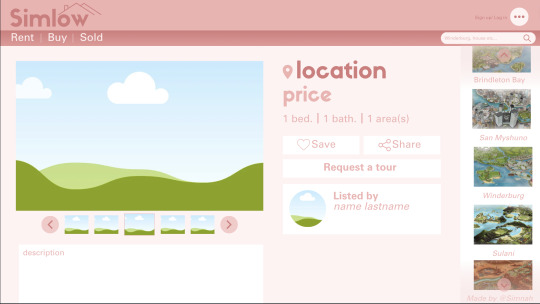
Hiii here is the template link to use simlow on Canva:)
Just fill out depending of your build, you can also change the color depending on your aesthetic.
Tou:
→Do not re-upload as your own.
→ Do not use without giving credits.
→Don't remove the watermark.
#mine#the sims 4#simblr#canvas#made with canva#canva tutorial#graphic design#zillow#sims 4 gameplay#the sims#simself#ts4
32 notes
·
View notes
Text
Massive Collection: 560+ Canva Social Media Templates
Elevate your social media presence with our extensive library of over 560 customizable Canva templates. Perfect for businesses, influencers, and content creators looking to save time while maintaining a professional and cohesive brand image across multiple platforms. Our diverse collection caters to a wide range of industries and styles.
Get Your Canva Now

#canva template#canva design#canva art#canva tips#canva tutorial#adobe illustrator#social media#template design
2 notes
·
View notes
Text
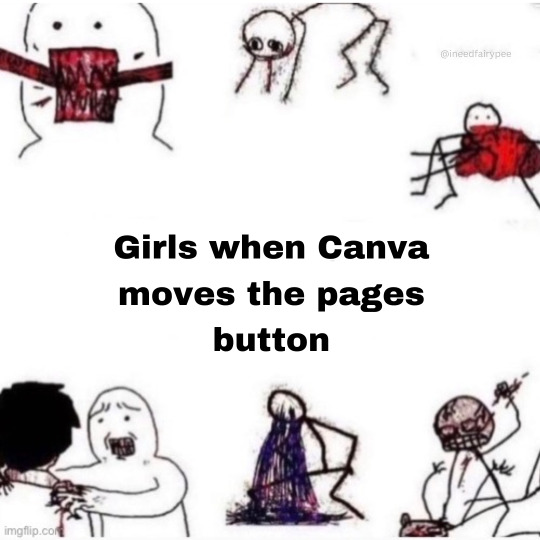
Why has @canva decide to make it so much harder to see their pages on mobile? 😩
Let me make variations on the same meme template in peace 😩
#canva#content creator#content creation#oc memes#meme maker#meme creator#meme creators#meme page#ukmemes#canva app#canva apps#canva tutorial#canva hacks#canva love#canva creator#canva lovers#canva elements#canva features#canva for business#canva design#original content#content creators#marketing#content strategy#content marketing#oc meme#oc#ineedfairypee#fairypeememes#I Need Fairy Pee
2 notes
·
View notes
Text
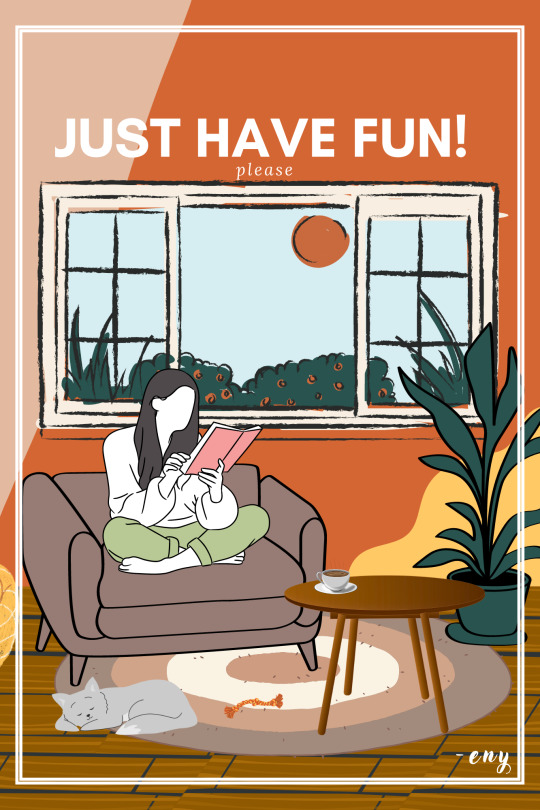
just have fun :)
-eny
#eny#graphic art#illustration#art#design#digital art#my art#poster#canva design#made with canva#canva tips#canva tutorial#artists on tumblr
4 notes
·
View notes
Text
How To Fill A Shape With Text in Canva ?
2 notes
·
View notes
Text
Earn $2,000+Month Selling Printable Flashcards for Kids with FREE AI Tools Step by Step Guide
youtube
🎓 Want to make $2,000+ per month with simple digital products? In this step-by-step tutorial, you'll learn how to create and sell printable flashcards for kids using FREE AI tools like ChatGPT and Canva — no design experience needed! Perfect for moms, teachers, or anyone looking to build passive income online. Whether you're just starting with Etsy for beginners or looking to grow your online business, this guide gives you everything you need to start strong. Discover how to make educational printables for preschoolers, list them on Etsy or your website, and generate consistent income from home. 💡 Boost your productivity, stand out with custom designs, and automate your process using powerful AI tools for teachers and creators.
🔔 👉Subscribe to SmartProfitX for more tutorials on selling digital products with AI.
#printableflashcardsforkids #selldigitalproducts #makemoneywithAI #createflashcardswithChatGPT #howtosellonAmazon #passiveincomewithai #Etsyflashcardstutorial #AItoolsfordigitalproducts #kidslearningflashcardsprintable #flashcards #passiveincomeideas2025 #flashcards_for_kids
#printable flashcards#flashcards for kids#educational printables#flashcards for preschoolers#sell printables online#Etsy for beginners#make money online for moms#passive income with AI#AI tools for teachers#digital products for kids#ChatGPT for printables#Canva tutorial#online business for beginners#SmartProfitX#Youtube
1 note
·
View note
Text
#canva evolution#canva#canva tutorial#canva evolution presta#canva evolution é bom#curso canva evolution#canva evolution da certo#canva evolution funciona#canva evolution vale a pena#canva evolution é bom mesmo#canva evolution raysa keila#canva evolution é confiável#canva evolution site oficial#canva evolution funciona mesmo#canva evolution funciona de verdade#canva evolution 2023#canva pro free#free canva pro#canva pro link#canva pro free lifetime#sucesso profissional#sucessoprofissional
0 notes
Text
youtube
#Digital Nomad Institute#how to create mind map on canva#online business tools#productivity tools for digital nomads#how to create canva templates#digital nomad lifestyle#digital nomad productivity#how to mind map#digital nomad tools#digital nomad resources#digital nomad#remote work tools#digital nomad tips#business model canvas#how to sell canva templates#mind mapping software#digital nomad skills#canva tutorial#how to use canva#mind map#business tools#Youtube
0 notes
Text
Canva Free Everything You Need to Know About Free Version of Canva
If you’ve ever felt intimidated by graphic design or thought you needed a degree in Photoshop to create stunning visuals, let me introduce you to Canva. Whether you’re a small business owner, a student, a social media enthusiast, or just someone who loves creating, Canva Free is a game-changer. In this article, we’ll dive into everything you need to know about Canva Free—its features,…
#canva#canva 2025#canva ai#canva course#canva design#canva design tutorial#canva for beginners#canva free#canva hacks#canva pro#canva pro free#canva text effects#canva tips#canva tips and tricks#canva tricks#canva tutorial#canva tutorial for beginners#design with canva#easy canva tutorial#how to use canva#how to use canva app#how to use canva for beginners#how to use canva tutorial#learn canva#tips for canva#tutorial canva#video canva
0 notes
Text

CANVA STUDIO TUTORIAL
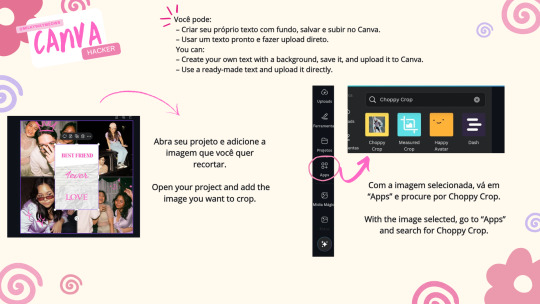
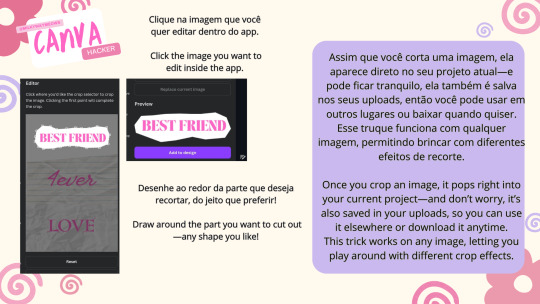
3 notes
·
View notes
Video
youtube
how to create beautiful Illustrative Indian Wedding card in Canva | Step...
#youtube#Canva#canva design#canva tutorial#canva tips#Indian wedding card#indian wedding#Wedding card#Wedding invitation#graphic design tutorial#Canva design tutorial#tutorial#learn design#design tutorial
2 notes
·
View notes
Text
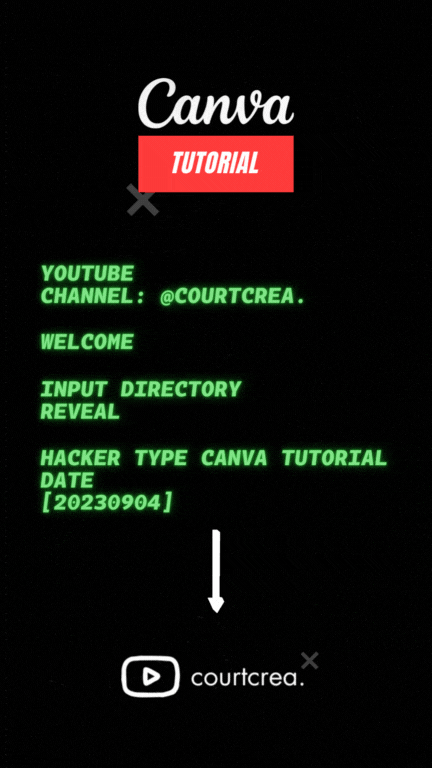
Text animation in Canva Tutorial
1 note
·
View note