#ClientID
Explore tagged Tumblr posts
Text
youtube
0 notes
Text
The Great Data Cleanup: A Database Design Adventure
As a budding database engineer, I found myself in a situation that was both daunting and hilarious. Our company's application was running slower than a turtle in peanut butter, and no one could figure out why. That is, until I decided to take a closer look at the database design.
It all began when my boss, a stern woman with a penchant for dramatic entrances, stormed into my cubicle. "Listen up, rookie," she barked (despite the fact that I was quite experienced by this point). "The marketing team is in an uproar over the app's performance. Think you can sort this mess out?"
Challenge accepted! I cracked my knuckles, took a deep breath, and dove headfirst into the database, ready to untangle the digital spaghetti.
The schema was a sight to behold—if you were a fan of chaos, that is. Tables were crammed with redundant data, and the relationships between them made as much sense as a platypus in a tuxedo.
"Okay," I told myself, "time to unleash the power of database normalization."
First, I identified the main entities—clients, transactions, products, and so forth. Then, I dissected each entity into its basic components, ruthlessly eliminating any unnecessary duplication.
For example, the original "clients" table was a hot mess. It had fields for the client's name, address, phone number, and email, but it also inexplicably included fields for the account manager's name and contact information. Data redundancy alert!
So, I created a new "account_managers" table to store all that information, and linked the clients back to their account managers using a foreign key. Boom! Normalized.
Next, I tackled the transactions table. It was a jumble of product details, shipping info, and payment data. I split it into three distinct tables—one for the transaction header, one for the line items, and one for the shipping and payment details.
"This is starting to look promising," I thought, giving myself an imaginary high-five.
After several more rounds of table splitting and relationship building, the database was looking sleek, streamlined, and ready for action. I couldn't wait to see the results.
Sure enough, the next day, when the marketing team tested the app, it was like night and day. The pages loaded in a flash, and the users were practically singing my praises (okay, maybe not singing, but definitely less cranky).
My boss, who was not one for effusive praise, gave me a rare smile and said, "Good job, rookie. I knew you had it in you."
From that day forward, I became the go-to person for all things database-related. And you know what? I actually enjoyed the challenge. It's like solving a complex puzzle, but with a lot more coffee and SQL.
So, if you ever find yourself dealing with a sluggish app and a tangled database, don't panic. Grab a strong cup of coffee, roll up your sleeves, and dive into the normalization process. Trust me, your users (and your boss) will be eternally grateful.
Step-by-Step Guide to Database Normalization
Here's the step-by-step process I used to normalize the database and resolve the performance issues. I used an online database design tool to visualize this design. Here's what I did:
Original Clients Table:
ClientID int
ClientName varchar
ClientAddress varchar
ClientPhone varchar
ClientEmail varchar
AccountManagerName varchar
AccountManagerPhone varchar
Step 1: Separate the Account Managers information into a new table:
AccountManagers Table:
AccountManagerID int
AccountManagerName varchar
AccountManagerPhone varchar
Updated Clients Table:
ClientID int
ClientName varchar
ClientAddress varchar
ClientPhone varchar
ClientEmail varchar
AccountManagerID int
Step 2: Separate the Transactions information into a new table:
Transactions Table:
TransactionID int
ClientID int
TransactionDate date
ShippingAddress varchar
ShippingPhone varchar
PaymentMethod varchar
PaymentDetails varchar
Step 3: Separate the Transaction Line Items into a new table:
TransactionLineItems Table:
LineItemID int
TransactionID int
ProductID int
Quantity int
UnitPrice decimal
Step 4: Create a separate table for Products:
Products Table:
ProductID int
ProductName varchar
ProductDescription varchar
UnitPrice decimal
After these normalization steps, the database structure was much cleaner and more efficient. Here's how the relationships between the tables would look:
Clients --< Transactions >-- TransactionLineItems
Clients --< AccountManagers
Transactions --< Products
By separating the data into these normalized tables, we eliminated data redundancy, improved data integrity, and made the database more scalable. The application's performance should now be significantly faster, as the database can efficiently retrieve and process the data it needs.
Conclusion
After a whirlwind week of wrestling with spreadsheets and SQL queries, the database normalization project was complete. I leaned back, took a deep breath, and admired my work.
The previously chaotic mess of data had been transformed into a sleek, efficient database structure. Redundant information was a thing of the past, and the performance was snappy.
I couldn't wait to show my boss the results. As I walked into her office, she looked up with a hopeful glint in her eye.
"Well, rookie," she began, "any progress on that database issue?"
I grinned. "Absolutely. Let me show you."
I pulled up the new database schema on her screen, walking her through each step of the normalization process. Her eyes widened with every explanation.
"Incredible! I never realized database design could be so... detailed," she exclaimed.
When I finished, she leaned back, a satisfied smile spreading across her face.
"Fantastic job, rookie. I knew you were the right person for this." She paused, then added, "I think this calls for a celebratory lunch. My treat. What do you say?"
I didn't need to be asked twice. As we headed out, a wave of pride and accomplishment washed over me. It had been hard work, but the payoff was worth it. Not only had I solved a critical issue for the business, but I'd also cemented my reputation as the go-to database guru.
From that day on, whenever performance issues or data management challenges cropped up, my boss would come knocking. And you know what? I didn't mind one bit. It was the perfect opportunity to flex my normalization muscles and keep that database running smoothly.
So, if you ever find yourself in a similar situation—a sluggish app, a tangled database, and a boss breathing down your neck—remember: normalization is your ally. Embrace the challenge, dive into the data, and watch your application transform into a lean, mean, performance-boosting machine.
And don't forget to ask your boss out for lunch. You've earned it!
8 notes
·
View notes
Text
Powershell: Get-MGSite returns null
Only application access is supported $tenantdomain = "zzzzzz-yyyy-xxxx-wwww-222222222222" $AppID = "aaaaaaa-bbbb-cccc-dddd-111111111111" $certificateID = "AAAAAAAAAAAAAAAAAAAAAAAAAAA1111111111111" Connect-MgGraph -ClientID $AppID -TenantId $tenantdomain -CertificateThumbprint $certificateID $allSites = Get-MgSite -All -ErrorAction SilentlyContinue | Where-Object { $_.WebUrl -like…
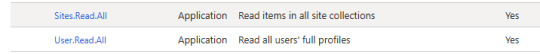
View On WordPress
0 notes
Text
Financial and Banking Application Programming

Financial technology (FinTech) has revolutionized how we manage money, invest, and perform banking operations. For developers, programming financial and banking applications involves a unique set of skills, tools, and compliance considerations. This post explores the essential concepts and technologies behind building secure and robust financial applications.
Types of Financial Applications
Banking Apps: Enable account management, transfers, and payments.
Investment Platforms: Allow users to trade stocks, ETFs, and cryptocurrencies.
Budgeting & Expense Trackers: Help users monitor spending and savings.
Loan Management Systems: Handle loan applications, payments, and interest calculations.
Payment Gateways: Facilitate secure online transactions (e.g., Stripe, PayPal).
Key Features of Financial Software
Security: End-to-end encryption, two-factor authentication (2FA), and fraud detection.
Real-time Data: Updates for balances, transactions, and market prices.
Compliance: Must adhere to financial regulations like PCI DSS, KYC, AML, and GDPR.
Transaction Logging: Transparent, auditable logs for user actions and payments.
Integration: APIs for banking systems, stock markets, and payment processors.
Popular Technologies Used
Frontend: React, Flutter, Angular for responsive and mobile-first interfaces.
Backend: Node.js, Django, .NET, Java (Spring Boot) for high-performance services.
Databases: PostgreSQL, MongoDB, Redis for transaction tracking and caching.
APIs: Plaid, Yodlee, Open Banking APIs for data aggregation and bank access.
Security Tools: JWT, OAuth 2.0, TLS encryption, secure token storage.
Basic Architecture of a Banking App
Frontend: User dashboard, transaction view, forms.
API Layer: Handles business logic and authentication.
Database: Stores user profiles, transaction history, account balances.
Integration Services: Connect to payment processors and banking APIs.
Security Layer: Encrypts communication, verifies users, logs events.
Regulatory Compliance
PCI DSS: Payment Card Industry Data Security Standard.
KYC: Know Your Customer procedures for identity verification.
AML: Anti-Money Laundering laws and automated detection.
GDPR: Ensures data protection for EU citizens.
SOX: U.S. Sarbanes-Oxley Act compliance for financial reporting.
Sample: Python Code to Fetch Transactions (Plaid API)
import plaid from plaid.api import plaid_api from plaid.model import TransactionsGetRequest client = plaid_api.PlaidApi(plaid.Configuration( host=plaid.Environment.Sandbox, api_key={'clientId': 'your_client_id', 'secret': 'your_secret'} )) request = TransactionsGetRequest( access_token='access-sandbox-123abc', start_date='2024-01-01', end_date='2024-04-01' ) response = client.transactions_get(request) print(response.to_dict())
Best Practices for FinTech Development
Always encrypt sensitive data at rest and in transit.
Use tokenization for storing financial credentials.
Perform regular security audits and penetration testing.
Use test environments and sandboxes before live deployment.
Stay updated with financial laws and API updates.
Conclusion
Financial and banking software development is a specialized domain that requires technical precision, regulatory awareness, and security-first design. With proper tools and best practices, developers can build impactful financial applications that empower users and institutions alike.
0 notes
Text
In the context of CPT(which typically refers to "CurrentProcedureTerminology"used in healthcare),a passcode is used to secure access to a system or application where CPTCodes are managed or accessed,allowing only authorized users,to view and utilize medical billing codes.
CPTID6Numbers With Passcode#
A "clientid" for an attorney is a unique IDNumber assigned to each client within a lawfirmsystem, used to track legal matters,billing,and client info for Internal organization and accurate etc.
@robertcookw
0 notes
Note
https://www.iha.org.au/competitions/awihl-1
https://www.theaihl.com/leagues/front_pagePro.cfm?clientID=3856&leagueID=11464
Whoever sent me this, I know. I'm from Western Australia. I follow both leagues okay. I have jerseys from the teams. Just because I don't mention them doesn't mean I don't know they bloody exist.
No need for hate on a new fic. It was an AU and was based on the Global Series bringing the NHL to the southern hemisphere.
0 notes
Link
0 notes
Text
Implementing a Payment Gateway Using Stripe or Paypal in Flutter Mobile Apps

Implementing a payment gateway in mobile apps has become essential for receiving payments from clients as more and more businesses move online. In this article, we’ll look at how to integrate Stripe or PayPal, two of the most popular payment gateway providers, into Flutter mobile apps. To implement a payment gateway using Stripe or Paypal in flutter mobile apps you can hire flutter developer from Flutter Agency. Additionally, we will offer you some code examples to get you started.
Integration of the Stripe Payment Gateway in Flutter
Credit cards, debit cards, Apple Pay, Google Pay, and other popular payment methods are supported by the commonly used payment gateway Stripe. To integrate the Stripe payment gateway with Flutter, follow these steps:
So how exactly may mobile apps impact your e-commerce business in a real way?
Step 1: open a Stripe account.
Get API keys for testing and production environments initially by creating a Stripe account.
Step 2: Add Stripe dependency to the Flutter project in step two.
Add the following line to your pubspec.yaml file to include Stripe as a dependency in your Flutter project:
dependencies: stripe_payment: ^1.0.8
Step 3: Launch Stripe
Use the API keys you got in Step 1 to start Stripe. As demonstrated below, you can accomplish this in the main.dart file.
import ‘package:stripe_payment/stripe_payment.dart’;
void main() {
StripePayment.setOptions( StripeOptions(
publishableKey: “your_publishable_key”,
merchantId: “your_merchant_id”,
androidPayMode: ‘test’, ), );
}
Step 4: Make a payment method
Call the StripePayment.paymentRequestWithCardForm method to create a payment method, as demonstrated below:
void initiatePayment() async {
var paymentMethod = await StripePayment.paymentRequestWithCardForm( CardFormPaymentRequest(), );
// Use the paymentMethod.id to complete the payment
}
This will present a form for users to fill up with their payment details. A payment method object that may be used to complete the transaction will be returned when the form has been submitted.
Step 5: Finish making the payment.
Use the payment method ID you got in step 4 to call the StripePayment.confirmPaymentIntent method to finish the transaction, as demonstrated below:
void completePayment(String paymentMethodId, String amount) async {
try {
var paymentIntent = await createPaymentIntent(amount);
var confirmedPayment = await StripePayment.confirmPaymentIntent( PaymentIntent( clientSecret: paymentIntent[‘client_secret’],
paymentMethodId: paymentMethodId, ), );
// Payment successful, update UI
} catch (e)
{ // Payment failed, handle error }
}
Using the Stripe API, you may create a payment intent on your server using the createPaymentIntent method and acquire a client secret.
Integration of the Paypal Payment Gateway in Flutter
Another well-known payment gateway that accepts a variety of payment options, including credit cards, debit cards, and PayPal accounts, is PayPal. The steps to integrate the PayPal payment gateway in Flutter are as follows:
Step 1: Open a PayPal account.
To get a client ID and secret for testing and production environments, you must first create a PayPal account.
Step 2: Make the Flutter project dependent on PayPal.
Add the following line to your pubspec.yaml file to include PayPal as a dependency in your Flutter project:
dependencies: flutter_paypal: ^0.0.1
Step 3: Install PayPal
Start PayPal using the client ID you got in step one. As demonstrated below, you can initialise PayPal in the main.dart file.
import ‘package:flutter_paypal/flutter_paypal.dart’;
void main() {
PayPal.initialize( clientId: “your_client_id”, environment: Environment.sandbox, );
}
Step 4: Create a payment
Call the PayPal.requestOneTimePayment method as demonstrated below to create a payment:
void initiatePayment() async {
var result = await PayPal.requestOneTimePayment( amount: ‘10.00’, currencyCode: ‘USD’, shortDescription: ‘Test payment’, );
// Use the result.paymentId to complete the payment
}
Users can submit their payment details on the PayPal payment form that will be shown as a result. A payment ID that may be used to finish the payment will be returned when the form has been submitted.
Step 5: Finish making the payment.
Use the payment ID you got in step 4 to call the PayPal.capturePayment method to finish the payment, as demonstrated below:
void completePayment(String paymentId) async {
try {
var payment = await PayPal.capturePayment( paymentId: paymentId, amount: ‘10.00’, currency: ‘USD’, );
// Payment successful, update UI
} catch (e) { // Payment failed, handle error }
}
This will finish the transaction and provide you a payment object you can use to update the user interface. Also check here to know about Leading 8 Flutter App Development Companies in the United States.
Conclusion
For mobile apps built with Flutter to take payments from users, a payment gateway implementation is necessary. Two reputed payment gateway companies that give a range of payment options are Stripe and PayPal. The integration of Stripe and PayPal payment gateways into Flutter mobile apps was covered in this blog, along with code snippets to get you started. It is advised to engage Flutter developers with experience integrating payment gateways if you are seeking a Flutter app development company or Flutter app development services to incorporate a payment gateway in your mobile app.
Our team at Flutter Agency consists of 20 skilled Flutter developers that have created more than 30 Flutter apps for our clients. Please feel free to get in touch with us via email to discuss developing your mobile application.
Frequently Asked Questions (FAQs)
Which types of payment does Flutter accept using Stripe?
In your FlutterFlow app, Stripe may be used to receive payments for any product. Your customers can pay you with credit cards, debit cards, Google Pay, and Apple Pay.
In Stripe, how can I integrate a payment method?
Navigate to the payment method of interest from the associated accounts payment method settings page. To view more information about the payment method, click the arrow on the left side of the payment method. You can view each connected account’s suitability to use the payment method in this view.
What does Flutter’s payment SDK look similar to?
An open-source project called the Flutter plugin for the In-App Payments SDK offers a Dart interface for calling the native In-App Payments SDK implementations. Create applications that accept payments on both iOS and Android using Flutter.
#Custom mobile app#Payment gateway#Mobile app development#Flutter Mobile application#Flutter#Software development
0 notes
Text
Petit recapitulatif du flow OAuth2
OAuth2 permet a des 3ce partie d'acceder a des données utilisateurs sans reveler leur mot de passe via l'échange de tokens.
client: celui qui désire acceder à une resource
resource owner: l'utilisateur qui possède une resource
auth server: serveur qui authentifie les utilisateur et emet des jetons
resource server: héberge une resource protégée
Oauth2 flows
Authorization code:
le client désire acceder à une resource a nom de l'utilisateur
l'utilisateur est dirigé vers l' auth server pour login et donner les accès au client
ensuite l'auth server envoie un code d'authorisation au client
le client envoie le code d'authorisation à l'auth server en échange d'un token courte durée
le client contacte le resource server avec le token qui lui donne accès
Client credential:
le client désire accéder à des resources qui lui appartiennent
le client s'authentifie au serveur via ses credentials (clientId + clientSecret)
l'auth server envoie un access token au client
le client peut utiliser ce token pour accéder les données
0 notes
Text
Book table
Giờ ăn trưa: Thứ Năm đến Chủ Nhật | 11:30 - 14:30 (gọi món lần cuối lúc 13:00)
Giờ ăn tối: Thứ Ba đến Thứ Bảy | 18:00 - 11:00 (gọi món lần cuối 20:45)
Xem thêm: https://www.restaurants.sg/modules/booking/book_form_section.php?redirect=1&data=&bkrestaurant=VN_HO_R_Gia&bktitle=&city=&country=&bkextra=&bktracking=WEBSITE&bkdate=&restaurantselected=&bkpromo=&type=¬estext=&clientid=

0 notes
Text
Get the Last Password Change Date Using PowerShell in Microsoft 365
Table of Contents One of the key components of security is managing passwords. Password management is a critical aspect of maintaining security in the digital realm. In this comprehensive guide, we will discuss various methods for checking the last password change date in Microsoft 365.There are three methods for checking the last password change date in Microsoft 365: Using the Entra admin centerUsing Microsoft Graph PowerShell SDKUsing Microsoft Graph API Using the Entra admin center 1. Visit the Entra admin center then login using an administrative account.2. Navigate to Users | All users | Manage view | Edit columns. 3. Select the option Last password change date time from the list. Now the last password change date time is shown. Using the Microsoft Graph PowerShell SDK The second way is using Microsoft Graph PowerShell SDK. This method requires you to install some PowerShell modules on your machine. But, if you're familiar with the other Microsoft modules such as MSOL, ExchangeOnlineManagement, AzureAD...this is a good option.1. Install the required Microsoft Graph PowerShell SDK module by opening PowerShell as administrator then run the following command: Install-Module -Name Microsoft.Graph.Users -Scope CurrentUser 2. Getting the user’s information requires a certain level of permissions to be granted to the Microsoft Graph Command Line Tools application. So, in this case, we need to connect to Graph PowerShell with the following scopes: Connect-MgGraph -Scopes "User.Read.All" To get the last password change date for a particular user, use this Microsoft Graph PowerShell script: # Get the user information $properties = @('DisplayName','UserPrincipalName','AccountEnabled','lastPasswordChangeDateTime') $userId = '[email protected]' $result = Get-MgUser -UserId $userId -Property $properties # Get the user's last password change date and time $result | Select-Object $properties Similarly, to get the last password change date timestamp of all users, use the following PowerShell script: $properties = @('DisplayName','UserPrincipalName','AccountEnabled','lastPasswordChangeDateTime') Get-MgUser -All -Property $properties | Select-Object $properties This information can be very helpful for administrators who need to monitor user accounts and ensure their passwords are secure. To export the last password change date for all users to a CSV file, here is the PowerShell script: # Set the properties to retrieve $properties = @( "id", "displayName", "userprincipalname", "lastPasswordChangeDateTime", "mail", "jobtitle", "department" ) # Retrieve the password change date timestamp of all users $result = Get-MgUser -All -Property $Properties | Select-Object $properties $result | Format-Table # Export to CSV # $result | Export-Csv -Path "C:TempPasswordChangeTimeStamp.csv" -NoTypeInformation Using Microsoft Graph REST API Alternatively, we can use the Microsoft Graph Rest API to export the last time password change of all users in a Microsoft 365 tenant. When using this method:We don't need to install any modules of the Microsoft Graph PowerShell SDK (~ 80 modules).We can do it from any computer with Microsoft PowerShell or PowerShell Core installed (Linux and macOS are supported with PowerShell 7+ installed).Use the native PowerShell cmdlet Invoke-RestMethod to make a request.Instead of using an account for authentication and authorization, we use the app-only access (access without a user).Important: Before you begin, make sure you've created an app registration in Microsoft entra admin center and collect some required information such as clientId, tenantId and the clientSecret.Once the app has been created, replace your app's information (clientId, tenantId and the clientSecret) into the below code. Steps in the script:Get access token ($token) with app registration client secret.Create the request header ($headers) for API call.Create requests to the Microsoft Graph resource ($userEndpoint) with pagination to get all data.Build the report ($result) from API call response.Output options to console, graphical grid view or export to CSV file. # Define variables $clientId = "xxxxxxxxxxxxxxxxxxxx" $clientSecret = "xxxxxxxxxxxxxxxxxxxx" $tenantId = "xxxxxxxxxxxxxxxxxxxx" # Get OAuth token $tokenEndpoint = "https://login.microsoftonline.com/$tenantId/oauth2/v2.0/token" $body = @ client_id = $clientId client_secret = $clientSecret grant_type = "client_credentials" scope = "https://graph.microsoft.com/.default" $response = Invoke-RestMethod -Method Post -Uri $tokenEndpoint -Body $body # Extract access token $accessToken = $response.access_token # Create the request header for API call $headers = @ "Authorization" = "Bearer $accessToken" "Content-Type" = "application/json" $userEndpoint = "https://graph.microsoft.com/v1.0/users?`$select=DisplayName,UserPrincipalName,AccountEnabled,lastPasswordChangeDateTime&`$top=100" #Perform pagination if next page link (odata.nextlink) returned $result = @() while ($null -ne $userEndpoint) $response = Invoke-RestMethod -Method GET -Uri $userEndpoint -Headers $headers $users = $response.value ForEach($user in $users) $Result += New-Object PSObject -property $([ordered]@ DisplayName = $user.displayName UserPrincipalName = $user.userPrincipalName AccountEnabled = $user.AccountEnabled lastPasswordChangeDateTime = $user.lastPasswordChangeDateTime ) $userEndpoint = $response.'@odata.nextlink' # Output options to console, graphical grid view or export to CSV file. $result | Format-Table # $result | Out-GridView # $result | Export-CSV "C:Result.csv" -NoTypeInformation -Encoding UTF8
0 notes
Text


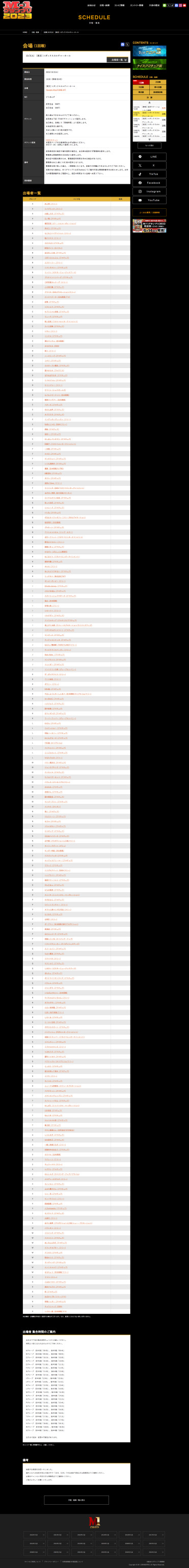
「ボボスカドガーン」漫才live
冗談かと思われそうですが、「エイ」さんとのコンビ「ボボスカドガーン」にて、M-1グランプリ2023、1回戦に出場します。 Rグループ、16:30以降の出演になります。「言語レス即興漫才」という形式(の予定)です。よろしくお願いします。
M-1 グランプリ 2023 1回戦(全10都市で順次開催) 開催日: 2023/10/3(火) 開催時間: 10:00(開場 09:45) 会場: [東京] シダックスカルチャーホール MC どりあんず チケット: 前売自由 500円 / 当日自由: 500円
再入場はできませんのでご了承ください。 前売券は下記「FANYチケット」にて販売します。 当日券は、会場にて「開場時間」より販売します。 ※未就学児入場不可。 ※お1人様につき1枚の販売です。 ※入場時にのみ販売します。
チケット販売 FANYチケット https://ty.funity.jp/ticket/show/page?clientid=yoshimoto&show=509809&sno=2&skb=1&showno=2 ※販売ページの注意事項を必ずお読みください。 ※9/17(日)10時より販売いたします。
備考 前売券完売の場合や場内満席の場合は、当日券を販売せず整理券を配布します。 整理券は開場時間の10分前から配布します。 熱中症や密集対策のため、整理券配布時間を早める場合��あります。 整理券はお1人様につき1枚の配布となります。 整理券を受け取った後は、一時解散となります。会場での待機はできませんのでご了承ください。 空席が出た場合は、M-1グランプリ公式Twitterにてご案内可能な整理券番号をお知らせします。お手元の整理券番号をご確認の上、指定の時間までに会場へお戻り下さい。 https://www.m-1gp.com/schedule/detail.html?id=561
ボボスカドガーン | コンビ情報 https://www.m-1gp.com/combi/26647.html
M-1 グランプリ Website https://www.m-1gp.com/ X(Twitter): @M1GRANDPRIX https://twitter.com/M1GRANDPRIX TikTok: @m1gp_official https://www.tiktok.com/@m1gp_official Facebook Page https://www.facebook.com/m1grandprix Instagram: @m_1grand_prix https://www.instagram.com/m_1grand_prix/ YouTube Channel https://www.youtube.com/m1grandprix
SHIDAXカルチャーホール 〒150-0041 東京都渋谷区神南1-12-10 シダックス カルチャービレッジ8F TEL: 03-3770-1426 FAX: 03-3464-0645 Email: [email protected] Website https://shidax-culturehall.com/
M-1 グランプリ 2023 1回戦 10/3(火)[東京] シダックスカルチャーホール 出場者一覧
灰人間(フリー) リパブリック(フリー) お越しの方(アマチュア) 江ノ電(アマチュア) 爆笑宣言(ビー・エムコーポレーション) 序の口(アマチュア) もじもじハイテンション(フリー) 嘘クラテス(フリー) カオス1/2(アマチュア) 新宿ガンツ(タイタン) 友を失った夜(アマチュア) ごぼうとにんじん(アマチュア) エスケーツー(フリー) トマトオロシー(アマチュア) リンリン(ビクターミュージックアーツ) プロテインハンバーグ(アマチュア) 三軒茶屋セレナーデ(フリー) 人力飛行機(アマチュア) アウベス(SHUプロモーション/フリー) ピンクベジータ(吉本興業/アマ) 放電(アマチュア) リキショウ(アマチュア) サブリミナル校歌(アマチュア) てぃーヤ(アマチュア) 無人音楽(ワタナベエンターテインメント) スイカ泥棒(アマチュア) シモン(フリー) コニチカ(アマチュア) 濡れマッチョ(吉本興業) みちがえる(SMA) 怒り(フリー) ノースリープ(アマチュア) コヤド(アマチュア) カスタード小籠包(アマチュア) 夏のまもの(アルテミス) ぱやねぱやおき(アマチュア) リベロジャム(アマチュア) サリンジャー(フリー) サワニシ(ショウガールズ) もぐもぐピーナッツ(吉本興業) 極東ランデブー(吉本興業) ベターズ(アマチュア) ゆかんぬ岬(アマチュア) タブララサ(アマチュア) インディポップレッスン(フリー) 社長とじゃむ(SMA/フリー) 興鮫(アマチュア) 役所へ(アマチュア) かしましペンタゴン(アマチュア) 四槓子(ワタナベエンターテインメント) ��向聴(アマチュア) ロマネ(アマチュア) ゲッタウェイ(アマチュア) いつも海鮮丼(アマチュア) 優勝(吉本興業/K-PRO) 8番団地(アマチュア) タケシ(アマチュア) 迷彩inTokyo(フリー) マリリンズ(SMA/ワタナベエンターテインメント) はがゆい季節(松竹芸能/タイタン) ロイヤルタウン住民(アマチュア) 待って砂肝(アマチュア) シャレード(アマチュア) パニ丸(アマチュア) ずるむけトランポリン(フリー/SHUプロモーション) 低空飛行(吉本興業) ブルホーン(アマチュア) アツシとヒロさん(トップ・カラー) ぱぴーファット(ワタナベエンターテインメント) 夢見るマカロン(フリー) 蜂蜜どきっ(アマチュア) かるポン(げんしじん事務所) ねこまどう(ワタナベエンターテインメント) 最終号機(アマチュア) オルカ(フリー) あともどりできない(アマチュア) リッチモン(株式会社TAP) ギンピーギンピー(フリー) 22yotte denwa(アマチュア) どきどき成仏(アマチュア) スタイリッシュブラザーズ(アマチュア) 塩分(吉本興業) 味噌大根(フリー) シモヘイヘ(フリー) パルチザン(アマチュア) ファウルチップ(アルテミス/アマチュア) 湯上がり夫婦(ラフィーネプロモーション/ライジングアップ) ドギマギ☆ダイナマイト(アマチュア) マングース(アマチュア) チンチャマシケッタ(アマチュア) ねむたい警備隊(TWIN PLANET/フリー) チンピラライスバーガー(フリー) Baby Baby (アマチュア) ドンブランコ(アマチュア) イェンダー(アマチュア) ツンツクツン万博(グレープカンパニー) ザ・ダッチライフ(フリー) アイス珈琲(フリー) ダウニー(フリー) 6年4組(アマチュア) やましゅうとそーしとあべ(吉本興業/ホリプロコム/フリー) かいShinE(アマチュア) ハクジョウ(アマチュア) 獄中結婚(アマチュア) ぴペンギンぴ(アマチュア) ウーパーアッパー(グレープカンパニー) わせら(アマチュア) こんてぃにゅー(アマチュア) 明転ハーモニー(アマチュア) おともだちーズ(アマチュア) TKC越(ホリプロコム) ベイキャント(アマチュア) こくごとたいく(アマチュア) ひなたでんわ(フリー) パワー横歩き(アマチュア) ジョンホプキンズ(アマチュア) ナンセンス(アマチュア) ちぐはぐぴーなっつ(アマチュア) パドレス(ジンセイプロ/フリー) みみみみ(アマチュア) 吉岡さん(アマチュア) 銀の雑談会(アマチュア) マンゴープリン(アマチュア) メシキラ(タイタン) 鳴く(アマチュア) ジムストーン(アマチュア) モラル(アマチュア) ゾロメガネン(アマチュア) ロリポップ(アマチュア) 日比谷ベイビーズ(アマチュア) 正中線(プロダクション人力舎/フリー) オンリーラグーン(プリュ) サンダー幸雄(吉本興業) ドラゴンバッタ(アマチュア) エンドレスドリーマー(アマチュア) プラッツ(アマチュア) トリプルアパート(SMA/フリー) ヘンプライト(アマチュア) 根菜サマーソルト(アマチュア) ずんだまん(アマチュア) かもめ経済(アマチュア) スミイチ(トゥインクル・コーポレーション) すずきむら(アマチュア) ロケットランチャー(フリー) タラコ人参エリア51号店(フリー) もりみち(アマチュア) 古時計(フリー) ダーブリン(吉本興業/東村プロダクション) 東海道(アマチュア) みたらしピーチ(アマチュア) 長髪とロン毛(ライジング・アップ) ハウンドチョーカー(ケイダッシュステージ) スリーエイト(アマチュア) たまり醤油(アマチュア) リケイバカ(フリー) ヤマトカワ(アマチュア) しおさい(ビクターミュージックアーツ) ぽんちょ(アマチュア) ダイナマイツサンライズ(アマチュア) パラレル(アマチュア) ジャンダラ(アマチュア) いちばんかわいい(吉本興業) ケイちゃんケンちゃん(フリー) ダブルボギー(アマチュア) 小さい地球儀(アマチュア) 1120(松竹芸能/フリー) しろくま(アマチュア) リーマン兄弟(アマチュア) ボボスカドガーン(アマチュア) パトラッシュ(POPエンターテインメント) 地獄スクラッパー(ワタナベエンターテインメント) イナミティー(アマチュア) ミラクルロマンズ(フリー) りおれウズ(アマチュア) 裏町トレモロ(アマチュア) ベアナックル(ホリプロコム/フリー) こっさり(アマチュア) 星を目指して進め(アマチュア) イナキ(フリー) モイマカ(アマチュア) ユニークな雰囲気(ラフィーネプロモーション) ペアチケット(アマチュア) メキシカンチョップス(アマチュア) スパシィーバだよ(アマチュア) おしぼり(トゥインクル・コーポレーション) 110号室(アマチュア) ねんりき(アマチュア) ケルベロスの骨(アマチュア) 蒼式部(アマチュア) やすと横澤さん(合同会社TOTONOU) しゃとるず(アマチュア) 甘め唐辛子(アマチュア) 一緒ニ映画三るず(フリー) 回鍋肉半分あまり(アマチュア) カウベル(吉本興業) マクレーン(フリー) チェリーココ(フリー) ヒグラシ(アマチュア) おんしらズ(ライジング・アップ/プライム) メロディーオボコズ(フリー) ヨハンセン(アマチュア) 止まれ響子さん(アマチュア) シン・卒(アマチュア) サンパチワルツ(フリー) 肥後製麺(アマチュア) 人力wikipedia(アマチュア) オフサイド(アマチュア) 大黒天(フリー) 赤子と紙幣(プロダクション人力舎/シュー・プロモーション) パラシオン(フリー) イケメンズ(アマチュア) ナスコイン(アマチュア) あいみんLOVE(アマチュア) クラッチセプター(フリー) アリス川(アマチュア) 罰金おつり(アマチュア) ランディング(アマチュア) メントスココア(アマチュア) まるちょう(吉本興業/フリー) うつつ(フリー) こはるバスケ(アマチュア) 東京アルプス(アマチュア) 研(アマチュア) 五式タイプR(フリー/アマ) 帯電シュガー(アマチュア) キョウシャッ!!(SMA) ヘドロ一家(吉本興業/アマ)
1 note
·
View note
Link

When integrating Rails with a third-party application, it is essential to have a Google Client ID and a secret key. The following steps will guide you on how to get your Google client ID and secret key.
Step 1: Browse the Google Developer portal.
Google Developers Console.
Step 2: Login into your existing google account or, else create a new account.
Step 3: On the dashboard, click on the dropdown menu as shown in the image.
Step 4: Click on New Project.
Step 5: Click on Create button.
Step 6: Choose the Enable APIs and Services option.
Step 7: Search for the Google Play Android Developer API. You can even scroll down to the Mobile section as indicated in the image attached below.
Step 8: Select the Google Play Android Developer API.
Step 9: Choose the Enable option to activate the key.
Step 10: Click on Create credentials.
Step 11: Click on OAuth Client ID.
Step 12: Select the Application Type by clicking on the dropdown menu.
Step 13: Select the web application option.
Step 14: Click on Add URL.
#google account#howto#googleclientid#clientid#clients#clientsecretkey#web development#java#website development#howtofind
0 notes
Text
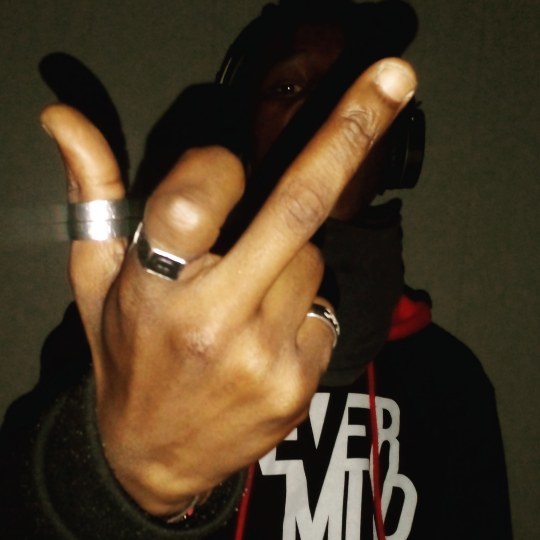
https://coast2coastlive.com/video/dee-lusional-10-25-judges-a-r-at-atlantic-a-r-at-roc-nation-grammy-winning-prod?clientid=11
Please vote for me on Coast2Coast live performance competition...
I would appreciate your comments and support, and votes..
Yours humbled Dee'
1 note
·
View note
Text
Iniciar sesión con Google en PHP
Iniciar sesión con Google en PHP aparece primero en nuestro https://jonathanmelgoza.com/blog/iniciar-sesion-con-google-en-php/
Hoy vamos a ver cómo permitir a nuestros usuarios iniciar sesión con Google en PHP para nuestros proyectos o sistemas web, de esta forma el usuario ingresa mucho más rápido, comodo y seguro sin necesitar de teclear usuario y contraseña con el método tradicional.
Actualmente existen varias formas en las que el usuario puede ingresar a un sistema en Internet.
Desde el tradicional ingresar usuario y contraseña hasta iniciar sesión con alguna red social.
Hoy vamos a ver cómo iniciar sesión con Google en PHP para aprender a agregar esta funcionalidad en nuestros sistemas web.
Esto además de ser más seguro es mucho más cómodo de cara al usuario donde ya no tiene que aprenderse otra contraseña más o ingresar usuario y contraseña.
Sin más vamos a iniciar y veamos cómo iniciar sesión con Google en PHP.
Lo primero es instalar la librería de cliente de Google para php:
composer require google/apiclient:^2.0
y por supuesto el autoload cada que utilicemos la librería:
require_once 'vendor/autoload.php';
Vamos a crear un archivo con variables necesarias como el id cliente, el secreto y la URL de redirección, también podemos crear estas variables en el mismo archivo donde trabajaremos, pero me gusta mantener el orden.
$googleClientId = '[clientid]'; $googleClientSecret = '[secret]'; $googleRedirectUri = 'https://..../login-google.php';
Estos valores lo obtendremos al crear un proyecto en la consola de Google y activar el API, ver cómo hacerlo aquí:
https://developers.google.com/workspace/guides/create-project
Ahora vamos a lo bueno, crearemos nuestro objeto cliente de Google.
$googleClient = new Google_Client(); $googleClient->setClientId($googleClientId); $googleClient->setClientSecret($googleClientSecret); $googleClient->setRedirectUri($googleRedirectUri); $googleClient->addScope("email"); $googleClient->addScope("profile");
En este código creamos nuestro cliente mediante nuestras variables, establecemos a donde redirigir después de que el usuario inicie sesión y solicitamos a Google nos envíe correo e imagen de perfil del usuario.
Ahora donde queramos colocar nuestro enlace colocamos el siguiente codigo:
<a href="<?php echo $googleClient->createAuthUrl(); ?>"><img src="src/img/google.png" /></a>
donde el método createAuthUrl creara la URL donde se validará la cuenta del usuario, colocamos una imagen de Google para que se le vea al usuario así:
Ahora el usuario podrá visualizar un botón de iniciar sesión con Google, pero aún falta que nos regrese si ha tenido éxito o no y la información que solicitamos (correo e imagen de perfil).
Vamos a crear nuestro archivo login-google.php o el archivo que colocaste en la variable googleRedirectUri.
Una vez más llamamos al autoload y creamos nuestro objeto Google_Client.
Google nos pasa mediante GET una variable llamada code, debemos validarla y con ella obtener el token de acceso a la cuenta del usuario.
if (isset($_GET['code'])) { $token = $googleClient->fetchAccessTokenWithAuthCode($_GET['code']); $googleClient->setAccessToken($token['access_token']); $google_oauth = new Google_Service_Oauth2($googleClient); $google_account_info = $google_oauth->userinfo->get(); $email = $google_account_info->email; $name = $google_account_info->name; $picture = $google_account_info->picture;
Con este código tendremos el nombre del usuario, su correo electrónico y su imagen de perfil.
Si nuestro sistema tiene perfil e imagen podremos asignarla directo desde aquí.
No olvides validar el caso contrario en caso de que el inicio falle.
Y así logramos permitir a nuestros usuarios acceder vía Google, mucho más rápido y seguro que de forma manual.
Si esta información sobre cómo iniciar sesión con Google en PHP te ha sido de utilidad no olvides compartirla en tus redes sociales y dejarnos un comentario en la sección de abajo, si tienes alguna duda será un placer ayudarte.
¡Hasta luego!
1 note
·
View note
Text
omg i went and checked but it's not trueee....
This person linked a completely different poll result....
Here's the results of the actual poll, which as shown above only gives you the ids:

So I went looking for the options associated with the ids and found:

Here is the link to the actual results response, which curcially, has the same clientID (that string before /results) as in the image above: https://www.tumblr.com/api/v2/polls/handwrittenhello/708617099533320192/4c6cdeae-a281-44ca-8ff7-57da0c4b8365/results
What should've tipped me off sooner, had I been any good at math, was the fact that the results of the linked poll amount to 55,065 total votes while this poll says 77,024 total votes were cast 😅
It was suuuuper close, but HDB did in fact lose by 618 votes....
FINAL ROUND!!


Tumblr's Poorest Little Meow Meow Contest
Remember, don't just vote for your fave! Consider who is the...
POOREST,
LITTLEST,
MEOW MEOW!!!
35K notes
·
View notes