#ClipGrab
Explore tagged Tumblr posts
Note
Have you tried downloading a free programme to get youtube videos? I use clipgrab which works fine
I got sent an app by @duchess-of-lara and that seems to work fine rn. But thanks so much anon, ill try clipgrab out too ♡ this is a huge help.
3 notes
·
View notes
Text
wanna get back into giffing but my mac wont let me download 1080p vids from clipgrab anymore idk what happened
2 notes
·
View notes
Text
Convert YouTube Videos to MP3 Without Any Annoying Ads
YouTube has established itself as the ultimate destination for discovering and enjoying a vast array of content, including music, videos, podcasts, and more. But while YouTube’s online access is unparalleled, there are many instances when you might want to enjoy your favorite tracks offline or in audio format only—whether during a long commute, at the gym, or in places with limited internet access.
This is where YouTube to MP3 converters come in. These tools allow users to extract the audio from YouTube videos and convert it into the popular MP3 format, enabling offline listening. In this article, we’ll explore how YouTube to MP3 converters work, their benefits, and what to consider when using them.
Top YouTube to MP3 Converter Tools
Here are a few popular YouTube to MP3 converters that stand out for their ease of use and reliability:
YTMP3: A simple and clean online converter, YTMP3 allows users to paste the YouTube URL and download the audio quickly. It supports both MP3 and MP4 formats.
4K YouTube to MP3: This is a downloadable software that provides high-quality audio conversion, batch downloads, and no ads. It’s known for its simple interface and high-speed conversion.
Any Video Converter: Although primarily a video converter, Any Video Converter also supports MP3 extraction from YouTube videos. It’s feature-rich and supports various formats.
ClipGrab: Another popular software that lets you convert videos to MP3 and offers the option to download videos from multiple platforms.
What is a YouTube to MP3 Converter?
A YouTube to MP3 converter is a tool, either web-based or downloadable, designed to extract audio from YouTube videos and convert it into MP3, the most widely used audio format. This allows users to enjoy the content as audio files, which can be played on various devices like smartphones, computers, and MP3 players—without needing a YouTube connection.
There are two main types of YouTube to MP3 converters:
Online Converters: These are browser-based tools that allow users to convert YouTube videos by simply pasting the video URL into the converter’s interface. There’s no need to download software; everything happens online.
Software Converters: These are downloadable applications or programs that need to be installed on your device. They often provide additional features, such as batch conversion or higher audio quality settings.
Why Use a YouTube MP3 Converter?
There are several reasons why someone might want to convert YouTube videos to MP3:
Offline Access: Downloading audio files allows users to listen to their favorite music or podcasts without needing an internet connection.
Portability: MP3 files are lightweight and compatible with almost every media device, making it easy to carry a large collection of audio on your smartphone or MP3 player.
Podcast and Lectures: Many podcasts, interviews, and educational lectures are available on YouTube, but users might prefer listening to them while commuting or exercising, where video isn’t necessary.
Background Listening: For those who want to listen while multitasking, having the audio as an MP3 allows for background playback without draining battery life like video streaming does.
How Do YouTube to MP3 Converters Work?
The process of converting a YouTube MP3 file is relatively simple. Here’s a step-by-step breakdown:
Find the YouTube Video: Go to YouTube and copy the URL of the video whose audio you wish to convert.
Choose a Converter: Use either an online service or a software tool. For online converters, simply paste the video URL into the tool’s interface.
Convert the Video: The converter extracts the audio from the video and converts it into the MP3 format.
Download the MP3: Once the conversion is complete, you can download the audio file to your device.
Benefits of YouTube MP3 Converters
Free Access: Many YouTube MP3 converters are free to use, providing easy access to millions of audio tracks without any cost.
Customizable Settings: Some converters allow users to select audio quality (bitrate) before downloading. This is useful if you want to balance between file size and sound quality.
Speed and Simplicity: Converting videos to MP3 is generally quick and requires minimal effort, making it accessible for all types of users.
Things to Consider When Using YouTube to MP3 Converters
While these tools are convenient, there are some important considerations to keep in mind:
Legality: It’s essential to understand that downloading copyrighted content without permission is illegal in many countries. Make sure to only convert videos that are in the public domain or that you have permission to use.
Audio Quality: Not all YouTube to MP3 converters provide the same audio quality. Depending on the converter and the original video quality, you might end up with a lower-quality audio file. If you’re an audiophile, choose a converter that offers high-bitrate options (like 320kbps).
Ads and Malware: Some free online converters can be laden with pop-up ads or malware. It’s important to choose reputable services to avoid compromising your device’s security.
File Size: Higher-quality audio files will have larger file sizes. If storage space is limited, it may be necessary to opt for lower bitrates (e.g., 128kbps or 192kbps).

Final Thoughts
YouTube to MP3 converters are excellent tools for transforming YouTube’s vast library of content into portable audio files for offline enjoyment. However, users should exercise caution by selecting reputable tools, adhering to copyright laws, and paying attention to audio quality and security concerns. Whether you’re downloading music, podcasts, or educational content, these converters open up a world of possibilities for flexible, offline listening.
1 note
·
View note
Note
SAME ANON! so i use youtube to mp3 converter for videos, and i try importing - could not complete the video frames to layers command because the file count be opened. is what i get each time! does every video have to be trimmed now? i dont use any other applications/have tried any as i dont wanna add /another/ subscription lmao, but if it works or there's similar free applications i'll check them out!
hmm, that's odd. i don't think i ever had to pay for sub or anything like that to get videos. what i use to download videos are 4kdownloader or clipgrab. those two work for me very well and no need to pay for it either.
0 notes
Text
Clipgrab can also download tumblr videos. Just copy the post-link into the app, download it as mp3, load it on your phone, set it as an alarm and he will perform in your bedroom every morning.
(just don't use the link from a private blog, as the app can't access that)
to all my demotivated girls
101K notes
·
View notes
Text
como baixar videos do youtube pelo vpn
🔒🌍✨ Ganhe 3 Meses de VPN GRÁTIS - Acesso à Internet Seguro e Privado em Todo o Mundo! Clique Aqui ✨🌍🔒
como baixar videos do youtube pelo vpn
Download de vídeos do YouTube com VPN
Os downloads de vídeos do YouTube são uma prática comum entre os utilizadores da plataforma que desejam assistir a conteúdos offline. No entanto, o YouTube não oferece uma opção nativa para baixar vídeos, o que levou muitos a procurar alternativas, como utilizar uma VPN.
Uma VPN, ou Rede Virtual Privada, é uma ferramenta que permite uma ligação segura à internet, protegendo a privacidade e a segurança dos dados do utilizador. Além disso, uma VPN pode ser usada para contornar restrições geográficas, o que é útil para aceder a conteúdos bloqueados em determinados países.
Ao utilizar uma VPN para fazer o download de vídeos do YouTube, o utilizador pode alterar o seu endereço IP para simular estar num país onde o download é permitido. Dessa forma, é possível contornar as restrições do YouTube e baixar os vídeos desejados.
É importante salientar que o download de vídeos do YouTube sem a devida autorização dos detentores dos direitos autorais pode constituir uma violação das leis de direitos autorais. Portanto, é essencial garantir que se tem permissão para baixar e utilizar o conteúdo em questão.
Em resumo, o uso de uma VPN para download de vídeos do YouTube pode ser uma solução eficaz para contornar restrições geográficas e aceder a conteúdos offline. No entanto, é fundamental fazê-lo de forma legal e ética, respeitando sempre os direitos de autor.
Baixar vídeos do YouTube de forma segura
Baixar vídeos do YouTube tem sido uma prática comum entre muitos usuários que desejam assistir offline ou compartilhar conteúdo com amigos. No entanto, é importante ter em mente que o download de vídeos do YouTube pode violar os termos de serviço da plataforma e os direitos autorais dos criadores.
Uma das maneiras mais seguras de baixar vídeos do YouTube é utilizando ferramentas e sites confiáveis que respeitam as diretrizes de direitos autorais. Existem diversas opções disponíveis, como softwares de desktop e sites online que permitem o download de vídeos de forma segura e legal.
Além disso, é fundamental verificar sempre a fonte e a reputação da ferramenta escolhida para baixar vídeos do YouTube. Evite sites suspeitos que possam conter malware ou oferecer conteúdo pirateado.
Outra forma segura de ter acesso a vídeos do YouTube offline é usar o recurso de download disponível no próprio aplicativo da plataforma. Muitos criadores disponibilizam a opção de download em seus vídeos, permitindo que os usuários assistam offline sem violar os direitos autorais.
Em resumo, ao buscar baixar vídeos do YouTube de forma segura, é essencial respeitar os direitos autorais e utilizar ferramentas confiáveis que garantam a integridade do conteúdo. Dessa forma, é possível desfrutar dos vídeos favoritos sem correr riscos ou infringir as normas da plataforma.
Tutorial para baixar vídeos do YouTube protegendo sua privacidade
Se você está buscando uma maneira segura de baixar vídeos do YouTube enquanto protege sua privacidade, este tutorial irá te ajudar a realizar essa tarefa de forma simples e eficaz.
Para começar, é importante utilizar uma ferramenta confiável e segura para baixar os vídeos desejados. Existem diversas opções disponíveis online, como o SaveFrom.net, o 4K Video Downloader e o ClipGrab. Certifique-se de escolher uma ferramenta que seja segura e não comprometa sua privacidade.
Ao utilizar essas ferramentas, você terá a possibilidade de baixar os vídeos do YouTube de forma rápida e prática. Basta copiar o link do vídeo desejado e colar na barra de busca da ferramenta escolhida. Em seguida, selecione a qualidade e o formato de download desejados e pronto, o vídeo estará disponível em seu dispositivo.
É importante ressaltar que ao baixar vídeos do YouTube, é fundamental respeitar os direitos autorais e utilizar o conteúdo de forma ética e legal. Além disso, fique atento para não compartilhar ou distribuir os vídeos baixados de forma indevida.
Seguindo essas dicas e utilizando ferramentas seguras, você poderá baixar vídeos do YouTube protegendo sua privacidade e desfrutar dos conteúdos offline com tranquilidade. Esperamos que este tutorial tenha sido útil e que você consiga realizar o download de seus vídeos favoritos de forma segura e responsável.
Métodos para baixar vídeos do YouTube usando VPN
Os vídeos do YouTube são uma fonte popular de entretenimento e informação, mas às vezes podemos querer baixá-los para assistir offline. No entanto, o YouTube não oferece uma opção direta para baixar vídeos, o que leva muitas pessoas a recorrer a métodos alternativos, como o uso de VPNs.
Uma VPN, ou Rede Privada Virtual, é uma ferramenta que ajuda a proteger sua privacidade online e também pode ser usada para contornar restrições geográficas em sites como o YouTube. Ao simular uma conexão a partir de um local diferente, uma VPN pode permitir que você acesse conteúdos que normalmente não estariam disponíveis em sua região.
Para baixar vídeos do YouTube usando uma VPN, primeiro você precisa escolher um serviço de VPN confiável e instalá-lo em seu dispositivo. Em seguida, você deve se conectar a um servidor localizado em um país onde o download de vídeos do YouTube seja permitido.
Após conectar-se à VPN, você pode acessar o vídeo desejado no YouTube e utilizar um site ou aplicativo de terceiros para baixar o conteúdo para o seu dispositivo. É importante lembrar que o download de vídeos do YouTube pode violar os termos de uso do site, então certifique-se de estar ciente das leis de direitos autorais em sua região.
Em resumo, usar uma VPN para baixar vídeos do YouTube pode ser uma solução útil para quem deseja assistir conteúdos offline, mas é importante fazê-lo de forma ética e respeitando os direitos dos criadores de conteúdo.
Passo a passo para baixar vídeos do YouTube com anonimato
Para baixar vídeos do YouTube com anonimato, é importante seguir alguns passos simples.
Primeiramente, você pode começar acessando um site ou utilizando um programa específico que permita o download de vídeos de forma anônima. Existem diversas opções disponíveis na internet, basta pesquisar e escolher a que melhor se adequa às suas necessidades.
Ao encontrar a ferramenta desejada, o próximo passo é copiar o link do vídeo do YouTube que deseja baixar. Depois, cole esse link no campo indicado no site ou programa que está utilizando para baixar o vídeo.
Após colar o link, geralmente será necessário selecionar o formato de arquivo em que deseja baixar o vídeo. É importante escolher com cuidado para garantir que o arquivo seja compatível com o dispositivo em que pretende assistir posteriormente.
Por fim, basta clicar no botão de download e aguardar o término do processo. Lembre-se de verificar as configurações de privacidade e anonimato da ferramenta escolhida para garantir que seu download seja realizado de forma segura e protegida.
Seguindo esses passos simples, você poderá baixar vídeos do YouTube com anonimato, garantindo sua privacidade e segurança ao desfrutar do conteúdo offline. Aproveite os vídeos sem se preocupar com rastreamento ou exposição de suas informações pessoais.
0 notes
Text
YTD Video Downloader For Mac Latest Version {2024}
YTD Video Downloader is not available for Mac operating systems. However, there are several alternatives you can consider for downloading videos on your Mac:
4K Video Downloader: This is a popular choice for Mac users to download videos from various platforms including YouTube, Vimeo, Facebook, and more. It allows you to download videos in high quality up to 4K resolution.
ClipGrab: ClipGrab is a free downloader and converter for YouTube, Vimeo, Facebook, and many other online video sites. It supports various video formats and resolutions.
MacX YouTube Downloader: This is another free tool specifically designed for Mac users to download videos from YouTube and other video-sharing websites. It offers fast downloading speed and supports batch downloading.
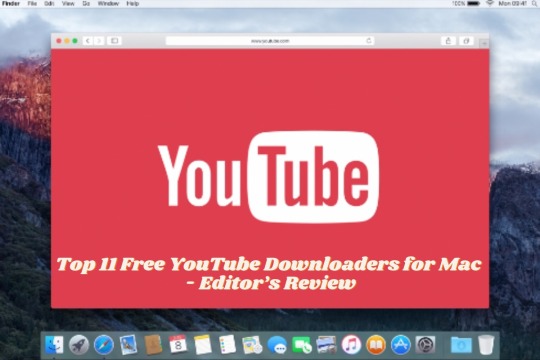
iTube Studio: iTube Studio is a comprehensive video downloader for Mac that supports downloading videos from YouTube, Vimeo, Dailymotion, and other sites. It also includes features for video conversion and recording.
Airy: Airy is a simple yet powerful YouTube downloader for Mac that allows you to download videos in various formats and resolutions. It also supports downloading entire YouTube playlists.
These are just a few options available for downloading videos on Mac. Make sure to check the features and compatibility of each tool to find the one that best suits your needs.
#YTD#videos#Download#DownloadNow#dowloader#latest#Version2024#Macbook#macbookair#macbookpro#macOS#macossonoma#macosventura#foryou#foryourpage#viralpage#viralposts#trendingtopic#trendingnow#SharePost#ShareMyPost#imacgeeks
0 notes
Text
YouTubeから映像ダウンロードする必要があってClipGrabで落としたらダウンロードをしてるっぽいのだけど最後にコンテナ化するところが正しく動作しなくて音声ファイルだけになっちゃう。アプリの内部見たらffmpeg経由でyt-dlpコマンドをたたいてるっぽかったのでもう直接yt-dlpでダウンロードすることに。そしたら今度は720pでしか落ちてこない。画面からだと1080pが最高画質なのに。よく見たら1080pの場合は映像と音声を別々にダウンロードしなきゃいけないみたい。そうなるとなんらかのコンテナにまとめないといけなくてffmpegのコマンドとか確認するの面倒だなぁと思ってたらLosslessCutってアプリがやってくれた。ふぅ。
0 notes
Link
A Woman’s Place – Pastor Bruce Mejia
1 note
·
View note
Text
Why No Peace Talks Between Russia and Ukrainian Allies? Why Are Hate Crimes Spiking?
Another Monday morning on Halitics, Hal Ginsberg’s YouTube videocast. One hour of political discussion and a range of technical
View On WordPress
0 notes
Text
Best YouTube To MP3 Converters
In this comprehensive guide, we bring you the best YouTube to MP3 converters for 2023. If you're looking for a way to enjoy your favorite YouTube content in MP3 format, we've got you covered. Whether you want to listen to music, podcasts, or any other audio content, these converters will help you download and convert YouTube videos effortlessly. Let's dive into the top converters that will meet your needs and provide a seamless experience.
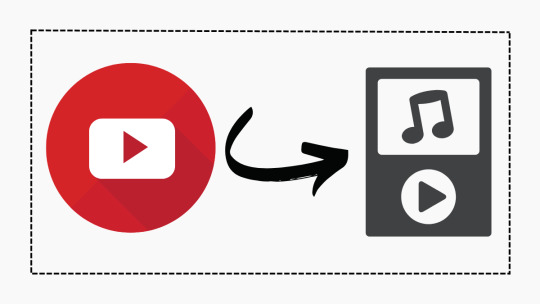
Any Video Converter Free
4K YouTube to MP3
4K Video Downloader
Free YouTube to MP3 Converter
ClipGrab
YTMP3
Y2Mate
Converto
SnapDownloader
DVDVideoSoft’s Free YouTube to MP3 Converter
Click Downloader
Freemake Video Converter
MP3FY
Remember to respect copyright laws and only download content with the permission of the creator or copyright holder.
0 notes
Photo

Best Sites to Convert YouTube to MP3 Converter Image Source : Google YouTube to MP3 converters help you to save YouTube video or video clips in mp3 format. These tools can be used to download YouTube videos as high-quality sound files. There are many tools available online without registering in it & Let’s discuss the list. www.365bloggy.com
#ClipGrab#Converto#Free YouTube to MP3 Converter#Vidmate#YouTube#YouTube to MP3 Converter#YouTube Video#YTBmp3
0 notes
Text
تنزيل ClipGrab (2020 الأحدث) لأنظمة التشغيل Windows 10 و 8 و 7
تنزيل ClipGrab (2020 الأحدث) لأنظمة التشغيل Windows 10 و 8 و 7
[ad_1]
ClipGrab خفيف الوزن ولكن تنزيل الفيديو قادر بشكل لا يصدق والمحول الذي يحتوي على أدوات مدمجة للتنزيل التلقائي للمحتوى من مواقع استضافة الفيديو الرئيسية مثل YouTube و Vimeo و Dailymotion و CollegeHumor و MySpass و Clipfish و Sevenload و Tudou و MyVideo. بنيت من الألف إلى الياء لخدمة كل من المبتدئين ومستخدمي الكمبيوتر المخضرمين ، ClipGrabيمثل أحد أفضل التطبيقات لإنشاء مكتبة محلية لمحتوى…
View On WordPress
0 notes
Text
Best Free Youtube to MP3 Converter download
Best Free Youtube to MP3 Converter download
The best free YouTube to MP3 converter downloading softwares 2020
Free YouTube to MP3 converters for YouTube videos
The best free YouTube to MP3 converter:

The best free YouTube to MP3 converter
The best free YouTube to MP3 converter
YouTube is a great platform to watch online videos and download these video for offline use but that is not exactly what you want every time. Some…
View On WordPress
#4K YouTube to MP3#Any Video Converter Free#ClipGrab#MP3 Converter#Youtube to MP3#Youtube to MP3 Converter download
0 notes
Text
Interviewer: Just in closing, you both went through some devastation at the same time. I mean Bill Holden died....Natalie died. Did that cement your friendship going through that kind of tragedy together? Stefanie: We were friends before that but certainly...you know...we uh...without answering your question directly let me just say. When you spend 14 hours a day with someone over the course of five years, it is probably...I will probably never spend 14 hours a day with any man in my life. And nor he any woman. And so, and the fact that we were extremely compatible and adored each other and never had any arguments or really any major disagreements in all that time under extremely stressful situation um...makes for a very, very special friendship.
2 notes
·
View notes
Photo

(ClipGrab) Programma per scaricare e convertire da YouTube, Vimeo, Dailymotion e altri ancora ------> https://diggita.com/v.php?id=1646606
0 notes