#Cloud Collaboration Tools
Explore tagged Tumblr posts
Text
Microsoft 365 Business Apps deliver versatile tools to help organizations streamline operations and improve productivity. When combined with IT managed services in Lanham, Maryland, businesses gain support for seamless Microsoft 365 integration and reliable day-to-day management. Core apps like Outlook, Word, and Excel keep essential tasks organized, while cloud services make document sharing, scheduling, and collaboration more accessible and secure.
0 notes
Text

Collab artwork with Ann! It's our characters, Andalusite and Fire Opal, just dancing together out of context :p
#artwork#painting#hnk#hnk oc#houseki no kuni#paint#art#digital art#land of the lustrous#paint tool sai#original character#Andalusite#Fire Opal#dance#dreamcore#artists on tumblr#Illustration#clouds#cloudcore#collaboration with Ann <3
71 notes
·
View notes
Text
okay I ctrl+fed all four books in trc for ‘storm’ ‘thunder’ ‘lightning’ you’ll never guess about whom im web weaving. Also typing this made me realize I forgot to check opal
#rchl#re opal oh fuck I have to search cloud now too#the short of it is adam literally steals whelk’s thunder#figuratively by hijacking the ritual but he also inherits the thunder/storm motif#get trampled! im stealing your recurring imagery too#trc#but it’s about so much more too. thunder preluding magic (lightning and storm)#magic as love#both as both tools and weapons#(knives)#confrontation v collaboration#magic as something you can do to someone#but also something you can do for someone#adam alone vs adam supporting and understanding ronan#whelk killing noah vs adam saving gansey#it’s all in there!!!!
36 notes
·
View notes
Text
Achieve faster task completion and improve daily workflow efficiency with eShare.ai — the smarter alternative to traditional file-sharing platforms. Our intelligent cloud tools are designed to streamline your work processes, reduce time spent on repetitive tasks, and provide seamless collaboration. Whether you're managing projects, sharing files, or collaborating with teams, eShare.ai empowers you to move faster and get more done with less effort.
#eshare.ai#task management#productivity boost#complete tasks faster#file sharing platform#cloud collaboration#digital workspace#workflow automation#smart file management#cloud productivity#increase work speed#fast file access#collaboration tools
0 notes
Text
Project Management Software and Integrated Solutions for Business Growth

For small and medium-sized businesses aiming to scale efficiently, organized workflows and streamlined communication are critical. This is where Commence Corporation steps in with its powerful digital tools tailored for modern businesses. The company offers a versatile platform that combines essential functions, including Integrated Project Management, to simplify operations and foster growth.
Effective project management is not just about keeping tasks on track—it's about ensuring every department, team, and individual works collaboratively toward a shared goal. Commence Corporation understands this dynamic well. Its tools help businesses break down large projects into manageable parts, assign responsibilities, and monitor progress in real time.
One of the standout features of the platform is its Project Management Software, which is designed to centralize control and offer complete visibility over each stage of a project. From assigning tasks and setting deadlines to tracking performance, businesses can expect improved accountability and time management. This clarity not only increases productivity but also minimizes the chances of delays and budget overruns.
What makes Commence Corporation’s solution unique is its seamless integration capability. With built-in tools for CRM, sales tracking, and customer service, businesses can connect various functions without relying on multiple third-party apps. This integrated environment reduces data silos and boosts overall efficiency, allowing teams to make faster, more informed decisions.
Moreover, user-friendly dashboards, customizable templates, and cloud accessibility mean teams can collaborate from anywhere without losing momentum. Whether you're handling a remote team or juggling multiple client projects, the platform is built to adapt to your business model.
In today’s competitive marketplace, having the right software can be the difference between growth and stagnation. Commence Corporation's all-in-one platform empowers small businesses to operate like large enterprises—without the complexity or the cost.
For businesses looking to achieve seamless coordination, increase output, and drive sustainable growth, investing in the right tools is non-negotiable. With features that address real-world operational challenges, Commence Corporation’s software is the smart choice for future-ready businesses.
#Integrated Project Management#Project Management Software#Commence Corporation#small business project tools#project tracking solution#workflow management#team collaboration software#business growth platform#task management system#cloud-based project tools
0 notes
Text
How Students and Faculty Can Access Figma for Free
IntroductionImagine a design student in Brooklyn collaborating with a peer in Tokyo on a mobile app interface—in real time, without costly software. This is the power of Figma, a cloud-based design tool transforming education. With Figma’s free Education Plan, students and faculty worldwide access professional-grade tools, leveling the playing field for future innovators. In this article, we’ll…
#cloud-based tool#design collaboration#Includes expert quotes#real-time prototyping#real-world examples#UX education
0 notes
Text
How SaaS Applications Are Transforming Remote Work and Collaboration?

The modern workplace has undergone a massive transformation in recent years, with remote work becoming more than just a trend—it is now an essential mode of operation for businesses worldwide. As companies adapt to this shift, SaaS applications have emerged as the backbone of remote work, enabling seamless collaboration, efficient workflows, and real-time communication across distributed teams.
With the rise of cloud-based technologies, businesses can now access powerful tools that enhance productivity while maintaining security and flexibility. But how exactly are SaaS applications shaping the future of remote work? Let’s explore the key ways in which these digital solutions are revolutionizing work environments and collaboration dynamics.
The Evolution of SaaS Applications in Remote Work
The adoption of cloud solutions has accelerated in response to the global shift toward remote and hybrid work models. Traditional office setups that relied on on-premises software have become impractical, paving the way for cloud-based alternatives that offer accessibility and scalability. These applications eliminate geographical barriers, providing employees and teams with a centralized platform for communication, task management, and file sharing.

Several factors have contributed to the widespread adoption of SaaS applications in remote work:
Cloud computing advancements: Cloud technology enables businesses to operate from anywhere without the need for complex infrastructure.
Demand for flexibility: Employees seek the ability to work from any location while staying connected.
Cost-effectiveness: Subscription-based models reduce the financial burden of expensive software licenses and hardware maintenance.
Enhanced security features: Modern SaaS solutions integrate advanced security protocols to safeguard sensitive data.
Key Benefits of SaaS Applications in Remote Work
Seamless Communication and Collaboration: One of the biggest challenges of remote work is maintaining clear and effective communication. Subscription softwares like Slack, Microsoft Teams, and Zoom provide real-time messaging, video conferencing, and file-sharing capabilities, ensuring that employees stay connected regardless of location. These tools enhance team collaboration by allowing quick decision-making and reducing email overload.
Centralized Project and Task Management: Managing projects remotely can be challenging without proper organization. Platforms like Trello, Asana, and Monday.com offer centralized dashboards where teams can track progress, assign tasks, set deadlines, and manage workloads efficiently. These SaaS applications promote transparency, accountability, and productivity.
Enhanced Document and Data Accessibility: Gone are the days of emailing attachments back and forth. With cloud-based SaaS applications like Google Workspace and Microsoft 365, employees can access, edit, and share documents in real-time. Version control, automated backups, and seamless integration with other tools streamline workflows and ensure data consistency.
Improved Cybersecurity and Data Protection: Cybersecurity is a top concern for businesses operating in a remote environment. Many internet-based applications come with built-in security features such as multi-factor authentication (MFA), end-to-end encryption, and AI-driven threat detection. These measures help companies safeguard confidential information and comply with industry regulations.
Scalability and Cost Savings: Unlike traditional software that requires significant upfront investment, SaaS applications operate on a pay-as-you-go model, making them cost-effective for businesses of all sizes. Additionally, they offer scalability, allowing companies to add or remove users and upgrade features as needed without major financial implications.
Automation and AI-Driven Efficiency: Artificial intelligence and automation are enhancing SaaS applications to boost productivity and efficiency. Chatbots, automated workflows, and smart analytics help teams reduce manual tasks, improve decision-making, and optimize performance. For instance, AI-powered CRM tools like HubSpot and Salesforce enhance customer interactions while reducing administrative workloads.
Challenges and Solutions in Adopting SaaS for Remote Work

Despite the many advantages, integrating SaaS applications into remote work environments is not without its challenges. Here are some common obstacles and how businesses can overcome them:
Software Integration Issues: With multiple SaaS tools being used simultaneously, integration challenges can arise, leading to inefficiencies. To address this, businesses should opt for applications that offer seamless API integrations and use platforms like Zapier to connect different tools.
Data Security Concerns: While online platforms come with security features, data breaches remain a concern. Companies must implement strict access controls, educate employees on cybersecurity best practices, and ensure compliance with data protection laws.
Employee Adaptation and Training: Not all employees are tech-savvy, and the adoption of new tools can be overwhelming. Providing proper training, user-friendly interfaces, and customer support can ease the transition and maximize software utilization.
The Future of SaaS Applications in Remote Work

As remote work continues to evolve, so too will online platforms. Emerging technologies like blockchain, augmented reality (AR), and virtual reality (VR) are set to enhance remote collaboration even further. Additionally, the integration of AI-driven insights will empower businesses to optimize workflows and make data-driven decisions.
Looking ahead, we can expect:
More robust cybersecurity solutions within SaaS tools.
Hybrid work-friendly applications that bridge in-office and remote work.
Improved automation and machine learning capabilities to enhance efficiency.
Greater focus on employee experience through personalized and intuitive interfaces.
Conclusion
SaaS applications have become the driving force behind the success of remote work, enabling businesses to operate seamlessly across global teams. From communication and project management to security and scalability, these cloud-based solutions offer unparalleled flexibility and efficiency. While challenges remain, strategic adoption and continuous advancements in technology will ensure that hosted software remain at the forefront of workplace innovation.
For businesses looking to stay competitive in the digital era, embracing subscription software is no longer optional—it is essential. By leveraging the right tools, companies can enhance collaboration, improve productivity, and create a sustainable remote work environment for the future.
Uncover the latest trends and insights with our articles on Visionary Vogues
#SaaS applications#remote work#cloud collaboration#workplace transformation#digital tools#productivity software#AI automation#cybersecurity
0 notes
Text
Boost Efficiency and Accuracy with PDQ Docs: The Ultimate Document Automation Software
In today’s fast-paced business environment, efficiency is key. Whether you are a small startup or a large enterprise, automating your document creation processes can save time, reduce errors, and improve overall productivity. PDQ Docs offers a comprehensive solution to streamline your document management tasks. As a powerful document automation software, PDQ Docs simplifies the process of creating, editing, and managing documents, allowing your team to focus on more strategic activities.
Reducing Errors and Improving Accuracy
One of the most significant advantages of using document automation software like PDQ Docs is the reduction in human errors. Manual document creation is prone to mistakes, such as missing information, formatting errors, and inconsistencies. These errors can lead to costly delays and a loss of credibility with clients and partners.

PDQ Docs minimizes these risks by automating data entry and ensuring that all information is pulled from reliable sources. With the software’s robust validation features, you can verify that all required fields are correctly populated before finalizing the document. This level of precision not only improves accuracy but also enhances the professionalism of your business communications.
Enhancing Collaboration and Workflow
In today’s collaborative work environment, it is essential to have a streamlined process for document creation and sharing. PDQ Docs facilitates easy collaboration between team members by enabling multiple users to access and edit documents in real-time. This reduces bottlenecks and accelerates the document review process.
Furthermore, PDQ Docs integrates seamlessly with popular cloud storage services, making it easy to store, share, and retrieve documents from any device. Whether your team is working in the office or remotely, PDQ Docs ensures that everyone has access to the most up-to-date documents, facilitating smoother workflows and faster decision-making.
Cost and Time Savings
Adopting PDQ Docs as your document automation software can lead to significant cost savings in the long run. By automating repetitive tasks, your team can focus on more valuable activities, which boosts overall productivity. Reducing manual errors and improving document accuracy also lowers the risk of costly mistakes, further contributing to cost savings.
Moreover, PDQ Docs eliminates the need for expensive third-party document services, reducing the time spent on outsourcing and allowing you to handle everything in-house. Whether you're a law firm, a financial institution, or a marketing agency, PDQ Docs is a valuable tool that saves both time and money.
Conclusion
In conclusion, PDQ Docs offers a comprehensive, efficient, and reliable solution for businesses looking to improve their document creation processes. By leveraging the power of document automation software, companies can reduce errors, streamline workflows, enhance collaboration, and save both time and money. With its customizable templates, integration capabilities, and user-friendly interface, PDQ Docs is the ideal tool for businesses that want to improve the efficiency and accuracy of their document management. Make the switch to PDQ Docs today and see how document automation can transform your business.
#document automation software#document management#automated workflow#document generation#template automation#business process automation#document collaboration tools#digital document storage#cloud-based document automation#legal document automation#form filling automation
0 notes
Text
Streamline Your Workflow with Microsoft 365 Suite Deployment Services in 2025
In today’s fast-paced business environment, achieving efficiency and seamless collaboration is critical to staying ahead. The Microsoft 365 Suite offers a comprehensive range of tools designed to streamline workflows, enhance productivity, and foster better communication. However, to unlock its full potential, businesses need tailored deployment services that align with their specific goals and operational requirements.

Why Microsoft 365 Suite is Essential in 2025
Unified Communication and Collaboration Microsoft Teams, SharePoint, and Outlook provide integrated platforms that support real-time communication, file sharing, and collaboration across teams—whether they’re in the same office or dispersed globally.
Enhanced Productivity with AI and Automation Tools like Microsoft Viva and Power Automate bring AI-driven insights and automation capabilities, enabling businesses to reduce manual tasks and focus on strategic initiatives.
Scalable and Secure Solutions With advanced security features and compliance tools, Microsoft 365 ensures businesses can scale their operations confidently while safeguarding sensitive data.
Flexibility for Hybrid Work Models The suite’s cloud-based architecture empowers employees to work from anywhere, ensuring a seamless transition between remote and on-site operations.
The Importance of Professional Deployment Services
While Microsoft 365 offers robust features, implementing it effectively can be challenging without expert guidance. Professional deployment services are crucial for:
Customised Solutions: Tailoring the suite’s features to your business’s unique needs ensures maximum ROI.
Efficient Migration: Migrating data from legacy systems with minimal disruption requires technical expertise.
Training and Support: Ensuring your teams are equipped to leverage the suite effectively enhances adoption rates.
Ongoing Optimisation: Regular assessments and updates keep your systems aligned with evolving business objectives.
Addressing Modern Business Challenges
Reducing Silos By integrating tools like Teams, OneDrive, and Planner, organisations can eliminate data silos and promote cross-departmental collaboration.
Improving Decision-Making Power BI within Microsoft 365 provides actionable insights through real-time analytics, enabling leaders to make informed decisions swiftly.
Boosting Employee Engagement Features like Viva Insights prioritise employee well-being and productivity, helping organisations retain top talent.
Key Considerations for Microsoft 365 Deployment
Assess Your Business Needs: Understand your current challenges and how Microsoft 365 can address them.
Plan for Change Management: Foster a culture of adaptability to ensure smooth adoption.
Focus on Security: Leverage tools like Microsoft Defender to mitigate cybersecurity risks.
Partner with Experts: Collaborate with experienced providers to ensure a seamless deployment process.
Conclusion
Microsoft 365 Suite is not just a productivity tool; it’s a strategic asset for driving innovation and efficiency in 2025. By partnering with a trusted deployment service provider, businesses can ensure a smooth transition, empowering their teams to achieve more while staying agile in a competitive landscape.
Ready to revolutionise your workflow? Explore how Microsoft 365 Suite deployment can transform your business today.
#Microsoft 365 Suite deployment#Microsoft 365 migration services#Cloud-based collaboration tools#Hybrid work solutions#Microsoft Teams integration#Secure data management#AI-driven business tools#Customised Microsoft 365 implementation#Enhanced business collaboration#Power BI analytics for businesses#Microsoft 365 professional deployment#Data security in Microsoft 365#Employee engagement with Microsoft Viva
0 notes
Text
ChatWork for Windows
ChatWork is a dynamic business communication and collaboration platform designed to help teams work more efficiently and effectively. Featuring a user-friendly interface and a robust set of tools, ChatWork serves as an ideal solution for businesses aiming to streamline communication and task management. At its core, ChatWork provides real-time messaging, enabling team members to participate in…
#business communication#business tools#ChatWork#cloud communication#file sharing#Project Management#real-time messaging#remote work#Task management#team collaboration#team coordination#team productivity#Video conferencing#work collaboration#workflow integration
0 notes
Text
Microsoft Outlook and Teams Outage: What Happened and What to Expect
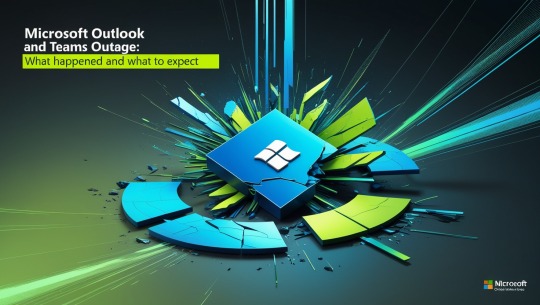
On November 25, 2024, Microsoft services, including Outlook, Teams, and the Microsoft Store, faced widespread disruptions. The outage began early in the morning, with reports surging around 8 AM ET, coinciding with the start of the workday for many users. Microsoft identified the root cause and began rolling out a fix. However, the resolution process has been gradual, with some services still impacted as targeted restarts take longer than anticipated. Microsoft has promised updates as they work toward full restoration.
This outage underscores the challenges of maintaining seamless operations for essential productivity tools, especially as businesses and individuals rely heavily on digital communication platforms. Microsoft advises affected users to monitor their service health dashboards for real-time updates.
For further details, visit sources such as Windows Central and Microsoft’s official channels【10】
read more in google news
Microsoft Outlook and Teams Outage: Detailed Insights
On November 25, 2024, users worldwide reported significant disruptions to key Microsoft services, including Outlook, Teams, and the Microsoft Store. This outage severely impacted businesses and individuals relying on these tools for communication and collaboration. Reports began surfacing as early as 4 AM ET, with a sharp spike at 8 AM ET as the workday commenced. By mid-morning, millions were unable to access emails, schedules, or Teams functionalities.
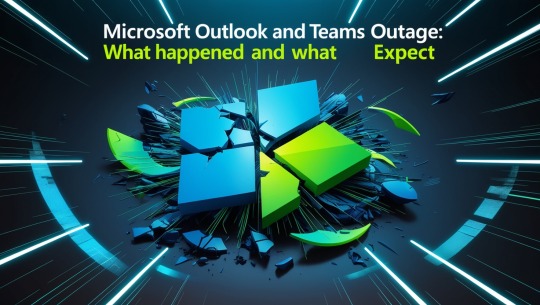
Timeline of Events
Microsoft began investigating the issue early and identified the problem affecting Exchange Online and Teams’ calendar functionalities. At 9:06 AM ET, the company acknowledged the outage on its Microsoft 365 Status account on X (formerly Twitter), assuring users that a fix was underway. Initial updates indicated progress in deploying patches, but the restoration process proved slower than expected. As of midday, manual restarts for affected servers were still ongoing, leaving many without full access.
read more in google news
What Caused the Outage?
While Microsoft has not publicly disclosed technical specifics, the incident underscores the complexity of managing cloud-based services at scale. Early reports suggest server configurations or software updates might have triggered the disruptions. Microsoft’s gradual rollout strategy aims to minimize broader impacts, ensuring stability during restoration.
Global Impact
The outage hit hard in regions where Microsoft 365 services are vital for productivity, including North America and Europe. Businesses dependent on Outlook for email and Teams for virtual meetings experienced delays and cancellations, forcing many to revert to alternative tools or communication methods.
Current Status
By late evening on November 25, Microsoft reported that its fix had reached 98% of affected environments. However, isolated issues persist, with Microsoft advising users to check the admin center for updates under the case number MO941162. Full restoration is expected soon, though no exact timeline has been provided.
read more in google news
Lessons and Considerations
This outage highlights the growing dependence on cloud services and the need for contingency planning. Organizations should evaluate backup communication tools and ensure staff are prepared for sudden disruptions.
For updates, users are encouraged to monitor Microsoft’s service dashboards and official communication channels. As the situation evolves, Microsoft’s response will likely shape customer trust and future service reliability.
#Microsoft Outlook and Teams Outage: What Happened and What to Expect#Microsoft outage#Outlook downtime#Microsoft Teams not working#Microsoft 365 disruption#Exchange Online issue#Teams calendar error#Service restoration update#Cloud service outage#Microsoft 365 fix#Business productivity tools#Email access problems#Microsoft admin center#Global IT outages#Communication platform disruption#Microsoft Status update#Manual server restarts#Enterprise collaboration tools#Cloud service reliability#IT contingency planning#Microsoft service health dashboard
0 notes
Text
How Technology is Transforming Business Communication and Management
In this world of business, technology has become the single most pivotal force in shaping organizations to communicate, manage operations, and interact with their clients.
The rapid advancements in communication tools, automation in processes, and management systems have let businesses achieve more efficiency, competitiveness, and agility toward market dynamics. This transformation has not only aligned the internal processes but has also revolutionized customer engagement, team collaboration, and decision-making.
The article now goes through how technology is changing business communication and management, highlighting key trends and tools that drive such change.
Cloud-Based Communication Platforms
Among the many innovations in business communication, cloud technology is likely the most impactful. Traditional phone systems and on-premise email servers are giving way to flexible, scalable, and more economical cloud platforms.
Unified Communication as a Service (UCaaS)
The latest of these is Unified Communication as a Service (UCaaS). With UCaaS, voice, video, messaging, and conferencing are all integrated into one solution accessible from any device capable of accessing the internet. In other words, work teams can communicate in real-time is the technology that has made working from home and hybrid workplaces possible, as companies remain productive and their workers communicate effectively over-dispersed geographies.
Reduced Infrastructure Cost
With the use of cloud-supported communication tools, a company isn't required to invest in hardware and other maintenance costs of conventional systems.
Instead of investing in a PBX system or an on-premise data center, companies can invest in subscription models that scale as required. This has made access to enterprise-level communication tools easier for small and medium businesses without heavy upfront investments.
Improved Security and Data Privacy
Cloud communication platforms are also integrated with strong security functions, including encryption, multi-factor authentication, and adherence to data privacy laws. This means that sensitive business communication will be safe from unauthorized access and prevent the leakage of critical business information.
Mobile Technology for Remote Management
Mobile technology has made it possible for business leaders and employees to stay connected and manage tasks from anywhere, at any time. A prime example of this transformation is the role of mobile connectivity in facilitating seamless communication during business trips. With tools like mobile project management apps and communication platforms, remote work has become more seamless.
For esim international travel, professionals can easily switch between networks without the hassle of changing SIM cards, ensuring they remain connected wherever they go. This ensures that even when traveling internationally, business leaders can access important documents, attend virtual meetings, and stay in touch with their teams without interruptions.
AI in Communication
The use of AI is redefining business-customer interaction and internal communication in organizations.
● AI-Powered Customer Support: AI-powered chatbots and virtual assistants have indeed completely transformed customer support. Such applications can process hundreds of queries simultaneously in real-time and promptly respond with accuracy to the customers 24/7.
● Natural Language Processing (NLP): This is a branch of AI-engaging computers to perceive and interpret human language. Companies are leveraging NLP in email, chat, and customer feedback analyses to understand major trends and problems in communication.
● AI in Internal Communication: Coupled with communication with customers, AI also enhances the internal processes of communication. AI-driven tools could automate routine tasks of meeting scheduling, reminders, and keeping the workflow organized.
Team Management Collaboration Tools
Collaboration tools have now played a very important part in team management, with many employees embracing the concept of working from home and hybrid work models.
Project Management Software
Project management tools allow your team to organize work, follow through on progress, and collaborate in real-time. On the platform, members can delegate tasks, set deadlines, and communicate effectively so there is no miscommunication or a lost deadline.
They even give insights into the timeline of projects to ensure people are on the same page about what is happening with the status of a project.
Real-Time Collaboration on Documents
This has been further improved through other platforms, whereby many users can edit one document simultaneously. A team can edit a document spreadsheet or presentation, comment, and even suggestions that can be reviewed. This certainly has taken collaboration to a new level, more so when the team members are scattered in different locations.
Virtual Meeting Tools
Built-in integrations like screen sharing, virtual whiteboards, and breakout rooms make remote meetings truly far more interactive. The hybrid way of working has made these platforms do magic, connecting all the employees, those in-office and working remotely, to one platform where every single one of them has equal opportunity to participate and contribute.
Automation in Business Management
Automation is another crucial technology transforming how business activities are managed in any business to reduce workloads and further enhance operational efficiency.
● Workflow Automation: This helps businesses automate repetitive activities. It could also mean that customer data is routed automatically to a CRM system, instead of having to be keyed in when a new lead is created or a customer makes a purchase, reducing chances of human error and thus assuring speedier processing.
● Automated Reporting and Analytics: Automation tools will immediately report, at a frequency defined by the business rules, to make sure that managers and leaders have access to current information for making informed decisions.
● Human Resources and Payroll Automation: Automation has also brought a sea change in HR and payroll practices. This ensures further compliance with labor laws and frees up administrative burdens on HR teams to focus on employee engagement and development.
Improved Customer Relationship Management
The application of CRM in business is central to the handling of interactions with clients and prospects. Advanced modern CRM systems, leveraging AI and automation, may unlock deeper insights for businesses into customer behavior and preferences for personalized communication and marketing strategies.
AI-Driven CRMs
CRM systems apply AI toward identifying patterns in how customers interact and then predict their future behaviors. This can include automation of things like lead scoring on the likelihood to convert, suggesting next steps for sales teams, and personalized marketing content to better engage prospects.
AI-driven CRMs offer improvements in business-customer relations because they ensure that the communication is timely, relevant, and personal.
Omnichannel Communication
The modern CRM system unifies multi-channel communications like email, social media, phone, and chat - all within one system. This ability to engage the customer across the touchpoints allows for a consistent and seamless experience in engaging them.
When the customer calls the business, writes an email, or reaches out via social media, the CRM system monitors all of these interactions to enable insight into the big picture of the customer's journey.
Data Analytics and Business Intelligence (BI)
It has indeed brought about an absolute revolution in the way businesses make decisions-from insights into performance, customer behavior, and market trends.
Real-Time Data Insights
This allows the organization to realize the data in real-time to make informed strategic decisions. These tools aggregate data from various sources into comprehensible dashboards. Based on the observation of KPIs, business executives make fact-based decisions instead of gut-based decisions.
Predictive Analytics
Artificial Intelligence and machine learning-driven predictive analytics can help businesses to accurately predict future trends and outcomes.
For example, companies can estimate the rate of churn in customers, optimize inventory levels, and even predict market demand using historical data. Using this technology, predictive analytics enables a business to pre-emptively make decisions that will enhance efficiency and profitability.
Conclusion
Technology is transforming business communication and management on an unprecedented scale. Business managers leverage these innovations on everything from cloud-based communication platforms and AI-powered customer support to automation tools and data analytics.
As technology continues to evolve, only companies that adopt new tools will remain flexible in changing market conditions, enhance customer experience, and ensure long-term success. This is what will allow businesses to continue to be competitive and thrive in the high-speed world of business today.
FAQs
1.At which points does the utilization of cloud-based communication tools improve the way business is conducted?
Cloud-based tools make communication easier, the cost of the infrastructure is reduced, and it allows for working remotely.
2.What part does AI play in improving customer service?
AI empowers businesses by providing constant support through chatbots and virtual assistants, enhancing response time and customer satisfaction.
3.Why is automation important for business management?
Automation reduces human effort to the lowest level, reduces errors, and speeds up operations in many business processes.
Daniel Martin
Dan has had hands-on experience in digital marketing since 2007. He has been building teams and coaching others to foster innovation and solve real-time problems. In his previous work experiences, he has developed expertise in digital marketing, e-commerce, and social media. When he's not working, Dan enjoys photography and traveling.
LinkedIn Profile
Share in the comments below: Questions go here
#technology#business#communications#management#customer engagement#team collaboration#decision making#management systems#cloud technology#infrastructure cost#data privacy#security#remote management#virtual meeting tools#workflow automation#analytics
0 notes
Text
Discover the freedom of limitless file sharing and storage with eShare.ai – your all-in-one platform for managing, storing, and sharing data without limits. Whether you're a business, creator, or team collaborating across locations, eShare.ai delivers high-speed, secure, and scalable storage designed for today’s digital workflows. Say goodbye to space restrictions and hello to seamless data access.
#eShare.ai#unlimited storage#file sharing platform#cloud storage#secure file management#data sharing#SaaS file solutions#scalable storage#team collaboration#productivity tools#storage without limits#online data platform
0 notes
Text
#Free Online Project Management Tool#Cloud-Based Project Management#Collaborative Project Planning Software#Task Management Tool#Client Management Tool#Team Management Tool
0 notes
Text
#Office 365 project management#Office 365 migration services#Office 365 consulting#Office 365 implementation services#Office 365 deployment#Office 365 productivity tools#Office 365 cloud solutions#Office 365 collaboration tools#Office 365 business solutions#Office 365 enterprise solutions
0 notes
Text
Management Tools

In today's fast-paced business environment, leveraging the right management tools is crucial for efficiency, productivity, and success. This article delves into key tools that facilitate better management practices. From client management to task management, and not forgetting team management, we're about to unpack the essentials that keep the modern business ticking like a well-oiled machine. Imagine trying to juggle a dozen balls in the air; without the right tools, you're bound to drop one. That's where these tools come into play, ensuring that nothing falls through the cracks.
When it comes to Client Management Tools, think of them as your digital Rolodex but with superpowers. They streamline interactions and improve relationships with customers by organizing information, tracking communication, and managing sales pipelines effectively. It's like having a personal assistant who knows everything about your clients and can remind you of their preferences, purchase history, and even predict their future needs.
Task Management Tool, on the other hand, are the backbone of project management. They help teams stay organized and focused by allowing for the assignment of tasks, setting deadlines, and monitoring progress. It ensures projects stay on track, and deadlines are met with a precision that would make a Swiss watchmaker nod in approval. Imagine a world where missed deadlines are as rare as a unicorn sighting; that's the power of effective task management.
Last but not least, Team Management Tools are the glue that holds everything together. They enhance collaboration and communication within teams, offering features like messaging, file sharing, and progress tracking. These tools optimize workflows and boost productivity by ensuring everyone is on the same page, literally and figuratively. It's like having a virtual meeting room where ideas flow freely, and progress is made visible to all.
In conclusion, the explosion of digital tools has brought about a surprise element in how efficiently businesses can be managed today. The right tools not only simplify management tasks but also propel businesses towards achieving their goals with unprecedented speed and efficiency. As we continue to navigate the complexities of the modern business landscape, these tools will undoubtedly play a pivotal role in shaping the future of business management. So, are you ready to embrace these changes and take your business to new heights?
Client Management Tool
In the whirlwind of modern business, where every interaction counts and every customer is gold, a becomes the superhero cape every company needs. Imagine a world where all your client information is not just a jumbled mess in a drawer but organized neatly, accessible with the click of a button. That's the power of client management tool. They don't just store information; they turn it into a goldmine of opportunities. By tracking communication, managing sales pipelines, and organizing client data, these tools ensure that no lead is lost and every client feels like they're the only one.
But what sets a great client management tool apart? Let's take Prodeskly, for example. It's like having a personal assistant for each client, one that never sleeps. Prodeskly streamlines interactions, ensuring that you're always a step ahead. Whether it's following up on a lead, scheduling meetings, or sending out personalized communications, Prodeskly handles it with finesse. It's like having the Midas touch; every interaction is turned into an opportunity for growth.
Moreover, the integration capabilities of such tools are nothing short of magical. They can seamlessly connect with your existing systems, be it your email, calendar, or even social media platforms. This ensures a smooth workflow and that no piece of information is ever lost in translation. The result? A stronger relationship with your customers, built on the foundation of trust and efficiency.
In conclusion, in the bustling marketplace of today, a client management tool is not just an option; it's a necessity. It's the difference between surviving and thriving. And with tools like Prodeskly, you're not just managing your clients; you're delighting them, one interaction at a time. So, if you're looking to explode your business's efficiency and surprise your clients with unparalleled service, diving into the world of client management tools is the first step towards that goal.
Task Management Tool
In the whirlwind of modern business, a emerges as a beacon of order. Imagine the scenario: deadlines looming, projects piling up, and the team's focus scattered. This is where a task management tool, like Prodeskly, steps in to turn chaos into clarity. It's not just about listing what needs to be done; it's about creating a roadmap for success.
With Prodeskly, assigning tasks becomes a breeze. You can delegate responsibilities based on team members' strengths and availability, ensuring that no one is overwhelmed. But it's not just about doling out assignments. Setting deadlines is equally crucial, and Prodeskly allows you to do this with precision, ensuring everyone is on the same page and projects stay on track.
Monitoring progress is another key feature. Imagine being able to see, at a glance, how each project is advancing. This transparency helps in identifying bottlenecks early and adjusting strategies accordingly. It's like having a bird's-eye view of your entire operation, with the ability to zoom in on details as needed.
But why stop at task assignment and progress tracking? Prodeskly takes it a step further by fostering collaboration. Team members can share files, discuss ideas, and provide updates all within the platform. This not only streamlines communication but also ensures that everyone is working towards the same goal.
In conclusion, a task management tool like Prodeskly is not just a nice-to-have; it's a must-have for modern businesses aiming for efficiency and productivity. By organizing tasks, setting clear deadlines, and enhancing team collaboration, Prodeskly propels businesses towards their goals, making the journey from chaos to clarity not just possible, but also enjoyable.
Team Management Tool
In the whirlwind of today's professional landscape, the introduction of a can feel like a sudden explosion of clarity amidst chaos. Imagine a scenario where every member of your team is rowing in unison, synchronized to the rhythm of productivity and efficiency. That's the promise of modern team management tool. They are not just software; they are the digital embodiment of synergy and collaboration.
With features designed to enhance communication, streamline project management, and foster a culture of transparency, these tools are the secret sauce to a well-oiled machine. Imagine being able to track the progress of projects in real-time, share files without a hitch, and send messages that don't get lost in the abyss of overflowing inboxes. It's like having a superpower that enables your team to transcend geographical and temporal barriers, ensuring that everyone is on the same page, literally and figuratively.
But what sets a great team management tool apart? It's the ability to customize it to fit the unique needs of your team. Whether you're a startup on the brink of discovery or a seasoned enterprise navigating the complexities of scale, there's a tool tailored just for you. From kanban boards to Gantt charts, these tools offer a variety of ways to visualize workflows and optimize productivity.
However, it's not just about the features. The real magic lies in the tool's capacity to foster a culture of accountability and empowerment. By providing a platform where contributions are visible and recognized, team members are motivated to bring their best selves to the table every day. It's a win-win situation where the tool not only propels the project forward but also fuels personal growth and satisfaction among team members.
In conclusion, embracing a team management tool is akin to unlocking a new level of potential within your team. It's about making the leap from working hard to working smart, where surprise and explosion in productivity become the norm. So, dive in, explore the options, and prepare to be amazed at how much more your team can achieve when they're empowered with the right tools.
#Free Online Project Management Tool#Cloud-Based Project Management#Collaborative Project Planning Software#Task Management Tool#Client Management Tool#Team Management Tool
1 note
·
View note