#Coding Class for Children
Explore tagged Tumblr posts
Text
The Bats and Conditional Love
The thing about the Batfamily is that love has always been conditional.
It’s not something they talk about—not outright, not ever—but they all know it. They’ve all learned it, one way or another.
Make one wrong move, and the consequences aren’t just a lecture or a slap on the wrist. Make one wrong move, and suddenly, you’re not included in the group chat. You’re left out of family dinners. Game nights happen without you. They’ll keep you in the field—because the mission always comes first—but the silence back at the manor will be deafening.
It’s not a punishment, not really. It’s just the way things are.
Bruce drilled it into them without meaning to, teaching them that Gotham comes first, always. The mission is priority number one. Family comes second. Love is a distant third.
They all learned the rules early: loyalty is earned, respect is conditional, and love—if you’re lucky enough to get it—is fragile. A single misstep is all it takes to break it.
Dick was the first to learn it, the golden child who fell from grace when he walked away. Even now, when he’s come back, there’s a part of him that always feels like he’s making up for lost ground. Like the warmth of the family could vanish again if he’s not careful.
Jason learned it the hard way, clawing his way back into a family that mourned him but couldn’t quite forgive him for coming back wrong. He doesn’t take their love for granted, because he knows exactly what it feels like to be left out in the cold.
Tim learned it in the quiet ways—sideways glances, stiff silences, the way the family will never say outright that he’s not really one of them. He’s the stand-in, the patch, the one they never quite know what to do with. He knows he has to earn his place every single day, and even then, it’s not guaranteed.
Steph learned it when she was cast out, exiled, forced to prove herself time and again just to be allowed in the same room. She doesn’t expect them to love her, not really. She’s just grateful they let her stay.
Damian learned it in reverse, because love was never something he was taught. It was something he had to figure out, slowly, painfully, and every time he missteps, he braces himself for it to be taken away.
Cass learned it differently. Love was an unknown to her for so long—a foreign language she wasn’t sure she’d ever understand. She thinks, sometimes, that she’s learned it, that she’s part of their family, but she also knows how easily things can crumble. She’s seen it happen. She’s felt it, the way the family can splinter and push people out. And if it happens to her, she’s not sure she’ll know how to piece herself back together.
Duke learned it from watching. He’s new, and the others don’t let him forget it. He sees the way they orbit each other, how they gravitate together and pull apart, the way they hold each other at arm’s length sometimes even when they’re standing shoulder to shoulder. Duke doesn’t know where he fits yet, not really. He’s not sure they’ll ever let him in all the way. But he keeps trying, keeps hoping, because it’s better than the alternative.
Even Alfred, steady and unshakable, feels it sometimes—the conditional nature of this family, the way they fracture and rebuild themselves over and over again. He does his best to hold them together, but he knows better than anyone how easily they can fall apart.
They all know.
And it’s not malicious. It’s not cruel. It’s just the way they’ve been shaped—by Gotham, by the mission, by Bruce’s unrelenting drive.
Love is conditional. It’s a privilege, not a right.
And they know, deep down, that one wrong move could take it all away.
#batfam#bruce unintentionally raised them with the idea that love is conditional because whenever they step outta line with his moral code#he becomes ever so slightly more distant around that person and everyone else unintentionally follows his lead#bruce and his emotionally repressed children#bruce needs parenting classes#everyone deserves better but it's gotham
137 notes
·
View notes
Text
community college is so funny because half of the teachers are like "For this class you need to use lockdown browser for all quizzes and tests. You need to buy this 70 dollar textbook, and all papers turned in must be in APA format with a title page even if they're only 500 words long. I will not accept late assignments. Also you have a minimum of 4 assignments a week." and the other half are like "you don't need proctoring for the final exam I trust you. here's a download link to a pirated copy of the textbook. as long as your writing is coherent and demonstrates an understanding of the material I literally could not care less what format you use. I can't figure out how canvas works so I'm not giving you due dates, just make sure it's turned in before the grading period ends. your only weekly assignment is a forum post with a minimum of 100 words."
#my favorite teacher so far is still the film history professor I had in my first semester.#he was very old and didn't understand how canvas worked at all and sometimes had trouble opening a video file#but simultaneously he was tech literate enough to recommend we use firefox with an ad blocker#because whenever someone missed class and was like 'where do i go to find the movie' he'd be like 'use an ad blocker and google it'#he said the school made him stop emailing links to free movie sites because people would open them on chrome with no ad block#and there'd be borderline malware on them. like this guy gave me the impression he was like. a veteran movie pirate lol.#that class had barely any assignments. like there wasn't a final exam or anything.#he just wanted us to write a paragraph or so answering a few questions about the movies we watched. it was chill.#and i also learned a lot actually. like i didn't know what a nickelodeon was before then. or the Hays Code.#the movies were genuinely good. i never thought Id be that into old black and white movies or westerns for example but they actually slapped#some of them had really mature themes and i definitely started to understand the people on this website who are like#'if the only media you consume is children's media you should maybe branch out instead of calling steven universe problematic'#because a lot of the movies we watched depicted very 'problematic' things and were able to directly address them because they are for adults#(to clarify I didn't just like kids media before then. i just mean that it introduced me to some older stuff i didn't think I'd like)#(but i ended up liking a lot. it also made me realize that movies made today are kind of shit. which i also already knew)#(but it put it more into perspective because I have more to compare it to)#im rambling now. community college is pretty swag i enjoy it. and i do get along with the teachers who have crazy requirements too lol.
22 notes
·
View notes
Text
i wanna say i got back on my sims kick but it was from playing sims 4 multiplayer with my friend
...
my only screenshots are not sfw
#note#simblr#....we love ww here#maybe ill be annoyed with something and make cc again idk#majority of our gameplay is me struggling to finish an aspiration#and my friend screaming at her husband to nut so she can go to class#we recently got kids because i got abducted and one of my baby mamas died#still wondering why it's not coded that my spellcaster can't scruberoo his rank ass children until they're gross teenagers#anyways! im also replaying all the dragon age games bc i want veilguard to come out NOW
10 notes
·
View notes
Text
Top 5 Chess Tips to Improve Your Game Fast: Strategies, Tactics ~ Creatonation

1. Become familiar with opening principles A strong opening sets the tone for the rest of the play. Focus on controlling the center, honing your pieces, and protecting your king. Avoid unnecessary pawn behavior and don’t take the queen out too soon.

2. Use strategic skills Strategy is the heart of chess. Learn basic techniques like forks, pins, knives, and improvised attacks. Using clever puzzles regularly sharpens the ability to find success under pressure.
At Creatonation, instructors emphasize strategic drills and provide daily puzzle challenges to increase your pattern recognition and strategic acuity.
3. Analyze your game Every game, win or lose, is a learning opportunity. Review your game to see what went right or wrong. Focus on critical moments when better measures could have changed the outcome.

Unlock Your Genius — Join Our Chess Academy! Online and Offline classes are both Available Book a Free Trial Class: https://forms.gle/DgEbY1ceMhaNdKwE6 Contact:- 9903600848
Creatonation provides in-depth post-game analysis, using an in-depth chess engine and expert feedback to help you spot mistakes and learn from them.
4. Improve your Endgame skills Many games are decided in the end game. Learning key end game techniques like king-pawn ends, opposition and rook tactics can be a game changer.Creatonation offers unique endgame training that facilitates difficult positions, helping players feel confident about completing the game perfectly.

5. Play regularly and compete
The more you play, the more you learn. Participating in tournaments helps you develop different playing styles and develops a competitive mindset. Don’t be afraid to lose — every loss is a step toward growth. Creatonation regularly organizes internal tournaments and connects students to regional and national tournaments, providing valuable experience in competitive chess settings
Unlock Your Genius — Join Our Chess Academy! Online and Offline classes are both Available Book a Free Trial Class: https://forms.gle/DgEbY1ceMhaNdKwE6 Contact:- 9903600848

Conclusion: Grow Your Chess Game
Improving in chess is a continuous journey that requires mastering openings, sharpening tactics, analyzing games, honing endgame skills, and gaining tournament experience. Whether you’re aiming to compete at a high level or just improve for personal satisfaction, Creatonation provides the tools and guidance to help you succeed.
Ready to make your next move? Start your chess improvement journey today!
#creatonation#chess#chess strategy#chess game#chess tips#chess tricks#chess academy#chess class#best chess academy#coding#brainstorming#potential#game#kids game#kids#children
4 notes
·
View notes
Text
"We should stop thinking in terms of 'compensatory education' but consider, instead, most seriously and systematically the conditions and contexts of the educational environment.
The very form our research takes tends to confirm the beliefs underlying the organization, transmission and evaluation of knowledge by the school. Research proceeds by assessing the criteria of attainment that schools hold, and then measures the competence of different social groups in reaching these criteria. We take one group of children, whom we know beforehand possess attributes favourable to school achievement; and a second group of children, whom we know beforehand lack these attributes. Then we evaluate one group in terms of what it lacks when compared with another. In this way research unwittingly underscores the notion of deficit and confirms the status quo of a given organization, transmission and, in particular, evaluation of knowledge. Research very rarely challenges or exposes the social assumptions underlying what counts as valid knowledge, or what counts as a valid realization of that knowledge."
- Basil Bernstein, Education Cannot Compensate for Society, in Education for Democracy (2nd ed., 1972)
#teaching tag#basil bernstein#education for democracy#quotes#education cannot compensate for society#1972#published around the same time Bernstein was writing his first books on language codes (he's better remembered now as a linguist than for#his contributions to the sociology of education‚ altho there's naturally a pretty broad overlap) and that features fairly heavily#in this paper; in particular he cites a fascinating experiment in which children from different social economic backgrounds were#asked to describe the actions in a purely pictorial story‚ with a marked contrast between the kids from working class homes#(whose descriptions were short‚ specific and required the context of the images to be understood by an outsider) and those#from privileged homes (whose descriptions were elaborate enough that the story could be understood without reference to the images)#Bernstein is very clear that this has no indicator of intelligence or ability; he's correctly identifying a difference in forms of#communication‚ particularly between different class types‚ something that would become more or less his life's work in research#he also finds time to condemn the then novel and nearly universal habit of streamlining in schools‚ and his words are brushed with anger#but that's perhaps understandable; as he himself writes‚ his own research had played some small part in the adoption of the process#despite his insistence that his work was being misunderstood at best or purposefully misused at worst#his ideas were fairly radical in 72 but with the hindsight of time he was simply displaying an empathy and#commitment to a duty of care for students‚ of all levels and abilities‚ that was demonstrably lacking then (and all too often now)
3 notes
·
View notes
Text
re: the american education system showing high school children their "dead" peers in an effort to lessen teenage drunk driving after prom,
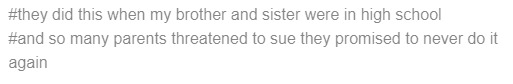
the suing part is one hundred percent true but several parents (including my mom <3) threatened to personally beat the ass of the principal at the time
#i'm small town they all grew up together#when my brother graduated i had just finished seventh grade#and my mom walked up to my brother's now former principal and was like alright henry you have a year#you have a year where you have none of my children in your school. i recommend getting your shit together in the mean time#and the high school had a different principal when i hit ninth grade#mer rambles#the new principal was lisa and we already had beef though thankfully my mother and grandmother were not involved#i got dress coded a lot bc wearing a belt was part of the dress code and i did not own one and had no interesting in procuring one#because i'm autistic and belts fucking suck#but every time i got dress coded teachers would send me directly to the principal bc i had an attitude problem you know how it is#and i'd walk in and lisa would be like “belt again?” and i'd be like “yeah :) how are my grades doing :)”#bc the first time i got sent directly to her i told her to pull up my grades and tell me that a belt mattered to my education#and she would just tell me to go back to class beltless#i was in... sixth or seventh grade at the time?#then lisa moved to the high school my first two years and then became superintendent#during the senior pep rally i was leaving the rally to go to my favorite teacher's classroom bc it was loud#and lisa and one of the other school board members were in the hall bc it was an Event#and they're like Where Are You Going Get Back In There and i was like well lisa i still have anxiety attacks so i'm gonna go be somewhere#else. is that alright with you? and she just waved me off :) <3#i'm a nuisance to any and all authority figures
9 notes
·
View notes
Text
despite the fact that, for at least 14 years, my Notable Dance Ability™ (to the point that every single new teacher and friend AND the artistic director I last auditioned for have to comment on it and/or make me demonstrate) is That Girl Can Jump, I've never thought much about being naturally good at it aside from joking about my thighs but now I'm trying to figure out how to teach kids the progression from like baby jumps to fun jumps and my brain is just like well. you just. you Just Do It. that is All.
#the first step i was ever asked to demonstrate in a class was pas de chat when i was 7#and now i'm trying to figure out what skills children need to know to do a pas de chat#but my brain cannot conceptualize a simpler version than Just Doing It#it's like me saying i should never teach english bc i'd be terrible at it because it comes naturally to me#jumping is the easiest and most natural part of ballet#how does one explain this#in hindsight this is also making me laugh a lil#because a while ago my teacher was doing his 20 Min Post-Class Private Lecture#and was like ''your coordination is much better when you're jumping'' and i was kinda like#well. yes. that is because i am thinking 0 thoughts you see.#personal#i'm really stuck on this#do they need to know pas de bourre before pas de chat?#i can't think#OH i'll make them do releve retiree switching legs from 3rd#muahaha i have cracked the code#going to be a disaster when i have to teach jetes#YOU JUST DO IT CHILDREN IDK WHAT TO TELL YOU#this is also tbf how i feel about like#italian fouettes#you just gotta commit. it's fine. just Do It.
6 notes
·
View notes
Text
Crafting Strong DX With Astro Components and TypeScript
New Post has been published on https://thedigitalinsider.com/crafting-strong-dx-with-astro-components-and-typescript/
Crafting Strong DX With Astro Components and TypeScript
I’m a big fan of Astro’s focus on developer experience (DX) and the onboarding of new developers. While the basic DX is strong, I can easily make a convoluted system that is hard to onboard my own developers to. I don’t want that to happen.
If I have multiple developers working on a project, I want them to know exactly what to expect from every component that they have at their disposal. This goes double for myself in the future when I’ve forgotten how to work with my own system!
To do that, a developer could go read each component and get a strong grasp of it before using one, but that feels like the onboarding would be incredibly slow. A better way would be to set up the interface so that as the developer is using the component, they have the right knowledge immediately available. Beyond that, it would bake in some defaults that don’t allow developers to make costly mistakes and alerts them to what those mistakes are before pushing code!
Enter, of course, TypeScript. Astro comes with TypeScript set up out of the box. You don’t have to use it, but since it’s there, let’s talk about how to use it to craft a stronger DX for our development teams.
Watch
I’ve also recorded a video version of this article that you can watch if that’s your jam. Check it out on YouTube for chapters and closed captioning.
Setup
In this demo, we’re going to use a basic Astro project. To get this started, run the following command in your terminal and choose the “Minimal” template.
npm create astro@latest
This will create a project with an index route and a very simple “Welcome” component. For clarity, I recommend removing the <Welcome /> component from the route to have a clean starting point for your project.
To add a bit of design, I’d recommend setting up Tailwind for Astro (though, you’re welcome to style your component however you would like including a style block in the component).
npx astro add tailwind
Once this is complete, you’re ready to write your first component.
Creating the basic Heading component
Let’s start by defining exactly what options we want to provide in our developer experience.
For this component, we want to let developers choose from any HTML heading level (H1-H6). We also want them to be able to choose a specific font size and font weight — it may seem obvious now, but we don’t want people choosing a specific heading level for the weight and font size, so we separate those concerns.
Finally, we want to make sure that any additional HTML attributes can be passed through to our component. There are few things worse than having a component and then not being able to do basic functionality later.
Using Dynamic tags to create the HTML element
Let’s start by creating a simple component that allows the user to dynamically choose the HTML element they want to use. Create a new component at ./src/components/Heading.astro.
--- // ./src/component/Heading.astro const as = Astro.props; const As = as; --- <As> <slot /> </As>
To use a prop as a dynamic element name, we need the variable to start with a capital letter. We can define this as part of our naming convention and make the developer always capitalize this prop in their use, but that feels inconsistent with how most naming works within props. Instead, let’s keep our focus on the DX, and take that burden on for ourselves.
In order to dynamically register an HTML element in our component, the variable must start with a capital letter. We can convert that in the frontmatter of our component. We then wrap all the children of our component in the <As> component by using Astro’s built-in <slot /> component.
Now, we can use this component in our index route and render any HTML element we want. Import the component at the top of the file, and then add <h1> and <h2> elements to the route.
--- // ./src/pages/index.astro import Layout from '../layouts/Layout.astro'; import Heading from '../components/Heading.astro'; --- <Layout> <Heading as="h1">Hello!</Heading> <Heading as="h2">Hello world</Heading> </Layout>
This will render them correctly on the page and is a great start.
Adding more custom props as a developer interface
Let’s clean up the element choosing by bringing it inline to our props destructuring, and then add in additional props for weight, size, and any additional HTML attributes.
To start, let’s bring the custom element selector into the destructuring of the Astro.props object. At the same time, let’s set a sensible default so that if a developer forgets to pass this prop, they still will get a heading.
--- // ./src/component/Heading.astro const as: As="h2" = Astro.props; --- <As> <slot /> </As>
Next, we’ll get weight and size. Here’s our next design choice for our component system: do we make our developers know the class names they need to use or do we provide a generic set of sizes and do the mapping ourselves? Since we’re building a system, I think it’s important to move away from class names and into a more declarative setup. This will also future-proof our system by allowing us to change out the underlying styling and class system without affecting the DX.
Not only do we future proof it, but we also are able to get around a limitation of Tailwind by doing this. Tailwind, as it turns out can’t handle dynamically-created class strings, so by mapping them, we solve an immediate issue as well.
In this case, our sizes will go from small (sm) to six times the size (6xl) and our weights will go from “light” to “bold”.
Let’s start by adjusting our frontmatter. We need to get these props off the Astro.props object and create a couple objects that we can use to map our interface to the proper class structure.
--- // ./src/component/Heading.astro const weights = "bold": "font-bold", "semibold": "font-semibold", "medium": "font-medium", "light": "font-light" const sizes= "6xl": "text-6xl", "5xl": "text-5xl", "4xl": "text-4xl", "3xl": "text-3xl", "2xl": "text-2xl", "xl": "text-xl", "lg": "text-lg", "md": "text-md", "sm": "text-sm" const as: As="h2", weight="medium", size="2xl" = Astro.props; ---
Depending on your use case, this amount of sizes and weights might be overkill. The great thing about crafting your own component system is that you get to choose and the only limitations are the ones you set for yourself.
From here, we can then set the classes on our component. While we could add them in a standard class attribute, I find using Astro’s built-in class:list directive to be the cleaner way to programmatically set classes in a component like this. The directive takes an array of classes that can be strings, arrays themselves, objects, or variables. In this case, we’ll select the correct size and weight from our map objects in the frontmatter.
--- // ./src/component/Heading.astro const weights = bold: "font-bold", semibold: "font-semibold", medium: "font-medium", light: "font-light", ; const sizes = "6xl": "text-6xl", "5xl": "text-5xl", "4xl": "text-4xl", "3xl": "text-3xl", "2xl": "text-2xl", xl: "text-xl", lg: "text-lg", md: "text-md", sm: "text-sm", ; const as: As = "h2", weight = "medium", size = "2xl" = Astro.props; --- <As class:list=[ sizes[size], weights[weight] ] > <slot /> </As>
Your front-end should automatically shift a little in this update. Now your font weight will be slightly thicker and the classes should be applied in your developer tools.
From here, add the props to your index route, and find the right configuration for your app.
--- // ./src/pages/index.astro import Layout from '../layouts/Layout.astro'; import Heading from '../components/Heading.astro'; --- <Layout> <Heading as="h1" size="6xl" weight="light">Hello!</Heading> <Heading as="h3" size="xl" weight="bold">Hello world</Heading> </Layout>
Our custom props are finished, but currently, we can’t use any default HTML attributes, so let’s fix that.
Adding HTML attributes to the component
We don’t know what sorts of attributes our developers will want to add, so let’s make sure they can add any additional ones they need.
To do that, we can spread any other prop being passed to our component, and then add them to the rendered component.
--- // ./src/component/Heading.astro const weights = // etc. ; const sizes = // etc. ; const as: As = "h2", weight = "medium", size = "md", ...attrs = Astro.props; --- <As class:list=[ sizes[size], weights[weight] ] ...attrs > <slot /> </As>
From here, we can add any arbitrary attributes to our element.
--- // ./src/pages/index.astro import Layout from '../layouts/Layout.astro'; import Heading from '../components/Heading.astro'; --- <Layout> <Heading id="my-id" as="h1" size="6xl" weight="light">Hello!</Heading> <Heading class="text-blue-500" as="h3" size="xl" weight="bold">Hello world</Heading> </Layout>
I’d like to take a moment to truly appreciate one aspect of this code. Our <h1>, we add an id attribute. No big deal. Our <h3>, though, we’re adding an additional class. My original assumption when creating this was that this would conflict with the class:list set in our component. Astro takes that worry away. When the class is passed and added to the component, Astro knows to merge the class prop with the class:list directive and automatically makes it work. One less line of code!
In many ways, I like to consider these additional attributes as “escape hatches” in our component library. Sure, we want our developers to use our tools exactly as intended, but sometimes, it’s important to add new attributes or push our design system’s boundaries. For this, we allow them to add their own attributes, and it can create a powerful mix.
It looks done, but are we?
At this point, if you’re following along, it might feel like we’re done, but we have two issues with our code right now: (1) our component has “red squiggles” in our code editor and (2) our developers can make a BIG mistake if they choose.
The red squiggles come from type errors in our component. Astro gives us TypeScript and linting by default, and sizes and weights can’t be of type: any. Not a big deal, but concerning depending on your deployment settings.
The other issue is that our developers don’t have to choose a heading element for their heading. I’m all for escape hatches, but only if they don’t break the accessibility and SEO of my site.
Imagine, if a developer used this with a div instead of an h1 on the page. What would happen?We don’t have to imagine, make the change and see.
It looks identical, but now there’s no <h1> element on the page. Our semantic structure is broken, and that’s bad news for many reasons. Let’s use typing to help our developers make the best decisions and know what options are available for each prop.
Adding types to the component
To set up our types, first we want to make sure we handle any HTML attributes that come through. Astro, again, has our backs and has the typing we need to make this work. We can import the right HTML attribute types from Astro’s typing package. Import the type and then we can extend that type for our own props. In our example, we’ll select the h1 types, since that should cover most anything we need for our headings.
Inside the Props interface, we’ll also add our first custom type. We’ll specify that the as prop must be one of a set of strings, instead of just a basic string type. In this case, we want it to be h1–h6 and nothing else.
--- // ./src/component/Heading.astro import type HTMLAttributes from 'astro/types'; interface Props extends HTMLAttributes<'h1'> "h4" //... The rest of the file ---
After adding this, you’ll note that in your index route, the <h1> component should now have a red underline for the as="div" property. When you hover over it, it will let you know that the as type does not allow for div and it will show you a list of acceptable strings.
If you delete the div, you should also now have the ability to see a list of what’s available as you try to add the string.
While it’s not a big deal for the element selection, knowing what’s available is a much bigger deal to the rest of the props, since those are much more custom.
Let’s extend the custom typing to show all the available options. We also denote these items as optional by using the ?:before defining the type.
While we could define each of these with the same type functionality as our as type, that doesn’t keep this future proofed. If we add a new size or weight, we’d have to make sure to update our type. To solve this, we can use a fun trick in TypeScript: keyof typeof.
There are two helper functions in TypeScript that will help us convert our weights and sizes object maps into string literal types:
typeof: This helper takes an object and converts it to a type. For instance typeof weights would return type bold: string, semibold: string, ...etc
keyof: This helper function takes a type and returns a list of string literals from that type’s keys. For instance keyof type bold: string, semibold: string, ...etc would return "bold" | "semibold" | ...etc which is exactly what we want for both weights and sizes.
--- // ./src/component/Heading.astro import type HTMLAttributes from 'astro/types'; interface Props extends HTMLAttributes<'h1'> "h3" // ... The rest of the file
Now, when we want to add a size or weight, we get a dropdown list in our code editor showing exactly what’s available on the type. If something is selected, outside the list, it will show an error in the code editor helping the developer know what they missed.
While none of this is necessary in the creation of Astro components, the fact that it’s built in and there’s no additional tooling to set up means that using it is very easy to opt into.
I’m by no means a TypeScript expert, but getting this set up for each component takes only a few additional minutes and can save a lot of time for developers down the line (not to mention, it makes onboarding developers to your system much easier).
#Accessibility#ADD#alerts#app#Arrays#Article#Articles#astro#attributes#Blue#box#Building#change#Children#classes#code#Code Editor#coding#command#Conflict#convention#course#craft#deal#delete#deployment#Design#Developer#developers#development
0 notes
Text

Code Bright: Nurturing Young Minds in Singapore
In today's world, it's more important than ever for children to develop a strong foundation in STEM (Science, Technology, Engineering, and Math) fields. Code Bright, a student care center in Singapore, is dedicated to helping young minds blossom by offering a variety of engaging and educational programs.
Programs that Spark Creativity and Confidence
Code Bright goes beyond traditional childcare by providing a nurturing environment where children can explore their creativity and develop essential skills. Their programs are designed to spark curiosity and ignite a passion for learning in a fun and interactive way.
Coding: In a world increasingly reliant on technology, coding is a valuable skill for children of all ages. Code Bright's coding programs introduce children to the fundamentals of programming, allowing them to develop problem-solving skills, logical thinking, and computational creativity.
Piano and Art: Code Bright recognizes the importance of well-rounded development and offers programs in piano and art alongside coding. These programs allow children to express themselves creatively, develop their fine motor skills, and appreciate the beauty of music and art.
Academic Tuition: Code Bright's academic tuition program provides additional support for students in kindergarten through primary school. Their experienced educators can help students excel in core subjects like math, English, and science.
A Team of Passionate Educators
Code Bright's success lies in its team of dedicated and passionate educators. Each educator is carefully selected for their qualifications, experience, and genuine love for working with children. They create a safe and nurturing environment where students feel comfortable taking risks, asking questions, and learning from their mistakes.
More Than Just Childcare
Code Bright goes beyond providing childcare services. They offer a variety of workshops and events throughout the year, allowing students to explore new interests and delve deeper into their passions. Whether it's a robotics workshop or a coding competition, Code Bright provides students with opportunities to learn, grow, and connect with their peers.
Is your child curious, creative, and eager to learn? Code Bright provides the perfect environment to nurture their young minds and help them blossom into confident and capable individuals. Visit their website to learn more about their programs and how your child can benefit from a Code Bright education.
#programming#painting#artwork#coding classes for kids#programming for kids#piano classes for kids#art classes for kids#children's art classes
1 note
·
View note
Text
How to shape kids’ future with AI and Machine Learning?

What is Artificial Intelligence?
Artificial Intelligence (AI) is the science of making the computer learn and make decisions as humans do. AI is basically helping the computer to acquire intelligence similar to humans.
Dive into the captivating world of AI and Machine Learning with our specialised course designed for kids. BYITC offers an exciting introduction to the fundamentals of AI, making it accessible and engaging for young learners. Children will explore how AI technologies such as voice recognition, machine learning, and robotics are shaping our world, fostering a deep understanding of how these tools work.
Back to School! Book Your Free Trial Today!
👉 https://supermathsapp.com/home/register
Structured to inspire curiosity and creativity, the course encourages kids to think critically about the role of AI in society and its potential for the future. Our goal is to empower kids with the skills and confidence to become not just consumers of technology but innovators and creators, ready to contribute to the AI-driven future. BYITC also conducts AI workshops from time to time so as to make introduce to the fundamentals and help them with their queries.
How did our recent AI and Machine Learning workshop help kids?
BYITC Coding AI workshop was a vibrant, energy-filled day from start to finish. We kicked off with a simple yet engaging introduction to AI and Machine Learning. Using examples from everyday life, we helped the kids understand how AI is used in things like video games, online searches, and even smart toys.
youtube
Next, we dove into Scratch, the visual programming language that’s both fun and intuitive for young learners. After a brief overview of Scratch’s interface and capabilities, the kids were introduced to the machine learning extension. The excitement was palpable as they realised they could train a machine learning model themselves!
Reflections and Future Plans: Reflecting on the success of this AI workshop, we are filled with positivity and excitement for the future. The engagement and enthusiasm of theparticipants confirmed our belief that children are more than ready to tackle complex concepts like AI and Machine Learning.
Our students are already having fun learning AI and Machine Learning with lots of interesting projects. Give your child a head start on the future by teaching them AI and Machine Learning today at BYITC and Book a FREE trial class today.
Originally Published at: https://supermaths.co.uk/how-to-shape-kids-future-with-ai-and-machine-learning/
1 note
·
View note
Text
A million years ago, my school had us germinate a seed as part of our early science education, but didn't somebody bring up that the effect of pushes like these (particularly all the other vocational training people are advocating for in the reblog chain) is that kids in poorer schools, particularly black and brown areas, *only* get taught to be mechanics or hairdressers or what have you and can't seek out careers in other fields because they literally do not have the qualifications that other eighteen year olds have. Eighteen is a pretty young age. You don't have to know *everything* you're ever going to use in life when you leave school. You have the rest of your life to do that. It's better for schools to teach the essentials, to present kids with a broad range of subjects and ideas so they themselves can figure out what ideas or skills they might want to pursue in the future. And it's much easier to learn how to cook or how to fix a car from a youtube video than it is to learn mathematics that way. Because one is easy to learn and one is not.
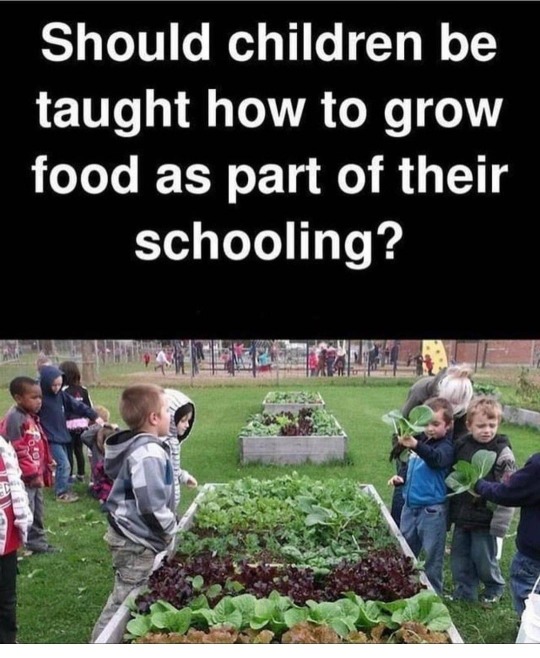
#we also learned how to do blanket stitch in tiny baby school to make a little christmas stocking#we also learned how to make caramel popcorn#which is maybe not the safest thing to teach tiny children#I learned how to do my taxes from my country's revenue service's website#they had a hundred page document and example forms to read through#I have seen people argue that it would be a good idea to introduce programming into younger schooling curriculum#mostly to give kids an idea if they'd even like it before spending an entire university tuition on it#and considering that recent news about tech workers in Nairobi wanting to unionise#one could make a strong argument about coding being one of those blue collar fields that can trap you in a lower class lifestyle
42K notes
·
View notes
Text
Top-Rated Coding Courses for Kids
Best online coding classes for kids Our curated selection offers engaging and interactive learning experiences. Help your child develop essential coding skills in a fun and educational environment. Choose from a variety of courses tailored to different ages and experience levels. Enroll today and watch your child thrive with our top-rated online coding programs designed specifically for kids.
1 note
·
View note
Text
Empowering Young Minds: NYRA Academy's Innovative Approach to Kids' Coding Education
In today's rapidly evolving digital landscape, the ability to code has become a fundamental skill for success. Recognizing the importance of nurturing this skill from a young age, NYRA Academy proudly offers a diverse range of coding and robotics programs tailored specifically for children and youths.
At NYRA Academy, we understand that traditional coding courses may not always capture the attention and imagination of young learners. That's why we've developed engaging and interactive Kids Coding Courses designed to make learning fun and accessible for all skill levels. From Scratch Programming for Kids to Children's Robotics Classes, our programs cater to the diverse interests and learning styles of our students.
Our commitment to providing quality youth coding education is evident in our Scratch Coding Certificate program. Upon completion, students receive a tangible recognition of their achievements, motivating them to further explore the exciting world of coding. With a focus on hands-on learning and creative problem-solving, our Kid-Friendly Coding Training ensures that every child feels empowered to unleash their potential in the digital realm.
One of the highlights of our curriculum is our Junior Robotics Workshops, where young enthusiasts delve into the fascinating realm of robotics, learning to build and program their own robots. Through interactive projects and collaborative activities, students develop critical thinking and teamwork skills essential for success in today's tech-driven world.
Programming with Scratch for Children opens the door to endless possibilities as kids learn to create interactive stories, animations, and games. Our expert instructors guide students through every step of the process, fostering a passion for coding that extends beyond the classroom.
For those interested in exploring the creative side of coding, our courses in Animation and Game Design for Kids provide a platform for budding artists and storytellers to bring their ideas to life. Through hands-on projects, students learn the fundamentals of design and animation, gaining valuable skills that can be applied across various digital platforms.
NYRA Academy also offers Coding Short Courses specifically tailored for students aged 9 to 15, providing a comprehensive introduction to coding concepts in a condensed format. Whether your child is just beginning their coding journey or looking to expand their skills, our Beginner Coding Lessons for Youngsters provide a supportive and nurturing environment for growth and exploration.
At NYRA Academy, we believe that every child has the potential to become a coding champion. With our innovative approach to kids' coding education, we strive to inspire the next generation of digital innovators, equipping them with the skills and confidence to thrive in an ever-changing world. Join us on this exciting journey of discovery and creativity at NYRA Academy today!
#Kids coding courses#Robotics for kids#Scratch Jr courses#Children's programming classes#Coding for kids age 5-8#Certificate in Scratch Visual Coding#Scratch programming for kids#Children's robotics classes#nyra academy singapore#robotics course singapore#robotics classes for teenages
0 notes
Text

We at Code Right aspire to instill the 21st century skills of Programming and Computational Thinking within the young minds through our fun and intriguing curriculum. Children will be introduced to another fascinating dimension of technology empowering them to become the ‘architects‘ of the digital era.
Programming has become an essential skill for grown-ups and children alike. Coding is a creative process to instruct a computer on how to perform a task. Coding for kids at early as age 5 helps kids refine their design, logic, and problem-solving abilities. At Code Right, coding for kids is a typical unplugged gamified coding activity class with an edge of drag and drop platforms.
Coding for kids at early as age 5 helps kids refine their design, logic, and problem-solving abilities. At Code Right, coding for kids is a typical unplugged gamified coding activity class with an edge of drag and drop platforms.
0 notes
Text

What is The Coding Trail (TCT)?
The Coding Trail is a coding platform for children aged 6 to 16. Parents are provided with a single platform with a variety of multiple Coding courses with different age levels that cater to the child's tech development.
#education#chilld#chilldren#coding course#online course#coding trail#coding courses#online coding classes#coding classes#coding classes for childrens#childrens education
1 note
·
View note
Text
100 Things To Do Instead Of Doom-Scrolling Through Social Media
Read a book.
Write in a journal.
Learn to cook a new recipe.
Practice a musical instrument.
Start a DIY project.
Draw or paint.
Learn a new language.
Do a puzzle.
Exercise or do yoga.
Listen to a podcast.
Watch a documentary.
Play a board game.
Try a new workout routine.
Meditate.
Start a garden.
Plan a future trip.
Volunteer online.
Write a letter to a friend or family member.
Learn to knit or crochet.
Take online courses.
Practice photography.
Organize your closet.
Play video games.
Learn a magic trick.
Write a short story.
Create a vision board.
Make a playlist of your favorite songs.
Try a new hairstyle.
Experiment with makeup.
Learn to juggle.
Play a card game.
Do a home workout challenge.
Explore virtual museums or art galleries.
Do a digital detox day.
Learn calligraphy.
Rearrange your furniture.
Create a scrapbook.
Learn to play chess.
Write and perform a song.
Practice mindfulness.
Learn origami.
Plan a themed dinner night.
Do a home spa day.
Learn to code.
Play a musical instrument.
Build a blanket fort.
Take online dance lessons.
Research and try a new type of tea.
Learn about astronomy and stargaze.
Try a new board game.
Create a podcast.
Learn to solve a Rubik's Cube.
Start a blog.
Make homemade candles.
Research your family tree.
Practice a new type of art (e.g., watercolor, sculpture).
Learn to speed-read.
Write a poem.
Make a list of personal goals.
Learn to play a new card game.
Create a budget.
Build a puzzle or Lego set.
Learn to identify constellations.
Try a new fitness class online.
Make homemade pizza.
Experiment with DIY face masks.
Learn about a historical event.
Create a bucket list.
Learn to tie different knots.
Try a new type of workout (e.g., Pilates, kickboxing).
Create digital art.
Plan a themed movie marathon.
Learn to juggle.
Explore a new genre of music.
Write a letter to your future self.
Take up a new hobby (e.g., birdwatching, geocaching).
Research and try a new type of cuisine.
Make homemade ice cream.
Practice deep breathing exercises.
Create a photo album.
Try a new type of dance.
Write and perform a short play.
Learn to play a new board game.
Take a virtual tour of a historical site.
Make a time capsule.
Learn about different types of architecture.
Plan a virtual game night with friends.
Write and illustrate a children's book.
Try a new form of exercise (e.g., HIIT, Zumba).
Learn about different types of plants.
Create a DIY home decor project.
Plan a themed picnic at home.
Research and try a new type of dessert.
Practice positive affirmations.
Try a new type of puzzle (e.g., crosswords, Sudoku).
Learn about different types of birds.
Experiment with DIY skincare products.
Take up a new form of art (e.g., pottery, glassblowing).
Create a list of things you're grateful for.
Learn about a new culture.
5K notes
·
View notes