#Coding guide
Explore tagged Tumblr posts
Text
[post text: YOUR WEBSITE'S TITLE HERE
Going to put all this in its own post too by popular request: here's how you make your own website with no understanding of HTML code at all, no software, no backend, absolutely nothing but a text file and image files!
First get website server space of your own, like at NEOCITIES. The free version has enough room to host a whole fan page, your art, a simple comic series, whatever!
The link I've provided goes to a silly comic that will tell you how to save the page as an html file and make it into a page for your own site. The bare minimum of all you need to do with it is JUST THIS: /end ID]
[image ID: a creature explaining what to change after you save the html to make it your own website: “Guess what? The circled bits are all you ever need to change to make it your OWN PAGE” The sections circled in red are:
the text of the page's tab, between "head" and "title" tags. it says “YOUR WEBSITE'S TITLE HERE”; the full line is: <head><title>YOUR WEBSITE'S TITLE HERE</title><head>
a header for the page, between "h1" and "p" tags. it says “BIG, CENTERED TEXT”; the full line is: <h1><p style="font-size:40px">BIG, CENTERED TEXT</p><h1>
a link to the image files of the comic, between an "h1" tag and inside an "img." tag. it says “thisisntyourcomic.png”; the full line is: <h1><img src="thisisntyourcomic.png"></h1>
the three navigation links, each inside an "a" tag. the first link applies to the word “Previous”, the second applies to the word “Home”, and the third to the word “Next”; the first line is: <a href="001.html"><b>Previous</b></a> . the second line is: <a href="YOURWEBSITE.WHATEVER"><b>Home</b></a>&nps;&nps; . the third line is: <a href="001.html"><b>Next</b></a>
/end ID]
[post text: Change the titles, text, and image url's to whatever you want them to be, upload your image files and the html file together to your free website (or the same subfolder in that website), and now you have a webpage with those pictures on it. That's it!!!!!
.....But if you want to change some more super basic things about it, here's additional tips from the same terrible little guy: /end PT]
[image ID: the creature from before, explaining how to change the background colors: “AAH! It's extra stuff! Here's where you can change colors!” a few spots for hexcodes and code segments are circled and labelled. The lines of code are:
color: "#000000;" labelled “Font”
background: "#FFFFFF;" labelled “Background 1”
a { color: "#0000EE;" } labelled “Links”
a:visited { "color: #551A8B;" } labelled “Visited Links”
#main { "background: #FFFFFF;" width: 900…} labelled “Background 2”
The creature continues: “There's two different ones for "background" because the sample file has this nice middle column for your content!”
/end ID]
[image ID: a demonstration of the different background colors. Background 1 applies to the background of the webpage, and Background 2 applies to the background of the content column. The creature instructs: “Look up color hex codes and try any vile combos you want!” /end ID]
[image ID: the creature explaining how to change the navigation at the bottom: “Links can be images instead of text! Just put an image code where the link text was.” The code segment from the first image for navigation links except with the "Previous", "Home", and "Next" texts replaced with <img src="backbutton.png">, <img src="homebutton.png"> and <img src="nextbutton.png"> /end ID]
[image ID: a screenshot of the html code inside the computer's files, with the creature explaining: “If an html file is just called "Index," it automatically acts as your main page! It will be what people see when they go to yourwebsitename.com or whatever!” /end ID]
[image ID: a singular line of code: <meta HTTP-EQUIV="REFRESH" content="0; url=yourwebsite.com"> The creature says: “If you make a page with only this one line of code, anyone who goes to the page will be taken to whatever URL you put there!” /end ID]
[image ID: the creature further explains: "You can use that to make a custom link that always goes to your newest update! Whenever you update, just change this link again! Your index.html can be this, too!" There's an arrow pointing towards the "url=yourwebsite.com" in the code segment from the previous image. /end ID]
[post text: That last code by itself is:
<meta HTTP-EQUIV="REFRESH" content="0; url=001.html">
Change "001.html" to wherever you want that link to take people. THIS IS THE REASON WHY when you go to bogleech.com/pokemon/ you are taken instantly to the newest Pokemon review, because the /pokemon/ directory of my website has an "index.html" page with this single line of code. Every pokemon review has its own permanent link, but I change that single line in the index file so it points to the newest page whenever I need it to!
While I catered these instructions to updating a webcomic, you can use the same template to make blog type posts, articles or just image galleries. Anything you want! You can delete the navigational links entirely, you can make your site's index.html into a simple list of text links OR fun little image links to your different content, whatever! Your website can be nothing but a big ugly deep fried JPEG of goku with a recipe for potato salad on it, no other content ever, who cares! We did that kind of nonsense all the time in the 1990's and thought it was the pinnacle of comedy!! Maybe it still can be?!?! Or maybe you just want a place to put some artwork and thoughts of yours that doesn't come with the same baggage as big social media?
Make a webpage this way and it will look the same in any browser, any operating system for years and years to come, because it's the same kind of basic raw code most of the internet depends upon!
/end PT]
小い.> very useful guide~ thank you for making it!♡
게터.> neocities time〜 have fun everyone :]
ゆの.> web liberation W
additional useful things people added in the notes:
alternatives for making a link to the newest update, because the method privided by the guide above will break the back button
website for learning more html and css
how to make the text properly formatted and visible on mobile
Going to put all this in its own post too by popular request: here's how you make your own website with no understanding of HTML code at all, no software, no backend, absolutely nothing but a text file and image files! First get website server space of your own, like at NEOCITIES. The free version has enough room to host a whole fan page, your art, a simple comic series, whatever! The link I've provided goes to a silly comic that will tell you how to save the page as an html file and make it into a page for your own site. The bare minimum of all you need to do with it is JUST THIS:

Change the titles, text, and image url's to whatever you want them to be, upload your image files and the html file together to your free website (or the same subfolder in that website), and now you have a webpage with those pictures on it. That's it!!!!! .....But if you want to change some more super basic things about it, here's additional tips from the same terrible little guy:

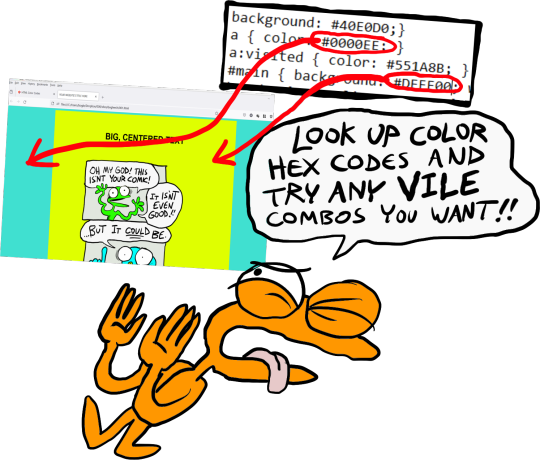
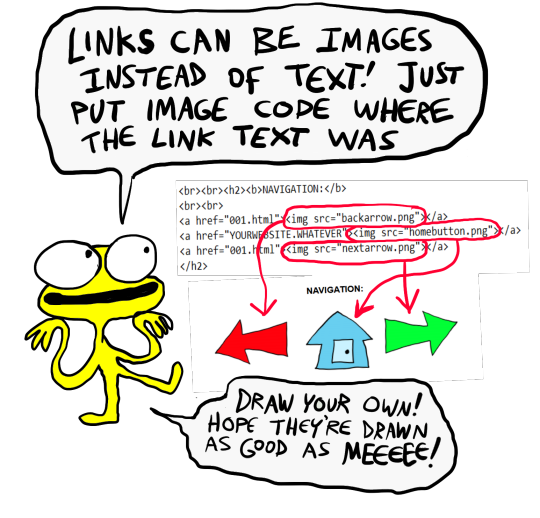
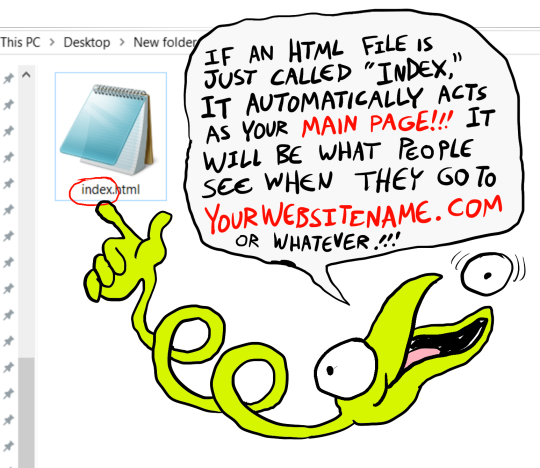

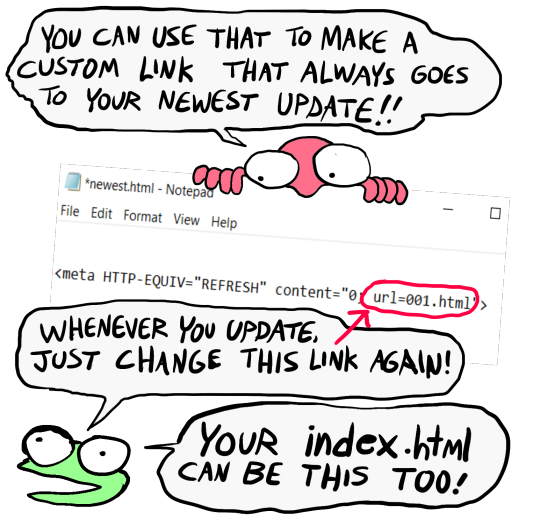
That last code by itself is: <meta HTTP-EQUIV="REFRESH" content="0; url=001.html"> Change "001.html" to wherever you want that link to take people. THIS IS THE REASON WHY when you go to bogleech.com/pokemon/ you are taken instantly to the newest Pokemon review, because the /pokemon/ directory of my website has an "index.html" page with this single line of code. Every pokemon review has its own permanent link, but I change that single line in the index file so it points to the newest page whenever I need it to! While I catered these instructions to updating a webcomic, you can use the same template to make blog type posts, articles or just image galleries. Anything you want! You can delete the navigational links entirely, you can make your site's index.html into a simple list of text links OR fun little image links to your different content, whatever! Your website can be nothing but a big ugly deep fried JPEG of goku with a recipe for potato salad on it, no other content ever, who cares! We did that kind of nonsense all the time in the 1990's and thought it was the pinnacle of comedy!! Maybe it still can be?!?! Or maybe you just want a place to put some artwork and thoughts of yours that doesn't come with the same baggage as big social media? Make a webpage this way and it will look the same in any browser, any operating system for years and years to come, because it's the same kind of basic raw code most of the internet depends upon!
#chroma…#〖게타⎯⎯⎯ ʳᵉᵈᵃᶜᵗᵉᵈ : ⿻␘␇ ױ⸋⸋⸋𓐄𓐄𓐄⸋⸋⸋〗#id added#described#neocities#website#htmlcoding#html css#learn to code#indie comics#comics#website development#coding guide#website guide
12K notes
·
View notes
Text
Discover the essentials of CPT Code 99214, its usage, and tips for accurate medical billing and reimbursement. Improve your coding practices and ensure compliance.
#CPT code 99214#medical billing#healthcare coding#outpatient visit#medical reimbursement#evaluation and management#medical documentation#coding guide#healthcare compliance#moderate complexity#patient care
0 notes
Text
Python in 7 Days (or any timeframe)
🐍✨ Master Python in Just 7 Days! ✨🐍
Have you ever dreamed of learning programming but felt overwhelmed by where to start? Now, your dream is within reach! With “Python in 7 Days”, you can learn the basics of one of the most powerful and in-demand programming languages in just one week — whether you’re a complete beginner or have some experience.
🚀 What’s Included?
A structured 7-day learning plan (or a schedule that fits your pace!).
Hands-on examples and practical tasks for each day.
The best tips and tools to learn Python effectively.
📚 Why Choose Python? Python combines simplicity with power, making it ideal for web development, artificial intelligence, data analysis, and app creation. This guide equips you with the skills to kickstart your programming journey with confidence!
💻 Available Now as an Instant Digital Download! No waiting — start your learning adventure today!
🎯 Call to Action
Don’t miss this opportunity! 🚀 Download “Python in 7 Days” now and begin your journey to mastering a skill that can transform your career. 📩 Click here to download the guide and start today!
📌 Product Description:
“Python in 7 Days” is a comprehensive and intensive guide designed to help you master the basics of Python efficiently and quickly. Whether you’re looking to advance your career or explore the world of coding, this guide is tailored for you. What’s inside:
Daily step-by-step instructions.
Practical tasks to solidify your understanding.
Expert tips and tools to boost your learning curve.

📩 Click here to download the guide and start today!
0 notes
Text
How to Convert PSD to WP: A Step-by-Step Guide
Follow this step-by-step guide to convert your PSD design into a WordPress theme. Start by preparing and slicing your PSD files to extract all necessary images and elements. Then, move on to coding the theme, focusing on creating a clean and efficient HTML structure and applying CSS for styling. Finally, test your theme thoroughly across different browsers and devices to ensure compatibility and performance. Discover how to achieve a professional result with minimal hassle and successfully convert PSD to WP, bringing your design to life effectively.
0 notes
Note
It makes complete and total sense narratively but it's so sad to see Bess leaving fr 😭
In clangen, does this mean you exiled her? Or is there a new way to have a cat leave a clan?
Yeah I really waffled about this choice when everyone was enjoying her being in the clan, but I can't change my story/script now it's been in stone way too long - it'd stress me out way too much to change things jsjs
I just went into the code and changed outside status to true! You can do a whole lot in clangen if you figure out how to mess with the code hah
#txt#asks#they also have guides for messing with the code in the discord if anyone ever wants to learn!#the discord has a lot of great resources in general
191 notes
·
View notes
Text
so when are we gonna talk about chatgpt being a mirror of collective consciousness or are we just going to ignore that?
#shiftblr#reality shifting#shifting community#shifting blog#shifting#shifters#shifting antis dni#shifting motivation#shifting awareness#shifting advice#shifting confessions#shifting consciousness#shifting coded#shifting content#shifting culture is#shifting blogger#shifting vent#shifting stuff#shifting guide#shifting help#shifting mindset
302 notes
·
View notes
Text

The 100% Good Twine SugarCube Guide!
The 100% Good Twine SugarCube Guide is a coding guide for the SugarCube format of Twine. It is meant as an alternative to the SugarCube documentation, with further explanations, interactive examples, and organised by difficulty. The goal of this guide is to make the learning curve for new SugarCube user less steep, and provide a comprehensive and wide look over the format.
VIEW / DOWNLOAD THE GUIDE!!!!
The Guide is compartmentalised in (currently) four categories:
THE BASICS or the absolute basics to start with SugarCube. No need for extra knowledge. Just the base needed to make something.
THE BASICS + adding interactivity, and creating a fully rounded IF game May require a bit of CSS knowledge (formatting rules)
INTERMEDIATE MODE adding more customisation and complex code Will probably require some CSS knowledge, and maybe some JavaScript
ADVANCE USE the most complex macros and APIs Will surely require some JavaScript/jQuery knowledge
Note: The Advanced Use includes all the APIs, macros, and methods not covered by the previous categories. This includes code requiring very advance knowledge of JavaScript/jQuery to be used properly.
Each category explains many aspects of the format, tailored to a specific level of the user. More simpler explanations and examples are available in earlier chapters, compared to the later ones.
If something is unclear, you found a mistake, you would like more examples in the guide, or would like a feature covered, let me know!
The Guide currently covers all macros (as of SugarCube v.2.37.3), all functions and methods, and APIs. It touches upon the use of HTML, CSS, JavaScript and jQuery, when relevant. It also discusses aspects of accessibility.
The Guides also provides a list of further resources, for the different coding languages.
The Guide is available in a downloadable form for offline view:
HTML file that can be opened in Twine
.tw file that can be opened in Twine
source code, separating the chapters, .js and .css files
GITHUB REPO | RAISE AN ISSUE | TWINE RESOURCES TWEEGO | TEMPLATES | CSCRIPT 2 SG GUIDE
Twine® is an “an open-source tool for telling interactive, non-linear stories” originally created by Chris Klimas maintained in several different repositories (Twinery.org). Twine is also a registered trademark of the Interactive Fiction Technology Foundation.
SugarCube is a free (gratis and libre) coding format for Twine/Twee created and maintained by TME.
VIEW / DOWNLOAD THE GUIDE!!!!
As of this release (v2.0.0), it is up to date with the version 2.37.3. If you are looking for the guide covering SugarCube 2.36.1, you can find it on my GitHub.
Note: the Guide is now complete. There won't be further substantial updates.
#the 100% Good Twine SugarCube Guide#template#templates#guide#coding in twine#twine#coding#HTML#JavaScript#CSS#macros#interactive fiction#sugarcube#interactive games#k thanks. i don't need any more reminders that sugarcube update and that I NEED TO UPDATE MY RESOURCES#i KNOW#manonamora
505 notes
·
View notes
Text










I did the million different people trend on tt a while back and it blew up so I’ll post it here too I guess
Fics in order:
Viridian: The Green Guide
Deku? I think he’s some pro…
Mastermind: Strategist For Hire
Pied Piper
Subject 7-1-5
Yesterday Upon The Stair
Multilante
Shadows: The Horror Movie Heroes
Cheat Code: Support Strategist
#this took so long#I thought this was niche#30k likes on TikTok later and apparently not#I kinda forgot that some of these are literally some of the most popular fanfics on ao3#not like I’m complaining#i love attention#mha#art#fanart#my hero academia#izuku midoriya#quirkless izuku#vigilante izuku#alternate universe#mha fanfiction#viridian the green guide#deku i think he’s some pro#mastermind strategist for hire#pied piper#subject 7-1-5#yesterday upon the stair#multilante#cheat code support strategist#shadows the horror movie heroes#mha fanfic recs
272 notes
·
View notes
Text
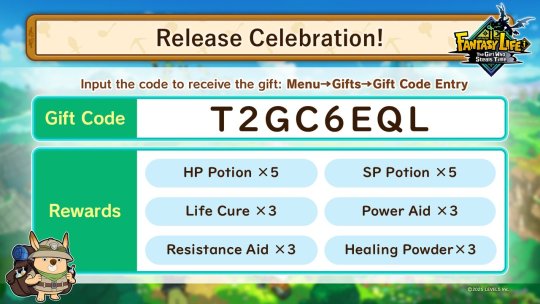
T2GC6EQL
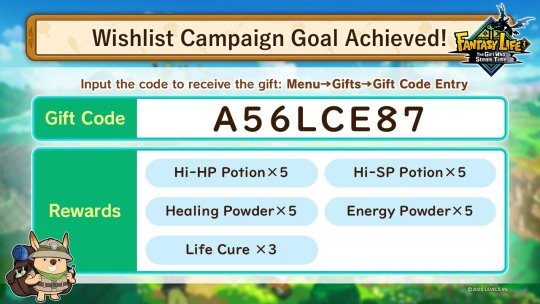
A56LCE87
145 notes
·
View notes
Text
Pit Babe 2 Colors - Ep. 6
I'm watching the second season of Pit Babe on mute with no subtitles and double-speed just like I did the first season, and although I know the optics aren't looking good for William right now, I don't think he is *the* baddie who will ruin everything.

I DO think that Charles should be allowed to fuck him up. Yes. Definitely. For sure. 100%

But I also think he is in this for Charles. From the teaser trailer, I have been thinking he was doing all this to get Charles. If not, why the pink lighting?

Like the pink doesn't feel pink when he is with his bff. (I'm ignoring that chef doll holding the pig on the left because it scares me)

But he is also red around Barbie (it's in the drink) while blue with Charles (the drink once again).

And although the go-cart racing reminds me that the second season is a different beast than the first (yet these boys always have their damn helmets on them at any given time), we still got callbacks to the first season with the red and blue lighting and Sonic's use of flares (yes, I wrote his name . . .)

The old bar might be gone, but for a brief second it felt like the first season with Sonic and Southwest Airlines out of color and watching late-night drag races, so why wouldn't there be more than one bad guy? And why wouldn't one of them be *in* the team? But more importantly, why does Sonic have a red drink?!

Barbara has a red car, which really pisses me off, but he was raised by Team Evil.

At the end of the day, he is still a Black Brooder.

Even in the Rainbow Tunnel of Love.

But Sonic entered this season colorless, and now twice in this episode when he regained some color, he had a reflection that didn't include the people around him. Kinda as if he is isolated or living a double life.
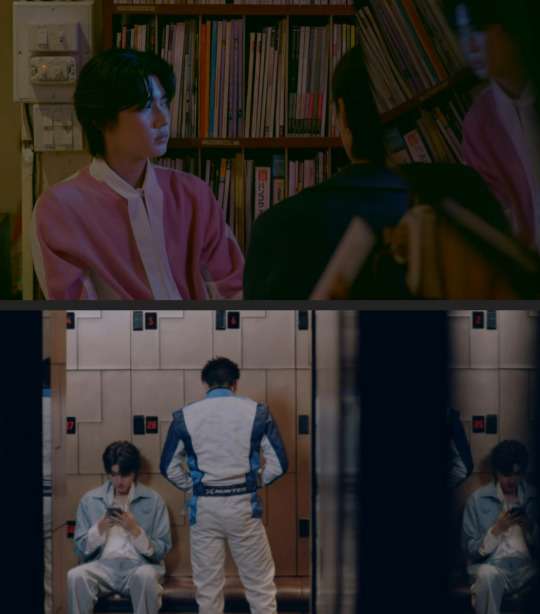
But mirrors were used multiple time this episodes, like to show Barbie and Charles still aren't great in their light and dark towels because their reflection was fogged up, but also the light kept fizzling in and out, and I don't think that was just because of sex, so either their love is still on the rocks or someone's powers are about to go haywire.

Charles has always been a solid Blue Boy who brings light to Barbie's life (and A+ stalking skills by still watching Barbie on the cameras).

And Black Brooder Barbie clearly misses him because he wakes up in the blue.
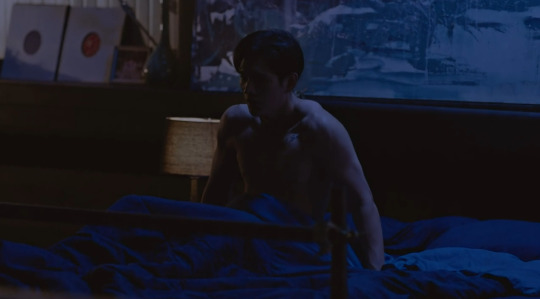
But they are obviously fighting. I don't need subs for that.

So now Charles is ignoring Barbie's calls (who is in his phone as "Mama💗")

Because whatever he heard William say rattled him enough that he is about to sacrifice himself since is he now dressed in all white. jfc

Then we got Peter and Christopher Waymundo's reflection, yet the focus was on Christopher with a tiny barrier coming between him and Peter, so they too were arguing.

Also, when the focus shifted away from the reflection, Christopher had the horns near his head.

So although Christopher is constantly the light one and Peter is consistently the dark one,

And unlike Kentana and Kimberly, who I think are demonstrating a perfect balance between light and dark,

The show seemed to play up that whatever they were discussing, Christopher was the bad guy and Peter was the good one, specifically in regards to Blue Boy Charles.
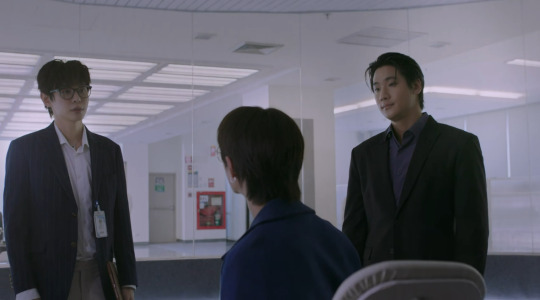
I do think both Peter and Christopher are good because the blue backs them up.
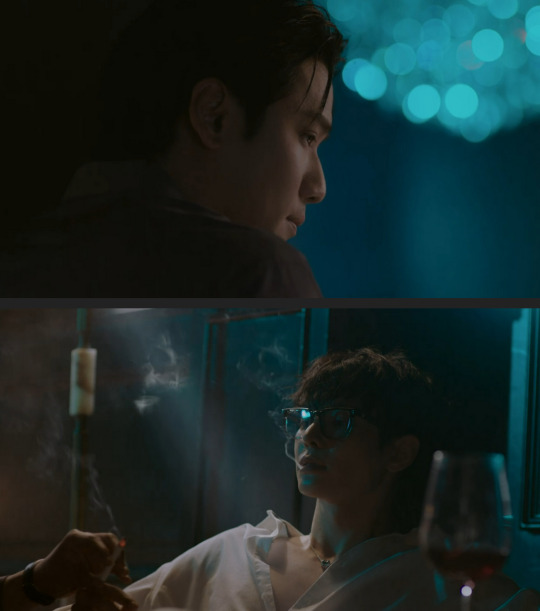
But from the looks Christopher Waymundo keeps giving Barbie, I don't think he likes him, and I think he wants that blue potion more than anything else.

He is no angel like Kimberly.

But it's probably because lives are depending on that blue potion, like Alan's (yes, Alan's!), so Christopher needs to figure this out NOW! I asked several questions last episode and although people told me Alan is just a normal dude who is growing older, the show is really harping on him being hurt and in pain, so I think he'll be the perfect experiment for Team Evil to see if their potion works.

Imagine this hot man with superpowers? If I was Team Evil, I'd kidnap his fine ass and juice him up!

Because not only would it distract Jeffrey who has the ability to see the future, but it would hurt Barbie and truly leave him without anyone. I think William wants Charles, but Tony wants Barbie, and the only way to do that is through isolation.

Jeffrey, can I get a vision of the future? I see the red and blue on you, so you have to know some shit's about to go down! Is Sonic really Shadow?
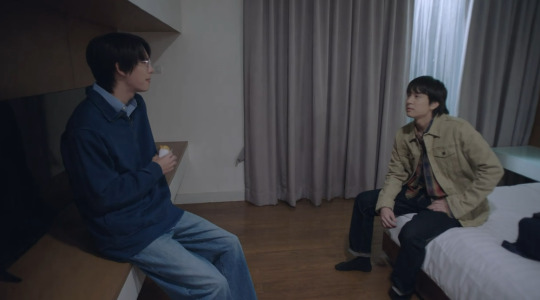
Dean, you're lucky you keep wearing that uniform. It's the only thing saving you right now!

#pit babe#pit babe season 2#the colors mean things#and they are going to guide me the whole way through#color coded boys in love#William is not the big bad#he can't be#that'd be too easy#there has to be someone else#but I don't want it to be Sonic either#he doesn't get his nickname back until I see improvements#long post#episode six
105 notes
·
View notes
Text


As can be seen in a story background illustration, Minori's family owns a Nintendo Switch.
youtube
The first section of gameplay shown in MORE MORE JUMP!'s Sekai Game Day video is recorded from her console. This also confirms that she owns the game Clubhouse Games: 51 Worldwide Classics.
Since Minori sets up a lobby using local play, this also means the other members of MMJ own Nintendo Switch consoles and Clubhouse Games. This is further confirmed by the daifugo gameplay being recorded from Haruka's console.
#project sekai#minori hanasato#more more jump!#at some point i plan on making guides of how to make all the miis shown in the game day videos#i got haruka's mii studio images and code back when the video released but forgot to ever post them. i think i deleted them lol#sekai game day
212 notes
·
View notes
Text






Phoe's Favorite Steter Scenes: The Lacrosse Field
#Steter#SteterEdit#Teen Wolf#TeenWolfEdit#Stiles Stilinski#Peter Hale#Phoe Giffing Stuff#s01e11 Formality#s01e12 Code Breaker#Phoe's Favorite Steter Scenes#<- I plan on making more of these :D#I really do feel so not normal about this scene#the kneeling. the guiding him up by his chin
84 notes
·
View notes
Text

Daenerys Missandei Irri and Jhiqui!
[Image Description: A full-length drawing of four people, Daenerys Targaryen, Missandei of Naath, and Dany’s two Dothraki handmaidens, Irri and Jhiqui. They are standing progressively farther back from the viewer. Daenerys stands in profile, walking forward, talking to someone. Missandei and Jhiqui have their bodies facing the viewer, Irri is angled slightly to the right side of the drawing. Missandei, Irri, and Jhiqui look at Daenerys. They are standing on a red carpet against a blank background.
Daenerys wears a purple tokar with a gold fringe. She wears her dragon crown, a gold bangle, rings of various materials, a gold vambrace with purple stones, gold earrings with purple stones, and an elaborate necklace with purple stones. From the necklace and the crown dangle long strings of red and black beads. She wears an anklet and leather sandals. A few golden bells can be seen in her hair.
Missandei wears a knee-length light orchid-color dress. It hangs loosely around her. Her dress is trimmed at the hem with purple and blue beads of different lengths. She wears sandals similar to Dany’s. She wears a large V-shaped piece of jewelry similar to a collar around her neck and over her collarbones. It is gold, mostly decorated with purple stones, and a blue butterfly design. Missandei wears earrings with blue butterflies and purple, pink, and yellow stones. She wears a bracelet of alternating pink and yellow stones. Her hair is in braids to pull it away from her face, but is otherwise in an Afro-type style. She holds a tablet and writing utensil in front of her chest. She has an interested expression as she looks up from her writing towards Dany.
Irri wears Dothraki clothes. She wears long trousers, which are blue fabric with a fringed panel of leather along the inside of her leg and groin. She wears leather boots with green, white, and purple painted swirls on them. She wears a dark leather belt around her middle and a belt of gold discs over it. The central gold disc has a green stone. More blue fabric wraps around her chest, either pleated or wrappings. Over this is a painted vest, primarily decorated with blue, green, and white. On her upper arm is an armband with an illustration of a horse galloping in grass. She has leather wrappings on her wrist and opposite upper arm. She wears one visible ring. She wears a leather necklace with a triangular gold pendant and gold triangular earrings. Her hair is in at least three braids, tied off with gold beads. She has bangs. She wears a woven headband of green and blue, with jade stones. Her face is neutral.
Jhiqui also wears Dothraki clothes, although hers do not look practical for riding. Her clothes are primarily fabric of a deep raspberry color. Along the outer side of her trousers is a stripe of leather, fringed at the end, painted with pink and pale purple flowers. On her chest she wears a beaded brooch shaped like a flower, with pink petals and a green “stem”. She wears slippers, in the same material as the rest of her outfit, with a decoration of pink flowers on yellow around the heel. Her vest is laced closed over a green and gold under layer. Her vest is trimmed at the hem with gold discs. Around her middle is a dark leather belt, with a thin belt of gold discs over it. She wears a leather necklace similar to Irri’s, with a circular gold pendant with a garnet stone. Her earrings match this pendant. She wears two rings. Her arm band is gold and garnet. Her hair is worn similarly to Irri’s. She has a bracelet with chips of green jade set in silver on a leather cuff. She has a nose piercing with a gold chain that leads to her earring. She appears to be wearing rouge. She looks mildly interested in whatever is happening. End ID./]
#asoiaf#valyrianscrolls#my art#asoiaf fashion hour#dothraki fashion#dany’s crown#daenerys targaryen#missandei#irri#jhiqui#dothraki#okay tokar design partially inspired by artistellen’s assyrian mermaid design#irri’s outfit is also inspired by someone else hang on.#okay it’s greywoe ghostlyturncloaks and ilrex. usual suspects!!#missandei’s is partially based on a shebsart art I think#okay that’s p much everything#trying out id in caption since I saw smthg abt those being more reliable than alt descriptions??? lmk what ppl think!#I hope this conveys to everyone that Jhiqui IS WEARING DOTHRAKI FASHIONS. she’s just doing fancy princess city style dothraki fashion.#vs irri’s more horse girl style.#this is NOT a guide for agot irri or jhiqui!!!#adwd#okay does anyone remember if slavers bay uses clay tablets papyrus parchment or paper bc I did not. help.#@ grrm YOU COULD AT *LEAST* COLOR CODE THEM. ITS NOT HARD.
329 notes
·
View notes
Text

the wrath of StarClan
#MR RIPPLESTAR LOOK OUT#my fave#warrior cats#my zine pic!!! im happy with it but i redid it three times and i think i cud have done better with more planning. we learn#shadowclan#ripplestar#code of the clans#harriertail#the ultimate guide zine
563 notes
·
View notes
Text
•˚ʚ Martyrette’s TRP3 Aesthetics Guide ɞ˚•
• Remastered •

•• ━━━━ ••●•• ━━━━ •• INDEX •• ━━━━ ••●•• ━━━━ ••
Preface
Symbols
Default (credit: @martyrette)
Special (credit: Wyrmguard Secret Nonnie)
Formatting
Gradient Text (credit: @ladytruebane & Wyrmguard Secret Nonnie)
Empty 'Race' Slot (credit: @martyrette)
Headers (credit: @martyrette)
Additional Information (credit: @martyrette)
Links
(Whole section credit: @martyrette)
Formatting Links
Icon Links
Borders
(Whole section credit: @martyrette)
Symbols
Images
Icons
TRP Icon Glossary
(Whole section credit: @martyrette)
Transparent Background
Red
Orange
Yellow
Green
Blue
Purple
Pink
Tips & Info
Further Resources
Closing Word
•• ━━━━ ••●•• ━━━━ •• PREFACE •• ━━━━ ••●•• ━━━━ ••
TRP Aesthetics & formating has always been a well-guarded secret within the World of Warcraft RP community. This guide serves to break down that gatekeeping and give everyone access to the tools to make their TRP in whatever cool way they want!
It's been a long time since I realized my first guide, so this one serves as not only an updated version for all the new tricks I learned, but also a connection to further resources which have come out since then.
This guide will also be actively updated with Further Resources when new guides and tricks come out by other creators.
As always, LET'S GET THIS SPARKLE AND CROSS-INFESTED BREAD! (っ◔◡◔)っ ❤
•• ━━━━ ••●•• ━━━━ ••
SYMBOLS •• ━━━━ ••●•• ━━━━ ••
Symbols! Dare I say the face of Aesthetic TRPS! There are two kinds of symbols: the symbols you can simply copy/paste easy-peasy & then the ones that require a special symbol to activate!
When using ANY, make sure to include this ㅡ symbol somewhere in the line or it will appear as a box.
Normal Symbols:
‹ « Ω ∑ ∂ ∆ ∫ ƒ × ∞ § √ π ½ ¼ † ‡ ¦ ¤ ◊ ° • ∙ -ㅡ » › ±
Special Symbols:
♡ ☆ ° ♪ ♩ ♭ ♬ ★☆ ☜ ☞ 〉 《 》 「 」 『 』 【 】 〔 〕 ↖ ↗ ↘ ↙ Δ ∮ ▒ ▣ ▤ ▥ ▦ ▧ ▨ ▩ ◊ ◈ ◇ ◆ ■ □ ◁ △ ▽ ▷ ∆ ∇ ▲ ▼ ⊙ ◐ ◑
•• ━━━━ ••●•• ━━━━ ••
FORMATTING •• ━━━━ ••●•• ━━━━ ••
Formatting is a bitch. THANKFULLY, we got some tips & tricks here to make it easier for all of you! This section will be going over gradient text, empty 'race' slots, headers, spacing, additional information and all that funky stuff that just makes it look nicer. Who thought moving text over or changing it's size would make such a difference!?
━━━━
Colour Gradients:
━━━━
Once again, thank you to @ladytruebane for showing me how to do this all the way back when I made the first guide. Give her love. Or else.
Okay, so you want to do something like this?

You're going to want to go to this website: https://www.stuffbydavid.com/textcolorizer
Put whatever text you wish within the box and the colours you would like. Copy paste the BBCode selection into your TRP. Every 'color' must be turned into 'col', every set of these brackets [ ] must be turned into these ones { }, the # & = must be erased and = must be replaced with : . It is a long process, but it won't show up unless you do this.
Below is a small video of me verbally explaining it as well (and showing how long it takes. (¬_¬") )
youtube
━━━━
Empty 'Race' Slot
━━━━
So you want to make race/class all one colour! It's actually HELLA easy.
Go to your Race Slot and delete everything in it, once you do that, press spacebar and BOOM. Empty! Just make sure whatever you want coloured is in the Class Slot, and it will appear the colour of your choice.
Small demo below!
youtube
━━━━
Headers
━━━━
How to make your text bigger! There are three sizes of header:

You can colour your headers whatever kind you want - the gradient even works with headers as well! Headers can be used for all sorts of things: Titles, About Sections, Quotes, Borders, Symbols, whatever you want! Icons are also effected by headers so you can orientate an icon wherever you'd like within your TRP!
Just make sure everything is within the {h1:c} & {/h1} or else it will appear as it's default size.
━━━━
Additional Information
━━━━
Additional Information can be a canvas to put whatever you want! Here's an example of what I do with mine!

The sky is your limit! You can really do anything with it. Here's a small video explaining spacing with Additional Information and some tricks I've learned.
youtube
•• ━━━━ ••●•• ━━━━ •• LINKS •• ━━━━ ••●•• ━━━━ ••
Links are where you put your. . .Links! Artwork, tumblrs, carrds, social links, etc etc. Here, I'll be showing you the different ways you can format links; orienting them on your page as well as turning them into icon images! The former was hard af to figure out but when you see how simple this is, you will laugh at me-
So formatting links; it's basically the same as formatting normal text as shown above. You can even colour them too! Here's a quick little show of how to make a coloured and formatted standard link.
youtube
The order of code for coloured links is as follows: Header (If wanted) > Colour Code > Link To make a link appear as an Icon, you MUST place the Icon Code within the text section (as seen in the video). If you do not, it will not appear and ruin the string of code.
•• ━━━━ ••●•• ━━━━ •• BORDERS •• ━━━━ ••●•• ━━━━ ••
Borders can be used wherever within your TRP! They're good for sectioning information and just making it look nice and formatted. There are three different kinds of borders: Symbols, Images & Icons. I will explain how to make your own, as well as share some for free use!
━━━━
Symbols
━━━━
Symbol-based borders are by far the easiest to make. You just type them out and play around with the symbols of your choice! You can really put them anywhere within your TRP - Additional Info, About, OOC info, literally ANYWHERE.
I encourage you all to try and make your own! I bet they'll be super cool. For now though, here's some examples ya'll can use.
∙ㅡㅡㅡ◐∙◑ㅡㅡㅡ∙
∙ ♩ㅡㅡ♪ ♬ ♪ ㅡㅡ♩ ∙
.°☆ ㅡㅡ°.♡.°ㅡㅡ ☆°.
∙. ㅡ~†~ㅡ .∙
° ㅡㅡ ° ◇ ◈ ◇ ° ㅡㅡ °
- . : .ㅡΩㅡ. : . -
━━━━
Images
━━━━
Image borders can come in two forms: full images or flattened images. The first is very explanatory, whatever image you pick can divide text. This can be scenery, crowns, gems, Blizzard-licensed character art & so much more! There's a butt load to pick from, so take the time to browse and find the perfect one.
Here's an example I did using a Revendreth image!

Flattened images can also be used as borders! To flatten an image, you must alter the last numbers within the string of code. As you can see here, this is the normal image and default code.


I go in and edit the number 128 to 5 and get this flattened image as a result!


Again, feel free to play around with this and find the images and sizes you love best! I've even seen some people super impose them for backgrounds??? Badass???
━━━━
Icons
━━━━
Icon borders are like the weird lovechild of Image & Symbol borders. With a mixture of Icons & Symbols, you can really make some cool shit. Icons can be formatted and moved around your profile with Headers. Like so!

•• ━━━━ ••●•• ━━━━ ••
TRP ICON GLOSSARY •• ━━━━ ••●•• ━━━━ ••
Here is a collection of aesthetic TRP Icons I've found and categorized for your usage! They are divided by UI-formatting, colour (random picks), Racial, Faction & then any other cute random ones I find.
Sadly, the black, white & brown Icon sections has to be cut due to the sheer GIRTH of this post. However, you can really find any sort of Icons within the searchbar! Keywords like colours (black, pink, green), races (Nightelf, Human, etc) and so much more can be found easily! Want your icon to be a class ability? Use the class as your keyword.
━━━━
Transparent Backgrounds
━━━━
These icons appear as their shape, rather than having a black box or background behind it. You can use these little guys for all sorts of things! I've seen people use them as borders, bullet-points, decor, like literally anything.

(Left 2 Right)
Red Paw: {icon:pet_type_beast:25}
Rat: {icon:pet_type_critter:25}
Dragon: {icon:pet_type_dragon:25}
Fire: {icon:pet_type_elemental:25}
Wing: {icon:pet_type_flying:25}
Helmet: {icon:pet_type_humanoid:25}
Sparkle: {icon:pet_type_magical:25}
Cog: {icon:pet_type_mechanical:25}
Skull: {icon:pet_type_undead:25}
Wave: {icon:pet_type_water:25}
Green Paw: {icon:tracking_wildpet:25}

(Left 2 Right)
Murloc: {icon:newplayerhelp_newcomer:25}
Green Dot: {icon:7fx_alphamask_glow_teal_blend:25}
Green Flag: {icon:newplayerhelp_guide:25}
Blue Heart: {icon:ui_jailerstower_defense:25}
Blue X: {icon:ui_jailerstower_offense:25}
Blue Lightning: {icon:ui_jailerstower_utility:25}
Tombstone: {icon:ui_jailerstower-scenario-deathcounter:25}

(Left 2 Right)
Grey Rune 10: {icon:cosmicenergy_rune_10_off:25}
Grey Rune B: {icon:cosmicenergy_rune_b_off:25}
Grey Rune G: {icon:cosmicenergy_rune_g_off:25}
Grey Rune K: {icon:cosmicenergy_rune_k_off:25}
Grey Rune M: {icon:cosmicenergy_rune_m_off:25}
Grey Rune N: {icon:cosmicenergy_rune_n_off:25}
Grey Rune O: {icon:cosmicenergy_rune_o_off:25}

(Left 2 Right)
Light Rune 10: {icon:cosmicenergy_rune_10_on:25}
Light Rune B: {icon:cosmicenergy_rune_b_on:25}
Light Rune G: {icon:cosmicenergy_rune_g_on:25}
Light Rune K: {icon:cosmicenergy_rune_k_on:25}
Light Rune M: {icon:cosmicenergy_rune_m_on:25}
Light Rune N: {icon:cosmicenergy_rune_n_on:25}
Light Rune O: {icon:cosmicenergy_rune_o_on:25}

(Left 2 Right)
Copper Sword: {icon:ui_rankedpvp_01_small:25}
Silver Sword: {icon:ui_rankedpvp_02_small:25}
Gold Sword: {icon:ui_rankedpvp_03_small:25}
Platinum Sword: {icon:ui_rankedpvp_04_small:25}
Diamond Swords: {icon:ui_rankedpvp_05_small:25}
Purple Swords: {icon:ui_rankedpvp_06_small:25}
Godly Swords: {icon:ui_rankedpvp_07_small:25}

(Left 2 Right)
Quest: {icon:tracking_warboard:25}
Experience: {icon:garr_currencyicon-xp:25}
Logs: {icon:garrison_material:25}
Alliance Circle: {icon:ui_allianceicon-round:25}
Horde Circle: {icon:ui_hordeicon-round:25}
━━━━
Red
━━━━

(Left 2 Right)
Lollipop: {icon:inv_valentinescandy01:25}
Snake: {icon:inv_snake_red:25}
Rose: {icon:inv_helm_misc_rose_a_01_red:25}
Syringe: {icon:inv_trinket_revendrethraid_02_red:25}
Vampiric Rune: {icon:inv_inscription_vantusrune_castlenathria01:25}
Question Mark: {icon:inv_misc_questionmark:25}
Heart: {icon:petbattle_health:25}
Fire Rune: {icon:spell_fire_rune:25}
Hunter’s Mark: {icon:ability_blackhand_marked4death:25}
Stitches: {icon:ability_rogue_garrote:25}
Bear Trap: {icon:ability_hunter_traplauncher:25}
Skull: {icon:ability_deathknight_necroticaura:25}

(Left 2 Right)
Rogue Mark: {icon:ability_rogue_deathmark:25}
Runeblade: {icon:inv_sword_1h_rogue_c_01:25}
Warlock Hood: {icon:inv_cloth_demonicdominationsuccubus_c_01_helmet:25}
Cleaver: {icon:inv_knife_1h_pigman_b_01:25}
Vampire Knives: {icon:inv_cape_special_revendreth_d_02:25}
Cannibalism: {icon:ability_racial_cannibalize:25}
Red Crystal: {icon:inv_jewelcrafting_gem_32:25}
Potion: {icon:trade_alchemy_dpotion_a16:25}
Thorns: {icon:inv_misc_necklacea6:25}
Red Matter: {icon:inv_artifact_corruptedbloodofzakajz:25}
Fire Bloom: {icon:inv_misc_herb_19:25}
Cherries: {icon:inv_misc_food_40:25}
Ruby Necklace: {icon:inv_jewelcrafting_necklace3_red:25}
━━━━
Orange
━━━━

(Left 2 Right)
Harvest Moon: {icon:ability_druid_eclipseorange:25}
Dash: {icon:ability_druid_dash_orange:25}
Curse Sigil: {icon:ability_creature_cursed_01:25}
Firewave: {icon:ability_rhyolith_magmaflow_wave:25}
Candle: {icon:inv_helm_misc_candle_a_01:25}
Tigerlily: {icon:inv_misc_herb_tigerlily:25}
Amber Necklace: {icon:inv_jewelry_necklace_75:25}
Goldfish: {icon:inv_magicalfishpet:25}
Banner: {icon:inv_shield_1h_drakonid_c_01:25}
Sword Sigil: {icon:spell_holy_sealofvalor:25}
Chi-Ji Crane: {icon:monk_stance_redcrane:25}
Bone Necklace: {icon:inv_7_0raid_necklace_08a:25}

(Left 2 Right)
Amber Potion: {icon:inv_alchemy_80_elixir01orange:25}
Darkmoon Eye: {icon:inv_darkmoon_eye:25}
Jack-o-Lantern: {icon:inv_misc_bag_28_halloween:25}
Fire Flower: {icon:inv_summerfest_fireflower:25}
Bottled Flame: {icon:inv_summerfest_firepotion:25}
Fire Fox: {icon:ability_racial_fireresist:25}
Scorched Hand: {icon:ability_siege_engineer_purification_beam:25}
Bronze Skull: {icon:inv_misc_breadofthedead:25}
Halloween Cat: {icon:achievement_halloween_cat_01:25}
Sanctum: {icon:warlock_sacrificial_pact:25}
Fireball: {icon:spell_mage_infernoblast:25}
Pumpkin Pie: {icon:ability_mage_conjurefoodrank9:25}
Animal Tracks: {icon:ability_tracking:25}
━━━━
Yellow
━━━━

(Left 2 Right) Clover: {icon:inv_misc_herb_goldclover:25}
Golden Harp: {icon:inv_misc_trinket_goldenharp:25}
Yellow Bird: {icon:inv_misc_thegoldencheep:25}
Priestly Hood: {icon:inv_helm_cloth_raidpriest_r_01_gold:25}
Marigolds: {icon:inv_misc_marrigolds_01:25}
Heavenly Feather: {icon:ability_priest_angelicfeather:25}
Golden Blade: {icon:inv_polearm_2h_drakonid_c_01:25}
Rightous Fist: {icon:spell_holy_rebuke:25}
Ducky: {icon:inv_g_fishingbobber_05:25}
Clock: {icon:spell_holy_borrowedtime:25}
Niuzao Symbol: {icon:monk_ability_avertharm:25}
Honey: {icon:inv_cooking_80_choralhoney:25}

(Left 2 Right)
Skull Trinket: {icon:inv_inscription_trinket_melee:25}
Pirate Map: {icon:achievement_ashran_tourofduty:25}
Domination Rune: {icon:ability_domination_rune13:25}
Cosmic Rune: {icon:inv_prg_icon_puzzle15:25}
Golden Lotus: {icon:achievement_faction_goldenlotus:25}
Holy Steed: {icon:spell_holy_crusaderaura:25}
Sun Icon: {icon:inv_qirajidol_sun:25}
Glowing Horseshoe: {icon:ability_mount_charger:25}
Cage: {icon:inv_box_birdcage_01:25}
Autumn Icon: {icon:ability_ardenweald_paladin_autumn:25}
Fan of Knives: {icon:ability_warrior_bladestorm:25}
Prayer: {icon:spell_priest_pontifex:25}
Butterfly: {icon:inv_pet_butterfly_orange:25}
━━━━
Green
━━━━

(Left 2 Right)
Dragon Wing: {icon:inv_10_gearupgrade_flightstone_green:25}
Poison Needle: {icon:ability_poisons:25}
Imprisoned: {icon:ability_demonhunter_imprison:25}
Dark Deal: {icon:achievement_general_raidrepresentation:25}
Toxic Maw: {icon:ability_creature_poison_01:25}
Crown: {icon:ability_rogue_controlisking:25}
Monk Symbol: {icon:ability_monk_zenmeditation:25}
Traveler: {icon:achievement_explore_argus:25}
Green Feather: {icon:inv_icon_feather01e:25}
Leaf: {icon:talentspec_druid_restoration:25}
Frog: {icon:inv_frog2_darkgreen:25}
Vines: {icon:inv_misc_herb_evergreenmoss:25}

(Left 2 Right)
Ring: {icon:inv_misc_6oring_greenlv4:25}
Gadget: {icon:inv_misc_enggizmos_20:25}
Necklace: {icon:item_icecrownnecklacec:25}
Bandages: {icon:inv_firstaid_bandage2:25}
Medical Symbol: {icon:achievement_guild_doctorisin:25}
Shield: {icon:ability_dragonriding_compassion01:25}
Toxic Sludge: {icon:ability_hunter_stickytarbombtrap:25}
Scythe: {icon:inv_knife_1h_maldraxxus_d_02:25}
Darkmoon Marker: {icon:inv_darkmoon_vengeance:25}
Fel Cloth: {icon:inv_fabric_felcloth_ebon:25}
Witch Pot: {icon:inv_misc_cauldron_nature:25}
Banner: {icon:inv_bannerpvp_03:25}
Demonic Rune: {icon:70_inscription_vantus_rune_tomb:25}
━━━━
Blue
━━━━

(Left 2 Right)
Transformation: {icon:spell_druid_incarnation:25}
Scaredy Cat: {icon:ability_druid_cower:25}
Tome: {icon:inv_7xp_inscription_talenttome02:25}
Skull: {icon:inv_offhand_1h_artifactdoomhammer_d_06:25}
Seashell: {icon:inv_ore_osmenite:25}
Blue Flower: {icon:ability_dragonriding_draconiccultivation01:25}
Mana Potion: {icon:trade_alchemy_dpotion_b10:25}
Bubble: {icon:creatureportrait_bubble:25}
Azuna: {icon:achievements_zone_azsuna:25}
Blue Moon: {icon:artifactability_balancedruid_fullmoon:25}
Icy Touch: {icon:ability_deathknight_icygrip:25}
Prowling Feline: {icon:ability_druid_prowl:25}

(Left 2 Right)
Arcane Intellect: {icon:spell_holy_arcaneintellect:25}
Frost Rune: {icon:spell_frost_wizardmark:25}
Frozen Heart: {icon:spell_frost_coldhearted:25}
Undead Wing: {icon:inv_icon_wingbroken07e:25}
Dewdrop: {icon:inv_misc_shadowdew:25}
North: {icon:ability_hunter_pathfinding:25}
Mug: {icon:inv_misc_food_cooked_madbrewbreakfast:25}
Arrow: {icon:ability_hunter_aimedshot:25}
Sparkles: {icon:spell_magic_managain:25}
Skull & Crossbones: {icon:ability_rogue_feigndeath:25}
Dagger: {icon:inv_weapon_shortblade_06:25}
Crystal Ball: {icon:inv_misc_orb_01:25}
Diamond: {icon:inv_misc_gem_02:25}
━━━━
Purple
━━━━

(Left 2 Right)
Screaming Skull: {icon:ability_creature_cursed_03:25}
Crescent Moon: {icon:talentspec_druid_balance:25}
Nightshade: {icon:inv_misc_herb_13:25}
Crystal Ball: {icon:spell_druid_momentofclarity:25}
Bear: {icon:spell_druid_guardianofelune:25}
Voidwalker: {icon:spell_shadow_summonvoidwalker:25}
Engulfing Shadows: {icon:ability_rogue_envelopingshadows:25}
Dark Dagger: {icon:ability_ironmaidens_convulsiveshadows:25}
Evil Spirit: {icon:inv__demonbolt:25}
Nighttime: {icon:spell_shadow_twilight:25}
Old God Eye: {icon:inv_eyeofnzothpet:25}
Evil Face: {icon:ability_demonhunter_vengefulretreat:25}

(Left 2 Right)
Arcane Rune: {icon:70_inscription_vantus_rune_suramar:25}
Dark Angel: {icon:ability_priest_darkarchangel:25} Origami: {icon:inv_inscription_crane:25} Grapes: {icon:inv_misc_food_58:25}
Totem: {icon:spell_shaman_dropall_03:25}
Ring: {icon:inv_10_jewelcrafting_rings_ring1_color2:25}
Swirling Dark: {icon:ability_warlock_soullink:25} Spider Webs: {icon:inv_misc_web_02:25}
Scarab: {icon:inv_misc_ahnqirajtrinket_01:25}
Clashing Swords: {icon:spell_holy_blessingofstrength:25} Skeleton Key: {icon:inv_treasurevault_key01:25}
Pendant: {icon:inv_misc_necklace_mop1:25}
Shadow Clone Runes: {icon:spell_holy_prayerofshadowprotection:25}
━━━━
Pink
━━━━

(Left 2 Right)
Perfume Bottle: {icon:inv_valentineperfumebottle:25} Orb: {icon:inv_misc_orb_02:25}
Tome: {icon:inv_misc_book_01:25}
Bomb: {icon:inv_misc_bomb_04:25}
Curse Rune: {icon:spell_warlock_demonbolt:25}
Cupid Bow: {icon:inv_bow_1h_love_c_01_pink:25}
Arcane Rune: {icon:ability_ardenweald_paladin_summer:25}
Icecream Meal: {icon:inv_misc_food_strawberry_ice:25}
Headress: {icon:inv_helm_cloth_legionquest100_b_01:25}
Plushie: {icon:inv_tailoring_elekkplushie:25}
Staff: {icon:inv_staff_16:25}
Faerie Fire: {icon:spell_nature_faeriefire:25}

(Left 2 Right)
Comb: {icon:inv_misc_comb_02:25}
Silk: {icon:inv_chest_cloth_58:25}
Pink Wing: {icon:inv_icon_wing04b:25}
Halo: {icon:ability_priest_halo_shadow:25}
Potion: {icon:inv_potion_34:25}
Pearl: {icon:inv_misc_enchantedpearl:25}
Scroll: {icon:inv_inscription_modified_craftingreagent08:25}
Eyeball: {icon:inv_misc_cat_trinket11:25}
Enchantment: {icon:inv_enchant_formulaepic_01:25}
Bloody Maw: {icon:spell_deathknight_gnaw_ghoul:25}
Demon Hunter Rune: {icon:ability_demonhunter_sigilpurple:25}
Berries: {icon:inv_cooking_80_wildberries:25}
Thread & Needle: {icon:inv_10_tailoring_purchasedthread_color4:25}
•• ━━━━ ••●•• ━━━━ ••
TIPS & INFO •• ━━━━ ••●•• ━━━━ ••
Simply a collection of little tricks and nuggets of info I've learned about TRP over the years. They don't quite count as formatting so uh. I dunno. This is my guide, I'll do what I want-
The larger your TRP is, the longer it will take to load. Don't feel put off if someone whispers you about it thinking they were accidently blocked!
A TRP doesn't have to be long to be good. Size doesn't matter, it's how you use it as they say.
Don't feel pressured to make your TRP a certain way. It's your TRP. Have fun with it and go crazy!
Don't feel afraid to reach out & ask other players how they did something in their TRP if you like it! Though some may still gatekeep techniques, there's been a shift in the TRP culture. You may make a new friend too!
If you get a TRP formatting error, you're most likely just missing a / or { } somewhere within the code. I do it all the time and a comb through the code normally shows me where one went missing.
BACK UP YOUR TRP! The worst feeling in the world is writing a super swag TRP only for it to get shitted on by a WoW update. Below, I'll show you a quick and easy way to do it.
youtube
•• ━━━━ ••●•• ━━━━ ••
FURTHER RESOURCES
•• ━━━━ ••●•• ━━━━ ••
Alternatives to AI Art, another post I’ve made awhile ago. The community has this weird culture about NEEDING character art, so here’s some alternatives to AI!
Super cute TRP templates done by this lovely tumblr account. Stumbled across them by chance, but I'm kinda adoring the themes & aesthetic they've got going??? @trp3-templates
A really amazing post on r/WoWRoleplay where the community has shared some more tips & tricks I haven't covered within this guide. It warms my heart to see us helping out each other!
The original TRP Aesthetic Guide I made years ago. All the information has been imported and improved here, but I'm a bit of a sentimental sucker, so I'll be linking it here too for legacy purposes.
•• ━━━━ ••●•• ━━━━ •• CLOSING WORD •• ━━━━ ••●•• ━━━━ ••
GUYS, it's been over a wholeass YEAR since I released the OG TRP Guide. That's crazy, yo. A lot happens in a year & I'm so glad to have heard how many people got my guide and appreciated it. You guys have gotten hella creative and I can't count how many swag & aesthetic TRPs I've seen since it's release. Not only that, but people have also been more open with sharing techniques & tips. Just makes me fuzzy inside or someshit.
Point is, since I released it there's a LOT of stuff I didn't know and even more things being found out. That, and there's a lot of stuff I thought was common knowledge that isn't; thus not adding it to the original one. I asSuMeD- So, I began asking some of you just how you were doing it & compiling EVERYTHING, just incase! Like the first, this project is a bunch of roleplayers coming together to make another fun resource for the community. ENOUGH MUSHINESS. GO MAKE A CUTE / SWAG TRP!
#Martyrette#TRP3#TRP#Total Roleplay 3#Total Roleplay#warcraft#wow rp#world of warcraft#warcraft rp#wow#moonguard#coding#the war within#wow mg#wyrmmrest#wyrmmrest accord#argentdawn#argent dawn eu#wow epsilon#epsilon#wow roleplay#roleplay profile#guide
149 notes
·
View notes