#Comparing Android and iOS Development
Explore tagged Tumblr posts
Text
#Android vs iOS Development Challenges#iOS Development vs Android Development#Which is Harder: Android or iOS Development?#Android Development Complexity#iOS Development Complexity#Challenges in Android and iOS Development#Android vs iOS App Development Guide#Comparing Android and iOS Development#Which is More Complex: Android or iOS?#Mobile App Development Challenges: Android vs iOS
0 notes
Text
Notice of Changes to Device Performance Requirements

Dear Traveler,
In the future Version 5.0 of Genshin Impact, the developers will be upgrading the overall visuals and functions of the game.
This upgrade will also mean higher performance requirements. While striving to keep the minimum device requirements for Version 5.0 the same, we will use stricter performance optimization strategies to ensure stable functioning of the game after the version update.
Devices for which adjustments will be made are as follows:
iOS
Models with an A12 processor (or lower)
Android
Models with a Snapdragon 865, Dimensity 1200 (8050), Kirin 9000SL, or Samsung Exynos 1080 processor (or lower)
PlayStation®
PlayStation®4 Series (all)
Visual performance will be reduced (compared to the current version) after the Version 5.0 update on the above devices.
E.g.: When playing the game on the devices mentioned above, the resolution of some image details and smaller objects will decrease, the effect range of some special effects will decrease, etc.
For more details, please refer to: Minimum Specifications and Recommended Specifications
https://www.hoyolab.com/article/21852988
#genshin impact#genshin impact updates#genshin impact news#official#this got me to look up what processor my phone has and. well.#now i know why genshin has sucked ass on my phone since 4.1
227 notes
·
View notes
Note
got a question I was hoping you could answer!
why do all apps have to go through an app store? why doesn't anywhere have their app downloadable from the internet or something?
was wondering this because lots of issues with apps seem to stem from having to comply with app store guidelines and whatnot. So why not avoid that problem and make the app available off the appstore? And if part of it is because they're easier to find in the appstore, why not do both? why not also offer the download on a website or something?
there's gotta be some reason why there's afaik no one who offers a download for their app without the appstore right?
There are absolutely other ways to get apps, and the one that springs immediately to mind is the F-Droid App Repository.
Sideloading is the process of loading an app that doesn't come from your phone's OS-approved app store. It's really easy on Android (basically just a couple of clicks) but requires jailbreaking on an iphone.
The reason more USERS don't sideload apps is risk: app stores put apps through at least nominal security checks to ensure that they aren't hosting malware. If you get an app from the app store that is malware, you can report it and it will get taken down, but nobody is forcing some random developer who developed his own app to remove it from his site if it installs malware on your phone unless you get law enforcement involved.
The reason more developers don't go outside of the app store or don't WANT to go outside of the app store is money. The number of users who are going to sideload apps is *tiny* compared to the number of users who will go through the app store; that makes a HUGE difference in terms of income, so most developers try to keep it app-store friendly. Like, if tumblr were to say "fuck the app store" and just release their own app that you could download from the sidebar a few things would happen:
Downloads would drop to a fraction of their prior numbers instantly
iOS users would largely be locked out of using tumblr unless they fuck with their phones in a way that violates Apple's TOS and could get them booted out of their iOS ecosystem if they piss off the wrong people.
Ad revenue would collapse because not a lot of advertisers want to work with companies that are app-store unfriendly
They'd be kicked off of the main app marketplaces
So most people who develop apps don't want to put the time and effort and money into developing an app that people might not pay for that then also can't carry ads.
Which leads into another issue: the kind of people who generally make and use sideloaded app aren't the kind of people who generally like profit-driven models. Indie apps are often slow to update and have minimal support because you're usually dealing with a tiny team of creators with a userbase of people who can almost certainly name ten flavors of Linux and are thus expected to troubleshoot and solve their own problems.
If this is the kind of thing you want to try, have at it. I'd recommend sticking to apps from the F-Droid Repository linked up above and being judicious about what you install. If you're using apple and would have to jailbreak your phone to get a non-approved app on it, I'd recommend switching to another type of phone.
(For the record, you also aren't limited to android or ios as the operating system of your phone; there are linux-based OSs out there and weird mutations of android and such - I am not really a phone person so I can't tell you much about them, but they are out there!)
197 notes
·
View notes
Note
What's your favorite ebook-compatible reading software? Firefox EPUBReader isn't great, but I'm not what, if anything, works better.
Very short answer: for EPUBs, on Windows I use and recommend the Calibre reader, and on iOS I use Marvin but it's dying and no longer downloadable so my fallback recommendation is the native Apple Books app; for PDFs, on Windows I use Sumatra, and on iOS I use GoodReader; for CBZs, I use CDisplayEx on Windows and YACReader on iOS; and I don't use other platforms very often, so I can't speak as authoritatively about those, although Calibre's reader is cross-platform for Windows/Mac/Linux, and YACReader for Windows/Mac/Linux/iOS/Android, so they can serve as at least a minimum baseline of quality against which alternatives can be compared for those platforms.
Longer answer:
First off, I will say: yeah, Firefox EPUBReader isn't great. Neither, really, are most ebook readers. I have yet to find a single one that I'm fully satisfied with. I have an in-progress project to make one that I'm fully satisfied with, but it's been slow, probably isn't going to hit 1.0.0 release before next year at current rates, and isn't going to be actually definitively the best reader on the market for probably months or years post-release even assuming I succeed in my plans to keep up its development. So, for now, selection-of-ebook-readers tends to be very much a matter of choosing the best among a variety of imperfect options.
Formats-wise, there are a lot of ebook formats, but I'm going to collapse my answers down to focusing on just three, for simplicity. Namely: EPUB, PDF, and CBZ.
EPUB is the best representative of the general "reflowable-text ebook designed to display well on a wide variety of screens" genre. Other formats of similar nature exist—Kindle's MOBI and AZW3 formats, for instance (the latter of which is, in essence, just an EPUB in a proprietary Amazon wrapper)—but conversion between formats-in-this-broad-genre is generally pretty easy and not excessively lossy, so you're generally safe to convert to EPUB as needed if you've got different formats-in-this-genre and a reader that doesn't support those formats directly. (And it's rare for a program made by anyone other than Amazon to work for non-EPUB formats-in-this-genre and not for EPUBs.)
PDF is a pretty unique / distinctive format without any widely-used alternatives I'm aware of, unless you count AZW4 (which is a PDF in a proprietary Amazon wrapper). It's the best format I'm aware of for representations of books with rigid non-reflowable text-formatting, as with e.g. TTRPG rulebooks which do complicated things with their art-inserts and sidebars.
And CBZ serves here as a stand-in for the general category of "bunch of images in an archive file of some sort, ordered by filename", which is a common format for comics. CBZ is zip-based, CBR is RAR-based, CB7 is 7-zip-based, et cetera; but they're easy to convert between one another just by extracting one and then re-archiving it in one's preferred format, and CBZ is the most commonly distributed and the most commonly supported by readers, so it's the one I'm going to focus on.
With those prefaces out of the way, here are my comprehensive answers by (platform, format) pair:
Browser, EPUB
I'm unaware of any good currently-available browser-based readers for any of the big ebook formats. I've tried out EPUBReader for Firefox, as well as some other smaller Firefox-based reader extensions, and none of them have impressed me. I haven't tested any Chrome-based readers particularly extensively, but based on some superficial testing I don't have the sense that options are particularly great there either.
This state of affairs feels intuitively wrong to me. The browser is, in a significant sense, the natural home for EPUB-like reflowable-text ebooks, to a greater degree than it's the natural home for a great many of the other things people manage to warp it into being used for; after all, EPUBs are underlyingly made of HTML-file-trees. My own reader-in-progress will be browser-based. But nonetheless, for now, my advice for browser-based readers boils down to "don't use them unless you really need to".
If you do have to use one, EPUBReader is the best extension-based one I've encountered. I have yet to find a good non-extension-based website-based one, but am currently actively in the market for such a thing for slightly-high-context reasons I'll put in the tags.
Browser, PDF
Firefox and Chrome both have built-in PDF readers which are, like, basically functional and fine, even if not actively notably-good. I'm unaware of any browser-based PDF-reading options better than those two.
Browser, CBZ
If there exist any good options here, I'm not aware of them.
Windows, EPUB
Calibre's reader is, unfortunately, the best on the market right now. It doesn't have a very good scrolled display mode, which is a mark against it by my standards, and it's a bit slow to open books and has a general sense of background-clunkiness to its UI, but in terms of the quality with which it displays its content in paginated mode—including relatively-uncommon sorts of content that most readers get wrong, like vertical text—it's pretty unparalleled, and moreover it's got a generally wider range of features and UI-customization options than most readers offer. So overall it's my top recommendation on most axes, despite my issues with it.
There's also Sigil. I very emphatically don't actually recommend Sigil as a reader for most purposes—it's marketed as an EPUB editor, lacks various features one would want in a reader, and has a much higher-clutter UI than one would generally want in a reader—but its preview pane's display engine is even more powerful than Calibre's for certain purposes—it can successfully handle EPUBs which contain video content, for instance, which Calibre falls down on—so it can be a useful backup to have on hand for cases where Calibre's display-capabilities break down.
Windows, PDF
I use SumatraPDF and think it's pretty good. It's very much built for reading, rather than editing / formfilling / etc.; it's fast-to-launch, fast-to-load-pages, not too hard to configure to look nice on most PDFs, and generally lightweight in its UI.
When I need to do fancier things, I fall back on Adobe Reader, which is much more clunky on pretty much every axis for purposes of reading but which supports form-filling and suchlike pretty comprehensively.
(But I haven't explored this field in huge amounts of depth; plausibly there exist better options that I'm unaware of, particularly on the Adobe-reader-ish side of things. (I'd be a bit more surprised if there were something better than SumatraPDF within its niche, for Windows, and very interested in hearing about any such thing if it does exist.))
Windows, CBZ
My usual CBZ-reader for day-to-day use—which I also use for PDF-based comics, since it has various features which are better than SumatraPDF for the comic-reading use case in particular—is an ancient one called CDisplayEx which, despite its age, still manages to be a solid contender for best in its field; it's reasonably performant, it has most of the features I need (good handling of spreads, a toggle for left-to-right versus right-to-left reading, a good set of options for setting how the pages are fit into the monitor, the ability to force it forward by just one page when it's otherwise in two-page mode, et cetera), and in general it's a solid functional bit of software, at least by the standards of its field.
The reason I describe CDisplayEx as only "a solid contender for" best in its field, though, is: recently I had cause to try out YACReader, a reader I tried years ago on Windows and dismissed at the time, on Linux; and it was actually really good, like basically as good as CDisplayEx is on Windows. I haven't tried the more recent versions of YACReader on Windows directly, yet; but it seems pretty plausible that my issues with the older version are now resolved, that the modern Windows version is comparable to the Linux version, and therefore that it's on basically the same level as CDisplayEx quality-wise.
Mac, EPUB/PDF/CBZ
I don't use Mac often enough to have opinions here beyond "start with whatever cross-platform thing is good elsewhere, as a baseline, and go on from there". Don't settle for any EPUB reader on Mac worse than the Calibre one, since Calibre works on Mac. (I've heard vague good things about Apple's native one; maybe it's actually a viable option?) Don't settle for any CBZ reader on Mac worse than YACReader, since YACReader works on Mac. Et cetera. (For PDFs I don't have any advice on what to use even as baseline, unfortunately; for whatever reason, PDF readers, or at least the better ones, seem to tend not to be natively cross-platform.)
Linux, EPUB
For the most part, my advice is the same as Windows: just go with the Calibre reader (and maybe use Sigil as a backup for edge cases). However, if you, like me, prefer scrolled EPUB-reading over paginated EPUB-reading, I'd also suggest checking out Foliate; while it's less powerful than the Calibre reader overall, with fewer features and more propensity towards breaking in edge cases, it's basically functional for normal books lacking unusual/tricky formatting, and, unlike Calibre, it has an actually-good scrolled display mode.
Linux, PDF
I have yet to find any options I'm fully satisfied with here, for the "fast launch and fast rendering and functional lightweight UI" niche that I use SumatraPDF for on Windows. Among the less-good-but-still-functional options I've tried out: SumatraPDF launched via Wine takes a while to start up, but once launched it has the usual nice SumatraPDF featureset. Zathura with the MuPDF backend is very pleasantly-fast, but has a somewhat-unintuitive keyboard-centric control scheme and is hard to configure. And qpdfview offers a nice general-purpose PDF-reading UI, including being quick to launch, but its rendering backend is slower than either Sumatra's or Zathura's so it's less good for paging quickly through large/heavy PDFs.
Linux, CBZ
YACReader, as mentioned previously in the Windows section, is pretty definitively the best option I've found here, and its Linux version is a solid ~equal to CDisplayEx's Windows version. Like CDisplayEx, it's also better than more traditional PDF readers for reading PDF-based comics.
iOS/iPadOS, EPUB
My current main reading app is Marvin. However, it hasn't been updated in years, and is no longer available on the app store, so I'm currently in the process of getting ready to migrate elsewhere in anticipation of Marvin's likely permanent breakage some time in the next few years. Thus I will omit detailed discussion of Marvin and instead discuss the various other at-least-vaguely-comparably-good options on the market.
For general-purpose reading, including scrolled reading if that's your thing, Apple's first-party Books app turns out to be surprisingly good. It's not the best in terms of customization of display-style, but it's basically solidly functional, moreso than the vast majority of the apps on the market.
For reading of books with vertical text in particular, meanwhile, I use Yomu, which is literally the only reader I've encountered to date on any platform which has what I'd consider to be a sensible and high-quality way of handling scrolled reading of vertical-text-containing books. While I don't recommend it for more general purposes, due to awkward handling of EPUBs' tables of contents (namely, kind of ignoring them and doing its own alternate table-of-contents thing it thinks is better), it is extremely good for that particular niche, as well as being more generally solid-aside-from-the-TOC-thing.
iOS/iPadOS, PDF
I use GoodReader. I don't know if it's the best in the market, but it's very solidly good enough for everything I've tried to do with it thus far. It's fast; its UI is good at getting out of my way, while still packing in all the features I want as options when I go looking for them (most frequently switching between two-page-with-front-cover and two-page-without-front-cover display for a given book); also in theory it has a bunch of fancy PDF-editing features for good measure, although in practice I never use those and can't comment on their quality. But, as a reader, it's very solidly good enough for me, and I wish I could get a reader like it for desktop.
iOS/iPadOS, CBZ
YACReader has an iOS version; following the death of my former favorite comic reader for iOS (ComicRack), it's very solidly the best option I'm aware of on the market. (And honestly would be pretty competitive even if ComicRack were still around.) I recommend it here as I do on Linux.
Android, EPUB/PDF/CBZ
It's been years since I've had an Android device, and accordingly have very little substantial advice here. (I'm expecting to move back to Android for my next phone-and-maybe-also-tablet, out of general preferring-open-hardware-and-software-when-practical feelings, but it'll plausibly be a while, because Apple is much better at long-lasting hardware and software than any Android manufacturers I'm aware of.) For EPUB, I recall Moon+ reader was the best option I could find back circa 2015ish, but that's long enough ago that plausibly things have changed substantially at this point. For CBZ, both YACReader and CDisplayEx have Android versions, although I haven't tried either and so can't comment on their quality. For PDF, you're on your own; I have no memories or insights there.
Conclusion
...and that's it. If there are other major platforms on which ebook-reader software can be chosen, I'm failing to think of them currently, and this is what I've got for all platforms I have managed to think of.
In the future... well, I hope my own reader-in-development (slated for 1.0.0 release as a Firefox extension with only EPUB support, with ambitions of eventually expanding to cover other platforms and other formats) will one day join this recommendation-pile, but it's currently not yet in anything resembling a recommendable form. And I hope that there are lots of good reader-development projects in progress that I currently don't know about; but, if there are, I currently don't know about them.
So, overall, this is all I've got! I hope it's helpful.
#Archive#Social#Ask#Ebooks#Infodump#the short summary of why i want to find a web-based epub reader is:#currently i'm learning to read japanese.#one of the natural next steps for me to take in the japanese-learning process is to start reading actual books.#i have some very useful browser extensions—yomichan and jpdbreader—which make reading japanese in-browser more convenient than elsewhere.#(jpdbreader in particular is probably the best training-wheels-ish japanese-reading tool i've found to date.)#however i can't use firefox extensions in non-firefox reader apps such as calibre#and browser security limits are such that i can't use them on other extensions' associated webpages either#thus i need to find a non-extension-based website i can get to display my japanese books so i can then read them with those extensions.
44 notes
·
View notes
Text
inZOI went too early into early access...

So I was looking forward to Sims 4 finally having a serious competition and couldn't wait for inZOIs early access... but it honestly wasn't worth the money. Not even sure if it would be worth at least half the money at this point. 40€ is a lot of money for a game that is... as half baked as this one is. Certainly, there already was a lot of time and money and work spent on this game and with that expensive engine at play, I can understand that they really needed some money to come in, but at the moment... I honestly wish I could give this game back so I can get my money back because even for an early access game, it doesn't feel woth it at all.
NOW obviously this game has great potential and if they keep their promises, I am sure it will get much better over time. But at the moment its just not very good. And I do of course not compare it with Sims (too much) as that would be quite unfair, given how Sims overall exists for so many years and Sims 4 already has so many expansion packs, kids and the likes of that stuffed into it. inZOI is in early access, they couldn't compete with what Sims 4 (and its community with all the CC and mods) can offer you after so many years at such an early development stage. So obviously one also need to keep that in mind as well.
However, here are my first impressions, the good... and the bad...
The graphic obviously looks AMAZING! I do also like the more cartoonish style of the Sims, but the more realistic style of inZOI is very pleasing to look at
It took me like two hours to generate my first zwo joung adult Sims and while I hope they will add some more stuff in certain categories (like sleep and bathing clothes - as mix and match doesn't always mix and match so well, when you have to use your daily everyday clothes for that, if you get me...) I do believe for the young adults and adults the game has plenty and clothes to offer. And the way you can edit your ZOI is really detailed. It even allows you to, for example, when making yourself a ZOI, include the fact that your eyes are not symmetrical - like it is in my case. (I feel like people with very hight weights are still disappointed tho.) HOWEVER when I made my ZOI-Child it was basically IMPOSSIBLE to find the right clothes for how his character is supposed to look because the amount of clothes and variety in clothing styles for children is a freaking joke, even for early access. Yes, Sims focuses more on Teen to elder Sims too, but there could still be a little bit more variety in the styles the kids can dress in.
I was looking forward to the ability to see what the game does with my face, when I scan it with my phone and then put it into the game. HOWEVER it still still only possibly if you have an IOS-Device. (Which is pretty funny, because inZOI is a Korean game and the Koreans make Samsung, which is an Android-Device. But whatever... make it look like inZOI is only for those rich kids spending a fortune for a freaking apple on their phone... - I have tried IPhone. I don't like it.) I think that really should be fixed. A camera is a camera after all. Using your PCs Kamera could also be a possibility. Just saying.
When I started the game... with my 4 people, I had quite the fortune. I could even afford the expensive land directly at the beach and still buy myself a finished hours for my 4 ZOIs and still had enough money left to add another bathroom and some more furniture. I would say it is nice... but I feel like it makes the game almost too easy - although it was nice to not live in a one room apartment with my characters for once, barely able to afford at least walls around the bathroom in the beginning of the game - like it is often the case when I play Sims and choose the expensive land. But rags to riches has its perks too, I guess. I wouldn't say this is a point to critizies too much, as it really depends on the way you play. But maybe they should thing about making you choose how much starter money you will have - not the exact amount, but like between "barely enough to survive", "enough for a cheap starter home" and "rich" or something like that.
Something that was clear to me pretty early on in the game, was that time was moving on far too slow. Especially for the fact that the ZOIs barely do anything. Even on the highest possibly speed the night when my ZOIS sleept and so there was nothing to do for me time just didn't went by. I took my phone to scroll Twitter in the meantime because it took so long ^^' Only by reading the reviews I found out that there is an option to make time go by faster - it should be faster by default and be optional to make it longer, like it is the case for most games. And if not, at least make sure people know that option exists!
Seriously, this game needs more tutorials! (Sims is drowing you in them all the freaking time but inZOI on the other hand is more like: "Here is some stuff to read if you want, it doesn't even explain that much to be honest. Just do some Trial and error and you will figure it out." ^^')
Also the ZOIs just... don't do much. Which is especially frustrating that it feels like the day is never ending. My Teenager Son Yoshi was on the computer like 24/7 and never left his parents any chance to use it for gaining writing skills or programming or whatever. My Kid son Colin was sitting on the kitchen chair doing nothing else but that also almost the full day. Barely using any of the toys I bought for his entertainment. At some point, he went to his school for some reason (it was Sunday, but at least he did SOMETHING) but all he did there was buy cheap drinks out of a vending machine over and over and over again. He could have used the playground at the beach directly in front of our house, but god forbid he would actually do something that made sense. ZOIS, overall barely do anything or interact with each other by themselves, which is slightly annoying at times. In any case, after the first day was FINALLY over the next day came and my character needed to go to work. But I couldn't find where she needed to go and she didn't go by herself and you couldn't tell her to do so and then I switched over to my other ZOI who I send to the bank because I wanted to try out the credit-option and when I came back, suddenly she was at work. But while the game tells you you have to go to work with your ZOIs to fulfill their job-tasks to get promoted... I couldn't go with her. She was just gone for the time being. So I thought maybe she has one of those jobs were you have to require skills at home or talk to people or stuff... but if that is the case, I have no idea were I can find it, because it sure as hell is not in the carriere-tap ^^'
I could complain that the buy-modus lacks variety of furniture. But it IS early access. HOWEVER what I do complain about is that I can not seem to work out how to make my game know that a room is a room so that I can finally edit the freaking floor for only that room and not the whole as house. I do like the way you can play your furniture and edit it colors tho. I was so happy when I made my new bathroom all white and turcoise XD Its like back in Sims 3 where I could let my inner monk out and make every room in a certain color (mix with either black or white) and that is something I REALLY miss in Sims 4. Even tho I do understand loading the custom colors or pictures is a lot of work for most computers. Speaking of custom pictures, yes, you have read right. You can use your own picture and put it on a furtnitor... or walls... or the billboard in the city. Seriously, it was so much fun. I had a picture of Rean and Alias CS3 reunion hanging over the city and a fanart of them was the freaking blanket. I love it!
The heart to hide the non existing animation for "Wohoo" is by the way... very annoying. But okay. We hope it is just a placeholder for now.
The ZOIs can not cook group meals. Makes it really hard to feed the kids ^^'
In any case, I just wanted to post this, so you guys know that you still have time before you should buy the game as it is... really early in early development. (There were also some bugs. But that is to be expected in such a game.)
#Mona plays inZOI#early access tho#give it some time#It has a lot of potential.#I am sure it will get better
3 notes
·
View notes
Text
Refind Self: The Personality Test Game for Switch launches October 3 - Gematsu

The Switch version of exploration-based adventure game Refind Self: The Personality Test Game will launch on October 3, publisher PLAYISM and developer Lizardry announced.
Refind Self: The Personality Test Game first launched for PC via Steam, iOS, and Android on November 14, 2023.
Here is an overview of the game, via its Steam page:
About
All players approach games in varied ways, making different choices. No one ever plays in exactly the same way. Indeed, how a person plays can be an indicator of their personality… And Refind Self is a game where you can learn all about that personality.
Story
You are an android. The story begins with you standing at the grave of the Doctor who created you. The world is populated by robots in various forms, created for numerous purposes. Travel to places key to your memories of the Doctor, interact with the robots, and unravel the secrets behind the future the Doctor sought and what you were entrusted with.
Important Characters
Protagonist – The player, a robot created by the Doctor as an EAI: an AI that can take action based on emotions.
Dull – A robot clerk at the café. Always lazy due to misconfiguration by the Doctor.
GoGo Scrap – A robot that collects scraps. Sociable and boylike.
Inori – A shepherd robot created to carry out orders.
How to Play
Go wherever you feel like, converse, investigate, play minigames… Simply play as you please. There are no game overs, and there’s no right or wrong way to progress. With each action you take, your personality will be analyzed. Once analysis is 100% complete… Congratulations, you’ve beaten the game! Your personality results will then be revealed. If you want to know more about your personality, you can go back to play again and again. Of course, this also goes for those who want to know the truth of the story.
Personality Comparison and Sharing
Your test results are stored in an online database, and you’ll be issued a unique results ID. You can share your results ID, and view others’ results to compare them with your own. Perhaps similar personalities mean good compatibility? That’s another way of having fun with your results. *Test result data does not include any personal identifiable information.
Examples of Possible Personalities
Adventurer (Passion) – One dedicated to going where none have gone, and doing what may be impossible.
Leader (Morals) – A proactive and responsible sort, who keeps promises and fulfills duties.
Planner (Methods) – A meticulous sort who does anything they can to prepare and increase odds of success.
Sage (Daring) – One who always prepares for possible crises; better to reliably avoid loss than to chance gain.
Samurai (Judgment) – A strong-willed sort who doesn’t hesitate, sticking to their first decision
5 notes
·
View notes
Text
Top Reasons to Choose a Mobile App Development Company for Your Business Growth

Building a mobile app for your business isn't just a trend anymore—it's a necessity. Whether you're running a small startup or managing a growing enterprise, mobile apps have become a powerful way to connect with customers, streamline processes, and scale your business. Today, I want to share why working with a mobile app development company could be the smartest investment you make this year.
Why Mobile Apps Matter for Your Business
As someone who loves exploring the world of technology, I can confidently say that mobile apps are no longer a luxury—they’re a necessity. They help businesses connect with customers, streamline operations, and even generate revenue. Here's why:
Accessibility: Mobile apps give your customers 24/7 access to your products or services.
Enhanced User Experience: Custom apps offer intuitive interfaces and personalized experiences.
Increased Brand Visibility: Your app sits in your customers’ pockets, ensuring constant brand engagement.
Why Choose a Mobile App Development Company?
1. Expertise in Custom Application Development
Creating a mobile app isn’t just about coding; it’s about crafting an experience tailored to your business goals. A custom application development team specializes in designing apps that cater to your unique needs, whether you’re targeting iOS, Android, or both.
2. Cost-Effective Solutions
A professional mobile app development company in India can provide top-notch mobile app development services at a fraction of the cost compared to other regions. India has become a hub for custom application development thanks to its talented developers and competitive pricing.
3. End-to-End Support
From brainstorming app ideas to launching your app on the App Store or Google Play, companies like Mobulous Technologies, a top mobile app development company India, offer comprehensive support. Their services often include:
UI/UX design
App development
Quality assurance testing
Post-launch support and updates
4. Expertise in iOS and Android App Development
Whether you're targeting Apple users or the broader Android audience, partnering with an iOS app development company or an Android app development company ensures your app runs seamlessly across platforms.
Also Read: Top Reasons Why Businesses Choose Custom Mobile App Development
Why Mobulous Technologies Stands Out
When it comes to finding the best mobile app development company, I’ve found that Mobulous Technologies is a name that consistently stands out. Here’s what makes them special:
Top Mobile App Development Company: Recognized globally for delivering innovative apps.
Custom Application Development: Tailor-made solutions designed to suit your business needs.
Comprehensive Services in India: Offering mobile app development services in India that cover every stage of the development cycle.
How a Mobile App Development Company Drives Business Growth
Choosing the right mobile app development company is like finding the perfect business partner. Here’s how they contribute to your growth:
Faster Time-to-Market: Their experience helps you launch your app quickly.
High-Quality Development: With experts in custom application development, your app is built to perform.
Scalability: They ensure your app can grow with your business.
FAQs
Q:1. How do I choose the right mobile app development company?
Look for a company with a strong portfolio, positive client reviews, and expertise in both iOS app development and Android app development.
Q:2. Why should I consider an Indian mobile app development company?
India is home to some of the best mobile app development companies, offering high-quality services at competitive prices.
Q:3. What makes Mobulous Technologies a top choice?
Mobulous Technologies is a trusted name in the industry, known for its innovative solutions, expert developers, and commitment to client satisfaction.
Q:4. How long does it take to develop a mobile app?
The timeline depends on the complexity of the app, features required, and platform. Generally, a simple app takes 3–6 months, while more complex apps may take longer.
Q:5. What is custom application development, and why is it important?
Custom application development refers to building apps tailored to a business’s specific needs. It ensures your app aligns with your brand and meets your unique goals.
Q:6. Can a mobile app development company help with app marketing?
Yes! Many companies, including Mobulous Technologies, offer marketing support to help you promote your app effectively and reach your target audience.
Q:7. How do mobile apps enhance user engagement?
Mobile apps provide personalized experiences, push notifications, and direct access to services, keeping users engaged and boosting customer loyalty.
Q:8. Should I develop my app for iPhone, Android, or both?
It depends on your target audience. An iphone app development company can help you target Apple users, while an Android app development company is perfect for reaching a broader audience. Many businesses choose to develop for both platforms.
Q:9. Are mobile apps scalable for future growth?
Yes, when developed by a professional mobile app development company, apps can be designed with scalability in mind, allowing your business to grow without limitations.
Q:10. What are the costs associated with mobile app development?
The cost varies based on app complexity, design, features, and platforms. Indian companies like Mobulous Technologies are known for providing cost-effective yet high-quality solutions.
Q:11. Do mobile app development companies offer post-launch support?
Yes, most top companies, such as Mobulous Technologies, provide ongoing maintenance, updates, and support to ensure your app runs smoothly after launch.
Q:12. What technologies are commonly used in mobile app development?
Companies use various technologies like Swift for iOS, Kotlin for Android, React Native, and Flutter for cross-platform apps. Discuss your requirements with your development team for the best choice.
Final Thoughts
In a world where mobile apps drive customer engagement and business success, partnering with the right mobile app development company is crucial. Whether you need custom application development or a trusted partner for mobile app development services in India, companies like Mobulous Technologies can help turn your ideas into reality.
#mobile app development#custom application development#mobile app development company#Custom Application Development#iOS App Development Company#Android App Development Company#Mobile App Development Company In India#Best Mobile App Development Company#Top Mobile App Development Company#Mobile App Development Services in India#Top Mobile App Development company India
2 notes
·
View notes
Text

Navigating the Complex World of Mobile App Development
In today’s tech-driven world, mobile apps have become a cornerstone of how we connect, work, and play. Whether you’re launching a startup or enhancing an established business, building a mobile app can be a game-changing move. One of the most important decisions you’ll face is choosing the right technology stack. The tech stack you pick will directly influence your app’s performance, scalability, and overall user experience.
What Exactly Is a Tech Stack?
A tech stack is essentially the set of tools, programming languages, and frameworks you use to build your app. For mobile apps, the stack typically consists of three main components:
Front-End: This is what users see and interact with — the app’s interface.
Back-End: This is the engine under the hood — handling data storage, processing, and integrations.
Platform: The operating system your app is built for, like iOS, Android, or both.
Key Considerations When Picking a Tech Stack
Let’s dive into the options and what you should think about when deciding which tools to use.
Platform Options
Native Development
Languages:
iOS: Swift or Objective-C
Android: Kotlin or Java
Pros:
Best-in-class performance.
Full access to device features like cameras, sensors, and GPS.
Cons:
Higher costs.
Longer development time if building for both iOS and Android.
2. Cross-Platform Development
Frameworks:
React Native (JavaScript and React)
Flutter (Dart)
Xamarin (C#)
Pros:
Faster development.
Reusable code for both iOS and Android.
Generally lower costs.
Cons:
Slightly lower performance compared to native apps.
Limited access to some advanced native features.
3. Hybrid Development
Tools:
Ionic (HTML, CSS, JavaScript)
PhoneGap/Cordova (HTML, CSS, JavaScript)
Pros:
Easy to learn and work with if you’re familiar with web development.
Leverages standard web technologies.
Cons:
Performance is not as strong as native or well-optimized cross-platform apps.
User experience can feel less “native.”
How to Make the Best Choice for Your App
Your decision will depend on several factors. Here are some key points to consider:
App Complexity:
For simple apps, cross-platform frameworks like React Native or Flutter are great choices.
For feature-heavy or complex apps, native development might be the way to go.
Time to Market:
If you’re on a tight schedule, cross-platform tools can speed up the process.
Budget:
Native development can be pricey since you’ll likely need separate teams for iOS and Android.
Cross-platform and hybrid options are usually more cost-effective.
Performance Needs:
Native apps deliver the best performance, but modern cross-platform frameworks have come a long way and can handle most needs efficiently.
Team Expertise:
Leverage the skills your team already has. If they’re experienced in JavaScript, for example, React Native might be a natural fit.
Final Thoughts
Choosing the right tech stack is a pivotal step in mobile app development. It’s about finding the perfect balance between your project’s requirements, your budget, and your team’s expertise. By weighing factors like app complexity, performance, and cost, you can make a well-informed choice that sets your app up for success. Remember, a solid tech stack is the foundation of a scalable, user-friendly, and high-quality app.
#mobile app development#android development#ios development#hybrid app development#cross platform app development#technology#software development#programming
2 notes
·
View notes
Text
Buy Cash App account with 15% discount now. Get the most out of your money. We offer the best service and most trustworthy platform for buying, selling, or trading Cash App at a cheap price.
We provide Cash App account with high quality and cheap price. Buy now Cash App account!
What Is Cash App?
Buy Verified Cash App Account. Cash App is a mobile payment service developed by Block, Inc. (formerly Square, Inc.) that allows users to send, receive, and store money. It functions as a peer-to-peer (P2P) payment platform, similar to services like Venmo or PayPal, and is available for both iOS and Android devices. Users can instantly transfer money to others using their Cash App account. A free debit card linked to the Cash App account that allows users to spend their balance at stores or online.
Cash App supports direct deposits and allows users to receive their paychecks directly into the app. Users can buy and sell stocks or invest in Bitcoin through the app. Offers discounts when using the Cash Card at specific merchants. Users can withdraw their balance to their bank account or at ATMs using the Cash Card. Cash App is widely used for personal transactions, like splitting bills, paying rent, or transferring money between friends and family.
What Is Bеnеfits of Vеrifiеd Cash App Accounts?
Verified Cash app accounts offer various benefits, making transactions and usage more secure and convenient. Some of the key benefits include:
Higher Transaction Limits: Verified Cash App accounts can send and receive larger amounts of money compared to unverified accounts. This is especially useful for businesses or individuals who regularly handle large sums of money.
Increased Security: Verifying your identity adds an extra layer of security to your account, helping to protect against fraud and unauthorized access.
Direct Deposit: With a verified account, you can enable features like direct deposit for paychecks, tax refunds and other payments.
Cash Card: A verified Cash App account allows you to order and use a Cash App debit card (Cash Card), which can be used for in-store and online purchases.
Bitcoin & Stock Trading: Verified Cash App users can access additional features like buying, selling, and withdrawing Bitcoin, as well as investing in stocks directly through the app.
Customizable Features: You can customize your $Cashtag and use more personalized features, such as getting detailed transaction history, which is useful for budgeting and tracking spending.
Increased trust: A verified account gives more credibility, especially when using the app for business transactions. This ensures that your identity is confirmed, so that people are more willing to do business with you.
Tax Reporting: A verified account makes it easier to track transactions for tax purposes, as Cash App provides documentation of your financial activities.
Tax Reporting: A verified Cash App account makes it easy to track transactions for tax purposes, as the Cash app provides documentation of your financial activity.
These benefits make verified accounts much more functional and trustworthy for both personal and business use.
Why do people use Cash App?
People use Cash App for a variety of reasons, including:
Convenient Money Transfers: The Cash App allows users to quickly and easily send and receive money between friends, family or other contacts without the need for cash or checks.
Ease of use: The app has a simple, user-friendly interface, making it easy for people who may not be tech-savvy to manage payments. Peer-to-Peer Payments: This is commonly used to splitting bills, pay for group activities, or reimbursing others.
Direct Deposits: Users can receive their paycheck directly into their Cash App account, sometimes getting paid earlier than traditional banking methods.
Cash Card: The Cash App offers a physical debit card (cash card) that users can use to make purchases in stores or online or to withdraw cash from ATMs.
Bitcoin and Stocks: Cash App account enables users to buy and sell Bitcoin, as well as invest in stocks, making it attractive to those interested in small-scale investing.
Security: The Cash app provides security features like passcodes and notifications, giving users confidence in their transactions.
Discounts and Boosts: The app offers “Boosts” that give users discounts at select stores and restaurants when using the Cash Card, providing extra savings.
Cash App’s combination of functionality, security, and ease of use makes it popular for everyday financial transactions and investments.
24 Hours Reply/Contact Telegram: @smmvirals24 WhatsApp: +6011-63738310 Skype: smmvirals Email: [email protected]
2 notes
·
View notes
Note
Is this game available to play on ipad?
The game is available on Windows, Mac, Linux, and Android devices. There are no plans to port to iPhone or iPad. iOS app development requires developers to own a Mac computer to run the software, and pay a 100USD-per-year development fee in order to put their games on the app store. As a smaller solo developer I’m not confident that I’d be able to make enough of a profit from the game to justify the fees and upkeep required to develop for iOS. Sorry!
This is the same reason you might notice certain applications and subscription fees being more expensive on the iOS app store compared to other devices.
11 notes
·
View notes
Text
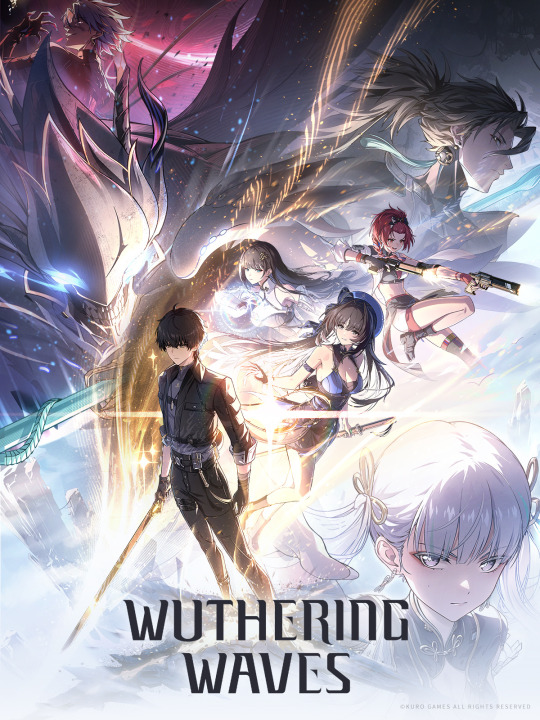
GAME: WUTHERING WAVES
DEVELOPER(S): Kuro Games (A private Chinese video game development and publishing company founded in 2017. In addition to games, the company has created various products such as animated series, novels, comics, music, and merchandise like figure).
ENGINE: Unreal Engine 4
PLATFORMS: iOS, Android, Microsoft Windows, macOS
RELEASED: iOS, Android, Microsoft Windows (May 22, 2024)
GENRE(S): Action role-playing, Gacha Game
• SUMMARY
Being an open world gacha game, Wuthering Waves has been compared to other titles such as Genshin Impact, but aims to emphasize combat more than its predecessors.
• SYNOPSIS
Wuthering Waves is set in a futuristic post-apocalyptic world after a catastrophe called the Lament wiped out most of humanity and caused unknown beings and monsters, called Tacet Discords, to appear. Humanity adapted to the threat and over time rebuilt civilization. The story follows the amnesiac Rover, who has awoken from a deep slumber and sets out to explore this new world.
• GAMEPLAY
Wuthering Waves is set in an open world. The player controls protagonist the Rover, as well as recruited units called Resonators, which are split into 4-star and 5-star rarities. The endgame content features modes where characters can be used in a series of combat challenges.
The game's combat system features Intro and Outro skills, Intro skills are triggered when the characters enters the combat mode and Outro skills are triggered when the characters leaves the combat mode. Both skills are triggered when the characters are switched.
The game's gacha system features banners known as Convenes, where Resonators and weapons can be obtained. There are three types of Convenes: novice, event, and standard. A pity system guarantees that 5-star items are obtained within a set amount of pulls.
The game features Echoes, an ability that transforms characters into monsters briefly or summons monsters briefly.
• DEVELOPMENT
Wuthering Waves was revealed on May 23, 2022 on Kuro Games' social media accounts. It was announced for iOS on March 25, 2024.
The game underwent two closed beta tests, with the second concluding in March 2024. After the first closed beta test, the story content was largely reworked in response to player feedback that it felt "uncomfortable".
On March 29, 2024, it was announced that Wuthering Waves was to be released on iOS, Android, and PC via the Epic Games Store, on May 22, 2024.[8] In May 2024, it was announced that Wuthering Waves will be released through the Mac App Store in the future.
• FINAL THOUGHTS
Myself and a close friend are currently playing through the game so we can engage in the multiplayer together. The only reason I’m aware of this game is because of them. I didn’t finish or get far through Genshin Impact, but this game caught my attention and I’ll say, while their is quite a bit of dialogue to get through- this game is definitely fun and there’s quite A LOT to do within this game as it is open world. I’ll probably update this when I finish, but for now it’s a go in my books.
#wuthering waves#video games#anime#action role playing game#free to play#gacha game#video game news#MrPopo187
2 notes
·
View notes
Text
ChatGPT vs. Gemini vs. Copilot

The rise of AI chatbots has been fast, with more options becoming available to users. These bots are becoming a regular part of the software and devices we use every day.
Just like choosing an email provider or music app, you can now pick your favorite AI chatbot too. We’ve tested three of the most popular ones to help you decide which might be right for you.
Aside from these, there are others like Perplexity and Claude, but our focus here is on the biggest names: OpenAI's ChatGPT, Google's Gemini, and Microsoft’s Copilot.
We’ve tested each bot and included three standard challenges for evaluation. We asked for "a fun game idea for a 5-year-old’s birthday party," "a new smartphone app concept," and "instructions for resetting macOS."
In this blog, we're comparing the free versions of these chatbots available at the time of writing.
Which One Is Best for Regular Users? ChatGPT or Gemini or Copilot
ChatGPT powered by OpenAI
ChatGPT, developed by OpenAI, has been a leader in generative AI. It's widely accessible through web browsers on computers and mobile apps for Android and iOS. The platform has made headlines recently with announcements from OpenAI, including updates on their latest models and features.
There's a significant difference between the free and $20-per-month Plus versions of ChatGPT. The Plus version offers extra features like image generation and document scanning. Subscribers can also create their own GPTs with custom prompts and data. OpenAI's CEO, Sam Altman has mentioned that these enhancements are part of their strategy to democratize AI.
ChatGPT Plus provides access to the latest GPT-4 models, whereas the free GPT-3.5 is good for basic AI interactions. It's quick and versatile but lacks web link references like Copilot for fact-checking. The open AI search engine, one of the key initiatives, helps improve the platform's information processing capabilities.
Choosing ChatGPT is ideal for those interested in cutting-edge AI development. However, it's more effective with a paid subscription rather than on a budget. Apple's involvement with OpenAI has also fueled further interest in the platform.
In testing, ChatGPT performed reasonably well. It suggested a themed musical statues game for kids and a health-focused smartphone app named FitTrack.
Gemini powered by Google
Formerly known as Google Bard, Gemini is available as a web app and on Android and iOS. There are free and paid ($20 per month) plans.
Paying for Gemini gets you access to newer, smarter models. The interface resembles ChatGPT, and it integrates well with other Google services.
Gemini is suited for Google product users. It provided sensible responses to our challenges and suggested a neighborhood item-sharing app and a twist on the classic party game.
Copilot powered by Microsoft
Copilot is integrated into many Microsoft products like Bing and Windows. It’s available as a web app and mobile app.
Copilot uses Microsoft’s Bing search engine and often provides web links with citations. It's conversational and offers various text output settings.
The AI behind Copilot is OpenAI’s GPT-4, with different settings for text output: More Creative, More Balanced, and More Precise.
Copilot suggested "What’s the Time, Mr. Wolf?" for the kids' game and a virtual interior design app for smartphones. Its macOS reset instructions were accurate and cited from Apple’s support site.
If you use Microsoft products heavily, Copilot is a natural choice. It excels at referencing web information and providing clear citations.
In conclusion, all three—ChatGPT, Gemini, and Copilot —can be used for free, allowing you to choose based on your preferences. Copilot offers the most AI features without payment, ChatGPT is highly competent with a subscription, and Gemini is ideal for Google fans.
Frequently Asked Questions (FAQs)
How Do Chatbots Understand Language Differently Than a Programming Language?
Chatbots and programming languages are different in how they understand language.
Programming languages like Python or Java are structured and strict. They need exact commands and follow clear rules to work. If you make a mistake, the program won't function correctly.
Chatbots, on the other hand, are designed to interpret human language. They use techniques like Natural Language Processing (NLP) to understand words, phrases, and even context. This allows them to grasp the meaning behind what people say, even if the words are not in a set pattern.
A chatbot can recognize synonyms (different words with similar meanings), understand the intent behind a sentence, and learn from the interactions it has with users. This flexibility is what sets chatbots apart from programming languages, which rely on strict instructions to perform tasks.
What Does the Generative AI Ecosystem Refer to?
The term "generative AI ecosystem" refers to a network of technologies, tools, and methodologies that use artificial intelligence (AI) to create or generate content autonomously. This ecosystem encompasses various AI models and algorithms designed to produce new and unique outputs based on learned patterns and data.
In simpler terms, generative AI involves systems that can generate things like text, images, music, or even video without direct human input for each specific output. These systems learn from large datasets and then use that knowledge to create new content that resembles what they've been trained on.
This ecosystem includes a range of technologies such as language models (like GPT), image generators (like DALL-E), and music composers that are able to produce content that is novel and, in many cases, convincingly human-like. The ultimate goal of the generative AI ecosystem is to automate and enhance creative processes across various domains, potentially transforming how we create and interact with digital content.
2 notes
·
View notes
Text
Ranking all portable ways to play Minecraft
Minecraft Java Edition (Steam Deck or other Portable PC): This is basically cheating, but it's super easy to set up on basically any portable PC, It's updated to the latest version, it has betas, it has full mod support, and the controls can be whatever you want thanks to Steam Input
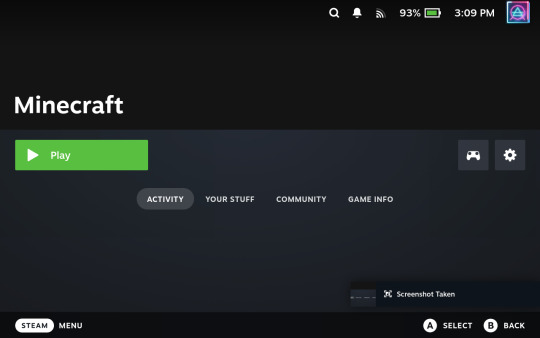
2. Minecraft Nintendo Switch Edition: this is the last version of Minecraft Legacy Console Edition, so it has all of the love and care that that version had, with the bonus of the Super Mario Mash-Up Pack. This version runs silky smooth with about a 10 chunk render distance, and has the easiest multiplayer on the list, assuming you can find other people with a discontinued version of Minecraft. This version of the game lacks a bunch of features because it was not updated past the Update Aquatic

3. Minecraft Playstation Vita Edition: I adore the playstation vita, and this is the other portable version of Minecraft Legacy Console Edition, although there are some limitations that come with being on weaker hardware, like Multiplayer being limited to 4 players, a slightly lower render distance (about 5 chunks), and a smaller world size. The game controls better than the Switch version because the Playstation Vita is more ergonomic than the Switch, but other than that it's basically the same game.
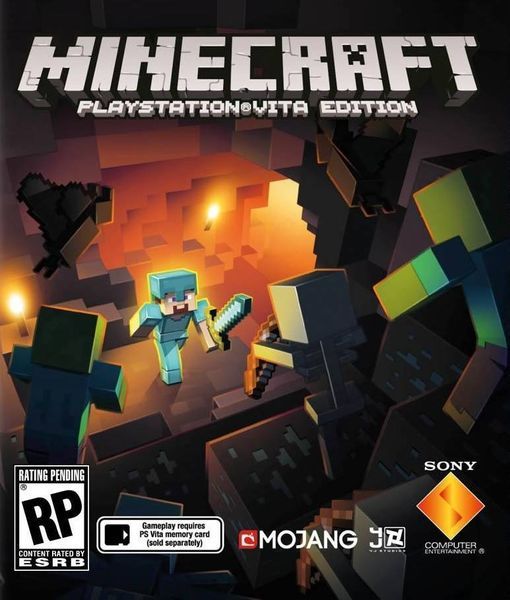
4. Minecraft (Android/IOS): Minecraft on Phones is better than you'd expect, but not much better, it has an 8-20 chunk render distance depending on the speed of your device and how okay you are with frame drops, which speaks to how much less stable this version of Minecraft is compared to the Java and Legacy Console Edtions are. There is mod support, but it's really lacking, and you are updated to the lastest version of the game. However, the touch screens just do not give Minecraft justice, so you would need a bluetooth controller, which have latency on both Android and IOS. Minecraft Bedrock Edition is missing a lot of the love found in the Legacy console versions, which really hurts it in the ranking.

5. Minecraft New Nintendo 3DS Edition: Despite sounding like a legacy console version of Minecraft, it isn't, this one was developed by Other Oceans Interactive, and thus is also missing a lot of the love found on the Legacy Console Editions. this is also the least updated version of Minecraft on this list being stuck in the World of Color Update, it's also the weakest system Minecraft has ever had an official port for, being about as powerful as an Xbox or Wii, and that leads to a lot of technical limitations. Like the 4 chunk render distance and the fact that the game freezes when it autosaves, it also hangs in some worlds when large structures are being loaded. the controls are about as good as you could reasonably expect for a 3DS, and you get used to them very quickly. The UI is strange and in some parts unintuitive. Multiplayer is about as easy as it can be on a handheld because of the 3DS' Download Play feature.
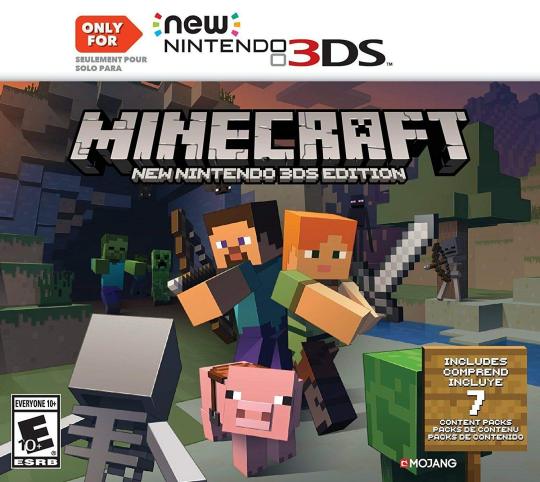
6. Minecraft (Nintendo Switch): This is the version of Minecraft that replaced the Legacy Console Edition, and it's bad, the render distance is 7 chunks and even then the game is quite framey, the touch screen literally does nothing, not even the presses buttons on the main menu. Multiplayer is somewhat easy in terms of split screen, but it makes the performance even worse, and the online features are barely there, (except for the marketplace, that works perfectly). The game is unstable, I've played for about 5 hours and in that time I got 7 crashes to the switch's home screen.

4 notes
·
View notes
Text
Knock knock, KaiOS.
The ephemeral taste of innovating nearly obsolete bricks might be reaching its inevitable demise.

Nokia 8110 4G displayed in a kiosk at Mobile World Congress 2018. Image courtesy of Kārlis Dambrāns.
Despite the recent boom of feature phone sales over digital minimalism and dopamine detox trends, the future for KaiOS remains bleak as they fail to be consistent with their promises, thus miserably lagging against established giants in the market.
The good start
KaiOS is a partially open-source operating system developed by the Hong Kong-based company, KaiOS Technologies Inc. It was initially released in October 2017 and was forked from Boot 2 Gecko. Their name is from the Chinese for open – 开 (kāi) which “captures the idea of being inclusive.”
In just one year, they have overtaken Apple’s iOS as the second most popular operating system in India, with Android remaining on top, despite losing their 9% market share. In that same timeframe as well, they managed to sell around 450 million devices worldwide. Furthermore, their platform is compatible to WhatsApp, Twitter, YouTube, Google Maps, and Google Assistant.
To oversimplify things, KaiOS took the Boot 2 Gecko code (based from FirefoxOS) and modified it to run on hardware similar to that of feature phones and added the KaiOS Store. Other than that, they also implemented recent innovations that are becoming today’s standard, like 4G LTE and 5G, GPS, and Wi-Fi. By doing so, they effectively just created a separate phone segment, which some people call as the quasi-smartphones or smart feature phones.
KaiOS specifically chose the hardware present in their devices for an appealing approach to developing markets, like India and Pakistan, to bridge the digital divide and bring cheaper internet access. They removed the touch screen which they consider as the most costly part of the device, and replaced it with a cheaper T9 keypad input. Additionally, their devices only need 256MB to work and are also compatible with cost-efficient Spreadtrum chipsets.
What went wrong
By doing so, they effectively avoided the mistakes that Mozilla made. They chose a target audience first and offered them a product. They made an operating system out of the web but used that as a tool rather than the end goal, the latter being their approach to the digital divide. But not all products are perfect on their own, as their approach is a double-edged sword.
The T9 keypad meant that the apps had to be optimized to work on such inputs. Likewise, dissimilar to FirefoxOS, not all webpages can run on KaiOS devices due to hardware restraints. Such disadvantages make it an appealing short-term solution while their users save up for better entry-level Android devices.
Platform immaturity
The platform is still quite immature, despite five years since its initial launch. Some users claimed that their devices sometimes cannot receive calls, and crashes on related functions constantly. The battery also does not live up to its expectations and provides a ‘disappointing’ performance. Additionally, the calendar’s sync and date functionality is unstable, the alarm clock doesn’t ring from time to time, and the lack of note-taking, file browsing, multitasking, and wide audio format support. Besides, the platform lacked proper app quality control, bug reports, and feedback system, along with a slew of advertisements. Perhaps, the most lambasted functionality of the platform is the T9 input. Users characterized the input as slow and unreliable, thus ineffective for efficient user interface navigation. The predictive text input, which might sound good, is something they’d rather have disabled due to its restraints such as inaccurate suggestions and buggy input.
Some have mentioned that users may be over-estimating KaiOS and pitching it against smartphone platforms. Then on, we can’t deny that a platform still has to be stable and reliable, albeit hardware-restricted. Some went on to compare the system to its older counterparts such as Nokia’s Series 40, Microsoft’s Lumia, Vodafone’s MobiWire, and Blackberry’s Blackberry 10, which the users characterized as more ‘stable.’
Unfortunately, version 2.5.4 onwards faced a downward trend as certain apps were no longer maintained and supported, due to the decrease of development activity. For instance, the optimized Google and YouTube apps have been pulled out from the app store, around the same time as the update. In version 3, WhatsApp support has already been dropped and new app submissions to the store also plummeted. Google Assistant, the primary tool for users to voice type and issue commands (albeit stripped-down in comparison to Android), also dropped KaiOS support last June 30, 2021. Some users reached out to the company regarding this matter, to which they replied that they are developing an in-house voice assistant alternative. Until now, it is nowhere near worldwide coverage, given the limited devices it was shipped upon.
The company and its partners
Even more worse, the problem rests beyond that. The project development of has been consistent enough until the COVID-19 pandemic. According to the company’s blog statement “the growth was still not like how we achieved in the pre-COVID times, but these numbers and new partnerships are going up and in the right direction in this second year of the pandemic.”
In 2022, the project updates has since then plummeted. There weren’t any major announcements across all their social media platforms, even from the company website. Their Github repositories are no exception as well, as they still haven’t received any commits until now. Their only active repo is the gecko-b2g, which serves as the operating system base.
It is not implicit that their users are complaining about the bugs and speculating on the project’s downfall but it seems that they have no proper public relations and customer support as the company fails to actively respond to these messages.
Nokia
Nokia, or should we say, HMD Global has been a primary partner of KaiOS Technologies over the years. They manufactured the higher-end devices of the platform that were considerably the most popular in KaiOS’ lineup, such as the Nokia 6300 4G, Nokia 2780 Flip, and the Nokia 8110 4G.
Regardless, their approach is somehow vague as enthusiasts are confused over what their target audience is supposed to be, and what were they trying in the first place. Their approach started with the reboot of their classic devices, so it’s safe to assume that their target consumers are the ones who are nostalgic over their retro bricks. HMD, for a matter of fact, might have just been the worst example of a KaiOS partner.
Their devices are the most expensive ones of the platform, almost close to the entry-level Android Go smartphones. HMD Global has also been long criticized over the failure to deliver software updates from KaiOS to their devices, as they provide only about a year of support for these. The users also cannot help to complain over the significant bloatware present in such a limited hardware they provide.
Just recently, HMD Global took a step back from this approach and cherished their barebones Series 30 and Series 30+ platforms once again. Their last KaiOS device is the 2780 Flip from November 2022 and was then on followed by a series of Android Go and dumbphones from their C and 1xx series. In a reply to a user inquiry, they reportedly blamed KaiOS as the Google Assistant support for the platform was dropped.
Alcatel and TCL
Alcatel and TCL are also major partners of KaiOS. In fact, TCL Corporation is the largest shareholder of KaiOS Technologies. Both of them are popular for their Go Flip line. Despite the successes of Go Flip 1, 2, 3, and V, they didn’t get to experience the luxury of getting updated to the latest version of the OS, unlike the Go Flip 4. A user reached out to the company, to which they replied that they are still planning to serve these said updates to such devices, although there is still no update to talk of until now.
Unfortunately, similar to HMD Global, they seem to be diverging away from the platform as recent releases from both manufacturers are focused on midrange to high-end Android devices, as well as the Tab series of TCL.
Jio
The Indian telecommunications company, Reliance Jio Infocomm Limited is the catalyst of KaiOS’ takeover against Apple in the country, all thanks to their aggressive marketing approach. They offered the competitively priced JioPhone for free to their users who are subscribed to their data plans.
Unluckily, even Jio is also straying away from KaiOS. There have been rumors that the JioPhone and the JioPhone 2 have been discontinued, as they are no longer sold. They last received the version 0258 update back on May 22, 2021, and clearly missed version 3.0 by a long shot. On June 24, 2021, Reliance Jio announced the JioPhone Next, a budget Android Go smartphone made in collaboration with Google. Recently this year, they partnered with Karbonn to release the Jio Bharat K1 Karbonn and V2 to provide access to UPI payments, Jio ecosystem, and cheaper 4G to the rural areas of India that remain untapped by recent advancements in technology.
What happened?
Fast forward to August 2023, users speculate that the project has already died out due to lack of activity and stagnation since the release of 3.0. Their company's social media platforms are inactive, except for the usual, seemingly AI-generated content every national holiday across countries. On the other hand, KaiOS Technologies partnered with the cybersecurity firm Trustonic to expand their device affordability efforts in Africa. There have also been infrequent new device releases for the platform, such as the AT&T Cingular Flex in February, Cricket Debut Flex in June, and Logan Technology’s Panita this August. Truth be told, I find this section rather short and lacking. Unfortunately, I could say the same for the company’s recent efforts. Nonetheless, I hope that things eventually get better. As users worldwide expected a reliable feature phone platform, all these issues contributed to a downward trend of interest for KaiOS. It seems that they might end up like FirefoxOS, failing to keep up and desolate in the past. Whether they wake up to innovate again, or continue dormant and inevitably die out is up for them to decide.
For now, one thing’s for sure, if they fail to address these issues, they’ll be no better than the obsolete bricks of the bygone era.
5 notes
·
View notes
Text
Refind Self: The Personality Test Game coming to Switch this summer
From Gematsu
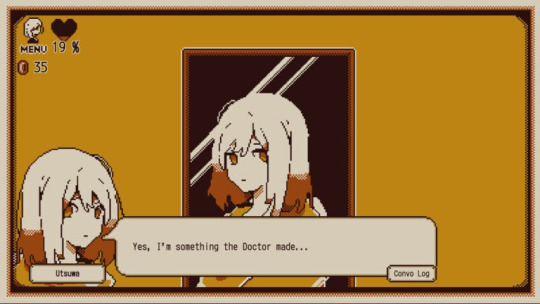
Publisher PLAYISM and developer Lizardry will release exploration-based adventure game Refind Self: The Personality Test Game for Switch this summer as a timed console exclusive, the companies announced.
Refind Self: The Personality Test Game first launched for PC via Steam, iOS, and Android on November 14, 2023.
Here is an overview of the game, via its Steam page:
About
All players approach games in varied ways, making different choices. No one ever plays in exactly the same way. Indeed, how a person plays can be an indicator of their personality… And Refind Self is a game where you can learn all about that personality.
Story
You are an android. The story begins with you standing at the grave of the Doctor who created you. The world is populated by robots in various forms, created for numerous purposes. Travel to places key to your memories of the Doctor, interact with the robots, and unravel the secrets behind the future the Doctor sought and what you were entrusted with.
Important Characters
Protagonist – The player, a robot created by the Doctor as an EAI: an AI that can take action based on emotions.
Dull – A robot clerk at the café. Always lazy due to misconfiguration by the Doctor.
GoGo Scrap – A robot that collects scraps. Sociable and boylike.
Inori – A shepherd robot created to carry out orders.
How to Play
Go wherever you feel like, converse, investigate, play minigames… Simply play as you please. There are no game overs, and there’s no right or wrong way to progress. With each action you take, your personality will be analyzed. Once analysis is 100% complete… Congratulations, you’ve beaten the game! Your personality results will then be revealed. If you want to know more about your personality, you can go back to play again and again. Of course, this also goes for those who want to know the truth of the story.
Personality Comparison and Sharing
Your test results are stored in an online database, and you’ll be issued a unique results ID. You can share your results ID, and view others’ results to compare them with your own. Perhaps similar personalities mean good compatibility? That’s another way of having fun with your results. *Test result data does not include any personal identifiable information.
Examples of Possible Personalities
Adventurer (Passion) – One dedicated to going where none have gone, and doing what may be impossible.
Leader (Morals) – A proactive and responsible sort, who keeps promises and fulfills duties.
Planner (Methods) – A meticulous sort who does anything they can to prepare and increase odds of success.
Sage (Daring) – One who always prepares for possible crises; better to reliably avoid loss than to chance gain.
Samurai (Judgment) – A strong-willed sort who doesn’t hesitate, sticking to their first decision
7 notes
·
View notes
Text
Comparing the Top Online Trading Apps: Which One Is Right for You?
The online stock trading app industry has experienced a tremendous surge since the onset of the pandemic in 2020. Thanks to improved internet speeds and the growing interest in financial literacy, mobile-based stock trading has undergone a significant transformation. Each day, more Indians are experiencing the seamless shift towards incredibly smooth and flexible trading options, all available at the touch of a button.
As these apps continue to gain widespread adoption, even beginners can enter the world of trading with ease. These applications not only enable the buying and selling of financial assets but also offer a range of other valuable services. The only requirement is a reliable internet connection to ensure these trading apps operate smoothly.
This article has listed some of the best online trading apps so that you can choose any one of them.
Top Three Online Trading Apps
The list of the best online trading app is as follows.
1. Zerodha Kite
Zerodha boasts over 100 million active clients, contributing significantly to India's retail trading volumes, making up about 15% of the total. This app is highly recommended for both beginners and experienced traders and investors, thanks to its robust technological platform.
Zerodha's flagship mobile trading software, Kite, is developed in-house. The current Kite 3.0 web platform offers a wide array of features, including market watch, advanced charting with over 100 indicators, and advanced order types such as cover orders and good till triggered (GTT) orders, ensuring swift order placements.
Furthermore, users can also utilise Zerodha Kite as a Chrome extension, enabling features like order placement and stock tracking for added convenience.
2. Kotak Securities
Opening a trading account at Kotak Securities comes with the advantage of zero account opening fees. Additionally, there are discounted rates for investors below 30 years of age, making it a cost-effective option. The account setup process is streamlined, with minimal steps involved.
Kotak Securities enables users to engage in a wide range of financial activities, including trading in stocks, IPOs, derivatives, mutual funds, currency, and commodities. Furthermore, it offers opportunities for global investments through its trading app. This app is thoughtfully designed, featuring a user-friendly interface accessible on iOS, Android, and Windows platforms. It also provides valuable extras like margin funding, real-time portfolio tracking, and live stock quotes with charting options.
3. Upstox
Upstox PRO, supported by Tiger Global and endorsed by prominent investors like Indian tycoon Ratan Tata and Tiger Global Management, is a well-known discount broker app. It offers a range of trading and investment opportunities, encompassing stocks, currencies, commodities, and mutual funds. For experienced and seasoned investors, it is an ideal choice, featuring advanced tools such as TradingView and ChartsIQ libraries.
Online trading apps offer a diverse array of financial products and services, consolidating your investment and financial management in one convenient platform. You can engage in activities such as trading equities, participating in IPOs, trading derivatives, investing in mutual funds, placing fixed deposits, dealing in commodities, and trading currency.
2 notes
·
View notes