#Which is More Complex: Android or iOS?
Explore tagged Tumblr posts
Text
#Android vs iOS Development Challenges#iOS Development vs Android Development#Which is Harder: Android or iOS Development?#Android Development Complexity#iOS Development Complexity#Challenges in Android and iOS Development#Android vs iOS App Development Guide#Comparing Android and iOS Development#Which is More Complex: Android or iOS?#Mobile App Development Challenges: Android vs iOS
0 notes
Text
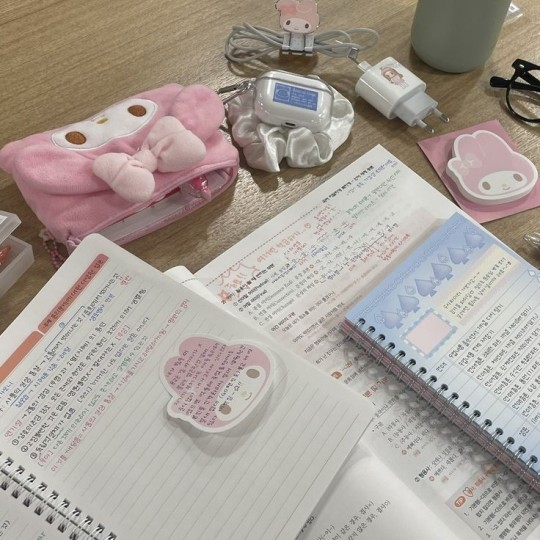


studying methods ˖ ⊹ ࣪ ౨ৎ˚
"the kpop method"
You're going to pretend that your school is a kpop company, and each class represents a different kpop group, and each student is a member of that group. The best student in each class is the most biased member, and the worst student is the least biased member. work until you are the most biased member. By working hard and putting in your effort, you can become the most biased member of your class and achieve your academic goals.
BONUS - If you want to become the best version of yourself while still using the kpop method, i have a little tip for you! You're going to make a list of requirements for yourself, this can include how you want to dress, how you want to act, make a routine for yourself, etc. Then you can pretend it's your "company" telling these things, as if you were a real kpop idol ˖ ᡣ𐭩 ⊹ ࣪
(this method is not mine, credits to the original owner of this method)
" The Rory Gilmore method"
this method is not very complex, but it has a lot of steps.
1. create a schedule - Rory is well-known for her strict schedule and commitment to sticking to it. To study like Rory, you should first make a timetable outlining your study time, your reading time, and free time. Include breaks in your schedule and try to follow it as much as you can.
2. lots of reading - Rory is an avid reader who always carries a book with her. Pick books that interest you and make reading a daily habit ( i recommend reading before bed because it helps me to calm down and helps me with falling asleep). Reading books will help you develop your vocabulary and critical thinking skills.
3. Take notes - Rory is well-known for her detailed notes and ability to retain new information. Take notes in class and annotate your books. Make your notes more structured by using highlithers and different colors, and review them daily. (goodnotes - ios, notion - ios and android are great for digital notes)
4. Make use of flashcards - Rory memorises stuff through flashcards. Flashcards can be used for vocabulary terms, key concepts, and other relevant information. Use them to test yourself and review regularly.
5. Define your goals - Rory has a set goal, what are you working for? Make a vision board, write down your goals, visualize. This will help you stay motivated and not loose focus!
6. stay organized - Rory is well-organized, and her study space is always neat and tidy. Keep your study area nice and free from distractions. Use folders, binders, and other tools to keep your notes and supplies organized, make sure your work space is clean and clutter-free.
7. seek help when needed - Rory is not afraid to ask for help when she needs it. Don't hesitate to ask for help from your teachers, tutors, or classmates if you need it. To enhance your learning, ask questions, and seek out extra resources such as textbooks, youtube videos, and study guides.
8. atmosphere - Don't forget to make the atmosphere cozy, light a candle, prepare yourself a cup of tea or coffee, and wear a comfy sweater. Create an environment in which you can stay focused for hours! ˖ ᡣ𐭩 ⊹ ࣪
(this method is not mine, credits to the original owner of this method)
Yujin is logging off...
#study#studying#school#tips#methods#study method#rorygilmore#kpop#wonyoungism#motivation#girlblogging#aesthetic#popular#viral#viralpost#studytips#sanrio#pink#pink blog#studentlife#schoollife#notes#productivity#productivitytips#goals#organizing#flashcards#learning#reading#schedule
107 notes
·
View notes
Text
Night Journey to the City of Gods (2018) 神都夜行录

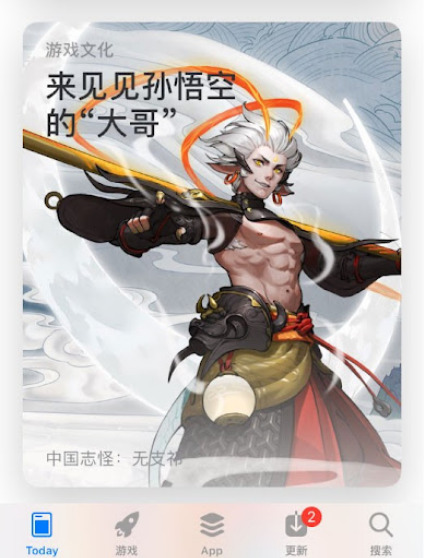

Date: September 25, 2018 Platform: Android / iOS / PC emulator Developer: NetEase Games Publisher: NetEase Games Genre: RPG / Card Theme: Fantasy Type: Cameo
Summary:
In ancient legends, God created humans with his soul, but used his body to become a demon. Therefore, humans have a short lifespan and experience the complex emotions of life between birth, aging, illness and death; while demons have a long lifespan and a strong body, but their souls are empty and they don't know what emotions are. In the minds of the demons, humans are contradictory and mysterious creatures with the most fragile bodies in the world, but carrying the most dazzling emotions and souls in the three realms. And what humans don't know, demons spy on and feel those unique emotions and souls again and again. In this wonderful world, strange, sad, nostalgic, warm, and unforgettable stories continue to occur between humans and demons. Demons have a variety of images and are multi-faceted. They appear in every turbulent and cruel era, or hide in the downtown area, devouring the seven emotions and six desires of the human world; or occupy one side, create natural disasters and man-made disasters with their true bodies, chase and kill each other, and pursue powerful power.
The human world has become a paradise where demons are rampant. Humans are yang, while demons are yin. Their yin evil power is concentrated in their souls. The demon soul contains almost all the essence of the demon's yin power. The more powerful the demon, the stronger the demon soul. Low-level demons are driven by a single emotion, such as killing, hunger, and hatred. Demons that kill with resentment will continue to harm humans and will not do anything else. High-level demons, on the other hand, pursue rich emotions and perfect souls like humans. This also means truly entering the threshold of cultivation, which is the ultimate direction of their cultivation. Therefore, high-level demons will tempt humans to sacrifice their souls so that they can evolve.
Source: https://baike.baidu.com/item/%E7%A5%9E%E9%83%BD%E5%A4%9C%E8%A1%8C%E5%BD%95/22070883
Link: N/A
#Night Journey to the City of Gods#神都夜行录#jttw media#jttw game#video game#game#crossover#cameo#sun wukong#wuzhiqi
2 notes
·
View notes
Text
So I made an app for PROTO. Written in Kotlin and runs on Android.
Next, I want to upgrade it with a controller mode. It should work so so I simply plug a wired xbox controller into my phone with a USB OTG adaptor… and bam, the phone does all the complex wireless communication and is a battery. Meaning that besides the controller, you only need the app and… any phone. Which anyone is rather likely to have Done.
Now THAT is convenient!
( Warning, the rest of the post turned into... a few rants. ) Why Android? Well I dislike Android less than IOS
So it is it better to be crawling in front of the alter of "We are making the apocalypse happen" Google than "5 Chinese child workers died while you read this" Apple?
Not much…
I really should which over to a better open source Linux distribution… But I do not have the willpower to research which one... So on Android I stay.
Kotlin is meant to be "Java, but better/more modern/More functional programming style" (Everyone realized a few years back that the 100% Object oriented programming paradigme is stupid as hell. And we already knew that about the functional programming paradigme. The best is a mix of everything, each used when it is the best option.) And for the most part, it succeeds. Java/Kotlin compiles its code down to "bytecode", which is essentially assembler but for the Java virtual machine. The virtual machine then runs the program. Like how javascript have the browser run it instead of compiling it to the specific machine your want it to run on… It makes them easy to port…
Except in the case of Kotlin on Android... there is not a snowflakes chance in hell that you can take your entire codebase and just run it on another linux distribution, Windows or IOS…
So... you do it for the performance right? The upside of compiling directly to the machine is that it does not waste power on middle management layers… This is why C and C++ are so fast!
Except… Android is… Clunky… It relies on design ideas that require EVERY SINGLE PROGRAM AND APP ON YOUR PHONE to behave nicely (Lots of "This system only works if every single app uses it sparingly and do not screw each-other over" paradigms .). And many distributions from Motorola like mine for example comes with software YOUR ARE NOT ALLOWED TO UNINSTALL... meaning that software on your phone is ALWAYS behaving badly. Because not a single person actually owns an Android phone. You own a brick of electronics that is worthless without its OS, and google does not sell that to you or even gift it to you. You are renting it for free, forever. Same with Motorola which added a few extra modifications onto Googles Android and then gave it to me.
That way, google does not have to give any rights to its costumers. So I cannot completely control what my phone does. Because it is not my phone. It is Googles phone.
That I am allowed to use. By the good graces of our corporate god emperors
"Moose stares blankly into space trying to stop being permanently angry at hoe everyone is choosing to run the world"
… Ok that turned dark… Anywho. TLDR There is a better option for 95% of apps (Which is "A GUI that interfaces with a database") "Just write a single HTML document with internal CSS and Javascript" Usually simpler, MUCH easier and smaller… And now your app works on any computer with a browser. Meaning all of them…
I made a GUI for my parents recently that works exactly like that. Soo this post:
It was frankly a mistake of me to learn Kotlin… Even more so since It is a… awful language… Clearly good ideas then ruined by marketing department people yelling "SUPPORT EVERYTHING! AND USE ALL THE BUZZWORD TECHNOLOGY! Like… If your language FORCES you to use exceptions for normal runtime behavior "Stares at CancellationException"... dear god that is horrible...
Made EVEN WORSE by being a really complicated way to re-invent the GOTO expression… You know... The thing every programmer is taught will eat your feet if you ever think about using it because it is SO dangerous, and SO bad form to use it? Yeah. It is that, hidden is a COMPLEATLY WRONG WAY to use exceptions…
goodie… I swear to Christ, every page or two of my Kotlin notes have me ranting how I learned how something works, and that it is terrible... Blaaa. But anyway now that I know it, I try to keep it fresh in my mind and use it from time to time. Might as well. It IS possible to run certain things more effective than a web page, and you can work much more directly with the file system. It is... hard-ish to get a webpage to "load" a file automatically... But believe me, it is good that this is the case.
Anywho. How does the app work and what is the next version going to do?
PROTO is meant to be a platform I test OTHER systems on, so he is optimized for simplicity. So how you control him is sending a HTTP 1.1 message of type Text/Plain… (This is a VERY fancy sounding way of saying "A string" in network speak). The string is 6 comma separated numbers. Linear movement XYZ and angular movement XYZ.
The app is simply 5 buttons that each sends a HTTP PUT request with fixed values. Specifically 0.5/-0.5 meter/second linear (Drive back or forward) 0.2/-0.2 radians/second angular (Turn right or turn left) Or all 0 for stop
(Yes, I just formatted normal text as code to make it more readable... I think I might be more infected by programming so much than I thought...)
Aaaaaanywho. That must be enough ranting. Time to make the app
31 notes
·
View notes
Text

EPG for TV Channel Guide: Cross-Platform Compatibility Accessible Across a Wide Range of Devices
The way we watch TV has changed significantly in the digital age. Viewers now have more access points than ever before to their favorite TV series and movies because of the growth of SmartTVs, streaming boxes, mobile devices, and PCs. One crucial tool that has made this possible is the Electronic Program Guide (EPG). This blog post explores the role of EPGs in the modern TV viewing experience, the importance of cross-platform compatibility, and the future trends in EPG technology.
What is an EPG?
An Electronic Program Guide (EPG) is a digital guide that provides viewers with a comprehensive listing of TV programs, including information on what’s currently airing, upcoming shows, and detailed descriptions of each program. EPGs are essential for helping viewers navigate the vast array of content available on modern television platforms.
The Growing Need for Cross-Platform Compatibility
As viewers increasingly consume content on a variety of devices, the need for cross-platform compatibility has become paramount. Today’s audiences expect a seamless TV viewing experience, whether they're watching on smart TVs, streaming boxes, mobile devices, or computers. Cross-platform compatibility ensures that viewers can access their xmltv epg format and manage their TV programming information consistently across all their devices.
Importance of Cross-Platform EPG Compatibility
Benefits of Seamless EPG Experience
Having a seamless EPG experience across multiple platforms and devices offers several benefits:
Consistency: Viewers can access the same program information, regardless of the device they’re using.
Convenience: Easily manage and schedule recordings from any device.
Enhanced User Experience: A consistent interface and functionality improve user satisfaction and engagement.
Enhancing the Overall User Experience
Cross-platform compatibility enhances the overall user experience by allowing viewers to:
Access Information Anywhere: Viewers can check program schedules and set reminders from their smartphone, tablet, or laptop, even when they’re away from their main TV.
Unified Management: Manage recordings and preferences across devices without having to reconfigure settings for each platform.
Integrated Viewing: Start watching a program on one device and continue on another without interruption.
Supported Platforms and Devices
Key Platforms and Devices
Several key platforms and compatible devices support xmltv guide epg for iptv, including:
Smart TVs: Brands like Samsung, LG, and Sony integrate EPG functionality directly into their smart TV interfaces.
Streaming Media Players: Devices like Roku, Amazon Fire TV, and Apple TV offer robust EPG features, often through dedicated apps.
Mobile Apps: IPTV apps on iOS and Android provide on-the-go access to TV schedules and program information.
Integration and Utilization Examples
Apple TV: Users can access EPG data through apps like IPTV Smarters, which integrates xmltv examples for detailed program listings.
Roku: The Roku Channel offers an EPG that helps users navigate live TV and on-demand content seamlessly.
Amazon Fire TV: Apps like Tivimate and Perfect Player provide comprehensive EPG support, enhancing the viewing experience with up-to-date program information.
Challenges and Solutions
Technical and Logistical Challenges
Ensuring cross-platform EPG compatibility comes with several challenges:
Standardization: Different platforms may use varying standards for EPG data, making integration complex.
Real-Time Updates: Keeping program information accurate and up-to-date across all devices requires robust real-time data synchronization.
User Interface Consistency: Maintaining a consistent user interface across different platforms can be challenging due to varying screen sizes and input methods.
Strategies and Technologies
To overcome these challenges, device manufacturers, content providers, and software developers employ several strategies:
Unified Data Formats: Using standardized XMLTV formats to ensure compatibility across different platforms.
Cloud-Based Solutions: Leveraging cloud services to provide real-time updates and synchronization of EPG data.
Adaptive Interfaces: Develop responsive user interfaces that adapt to different screen sizes and input methods to ensure consistency.
Future Trends and Developments
Latest Trends in EPG Technology
The future of EPG technology is set to be shaped by several exciting trends:
AI-Powered Recommendations: Integrating artificial intelligence to provide personalized program recommendations based on viewing habits.
Voice Control: Enhancing EPG functionality with voice commands, allowing users to search for programs and manage their schedules hands-free.
Enhanced Personalization: Offering more granular customization options, such as filtering programs by genre, actors, or user ratings.
Future Developments in Cross-Platform Compatibility
As technology advances, we can expect further enhancements in cross-platform compatibility:
Seamless Integration: More seamless integration of EPG data across a wider range of devices, including smart home systems and wearable tech.
Real-Time Interaction: Improved real-time interaction capabilities, allowing viewers to engage with live content through social media and other platforms.
Unified Ecosystems: Development of unified ecosystems where EPG data is seamlessly shared across all devices in a user’s digital environment.
Cross-platform EPG compatibility is crucial for enhancing the modern TV viewing experience. By ensuring that viewers have consistent and convenient access to program information across all their devices, we can significantly improve user satisfaction and engagement. As EPG technology continues to evolve with AI-powered recommendations, voice control, and enhanced personalization, the future of TV viewing looks brighter than ever.
Explore the available EPG solutions across your preferred devices today and experience the benefits of a seamless and integrated TV viewing experience. A reliable website like https://epg.best offers the best TV Guide EPG to ~10.000 IPTV channels from 116 countries!
Stay tuned for the latest advancements in EPG technology and enjoy a more personalized and intuitive way to watch your favorite shows and movies.
By understanding and leveraging the power of cross-platform EPG compatibility, viewers can enjoy a richer, more informed TV viewing experience that adapts to their lifestyles and preferences.
youtube
13 notes
·
View notes
Text
What is Udemy and Its Features?
Udemy is one of the most prominent online learning platforms in the world, providing individuals with access to a vast array of courses across numerous disciplines. Launched in 2010, Udemy has transformed the way people learn by offering flexible, affordable, and comprehensive educational opportunities to millions globally. Whether you are a professional looking to upskill, a student aiming to enhance your knowledge, or a hobbyist pursuing a new interest, Udemy offers a unique and personalized learning experience.

What is Udemy?
Udemy is an online marketplace for learning and teaching. It allows instructors to create and publish courses in their areas of expertise and enables learners to access these courses on-demand. The platform spans over 250,000 courses across a wide range of topics, including technology, business, arts, health, and personal development. With over 73 million learners, 64,000 instructors, and availability in more than 75 languages, Udemy is truly a global learning hub.
The courses on Udemy are user-generated, which means anyone with expertise in a subject can create and sell courses. This democratization of education enables instructors to monetize their skills while providing students with diverse learning options. From coding and graphic design to yoga and cooking, Udemy caters to a wide variety of interests and professional needs.
Features of Udemy
Udemy’s success lies in its robust set of features that make learning and teaching both accessible and effective. Below, we discuss some of its most notable features:
1. Vast Course Library
Udemy boasts one of the largest collections of online courses available. With over 250,000 courses spanning categories such as business, technology, personal development, and lifestyle, there’s something for everyone. Whether you’re a beginner or an advanced learner, Udemy offers courses tailored to various skill levels.
The platform also stays updated with emerging trends, ensuring learners have access to courses in fields like artificial intelligence, blockchain, and digital marketing.
2. Affordable Pricing
One of Udemy’s standout features is its affordability. Unlike traditional education platforms that charge high fees, Udemy courses are often priced between $10 and $100, with frequent discounts and promotions bringing the cost down further. This affordability democratizes learning, making high-quality education accessible to a global audience.
3. Lifetime Access
A unique feature of Udemy is that learners receive lifetime access to the courses they purchase. This means you can revisit the material as often as needed, even after completing the course. This feature is particularly beneficial for complex subjects, where learners may need to review concepts multiple times.
4. Self-Paced Learning
Udemy allows learners to progress at their own pace. There are no strict deadlines or schedules, making it ideal for busy professionals or students who need flexibility. Whether you have a few hours a day or just 20 minutes during lunch breaks, you can tailor your learning schedule to suit your availability.
5. Wide Range of Formats
Courses on Udemy include a mix of video lectures, quizzes, assignments, and supplemental resources such as downloadable PDFs or slides. This variety of formats caters to different learning styles, ensuring that visual, auditory, and kinesthetic learners can benefit from the platform.
6. Mobile-Friendly Platform
Udemy’s mobile app enhances accessibility by allowing learners to study on the go. Available on iOS and Android devices, the app enables offline downloads, making it easy to learn even without an internet connection. This feature is particularly useful for commuters or those in regions with limited internet access.
7. Certificates of Completion
Upon completing a course, Udemy provides a certificate of completion. While these certificates are not accredited, they can still serve as proof of learning for personal or professional purposes. For example, including a Udemy certificate on your resume or LinkedIn profile can demonstrate initiative and self-driven learning.
8. Instructor Opportunities
Udemy empowers experts by allowing them to create and sell courses. The platform provides tools for video creation, course design, and analytics to help instructors deliver high-quality content. Additionally, Udemy’s revenue-sharing model offers a lucrative opportunity for educators and professionals to monetize their skills.
9. Diverse Language Options
With courses available in over 75 languages, Udemy caters to a global audience. This multilingual support ensures that learners from different regions and linguistic backgrounds can access quality education without language barriers.
10. Udemy for Business
Udemy offers a corporate learning solution called Udemy for Business, which provides organizations with a curated selection of courses to train employees. This feature allows companies to upskill their teams, foster professional development, and address skill gaps efficiently. Businesses can track employee progress and identify areas for improvement using Udemy’s analytics.
Advantages of Udemy
Udemy’s features offer several advantages for both learners and instructors:
Flexibility: Learn anytime, anywhere, and at your own pace.
Affordability: Access quality education without breaking the bank.
Diverse Options: Explore a vast array of subjects and skill levels.
Global Reach: Courses are available worldwide in multiple languages.
Community Support: Learners can interact with instructors and fellow students through Q&A sections and forums.
How to Get the Most Out of Udemy
To maximize your learning experience on Udemy, follow these tips:
Read Reviews: Check course ratings, reviews, and instructor credentials before enrolling.
Take Advantage of Discounts: Wait for sales or promotions to purchase courses at discounted prices.
Engage Actively: Participate in quizzes, assignments, and Q&A sections to deepen your understanding.
Leverage Supplemental Resources: Download additional materials provided by instructors to enhance your learning.
Set Clear Goals: Define what you want to achieve before starting a course to stay focused and motivated.
Conclusion
Udemy has revolutionized online education by making learning accessible, flexible, and affordable for millions worldwide. Its extensive course library, user-friendly features, and inclusive approach to teaching and learning make it a standout platform for personal and professional development. Whether you’re acquiring new skills, exploring a hobby, or training your team, Udemy provides the tools and resources to help you succeed.
While it has some limitations, such as variable course quality and non-accredited certificates, the platform’s benefits far outweigh its drawbacks. By choosing the right courses and actively engaging with the material, learners can unlock immense value from Udemy and achieve their educational and career goals.
#udemycourse#udemyfree#udemycoupon#udemycourses#udemyfreecoupons#udemyfreecourse#onlinelearning#onlinecourses#learning#udemydiscount#courses#skillshare#udemysale#udemydeals#udemycoupons#programming#coursera#free#coding#udemyfreecourses#javascript#off#course#python#udemycouponcode#thinkific#education#html#udemyfreecoupon
2 notes
·
View notes
Text

Navigating the Complex World of Mobile App Development
In today’s tech-driven world, mobile apps have become a cornerstone of how we connect, work, and play. Whether you’re launching a startup or enhancing an established business, building a mobile app can be a game-changing move. One of the most important decisions you’ll face is choosing the right technology stack. The tech stack you pick will directly influence your app’s performance, scalability, and overall user experience.
What Exactly Is a Tech Stack?
A tech stack is essentially the set of tools, programming languages, and frameworks you use to build your app. For mobile apps, the stack typically consists of three main components:
Front-End: This is what users see and interact with — the app’s interface.
Back-End: This is the engine under the hood — handling data storage, processing, and integrations.
Platform: The operating system your app is built for, like iOS, Android, or both.
Key Considerations When Picking a Tech Stack
Let’s dive into the options and what you should think about when deciding which tools to use.
Platform Options
Native Development
Languages:
iOS: Swift or Objective-C
Android: Kotlin or Java
Pros:
Best-in-class performance.
Full access to device features like cameras, sensors, and GPS.
Cons:
Higher costs.
Longer development time if building for both iOS and Android.
2. Cross-Platform Development
Frameworks:
React Native (JavaScript and React)
Flutter (Dart)
Xamarin (C#)
Pros:
Faster development.
Reusable code for both iOS and Android.
Generally lower costs.
Cons:
Slightly lower performance compared to native apps.
Limited access to some advanced native features.
3. Hybrid Development
Tools:
Ionic (HTML, CSS, JavaScript)
PhoneGap/Cordova (HTML, CSS, JavaScript)
Pros:
Easy to learn and work with if you’re familiar with web development.
Leverages standard web technologies.
Cons:
Performance is not as strong as native or well-optimized cross-platform apps.
User experience can feel less “native.”
How to Make the Best Choice for Your App
Your decision will depend on several factors. Here are some key points to consider:
App Complexity:
For simple apps, cross-platform frameworks like React Native or Flutter are great choices.
For feature-heavy or complex apps, native development might be the way to go.
Time to Market:
If you’re on a tight schedule, cross-platform tools can speed up the process.
Budget:
Native development can be pricey since you’ll likely need separate teams for iOS and Android.
Cross-platform and hybrid options are usually more cost-effective.
Performance Needs:
Native apps deliver the best performance, but modern cross-platform frameworks have come a long way and can handle most needs efficiently.
Team Expertise:
Leverage the skills your team already has. If they’re experienced in JavaScript, for example, React Native might be a natural fit.
Final Thoughts
Choosing the right tech stack is a pivotal step in mobile app development. It’s about finding the perfect balance between your project’s requirements, your budget, and your team’s expertise. By weighing factors like app complexity, performance, and cost, you can make a well-informed choice that sets your app up for success. Remember, a solid tech stack is the foundation of a scalable, user-friendly, and high-quality app.
#mobile app development#android development#ios development#hybrid app development#cross platform app development#technology#software development#programming
2 notes
·
View notes
Text
Raging Loop coming to PS5, Xbox Series, and Xbox One on August 30 - Gematsu

Kemco will release mystery visual novel Raging Loop for PlayStation 5, Xbox Series, and Xbox One on August 30, the company announced. Microsoft Store pre-orders will begin on August 23.
Raging Loop is currently available for PlayStation 4, Switch, PC via Steam, and Android worldwide, as well as iOS in Japan.
The PlayStation 5 and Xbox Series versions will feature 4K resolution support.
Here is an overview of the game, via Kemco:
About
Immerse yourself in a thrilling psychological horror story taking place in the secluded Japanese village of Yasumizu. A heavy mist surrounds the place, preventing everyone from ever leaving. Ancient gods have come back to hunt the villagers down one by one. The feast has begun, can you escape the village alive?
Key Features
A Tribute to Japanese Folklore – Haruaki Fusaishi is a young man freshly arrived to Yasumizu, a remote settlement in a mountainous region of Japan. He will become involved in an ominous local tradition known as the feast. Among the villagers lurks the werewolf, an entity who has sworn to take revenge on everyone.
A Visual Novel With a Complex Branching Story – Keep track of all your choices thanks to a comprehensible flowchart. Rewind the story and select other actions to see different outcomes and learn about the characters’ motivation. A death may be rewarded with a new piece of information, a Key that will give you access to new paths and bring you closer to the identity of the killer.
An Extensive New Game Plus – Clear the game to unlock the Revelation Mode and discover the story in a new light. You will see the inner thoughts of the characters and unlock new scenes that will give you more insight about their motivation.
An Endless Spiral of Deaths – Haruaki Fusaishi will find himself stuck in inextricable loop from which he cannot escape. Conscious of his own fate, he will take advantage of all the knowledge acquired before his tragic deaths.
#Raging Loop#Rei-Jin-G-Lu-P#Kemco#visual novel#PS5#Xbox One#Xbox Series#Gematsu#Very good VN imo.#Still waiting for it's sequel to come over.
4 notes
·
View notes
Text
How To Integrate Dropbox with LMS Integrations
Integrating Dropbox with your LMS could change how you manage courses, assignments, and projects. Bring Dropbox to the course, assignment, and project management of your LMS Integrations. Dropbox can make those file storage, sharing and collaboration made Easy.
Provided that you can establish a predictable level of payments, it is both user friendly and has plenty of great features, which make it appealing for LMS Integrations. Using Dropbox makes the learning experience even better when paired with an LMS. It’s a connector that links cloud storage with the LMS platform. It’s faster for file management, collaboration, and accessing materials.
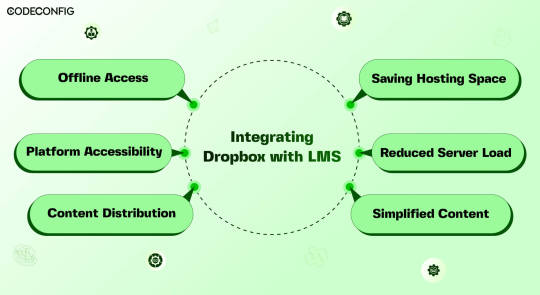
Dropbox integration with a Learning Management System (LMS) opens the doors for Instructure, teachers, and students all at once file management is made easier, collaboration becomes more accessible. By connecting Dropbox to your LMS, you can simply upload everything into one place in one Dropbox folder and they don’t have to worry about multiple uploads or complex settings.
A direct Dropbox to the LMS secures this folder so LMS integrations can get to what they need without struggling. Dropbox also lets students with poor internet offline downloads. Using Dropbox also helps handling large storage as your needs. It saves server costs and keeps things from being overcrowded. During busy times, the integration provides a load off LMS servers.
Also Read: 7 Best Dropbox Plugins for WordPress for 2024
Saving Hosting Space
Integrating Dropbox with your LMS saves space and costs. Traditional LMSs, especially those with video, multimedia, or large datasets, quickly run out of space. Dropbox allows you to store these resources in the cloud. You can access them anytime via its website or app. This not only frees up space but also taps into Dropbox’s strong, scalable infrastructure. It cuts costs on storage hardware, maintenance, and support. As courses and resources grow, so do storage needs.
Reduced Server Load
Dropbox with an LMS, it can reduce load on their servers significantly. Dropbox utilizes cutting edge load balancing techniques to ensure good performance from its servers. Dropbox making user requests faster, thus providing better user access times and overall performance when users are accessing course material. LMS runs better by leveraging Dropbox’s infrastructure, but an LMS also offers a more reliable and scalable delivery of educational content.
Effortless Content Distribution
Integrating Dropbox with your LMS simplifies content sharing. Instructors can easily upload notes, presentations, readings, and videos to Dropbox. These then become accessible in the LMS, using the same interface students are familiar with. Instructors only update files in Dropbox it show up in the LMS instantly. This saves time for instructors and keeps things organized for students. Students no longer switch between platforms or versions.
Cross-Platform Accessibility
Linking Dropbox with your LMS boosts its accessibility across devices. Dropbox functions smoothly on Windows, macOS, iOS, Android, and all web browsers. This allows students and teachers to reach materials on any device. Students often switch devices phones, working on laptops, or looking at tablets. Students can quickly find readings or notes anywhere, enhancing learning and productivity. It supports various learning styles, letting students engage with lms content in their preferred way.
Offline Access to Course Materials
Accessing course materials offline greatly helps students with poor internet. They can use Dropbox with an LMS to sync files for offline access. This is particularly beneficial for commuters and those in areas with bad connectivity. It allows studying anywhere, as long as there’s power. With a good internet connection, students download everything. This flexibility increases involvement and improves retention of the studying.
Simplified Content Updates
Effective learning needs up-to-date content. Dropbox and LMS integration makes this simple. When instructors update a file in Dropbox, all media files sync automatically on lms platform. Students always access the latest materials without extra effort. Instructors can update lecture slides, add course, or change assignment instructions in real-time. So, students always see the most current information. This process is straightforward thanks to dropbox smart file sync.

LMS Integrations together with Integrate Dropbox can help you to build a full fledged e-learning platform or simply add an e-learning part to your business or personal brand. In order to actually optimize your learning platform, you may want to combine your LMS plugin with Integrate Dropbox best free dropbox plugin for WordPress. This powerful plugin frees up server space and ultimately provides a better performance for your site.
Embedding Dropbox documents, videos, and other media files smoothly in your inserts seamlessly into widely used LMS platforms like Tutor LMS and Master LMS and simply coexists from your WordPress dashboard to share and manage files with ease Integrate Dropbox plugin easily . These make it easy to create, manage and customize your own online courses right within the WordPress dashboard.
Step 1: Install and Configure the Integrate Dropbox with LMS Integrations
Install the Dropbox Plugin: Search Integrate Dropbox and activate
Connect Dropbox Account: Check the Official Website Documentation to connect
Step 2: Adding Dropbox Video to a Course Lesson in MasterStudy LMS
Navigate to MasterStudy LMS: Go to your WordPress dashboard and navigate to MS LMS > Courses. Edit OR add new the course to which you want to add the video.
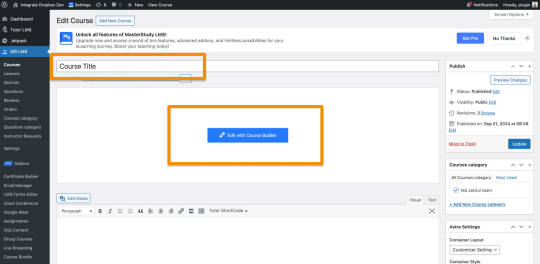
Edit or Add a Lesson: Scroll down to the Curriculum section and either edit an existing lesson or create a new lesson. – First Create / Add Video Lesson > Click on the Save
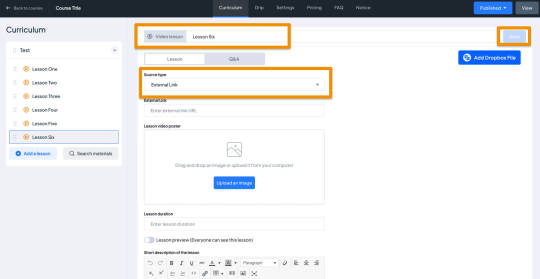
Select Video Type as External: When editing the lesson, scroll to the Lesson Type section. From the dropdown, choose Video as the lesson type.
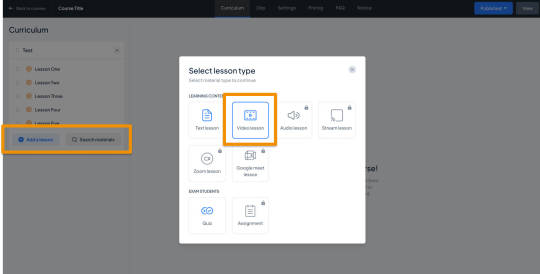
Select Video and Video Poster from the Popup:
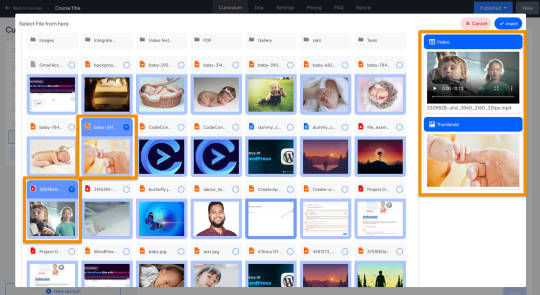
Auto Save the Lesson:
Once the Dropbox video and Poster are added, It will automatically be saved, and make sure the fields are filled.
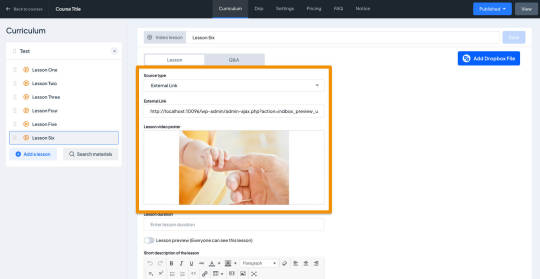
Step 3: Test the Lesson Video
Now, it’s time to preview the course video lesson.
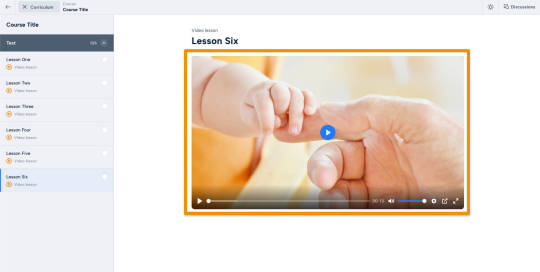
Wrapping up
Dropbox is used as a Learning Management System benefits for both instructors an d students can be got whenever . And this integration drives such a deal of the pain points we encounter in these digital learning environments, such as improved file management and collaboration, improved accessibility, and greater security. The strengths of both the platforms are combined and allowed educational institutions to build a stronger and more robust, flexible and more engaging learning ecosystem capable of meeting the future needs of modern education.
#WordPressPlugin#DropboxIntegration#LMSPlugin#WordPressLMS#DropboxForEducation#eLearningIntegration#WordPressDevelopment#OnlineLearningTools#EdTechSolutions#LMSIntegration#wordpress#dropbox
2 notes
·
View notes
Text
Online Privacy and Security Tips
I am a firm believer that people should be able to be anonymous and secure online. Over a lifetime of trial and error, I've slowly learned the best ways to protect myself, and I'd like to pass on that knowledge to anyone who wants to hear it.
Last updated May 2024 (added links to news articles about PimEyes being used to identify someone in real life)
Switch to Firefox for your main browser on Windows and Android
Avoid any browser based on the Chromium project (like Microsoft Edge or Google Chrome), as Google has a major conflict of interest that prevents it from truly having users' privacy interests at heart. It makes ~70-80% of its revenue from its highly targeted advertising business, for which it must collect as much information about you as possible. That means that no matter how badly certain parts of Google want to build privacy into the browser, business interests and pressure will always supersede them, or at least force a compromise that still enables some tracking. Firefox is owned and maintained by a non-profit, so it does not have that same conflict, and it shows in the features it builds (and does not build) and the way it treats its users.
I made a list of my favorite Firefox extensions if you want to make your internet experience more pleasant and/or more secure!
Note: on iOS (i.e. iPhones), Firefox' functionality is limited by Apple restrictions and I do not recommend it - using Safari with Extensions like Adguard or 1Blocker is more secure and will give you a better experience. I made a list of my favorite iOS Safari extensions too!
Use a reputable password manager
I suggest 1Password (avoid LastPass and all of the password managers built into browsers, they're not safe). A good password manager increases your online safety by:
Helping you avoid password reuse (a common cause of account hacking)
Generating complex passwords that are difficult to guess or brute-force, and
Allowing you to keep records of all the different sites you have accounts on (so you can quickly change passwords in the event of a breach or delete your accounts on them when they outlive their usefulness)
Delete old accounts you no longer need
If your data has been deleted, no one can steal and leak it if they manage to hack the company.
Sign up for alerts from HaveIBeenPwned (HIBP) to be notified when your data is leaked in a site hacking.
This allows you to quickly change your password, hopefully before anyone is able to decrypt it (if it wasn't stored properly) or use it (if it was easy to guess). If you have reused that password on other sites, be sure to change your password on those sites either.
Note that some leaks don’t actually have any info about what website they were stolen from; if criminals just dump a huge text file onto a hacking forum that has your username and an accompanying password in it, HIBP doesn’t necessarily know what site they hacked to get that info. This is where a password manager like 1Password will come in handy, because 1P can actually use HIBP’s API to check each of your passwords and see if any of them have been leaked before. It will alert you if you need to change a specific password, even if you weren’t aware that site had been hacked.
Note: 1P only sends the first 5 characters of the password hashes to HIBP, not the passwords themselves. You can read more about the feature and how it preserves your privacy here.
Assume all profile pictures on any site are public, and avoid using your face for them if possible
New AI-powered sites like PimEyes can take an image of you, identify your face, and search for it in other, unrelated images around the internet. I searched for myself using a recent image that had never been posted to the internet before, and it immediately identified me in completely separate images I was using as my profile pictures on Facebook and LinkedIn and provided links to my accounts there. In this new AI era, assume anyone who snaps a picture of you can link you to your identity on any website where you have publicly posted your face before. This is not hyperbole; fans used PimEyes to identify a cameraman at a Taylor Swift concert using nothing more than a screenshot of a video taken of him by a concertgoer. Note: for what it's worth, you can submit an opt-out request to PimEyes if you are worried about someone using it to find your accounts online, but it requires you to submit images of your face and your government ID to the company...
Never post the same (original) image on two accounts that you do want to keep separate
Even a simple reverse image search can allow someone to link your different sites together (i.e. don't post the same vacation sunset photo on both Facebook and Tumblr because anyone can use that to link those sites together. Even if your Facebook or Instagram images are private, a follower of yours on one of those sites could still find the Tumblr you are not comfortable sharing with anyone. Marking your Tumblr as hidden only discourages search engines from indexing it; shady companies can and will ignore that and index it anyway.
16 notes
·
View notes
Text
Star Trek: Fleet Command
Original Release: 2018 Developer: Digit Game Studios Publisher: Scopely Platform: Android, iOS

Playing this game now, it very much has a crisis of identity. The game boots up with USS Voyager artwork and you’re given some of the TNG crew at the start, but then the state of the universe makes no sense and the game doesn’t look right and feels more like the Kelvin universe.
And that’s because it IS the Kelvin universe. Originally, the game had no additions from other shows. The game was about you being an “independent” in the changed world of the Kelvin timeline, dealing with a mysterious AI helping you created by Scotty. The stuff thrown in by other shows have no explanations, they’re just there, and end up making the game look like a mess (just a more marketable mess). It started off as its own coherent universe before just throwing anything in.
Fleet Command is a “press button to do stuff” game. There’s no strategy and very little choice, combat is automatic and missions are extremely repetitive. It starts out promising, looking like a strategy game with in depth base building and complex technology trees, but this is all an illusion as it soon becomes clear that everything has to be done in a specific order. Want to upgrade your drydock for more ships? You need to make sure your Academy is at the right level, which requires Operations at a certain level and so on. The entire game is like this, making it feel like you’re just doing chores for someone else.
The game is all about time management. Everything takes time, and the main collectable are speed up items that skip some of these wait timers. If you run out, you can buy more. Other upgrades, such as new crew, are via lootboxes. The crew screen looks impressive, with a good 3D model of the character, but they’re nothing more than bonus stats for your ship. It’s really baffling when part of the game is looking for Scotty when he’s sitting on on of your ships (the Kelvin universe version, too). Having these known characters detracts from the game, but it appeases those that just want to spend money to collect.

But all these increased stats, upgrades and new ships doesn’t help the gameplay of just choosing locations and going there. This is by far the most boring game I’ve ever played, and the only positive I can come up with are that the graphics are nice, especially the ship models. But even then, you can only get a good look at these in the menu as ships are a tiny dot when playing. These are nice enough that they could be ported to other games, with some nice alien ships, the USS Discovery, and the Titan-A.
You do get one reward for sticking with the game: at a certain milestone, your ship and station is marked for permanent PvP. This means that you’re now at the mercy of those who have played the game for longer and those that have paid money to upgrade their stuff. It’s very much a Pay 2 Win game so this is something that, if you can last through the boredom to reach it, will likely make many people stop playing.
This game is probably the most boring game I’ve ever experienced.
12 notes
·
View notes
Text
Notion is an all-in-one workspace designed to help individuals and teams organize their work and collaborate efficiently. It combines note-taking, project management, task management, and database capabilities into a single platform. Here is a detailed review of its features and functionalities:
Key Features
Workspace Customization:
Blocks and Pages: Notion’s modular approach allows users to create content using blocks, which can be text, images, tables, checklists, code snippets, and more. These blocks can be arranged on pages that act as the primary workspace.
Templates: Notion offers a variety of pre-built templates for different use cases such as meeting notes, project plans, to-do lists, and knowledge bases. Users can also create and share their own templates.
Note-Taking and Documentation:
Rich Text Editing: Notion supports rich text formatting, allowing users to create detailed and visually appealing documents.
Embedded Content: Users can embed various types of content, such as videos, audio files, and external web content, directly into their pages.
Database Integration: Notes and documents can be linked to databases, enabling dynamic content and relational data management.
Project and Task Management:
Kanban Boards: Notion offers Kanban-style boards for managing tasks and projects visually, providing an intuitive way to track progress.
Gantt Charts and Calendars: Users can create timelines and calendar views to manage deadlines and schedules.
Task Assignments and Reminders: Tasks can be assigned to team members, with due dates and reminders set to ensure timely completion.
Databases:
Relational Databases: Notion supports relational databases, allowing users to link different types of data and create complex workflows.
Views: Data can be viewed in multiple ways, including tables, lists, boards, calendars, and galleries, providing flexibility in how information is presented and accessed.
Filters and Sorting: Advanced filtering and sorting options help users manage and analyze data efficiently.
Collaboration:
Real-Time Collaboration: Multiple users can edit pages simultaneously, with changes reflected in real-time.
Comments and Mentions: Team members can leave comments, tag others, and start discussions directly within the content, facilitating communication.
Permissions and Sharing: Notion allows granular permission settings, enabling users to control access at the page, block, or workspace level.
Integration and API:
Third-Party Integrations: Notion integrates with various external tools such as Slack, Google Drive, and Trello, enhancing its functionality and connectivity.
API Access: The Notion API allows for custom integrations and automation, enabling users to extend the platform’s capabilities. Mobile and Desktop Apps:
Cross-Platform Access: Notion is available on iOS, Android, Windows, and macOS, ensuring users can access their work from any device.
Offline Access: The mobile and desktop apps support offline access, allowing users to work without an internet connection. Pros
Versatile and Flexible: Notion’s block-based system and customizable templates make it highly adaptable to various use cases, from simple note-taking to complex project management.
Unified Workspace: Combining notes, tasks, databases, and collaboration tools into one platform helps streamline workflows and reduce the need for multiple applications.
User-Friendly Interface: The intuitive and visually appealing interface makes it easy for users to navigate and create content.
Strong Collaboration Features: Real-time collaboration, comments, and mentions facilitate team communication and project coordination.
Cons Learning Curve: The extensive features and customization options may require time and effort for new users to fully grasp and utilize effectively.
Performance Issues: With large databases and extensive content, some users may experience performance slowdowns.
Limited Offline Functionality: While offline access is available, some features may be limited or not function as smoothly as they do online.
Complexity for Simple Tasks: For users with straightforward needs, the comprehensive feature set might feel overwhelming or unnecessarily complex.
Notion is a powerful and versatile tool that caters to a wide range of organizational and productivity needs. Its flexibility, comprehensive feature set, and strong collaboration capabilities make it a valuable resource for individuals and teams looking to streamline their workflows. However, the potential learning curve and performance considerations should be kept in mind. Overall, Notion provides significant value for those willing to invest the time to fully leverage its capabilities.
4 notes
·
View notes
Note
What ad and tracking blockers do you use for your phone? I’ve been wanting to download some but they always look a bit sketchy
So there are two main types of blockers: blockers that run at network level and blockers that run in the browser (actually browser blockers have two types as well, some that just hide the ads, and some that block them from loading in the first place).
you can try this page as a test to see what type of things are currently blocked (if you’re using Firefox you might get some blocking already) https://d3ward.github.io/toolz/adblock.html
I have don’t actually run anything on my phone, instead I have a DNS server running on my router that uses a blocklist so any request to load ads or tracking gets blocked at my router (there’s a few versions of this but most popular is pi-hole).
The benefits of this approach is:
Automatically works for all devices on network (I have 21 devices on my home network so this is important for me!)
completely local (no reliance on any third party service and very very fast)
no subscription/recurring costs
completely configurable to add/remove certain websites services as desired
Disadvantages:
Only local network (if I’m on cellular I don’t get any protection)
more complex to set up
you have to buy some hardware like a raspberry pi (about $60)
Dosn’t block ads in video like YouTube
But here are some other good options:
—
Instead of running your own dns server locally you could use a third party DNS server (you already are, but you can switch to use one that also does blocking).
Some of these DNS services might be paid or free, and some of them might harvest your data :/ some might also not have the resources to run a free fast DNS so might block ads but might slow down a bit, and the free options are also not configurable. I think a trustworthy free public DNS option is AdGuard DNS.
—
If you use desktop (or android), I think the best option is uBlock Origin which runs in the browser. It’s free, open source, trustworthy but not supported by iOS (yet, maybe in the future). The main benefit of browser based blockers like uBlock origin is that I think they are more successful at blocking ads in videos like YouTube (although I think YouTube is always fighting against that so not sure who’s winning right now).
—
If you’re using iOS, AdGuard also has a native iOS blocking app which will be faster, but unfortunately isn’t free and I honestly can’t make sense of their pricing structure, but I did search and see you can get a lifetime license for $20 here which probably makes sense over a monthly subscription.
—
it’s a lot of info to take in!
if you’re using a desktop browser (or android) I’d start with uBlock Origin.
if you’re on iOS, I would probably start with their free AdGuard DNS option first and see how fast it is, and if not great maybe try their paid app.
6 notes
·
View notes
Text
How Much Does It Cost to Develop an eCommerce Mobile App

By 2027, the total annual revenue of the eCommerce industry will reach a staggering USD 5.56 trillion. To put that into perspective, it is more than the GDP of the UK. And that will grow as more people prefer to buy products and services online.
This has encouraged small and large businesses to actively participate in doing more commerce business. We know this because we have worked on many eCommerce app development projects. One of the most common questions is about the eCommerce mobile app development cost.

‘How much is it to develop an eCommerce mobile app?’
We will answer it in this post and a few essential factors you need to know about before hiring eCommerce app developers.
Factors That Influence eCommerce App Costs
Let’s look at the factors that decide the cost of eCommerce app development in 2023.
How complex the app is
Developing an eCommerce app like Amazon or Flipkart is a massive task as it involves extensive work and development. And the app is highly complex due to a variety of features.
A few of the elements that make the app complex are:
User account creation.
Payment gateways.
Product catalogues.
The check-out process.
Rewards systems.
EMI payment options.
The more complex the app is, the more expensive the development process is. If you are a small business looking to sell your products, that will cost you less.
Platforms the app is being developed for
If you want to develop the app natively for iOS and Android, that will cost you a lot. It will take a lot of time, and you also need to hire different production teams to work on different app iterations.
This is also going to cost you more money.
The best way to avoid such issues is to do the required market research and create an app that caters to your target audience.
Using a cross-platform app development approach is also highly recommended.
Integration and use of third-party APIs
Creating features natively for your app can increase the overall cost of development, as a developer needs to spend time on it. And that will take more time and money out of your pocket.
Instead, you can integrate third-party APIs to bring all the capabilities and functionalities to your site.
Since they already have working features, you don’t need to worry about their performance.
Whether you want maintenance
Other factors to consider when building an eCommerce app are regular updates and maintenance. You can enter an AMC contract with the eCommerce development company you are working with if needed.
That’s going to cost you extra. However, you can also do that if you want to have an AMC outside of the existing contract.
Either way, maintenance is a crucial element of any app. And the more complex the app is, the more it will cost you.
Customization and design requirements
Suppose you want a highly customized eCommerce mobile app with an impeccably unique design that will take time and cost you more. Developing customized apps right from the ground up is a time-intensive process.
Opting for that will save the time needed to complete the project, which naturally makes the app cost more.
The same thing happens with the design, too. You may use templates or themes available with a few edits. And that brings the cost down.
Where your development partner is located
If you hire eCommerce app developers in the US or the UK, that’s going to cost a lot of money because they charge higher. On the other hand, choosing a partner from India or the Philippines can cost you a lot less money.
There are several reasons for this, and the biggest reason is that labour in India and the Philippines is more affordable.
Hence, you get impressive value for every dollar you invest in the project. And you can get all these without compromising on the quality.
The app development process
Yes, that’s right. Depending on the development process, the cost can vary.
Let’s say you are developing a new eCommerce app right from scratch. It takes time to be ideated, planned, and executed meticulously.
This takes a lot of time.
Instead of that, you can build a clone of an existing app.
And that will cost a lot less as the idea is already there. You must clone the app to fit your products and brand preferences.
Payment gateways
Payment gateways are essential for accepting online payments. But they will cost a lot as integrating them takes time and effort.
Depending on your business, these options change, such as:
Hosting payment gateway as needed into the app.
Integrating the API.
Setting up alternative payments.
Effectively embed the payment gateways into the app.
Integrating mobile wallets as per your needs.
The Cost of Developing eCommerce Apps
We hope you understand the factors affecting the cost of developing an eCommerce app. This is how we explain the cost to our clients. We educate our clients when they want to know about the project's cost.
Here is a table with the approximate amount for developing an eCommerce app.
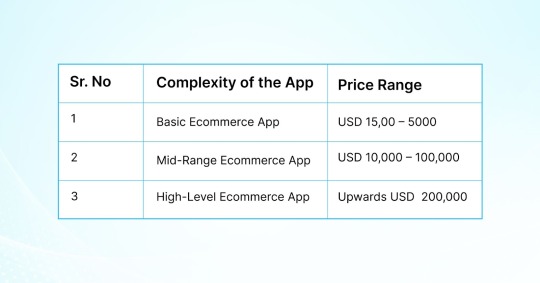
Benefits of Having an eCommerce App for Your Business
While developing an eCommerce app is a considerable investment, it has the potential to take your business to the next level.
Here are a few advantages of using ecommerce apps.
Ease of use
It enables your users to buy products and services more conveniently. They can buy your products anywhere—while travelling, from their office, or at home.
And that can make your business more user-friendly, improving your sales.
Customer experience
Having an ecommerce app improves the overall customer experience. The convenience they can enjoy is unparalleled. And this will positively influence your business.
Brand awareness
People will use it more when your business has an excellent eCommerce app. And they will talk about it in their community, friend circles, etc. This is great for your business as it can expand your brand awareness.
A competitive edge
You can trump your competition with a high-performing and intuitive mobile app to sell your products. As you offer a more convenient way, you can also attract users from your competition
Improved sales
Selling products and services at the store and from your eCommerce app leads to more sales. And you can also reach more people than you could not previously.
How to Develop an eCommerce App on a Budget?
An intelligent approach and expert eCommerce app development company like AddWeb Solution can help you build an eCommerce app on a budget.
Here is what you can do.
Step 1
Don’t release the app with all the features at first. Develop only the most important factors first and add more features later if your users need them.
Step 2
Shopify, WooCommerce, etc., offer many pre-built eCommerce platforms. Use this to save time and money.
Step 3
You must work with an agency that can offer you affordable services. AddWeb Solution in India is an excellent option to do that.
Step 4
Instead of using proprietary software programs, develop the app using open-source platforms and technologies. Some of the open-source technologies are even better than their paid counterparts.
Step 5
You can also reuse the code from your previous app. If you can use some parts of the code, it would reduce the overall development cost for sure.
Step 6
Many eCommerce app development companies offer multiple engagement options. Opt for a fixed-price agreement option, which ensures more value for your project and reduces costs.
Related Article: VueStorefront Headless Commerce A Modern Solution for eCommerce Challenges
Why Choose Us for eCommerce App Development?
When hiring eCommerce app developers, you must hire a reliable eCommerce mobile app design and development company like us.
And if you are wondering why AddWeb Solution is unique, here are a few reasons.
Our expertise in the industry
AddWeb Solution is among the most respected agencies offering eCommerce app development services. We have earned that image by working on diverse projects from large and small businesses during the last decade.
This expertise enables us to work on diverse eCommerce app projects innovatively and deliver the best service at all times.
Trained and skilled developers
You can hire eCommerce app developers confidently from AddWeb Solution. They have the experience and qualifications to do what they are doing. Our practice is to train each of our developers in the latest technologies and frameworks as they are released.
So, you never have to worry about the talent working on your project when you choose AddWeb Solution's eCommerce app development services.
Streamlined development process
Imagine if you have not planned your app development. The result is a waste of resources in terms of money, time, talent, etc. But that does not happen at AddWeb Solution.
We plan every single project we undertake, eCommerce app development or not.
This helps us deliver the project on time, ensure value to the client's investment, and make it easier for them to quickly take their product to the market.
Advanced eCommerce apps
We believe in creating apps that help your business grow. And technology plays a massive role in that. Having realized this, our team of expert eCommerce app developers always leverage the latest technologies to make your app.
This empowers your app with all the features and advanced functionalities you need to impress your existing and prospective customers.
Multiple QA processes
Quality means the world to us as an eCommerce development company in India. We have multiple quality assessment processes and tests to keep the apps we develop at the highest echelon of quality.
Regardless of your industry, your app will always comply with industry standards and often exceed the benchmarks of global quality expectations. Son, you don't need to worry about the quality of our apps.
Conclusion
eCommerce apps help sell your products and services and reach more users easily. Most people worldwide use a smartphone, so you can make your app available to them to encourage them to buy from you. This is a marketing strategy that many businesses have used and has proven highly effective. However, when developing an eCommerce mobile app for your business, you must hire eCommerce app developers who can deliver value and quality. And that’s something we can offer you aplenty.
We have served numerous businesses looking to expand their reach and sales through dedicated eCommerce mobile apps. We have always served tailored eCommerce development services that exceeded their expectations.
Source: How Much Does It Cost to Develop an eCommerce Mobile App
2 notes
·
View notes
Text
How to Choose the Right Software Development Partner
Introduction. In today’s digital-first world, choosing the right software development partner can make or break your business success. Whether you’re a startup looking to build your first MVP or an established enterprise aiming to modernize your systems, the expertise, reliability, and alignment of your software development partner are critical. At RannLab Technologies, we’ve helped businesses of all sizes navigate this crucial decision, and in this blog, we guide you through the essential steps to find the right partner for your software development needs.

1. Define Your Project Requirements Clearly. Before you begin your search, it’s essential to have a clear understanding of your project requirements:
What problem are you trying to solve?
What are your project goals and objectives?
What technology stack do you envision?
What is your budget and timeline?
Having a well-defined scope helps you communicate your needs effectively and allows potential partners to provide accurate proposals.
2. Evaluate Technical Expertise and Experience. Not all software development companies specialize in the same technologies or industries. Look for a partner with proven expertise in your required technology stack, whether it’s mobile app development, web applications, AI solutions, or cloud integrations. Review their past projects, client testimonials, and case studies.
At RannLab Technologies, we specialize in:
Custom software development
Mobile app development (Android, iOS, Cross-platform)
Web application development
Enterprise solutions
AI and ML-based applications
3. Check Communication and Collaboration Practices. Effective communication is the backbone of any successful development project. Choose a partner who offers transparent communication, regular updates, and is willing to collaborate closely with your internal team. Agile methodologies, daily stand-ups, and dedicated project managers can make a significant difference.
4. Assess Their Development Process and Methodologies A reliable software partner should have a well-established development process, typically based on Agile, Scrum, or DevOps methodologies. This ensures flexibility, faster delivery, and continuous improvement throughout the project lifecycle.
5. Evaluate Cultural Fit and Work Ethic. Your development partner should align with your company’s values, vision, and working culture. A strong cultural fit fosters long-term collaboration, trust, and mutual understanding, which are crucial for project success.
6. Understand Post-Development Support and Maintenance. Software development doesn’t end with deployment. Ongoing support, maintenance, and updates are essential for the long-term success of your software. Ensure your partner offers comprehensive post-launch services.
At RannLab Technologies, we provide end-to-end support, including:
Bug fixing and troubleshooting
Performance optimization
Security updates
Feature enhancements
7. Compare Pricing Models and Contracts. Different companies offer various pricing models, such as fixed-price, time and materials, or dedicated team models. Choose a model that aligns with your project complexity and budget. Also, carefully review contracts, NDA agreements, and IP ownership clauses.
8. Seek Client References and Reviews. Request client references and read independent reviews on platforms such as Clutch, GoodFirms, or Google. Direct feedback from past clients provides invaluable insights into the partner’s reliability, responsiveness, and quality of work.
Conclusion: Choosing the right software development partner requires thorough research, careful evaluation, and open communication. At RannLab Technologies, we are committed to being more than just a vendor; we strive to be your trusted technology partner, delivering innovative solutions tailored to your unique business needs. Contact us today to discuss how we can help bring your vision to life.
#web development services#software development#software#it services#software development company#software development partners
0 notes
Text
Is Honkai: Star Rail on Nintendo Switch?
Many fans of miHoYo's captivating titles, like Genshin Impact, often wonder about the availability of their games on various platforms. With Honkai: Star Rail becoming a sensation in the strategy RPG genre, a common question that pops up is: "Is Honkai: Star Rail available on Nintendo Switch?"
As of today, Honkai: Star Rail is not officially available on the Nintendo Switch. The game was initially released on PC, iOS, and Android platforms, followed by a PlayStation 5 release. While there's a strong desire from many players for a Switch version, especially given the console's portable nature which aligns well with Honkai: Star Rail's mobile roots, miHoYo (now HoYoverse) has not yet announced any concrete plans for a Nintendo Switch port.
Developing a game of Honkai: Star Rail's graphical fidelity and complexity for the Switch can be challenging, often requiring significant optimization to ensure a smooth and enjoyable experience. While the possibility of a future release remains, for now, players looking to dive into the cosmic journey of the Astral Express will need to do so on PC, mobile devices, or PlayStation 5.
Keep an eye on official announcements from HoYoverse for any future developments regarding new platform releases!
Embark on Your Own Interstellar Journey with Honkai: Star Rail!
Even if the Switch isn't an option yet, there's a whole universe waiting for you on other platforms!
Honkai: Star Rail is a brand-new strategy RPG game that allows players to explore the unknown universe. In the game, players will board the mysterious interstellar express, travel through endless interstellar journeys, and experience the wonders of unknown territories. Players need to strategically select and match their teams, using various combat techniques and skills to defeat the enemy and achieve victory. At the same time, upgrading and collecting equipment can also enhance the attributes and abilities of characters. The exquisite graphics and unique gameplay of "Honkai: Star Rail" will bring players the ultimate visual and gaming experience. Come challenge yourself and explore the mysteries of the universe!
In Honkai: Star Rail, players control a group of characters traveling on a train through various locations. The game features a mix of action and strategy gameplay where players need to strategically deploy their characters to defeat enemies and complete objectives.

The game is divided into two modes: story mode and exploration mode. In story mode, players progress through the game's narrative by completing levels and fighting bosses. In exploration mode, players are free to explore the train and interact with their characters to build relationships and unlock new content.
The game adopts the gashapon system, allowing players to obtain new characters and equipment. Players can earn currency through the game or purchase currency with real money to obtain new characters and equipment. Each character has its unique abilities and style, and players can strategically build their team to meet different challenges.
Power Up Your Honkai: Star Rail Adventure!

If your in-game Character has never topped up via the game or any platform, you can unlock incredible First Top-Up Bonuses! These bonuses are a fantastic way to boost your progress and acquire valuable resources for your team.
Click Link To Top-up Honkai Star Rail:https://bittopup.com/goods/Honkai-Star-Rail
0 notes