#Computer Cleanup Software
Explore tagged Tumblr posts
Text
daylight savings time
#coworker messaged me yesterday with 'hope you werent planning on sleeping saturday night' bc im on the after-hours rota for three shifts#and three sites have preemptively put in tickets for dst issues. i cant remember if spring ahead or fall back causes more problems#computers may be able to handle time changes but software that manages things based on time windows really doesnt#kind of embarrassing to be using a framework that cant handle dst! and theres not really anything we can do to fix it besides cleanup#this is familiar i think ive had to work a dst shift before. im being punished
0 notes
Text
Chapter 29: Remembering. (Serial Designation V x reader)
Masterlist
TW: Descriptions of pain and suffering
Back in her room, Uzi spins her chair around, a satisfied chuckle escaping her as N and V begin to stir. It worked. She actually got their memories back.
V, always the quickest to act, barely takes a second before her hand snaps into a chainsaw, the jagged edge revving to life as she growls. "What the hell, Uzi?! What gives you the right to snoop through our heads?"
She stops mid-threat, her optics flicking to the side. Uzi follows her gaze and freezes. Techie is still wired into the computer, slumped in the chair, motionless. Dimmed optics flicker with scrolling text.
ADMINISTRATOR LOCKOUT: SUCCESSFULBEGINNING DISK CLEANUP|||||________________________________ 7%
Uzi’s stomach drops. No. No, no, no. This shouldn’t be possible, Techie should have woken up, just like N and V.
Unless...
No. That’s impossible. The only way anyone could be locked inside like this is if… they were inside their own memory simulation as well.
Her breath hitches. That human—the one N called Techie. There’s no way, right?
She snaps her head toward N and V. “Explain. Now. Who the hell was that technician?”
N shifts as his newfound memories resurface, "I know! That technician was—"
“An old friend,” V interrupts, her voice unusually subdued. Her optics don’t meet Uzi’s. "From before... everything happened."
V exhales sharply, glancing at Techie's lifeless form. "I wasn’t sure at first, but as I’ve spent time with them, I realized... That drone sitting in front of us? That’s that human."
Uzi’s eyes widen as V’s words sink in. Her voice rises into a near-shout. “And you didn’t think to mention that before I sent them into a memoryscape with that eldritch freakshow?!”
V doesn’t hesitate. Her chainsaw revs louder, the jagged blade stopping just short of Uzi’s throat. “Oh, I don’t know,” she growls, her voice dripping with sarcasm. “Maybe because you ambushed us and jammed yourself into our heads before I had the chance?”
Uzi swallows hard, glaring at V even as she leans back slightly from the weapon. “Fine. You make a good point.”
“Damn right, I do.” V lowers her weapon, but her glare remains sharp. “Now fix it.”
Not needing to be told twice, Uzi spins back to her computer, fingers flying over the keyboard as she desperately tries to regain control. Code floods the screen, scrolling too fast for her to process.
“Come on, come on…” she mutters, sweat beading on her forehead. Every second that bar inches forward, Techie’s chances of waking up shrink.
She grits her teeth and keeps typing. She has to fix this.
Light floods your vision. The sterile hum of fluorescent lights buzzes faintly overhead, and the scent of hot metal and solder fills your nose.
A workbench stretches out in front of you, scattered with tools, wires, and diagnostic equipment. Right. Your final exam—robotics training. You’ve spent weeks preparing for this, and now you’re almost done.
The test was simple in theory: repair a malfunctioning worker drone suffering from an assortment of mechanical and software issues. Simple. But under pressure? Not so much.
You tighten the last screw into place, sealing the drone’s back panel before setting the screwdriver down with a shaky breath. This should be it. You double-check the wiring, hoping you’ve done everything right. There’s only one way to find out.
Your finger hovers over the power button for a split second before pressing down.
The drone’s optics flicker to life. A soft whir fills the air as it boots up, standing upright before turning to face you.
“Hello!” it chirps, its voice light and pleasant.
Success.
A grin breaks across your face. You did it.
Your professor strides over, their sharp gaze scanning the drone as they run through a quick diagnostic check. They lift the drone’s arms, test its mobility, and check the interface for any lingering errors. After a moment, they nod in approval.
"Everything seems to be in perfect working order," they say, turning to you with an approving smile. "Excellent job. You pass with flying colors."
Relief washes over you. You exhale a breath you hadn’t realized you were holding, nodding in thanks as a few of your classmates glance over. Some are still deep in their own work, muttering under their breath as they struggle with their drones. Others shoot you brief looks—some impressed, others indifferent.
Not wanting to linger, you quietly gather your things. The exam is over for you, and there’s no point in sticking around. You sling your bag over your shoulder and make your way toward the door.
Just as your fingers brush against the handle, a loud clatter echoes through the room.
You turn on instinct. One of your classmates has just powered their drone on, and while it seems to function for the most part, something is clearly wrong. Its speech module is glitching, causing it to stutter and garble its words in a mess of static and half-formed syllables.
The student groans in frustration, their expression twisting into anger. "Ugh, stupid thing—"
Before anyone can stop them, they shove the drone off the table.
It crashes to the floor with a sickening crunch.
Without thinking, you rush over, grabbing the student by the arm and spinning them around. "What the hell is wrong with you?!" you snap, anger flaring in your chest. "You can’t just treat them like that!"
The student sneers at you, yanking their arm free. "Calm down. It’s just a hunk of metal," they scoff, rolling their eyes. "Besides, what do you care? You act like they’re people or something."
You clench your fists, heart pounding.
They laugh, shaking their head before shooting you a look of disgust.
"You really are a freak."
That phrase echoes in your mind as everything around you fades away—"You really are a freak."
Over and over again, through the black void.
You open your eyes, the soft sheets of your bed comforting as the morning sun peeks through the curtains. Today’s the day—you’ll be heading out of town for your new job. Some technician gig for a rich family out in the swamp. You’ve been looking for something like this for months, and the offer came out of nowhere, just like that! You didn’t even apply for anything—just created a profile through the JCJenson website, but you hadn’t had a chance to actually browse any listings.
You guess someone’s looking out for you after all.
Rising from bed, you stretch, shaking off the last remnants of sleep before turning your attention to packing. You double-check your suitcase, making sure you haven’t left anything important behind. Clothes, tools, personal items—it’s all here. Just as you’re about to close it, something small and round slips out from between your neatly folded shirts, rolling across the wooden floor with a soft clink.
You bend down, reaching for it. A small, smoky blue gemstone rests against the floorboards, catching the morning light. You pick it up, running your thumb over the smooth surface.
You’ve had this stone since you were a kid. It doesn’t hold any deep sentimental value—not really. You don’t even remember where you got it. But for some reason, you’ve always kept it close. A good luck charm, maybe. You can’t imagine ever parting with it.
You slip it back into your pocket, sighing in relief before zipping up your suitcase. Time to go.
You pick up your suitcase, gripping the handle tightly as you take a deep breath. It’s time.
With a steadying exhale, you step forward and open the door.
Only to find… nothing.
The hallway outside your room is gone, replaced by an endless, yawning void. Before you can react, the ground beneath you vanishes, and you plummet into the vast nothingness, the weightless sensation sending your stomach into your throat. You try to scream, but no sound escapes. Darkness swallows you whole.
You’re late.
You slept in.
Late for your first day of work at the Elliott’s.
How is this possible??
You throw the covers off and scramble out of bed, heart pounding as you yank on your clothes in a panic. Of all the ways to start this job, this is the worst. You barely have time to double-check yourself in the mirror before bolting out of your small basement room and up the stairs—
SMACK.
You collide with someone and nearly fall over, barely managing to steady yourself as they hit the ground.
A maid drone.
“Oh, crap, I’m so sorry—!” You quickly reach down and help her up, eyes wide with guilt. “I wasn’t looking where I was going, I—”
She dusts herself off, looking a little flustered but otherwise fine. “Oh, um, no, it’s okay! I-I was actually coming to wake you up.”
Wait.
You blink at her, confusion momentarily replacing your panic.
“My shift starts in—” You check your watch, only for your stomach to drop as you realize your mistake.
You read the time wrong.
You aren’t late.
Your face burns with embarrassment as you run a hand through your hair, letting out a breathless laugh. “Oh. Wow. Uh, sorry about that. Guess I freaked out over nothing.”
The maid drone giggles softly, her posture still a little stiff. “It’s alright. I was kind of worried you’d sleep through your alarm. I was the first one you met yesterday, remember? My name’s V.”
V.
You pause.
Something about that name stirs something deep in your mind, like an old song you can’t quite remember the lyrics to. It lingers on the tip of your tongue, just out of reach.
But then V smiles at you—timid, polite, a little awkward.
And the strange feeling slips away.
You smile at her. “That’s really considerate of you, especially since we only just met.”
V’s posture stiffens slightly, her eyes flickering as she glances away. “Oh, um… it’s not a big deal or anything.” She fidgets, adjusting her maid uniform. “I mean, if you’re late, it affects the rest of us, too. It’s just in our best interest to check up on each other.”
You chuckle. “Still, I appreciate it. Really.”
Her gaze flickers back to you, uncertainty melting into something softer. “...Well, you’re welcome, then.”
You nod, adjusting your clothes. “I’m looking forward to working with you and everyone else.”
V’s lips twitch into a small smile. “I’d be happy to show you around, introduce you to the others.”
“That’d be great.”
She gestures for you to follow, and you take a step forward—
—but the world around you begins to melt.
Colors blur, shapes distort, the floor beneath your feet ceases to exist.
You don’t even have time to react before the memory crumbles away entirely.
You walk over and take the clipboard from V, scanning the list. It was surprisingly thorough—she’d noted everything from loose doorknobs to fading paint along the baseboards.
You smile at her, “I really appreciate your help with all of this, V. I don’t think I could get through it without you.”
She stiffens, her fingers twitching as she looks away. “I-it’s no problem, I don’t mind. Really.”
You chuckle and, on impulse, pat her head.
Error: Unexpected Affection Detected.
You show V how to make pancakes, guiding her as she stirs the batter. She nods eagerly, then accidentally mixes too fast—sending batter flying across the kitchen. Some splatters onto both of you. There’s a moment of stunned silence before you burst out laughing, V quickly following suit.
“Not too fast,” you place your hand lightly over hers to help steady her grip. “You don’t want to splash it everywhere.”
She freezes at the contact for a moment, her optics brightening slightly, but she doesn’t pull away. “Got it,” she murmurs.
The two of you sit side by side in front of a large window, gazing out at the endless night sky. The soft ambience of the mansion fills the silence, the glow of the stars reflecting in her optics. Your shoulders brush, and static electricity crackles between you.
“The moon is beautiful, isn’t it?” you murmur.
V glances at you, her expression unreadable—until a faint blush dusts her face.
“It is,” she says softly.
You lie in bed, your fingers intertwined with V’s as she reads to you. Her voice is steady, soothing, filling the quiet room with a warmth you can’t quite describe. The world outside doesn’t matter. Here, in this moment, you feel safe.
Warmth pools in your chest, unfamiliar yet comforting. Is this… love?
And then, just like everything else, these memories fade away.
You open your eyes as pain wracks your body. Agony is all you can fathom. Your gaze darts around the room, but you can’t move. You’re strapped to some kind of table, hooked up to a mess of wires and devices. The room around you is dimly lit, a run-down laboratory, cold and unfamiliar. You can’t even begin to question where you are—the pain is overwhelming, searing through every nerve like fire. It’s worse than anything you’ve ever experienced.
You force yourself to look down, instantly regretting it. A gaping wound mars your chest, torn open where that eldritch beast’s tendril had impaled you. The sight alone makes your head spin. How are you still alive? No—why are you still alive? Every attempted breath sends agony lancing through what remains of your ribs, and you open your mouth to scream, but nothing comes out.
Then, the door creaks open.
Your stomach drops as Cyn steps inside. She’s in her worker drone form, as if mocking you with her small, unassuming frame—like she hadn’t just torn your world apart. She tilts her head, smiling as she watches you struggle. “Cordial greeting. I see you are awake. Perhaps human medical technology isn’t useless after all.”
Something shifts behind her. Your eyes widen in horror as a slick, black tendril slithers from her back, lazily extending toward a console beside you. It presses a few buttons with unsettling precision, making the monitors flicker. Another tendril whips off to the side, dragging a gurney into view, carrying a powered-off worker drone, its lifeless body still on the cold metal cart.
Wires snake out from the machinery beside you, latching onto the drone like some grotesque experiment. You can only watch in silent agony, unable to move, unable to voice the fear clawing at your throat. Cyn steps closer, her neon-yellow optics gleaming with sick delight as one of her tendrils picks up a thick cable. At the end of it is a long, wickedly sharp needle.
She holds it up, almost playfully, before leaning in.
“Hold still. I do believe this has never been attempted, until now. Giggle.”
You try to resist, but some unseen force clamps down on you, stopping even the slightest movement of your head. Your body betrays you, locked in place as panic claws at your mind. You can only watch, helpless, as the tendril moves the needle behind your skull—out of sight, but not out of mind.
Cyn tilts her head, watching you with amusement. “Don’t worry. I am not finished with you. And you won’t remember any of this. Well, hopefully.” She lets out a small giggle, her gaze gleaming like a predator playing with its food. “Human minds are so much more fickle than drones.”
You barely have time to process her words before searing agony erupts through your skull. The needle drives deep, and a sensation like a lightning strike surges through your entire body. Every nerve ignites, every fiber of your being screams in protest as darkness swallows your vision. But the nightmare doesn’t end there.
Because while you may no longer see, you can still feel.
Pain unlike anything imaginable overtakes you as something indescribable is wrenched from your very core. Your mind—your self—is being torn away from the brain that has been yours since the moment you came into existence. You are being ripped from your own body. Thought ceases, coherence shatters, and all that remains is raw, unbearable agony.
And then, just as suddenly as it began—everything stops.
ADMINISTRATOR LOCKOUT: SUCCESSFULBEGINNING DISK CLEANUP||||||||||||||||||||||||||||||||||||||||||||||||||||||||||__ 94%
Uzi’s fingers fly across the keyboard, desperation fueling her rapid inputs as she fights against the process. Lines of code blur together as she forces command after command, trying anything to halt the inevitable. But the counter ticks up to 95%, unfazed by her efforts.
V’s patience shatters. She steps forward, optics burning with frustration. “That’s it. Send me in. Like you did with us.”
Uzi doesn’t even look up, still typing. “That’s a terrible idea.”
“I don’t care.”
“If you’re still inside when the process finishes, you’ll be erased too.” Uzi’s voice is sharp, but there’s a flicker of hesitation beneath it. “And as great as that might be,” she adds with biting sarcasm, “something tells me N won’t like that.”
V’s claws shoot out in a blur, stopping just short of Uzi’s throat. Her optics bore into the worker drone’s, raw with something Uzi doesn’t expect—desperation. “Let me try.”
For once, Uzi is speechless. She stares at V, weighing the risk, the sheer insanity of what she’s about to allow.
She exhales sharply and yanks a cable from the terminal, holding it out. “Fine. Plug yourself in.”
You sit in the void of your memories, a vast and endless darkness stretching infinitely around you. Faint echoes of experiences drift at the edges of your perception—things you know you've lived through, but they remain just out of reach, impossible to grasp. It’s all slipping away, unraveling like loose threads in a tapestry you can’t seem to hold together.
You blink, text appearing in your field of view once again:
A-S Backup Process Enabled.
Purging Incriminating Data
:)
A soft giggle cuts through the silence.
Cyn stands before you, a cruel smile curling her lips as she takes in your broken state. You stare up at her, defeated. There’s nothing left to fight for. Nothing left at all.
She snaps her fingers.
V appears beside her—tall, imposing, her claws gleaming under an unseen light. Her fanged grin is sharp and cold, lacking any warmth.
“A shame my experiment failed,” Cyn muses, tilting her head. “You were quite intriguing to watch.”
V’s claws extend with a metallic shink, her optics narrowing as she sizes you up.
Cyn continues, her voice chillingly indifferent. “I pitied V enough to give you a chance, to be a tool for me just like her, but it’s clear you belong with everyone else—as part of me, the Solver of the Absolute Fabric.”
V lunges.
Her claws clamp around your throat, pinning you to the ground as she looms over you, fangs bared. You don’t fight. You don’t struggle. You don’t even flinch. You’re done.
But then—
V hesitates.
The pressure around your neck loosens. Instead of tearing into you, she lets go, pulling you back to your feet. Her claws retract as she gazes into your eyes, something unreadable flickering across her face.
“As fun as it would be to kill you,” she drawls, smirking, “I think that’d be rather anticlimactic, don’t you think?”
You blink. Confusion stirs in the emptiness of your mind. “What…? Why aren’t you—”
V groans, rubbing her temple. “You’ll get it in a minute.”
Without warning, she raises her arm, her hand shifting into a gun. She fires.
Cyn shatters in a burst of pixels.
Before you can even react, V grabs you by the shoulders, her expression urgent. “Listen to me—you need to snap out of it.”
You stare at her, the weight of her words not quite sinking in.
“You’re inside your own head,” she presses on. “Cyn’s rewriting you. She’s trying to make you forget everything.”
You try to respond, to ask her what she means, but she shakes her head. “No time for that.” Her grip tightens. “You have to remember. Remember me. Remember Uzi. Remember what’s happening in the real world!”
The void trembles. Cracks split through the darkness, revealing blinding white light beneath. The world around you begins to shatter, pixel by pixel.
V’s optics widen in alarm. “No, no, no—stay with me!”
Panicked, she grabs you by the arms and yanks you into a hug, holding you tight. “Come on,” she pleads, her voice almost breaking. “You have to remember—”
The pixels overtake you both.
V gasps as she is suddenly yanked from the simulation, the world around her dissolving into nothing. She flips around, fury already building in her chest—only to see N standing there, holding the cable that had connected her.
Her optics widen in horror. “What did you do?” she screams, her voice raw with disbelief.
She spins back toward Techie, still slumped in their chair, their optics flickering with a new message.
ADMINISTRATOR LOCKOUT: SUCCESSFULDISK CLEANUP COMPLETE||||||||||||||||||||||||||||||||||||||||||||||||||||||||||||||| 100%
The silence that follows is suffocating.
Uzi stares at the screen, then at Techie’s motionless form. Her shoulders tremble, her expression caught between disbelief and devastation. She failed.
N shifts, gripping the cable tightly as if he can somehow undo what he just did. “V, I—I couldn’t let you get erased too,” he stammers, barely above a whisper. “Losing both of you would just be… too much.”
V barely hears him. She is already at Techie’s side, dropping to her knees as the weight of it all crashes down. Her fingers dig into their arms as she shakes them, harder and harder, desperation creeping into her voice. “I can’t do this,” she chokes out. “Not again. Not again!”
And then, Techie’s system reboots.
Their optics flicker, the dull glow returning as their head tilts slightly.
“Hello,” they say, their voice eerily neutral. “Are you my new coworkers?”
Silence.
Uzi and N don’t move. V can only stare.
Because she knows. They all know.
Techie is gone. Completely erased.
V sits back, her arms falling limply to her sides as she gazes at the drone before her—not them, just an empty shell, stripped of everything that made them Techie. All that remains is the default programming of a Worker Drone.
How ironic.
All the destruction she has wrought, all the pain she has caused—and this is how the universe chooses to punish her. Not with fire, not with death, but with loss. Loss of something she only just got back.
N had forgotten his past. But she never had. She remembered everything. She knows exactly what she has done. And yet…
Here she is.
With a slow, weary exhale, she rises to her feet.
She takes one last look at the drone sitting before her, their optics scanning the room in vague curiosity.
What’s the point in fighting anymore? Cyn will win. She always wins.
She reaches out, her hand trembling as she places it against their cheek. A tiny crackle of static sparks between them.
The moment their metal touches, Techie’s visor glitches, their entire body shuddering violently.
V steps back in shock as the drone collapses, crashing to the floor in a twitching heap.
Even in her last act of comfort, she’s managed to kill something. How tragically ironic.
Your optics flutter open as your systems jolt back to life, rebooting in a rush of energy. The world around you sharpens into focus, bright and overwhelming, as everything comes flooding back at once. It’s disorienting—the sheer weight of your memories crashing over you like a tidal wave. You try to sit up, your joints stiff and unresponsive at first, but you push through the discomfort. Blinking rapidly, you take in your surroundings.
Uzi and N are standing in front of you, their expressions twisted in confusion, eyes locked onto you as if they’re unsure whether to believe what they’re seeing. You glance past them, spotting V in the corner of the room. She isn’t looking at you. Instead, she stares off into space, her posture stiff, her face unreadable.
You turn back to Uzi, your voice hoarse and unsteady as you manage to speak. “Uzi? What… what the hell did you do to me?”
The reaction is immediate. Uzi’s eyes go wide, her whole body tensing. She sucks in a sharp breath, realization dawning in an instant—you remember her. Her shock is evident, but before she can respond, something else happens.
V moves.
Before you can react, she is suddenly in front of you, grabbing you by the shoulders and lifting you off the ground. The intensity in her yellow optics burns into you as she stares, searching your face with a desperate kind of urgency. “Techie?!” Her voice is sharp, demanding, almost frantic. She scans your expression as if looking for a glitch, for some kind of mistake.
Your body tenses at the sudden force, and you struggle slightly in her grip, groaning in protest. “Yes! It’s me! Please put me down.”
For once, she listens. She sets you down on your feet, a significant improvement over her usual habit of just dropping you. Your legs feel unsteady, but you manage to stay upright, adjusting to the sensation of simply being again.
V wastes no time. “Do you remember everything?” she asks, and something in her tone makes your systems freeze for a second.
Everything.
The word echoes in your mind, and suddenly, it all hits.
Your life—your entire life—rushes back to you in an instant, slamming into your consciousness with the force of a collapsing building. It’s overwhelming, the sheer amount of it, so much that it feels like your head might split open from the sheer pressure. Your time as a drone, your time as a human, all of it returns in a flood, every emotion, every experience, every loss, every joy. The weight of an entire existence, something you hadn’t even fathomed regaining, comes crashing down with relentless intensity.
You stagger slightly, your fingers twitching as you try to process the sudden influx of knowledge. It’s too much all at once, the past and present colliding in a way that makes your head spin. Every moment, every decision, every version of yourself that you thought was lost—it’s all here. You’re here.
And you have no idea what to do with it.
Your voice catches in your throat, your entire system struggling to process the sheer weight of what’s just returned to you. You force out a breath, trying to steady yourself, but even that feels like too much. "I... I remember..." The words are shaky, barely more than a whisper. "I remember everything..."
Your optics flicker slightly as a name slips from your mouth. "Cyn..."
At that, Uzi's entire posture shifts. Her expression tightens, and a look of realization flashes across her face. It’s like she had momentarily forgotten why any of this was happening—why they had gone through all of this in the first place. But now, with that single name spoken aloud, it all comes rushing back.
"Nope," Uzi says, cutting off whatever breakdown you’re about to have. "We’re putting the 'my entire life is a lie' crisis on hold. We need to leave. Now."
You barely have time to react before a glow ignites around her hand. That same energy surges outward, wrapping around you before you can so much as blink. The room distorts, reality twisting and folding in on itself, the world around you shattering like a fractured mirror. The force nearly knocks you off your feet as everything warps.
Then—nothing.
Except cold.
Your optics adjust to the sudden change in lighting, and you realize you’re no longer inside. The facility, the walls, the floor—all of it is gone. Instead, you're standing outside, the frozen wasteland of Copper-9 stretching out in every direction. Ice crunches beneath your feet, the wind biting against your frame. The brutal cold is nothing new, but the suddenness of it leaves you reeling.
You barely have time to process what just happened before you see them.
Standing in front of you, unmistakable even through the swirling snow, is Doll. Next to her is J—her arms crossed, her expression unreadable. And beside them...
A woman.
You don’t recognize her. She’s clad in a space suit, her helmet obscuring most of her features, but there’s no doubt about it, she’s human.
Your mind races, trying to grasp onto something—anything—that could make sense of this. Your eyes dart to the nametag on her chest.
Tessa.
What the actual hell is happening?
#murder drones#murder drones x reader#murder drones fanfic#murder drones headcanon#murder drones v x reader#murder drones v#serial designation v
26 notes
·
View notes
Text
using git and a … wikipedia says that the generic term for what github and gitlab are is 'software forge' for document editing is pretty great
you can use your favorite text editor! you can track a multi-file project! the default workflow encourages you to keep copies both on your computer and in the cloud! you can log what changes you're making!
if you accidentally edit with the wrong account you can go edit the history, it'll be a pain but you can.
the other options for "edit a document and show it to your friends as you edit" are, like:
google docs. it's a weird proprietary format and if you export to html it will be a horrible mess of html that needs cleanup. you don't by default end up with your file constantly up to date on your computer. it's super easy to end up viewing a doc with the wrong account.
edit in some platform on your computer and upload files to share them with your friends. you will have to upload the files a lot to lots of people if you want to keep them all up to date.
use some weird other web text service. it might also randomly go down and delete everything and there's way less of a robust advice ecosystem
unfortunately if you use a software forge they might ask you if you want to add a kubernetes cluster. and also they often won't enable word wrap on plaintext.
(im currently writing stuff on gitgud.io which has a fairly lenient ToS)
7 notes
·
View notes
Text
my library is migrating to a new and terrible ils this summer and i am, ugh, finally coming to terms with the fact that i am really truly going to have to find a new job because i simply cannot deal.
without getting too much into the technical details: i am a cataloger, which is essentially data entry work, and when your job involves "touching computer all day for money," you just don't want to be fucking around with an interface that requires a lot of mouse-clicking and -scrolling. there are a lot of other issues, such as a god-awfully un-accessible layout that is somehow both too much extraneous crap crammed onto the screen and too much white space, a total inability to do the kind of analytics we regularly do in our current system, the loss of a lot of our historical metadata that can't be mapped into the new system, having to redo metadata cleanup that we've already done from our last migration 8 years ago (!!!), and just, like, not being able to do basic catalog maintenance tasks like moving an item from one holding to another or properly shelf-listing non-LC call numbers. people who sit wayyy up at the tippity-top of our institutional hierarchy and know nothing about library work made this decision years ago because they thought it would save us money and the end result is going to be the enshittification of our catalog (bad for users) and our daily workflows (bad for employees).
so now i'm in this dumb and precarious position of trying to figure out what the fuck to do with my ~career~ as an overeducated 40-something woman lol. certainly this is not the worst problem in the world to have rn, but also, from my personal perspective, it is like, basically a giant cosmic turd laid upon whatever it is i've been working to build up for myself over the past ~20 years of "trying to get my life back on track." i've been at the same library for over 10 years and the job i have now is the job i had been slowly (SLOWLY) but steadily advancing towards since day one... and now i'm barely two years into the position, finally feeling a bit comfortable in my role, and this fucking software is going to make my 9-5 life absolute hell. like, i genuinely enjoy the work of cataloging, it's kind of incredible to me that they have designed a way to make it so very terrible. i'm trying not to be a total baby about this but jfc no one wants to go to work everyday and deal with a garbage-ass machine that adds 10 extra steps to your procedures and/or doesn't even do the basic things you need to do for your job, you know?
anyway, idk. i have my eye out for job postings but it all feels so overwhelming. if i want to stay in special collections, or even if i want to stay in libraries at all (precarious itself in the current political climate, har har), i would most likely have to move, and while i never expected to stay in this town as long as i have, i don't have any strong feelings about where else i might want to live, other than i'm pretty sure i don't want to live in a place with actual winter, which limits my selection because most of the special collections cataloger jobs i see are in new england or at least the northern us. (and yet! i always keep a lil window of consideration open to returning to pittsburgh because my parents are getting older and i don't know my nieces & nephews as much as i'd like to, i feel the distance more and more every year and it might be time for me to stop being so prodigal, ugh, so all there's all that thrown into the mix as well.) i remember when library school felt like an impossible goal but i did it and now i almost feel like i painted myself into a corner by specializing in the thing i wanted to do. it is slim pickins out there already, i can't afford to take a pay cut with all the debt i'm carrying, i don't know what else to do at this "stage of life" and i hate that it feels almost like a sinful luxury to even want to have a job that i don't despise & won't destroy my mental & physical health for the next ~30 years of my working life. i know that i am resilient af and i will always do what i have to do, even if that means going back to washing dishes for minimum wage again in order to survive but like, BIG SIGH, goddamn. please give a bitch a break :(
6 notes
·
View notes
Text
On Boot Failures
Headlines everywhere on Friday, the 19th of July, 2024 were about the massive computer outages caused by a faulty update to the CrowdStrike antivirus software. It seems some config file choked up a kernel module causing Windows machines to fail with the infamous Blue Screen of Death.
I recently started a new job and was perhaps a little smug in the fact that in my new job I am no longer responsible for hundreds of endpoints running CrowdStrike.
Karma's a bitch though.
I shut down my home PC Friday night to install a memory upgrade and after powering it back on I was met with the very same Blue Screen of Death.
"A critical process died" it told me, with no information about what said process actually was.
And no log files.
And no dump files.
System Restore failed. sfc /scannow failed. dism /cleanup-image failed. Everything I could find failed. I couldn't even just reinstall Windows over the existing installation because apparently that requires being already booted into the OS that currently isn't running.
The log files from dism led me to believe the problem might be related to registry corruption, but my attempts at replacing system registry files with clean ones from an install wim were not successful.
I was grasping at straws. Starting from scratch with a clean install is daunting and would have set me back weeks. I was contemplating pulling out an old SSD and just running with Linux Mint for a while.
Through desperation, I downloaded Hiren's BootCD PE so I could poke around a little more. None of the tools included there were able to resolve the issue either, but just having access to a standard Explorer shell and a web browser helped.
Finally I came across ShadowCopyView, a program that can explore the System Restore images that Windows (can) take regularly. In one last desperate effort, I moved out all of the system registry files from C:\Windows\System32\config and used ShadowCopyView to replace them with copies from an automatic restore point the previous Monday.
That actually did the trick. I was able to reboot into my primary Windows partition and sign in like normal.
I have no idea what may have been lost in a few days of registry updates, and I have no idea what may have caused the problem to begin with. But I am happy I was able to find something in the end that would get me back into my system without having to reinstall everything from scratch.
... Although maybe I should anyway.
And should anyone encounter something similar in the future, these were the kind of errors I was seeing that a Google search wasn't really coming up with anything useful:
dism.log: failed to open registry root
dism.log: failed to query for path to user profiles directory
dism.log: failed to load the default user profile registry hive
dism.log: failed to load offline store from boot directory
srttrail.txt: pending package install
strtrail.txt: boot manager generic failure
28 notes
·
View notes
Text
Tuesday, October 8, 2024
Hurricane Milton strengthens into a Category 5 as Florida begins evacuations (AP) Milton rapidly strengthened into a Category 5 hurricane Monday in the Gulf of Mexico on a path toward Florida, threatening a dangerous storm surge in Tampa Bay, leading to evacuation orders and long gas lines, and lending more urgency to the cleanup from Hurricane Helene, which swamped the same stretch of coastline less than two weeks ago. The storm’s center could come ashore Wednesday in the Tampa Bay area, and it could remain a hurricane as it moves across central Florida toward the Atlantic Ocean, forecasters say.
Growing the debt (NPR) A new report has found that both Harris’ and Trump's economic plans would increase the national debt. According to the nonpartisan nonprofit Committee for Responsible Federal Budget, Trump's plan would add an estimated $7.5 trillion to the nation's debt over the next decade, while Harris' proposals would cost the government an estimated $3.5 trillion. The committee has cautioned that there could be a future fiscal crisis if politicians do not take more decisive action on the national debt.
Police seldom disclose use of facial recognition despite false arrests (Washington Post) Hundreds of Americans have been arrested after being connected to a crime by facial recognition software, a Washington Post investigation has found, but many never know it because police seldom disclose their use of the controversial technology. Police departments in 15 states provided The Post with rarely seen records documenting their use of facial recognition in more than 1,000 criminal investigations over the past four years. According to the arrest reports in those cases and interviews with people who were arrested, authorities routinely failed to inform defendants about their use of the software—denying them the opportunity to contest the results of an emerging technology that is prone to error, especially when identifying people of color.
Juvenile Cyber Criminals (WSJ) The February 2022 hack of AI chip-maker Nvidia was one of the strangest cases ever. Someone—or some group—had stolen the crown jewels from one of the world’s most important tech companies and then acted like a bunch of kids on Telegram. They said they’d stolen some “juicy ass source code,” and demanded that Nvidia make its products easier for videogame players to use. It turned out that the Nvidia hackers acted like kids because they were, in fact, kids. They’re part of a new cybersecurity community that has become a bigger and bigger problem for law enforcement over the past few years. Calling themselves the Com, the kids have moved from giving each other grief in online games to stealing cryptocurrency and extorting some of the world’s most important companies, including Microsoft, Samsung, Uber and Rockstar Games. One of these hackers was Arion Kurtaj. Last year, fearing Kurtaj would simply never stop hacking, a British judge ordered him confined to a secure mental-health ward until doctors deem him to no longer be a public danger. Kurtaj was 17 when he hacked Nvidia, but he was just 11 when he started his life of cybercrime. He’s now the most notorious member of the Com. Other members are often so young that they have little fear of incarceration. They’re also so destructive that it’s hard to predict what they will do when they break into a computer network. A few months before the Nvidia hack, Kurtaj and his associates had deleted Brazil’s database of Covid vaccinations.
Mexican mayor assassinated days after taking office (Reuters) The mayor of the capital of Mexico’s violence-plagued state of Guerrero was killed on Sunday less than a week after he took office, the state’s governor confirmed. Alejandro Arcos was killed just six days after he took office as mayor of the city of Chilpancingo, a city of around 280,000 people in southwestern Mexico. The official confirmation came after photos circulated on messaging app WhatsApp depicting a severed head on top of a pick-up truck, appearing to be that of Arcos. Guerrero has become one of the deadliest states for aspiring and elected public officials, as well as for journalists.
Freed Russian arms dealer Bout back in weapons business, WSJ reports (Reuters) Viktor Bout, the Russian arms dealer who was jailed in the United States and then swapped two years ago for the U.S. basketball star Brittney Griner, is back in international arms trade, the Wall Street Journal reported on Sunday. Citing an unnamed European security source and other anonymous sources familiar with the matter, the WSJ wrote that Bout, dubbed “the merchant of death” is trying to broker the sale of small arms to Yemen’s Houthi militants. “When Houthi emissaries went to Moscow in August to negotiate the purchase of $10 million worth of automatic weapons, they encountered a familiar face: the mustachioed Bout,” the newspaper reported, citing its sources. The potential arms transfers stop well short of the sale of Russian anti-ship or anti-air missiles that could pose a significant threat to the U.S. military’s efforts to protect international shipping from the Houthis’ attacks, it added. Bout was one of the world’s most wanted men prior to his 2008 arrest in Thailand on multiple charges related to arms trafficking. His notoriety was such that his life helped inspire a Hollywood film, 2005’s Lord of War, starring Nicolas Cage.
Ukraine’s Donbas Strategy: Retreat Slowly and Maximize Russia’s Losses (NYT) Throughout the year, Ukraine has lost a series of cities, towns and villages in its eastern Donbas region to Russia, typically withdrawing its troops after hard-fought battles that sometimes lasted for months. To outside observers, Ukraine’s slow but steady retreat from the Donbas region, the main theater of the war today, may seem to signal the beginning of the endgame, with Moscow firmly gaining the upper hand on the battlefield, leveraging its overwhelming advantage in manpower and firepower. But Ukrainian commanders and military experts dispute that, saying that a more crucial fight is unfolding in the region that goes beyond simple territorial gains and losses. It is now a war of attrition, they say, with each side trying to exhaust the other by inflicting maximum losses, hoping to break the enemy’s capacity and will to continue the war.
Water stress in the Middle East and North Africa (Rane Worldview) In recent years, water stress in the Middle East and North Africa has become a more acute threat to the stability of both individual states and the broader region amid a constant struggle for control and management of this increasingly scarce vital resource. Countries’ mismanagement of their water supplies over the decades has worsened the situation in the region, where the predominantly hot and dry climate already exacerbates water shortages. The rapid population growth many countries are experiencing has also heightened the demand for limited fresh water. Against this backdrop, access to water supplies has become an increasing driver of conflict between both states and non-state actors in the Middle East and North Africa, as well as a catalyst for social unrest.
U.S. Citizens in Lebanon Feel Abandoned by the State Department as Israel Invades (The Intercept) After Israel dropped more than 80 bombs, including American-made 2,000-lb bombs, on residential buildings in a suburb of Beirut, Hana Bechara, one of 86,000 U.S. citizens who live in Lebanon, decided it was time to leave. She reached out to the U.S. embassy in Beirut. As the strikes continue, Bechara said the response from the U.S. has been vague and unhelpful. State Department officials have sent her generic security alerts urging her to contact commercial airlines directly for flights out, while acknowledging that airlines were “at reduced capacity,” according to emails reviewed by The Intercept. The most recent email from the embassy sent Monday said they were unable to assist her family but offered to “help U.S. citizens and immediate family members leave Lebanon very soon” without further elaborating on a timeline or the type of assistance. (Meanwhile, the United Kingdom, Belgium, Canada, Bulgaria, and Cyprus have all begun to evacuate their citizens on charter flights or government planes.) “We, and the U.S. citizens in Palestine, are being treated differently than other U.S. citizens who are in way less danger than we are,” Bechara said. Bechara and many other Americans stuck in Lebanon have contrasted the State Department’s responses to the sense of urgency and level of assistance Americans in Israel received following the October 7 attacks. Within several days of the attacks, the U.S. Embassy in Jerusalem offered American citizens prearranged charter flights and boat rides to leave the country.
One Year After Oct. 7, Israel Sees a Future at War (WSJ) Weathering an Iranian missile assault, ignoring calls for a Gaza cease-fire, masterminding attacks against Hezbollah, targeting Houthi rebels in Yemen, rooting out militancy in the occupied West Bank and planning its next steps against Iran mark a shift in Israel’s security posture. For years, the military aimed for long stretches of peace that were only momentarily punctured by short conflicts with Palestinian militants. Much of Israel’s security establishment now believes this lay the groundwork for the Oct. 7 attack that killed 1,200 people and took another 250 hostage. Israel can no longer allow its enemies the time and space to build arsenals, many have come to believe. “Pre-emptive wars will be in the future part of the Israeli tool kit,” said Yaakov Amidror, a former Israeli national security adviser. Without seeking political and diplomatic solutions, “it’s a matter of endless war,” said Tamir Hayman, a former head of Israeli military intelligence and executive director of the Tel Aviv-based think tank Institute for National Security Studies.
‘Violence begets violence’ (Foreign Policy) Pope Francis said “the fuse of hatred” had been lit a year ago and “exploded in a spiral of violence—in the shameful inability of the international community and the most powerful countries to silence the weapons and put an end to the tragedy of war.” “The war that has raged over the past year continues to shatter lives and inflict profound human suffering for Israelis, Palestinians, and now the people of Lebanon,” said Tor Wennesland, the U.N. special coordinator for the Middle East peace process. “Violence begets violence, and in these moments of grief, we must reaffirm our commitment to peace.”
Gaza is in ruins (AP) The Gaza Strip is in ruins. There are hills of rubble where apartment blocks stood, and pools of sewage-tainted water spreading disease. City streets have been churned into dirt canyons and, in many places, the air is filled with the stench of unrecovered corpses. Israel’s yearlong offensive against Hamas, one of the deadliest and most destructive in recent history, has killed more than 41,000 people, a little over half of them women and children, according to local health officials (with another 97,000 other injured). With no end in sight to the war and no plan for the day after, it is impossible to say when—or even if—anything will be rebuilt. Even after the fighting stops, hundreds of thousands of people could be stuck living in squalid tent camps for years. Experts say reconstruction could take decades. The fighting left roughly a quarter of all structures in Gaza destroyed or severely damaged, according to a U.N. assessment in September based on satellite footage. The U.N. estimates the war has left some 40 million tons of debris and rubble in Gaza, enough to fill New York’s Central Park to a depth of eight meters (about 25 feet). It could take up to 15 years and nearly $650 million to clear it all away, it said. Gaza’s water and sanitation system has collapsed. More than 80% of its health facilities—and even more of its roads—are damaged or destroyed. Around 90% of Gaza’s 2.3 million people have been displaced by the war, often multiple times. Hundreds of thousands have crowded into sprawling tent camps near the coast with no electricity, running water or toilets. Hunger is widespread.
Deadly Marburg Virus Hits Rwanda’s Doctors and Nurses Hard (NYT) Rwanda’s fragile health care system could become overwhelmed by the deadly Marburg virus, doctors fear, because most of those currently infected are medical professionals, and some have already died. Since the first outbreak in the country last month, at least 30 medical workers have been infected, and at least four have died. Among the infected are two of the country’s scarce anesthesiologists. More medical staff members are isolated in hospital wards in the capital, Kigali. The health care system, with approximately 1,500 doctors and fewer than 40 anesthesiologists for a nation of just over 13 million people, could face significant strain.
2 notes
·
View notes
Text
CrowdStrike Outage: Customers Independent Cybersecurity Firm

Supporting customers during the CrowdStrike outage Independent cybersecurity firm. CrowdStrike launched a software upgrade that started affecting IT systems all across the world. They would like to provide an update on the efforts that were made with CrowdStrike and others to remedy and help consumers, even though this was not a Microsoft issue and it affects the entire ecosystem.
CrowdStrike outage
Everyone have been in constant contact with customers, CrowdStrike outage, and outside developers since the start of this incident in order to gather data and hasten resolutions. It are aware of the impact this issue has brought to many people’s everyday routines as well as companies. The primary objective is to help customers safely restore interrupted systems back online by offering technical advice and support. Among the actions made are:
Using CrowdStrike to automate their solution development process.
In addition to providing a workaround recommendation, CrowdStrike has made a public statement on this vulnerability.
The Windows Message Centre contained instructions on how to fix the issue on Windows endpoints.
Deploying hundreds of engineers and specialists from Microsoft to collaborate directly with clients in order to restore services.
In order to inform ongoing discussions with CrowdStrike and customers, us are working together with other cloud providers and stakeholders, such as Google Cloud Platform (GCP) and Amazon Web Services (AWS), to share awareness on the state of effect they are each witnessing throughout the sector.
publishing the scripts and documentation for manual cleanup as soon as possible.
Customers will be updated on the incident’s status via the Azure Status Dashboard, available here.
They are constantly updating and supporting customers while working around the clock.
CrowdStrike has also assisted us in creating a scalable solution that would speed up Microsoft’s Azure infrastructure’s correction of CrowdStrike’s flawed update.
They have also collaborated on the most efficient methods with AWS and GCP.
CrowdStrike update
Software changes might occasionally create disruptions, but major events like the CrowdStrike event don’t happen often. As of right now, researchers calculate that 8.5 million Windows devices less than 1% of all Windows computers were impacted by CrowdStrike’s update. Even though the percentage was low, the usage of CrowdStrike by businesses that manage numerous vital services has a significant influence on the economy and society.
This event highlights how intertwined the large ecosystem consisting of consumers, software platforms, security and other software vendors, and worldwide cloud providers is. It serves as a reminder of how critical it is that everyone in the tech ecosystem prioritizes disaster recovery utilising existing channels and safe deployment practices.
As the past two days have demonstrated, cooperation and teamwork are the keys to learning, healing, and forward motion. They value the cooperation and teamwork of everyone in this sector, and will continue to keep you informed about the results and future plans.
Overview
An CrowdStrike outage can be a difficult occurrence for any organisation in the ever-changing field cybersecurity . Their resilience and readiness were put to the test recently when a significant CrowdStrike outage affected customers. This post seeks to give a thorough explanation of how they supported the clients at this crucial time, making sure their cybersecurity requirements were satisfied with the highest effectiveness and consideration.
Comprehending the CrowdStrike Incident
One of the top cybersecurity companies’ services experienced problems due to the unanticipated CrowdStrike outage. Many organizations were affected by the outage, which made them susceptible to possible cyberattacks. The primary objective was to minimize the effects of this outage on customers while maintaining security services for them.
Quick Reaction to the Outage
Upon detecting the outage, the dedicated employees moved quickly to resolve it. They prioritized communicating with clients due to recognized the seriousness of the matter. Below is a thorough explanation of the prompt response:
Notification and Communication: Everyone immediately sent out a notification of the outage by email, phone calls, and through own support portal to all impacted clients. Having open and honest communication was essential to reassuring and informing those who hired us.
Activation of the Incident Response Team: They promptly activated the incident response team, which is made up of support engineers and cybersecurity specialists. To evaluate the effects of the outage and create a tactical reaction strategy, this team worked nonstop.
Providing Differential Approaches to Security
Ensuring customers have strong security was the initial focus during the downtime. To guarantee ongoing protection, having put in place a number of other security measures, including:
Temporary Security Solutions: In order to cover for the CrowdStrike outage, they implemented temporary security solutions. Advanced threat intelligence tools, more intrusion detection systems, and improved firewall setups were some of these answers.
Alerts and Manual Monitoring: They increased the manual monitoring efforts at its Security Operations Centre (SOC). In order to ensure prompt action in the event of an incident, having installed extra alarm mechanisms to identify any unusual activity that would point to possible cyber attacks.
Improving Customer Service
It strengthened the support infrastructure in order to reply to the worries and questions of the clients:
24/7 Support Availability: They have extended support service hours to offer assistance whenever you need it. Clients could get in touch with the support team whenever they needed assistance, so they could get it quickly.
Specialised Support Channels: Everyone set up special support channels for problems relating to outages. This made it possible for us to concentrate on helping the impacted clients and to expedite the support process.
Constant Observation and Updates
They continued to provide updates throughout the interruption due to the were committed to being open and satisfying those who trust us:
Regular Status Updates: Having kept you informed on the status of the issue resolution process on a regular basis. The actions being taken to resume regular services and the anticipated time frames for resolution were noted in these updates.
Integration of Customer comments: In order to better understand the client’s unique wants and concerns, and actively sought out their comments. This input was really helpful to us because it adjusted the way to replied and enhanced the assistance offerings.
Acquiring Knowledge and Developing from Experience
They carried out a comprehensive investigation following the CrowdStrike outage in order to pinpoint problem areas and guarantee enhanced readiness for upcoming incidents:
Root Cause Analysis: To identify the causes of the CrowdStrike outage, their team conducted a thorough root cause analysis. They were able to pinpoint areas that required improvement and weaknesses thanks to their investigation.
Process Improvements: Having carried out a number of process enhancements in light of the new information. These included modernizing the security architecture, strengthening communication tactics, and refining the incident response procedures.
Enhancing Their Collaboration with CrowdStrike
Nous collaborated closely with CrowdStrike outage to quickly resolve the issue due to recognized their crucial position in the cybersecurity ecosystem:
Cooperation and Support: In order to guarantee a prompt resolution, they worked in tandem with CrowdStrike’s engineering and technical support teams. They were able to efficiently utilize CrowdStrike’s resources and experience thanks to working together with them.
Post-Outage Review: To assess the CrowdStrike outage and its effects, they jointly reviewed with CrowdStrike once services had fully recovered. This review was crucial to strengthening cooperation and improving the capacity to respond as a team.
In summary
Although the CrowdStrike outage was a difficult occurrence, all proactive and customer-focused strategy made sure that customers got the assistance and security they required. It lies in the unwavering commitment to enhancing its infrastructure and services to deliver the best possible cybersecurity. The desire to remain a dependable and trustworthy partner for their clients, protecting their digital assets from any danger, has been reinforced by what happened during this CrowdStrike outage
Read more on govindhtech.com
#crowdstrikeoutage#CrowdStrike#cybersecurity#Microsoft#MicrosoftAzure#securityoperationscentre#AWS#news#technews#technology#technologynews#technologytrends#govindhtech
2 notes
·
View notes
Text
How to Free Up Space on Windows 10: A Comprehensive Guide
As your Windows 10 system accumulates more files and applications, it can start to slow down and become less efficient. Freeing up space not only improves your system’s performance but also extends its lifespan. In this guide, we’ll explore various methods to free up space on Windows 10, going beyond the basics to ensure you have a well-optimized system.

Table of Contents
Introduction
Understanding Disk Space Usage
Utilizing Built-in Windows Tools
Disk Cleanup
Storage Sense
Uninstalling Unnecessary Applications
Managing Temporary and Cached Files
Cleaning Up System Files
Windows Update Cleanup
System Restore and Shadow Copies
Using Third-Party Disk Cleaners
Handling Large Files and Folders
Moving Data to External Storage
Using Cloud Storage Solutions
Conclusion
1. Introduction
As modern software and files grow larger, managing disk space effectively becomes crucial. This guide offers practical steps and tips to reclaim disk space on your Windows 10 computer, ensuring it runs smoothly and efficiently.
2. Understanding Disk Space Usage
Before freeing up space, it’s essential to understand how your disk space is being used. Navigate to Settings > System > Storage to view a detailed breakdown. This will help identify which areas need attention.
3. Utilizing Built-in Windows Tools
Disk Cleanup
Windows 10 features a built-in Disk Cleanup tool designed to delete unnecessary files. To access it:
Type “Disk Cleanup” in the search bar and select the app.
Choose the drive you want to clean.
Select the file types to delete (e.g., temporary files, system cache).
Storage Sense
Storage Sense automates disk cleanup. To enable it:
Go to Settings > System > Storage.
Toggle on Storage Sense and configure settings to regularly delete temporary files.
4. Uninstalling Unnecessary Applications
Unused applications take up significant space. To uninstall them:
Go to Settings > Apps > Apps & features.
Review the list and uninstall non-essential programs.
5. Managing Temporary and Cached Files
Temporary files can quickly accumulate and consume disk space. Use Disk Cleanup or third-party tools to regularly clear these files. Browsers also store cached data, which can be cleared from the browser settings.
6. Cleaning Up System Files
Windows Update Cleanup
Old update files can take up substantial space. Disk Cleanup includes an option to remove these:
Open Disk Cleanup and select Clean up system files.
Choose Windows Update Cleanup.
System Restore and Shadow Copies
System Restore points and shadow copies can consume significant disk space. Manage these by:
Typing “System Protection” in the search bar.
Selecting the drive and clicking Configure.
Adjusting the Max Usage slider to limit space usage.
7. Using Third-Party Disk Cleaners
Third-party tools like CCleaner provide more comprehensive cleaning options. They can remove junk files, clean registries, and manage startup programs to free up space.
8. Handling Large Files and Folders
Identifying and managing large files is crucial. Use tools like WinDirStat to find large files and folders. Consider moving non-essential large files to external storage.
9. Moving Data to External Storage
Free up space by moving data such as videos, photos, and documents to external hard drives or USB sticks. Ensure you regularly back up important data to avoid loss.
10. Using Cloud Storage Solutions
Cloud storage services like OneDrive, Google Drive, and Dropbox offer substantial space. Move infrequently accessed files to the cloud to save local disk space.
11. Conclusion
Regular maintenance and mindful storage practices can keep your Windows 10 system running efficiently. Use the tips and tools outlined in this guide to manage and optimize your disk space effectively.
External Authoritative Sources
Microsoft Support: Free up drive space in Windows
CCleaner Official Website
How-To Geek: The Ultimate Guide to Freeing Up Space on Your Windows PC
By following these detailed steps, you can efficiently manage and optimize your disk space on Windows 10, ensuring your system remains fast and reliable.
#Windows 10 Performance#Disk Cleanup#Storage Management#System Optimization#PC Maintenance#Free Up Space#Windows 10 Tips#Specific Techniques:#Disk Cleanup Tool#Storage Sense#Uninstall Programs#Temporary File Management#System File Cleanup#Third-Party Disk Cleaners#Advanced Techniques:#Large File Management#External Storage Solutions#Cloud Storage for Windows#System Restore Management#Windows Update Cleanup#How-To Guide#Windows 10 Efficiency
2 notes
·
View notes
Text
Monthly Satellite Times update
apologies for a whole lot of nothing lately, despite having obtained 12/13 of the LaserDiscs, my project momentum kind of hit a brick wall bc depression been kicking my ass lately.
Good News Though:
-Stage 1 is nearly complete, it's fully scanned and stitched, currently working on the cleanup for page 3, which is the last one that needs cleanup. It's taking a long time bc this one was a bit tougher to extract the background from due to the sketchier artwork in the settei on the Production Preview pages and I'm very nitpicky when it comes to cleaning things up, haha. Also had to rescan and restitch this entire insert due to my scanner software having automatically sharpened all the scans, which causes issue on the cleanup process. These were my first scans done on my new pc so I had not realized that option was on by default on my software and simply forgot to check, oopsie. but yea i am about 1/3 done cleaning page 3. hopefully can have it done this week
-I managed to get to the library and try their large format scanner, which was large enough to scan the LD sleeve & obi strip I brought to try as well as whole pages of the entire Monthly Satellite Times, which means no stitching will be needed! the scanner is also much faster at 600dpi than mine is, so I'm going to try to get the rest of the inserts scanned that way to save me the stitching trouble as well as get all the LD sleeves & obi strips. the computer has a 1hr time limit for use but i was able to get everything i needed from the 1 LD in about 30 minutes so it will be multiple trips to get everything but hey it'll get me out of the house right ? haha
The Not Good News:
-I have been misattributing the Vash the Gallery artists, which I hadn't realized--the artist credits are for the artist featured in the previous volume! this was described on the Stage 1 insert (using google lens for translation) and due to my inability to read the language I had not figured this out sooner. oops. once the proper artists are figured out I will go edit the original posts featuring those detail scans. I know they have been reblogged many times already some of them and i feel bad for spreading misinfo....something i am trying to do the opposite of... I'm sorry !!!!!!
-I am still missing Stage 12 and on the lookout for a copy, preferably the LaserDisc but I'd take a tape if it has the insert included...idk just lmk if by chance you find any listings for Stage 12 !!!! i've been poking around a bit and have yet to find one..... also lmk if any listings for a complete LD Box 2 shows up, I am unhinged enough about this series to buy duplicates of 6/7 of the LDs I already have just to get 1 missing one + a cool box to match the LD Box 1 I do have, and also hopefully get the Stage 8 obi strip (which is the only obi I am missing)
And to end off, here's my entire Trigun original Japanese home media release collection at the moment, tehe (i forgot if i posted this pic already so sorry if it's repeat).
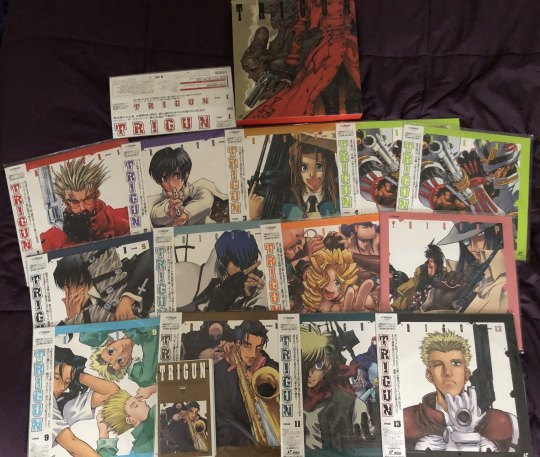
(I am planning on reselling one of my Stage 4 LDs, and any other potential duplicates I may end up with should I manage to get my hands on a LD Box 2)
3 notes
·
View notes
Text
Computer clean up Windows Manager
Yamicsoft offers an advanced solution for computer clean up Windows Manager with its powerful Windows Manager software. Designed to boost system performance, it helps remove junk files, fix errors, optimize settings, and manage startup items with ease. Ideal for users seeking a cleaner, faster, and more efficient Windows experience. Yamicsoft's tools are user-friendly and compatible with all major Windows versions.
1 note
·
View note
Text
Windows Manager Software for Your PC – Why Yamicsoft is a Must-Have

Your Windows PC is a powerful machine — but over time, it can slow down, become cluttered, and behave unpredictably. That’s where Yamicsoft’s Windows Manager software steps in. Whether you’re running Windows 10 or Windows 11, Yamicsoft offers a dedicated system utility suite designed to help you clean, optimize, repair, and customize your operating system with ease.
⚙️ What Is Windows Manager Software?
Windows Manager software is a comprehensive utility designed to give you full control over your computer’s performance, behavior, and appearance. Think of it as your PC’s personal assistant — handling tasks that Windows itself doesn’t always manage well.
Yamicsoft’s offerings — Windows 10 Manager and Windows 11 Manager — go beyond traditional cleaners. They deliver 30+ tools in one lightweight package, allowing users to:
Speed up system performance
Free up disk space
Strengthen system security
Customize hidden Windows settings
Fix common errors and bugs
Manage startup programs and scheduled tasks
🚀 Boost Speed and Performance
Over time, unnecessary files, startup programs, and system errors can slow down your PC. Yamicsoft helps you:
Optimize memory and CPU usage
Disable unneeded services
Streamline boot time
Manage background apps efficiently
🧼 Clean and Organize with One Click
Yamicsoft’s Cleaner module clears out junk files, temp data, registry errors, and invalid shortcuts. Its Disk Analyzer shows you what’s eating up your storage and offers safe cleanup options.
🔧 Repair Tools That Work
From repairing broken registry entries to fixing Windows Update issues, the built-in Repair Center is your one-stop solution for:
Solving system crashes and glitches
Rebuilding corrupted configurations
Restoring essential Windows components
🛡️ Secure and Protect Your PC
Yamicsoft lets you take control of your system’s privacy and security settings. With options to disable telemetry, configure firewalls, and manage account privileges, your data and activity stay protected.
🎨 Personalize Your Experience
Customize Windows like never before:
Change system icons and login screen
Manage context menus and shortcuts
Tailor the user interface to suit your needs
Tweak advanced system behaviors with safety
💼 Who Is It For?
Yamicsoft’s Windows Manager is ideal for:
Everyday users looking to speed up their computers
IT professionals managing multiple systems
Power users who want full control over Windows
Anyone experiencing system slowdowns or errors
✅ Why Choose Yamicsoft?
30+ tools in one intuitive interface
Safe, fast, and lightweight
Compatible with the latest Windows updates
Regular updates and lifetime license options
Backed by years of trust in PC optimization
📥 Ready to Optimize Your PC?
Download Windows 10 Manager or Windows 11 Manager from www.yamicsoft.com and discover just how smooth and fast your PC can really be.
0 notes
Text
The Ultimate Guide to Windows Protection:
In today’s digital world, maintaining the safety, speed, and performance of your computer is no longer optional—it’s essential. Whether you're a student, professional, or casual user, your data is constantly at risk from viruses, malware, ransomware, and performance degradation. If you're looking for a reliable, all-in-one solution for both PC repair and cybersecurity.
RestoreX360 is a cutting-edge software suite designed by UQuick Technologies India Limited and is available through Windows Protection at Quick Soft Sell. This tool not only secures your system against digital threats but also helps repair Windows errors and optimize system performance with just a few clicks.
Why You Need Advanced Windows Protection Today
The average Windows user is exposed to thousands of threats daily, from phishing scams to silent ransomware attacks. Built-in Windows security features often fall short, especially if you're using older versions like Windows 7 or Windows 10 Home. Here are some key reasons why upgrading your defense system with tools like RestoreX360 is a smart move:
Rising Cybersecurity Threats: In 2025, ransomware attacks alone are expected to cost the global economy over $20 billion. Without adequate protection, your personal and financial information is at risk.
System Performance Decline: As your PC ages, it collects junk files, registry errors, and fragmented storage. This slows down your system and can lead to frequent crashes.
Limited Default Features: While Windows Defender offers basic antivirus protection, it lacks advanced threat detection, optimization tools, and system repair utilities.
What is RestoreX360?
RestoreX360 is a powerful software suite combining security, performance enhancement, and troubleshooting features. It's tailored for Windows users who want simplicity and efficiency without compromising on protection. Whether you’re running Windows 10 Home or the latest Windows 11, RestoreX360 provides complete coverage.
Here’s what makes RestoreX360 a standout solution:
🔐 Real-Time Malware and Virus Protection
With its state-of-the-art scanning engine, RestoreX360 actively monitors your system and blocks malicious software before it can cause damage. Unlike free antivirus tools that offer basic scanning, this software provides real-time protection using updated virus definitions to stop emerging threats.
🔧 Automated System Repair
Facing Blue Screen errors, sudden crashes, or boot failures? RestoreX360’s repair module identifies and fixes core system errors—restoring your PC to its optimal state. It’s like having a technician on call, but without the high fees.
🧹 System Optimization Tools
Your PC's performance can degrade over time due to junk files, registry errors, and background processes. RestoreX360 provides a suite of optimization features including:
Disk Cleanup
Registry Repair
Startup Manager
RAM Booster
Driver Analysis
These tools help your system run smoother and faster, improving boot times and application performance.
📁 Data Recovery and Backup
RestoreX360 also includes smart backup and restore options. In case of a malware attack or accidental deletion, you can retrieve your files without hassle. It’s ideal for users who work with critical documents and media.
Compatibility and Ease of Use
One of the biggest advantages of RestoreX360 is its broad compatibility. Whether you're using a new or old PC, this software supports:
Windows 7 (32-bit and 64-bit)
Windows 8 and 8.1
Windows 10 Home and Pro
Windows 11
Its user-friendly interface ensures that even non-technical users can access features easily. With simple one-click actions, you can run diagnostics, repair errors, and enhance your system speed in minutes.
Benefits Over Free Tools
Many users rely on freeware for basic system checks and antivirus scans. However, these tools often come with limitations like lack of real-time protection, no technical support, and limited repair capabilities.
In contrast, RestoreX360 offers:
Lifetime license options
Professional support from Quick Soft Sell
Regular updates for security definitions
Advanced features without hidden costs
Who Should Use ?
This tool is perfect for a wide audience, including:
Home Users: Protect your family’s digital life from phishing scams and malware.
Small Business Owners: Secure important business data and avoid costly downtime.
Students and Educators: Optimize older laptops for better academic productivity.
Gamers: Improve system performance and reduce lag caused by unnecessary background processes.
Pricing and Availability
You can purchase RestoreX360 exclusively through Windows Protection at Quick Soft Sell. Prices start from ₹1,499, making it one of the most affordable all-in-one PC protection tools available in India. With a single purchase, you gain access to:
Premium protection modules
Automatic updates
Lifetime support
Discounted upgrade paths for newer versions
Trusted by Thousands Across India
RestoreX360 has gained popularity due to its reliability and effectiveness. Many Indian users have made it their go-to solution for repairing and protecting their PCs. Whether you’re in Mumbai, Delhi, Chennai, or a smaller city, this software has proven success in maintaining digital hygiene.
How to Install RestoreX360
Visit the Windows Protection page on Quick Soft Sell.
Choose your preferred version (Basic, Pro, or Premium).
Complete your payment securely.
Download the installer directly from your account dashboard.
Launch the installer and follow on-screen instructions.
Once installed, you can run a full system scan, apply recommended fixes, and set up auto-protection in under 10 minutes.
Frequently Asked Questions (FAQs)
1. What is RestoreX360 used for?
RestoreX360 is an advanced PC protection and repair tool offered on Quick Soft Sell. It helps users fix common Windows issues, clean up junk files, protect against viruses and malware, and optimize overall system performance. Whether you're using Windows 10 Home, Windows 11, or older versions, RestoreX360 ensures a smooth, secure experience.
2. Is RestoreX360 compatible with all Windows versions?
Yes! RestoreX360 is compatible with most Windows operating systems, including Windows 7, Windows 8, Windows 10 Home and Pro, and Windows 11. It's available in both 32-bit and 64-bit versions and can be downloaded directly from Quick Soft Sell.
3. Why should I buy RestoreX360 from Quick Soft Sell?
Quick Soft Sell is the official reseller of RestoreX360 in India, offering authentic licenses, excellent customer support, and competitive pricing. You also benefit from secure transactions, instant downloads, and lifetime access depending on your chosen plan.
4. How does RestoreX360 compare to free antivirus tools?
Free antivirus programs only offer basic protection and lack repair and optimization features. RestoreX360, available on Quick Soft Sell, delivers a complete package—real-time virus protection, system optimization, and error fixing tools—making it far more powerful and efficient than typical freeware.
5. Do I need technical knowledge to use RestoreX360?
Not at all! RestoreX360 features a user-friendly interface, making it easy for beginners to perform scans, fix problems, and optimize their system with just a few clicks. Plus, detailed guides and support are available through Quick Soft Sell for added assistance.
6. Is my payment safe on Quick Soft Sell?
Absolutely. Quick Soft Sell uses secure payment gateways and data encryption to ensure your transactions and personal information remain protected. You also receive confirmation emails and downloadable licenses immediately after purchase.
7. Does RestoreX360 offer automatic updates?
Yes, RestoreX360 includes automatic virus definition and system update capabilities, ensuring your PC is always protected from the latest threats. When you buy it through Quick Soft Sell, you’re guaranteed access to the latest versions and updates.
8. Can I use RestoreX360 on multiple PCs?
RestoreX360 licenses offered on Quick Soft Sell may vary by plan. Some licenses are valid for a single PC, while others support multiple device installations. Make sure to check the product description before purchasing to match your needs.
9. Is there customer support available?
Yes, when you buy from Quick Soft Sell, you gain access to dedicated customer support for installation help, troubleshooting, and updates. The team is responsive and well-versed in RestoreX360 features, ensuring a smooth user experience.
Final Thoughts
Investing in a comprehensive solution like RestoreX360 is no longer a luxury—it’s a necessity in today’s cyber-driven environment. With features that go beyond basic antivirus protection, RestoreX360 is an ideal choice for anyone who wants to extend their PC’s life, maintain peak performance, and stay protected from growing digital threats.
Whether you’re battling malware or dealing with a sluggish system, Windows Protection at Quick Soft Sell gives you peace of mind and reliable support—all at a price that doesn’t break the bank.
So don’t wait until disaster strikes. Strengthen your digital defenses today with RestoreX360.
0 notes
Text
What to Expect During a Mac Computer Repair: Step-by-Step Process Explained
Searching for Mac computer repair near you is often the first step when your trusted MacBook or iMac stops working as it should. Whether it’s a sluggish performance, a cracked screen, or a battery that won’t hold a charge, understanding what happens during the repair process can ease the stress that comes with tech troubles. At Smashed IT, we specialize in professional, transparent, and quick Mac repairs that restore your Apple device to its full potential.
In this guide, we'll walk you through what to expect when you bring your Mac in for service, and how our step-by-step process sets us apart from typical tech repair shops. Whether you're dealing with MacOS issues or hardware malfunctions, you deserve quality service from certified professionals—especially when you're looking for a reliable Mac repair in Chicago

Step-by-Step: The Mac Computer Repair Process
When you arrive at our shop or schedule an appointment online, our team takes your issue seriously from the get-go. Here’s what the repair journey typically looks like:
Initial Check-In and Consultation We start by listening to your concerns. Whether you’re dealing with a completely dead Mac or subtle system glitches, this step helps us better understand the problem before diving deeper.
Comprehensive Diagnostics Next, we run a complete diagnostic on your Mac to identify the root cause. Our diagnostic process includes hardware testing, software checks, and battery health reports. It’s a crucial step that sets the tone for a successful repair.
Repair Plan and Estimate Once we pinpoint the issue, we provide a detailed explanation and an upfront estimate. Whether it’s a screen replacement, SSD upgrade, or battery swap, you’ll always know the cost before we proceed.
Professional Repairs Using High-Quality Parts We only use high-grade, genuine or OEM-equivalent parts in our repairs. This ensures your device continues to run smoothly, whether it’s a full board repair or a simple keyboard fix.
Quality Assurance and Return Before we return your Mac, we re-run diagnostics to confirm everything is working flawlessly. We also clean your device and walk you through the repairs we’ve completed.
When people search laptop repair near me, they want more than just a quick fix—they want peace of mind. That’s why Smashed IT emphasizes quality, transparency, and exceptional customer service.
Our Most Common Mac Repairs
If you're looking for Mac computer repair near you, it’s helpful to know the types of issues we handle regularly:Repair TypeAverage TimeWarrantyNotes Screen Replacement 1–2 hours 6 months For cracked or unresponsive displays Battery Replacement 1 hour 6 months Includes full battery health diagnostics Logic Board Repair 1–2 days 3 months For non-booting or erratic MacBooks MacOS Troubleshooting 1 hour 30 days Includes reinstallation or optimization Keyboard & Trackpad Repair 2–3 hours 6 months For sticky or non-functional keys and trackpads
Integrating Multi-Device Repairs
At Smashed IT, we understand you're likely not only dealing with one device. That’s why customers who come in for Mac computer repair near Chicago often ask us to check out their iPhones, iPads, or even Samsung devices at the same time. Our team is trained to handle:

Phone screen repair near me inquiries for iPhone and Android users needing cracked glass replacements.
iPad repair near me services for battery issues, charge port fixes, and even liquid damage cleanup.
Specialized services like iPad screen repair Chicago, perfect for local customers who want trustworthy service close to home.
Quick and affordable Samsung battery replacement near me for those with aging Galaxy phones.
We make it easy to service all your tech in one place—whether it’s your MacBook, tablet, or smartphone.
Why Local Repairs Matter
When you look for Mac repair near me, you're not just after convenience—you want personalized service from people who know your device inside out. We’re proud to be a trusted local tech solution, offering fast turnarounds, honest quotes, and reliable support. Plus, you won’t have to wait weeks for shipping or risk your data being lost in transit like with mail-in services.
And with our centralized location, you won’t need to search far for laptop repair near me or worry about where to get MacBook screen repair done the same day.
FAQs About Mac Repairs
1. How long does a Mac repair usually take? It depends on the issue. Screen and battery replacements typically take 1–2 hours, while motherboard repairs can take a bit longer.
2. Do I need an appointment for service? Walk-ins are welcome, but booking an appointment can help us serve you faster. Use our GMB link below to get directions or schedule a visit.
3. Is it worth repairing an old MacBook? Absolutely. In many cases, upgrading the SSD or battery extends your Mac’s life by several years, making it a cost-effective option compared to buying new.
4. Can you help if my Mac won’t turn on? Yes! Our diagnostics can identify whether it’s a power issue, battery problem, or logic board failure. We specialize in bringing dead Macs back to life.
5. Is my data safe during repair? We take data privacy seriously. Whenever possible, we back up and preserve your data. Let us know if you have specific concerns.
Get Professional Mac Computer Repair Near You Today
Searching for trustworthy Mac computer repair near me ends with Smashed IT. From Apple laptops to iPads and Samsung devices, we provide comprehensive tech solutions for busy professionals, students, and everyday users. Stop stressing over slow systems or shattered screens—we’ll get your devices running like new in no time.
📍 Visit us here – your local experts in MacBook, iPad, iPhone, and Samsung battery replacement near me.

Contact Us Today
📞 Call us at 3129299807 🌐 Visit us at https://maps.app.goo.gl/gZUg7QEzc2k33R179 📍 Find us: 3416 W Diversey Ave, Chicago, IL 60647
Let’s get your device—and your day—back on track.
#MacRepair#AppleSupport#MacBookFix#ComputerRepair#TechHelp#RepairTips#AppleRepair#LaptopRepair#MacSupport#TechExplained
0 notes
Text
Why Choosing Computer Repair Brooklyn Services is the Smartest Tech Decision
In a world where technology drives almost every aspect of life, even the smallest issue with your computer, laptop, or MacBook can bring your workflow to a halt. Whether you’re a student working on a deadline, a business owner managing your operations, or simply someone who enjoys digital entertainment, your devices are crucial to your day-to-day routine. This is where computer repair Brooklyn services come in to save the day.
In this comprehensive guide, we’ll explore why opting for local repair services in Brooklyn is a wise decision, the types of repairs you can expect, the importance of data recovery Brooklyn, specialized Apple repair MacBook Brooklyn NY services, and how to improve your home or office security with CCTV camera installation Brooklyn. We’ll also cover what to consider when searching for laptop repair near me and how to avoid costly repairs with regular maintenance.
The Growing Demand for Computer Repair in Brooklyn
Brooklyn is home to a thriving mix of students, professionals, artists, and entrepreneurs. As digital dependency increases, so does the need for reliable tech repair services. Whether it’s a hardware failure, a cracked screen, virus infection, or sluggish performance, Brooklynites are turning to local computer repair Brooklyn shops to keep their devices running smoothly.
The biggest advantage of choosing a local service is the personalized attention, quick turnaround time, and ongoing support. Unlike big-name chain stores where you’re just another number, neighborhood tech repair shops often go the extra mile to build long-term customer relationships.
Common Computer Issues That Need Professional Help
Here are the most frequent issues addressed by computer repair Brooklyn technicians:
1. Slow Performance
Over time, your PC or laptop might slow down due to cluttered files, outdated software, or malware. Local experts can diagnose the root cause and speed up your device.
2. Blue Screen of Death
This scary error often indicates a serious hardware or software issue. Experts can fix it before it leads to data loss.
3. Virus or Malware Attacks
Clicking on the wrong link or downloading unsafe software can lead to system-wide infections. A professional cleanup can restore your computer’s health and protect your privacy.
4. Hardware Failures
From broken power jacks to failing hard drives, hardware problems require professional diagnostics and replacements.
5. Booting Issues
If your device refuses to start, technicians can run hardware and software checks to identify the issue.
When facing any of these problems, don’t hesitate to Google “laptop repair near me” and connect with a certified computer repair Brooklyn service provider.
Data Recovery Brooklyn: Safeguarding What Matters Most
Whether it’s family photos, business documents, or your entire project portfolio, data is invaluable. But accidents happen — hard drives crash, USBs get corrupted, and sometimes files vanish without warning.
This is where data recovery Brooklyn services shine. Equipped with advanced recovery software, cleanrooms, and skilled technicians, local experts can retrieve your lost data from nearly any device.
Top Causes of Data Loss:
Accidental deletion
Power failure
Virus or malware attacks
Physical damage to storage devices
Corrupt system files
Formatting errors
Devices From Which Data Can Be Recovered:
External and internal hard drives (HDDs/SSDs)
USB flash drives
SD cards
MacBooks and PCs
Smartphones and tablets
The best part? Local data recovery Brooklyn services often provide free diagnostics and a no-data-no-fee policy, giving you peace of mind.
Apple Repair MacBook Brooklyn NY: Premium Care for Premium Devices
MacBooks are known for their sleek design, high performance, and reliability. But like all electronics, they can develop issues over time. Whether it’s a cracked retina screen, unresponsive keyboard, or battery failure, it’s crucial to take your device to a specialist who understands Apple’s ecosystem.
The best Apple repair MacBook Brooklyn NY centers have trained and certified technicians who use genuine Apple parts and provide thorough diagnostics before beginning any repair.
Common MacBook Issues:
Logic board failure
Trackpad or keyboard not responding
Battery draining fast or not charging
macOS errors and booting problems
Water damage
Display issues (lines, flickering, no backlight)
Avoid unauthorized repair shops that use cheap third-party parts. With an expert Apple repair MacBook Brooklyn NY service, your Mac will be treated with the same care it was built with.
CCTV Camera Installation Brooklyn: Upgrade Your Security Game
Tech isn’t just about laptops and phones — it’s also about keeping your home and business secure. With rising concerns over theft and vandalism, CCTV camera installation Brooklyn has become a must-have for smart property owners.
Whether you're installing surveillance systems in a home, office, warehouse, or retail store, a professional setup ensures proper coverage and peace of mind.
Key Benefits of CCTV Systems:
Deters criminal activity
Provides real-time monitoring from your smartphone
Stores video for evidence in case of incidents
Reduces insurance premiums
Offers protection for family, staff, or inventory
Types of CCTV Cameras Available:
Dome cameras for wide-angle indoor use
Bullet cameras for outdoor surveillance
PTZ (Pan-Tilt-Zoom) cameras for full control
Wireless systems for easy installation
Professional CCTV camera installation Brooklyn experts will assess your property, recommend the best system, and ensure everything is working seamlessly — including remote viewing.
How to Choose the Best Laptop and Computer Repair Near You
Searching for “laptop repair near me” will give you dozens of results. But how do you separate the pros from the rest? Here are a few tips:
1. Check Certifications
Look for technicians with certifications such as CompTIA A+, Apple Certified Technician, or Microsoft Certified Professional.
2. Read Reviews
Go through Google reviews, Yelp ratings, and even local Facebook groups for authentic experiences.
3. Ask About Warranties
A good repair shop stands behind its work with parts and service warranties.
4. Compare Prices
Don’t settle for the cheapest. Compare diagnostics fees, part costs, and turnaround time.
5. Availability of Services
Check if the shop offers all-in-one solutions — from hardware and software repair to data recovery Brooklyn, MacBook repair, and CCTV camera installation Brooklyn.
Benefits of Choosing Local Brooklyn Technicians Over National Chains
National tech repair chains might have flashy ads and branded uniforms, but local Brooklyn shops have something even better: community trust.
Here’s why local is better:
Faster service with same-day options
Personalized attention
Support for small businesses
Cost-effective pricing
Direct communication with the technician
From Greenpoint to Flatbush, Williamsburg to Bay Ridge — wherever you are in the borough, there’s a reliable computer repair Brooklyn shop just around the corner.
Preventive Maintenance Tips for Long-Lasting Devices
You can avoid many common tech problems with a little proactive care. Here are some essential maintenance tips:
Regularly update your software and operating system
Run antivirus scans every week
Avoid overcharging your laptop battery
Keep liquids away from your devices
Clean your keyboard and vents to prevent overheating
Back up your data weekly (or use cloud storage)
Following these steps can help reduce your dependency on frequent repairs and make your devices last longer.
Conclusion: Your All-in-One Tech Solution in Brooklyn
From minor software glitches to complex data recovery and security upgrades, computer repair Brooklyn professionals offer a wide range of services to keep your digital life on track.
Whether you’re searching for:
Laptop repair near me
Data recovery Brooklyn
Apple repair MacBook Brooklyn NY
CCTV camera installation Brooklyn
—rest assured that Brooklyn has the tech talent to help you out quickly and affordably.
Instead of delaying repairs and risking further damage or data loss, trust your local experts. They’re not just repair technicians — they’re your neighborhood’s digital first responders.
1 note
·
View note
Text
Easy and Effective Ways to Free Up Space on Your PC Hard Drive | Gujarati Guide
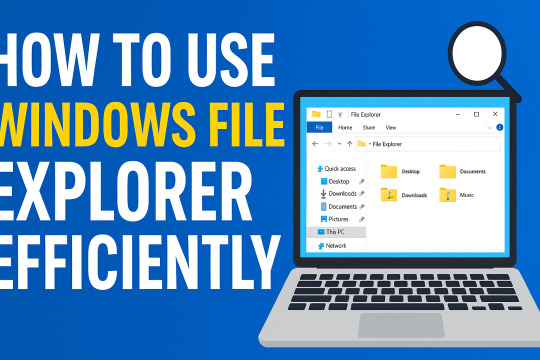
https://youtu.be/2iZldHIOxMQ
Introduction
Is your computer running slow? Are you getting "Low Disk Space" warnings again and again? If yes, then this guide is for you — especially if you are from Gujarat or are comfortable in Gujarati! In this blog, we will discuss simple and effective ways to clean your PC's hard drive and improve performance without spending a single rupee.
1️⃣ Use Disk Cleanup Tool
The easiest and fastest way! Windows has a built-in tool called Disk Cleanup. 👉 Steps: - Click on Start Menu and search "Disk Cleanup". - Select the drive (usually C:). - Tick options like Temporary Files, Recycle Bin, and Thumbnails. - Click on OK and let Windows do the cleaning. Gujarati Tip: "ડિસ્ક ક્લીનઅપથી એક ક્લિકમાં Temporary ફાઇલો દૂર કરો!"
2️⃣ Uninstall Unwanted Programs
Many times we install software and forget about it. Old games, expired antivirus, or heavy apps waste your precious space. 👉 Steps: - Go to Control Panel > Programs > Uninstall a Program. - Remove the programs you don’t use anymore. Gujarati Tip: "જેમ તમે જૂના કપડાં ફેંકો છો, તેમ જ અનાવશ્યક સોફ્ટવેર પણ દૂર કરો!"
3️⃣ Delete Temporary Files Manually
Apart from Disk Cleanup, you can manually delete temp files. 👉 Steps: - Press Windows + R to open the Run dialog box. - Type %temp% and press Enter. - Select all files (Ctrl+A) and press Delete. Gujarati Tip: "તમારા કમ્પ્યુટરના થેલાંમાંથી કચરો કાઢી નાખો અને જગ્યા બચાવો!"
4️⃣ Move Files to External Storage or Cloud
Photos, videos, and large files take maximum space. 👉 Solutions: - Use an External Hard Drive. - Upload important files to Google Drive, OneDrive, or Dropbox. Gujarati Tip: "તમારા સ્મરણો (Photos અને Videos)ને કલાઉડમાં સ્ટોર કરો અને કમ્પ્યુટરને હલકો બનાવો."
5️⃣ Empty the Recycle Bin Regularly
Deleting files is not enough! Until you empty the Recycle Bin, files still take up space. 👉 Steps: - Right-click Recycle Bin on Desktop. - Click on Empty Recycle Bin. Gujarati Tip: "કચરાપેટી સાફ કરો અને નવી જગ્યા મેળવો!"
Conclusion
Cleaning your PC hard drive is easy and doesn’t need any technical knowledge. Just follow these simple steps regularly, and you will see a huge difference in your computer’s speed and storage. Read the full article
0 notes
Text
FixnVibe’s Guide to Reliable and Affordable Laptop Repair in Stirling
In today’s digital age, laptops, computers, and phones are essential for work, school, and everyday life. When they break down, it can cause major disruption. That’s where FixnVibe steps in. We offer fast, affordable, and professional laptop repair in Stirling, with services tailored to meet your needs—whether you're dealing with a cracked screen, overheating laptop, or frustrating software issues.

🛠 Why Choose FixnVibe for Laptop Repair in Stirling?
At FixnVibe, we understand how important your laptop is. Our certified technicians provide expert laptop repair services in Stirling for all major brands including HP, Dell, Lenovo, Apple, Acer, and more. We handle a wide range of problems—from hardware malfunctions to software crashes—with precision and care.
Whether it’s a dead battery, a faulty keyboard, or a damaged hard drive, our team will diagnose the issue quickly and offer transparent, affordable solutions. Most repairs are completed the same day, and we only use high-quality replacement parts to ensure lasting performance.
💻 Computer Repairs Stirling: More Than Just Laptops
FixnVibe isn’t limited to just laptops. We also specialize in computer repairs in Stirling for desktops and all-in-one PCs. If your system is slow, infected with viruses, or simply won’t turn on, bring it to us. Our experts provide full diagnostics and offer upgrades, cleanups, and component replacements to breathe new life into your machine.
Whether you're a student needing your PC back for assignments or a professional working remotely, we’ll get you up and running with minimal downtime.

📱 Phone Repairs You Can Count On
In addition to laptop and computer repairs, FixnVibe is also your one-stop shop for phone repairs in Stirling. From broken screens and water damage to battery replacements and camera fixes, we handle it all. Our technicians are experienced in repairing both Android and iOS devices, and we aim to complete most phone repairs within an hour.
We pride ourselves on providing quick turnarounds, excellent customer service, and competitive pricing—so you never have to choose between quality and affordability.

🏆 Why Stirling Residents Choose FixnVibe
✅ Fast turnaround times – many repairs completed same-day
✅ No fix, no fee policy – pay only if we repair your device
✅ Affordable pricing – honest quotes, no hidden charges
✅ Experienced technicians – trained in the latest repair methods
✅ Convenient location – easy access from anywhere in Stirling
🔧 Devices We Repair
Laptops (Windows & Mac)
Desktop Computers
Tablets & iPads
Smartphones (Apple, Samsung, Huawei, and more)
Gaming consoles & accessories
📍 Visit FixnVibe Today
When you need dependable laptop repair in Stirling, or expert computer and phone repairs, FixnVibe is the name you can trust. Walk in today for a free diagnosis or contact us to book an appointment. We’re here to make tech troubles stress-free!
#pcrepair#laptoprepair#pc repair#fastfix#pcproblems#pcfix#techsupport#fixnvibe#tablet repair#tech repair
0 notes