#Create AWS RDS instance
Explore tagged Tumblr posts
Text
How to create an Amazon Relational Database Service Instance
Amazon Relational Database Service is a fully managed database service in the cloud. It offers capabilities for setting up, operating, and scaling relational databases with ease. In this article, we shall discuss How to create an Amazon Relational Database Service Instance. Please see How to install Amazon RDS using Terraform, how to Migrate Veeam MSSQL Database to a new MSSQL Server, and How to…

View On WordPress
#Amazon Relational Database Service#AWS RDS#Create an Amazon RDS DB Instance#Create AWS RDS instance#Create RDS DB Instance#rds#RDS Architecture
0 notes
Text
Ansible Collections: Extending Ansible’s Capabilities
Ansible is a powerful automation tool used for configuration management, application deployment, and task automation. One of the key features that enhances its flexibility and extensibility is the concept of Ansible Collections. In this blog post, we'll explore what Ansible Collections are, how to create and use them, and look at some popular collections and their use cases.
Introduction to Ansible Collections
Ansible Collections are a way to package and distribute Ansible content. This content can include playbooks, roles, modules, plugins, and more. Collections allow users to organize their Ansible content and share it more easily, making it simpler to maintain and reuse.
Key Features of Ansible Collections:
Modularity: Collections break down Ansible content into modular components that can be independently developed, tested, and maintained.
Distribution: Collections can be distributed via Ansible Galaxy or private repositories, enabling easy sharing within teams or the wider Ansible community.
Versioning: Collections support versioning, allowing users to specify and depend on specific versions of a collection. How to Create and Use Collections in Your Projects
Creating and using Ansible Collections involves a few key steps. Here’s a guide to get you started:
1. Setting Up Your Collection
To create a new collection, you can use the ansible-galaxy command-line tool:
ansible-galaxy collection init my_namespace.my_collection
This command sets up a basic directory structure for your collection:
my_namespace/
└── my_collection/
├── docs/
├── plugins/
│ ├── modules/
│ ├── inventory/
│ └── ...
├── roles/
├── playbooks/
├── README.md
└── galaxy.yml
2. Adding Content to Your Collection
Populate your collection with the necessary content. For example, you can add roles, modules, and plugins under the respective directories. Update the galaxy.yml file with metadata about your collection.
3. Building and Publishing Your Collection
Once your collection is ready, you can build it using the following command:
ansible-galaxy collection build
This command creates a tarball of your collection, which you can then publish to Ansible Galaxy or a private repository:
ansible-galaxy collection publish my_namespace-my_collection-1.0.0.tar.gz
4. Using Collections in Your Projects
To use a collection in your Ansible project, specify it in your requirements.yml file:
collections:
- name: my_namespace.my_collection
version: 1.0.0
Then, install the collection using:
ansible-galaxy collection install -r requirements.yml
You can now use the content from the collection in your playbooks:--- - name: Example Playbook hosts: localhost tasks: - name: Use a module from the collection my_namespace.my_collection.my_module: param: value
Popular Collections and Their Use Cases
Here are some popular Ansible Collections and how they can be used:
1. community.general
Description: A collection of modules, plugins, and roles that are not tied to any specific provider or technology.
Use Cases: General-purpose tasks like file manipulation, network configuration, and user management.
2. amazon.aws
Description: Provides modules and plugins for managing AWS resources.
Use Cases: Automating AWS infrastructure, such as EC2 instances, S3 buckets, and RDS databases.
3. ansible.posix
Description: A collection of modules for managing POSIX systems.
Use Cases: Tasks specific to Unix-like systems, such as managing users, groups, and file systems.
4. cisco.ios
Description: Contains modules and plugins for automating Cisco IOS devices.
Use Cases: Network automation for Cisco routers and switches, including configuration management and backup.
5. kubernetes.core
Description: Provides modules for managing Kubernetes resources.
Use Cases: Deploying and managing Kubernetes applications, services, and configurations.
Conclusion
Ansible Collections significantly enhance the modularity, distribution, and reusability of Ansible content. By understanding how to create and use collections, you can streamline your automation workflows and share your work with others more effectively. Explore popular collections to leverage existing solutions and extend Ansible’s capabilities in your projects.
For more details click www.qcsdclabs.com
#redhatcourses#information technology#linux#containerorchestration#container#kubernetes#containersecurity#docker#dockerswarm#aws
2 notes
·
View notes
Text
Journey to AWS Proficiency: Unveiling Core Services and Certification Paths
Amazon Web Services, often referred to as AWS, stands at the forefront of cloud technology and has revolutionized the way businesses and individuals leverage the power of the cloud. This blog serves as your comprehensive guide to understanding AWS, exploring its core services, and learning how to master this dynamic platform. From the fundamentals of cloud computing to the hands-on experience of AWS services, we'll cover it all. Additionally, we'll discuss the role of education and training, specifically highlighting the value of ACTE Technologies in nurturing your AWS skills, concluding with a mention of their AWS courses.

The Journey to AWS Proficiency:
1. Basics of Cloud Computing:
Getting Started: Before diving into AWS, it's crucial to understand the fundamentals of cloud computing. Begin by exploring the three primary service models: Infrastructure as a Service (IaaS), Platform as a Service (PaaS), and Software as a Service (SaaS). Gain a clear understanding of what cloud computing is and how it's transforming the IT landscape.
Key Concepts: Delve into the key concepts and advantages of cloud computing, such as scalability, flexibility, cost-effectiveness, and disaster recovery. Simultaneously, explore the potential challenges and drawbacks to get a comprehensive view of cloud technology.
2. AWS Core Services:
Elastic Compute Cloud (EC2): Start your AWS journey with Amazon EC2, which provides resizable compute capacity in the cloud. Learn how to create virtual servers, known as instances, and configure them to your specifications. Gain an understanding of the different instance types and how to deploy applications on EC2.
Simple Storage Service (S3): Explore Amazon S3, a secure and scalable storage service. Discover how to create buckets to store data and objects, configure permissions, and access data using a web interface or APIs.
Relational Database Service (RDS): Understand the importance of databases in cloud applications. Amazon RDS simplifies database management and maintenance. Learn how to set up, manage, and optimize RDS instances for your applications. Dive into database engines like MySQL, PostgreSQL, and more.
3. AWS Certification:
Certification Paths: AWS offers a range of certifications for cloud professionals, from foundational to professional levels. Consider enrolling in certification courses to validate your knowledge and expertise in AWS. AWS Certified Cloud Practitioner, AWS Certified Solutions Architect, and AWS Certified DevOps Engineer are some of the popular certifications to pursue.
Preparation: To prepare for AWS certifications, explore recommended study materials, practice exams, and official AWS training. ACTE Technologies, a reputable training institution, offers AWS certification training programs that can boost your confidence and readiness for the exams.
4. Hands-on Experience:
AWS Free Tier: Register for an AWS account and take advantage of the AWS Free Tier, which offers limited free access to various AWS services for 12 months. Practice creating instances, setting up S3 buckets, and exploring other services within the free tier. This hands-on experience is invaluable in gaining practical skills.
5. Online Courses and Tutorials:
Learning Platforms: Explore online learning platforms like Coursera, edX, Udemy, and LinkedIn Learning. These platforms offer a wide range of AWS courses taught by industry experts. They cover various AWS services, architecture, security, and best practices.
Official AWS Resources: AWS provides extensive online documentation, whitepapers, and tutorials. Their website is a goldmine of information for those looking to learn more about specific AWS services and how to use them effectively.
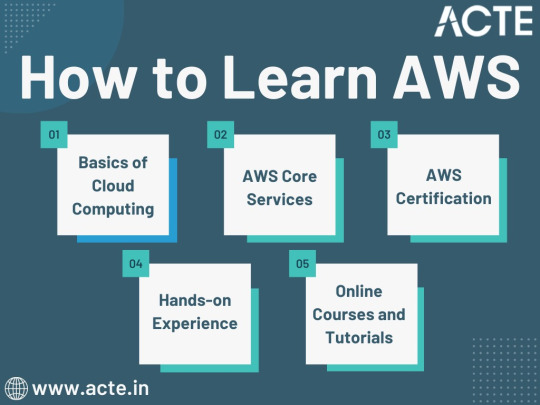
Amazon Web Services (AWS) represents an exciting frontier in the realm of cloud computing. As businesses and individuals increasingly rely on the cloud for innovation and scalability, AWS stands as a pivotal platform. The journey to AWS proficiency involves grasping fundamental cloud concepts, exploring core services, obtaining certifications, and acquiring practical experience. To expedite this process, online courses, tutorials, and structured training from renowned institutions like ACTE Technologies can be invaluable. ACTE Technologies' comprehensive AWS training programs provide hands-on experience, making your quest to master AWS more efficient and positioning you for a successful career in cloud technology.
8 notes
·
View notes
Text
Navigating the Cloud: Unleashing the Potential of Amazon Web Services (AWS)
In the dynamic realm of technological progress, Amazon Web Services (AWS) stands as a beacon of innovation, offering unparalleled advantages for enterprises, startups, and individual developers. This article will delve into the compelling reasons behind the adoption of AWS and provide a strategic roadmap for harnessing its transformative capabilities.

Unveiling the Strengths of AWS:
1. Dynamic Scalability: AWS distinguishes itself with its dynamic scalability, empowering users to effortlessly adjust infrastructure based on demand. This adaptability ensures optimal performance without the burden of significant initial investments, making it an ideal solution for businesses with fluctuating workloads.
2. Cost-Efficient Flexibility: Operating on a pay-as-you-go model, AWS delivers cost-efficiency by eliminating the need for large upfront capital expenditures. This financial flexibility is a game-changer for startups and businesses navigating the challenges of variable workloads.
3. Comprehensive Service Portfolio: AWS offers a comprehensive suite of cloud services, spanning computing power, storage, databases, machine learning, and analytics. This expansive portfolio provides users with a versatile and integrated platform to address a myriad of application requirements.
4. Global Accessibility: With a distributed network of data centers, AWS ensures low-latency access on a global scale. This not only enhances user experience but also fortifies application reliability, positioning AWS as the preferred choice for businesses with an international footprint.
5. Security and Compliance Commitment: Security is at the forefront of AWS's priorities, offering robust features for identity and access management, encryption, and compliance with industry standards. This commitment instills confidence in users regarding the safeguarding of their critical data and applications.
6. Catalyst for Innovation and Agility: AWS empowers developers by providing services that allow a concentrated focus on application development rather than infrastructure management. This agility becomes a catalyst for innovation, enabling businesses to respond swiftly to evolving market dynamics.
7. Reliability and High Availability Assurance: The redundancy of data centers, automated backups, and failover capabilities contribute to the high reliability and availability of AWS services. This ensures uninterrupted access to applications even in the face of unforeseen challenges.
8. Ecosystem Synergy and Community Support: An extensive ecosystem with a diverse marketplace and an active community enhances the AWS experience. Third-party integrations, tools, and collaborative forums create a rich environment for users to explore and leverage.
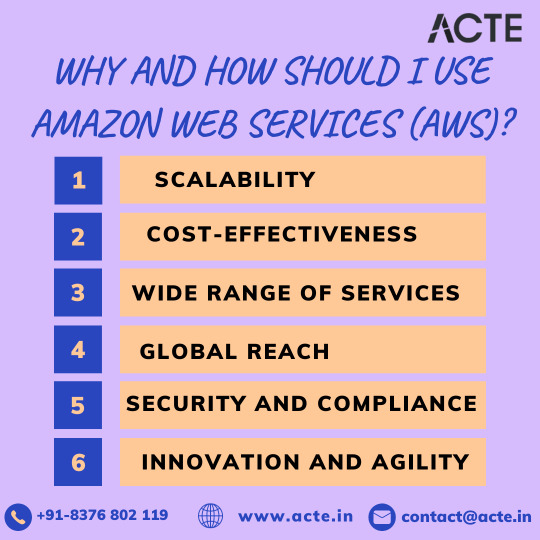
Charting the Course with AWS:
1. Establish an AWS Account: Embark on the AWS journey by creating an account on the AWS website. This foundational step serves as the gateway to accessing and managing the expansive suite of AWS services.
2. Strategic Region Selection: Choose AWS region(s) strategically, factoring in considerations like latency, compliance requirements, and the geographical location of the target audience. This decision profoundly impacts the performance and accessibility of deployed resources.
3. Tailored Service Selection: Customize AWS services to align precisely with the unique requirements of your applications. Common choices include Amazon EC2 for computing, Amazon S3 for storage, and Amazon RDS for databases.
4. Fortify Security Measures: Implement robust security measures by configuring identity and access management (IAM), establishing firewalls, encrypting data, and leveraging additional security features. This comprehensive approach ensures the protection of critical resources.
5. Seamless Application Deployment: Leverage AWS services to deploy applications seamlessly. Tasks include setting up virtual servers (EC2 instances), configuring databases, implementing load balancers, and establishing connections with various AWS services.
6. Continuous Optimization and Monitoring: Maintain a continuous optimization strategy for cost and performance. AWS monitoring tools, such as CloudWatch, provide insights into the health and performance of resources, facilitating efficient resource management.
7. Dynamic Scaling in Action: Harness the power of AWS scalability by adjusting resources based on demand. This can be achieved manually or through the automated capabilities of AWS Auto Scaling, ensuring applications can handle varying workloads effortlessly.
8. Exploration of Advanced Services: As organizational needs evolve, delve into advanced AWS services tailored to specific functionalities. AWS Lambda for serverless computing, AWS SageMaker for machine learning, and AWS Redshift for data analytics offer specialized solutions to enhance application capabilities.
Closing Thoughts: Empowering Success in the Cloud
In conclusion, Amazon Web Services transcends the definition of a mere cloud computing platform; it represents a transformative force. Whether you are navigating the startup landscape, steering an enterprise, or charting an individual developer's course, AWS provides a flexible and potent solution.
Success with AWS lies in a profound understanding of its advantages, strategic deployment of services, and a commitment to continuous optimization. The journey into the cloud with AWS is not just a technological transition; it is a roadmap to innovation, agility, and limitless possibilities. By unlocking the full potential of AWS, businesses and developers can confidently navigate the intricacies of the digital landscape and achieve unprecedented success.
2 notes
·
View notes
Text
AWS Certified Solutions Architect — Associate: A Gateway to Cloud Mastery
In the world of cloud computing, Amazon Web Services (AWS) has established itself as the leader, offering a vast array of cloud services that enable businesses to innovate and scale globally. With more companies moving their infrastructure to the cloud, there’s a growing demand for skilled professionals who can design and deploy scalable, secure, and cost-efficient systems using AWS. One of the best ways to demonstrate your expertise in this area is by obtaining the AWS Certified Solutions Architect — Associate certification.
This certification is ideal for IT professionals looking to build a solid foundation in designing cloud architectures and solutions using AWS services. In this blog, we’ll explore what the AWS Solutions Architect — Associate certification entails, why it’s valuable, what skills it validates, and how it can help propel your career in cloud computing.
What is the AWS Certified Solutions Architect — Associate Certification?
The AWS Certified Solutions Architect — Associate certification is a credential that validates your ability to design and implement distributed systems on AWS. It is designed for individuals who have experience in architecting and deploying applications in the AWS cloud and want to showcase their ability to create secure, high-performance, and cost-efficient cloud solutions.
This certification covers a wide range of AWS services and requires a thorough understanding of architectural best practices, making it one of the most sought-after certifications for cloud professionals. It is typically the first step for individuals aiming to achieve more advanced certifications, such as the AWS Certified Solutions Architect — Professional.
Why is AWS Solutions Architect — Associate Important?
1. High Demand for AWS Skills
As more businesses migrate to AWS, the demand for professionals with AWS expertise has skyrocketed. According to a 2022 report by Global Knowledge, AWS certifications rank among the highest-paying IT certifications globally. The Solutions Architect — Associate certification can help you stand out to potential employers by validating your skills in designing and implementing AWS cloud architectures.
2. Recognition and Credibility
Earning this certification demonstrates that you possess a deep understanding of how to design scalable, secure, and highly available systems on AWS. It is recognized globally by companies and hiring managers as a mark of cloud proficiency, enhancing your credibility and employability in cloud-focused roles such as cloud architect, solutions architect, or systems engineer.
3. Versatile Skill Set
The AWS Solutions Architect — Associate certification provides a broad foundation in AWS services, architecture patterns, and best practices. It covers everything from storage, databases, networking, and security to cost optimization and disaster recovery. These versatile skills are applicable across various industries, making you well-equipped to handle a wide range of cloud-related tasks.

What Skills Will You Learn?
The AWS Certified Solutions Architect — Associate exam is designed to assess your ability to design and deploy robust, scalable, and fault-tolerant systems in AWS. Here’s a breakdown of the key skills and knowledge areas that the certification covers:
1. AWS Core Services
The certification requires a solid understanding of AWS’s core services, including:
Compute: EC2 instances, Lambda (server less computing), and Elastic Load Balancing (ELB).
Storage: S3 (Simple Storage Service), EBS (Elastic Block Store), and Glacier for backup and archival.
Databases: Relational Database Service (RDS), DynamoDB (NoSQL database), and Aurora.
Networking: Virtual Private Cloud (VPC), Route 53 (DNS), and Cloud Front (CDN).
Being familiar with these services is essential for designing effective cloud architectures.
2. Architecting Secure and Resilient Systems
The Solutions Architect — Associate exam focuses heavily on security best practices and resilience. You’ll need to demonstrate how to:
Implement security measures using AWS Identity and Access Management (IAM).
Secure your data using encryption and backup strategies.
Design systems with high availability and disaster recovery by leveraging multi-region and multi-AZ (Availability Zone) setups.
3. Cost Management and Optimization
AWS offers flexible pricing models, and managing costs is a crucial aspect of cloud architecture. The certification tests your ability to:
Select the most cost-efficient compute, storage, and database services for specific workloads.
Implement scaling strategies using Auto Scaling to optimize performance and costs.
Use tools like AWS Cost Explorer and Trusted Advisor to monitor and reduce expenses.
4. Designing for Performance and Scalability
A key part of the certification is learning how to design systems that can scale to handle varying levels of traffic and workloads. You’ll gain skills in:
Using AWS Auto Scaling and Elastic Load Balancing to adjust capacity based on demand.
Designing decoupled architectures using services like Amazon SQS (Simple Queue Service) and SNS (Simple Notification Service).
Optimizing performance for both read- and write-heavy workloads using services like Amazon DynamoDB and RDS.
5. Monitoring and Operational Excellence
Managing cloud environments effectively requires robust monitoring and automation. The exam covers topics such as:
Monitoring systems using Cloud Watch and setting up alerts for proactive management.
Automating tasks like system updates, backups, and scaling using AWS tools such as Cloud Formation and Elastic Beanstalk.
AWS Solutions Architect — Associate Exam Overview
To earn the AWS Certified Solutions Architect — Associate certification, you need to pass the SAA-C03 exam. Here’s an overview of the exam:
Exam Format: Multiple-choice and multiple-response questions.
Number of Questions: 65 questions.
Duration: 130 minutes (2 hours and 10 minutes).
Passing Score: A score between 720 and 1000 (the exact passing score varies by exam version).
Cost: $150 USD.
The exam focuses on four main domains:
Design Secure Architectures (30%)
Design Resilient Architectures (26%)
Design High-Performing Architectures (24%)
Design Cost-Optimized Architectures (20%)
These domains reflect the key competencies required to design and deploy systems in AWS effectively.
How to Prepare for the AWS Solutions Architect — Associate Exam
Preparing for the AWS Solutions Architect — Associate exam requires a blend of theoretical knowledge and practical experience. Here are some steps to help you succeed:
AWS Training Courses: AWS offers several training courses, including the official “Architecting on AWS” course, which provides comprehensive coverage of exam topics.
Hands-On Experience: AWS’s free tier allows you to explore and experiment with key services like EC2, S3, and VPC. Building real-world projects will reinforce your understanding of cloud architecture.
Study Guides and Books: There are numerous books and online resources dedicated to preparing for the Solutions Architect exam. Popular books like “AWS Certified Solutions Architect Official Study Guide” provide detailed coverage of exam objectives.
Practice Exams: Taking practice tests can help familiarize you with the exam format and highlight areas that need more attention. AWS offers sample questions, and third-party platforms like Whiz labs and Udemy provide full-length practice exams.
Conclusion
Earning the AWS Certified Solutions Architect — Associate certification is a significant achievement that can open up new career opportunities in the fast-growing cloud computing field. With its focus on core AWS services, security best practices, cost optimization, and scalable architectures, this certification validates your ability to design and implement cloud solutions that meet modern business needs.
Whether you’re an IT professional looking to specialize in cloud computing or someone aiming to advance your career, the AWS Solutions Architect — Associate certification can provide the knowledge and credibility needed to succeed in today’s cloud-driven world.
0 notes
Text
Integrating ROSA Applications with AWS Services (CS221)
In today's rapidly evolving cloud-native landscape, enterprises are looking for scalable, secure, and fully managed Kubernetes solutions that work seamlessly with existing cloud infrastructure. Red Hat OpenShift Service on AWS (ROSA) meets that demand by combining the power of Red Hat OpenShift with the scalability and flexibility of Amazon Web Services (AWS).
In this blog post, we’ll explore how you can integrate ROSA-based applications with key AWS services, unlocking a powerful hybrid architecture that enhances your applications' capabilities.
📌 What is ROSA?
ROSA (Red Hat OpenShift Service on AWS) is a managed OpenShift offering jointly developed and supported by Red Hat and AWS. It allows you to run containerized applications using OpenShift while taking full advantage of AWS services such as storage, databases, analytics, and identity management.
🔗 Why Integrate ROSA with AWS Services?
Integrating ROSA with native AWS services enables:
Seamless access to AWS resources (like RDS, S3, DynamoDB)
Improved scalability and availability
Cost-effective hybrid application architecture
Enhanced observability and monitoring
Secure IAM-based access control using AWS IAM Roles for Service Accounts (IRSA)
🛠️ Key Integration Scenarios
1. Storage Integration with Amazon S3 and EFS
Applications deployed on ROSA can use AWS storage services for persistent and object storage needs.
Use Case: A web app storing images to S3.
How: Use OpenShift’s CSI drivers to mount EFS or access S3 through SDKs or CLI.
yaml
Copy
Edit
apiVersion: v1
kind: PersistentVolumeClaim
metadata:
name: efs-pvc
spec:
accessModes:
- ReadWriteMany
storageClassName: efs-sc
resources:
requests:
storage: 5Gi
2. Database Integration with Amazon RDS
You can offload your relational database requirements to managed RDS instances.
Use Case: Deploying a Spring Boot app with PostgreSQL on RDS.
How: Store DB credentials in Kubernetes secrets and use RDS endpoint in your app’s config.
env
Copy
Edit
SPRING_DATASOURCE_URL=jdbc:postgresql://<rds-endpoint>:5432/mydb
3. Authentication with AWS IAM + OIDC
ROSA supports IAM Roles for Service Accounts (IRSA), enabling fine-grained permissions for workloads.
Use Case: Granting a pod access to a specific S3 bucket.
How:
Create an IAM role with S3 access
Associate it with a Kubernetes service account
Use OIDC to federate access
4. Observability with Amazon CloudWatch and Prometheus
Monitor your workloads using Amazon CloudWatch Container Insights or integrate Prometheus and Grafana on ROSA for deeper insights.
Use Case: Track application metrics and logs in a single AWS dashboard.
How: Forward logs from OpenShift to CloudWatch using Fluent Bit.
5. Serverless Integration with AWS Lambda
Bridge your ROSA applications with AWS Lambda for event-driven workloads.
Use Case: Triggering a Lambda function on file upload to S3.
How: Use EventBridge or S3 event notifications with your ROSA app triggering the workflow.
🔒 Security Best Practices
Use IAM Roles for Service Accounts (IRSA) to avoid hardcoding credentials.
Use AWS Secrets Manager or OpenShift Vault integration for managing secrets securely.
Enable VPC PrivateLink to keep traffic within AWS private network boundaries.
🚀 Getting Started
To start integrating your ROSA applications with AWS:
Deploy your ROSA cluster using the AWS Management Console or CLI
Set up AWS CLI & IAM permissions
Enable the AWS services needed (e.g., RDS, S3, Lambda)
Create Kubernetes Secrets and ConfigMaps for service integration
Use ServiceAccounts, RBAC, and IRSA for secure access
🎯 Final Thoughts
ROSA is not just about running Kubernetes on AWS—it's about unlocking the true hybrid cloud potential by integrating with a rich ecosystem of AWS services. Whether you're building microservices, data pipelines, or enterprise-grade applications, ROSA + AWS gives you the tools to scale confidently, operate securely, and innovate rapidly.
If you're interested in hands-on workshops, consulting, or ROSA enablement for your team, feel free to reach out to HawkStack Technologies – your trusted Red Hat and AWS integration partner.
💬 Let's Talk!
Have you tried ROSA yet? What AWS services are you integrating with your OpenShift workloads? Share your experience or questions in the comments!
For more details www.hawkstack.com
0 notes
Video
youtube
Monitoring Amazon RDS Hands-On | Optimize Database Performance
Step 1: Access the Amazon RDS Console - Log in to the AWS Management Console. - Navigate to the RDS service.
Step 2: Enable Enhanced Monitoring - Select your RDS instance from the Databases section. - Click on "Modify." - Under Monitoring, enable Enhanced monitoring. - Set the Granularity (e.g., 1 minute). - Click "Continue," then "Modify DB Instance."
Step 3: View CloudWatch Metrics - In the RDS console, select your instance. - Go to the Monitoring tab. - Review metrics such as CPU Utilization, Freeable Memory, Read IOPS, Write IOPS, and DB Connections.
Step 4: Set Up CloudWatch Alarms - Navigate to the CloudWatch service in AWS. - Go to Alarms and click "Create Alarm." - Choose the RDS metric you want to monitor (e.g., CPU Utilization). - Set the threshold and notification options. - Click "Create Alarm."
Step 5: Analyze Logs for Performance Issues - In the RDS console, select your instance. - Go to the Logs and events tab. - View and download error logs, slow query logs, and general logs to identify performance bottlenecks.
These detailed steps should help you create comprehensive and practical content for your YouTube channel, guiding your audience through essential Amazon RDS tasks.
Amazon RDS, RDS Monitoring, AWS Performance Insights, Optimize RDS, Amazon CloudWatch, Enhanced Monitoring AWS, AWS DevOps Tutorial, AWS Hands-On, Cloud Performance, RDS Optimization, AWS Database Monitoring, RDS best practices, AWS for Beginners, ClouDolus
#AmazonRDS #RDSMonitoring #PerformanceInsights #CloudWatch #AWSDevOps #DatabaseOptimization #ClouDolus #ClouDolusPro
📢 Subscribe to ClouDolus for More AWS & DevOps Tutorials! 🚀 🔹 ClouDolus YouTube Channel - [https://www.youtube.com/@cloudolus] 🔹 ClouDolus AWS DevOps - [https://www.youtube.com/@ClouDolusPro]
*THANKS FOR BEING A PART OF ClouDolus! 🙌✨*
#youtube#Amazon RDS RDS Monitoring AWS Performance Insights Optimize RDS Amazon CloudWatch Enhanced Monitoring AWS AWS DevOps Tutorial AWS Hands-On C
1 note
·
View note
Text
Essential AWS Services for Cloud Architects – A Comprehensive Guide
Demand for Cloud Architects in the IT Industry
The demand for cloud architects has surged as businesses increasingly adopt cloud computing to drive innovation, scalability, and cost-efficiency. Organizations across industries—finance, healthcare, e-commerce, and more—are migrating their infrastructure to cloud platforms like AWS, Azure, and Google Cloud. This shift has created a critical need for professionals who can design secure, scalable, and reliable cloud solutions.

Cloud architects bridge the gap between business requirements and technical solutions, ensuring optimal use of cloud services. With the rise of remote work, data security concerns, and the need for digital transformation, skilled cloud architects are more valuable than ever.
Certifications like the AWS Certified Solutions Architect – Associate have become key credentials, validating expertise and opening doors to high-paying roles. As cloud adoption continues to grow, so does the opportunity for cloud professionals to shape the future of IT.
Take AWS Free Digital Training & AWS Skill Builder – Key Points
Beginner to Advanced: Courses cover all levels, including foundational, associate, professional, and specialty topics.
Certification Prep: Includes learning plans specifically for certifications like Solutions Architect – Associate (SAA-C03).
Self-Paced Learning: Learn at your own speed with flexible, on-demand modules.
Hands-On Labs: Interactive labs let you practice real AWS scenarios in a sandbox environment.
Learning Plans: Structured paths guide you step-by-step through skills needed for various roles.
Skill-Based Courses: Topics include compute, storage, security, architecture, DevOps, and more.
Language Support: Many courses available in multiple languages.
Free Tier Friendly: Integrates well with AWS Free Tier for hands-on practice.
Trusted Source: Directly from AWS – accurate, updated, and aligned with exam blueprints.
Choosing Appropriate AWS Services for Solutions
Selecting the right AWS services is a critical skill for building efficient, secure, and scalable cloud solutions. With over 200 services available, AWS offers tools for every use case—from computing and storage to AI, analytics, and networking. The key lies in understanding the problem requirements and mapping them to suitable AWS offerings.
For instance, Amazon EC2 is ideal for flexible virtual servers, while AWS Lambda fits event-driven, serverless workloads. Amazon S3 is perfect for scalable object storage, whereas Amazon RDS simplifies managed database solutions. Security, performance, cost, and scalability must be considered in every decision.
AWS Certified Solutions Architects are trained to evaluate trade-offs and design optimal architectures by leveraging the right mix of services. Making smart service choices leads to resilient systems, lower costs, and improved performance, making this a vital skill in any cloud professional’s toolkit.
Enhances Understanding of AWS Core Services – Key Points
Comprehensive Knowledge: Covers foundational AWS services such as EC2, S3, RDS, VPC, IAM, and Lambda.
Service Categories: Helps understand core categories—compute, storage, networking, databases, and security.
Real-World Application: Learn how services integrate to build end-to-end cloud solutions.
Use-Case Mapping: Trains you to choose the right service based on performance, cost, and scalability needs.
Security Awareness: Builds understanding of AWS Identity and Access Management (IAM), encryption, and compliance features.
Architecture Design: Learn to design scalable, reliable, and fault-tolerant systems using the right AWS tools.
Monitoring & Optimization: Introduces tools like CloudWatch and Trusted Advisor for managing performance and cost.
Preparation for Advanced Roles: Lays the foundation for advanced certifications and roles in cloud architecture and DevOps.
Hands-On Skills: Encourages practice using the AWS Free Tier to explore services directly.
Confidence in Cloud Discussions: Boosts your ability to communicate cloud solutions with technical and non-technical stakeholders.
Keep Learning - AWS Solution Architect Associates.
0 notes
Text
h
Technical Skills (Java, Spring, Python)
Q1: Can you walk us through a recent project where you built a scalable application using Java and Spring Boot? A: Absolutely. In my previous role, I led the development of a microservices-based system using Java with Spring Boot and Spring Cloud. The app handled real-time financial transactions and was deployed on AWS ECS. I focused on building stateless services, applied best practices like API versioning, and used Eureka for service discovery. The result was a 40% improvement in performance and easier scalability under load.
Q2: What has been your experience with Python in data processing? A: I’ve used Python for ETL pipelines, specifically for ingesting large volumes of compliance data into cloud storage. I utilized Pandas and NumPy for processing, and scheduled tasks with Apache Airflow. The flexibility of Python was key in automating data validation and transformation before feeding it into analytics dashboards.
Cloud & DevOps
Q3: Describe your experience deploying applications on AWS or Azure. A: Most of my cloud experience has been with AWS. I’ve deployed containerized Java applications to AWS ECS and used RDS for relational storage. I also integrated S3 for static content and Lambda for lightweight compute tasks. In one project, I implemented CI/CD pipelines with Jenkins and CodePipeline to automate deployments and rollbacks.
Q4: How have you used Docker or Kubernetes in past projects? A: I've containerized all backend services using Docker and deployed them on Kubernetes clusters (EKS). I wrote Helm charts for managing deployments and set up autoscaling rules. This improved uptime and made releases smoother, especially during traffic spikes.
Collaboration & Agile Practices
Q5: How do you typically work with product owners and cross-functional teams? A: I follow Agile practices, attending sprint planning and daily stand-ups. I work closely with product owners to break down features into stories, clarify acceptance criteria, and provide early feedback. My goal is to ensure technical feasibility while keeping business impact in focus.
Q6: Have you had to define technical design or architecture? A: Yes, I’ve been responsible for defining the technical design for multiple features. For instance, I designed an event-driven architecture for a compliance alerting system using Kafka, Java, and Spring Cloud Streams. I created UML diagrams and API contracts to guide other developers.
Testing & Quality
Q7: What’s your approach to testing (unit, integration, automation)? A: I use JUnit and Mockito for unit testing, and Spring’s Test framework for integration tests. For end-to-end automation, I’ve worked with Selenium and REST Assured. I integrate these tests into Jenkins pipelines to ensure code quality with every push.
Behavioral / Cultural Fit
Q8: How do you stay updated with emerging technologies? A: I subscribe to newsletters like InfoQ and follow GitHub trending repositories. I also take part in hackathons and complete Udemy/Coursera courses. Recently, I explored Quarkus and Micronaut to compare their performance with Spring Boot in cloud-native environments.
Q9: Tell us about a time you challenged the status quo or proposed a modern tech solution. A: At my last job, I noticed performance issues due to a legacy monolith. I advocated for a microservices transition. I led a proof-of-concept using Spring Boot and Docker, which gained leadership buy-in. We eventually reduced deployment time by 70% and improved maintainability.
Bonus: Domain Experience
Q10: Do you have experience supporting back-office teams like Compliance or Finance? A: Yes, I’ve built reporting tools for Compliance and data reconciliation systems for Finance. I understand the importance of data accuracy and audit trails, and have used role-based access and logging mechanisms to meet regulatory requirements.
0 notes
Text
A Comprehensive Guide to Becoming an AWS Solutions Architect
In the fast-changing cloud computing market, the position of an AWS Solutions Architect is essential to create scalable, secure, and cost-efficient cloud solutions. Amazon Web Services (AWS) is the top cloud platform, and businesses across the globe depend on AWS Solutions Architects to optimize their cloud infrastructure and facilitate seamless business operations. These experts are tasked with assessing business requirements, choosing the appropriate AWS services, and providing a secure and high-performance cloud environment.
What does an AWS Solutions Architect do?
An AWS Solutions Architect designs and deploys cloud architectures that align with business requirements. This includes choosing the optimal AWS services, implementing security best practices, optimizing performance, and reducing costs. Solutions Architects collaborate with stakeholders to take business requirements and turn them into technical solutions. They need to have a good grasp of AWS services and how to combine several services together to build stable and scalable solutions. They should also debug performance bottlenecks, optimize utilization of cloud resources, and ensure disaster recovery operations.
Key Jobs of an AWS Solutions Architect
AWS Solutions Architects undertake numerous jobs to enable organizations to effectively make use of cloud infrastructure. They evaluate business needs to architect cloud solutions that meet operational objectives. They develop fault-tolerant, high-availability systems with AWS services such as EC2, RDS, S3, and Lambda. Security is of utmost importance, and these experts ensure best practices are implemented, using Identity and Access Management (IAM), encryption practices, and compliance frameworks to protect data. Cost optimization is another essential area, where they have to make strategic decisions about AWS pricing models and instance right-sizing to maintain costs in check. Migration strategies are also an important area, assisting organizations in migrating from on-premises infrastructure to the cloud with zero downtime. After deployment, Solutions Architects leverage AWS services such as CloudWatch and X-Ray to monitor and optimize system performance, maintaining operations at optimal levels at all times. They work in close alignment with business leaders, IT professionals, and developers to make sure cloud solutions fit into overall business strategy.
Skills an AWS Solutions Architect Requires
Being a successful AWS Solutions Architect requires one to have technical skills and problem-solving abilities. One must possess a good background in the area of cloud computing skills and knowledge and learning AWS infrastructure, networking, and storage configurations. Security best practices like IAM, encryption, and compliance frameworks are required to protect cloud resources. Networking and database skills like VPC setup, Route 53 management, and database service management like RDS and DynamoDB are required. Cost management skills assist architects in optimizing cloud spend through AWS pricing models and resource provisioning plans. Lastly, problem-solving and analytical skills allow Solutions Architects to diagnose and design effective architectures to address business needs with the best performance and scalability.
AWS Solutions Architect Certifications
AWS provides certifications to verify cloud architecture expertise. AWS Certified Solutions Architect – Associate is best for newbies who should learn about AWS architectural best practices and principles. This certification covers basic AWS services, security, and performance optimization. For skill certification by experts, professionals have the option of obtaining the AWS Certified Solutions Architect – Professional certification. The certification is for experienced professionals who deploy and design scalable AWS solutions and need in-depth knowledge of advanced architecture, multi-tier applications, and enterprise AWS environments.
Career Prospects and Compensation
AWS Solutions Architects are in demand in many industries like finance, healthcare, and e-commerce. With cloud migration on the increase, companies require experts to plan and maintain their cloud infrastructure. Industry estimates put an AWS Solutions Architect's salary at between $120,000 and $160,000 per year, varying with experience and location. These experts are most appreciated by companies for minimizing operational inefficiency, improving security, and providing cost savings, making the role a well-paying and secure career for IT experts.
Conclusion
An AWS Solutions Architect is at the forefront of assisting companies to move to and leverage their cloud infrastructure. With the proper skills, certifications, and experience, an individual working in this role can enjoy a successful and profitable career. Whether you are new to a career in cloud computing or looking to boost your IT career, becoming an AWS Solutions Architect is a strategic and smart move. By increasing the demand for cloud skills, Solutions Architects with greater ability will always never be liabilities to the ever-changing digital era.
0 notes
Text
AWS Exam Sample Questions 2025?
To effectively prepare for the AWS Certified Solutions Architect – Associate (SAA-C03) exam in 2025, follow these steps:
Understand the Exam Objectives – Review the official AWS exam guide to understand key topics.
Study with Reliable Resources – Use AWS whitepapers, documentation, and online courses.
Practice with Clearcatnet – Utilize Clearcatnet's latest practice tests to assess your knowledge and improve weak areas.
Hands-on Experience – Gain practical experience by working on AWS services in a real or simulated environment.
Review and Revise – Revisit important concepts, practice time management, and take mock tests before the exam.
By following this structured approach, you can confidently prepare and increase your chances of passing the SAA-C03 exam on your first attempt.
Which service allows you to securely connect an on-premises network to AWS?
A) AWS Direct Connect B) Amazon Route 53 C) Amazon CloudFront D) AWS Snowball
A company wants to host a web application with high availability. Which solution should they use?
A) Deploy on a single EC2 instance with an Elastic IP B) Use an Auto Scaling group across multiple Availability Zones C) Store website files on Amazon S3 and use CloudFront D) Host the application on an Amazon RDS instance
What AWS service allows you to run containerized applications without managing servers?
A) AWS Lambda B) Amazon ECS with Fargate C) Amazon RDS D) AWS Glue
Which AWS storage service provides automatic replication across multiple Availability Zones?
A) Amazon EBS B) Amazon S3 C) Amazon EC2 instance store D) AWS Snowball
How can you restrict access to an S3 bucket to only a specific VPC?
A) Use an IAM role B) Enable AWS Shield C) Use an S3 bucket policy D) Use a VPC endpoint policy
A company is designing a high-performance computing (HPC) solution using Amazon EC2 instances. The workload requires low-latency, high-bandwidth communication between instances. Which EC2 feature should the company use?
A) Placement Groups with Cluster Strategy B) Auto Scaling Groups C) EC2 Spot Instances D) Elastic Load Balancing
A company needs to store logs from multiple applications running on AWS. The logs must be available for analysis for 30 days and then automatically deleted. Which AWS service should be used?
A) Amazon S3 with a lifecycle policy B) Amazon RDS C) Amazon EFS D) Amazon EC2 instance with attached EBS volume
A company wants to run a web application in a highly available architecture using Amazon EC2 instances. The company requires automatic failover and must distribute incoming traffic across multiple instances. Which AWS service should be used?
A) AWS Auto Scaling and Application Load Balancer B) Amazon S3 and Amazon CloudFront C) AWS Lambda and API Gateway D) Amazon RDS Multi-AZ
A company is migrating a database from an on-premises data center to AWS. The database must remain online with minimal downtime during migration. Which AWS service should be used?
A) AWS Database Migration Service (DMS) B) AWS Snowball C) AWS Backup D) AWS Glue
An application running on Amazon EC2 needs to access an Amazon S3 bucket securely. What is the best practice for granting access?
A) Attach an IAM role with S3 permissions to the EC2 instance B) Store AWS access keys on the EC2 instance C) Use a security group to grant access to the S3 bucket D) Create an IAM user and share credentials with the application
For Getting More Questions and PDF Download Visit 👉 WWW.CLEARCATNET.COM
#AWS#AWSCertified#AWSCertification#AWSCloud#AWSCommunity#SAAC03#AWSExam#AWSSolutionsArchitect#AWSSAA#AWSAssociate#CloudComputing#CloudCareer#ITCertification#TechLearning#CloudEngineer#StudyTips#ExamPrep#CareerGrowth#LearnAWS#AWSJobs
0 notes
Text
Level up your cloud skills with this AWS course: The ultimate guide to mastering Amazon Web Services!
Are you fascinated by the world of cloud computing? Do you want to enhance your skills and become a proficient Amazon Web Services (AWS) professional? Look no further! This comprehensive guide will walk you through the essential aspects of AWS education and training, providing you with the tools you need to excel in this rapidly evolving field. Whether you are a novice starting from scratch or an experienced IT professional aiming for career advancement, this AWS course will equip you with the knowledge and expertise to navigate the cloud with confidence.

Education: Building Blocks for Success
Understanding the Basics of Cloud Computing
Before diving into the intricacies of Amazon Web Services, it is crucial to comprehend the fundamentals of cloud computing. Explore the concept of virtualization, where physical resources are abstracted into virtual instances, allowing for greater efficiency, scalability, and flexibility. Familiarize yourself with key terms such as Infrastructure as a Service (IaaS), Platform as a Service (PaaS), and Software as a Service (SaaS). By understanding these building blocks, you will be prepared to harness the full power of AWS.
Navigating the AWS Management Console
The AWS Management Console is your gateway to the vast array of services provided by Amazon Web Services. Acquaint yourself with this user-friendly interface as we walk you through the various components and functionalities it offers. From launching virtual servers to configuring security settings, you will gain a solid foundation in managing AWS resources effectively.
Essential AWS Services to Master
AWS boasts a vast ecosystem of services, each designed to address specific computing needs. We will explore some of the core services that form the backbone of AWS, including Amazon Elastic Compute Cloud (EC2), Amazon Simple Storage Service (S3), Amazon Relational Database Service (RDS), and Amazon Lambda. Delve into the intricacies of these services and discover how they can revolutionize your cloud-based projects.
Guide to Start AWS Training
Choosing the Right Training Path
Embarking on your AWS training journey requires careful consideration of your individual goals and learning preferences. Evaluate the various training options available, such as self-paced online courses, instructor-led virtual classrooms, or hands-on workshops. Analyze your resources, time constraints, and preferred learning style to select the training path that aligns best with your needs.
Structured Learning Approach
Mastering AWS necessitates a systematic and well-structured approach. Discover the importance of laying a strong foundation by beginning with the AWS Certified Cloud Practitioner exam. From there, progress to more specialized certifications such as AWS Certified Solutions Architect, AWS Certified Developer, or AWS Certified SysOps Administrator. Each certification builds upon the previous one, creating a comprehensive knowledge base that will set you apart in this competitive industry.
Hands-On Experience and Real-World Projects
Theory alone is insufficient when it comes to mastering AWS. Develop your practical skills by engaging in hands-on labs and real-world projects that simulate the challenges you are likely to encounter in the field. Dive into deploying applications, configuring scalable infrastructure, and troubleshooting common issues. By actively applying your knowledge, you will solidify your understanding and gain invaluable experience.
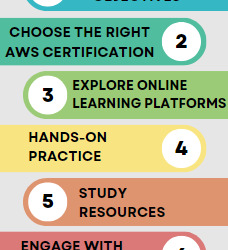
Placement: Unlocking Opportunities
Leveraging AWS Certification in the Job Market
AWS certifications have emerged as a gold standard in the realm of cloud computing. Employers actively seek professionals who possess the skills and credentials to navigate and optimize AWS environments. Discover how an AWS certification can significantly enhance your employability, propel your career trajectory, and open doors to exciting job opportunities in a wide range of industries.
Showcasing your AWS Expertise
Once you have acquired the necessary skills and certifications, it is essential to effectively showcase your AWS expertise. Craft a captivating resume highlighting your AWS experiences and projects. Create a strong online presence through platforms like LinkedIn and GitHub, demonstrating your proficiency to potential employers. Actively participate in AWS forums and communities, exchanging knowledge and insights with fellow professionals and building a robust network.
Continuous Learning and Growth
AWS is a rapidly evolving platform, constantly introducing new services, features, and updates. Stay ahead of the curve by fostering a mindset of continuous learning and growth. Engage in ongoing professional development, attend AWS conferences and webinars, and subscribe to relevant industry publications. By embracing a culture of continuous improvement, you will remain at the forefront of AWS innovation and unlock limitless possibilities for advancement.
Embarking on the journey to mastering AWS Course at ACTE institute can be both exciting and challenging. However, armed with comprehensive education, a well-structured training approach, and a strategic placement strategy, you can level up your cloud skills and unlock a world of opportunities. Start your AWS training today, and transcend the realms of cloud computing like never before!
9 notes
·
View notes
Text
Amazon Web Services (AWS): The Ultimate Guide
Introduction to Amazon Web Services (AWS)

Amazon Web Services (AWS) is the world’s leading cloud computing platform, offering a vast array of services for businesses and developers. Launched by Amazon in 2006, AWS provides on-demand computing, storage, networking, AI, and machine learning services. Its pay-as-you-go model, scalability, security, and global infrastructure have made it a preferred choice for organizations worldwide.
Evolution of AWS
AWS began as an internal Amazon solution to manage IT infrastructure. It launched publicly in 2006 with Simple Storage Service (S3) and Elastic Compute Cloud (EC2). Over time, AWS introduced services like Lambda, DynamoDB, and SageMaker, making it the most comprehensive cloud platform today.
Key Features of AWS
Scalability: AWS scales based on demand.
Flexibility: Supports various computing, storage, and networking options.
Security: Implements encryption, IAM (Identity and Access Management), and industry compliance.
Cost-Effectiveness: Pay-as-you-go pricing optimizes expenses.
Global Reach: Operates in multiple regions worldwide.
Managed Services: Simplifies deployment with services like RDS and Elastic Beanstalk.
AWS Global Infrastructure
AWS has regions across the globe, each with multiple Availability Zones (AZs) ensuring redundancy, disaster recovery, and minimal downtime. Hosting applications closer to users improves performance and compliance.
Core AWS Services

1. Compute Services
EC2: Virtual servers with various instance types.
Lambda: Serverless computing for event-driven applications.
ECS & EKS: Managed container orchestration services.
AWS Batch: Scalable batch computing.
2. Storage Services
S3: Scalable object storage.
EBS: Block storage for EC2 instances.
Glacier: Low-cost archival storage.
Snowball: Large-scale data migration.
3. Database Services
RDS: Managed relational databases.
DynamoDB: NoSQL database for high performance.
Aurora: High-performance relational database.
Redshift: Data warehousing for analytics.
4. Networking & Content Delivery
VPC: Isolated cloud resources.
Direct Connect: Private network connection to AWS.
Route 53: Scalable DNS service.
CloudFront: Content delivery network (CDN).
5. Security & Compliance
IAM: Access control and user management.
AWS Shield: DDoS protection.
WAF: Web application firewall.
Security Hub: Centralized security monitoring.
6. AI & Machine Learning
SageMaker: ML model development and deployment.
Comprehend: Natural language processing (NLP).
Rekognition: Image and video analysis.
Lex: Chatbot development.
7. Analytics & Big Data
Glue: ETL service for data processing.
Kinesis: Real-time data streaming.
Athena: Query service for S3 data.
Lake Formation: Data lake management.
Discover the Full Guide Now to click here
Benefits of AWS
Lower Costs: Eliminates on-premise infrastructure.
Faster Deployment: Pre-built solutions reduce setup time.
Enhanced Security: Advanced security measures protect data.
Business Agility: Quickly adapt to market changes.
Innovation: Access to AI, ML, and analytics tools.
AWS Use Cases
AWS serves industries such as:
E-commerce: Online stores, payment processing.
Finance: Fraud detection, real-time analytics.
Healthcare: Secure medical data storage.
Gaming: Multiplayer hosting, AI-driven interactions.
Media & Entertainment: Streaming, content delivery.
Education: Online learning platforms.
Getting Started with AWS

Sign Up: Create an AWS account.
Use Free Tier: Experiment with AWS services.
Set Up IAM: Secure access control.
Explore AWS Console: Familiarize yourself with the interface.
Deploy an Application: Start with EC2, S3, or RDS.
Best Practices for AWS
Use IAM Policies: Implement role-based access.
Enable MFA: Strengthen security.
Optimize Costs: Use reserved instances and auto-scaling.
Monitor & Log: Utilize CloudWatch for insights.
Backup & Recovery: Implement automated backups.
AWS Certifications & Careers
AWS certifications validate expertise in cloud computing:
Cloud Practitioner
Solutions Architect (Associate & Professional)
Developer (Associate)
SysOps Administrator
DevOps Engineer
Certified professionals can pursue roles like cloud engineer and solutions architect, making AWS a valuable career skill.
0 notes
Text
Top Ansible Modules for Cloud Automation in 2025
Introduction
As cloud adoption continues to surge in 2025, IT teams are increasingly turning to Ansible to automate infrastructure provisioning, configuration management, and application deployment. With its agentless architecture and extensive module library, Ansible simplifies cloud automation across multiple providers like AWS, Azure, Google Cloud, and more. In this blog, we will explore the top Ansible modules that are shaping cloud automation in 2025.
1. AWS Cloud Automation Modules
Amazon Web Services (AWS) remains a dominant force in cloud computing. Ansible provides several modules to automate AWS infrastructure, making it easier for DevOps teams to manage cloud resources. Some key AWS Ansible modules include:
amazon.aws.ec2_instance – Automates EC2 instance provisioning and configuration.
amazon.aws.s3_bucket – Manages AWS S3 bucket creation and permissions.
amazon.aws.rds_instance – Simplifies AWS RDS database provisioning.
amazon.aws.elb_application_lb – Automates Elastic Load Balancer (ALB) management.
amazon.aws.iam_role – Helps in managing AWS IAM roles and permissions.
These modules enhance infrastructure-as-code (IaC) practices, reducing manual efforts and increasing consistency.
2. Microsoft Azure Cloud Automation Modules
Microsoft Azure continues to grow with its enterprise-friendly cloud solutions. Ansible supports Azure cloud automation through the following modules:
azure.azcollection.azure_rm_virtualmachine – Automates the deployment of Azure virtual machines.
azure.azcollection.azure_rm_storageaccount – Manages Azure Storage accounts.
azure.azcollection.azure_rm_networkinterface – Handles network configurations in Azure.
azure.azcollection.azure_rm_kubernetescluster – Automates AKS (Azure Kubernetes Service) cluster deployment.
azure.azcollection.azure_rm_roleassignment – Assigns and manages user roles in Azure.
These modules provide a seamless way to manage Azure infrastructure with Ansible playbooks.
3. Google Cloud Platform (GCP) Automation Modules
Google Cloud has gained traction in AI, ML, and Kubernetes-based workloads. Ansible supports Google Cloud automation with these modules:
google.cloud.gcp_compute_instance – Provisions and manages Google Compute Engine instances.
google.cloud.gcp_storage_bucket – Automates Google Cloud Storage bucket management.
google.cloud.gcp_sql_instance – Manages Cloud SQL databases.
google.cloud.gcp_container_cluster – Deploys Kubernetes clusters in GKE (Google Kubernetes Engine).
google.cloud.gcp_firewall_rule – Configures firewall rules for Google Cloud networks.
Using these modules, DevOps teams can create scalable and secure Google Cloud environments.
4. Kubernetes and Containerization Modules
Kubernetes has become a critical component of modern cloud applications. Ansible supports container and Kubernetes automation with:
kubernetes.core.k8s – Manages Kubernetes resources, including deployments, services, and config maps.
kubernetes.core.helm – Automates Helm chart deployments.
community.docker.docker_container – Deploys and manages Docker containers.
kubernetes.core.k8s_auth – Manages Kubernetes authentication and role-based access control (RBAC).
kubernetes.core.k8s_scale – Dynamically scales Kubernetes deployments.
These modules make it easier to orchestrate containerized workloads efficiently.
5. Multi-Cloud and Hybrid Cloud Automation Modules
With enterprises adopting multi-cloud and hybrid cloud strategies, Ansible provides modules that help manage cloud-agnostic workloads, such as:
community.general.proxmox – Automates virtualization tasks in Proxmox.
community.vmware.vmware_guest – Manages VMware virtual machines.
community.general.terraform – Integrates Ansible with Terraform for multi-cloud deployments.
community.hashi_vault – Retrieves secrets from HashiCorp Vault securely.
community.general.consul – Automates Consul-based service discovery.
These modules help enterprises unify cloud operations across different providers.
Conclusion
Ansible remains at the forefront of cloud automation in 2025, offering an extensive range of modules to manage infrastructure seamlessly across AWS, Azure, GCP, Kubernetes, and hybrid cloud environments. Whether you are provisioning VMs, managing storage, or orchestrating containers, these top Ansible modules can simplify your cloud automation workflows.
By leveraging Ansible's capabilities, organizations can reduce complexity, improve efficiency, and accelerate cloud-native adoption. If you haven’t explored Ansible for cloud automation yet, now is the time to get started!
For more details www.hawkstack.com
What’s your favorite Ansible module for cloud automation? Let us know in the comments!
0 notes
Text
Managing Multi-Region Deployments in AWS

Introduction
Multi-region deployments in AWS help organizations achieve high availability, disaster recovery, reduced latency, and compliance with regional data regulations. This guide covers best practices, AWS services, and strategies for deploying applications across multiple AWS regions.
1. Why Use Multi-Region Deployments?
✅ High Availability & Fault Tolerance
If one region fails, traffic is automatically routed to another.
�� Disaster Recovery (DR)
Ensure business continuity with backup and failover strategies.
✅ Low Latency & Performance Optimization
Serve users from the nearest AWS region for faster response times.
✅ Compliance & Data Residency
Meet legal requirements by storing and processing data in specific regions.
2. Key AWS Services for Multi-Region Deployments
🏗 Global Infrastructure
Amazon Route 53 → Global DNS routing for directing traffic
AWS Global Accelerator → Improves network latency across regions
AWS Transit Gateway → Connects VPCs across multiple regions
🗄 Data Storage & Replication
Amazon S3 Cross-Region Replication (CRR) → Automatically replicates S3 objects
Amazon RDS Global Database → Synchronizes databases across regions
DynamoDB Global Tables → Provides multi-region database access
⚡ Compute & Load Balancing
Amazon EC2 & Auto Scaling → Deploy compute instances across regions
AWS Elastic Load Balancer (ELB) → Distributes traffic across regions
AWS Lambda → Run serverless functions in multiple regions
🛡 Security & Compliance
AWS Identity and Access Management (IAM) → Ensures consistent access controls
AWS Key Management Service (KMS) → Multi-region encryption key management
AWS WAF & Shield → Protects against global security threats
3. Strategies for Multi-Region Deployments
1️⃣ Active-Active Deployment
All regions handle traffic simultaneously, distributing users to the closest region. ✔️ Pros: High availability, low latency ❌ Cons: More complex synchronization, higher costs
Example:
Route 53 with latency-based routing
DynamoDB Global Tables for database synchronization
Multi-region ALB with AWS Global Accelerator
2️⃣ Active-Passive Deployment
One region serves traffic, while a standby region takes over in case of failure. ✔️ Pros: Simplified operations, cost-effective ❌ Cons: Higher failover time
Example:
Route 53 failover routing
RDS Global Database with read replicas
Cross-region S3 replication for backups
3️⃣ Disaster Recovery (DR) Strategy
Backup & Restore: Store backups in a second region and restore if needed
Pilot Light: Replicate minimal infrastructure in another region, scaling up during failover
Warm Standby: Maintain a scaled-down replica, scaling up on failure
Hot Standby (Active-Passive): Fully operational second region, activated only during failure
4. Example: Multi-Region Deployment with AWS Global Accelerator
Step 1: Set Up Compute Instances
Deploy EC2 instances in two AWS regions (e.g., us-east-1, eu-west-1).shaws ec2 run-instances --region us-east-1 --image-id ami-xyz --instance-type t3.micro aws ec2 run-instances --region eu-west-1 --image-id ami-abc --instance-type t3.micro
Step 2: Configure an Auto Scaling Group
shaws autoscaling create-auto-scaling-group --auto-scaling-group-name multi-region-asg \ --launch-template LaunchTemplateId=lt-xyz \ --min-size 1 --max-size 3 \ --vpc-zone-identifier subnet-xyz \ --region us-east-1
Step 3: Use AWS Global Accelerator
shaws globalaccelerator create-accelerator --name MultiRegionAccelerator
Step 4: Set Up Route 53 Latency-Based Routing
shaws route53 change-resource-record-sets --hosted-zone-id Z123456 --change-batch file://route53.json
route53.json example:json{ "Changes": [{ "Action": "UPSERT", "ResourceRecordSet": { "Name": "example.com", "Type": "A", "SetIdentifier": "us-east-1", "Region": "us-east-1", "TTL": 60, "ResourceRecords": [{ "Value": "203.0.113.1" }] } }] }
5. Monitoring & Security Best Practices
✅ AWS CloudTrail & CloudWatch → Monitor activity logs and performance ✅ AWS GuardDuty → Threat detection across regions ✅ AWS KMS Multi-Region Keys → Encrypt data securely in multiple locations ✅ AWS Config → Ensure compliance across global infrastructure
6. Cost Optimization Tips
💰 Use AWS Savings Plans for EC2 & RDS 💰 Optimize Data Transfer Costs with AWS Global Accelerator 💰 Auto Scale Services to Avoid Over-Provisioning 💰 Use S3 Intelligent-Tiering for Cost-Effective Storage
Conclusion
A well-architected multi-region deployment in AWS ensures high availability, disaster recovery, and improved performance for global users. By leveraging AWS Global Accelerator, Route 53, RDS Global Databases, and Auto Scaling, organizations can build resilient applications with seamless failover capabilities.
WEBSITE: https://www.ficusoft.in/aws-training-in-chennai/
0 notes
Text
AWS Certified Solutions Architect — Associate: A Gateway to Cloud Mastery
In the world of cloud computing, Amazon Web Services (AWS) has established itself as the leader, offering a vast array of cloud services that enable businesses to innovate and scale globally. With more companies moving their infrastructure to the cloud, there’s a growing demand for skilled professionals who can design and deploy scalable, secure, and cost-efficient systems using AWS. One of the best ways to demonstrate your expertise in this area is by obtaining the AWS Certified Solutions Architect — Associate certification.
This certification is ideal for IT professionals looking to build a solid foundation in designing cloud architectures and solutions using AWS services. In this blog, we’ll explore what the AWS Solutions Architect — Associate certification entails, why it’s valuable, what skills it validates, and how it can help propel your career in cloud computing.
What is the AWS Certified Solutions Architect — Associate Certification?
The AWS Certified Solutions Architect — Associate certification is a credential that validates your ability to design and implement distributed systems on AWS. It is designed for individuals who have experience in architecting and deploying applications in the AWS cloud and want to showcase their ability to create secure, high-performance, and cost-efficient cloud solutions.
This certification covers a wide range of AWS services and requires a thorough understanding of architectural best practices, making it one of the most sought-after certifications for cloud professionals. It is typically the first step for individuals aiming to achieve more advanced certifications, such as the AWS Certified Solutions Architect — Professional.
Why is AWS Solutions Architect — Associate Important?
1. High Demand for AWS Skills
As more businesses migrate to AWS, the demand for professionals with AWS expertise has skyrocketed. According to a 2022 report by Global Knowledge, AWS certifications rank among the highest-paying IT certifications globally. The Solutions Architect — Associate certification can help you stand out to potential employers by validating your skills in designing and implementing AWS cloud architectures.
2. Recognition and Credibility
Earning this certification demonstrates that you possess a deep understanding of how to design scalable, secure, and highly available systems on AWS. It is recognized globally by companies and hiring managers as a mark of cloud proficiency, enhancing your credibility and employability in cloud-focused roles such as cloud architect, solutions architect, or systems engineer.

What Skills Will You Learn?
The AWS Certified Solutions Architect — Associate exam is designed to assess your ability to design and deploy robust, scalable, and fault-tolerant systems in AWS. Here’s a breakdown of the key skills and knowledge areas that the certification covers:
1. AWS Core Services
The certification requires a solid understanding of AWS’s core services, including:
Compute: EC2 instances, Lambda (server less computing), and Elastic Load Balancing (ELB).
Storage: S3 (Simple Storage Service), EBS (Elastic Block Store), and Glacier for backup and archival.
Databases: Relational Database Service (RDS), DynamoDB (NoSQL database), and Aurora.
Networking: Virtual Private Cloud (VPC), Route 53 (DNS), and Cloud Front (CDN).
Being familiar with these services is essential for designing effective cloud architectures.
2. Architecting Secure and Resilient Systems
The Solutions Architect — Associate exam focuses heavily on security best practices and resilience. You’ll need to demonstrate how to:
Implement security measures using AWS Identity and Access Management (IAM).
Secure your data using encryption and backup strategies.
Design systems with high availability and disaster recovery by leveraging multi-region and multi-AZ (Availability Zone) setups.
3. Cost Management and Optimization
AWS offers flexible pricing models, and managing costs is a crucial aspect of cloud architecture. The certification tests your ability to:
Select the most cost-efficient compute, storage, and database services for specific workloads.
Implement scaling strategies using Auto Scaling to optimize performance and costs.
Use tools like AWS Cost Explorer and Trusted Advisor to monitor and reduce expenses.
4. Designing for Performance and Scalability
A key part of the certification is learning how to design systems that can scale to handle varying levels of traffic and workloads. You’ll gain skills in:
Using AWS Auto Scaling and Elastic Load Balancing to adjust capacity based on demand.
Designing decoupled architectures using services like Amazon SQS (Simple Queue Service) and SNS (Simple Notification Service).
Optimizing performance for both read- and write-heavy workloads using services like Amazon DynamoDB and RDS.
5. Monitoring and Operational Excellence
Managing cloud environments effectively requires robust monitoring and automation. The exam covers topics such as:
Monitoring systems using Cloud Watch and setting up alerts for proactive management.
Automating tasks like system updates, backups, and scaling using AWS tools such as Cloud Formation and Elastic Beanstalk.
AWS Solutions Architect — Associate Exam Overview
To earn the AWS Certified Solutions Architect — Associate certification, you need to pass the SAA-C03 exam. Here’s an overview of the exam:
Exam Format: Multiple-choice and multiple-response questions.
Number of Questions: 65 questions.
Duration: 130 minutes (2 hours and 10 minutes).
Passing Score: A score between 720 and 1000 (the exact passing score varies by exam version).
Cost: $150 USD.
The exam focuses on four main domains:
Design Secure Architectures (30%)
Design Resilient Architectures (26%)
Design High-Performing Architectures (24%)
Design Cost-Optimized Architectures (20%)
These domains reflect the key competencies required to design and deploy systems in AWS effectively.
Conclusion
Earning the AWS Certified Solutions Architect — Associate certification is a significant achievement that can open up new career opportunities in the fast-growing cloud computing field. With its focus on core AWS services, security best practices, cost optimization, and scalable architectures, this certification validates your ability to design and implement cloud solutions that meet modern business needs.
0 notes