#Custom WordPress blog tutorial
Explore tagged Tumblr posts
Text
youtube
#wordpress#affiliate program#WordPress custom blog#Add blog to WordPress#WordPress blog customization#Custom blog design#WordPress blog setup#WordPress blog tutorial#WordPress blog layout#WordPress themes for blogs#Create custom blog WordPress#Blogging tips for WordPress#WordPress blog page#Custom blog section#WordPress blog plugins#Blog design ideas#WordPress beginner guide#Custom blog post layout#WordPress blog features#WordPress for blogging#Custom WordPress blog tutorial#WordPress design tips#Blog customization WordPress#Youtube
0 notes
Text
How to Create a WordPress Website Using ChatGPT (Step-by-Step Guide)
Hello, friends! 😊 Are you looking to create a WordPress website but don’t know where to start? Don’t worry! In this article, we’ll walk you through the step-by-step process of setting up your website, from choosing a hosting provider to designing and optimizing it using ChatGPT. Let’s get started Step 1: Choose a Hosting Provider & Domain Name To launch a website, you need a hosting provider and…
#blogging#ChatGPT for WordPress#create WordPress site#digital marketing#eCommerce website#install WordPress#SEO optimization#web development#Website Customization#website design#WooCommerce#WordPress Hosting#WordPress plugins#WordPress Themes#WordPress tutorial#WordPress website
0 notes
Text
How to Create and Import Custom Post Types in WordPress
In this blog post, we will explore the process of creating and importing custom post types in WordPress. Whether you are a seasoned WordPress developer or just starting, this guide will provide you with a step-by-step tutorial on how to create and import custom post types to your WordPress website. We will cover the basics of custom post types, including what they are, why you might need them, and how to create them using plugins. Also, we will discuss how to import custom post types from other sources, such as a CSV file. By the end of this tutorial, you will have a clear understanding of how to create and import custom post types in WordPress, and you will be able to take your website to the next level by offering unique content types to your users.

What is Custom Post Type in WordPress?
Let’s begin with understanding what a custom post is. In WordPress, custom post types are content types that you can create and customize to your specific needs. It can be created using custom code or a third-party add-on. In this article, we will see how to create custom posts using third-party plugins. By default, WordPress comes with five post types: Posts, Pages, Attachments, Revisions, and Menus. Custom post types allow you to add additional content types beyond defaults.
Why do we need Custom Post Types?
If you are planning to build a Real Estate website, the default Post/Page won’t be sufficient because we want a Post Type to have a Product Image, Custom Fields related to the Post we are building here are some sample fields we need – Number of bedrooms, bathrooms, Pools and Minimum Price, and Type of Property either an apartment or Building or Bangalow, etc., so definitely we need a custom post to achieve our needs.
Most Popular Third-party Plugin for Custom Post Types
There are several third-party plugins available to create custom Posts but here I’m listing the most popular ones,
Toolset
JetEngine
PODS
Metabox
As a whole, these are the most popular plugins. Each has several features and depending on your specific needs and preferences, you can select any for your website.
In this article let us see how to create Custom Post using the above addon and how to import it using the Ultimate CSV Importer Plugin.
How to create Custom Post Types using Toolset?
Toolset is a powerful plugin that allows you to create Custom Posts, Custom Fields, and Taxonomies without coding knowledge in simple steps. Toolset also includes other features, such as views, forms, and templates. These features enable you to create highly customized WordPress websites and applications.
Install and activate the Toolset Types plugin in your WordPress instance.
Go to the Toolset -> Post Types in your WordPress dashboard.

Click on the Add New button to create a new custom post.
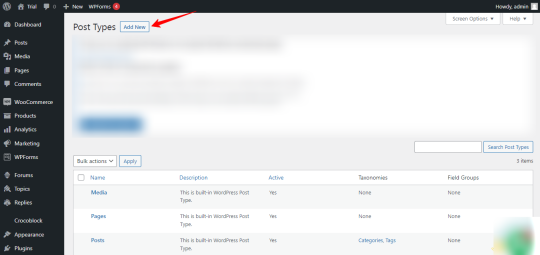
In Post Type Name enter the Custom Post name and in the description field, enter the short description of the post. Under “Options,” select the settings you want for your custom post type. This includes the post-type label, menu icon, and capabilities. And fill in all the necessary fields and click Save Post
Once you have created a custom post, your newly created custom post will appear in your WordPress instance.
Add new custom fields to your custom post in two ways. By clicking Dashboard under the Toolset menu, you will see a newly created custom post. Then click Add Custom Fields, and Add Custom Taxonomy, to create custom fields and taxonomies for the custom post. You can also click on Custom Fields under the Toolset menu to create custom fields and Taxonomies to create custom Taxonomy.
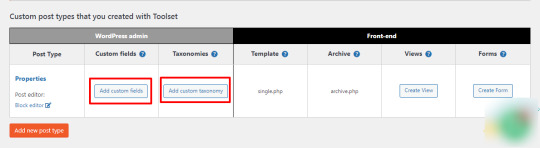

How to create Custom Post Types using PODS?
PODS is a popular plugin that allows you to create custom Posts, Custom Fields, and Custom Taxonomies. Overall, PODS is a powerful plugin that offers a lot of flexibility for customizing WordPress sites.
We will see how to create Custom Post,
Install and activate the PODS plugin in your WordPress Instance.
In your WordPress dashboard, Click PODS Admin -> Add New -> Create New.
Select Custom Post Type in the dropdown menu to create Custom Post, Custom Taxonomy to create a custom category and tag.
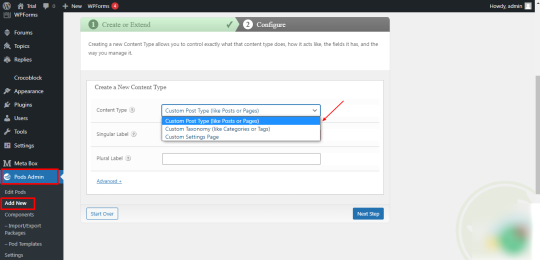
Provide the CPT name in the Label field and click Save Pod, then new CPT will be created and it is displayed in your WordPress dashboard.
To create Custom Fields, Click on Edit Pods in the WordPress dashboard ->Select your Custom Post (To add custom fields) -> Fields ->Add field group name and fields for the post -> Save Pods.
That’s it! With PODS, you can easily create custom post types and custom fields for your WordPress site without writing any code.
How to create Custom Post Types using MetaBox?
Metabox is a powerful and flexible plugin that lets you easily create Custom Posts, Custom Fields, and Custom Taxonomies for your WordPress posts, pages, and custom post types. Whether you’re a developer building custom themes or plugins, or a content creator looking to add more information to your posts, MetaBox is worth checking out.
Install and Activate the MetaBox to create Custom Fields and MB Custom Post Types & Custom Taxonomies in your WordPress instance.
Once the plugin is activated you can see the new MetaBox menu in your WordPress dashboard.
In your WordPress dashboard, go to MetaBox > Custom Post Types and Click the “Add New” button to create a new custom post type.
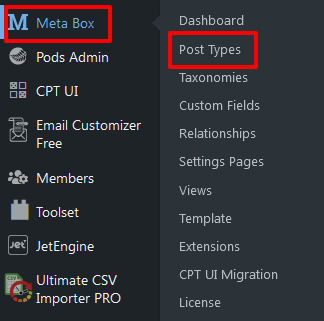
Fill in all required fields such as name, and slug for your Custom Post. You can also select the post type’s capabilities, menu icon, and taxonomies and click Publish and now your Custom Post will be created.
Under MetaBox -> Custom Fields, you can add custom fields to your custom post type or existing post. You can choose from various field types such as text, textarea, select, checkbox, and more. Fill in all necessary details like field name and Field location etc and click Publish to see your Custom Fields displayed in the desired location.
That’s it! You have now created a custom post type and custom fields using the MetaBox plugin’s user interface, without writing a single line of code.
How to create Custom Post Types using JetEngine?
JetEngine is a powerful plugin that allows you to create custom post types, custom fields, and custom taxonomies without any coding. For storing additional information to your post you can create custom fields using the plugin. Now, we will walk you through the process of creating custom post types and fields with JetEngine.
Install and Activate the JetEngine plugin in your instance.
Once it is activated, JetEngine Menu will be displayed in your WordPress dashboard.
Click JetEngine ->Post Type -> Add New.
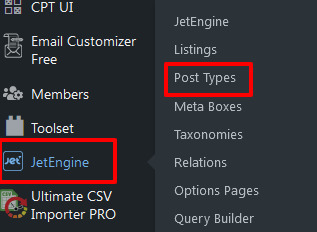
Add your Post Name, Slug, and fill in all necessary details. Customize your Custom Post by adding Custom Fields and taxonomies by clicking the Add Meta Field button under Meta Fields. Choose the field type you want to add, such as “Text”, “Number”, “Checkbox”, or “Image”. Fill out the field settings, such as the field label, meta key, and default value.
And click “Add Post Type” to create Custom Post with Metadata.
Ultimate CSV Importer - To Import Custom Post Types
It’s always nice to be in trend, isn’t it? Not only for lifestyle but also for business. The Ultimate CSV Importer always keeps up with the latest market developments. Interesting right, then try our demo now. So let us see how to import data into a Custom Post using the plugin.
This involves a few steps,
Import File Preparation,
Upload File
Field Mapping
Media Handling Section
Import Configuration Section
File Preparation
Ultimate CSV Importer will import both CSV and XML file formats. Ensure your CSV file is formatted correctly, with each column representing a different field in your custom post type. Also, we have provided a Sample CSV/XML for your reference. If you are unclear, you can look for clarification.
Upload File
Install and Activate WP Ultimate CSV Importer in your WordPress instance. Click the Ultimate CSV Importer plugin and navigate to the Import tab and upload your CSV/XML and select the post type you want to import in the dropdown menu. Select New Items to import New data or Existing Items to update the old data.
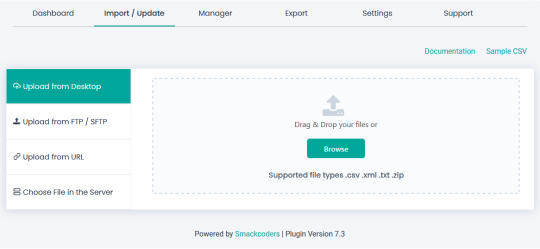
Field Mapping
Field mapping in the Ultimate CSV Importer plugin allows you to map the columns in your CSV file to specific fields in your WordPress database, such as post title, post content, post meta fields, custom fields, and taxonomy terms. Field mapping is essential because it tells the plugin where to place the data from each column in your CSV file. Once it is done you can save the mapping as a template so you can use the same mapping in the future use.
Media Handling Section
Download external images to your media – You can decide whether the image (Inline Image/Featured Image/Gallery Image) imported with your Post should be in the Media Library or not in this section.
Image Handling – Ultimate CSV Importer will handle your images perfectly by not allowing duplicate images inside the Media library. If the images are already present inside the Media and you want to keep them, you can do it or delete the old ones by overwriting the existing images or always creating fresh ones during the import process. Select anyone based on your needs.
Post Content Image Option – Enable to download the Post content image to the Media Library
Image Sizes – The image can be imported in different sizes such as thumbnails, medium, medium large, and large. If you need any custom size you can do it by specifying the image width and height.
Media SEO & Advanced Options – You can import images along with the SEO fields like Image Name, Description, ALT text, and Caption. Map the desired CSV header to the fields. And click Continue to proceed with the import process.
Import Configuration Section
In this section, you can take a safe back backup before importing. Also, you can notify your visitors that the site is under Maintenance mode. Then Kickoff the duplicates while importing the data based on Title/name. Schedule your import at your own time in this section. Once it is done click Import to import all your data into the WordPress instance.
How to Export Custom Post Types using Ultimate CSV Importer?
Click on Ultimate CSV Importer and navigate to the Export Tab and Click Custom Posts. Now the created custom post will be listed in the dropdown, select the desired post and Click Continue.
Give the name of the file to be exported and download the file in the format you need like CSV/XLS/XML/JSON. And the advanced filters allow exporting the data you need. (Refer to Ultimate Exporter documentation for more details)
Update your data using Ultimate CSV Importer
Both import and update are the same processes and it only differs in two steps. In the first step select Existing Items and upload your CSV and map all the necessary fields and click continue.
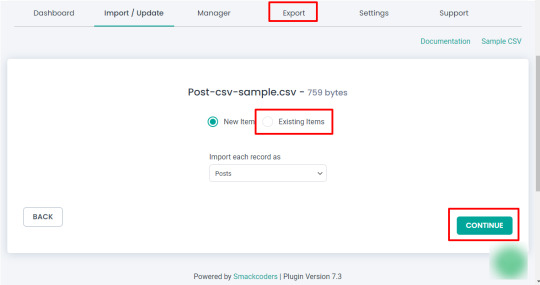
And in the Final Step select Update based on Field to update the record based on the title/slug/ID.
#wordpress#wordpress plugins#wordpress tutorial#cms#website development#plugins#blog post#custom post#custom post type#import#csvimporter#custom field
0 notes
Text
I need to look into making a WordPress or blogspot blog or something because I want somewhere to back up my tutorials and educational posts. At some point I'm going to write a tutorial for making a foam custom dressform for $50 (for a plus sized dressform with a fabric cover) that can take pins without ruining them.
For reference, the supplies for... was it Burnadette Banner who made the expanding foam dressform? Costs like $300 for enough foam and plaster bandages for a plus size dressform. Which I do not have but there was a tutorial for a spray insulation foam (the comes in a can for like sealing holes in your house kind not the fiberglass kind) dressform I followed in 2014 that I cannot for the life of me find a decade later. So I can't claim the idea as my own but I can at the very least share what I know. 2014 tutorial writer if you're out there, speak up!
22 notes
·
View notes
Text
Proven Marketing Tactics for Small Business Success
Marketing is the lifeblood of any enterprise, especially small groups seeking to grow and compete in a crowded market. Without powerful advertising strategies, even the satisfactory products or services can pass overlooked. Unlike huge companies, small companies often operate with restrained budgets and resources. Therefore, they need clever, price-effective, and measurable strategies to advantage visibility and develop step by step.
Best marketing strategies for small business

This article explores numerous marketing techniques that are especially effective for small agencies, combining traditional strategies with modern digital tools.
1. Understand Your Target Audience
The basis of all advertising begins with know-how your clients. Define your target marketplace based totally on:
Demographics: Age, gender, profits stage, education
Geographics: Where they stay or paintings
Psychographics: Lifestyle, pursuits, and values
Behavioral trends: Buying conduct, logo loyalty, product utilization
Creating a purchaser persona enables you tailor your messaging, offers, and channels greater correctly. For instance, in case you're concentrated on university college students, Instagram and TikTok is probably better platforms than electronic mail advertising or print media.
2. Build a Strong Brand Identity
A recognizable and straightforward emblem builds lengthy-time period customer loyalty. Your brand includes:
Logo and design: Consistent shades, fonts, and imagery
Tone of voice: Formal, informal, funny, and so on.
Even a one-man or woman enterprise blessings from sturdy branding. For example, a nearby baker who uses eco-friendly packaging can emblem themselves as “inexperienced” and attract environmentally-conscious customers.
Three. Create a Professional Website
A internet site is your 24/7 digital storefront. It should be:
Mobile-friendly and fast
Easy to navigate
Linked for your social media pages
Equipped with touch paperwork or chat help
Use platforms like WordPress, Wix, or Shopify to create low priced, attractive websites without requiring technical expertise.
Four. Utilize Local search engine marketing
If you’re a nearby commercial enterprise, optimizing your on-line presence for local searches is critical. Start by using:
Claiming and verifying your Google Business Profile
Encouraging satisfied clients to depart reviews
Using local key phrases (e.G., “nice salon in Patna”)
Getting indexed in neighborhood directories and maps
5. Leverage Social Media Marketing
Social media structures offer unfastened and paid tools to interact your target audience and construct a community.
Facebook & Instagram: Great for promotions, memories, and visible content
LinkedIn: Best for B2B organizations
YouTube: Ideal for tutorials, product demos, and at the back of-the-scenes content
X (previously Twitter): Good for quick updates, client interplay
Use content material calendars to time table posts always and engage with followers through polls, contests, and comments.
6. Content Marketing: Educate and Add Value
Rather than simply promoting, content material advertising goals to teach and construct accept as true with. Examples encompass:
Blog posts: Informative articles in your internet site
E-books & Guides: Offer beneficial records in alternate for electronic mail addresses
Videos: Product demonstrations, testimonials, or storytelling
Infographics: Shareable visuals explaining complicated topics
Content advertising improves search engine marketing, establishes authority, and builds long-term trust.
7. Email Marketing
Email remains one of the most price-powerful channels for small corporations. Use it to:
Send newsletters
Announce promotions or new merchandise
Re-engage inactive customers
Request remarks
Tools like Mailchimp, Sendinblue, and ConvertKit allow smooth automation and list segmentation. Ensure your emails offer fee, no longer just commercials.
Eight. Referral and Loyalty Programs
Your glad clients can be your excellent marketers. Encourage them to refer friends or family with the aid of offering:
Discounts
Free products
Loyalty points
#digital marketing#online and offline sales#online and offline business#method of small business#Best marketing strategies for small business
3 notes
·
View notes
Text
WordPress Mastery: A Complete Guide for Novices and Experts
Welcome back to our blog! We're delving further into WordPress today, the industry-leading content management system that has revolutionized website development and administration. This tutorial will give you the fundamental knowledge, skills, and insights you need to become an expert WordPress user, regardless of whether you're just getting started or want to improve your current website.
What Is Unique About WordPress? WordPress is a complete content management system (CMS) that supports a wide variety of websites, from huge business sites to personal blogs. The following are some salient characteristics that distinguish WordPress:
1. Open Source & Free WordPress is open-source software, meaning it is free to use and modify. This accessibility has resulted in a thriving community of developers and users who contribute to its ongoing enhancement. 2. Flexibility and Scalability. Whether you run a small blog or a huge e-commerce site, WordPress can scale to meet your demands. You can begin simple and extend your site as your business expands, adding new features and functionalities along the way. 3. Extensive plugin ecosystem. With over 58,000 plugins accessible, you can simply add new features to your website without requiring any technical skills. From SEO tools to social network integrations, there's a plugin for practically every requirement.
4. Mobile responsiveness. Most WordPress themes are built to be mobile-responsive, so your site will look amazing on any device. This is especially important in today's mobile-first environment, when smartphones and tablets account for a considerable amount of web traffic. To set up your WordPress site, start by selecting a hosting provider.
Choosing a reputable hosting company is critical for your website's performance. Look for WordPress-specific providers like Bluehost, SiteGround, or Kinsta, which provide optimized conditions for WordPress blogs.
Step 2: Installing WordPressYou can install WordPress after you've acquired your domain name and hosting. Most hosting companies include a one-click installation option, making it simple to get started. Step 3: Choose a theme Your site's design and feel are determined by its theme. To choose a design that fits your brand, look through the WordPress theme repository or premium theme marketplaces like as ThemeForest. Step 4: Customise Your Website After you've decided on a theme, tweak it to meet your requirements. To change the colors, fonts, and layouts, use the WordPress Customizer. You may also add widgets to your sidebar or footer to extend its usefulness.
Step 5: Add the necessary plugins. Install the following important plugins to improve the essential plugins:
Elementor: A powerful page builder for creating custom layouts.
Akismet: A spam protection plugin to keep your comments section clean.
WP Super Cache: A caching plugin to improve your site’s loading speed.
UpdraftPlus: For easy backups of your site. Plan Your Content Create a content calendar to help you arrange your themes and posting schedule. Headings and Subheadings: To increase readability and SEO, divide your text into sections with headings (H1, H2, H3). Conclusion WordPress is a powerful platform that can help you construct a beautiful and functioning website, regardless of your technical knowledge. Understanding its features and capabilities will allow you to maximize the platform's potential for achieving your online objectives. Whether you're a blogger, a business owner, or a creative professional, WordPress provides the freedom and resources you need to thrive. Stay tuned for more tips, tutorials, and insights in future postings, and happy WordPressing!

2 notes
·
View notes
Text
Unleashing the Power of A2 Hosting Review: Hear Why Customers Are Raving

Introduction
Overview of A2 Hosting
When considering web hosting providers, A2 Hosting often comes up as a distinctive choice. Known for its speed and reliability, A2 Hosting caters to a diverse range of users—from bloggers to large enterprises. Their commitment to performance is backed by a suite of features designed to offer not just hosting, but a robust online experience. What sets A2 Hosting apart? Let me simplify it for you:
Turbo Servers: Up to 20x faster than standard hosting
Developer-Friendly: Supports various programming languages and frameworks
Green Hosting: Environmentally responsible with energy-efficient practices
Using A2 Hosting has truly allowed me to focus on what I love—creating content—without the worries of server downtimes.
History of A2 Hosting
Founded in 2001, A2 Hosting began with a clear mission: to provide a top-tier web hosting experience. What started as a small startup has evolved into a significant player in the hosting industry over the years. Here are some pivotal milestones in A2 Hosting's journey:
2001: A2 Hosting was established in Ann Arbor, Michigan, mainly targeting developers.
2003: The introduction of their "Turbo" server line showcased their focus on speed.
2013: The launch of their Managed WordPress hosting solidified their offerings.

A2 Hosting Features
High-Speed Servers
One of the standout features of A2 Hosting is its high-speed servers. Speed is crucial, especially if you want to provide users with a seamless experience. When I first migrated my blog to A2 Hosting, I noticed an immediate boost in page loading times. Their Turbo Servers promise up to 20x faster performance, which is a game changer! Here are a few highlights about their speed capabilities:
SSD Storage: A2 utilizes solid-state drives that drastically improve data retrieval times compared to traditional HDDs.
Turbo Boost: This optional feature allows for even faster speeds by optimizing server settings specifically for your site.
Global Data Centers: With multiple data centers across the globe, A2 Hosting ensures that your content is as close to your visitors as possible.
Reliable Customer Support
Another noteworthy aspect of A2 Hosting is their reliable customer support. We all encounter technical hiccups from time to time, and having a responsive support team can make all the difference. Personally, I found their customer service representatives to be knowledgeable and eager to help with any questions I had during my initial setup. Here’s what you can expect from their support services:
24/7 Availability: Whether it’s the weekend or the middle of the night, help is just a click away.
Multiple Support Channels: Reach out via live chat, phone, or email—whichever method suits you best.
Comprehensive Knowledge Base: A detailed library of articles and tutorials helps users find answers swiftly.

A2 Hosting Plans
Shared Hosting
When it comes to affordability and ease of use, A2 Hosting's Shared Hosting plans are a fantastic option, especially for beginners. I still remember my initial foray into web hosting; I started with a shared plan simply because it fit my budget and needs perfectly. With shared hosting, multiple websites share the same server resources, which is both cost-effective and simple to manage. Here are some key features of A2 Hosting's Shared Hosting:
Low Starting Price: Their plans are competitively priced, making it accessible to many.
Free Site Migration: A2 offers migration assistance from your existing host, saving you the hassle.
Unlimited Storage and Bandwidth: Ideal for growing websites that may need more resources as they scale.
VPS Hosting
As my website grew, I found myself needing more control and resources, leading me to explore A2 Hosting's VPS Hosting options. Virtual Private Servers offer dedicated resources within a shared environment, providing better performance and greater customization. Here's what I discovered about their VPS Hosting plans:
Flexible Resources: You can scale your resources according to your site's evolving needs.
Root Access: Ideal for developers like me who want complete control over their server's configurations.
Enhanced Security: A private environment adds an extra layer of security for sensitive data.

Benefits of Using A2 Hosting
Enhanced Security
One of the aspects of A2 Hosting that truly stood out for me is their enhanced security features. In today’s digital landscape, safeguarding your website is crucial, and A2 Hosting takes this concern seriously. From the moment I started my journey with them, I felt reassured by the various security measures they implemented. Here are some highlights of their security features:
Free SSL Certificates: A2 provides free SSL certificates, which are essential for encrypting data and boosting customer trust.
HackScan Protection: Their proactive monitoring helps detect vulnerabilities and block potential threats before they cause harm.
Reinforced DDoS Protection: This feature safeguards your website from malicious attacks that could disrupt services.
Knowing these measures were in place allowed me to focus on my content without constantly worrying about potential breaches.
User-Friendly Control Panel
Navigating the world of web hosting can be intimidating, especially if you’re new to it. That’s why A2 Hosting’s user-friendly control panel is yet another reason I appreciate their service. It simplifies website management, making it accessible to everyone, regardless of technical expertise. What I love about their control panel:
Intuitive Design: Easy-to-navigate menus mean you can quickly find what you need.
One-Click Installations: Setting up applications like WordPress or Joomla is a breeze with just one click.
Resource Usage Stats: You can easily monitor your resource consumption, helping to manage your site effectively.

Customer Reviews
Positive Feedback
As I dove deeper into the world of A2 Hosting, I couldn't help but notice the buzz surrounding their services. Many users rave about the performance and overall experience they receive. The positive feedback is nearly unanimous, emphasizing how this hosting provider sets itself apart from the competition. Here’s what many customers appreciate most:
Speed and Uptime: A consistent theme in reviews is the impressive speed and reliability. Users often mention page load times significantly improving after switching to A2 Hosting.
Responsive Support: Customers frequently highlight the quick response time and helpfulness of the support team—something I can personally attest to. I reached out to them once, and I was amazed at how quickly I received a thorough solution.
Testimonials from Satisfied Customers
Real-life testimonials often speak volumes, and A2 Hosting is filled with success stories from satisfied customers. Many express how transitioning to A2 Hosting transformed their online presence. For instance:
John, a Small Business Owner: Sharing his journey, John mentioned that after moving to A2 Hosting, his e-commerce site experienced record sales due to faster page load times, which directly bolstered customer satisfaction.
Sarah, a Blogger: Sarah remarked, "The user-friendly control panel took the headache out of managing my blog. It's simplified everything for me!"
In my experience, witnessing such genuine testimonials gives me confidence in A2 Hosting. Their customers not only praise the services but feel genuinely looked after, and that’s something we all want when selecting our web hosting partner.
#web hosting#vps hosting#hosting services#hosting service provider#cybersecurity#web development#web design#computer#internet#technology
4 notes
·
View notes
Text
The Complete Manual for Creating an Effective Affiliate Marketing Website
Affiliate marketing is one of the most popular and effective ways to make money online. If you're looking to dive into the world of affiliate marketing, creating a dedicated Affiliate Marketing Website is your first step toward success. Whether you're a newbie or an experienced marketer, this guide will walk you through everything you need to know to start, optimize, and grow your own Affiliate Marketing Website.
What is Affiliate Marketing?
Affiliate marketing is essentially a business model where you promote someone else’s product and earn a commission for each sale or action completed through your referral link. It’s a low-risk, high-reward approach to earning passive income. The beauty of affiliate marketing is that you don’t need to create your own products or handle any customer service. Your primary responsibility is to drive traffic to your affiliate links and convert that traffic into sales.
An Affiliate Marketing Website is the platform where you’ll promote products, offer reviews, create content, and generate leads that result in affiliate commissions. Your website will serve as the hub for your content, links, and tools to attract visitors and convert them into paying customers.
Key Steps to Building a Successful Affiliate Marketing Website
Creating an Affiliate Marketing Website might seem daunting at first, but breaking it down into manageable steps can make the process smoother. Here’s what you need to do:
1. Choose Your Niche
Your niche will define the focus of your Affiliate Marketing Website. Picking the right niche is crucial for success because it determines your audience and the types of products you will promote. Consider your passions, interests, and expertise. A niche that you are passionate about will keep you motivated, and it’ll be easier to create content.
For example, if you're passionate about fitness, you could focus on promoting gym equipment, supplements, or workout gear. The goal is to choose a niche where you can build authority, attract a targeted audience, and promote products that are relevant to your audience.
2. Select Affiliate Programs
After deciding on your niche, the next step is to find affiliate programs. There are numerous affiliate networks, such as Amazon Associates, ShareASale, and CJ Affiliate, where you can find products to promote. When selecting affiliate programs, choose those with a good reputation, competitive commissions, and products that align with your niche.
Make sure to read the terms and conditions of each program to understand their payout structure, approval process, and marketing guidelines. For instance, some programs may require you to get a certain number of sales before you get paid, while others pay on a monthly or quarterly basis.
3. Build Your Affiliate Marketing Website
Now comes the fun part: building your website. Fortunately, there are several website builders, like WordPress and Wix, that make it easy to create a professional-looking Affiliate Marketing Website without needing coding skills.
You’ll need a domain name, a hosting provider, and a website builder platform. Once you have your website set up, focus on creating high-quality, engaging content that resonates with your target audience. Your content should answer questions, provide value, and subtly incorporate affiliate links.
Key Elements of Your Affiliate Marketing Website
Here are some essential elements that should be included on your website to boost engagement and increase conversions:
1. Compelling Content
Your content is the backbone of your Affiliate Marketing Website. Whether it's blog posts, product reviews, comparison articles, or tutorials, your content should provide real value to your audience. Write in a conversational tone, focus on educating your audience, and subtly promote the affiliate products within the context of your content.
2. SEO Optimization
To attract organic traffic, your Affiliate Marketing Website needs to be optimized for search engines (SEO). Use relevant keywords in your content, optimize images, and structure your website to make it search-engine friendly. Ranking higher on search engines like Google will help you drive more traffic to your website, which leads to more affiliate sales.
3. Clear Call-to-Action (CTA)
A well-placed call-to-action (CTA) is essential to converting visitors into buyers. Your CTA should guide users to take specific actions, such as clicking your affiliate links, signing up for a newsletter, or purchasing a product. Make sure your CTA buttons are clear, noticeable, and easy to follow.
4. Trust Signals
For an Affiliate Marketing Website to succeed, trust is critical. Showcase testimonials, case studies, or product reviews to demonstrate credibility. Include an About page that explains who you are and what value your website offers. Display any certifications or affiliations with well-known brands to build authority and trust with your audience.
5. Responsive Design
With so many users browsing the web on mobile devices, a responsive website design is a must. Ensure your website adapts to all screen sizes, making it easy for visitors to navigate and engage with your content no matter what device they use.
Optimizing Your Affiliate Marketing Website for Long-Term Success
The journey to affiliate marketing success doesn’t stop once your website is live. Consistent effort and optimization are necessary to continue growing your Affiliate Marketing Website. Here are a few tips for long-term success:
Track Your Performance: Use analytics tools to monitor your website traffic, click-through rates, and conversion rates. This will help you understand what’s working and where improvements are needed.
Expand Your Affiliate Partnerships: As your website grows, you can expand your affiliate partnerships by joining more programs or promoting higher-ticket products.
Engage with Your Audience: Engage with your audience through social media, email marketing, and comment sections to build a loyal following.
2 notes
·
View notes
Text
👉 Neuro Review ✅ Features, Pricing, Bonuses, Discount and OTOs 🚀
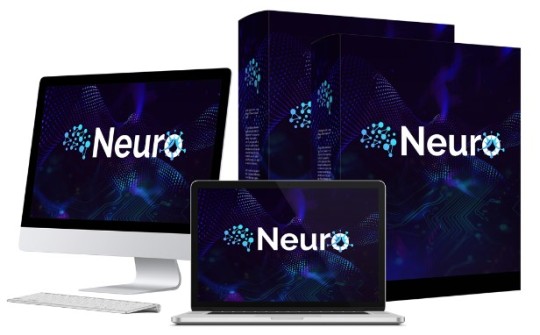
🧠 Overview
Neuro Review is a cutting-edge AI-powered tool designed to simplify content creation, video editing, and marketing efforts by leveraging advanced automation and analytics. Perfect for marketers, content creators, and small business owners. 🚀
👉 Click Here for Get Instant Access Neuro 🖰 >>

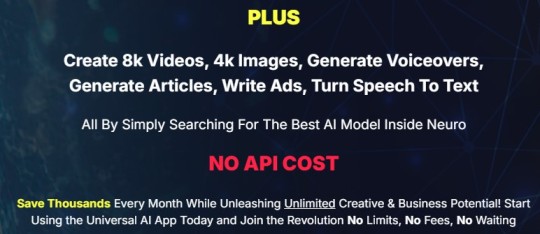
👉 Click Here for Get Instant Access Neuro 🖰 >>
✨ Features of Neuro Review
AI-Powered Content Creation 🖋️ Automatically generates high-quality, SEO-friendly articles, product reviews, and blog posts.
Video Review Editor 🎥 Create and edit product review videos with ease using templates and AI assistance.
Voiceover Generator 🎙️ AI-powered voiceovers in multiple languages and accents.
Analytics Dashboard 📊 Track performance metrics like views, engagement, and conversions.
Integration Capabilities 🔗 Works seamlessly with platforms like WordPress, Shopify, and YouTube.
Multilingual Support 🌍 Expand your reach with content and videos in multiple languages.
User-Friendly Interface 😌 Intuitive and beginner-friendly design to save time and effort.
💲 Pricing
Front-End Plan: Starts at $47 one-time. Includes core features like content creation and video editing.
OTO 1: Pro Version 🚀: Price: $97 one-time Unlock advanced features like unlimited projects, premium templates, and analytics.
OTO 2: Agency License 🏢: Price: $197 one-time Offers agency rights, client management tools, and bulk project handling.
OTO 3: Reseller License 🔁: Price: $297-$497 Allows you to sell the tool and keep 100% of the profits.
👉 Click Here for Get Instant Access Neuro 🖰 >>
🎁 Bonuses
When purchasing Neuro Review through promotional links, you may receive:
Exclusive Training Videos 📚 Master the platform and its features with detailed tutorials.
Content Marketing Toolkit 🛠️ E-books and resources to enhance your marketing strategy.
Custom Templates 🖼️ Unique designs for faster project completion.
Lifetime Updates 🔄 Stay ahead with the latest features at no extra cost.
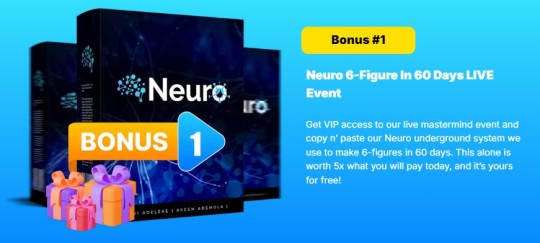
👉 Click Here for Get Instant Access Neuro 🖰 >>

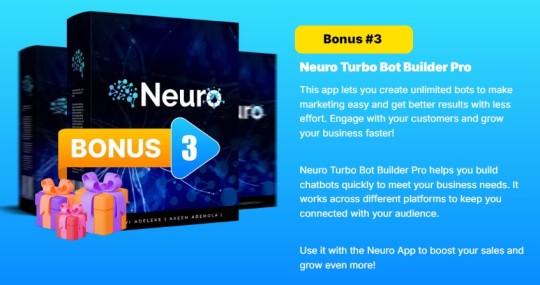
👉 Click Here for Get Instant Access Neuro 🖰 >>

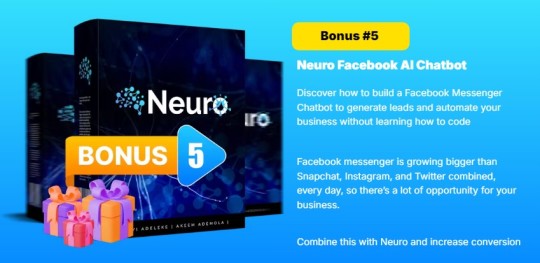
👉 Click Here for Get Instant Access Neuro 🖰 >>
🔥 Discounts and Special Deals
Early Bird Offer: Get 20% off during the launch week.
Bundle Discount: Save up to 30% by purchasing the full OTO package.
Use Coupon Code: 30% Off Cyber Monday Offer For The First 25 People!
🚀 Why Choose Neuro Review?
Saves time with automation.
Boosts productivity and engagement.
Offers versatility with content and video creation tools.
👉 Click Here for Get Instant Access Neuro 🖰 >>
💬 Final Thoughts
Neuro Review is an excellent choice for anyone looking to streamline content and video marketing efforts. With its advanced features and competitive pricing, it's a must-have tool for modern marketers. 🌟

👉 Click Here for Get Instant Access Neuro 🖰 >>
Frequently Asked Questions!
Q. Do I need any experience to get started?
None, all you need is just an internet connection.
And you’re good to go
Q. Do I need to purchase anything else for it to work?
Nop, Neuro is the complete thing.
You get everything you need to make it work. Nothing is left behind.
Q. Is there any monthly cost?
Depends, If you act now, NONE.
But if you wait, you might end up paying $997/mo
It’s up to you.
Q. How long does it take to make money?
Our average member made their first sale the same day they got access to Neuro.
Q. What if I failed?
While that is unlikely, we removed all the risk for you.
If you tried Neuro and failed, we will refund you every cent you paid
Q. How can I get started?
Awesome, I like your excitement, All you have to do is click any of the buy buttons on the page and secure your copy of Neuro at a one-time fee
👉 Click Here for Get Instant Access Neuro 🖰 >>
#apollo neuro review#apollo neuro#neuro review#review#nclex neuro review#apollo neuro reviews#apollo neuro device#neuro#neuro nclex review#brooks neuro review#reviews apollo neuro#reviews#reviews of apollo neuro#apollo neuro review reddit#apollo neuroscience review#nclex review neuro disorders#neuro disorders nclex review#apollo review#neurogum review#apollo neuro review: hrv training with vibration#apollo neuro band#board review#nclex review#marketing#affiliatemarketing#onlinemarketing#software#preview#digitalmarketing
2 notes
·
View notes
Text

Comparing Laravel And WordPress: Which Platform Reigns Supreme For Your Projects? - Sohojware
Choosing the right platform for your web project can be a daunting task. Two popular options, Laravel and WordPress, cater to distinct needs and offer unique advantages. This in-depth comparison by Sohojware, a leading web development company, will help you decipher which platform reigns supreme for your specific project requirements.
Understanding Laravel
Laravel is a powerful, open-source PHP web framework designed for the rapid development of complex web applications. It enforces a clean and modular architecture, promoting code reusability and maintainability. Laravel offers a rich ecosystem of pre-built functionalities and tools, enabling developers to streamline the development process.
Here's what makes Laravel stand out:
MVC Architecture: Laravel adheres to the Model-View-Controller (MVC) architectural pattern, fostering a well-organized and scalable project structure.
Object-Oriented Programming: By leveraging object-oriented programming (OOP) principles, Laravel promotes code clarity and maintainability.
Built-in Features: Laravel boasts a plethora of built-in features like authentication, authorization, caching, routing, and more, expediting the development process.
Artisan CLI: Artisan, Laravel's powerful command-line interface (CLI), streamlines repetitive tasks like code generation, database migrations, and unit testing.
Security: Laravel prioritizes security by incorporating features like CSRF protection and secure password hashing, safeguarding your web applications.
However, Laravel's complexity might pose a challenge for beginners due to its steeper learning curve compared to WordPress.
Understanding WordPress
WordPress is a free and open-source content management system (CMS) dominating the web. It empowers users with a user-friendly interface and a vast library of plugins and themes, making it ideal for creating websites and blogs without extensive coding knowledge.
Here's why WordPress is a popular choice:
Ease of Use: WordPress boasts an intuitive interface, allowing users to create and manage content effortlessly, even with minimal technical expertise.
Flexibility: A vast repository of themes and plugins extends WordPress's functionality, enabling customization to suit diverse website needs.
SEO Friendliness: WordPress is inherently SEO-friendly, incorporating features that enhance your website's ranking.
Large Community: WordPress enjoys a massive and active community, providing abundant resources, tutorials, and support.
While user-friendly, WordPress might struggle to handle complex functionalities or highly customized web applications.
Choosing Between Laravel and WordPress
The optimal platform hinges on your project's specific requirements. Here's a breakdown to guide your decision:
Laravel is Ideal For:
Complex web applications require a high degree of customization.
Projects demanding powerful security features.
Applications with a large user base or intricate data structures.
Websites require a high level of performance and scalability.
WordPress is Ideal For:
Simple websites and blogs.
Projects with a primary focus on content management.
E-commerce stores with basic product management needs (using WooCommerce plugin).
Websites requiring frequent content updates by non-technical users.
Sohojware, a well-versed web development company in the USA, can assist you in making an informed decision. Our team of Laravel and WordPress experts will assess your project's needs and recommend the most suitable platform to ensure your web project's success.
In conclusion, both Laravel and WordPress are powerful platforms, each catering to distinct project needs. By understanding their strengths and limitations, you can make an informed decision that empowers your web project's success. Sohojware, a leading web development company in the USA, possesses the expertise to guide you through the selection process and deliver exceptional results, regardless of the platform you choose. Let's leverage our experience to bring your web vision to life.
FAQs about Laravel and WordPress Development by Sohojware
1. Which platform is more cost-effective, Laravel or WordPress?
While WordPress itself is free, ongoing maintenance and customization might require development expertise. Laravel projects typically involve developer costs, but these can be offset by the long-term benefits of a custom-built, scalable application. Sohojware can provide cost-effective solutions for both Laravel and WordPress development.
2. Does Sohojware offer support after project completion?
Sohojware offers comprehensive post-development support for both Laravel and WordPress projects. Our maintenance and support plans ensure your website's continued functionality, security, and performance.
3. Can I migrate my existing website from one platform to another?
Website migration is feasible, but the complexity depends on the website's size and architecture. Sohojware's experienced developers can assess the migration feasibility and execute the process seamlessly.
4. How can Sohojware help me with Laravel or WordPress development?
Sohojware offers a comprehensive range of Laravel and WordPress development services, encompassing custom development, theme and plugin creation, integration with third-party applications, and ongoing maintenance.
5. Where can I find more information about Sohojware's Laravel and WordPress development services?
You can find more information about Sohojware's Laravel and WordPress development services by visiting our website at https://sohojware.com/ or contacting our sales team directly. We'd happily discuss your project requirements and recommend the most suitable platform to achieve your goals.
3 notes
·
View notes
Text
Get Your Web Hosting on Cloud Nine with BigCloudy's Year-End Deals!

In today's ever-changing digital world, establishing a strong online presence is crucial for achieving success. Whether you are an experienced entrepreneur, an aspiring blogger, or someone who wants to share their passion with the world, BigCloudy is here to support you as your dependable and affordable web hosting partner.
BigCloudy has earned a solid reputation for delivering exceptional web hosting services at affordable prices. Our unwavering dedication to providing top-notch quality and ensuring customer satisfaction has gained us the trust of a diverse range of clients, including individual bloggers and well-established businesses.
We offer a comprehensive range of web hosting solutions that are tailored to meet your specific requirements and budget. Whether you need a simple platform for your personal website or a robust environment for your high-traffic e-commerce store, BigCloudy has the ideal solution for you.
BigCloudy's Year-End WordPress Hosting Deals!
Attention all aspiring bloggers! Celebrate with joy as BigCloudy's End-of-Year Sale presents an exceptional chance to kickstart your dream blog while enjoying remarkable discounts. Experience savings of up to 99% on your initial month of WordPress hosting, starting at an unbelievably low price of only $0.01!
1. Begin Small, Aspire Big
With our affordable introductory price, you can dip your toes into the world of blogging without straining your budget. Focus on crafting exceptional content while we handle the technical aspects seamlessly.
2. Effortless Integration with WordPress
Bid farewell to complex setups. BigCloudy offers a hassle-free one-click WordPress installation and automatic updates, allowing you to concentrate on what truly matters: writing and sharing your captivating stories.
3. Impeccable Security
We prioritize the safety of both you and your visitors. Enjoy peace of mind with free SSL certificates that encrypt your website, ensuring secure communication and fostering trust with your audience.
4. A Platform for Expanding Horizons
Whether you're a novice or already boast a devoted following, BigCloudy's WordPress hosting is tailored to grow alongside your blog. Our flexible plans and reliable resources are ready to accommodate your evolving needs.
5. Beyond Hosting
BigCloudy goes above and beyond by providing a comprehensive array of tools and resources to empower your success as a blogger. From informative tutorials and guides to round-the-clock support, we're here to support you at every step of your journey.
Here's what sets BigCloudy's WordPress hosting apart:
1 WordPress Site
Build a customized online presence with 1 WordPress Site, allowing you to showcase your content and engage your audience without any limitations.
Unlimited NVMe Storage
Bid farewell to storage limitations with Unlimited NVMe Storage, enabling you to store all your essential files, images, and data with complete peace of mind.
1 Email Address
Cultivate a professional image with 1 Email Address that is directly linked to your website domain.
1 MySQL Database
Efficiently and securely manage your website's information with 1 MySQL Database, ensuring smooth operations.
FREE SSL Certificate
Enhance website security and build trust with visitors by receiving a FREE SSL Certificate.
FREE WordPress Migrations
Seamlessly transfer your existing WordPress website to BigCloudy with our FREE WordPress Migrations service.
One-Click Staging
Test new features and updates safely and easily with our convenient One-Click Staging environment.
Daily Backups / Jetbackup
Protect your valuable data with automated Daily Backups / Jetbackup, allowing for instant restoration in case of any unexpected events.
99.9% Uptime Guarantee
Enjoy exceptional reliability and minimal downtime with our 99.9% Uptime Guarantee, ensuring your website is always accessible to your visitors.
30 Days Money-Back Guarantee
Experience the BigCloudy difference risk-free with our 30 Days Money-Back Guarantee.

BigCloudy's Secure and Optimized cPanel Hosting
Are you a developer, designer, or someone who desires complete control over your online presence? Look no further than BigCloudy's robust cPanel hosting solutions! We provide you with the ability to create the website you envision, without any limitations.
Embark on your journey at a fraction of the usual cost! With prices starting at just $0.01 for the first month, BigCloudy offers professional website management that is more accessible than ever before. This limited-time offer is the perfect chance to seize control of your online space and unleash your creative potential.
Discover the exceptional benefits of BigCloudy's cPanel hosting:
1. Unmatched user-friendliness
Experience effortless navigation through cPanel, even if you have limited technical expertise. Simplify website management with just a few clicks, allowing you to focus on creating remarkable content and expanding your online presence.
2. Exceptional performance
Our servers are optimized for speed and reliability, ensuring fast-loading and flawless performance for visitors worldwide. Rest easy knowing that your website is always accessible and running smoothly.
3. Robust security
We prioritize your website's security and have implemented advanced measures to safeguard it from malware, hackers, and other online threats. Your data and your visitors' information are always protected with BigCloudy.
4. Scalability
As your online needs grow, our web hosting plans can adapt to meet your evolving requirements. Choose from a range of cPanel hosting options and seamlessly upgrade your plan as your website traffic and resource demands increase.
5. Unparalleled control
With cPanel, you have complete control over every aspect of your website. Manage files, configure settings, install applications, and much more, all through a user-friendly interface.
Here's what you'll receive with our incredible CPanel hosting offer:
1 Website
Create your unique online space and let your brand shine.
5 Subdomains
Expand your online presence with additional websites under your main domain.
50 GB Disk Storage
Store all your content, images, and data with ample space.
500 GB Bandwidth
Accommodate high traffic volumes and ensure a smooth online experience for your visitors.
1 MySQL Database
Manage your website's data efficiently with a dedicated database.
1 Email Address
Stay connected with a professional email address associated with your website.
1 Core CPU
Enjoy reliable performance and the ability to handle moderate website traffic.
1 GB RAM
Ensure smooth website functionality with ample system resources.
2,00,000 Inode Limit
Host and manage a large number of files and folders effortlessly.
Daily Backups / Jetbackup
Protect your valuable data with automated daily backups for added peace of mind.
Conclusion
BigCloudy's Year-End Deals present a unique opportunity to enhance your online visibility and propel your website to unprecedented heights. With unparalleled dependability, extraordinary functionalities, and unbelievably affordable prices that will bring tears of happiness (in terms of hosting), there is no more opportune moment to embark on your online venture or elevate your current website to new horizons.
So come aboard the BigCloudy and prepare yourself for an exceptional web hosting experience like no other! Explore our website now and seize your Year-End Deal before it slips away!
5 notes
·
View notes
Text

#_What_is_the_purpose_of_this_website?
I do not have direct access to your current browsing session or the website you are pertaining to. still, I can generally explain that websites serve colorful purposes depending on their content and functionality. Websites can be created for purposes similar as
instructional numerous websites are designed to give information about a particular content, company, product, service, or event. These spots aim to educate and inform callers.
E-commerce Online stores or commerce allow druggies to browse and buy products or services directly from the website.
Entertainment Some websites are meant for entertainment, including streaming vids, playing games, and participating creative content like artwork or music.
Social Networking Social media platforms grease commerce and communication between individualities, enabling them to connect, partake content, and communicate in colorful ways.
Blogging Blogs are platforms where individualities or groups can partake their studies, opinions, and moxie on specific motifs.
Educational Educational websites offer courses, tutorials, and coffers to help druggies learn about a particular subject or skill.
News and Media News websites give current events, papers, vids, and other forms of news and media content.
Commercial numerous companies have websites to show their products, services, and company information. These spots can also serve as a point of contact for guests.
Portfolio individualities in creative fields, similar as artists, contrivers, and shutterbugs, frequently use websites to show their work.
Government and Institutions Government agencies, educational institutions, and other associations use websites to partake information, give services, and interact with the public.
Non-profit and Advocacy on-profit associations frequently use websites to raise mindfulness about their causes, share information, and gather support.
particular Some individualities produce particular websites to partake their gests , pursuits, and interests.
The specific purpose of a website depends on its content, design, and the pretensions of its creators. However, you might want to look for an" About" or" Purpose" section on the point to get further information about its intended function, If you are pertaining to a particular website.
If you want to buy a website domain hosting to setup google top ranking and customize WordPress theme then sure you can contact me thanks
Gmail: [email protected]
6 notes
·
View notes
Text
Is WordPress a good platform for developing a website?
Yes, WordPress is an excellent platform for developing websites, and it's a popular choice for a variety of reasons:
User-Friendly: WordPress is known for its user-friendly interface, making it accessible for both beginners and experienced developers. You don't need to be a coding expert to build a website with WordPress.
Versatile: It's incredibly versatile and suitable for various types of websites, including blogs, portfolios, e-commerce stores, business websites, and more.
Abundance of Themes: WordPress offers a vast library of themes that allow you to customize the look and feel of your website to match your brand or personal style.
Plugins for Added Functionality: You can enhance your website's functionality with a wide range of plugins. There are plugins for SEO optimization, e-commerce, contact forms, social media integration, and much more.
SEO-Friendly: WordPress is inherently search engine-friendly, making it easier for your website to rank well on search engine results pages (SERPs).
Community and Support: The WordPress community is extensive, which means you have access to a wealth of resources, forums, and tutorials to help you troubleshoot issues and expand your knowledge.
Regular Updates: WordPress is continually updated for security, performance, and functionality improvements, which helps keep your website safe and up to date.
Mobile Responsiveness: Most modern WordPress themes are mobile-responsive, ensuring your website looks and works well on various devices, including smartphones and tablets.
Cost-Effective: WordPress itself is free, and there are many free or reasonably priced themes and plugins available. This makes it a cost-effective choice for building and maintaining a website.
Scalability: Whether you're starting small and planning to grow or launching a large-scale website from the beginning, WordPress is scalable to accommodate your needs.
However, the success of your website also depends on factors like your specific goals, the quality of your content, and how well you optimize it for your target audience. WordPress provides a robust foundation, but your website's ultimate performance will also be influenced by the effort and resources you invest in it.
#cedcommerce#ecommerce#ecommercebusiness#woocommerce#ecommercestore#wordpress website#wordpress#woo#website
2 notes
·
View notes
Text
WordPress Themes and Plugin Development
Unlocking Endless Possibilities
WordPress, the world's leading content management system (CMS), owes much of its popularity to its incredible flexibility and extensibility. At the heart of this versatility lies the realm of WordPress themes and plugin development, which empower users to customize their websites and add powerful functionality. In this article, we'll explore the fascinating world of WordPress themes and plugin development, and how they can revolutionize your online presence.
WordPress themes are the visual and functional frameworks that determine the look and feel of a website. They provide the structure, layout, and design elements that make your website visually appealing and user-friendly. Whether you're building a blog, an e-commerce store, or a corporate website, there's a vast array of themes available to suit your needs. From minimalist and modern designs to bold and vibrant layouts, the options are endless. Themes can be easily customized using the WordPress Customizer, allowing you to personalize colors, fonts, and other visual elements to match your brand identity.

However, sometimes the available themes might not offer the exact features or functionality you require. This is where plugins come into play. WordPress plugins are software components that enhance the core functionality of your website. They can add features like contact forms, social media integration, search engine optimization, security measures, and much more. The WordPress plugin repository offers a vast library of free and premium plugins catering to various needs. If you can't find a plugin that suits your requirements, you can even develop your own custom plugins to meet your unique needs.
WordPress themes and plugin development offer endless possibilities for customization. If you have coding knowledge, you can dive into the world of PHP, HTML, CSS, and JavaScript to create your own themes and plugins from scratch. For those with limited coding experience, there are numerous drag-and-drop page builders and theme frameworks available that make customization a breeze. These tools provide intuitive interfaces and pre-built modules, allowing you to create stunning websites without writing a single line of code.

Furthermore, the WordPress development community is vast and active, constantly pushing the boundaries of what can be achieved with themes and plugins. With countless tutorials, forums, and resources available online, learning and improving your development skills has never been easier
#wordpress#wordpressblog#wordpressblogger#wordpressdesign#wordpresstheme#wordpressdeveloper#wordpresswebsite#wordpressthemes#wordpresstips#wordpressdesigner#wordpressdevelopment#wordpressseo#wordpresswebsites#wordpressplugin#wordpressHelp#wordpressthemedevelopment
3 notes
·
View notes
Text
Best WordPress Course in Jalandhar
WordPressCourse #LearnWordPress #WordPressTraining #WordPressTutorial WordPressClasses
If you’re in Jalandhar and want to learn how to create stunning, functional websites without needing to code from scratch, TechCadd’s WordPress course in Jalandhar is the perfect solution.
Why Choose WordPress?
WordPress is user-friendly, customizable, and ideal for anyone looking to build websites for personal blogs, eCommerce stores, portfolios, or business ventures. Whether you’re a student, entrepreneur, freelancer, or digital marketer, WordPress skills can significantly boost your career opportunities and income potential.
Why TechCadd?
TechCadd is one of Jalandhar's premier IT and digital skill training institutions. Praised for its practical, hands-on teaching style, TechCadd has a WordPress training program for both freshers and those with basic web development experience.
At TechCadd, there is emphasis on practical skills, and their curriculum is crafted by industry professionals to align with the latest web development trends and employment market needs. The course is practical in nature, with students being able to develop live websites throughout the training.
Location and Time
TechCadd's Jalandhar WordPress classes are conducted in detailed, step-by-step instructions in:
WordPress installation and setup
WordPress dashboard and settings understanding
WordPress themes selection and customization
Essential plugin use for functionality
Construction and management of pages, posts, menus, and widgets
Contact forms, image galleries, and blog construction
Construction of eCommerce websites with WooCommerce
SEO fundamentals for improved site visibility
Site security, backups, and performance optimization
This in-depth WordPress tutorial guarantees students with a thorough knowledge of constructing and maintaining a professional site.
Who Can Join?
The course is perfect for:
New students and graduates pursuing IT or digital marketing careers
Freelancers who wish to add web development services to their portfolios
Small business owners who host their own sites
Bloggers, content creators, and influencers
No coding background is needed—TechCadd begins with the fundamentals and progressively increases to more advanced matter.
Certification and Career Guidance
On completing the course successfully, students are awarded a professional certification in WordPress. TechCadd also offers placement assistance, with the company assisting the students in securing internships, freelance assignments, or full-time employment in prominent enroll now
If you’re ready to take your skills to the next level, don’t miss the opportunity to learn from the best. TechCadd’s WordPress course in Jalandhar is the stepping stone to a successful digital career. Join hundreds of students who’ve transformed their futures with practical, job-ready training.
Visit TechCadd today to schedule a free demo session and start your journey toward becoming a WordPress pro.
visit now:
https://techcadd.com/best-wordpress-course-in-jalandhar.php
#WordPressCourse #LearnWordPress #WordPressTraining #WordPressTutorial #WordPressClasses
0 notes
Text
Why Are CMS Websites the Smart Choice for Startups and Growing Brands?

In today’s fast-paced digital world, having an online presence isn’t just an option — it’s a necessity. Whether you're a new startup aiming to make your mark or a growing brand looking to scale, your website is often the first interaction potential customers have with your business. That’s why choosing the right platform to build your website is critical.
A Content Management System (CMS) is a software platform that allows users to create, manage, and modify digital content without needing deep technical knowledge. Platforms like WordPress, Shopify, Wix, Squarespace, and Webflow offer startups and growing businesses a powerful way to establish an online presence quickly, cost-effectively, and with room to grow.
Let’s explore why CMS websites are the smart choice for startups and growing brands in 2025 and beyond.
1. Cost-Effective and Budget-Friendly
Startups typically operate on limited budgets, especially in the early stages. CMS platforms offer affordable options that eliminate the need to hire a full-time developer or invest in custom-built websites right away.
How it helps:
Many CMS platforms offer free or low-cost templates and themes.
Open-source CMS options (like WordPress) are free to use.
Hosting, domain, and maintenance can all be scaled according to budget.
For startups, this affordability ensures they can launch a fully functional website without burning through their financial resources.
2. Quick Setup and Easy to Launch
Time is of the essence for startups. Getting your business online quickly can mean the difference between missing and seizing an opportunity. CMS platforms are built for speed — with pre-designed templates, drag-and-drop interfaces, and plug-and-play features.
Advantages:
Launch your website in days instead of weeks or months.
Customize templates to match your brand’s style.
Add or remove pages with ease, no coding required.
The ease of setup makes CMS ideal for fast execution and pivoting based on business needs.

3. No Technical Skills Needed
You don’t have to be a web developer to manage a CMS website. Most platforms are user-friendly and designed for non-tech users. That means startup founders and small teams can manage their own website content, updates, and media without outside help.
Benefits:
Easily publish blog posts, update product pages, and upload media.
Access a visual editor (what you see is what you get).
Get ongoing support from community forums and tutorials.
This level of independence helps startups stay agile and reduces dependency on external developers.
4. Scalability to Match Business Growth
One of the strongest advantages of CMS websites is scalability. As your business grows, your website can evolve alongside it. Need a new landing page? Want to add a blog or an e-commerce store? It’s all possible without rebuilding from scratch.
Why it matters:
Add plugins and integrations as your needs change.
Upgrade themes, features, and hosting plans without downtime.
CMS platforms can handle increased traffic and data without performance loss.
Whether you're expanding to new markets or scaling your services, your CMS website grows with you.

5. Built-in SEO Features
Being found online is critical, and CMS platforms understand that. Most come with built-in SEO features or plugins that make it easier for startups to rank on search engines.
Features include:
Editable meta titles and descriptions
Automatic sitemap generation
Image alt tags and URL customization
SEO plugins like Yoast SEO (for WordPress)
Good SEO tools mean that even without hiring an SEO agency, you can set a solid foundation for organic growth.
6. Mobile-Responsive and User-Friendly Designs
In 2025, mobile-first design is no longer optional — it’s a requirement. Fortunately, most CMS themes are built to be mobile-responsive by default, ensuring your site looks great and functions smoothly on any device.
User Experience Wins:
Auto-optimized layouts for phones and tablets
Faster loading times for better engagement
Enhanced navigation and readability
With more users browsing and buying from mobile devices, this responsiveness enhances trust and increases conversions.
7. E-commerce Ready
Many startups launch with a product or service to sell. CMS platforms like Shopify, WooCommerce (for WordPress), and Squarespace Commerce make it simple to set up an online store with full shopping cart functionality.
Features you’ll love:
Product listings and inventory management
Secure payment gateways (Stripe, PayPal, etc.)
Tax and shipping calculation
Mobile checkout and analytics integration
You don’t need to reinvent the wheel — these tools are ready-made and proven to work for small businesses.
Ongoing Support and Community
CMS platforms are supported by large communities of developers, designers, and users. This means you have access to hundreds of tutorials, forums, plugins, and expert services — which is a huge asset for startups without an internal tech team.
Community Value:
Open-source contributions keep platforms up to date
You can find experts or freelancers easily on Upwork or Fiverr
24/7 support options available with many paid CMS tools
The support ecosystem helps you troubleshoot problems quickly and learn on the go.
9. Content Marketing Friendly
Startups and growing brands need to establish credibility, and content marketing is one of the most effective strategies. CMS platforms are designed for blogging, video embedding, landing pages, and lead capture — all essentials for inbound marketing.
Use cases:
Launch a blog to build SEO and trust
Add call-to-action buttons and lead magnets
Share resources, whitepapers, and guides easily
A CMS makes it easy to position your startup as a thought leader without needing constant tech assistance.
10. Security and Regular Updates
CMS platforms today are designed with security in mind. Regular updates, plugins, SSL support, and automatic backups give peace of mind to startups concerned about cyber threats or data loss.
Security Perks:
Automatic security patches and updates
Access to security plugins (like Wordfence for WordPress)
SSL certificates included in most hosting plans
Your CMS-based website can be just as secure as any custom-built one — without the complexity.
Final Thoughts
For startups and growing businesses, time and resources are always tight. A CMS-based website empowers you to launch fast, operate efficiently, and scale smoothly — without needing a full-scale IT department.
From affordability to flexibility, SEO benefits to e-commerce features the case for CMS-based website development is stronger than ever in 2025.
So, if you're a startup looking for a smart, sustainable, and scalable solution to take your brand online, look no further. A CMS website is not just a tool — it's the foundation of your digital success.
#CMSWebsite#StartupTips#SmallBusinessWebsite#WebsiteDevelopment#DigitalGrowth#WordPress#Shopify#WixWebsite#OnlineBusiness2025#ScalableWebDesign
0 notes