#custom field
Explore tagged Tumblr posts
Text
Custom field ideas
(I don't even use all of them, but maybe they'll help you)

NOTICE: REMEMBER that you must keep this information to yourself and those closest to you. Try to avoid giving too much information to strangers. Remember that you can choose who sees and who doesn't see the information you add. Prioritize your security.
BASIC:
— Name/s
— Nickname/s
— Pronouns
— Age + maturity
— Species
COMMUNICATION:
— Languages
— Preference
— Verbality
— typings quirk
LGBTIQA+
— Main identity/identities
— Secondary identity/identities
— Main orientation/orientations
— Secondary orientation/orientations
— Type of relationship
SYS INFO
— Main role/roles
— Secondary role/roles
— Alter type (formed, semi-formed, fragment, etc.)
— proxy
— Fronting... (Often, rarely, in emergencies, etc.)
— Level / status
— I work with:
SUB SYS
— sub sys
— Main role/roles
— Secondary role/roles
— Alter type (formed, semi-formed, fragment, etc.)
— Level / status
— I work with:
INTROJECT
— source/es
— Source's opinion
— Can we talk to you about your source?
— Can we treat you as your source?
Limits + interaction
— BYI
— Age range between alters
— Body age range
— DNI
— the ice
— interact
RELATIONSHIP + STATUS
— Opinion on the system
— Relationship with the system
— Opinion on the subsystem
— relationship with the subsystem
— Opinion about outsiders
— Relationship with outsiders
— Online status
— Status in irl
— BFF
— Family
— Friends within the system or subsystem
— Friends outside the system
— Interaction status
MORE SPECIFIC INFORMATION
— Likes
— Dislikes
— Hiperfix
— Hobbies
— Religious beliefs
— Ideology
— Position
— Movies
— Games
— Music
— Books
— Activities
— Meal
— Objects
— colors
— Series
— Season
— Problematic
— More
Alterhuman
— Otherkin
— therian
— fictionkin
(this is short, I know...)
IW
— Visibility
— Appearance
— Height
— Area in which I work
— I work in...
— Internal function
Even more specific information
— Biography
— AGAF
— Recognized as... (Friend, enemy, fool, etc. at birth)
— ships/shipper
— Terminologies
— MBTI
— Furry
— Data
FUNNY IMAGES
— userboxer
— Moodboard
— Aesthetics
— shiny buttons
End
— Fields completed
— Who completed it?
— Update date

#did system#did osdd#did community#did alter#simply plural inspo#custom field#💥 mw#ideas simply plural#simply plural ideas#simply plural#alterhuman#lgbtq community#lgbt pride#lgtbqia+#lgbtqia#lgbtq#otherkin#fictionkin#alter help#traumagenic system#plural system#osdd system
192 notes
·
View notes
Text


recent ciros 🦊
#my art#fields of mistria#fom farmer#ocs#farmer ciro#a face that makes you want to make mistakes <3#these are also both custom brush tests :3#art#artists on tumblr#MK/RET
2K notes
·
View notes
Text
How to Create and Import Custom Post Types in WordPress
In this blog post, we will explore the process of creating and importing custom post types in WordPress. Whether you are a seasoned WordPress developer or just starting, this guide will provide you with a step-by-step tutorial on how to create and import custom post types to your WordPress website. We will cover the basics of custom post types, including what they are, why you might need them, and how to create them using plugins. Also, we will discuss how to import custom post types from other sources, such as a CSV file. By the end of this tutorial, you will have a clear understanding of how to create and import custom post types in WordPress, and you will be able to take your website to the next level by offering unique content types to your users.

What is Custom Post Type in WordPress?
Let’s begin with understanding what a custom post is. In WordPress, custom post types are content types that you can create and customize to your specific needs. It can be created using custom code or a third-party add-on. In this article, we will see how to create custom posts using third-party plugins. By default, WordPress comes with five post types: Posts, Pages, Attachments, Revisions, and Menus. Custom post types allow you to add additional content types beyond defaults.
Why do we need Custom Post Types?
If you are planning to build a Real Estate website, the default Post/Page won’t be sufficient because we want a Post Type to have a Product Image, Custom Fields related to the Post we are building here are some sample fields we need – Number of bedrooms, bathrooms, Pools and Minimum Price, and Type of Property either an apartment or Building or Bangalow, etc., so definitely we need a custom post to achieve our needs.
Most Popular Third-party Plugin for Custom Post Types
There are several third-party plugins available to create custom Posts but here I’m listing the most popular ones,
Toolset
JetEngine
PODS
Metabox
As a whole, these are the most popular plugins. Each has several features and depending on your specific needs and preferences, you can select any for your website.
In this article let us see how to create Custom Post using the above addon and how to import it using the Ultimate CSV Importer Plugin.
How to create Custom Post Types using Toolset?
Toolset is a powerful plugin that allows you to create Custom Posts, Custom Fields, and Taxonomies without coding knowledge in simple steps. Toolset also includes other features, such as views, forms, and templates. These features enable you to create highly customized WordPress websites and applications.
Install and activate the Toolset Types plugin in your WordPress instance.
Go to the Toolset -> Post Types in your WordPress dashboard.

Click on the Add New button to create a new custom post.
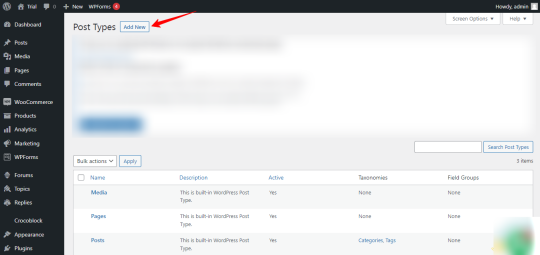
In Post Type Name enter the Custom Post name and in the description field, enter the short description of the post. Under “Options,” select the settings you want for your custom post type. This includes the post-type label, menu icon, and capabilities. And fill in all the necessary fields and click Save Post
Once you have created a custom post, your newly created custom post will appear in your WordPress instance.
Add new custom fields to your custom post in two ways. By clicking Dashboard under the Toolset menu, you will see a newly created custom post. Then click Add Custom Fields, and Add Custom Taxonomy, to create custom fields and taxonomies for the custom post. You can also click on Custom Fields under the Toolset menu to create custom fields and Taxonomies to create custom Taxonomy.
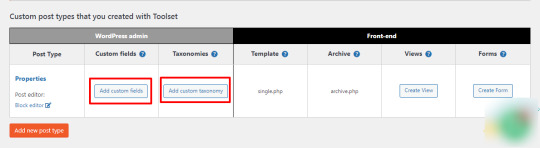

How to create Custom Post Types using PODS?
PODS is a popular plugin that allows you to create custom Posts, Custom Fields, and Custom Taxonomies. Overall, PODS is a powerful plugin that offers a lot of flexibility for customizing WordPress sites.
We will see how to create Custom Post,
Install and activate the PODS plugin in your WordPress Instance.
In your WordPress dashboard, Click PODS Admin -> Add New -> Create New.
Select Custom Post Type in the dropdown menu to create Custom Post, Custom Taxonomy to create a custom category and tag.
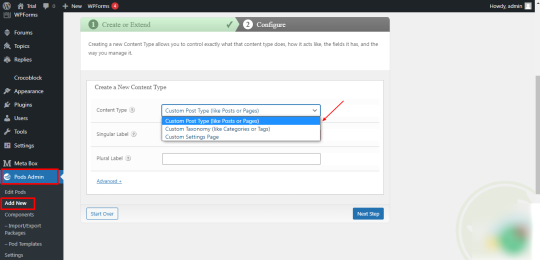
Provide the CPT name in the Label field and click Save Pod, then new CPT will be created and it is displayed in your WordPress dashboard.
To create Custom Fields, Click on Edit Pods in the WordPress dashboard ->Select your Custom Post (To add custom fields) -> Fields ->Add field group name and fields for the post -> Save Pods.
That’s it! With PODS, you can easily create custom post types and custom fields for your WordPress site without writing any code.
How to create Custom Post Types using MetaBox?
Metabox is a powerful and flexible plugin that lets you easily create Custom Posts, Custom Fields, and Custom Taxonomies for your WordPress posts, pages, and custom post types. Whether you’re a developer building custom themes or plugins, or a content creator looking to add more information to your posts, MetaBox is worth checking out.
Install and Activate the MetaBox to create Custom Fields and MB Custom Post Types & Custom Taxonomies in your WordPress instance.
Once the plugin is activated you can see the new MetaBox menu in your WordPress dashboard.
In your WordPress dashboard, go to MetaBox > Custom Post Types and Click the “Add New” button to create a new custom post type.
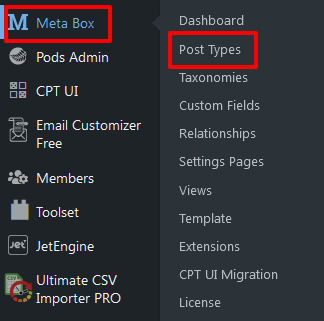
Fill in all required fields such as name, and slug for your Custom Post. You can also select the post type’s capabilities, menu icon, and taxonomies and click Publish and now your Custom Post will be created.
Under MetaBox -> Custom Fields, you can add custom fields to your custom post type or existing post. You can choose from various field types such as text, textarea, select, checkbox, and more. Fill in all necessary details like field name and Field location etc and click Publish to see your Custom Fields displayed in the desired location.
That’s it! You have now created a custom post type and custom fields using the MetaBox plugin’s user interface, without writing a single line of code.
How to create Custom Post Types using JetEngine?
JetEngine is a powerful plugin that allows you to create custom post types, custom fields, and custom taxonomies without any coding. For storing additional information to your post you can create custom fields using the plugin. Now, we will walk you through the process of creating custom post types and fields with JetEngine.
Install and Activate the JetEngine plugin in your instance.
Once it is activated, JetEngine Menu will be displayed in your WordPress dashboard.
Click JetEngine ->Post Type -> Add New.
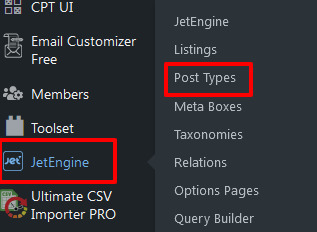
Add your Post Name, Slug, and fill in all necessary details. Customize your Custom Post by adding Custom Fields and taxonomies by clicking the Add Meta Field button under Meta Fields. Choose the field type you want to add, such as “Text”, “Number”, “Checkbox”, or “Image”. Fill out the field settings, such as the field label, meta key, and default value.
And click “Add Post Type” to create Custom Post with Metadata.
Ultimate CSV Importer - To Import Custom Post Types
It’s always nice to be in trend, isn’t it? Not only for lifestyle but also for business. The Ultimate CSV Importer always keeps up with the latest market developments. Interesting right, then try our demo now. So let us see how to import data into a Custom Post using the plugin.
This involves a few steps,
Import File Preparation,
Upload File
Field Mapping
Media Handling Section
Import Configuration Section
File Preparation
Ultimate CSV Importer will import both CSV and XML file formats. Ensure your CSV file is formatted correctly, with each column representing a different field in your custom post type. Also, we have provided a Sample CSV/XML for your reference. If you are unclear, you can look for clarification.
Upload File
Install and Activate WP Ultimate CSV Importer in your WordPress instance. Click the Ultimate CSV Importer plugin and navigate to the Import tab and upload your CSV/XML and select the post type you want to import in the dropdown menu. Select New Items to import New data or Existing Items to update the old data.
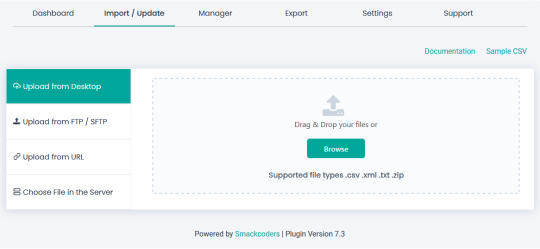
Field Mapping
Field mapping in the Ultimate CSV Importer plugin allows you to map the columns in your CSV file to specific fields in your WordPress database, such as post title, post content, post meta fields, custom fields, and taxonomy terms. Field mapping is essential because it tells the plugin where to place the data from each column in your CSV file. Once it is done you can save the mapping as a template so you can use the same mapping in the future use.
Media Handling Section
Download external images to your media – You can decide whether the image (Inline Image/Featured Image/Gallery Image) imported with your Post should be in the Media Library or not in this section.
Image Handling – Ultimate CSV Importer will handle your images perfectly by not allowing duplicate images inside the Media library. If the images are already present inside the Media and you want to keep them, you can do it or delete the old ones by overwriting the existing images or always creating fresh ones during the import process. Select anyone based on your needs.
Post Content Image Option – Enable to download the Post content image to the Media Library
Image Sizes – The image can be imported in different sizes such as thumbnails, medium, medium large, and large. If you need any custom size you can do it by specifying the image width and height.
Media SEO & Advanced Options – You can import images along with the SEO fields like Image Name, Description, ALT text, and Caption. Map the desired CSV header to the fields. And click Continue to proceed with the import process.
Import Configuration Section
In this section, you can take a safe back backup before importing. Also, you can notify your visitors that the site is under Maintenance mode. Then Kickoff the duplicates while importing the data based on Title/name. Schedule your import at your own time in this section. Once it is done click Import to import all your data into the WordPress instance.
How to Export Custom Post Types using Ultimate CSV Importer?
Click on Ultimate CSV Importer and navigate to the Export Tab and Click Custom Posts. Now the created custom post will be listed in the dropdown, select the desired post and Click Continue.
Give the name of the file to be exported and download the file in the format you need like CSV/XLS/XML/JSON. And the advanced filters allow exporting the data you need. (Refer to Ultimate Exporter documentation for more details)
Update your data using Ultimate CSV Importer
Both import and update are the same processes and it only differs in two steps. In the first step select Existing Items and upload your CSV and map all the necessary fields and click continue.
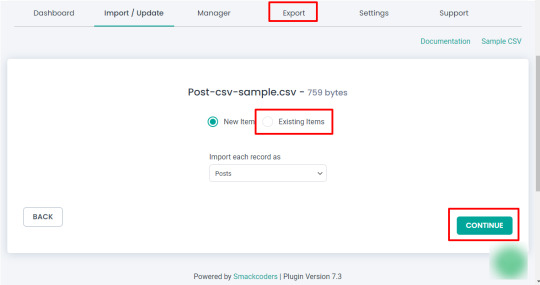
And in the Final Step select Update based on Field to update the record based on the title/slug/ID.
#wordpress#wordpress plugins#wordpress tutorial#cms#website development#plugins#blog post#custom post#custom post type#import#csvimporter#custom field
0 notes
Text



*turns your favourite character into a mysims avatar
•••
There isn’t enough Zero Escape merch and absolutely no figures of any of the characters, so I took it into my own hands to create the merch I wanted haha;;
This figure is made of polymer clay and epoxy putty. She was just supposed to be a chibi figurine, but somehow she ended up looking like a MySims character LOL
Fun fact: I made a Clover figurine 10 years ago (10 years! I can’t even believe it!) It’s pretty neat to see just how much my skills have improved over the years.

I love Clover so dearly (specifically in 999) so I’m glad to have a tiny little figurine of her now!
#zero escape#zero escape 999#999#clover 999#zero escape clover#clover zero escape#clover field#polymer clay#custom figure#clay figurine#polymer clay figures#tiffy misc
486 notes
·
View notes
Text
Ideas for custom fields in simply plural!
Personal info:
Names and their meaning
Age
Birthday
Formation date
Gender, sexuality and MOGAI identities
Pronouns
Source
Species
System role info:
'Alter may be fronting if'
Fronting triggers (I would always recommend keeping these private, but they're good for us to note)
Role and/or alter type
Subsystem
Personal info:
Appearance
Relationships (inside and outside of the system)
Music, aesthetic and fashion taste
Likes and dislikes
Interests
Language(s) an alter can understand
Disability stuff:
Speech capability
If other disorders/conditions effect them
Boundaries:
Tone tags
Nicknames
Compliments
Source talk
Physical touch
Other bits:
Icon credit
Pixels and/or graphics credit
#feel free to use ect ect no credit needed! if you're confused about these feel free to ask#also this will probably be added to#simply plural resources#simply plural#custom fields
298 notes
·
View notes
Text


back to the landing spot in the dirt field 🪐 👽
#alien coded#my furby#furby#furby fandom#furblr#custom furby#furby community#safe furby#safefurby#furbies#all furby#desert#california#lowkey california is all dirt fields#f: scamper
89 notes
·
View notes
Text

did this lil magazine cover type thing about a year ago and never finished it.. considering finally coloring it in. maybe.
#the mighty boosh#mighty boosh#vince noir#noel fielding#i had a really bad boosh hyperfix last year#and it made my art so good#and ive been chasing that high ever since#i made an entire custom font for this thing btw.
108 notes
·
View notes
Text
Why does no one else see my vision for post-war Effie Trinket. Like that woman does NOT become a civil servant, she does not join the ranks of government service. She is 100% New Panem’s first influencer. She was already having her It Girl moment as the escort of District Twelve’s victors beforehand and now there’s public perception that she was this Hunger Games insider playing the long con to dismantle the system from within and paid this great sacrifice for it by being tortured by Snow’s cadre for her efforts. Which is not true at all because she had No Clue what was going on but Plutarch needs new programming to fill all the hours that used to be taken up by Hunger Games related media so he decides to capitalize on Effie having Her Moment. And with people being allowed to travel between districts for the first time in over a generation and newfound freedom of information, there would a nationwide fascination how other people live. Effie ends up with her own lifestyle/travel series where she visits different regions of Panem and even exotic far away places such as “England”. She’s posting beach selfies on Panemstigram to promote her upcoming episode on lobster fishing off District Thirteen’s revitalized coastline.
She even gets her own daytime talk show at one point. She tries (and fails) for years to get Peeta on the show as a guest. Katniss has never watched a single episode.
#Effie trinket#the hunger games#hunger games#thg#you know I went into my drafts for something totally unrelated about my backpacking trip and found this instead#listen I love the hayffie quiet life in 12 fics as much as everyone else but guys. guys.#Effie in an ENORMOUS parka going ice fishing in the upper peninsula#trying SO hard to remain professional and enthusiastic about the ‘quaint’ local customs#when she’s obviously freezing and doesn’t want to be there#Effie watching someone milk a cow with barely concealed horror#Effie in a corn field. Effie in a swamp.#American foodways are so vast and diverse irl and would be in Panem too#it’s like Anthony bourdain parts unknown but it’s with Effie trinket#the comedic potential is off the charts.#and also she could learn so much about the world and have her worldview broadened etc etc#but also influencer Effie. do you see it. do you.
252 notes
·
View notes
Text

Matching Bio Template Dog & Cat Themed


You can change the emojis if wanted, another alt version of this can be made by making the middle symbols (𓃠 𓃦) the same. In the area that says @ name is to add the profile for the alters that are matching
Example being used:
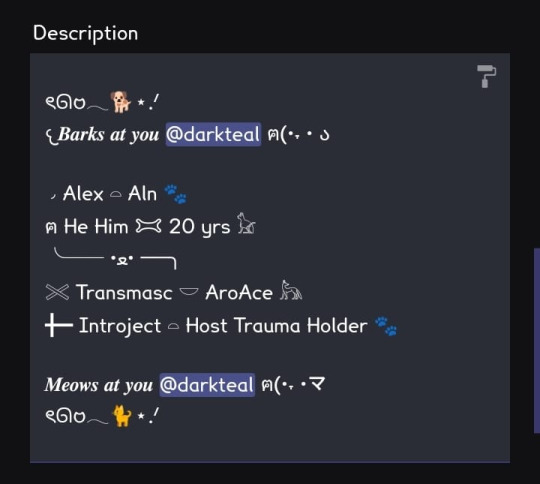
Templates:
ৎᘏ𑄝𓂃🐕⭑.ᐟ 𐔌𝑩𝒂𝒓𝒌𝒔 𝒂𝒕 𝒚𝒐𝒖 @/name ฅ(•˕ • ა ㅤ ◞ name 𓏏 name 🐾 ฅ prn prn 𐂯 age 𓃠 ╰── •ﻌ• ──╮ 𓏵 gender 𓎟 orientation 𓃦 ╋━ alter type 𓏏 role 🐾 ㅤ 𝑴𝒆𝒐𝒘𝒔 𝒂𝒕 𝒚𝒐𝒖 @/name ฅ(•˕ •マ ৎᘏ𑄝𓂃🐈⭑.ᐟ
---
ৎᘏ𑄝𓂃🐈⭑.ᐟ 𐔌𝑴𝒆𝒐𝒘𝒔 𝒂𝒕 𝒚𝒐𝒖 @/name ฅ(•˕ •マ ㅤ ◟name 𓏏 name 🐾 ฅ prn prn 𐂯 age 𓃦 ╰── •ﻌ• ──╮ 𓏵 gender 𓎟 orientation 𓃠 ╋━ alter type 𓏏 role 🐾 ㅤ 𝑩𝒂𝒓𝒌𝒔 𝒂𝒕 𝒚𝒐𝒖 @/name ฅ(•˕ • ა ৎᘏ𑄝𓂃🐕⭑.ᐟ
Edits are allowed, don't change more than half the template
Credits are optional but really appreciated!
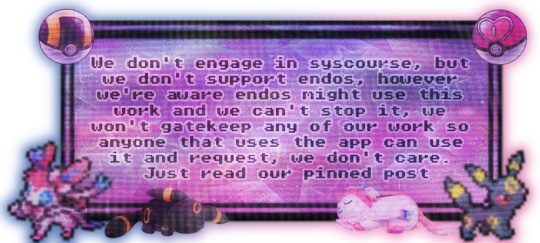

#ᯓᡣ𐭩 Eeveelutions 𐂯 All ♯#ᯓᡣ𐭩 Black Paws 𐂯 Text Decor ♯#simply plural custom fields#simply plural layout#simply plural inspo#simply plural template#simply plural#alter template#simply plural description#bio template#simply plural resources
36 notes
·
View notes
Text
pretty little liars tv posters coming in the sims 4 soon...



#sims 4#sims4#ts4cc#ts4#the sims 4#sims#thesims#thesims4#the sims#the sims 4 cc#download#custom content#pretty little liars#sims 4 pll#pll sims 4#hanna marin#aria montgomery#emily fields#spencer hastings
26 notes
·
View notes
Text
SP CUSTOM FIELDS:
|✿ TITLE ⟢|
|--|
› text text text text text text text text text text
|✿ TITLE ⟢|
|--|
› text text text text text text text text text text

#simply plural custom fields#sp custom fields#sp template#simply plural template#simply plural#anti endo#endos dni
19 notes
·
View notes
Text
Outfit showcase requested by @capnbanana (there were 2 outfits in my other post and I wasn't sure which one you wanted a closer look at, so you get both lol. Also feel free to show off any cute FoM outfits of your own, I'm always looking for customization inspiration 👀).

My Spring 'fit is the Noble Coat, Cape, and Boots, paired with the Flower Earrings and Crown from the Spring Festival.

Summer sees me in the Ranger's Short Sleeved Shirt, Pleated Skirt, Paisley Bandana, Sandals of the Water (they sometimes drop from Treasure Chests found on Mine floors 20-39), and the Caldosian Traveler's Earrings. ✨
23 notes
·
View notes
Text


clover feild rainbow high doll custom!! really loved 999 and her design is one of my favorites!

me rambling about the process under the cut!!!
-her base is pinkley paige!! i cut the bangs and put her hair up in high pigtials i hate rerooting rainbow hihg dolls so the hair color is not EXACT but its close enough! she had teal eyes like clover too so it worked out great !!
-her earmuffs are made out of fuzzy socks and wrapped and glued around wire and i drew the cheetah print on with a paint marker.
-the shirt and hoodie were both ken doll clothes!! i painted the pink and added the pompoms to the sweatshirt and slightly modified the length of the shirt.
-i made the skirt!! kind of eyeballed the pattern/ used her old skirt as a base. it did NOT come out pleated like i wanted too but i just painted the green plaid on that and her ribbon !
-legwarmers are also made out of like three diff fuzzy socks and the shoes are gabriella icely's boots that i repainted and added new heels too cause they were broken </3
-the dots on her face and the leg bandage are both stickers!!!
i was going to make her an axe/ her bookmark but i got very unmotivated 😵💫 thanks for coming to my ted talk!!!
#clover field#999#zero escape 999#9 hours 9 persons 9 doors#clover 999#doll custom#rainbow high#rainbow high doll#pinkly paige#my art
76 notes
·
View notes
Text







DC's The Movement
Virtue, Tremor, Katharsis, Mouse, Vengeance Moth, and Burden
I first read this short series in 2019, and made minifigures at the time (you can check them out here). But it's been 5 years and I reread this series and decided that it was time to update these minifigs.
#lego#lego minifigures#custom minifigures#purist minifigures#dc comics#the movement#the movement dc#virtue#holly ann fields#tremor#roshanna chatterji#katharsis#kulap vilaysack#mouse#jayden revell#vengeance moth#drew fisher#burden#the movement christopher#new 52#new 52 comics#gail simone
118 notes
·
View notes
Text

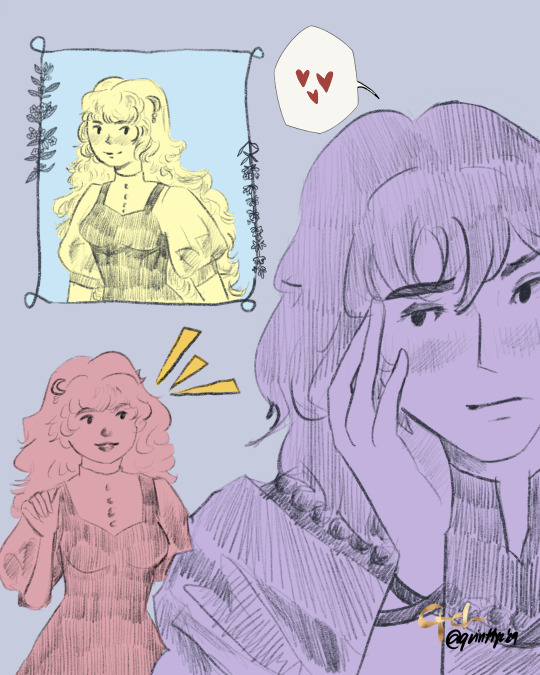
My farmer Anick + 1 bonus Balor hopelessly crushing on her :3
#quinttyz draws#UHM YA!!!! i love mistah balor#I feel like at first balor was only nice to Anick because he wanted her to buy stuff from hahaha#essentially like ~merchant’s charm~#but overtime he started developing feelings…feelings that are deeper than just a customer and a merchant’s bond#GOOFBALLS THE TWO OF THEM!!#fields of mistria#fields of mistria fanart#balor fields of mistria#fields of mistria balor#balor fields of mistria fanart#balor fom#balor x farmer
31 notes
·
View notes
Text



Normal Hair Color High save me...
Normal Hair Color High...
save me Normal Hair Color High
#dollblr#shariefaerie#custom rainbow high#rainbow high#doll collection#custom meline luxe#custom michelle st charles#delilah fields#meline luxe#michelle st charles#marissa golding#harper dune#victoria whitman#rainbow high collection#my dolls
86 notes
·
View notes