#Customizable Image Viewer
Explore tagged Tumblr posts
Text
ImageGlass
ImageGlass is a lightweight and versatile free image viewer for Windows PCs, designed to replace Photo Viewer in Windows OS, especially in cases where Photo Viewer struggles to display PNG and GIF files. The software continues to improve with each new version, introducing innovations, features, and bug fixes. As an open-source, straightforward image viewer, ImageGlass offers impressive speed due…
#Color Picker Tool#Customizable Image Viewer#Free Image Viewer#Image Format Support#Image Viewer Features#ImageGlass#Lightweight Image Viewer#open source software#Real-Time Updates#Windows Photo Viewer Alternative
0 notes
Text
Original Content Post(3)
Advertisement response

This advertisement is for a company I recently joined. This company’s advertising states its main purpose which is also the company name, cleaning holistically. They use all-natural products and advertise their "detail work" with both visual and contextual information. The green color palette first gives the impression of their products being nature-based and not harmful. The images provided on each slide show how their crew cleans hard-to-reach spots that normal cleaners wouldn’t get. The middle slide gives many different options for services and is even all customizable. This is appealing to a viewer because you can ask for your house to be cleaned in whichever way suits you and your needs. The viewer has full control over what they want while also seeing real results, displayed by the advertisement.
4 notes
·
View notes
Text
Exploring the Appeal of Softcore vs. Hardcore Content Through Sweetie Fox’s Work
In the vast world of adult entertainment, content exists on a wide spectrum, ranging from subtle erotic suggestion to explicit, graphic portrayal. One creator who exemplifies this range through her content and visual style is Sweetie Fox. Known for her distinctive aesthetic—marked by playful costumes, sweetie fox vibrant hair, and sensual expression—Sweetie Fox’s work offers a compelling lens through which to examine the appeal of both softcore and hardcore content.
Softcore Appeal: Suggestion, Sensuality, and Fantasy
Softcore adult content is typically defined by its focus on eroticism without overt or graphic sexual acts. It emphasizes atmosphere, tease, and aesthetics, often blurring the line between modeling and performance. Sweetie Fox’s brand leans heavily into this domain, particularly through her cosplay videos and social media content. Her softcore presentations often include provocative outfits, flirtatious expressions, and suggestive gestures, which evoke desire without full exposure.
The appeal of this style lies in its ability to activate the viewer's imagination. Rather than offering everything outright, softcore content builds anticipation and invites fantasy. This can create a more emotionally engaging experience for the viewer, focusing on the beauty of the body, the art of seduction, and a story-driven or character-centric approach. For audiences who prefer eroticism with a hint of restraint or artistry, Sweetie Fox’s content offers a compelling blend of visual creativity and sensual charm.
Hardcore Appeal: Intensity, Realism, and Explicit Satisfaction
Hardcore adult content, in contrast, is direct and explicit, often showing sexual acts in graphic detail. Sweetie Fox does not shy away from this side of the spectrum either. In her more explicit works, she participates in content that is straightforward and unfiltered, providing a raw and immediate form of sexual expression. This type of material appeals to viewers seeking intensity, physical realism, and the uninhibited portrayal of pleasure.
What’s notable in Sweetie Fox’s transition between softcore and hardcore styles is her consistent brand aesthetic. Even in her more explicit content, she often maintains the playful, colorful look that defines her persona. This blending of cute, fantasy-themed visuals with hardcore acts creates a unique juxtaposition that sets her apart from other adult creators. It appeals to fans who enjoy contrast—where fantasy and explicit realism co-exist in a single experience.
Blending the Two: Versatility and Audience Reach
One of the reasons Sweetie Fox has cultivated such a large and loyal following is her ability to traverse the softcore and hardcore divide. She appeals to a broad spectrum of tastes, from viewers who enjoy aesthetic, suggestive content to those who prefer graphic scenes. This versatility allows her to maintain artistic control over her image while reaching wider audiences.
In the age of customizable adult content—where fans can choose specific experiences through platforms like OnlyFans—creators like Sweetie Fox thrive by being multifaceted. She is not locked into one mode of expression but instead uses both softcore and hardcore content strategically to build fantasy, provide satisfaction, and maintain intrigue.
2 notes
·
View notes
Text
Advertising backgrounds Buy on ShutterStock
https://www.shutterstock.com/ru/g/a-stock
Revolutionize Your Advertising with Shutterstock Backgrounds
Denis Marketer (Copyright)
#Denis_Marketer
Advertising is all about making an impact. Whether you’re designing for digital platforms, print, or video campaigns, the right visuals are crucial to standing out in today’s competitive market. One of the simplest yet most effective ways to elevate your ads is by using high-quality backgrounds. Shutterstock offers an incredible collection of advertising backgrounds that can take your campaigns to new heights.
1. Why Backgrounds Matter
A background is more than just a backdrop. It sets the tone for your ad, frames your message, and captures your audience’s attention. A strong visual foundation can make all the difference between being overlooked and leaving a lasting impression.
2. Shutterstock: Your Ultimate Resource
Shutterstock provides a vast library of professional backgrounds designed to meet every advertising need. With thousands of options to choose from, you’ll always find something that fits your vision perfectly.
3. Premium Quality Guaranteed
All Shutterstock backgrounds are available in high resolution, ensuring your ads look flawless no matter where they’re displayed. Whether it’s a billboard or a smartphone screen, your visuals will always shine.
4. A Background for Every Campaign
From bold and colorful gradients to subtle, minimalist textures, Shutterstock has backgrounds for every style and industry. This variety allows you to adapt to the unique demands of each project.
5. Save Time with Ready-to-Use Designs
Why waste time creating a background from scratch? Shutterstock’s ready-made options save you hours of effort, giving you more time to focus on your core message.
6. Perfect for Any Platform
Whether your ad is destined for social media, a website banner, or print media, Shutterstock backgrounds are versatile and easy to integrate into any format.
7. Customization Made Simple
Shutterstock’s backgrounds are not only stunning but also customizable. Add your branding, text, or images effortlessly to create a cohesive and professional look.
8. Elevate Your Brand Identity
Using high-quality backgrounds demonstrates your brand’s attention to detail and professionalism. This enhances your reputation and builds trust with your audience.
9. Ideal for All Industries
No matter your niche—be it fashion, technology, or food—Shutterstock has backgrounds tailored to suit every industry’s unique needs.
10. Boost Engagement with Visual Appeal
Attractive visuals are proven to increase engagement. Shutterstock’s striking backgrounds help draw viewers in, encouraging clicks, shares, and interactions.
11. Stay Ahead of Trends
Shutterstock frequently updates its library with the latest design trends. This ensures your ads always feel fresh, modern, and relevant.
12. Affordable Solutions for Every Budget
With flexible licensing options, Shutterstock makes premium backgrounds accessible to businesses of all sizes. High-quality visuals don’t have to break the bank.
13. Trusted by Professionals Worldwide
Top advertisers, designers, and marketers rely on Shutterstock to power their campaigns. Join the countless professionals who trust this resource for their creative needs.
14. Easy-to-Use Platform
Finding the perfect background is simple with Shutterstock’s user-friendly search tools. Filters for color, style, and category make the process quick and efficient.
15. Gain Inspiration
Browsing Shutterstock’s extensive library is a great way to spark new creative ideas for your advertising projects.
16. Enhance Your Storytelling
A compelling background helps set the stage for your message, enhancing its emotional impact and making your story resonate with your audience.
17. A Professional Look Instantly
Even small businesses can create ads with a big-budget feel using Shutterstock’s premium-quality backgrounds.
18. Tailored for Ad Campaigns
Many Shutterstock backgrounds are specifically designed for advertising purposes, making them ideal for creating compelling, eye-catching campaigns.
19. Scalable for Any Project
From small-scale ads to large-scale campaigns, Shutterstock backgrounds deliver consistent quality across every size and medium.
20. Improve Conversion Rates
Effective advertising leads to better results. By using stunning visuals, you can increase audience interest and boost conversion rates.
21. Easy Licensing Process
Shutterstock’s licensing agreements are straightforward and designed with advertisers in mind. Use your backgrounds worry-free.
22. The Perfect Complement to Your Message
Shutterstock backgrounds enhance—not overshadow—your ad’s content. They’re designed to highlight your message, not compete with it.
23. Showcase Your Creativity
With endless options at your fingertips, you can experiment with different styles and approaches to find the perfect match for your campaign.
24. Get Started in Minutes
Shutterstock’s intuitive platform makes it easy to find, download, and start using your chosen backgrounds immediately.
25. Don’t Miss Out!
Ready to elevate your advertising? Shutterstock backgrounds are the ultimate tool for creating professional, eye-catching campaigns that leave a lasting impression.
👉 Visit Shutterstock today and explore their stunning collection of advertising backgrounds. Transform your campaigns and captivate your audience like never before!
#backgrounds for advertising#texture for editor#picture for marketing#image for internet marketing#template for editor#wallpaper for desktop#ads#backgrounds#background for advertising#background for internet marketing#wallpaper#screensaver#art#design#illustration#concept#creative#collage#texture#sticker#abstract#gradient#vintage#poster#banner#flyer#billboard#color#shop#sale
3 notes
·
View notes
Text
Demystifying Digital Images and Video: Formats, Tools, Copyright, and More.
Introduction
In today's digital age, images and videos have become an integral part of our daily lives. From personal photographs shared on social media to professional content uploaded on platforms like YouTube and Twitch, understanding the intricacies of image and video file formats, codecs, and manipulation tools is essential. This blog post aims to provide a comprehensive overview of these digital elements, focusing on the definitions of common file types, export settings for popular broadcasting platforms, image manipulation tools, and the critical aspects of image copyright.
Definitions of Commonly Used Image and Web Video Formats, Wrappers, and Codecs
Image Formats:
JPEG (Joint Photographic Experts Group): JPEG is the most widely used image format for photographs and digital images. It uses lossy compression, which reduces file size while maintaining reasonable image quality.
PNG (Portable Network Graphics): PNG is preferred for images with transparent backgrounds or crisp, high-quality graphics. Unlike JPEG, it uses lossless compression.
GIF (Graphics Interchange Format): GIFs are a popular choice for short, looping animations and simple graphics. They use lossless compression and support transparency.
TIFF (Tagged Image File Format): TIFF is a versatile format commonly used in professional photography and graphic design. It supports lossless compression and maintains high image quality.
BMP (Bitmap): BMP is a Windows-native format known for its lack of compression. It results in large file sizes but retains image quality.
Video Formats and Codecs:
MP4 (MPEG-4): MP4 is a widely supported video format that uses the H.264 codec. It offers a balance between quality and file size, making it ideal for streaming and sharing on the web.
AVI (Audio Video Interleave): AVI is an older format that supports various codecs. It is not as efficient as MP4 in terms of compression and is used less frequently nowadays.
MOV (QuickTime Movie): MOV is a format developed by Apple and is popular among Mac users. It can use various codecs, such as H.264 and ProRes, for high-quality video.
MKV (Matroska): MKV is an open-source container format that can contain videos with a variety of codecs, making it highly customizable.
Export Settings for Popular Broadcast Platforms
When it comes to sharing images and videos on popular broadcasting platforms like YouTube, Twitch, and Facebook, selecting the right export settings is crucial for optimal quality and compatibility.
YouTube: For video content on YouTube, the recommended format is MP4 with H.264 video codec and AAC audio codec. The ideal resolution is 1080p (1920x1080) or 4K (3840x2160) for higher quality. These settings balance quality and compatibility across devices.
Twitch: Twitch also prefers the MP4 format with H.264 video and AAC audio codecs. A resolution of 720p (1280x720) or 1080p is recommended, depending on the viewer's internet speed and quality preferences.
Facebook: Facebook accepts a wide range of video formats, including MP4 and MOV. However, MP4 with H.264 video and AAC audio codecs is a reliable choice. The resolution should be adapted to the target audience and device capabilities.
Commonly Used Image Manipulation Tools and Techniques
Image manipulation tools are essential for enhancing and editing images. Here are some commonly used tools and techniques, along with their purposes:
Adobe Photoshop: Photoshop is a versatile image editing software that can be used for tasks like retouching, color correction, and compositing.
Adobe Lightroom: Lightroom is perfect for photo organization and enhancement, with features like exposure adjustment, color grading, and batch processing.
GIMP (GNU Image Manipulation Program): GIMP is a free alternative to Photoshop, offering similar features for image editing and manipulation.
Canva: Canva is a user-friendly online tool for creating graphics and social media content. It simplifies design tasks for non-designers.
Cropping and Resizing: These techniques are fundamental for adjusting image dimensions and removing unwanted parts of an image.
Image Copyright Essentials
Artists and content creators must be aware of copyright laws to protect their intellectual property. Key copyright essentials include:
Ownership: Creators automatically own the copyright to their work upon creation, but registration provides additional legal protection.
Fair Use: Fair use allows limited use of copyrighted material without permission for purposes like criticism, commentary, news reporting, and education.
Licensing: Creators can license their work under specific terms, such as Creative Commons licenses, allowing others to use their work while respecting their rights.
Public Domain: Works in the public domain are not protected by copyright and can be used freely.
DMCA Takedowns: The Digital Millennium Copyright Act (DMCA) enables copyright owners to request the removal of infringing content from online platforms.
Attribution: When using copyrighted material, proper attribution is often required to credit the creator.
Conclusion
Understanding digital image and video formats, codecs, export settings, image manipulation tools, and copyright essentials is essential for content creators, whether amateur or professional. By adhering to best practices and legal guidelines, creators can ensure their work is of high quality, reaches the right audience, and is protected from unauthorized use. Whether you're a budding photographer, a vlogger, or a graphic designer, the knowledge presented in this blog post can serve as a valuable resource to navigate the digital content landscape successfully.
References
Reference list
Arts Law Centre of Australia 2010, Copyright - Arts Law Centre of Australia, Arts Law Centre of Australia.
Attorney-General's Department 2022, Copyright basics, Attorney-General’s Department.
Image Manipulation: The What, How, and Why 2021, Clipping Path Campus.
Image Processing: Techniques, Types, & Applications [2022] n.d., www.v7labs.com.
Video File Formats, Codecs, and Containers Explained | TechSmith 2018, Welcome to the TechSmith Blog.
By: Juan Gutierrez.
4 notes
·
View notes
Text
Custom Signage Brisbane: Elevate Your Business Presence
Custom signage Brisbane encompasses a wide range of solutions tailored to meet your specific branding needs. From storefront signs to indoor displays, custom signage allows you to showcase your business’s personality and values. Whether you operate a retail shop, restaurant, or service provider, custom signs can be crafted to match your aesthetic preferences, incorporate your logo, and convey your key messages effectively.
One of the primary advantages of opting for custom signage Brisbane is the flexibility it offers. You can choose from various materials such as acrylic, metal, wood, or vinyl, depending on your style and durability requirements. Modern signage companies also utilize advanced printing techniques, ensuring vibrant colors and high-resolution graphics that catch the eye from afar. Additionally, custom signage can be designed to fit specific locations or spaces, making sure your signage complements your storefront or interior decor seamlessly.
Outdoor digital signage is another innovative aspect of modern branding strategies. Digital signs provide dynamic content that can be updated regularly, making them ideal for promotions, specials, or seasonal messages. Outdoor digital signage is particularly effective for engaging passersby in high-traffic areas of Brisbane, such as shopping districts, busy intersections, or event venues. These signs are weather-resistant and equipped with high-brightness displays to ensure visibility even in direct sunlight.
For businesses seeking to make a bold statement, outdoor digital signage offers versatility and impact. You can display videos, animations, or static images, creating an immersive experience for viewers. Moreover, digital signage can be integrated with social media feeds or real-time updates, keeping your content fresh and relevant. This level of interactivity and adaptability makes outdoor digital signage an invaluable tool for increasing foot traffic and boosting brand recognition.

When it comes to attracting local customers, window signage near me is a crucial component of your storefront marketing. Well-designed window signs can highlight your products, promotions, or store hours, inviting potential customers inside. They are also an excellent way to increase visibility from the street, especially during busy shopping periods or special events. Customized window signage can include decals, perforated window graphics, or illuminated displays, all tailored to your specific needs.
In addition to static signs, custom LED displays and signage are gaining popularity for their brightness, energy efficiency, and modern aesthetic. LED displays can be used both indoors and outdoors, offering vibrant visuals that stand out day and night. Whether you want a digital billboard outside your store or an eye-catching interior display, custom LED signage can be designed to meet your specifications. These displays are highly customizable, allowing you to showcase your latest offers, branding messages, or engaging visuals that draw attention effortlessly.
Investing in high-quality signage solutions in Brisbane not only increases visibility but also portrays professionalism and credibility. A well-designed sign can leave a lasting impression on customers, encouraging them to choose your business over competitors. Whether you prefer traditional custom signage, cutting-edge digital displays, or a combination of both, working with a reputable signage provider will ensure your vision is brought to life effectively.
In conclusion, whether you're seeking custom signage Brisbane, innovative outdoor digital signage, or window signage near me, there are numerous options available to elevate your business presence. With the right signage solutions, you can attract more customers, communicate your brand message clearly, and stand out in Brisbane’s vibrant marketplace. For expert advice and professional services, visit YourCompanyWebsite.com to explore the best signage options tailored to your needs. Investing in quality signage is investing in your business’s growth and success.
0 notes
Text
Best Alternatives to Google My Maps for Sharing Travel Stories
For many travelers, documenting and sharing itineraries visually has become just as important as the journey itself. But with Google My Maps reaching its limits in terms of customizability and collaboration, users are increasingly searching for more flexible, GIS-powered alternatives. The challenge is clear: how can one create rich, day-by-day travel narratives that are both interactive and informative without being restricted by basic plotting tools? That’s where modern story mapping solutions come in.

Why Traditional Mapping Tools Fall Short
Google My Maps is simple, but that simplicity can also be a limitation. When planning multi-day international trips like a week in any place, users often want more than just pins. They want to plot detailed locations, organize travel days, upload photos, write personal notes, and even collaborate with others—all without cluttering the map. Tools that rely purely on basic markers and labels can't deliver the depth required for serious travel storytelling.
GIS in Travel Storytelling
Geographic Information Systems (GIS) bring depth and structure to map-based storytelling. Unlike static maps, GIS-powered platforms allow travelers to create layered narratives by combining spatial data with multimedia elements. From tourism boards creating national heritage trails to travel bloggers curating personalized city walks, GIS has revolutionized the way stories are told through location. Not only does it enhance visualization, but it also allows a more organized, attribute-rich approach to storytelling.
Industries like ecotourism, cultural preservation, travel journalism, and local tourism boards are already embracing GIS to create immersive, shareable travel content. When paired with tools that support real-time collaboration, role-based access, and custom attributes (like accommodation type or transport mode), GIS becomes a storytelling engine, not just a map.
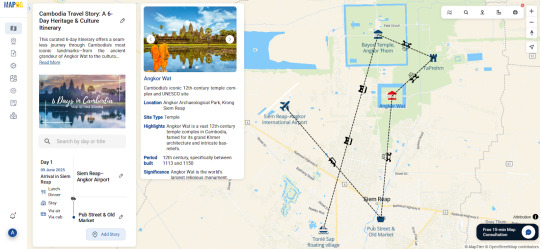
What Makes a Modern Story Mapping Tool Stand Out?
Imagine planning a Cambodia itinerary where each day is mapped with purpose. You begin by manually searching for addresses, dropping custom markers for landmarks like Angkor Wat, Phnom Penh markets, or Kampot’s riverside. You label them with titles like "Day 2 - Sunrise at Angkor," add brief descriptions, images from your camera roll, and even tag them with categories like "food stop" or "hiking trail."
Now imagine being able to preview the entire map as a story, share it through a private link, embed it in a blog, or even collaborate with a friend as a contributor or editor. That level of freedom isn’t science fiction anymore. Some platforms are quietly enabling exactly this kind of intuitive travel storytelling.

A Platform Worth Exploring
One such platform worth checking out is MAPOG. It allows users to plot travel journeys day-by-day, attach images and descriptions, and assign custom attributes that help you track every detail—from hotel check-ins to scenic routes. For bloggers and teams, the ability to share editable versions or simply allow viewers to explore your story map makes it a well-rounded alternative to Google My Maps. Though not mentioned often, it’s quietly making travel mapping far more intuitive.
In short, as the need for immersive travel sharing grows, switching to a more GIS-centered, customizable, and story-first platform can turn your trip into something not just remembered, but experienced by others.
0 notes
Text
Neighborly - A Friendly Webflow Template for Community and Neighborhood Websites
Whether you’re building a site for a residential society, community project, or local club, the Neighborly Webflow Website Template offers everything you need to keep people informed and connected.

Neighborly is a thoughtfully designed Webflow template made to serve neighborhoods, housing associations, clubs, townships, and other local communities. It’s easy to use, highly customizable, and built with clarity and friendliness in mind.
What is Neighborly?
Neighborly is a clean, user-friendly Webflow Website Template created for communities and neighborhood organizations. Whether your goal is to share updates, announce events, manage memberships, or promote local activities, this template gives you the perfect structure to do it all.
From beautifully designed event sections to a modern blog and community announcements, Neighborly helps you engage your residents and keep everyone informed.
Why Choose Neighborly for Your Community Website?
Here’s why Neighborly stands out as a go-to template for any neighborhood group or local organization:
Modern Design: You will get a clean and minimal design in this webflow template. It follows the latest design trends, so your website will have a modern and premium website design.
Features Fully Highlighted: Neighborly highlights the every features of your community website properly. So that, visitors can learn the usage and every detail perfectly.
CMS Functionality: This template is built using webflow CMS functionality. It allows you to publish informative blog posts, news and testimonials.
Attractive About Us Page: You can showcase your expertise beautifully on this page. This webflow community template provides a user-friendly platform to highlight all of your offerings, team members and services in a perfect way.
Impressive Blog Page: The blog page is designed with precision to make it easy for visitors to find and read the blog they are looking for.
Animation, Video & Responsive Sliders: Highlight your expertise with high-quality video and animation segments and showcase your community websites with responsive sliders. You get the perfect animation effect.
Quick Community Joining: Simplify your joining process and improve your professional service. you will get a perfect community joining experience for members while giving you a powerful backend to manage data.
Gallery Showcase: Amaze your visitors and display a collection of high-quality images. Our perfectly designed gallery page highlights each image nicely to attract more viewers.
Perfectly Designed Event Page: Announce your upcoming event with Neighborly. Our template makes it easy to host a social event, or member meet-up to promote your event and connect with more people.
Directory Page: This page is perfect for connecting with fellow community members and unlocking new opportunities for collaboration. Visitors can explore profiles and start building your network, anyone browsing this curated directory of resources.
Easy Donation System: This Webflow nonprofit template includes security features from select online donation platforms. So that all donations are processed securely and transparently.
Dedicated Customer Support: When you choose Neighborly, you get exceptional support from the TNCFlow support team. Our dedicated professionals can answer your questions and help you immediately.
Who Should Use Neighborly?
Housing and apartment associations
Local clubs and community groups
Homeowners’ associations (HOAs)
Neighborhood watch or social initiatives
Urban or suburban townships
Volunteer and grassroots projects
No matter how big or small your community is, Neighborly provides the perfect platform to stay organized, connected, and engaged.
Final Thoughts
Your community deserves a website that feels just as connected and welcoming as the people who live in it. Neighborly Webflow Website Template makes that possible — with modern features, a friendly layout, and tools that help you manage everything from updates to events.
Build trust, encourage involvement, and bring your neighbors closer with Neighborly — Community & Nonprofit Webflow Website Template made for communities that care.
#community building#communication#trans community#shifting community#lgbtq community#the sims community#true cringe community#inclusion#safety#identity#enshittification#nonprofit#education#pedagogy#learning#web design#webflow#business#small business#website#digital marketing agency#startup#architecture
0 notes
Text
AI Music Video Agent: The Future of Automated Content Creation

The rise of artificial intelligence has revolutionized multiple industries, and the world of music and video production is no exception. The AI music video agent is an innovative tool that automates the creation of music videos, making the process faster, more efficient, and accessible to artists of all levels. This article explores how this technology works, its benefits, and its potential impact on the entertainment industry.
What Is an AI Music Video Agent?
An AI music video agent is a software or platform that uses machine learning, computer vision, and generative AI to create music videos with minimal human intervention. By analyzing audio tracks, lyrics, and visual preferences, the agent generates synchronized visuals, animations, and effects tailored to the song’s mood and style.
Key Features of an AI Music Video Agent
Automated Video Generation – The AI processes the music file and automatically generates a video with dynamic transitions, effects, and scene changes.
Customizable Styles – Users can select themes, color palettes, and animation styles to match their artistic vision.
Lyric Synchronization – The AI detects lyrics and syncs them with on-screen text or visual storytelling elements.
AI-Generated Imagery – Some agents use text-to-image models (like DALL·E or Stable Diffusion) to create unique visuals based on song themes.
Real-Time Editing – Artists can tweak the output, adjusting pacing, effects, and transitions before finalizing the video.
How Does an AI Music Video Agent Work?
The process typically involves the following steps:
Audio Analysis – The AI examines the song’s tempo, beats, and emotional tone to determine pacing and visual rhythm.
Lyric Processing – If lyrics are available, the AI extracts keywords and themes to influence visual content.
Visual Generation – Using generative AI, the system creates or curates footage, animations, and effects.
Synchronization – The AI aligns the visuals with the music, ensuring seamless transitions and timing.
Final Rendering – The video is compiled and exported in the desired format.
Popular platforms like Runway ML, Synthesia, and Pictory already offer AI-assisted video creation, but specialized AI music video agents take it further by focusing on music synchronization and artistic customization.
Benefits of Using an AI Music Video Agent
1. Cost-Effective Production
Traditional music videos require hiring directors, editors, and production crews, which can be expensive. An AI music video agent reduces costs by automating most of the process.
2. Faster Turnaround Time
Instead of weeks or months of filming and editing, AI-generated videos can be produced in hours, allowing artists to release content more frequently.
3. Creative Freedom
Independent musicians can experiment with different visual styles without relying on large budgets or production teams.
4. Accessibility for Emerging Artists
New artists without industry connections can still produce professional-looking videos, helping them gain visibility.
Challenges and Limitations
While AI music video agents offer many advantages, there are still challenges:
Lack of Human Touch – AI-generated videos may lack the emotional depth and storytelling nuances of human-directed projects.
Copyright Issues – Some AI models train on existing media, raising concerns about originality and legal risks.
Technical Limitations – Complex visual effects or highly customized scenes may still require manual adjustments.
The Future of AI in Music Video Production
As AI technology advances, we can expect:
Hyper-Personalized Videos – AI could analyze fan preferences to create customized versions of music videos for different audiences.
Interactive Music Videos – AI-generated videos might adapt in real-time based on viewer interactions (e.g., changing visuals based on mood).
Integration with Virtual Reality (VR) – AI could craft immersive 360° music experiences for VR platforms.
1 note
·
View note
Text
Experience Next-Level Transparency with Kan Universal’s Glass LED Screens
In the world of cutting-edge display technology, innovation never stops — and Kan Universal proudly stands at the forefront with our Glass LED Screens. These state-of-the-art transparent LED displays seamlessly blend high-definition visuals with see-through elegance, transforming ordinary glass facades into dynamic digital canvases. Whether it’s for retail, corporate lobbies, or architectural masterpieces, our glass LED screens offer a perfect fusion of style, clarity, and performance.
What Are Glass LED Screens?
Glass LED screens, also known as transparent LED screens, are advanced display panels built directly onto or behind glass surfaces. Unlike traditional LED screens, they allow viewers to see through the display even when it’s showing vibrant images or videos. This unique feature makes them ideal for modern building facades, showrooms, luxury stores, museums, and high-end interior spaces where aesthetics and technology must coexist beautifully.
Why Choose Kan Universal’s Glass LED Screens?
At Kan Universal, we engineer our glass LED screens with precision, using high-quality LED diodes and robust transparent panels that deliver superior brightness without compromising transparency. Here’s why our glass LED solutions stand out:
✅ Ultra-High Transparency: Up to 85% transparency, ensuring natural light flows through your windows or glass walls while delivering vivid visuals.
✅ Lightweight & Slim: Our panels are slim and lightweight, making them easy to install on existing glass structures without heavy modifications.
✅ Energy Efficient: Kan Universal’s screens are designed to consume minimal power while delivering maximum impact, helping you reduce your energy bills.
✅ Weatherproof & Durable: With protective coatings and sturdy construction, they can withstand varying environmental conditions — ideal for both indoor and outdoor applications.
✅ Customizable Designs: We understand that every project is unique. Our team offers bespoke sizes and pixel pitches to perfectly fit your architectural vision.
Applications of Glass LED Screens
The possibilities with glass LED displays are limitless. Some of the most popular use cases include:
🌟 Retail Storefronts: Attract passersby with engaging advertisements without blocking the store’s interior view.
🏙️ Building Facades: Transform skyscrapers and commercial towers into iconic city landmarks with dynamic digital art and branding.
🏢 Corporate Offices: Create a futuristic lobby experience with clear digital signage and welcome messages.
🏛️ Museums & Galleries: Display interactive content or exhibit information without disturbing the visual integrity of historic structures.
🏬 Shopping Malls: Showcase promotions and events while maintaining an open and modern architectural feel.
How Kan Universal Adds Value
Kan Universal is more than just a display solutions provider — we are your partner in creating immersive visual experiences. Here’s what you can expect when you choose us for your glass LED screen project:
✨ Expert Consultation: Our display specialists work closely with you to understand your vision, location requirements, and budget to deliver a tailor-made solution.
🔧 Seamless Installation: From structural assessments to final commissioning, our skilled technicians handle the entire installation process with minimal disruption to your premises.
🔄 Reliable After-Sales Service: We back our products with comprehensive warranties, regular maintenance, and 24/7 support to ensure your screens run flawlessly for years to come.
🌐 Smart Control: Our screens come with easy-to-use content management systems, allowing you to update visuals remotely and keep your messaging fresh and impactful.
A Sustainable Investment
In today’s world, sustainability is key. Kan Universal’s glass LED screens contribute to eco-friendly building designs by allowing natural daylight to enter, reducing dependence on artificial lighting. Coupled with low energy consumption, they help businesses meet green building standards while staying ahead in visual innovation.
Elevate Your Space with Kan Universal
From concept to completion, Kan Universal’s commitment is simple: to transform your glass surfaces into captivating storytelling mediums that impress, engage, and inspire.
Ready to upgrade your facade with transparent digital brilliance?
📧 Contact us today at [email protected] or visit www.kanuniversal.com to learn more about our Glass LED Screens and discover how we can illuminate your vision.
0 notes
Text
Transform Your Space: The Power of Indoor & Outdoor LED Video Walls in India
What are the Benefits of Indoor LED Video Walls in India?
If you own a retail store, are having a conference, operate a hotel, or operate a gallery, one thing rings true: images are everything. In our distracted, attention-based world nowadays, indoor LED video walls are an effective means to attract someone's attention, say what you're trying to convey, and make an impression that lasts.
Here's why event organizers and Indian businesses are investing in indoor LED video walls:
1. Immersive Visual Experience
Indoor LED walls exhibit immersive, high-definition images that immediately set the mood. For displaying ads, videos, or brand messages, colors are crisper, movement is silky, and the impact more intense.
Why it matters: People are more apt to stop, look, and remember your message.
2. Smooth Display, No Bezels
Unlike conventional screens or TVs, bezel-less LED video walls do not contain any lines to interrupt the content. They present a completely immersive and professional appearance that flawlessly adapts to brand showrooms, control rooms, and stage backdrops.
The first impression is the last impression — and LED walls are perfection, pixel per pixel.
3. Customizable Sizes for Any Space
Irrespective of the size of your corner or large wall in a shopping center, indoor LED display is modular, and therefore can be constructed to any size or shape. Ideally suited for anything from airport and shop boutiques to auditoria and exhibitions.
We match creativity with flexibility—you think it, we show it.
4. Energy Efficient and Durable
In-door LED video walls are not just smart—they're durable. Using power-saving technology, these screens operate for hours on end and don't heat up, perfect for applications where extended operating hours are needed in business settings.
Less energy usage, less maintenance, more returns.
5. Simple to Update Content in Real-Time
Need to modify your message at short notice? Indoor LED walls allow content to be changed instantly by easy software. Perfect for live feed, promotions, real-time news, or daily timetables.
Be adaptable, be current, be innovative.
What To Consider Before Renting An Outdoor LED Screen
Outdoor LED displays are an eye-catcher for events, promotions, brand campaigns, political elections, and yes, even weddings. Their visuals-intensive content, broad viewability, and changing messages make them most ideally suited to scoop huge throngs.
But wait with that rental agreement for the moment, here are some salient points to look out for to guarantee that you experience the best performance, value, and effect for your outdoor LED display:.
1. Screen Brightness & Visibility
Outdoor events are comparable to sunlight and variable lighting, so brightness is critical.
2. Screen Resolution (Pixel Pitch)
Pixel pitch is responsible for the sharpness of images from varying distances. The lower the pixel pitch, the more it will be sharp—particularly with viewers up front near the screen.
For short-viewing distances (such as weddings or product demos)
For big events where spectators are far away, P6 to P10 can be more cost-effective.
3. Weatherproof Rating (IP Rating)
Outdoor LED displays need to be constructed to withstand dust, rain, and heat. Select a screen with an IP rating of at least IP65, which offers complete protection from weather and water damage.
Rain will not spoil your bash—weatherproof reliability will save the day.
4. Screen Size & Setup Area
Take measurements of space available prior to renting. The screen needs to fit well in the room with enough room to install, cable, and provide seating for the crowd to watch.
Determine screen size depending on audience size and layout of venue — bigger isn't always better if people are packed in!
5. Support Equipment & Power Requirements
Outdoor LED screens may need to be plugged into special power plugs, rigging to be heavy duty, and techs to be experienced. Make sure your rental company provides:
•Power distribution
•Cabling installation
•backup power (when needed)
•Technical support on-site
The proper team makes or breaks the event. Always choose support inclusions.
6. Rental & Budget Duration
Delineate rental duration, transport fees, and additional fees. Some suppliers have additional charges for late-night hours, transport, or technicians.
Always request an all-inclusive quote with no surprises.
Renting an outdoor LED display is not covering up a screen—it's broadcasting a message that halts traffic and produces results.
Be it a live concert, political rally, or grand opening offer, the right screen and partner guarantee your event a success.
Wish to Change the Indoor Scene?
Need to enhance brand awareness, increase audience interaction, and update your indoor space? An LED video wall is the intelligent move.
Our top-class indoor LED wall solutions in India are coupled with installation, content services, and long-term service.
Call us today for a free demo or consultation — and get your space buzzing!
visit us-https://hawaiiledscreen.com/
#rentalledScreen#advertisingleddisplay#outdoorledscreenkochi#ledvideowall#leddisplay#leddisplayscreen#leddancefloor#toprentalledscreen#8x12ledwallsindia#8x12ledwallschennai#ledweddingstage#fixedledscreenkochi#videoledwallstamilnadu#LedwallKerala#topgproseries#bestledscreenmanufacturers#ledwallsupplierBanglore#videowallmanufactures#P3ledwallsmanufactures#bestP3ledwalls#ledscreenservice#topvideoledwalls#indoorledvideowall#outdoorledwall#outdoorledwallkochi#ledwallsupplierHyderabad#leddisplaymanufacturescalicut#ledvideowallcalicut#ledwallKochi
0 notes
Text
Canva Vs Photoshop Vs Real Thumbnail Grabs – What Converts Better?
For creators, Canva's user-friendly design simplifies the process, making it great for beginners or quick tasks. Photoshop offers advanced customization for experienced designers, ensuring high-quality results.
Meanwhile, real thumbnail grabs capture authentic moments that resonate deeply with audiences. Each option has distinct merits: Canva and Photoshop for polished visuals, and real grabs for authenticity. Your choice depends on content needs and audience preference. There's more ahead if you want insights into strategic decisions.
The Importance of Thumbnails in Content Strategy
In the digital age, thumbnails are vital to your content strategy because they serve as the visual gateways to your material. They're the first thing potential viewers notice, and they can either entice or deter them from clicking.
A compelling thumbnail grabs attention instantly, setting the tone for what follows. It's your chance to convey the essence of your content in a single image.
Investing time in creating eye-catching thumbnails isn't just beneficial; it's essential. They directly impact your click-through rates and audience engagement.
Remember, people often judge content by its cover. A well-designed thumbnail not only boosts your visibility but also builds anticipation and curiosity. So, prioritize your thumbnails, and make certain they reflect the quality and intent of your content.
Exploring Canva's User-Friendly Design Capabilities
When you're designing thumbnails, Canva's intuitive drag-and-drop interface makes the process a breeze. You'll appreciate its extensive template library, which offers a range of styles to suit any project. Plus, with customizable design elements, tailoring your visuals to match your brand has never been easier.
Intuitive Drag-and-Drop Interface
Though you're exploring design tools, Canva's intuitive drag-and-drop interface stands out for its simplicity and ease of use. You're not bogged down by steep learning curves or complicated menus. Instead, Canva offers a straightforward design experience perfect for both beginners and seasoned designers. You can effortlessly create stunning visuals without technical hassle.
Here's why Canva's interface is a game-changer:
Drag-and-Drop Simplicity: Just click and drag elements onto your canvas—no complex steps.
User-Friendly Layout: Find tools easily with a clean, organized workspace.
Responsive Design: Adjust elements on the fly; they snap right into place.
Instant Feedback: See changes in real-time, ensuring your designs look exactly how you envision them.
Canva makes design accessible and enjoyable.
Extensive Template Library
While Canva's intuitive drag-and-drop interface simplifies the design process, its extensive template library further enhances its user-friendly capabilities. You don't have to start from scratch or worry about layout issues. With thousands of pre-designed templates covering various categories like social media, presentations, and marketing materials, you can quickly find one that suits your needs. These templates are professionally crafted, ensuring high-quality designs without any hassle on your part.
Whether you're working on a YouTube thumbnail or an Instagram post, Canva's library has got you covered. Just pick a template, tweak it to your liking, and you're ready to go. This saves you time and effort, letting you focus more on creating engaging content rather than getting bogged down in design complexities.
Customizable Design Elements
Canva offers a multitude of customizable design elements that make it a favorite among beginners and seasoned designers alike. You can easily navigate its intuitive interface, giving you the power to create eye-catching designs without needing extensive graphic design training. With Canva, you can personalize every aspect of your project, ensuring it aligns with your brand or personal style.
Here's what makes Canva's design capabilities stand out:
Drag-and-Drop Interface: Quickly add and adjust text, images, and shapes with ease.
Extensive Font Library: Choose from hundreds of fonts to fit your design's mood.
Color Palette Customization: Fine-tune colors to match your brand's aesthetic perfectly.
Pre-made Elements: Access thousands of icons, illustrations, and photos to enhance your work.
These features make it a breeze to design stunning visuals effortlessly.
Unpacking Photoshop's Advanced Editing Features
When using Photoshop, you'll find that its advanced editing features offer unparalleled control over your images. Mastering layer mask techniques allows for precise selections and seamless blending, while color correction tools let you adjust hues and tones with accuracy.
Additionally, retouching and cloning capabilities give you the power to perfect every detail, making Photoshop an essential tool for professional-grade edits.
Layer Mask Techniques
Even though Canva offers user-friendly design tools, Photoshop's layer mask techniques provide unmatched precision and flexibility for advanced editing. You can create intricate designs by masking parts of a layer without making permanent changes to the image. Layer masks allow you to hide or reveal different parts of your image seamlessly, giving you full creative control over your thumbnails.
Here's how you can leverage layer masks effectively:
Non-destructive Editing: Work without altering your original image, ensuring you can always revert changes.
Fine-tuned Selections: Use brushes to control which parts of your image are shown or hidden with pixel-perfect accuracy.
Gradient Masks: Blend images smoothly or create stunning fade effects effortlessly.
Complex Compositions: Combine multiple images and layers to craft detailed and dynamic visuals.
Color Correction Tools
Although Photoshop can seem intimidating with its plethora of features, mastering its color correction tools can greatly elevate your design game. Start with the Levels and Curves adjustments, where you can fine-tune brightness, contrast, and color balance. These tools let you manipulate the tonal range and highlight details that might otherwise be lost.
Don't overlook the Hue/Saturation tool, which lets you adjust colors, making them more vibrant or subdued to fit your vision. For precision, try the Selective Color option; it allows you to tweak individual color components in a targeted way.
Photoshop's Color Balance tool is excellent for correcting color casts and ensuring your design looks natural. With practice, you'll transform dull images into enthralling visuals that pop.
Retouching and Cloning
Photoshop's retouching and cloning features are powerful tools that can elevate your editing skills to new levels. You'll find that these advanced functions allow you to remove blemishes, enhance details, and create seamless edits effortlessly.
Whether you're touching up portraits or refining product images, mastering these tools can drastically improve your visuals. Here are four essential techniques you should explore:
Healing Brush: Quickly fix small imperfections like dust or scratches with a natural finish.
Clone Stamp: Duplicate pixels from one part of your image to another, perfect for removing unwanted objects.
Spot Healing Brush: Magic away minor flaws with a single click by auto-sampling nearby pixels.
Patch Tool: Select and replace large areas with surrounding textures for a cohesive look.
Embrace these features to enhance your editing prowess!
The Appeal of Real Thumbnail Grabs
When you want to capture a genuine and spontaneous moment, real thumbnail grabs offer an authenticity that designed images just can't match.
They provide a raw, unedited glimpse into the content, resonating with audiences who crave realism. You know that people are drawn to content that feels honest and relatable. Real thumbnails reflect genuine emotions and events, creating a connection that polished designs sometimes lack.
Analyzing Audience Engagement and Click-Through Rates
To truly understand the effectiveness of your thumbnails, you must analyze audience engagement and click-through rates. This data tells you how well your thumbnails capture attention and drive traffic.
Start by tracking how many viewers actually click on your video after seeing the thumbnail. A high click-through rate (CTR) suggests your thumbnail is doing its job well. But engagement goes beyond clicks. Observe if viewers stay and watch the whole video, indicating genuine interest.
Here's how you can boost those metrics:
A/B Testing: Try different thumbnail designs and see which performs best.
Analytics Tools: Use platforms like YouTube Analytics to track CTR and watch time.
Thumbnail Relevance: Verify thumbnails match video content.
Audience Feedback: Gather feedback through comments or surveys.
Balancing Aesthetics and Authenticity in Thumbnails
While crafting an eye-catching thumbnail can boost clicks, ensuring it remains authentic to your content is essential. You want your audience to feel they've clicked on something genuine, not just a flashy cover with no substance.
First, match the tone of your thumbnail to your video's content. If your video is fun and vibrant, let those colors pop in the thumbnail. If it's more serious, keep the design sleek and straightforward.
Next, use images or elements from your actual video. This practice builds trust and sets accurate expectations. Overly polished designs might intrigue, but they can also mislead.
Avoid clickbait tactics. Instead, aim for a balance where your thumbnail is both visually appealing and true to what viewers will experience.
Choosing the Right Tool for Your Content Needs
Having established the importance of authenticity in thumbnails, it's time to explore how to choose the right tool for your content needs. Whether you're a seasoned designer or a newbie, picking the right tool is essential. Here's how you can decide:
Skill Level: If you're just starting out, Canva's user-friendly interface is ideal. Photoshop, on the other hand, is better for those with advanced design skills.
Time Available: Need quick results? Canva offers ready-to-use templates. If you've got more time to invest, Photoshop provides greater customization.
Budget: Canva is generally more cost-effective with its free and premium options, while Photoshop requires a subscription.
Purpose: For organic, real-time engagement, using real thumbnail grabs might resonate more with audiences valuing authenticity.
1 note
·
View note
Text
EasyVsl v4 Review
Transform Your Marketing Strategy with EasyVSL: The Ultimate Tool for Creating High-Impact Video Sales Letters
In today's fast-paced digital landscape, where attention spans are shrinking and competition is fierce, capturing your audience's interest quickly and effectively is more crucial than ever. Video content has become king, and the ability to create engaging and persuasive video sales letters (VSLs) can be the key to unlocking new levels of success for your business. Enter EasyVSL, a groundbreaking tool that revolutionizes the way you create VSLs by leveraging cutting-edge AI technology. Let's dive into how EasyVSL can transform your marketing strategy.
What Makes EasyVSL Stand Out in the VSL Arena?
When it comes to producing high-quality video sales letters, several challenges can arise. From scriptwriting and design to synchronization and publication, the process can be time-consuming and technically demanding. EasyVSL tackles these challenges head-on, offering a seamless, user-friendly solution that takes the guesswork out of VSL creation.
AI-Powered Script Integration
One of the standout features of EasyVSL is its AI-powered script integration. Imagine being able to simply copy and paste your existing video script and having the platform do the heavy lifting for you. That's exactly what EasyVSL offers. Its sophisticated AI engine automatically generates your entire presentation, saving you significant time and effort. This means you can spend less time on production and more time refining your message and strategy.
Customizable Design and Effects
Visual appeal is critical in any video presentation. With EasyVSL, you have access to a variety of design templates and effects that can elevate the look of your VSLs. Whether you're aiming for a sleek, professional appearance or a more dynamic, eye-catching style, EasyVSL provides the tools you need to make your videos stand out.
Perfect Audio-Visual Synchronization
A common pitfall in video production is the misalignment of audio and visuals, which can distract and disengage viewers. EasyVSL's one-click synchronization feature ensures that your voice-over is perfectly aligned with your slides, creating a seamless viewing experience. This kind of precision helps maintain viewer interest and enhances the overall impact of your message.
Versatile Publishing Options
Publishing your video content in the right format is essential for reaching your target audience. EasyVSL offers versatile publishing options, allowing you to optimize your videos for any device or platform. Whether you?re posting on a website, blog, or social media, you can ensure your VSLs are accessible and engaging, maximizing your reach and impact.
The Sales Benefits of Using EasyVSL
Leveraging EasyVSL can provide several key benefits that can enhance your sales and marketing efforts.
Efficiency and Time Savings
By automating the most tedious aspects of VSL production, EasyVSL frees up your time to focus on what truly matters: crafting compelling content and developing a robust marketing strategy. This efficiency means you can produce more VSLs in less time, increasing your potential for conversions and sales.
Professional Quality and Brand Enhancement
First impressions matter, especially in the digital world. EasyVSL helps you create professional-quality video presentations that can enhance your brand image and credibility. With high-quality visuals and seamless synchronization, your VSLs will reflect the professionalism and reliability of your brand, helping to build trust with your audience.
Flexibility Across Platforms
In today?s interconnected world, your audience is likely scattered across various platforms and devices. EasyVSL's flexible publishing options ensure that your VSLs are optimized for a wide range of viewing environments. This flexibility allows you to reach a broader audience and engage viewers wherever they are.
User-Friendly Interface
Even if you're not a tech-savvy video producer, EasyVSL is designed to be intuitive and accessible. Its step-by-step process ensures that anyone, regardless of technical expertise, can create high-quality VSLs with ease. This user-friendly approach means you can focus on creativity and messaging rather than getting bogged down by technical details.
Why EasyVSL is a Game-Changer for Affiliate Marketers
As an affiliate marketer, your success hinges on your ability to effectively communicate the value of your partner products. EasyVSL offers an unparalleled opportunity to enhance your marketing campaigns with persuasive video sales letters that can significantly boost your conversion rates. By streamlining the creation process and ensuring professional-quality presentations, EasyVSL empowers you to connect with your audience in a more engaging and impactful way.
In conclusion, if you're looking to elevate your marketing strategy and create high-converting video sales letters with ease, EasyVSL is the tool you need. Its powerful features and user-friendly interface make it an invaluable asset for any marketer looking to maximize their impact. To learn more about how EasyVSL can revolutionize your VSL creation process, check out this link and unlock the power of AI-driven video content today.
youtube
https://easyvslv4review.blogspot.com/2025/06/easyvsl-v4-review.html EasyVsl 4 EasyVsl v4 EasyVsl 4 review EasyVsl v4 reviews https://www.youtube.com/watch?v=53x1jWOHDOw http://www.youtube.com/watch?v=53x1jWOHDOw
1 note
·
View note
Text
Here are the top five plugins for converting PDFs into interactive flipbooks:
1. Flipbook
Flipbook is a powerful and widely-used WordPress plugin to create stunning interactive flipbooks from PDFs or images.
Key Features:
Converts PDFs into realistic flipbooks with page-flipping effects.
Supports responsive designs for mobile, tablet, and desktop devices.
Customizable themes and interactive elements like zoom, navigation, and annotations.
Easy integration via shortcodes.
Why Flipbook?: Its simplicity, rich feature set, and seamless integration make it a top choice for creating engaging flipbooks.
2. Real3D Flipbook
Real3D Flipbook is a versatile plugin that creates interactive 3D flipbooks.
Key Features:
Converts PDFs and images into realistic 3D flipbooks.
Fully responsive and works on all devices.
Supports lightbox and fullscreen modes.
Customizable design options for branding.
Best For: Users who want an immersive, 3D flipbook experience.
3. dFlip
dFlip is a lightweight plugin that focuses on creating simple yet visually appealing flipbooks.
Key Features:
Realistic 3D flipbook effects.
Easy-to-use shortcode generator for embedding flipbooks.
Mobile-friendly and responsive.
Supports single and double-page views.
Best For: Quick and easy PDF-to-flipbook conversion.
4. Flip PDF Pro
Flip PDF Pro is a feature-rich plugin designed for advanced flipbook creation.
Key Features:
Converts PDFs into flipbooks with multimedia elements like videos and links.
Supports both HTML5 and Flash formats.
Customizable templates and themes.
Integration with e-commerce platforms for digital product sales.
Best For: E-commerce and marketing-focused flipbooks.
5. Issuu Embed Plugin
Issuu Embed Plugin connects your WordPress site with the Issuu platform to showcase flipbooks.
Key Features:
Embeds flipbooks hosted on Issuu directly into WordPress posts or pages.
Customizable viewer options, including fullscreen mode.
Provides analytics for flipbook engagement.
Best For: Publishing professionals with existing Issuu accounts.
Conclusion
For the best overall experience, Flipbook is the top choice due to its balance of ease of use, responsive design, and customization options. For users seeking advanced features like 3D effects or e-commerce integration, Real3D Flipbook and Flip PDF Pro are excellent alternatives.
0 notes
Text
Maximizing Business Visibility With LED Sign Display Outdoor Solutions
In today's fast-paced digital world, capturing attention is more important than ever for businesses. Whether you're running a retail store, restaurant, gas station, or event venue, an LED Sign Display Outdoor can be a game-changing tool for marketing and communication. These vibrant, high-visibility displays offer unmatched flexibility, durability, and cost-effectiveness—making them a smart investment for any business looking to increase foot traffic and engagement.

Why Choose an Outdoor LED Sign Display?
An LED sign display outdoor is designed specifically to withstand the elements while delivering brilliant visuals 24/7. Unlike traditional static signs, LED displays can showcase dynamic content such as videos, animations, scrolling text, and real-time updates. This makes them incredibly effective for promotions, announcements, menus, or event schedules.
LED technology has evolved significantly in recent years. Modern outdoor LED signs are brighter, more energy-efficient, and longer-lasting than ever before. Most displays are rated for weather resistance (often IP65 or higher), ensuring they continue to perform in rain, snow, heat, or cold.
Benefits of Outdoor LED Sign Displays
High Visibility One of the biggest advantages of an LED sign display outdoor is its visibility. Even in bright sunlight or at night, LED signs remain eye-catching and legible from great distances. This makes them perfect for roadside advertising or attracting attention in busy urban areas.
Customizable Content With the ability to update content remotely in real-time, you can change your message whenever you want. Run flash sales, promote seasonal products, or post community messages—all without printing new materials.
Cost-Effective Marketing While the initial investment might be higher than static signage, LED displays save money over time. You’ll cut down on printing costs and increase marketing effectiveness through targeted, timely messages.
Durability and Low Maintenance Outdoor LED signs are built to last, with weather-resistant casings and long-life LEDs that can run for tens of thousands of hours. Maintenance is minimal compared to traditional lit signs or billboards.
Boosted Brand Image A sleek, modern LED sign display can enhance your business’s professional appearance and show that you’re invested in innovation and customer engagement.
Choosing the Right Outdoor LED Sign
When selecting an LED sign display outdoor, consider factors such as screen resolution (pixel pitch), brightness (nits), size, and software capabilities. A higher pixel density provides better image quality, especially for viewers up close. Brightness is crucial for visibility in direct sunlight.
Also, look for displays with user-friendly software that allows you to schedule and manage content easily. Some systems even integrate with social media or POS systems for automated updates.
Final Thoughts
Investing in an LED sign display outdoor can transform how your business communicates with the public. It's a powerful tool to increase visibility, attract customers, and stay ahead in a competitive market. Whether you're a small business or a large enterprise, the benefits of outdoor LED signage are clear—and the returns can be substantial.
0 notes
Text
Create Captivating Content with a Wireless Mic, Vlog Camera, and Camera Stabilizer
The online space is overflowing with content. From beauty tutorials to travel logs, fitness tips to entrepreneurial insights, everyone is eager to share their narrative. However, while anyone can post a video, not everyone manages to capture and maintain attention. The key factor is quality. When it comes to producing professional-level video content that feels both genuine and refined, three essential tools can significantly enhance your output: the wireless mic, the vlog camera, and the camera stabilizer.

These recommendations go beyond mere gear suggestions; they form the backbone of effective storytelling. Whether you’re a content creator aiming to expand your audience or a small business owner crafting DIY promotional videos, grasping how these tools can improve your workflow is crucial for creating content that appears and sounds as if it originated from a professional studio—even if it’s just you and your equipment.
The Power of Sound: How a Wireless Mic Transforms Your Content
Let’s begin with audio—an aspect often overlooked. The reality is this: viewers will tolerate subpar visuals for a longer time than they will endure poor audio quality. If your audience struggles to hear your voice over background noise like traffic, wind, or echoing rooms, they will quickly navigate away from your content.
A wireless mic effectively addresses this issue. It positions the microphone close to your mouth, where it belongs, without the inconvenience of wires restricting your movement. Whether it’s clipped to your collar or discreetly placed under your clothing, it captures your voice with clarity while minimizing most background noise.
Consider scenarios like street interviews, yoga tutorials, or vlogs filmed in a park. You can move freely, change focus, or turn your head without the fear of audio dropouts or the need for awkward re-recordings. Wireless mics are especially beneficial for creators who film alone and lack a sound engineer to monitor audio levels in real-time.
However, not all wireless mics are created the same. Seek out models with robust connectivity, extended battery life, and a built-in windscreen if you frequently shoot outdoors. Dual-channel systems are an added advantage when interviewing guests or capturing ambient sounds alongside your dialogue.
The bottom line: When your audience can hear you clearly and consistently, you foster trust. They will stay longer, engage more, and are more likely to return.
Read More:- DJI Mic
Introducing the Vlog Camera: Your Partner in Visual Storytelling
Now that your audio is taken care of, let’s shift our focus to visuals. The vlog camera has become a staple in digital storytelling, and for good reason. It strikes a balance between portability and performance, specifically designed for individuals who create video content on the move while still demanding high-quality visuals, accurate colors, and rapid autofocus.
In contrast to a standard DSLR, a vlog camera is generally lighter, easier to handle, and equipped with video-focused features such as flip-out screens, face-tracking autofocus, and enhanced low-light capabilities. Whether you’re documenting your morning routine, providing a behind-the-scenes glimpse of a project, or filming your travel adventures through busy city streets, a quality vlog camera brings those experiences to life with sharp, vibrant detail.
Beyond just image quality, vlog cameras are user-friendly. They cater to creators juggling multiple tasks—speaking to the camera, monitoring the frame, adjusting exposure—while remaining present and natural on-screen. With touchscreen controls, customizable buttons, and real-time recording indicators, these devices are designed to facilitate a smooth content creation process.
A practical advantage: Many vlog cameras also feature advanced microphone inputs and hot shoe mounts, making it simple to integrate with your wireless mic setup. This combination not only enhances your audio-video synchronization but also streamlines your post-production workflow.
Camera Stabilizer: Transforming Movement into Seamless Footage
Even with excellent audio and a reliable camera, shaky footage can undermine all your hard work. This is where the camera stabilizer comes into play—quite literally.
A camera stabilizer (often referred to as a gimbal when motorized) ensures your shots remain smooth, even while walking, panning, or adjusting your angle. It compensates for those minor movements your hands naturally make, turning potentially chaotic footage into a cinematic experience.
For content creators capturing dynamic scenes—such as walking vlogs, action shots, or product demonstrations—this tool is essential. It elevates your footage from ordinary to engaging. Instead of viewers being distracted by shaky motion, they become immersed in your narrative, focusing on what truly matters: the story you’re sharing.
And no, you don’t need to be a professional videographer to utilize one. Modern camera stabilizers are designed for beginners, featuring intuitive controls and app integration that allows for functionalities like object tracking, motion time-lapse, and even automated movements.
Why is this important? Motion conveys a story. It evokes emotion and rhythm. A stabilizer helps you manage that motion, adding depth to your shots without diverting your audience’s attention.
The Trio That Works in Harmony
When you combine a wireless mic, vlog camera, and camera stabilizer, you’re not merely upgrading your equipment—you’re creating a mobile studio. Each tool enhances the others, collectively forming an ecosystem where creativity flows effortlessly, free from the technical hurdles that often hinder solo creators.
Here’s a quick illustration:
You set out to film a walking vlog in your city.
Your vlog camera captures the surroundings and your reactions with stunning clarity.
Your wireless mic ensures your voice remains clear and consistent despite the surrounding noise.
Your stabilizer allows you to walk and talk without distracting shakes or abrupt movements.
This setup not only looks impressive—it feels good. It enables you to concentrate on your message, your energy, and your interaction with the audience. In the realm of content creation, that authenticity is what fosters connection.
Real-World Applications
1. Fitness Instructors
You’re filming a series of at-home workout sessions. With a wireless mic, your instructions are audible regardless of your movements. A vlog camera maintains high video quality, and a stabilizer ensures your movements are fluid—even during jumps or stretches.
2. Travel Vloggers
You find yourself in a lively marketplace or hiking along a trail. A stabilizer smooths out the uneven terrain, a vlog camera captures your experiences, and the wireless mic allows your followers to hear your reactions in real-time without being drowned out by the crowd.
3. Educators and Coaches
You’re delivering lessons, motivational speeches, or tutorials. A wireless mic guarantees clarity, the camera adds a professional touch, and the stabilizer enables you to walk and talk or demonstrate without distractions.
A Note on Streamlining Your Workflow
These tools also contribute to time savings during the editing process. Clean audio requires less correction. Stabilized footage doesn’t need additional rendering. And when your camera achieves focus and exposure accurately, you can avoid reshoots. This efficiency allows you to produce more content, more frequently, and maintain a consistent schedule—a crucial element in audience growth and retention.
What to Consider Before Making a Purchase
You don’t have to invest in everything at once. Start with addressing your most significant weakness.
Is your audio lacking? Invest in a wireless mic first.
Are your videos lacking sharpness or proper framing? Consider upgrading to a dedicated vlog camera.
Is your footage consistently shaky? A camera stabilizer might be your next best investment.
Ultimately, incorporating all three will unlock a seamless, professional-level workflow that aligns with your aspirations.
Final Thoughts: A Toolkit for Today’s Creator
In a world where content is a valuable asset, the quality of your output defines your brand. However, achieving quality no longer necessitates a film crew or an expensive studio setup. With a wireless mic, vlog camera, and camera stabilizer, you can create content that not only looks and sounds exceptional but also resonates deeply with your audience.
This isn’t merely about flashy equipment—it’s about equipping your voice, your narrative, and your perspective with the tools they deserve. So whether you’re recording your 100th vlog or just pressing “record” for the first time, keep in mind: your message is significant, and the way you present it can influence how far it travels.
1 note
·
View note