#Color Picker Tool
Explore tagged Tumblr posts
Text
ImageGlass
ImageGlass is a lightweight and versatile free image viewer for Windows PCs, designed to replace Photo Viewer in Windows OS, especially in cases where Photo Viewer struggles to display PNG and GIF files. The software continues to improve with each new version, introducing innovations, features, and bug fixes. As an open-source, straightforward image viewer, ImageGlass offers impressive speed due…
#Color Picker Tool#Customizable Image Viewer#Free Image Viewer#Image Format Support#Image Viewer Features#ImageGlass#Lightweight Image Viewer#open source software#Real-Time Updates#Windows Photo Viewer Alternative
0 notes
Text

feeling of being watched
#eye strain#cw eye strain#tw eye strain#ralsei#deltarune#i'm in a new era of my art style where i just outline everything in white pencil and think it looks cool#every time i add them i do a victory nod twice at my computer like an old man who just hit par in golf#anyway bright colors hi - i noticed that i tend to default to neutral colors and stay as far away from hues as possible#when i first started digital art i saw someone say to NEVER use the upper right of the HSV picker and i guess i took that to heart#in retrospect that was bad advice; dull colors are safe... but they're still dull and it's good to practice using bright colors too#so here's a hard pivot in the complete opposite direction of my normal work haha#it was fun! but i did have to use a few correction tools to un-muddy my colors so i think i'm gonna do this one more time#you might think the caption is cool and ominous but really i stole it from temmie village#rich history of tem provides plenty of quotable sentences#also! i think i want to reblog my work onto my alt a day after it's posted#i haven't decided for sure but am thinking about it... if you think that'd cause too much clutter though lmk!
106 notes
·
View notes
Text

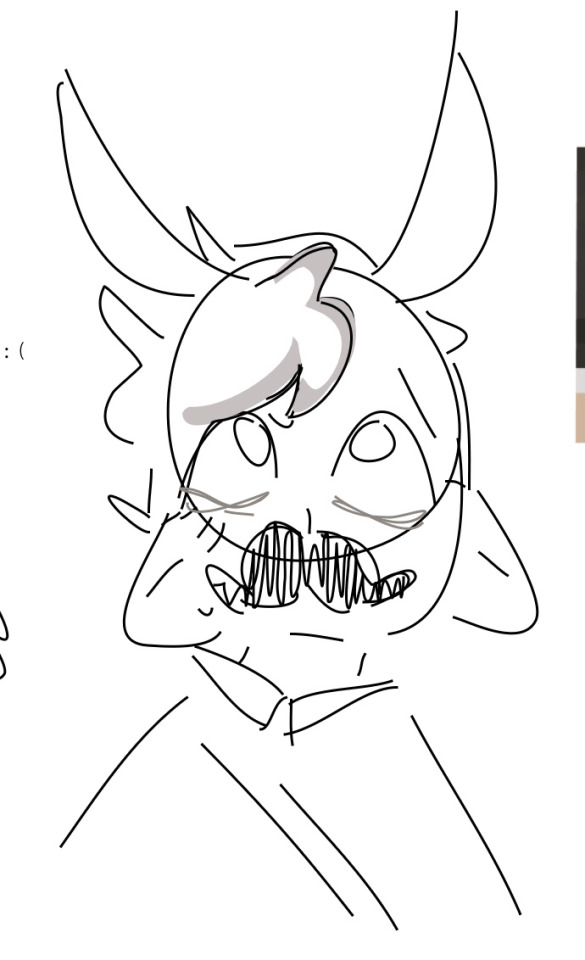
youidraw.com was lowkey a little disappointing
#bandit's doodles#grian#mumbo jumbo#waffle duo#is waffle duo even their duo name anymore#this must be some kind of sick joke right#Just for a bit in his video#Im calling it rn#It can't be permanent#waffle duo will live on forever#big fan of the grey hairs but the waffle man#think of the waffle#cue montage of all the waffle fun we've had over the seasons#now for the website#The setup looks great#looks professional#my expectations were high#They should not have been based on my last reviews#it had an eraser but it just didn't work?#whenever I tried to change the brush size it would just revert to the huge default??#It had that color picker thing with the gradient which was great#But whenever I tried to switch colors#the last brush stroke I did would change color#the selection tool was fine but when I tried to move things it was being so difficult#this might just be a mobile problem but still a problem#But there was this massive ad on the side of the screen so I didn't get the optimal canvas access#the stabilizer on the pencil was horrendous#that little 'no waffle :(' on mumbos head took like 8 tries for it to look legible in any way#Thats why I just used the text for grian which worked fine#actually 4/10 it looks good but works badly
23 notes
·
View notes
Text




Yea, for some reason redraws have been pretty fun lately
Probably because I'm treating the like doodles tho, lmfao--
Anyways, I finally redraw this scene + a little extra in the beginning because I still remember that first part--
#nico robin#one piece#redraw#monkey d. luffy#op#art#doodle#<- sorta#♧♠︎my art♠︎♧#ALSO DAMN IT I DREW LUFFY THE WRONG COLOR#probably should've used a color picker tool to pick the color from the image of him#oh well--
15 notes
·
View notes
Text

Gouache(and colored pencil (and a little white acrylic paint because was b u rn ing throught the white gouache(and then scanned and frankkensteined backtogether in csp because my phone camera's broken and and i couldn't get a good scan of both of them at once cuz my wrinkly newsprint))) Mixed media art of Drampa and Crowley
#drampa#pokemon art#crowley#good omens fanart#Big thanks to the person that said my digital art looked looked like gouache the other day#inspired me to use my gouache set that I used once and forgot about#I likehow gettn the brush wet is like a color picker tool#and colored pencil works nicley on top#wish it was shinier tho#anyway#traditional painting
59 notes
·
View notes
Text
can we stop whitewashing characters please? that’d be great :)
(i saw mouthwashing fanart but daisuke was whiter than me (im white and dont go outside))
16 notes
·
View notes
Note
I love how you capture gojo through your artwork and the way you paint! You’re my favorite gojo artist. How do you pick your color palettes and how color your art from grayscale? I’m trying to change my rendering techniques but am struggling big time. Do you have any tips? 💜💜💜
sorry this was a tough ask to answer i know its old😭
so what i can recommend is to first: have a folder of pieces you like the color palette of and study how the colors are laid out. try to tie your observations back to color theory as well.
next the best hacks i learned were the hsb and gradient tools. some ppl may consider gradients a cheat but hey if it works it works. hsb allows you to slap any color as ur best guess and then keep adjusting until it hits The Spot.
you can also use the curve tool at the very end (or during if you want, it’s your journey) to make final tweaks to contrast and saturation. Sometimes i just go wild on it to see if anything cool happens.
to go from gray scale to color you want to learn the color blending layers and what they do. But most important I recommend learning what Overlay can do for you and your loved ones.
Color blending layers are how you apply color.
When working with overlay in a grayscale to color setting you want to remember that your base is literally 100% desaturated. So the color you apply over that needs to be as saturated as possible! Try to stick to bright saturated colors for the most part and avoid dark and desaturated colors on the overlay layer unless working in shadows (dark) or highlights (desaturated).
Tbh I think practice a lot even if its a struggle. Don’t give up. And you don’t have to get there immediately. what i did in the beginning was heavily rely on gradients and color blending. As i got more comfortable with the color blending layers I started doing my rendering in an off red pinkish color. This was easier for me than direct transition to grayscale because the bit of color allowed me to color parts like skin with less struggle.
experiment!! i only talked about overlay bc in my understanding its what’s used by most grayscale artists. but literally every color blending layer has something to offer and you should take the time to find what works for you.
#ask#also i didnt mention this but dont use color picker for coloring anymore#use………*leans in v close* the smudge tool
29 notes
·
View notes
Text
guys i'm a fake i'm a fraud this is my real eye color and by this i mean these🙈🙈🙈🙈




#i've been telling ppl that my eyes are blue#man i DID think they were blue😭😭😭😭😭#bro just might br colorblind#or just plain stupid#THIS IS GREY????#but then i've had ppl say that they're green too...#I'M SO CONFUSED WHAT IS THIS COLORR#btw i used the color picker tool to get all of these#and i used pics with natural lighting#smhhhh#mayor of loserville
10 notes
·
View notes
Text
nuggeto
+ original sprite for comparison
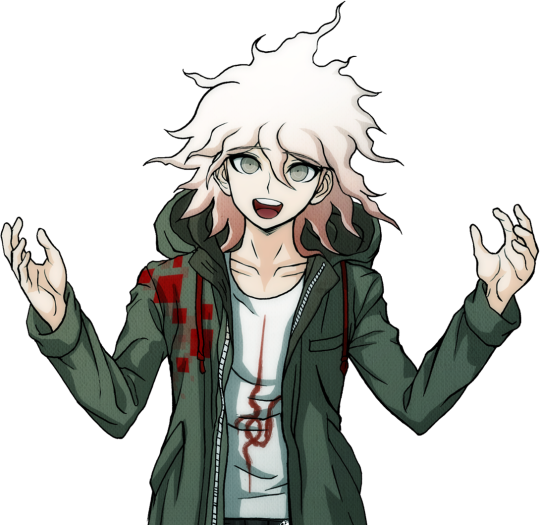
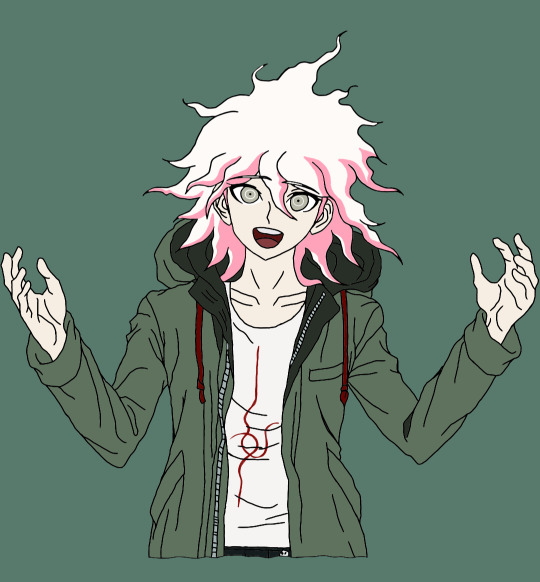
#wondering how &/or why i made this? well because i needed to keep myself awake today and also wanted to practice using the sketchbook app on#my phone. as for how: i actually traced the original sprite#then colored in the hair by hand. in the middle of that though the quality suddenly got annihilated and i hadn't saved in a while#so i just decided screw it. i finished the pink highlights by hand then used the color picker/paint bucket tools to fill in the rest of the#coloring (which i was originally planning to do also by hand). then i opened a new sketch & drew the symbol on his shirt and layered that#on top (idk why but i thought that would be easier than trying to trace it and i...think i was right? either way i like how it turned out!)#then i just cleaned it up a bit- retraced some of the lines and such. and *then* right before i went to finally post it i realized i forgot#the red squares on the right side of his jacket. so i just spent the last hour or so adding those#i was also gonna add a bit of shading too but i'm fucking burnt out at this point so screw that lmao#honestly it doesn't really matter i'm very VERY happy with how this turned out :)#nagito komaeda#danganronpa#sdr2#🖌 tag#🍄 tag#send tweet
7 notes
·
View notes
Text
GUYS!!! GUYS!!!!! GUYYYYYS!!!!!!
I FOUND B.E.N!!!
HE’S BEEN CUBED!!!😭
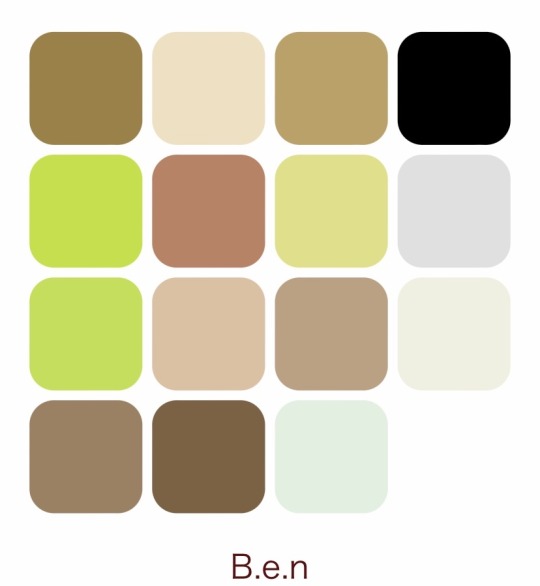
To honest though I thought it was really funny that I got these colors when I typed in his name
This👇🏻 was the thingy I used, it a color generator and u can type things in a search bar then it gives ya color palette
Anyway ya I thought that was cool, I’ve been playing with it for awhile today…….awhile
7 notes
·
View notes
Text
What is with all the white noah in the tag this week. Guys
#alex’s td rambles#how hard is it to use the color picker tool#‘it’s a filter! it’s my style!’ ok then shouldnt all the colors be lighter. yk not just the skin tone#like bro
5 notes
·
View notes
Text
1 note
·
View note
Text
//I officially need to adjust Jewel’s hair color lmfao
#[ ooc. ]#[ tbd ]#I luv u guys. but her hair is Pink. it’s always been pink#and will always be pink 😭#never ever blonde#super pale pink it’s on her character sheet#and hopefully in my art(tm)#minor thing but also I die#war flashbacks from paid commissions#of artists making her hair purple and woefully unaware of what a color picker tool is#other artists and writers seeing blonde. AAAAAAAAAAAAAAAAAAAAAAAAA#multiple times and different people I’m ancjfjtjfhdbxhaj#okay I’m chill#anyway I’ll be gently adjusting her hair too have a more red shifted pink tone#but still hella light pink#I HAVE been doing that in more recent art tho…………#sigh
1 note
·
View note
Text

Our Color Picker from Image is easy to use and made with simplicity in mind. Upload your image, click on the desired color, and you will have the exact code in less than a second.
Pick color from image here.
#colors#color picker#image#photo#photography#web design#graphic design#graphic art#free to use#online#tools
0 notes
Text
Color Exploration Made Simple: Lule Tools Online Color Picker from Image
Unleash your imagination with Lule Tools Online Color Picker from Image. Explore the spectrum of hues hidden within your images and bring your visions to life. With just a click, identify and capture the perfect shades for your designs. Whether you're revamping your website or refining your artwork, this tool simplifies the color selection process. Elevate your projects effortlessly with Lule Tools Online Color Picker from Image.
0 notes
Text
Best Color picker tool , image to color , image to pick color
Link: Image-to-Color Picker Tool!
In the world of design and digital art, color plays a pivotal role in conveying emotions, evoking moods, and capturing attention. EditBoxPro’s Image-to-Color Picker tool provides users with a powerful way to extract colors from images, enabling them to explore palettes, find inspiration, and enhance their creative projects with precision and ease. Let’s delve into how EditBoxPro’s Image-to-Color Picker tool can empower users to unlock the full spectrum of possibilities and elevate their designs.
Unlocking the Spectrum: Image-to-Color Picker Tool
The Image-to-Color Picker tool revolutionizes the way designers and creators interact with color by allowing them to extract and identify colors directly from images. Whether you’re working on graphic design projects, web development, or digital art, this tool offers a seamless way to capture the essence of any image and incorporate its color palette into your creative endeavors.
Key Features of EditBoxPro’s Image-to-Color Picker Tool
Precise Color Extraction: EditBoxPro’s Image-to-Color Picker tool utilizes advanced algorithms to extract colors accurately from images, ensuring precise representation of hues, shades, and tones. Whether you’re extracting vibrant primary colors or subtle nuances, our tool provides reliable results to inspire your creative vision.
Customizable Sampling Options: Tailor the sampling options to meet your specific needs with EditBoxPro’s customizable settings for color extraction. Whether you prefer sampling individual pixels, regions of interest, or entire images, our tool offers flexibility and control to accommodate your preferred workflow.
Comprehensive Color Information: Gain insight into each extracted color with EditBoxPro’s comprehensive color information display. Our tool provides detailed data on RGB values, hexadecimal codes, and color names, allowing users to understand and utilize color properties effectively in their designs.
Palette Generation: Generate cohesive color palettes from extracted colors with EditBoxPro’s palette generation feature. Whether you’re creating mood boards, designing brand identities, or selecting color schemes for websites, our tool offers intuitive controls for organizing and visualizing color selections.
Integration with Design Software: Seamlessly integrate color selections into popular design software and applications with EditBoxPro’s export options. Whether you’re using Adobe Photoshop, Illustrator, or other design tools, our tool allows you to export color data in formats compatible with your preferred software, streamlining your design workflow.
Advantages of Using EditBoxPro’s Image-to-Color Picker Tool
Inspiration at Your Fingertips: Gain inspiration from the world around you by extracting colors from images with EditBoxPro’s Image-to-Color Picker tool. Whether you’re inspired by nature, art, or photography, our tool provides a gateway to endless creative possibilities by capturing the essence of visual elements in color form.
Efficient Design Process: Streamline your design process with EditBoxPro’s Image-to-Color Picker tool, which offers intuitive controls and precise color extraction capabilities. Whether you’re creating digital illustrations, website layouts, or marketing materials, our tool enhances efficiency by providing instant access to color palettes derived from images.
Enhanced Visual Communication: Communicate ideas effectively through color with EditBoxPro’s Image-to-Color Picker tool. Whether you’re designing presentations, infographics, or user interfaces, our tool allows you to convey emotions, evoke moods, and engage audiences with captivating color schemes derived from images.
Flexible Integration: Seamlessly integrate color selections into your preferred design software and applications with EditBoxPro’s export options. Whether you’re working with Adobe Creative Cloud, Sketch, or other design tools, our tool ensures compatibility and interoperability, allowing you to incorporate extracted colors seamlessly into your creative projects.
Conclusion
Explore the spectrum of possibilities and elevate your designs with EditBoxPro’s Image-to-Color Picker tool. Whether you’re a graphic designer, web developer, or digital artist, our tool provides the functionality, precision, and versatility you need to extract colors from images and incorporate them into your creative projects seamlessly. Experience the power of color exploration and take your designs to new heights with EditBoxPro today!
Unlock the Spectrum Now with EditBoxPro’s Image-to-Color Picker Tool!
color picker, color picker tool, image color picker, how to use color picker, color picker from image, color picker online, add a color picker to website, how to use canva’s color picker, how to use the color picker tool in gimp, how to use the color picker tool in canva, how to use photopea color picker tool, how to use colour picker tool, css color picker, hex color picker, color picket tool, color picker online tool, html color picker, cmyk color picker
0 notes