#DevOps Essentials
Explore tagged Tumblr posts
Text
Accelerate Your DevOps Career with AWS Bootcamp Training
In today's fast-paced digital landscape, the demand for efficient and agile IT practices has never been higher. As organizations continue to adopt cloud-native applications and microservices architectures, DevOps fundamentals have become a cornerstone of successful IT operations. Among the myriad of cloud platforms, AWS (Amazon Web Services) stands out as a leader in providing robust cloud infrastructure that fuels innovation and scalability.
This comprehensive guide explores how AWS Bootcamp Training can accelerate your DevOps career. We delve into key concepts like Continuous Integration (CI), Continuous Deployment (CD) with AWS, Infrastructure as Code (IaC), and many other essential components. Whether you’re an aspiring DevOps professional or a seasoned engineer looking to upgrade your skills, this bootcamp offers the practical experience and cutting-edge knowledge needed to thrive in a cloud-centric world.

Why DevOps is Critical for Modern IT
Transforming IT Operations
DevOps is more than just a set of practices—it’s a cultural transformation that bridges the gap between development and operations teams. By adopting DevOps best practices, companies can streamline software development, reduce deployment times, and respond to market demands swiftly. DevOps empowers teams to:
Automate repetitive tasks to minimize human error.
Enhance collaboration across different departments.
Implement robust version control with Git to manage code efficiently.
Increase scalability with AWS by leveraging cloud-native solutions.
The ability to seamlessly integrate development, testing, and deployment processes is what gives businesses a competitive edge in today’s fast-paced environment.
The Power of AWS in DevOps
Leading Cloud Infrastructure
AWS offers an extensive range of cloud services that have revolutionized the way applications are built, deployed, and managed. Its comprehensive suite of tools includes computing power, storage, databases, analytics, and machine learning services—all of which are crucial for modern DevOps practices.
Key AWS DevOps Tools
Understanding the AWS ecosystem is essential for any DevOps professional. Here are some of the critical AWS tools that are often covered in a bootcamp setting:
AWS CloudFormation: Allows you to model and set up your AWS resources using templates, automating the provisioning of infrastructure as code.
AWS CodePipeline: Facilitates continuous integration and continuous deployment (CI/CD) by automating the build, test, and deploy phases.
AWS CodeDeploy: Automates code deployments to any instance, including AWS EC2 and on-premises servers.
AWS Lambda for DevOps: Enables you to run code in response to triggers without provisioning or managing servers.
AWS Elastic Beanstalk: Simplifies the deployment and management of applications by handling the underlying infrastructure.
AWS EC2 for DevOps: Offers scalable computing capacity, which is critical for running applications, containers, and microservices.
Each of these tools plays a vital role in automating processes and ensuring that the DevOps lifecycle is efficient and error-free.
Key Components of AWS Bootcamp Training
A well-structured AWS Bootcamp is designed to cover the entire DevOps lifecycle—from planning and development to deployment and monitoring. Below are some of the core areas of focus:
1. DevOps Fundamentals
Before diving into the specifics of AWS, bootcamps lay the groundwork with essential DevOps fundamentals. This includes:
An introduction to agile methodologies.
The significance of continuous integration (CI) and continuous deployment (CD).
Best practices in collaboration, version control with Git, and security in DevOps.
Understanding these core principles is critical, as they form the backbone of effective DevOps practices and set the stage for more advanced topics.
2. AWS Cloud Infrastructure
Participants gain hands-on experience with AWS cloud infrastructure. Training modules typically cover:
Setting up and managing virtual servers using AWS EC2 for DevOps.
Configuring secure, scalable storage solutions.
Networking and security configurations to protect sensitive data and applications.
This foundational knowledge ensures that you can deploy and manage applications confidently in a cloud environment.
3. Continuous Integration and Continuous Deployment (CI/CD)
Automation is a key theme in DevOps, and bootcamps place significant emphasis on CI/CD pipelines. Trainees learn how to:
Set up automated pipelines using AWS CodePipeline.
Integrate testing frameworks to ensure code quality.
Deploy applications seamlessly using AWS CodeDeploy.
By mastering CI/CD with AWS, you can dramatically reduce release cycles and improve overall software quality.
4. Infrastructure as Code (IaC)
Infrastructure as Code is revolutionizing how IT infrastructure is provisioned and managed. Bootcamp sessions on Infrastructure as Code (IaC) typically include:
Hands-on training with AWS CloudFormation to automate resource provisioning.
Best practices for versioning infrastructure configurations.
Strategies for scaling applications reliably using code-based infrastructure management.
IaC not only improves consistency and reliability but also enhances the overall security and manageability of cloud deployments.
5. Monitoring and Logging in AWS
After deployment, monitoring and logging become critical to maintain performance and identify issues quickly. Training covers:
Implementing monitoring solutions to track application performance.
Using AWS logging tools to troubleshoot and resolve issues.
Integrating monitoring solutions with automated alerts to ensure proactive maintenance.
These practices help ensure that your deployed applications remain robust and perform optimally, even under variable load conditions.
6. Containerization with Docker on AWS
Modern DevOps practices often involve containerization to ensure portability and scalability. Bootcamp training on Containerization with Docker on AWS typically covers:
Building and managing Docker containers.
Deploying containerized applications on AWS.
Leveraging AWS services like AWS Elastic Beanstalk and Amazon ECS (Elastic Container Service) for container orchestration.
Containerization simplifies application deployment and scaling, making it an invaluable skill for modern DevOps professionals.
7. Advanced AWS DevOps Tools and Best Practices
The AWS Bootcamp Training also introduces advanced topics such as:
AWS Lambda for DevOps: Using serverless computing to enhance agility.
Security in DevOps: Integrating security best practices into every stage of the DevOps lifecycle.
Scalability with AWS: Leveraging AWS to build systems that scale effortlessly in response to demand.
These advanced modules ensure that participants are not just familiar with AWS tools, but can also apply DevOps best practices to create robust, scalable, and secure systems.
Benefits of AWS Bootcamp Training
Accelerated Learning Curve
One of the primary advantages of an AWS Bootcamp is its intensive curriculum that compresses months or even years of learning into a short, focused period. This accelerated learning curve means that you can rapidly acquire the skills necessary to:
Implement Continuous Integration (CI)
Master Continuous Deployment (CD) with AWS
Apply Infrastructure as Code (IaC) principles
Hands-On Practical Experience
Bootcamp training emphasizes practical, real-world applications. You’ll work on projects that mimic industry scenarios, ensuring that you gain:
Practical experience with AWS DevOps tools.
A solid understanding of Automation in DevOps.
The ability to design, deploy, and manage cloud infrastructure effectively.
This hands-on approach ensures that you are job-ready as soon as you complete your training.
Enhanced Career Opportunities
With the rapid growth of cloud computing and the rising importance of DevOps, professionals with AWS skills are in high demand. Graduates of AWS Bootcamp Training are well-positioned to:
Drive innovation in their organizations.
Implement scalable, secure, and efficient cloud solutions.
Lead initiatives that leverage AWS cloud infrastructure for business transformation.
Whether you’re looking to advance within your current role or transition into a new career, the skills acquired through bootcamp training are highly marketable.
Networking and Mentorship
AWS Bootcamp Training also provides valuable networking opportunities. You’ll connect with like-minded professionals, experienced mentors, and industry experts who can guide your career growth. The community aspect of a bootcamp is invaluable for:
Exchanging ideas and best practices.
Staying updated with the latest trends in DevOps and cloud computing.
Receiving career support and advice from seasoned professionals.
Implementing DevOps Best Practices with AWS
To truly reap the benefits of your AWS Bootcamp training, it’s important to integrate the knowledge and skills you’ve acquired into your daily work. Here are some strategies to implement DevOps best practices:
1. Automate Everything
Automation lies at the heart of DevOps. Whether it’s code deployment or infrastructure provisioning, automate repetitive tasks using tools like AWS CodePipeline, AWS CodeDeploy, and AWS CloudFormation. Automation not only reduces human error but also accelerates your development lifecycle.
2. Embrace Continuous Integration and Deployment
By setting up robust CI/CD pipelines, you ensure that your code is constantly tested and deployed. This approach minimizes the risks associated with manual deployments and allows you to quickly roll back changes if necessary.
3. Leverage Version Control with Git
Effective version control is essential for tracking changes and collaborating with your team. Use Git to manage code repositories, merge changes, and maintain a detailed history of your projects. This practice is fundamental to successful DevOps operations.
4. Focus on Security and Compliance
Security in DevOps is critical, especially when dealing with sensitive data and complex cloud infrastructures. Implement security best practices at every stage of the development lifecycle. Utilize AWS security tools and protocols to protect your applications and data from threats.
5. Monitor, Log, and Optimize
After deployment, continuous monitoring and logging are crucial for maintaining the health and performance of your applications. Use AWS monitoring tools to gain insights into system performance, identify bottlenecks, and optimize resource utilization. Regularly review logs to troubleshoot issues and refine your processes.
6. Stay Agile and Adaptive
The world of DevOps is ever-changing. Stay agile by continuously learning, experimenting with new tools, and adapting to emerging trends. Embrace a culture of continuous improvement that allows you to refine your processes and drive innovation.
Real-World Use Cases and Success Stories
Case Study: Automating Deployment with AWS CodePipeline
Consider an organization that faced challenges with slow, error-prone manual deployments. By implementing an automated pipeline with AWS CodePipeline and AWS CodeDeploy, the company was able to reduce deployment times from hours to minutes. This transformation not only increased operational efficiency but also enhanced product quality and customer satisfaction.
Case Study: Infrastructure as Code Transformation
Another success story comes from a team that transitioned from manual server provisioning to using AWS CloudFormation for IaC. This change enabled them to manage their cloud infrastructure with greater consistency, reduce downtime during deployments, and achieve a scalable architecture that could quickly adapt to increased demand.
The Impact on Career Growth
Many professionals who have completed AWS Bootcamp Training report significant career advancements. Whether it’s stepping into a DevOps leadership role or transitioning into a specialized cloud engineering position, the skills acquired from bootcamp training open doors to new opportunities. These professionals not only implement AWS cloud infrastructure efficiently but also become ambassadors of DevOps best practices within their organizations.
The Future of DevOps and AWS
As technology continues to evolve, the synergy between DevOps and AWS will become even more pronounced. Here’s what to expect in the coming years:
Increased Automation and AI Integration
The integration of artificial intelligence and machine learning into DevOps tools is on the rise. Future AWS DevOps tools are expected to incorporate predictive analytics and intelligent automation, further streamlining the development and deployment processes.
Greater Emphasis on Containerization and Serverless Architectures
With the growing adoption of containerization with Docker and serverless computing via AWS Lambda for DevOps, the future landscape will emphasize lightweight, agile, and highly scalable application architectures.
Enhanced Security and Compliance Frameworks
As cyber threats become more sophisticated, integrating robust security measures into DevOps workflows will remain a priority. Continuous monitoring, automated compliance checks, and real-time threat detection will be essential components of future AWS solutions.
Continuous Learning and Upskilling
The rapid pace of technological change means that continuous learning is more important than ever. Participating in advanced bootcamps, workshops, and training sessions will be critical for professionals who want to stay ahead of the curve in the competitive field of DevOps.
Conclusion
AWS Bootcamp Training is an excellent investment for anyone looking to accelerate their DevOps career. By covering essential topics—from DevOps fundamentals and AWS cloud infrastructure to Continuous Integration (CI), Continuous Deployment (CD) with AWS, and Infrastructure as Code (IaC)—this training equips you with the practical skills and hands-on experience required to thrive in a competitive market.
You’ll learn how to effectively use a suite of powerful AWS DevOps tools such as AWS CloudFormation, AWS CodePipeline, AWS CodeDeploy, and more. In addition, you’ll master key practices in automation, containerization with Docker, and monitoring and logging in AWS, all while staying true to DevOps best practices.
As cloud computing continues to evolve, the integration of advanced technologies like serverless computing and container orchestration will further enhance the potential of AWS. By staying agile, embracing continuous improvement, and leveraging the latest AWS technologies, you can build scalable, secure, and resilient systems that drive business success.
Take the Next Step in Your DevOps Journey with Kodestree
If you’re ready to transform your career and gain hands-on expertise in AWS and DevOps, consider enrolling in an AWS Bootcamp Training program. At Kodestree, we offer comprehensive, industry-focused courses that empower you to master essential AWS tools and DevOps practices. Whether you’re new to the field or looking to upskill, our training programs provide the practical knowledge and real-world experience needed to accelerate your career.
Enroll today at Kodestree and take the first step towards becoming a leader in DevOps. Embrace the future of cloud computing and automation—your journey to success starts now!
0 notes
Text
Essentials You Need to Become a Web Developer
HTML, CSS, and JavaScript Mastery
Text Editor/Integrated Development Environment (IDE): Popular choices include Visual Studio Code, Sublime Text.
Version Control/Git: Platforms like GitHub, GitLab, and Bitbucket allow you to track changes, collaborate with others, and contribute to open-source projects.
Responsive Web Design Skills: Learn CSS frameworks like Bootstrap or Flexbox and master media queries
Understanding of Web Browsers: Familiarize yourself with browser developer tools for debugging and testing your code.
Front-End Frameworks: for example : React, Angular, or Vue.js are powerful tools for building dynamic and interactive web applications.
Back-End Development Skills: Understanding server-side programming languages (e.g., Node.js, Python, Ruby , php) and databases (e.g., MySQL, MongoDB)
Web Hosting and Deployment Knowledge: Platforms like Heroku, Vercel , Netlify, or AWS can help simplify this process.
Basic DevOps and CI/CD Understanding
Soft Skills and Problem-Solving: Effective communication, teamwork, and problem-solving skills
Confidence in Yourself: Confidence is a powerful asset. Believe in your abilities, and don't be afraid to take on challenging projects. The more you trust yourself, the more you'll be able to tackle complex coding tasks and overcome obstacles with determination.
#code#codeblr#css#html#javascript#java development company#python#studyblr#progblr#programming#comp sci#web design#web developers#web development#website design#webdev#website#tech#html css#learn to code
2K notes
·
View notes
Text

Learning DevOps is essential for streamlining software development and operations, enabling faster delivery, improved collaboration, and greater agility in today's tech landscape.
2 notes
·
View notes
Text
DevOps AWS Training| IntelliQIT | Best DevOps AWS Training in Hyderbad
Ameerpet in Hyderabad is a hub for IT training, offering many institutes for DevOps courses. DevOps helps automate and improve software development and IT operations. Here are some things to look for when choosing a best devops training institute in hyderabad:
Comprehensive Course Content
Covers essential DevOps tools like Jenkins, Docker, Git, and Kubernetes.
Includes both basic and advanced topics.
Hands-on Training
Focus on real-time projects to get practical experience.
Live demos and interactive sessions.
Flexible Learning Options
Offers both online and classroom classes to suit your schedule.
Some institutes provide free demo classes.
Placement Support
Helps with job placements through resume building and interview prep.
Offers guidance for certifications if needed.
Experienced Trainers
Trainers with real-world DevOps experience.
Good student-to-trainer ratio for personalized attention.
When choosing an institute, make sure it offers practical training, expert guidance, and good placement opportunities to kickstart your career in DevOps.
#devops training institutes in ameerpet#best devops training institute in hyderabad#devops training in ameerpet
2 notes
·
View notes
Text
Introduction to SkillonIT Learning Hub- Empowering Rural Talent With World-Class IT Skills
SkillonIT provides IN-Demand IT courses, connecting Rural talent with rewarding IT skills through affordable, accessible and career-focused education. with Guaranteed pathways to internship and high paying jobs, start with us and step into Opportunities at top Tech-leading Companies. Skillonit Learning Hub, located in Buldhana, Maharashtra, is a leading institute dedicated to equipping individuals with cutting-edge technology skills. With a mission to bridge the digital divide, the institute provides high-quality education in various IT and professional development domains. Skillonit focuses on practical, industry-oriented training, ensuring students gain the expertise needed to thrive in today’s competitive job market. The hub is committed to empowering rural talent and shaping the next generation of skilled professionals.

Courses Offered Skillonit Learning Hub offers a diverse range of courses tailored to industry demands, enabling students to master both technical and professional skills.
Blockchain Development — Smart Contracts (Solidity, Rust, Web3.js, Hardhat) — Blockchain Protocols (Ethereum, Solana, Binance Smart Chain, Fantom) — Decentralized Applications (DApps) Development
Front-End Development — HTML, CSS, JavaScript — Frameworks: React.js, Vue.js, Angular — Responsive Web Design & UI Frameworks (Bootstrap, Tailwind CSS)
Back-End Development — Server-side Programming (Node.js, Python, PHP, Java, .NET) — Database Management (MySQL, MongoDB, Firebase, PostgreSQL) — API Development (RESTful APIs, GraphQL, WebSockets)
Full-Stack Development — Front-End + Back-End Integration — MERN Stack Development — Database, Deployment & DevOps Practice
Mobile App Development — Cross-Platform Development (Flutter, React Native)
Unity 3D Game Development — Game Mechanics & Physics — C# Programming for Game Development — Virtual Reality (VR) & Augmented Reality (AR) Integration
Professional UI/UX Design — User Interface Design (Adobe XD, Figma, Sketch) — User Experience Principles — Prototyping, Wireframing & Usability Testing
Professional Graphic Design — Adobe Photoshop, Illustrator, and CorelDraw — Branding & Logo Design — Digital Art & Visual Communication
Digital Marketing — SEO, SEM, and Social Media Marketing — Content Marketing & Copywriting — Google Ads, Facebook Ads & Analytics
Spoken English — Communication Skills & Public Speaking — Accent Training & Fluency Improvement
Personality Development — Business & Corporate Etiquette — Confidence Building & Interview Preparation — Leadership & Teamwork Skills
Location & Contact : Address : Chhatrapati Tower, Above Maratha Mahila Urban, 3rd Floor, Chikhali Road, Buldhana, Maharashtra, 443001.
Contact us
Conclusion : Skillonit Learning Hub is revolutionizing IT and professional education by making technology and essential career skills accessible to aspiring developers, designers, marketers, and professionals. With a strong emphasis on practical learning, industry exposure, and career opportunities, it stands as a beacon of growth for young talent in Buldhana and beyond. Whether you are looking to build a career in tech, marketing, design, or personal development, Skillonit provides the ideal platform to achieve your goals. Join Our Social Community
Skillonit #Education #ITCourses #Buldhana #Maharashtra #IT #Blockchain #Fullstack #Front-end #Back-end #MobileApp #Unity3d #UIUX #Graphicdesign #Digitalmarketing #SpokenEnglish #Personality #development
2 notes
·
View notes
Text
Automated Testing vs. Manual Testing: Which One is Right for Your Project?

Achieving high-quality, reliable software stands as a fundamental requirement in software development. Successful testing functions as an essential tool to discover faults and build performance capabilities that create better user experience outcomes. Two main testing methods dominate the field: automated testing and manual testing. The process of quality software assurance uses different testing approaches that demonstrate their own advantages as well as weaknesses according to specific project requirements and scenarios. We will explore the specifics to determine which testing process works best for your system development efforts.
1. What Is Manual Testing?

Manual testing involves a human tester manually executing test cases without using automation tools. Key Characteristics:
The methodology focuses its efforts on user interface together with usability and experience testing.
Human-centered applications where selection requires discretion include ad hoc testing and enumerative testing as well as examinations that need human evaluation.
Human performers are required during this approach; thus, it demands substantial time.
2. What Is Automated Testing?

Software performing automated testing executes test cases through workflows and helpers. Key Characteristics:
Efficient for repetitive and regression testing.
Users must spend money on tools along with developing custom scripts for testing.
Reduces human error.
3. Advantages of Manual Testing

Human Intuition: Software testing professionals can detect kernels through their human cognitive ability that automated tools cannot match. The observation and evaluation of visual elements runs more efficiently through human operatives instead of advanced tools.
Flexibility: This method suits exploratory testing specifically because there are no pre-determined scripts available.
Low Initial Investment: Running this approach does not need tool purchases or applications to develop automation frameworks.
Adaptable for UI/UX Testing: Running this approach does not need tool purchases or applications to develop automation frameworks.
4. Advantages of Automated Testing

Speed: Executes repetitive tests much faster than humans.
Scalability: The system proves most effective for extensive projects that need constant system updates.
Accuracy: When performing recurring actions, automated systems minimize the chances of human mistakes.
Cost-Efficient in the Long Run: Once established and implemented, the system demands costly investments but ensures continuous development expenses decrease over time.
Better for CI/CD Pipelines: Such testing technology connects various development pipelines that support agile and DevOps methodologies.
5. Disadvantages of Manual Testing

Time-Consuming: The manual performance of repeated tests leads to delayed completion of projects.
Error-Prone: Large applications contain tiny bugs that human testers commonly fail to detect.
Not Ideal for Scalability: The process of increasing manual testing needs additional testers to avoid cost escalations.
6. Disadvantages of Automated Testing

Initial Costs: Organizations must provide high financial resources to procure testing tools together with developing programming constructs.
Limited to Pre-Defined Scenarios: These testing approaches work poorly for handling exploratory or ad hoc testing.
Requires Maintenance: Test scripts need frequent updates when application changes occur.
Not Suitable for UI/UX Testing: Struggles with subjective user experience evaluations.
7. When to Use Manual Testing

Small Projects: The testing method proves beneficial at a low cost for small applications and provides quick assessments.
Exploratory Testing: Testing this approach benefits projects whose scripts have not been defined yet or need evaluation for newly added features.
Visual and Usability Testing: Performing assessments on interface components together with design features.
8. When to Use Automated Testing

Large Projects: Handles scalability for projects with frequent updates.
Regression Testing: Program testing becomes more efficient through automation since automated assessments perform multiple tests following each update process.
Performance Testing: The system performs efficient capabilities to conduct load testing and stress testing.
Continuous Development Environments: Agile progression and DevOps implementations need automation as a core requirement.
READ MORE- https://www.precisio.tech/automated-testing-vs-manual-testing-which-one-is-right-for-your-project/
2 notes
·
View notes
Video
youtube
Complete Hands-On Guide: Upload, Download, and Delete Files in Amazon S3 Using EC2 IAM Roles
Are you looking for a secure and efficient way to manage files in Amazon S3 using an EC2 instance? This step-by-step tutorial will teach you how to upload, download, and delete files in Amazon S3 using IAM roles for secure access. Say goodbye to hardcoding AWS credentials and embrace best practices for security and scalability.
What You'll Learn in This Video:
1. Understanding IAM Roles for EC2: - What are IAM roles? - Why should you use IAM roles instead of hardcoding access keys? - How to create and attach an IAM role with S3 permissions to your EC2 instance.
2. Configuring the EC2 Instance for S3 Access: - Launching an EC2 instance and attaching the IAM role. - Setting up the AWS CLI on your EC2 instance.
3. Uploading Files to S3: - Step-by-step commands to upload files to an S3 bucket. - Use cases for uploading files, such as backups or log storage.
4. Downloading Files from S3: - Retrieving objects stored in your S3 bucket using AWS CLI. - How to test and verify successful downloads.
5. Deleting Files in S3: - Securely deleting files from an S3 bucket. - Use cases like removing outdated logs or freeing up storage.
6. Best Practices for S3 Operations: - Using least privilege policies in IAM roles. - Encrypting files in transit and at rest. - Monitoring and logging using AWS CloudTrail and S3 access logs.
Why IAM Roles Are Essential for S3 Operations: - Secure Access: IAM roles provide temporary credentials, eliminating the risk of hardcoding secrets in your scripts. - Automation-Friendly: Simplify file operations for DevOps workflows and automation scripts. - Centralized Management: Control and modify permissions from a single IAM role without touching your instance.
Real-World Applications of This Tutorial: - Automating log uploads from EC2 to S3 for centralized storage. - Downloading data files or software packages hosted in S3 for application use. - Removing outdated or unnecessary files to optimize your S3 bucket storage.
AWS Services and Tools Covered in This Tutorial: - Amazon S3: Scalable object storage for uploading, downloading, and deleting files. - Amazon EC2: Virtual servers in the cloud for running scripts and applications. - AWS IAM Roles: Secure and temporary permissions for accessing S3. - AWS CLI: Command-line tool for managing AWS services.
Hands-On Process: 1. Step 1: Create an S3 Bucket - Navigate to the S3 console and create a new bucket with a unique name. - Configure bucket permissions for private or public access as needed.
2. Step 2: Configure IAM Role - Create an IAM role with an S3 access policy. - Attach the role to your EC2 instance to avoid hardcoding credentials.
3. Step 3: Launch and Connect to an EC2 Instance - Launch an EC2 instance with the IAM role attached. - Connect to the instance using SSH.
4. Step 4: Install AWS CLI and Configure - Install AWS CLI on the EC2 instance if not pre-installed. - Verify access by running `aws s3 ls` to list available buckets.
5. Step 5: Perform File Operations - Upload files: Use `aws s3 cp` to upload a file from EC2 to S3. - Download files: Use `aws s3 cp` to download files from S3 to EC2. - Delete files: Use `aws s3 rm` to delete a file from the S3 bucket.
6. Step 6: Cleanup - Delete test files and terminate resources to avoid unnecessary charges.
Why Watch This Video? This tutorial is designed for AWS beginners and cloud engineers who want to master secure file management in the AWS cloud. Whether you're automating tasks, integrating EC2 and S3, or simply learning the basics, this guide has everything you need to get started.
Don’t forget to like, share, and subscribe to the channel for more AWS hands-on guides, cloud engineering tips, and DevOps tutorials.
#youtube#aws iamiam role awsawsaws permissionaws iam rolesaws cloudaws s3identity & access managementaws iam policyDownloadand Delete Files in Amazon#IAMrole#AWS#cloudolus#S3#EC2
2 notes
·
View notes
Text
What is Argo CD? And When Was Argo CD Established?

What Is Argo CD?
Argo CD is declarative Kubernetes GitOps continuous delivery.
In DevOps, ArgoCD is a Continuous Delivery (CD) technology that has become well-liked for delivering applications to Kubernetes. It is based on the GitOps deployment methodology.
When was Argo CD Established?
Argo CD was created at Intuit and made publicly available following Applatix’s 2018 acquisition by Intuit. The founding developers of Applatix, Hong Wang, Jesse Suen, and Alexander Matyushentsev, made the Argo project open-source in 2017.
Why Argo CD?
Declarative and version-controlled application definitions, configurations, and environments are ideal. Automated, auditable, and easily comprehensible application deployment and lifecycle management are essential.
Getting Started
Quick Start
kubectl create namespace argocd kubectl apply -n argocd -f https://raw.githubusercontent.com/argoproj/argo-cd/stable/manifests/install.yaml
For some features, more user-friendly documentation is offered. Refer to the upgrade guide if you want to upgrade your Argo CD. Those interested in creating third-party connectors can access developer-oriented resources.
How it works
Argo CD defines the intended application state by employing Git repositories as the source of truth, in accordance with the GitOps pattern. There are various approaches to specify Kubernetes manifests:
Applications for Customization
Helm charts
JSONNET files
Simple YAML/JSON manifest directory
Any custom configuration management tool that is set up as a plugin
The deployment of the intended application states in the designated target settings is automated by Argo CD. Deployments of applications can monitor changes to branches, tags, or pinned to a particular manifest version at a Git commit.
Architecture
The implementation of Argo CD is a Kubernetes controller that continually observes active apps and contrasts their present, live state with the target state (as defined in the Git repository). Out Of Sync is the term used to describe a deployed application whose live state differs from the target state. In addition to reporting and visualizing the differences, Argo CD offers the ability to manually or automatically sync the current state back to the intended goal state. The designated target environments can automatically apply and reflect any changes made to the intended target state in the Git repository.
Components
API Server
The Web UI, CLI, and CI/CD systems use the API, which is exposed by the gRPC/REST server. Its duties include the following:
Status reporting and application management
Launching application functions (such as rollback, sync, and user-defined actions)
Cluster credential management and repository (k8s secrets)
RBAC enforcement
Authentication, and auth delegation to outside identity providers
Git webhook event listener/forwarder
Repository Server
An internal service called the repository server keeps a local cache of the Git repository containing the application manifests. When given the following inputs, it is in charge of creating and returning the Kubernetes manifests:
URL of the repository
Revision (tag, branch, commit)
Path of the application
Template-specific configurations: helm values.yaml, parameters
A Kubernetes controller known as the application controller keeps an eye on all active apps and contrasts their actual, live state with the intended target state as defined in the repository. When it identifies an Out Of Sync application state, it may take remedial action. It is in charge of calling any user-specified hooks for lifecycle events (Sync, PostSync, and PreSync).
Features
Applications are automatically deployed to designated target environments.
Multiple configuration management/templating tools (Kustomize, Helm, Jsonnet, and plain-YAML) are supported.
Capacity to oversee and implement across several clusters
Integration of SSO (OIDC, OAuth2, LDAP, SAML 2.0, Microsoft, LinkedIn, GitHub, GitLab)
RBAC and multi-tenancy authorization policies
Rollback/Roll-anywhere to any Git repository-committed application configuration
Analysis of the application resources’ health state
Automated visualization and detection of configuration drift
Applications can be synced manually or automatically to their desired state.
Web user interface that shows program activity in real time
CLI for CI integration and automation
Integration of webhooks (GitHub, BitBucket, GitLab)
Tokens of access for automation
Hooks for PreSync, Sync, and PostSync to facilitate intricate application rollouts (such as canary and blue/green upgrades)
Application event and API call audit trails
Prometheus measurements
To override helm parameters in Git, use parameter overrides.
Read more on Govindhtech.com
#ArgoCD#CD#GitOps#API#Kubernetes#Git#Argoproject#News#Technews#Technology#Technologynews#Technologytrends#govindhtech
2 notes
·
View notes
Text
Complete Terraform IAC Development: Your Essential Guide to Infrastructure as Code
If you're ready to take control of your cloud infrastructure, it's time to dive into Complete Terraform IAC Development. With Terraform, you can simplify, automate, and scale infrastructure setups like never before. Whether you’re new to Infrastructure as Code (IAC) or looking to deepen your skills, mastering Terraform will open up a world of opportunities in cloud computing and DevOps.
Why Terraform for Infrastructure as Code?
Before we get into Complete Terraform IAC Development, let’s explore why Terraform is the go-to choice. HashiCorp’s Terraform has quickly become a top tool for managing cloud infrastructure because it’s open-source, supports multiple cloud providers (AWS, Google Cloud, Azure, and more), and uses a declarative language (HCL) that’s easy to learn.
Key Benefits of Learning Terraform
In today's fast-paced tech landscape, there’s a high demand for professionals who understand IAC and can deploy efficient, scalable cloud environments. Here’s how Terraform can benefit you and why the Complete Terraform IAC Development approach is invaluable:
Cross-Platform Compatibility: Terraform supports multiple cloud providers, which means you can use the same configuration files across different clouds.
Scalability and Efficiency: By using IAC, you automate infrastructure, reducing errors, saving time, and allowing for scalability.
Modular and Reusable Code: With Terraform, you can build modular templates, reusing code blocks for various projects or environments.
These features make Terraform an attractive skill for anyone working in DevOps, cloud engineering, or software development.
Getting Started with Complete Terraform IAC Development
The beauty of Complete Terraform IAC Development is that it caters to both beginners and intermediate users. Here’s a roadmap to kickstart your learning:
Set Up the Environment: Install Terraform and configure it for your cloud provider. This step is simple and provides a solid foundation.
Understand HCL (HashiCorp Configuration Language): Terraform’s configuration language is straightforward but powerful. Knowing the syntax is essential for writing effective scripts.
Define Infrastructure as Code: Begin by defining your infrastructure in simple blocks. You’ll learn to declare resources, manage providers, and understand how to structure your files.
Use Modules: Modules are pre-written configurations you can use to create reusable code blocks, making it easier to manage and scale complex infrastructures.
Apply Best Practices: Understanding how to structure your code for readability, reliability, and reusability will save you headaches as projects grow.
Core Components in Complete Terraform IAC Development
When working with Terraform, you’ll interact with several core components. Here’s a breakdown:
Providers: These are plugins that allow Terraform to manage infrastructure on your chosen cloud platform (AWS, Azure, etc.).
Resources: The building blocks of your infrastructure, resources represent things like instances, databases, and storage.
Variables and Outputs: Variables let you define dynamic values, and outputs allow you to retrieve data after deployment.
State Files: Terraform uses a state file to store information about your infrastructure. This file is essential for tracking changes and ensuring Terraform manages the infrastructure accurately.
Mastering these components will solidify your Terraform foundation, giving you the confidence to build and scale projects efficiently.
Best Practices for Complete Terraform IAC Development
In the world of Infrastructure as Code, following best practices is essential. Here are some tips to keep in mind:
Organize Code with Modules: Organizing code with modules promotes reusability and makes complex structures easier to manage.
Use a Remote Backend: Storing your Terraform state in a remote backend, like Amazon S3 or Azure Storage, ensures that your team can access the latest state.
Implement Version Control: Version control systems like Git are vital. They help you track changes, avoid conflicts, and ensure smooth rollbacks.
Plan Before Applying: Terraform’s “plan” command helps you preview changes before deploying, reducing the chances of accidental alterations.
By following these practices, you’re ensuring your IAC deployments are both robust and scalable.
Real-World Applications of Terraform IAC
Imagine you’re managing a complex multi-cloud environment. Using Complete Terraform IAC Development, you could easily deploy similar infrastructures across AWS, Azure, and Google Cloud, all with a few lines of code.
Use Case 1: Multi-Region Deployments
Suppose you need a web application deployed across multiple regions. Using Terraform, you can create templates that deploy the application consistently across different regions, ensuring high availability and redundancy.
Use Case 2: Scaling Web Applications
Let’s say your company’s website traffic spikes during a promotion. Terraform allows you to define scaling policies that automatically adjust server capacities, ensuring that your site remains responsive.
Advanced Topics in Complete Terraform IAC Development
Once you’re comfortable with the basics, Complete Terraform IAC Development offers advanced techniques to enhance your skillset:
Terraform Workspaces: Workspaces allow you to manage multiple environments (e.g., development, testing, production) within a single configuration.
Dynamic Blocks and Conditionals: Use dynamic blocks and conditionals to make your code more adaptable, allowing you to define configurations that change based on the environment or input variables.
Integration with CI/CD Pipelines: Integrate Terraform with CI/CD tools like Jenkins or GitLab CI to automate deployments. This approach ensures consistent infrastructure management as your application evolves.
Tools and Resources to Support Your Terraform Journey
Here are some popular tools to streamline your learning:
Terraform CLI: The primary tool for creating and managing your infrastructure.
Terragrunt: An additional layer for working with Terraform, Terragrunt simplifies managing complex Terraform environments.
HashiCorp Cloud: Terraform Cloud offers a managed solution for executing and collaborating on Terraform workflows.
There are countless resources available online, from Terraform documentation to forums, blogs, and courses. HashiCorp offers a free resource hub, and platforms like Udemy provide comprehensive courses to guide you through Complete Terraform IAC Development.
Start Your Journey with Complete Terraform IAC Development
If you’re aiming to build a career in cloud infrastructure or simply want to enhance your DevOps toolkit, Complete Terraform IAC Development is a skill worth mastering. From managing complex multi-cloud infrastructures to automating repetitive tasks, Terraform provides a powerful framework to achieve your goals.
Start with the basics, gradually explore advanced features, and remember: practice is key. The world of cloud computing is evolving rapidly, and those who know how to leverage Infrastructure as Code will always have an edge. With Terraform, you’re not just coding infrastructure; you’re building a foundation for the future. So, take the first step into Complete Terraform IAC Development—it’s your path to becoming a versatile, skilled cloud professional
2 notes
·
View notes
Text
The Roadmap to Full Stack Developer Proficiency: A Comprehensive Guide
Embarking on the journey to becoming a full stack developer is an exhilarating endeavor filled with growth and challenges. Whether you're taking your first steps or seeking to elevate your skills, understanding the path ahead is crucial. In this detailed roadmap, we'll outline the stages of mastering full stack development, exploring essential milestones, competencies, and strategies to guide you through this enriching career journey.

Beginning the Journey: Novice Phase (0-6 Months)
As a novice, you're entering the realm of programming with a fresh perspective and eagerness to learn. This initial phase sets the groundwork for your progression as a full stack developer.
Grasping Programming Fundamentals:
Your journey commences with grasping the foundational elements of programming languages like HTML, CSS, and JavaScript. These are the cornerstone of web development and are essential for crafting dynamic and interactive web applications.
Familiarizing with Basic Data Structures and Algorithms:
To develop proficiency in programming, understanding fundamental data structures such as arrays, objects, and linked lists, along with algorithms like sorting and searching, is imperative. These concepts form the backbone of problem-solving in software development.
Exploring Essential Web Development Concepts:
During this phase, you'll delve into crucial web development concepts like client-server architecture, HTTP protocol, and the Document Object Model (DOM). Acquiring insights into the underlying mechanisms of web applications lays a strong foundation for tackling more intricate projects.
Advancing Forward: Intermediate Stage (6 Months - 2 Years)
As you progress beyond the basics, you'll transition into the intermediate stage, where you'll deepen your understanding and skills across various facets of full stack development.
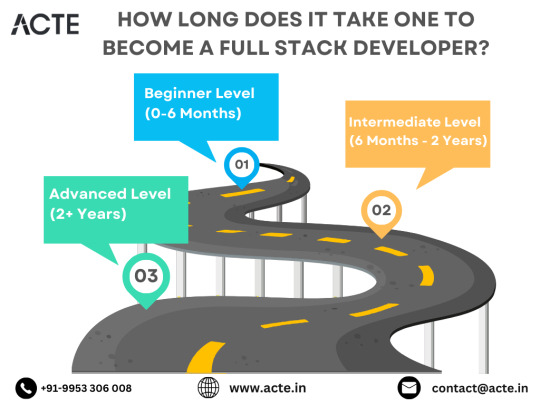
Venturing into Backend Development:
In the intermediate stage, you'll venture into backend development, honing your proficiency in server-side languages like Node.js, Python, or Java. Here, you'll learn to construct robust server-side applications, manage data storage and retrieval, and implement authentication and authorization mechanisms.
Mastering Database Management:
A pivotal aspect of backend development is comprehending databases. You'll delve into relational databases like MySQL and PostgreSQL, as well as NoSQL databases like MongoDB. Proficiency in database management systems and design principles enables the creation of scalable and efficient applications.
Exploring Frontend Frameworks and Libraries:
In addition to backend development, you'll deepen your expertise in frontend technologies. You'll explore prominent frameworks and libraries such as React, Angular, or Vue.js, streamlining the creation of interactive and responsive user interfaces.
Learning Version Control with Git:
Version control is indispensable for collaborative software development. During this phase, you'll familiarize yourself with Git, a distributed version control system, to manage your codebase, track changes, and collaborate effectively with fellow developers.
Achieving Mastery: Advanced Phase (2+ Years)
As you ascend in your journey, you'll enter the advanced phase of full stack development, where you'll refine your skills, tackle intricate challenges, and delve into specialized domains of interest.
Designing Scalable Systems:
In the advanced stage, focus shifts to designing scalable systems capable of managing substantial volumes of traffic and data. You'll explore design patterns, scalability methodologies, and cloud computing platforms like AWS, Azure, or Google Cloud.
Embracing DevOps Practices:
DevOps practices play a pivotal role in contemporary software development. You'll delve into continuous integration and continuous deployment (CI/CD) pipelines, infrastructure as code (IaC), and containerization technologies such as Docker and Kubernetes.
Specializing in Niche Areas:
With experience, you may opt to specialize in specific domains of full stack development, whether it's frontend or backend development, mobile app development, or DevOps. Specialization enables you to deepen your expertise and pursue career avenues aligned with your passions and strengths.
Conclusion:
Becoming a proficient full stack developer is a transformative journey that demands dedication, resilience, and perpetual learning. By following the roadmap outlined in this guide and maintaining a curious and adaptable mindset, you'll navigate the complexities and opportunities inherent in the realm of full stack development. Remember, mastery isn't merely about acquiring technical skills but also about fostering collaboration, embracing innovation, and contributing meaningfully to the ever-evolving landscape of technology.
#full stack developer#education#information#full stack web development#front end development#frameworks#web development#backend#full stack developer course#technology
9 notes
·
View notes
Text
The DevOps Lifecycle: Building, Testing, and Deploying with Confidence
DevOps, a combination of "Development" and "Operations," has emerged as a game-changer in the software development landscape. It represents a comprehensive approach that fosters collaboration between development and operations teams, emphasizes automation, and cultivates a culture of continuous improvement. In this blog post, we will delve deeper into the world of DevOps, exploring its principles, practices, and how it works.

The Essence of DevOps:
DevOps is more than just a buzzword; it's a mindset that aims to break down silos and bridge the gap between traditionally isolated development and operations teams. At its core, DevOps promotes collaboration, automation, and a relentless focus on delivering high-quality software faster and more efficiently.
Collaboration: DevOps encourages close collaboration and communication between development and operations teams. By working together from the initial stages of a project, teams can align their goals, streamline processes, and reduce conflicts.
Automation: Automation is the backbone of DevOps. It involves using tools and scripts to automate repetitive tasks, such as code building, testing, and deployment. This not only speeds up development but also reduces the risk of human error.
The DevOps Lifecycle:
DevOps introduces a structured lifecycle that encompasses various stages, ensuring a seamless flow from code development to deployment and beyond.
Continuous Integration (CI): In this phase, developers frequently integrate their code into a shared repository. CI tools automatically build and test the code with every change, ensuring it remains functional and error-free.
Continuous Delivery (CD): Building on CI, CD automates the deployment process, allowing for the continuous delivery of tested code to production or staging environments. This enables rapid and reliable releases.
Monitoring and Feedback: DevOps teams continuously monitor applications and infrastructure in production. They collect feedback on system performance, user experience, and any issues that arise. This feedback loop is crucial for making improvements and responding to issues promptly.
Infrastructure as Code (IaC): IaC is a DevOps practice that involves managing infrastructure using code. It enables the automated provisioning, scaling, and configuration of infrastructure resources, ensuring consistency and reproducibility.
Version Control: Version control systems like Git are essential for tracking code changes, enabling collaboration, and ensuring code integrity.
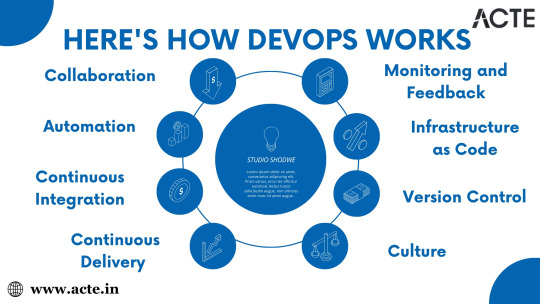
The Cultural Shift:
DevOps isn't just about tools and processes; it's also about fostering a cultural shift within an organization.
Shared Responsibility: DevOps promotes a culture of shared responsibility, where both development and operations teams take ownership of the entire software delivery process. This reduces blame-shifting and encourages problem-solving.
Accountability: DevOps encourages accountability for code quality, security, and performance. Team members are responsible for the outcomes of their work, from development to deployment.
Trust and Collaboration: Open communication and trust between teams are essential. DevOps encourages cross-functional teams to work together, breaking down traditional barriers.
DevOps is not just a trend but a transformative approach to software development and deployment. Its principles of collaboration, automation, and cultural transformation are reshaping the industry. ACTE Technologies, through its training and consulting services, plays a pivotal role in preparing professionals and organizations for success in the DevOps-driven world. Embracing DevOps and partnering with ACTE Technologies can lead to faster, more reliable software delivery and a competitive edge in today's dynamic tech landscape. Start your DevOps journey today and reap the benefits of this revolutionary approach.
19 notes
·
View notes
Text
Full Stack Testing vs. Full Stack Development: What’s the Difference?

In today’s fast-evolving tech world, buzzwords like Full Stack Development and Full Stack Testing have gained immense popularity. Both roles are vital in the software lifecycle, but they serve very different purposes. Whether you’re a beginner exploring your career options or a professional looking to expand your skills, understanding the differences between Full Stack Testing and Full Stack Development is crucial. Let’s dive into what makes these two roles unique!
What Is Full Stack Development?
Full Stack Development refers to the ability to build an entire software application – from the user interface to the backend logic – using a wide range of tools and technologies. A Full Stack Developer is proficient in both front-end (user-facing) and back-end (server-side) development.
Key Responsibilities of a Full Stack Developer:
Front-End Development: Building the user interface using tools like HTML, CSS, JavaScript, React, or Angular.
Back-End Development: Creating server-side logic using languages like Node.js, Python, Java, or PHP.
Database Management: Handling databases such as MySQL, MongoDB, or PostgreSQL.
API Integration: Connecting applications through RESTful or GraphQL APIs.
Version Control: Using tools like Git for collaborative development.
Skills Required for Full Stack Development:
Proficiency in programming languages (JavaScript, Python, Java, etc.)
Knowledge of web frameworks (React, Django, etc.)
Experience with databases and cloud platforms
Understanding of DevOps tools
In short, a Full Stack Developer handles everything from designing the UI to writing server-side code, ensuring the software runs smoothly.
What Is Full Stack Testing?
Full Stack Testing is all about ensuring quality at every stage of the software development lifecycle. A Full Stack Tester is responsible for testing applications across multiple layers – from front-end UI testing to back-end database validation – ensuring a seamless user experience. They blend manual and automation testing skills to detect issues early and prevent software failures.
Key Responsibilities of a Full Stack Tester:
UI Testing: Ensuring the application looks and behaves correctly on the front end.
API Testing: Validating data flow and communication between services.
Database Testing: Verifying data integrity and backend operations.
Performance Testing: Ensuring the application performs well under load using tools like JMeter.
Automation Testing: Automating repetitive tests with tools like Selenium or Cypress.
Security Testing: Identifying vulnerabilities to prevent cyber-attacks.
Skills Required for Full Stack Testing:
Knowledge of testing tools like Selenium, Postman, JMeter, or TOSCA
Proficiency in both manual and automation testing
Understanding of test frameworks like TestNG or Cucumber
Familiarity with Agile and DevOps practices
Basic knowledge of programming for writing test scripts
A Full Stack Tester plays a critical role in identifying bugs early in the development process and ensuring the software functions flawlessly.
Which Career Path Should You Choose?
The choice between Full Stack Development and Full Stack Testing depends on your interests and strengths:
Choose Full Stack Development if you love coding, creating interfaces, and building software solutions from scratch. This role is ideal for those who enjoy developing creative products and working with both front-end and back-end technologies.
Choose Full Stack Testing if you have a keen eye for detail and enjoy problem-solving by finding bugs and ensuring software quality. If you love automation, performance testing, and working with multiple testing tools, Full Stack Testing is the right path.
Why Both Roles Are Essential :
Both Full Stack Developers and Full Stack Testers are integral to software development. While developers focus on creating functional features, testers ensure that everything runs smoothly and meets user expectations. In an Agile or DevOps environment, these roles often overlap, with testers and developers working closely to deliver high-quality software in shorter cycles.
Final Thoughts :
Whether you opt for Full Stack Testing or Full Stack Development, both fields offer exciting opportunities with tremendous growth potential. With software becoming increasingly complex, the demand for skilled developers and testers is higher than ever.
At TestoMeter Pvt. Ltd., we provide comprehensive training in both Full Stack Development and Full Stack Testing to help you build a future-proof career. Whether you want to build software or ensure its quality, we’ve got the perfect course for you.
Ready to take the next step? Explore our Full Stack courses today and start your journey toward a successful IT career!
This blog not only provides a crisp comparison but also encourages potential students to explore both career paths with TestoMeter.
For more Details :
Interested in kick-starting your Software Developer/Software Tester career? Contact us today or Visit our website for course details, success stories, and more!
🌐visit - https://www.testometer.co.in/
2 notes
·
View notes
Text
What are the latest trends in the IT job market?

Introduction
The IT job market is changing quickly. This change is because of new technology, different employer needs, and more remote work.
For jobseekers, understanding these trends is crucial to positioning themselves as strong candidates in a highly competitive landscape.
This blog looks at the current IT job market. It offers insights into job trends and opportunities. You will also find practical strategies to improve your chances of getting your desired role.
Whether you’re in the midst of a job search or considering a career change, this guide will help you navigate the complexities of the job hunting process and secure employment in today’s market.
Section 1: Understanding the Current IT Job Market
Recent Trends in the IT Job Market
The IT sector is booming, with consistent demand for skilled professionals in various domains such as cybersecurity, cloud computing, and data science.
The COVID-19 pandemic accelerated the shift to remote work, further expanding the demand for IT roles that support this transformation.
Employers are increasingly looking for candidates with expertise in AI, machine learning, and DevOps as these technologies drive business innovation.
According to industry reports, job opportunities in IT will continue to grow, with the most substantial demand focused on software development, data analysis, and cloud architecture.
It’s essential for jobseekers to stay updated on these trends to remain competitive and tailor their skills to current market needs.
Recruitment efforts have also become more digitized, with many companies adopting virtual hiring processes and online job fairs.
This creates both challenges and opportunities for job seekers to showcase their talents and secure interviews through online platforms.
NOTE: Visit Now
Remote Work and IT
The surge in remote work opportunities has transformed the job market. Many IT companies now offer fully remote or hybrid roles, which appeal to professionals seeking greater flexibility.
While remote work has increased access to job opportunities, it has also intensified competition, as companies can now hire from a global talent pool.
Section 2: Choosing the Right Keywords for Your IT Resume
Keyword Optimization: Why It Matters
With more employers using Applicant Tracking Systems (ATS) to screen resumes, it’s essential for jobseekers to optimize their resumes with relevant keywords.
These systems scan resumes for specific words related to the job description and only advance the most relevant applications.
To increase the chances of your resume making it through the initial screening, jobseekers must identify and incorporate the right keywords into their resumes.
When searching for jobs in IT, it’s important to tailor your resume for specific job titles and responsibilities. Keywords like “software engineer,” “cloud computing,” “data security,” and “DevOps” can make a huge difference.
By strategically using keywords that reflect your skills, experience, and the job requirements, you enhance your resume’s visibility to hiring managers and recruitment software.
Step-by-Step Keyword Selection Process
Analyze Job Descriptions: Look at several job postings for roles you’re interested in and identify recurring terms.
Incorporate Specific Terms: Include technical terms related to your field (e.g., Python, Kubernetes, cloud infrastructure).
Use Action Verbs: Keywords like “developed,” “designed,” or “implemented” help demonstrate your experience in a tangible way.
Test Your Resume: Use online tools to see how well your resume aligns with specific job postings and make adjustments as necessary.
Section 3: Customizing Your Resume for Each Job Application
Why Customization is Key
One size does not fit all when it comes to resumes, especially in the IT industry. Jobseekers who customize their resumes for each job application are more likely to catch the attention of recruiters. Tailoring your resume allows you to emphasize the specific skills and experiences that align with the job description, making you a stronger candidate. Employers want to see that you’ve taken the time to understand their needs and that your expertise matches what they are looking for.
Key Areas to Customize:
Summary Section: Write a targeted summary that highlights your qualifications and goals in relation to the specific job you’re applying for.
Skills Section: Highlight the most relevant skills for the position, paying close attention to the technical requirements listed in the job posting.
Experience Section: Adjust your work experience descriptions to emphasize the accomplishments and projects that are most relevant to the job.
Education & Certifications: If certain qualifications or certifications are required, make sure they are easy to spot on your resume.
NOTE: Read More
Section 4: Reviewing and Testing Your Optimized Resume
Proofreading for Perfection
Before submitting your resume, it’s critical to review it for accuracy, clarity, and relevance. Spelling mistakes, grammatical errors, or outdated information can reflect poorly on your professionalism.
Additionally, make sure your resume is easy to read and visually organized, with clear headings and bullet points. If possible, ask a peer or mentor in the IT field to review your resume for content accuracy and feedback.
Testing Your Resume with ATS Tools
After making your resume keyword-optimized, test it using online tools that simulate ATS systems. This allows you to see how well your resume aligns with specific job descriptions and identify areas for improvement.
Many tools will give you a match score, showing you how likely your resume is to pass an ATS scan. From here, you can fine-tune your resume to increase its chances of making it to the recruiter’s desk.
Section 5: Trends Shaping the Future of IT Recruitment
Embracing Digital Recruitment
Recruiting has undergone a significant shift towards digital platforms, with job fairs, interviews, and onboarding now frequently taking place online.
This transition means that jobseekers must be comfortable navigating virtual job fairs, remote interviews, and online assessments.
As IT jobs increasingly allow remote work, companies are also using technology-driven recruitment tools like AI for screening candidates.
Jobseekers should also leverage platforms like LinkedIn to increase visibility in the recruitment space. Keeping your LinkedIn profile updated, networking with industry professionals, and engaging in online discussions can all boost your chances of being noticed by recruiters.
Furthermore, participating in virtual job fairs or IT recruitment events provides direct access to recruiters and HR professionals, enhancing your job hunt.
FAQs
1. How important are keywords in IT resumes?
Keywords are essential in IT resumes because they ensure your resume passes through Applicant Tracking Systems (ATS), which scans resumes for specific terms related to the job. Without the right keywords, your resume may not reach a human recruiter.
2. How often should I update my resume?
It’s a good idea to update your resume regularly, especially when you gain new skills or experience. Also, customize it for every job application to ensure it aligns with the job’s specific requirements.
3. What are the most in-demand IT jobs?
Some of the most in-demand IT jobs include software developers, cloud engineers, cybersecurity analysts, data scientists, and DevOps engineers.
4. How can I stand out in the current IT job market?
To stand out, jobseekers should focus on tailoring their resumes, building strong online profiles, networking, and keeping up-to-date with industry trends. Participation in online forums, attending webinars, and earning industry-relevant certifications can also enhance visibility.
Conclusion
The IT job market continues to offer exciting opportunities for jobseekers, driven by technological innovations and changing work patterns.
By staying informed about current trends, customizing your resume, using keywords effectively, and testing your optimized resume, you can improve your job search success.
Whether you are new to the IT field or an experienced professional, leveraging these strategies will help you navigate the competitive landscape and secure a job that aligns with your career goals.
NOTE: Contact Us
2 notes
·
View notes
Text
Top Courses for Aspiring Developers: Elevate Your Skills and Career
Nowadays everyone wants to enhance their skills and career. Everyone wants to improve their skills and take their career forward. You want to improve their skill and take your software development career to the next level.
Today’s tech-driven world, aspiring developers are in high demand. Here’s a guide to some of the top courses designed to elevate your skills and boost your career prospects in the field of software development. Developers use web development languages to help create dynamic web pages. The most common coding languages include Javascript, Python and C. we must constantly update our skills. We should assume good skills that will take our career forward. In this article, we will suggest courses that can help to make software developers.
1. Full-Stack Web Development
This course covers everything from front-end technologies like HTML, CSS, and JavaScript to back-end development with Node.js and Express. It’s ideal for those who want to become proficient in both client and server-side programming.
2. Data Science and Machine Learning
This specialization includes courses on machine learning, data mining, and data analysis. It provides a deep dive into algorithms, statistical methods, and practical applications.
3. Cloud Computing
This course prepares you for the AWS Certified Solutions Architect exam. It covers designing distributed systems, deploying scalable applications, and working with AWS services.
4. Mobile App Development
This series of courses is designed for aspiring iOS developers. It covers Swift programming, user interface design, and app development practices.
5. Cybersecurity
This specialization covers essential cybersecurity concepts, including risk management, cryptography, and network security. It’s designed for those interested in protecting systems and data.
6. Game Development
This specialization covers game design principles, development processes, and interactive media creation. It includes courses on Unity and Unreal Engine, two of the most popular game development platforms.
7. Software Engineering
This course provides a comprehensive overview of software engineering principles, including design patterns, testing, and project management.
8. DevOps
This course introduces key DevOps concepts such as continuous integration, continuous delivery, and infrastructure as code. It’s ideal for developers looking to improve collaboration between development and operations.
By identifying the right courses and doing those courses, we can follow the path of success. As you consider the courses to take, we should do the courses in which we are interest.
Top Courses for Aspiring Developers: Elevate Your Skills and Career
Nowadays everyone wants to enhance their skills and career. Everyone wants to improve their skills and take their career forward. You want to improve their skill and take your software development career to the next level.
Today’s tech-driven world, aspiring developers are in high demand. Here’s a guide to some of the top courses designed to elevate your skills and boost your career prospects in the field of software development. Developers use web development languages to help create dynamic web pages. The most common coding languages include Javascript, Python and C. we must constantly update our skills. We should assume good skills that will take our career forward. In this article, we will suggest courses that can help to make software developers.
1. Full-Stack Web Development
This course covers everything from front-end technologies like HTML, CSS, and JavaScript to back-end development with Node.js and Express. It’s ideal for those who want to become proficient in both client and server-side programming.
2. Data Science and Machine Learning
This specialization includes courses on machine learning, data mining, and data analysis. It provides a deep dive into algorithms, statistical methods, and practical applications.
3. Cloud Computing
This course prepares you for the AWS Certified Solutions Architect exam. It covers designing distributed systems, deploying scalable applications, and working with AWS services.
4. Mobile App Development
This series of courses is designed for aspiring iOS developers. It covers Swift programming, user interface design, and app development practices.
5. Cybersecurity
This specialization covers essential cybersecurity concepts, including risk management, cryptography, and network security. It’s designed for those interested in protecting systems and data.
6. Game Development
This specialization covers game design principles, development processes, and interactive media creation. It includes courses on Unity and Unreal Engine, two of the most popular game development platforms.
7. Software Engineering
This course provides a comprehensive overview of software engineering principles, including design patterns, testing, and project management.
8. DevOps
This course introduces key DevOps concepts such as continuous integration, continuous delivery, and infrastructure as code. It’s ideal for developers looking to improve collaboration between development and operations.
By identifying the right courses and doing those courses, we can follow the path of success. As you consider the courses to take, we should do the courses in which we are interest.
2 notes
·
View notes
Text
Azure DevOps Training
Azure DevOps Training Programs

In today's rapidly evolving tech landscape, mastering Azure DevOps has become indispensable for organizations aiming to streamline their software development and delivery processes. As businesses increasingly migrate their operations to the cloud, the demand for skilled professionals proficient in Azure DevOps continues to soar. In this comprehensive guide, we'll delve into the significance of Azure DevOps training and explore the myriad benefits it offers to both individuals and enterprises.
Understanding Azure DevOps:
Before we delve into the realm of Azure DevOps training, let's first grasp the essence of Azure DevOps itself. Azure DevOps is a robust suite of tools offered by Microsoft Azure that facilitates collaboration, automation, and orchestration across the entire software development lifecycle. From planning and coding to building, testing, and deployment, Azure DevOps provides a unified platform for managing and executing diverse DevOps tasks seamlessly.
Why Azure DevOps Training Matters:
With Azure DevOps emerging as the cornerstone of modern DevOps practices, acquiring proficiency in this domain has become imperative for IT professionals seeking to stay ahead of the curve. Azure DevOps training equips individuals with the knowledge and skills necessary to leverage Microsoft Azure's suite of tools effectively. Whether you're a developer, IT administrator, or project manager, undergoing Azure DevOps training can significantly enhance your career prospects and empower you to drive innovation within your organization.
Key Components of Azure DevOps Training Programs:
Azure DevOps training programs are meticulously designed to cover a wide array of topics essential for mastering the intricacies of Azure DevOps. From basic concepts to advanced techniques, these programs encompass the following key components:
Azure DevOps Fundamentals: An in-depth introduction to Azure DevOps, including its core features, functionalities, and architecture.
Agile Methodologies: Understanding Agile principles and practices, and how they align with Azure DevOps for efficient project management and delivery.
Continuous Integration (CI): Learning to automate the process of integrating code changes into a shared repository, thereby enabling early detection of defects and ensuring software quality.
Continuous Deployment (CD): Exploring the principles of continuous deployment and mastering techniques for automating the deployment of applications to production environments.
Azure Pipelines: Harnessing the power of Azure Pipelines for building, testing, and deploying code across diverse platforms and environments.
Infrastructure as Code (IaC): Leveraging Infrastructure as Code principles to automate the provisioning and management of cloud resources using tools like Azure Resource Manager (ARM) templates.
Monitoring and Logging: Implementing robust monitoring and logging solutions to gain insights into application performance and troubleshoot issues effectively.
Security and Compliance: Understanding best practices for ensuring the security and compliance of Azure DevOps environments, including identity and access management, data protection, and regulatory compliance.
The Benefits of Azure DevOps Certification:
Obtaining Azure DevOps certification not only validates your expertise in Azure DevOps but also serves as a testament to your commitment to continuous learning and professional development. Azure DevOps certifications offered by Microsoft Azure are recognized globally and can open doors to exciting career opportunities in various domains, including cloud computing, software development, and DevOps engineering.
Conclusion:
In conclusion, Azure DevOps training is indispensable for IT professionals looking to enhance their skills and stay relevant in today's dynamic tech landscape. By undergoing comprehensive Azure DevOps training programs and obtaining relevant certifications, individuals can unlock a world of opportunities and propel their careers to new heights. Whether you're aiming to streamline your organization's software delivery processes or embark on a rewarding career journey, mastering Azure DevOps is undoubtedly a game-changer. So why wait? Start your Azure DevOps training journey today and pave the way for a brighter tomorrow.
5 notes
·
View notes
Text
Looking to boost your team's efficiency? Check out our list of the 15 best DevOps tools to pick for your teams in 2024. These tools are game-changers!
Which one are you most excited to try?
2 notes
·
View notes