#Digital accessibility expert
Text
Empower Digital Inclusion: Strategic Approaches to Technology Accessibility.
Dive into the inspiring journey of Nadia Törnroos on #AXSChat! From student to #accessibility advocate, discover how education, community, & tech drive change. Hosted by Antonio santos, Debra Ruh & Neil Milliken. Don't miss this powerful conversation.
In a world increasingly reliant on digital spaces, ensuring accessibility for all is a necessity and a moral imperative. This week on AXSChat, we’re thrilled to feature Nadia Törnroos, a luminary in the field of accessibility whose journey from a curious student to a fervent advocate offers profound insights into the challenges and triumphs of making the digital world inclusive for…

View On WordPress
#Accessibility Advocacy#Accessibility and Inclusion discussion#Accessibility thought leader#Accessible technology advocate#Antonio Vieira Santos#Digital accessibility expert#Diversity and inclusion talks#Empowering accessibility practices#Inclusion strategy discussion#Inclusive community building#Inclusive design conversation#Nadia Törnroos interview#Social inclusion expert#User accessibility experience#Web accessibility insights
0 notes
Text
Back at it again with the digital accessibility course. Today's lesson is focused on developing inclusive digital applications!
Featuring such handy dandy tips as:
"offer instructions from the very beginning and make those appealing (for example via video tutorial)"
Bite Maim Kill I will eat the devs of this eLearning platform for breakfast don't try me. their own work is riddled with bugs bc of the constant updates and it clearly started out unfinished and full of language and lay out errors and my shitty internet connection made it impossible to watch their gazillion 2 minute videos that couldve (Should Have) been infographics (they only added video summaries months after launch and Hide Them BEHIND A GODDAMN LINK) BUT THEYRE GONNA TEACH US ABOUT IN FUCKING CLUSIVE WEB DESIGN??????
#Inclusive web design#ur digital inclusivity course isn't adhd accessible if its video heavy yall#Bringing back an old tag bc im right#Boohoo ppls attention spans suck we must add videos :c#1. Dont patronise people 2. Material inaccessibility is important 3. U MENTION THESE IN UR OWN FUCKIN COURSE#digital accessibility#Visuals can be unmoving i beg of u you can use limited animation to grab attention but I just want text#Instead of mind numbingly boring interviews with experts in the world's blandest office#Librarian blogging
6 notes
·
View notes
Text

Join forces with Accessible Minds, your trusted partner for expert accessibility solutions tailored to meet the diverse needs of all users. Together, let's pave the way for a more inclusive and equitable digital landscape, where everyone can thrive. Click Here:https://rb.gy/bkxs48 #AccessibleMinds #AccessibilityMatters #InclusiveDesign #EmpowerAllUsers #Accessible Minds
#Accessible Minds Tech#Accessible Minds#accessibility experts#Accessibility Solutions#Accessibility Evaluation#Accessibility Evaluation Services#Accessibility Evaluation Experts#accessibility component#fixing accessibility component#Recommendations for fixing accessibility component#Accessibility component recommendations#Drafting Voluntary Product Accessibility Template#Drafting VPAT services#VPAT’s developing services#Accessibility Design Review#Design Review for Accessibility#Accessibility visual elements review#Website Accessibility Remediation#Accessibility remediation and fixing services#Website Remediation and Fixing Services#Document Accessibility Services#Document testing and remediation#Document accessibility testing and remediation#Web Accessibility Development Services#Web Accessibility services#Web Accessibility Development experts#Digital Accessibility Testing Services#Accessibility Testing Services#Digital accessibility services
0 notes
Text

Digital accessibility services play a crucial role in bridging this gap, creating inclusive online experiences that empower everyone to participate. Click here to read more: https://shorturl.at/jrJPS
#Accessible Minds Tech#Accessible Minds#accessibility experts#Accessibility Solutions#Accessibility Evaluation#Accessibility Evaluation Services#Accessibility Evaluation Experts#accessibility component#fixing accessibility component#Recommendations for fixing accessibility component#Accessibility component recommendations#Drafting Voluntary Product Accessibility Template#Drafting VPAT services#VPAT’s developing services#Accessibility Design Review#Design Review for Accessibility#Accessibility visual elements review#Website Accessibility Remediation#Accessibility remediation and fixing services#Website Remediation and Fixing Services#Document Accessibility Services#Document testing and remediation#Document accessibility testing and remediation#Web Accessibility Development Services#Web Accessibility services#Web Accessibility Development experts#Digital Accessibility Testing Services#Accessibility Testing Services#Digital accessibility services
1 note
·
View note
Text

Unlocking Opportunities: How a Trusted Education & Career Coach Facilitates Study in the UK
In the vibrant city of Dubai, where innovation meets tradition, the journey of Trusted Education & Career Coaches and consultants unfolds with promising opportunities and transformative innovations. As Dubai continues to position itself as a global hub for education and business, students in the region are witnessing a dynamic evolution in the way they learn, explore career paths, and prepare for the future. In this blog post, we delve into the multifaceted aspects of education and career opportunities for Dubai students, from emerging trends in learning to the diverse pathways in the professional realm.
Virtual Reality Classrooms: Stepping into Tomorrow
Imagine students donning VR headsets, transported to ancient civilizations or exploring molecular structures up close. Virtual reality classrooms are revolutionizing learning, turning textbooks into immersive experiences. In Dubai, where innovation is a way of life, VR classrooms are poised to reshape traditional learning paradigms.
One of the defining characteristics of modern education in Dubai is the integration of cutting-edge technologies that enhance learning experiences. Virtual reality (VR) classrooms have emerged as a game-changer, offering students immersive and interactive environments that transcend traditional teaching methods. Imagine a history lesson where students can virtually visit ancient civilizations or a science class where they explore complex molecular structures up close. VR classrooms not only make learning engaging but also foster deeper understanding and retention of concepts.
#AI-Driven Learning Platforms: Personalized Pathways to Success#Meet your digital mentor: AI-driven platforms that adapt to your learning style. From personalized lesson plans to instant feedback#AI enhances the educational journey for Dubai students studying in the UK. Imagine an AI coach guiding you through challenges or recommendi#Alongside VR#artificial intelligence (AI) is revolutionizing education through personalized learning platforms tailored for students studying in the UK.#adaptive assessments#and real-time feedback. Dubai students benefit from AI-powered tools that cater to their unique strengths and areas of improvement#paving the way for personalized learning journeys that optimize academic success.#Global Networking Opportunities: Connecting Dubai to the World#Networking is key in a globally connected world. Dubai students access a vast network through virtual conferences#collaborative projects#and cross-cultural exchanges. The world is at their fingertips#broadening horizons from their classrooms.#Dubai's cosmopolitan environment opens doors to a rich tapestry of global networking opportunities for students. Through virtual conference#and cross-cultural exchanges#students in Dubai connect with peers#experts#and mentors from around the world. This global network not only expands their academic horizons but also nurtures valuable relationships an#Blended Learning: Bridging the Physical and Digital Divide#Welcome to blended learning#where traditional meets digital. Dubai embraces hybrid models#combining in-person interactions with online resources. This approach caters to diverse needs#customizing the learning experience.#Moreover#blended learning equips Dubai students with essential digital literacy skills#critical thinking abilities#and adaptability to thrive in the digital age. As technology continues to evolve#the integration of digital learning tools and resources enhances Dubai's education ecosystem#preparing students for success in an increasingly digital and interconnected world.#Skills of Tomorrow: Nurturing Creativity and Critical Thinking
1 note
·
View note
Text
youtube
ADA Compliance for Government Websites, Videos, Apps, PDFs
"ADA Compliance for Government Websites, Videos, Apps, PDFs" refers to the process of ensuring that digital content produced by government entities, such as websites, videos, apps, and PDF documents, are accessible to people with disabilities in accordance with the Americans with Disabilities Act (ADA) guidelines!
#https://adasitecompliance.com/#web accessibility#assistive technologies#website accessibility#accessibility solutions#website & digital accessibility solutions#ADA web accessibility solution#accessibility resources#Americans with disabilities Act#digital accessibility#legal compliance experts#ADA site compliance#ADASiteCompliance#adasitecompliance.com#Youtube
0 notes
Text
#Make money using AI course#Artificial intelligence#Machine learning#Data analysis#Business automation#Online business#Passive income#Entrepreneurship#Marketing automation#Chatbots#Natural language processing#Predictive analytics#Deep learning#Neural networks#E-commerce#Digital marketing#Affiliate marketing#Accessible on multiple devices#Self-paced#Expert instruction.
0 notes
Video
youtube
Borderless Access - Digital Market Research Experts
Borderless Access is redefining reach and insights with its innovative products & solutions and millions of engaged respondents across geographies, to its global clientele of MR firms, ad agencies, consultancy firms, and end enterprises, who require opinions and actionable insights for their business. Our innovative offerings include Panel Solutions, Healthcare Panels, SmartSight™, HealthSight™, and TAPP™.
Grow your business with - https://borderlessaccess.com/
#Borderless Access#Digital Market Research#Digital Market Research Experts#Digital Market Research Company#Market Research Company#Digital Market Research Solution
0 notes
Text

Maybe you’ve noticed: there’s been a shift in how people and movements that are anti-trans present themselves, and it feels designed to make them more palatable to people who would otherwise recoil at arguments that position trans people as threats. They don’t hate trans people! They’re very concerned about them! Think of the risks! Think of the children!!
If that language sounds familiar, it’s because the anti-abortion movement uses this same playbook. Just like a crisis pregnancy center might advertise itself as offering pre-natal care, counseling or free pregnancy tests, an anti-trans provider might offer “gender exploratory” therapy or claim to offer valuable information on the “harms” of transition. Just like reporters being too willing to parrot unsubstantiated, anti-choice claims to the greater public, anti-trans groups are using places like the New York Times—and the fact that many people within those spaces were already held anti-trans beliefs-- to spread misinformation and position their “experts” as the reliable voices on trans care.
Quite contrary to articles that claim people are being rushed through transition, accessing gender affirming care remains difficult for most people, especially young people. There are a limited number of places that provide it (and, due to transphobic violence both digital and physical, some of the places that used to aren’t able to anymore), waiting lists, and a dozen other barriers to access. Not to mention that plenty of elements of transition, especially physical transition, require at least a letter from a therapist. And now, on top of that, you have healthcare providers and resources who seek only to discourage or pressure all trans and nonbinary folks into not transitioning. This is a recipe for trans folks, or the people helping them access care, to walk right into a trap, and enables ongoing, anti-trans bias more broadly.
Here's a guide from Scarleteen co-director Sam Wall to help trans people, and especially, adults in the lives of trans young people, to identify legitimate — and illegitimate — sources of trans care.
2K notes
·
View notes
Text

From time to time, customers and potential customers ask which digital accessibility testing service is the “best.” This question often means finding the tool that catches the most accessibility barriers with the highest degree of reliability. Read More: https://shorturl.at/ihgvi
#Accessible Minds Tech#Accessible Minds#accessibility experts#Accessibility Solutions#Accessibility Evaluation#Accessibility Evaluation Services#Accessibility Evaluation Experts#accessibility component#fixing accessibility component#Recommendations for fixing accessibility component#Accessibility component recommendations#Drafting Voluntary Product Accessibility Template#Drafting VPAT services#VPAT’s developing services#Accessibility Design Review#Design Review for Accessibility#Accessibility visual elements review#Website Accessibility Remediation#Accessibility remediation and fixing services#Website Remediation and Fixing Services#Document Accessibility Services#Document testing and remediation#Document accessibility testing and remediation#Web Accessibility Development Services#Web Accessibility services#Web Accessibility Development experts#Digital Accessibility Testing Services#Accessibility Testing Services#Digital accessibility services
0 notes
Text

Tested through the lens of empathy, refined with insights from every corner of human experience, and finally approved by the collective voice of inclusion. Our journey isn't just about meeting standards; it's about surpassing expectations and embracing the beauty of diversity. Read More (Click Here): https://rb.gy/si8yg4
#Accessible Minds Tech#Accessible Minds#accessibility experts#Accessibility Solutions#Accessibility Evaluation#Accessibility Evaluation Services#Accessibility Evaluation Experts#accessibility component#fixing accessibility component#Recommendations for fixing accessibility component#Accessibility component recommendations#Drafting Voluntary Product Accessibility Template#Drafting VPAT services#VPAT’s developing services#Accessibility Design Review#Design Review for Accessibility#Accessibility visual elements review#Website Accessibility Remediation#Accessibility remediation and fixing services#Website Remediation and Fixing Services#Document Accessibility Services#Document testing and remediation#Document accessibility testing and remediation#Web Accessibility Development Services#Web Accessibility services#Web Accessibility Development experts#Digital Accessibility Testing Services#Accessibility Testing Services#Digital accessibility services
0 notes
Text

#google analytics#seo marketing#digital marketer#digitalmarketing#seo expert#keyword research#seo company#Which type of reports is useful from Google Analytics?#Website Analysis is an important part of Search Engine Optimization. Google has provided 2 important tools to analyze website visits and th#Google Analytics is used to track the number of visits and the type of traffic flowing to your website through search engines#Google Pay per Click#Social media#and other referral sites. Through Google Analytics#one can track the site traffic for the main domain#subdomains#mobile websites#etc. Through Google admin access#one can create a site account and site property to define a custom Google Analytics code to insert into your website.#searchengineoptimization#digitalamarketing#seo#googleanalytics
1 note
·
View note
Text

← Smutlet masterlist
18+ Squirting

Bucky had been at it for hours. Taunting you. Teasing you. Tantalizing. Tormenting. His fingers, be it flesh or vibranium, tickled your skin with the tiniest of pressures. Enough to get your blood pumping. The pulps of his calloused digits pushed into your skin, kneading, fondling, massaging every inch of your body. He knew exactly how to read you, how to arouse you. From the feather light brushes against your abdomen to the deep pressure on your thighs.
“Look how beautiful you are.”
He hushed your pleading whines and kissed away your petulant pouts. He reassured you that he simply wanted to take his time. But his eyes told a different story. The determined glint in those beautiful blues told you that he had a plan.
“Let me take care of you.”
The way he moved was exquisite, smooth, like fluid. Bucky’s ministrations were so distracting that you only realized he was undressing you when your tank top caught the tip of your nose. He apologized, nuzzling you, peppering kisses over the offended organ. He never failed to make you feel loved, even when he was planning on doing the dirtiest things to you.
“I love you like this.”
Exposed. Fully. Stripped bare of every thread that covered your form. That’s how he liked it. Bucky loved having access to each and every part of you. He worked on all your sensitive areas, intimately familiar with how your nipples responded to his touch. Under his attention, they had the ability to grow as tall as mountains and as hard as diamonds. He chuckled darkly as you writhed with pleasure beneath him.
"Just like that, Doll?"
You nodded, your mind lost in the moment. His lips left marks as worked on your skin. He was the artist and you were his canvas, ready to be molded to his pleasing. There were no limits to his abilities to draw out your beauty.
“I will coax every gasp, every moan, every noise I can get out of you.”
He didn't waste time in making good on his assurances. Bucky put his talented tongue to use, licking thick stripes over your folds. It left you crying out for more, only for him to oblige. His lips formed a circle around your clit, which he gave a warning lick before applying the perfect amount of pressure to make you scream. Bucky watched out of the top corners of his eyes as you arched your back and clutched at the bedsheets.
“I'm here. I'm right here. Hold onto me.”
Next he introduced you to his fingers, smooth and cold but once they were coated in your slick arousal, they slid in and out of your sheath with ease. Bucky felt you stretch as he pushed in and out, caressing your walls with his dark and golden digits. He was an expert in finding that special place where you were most sensitive and made the most of his talents. Brushing against you with the most erotic pace. His lips pressed against the top of your head.
“Wish I could fuck you right now. I want you to sit on my cock, be so deep inside you until you’re screaming for everyone to hear… ‘til you forget who you are and all you can think about is how good I make you feel. But that’s not the plan. I want to make you squirt all over my pants and ruin them.”
You gasped at his words. He let the pressure build within you at an agonizingly slow pace. Every movement elicited its own special sound from you, he played your body like an instrument to the tune of a symphony of his desires. Everyone of these notes rang with the melody of your pleasure.
“Are you going to give me what I want, Doll? Are you going to come for me?”
Bucky murmured as he continued to bring you closer to your climax. An old familiar feeling coiled inside of you, ready to be released at any moment. He pulled your hips into his lap, looking hungrily at your sex, like he could devour you right there. But he had a plan and he was going to follow through. He licked his flesh fingers and pressed them against your swollen nub. Rubbing perfect circles to drive you over the edge. You squeezed your eyes shut as your walls clenched around him. Waves of ecstasy rolling through your body. Back arched. Toes curled. Heart pounded. Bucky's plan came to fruition as your sweet juices poured out around his fingers.
“That's my girl. You did such a good job for me. Just look at this mess you've made. All for me.”
He smiled down at you, looking proud of his pretty princess.
#bucky barnes#bucky barnes x reader#bucky barnes x you#bucky barnes x female reader#bucky barnes x f!reader#bucky barnes imagine#bucky barnes fan fiction#skittle's smutlets
956 notes
·
View notes
Text
How to Buy a Computer for Cheaper
Buy refurbished. And I'm going to show you how, and, in general, how to buy a better computer than you currently have. I'm fairly tech-knowledgeable, but not an expert. But this is how I've bought my last three computers for personal use and business (graphics). I'm writing this for people who barely know computers. If you have a techie friend or family member, having them help can do a lot for the stress of buying a new computer.
There are three numbers you want to know from your current computer: hard drive size, RAM, and processor speed (slightly less important, unless you're doing gaming or 3d rendering or something else like that)
We're going to assume you use Windows, because if you use Apple I can't help, sorry.
First is hard drive. This is how much space you have to put files. This is in bytes. These days all hard drives are in gigabytes or terabytes (1000 gigabytes = 1 terabyte). To get your hard drive size, open Windows Explorer, go to This PC (or My Computer if you have a really old OS).
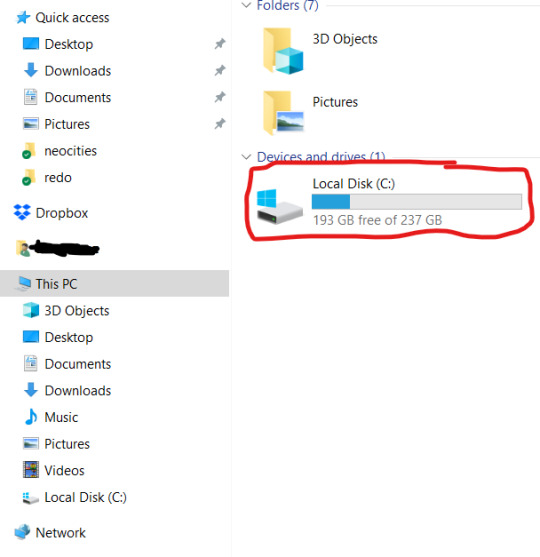
To get more details, you can right-click on the drive. and open Properties. But now you know your hard drive size, 237 GB in this case. (this is rather small, but that's okay for this laptop). If you're planning on storing a lot of videos, big photos, have a lot of applications, etc, you want MINIMUM 500 GB. You can always have external drives as well.
While you've got this open, right-click on This PC (or My Computer). This'll give you a lot of information that can be useful if you're trying to get tech support.
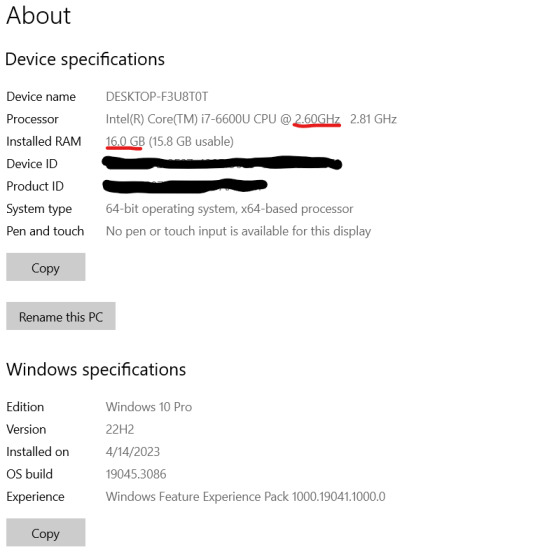
I've underlined in red the two key things. Processor: it can help to know the whole bit (or at least the Intel i# bit) just so you don't buy one that's a bunch older, but processor models are confusing and beyond me. The absolutely important bit is the speed, in gigahertz (GHz). Bigger is faster. The processor speed is how fast your computer can run. In this case the processor is 2.60 GHz, which is just fine for most things.
The other bit is RAM. This is "random-access memory" aka memory, which is easy to confuse for, like how much space you have. No. RAM is basically how fast your computer can open stuff. This laptop has 16 GB RAM. Make sure you note that this is the RAM, because it and the hard drive use the same units.
If you're mostly writing, use spreadsheets, watching streaming, or doing light graphics work 16 GB is fine. If you have a lot of things open at a time or gaming or doing 3d modeling or digital art, get at least 32 GB or it's gonna lag a lot.
In general, if you find your current laptop slow, you want a new one with more RAM and a processor that's at least slightly faster. If you're getting a new computer to use new software, look at the system requirements and exceed them.
I'll show you an example of that. Let's say I wanted to start doing digital art on this computer, using ClipStudio Paint. Generally the easiest way to find the requirements is to search for 'program name system' in your search engine of choice. You can click around their website if you want, but just searching is a lot faster.
That gives me this page
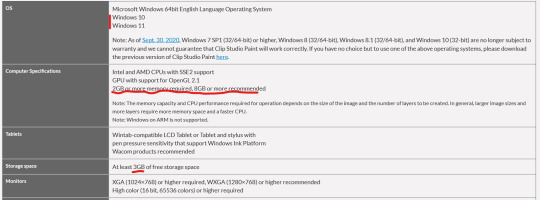
(Clip Studio does not have very heavy requirements).
Under Computer Specs it tells you the processor types and your RAM requirements. You're basically going to be good for the processor, no matter what. That 2 GB minimum of memory is, again, the RAM.
Storage space is how much space on your hard drive it needs.
Actually for comparison, let's look at the current Photoshop requirements.
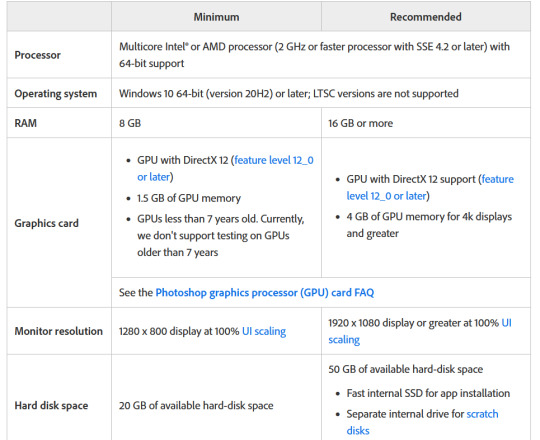
Photoshop wants LOTS of speed and space, greedy bastard that it is. (The Graphics card bit is somewhat beyond my expertise, sorry)
But now you have your three numbers: hard drive space, RAM (memory) and processor (CPU). Now we're going to find a computer that's better and cheaper than buying new!
We're going to buy ~refurbished~
A refurbished computer is one that was used and then returned and fixed up to sell again. It may have wear on the keyboard or case, but everything inside (aside from the battery) should be like new. (The battery may hold less charge.) A good dealer will note condition. And refurbished means any flaws in the hardware will be fixed. They have gone through individual quality control that new products don't usually.
I've bought four computers refurbished and only had one dud (Windows kept crashing during set-up). The dud has been returned and we're waiting for the new one.
You can buy refurbished computers from the manufacturers (Lenovo, Dell, Apple, etc) or from online computer stores (Best Buy and my favorite Newegg). You want to buy from a reputable store because they'll have warranties offered and a good return policy.
I'm going to show you how to find a refurbished computer on Newegg.
You're going to go to Newegg.com, you're gonna go to computer systems in their menu, and you're gonna find refurbished
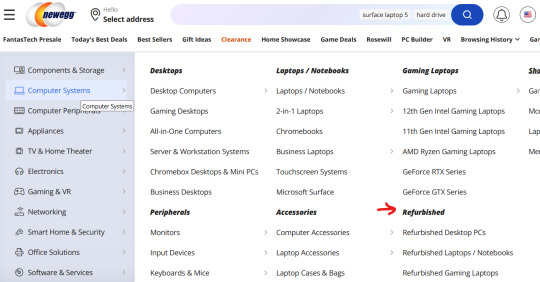
Then, down the side there's a ton of checkboxes where you can select your specifications. If there's a brand you prefer, select that (I like Lenovos A LOT - they last a long time and have very few problems, in my experience. Yes, this is a recommendation).
Put in your memory (RAM), put in your hard drive, put in your CPU speed (processor), and any other preferences like monitor size or which version of Windows you want (I don't want Windows 11 any time soon). I generally just do RAM and hard drive and manually check the CPU, but that's a personal preference. Then hit apply and it'll filter down.
I'm going to say right now, if you are getting a laptop and you can afford to get a SSD, do it. SSD is a solid-state drive, vs a normal hard drive (HDD, hard disk-drive). They're less prone to breaking down and they're faster. But they're also more expensive.
Anyway, we have our filtered list of possible laptops. Now what?
Well, now comes the annoying part. Every model of computer can be different - it can have a better or worse display, it can have a crappy keyboard, or whatever. So you find a computer that looks okay, and you then look for reviews.
Here's our first row of results
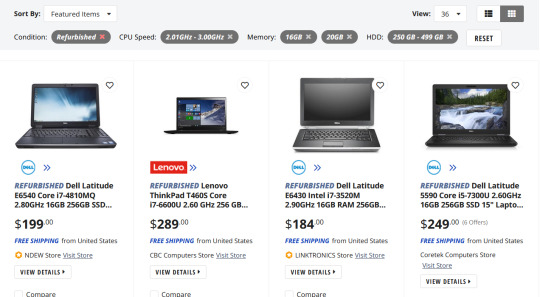
Let's take a look at the Lenovo, because I like Lenovos and I loathe Dells (they're... fine...). That Thinkpad T460S is the part to Google (search for 'Lenovo Thinkpad T460s reviews'). Good websites that I trust include PCMag, LaptopMag.com, and Notebookcheck.com (which is VERY techie about displays). But every reviewer will probably be getting one with different specs than the thing you're looking at.
Here are key things that will be the same across all of them: keyboard (is it comfortable, etc), battery life, how good is the trackpad/nub mouse (nub mice are immensely superior to trackpads imho), weight, how many and what kind of ports does it have (for USB, an external monitor, etc). Monitors can vary depending on the specs, so you'll have to compare those. Mostly you're making sure it doesn't completely suck.
Let's go back to Newegg and look at the specs of that Lenovo. Newegg makes it easy, with tabs for whatever the seller wants to say, the specs, reviews, and Q&A (which is usually empty).
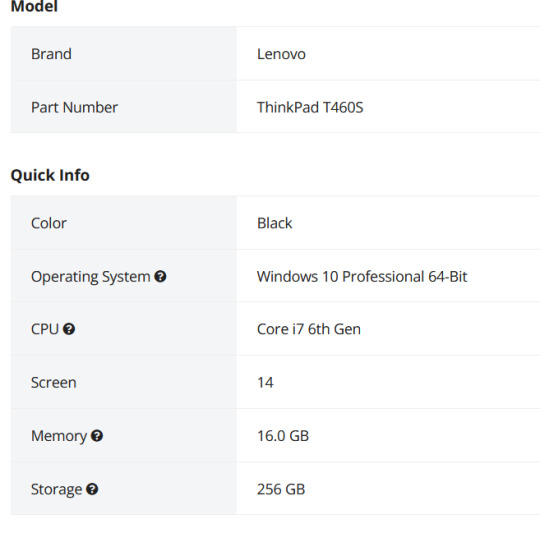
This is the start of the specs. This is actually a lesser model than the laptop we were getting the specs for. It's okay. What I don't like is that the seller gives very little other info, for example on condition. Here's a Dell with much better information - condition and warranty info.
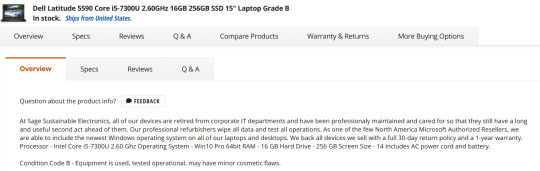
One thing you'll want to do on Newegg is check the seller's reviews. Like on eBay or Etsy, you have to use some judgement. If you worry about that, going to the manufacturer's online outlet in a safer bet, but you won't quite get as good of deals. But they're still pretty damn good as this random computer on Lenovo's outlet shows.
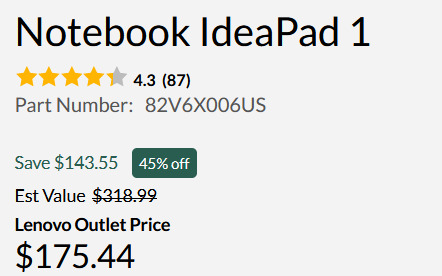
Okay, so I think I've covered everything. I do recommend having a techie friend either help or double check things if you're not especially techie. But this can save you hundreds of dollars or allow you to get a better computer than you were thinking.
987 notes
·
View notes
Text

Assistive Technologies
Assistive Technologies improve website accessibility for users with disabilities. This page offers 10 simple tips to make websites more inclusive and user-friendly. Enhance user experience and ensure equal access with these accessibility strategies!
#https://adasitecompliance.com/boosting-user-experience-10-simple-tips-making-website-more-accessible/#web accessibility#assistive technologies#website accessibility#accessibility solutions#website & digital accessibility solutions#ADA web accessibility solution#accessibility resources#Americans with disabilities Act#digital accessibility#legal compliance experts#ADA site compliance#ADASiteCompliance#adasitecompliance.com
0 notes
Text
THE PICKET LINE: A ROAD TO PAY EQUITY AND SUSTAINABILITY - WOODSTOCK FILM FESTIVAL
youtube
SPEAKERS: Neil Gaiman, Dana Weissman, Jo Miller
MODERATOR: Thelma Adams
The Creative Industry has been radically transformed in the last several years due to the pandemic, economic turmoil, advances in digital technology, and production efficiencies.
Yet, creators of content, writers, actors, and many others that are instrumental to media development are still struggling to ensure economic sustainability.
To date, over 11,000 writers and 150,000 members of SAG AFTRA have taken up protest to be heard and galvanize change.
Come hear as the experts and those on the front lines, union members from Writers Guild of America East (WGAE), and Screen Actors Guild/ Aftra, discuss what has been done to update contracts that no longer serve current working conditions, and a critical look at what the public can do to support their efforts.
New York Women in Film & Television (NYWIFT) advocates for equality in the moving image industry and supports women in every stage of their careers. An entertainment industry association for women in New York, NYWIFT energizes women by illuminating their achievements, presenting training and professional development programs, awarding scholarships and grants, and providing access to a supportive community of peers.
To learn more about NYWIFT please visit: www.nywift.org. Please become a member and join the movement of women to ensure women gain their rightful place in the media and entertainment industry.
#woodstock film festival#sag aftra#sag afra strike#wga strike#wga strong#writers guild of america#screen actors guild#union#labor#creatives#entertainment#neil gaiman#Dana Weissman#Jo Miller#Thelma Adams#Youtube
536 notes
·
View notes