#DigitalPresentations
Explore tagged Tumblr posts
Text
How Google Slides Outshines PowerPoint for Remote Teams
Google Slides Vs. Power Point: Q & A Tutorial
1. Is PowerPoint better or Google Slides?
Both PowerPoint and Google Slides have their strengths. PowerPoint offers more advanced features and design options, making it ideal for detailed presentations. Google Slides is great for collaboration, ease of access, and cloud storage. The choice depends on your needs: use PowerPoint for in-depth presentations and Google Slides for teamwork and simplicity.
2. Can Google Slides do everything PowerPoint can do?
Google Slides and PowerPoint have similar core features, such as creating presentations, adding text and images, and basic animations. However, PowerPoint offers more advanced features like extensive animation options, advanced design tools, and offline capabilities. Google Slides excels in collaboration and cloud integration. Ultimately, while they overlap significantly, they each have unique strengths.
3. Does Google Slides convert well to PowerPoint?
Yes, Google Slides converts well to PowerPoint. Most formatting, images, and text are preserved during the conversion. However, some advanced features or custom fonts may not transfer perfectly. It's always a good idea to review the presentation in PowerPoint after conversion to ensure everything looks as intended. Overall, the process is straightforward and effective for most users.
4. What is special about Google Slides?
Google Slides is a cloud-based presentation tool that allows users to create, edit, and collaborate on presentations in real-time. It offers easy sharing options, a variety of templates, and seamless integration with other Google Workspace apps. Its accessibility from any device with internet access makes it convenient for teamwork and remote collaboration.
5. What is the disadvantage of Google Slides?
One disadvantage of Google Slides is its limited offline functionality; users need an internet connection for full access to features. Additionally, it may lack some advanced design and animation options compared to more robust software like Microsoft PowerPoint. Collaboration can also lead to version control issues if multiple users are editing simultaneously without proper management.

Visit: VS Website See: VS Portfolio
0 notes
Text
Virtual Stages, Real Experiences: Metaverse Auditorium Events

Step into the future of events with our Metaverse Auditorium. Immerse your audience in a digital realm where presentations, concerts, and performances come to life. Our platform offers a cutting-edge blend of virtual technology and real-world engagement, transforming every event into a memorable and interactive experience.
0 notes
Text
Top 10 Apps to Make Stunning PPT Presentations in 2025

Creating visually striking and engaging presentations is more important than ever in 2025. Whether you’re a student, professional, entrepreneur, or educator, the ability to craft compelling slide decks can significantly boost your communication and storytelling. Luckily, there are numerous apps to make PPT presentations that are fast, intuitive, and feature-rich.
In this blog, we’ll explore the top 10 apps to make PPT presentations that help you stand out in meetings, classrooms, or online webinars.
1. Microsoft PowerPoint (Desktop & Online)
Microsoft PowerPoint continues to lead the way in presentation software. In 2025, it has evolved with new AI-powered design suggestions, real-time collaboration, and cloud integration. It’s ideal for those who want both creative freedom and professional control. Features like Designer, Presenter Coach, and Copilot AI make it easier to build beautiful slides in minutes.
Best for: Professionals, educators, corporate users.
2. Google Slides
Google Slides remains a strong competitor with its simplicity and collaborative nature. It’s completely web-based, allowing users to edit and share slides in real-time. In 2025, it now integrates with more third-party tools like Canva and Grammarly and supports enhanced animations and design themes.
Best for: Teams, remote workers, and classrooms.
3. Canva
Canva is more than just a graphic design tool; it’s become a go-to app for stunning slide decks. With thousands of ready-made templates and drag-and-drop elements, even non-designers can create eye-catching presentations. Canva’s Magic Design AI suggests layouts and visuals to make your slides impactful.
Best for: Designers, marketers, and creative professionals.
4. Prezi
Prezi offers a unique, zooming user interface that moves beyond traditional slide-by-slide formats. In 2025, Prezi’s video integration and storytelling tools have taken a leap forward. Its motion-based design is excellent for grabbing attention during live or recorded presentations.
Best for: Public speakers, trainers, educators.
5. Beautiful.ai
If you struggle with design, Beautiful.ai is the app for you. Its intelligent design engine automatically adjusts layout, spacing, and alignment. The result? Clean, modern slides in no time. It’s a powerful tool for business presentations where consistency and branding matter.
Best for: Business users, analysts, consultants.
6. Visme
Visme combines infographics, charts, videos, and presentations into one platform. Its robust set of tools and templates makes it perfect for anyone needing data-driven presentations. In 2025, Visme also offers AI-powered writing help, animations, and offline access.
Best for: Content creators, educators, and marketing teams.
7. Zoho Show
Zoho Show is a cloud-based alternative to traditional presentation software. It allows you to create, collaborate, and broadcast your presentations online. Zoho integrates well with the broader Zoho ecosystem and is perfect for users already using Zoho CRM or Mail.
Best for: Startups, remote teams, and business users.
8. Pitch
Pitch is a relatively new app designed with startups and product teams in mind. It focuses on modern aesthetics, fast collaboration, and team-based workflow. With its pre-built templates, version control, and AI assistance, Pitch has gained popularity in 2025 among tech-savvy users.
Best for: Startups, product teams, and design-led companies.
9. Ludus
Ludus is built for designers who want full creative control. Unlike traditional tools, it allows you to embed HTML, CSS, and JavaScript directly into your slides. It’s ideal for showcasing design work or delivering interactive presentations.
Best for: Designers, developers, and creative professionals.
10. Haiku Deck
Haiku Deck simplifies presentations by focusing on imagery and minimal text. Its interface is easy to use and prioritizes storytelling through visuals. In 2025, it includes AI-powered photo suggestions, voice-over features, and mobile editing support.
Best for: Educators, public speakers, bloggers.
Choosing the Right App for You
With so many apps to make PPT available in 2025, your choice should depend on your goals, audience, and technical comfort. Here’s a quick guide to help you decide:
Need Recommended App Simple collaboration Google Slides Unique zoom-based transitions Prezi Beautiful slides with minimal effort Beautiful.ai Complete design freedom Canva or Ludus Data-heavy presentation Visme Team-based business presentations Pitch or Zoho Show
Why Use Specialized Apps in 2025?
In today’s digital world, static slides are no longer enough. Audiences expect dynamic, visually rich content. Using the right app:
Saves you time with templates and automation
Makes your message clearer and more engaging
Enhances professionalism and credibility
Allows real-time collaboration
Supports mobile and remote work needs
Plus, many of these tools are cloud-based, meaning you can access your presentation from any device, anywhere.
Final Thoughts
Creating powerful presentations is no longer a task reserved for designers or tech experts. With the right tools, anyone can produce slides that are informative, engaging, and visually appealing. The apps to make PPT presentations in 2025 have evolved to serve a wide range of users — from students to business executives.
So whether you're preparing for a big pitch, an academic project, or a marketing report, one of these apps is sure to match your style and needs. Explore a few and see which one helps you create your next killer presentation!
#PresentationApps#PPT2025#AppsToMakePPT#BestPPTApps#CreatePresentations#SlideDesign#PresentationDesign#ProductivityTools#TechTools2025#DigitalPresentation#PresentationSoftware#PowerPointAlternatives#OnlinePresentationTools#EdTech#WorkSmarter
0 notes
Text
0 notes
Text
Record a Presentation on Google Slides
To capture a presentation for later viewing or sharing, you can Record a Presentation on Google Slides easily. This feature allows you to add voice-over narration, making your slides more informative and engaging. It’s a great tool for educators, students, or professionals who want to share their presentation with others

0 notes
Text
Transform Your Content Creation with Elai's AI-Powered Video Generation
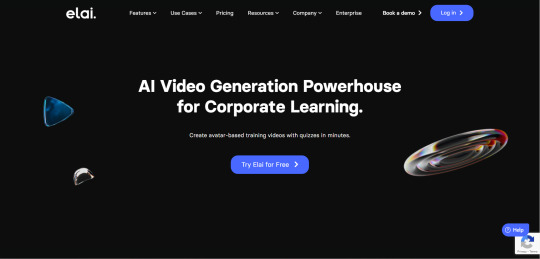
Elai is an advanced AI platform that enables users to create professional videos from text in minutes. By leveraging AI technology, Elai allows individuals and businesses to produce high-quality videos without the need for cameras, studios, or actors. With features like customizable digital presenters, voice cloning, and multilingual support, Elai is revolutionizing the way content is created and consumed.
Core Functionality:
Elai's platform converts written text into engaging videos featuring digital avatars. Users can input their script, select an avatar, and generate a video that brings their content to life. This process eliminates the need for traditional video production resources, making video creation accessible to everyone.
Key Features:
Customizable Digital Presenters: Choose from a diverse library of avatars or create a custom presenter to match your brand's identity.
Voice Cloning: Clone your own voice in 28 languages, allowing for personalized narration in your videos.
Multilingual Support: Translate your videos into over 75 languages, reaching a global audience with ease.
Interactive Elements: Incorporate quizzes and branching scenarios to create engaging and interactive content.
API Integration: Automate video creation and distribution by integrating Elai's API into your existing systems.
Benefits:
Efficiency: Create videos up to 20 times faster than traditional methods, saving time and resources.
Scalability: Produce large volumes of video content without the need for additional production teams.
Cost-Effectiveness: Reduce expenses associated with video production, such as equipment, actors, and studio rentals.
Accessibility: Empower individuals and businesses of all sizes to create professional videos without technical expertise.
#Elai#AI#VideoGeneration#ContentCreation#DigitalPresenters#VoiceCloning#MultilingualSupport#InteractiveContent#APIIntegration
0 notes
Text

Experience elite visual storytelling with our expertly crafted 3D Architectural Visualization and Rendering Services. From conceptual design to lifelike simulations, we transform ideas into captivating visual narratives that set new standards in digital presentation.
For more details, visit-https://www.trifaceinternational.com/services/3d-architectural-visualization
#trifaceinternational#ArchitecturalVisualization#3DRendering#VisualStorytelling#DigitalPresentation#DesignToReality
0 notes
Video
youtube
"PowerPoint Prowess: Revolutionizing Diverse Industries with Dynamic Pre...
https://youtu.be/CCWAK8C2StY
"PowerPoint Prowess: Revolutionizing Diverse Industries with Dynamic Presentations"
Welcome to our insightful journey into the dynamic world of "Uses of PowerPoint Presentations in Diverse Industries." In today's digital age, PowerPoint has transcended its conventional role as a mere presentation tool and emerged as a powerhouse for communication and collaboration across various sectors. Join us as we explore the multifaceted applications of PowerPoint, unraveling its impact on diverse industries and shedding light on its transformative potential. In the first part of our video, we delve into the corporate realm, where PowerPoint has become an indispensable asset for businesses. From boardrooms to client meetings, discover how compelling presentations facilitate effective communication, streamline complex data, and contribute to informed decision-making. Uncover the secrets of crafting engaging slides that not only captivate your audience but also convey intricate business strategies with clarity and precision. Transitioning into the education sector, the second segment explores how PowerPoint has revolutionized the way information is disseminated in classrooms and lecture halls. From interactive lectures to visually stimulating educational materials, witness the evolution of traditional teaching methods. Learn how educators harness the power of multimedia to engage students and create an immersive learning experience that transcends traditional boundaries. Our third segment takes us into the realm of marketing and sales. Discover how PowerPoint presentations serve as potent tools for pitching ideas, showcasing products, and leaving a lasting impression on clients. We unravel the art of creating visually striking slides that not only communicate brand messages effectively but also enhance market positioning and competitiveness. In the penultimate segment, we shift our focus to the creative industries. From design agencies to film production, PowerPoint proves to be a versatile canvas for creative expression. Explore how designers leverage its features to storyboard, pitch concepts, and collaborate seamlessly. Witness the intersection of creativity and technology as we showcase real-world examples of how PowerPoint fuels innovation. As we draw this enlightening journey to a close, we invite you to like, share, and subscribe to our channel. If you found value in discovering the diverse applications of PowerPoint in various industries, help us reach more enthusiasts by sharing this video with your friends and colleagues. Join our community of learners and professionals as we continue to explore the ever-expanding landscape of technology and its profound impact on our daily lives. Thank you for tuning in, and we look forward to having you with us on our future explorations. With a commitment to excellence and a passion for creativity, our team of professionals is ready to collaborate with you to achieve your goals. So, welcome to a world where innovation, precision, and imagination converge. Welcome to our services hub, where your vision becomes reality. For Your Enquiries Reach Us At: SOLUTION LAB Email ID’s:- [email protected] [email protected] Web: - www.solutionlab.online Blog ID: - https://solutionlabonline.blogspot.com/ #PowerPointUses #PresentationSkills #VisualCommunication #DigitalPresentations #BusinessInsights #EducationalTech #MarketingPresentations #SalesPitching #CreativeDesigns #DataVisualization #TechInBusiness #MultimediaSlides #EffectiveCommunication #InnovativePresentations #VisualStorytelling #TechTools #DigitalLearning #PresentationTips #VisualImpact #DigitalMarketing #TechInnovation #ProfessionalDevelopment #CorporateSuccess #EngagingContent #TechSolutions #subcribe #subscribenow #subscribenowmychannal #subscribenowmorevideos #subscribenowmoreinterestingvideos #usa #usacollege #unitedstates #unitedstatesofamerica #unitedstatesofamerican #unitedstatesofamericaplease #usanews #usanewsonline #usacollege #usatoday #usatodaynews #usatodaysports #unitedarabemirates #uaekhabartoday #uaenews #uaenewsofficial #uaelife #uaelifestyle #uaejobs #uae #dubai #dubailife #dubaijobs #dubainews #dubainewstoday #dubailifestyle #dubailifestylevlog #dubailifestyleblogger #canada #canadalife #canadalifestyle #canadian #canadianuniversity #canadanews #canadanewstoday #australian #saudiarabia #saudiarabialatestnews #saudiarabianews #saudiarabianewslive #saudiarabiajobs #saudinews #saudi #saudi_news #saudi_news_update #saudinewsofficial #oman #omannews #omannewsdaily #omanchannel #omannewslive #omanjobs #omanjob #omanjobnewstoday #qatar #qatarlife #qatarlifestyle #qatarnews #qatarjobs #qatarevents #qatarliving #kuwait #kuwaitnews #kuwait_kuwait #kuwaitlivenews #kuwaitcity #kuwaitlatestupdate #kuwaitlatestupdates #kuwaitlivenews #kuwaitnewshighlights #kuwaitnewsheadlines #newzealand #newzealandbusiness #newzealandlife # #uk #unitedkingdom #unitedkingdomlife #britain #britainnews #greatbritain #british #britishenglish #britishenglishpronunciation #britishenglishclass #british #bahrain #bahrainbloggers #bahrainevents #bahrainnews #bahraintv #poland #portugal #português #finland #singapore #singaporevlog #singaporevideos #mexico #mexicocity #brazil #argentina #chile #southafrica #southkorea #norway #peru #germany #germanynews #germanywale #german #france #francese #italy #italya #italian #italia #italianteacher #italiancourse #italianclass #turkey #switzerland #swiss #swissview #swissviews #austria #austriatravel #hungary #hungarylife #bulgaria #bulgariantechchannel #russia #russian #russianews #russianlanguage #russianlanguageteacher #russianlanguagelessons #japan #japanese #japaneselanguage #japaneselanguageschool #japanlife #japanlifestyle #japanvlog #japanvlogger #qatarjobinformation #saudiarabiainternational #canadalifevlog #australiainternationalstudents #canadavlogs #spain #spaintravel #spainish
0 notes
Text
A Guide to Virtual Presentations
A Guide to Virtual Presentations

By now, the world of virtual conferences, digital events and webinars are familiar to us all. It’s become a necessary go-to strategy to keep our traditionally in person events and conferences alive throughout the pandemic. On the surface they seem simpler and more straightforward but as I’ve recently completed a Digital Events Strategist course and begun executing some of these events myself, I can tell you with certainty, this is not always the case. If you’re not familiar with Digital Event Strategist I wrote about recently and you can check it out here.
The execution of these events often holds a number of challenges that are easy to overlook but today I’m here to help you uncover them with a few digital specific steps that I’ve found invaluable as I dive deeper and deeper into the world of virtual events.
Did You Know: When viewing sessions both virtually and on demand that audiences will often decide within one minute if they watch a session or not.
Preparation & Planning Just like in the real world, thorough planning and preparation is an absolute must. Using professional a/v suppliers and planners can also make a world of difference, but there are many parts you can take on too.
Equipment If you are presenting from home or office consider:
Using an external microphone to ensure your sound quality is the best. Sadly, there is no easy fix to poor sound quality in post production.
Add a ring light to help illuminate your face or If one isn’t available position yourself close to a light source like a window that is facing you, NOT behind you.
Whenever possible use hard wired Internet. Wifi can be spotty so if it’s your only option be sure that is also what you’re using during rehearsals so your event team can better anticipate any issues.
Rehearsals Rehearsals should be mandatory. Practice in the place you plan to present so everyone involved can troubleshoot any possible technology or internet issues.
Don’t forget to consider audience engagement while you prepare
Look directly at the camera to create a connection with your viewer.
Position your camera at eye level so you’re not looking down at your audience and they’re not looking up your nose.
Additional platform engagement While live presentations naturally feed off the energy in the room, a virtual presentation requires a little more effort to be engaging.
If your webinar platform allows, consider adding:
Polls
Surveys
Q & A sessions that your moderator can assist with
Presentation Best Practices Remember to be conversational and create an interactive environment.
Consider skipping housekeeping and long introductions and save these for before your Q & A.
Break session content up into three to five minute segments where you alternate between information, stories and examples.
Before starting decide how your presentation is going to end and take your audience on a logical journey to get there?
Identify the three things will the audience walk away with and how those three things will help them going forward?
Provide information that is immediately useful to your audience.
Save something compelling for your Q&A session. This way you have an icebreaker if there is a lapse in questions.
Visually Engaging Content Additional thought should be given to any follow up content and links you plan to share, as well as any images or videos that can help to engage the audience.
Slides should be simple and visual (including images, charts and graphs).
Each slide should present a single idea, example, process etc.
Slides should change every 30-60 seconds as much as possible to keep your viewers attention. Staring at the same screen for longer than that increases the chance your audience will begin to tune out.
Avoid text on slides you are planning to read from your notes
*A good way to avoid this is to print your notes off so you are not reading off the screen and rehearse, rehearse, rehearse. So you are glancing at your material but not reading it.
BACK UP PLANS As with live events, we should always have a contingency plan. With technology, Internet and power, in particular, are deal breakers so we HIGHLY recommend you consider:
As we mentioned earlier dry run in the exact place that you are going to present, so if any connectivity issues present themselves you can problem solve in advance.
Pre-record sessions that can be cut to in case of a technology breakdown
Ensure everyone involved has a copy of the presentation and a phone number your presenter can call should the Internet go down.
Virtual events have truly taken off and – pandemic or no pandemic – they’re not going away any time soon. If you’re looking for more advice on how to tackle your own online event, reach out! We’d love to help!
0 notes
Photo

#Throwback to the @transport.logistic.exhibitions Munich 2019, the worlds leading trade fair for logistic, mobility, IT and supply chain management ... We are very proud that #EwalsCargoCare is again using our p&p MultiTouch® software on several big touchscreens and tablets at their impressive booth to digitally showcase their European wide provided services and capabilities. . www.pp-MultiTouch.com . #partnership #tradefair #tradeshow #B2B #BusinessSoftware #DigitalPresentation #InteractivePresentation #TransportLogisticMunich2019 #MesseMünchen #MunichFair #EwalsCargoCare #MovedByEwals #ppMultiTouch #ImpressYourClients (hier: Messe München) https://www.instagram.com/p/ByfT6OmohJb/?igshid=19aweqrkobvqx
#throwback#ewalscargocare#partnership#tradefair#tradeshow#b2b#businesssoftware#digitalpresentation#interactivepresentation#transportlogisticmunich2019#messemünchen#munichfair#movedbyewals#ppmultitouch#impressyourclients
1 note
·
View note
Photo

Online business is a smarter business, and online platform can provide unparallel opportunities and avenues to generate revenue with little stakes. Since, it is the digital presentation of your business, and cool features that represents your business, while allowing customers to interact so you can avoid the risks.
0 notes
Text
Require A Website Design and Build? | SE Software Technologies|

Our options enable you to choose from a simple one-page website to dynamic, database-driven and bespoke e-commerce websites that provide information on who you are and the services and products you provide. We boast a hugely talented, creative and attentive team. Each of our projects begins with a face-to-face client meeting to understand everything you want from your website. Contact us today for more details. Contact us for more info.+92-333-6156588 , Visit Our Website: https://superconeng.com Or Email:[email protected] Read the full article
#.pkdomain#digitalmarketing#Digitalpresentation.#DomainRegistration#e-commercewebsites#graphicdesign#Imagedesigning#Imageresizing#SEO#webhosting#Website#websitedevelopment
0 notes
Photo

Most physicists and philosophers now agree that time is emergent while Digital Presentism denotes: Time emerges from complex qualia computing at the level of observer experiential reality. Time emerges from experiential data, it’s an epiphenomenon of consciousness. From moment to moment, you are co-writing your own story, co-producing your own “participatory reality” – your stream of consciousness is not subject to some kind of deterministic “script.” You are entitled to degrees of freedom. If we are to create high fidelity first-person simulated realities that also may be part of intersubjectivity-based Metaverse, then D-Theory of Time gives us a clear-cut guiding principle for doing just that. Here's Consciousness: Evolution of the Mind (2021) documentary, Part III: CONSCIOUSNESS & TIME https://youtu.be/IZ3GVTBJxnM #consciousness #evolution #mind #time #DTheoryofTime #DigitalPresentism #CyberneticTheoryofMind https://www.instagram.com/p/CWJagL-PMId/?utm_medium=tumblr
0 notes
Text
OMG! No News Anchor anymore China never leaves the chance to shock the whole world with. This time too, it has done something like this. China introduced World's first virtual news anchor with the help of 'Artificial Intelligence'. Who also read the news on a government news agency Xinhua here .It was difficult to find out that it was the real anchor on the news channel or a machine. This virtual news anchor read all the news like a professional news anchor. In his first video, Virtual Anchor said, "Hello, you are watching the English news program . I will work continuously to give you the information because constantly the text will continue to be typed in front of me. I have a new information in front of you I will present you with a new experience. "

0 notes
Text
Enhancing Your Google Slides Presentations with Key Features
Branded Google Slides design of high quality: Expert Q&A Insights
1.How do I rotate arrows in Google Slides?
To rotate arrows in Google Slides, select the arrow you want to rotate. Click on the circular handle that appears above the shape and drag it to rotate the arrow to your desired angle. Alternatively, you can right-click the arrow, choose "Rotate," and select "Rotate Left" or "Rotate Right" for fixed increments. You can also enter a specific rotation angle by clicking on "Format options" in the toolbar, then adjusting the “Rotation” value under the “Size & Position” section.
2. How do I center text in Google Slides?
To center text in Google Slides, first select the text box containing your text. Then, go to the toolbar and click on the "Align" icon (it looks like horizontal lines). From the dropdown menu, choose "Center." Alternatively, you can use the keyboard shortcut Ctrl + Shift + E (Cmd + Shift + E on Mac) to center the text quickly. This will align your text horizontally in the center of the text box.
3. How to make Google Slides square?
To make Google Slides square, open your presentation and go to "File," then select "Page setup." In the dialog box, click on the drop-down menu and choose "Custom." Enter the same value for both width and height, such as 10 inches by 10 inches, to create a square format. Click "Apply" to save the changes. Your slides will now be square.
4. Does Google Slides compress images?
Yes, Google Slides compresses images when they are uploaded or inserted into presentations. This compression helps reduce file size and improve performance, especially when sharing or presenting. The extent of compression may vary based on the image format and size, but users can further manage image quality by adjusting image settings or using third-party tools before uploading.
5. Can you copy a Google slide?
Yes, you can copy a Google Slide. To do this, open the presentation, select the slide you want to copy, then right-click and choose "Duplicate slide." Alternatively, you can use the keyboard shortcut Ctrl + D (Cmd + D on Mac). If you want to copy the slide to another presentation, select the slide, right-click, and choose "Copy," then open the other presentation, right-click in the desired location, and select "Paste." This allows you to easily duplicate or transfer slides between presentations.

Visit: VS Website See: VS Portfolio
0 notes
Text
The Rise of Data Visualization Trends in Proposal Reports
Compelling Proposal Reports: Common Queries Answered
1. How can the use of visuals and data enhance the persuasiveness of a proposal report?
Visuals and data enhance a proposal report's persuasiveness by making complex information easier to understand and more engaging. Charts, graphs, and images can highlight key points, show trends, and illustrate benefits effectively. This clarity helps to persuade the audience by supporting arguments with evidence, making the proposal more compelling and memorable.
2. What emerging technologies are expected to influence the creation and presentation of proposal reports in 2024, and how can organizations leverage them to enhance their proposals?
Emerging technologies like artificial intelligence, augmented reality, and data visualization tools are expected to influence proposal reports in 2024. Organizations can leverage AI for personalized content creation, use AR for immersive presentations, and employ data visualization to clearly showcase key insights. These technologies can enhance engagement, clarity, and impact, making proposals more compelling to stakeholders.
3. How are changes in audience expectations and preferences shaping the structure and content of proposal reports in 2024?
In 2024, proposal reports are increasingly concise and visually engaging to meet audience preferences for clarity and quick information access. Emphasis on data visualization, interactive elements, and real-world applications reflects a shift towards transparency and relevance. Customization to specific audience needs and values is essential, ensuring proposals resonate and foster engagement effectively.
4. In what ways are sustainability and corporate social responsibility being integrated into proposal reports, and how does this trend affect stakeholder engagement in 2024?
In 2024, sustainability and corporate social responsibility are integrated into proposal reports through clear metrics on environmental impact and social initiatives. This trend enhances stakeholder engagement by aligning business goals with community values, fostering transparency, and building trust. Stakeholders increasingly expect companies to demonstrate ethical practices, influencing decision-making and investment priorities.
5. What role does data visualization play in making proposal reports more compelling, and what are the latest trends in data presentation for 2024?
Data visualization enhances proposal reports by simplifying complex information, making it more engaging and easier to understand. It highlights key insights and trends effectively. For 2024, trends include interactive visualizations, augmented reality presentations, and the use of AI-driven tools to create dynamic, personalized visual content that adapts to audience preferences, improving clarity and impact.

Visit: VS Website See: VS Portfolio
0 notes