#PresentationTools
Explore tagged Tumblr posts
Text
instagram
Never imagined that EdrawMax's AI PowerPoint Add-in could really help improving the relationship between couples❤️ Try it for FREE→ https://event.wondershare.com/api/s/2gP
#ProductivityHack#PowerPointTips#powerpoint#presentation#slidedesign#PresentationTools#edrawmax#aitools#edutech#officehacks#wondershare#Instagram
0 notes
Text
Customization Tools for Impactful Presentations: A Look at Templates and Multimedia Elements
Presentation Services: Common Questions Answered
1. How can presentation services enhance the visual appeal and engagement of a presentation, and what tools do they offer for customization?
Presentation services enhance visual appeal and engagement through professionally designed templates, high-quality graphics, and multimedia integration. They offer tools for customization, such as font selection, color schemes, animations, and slide layouts, allowing presenters to tailor their content to the audience and create a cohesive, impactful visual narrative. This results in more effective communication and audience retention.
2. What are the best practices for using presentation services to deliver a compelling narrative during a business pitch or academic lecture?
Use clear, concise slides with minimal text and impactful visuals. Structure your narrative with a strong introduction, engaging body, and powerful conclusion. Practice your delivery to maintain eye contact and engage the audience. Tailor your content to their interests and encourage questions. Utilize storytelling techniques to make your points relatable and memorable.
3. How do different presentation tools (e.g., PowerPoint, Google Slides) compare in terms of features and usability for professional presentations?
PowerPoint offers robust features like advanced animations and templates, making it great for detailed presentations. Google Slides is more collaborative, allowing real-time editing and easy sharing. While PowerPoint may have a steeper learning curve, it provides more design options. Google Slides is user-friendly and accessible from any device, making it ideal for teamwork and quick edits.
4. What role does storytelling play in presentation services, and how can presenters incorporate narrative techniques to improve their delivery?
Storytelling enhances presentation services by engaging the audience emotionally and making information memorable. Presenters can incorporate narrative techniques by structuring their content with a clear beginning, middle, and end, using relatable characters, and including personal anecdotes. This approach captivates listeners, reinforces key messages, and fosters a connection, ultimately improving the overall delivery of the presentation.
5. How can presentation services be tailored to meet the needs of diverse audiences, including considerations for cultural differences and learning styles?
Presentation services can be tailored by researching audience demographics and cultural backgrounds, using inclusive language and visuals. Incorporate various learning styles by blending visuals, storytelling, and interactive elements. Adjust pacing and complexity based on the audience’s familiarity with the topic and encourage feedback to ensure engagement. Flexibility and adaptability are key to meeting diverse needs effectively.

Visit: VS Website See: VS Portfolio
0 notes
Text
Share PowerPoint presentations Online - SlideOrbit

Want to Share PowerPoint presentations Online professionally and without losing quality? SlideOrbit lets you share PowerPoint presentations online in a clean, organized format. Present your ideas with confidence—anytime, anywhere.
0 notes
Text
#artificial intelligence#digitalcontent#contentcreation#aitools#PresentationTools#AITools#PresentationDesign#PublicSpeaking#VisualCommunication#StudentSuccess#ProfessionalDevelopment#EducatorResources#EfficiencyInWork#CreativeProcess#TechInEducation
0 notes
Text
Create, Record, and Share Stunning Presentations with Ease
To PowerPoint record presentations effectively, use built-in features like the Slide Show tab, which allows you to add narrations and timings. This way, you can rehearse your presentation while the software records your actions and voice, creating a complete video for later viewing or sharing.

0 notes
Text

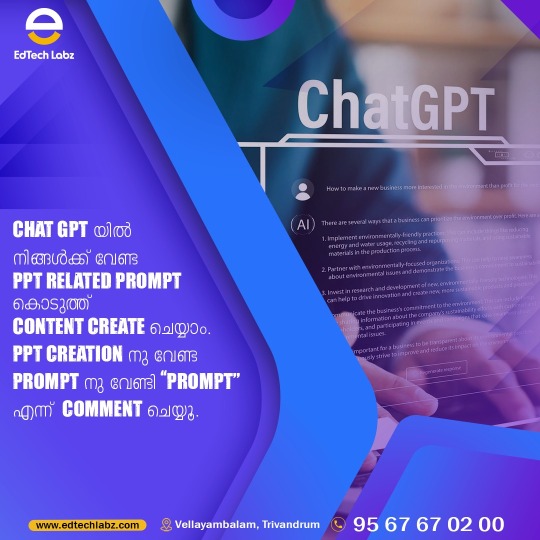



Need help with prompts? Comment PROMPT!
Want a detailed video tutorial? Comment DETAIL!
#PPTCreation#AIContent#ChatGPT#GammaApp#AIForProductivity#DigitalMarketingTips#AIForDesign#PresentationTools#ContentCreation#DigitalMarketingTrends#AIInnovation#TechTools#BoostProductivity#LearnWithAI#WorkSmartNotHard#edtechlabz#skilldevelopment#digitalmarketing
0 notes
Text
Top Projectors On Rent in Delhi & Delhi NCR At lowest Price
Rent top-quality projectors in Delhi and Delhi NCR at unbeatable prices! 📽️💻 Choose from a wide range of projectors, including Epson, BenQ, and Acer, starting at just ₹499/day. Perfect for events, conferences, and presentations. Book now and save! 📞💰 +91 97117 02891 / +91 70653 64372

#ProjectorOnRent#Delhi#DelhiNCR#LowestPrice#EventEquipment#ConferenceSolutions#PresentationTools#RentProjector#AudioVisualRentals
0 notes
Text
Supercharge Your Presentations with Plus Docs: AI for PowerPoint

Plus Docs is an innovative platform designed to enhance your PowerPoint presentations with artificial intelligence. With its advanced tools, Plus Docs enables users to create visually stunning and engaging presentations quickly and efficiently.
Core Functionality:
Plus Docs integrates with PowerPoint to provide users with AI-driven features that simplify the creation of professional-quality slides. The platform helps users generate content, design layouts, and optimize visuals effortlessly.
Key Features:
AI-Powered Slide Generation: Quickly create slides based on your input, ensuring your content is visually appealing and organized.
Design Recommendations: Offers suggestions for layouts, fonts, and color schemes that enhance the overall aesthetics of your presentation.
Content Optimization: Analyzes your content and provides feedback on clarity and engagement potential.
Collaboration Tools: Facilitates teamwork by allowing multiple users to edit and comment on presentations in real time.
Benefits:
Increased Efficiency: Reduces the time spent on creating presentations, allowing users to focus on content rather than design.
Improved Visual Appeal: Ensures presentations are professionally designed and visually engaging, enhancing audience engagement.
User-Friendly Interface: Makes it easy for users of all skill levels to create stunning presentations.
Transform your presentation creation process with Plus Docs’ AI-powered tools. Visit aiwikiweb.com/product/plus
0 notes
Text
"Say Goodbye to PowerPoint! Top AI Tools for Instant Presentations"

View On WordPress
#AI#AIRevolution#ArtificialIntelligence#BusinessTools#CreativeTech#DesignAutomation#DigitalTools#PresentationTips#PresentationTools#Productivity#SlideDesign#SmartPresentations#StartupLife#TechTrends#TimeSaving
0 notes
Text
Explore the Podium Scale Model: Features, Specifications, and Applications | Maadhu Creatives
Welcome to our in-depth look at the Podium Scale Model! This model is perfect for showcasing designs in architecture, engineering, and event planning. In this video, we’ll discuss its key features, specifications, and practical applications that make it an essential tool for presentations and exhibitions.
Thank you for watching! Stay tuned for more innovative projects from Maadhu Creatives.
Connect with Us: 📞 Contact Number: +919664883746 📧 Email: [email protected] 🌐 Website: maadhucreatives.com
#PodiumScaleModel#scalemodels#architecturaldesign#engineeringprojects#presentationtools#eventplanning#modelmaking#creativedesign#innovativesolutions
0 notes
Text
Alternative AI Tools to PowerPoint
Innovative AI Tools to Enhance Your Presentation Experience

PowerPoint has been a staple in the presentation world for years, but the rise of AI-powered tools is changing how we create and interact with slides. These alternatives streamline the process, saving time while delivering polished, professional presentations. Here are seven AI tools that could replace PowerPoint for your next big project.
1. SlideSpeak
SlideSpeak lets users generate presentations by uploading Word or PDF documents, with AI automatically creating slides from the content. It also allows users to interact with their slides, ask questions, generate summaries, and extract action items, making presentations more dynamic and insightful.

2. Pop AI
Pop AI is a comprehensive AI-powered workspace that offers AI-generated slides, document editing, image creation, and templates for various projects. With features like seamless collaboration through chat and built-in flowchart tools, it’s an all-in-one solution for presentations and more complex tasks.

3. Beautiful AI
Beautiful AI, the first presentation maker powered by design AI, simplifies creating professional slides with smart templates that automatically adapt content. It ensures consistency and effortless formatting, making it ideal for individuals and teams aiming to streamline their presentation process while maintaining brand control.

4. SlidesAI
SlidesAI is a Google Slides add-on that quickly generates presentations from text, automating the slide creation process. It currently works with Google Slides, with a Microsoft PowerPoint version in development, offering a fast and versatile solution for creating professional presentations.

5. Decktopus AI
Decktopus AI is an all-in-one slide generator for professionals across fields like sales, marketing, and customer success. It offers instant deck creation, theme customization, AI-powered image suggestions, and slide notes, making it ideal for crafting engaging, professional presentations with ease.

6. Tome
Tome is built for high-performance sales and marketing teams, offering AI-driven features like template filling, data integration from sources like Salesforce, and multimedia embedding. It supports Google Docs imports and ensures mobile-responsive presentations, making it perfect for teams looking to create personalized, high-quality presentations quickly.

7. Gamma
Gamma transforms documents into engaging presentations with just a few clicks, using flexible, no-code templates that seamlessly incorporate images, videos, and interactive apps. With its analytics feature to track engagement, Gamma is ideal for teams simplifying complex ideas into easily digestible formats for both internal memos and external presentations.

These AI tools offer a wide range of features to help you create professional presentations faster and more efficiently. With these AI-powered tools, creating impressive presentations is faster and more intuitive than ever. Embrace the future of streamlined, smart presentation design.
For more blogs like this: thenextaitool.com/blog
0 notes
Text
📊 Convert PDFs to PowerPoint Easily with Blue SEO Tools 📊
Need to turn a PDF into a presentation? Our FREE PDF to PowerPoint Converter makes it simple! Convert your PDF files into fully editable PowerPoint slides with just a few clicks. Perfect for creating presentations quickly and hassle-free!
✨ Why Choose Blue SEO Tools?
Completely Free 🆓
No Sign-Up Required 🙅♀️
Fast & Secure 🔒
Preserves Formatting 🎨
Whether you’re a student, teacher, or business professional, transform your PDFs into beautiful slideshows effortlessly.
💻 Convert now! 👉 PDF to PowerPoint Tool
#PDFtoPPT#ConvertPDFtoPowerPoint#FreeTools#OnlineTools#BlueSEOTools#PresentationTools#PDFManagement#FreePDFTools#SlideConversion#DocumentConversion#StudentTools#BusinessTools#FreeSoftware#Productivity#EditPowerPointSlides#PDFtoPowerPointConverter#PPTConversion
0 notes
Text
SlideMotion Review – (Unrestricted PLR) 500+ Canva Slide Animations

SlideMotion Review – Introduction
Welcome to the future of presentation design with SlideMotion! In the dynamic landscape of digital marketing, the need for engaging and impactful presentations has never been more critical. SlideMotion has emerged as a revolutionary solution, offering a wealth of high-quality animated templates that redefine the way businesses communicate.
In this comprehensive exploration, we’ll navigate through the complexities of SlideMotion, understanding its unique features, benefits, and the unparalleled opportunities it presents. From its user-friendly interface to its vast array of done-for-you templates in popular niches, SlideMotion aims to transform the way professionals approach presentation design.
As we dive into this review, we hope to uncover the secrets behind creating limitless, high-quality animated presentations without the limitations of traditional software. Discover the power of customization without the need for extensive downloads and installations, making SlideMotion a time- and cost-efficient solution for marketers and entrepreneurs alike.
Join us on this journey to unlock the game-changing potential of SlideMotion, where creativity meets profitability, and the world of presentation design is redefined. Whether you are a seasoned professional or a novice in the field, SlideMotion promises to be your gateway to impressive and impactful presentations in the digital age.
SlideMotion Review – What is it?
SlideMotion is a breakthrough product that revolutionizes the landscape of presentation design. Developed by Arifianto Rahardi, it is a [PLR] (Private Label Rights) offering, providing users with a collection of high-quality, never-before-seen slide animation templates. This unique product eliminates the need for traditional presentation software such as PowerPoint or Keynote, offering a seamless, efficient and innovative approach to creating engaging presentations.
What sets SlideMotion apart is its emphasis on restricted PLR, allowing users to not only customize templates for their specific needs but sell them as their own. The product caters to individuals and businesses looking for a quick and easy solution to create professional-grade presentations without the time-consuming process of creating animations from scratch.
Whether you’re a digital marketer, entrepreneur or creative professional, SlideMotion opens up a world of possibilities The templates cover a wide range of niches ensuring relevance for different industries. By providing a user-friendly interface and eliminating the need for downloads and installations, SlideMotion emerges as a game-changer, providing a streamlined and cost-effective way to enhance your presentation efforts in the ever-evolving digital landscape.
Key Features of SlideMotion:
1. Gesture-Based Navigation:
Control and navigate digital content with intuitive gestures for a natural and engaging user experience.
2. High Quality Animation Templates:
Access professionally designed animated presentation templates for visually appealing and dynamic content.
3. NO DOWNLOAD OR INSTALL:
Eliminate the need to download or install software, saving time and resources.
4. Brand Customization:
Customize templates with your branding elements ensuring a unique identity in presentations
5. Easy Sharing:
Share interactive presentations effortlessly by providing unique links to clients or visitors.
6. Hygiene and Facilities:
– Provides touchless interaction for a cleaner user experience, in situations where hygiene is critical.
7. Wide Application:
Versatile and applicable to various devices, extending utility to various industries and applications
8. High Quality Design:
Created by top designers using a free Canva account, ensuring visually appealing presentations
9.Profit Creation:
Provides a user-friendly platform for creating and distributing interactive presentations, opening up profit-generating possibilities.
10. Pioneer Technologies:
As a first-to-market technology, SlideMotion represents an innovative step in human-computer interaction, offering exciting opportunities to improve digital content and engagement strategies.
How does it work?
Choose Step #1
You can choose 1 from SlideMotion high-quality animated presentation templates.
Step #2 Customize
Change templates easily without downloading and installing anything. You can copy paste your script inside the template as per your requirement.
Step #3 Save and Share
Easily save or share your interactive presentations and get 100% cash profit in your pocket.
Who is SlideMotion Perfect For?
SlideMotion is the perfect solution for a diverse range of individuals and professionals looking to elevate their presentation game. Here’s a breakdown of who can benefit most from this revolutionary tool:
Digital Marketers:
Engage your audience with high-quality animated presentations tailored to your marketing strategies.
Educators:
Create dynamic and captivating educational content to enhance the learning experience for students.
Entrepreneurs:
Impress potential clients and investors with visually stunning presentations that reflect your brand’s identity.
Content Creators:
Generate eye-catching content for online platforms, social media, and other digital channels.
Small Business Owners:
Effectively communicate your products or services with professional presentations without the need for extensive design skills.
Freelancers:
Offer unique presentation services to clients without the hassle of creating designs from scratch.
Healthcare Professionals:
Utilize touchless interaction for presentations in healthcare settings, ensuring a clean and user-friendly experience.
Tech Enthusiasts
Embrace the latest in human-computer interaction technology and explore the potential of touchless navigation
Creative Professionals:
Unleash your creativity by customizing templates to align with your artistic vision, delivering visually stunning presentations.
Business Consultants:
Impress clients with polished presentations that showcase your expertise and professionalism.
SlideMotion caters to a broad audience, offering a user-friendly and versatile platform that adapts to various industries and personal preferences. Whether you’re a seasoned presenter or a novice in the world of design, SlideMotion provides the tools to effortlessly create presentations that leave a lasting impact.
The Problem and Solution
Problem:
Skills & Time Constraints
Address the common challenge of lacking the skills and time to create digital products independently.
Solution:
Fast & Revolutionary Slide Animation Templates
Introduce SlideMotion as the ideal solution, providing ready-made templates for quick and efficient animated presentations.
Read More
#SlideMotionReview#PresentationSoftware#SlideMotionFeatures#UserExperience#SlideMotionProsAndCons#PresentationTools#SlideMotionPerformance#SlideMotionInterface#PresentationDesign#CollaborativePresentations#OnlineSlideshows#SlideMotionBenefits#SlideMotionDemo#SlideMotionTutorial#InteractivePresentations#SlideMotionPricing#SlideMotionAlternatives#PresentationInnovation#RealTimeCollaboration#SlideMotionUpdates#SlideMotionImpressions#ModernPresentations#VisualStorytelling#CloudBasedPresentations
0 notes
Text

A well-designed portfolio can help you land your dream job. Here are a few tips for using presentation software to create a portfolio that will get you hired.
0 notes
Text
AirDeck Lifetime Deal 🔥 on Appsumo only 49$ 🔥 Narrate any document or presentation, share them securely, and track their performance
🔥 Grab the hottest deal of the year! Get lifetime access to AirDeck for just $49 on Appsumo! 🔥 Looking for a game-changer in document and presentation management? Look no further! AirDeck is here to revolutionize the way you create, share, and track your documents and presentations. 🚀 What is AirDeck? AirDeck is an innovative platform that lets you narrate any document or presentation with ease. Whether it's a sales pitch, a marketing report, or an educational presentation, AirDeck empowers you to add your voice and insights to your content, making it more engaging and persuasive.
youtube
0 notes
Video
youtube
Create Professional Slides In Seconds With SlidesGPT: The AI-Powered Presentation Tool Are you tired of spending hours creating presentations? Say hello to SlidesGPT, the revolutionary new tool that lets you create entire presentations based on a simple prompt. Works with both PowerPoint and Google Slides. Check out this video to see how the tool works.
#youtube#GoogleSlides#PowerPoint#presentationtool#SlidesGPT#slides#professional#shorts#short#presentation#presentationdesign#artificialintelligenceai#artificialintelligence#aitools#ai
1 note
·
View note