#Django file uploads
Explore tagged Tumblr posts
Text
Working with Django File Storage Systems
Mastering Django File Storage: Local and Cloud Integration
Introduction Handling file uploads and storage is a common requirement in web applications. Django provides a flexible framework for managing files, allowing developers to store files on the local filesystem or integrate with various cloud storage services. This article will guide you through working with Django’s file storage systems, covering both local and cloud storage…
#Amazon S3#cloud storage#Django file storage#Django file uploads#Django S3 integration#local file storage#Python web development
0 notes
Text
Mastering File Handling in Django Applications: A Complete Guide
Mastering File Handling in Django Applications 1. Introduction 1.1 Brief Explanation and Importance File handling is a critical aspect of web development, allowing users to upload, store, and retrieve files. In Django, mastering file handling ensures your application can manage various file types efficiently, securely, and scalably. 1.2 What You Will Learn Configure file uploads and storage…
0 notes
Text
How to Build a YouTube Clone App: Tech Stack, Features & Cost Explained
Ever scrolled through YouTube and thought, “I could build this—but better”? You’re not alone. With the explosive growth of content creators and the non-stop demand for video content, building your own YouTube clone isn’t just a dream—it’s a solid business move. Whether you're targeting niche creators, regional content, or building the next big video sharing and streaming platform, there’s room in the market for innovation.
But before you dive into code or hire a dev team, let’s talk about the how. What tech stack powers a platform like YouTube? What features are must-haves? And how much does it actually cost to build something this ambitious?
In this post, we’re breaking it all down—no fluff, no filler. Just a clear roadmap to building a killer YouTube-style platform with insights from the clone app experts at Miracuves.
Core Features of a YouTube Clone App
Before picking servers or coding frameworks, you need a feature checklist. Here’s what every modern YouTube clone needs to include:
1. User Registration & Profiles
Users must be able to sign up via email or social logins. Profiles should allow for customization, channel creation, and subscriber tracking.
2. Video Upload & Encoding
Users upload video files that are auto-encoded to multiple resolutions (360p, 720p, 1080p). You’ll need a powerful media processor and cloud storage to handle this.
3. Streaming & Playback
The heart of any video platform. Adaptive bitrate streaming ensures smooth playback regardless of network speed.
4. Content Feed & Recommendations
Dynamic feeds based on trending videos, subscriptions, or AI-driven interests. The better your feed, the longer users stay.
5. Like, Comment, Share & Subscribe
Engagement drives reach. Build these features in early and make them seamless.
6. Search & Filters
Let users find content via keywords, categories, uploaders, and tags.
7. Monetization Features
Allow ads, tipping (like Super Chat), or paid content access. This is where the money lives.
8. Admin Dashboard
Moderation tools, user management, analytics, and content flagging are essential for long-term growth.
Optional Features:
Live Streaming
Playlists
Stories or Shorts
Video Premiere Countdown
Multilingual Subtitles
Media Suggestion: Feature comparison table between YouTube and your envisioned clone
Recommended Tech Stack
The tech behind YouTube is serious business, but you don’t need Google’s budget to launch a lean, high-performance YouTube clone. Here’s what we recommend at Miracuves:
Frontend (User Interface)
React.js or Vue.js – Fast rendering and reusable components
Tailwind CSS or Bootstrap – For modern, responsive UI
Next.js – Great for server-side rendering and SEO
Backend (Server-side)
Node.js with Express – Lightweight and scalable
Python/Django – Excellent for content recommendation algorithms
Laravel (PHP) – If you're going for quick setup and simplicity
Video Processing & Streaming
FFmpeg – Open-source video encoding and processing
HLS/DASH Protocols – For adaptive streaming
AWS MediaConvert or Mux – For advanced media workflows
Cloudflare Stream – Built-in CDN and encoding, fast global delivery
Storage & Database
Amazon S3 or Google Cloud Storage – For storing video content
MongoDB or PostgreSQL – For structured user and video data
Authentication & Security
JWT (JSON Web Tokens) for secure session management
OAuth 2.0 for social logins
Two-Factor Authentication (2FA) for creators and admins
Analytics & Search
Elasticsearch – Fast, scalable search
Mixpanel / Google Analytics – Track video watch time, drop-offs, engagement
AI-based recommendation engine – Python + TensorFlow or third-party API
Media Suggestion: Architecture diagram showing tech stack components and flow
Development Timeline & Team Composition
Depending on complexity, here’s a typical development breakdown:
MVP Build: 3–4 months
Full Product with Monetization: 6–8 months
Team Needed:
1–2 Frontend Developers
1 Backend Developer
1 DevOps/Cloud Engineer
1 UI/UX Designer
1 QA Tester
1 Project Manager
Want to move faster? Miracuves offers pre-built YouTube clone app solutions that can cut launch time in half.
Estimated Cost Breakdown
Here’s a rough ballpark for custom development: PhaseEstimated CostUI/UX Design$3,000 – $5,000Frontend Development$6,000 – $10,000Backend Development$8,000 – $12,000Video Processing Setup$4,000 – $6,000QA & Testing$2,000 – $4,000Cloud Infrastructure$500 – $2,000/month (post-launch)
Total Estimated Cost: $25,000 – $40,000+ depending on features and scale
Need it cheaper? Go the smart way with a customizable YouTube clone from Miracuves—less risk, faster time-to-market, and scalable from day one.
Final Thoughts
Building a YouTube clone isn’t just about copying features—it’s about creating a platform that gives creators and viewers something fresh, intuitive, and monetizable. With the right tech stack, must-have features, and a clear plan, you’re not just chasing YouTube—you’re building your own lane in the massive video sharing and streaming platform space.
At Miracuves, we help startups launch video platforms that are secure, scalable, and streaming-ready from day one. Want to build a revenue-generating video app that users love? Let’s talk.
FAQs
How much does it cost to build a YouTube clone?
Expect $25,000–$40,000 for a custom build. Ready-made solutions from Miracuves can reduce costs significantly.
Can I monetize my YouTube clone?
Absolutely. Use ads, subscriptions, tipping, pay-per-view, or affiliate integrations.
What’s the hardest part of building a video streaming app?
Video encoding, storage costs, and scaling playback across geographies. You’ll need a solid cloud setup.
Do I need to build everything from scratch?
No. Using a YouTube clone script from Miracuves saves time and still offers full customization.
How long does it take to launch?
A simple MVP may take 3–4 months. A full-feature platform can take 6–8 months. Miracuves can cut that timeline in half.
Is it legal to build a YouTube clone?
Yes, as long as you’re not copying YouTube’s trademark or copyrighted content. The tech and business model are fair game.
1 note
·
View note
Text
The Evolution of the Full Stack Web Developer: Then vs. Now
Technology is moving at lightning speed, and so are the people who build it. One such pivotal role in the digital space is that of the full stack developer—a professional who juggles both the front-end and back-end of web applications. But like all things in tech, the role of the full stack developer has undergone massive transformation over the past two decades.
So, how did we get from the simple websites of the early 2000s to today’s complex, cloud-integrated, API-driven web apps? Let’s walk through the evolution of the full stack web developer: then vs. now.
Back Then: Simpler Times, Simpler Stacks
In the early days of the internet, being a full stack developer meant you were a jack-of-all-trades—but the stack was far less complicated. Websites were relatively static, and the tools were limited but manageable.
What defined a full stack developer then?
HTML, CSS, and a bit of JavaScript: These were the core technologies for building any web interface.
Backend scripting with PHP or ASP.NET: Most developers used server-side languages like PHP for form processing and basic database interactions.
Databases like MySQL: Relational databases were the go-to for storing content.
Little to no version control: Most code was shared via ZIP files or FTP uploads.
Solo development: Often, a single developer managed the entire website—from writing HTML to setting up servers.
This era was defined by simplicity, but also by limitations. Sites were slower, less interactive, and rarely mobile-friendly. Yet, in those early days, one developer could manage it all.
Now: Complexity, Collaboration, and Constant Learning
Fast forward to today, and the web is a different beast. Users expect speed, responsiveness, personalized experiences, and seamless integration with other apps. To meet these expectations, the full stack developer has had to evolve dramatically.
What does a full stack developer look like now?
Front-End Frameworks: React, Angular, or Vue are commonly used for building dynamic user interfaces.
Back-End Powerhouses: Node.js, Django, Ruby on Rails, or even serverless functions on AWS or Azure.
Cloud & DevOps: Modern full stack developers often deploy on cloud platforms and manage CI/CD pipelines.
APIs and Microservices: Today’s applications are modular, and developers must work with RESTful APIs and sometimes GraphQL.
Database Variety: From SQL to NoSQL (MongoDB, Firebase), data storage is more versatile.
Version Control and Collaboration Tools: Git, GitHub, GitLab, and platforms like Jira and Slack are essential.
Security & Performance: Awareness of cross-site scripting, data encryption, and performance optimization is critical.
Modern full stack developers don’t just write code—they’re architects, problem-solvers, and collaborators.
The Human Side of the Evolution
Let’s not forget the human element. Twenty years ago, being a full stack developer often meant learning by doing. There were fewer formal resources, and “Googling it” wasn’t even a thing. Now, developers have access to endless online courses, forums, and bootcamps—but they also face constant pressure to keep up.
Challenges modern full stack developers face:
Burnout from constant learning
Juggling too many technologies
Unclear job definitions in some companies
Need to balance depth vs. breadth of skills
However, despite the complexity, today’s developers are part of a global community. They share code, contribute to open source, and support one another. That’s something that has only grown stronger over time.
The Stack Is Evolving—And So Is the Developer
The definition of a full stack developer continues to shift. Some developers specialize more in either front-end or back-end, while still understanding both. Others become tech leads, DevOps engineers, or product-focused developers. But at its core, the role is about versatility and adaptability.
Key skills of a modern full stack developer:
Proficiency in multiple languages and frameworks
Problem-solving mindset
Understanding of UI/UX principles
Ability to work with databases, APIs, and cloud infrastructure
Strong communication and teamwork skills
Conclusion: From Hackers to Architects
The journey from the humble beginnings of web development to today’s sophisticated tech stacks is a fascinating one. The full stack developer of the past may have worked alone, but the modern developer thrives in collaboration, supported by tools, teams, and an ever-growing tech ecosystem.
The evolution of the full stack web developer: then vs. now reminds us that while tools and technologies will continue to change, the heart of development—curiosity, creativity, and code—remains the same.
0 notes
Text
How to Leverage Python Skills to Launch a Successful Freelance Career
The demand for Python developers continues to grow in 2025, opening exciting opportunities—not just in full-time employment, but in freelancing as well. Thanks to Python’s versatility, freelancers can offer services across multiple industries, from web development and data analysis to automation and AI.
Whether you're looking to supplement your income or transition into full-time freelancing, here's how you can use Python to build a thriving freelance career.
Master the Core Concepts
Before stepping into the freelance market, it's essential to build a solid foundation in Python. Make sure you're comfortable with:
Data types and structures (lists, dictionaries, sets)
Control flow (loops, conditionals)
Functions and modules
Object-oriented programming
File handling and error management
Once you’ve nailed the basics, move on to specialized areas based on your target niche.
Choose a Niche That Suits You
Python is used in many domains, but as a freelancer, it helps to specialize. Some profitable freelance niches include:
Web Development: Use frameworks like Django or Flask to build custom websites and web apps.
Data Analysis: Help clients make data-driven decisions using tools like Pandas and Matplotlib.
Automation Scripts: Streamline repetitive client tasks by developing efficient Python automation tools.
Web Scraping: Use tools such as BeautifulSoup or Scrapy to extract data from websites quickly and effectively.
Machine Learning: Offer insights, models, or prototypes using Scikit-learn or TensorFlow.
Choosing a niche allows you to brand yourself as an expert rather than a generalist, which can attract higher-paying clients.
Build a Portfolio
A portfolio is your online resume and a powerful trust builder. Create a personal website or use GitHub to showcase projects that demonstrate your expertise. Some project ideas include:
A simple blog built with Flask
A script that scrapes data and exports it to Excel
A dashboard that visualizes data from a CSV file
An automated email responder
The key is to show clients that you can solve real-world problems using Python.
Create Profiles on Freelance Platforms
Once your portfolio is ready, the next step is to start reaching out to potential clients. Create profiles on platforms like:
Upwork
Freelancer
Fiverr
Toptal
PeoplePerHour
When setting up your profile, write a compelling bio, list your skills, and upload samples from your portfolio. Use keywords clients might search for, like "Python automation," "Django developer," or "data analyst."
Start Small and Build Your Reputation
Landing your first few clients as a new freelancer can take some patience and persistence. Consider offering competitive rates or working on smaller projects initially to gain reviews and build credibility. Positive feedback and completed jobs on your profile will help you attract better clients over time. Deliver quality work, communicate clearly, and meet deadlines—these soft skills matter as much as your technical expertise.
Upskill with Online Resources
The tech landscape changes fast, and staying updated is crucial.Set aside time to explore new tools, frameworks, and libraries, ensuring you stay up-to-date and continuously grow your skill set. Many freelancers also benefit from taking structured courses that help them level up efficiently. If you're serious about freelancing as a Python developer, enrolling in a comprehensive python training course in Pune can help solidify your knowledge. A trusted python training institute in Pune will offer hands-on projects, expert mentorship, and practical experience that align with the demands of the freelance market.
Market Yourself Actively
Don’t rely solely on freelance platforms. Expand your reach by: Sharing coding tips or projects on LinkedIn and Twitter
Writing blog posts about your Python solutions
Networking in communities like Reddit, Stack Overflow, or Discord
Attend local freelancing or tech meetups in your area to network and connect with like-minded professionals. The more visible you are, the more likely clients will find you organically.
Set Your Rates Wisely
Pricing is a common challenge for freelancers. Begin by exploring the rates others in your field are offering to get a sense of standard pricing. Factor in your skill level, project complexity, and market demand. You can charge hourly, per project, or even offer retainer packages for ongoing work. As your skills and client list grow, don’t hesitate to increase your rates.
Stay Organized and Professional
Treat freelancing like a business.Utilize productivity tools to streamline time tracking, invoicing, and client communication.Apps like Trello, Notion, and Toggl can help you stay organized. Create professional invoices, use contracts, and maintain clear communication with clients to build long-term relationships.
Building a freelance career with Python is not only possible—it’s a smart move in today’s tech-driven world. With the right skills, mindset, and marketing strategy, you can carve out a successful career that offers flexibility, autonomy, and unlimited growth potential.
Start by mastering the language, building your portfolio, and gaining real-world experience. Whether you learn through self-study or a structured path like a python training institute in Pune, your efforts today can lead to a rewarding freelance future.
0 notes
Text
Csv From Django
<p>Some time you need to export a file into a specific format for some use like upload to the old system. In this case I need to have a CSV file which another software fill.</p> <h2 id="the-code" class="no-underline "> <a href="#the-code"> <i class="fa-regular fa-hashtag"></i> The code </a> </h2> <p>I wrote a ClassView for this case, this class. <sup id="fnref:1"><a href="#fn:1" class="footnote-ref" role="doc-noteref">1</a></sup></p> <div class="highlight"><pre tabindex="0" style="color:#f8f8f2;background-color:#272822;-moz-tab-size:4;-o-tab-size:4;tab-size:4;"><code class="language-python" data-lang="python"><span style="display:flex;"><span><span style="color:#66d9ef">class</span> <span style="color:#a6e22e">CsvCarsDownload</span>(View): </span></span><span style="display:flex;"><span> <span style="color:#66d9ef">def</span> <span style="color:#a6e22e">get</span>(self, request, <span style="color:#f92672">*</span>args, <span style="color:#f92672">**</span>kwargs): </span></span><span style="display:flex;"><span> response <span style="color:#f92672">=</span> HttpResponse(content_type<span style="color:#f92672">=</span><span style="color:#e6db74">"text/csv"</span>) </span></span><span style="display:flex;"><span> response[<span style="color:#e6db74">"Content-Disposition"</span>] <span style="color:#f92672">=</span> <span style="color:#e6db74">'attachment; filename="cars.csv"'</span> </span></span><span style="display:flex;"><span> my_dict <span style="color:#f92672">=</span> [{ </span></span><span style="display:flex;"><span> <span style="color:#e6db74">"brand"</span>: <span style="color:#e6db74">"Ford"</span>, </span></span><span style="display:flex;"><span> <span style="color:#e6db74">"model"</span>: <span style="color:#e6db74">"Mustang"</span>, </span></span><span style="display:flex;"><span> <span style="color:#e6db74">"year"</span>: <span style="color:#ae81ff">1964</span> </span></span><span style="display:flex;"><span> }] </span></span><span style="display:flex;"><span> writer <span style="color:#f92672">=</span> csv<span style="color:#f92672">.</span>DictWriter( </span></span><span style="display:flex;"><span> response, dialect<span style="color:#f92672">=</span><span style="color:#e6db74">"excel"</span>, fieldnames<span style="color:#f92672">=</span>my_dict[<span style="color:#ae81ff">0</span>]<span style="color:#f92672">.</span>keys() </span></span><span style="display:flex;"><span> ) </span></span><span style="display:flex;"><span> writer<span style="color:#f92672">.</span>writeheader() </span></span><span style="display:flex;"><span> <span style="color:#66d9ef">for</span> element <span style="color:#f92672">in</span> my_dict: </span></span><span style="display:flex;"><span> writer<span style="color:#f92672">.</span>writerow(element) </span></span><span style="display:flex;"><span> <span style="color:#66d9ef">return</span> response</span></span></code></pre></div><p>You can change the type of the the CSV changing the <strong>dialect</strong> with one of the type of the CSV dialect (excel, excel_tab, unix_dialect) and changing the <strong>my_dict</strong> with any type of list of dict.</p>
0 notes
Text
E-learning Platform Development

As digital education becomes more widespread, developing e-learning platforms has become a crucial area of software development. Whether you're building a learning management system (LMS) for schools, corporate training, or independent courses, this post covers the key components, technologies, and best practices for creating a successful e-learning platform.
Key Features of an E-learning Platform
User Registration & Profiles: Allow students and instructors to create and manage their profiles.
Course Management: Instructors can create, edit, and organize courses with modules and lessons.
Multimedia Support: Enable video, audio, PDFs, and interactive quizzes.
Progress Tracking: Show users their progress and allow instructors to monitor performance.
Certificates: Offer completion certificates to students after finishing a course.
Forums & Discussions: Encourage collaboration and community through social features.
Payments & Subscriptions: Monetize courses with secure payment gateways and subscription plans.
Tech Stack Recommendations
Frontend
React.js or Vue.js for dynamic and interactive interfaces.
Tailwind CSS or Bootstrap for responsive design.
Backend
Node.js with Express or Django (Python) for handling APIs and business logic.
GraphQL or RESTful APIs for communication between frontend and backend.
Database
PostgreSQL or MySQL for relational data like users and course structures.
MongoDB for flexible storage of documents and user activity logs.
Other Tools
Firebase – Authentication, real-time database, and push notifications.
Stripe/PayPal – For handling payments.
FFmpeg or Vimeo API – Video encoding and streaming.
Steps to Build an E-learning Platform
Plan Your Platform: Define your target audience, features, and business model.
Design the UI/UX: Use tools like Figma or Adobe XD for designing learner-friendly interfaces.
Develop Backend APIs: Build REST or GraphQL APIs to support user authentication, course management, etc.
Implement Frontend: Connect your UI to APIs and ensure responsiveness across devices.
Integrate Video Hosting: Use platforms like Vimeo or YouTube API for video delivery.
Add Gamification: Enhance learning with badges, points, and leaderboards.
Test Thoroughly: Perform unit, integration, and user acceptance testing.
Launch & Monitor: Deploy to platforms like AWS or Vercel and track performance.
Security Considerations
Use HTTPS and secure authentication (JWT, OAuth).
Sanitize user inputs to prevent XSS and SQL Injection.
Secure file uploads and limit file types.
Encrypt sensitive data like passwords and payment info.
Monetization Models
Pay-per-course: Charge users individually for each course.
Subscription-based: Offer monthly/yearly access to all content.
Freemium: Provide basic content for free and premium for a fee.
Institutional Licensing: Sell access to schools or organizations.
Conclusion
Building an e-learning platform is a rewarding yet complex endeavor. It combines web development, multimedia handling, user experience design, and secure transactions. By following a structured approach and using the right tools, you can create a platform that empowers learners and educators alike in the digital age.
0 notes
Text
AWS for Full Stack Python Development: A Complete Guide

As Full Stack Python Development continues to grow in popularity, developers are turning to cloud platforms like Amazon Web Services (AWS) to deploy and manage their applications efficiently. AWS offers a suite of tools and services tailored for Full Stack Python development , enabling scalable, secure, and high-performance web applications.
In this blog, we’ll explore how AWS complements Full Stack Python development and why it’s a top choice for developers building robust applications.
What Makes AWS Ideal for Full Stack Python development
AWS provides a versatile environment for deploying Python-based applications. Its vast range of services covers everything a Full Stack Python Developer needs, from compute power to databases, storage, and APIs.
Key benefits of using AWS forFull Stack Python development include:
Scalability: Handle increasing traffic seamlessly by scaling resources up or down as needed.
Cost-Efficiency: Pay-as-you-go pricing ensures you only pay for the resources you use.
Comprehensive Tools: AWS supports popular Python frameworks like Flask and Django, along with integrated development tools like AWS Lambda and AWS Elastic Beanstalk.
Security: Robust security features, including identity management and data encryption, make AWS a safe platform for application hosting.
Essential AWS Services for Full Stack Python Development
Amazon EC2 (Elastic Compute Cloud):
Ideal for running virtual servers to host Python applications.
Offers flexibility to customize the computing environment.
AWS Elastic Beanstalk:
Simplifies deployment and management of Python applications.
Automatically handles resource provisioning, load balancing, and scaling.
Amazon RDS (Relational Database Service):
Supports popular databases like MySQL, PostgreSQL, and MariaDB, making it perfect for managing back-end data.
AWS Lambda:
Facilitates serverless Full Stack Python Development by running Python functions in response to events.
Reduces server management overhead.
Amazon S3 (Simple Storage Service):
Efficiently stores static assets like images, videos, and CSS/JavaScript files.
Provides robust data durability and accessibility.
AWS API Gateway:
Simplifies the creation, deployment, and management of APIs that connect front-end and back-end components.
Steps to Deploy a Full Stack Python Application on AWS
Select the Right Services: Determine whether your application requires managed services like Elastic Beanstalk or serverless solutions like Lambda.
Set Up Your Infrastructure: Use AWS CloudFormation or the AWS Management Console to configure resources like servers, databases, and storage.
Deploy Your Application: Upload your Python code and manage dependencies through AWS tools or CI/CD pipelines.
Monitor and Optimize: Use AWS CloudWatch for performance monitoring and cost optimization.
Advantages of Using AWS for Full Stack Python Development
End-to-End Integration: AWS integrates seamlessly with popular Python frameworks, making deployment straightforward.
Global Reach: With data centers worldwide, AWS ensures low-latency access for users across different regions.
Reliable Support: Comprehensive documentation and a large developer community make troubleshooting easy.
Innovation-Friendly: AWS continuously introduces new services and features to help developers stay ahead in their Full Stack Python Development projects.
Best Practices for Full Stack Python Development on AWS
Use Serverless Architectures: Leverage AWS Lambda and API Gateway to minimize infrastructure management.
Optimize Costs: Regularly monitor resource usage to avoid unnecessary expenses.
Ensure Security: Implement AWS Identity and Access Management (IAM) policies and encrypt sensitive data.
Automate Deployments: Use AWS CodePipeline and AWS CodeDeploy for continuous integration and delivery.
Monitor Performance: Set up alerts with AWS CloudWatch to identify and resolve performance bottlenecks quickly.
Challenges and How to Overcome Them
Learning Curve: AWS has a steep learning curve for beginners. Start with AWS’s free-tier services to get hands-on experience.
Resource Management: Without proper oversight, costs can escalate. Use AWS Budgets to track and control spending.
Complex Configurations: Managed services like Elastic Beanstalk simplify deployment and reduce configuration challenges.
Conclusion
AWS is a game-changer for Full Stack Python development applications. By leveraging AWS tools and services, developers can focus on creating innovative solutions without worrying about infrastructure management.
Whether you’re building your first Python application or scaling an enterprise-grade solution, AWS provides the resources and flexibility to support your Full Stack Python Development journey.
1 note
·
View note
Text
How to Build Your First Application on AWS
Amazon Web Services (AWS) provides a robust platform for building, deploying, and scaling applications. Whether you're a developer or a beginner in cloud computing, AWS offers tools and services to simplify the process. This guide will walk you through building your first application on AWS step by step.

Why Build Applications on AWS?
Scalability: Handle traffic spikes effortlessly.
Cost-Efficiency: Pay only for what you use.
Reliability: AWS ensures uptime with its global infrastructure.
Ease of Use: User-friendly services like Elastic Beanstalk and Lightsail simplify development.
Step 1: Set Up Your AWS Account
Before you begin, create an AWS account if you don’t already have one.
Go to AWS Signup Page.
Enter your email, set up your password, and provide payment details (the Free Tier allows free usage for many services).
Enable MFA (Multi-Factor Authentication) for added security.
Step 2: Choose Your Application Type
Define the type of application you want to build:
Web Application: A dynamic website or backend for mobile apps.
API: Create RESTful APIs using AWS Lambda or API Gateway.
Static Website: Host HTML, CSS, and JavaScript files.
Step 3: Select the Right AWS Services
AWS offers numerous services, but for a basic application, these are the essentials:
1. Compute Service (EC2 or Elastic Beanstalk):
Amazon EC2: Virtual machines for full control over deployment.
Elastic Beanstalk: Managed service to deploy web apps quickly.
2. Storage Service (S3):
Use Amazon S3 to store application assets, such as images and data files.
3. Database Service (RDS or DynamoDB):
RDS: For relational databases like MySQL or PostgreSQL.
DynamoDB: For NoSQL databases.
4. Networking (Route 53):
Manage DNS and custom domains for your app.
Step 4: Develop Locally
Build the initial version of your application on your local machine:
Tech Stack Suggestions:
Frontend: HTML, CSS, JavaScript, or frameworks like React and Angular.
Backend: Node.js, Python (Django/Flask), or Java (Spring Boot).
Database: SQLite for development, migrate to RDS or DynamoDB for production.
Step 5: Deploy Your Application
Once your app is ready, deploy it to AWS. Here's how:
Option 1: Using Elastic Beanstalk (Easiest Method):
Log in to the AWS Management Console.
Navigate to Elastic Beanstalk.
Create a new application, upload your app’s code (ZIP file), and launch it.
AWS automatically provisions EC2 instances, sets up a load balancer, and configures scaling.
Option 2: Using Amazon EC2 (Manual Method):
Launch an EC2 instance from the AWS Console.
SSH into the instance and install necessary dependencies (e.g., Node.js or Python).
Deploy your application files to the server.
Configure a web server like Nginx or Apache to serve your application.
Option 3: Using AWS Lightsail (For Beginners):
Navigate to AWS Lightsail.
Create a new instance with pre-configured blueprints like Node.js or WordPress.
Upload and run your application files.
Step 6: Connect Your Domain
Point your domain name to your application using Route 53:
Purchase or transfer a domain to AWS Route 53.
Set up an A record to point to your application’s public IP or load balancer.
Step 7: Test Your Application
Before going live, thoroughly test your application:
Functionality Testing: Ensure all features work as intended.
Load Testing: Simulate high traffic using tools like AWS CloudWatch or Locust.
Security Testing: Check for vulnerabilities using AWS Inspector.
Step 8: Monitor and Optimize
AWS provides tools to monitor performance and optimize your application:
AWS CloudWatch: Monitor app performance and resource usage.
AWS Trusted Advisor: Optimize costs, improve performance, and ensure security.
Auto Scaling: Scale resources automatically based on traffic.
Step 9: Scale and Grow
As your application gains users, AWS makes it easy to scale:
Horizontal Scaling: Add more servers via load balancers.
Vertical Scaling: Upgrade server specifications.
Global Distribution: Use AWS CloudFront to serve content globally with low latency.
Start your AWS journey today! Watch this step-by-step YouTube Live Session on AWS Application Development for detailed guidance and live demonstrations.
0 notes
Text
Popular Python Frameworks 2024
Django
Developers may swiftly create complicated programs and apps with Django, an open-source, free Python framework. Python is a powerful tool for web developers to create high-quality online apps. Developing web apps and APIs is a breeze with Django, one of the greatest Python frameworks. It has been utilized for the development of more than 12,000 projects. The large library collection, minimal coding requirements, and component reusability of the Python framework make it well-liked.
CherryPy
CherryPy is a Python web development framework that is simple, fast, and stable. It may operate on any functional framework that supports Python and is available as open-source software. You can use any type of technology for data access and templating with the CherryPy web framework. It is capable of performing all the functions of a web framework, including file uploads, sessions, static content, cookies,etc.
Using CherryPy, developers may create web applications in the same way that they would any other Python object-oriented program. As a result, minor source code is developed faster.
Pyramid
The Pyramid Python web development framework is used by IT heavyweights including Yelp, Dropbox, Mozilla, and SurveyMonkey. Its simplicity and flexibility have made the framework popular. Python 3 is used to run Pyramid. To create intricate projects and necessary web apps, developers can utilize the Pyramid framework. Because of its transparency and quantifiable quality, even seasoned Python developers hold it in high respect.
Grok
ZPK technology serves as the foundation for the web framework Grok. Accelerating app development is the goal of the open-source Grok framework. Grok task needs to suggest a wide range of standalone and network libraries from which developers can select. Additionally, Pylons and TurboGears are two other full-stack Python frameworks that are similar to the framework’s user interface.
TurboGears
A full-stack Python web application framework powered by data is called TurboGears. The purpose of its design is to address the shortcomings of several popular frameworks for developing mobile and web apps. Software developers can start creating web applications with a minimal setup thanks to its empowerment. The JavaScript development tools provided by TurboGears facilitate the construction of Python websites for web developers and Python web development businesses. Elements like SQLAlchemy, Repoze, WebOb, and Genshi allow you to construct web apps considerably more quickly than with current frameworks. Pylons and other web servers are supported, along with several databases.
Web2Py
With Web2py, you can test and maintain web applications with a code editor, debugger, and deployment tool. Windows, Mac, Unix/Linux, Google App Engine, and more platforms are all supported by this cross-platform framework. Using an online interface, a web server, and an SQL database, the framework simplifies the process of developing Python apps. Through web browsers, it allows clients to create, edit, publish, and maintain web apps.
Flask
Based on the Sinatra Ruby framework, Flask is a Python framework available under the BSD license. Flask is dependent on the Jinja2 template and the Werkzeug WSGI toolset. The main goal is to support the establishment of a solid foundation for web applications. The Python backend framework is extensible to developers in any way they see fit. Still, it was intended for unrestricted use. Large corporations, such as Pinterest and LinkedIn, have used Flask. Flask works better for simple, tiny projects than Django. As a result, you may anticipate integrated unit testing, web server development, and support for Google App Engine.
Bottle
Small-scale frameworks like The Bottle are among the best available for Python web development. It was initially created for creating web APIs. Bottle attempts to perform all of these within a single source document as well. The Python Standard Library is the only dependency it has. Bottle’s default features include direction, utilities, templating, and basic abstractions over the WSGI standard. Coding with a full-stack framework will get you much closer to the metal, much like with Flask.
Tornado
The web framework and unconventional framework library for Python is called Tornado. The framework I/O is non-blocking. Furthermore, when designed correctly, the framework can handle more than 10,000 simultaneous connections, resolving the C10k issue. It is therefore a fantastic tool for developing applications that need to support many concurrent users and high performance.
BlueBream
A server, framework, and library for web developers, BlueBream is also available as an open-source resource. Previously known as Zope 3, it was created by the Zope group. With its many reusable and appropriate pieces, this framework works best for medium-sized and large-scale tasks. ZTK, or Zoop Toolkit, is used by BlueBream. It has vast expertise, therefore it satisfies the primary requirements for robust, consistent, and flexible programming.
To sum up, the abundance of Python frameworks suggests that opportunities abound in the software development industry. At Futura Labs, one of Calicut’s top software training facilities, we understand how important it is to understand these frameworks. Every framework offers advantages of its own, including the flexibility of Django and the ease of use of Flask. You may take advantage of these useful tools to reach your full potential and stay ahead in the quick-paced software development market by joining Futura Labs right now.
0 notes
Text
Mastering File Uploads & Media Management in Django
Mastering File Uploads and Media Management in Django Applications Introduction Brief Explanation and Importance File uploads and media management are essential features in modern web applications. Users often need to upload various types of files, such as images, documents, videos, and more. Django provides a robust framework for handling file uploads, but implementing it effectively requires…
0 notes
Text
Online Notes Sharing System using Python Django and MySQL
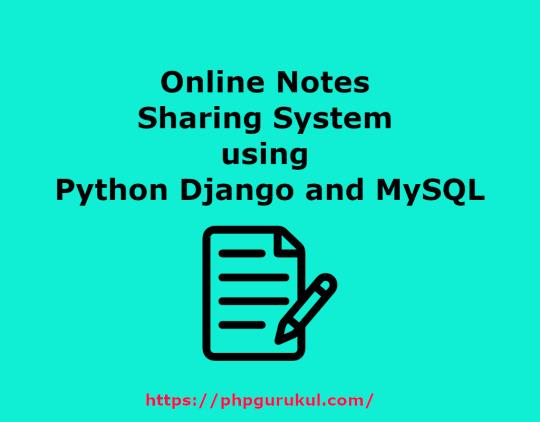
Online Notes Sharing Management System using Python Django and MySQL is a web based technology which manages user and notes database and provides rights to update their details and notes.
Online Notes Sharing Management System project manage user information and notes which is provided by him/her. User’s also have rights to update their details and notes. In this web application user must be registered. The aim of this web application is to manage user and notes database.
Project Module
User:
Dashboard: This is welcome page of registered users, user can briefly view total number of notes uploaded and files uploaded.
Notes: In this section, user can add, update and delete the notes which they want to share.
My Accounts: This section have following:
Profile: User can update his/her profile.
Change Password: User can update/his/her account password.
Logout: User can logout from their panel.
Search: User can search their notes by the titles and subject.
Click here: https://phpgurukul.com/online-notes-sharing-system-using-python-django-and-mysql/
How to run the Online Notes Sharing System Django Python
1. Download the zip file
2. Extract the file, copy nss folder, and paste it on the desktop
3. Open MySQL Create a database nsspythondb then import the SQL File available in the SQL File Folder (For MySQL we used XAMPP server)
4. Open PyCharm and click on the terminal
5. Navigate the project folder using the cd command
cd project_path
For ex: cd C:\Users\ANUJ\OneDrive\Desktop\nss
6. Now Navigate to the Notes Sharing Folder folder
cd notessharing
7. Run the Project using the following command

Now click the URL http://127.0.0.1:8000 and the Project will Run
Login Details
*****User*****
Username: john123
Password: Test@123 OR Register a new user.
PHP Gurukul
Welcome to PHPGurukul. We are a web development team striving our best to provide you with an unusual experience with PHP. Some technologies never fade, and PHP is one of them. From the time it has been introduced, the demand for PHP Projects and PHP developers is growing since 1994. We are here to make your PHP journey more exciting and useful.
Website : https://phpgurukul.com
0 notes
Text
CSS MINIFIER THE BEST TOOLS

CSS MINIFIER The Best Tools
css minifier api command line npm webpack php node to normal offline minify and compress compressor js wordpress plugin online javascript bootstrap babel best beautifier browser brackets comparison check closure code download de decompressor decompress dreamweaver
directory drupal expand minified error explained express email example eclipse file for from format github gulp generator grunt html htaccess helps with multiple option how inverse @import in visual studio phpstorm java codeigniter keep comments library by laravel mix linux liquid media query map
mac means magento 2 modules maven method notepad++ normalize tool on options python postcss performance reverse remove rollup reset regex rails readable stack overflow sass shopify sublime text 3 style size single unminify uglify un using upload ubuntu url vscode 2017 & version 4 windows without
yii2 files package minify-css-string 5 script php-html-css-js-minifier.php topic nodejs convert change converter vs minify_css_compressor netbeans 8.2 apache way c# extension free exclude gradle gulpfile.js css/javascript next string your asp.net cara gtmetrix minifying joomla resources (html javascript)
wp rocket yslow css/bootstrap.min.css bootstrap.min.css not cdn beautify prettify minification unknown kaios django function software spaces tools gzip break whitespace checker yui-compressor ve nedir minimize cc 8 7 cannot read property 'length' of undefined find module 'is-obj' expected a
pseudo-class or pseudo-element postcss-svgo missed semicolon 'type' 'trim' lexical 1 unrecognized the can reduce network payload sizes compare dev/css/minify combine divi w3 total cache task minifies gulp-sass concat all rename gulp-clean-css clean gulp-minify-css working names special scss watch
css-html-js-minify nginx which attribute brainly benefits bash button css.com class cli document difference google loader one meaning minify_css middleman build server react terminal tutorial 2019 2015 create (minify) zend framework opencart symfony
#html#css#cssminifier#coding#htmlparse#ruby#vscode#flex css#css display grid#css grid layout#column grid#tag css#grid css#html & css
3 notes
·
View notes
Text
Your First Full Stack Python Development Project

Building and deploying a complete web application is a crucial milestone in mastering Full Stack Python Development. By combining back-end and front-end technologies, developers can create fully functional, user-friendly applications. This blog outlines the process of building a basic Full Stack Python development and deploying it, even if you’re new to the field.
What is Full Stack Python Development?
Full Stack Python development involves creating and managing both the client-side (front-end) and server-side (back-end) of web applications using Python and its frameworks like Flask or Django. These frameworks simplify development by providing tools for database integration, user authentication, and API creation.
With Full Stack Python Development, you can build scalable, efficient applications tailored to user needs.
Steps to Build a Full Stack Python development
Plan Your Application:
Define the purpose and features of your application. For example, it could be a to-do app, a blog platform, or an e-commerce site.
Choose a Python framework like Flask (lightweight) or Django (feature-rich).
Set Up Your Development Environment:
Install Python and necessary libraries.
Create a virtual environment to manage dependencies.
Design the Front-End:
Use HTML, CSS, and JavaScript to create a responsive user interface.
Integrate a front-end framework like Bootstrap for faster design and functionality.
Develop the Back-End:
Implement a server using Flask or Django to handle requests and manage data.
Create APIs to connect the front-end to the back-end for seamless functionality.
Integrate a Database:
Use databases like SQLite or PostgreSQL to store and manage data.
Set up models to define how data will be structured.
Test Your Application:
Use debugging tools to find and fix issues.
Test user interactions and data flow between front-end and back-end components.
Deploying Your Full Stack Python development
Choose a Hosting Platform:
Platforms like Heroku, AWS, or PythonAnywhere allow you to host Python applications.
Select one that fits your needs based on scalability and budget.
Prepare for Deployment:
Create configuration files like a requirements file listing dependencies.
Set up environment variables to secure sensitive information, such as API keys.
Deploy the Application:
Use Git to upload your project to the hosting platform.
Configure the server settings to ensure your app runs smoothly.
Monitor and Update:
Regularly check your application for bugs or performance issues.
Update features based on user feedback to keep your app relevant.
Tips for a Successful Full Stack Python Development Project
Start Small: Begin with a simple project and gradually add complexity as you gain confidence.
Focus on User Experience: A clean, intuitive interface enhances user satisfaction.
Learn from Feedback: Gather user insights to improve your application.
Stay Updated: Full Stack Python Development evolves rapidly, so keep learning new tools and frameworks.
Conclusion
Deploying your first Full Stack Python development is an essential step in establishing yourself as a capable developer. It showcases your ability to create functional, real-world solutions, enhancing your portfolio and career prospects.
With each project, your Full Stack Python Development skills will improve, paving the way for advanced projects and exciting opportunities in the tech industry.
0 notes
Photo

How to upload an Image file in Django ☞ http://go.codetrick.net/6e51183cce #python #programming
1 note
·
View note
Text
'Powers' Starring Jamie Foxx Open Casting Call (Pay is $400/Day)
‘Powers’ Starring Jamie Foxx Open Casting Call (Pay is $400/Day)
‘Powers‘ starring Jamie Foxx is now casting in New Orleans, Louisiana.
Casting directors are now hiring actors, models, and talent to work on October 9th, 10th and 24th in New Orleans, Louisiana.
Producers are seeking the following types:
NOW CASTING WOMEN 18+ IN GREAT SHAPE WITH MILITARY OR LAW ENFORCEMENT EXPERIENCE!
About “Powers”:
According to reports, the upcoming feature film centers…
View On WordPress
1 note
·
View note